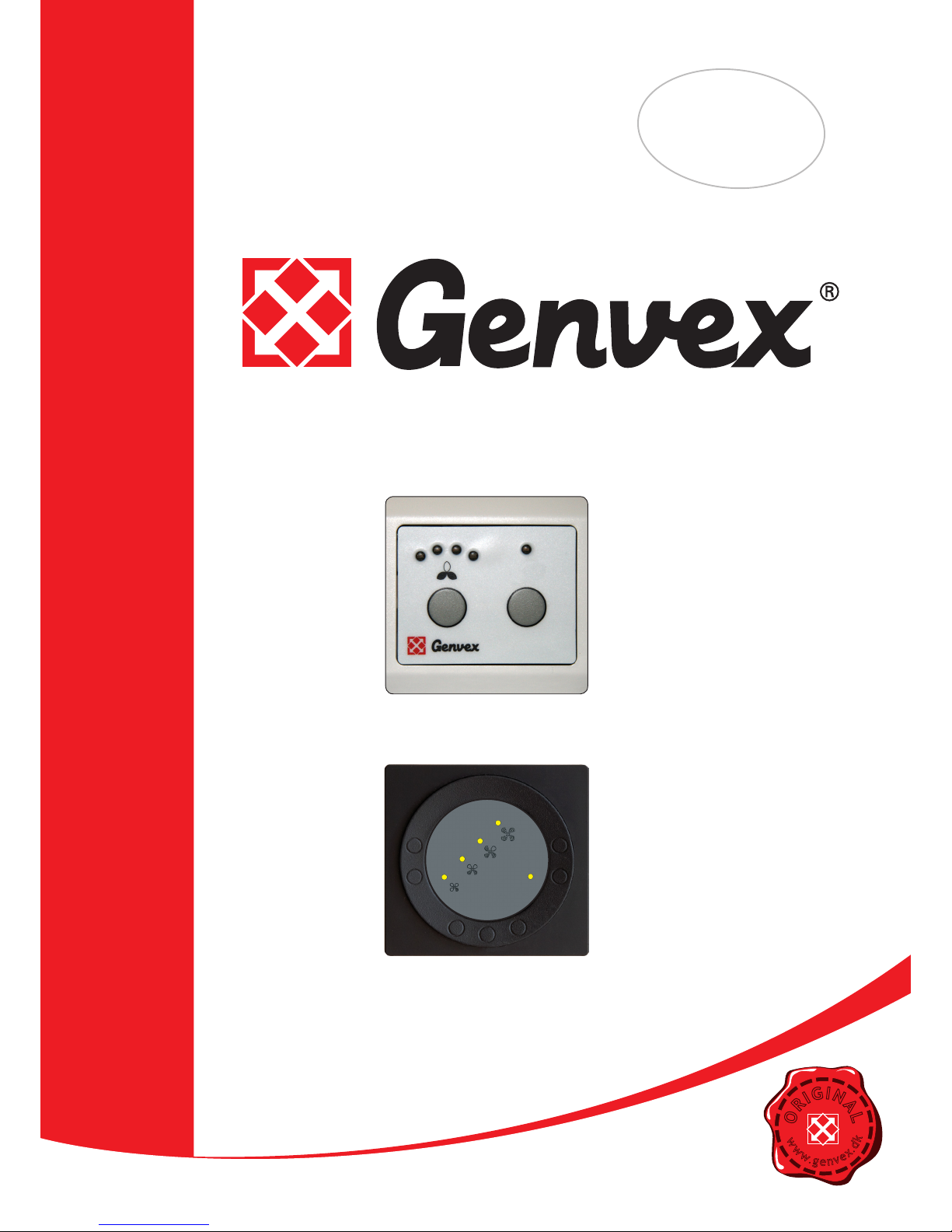
Genvex A/S Sverigesvej 6 DK-6100 Haderslev Tlf.: +45 7353 2700 www.genvex.dk
O
R
I
G
I
N
A
L
w
w
w
.
g
e
n
v
e
x
.
d
k
Optima 100 Opus
Optima 100 Design
Version 2012.02.28
OPERATING INSTRUCTIONS
UK

2
Subject to technical modications of Optima 100
Table of contents
Page
1. Mounting Design .....................................................3
1.1 Installation of the control panel ................................3
1.2 Mounting ..................................................................3
2. Mounting Opus ........................................................4
2.1 Installation of the control panel ................................4
2.2 Mounting ..................................................................4
3. Operation..................................................................5
3.1 Use and changing of the settings ............................5
3.2 Ventilator Speed ......................................................5
3.3 Filter alarm...............................................................6
3.4 Bypass .....................................................................7
3.5 Electrical Heating.....................................................7
3.6 Restoring the factory settings ..................................8
3.7 Set points’ table .......................................................8
4. Function ...................................................................8
4.1 Extra capacity ..........................................................8
5. Maintenance .............................................................9
5.1 Parts ........................................................................9
5.2 Alarms......................................................................9
5.3 Demounting / taking the system out of operation ....9
6. Troubleshooting ....................................................10
6.1 System does not operate.......................................10
6.2 Fault on the air side ...............................................10
7. Electrical Diagram .................................................11

3
Subject to technical modications of Optima 100
1. Mounting Design
1.1 Installation of the control panel
The control panel is designed to be mounted onto a at
wall.
1.2 Mounting
Find the location on the wall where you will x the control
panel and mark the screw-hole positions. A min. of four
screws must be used, the two bottommost and the two
topmost.
Mandatory Screw
Mandatory Screw
Mandatory Screw
Mandatory Screw
Screw
Screw
Hold the wall frame against the wall and mark the
screw-hole positions. Drilling of holes, hole size and the
corresponding screws for xing the panel depend on the
wall material.
Place the control panel in the xtures and tilt it in against
the wall. The four support points in the corner of the
display must touch the wall to keep the display stable.
A
Support
Point
Support
Point
Support
Point
Support
Point
Underneath the control panel there is an access for the:
A: Terminal block. Connection to main circuit board
A low-current cable 8 x 0.25 mm2 must be attached
between the unit and the control panel. 50 m is the
maximum cable length. The voltage drop for cable
lengths over 50 m is too high and can result in unreliable
operation.
How to mount the wall xture:
First screw the xture securely onto the at wall and pass
the cable up from below.
Connect the low-current cable to the terminal block. Check
that the cable is connected to the same numbers at both
ends. (Between the control panel and the main circuit
board in the unit.)
Next clip the control panel to the wall xture by guiding
it down from above, slightly slanting out at the bottom.
Finish by pressing in at the bottom so that it sits at
against the wall. For demounting: pull the control panel a
little out at the bottom and lift up.
Pos. Description
1 Panel housing
2 Front of panel
3 Pressure plate for display
4 Wall xture
5 Glass for the display

4
Subject to technical modications of Optima 100
2. Mounting Opus
2.1 Installation of the control panel
The control panel is designed to be tted in the opening of
an Opus type plug socket.
2.2 Mounting
Find the location where the control panel is to be placed
and connect the lead rst then click the control panel in
place.
A low-current cable 8 x 0.25 mm2 must be attached
between the unit and the control panel. 50 m is the
maximum cable length. The voltage drop for cable
lengths over 50 m is too high and can result in unreliable
operation.
Check that the cable is connected to the same numbers at
both ends. (Between the control panel and the main circuit
board in the unit.)
The button to the left of the control panel is B3 and the
button on the right is B5. B4, which we know from the
Design control panel is, in the case of Opus, just used to
hold both buttons down, i.e. B3 and B5 together.
3. Operation
All Genvex GE/S Energy and GEU residential ventilation
units can be operated with the Optima 100 control.
The Optima 100 control has the following settings:
Ventilator speed, lter alarm, bypass ON/OFF and
electrical heating ON/OFF.
The control unit is supplied with factory set settings that
enable the unit to be operated without initially having to
change the settings. The factory settings are only basic
settings, which can be changed to suit the operational
requirements and needs of the building, so that the system
can be optimally used and operated.
3.1 Use and changing of the settings
Optima 100 Design is operated via the B3, B4 and B5
buttons. Optima 100 Opus is operated via the B3 and B5
buttons. With Opus the B4 button enables the B3 and
B5 buttons to be held down at the same time. The button
combinations that need to be used to change the ventilator
speed, reset the lter alarm and switch on/off the bypass
and/or electrical heating are described below.
1
2
3
4
B3 B4 B5

5
Subject to technical modications of Optima 100
3.2 Ventilator Speed
Both ventilators can be set independently of each other,
so that the airow at the inlet and outlet are equal, which
results in optimal operation. Commissioning of the unit
must be carried out using technical equipment for and
may be done without the use of a main regulating damper.
It is not advised to set the airow without expert help and
guidance. Incorrect settings can result in increased energy
use.
You must manually select the ventilation unit’s operating
level. You can select this with a short press of the button
B3.
Choose the ventilation speed:
Level 0 inlet/outlet airow: LEDs off –
Standby – cannot be set via the display
Level 1 inlet/outlet airow: LED D1 on –
Default 25% (can be changed, see below)
Level 2 inlet/outlet airow: LED D2 on –
Default 50% (can be changed, see below)
Level 3 inlet/outlet airow: LED D3 on –
Default 75% (can be changed, see below)
Level 4 inlet/outlet airow: LED D4 on –
Always operated at 100% and cannot be set
By default the system is always operating. If the unit is to
be set to Standby, it can only be done via a data logger.
Alternatively, the unit can be switched off at the main
switch.
The procedure for setting the ventilator speed to level
1, 2 and 3 is described below. If no button is activated
within 100 seconds in the set-up menu, the control system
automatically returns to the main display.
Level 1 outlet airow
Level 1 is the lowest speed. This is often used with no-one
is at home.
To access level 1 from the main display, hold down button
B3 for more than 10 seconds until LED D1 begins to ash.
Outlet airow can now be set to level 1.
If you are already in the ventilator settings menu, just
press B4 repeatedly until LED D1 begins ashing.
Each press of B3 decreases the outlet airow by 1%.
Each press of B5 increases the outlet airow by 1%.
To return to the main display, press button B4 repeatedly
until all of the LED’s stop ashing.
Level 2 outlet airow
Level 2 is the recommended operating level for an optimal
indoor climate and should be commissioned to meet the
building’s ventilation requirements.
To access level 2 from the main display, hold down button
B3 for more than 10 seconds until LED D1 begins to ash.
Press button B4 once more until LED D2 begins ashing.
Outlet airow can now be set to level 2.
If you are already in the ventilator settings menu, just
press B4 repeatedly until LED D2 begins ashing.
Each press of B3 decreases the level 2 outlet airow by
1%.
Each press of B5 increases the level 2 outlet airow by
1%.
To return to the main display, press button B4 repeatedly
until all of the LED’s stop ashing.
Level 3 outlet airow
Level 3 is the highest speed that can be set. It is typically
used when there are a lot of people, or there is a lot of
activity in the kitchen.
To access level 3 from the main display, hold down button
B3 for more than 10 seconds until LED D1 begins to ash.
Press button B4 twice more until LED D3 begins ashing.
Outlet airow can now be set to level 3.
If you are already in the ventilator settings, just press B4
repeatedly until LED D3 begins ashing.
Each press of B3 decreases the level 3 outlet airow by
1%.
Each press of B5 increases the level 3 outlet airow by
1%.
To return to the main display, press button B4 repeatedly
until all of the LED’s stop ashing.
Sucking out
Level 1 inlet airow
Level 1 inlet airow is to be adjusted to match the level 1
outlet airow.
To access level 1 from the main display, hold down button
B3 for more than 10 seconds until LED D1 begins to ash.
Press button B4 three times more until LED D1/D5 begin
to ash at the same time. Inlet airow can now be set to
level 1.
If you are already in the ventilator settings menu, just
press B4 repeatedly until LED D1/D5 begin ashing at the
same time.
Each press of B3 decreases the inlet airow by 1%.
Each press of B5 increases the inlet airow by 1%.

6
Subject to technical modications of Optima 100
To return to the main display, press button B4 repeatedly
until all of the LED’s stop ashing.
Level 2 inlet airow
Level 2 inlet airow is to be adjusted to match the level 2
outlet airow.
To access level 2 from the main display, hold down button
B3 for more than 10 seconds until LED D1 begins to ash.
Press button B4 four times more until LED D2/D5 begin to
ash at the same time. Inlet airow can now be set to level
2.
If you are already in the ventilator settings menu, just
press B4 repeatedly until LED D2/D5 begin ashing at the
same time.
Each press of B3 decreases the level 2 inlet airow by 1%.
Each press of B5 increases the level 2 inlet airow by 1%.
To return to the main display, press button B4 repeatedly
until all of the LED’s stop ashing.
Level 3 inlet airow
Level 3 inlet airow is to be adjusted to match the level 3
outlet airow.
To access level 3 from the main display, hold down button
B3 for more than 10 seconds until LED D1 begins to ash.
Press button B4 ve times more until LED D3/D5 begin to
ash at the same time. Inlet airow can now be set to level
3.
If you are already in the ventilator settings menu, just
press B4 repeatedly until LED D3/D5 begin ashing at the
same time. Inlet airow can now be set to level 3.
Each press of B3 decreases the level 3 inlet airow by 1%.
Each press of B5 increases the level 3 inlet airow by 1%.
To return to the main display, press button B4 repeatedly
until all of the LED’s stop ashing.
3.3 Filteralarm
A built-in lter timer measures the amount of time the unit
has operated since the last lter replacement.
The lter timer can be set between 1-6, which corresponds
with 1-6 months. It is recommended to initially set the lter
timer to 3, corresponding to 3 months.
If the lters become too dirty during the set period, you
can set the lter timer to a lower number of months.
On the other hand, if the lters do not require replacement
at the end of the set period, you can set the lter timer to a
higher number of months.
When the lter timer reaches the set period for a lter
change, LED D5 will begin to ash. When the lters are
changed, the alarm is reset by holding button B4 down for
more than 10 seconds, until LED D5 switches off.
The lter timer is set as described below.
1 month
Hold the button B4 down for more than 10 seconds, until
LED D1 begins to ash.
Then press button B4 to conrm the setting and to return
to the main display.
2 months
Hold the button B4 down for more than 10 seconds, until
LED D1 begins to ash.
Then press button B5 once until LED D2 begins to ash.
Then press button B4 to conrm the setting and to return
to the main display.
3 months
Hold the button B4 down for more than 10 seconds, until
LED D1 begins to ash.
Then press button B5 twice until LED D3 begins to ash.
Then press button B4 to conrm the setting and to return
to the main display.
4 months
Hold the button B4 down for more than 10 seconds, until
LED D1 begins to ash.
Then press button B5 three times until LED D4 begins to
ash. Then press button B4 to conrm the setting and to
return to the main display.
5 months
Hold the button B4 down for more than 10 seconds, until
LED D1 begins to ash.
Then press button B5 four times until LED D1/D5 begin to
ash. Then press button B4 to conrm the setting and to
return to the main display.

7
Subject to technical modications of Optima 100
6 months
Hold the button B4 down for more than 10 seconds, until
LED D1 begins to ash.
Then press button B5 ve times until LED D2/D5 begin to
ash. Then press button B4 to conrm the setting and to
return to the main display.
NB: If there is a lter alarm, the lter timer
cannot be set. The lter timer must be reset
rst, before, it can be set again.
3.4. Bypass
Systems that are supplied with a bypass can operate in a
so-called summertime mode. The outlet air is let outside
the heat recovery circuit in the unit via a valve, so that
there is no heat recovery. The temperature of the air that
is let into the house is, thus, not heated, but corresponds
with the temperature of the air outside.
The bypass function must be manually activated via the
display. This is done as per the following:
Bypass ON:
Do a short press on button B5, so LED D5 stays on.
Bypass OFF:
If LED D5 is constantly on, do a short press on button
B5 until D5 turns off. Bypass is OFF, if LED D5 is not
constantly on.
3.5 Electrical Heating
Electrical heating can either be accomplished by a preheating or post-heating element.
A pre-heating element ensures that the heat recovery
circuit does not freeze with very low outdoor air
temperatures.
A post-heating element further heats the inlet air after
it has been heated via the heat recovery process in the
system.
The heating element must be activated manually via the
display. This is done as per the following:
To activate the menu, hold the button B5 down for more
than 10 seconds, until LED D1 begins to ash or the LEDs
D1/D2 ash at the same time.
Electrical heating ON:
LEDs D1/D2 ash at the same time
Electrical heating OFF:
LED D1 ashes
Press button B5 for a short period to change between ON
and OFF.
Press button B4 to return to the main menu.
3.6 Restoring the factory settings
If the set points that are installed result in the system not
operating as expected, and the cause cannot be found,
the factory settings can be restored as follows:
During start-up of the system hold B4 down so that all
ve LEDs are ashing. As soon as all ve LEDs stay
constantly on, the button B4 can be released, and the
system’s factory settings are restored.
3.7 Set points´ table
Text:
Factory
settings:
Installed
settings
1 Inlet airow rate 1 (0-100%) 25
2 Inlet airow rate 2 (0-100%) 50
3 Inlet airow rate 3 (0-100%) 75
4 Outlet airow rate 1 (0-100%) 25
5 Outlet airow rate 2 (0-100%) 50
6 Outlet airow rate 3 (0-100%) 75
7 System Stop OFF
8 Timer level 4 OFF
9 Timer level 4 3
10 Filter change 3
11 Filter stop OFF
12 Frost protection ON
14 Frost protection 1
15 Extra heating OFF
16 Extra heating 0
17 Menu On ON
Hard-coded:
Level 4 inlet, 100%
Level 4 outlet, 100%
Hygrostat, as per Optima 250.

8
Subject to technical modications of Optima 100
4. Function
4.1 Extra capacity
Electrical heating:
Bypass is controlled manually by button B5.
Bypass:
Bypass is controlled manually by button B3.
5. Maintenance
For any system controlled by Optima 100, e.g. the Energy
range, you must check if LED D5 is constantly lit or if it
ashes. If it ashes, it means that the lters in the unit
must be changed.
For optimal operation, please observe the following points:
Before opening the unit, turn off the power/
unplug the unit and wait until the ventilators
are completely still.
After the unit has been installed and operating for a couple
of days, it should be checked if the condensation outlet is
functioning.
Environmental requirements:
If icing occurs or if the unit is to be demounted, the
relevant environmental requirements must be followed
in association with recycling and disposal of the various
materials according to the regulatory requirements.
5.1 Parts
Filters:
When LED D5 for the lters in the display is ashing on
the control panel, the lters need to be replaced.
The unit is stopped via the main switch for the system or
via the data-logger. The lters are replaced and the lter
timer is reset. If desired, change the lter-replace time
period in the menu.
It is not recommended to vacuum or use
air pressure on the lter, as these will
compromise the ltering capability.
Cutting hazard: The ns have sharp edges.
The ns must not be damaged.
G4 = Standard Filter (Coarse lter class G4)
F5 = Fine Filter (Fine lter class F5)
F7 = Pollen Filter (Fine lter class F7)
Condensate and condensation outlet:
The condensation outlet must be checked for blockages
and the water trap must be checked for water in
association with changing lters before autumn begins.
Pour 1 liter of water in the condensation water tray and
see if the water drains freely. If the condensation outlet
does not work, there is a risk of water damage in the
building.
Ventilators:
Remember to turn off the power before inspecting the
unit!!
The fan impellers in the ventilator should be checked for
dirt and contaminants every year.
Demount the front cover on the unit. Clean the ventilators
with a scrubbing brush, bottle brush or duster. NB. Do not
remove the balancing weights on the ventilator impellers
otherwise this will cause imbalance and result in noisy
operation and wear of the ventilators.
Inlet and outlet air valves:
The valves are to be cleaned using a dry cloth. Ensure
that the valve does not rotate as this will alter the airow.
Service:
If you are unable to maintain/service your system, you
can make a service agreement with the Genvex service
department. If there is a fault with the system, please
contact the Genvex service department.
5.2 Alarms
Filter timer:
The control system has a lter timer to ensure the lters
are replaced regularly and the unit operates optimally. At
the time when the lter reaches the set value, LED D5 will
begin to ash in the display until the lters are changed.
5.3 Demounting / taking the system
out of operation
The following is to be done:
The power must be disconnected from the unit, i.e. the
electrical cable is disconnected. Take out the condensation
outlet and electrical cables for any pre or post heating.
Disconnect leads to the panel and dismantle ducts.
If the unit is to be taken out of operation, the ducts must
be dismantled to prevent condensation in the system and
in the ducts. Close all inlet and outlet air valves.

9
Subject to technical modications of Optima 100
6. Troubleshooting
6.1 System does not operate
System stopped:
No light in the display panel even when the button is
pushed.
Fault:
• The fuse in the panel has blown – no power to unit.
• One of the fuses on the circuit board has blown.
• Loose cable, no power to the unit.
• Loose cable between the unit and the operating
panel.
• “Filter fault” on the unit.
Condensate runs out of the unit:
Fault:
• Condensation outlet blocked with dirt and
contaminants.
• No water in water trap.
• No condensation on the ground due to frost.
• The outlet is not sufciently protected against frost.
6.2 Fault on the air side
No inlet air to residence’s rooms.
Fault:
• Defective ventilator.
• Blocked lter.
• Dirt and leaves in the fresh air vent in Autumn or
snow and ice in Winter.
• Control circuit fuse has blown.
No outlet air from wet rooms.
Fault:
• Defective ventilator.
• Blocked lter.
• Exhaust vent / roof cap is blocked with ice and snow
in the Winter.
Cold inlet air:
Fault:
• The counter ow heat exchanger is blocked with dirt
or ice.
• The extract air ventilator is defective.
• The exhaust air lter is blocked.
If the fault is not stated above, please contact the person
who installed the system or the GENVEX customer
centre.

10
Subject to technical modications of Optima 100
7. Electrical Diagram
Electrical Heater/Preheater
230V
230V
230V
230V
Sensor Heater/Preheater
Connection
for Dataloging
Genvex
Hygrostat
Potentialfree
Contact
Must be used
Sensor Exhaust air
EC-Fan
Exhaust
Max 1,0A
EC-Fan
Supply
Max 1,0A
EC-Fan
Supply
Max 1,0A
EC-Fan
Exhaust
Max 1,0A
Mains
1x230VAC, 50Hz
MAX Fuse 10A
Must be connected
to earth
Yell/Green
Yell/Green
Brown
Brown
Blue
Blue
Blue
Blue
Blue
Yellow
Yellow
Yellow
Red
+5V
GND
+5V
12 12
L1
12 3 12 3
1234
1234
L2
12345678 12345678
L3
12 12
H1
12 12
H3
12 12
H7
123 123
H8
12 12
H9
L1
M1
M2
M4
N
PE PE
PE
T1
90°C
manu
PEPE
L
LNNPEPE
T4
T9
M1
M2
1234 1234
L6,1
5678 5678
L6,2
1
1
1
1 1
1
1
1
1
1
2
2
22
2
2
2
2
2
2 3
3
3
3
3
4
4
4
4 5
556
6 778
8
L1 L2
L3
L6
H3
H7
H8 H9
ES951
PEPE
R2
R4
Q1=1,6A
H1
L4
R3
R1
1
1
1
1 1
1
1
1
1
1
2
2
22
2
2
2
2
2
2 3
3
3
3
3
4
4
4
4 5
556
6 778
8
21
22
23
24
C1
C2
C3
C4
OPTIMA 100 DESIGN
K3
K4
K5
21
22
23
24
C1
C2
C3
C4

11
Subject to technical modications of Optima 100

world wide ...
Billund Copenhagen
Hamburg
Intelligent ventilation systems
from Genvex A/S
As ventilation specialists, we offer a product range that covers
all aspects of modern ventilation equipment, from passive ventilation units with highly effective counter current heat exchangers to units with integrated heat pumps that are extremely
energy-efcient for heating and cooling.
Published by Genvex A/S, Sverigesvej 6, DK-6100 Haderslev
Denmark
Genvex A/S
DK - 6100 Haderslev
Tel.: +45 73 53 27 00
Fax: +45 73 53 27 07
E-Mail: salg@genvex.dk
Belgium
Artiklima bvba
B - 9220 Hamme
Tel.: +32 (0) 52 41 25 41
Fax: +32 (0) 52 41 29 66
E-Mail: info@artiklima.be
Ireland
ECO Systems Ireland Ltd
Co. Antrim BT54 6PH
Tel.: (UK 028) (ROI 048) +44 2076 8708
Fax: (UK 028) (ROI 048) +44 2076 9781
E-Mail: info@ecosystemsireland.com
Croatia
Pichler & CO d.o.o.
10000 Zagreb
Tel.: + 385/ (0) 1/ 65 45 407
Fax: + 385/ (0) 1/ 65 45 409
E-Mail: pichler@zg.hnet.hr
Slovenia
Pichler & CO d.o.o.
2000 Maribor
Tel.: +386/ (0) 2/460 13 50
Fax: +386/ (0) 2/460 13 55
E-Mail: pichler@pichler-co.si
Great Britain
Total Home Environment Ltd
GB- Moreton in Marsh, GL 56 0JQ
Tel.: +44 (0) 845 260 0123
Fax: +44 (0) 1608 652490
E-Mail: genvex@totalhome.co.uk
Austria
J.Pichler Lufttechnik GmbH
A-9021 Klagenfurt
Tel.: +43 (0) 463 / 3 27 69
Fax: +43 (0) 463 / 3 75 48
E-Mail: ofce@pichlerluft.at
