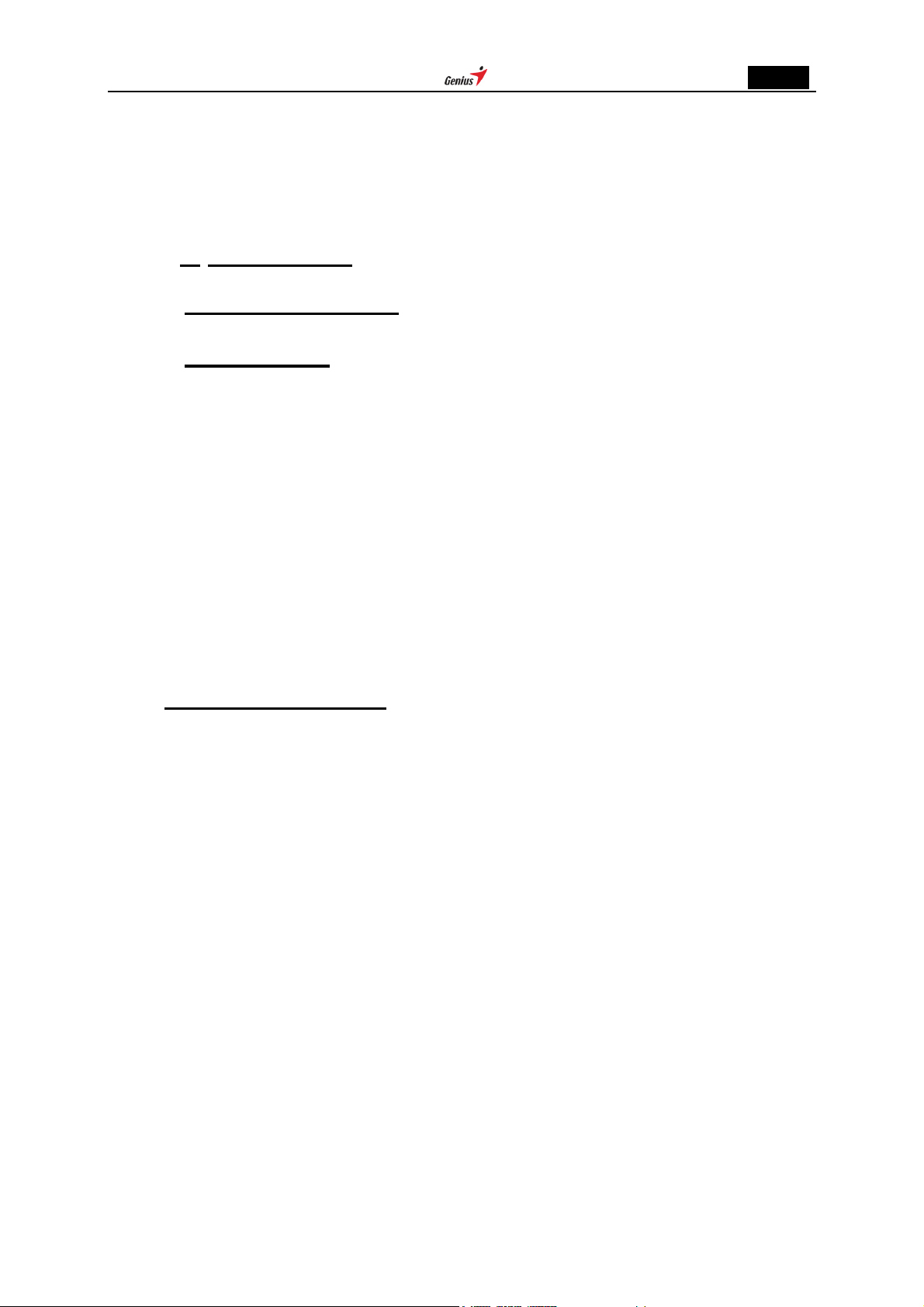
English
1. Introduction………………………………………………..2
2. Basic operation
3. Operation……………………………………….................3
Index
…………………………………………..2
3.1 Music mode………………………………………….......3
3.2 Record mode……………………………………..………8
3.3 Voice mode………………....…………………………….9
3.4 FM mode………………………………………………….10
3.5 System setting…………………………………………..10
3.6 Exit…………………………………………………………12
4.Troubleshooting …………………………………………….12
__________________________________________________________________________________________
1
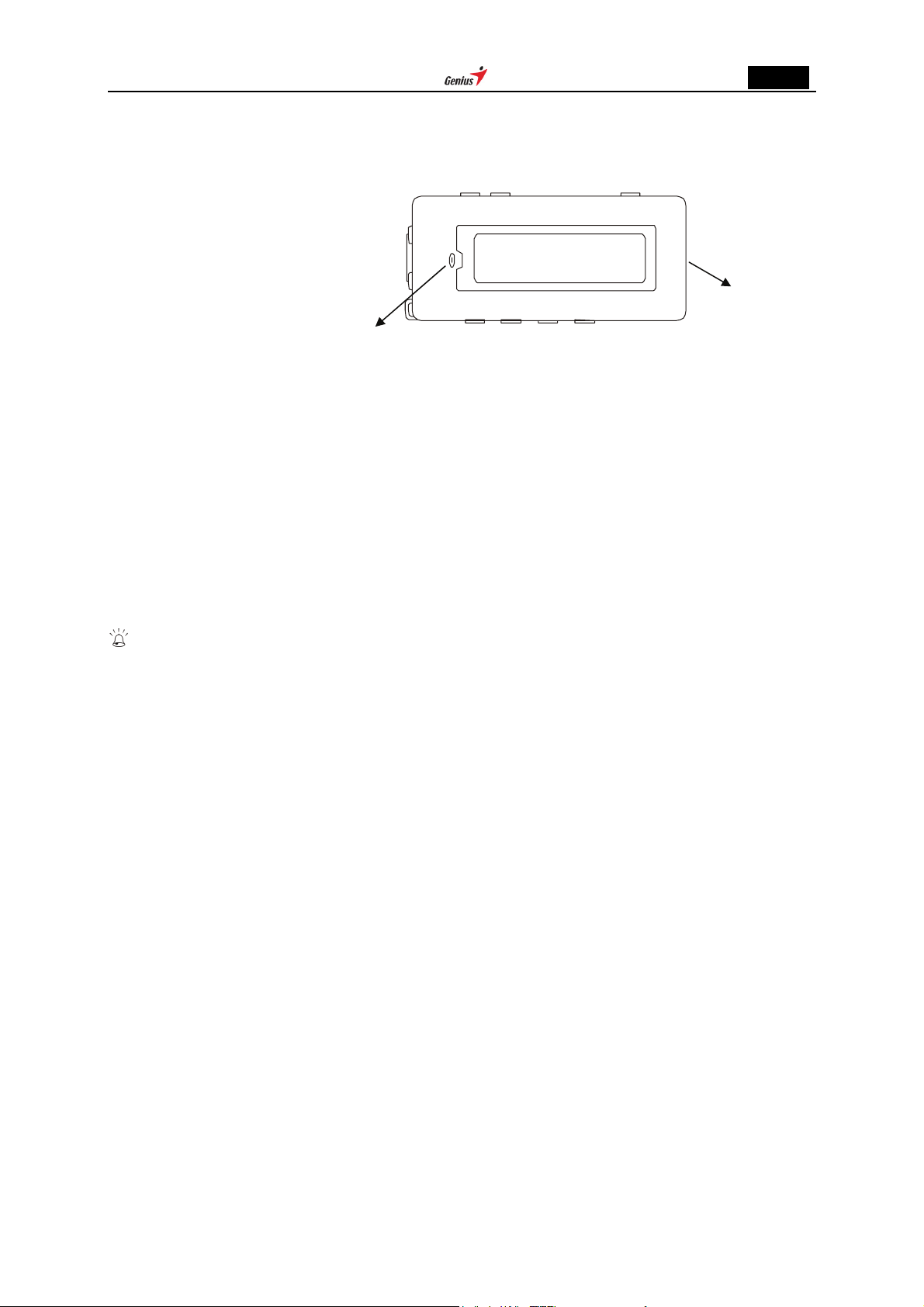
English
1. Introduction
1.1. Buttons
ON/O FFVOL+ VOL-
EARPHONE
DISPLAY
USB connector
Microphone
MENUPREVPLAYNEXT
1.2. Button, switch and port
There are seven buttons on this MP3 player:
z ON/OFF: Power on /Power off
z PLAY/PAUSE/STOP: Power on (long press); play; pause; confirm; stop; power off (long press).
z PREV: Last song (short press) or fast backward (long press).
z NEXT: Next song (short press) or fast forward (long press).
z MENU: Menu
z VOL+: Volume
z VOL-: Volume
Note: there are three ways to press the buttons “short press”, “long press” and “press and hold”.
z Short press: press the button less than 2 seconds.
z Long press: press the button longer than 2 seconds and less than 5 seconds.
z Hold: press the button and hold it.
1.3. PORT
z USB: standard Mini B USB port.
z Earphone Jack: standard earphone jack (both jacks can plug the earphone)
1.4. Record:
z Microphone: record through here.
2. Basic operation
2.1. Power on/off
Push the Power key to the left, then press PLAY key more than two seconds to turn on the player.
2.2. Function Choice
Under the main menu, short press the “NEXT” key or “PREV” key to choose each mode or setting, then
short press “MENU” key to get into the relative mode. The display will show the contents accordingly.
__________________________________________________________________________________________
2
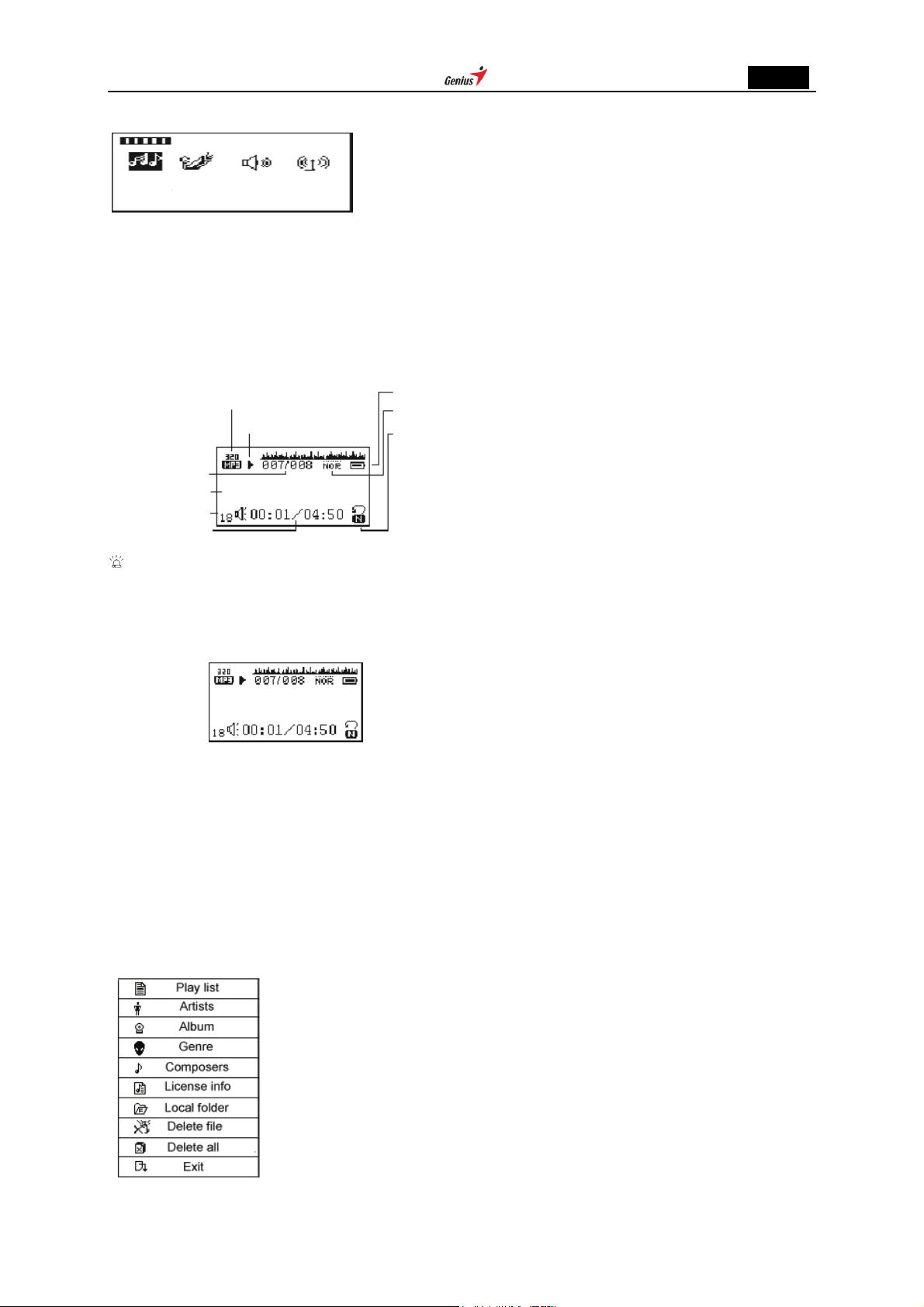
English
Music Record Voice FM Setting Exit.
Music
3. Operation
3.1. MUSIC mode
Under MUSIC mode, the system can play MP3 and WMA files, and support lyric display. (ID3 flag)
3.1.1. Display
Bit rate/File Mode
Play mode
Song number
Song/artist
Vol ume Ic on
Play times
Say you say me
If the song playing has a lyric file, the system will display the lyrics automatically.
Battery Icon
EQ Mode
Circle Mode
3.1.2. MUSIC play mode
3.1.2.1. Basic function
Under MUSIC mode standby condition, short press the “PLAY” key to play the music as follows:
Say you say me
Under MUSIC mode:
Short press the “PLAY” key to pause playing.
Long press the “PLAY” key to stop playing. If you press and hold the key, it will enter into power saving
mode.
Press and hold the “NEXT” key or “PREV” key, it will fast forward or fast reverse in the same song.
Short press the “NEXT” key or “PREV” key, it will turn to the previous or next song.
Short press the “VOL” key, it will enter into volume adjustment mode.
Long press the “VOL” key, it will adjust the volume by stage.
Short press the “MENU” key, it will enter into MUSIC setting.
__________________________________________________________________________________________
3

English
Long press “MENU” key, it will enter into main menu.
3.1.2.2. Volume adjustment:
To enter volume adjustment mode, short press the “NEXT” key or “PREV” key to adjust the playing
volume, the volume display will change accordingly. It can be short press (step by step), or long
press (continuously)
3.1.2. 3. MUSIC setting
Under MUSIC mode, short press the “MENU” key to enter into the MUSIC setting, the display as
follows:
Repeat
Equalizer
Temporate
Replay
Replay times
Replay gap
Exit
• Repeat setting:
To choose repeat mode setting; short press the “NEXT” key or “PREV” key to select the repeat mode:
Normal, Repeat One, Folder, Repeat Folder, Repeat All, Random and Intro.
Normal
Repeat one
Folder
Repeat Folder
Repeat All
Random
Intro
Normal: After finishing playing the music under the current menu, it will play the music under the next
menu continuously until it finishes playing all files.
Repeat One: Play one song repeatedly.
Folder: Play all music inside the folder.
Repeat Folder: Play all music inside the folder repeatedly.
Repeat All: Play all music repeatedly.
Random: Play all music under the current folder randomly.
Intro: Play the first 10 sec. of all music under the current file sequentially.
• Equalizer setting:
__________________________________________________________________________________________
4
