Page 1

Table Of Contents
Hardware Installation 1
Software Installation 2
Factory Setting 2
Button Assignments 3
Pусский 4
Deutsch 7
Français 10
Italiano 13
Español 16
Portugués 19
Brasil 22
Nederlands 25
Česky 28
Magyar 31
Polski 34
Türkçe 37
ﻲﺑﺮﻋ 40
43
Page 2

Federal Communications Commission (FCC) Notice
This device complies with Part 15 of the FCC Rules. Operation is subject to
the following two conditions: (1) this device may not cause harmful
interference, and (2) this device must accept any interference received,
including interference that may cause undesired operation.
This equipment has been tested and found to comply with the limits of a Class
B digital device, pursuant to Part 15 of the FCC Rules. These limits are
designed to provide reasonable protection against harmful interference in a
residential installation.
This equipment generates, uses and can radiate radio frequency energy and, if
not installed and used in accordance with the instructions, may cause harmful
interference to radio communications. However, there is no guarantee that
interference will not occur in particular installations, if this equipment does
cause harmful interference to radio or television reception, which can be
determined by turning the equipment off and on, the user is encouraged to try
to correct the interference by one or more of the following measures:
1. Reorient / Relocate the receiving antenna.
2. Increase the separation between the equipment and receiver.
3. Connect the equipment into an outlet on a circuit different from that the
receiver is connected.
4. Consult the dealer or an experienced radio / TV technician for help.
CAUTION: Changes or modifications not expressly approved by the
manufacturer responsible for compliance could void the user’s authority to
operate the equipment.
Disclaimer
The following does not apply to any country where such provisions are
inconsistent with local law: KYE Systems Corp. makes no warranties with
respect to this documentation, whether expressed or implied. All material is
provided “as is”. This includes, but is not limited to, any implied warranties of
merchantability and fitness is for a particular purpose. The information
covered in this document is subject to change without notice.
KYE Systems Corp. assumes no responsibility for any errors that may appear
in this document.
All brand names mentioned in this manual are trademarks or registered
trademarks of their respective companies.
Copyright © 2005 KYE Systems Corp. All rights reserved.
Page 3
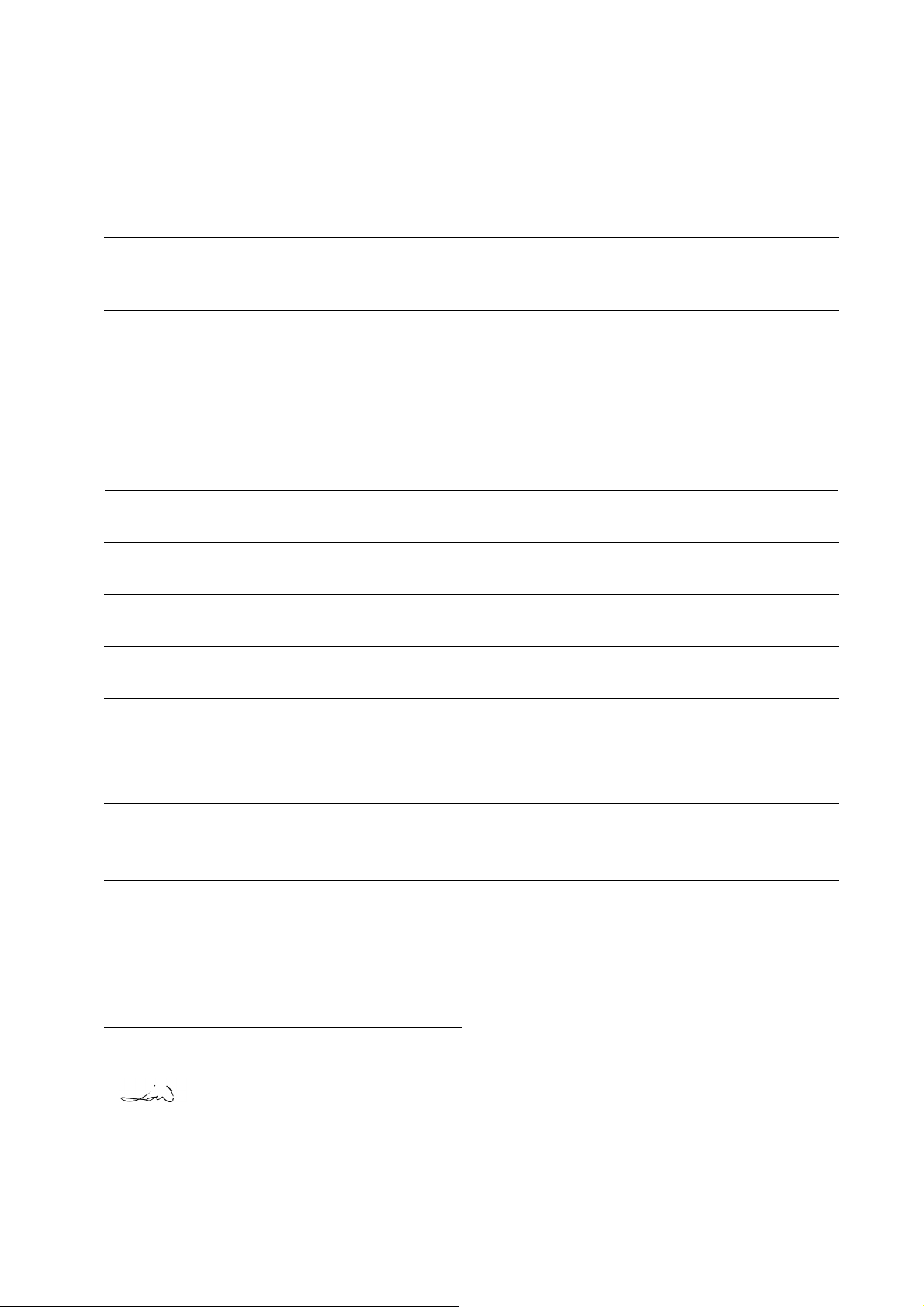
EC-Conformity Declaration
For the following equipment:
Wireless Mouse
(Product Name)
GM-04015U/T
GM-04015U/R
(Model Designation)
is herewith confirmed to comply with the requirements set out in the Council Directive on the
Approximation of the Laws of the Member States relating to R&TTE Directive (99/5/EC). For the
evaluation regarding the electromagnetic compatibility, the following standards were applied:
EN 300 220-1 (2000 V1.3.1)
EN 300 220-3 (2000 V1.1.1)
EN 301 489-1 (2002 V1.4.1)
EN 301 489-3 (2002 V1.4.1)
EN 60950(2000)
The following importer/manufacturer is responsible for this declaration:
KYE SYSTEMS CORP.
(Company Name, Importer/manufacturer)
No. 492, Sec. 5, Chung Hsin Rd., San Chung City, Taipei Hsien, Taiwan R.O.C.
(Company Address, Importer/manufacturer)
Person responsible for this declaration
Y. J. - LAI Manager of TSD
(Name, Surname, Position/Title)
(Legal Signature, Place, Date)
Page 4
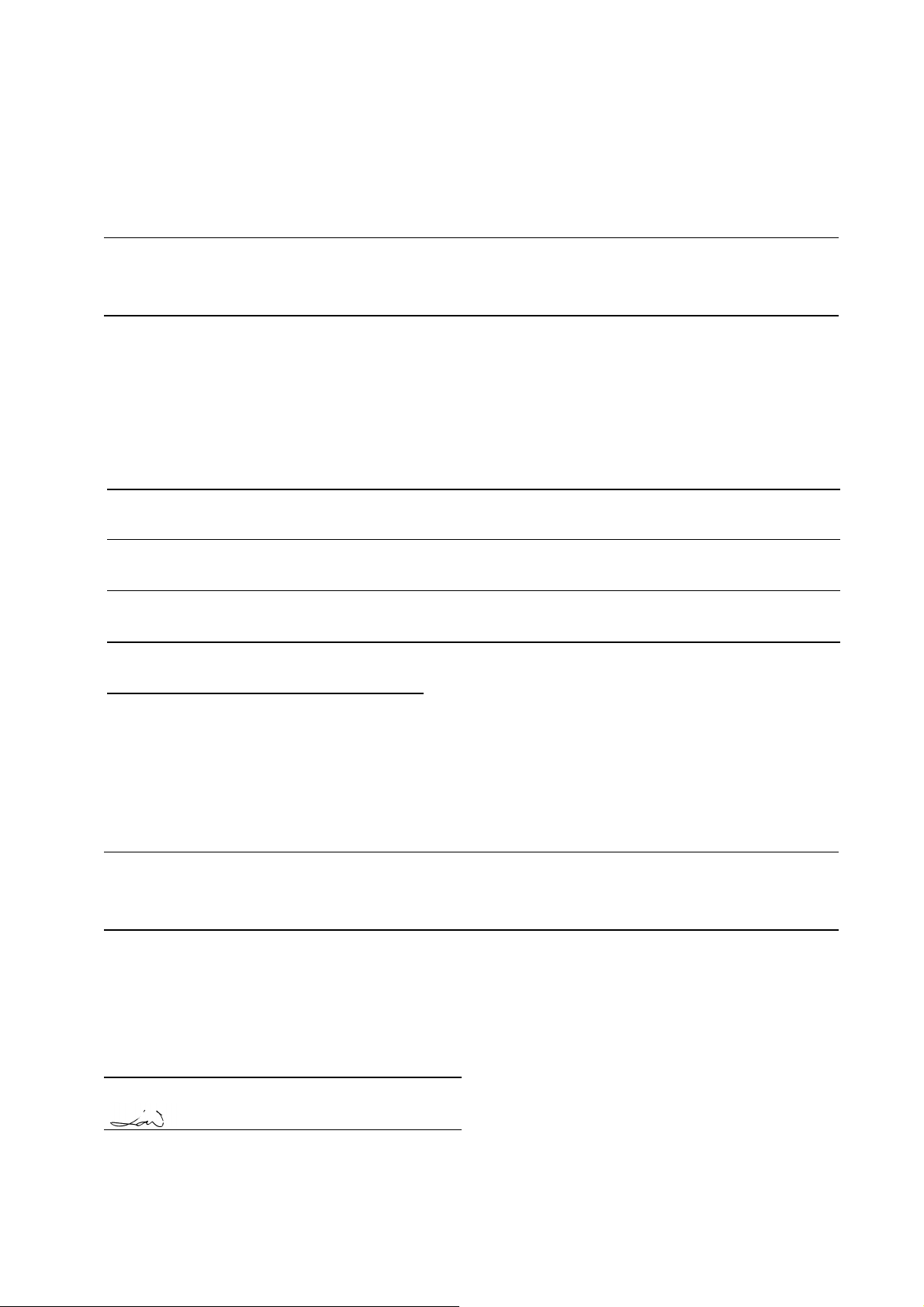
CE-Konformitätserklärung
Hiermit bescheinigen wir, dass das folgende Gerät:
Wireless Mouse
(ProduktnameI)
GM-04015U/T
GM-04015U/R
(Modellbezeichnung)
in Übereinstimmung ist mit den Anforderungen des Parlaments hinsichtlich der Gesetzgebung der
Mitgliedsstaaten in Bezug auf die R&TTE-Anweisung (99/5/EC). Zur Prüfung der
elektromagnetischen Verträglichkeit wurden folgende Standards verwendet:
EN300 220-1: 2000 V1.3.1
EN300 220-3: 2000 V1.1.1
EN 301 489-1: 2002 V1.4.1
EN 301 489-3: 2002 V1.4.1
EN 60950: 2000
Der folgende Hersteller ist verantw o rtlich für diese Erklärung:
KYE SYSTEMS CORP.
(Firmenname, Importeur/Hersteller)
No. 492, Sec. 5, Chung Hsin Rd., San Chung City, Taipei Hsien, Taiwan R.O.C.
(Firmenanschrift, Importeur/Hersteller)
Verantwortliche Person für diese Erklärung
Y. J. - LAI Leiter TSD
(Vorname, Nachname, Position)
(Datum, Ort, Unterschrift)
Page 5
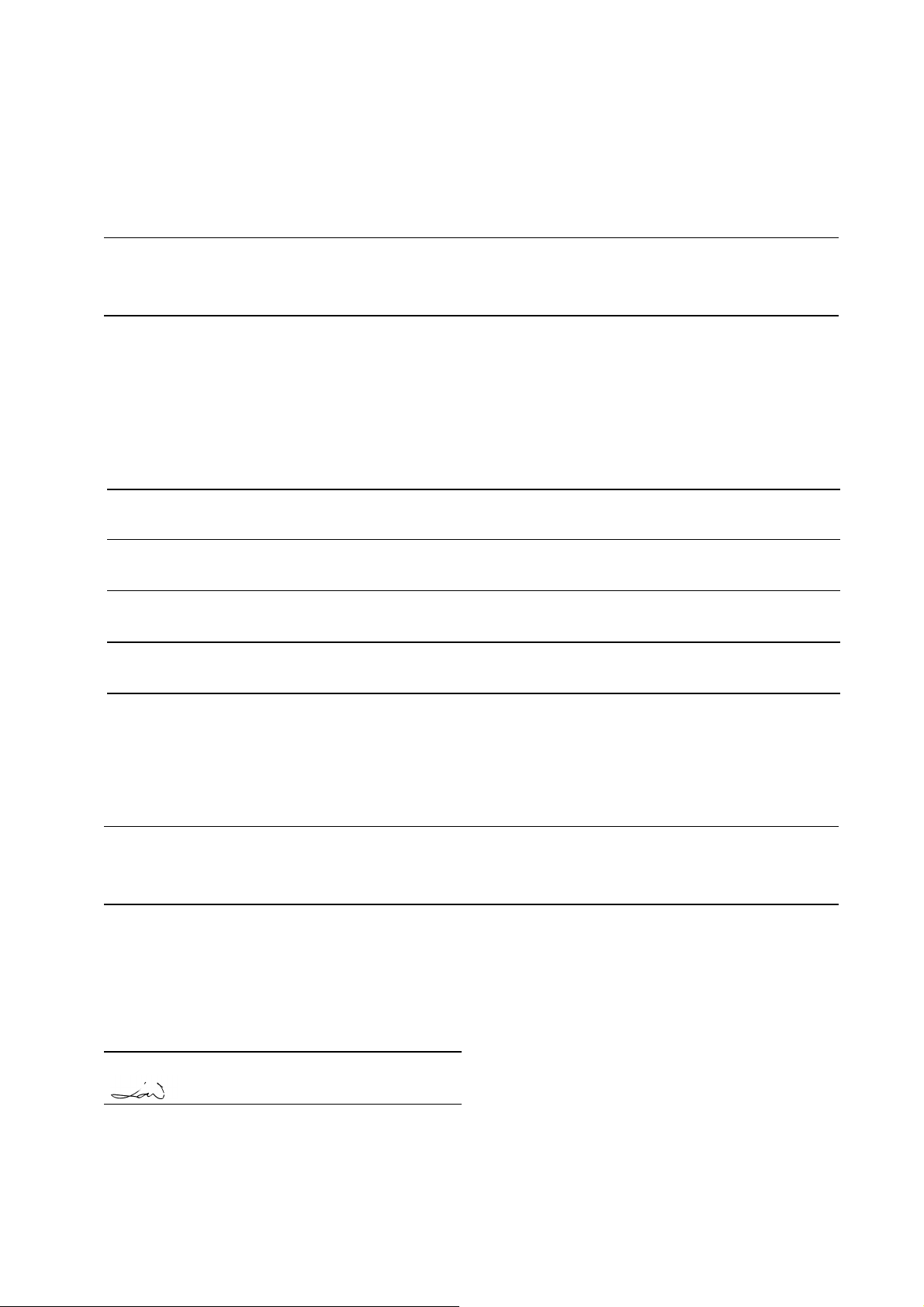
Dichiarazione di conformità CE
Per i dispositivi seguenti:
Mouse wireless
(Nome del prodotto)
GM-04015U/T
GM-04015U/R
(Indicazione del modello)
con la presente si conferma che soddisfa i requisiti enunciati nella Council Directive on the
Approximation of the Laws of the Member States correlata alla R&TTE Directive (99/5/EC). Per
la valutazione relativa alla compatibilità elettromagnetica, sono stati appli cati i seguenti standard:
EN300 220-1: 2000 V1.3.1
EN300 220-3: 2000 V1.1.1
EN 301 489-1: 2002 V1.4.1
EN 301 489-3: 2002 V1.4.1
EN 60950: 2000
Il seguente importatore/produttore è responsabile di questa dichiarazione:
KYE SYSTEMS CORP.
(Nome della società dell’importatore/produttore)
No. 492, Sec. 5, Chung Hsin Rd., San Chung City, Taipei Hsien, Taiwan R.O.C.
(Indirizzo della società dell’importatore/produttore)
Persona responsabile per questa dichiarazione
Y. J. - LAI Manager di TSD
(Nome, cognome, posizione/titolo)
(Firma legale, luogo, data)
Page 6
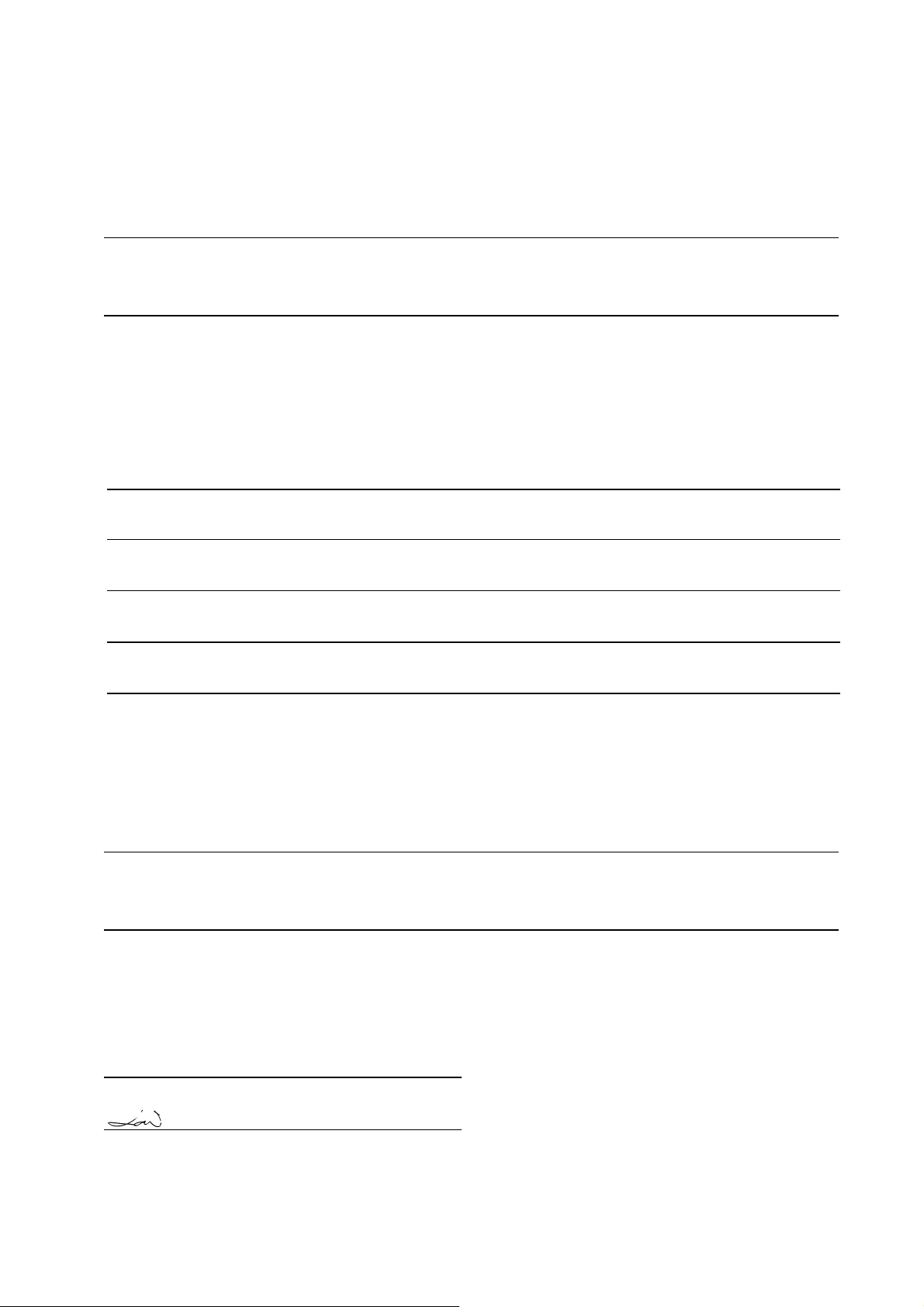
Déclaration de conformité CE
Pour l'équipement suivant :
Souris sans fil
(Nom du produit)
GM-04015U/T
GM-04015U/R
(Nom du modèle)
est conforme aux normes requises par la Directive du Conseil sur le rapprochement des
législations des États membres concernant la Directive R&TTE (99/5/EC). Pour l'évaluation sur
la compatibilité électromagnétique, les standards suivants sont appliqués :
EN300 220-1: 2000 V1.3.1
EN300 220-3: 2000 V1.1.1
EN 301 489-1: 2002 V1.4.1
EN 301 489-3: 2002 V1.4.1
EN 60950: 2000
L'importateur/fabricant suivant assume la responsabilité de cette déclaration :
KYE SYSTEMS CORP.
(Nom de l'entreprise, Importateur/fabricant)
No. 492, Sec. 5, Chung Hsin Rd., San Chung City, Taipei Hsien, Taiwan R.O.C.
(Adresse de l'entreprise, Importateur/fabricant)
Personne responsable de la présente déclaration
Y. J. - LAI Directeur de TSD
(Nom, Prénom, Poste/Titre)
(Signature légale, Lieu, Date)
Page 7
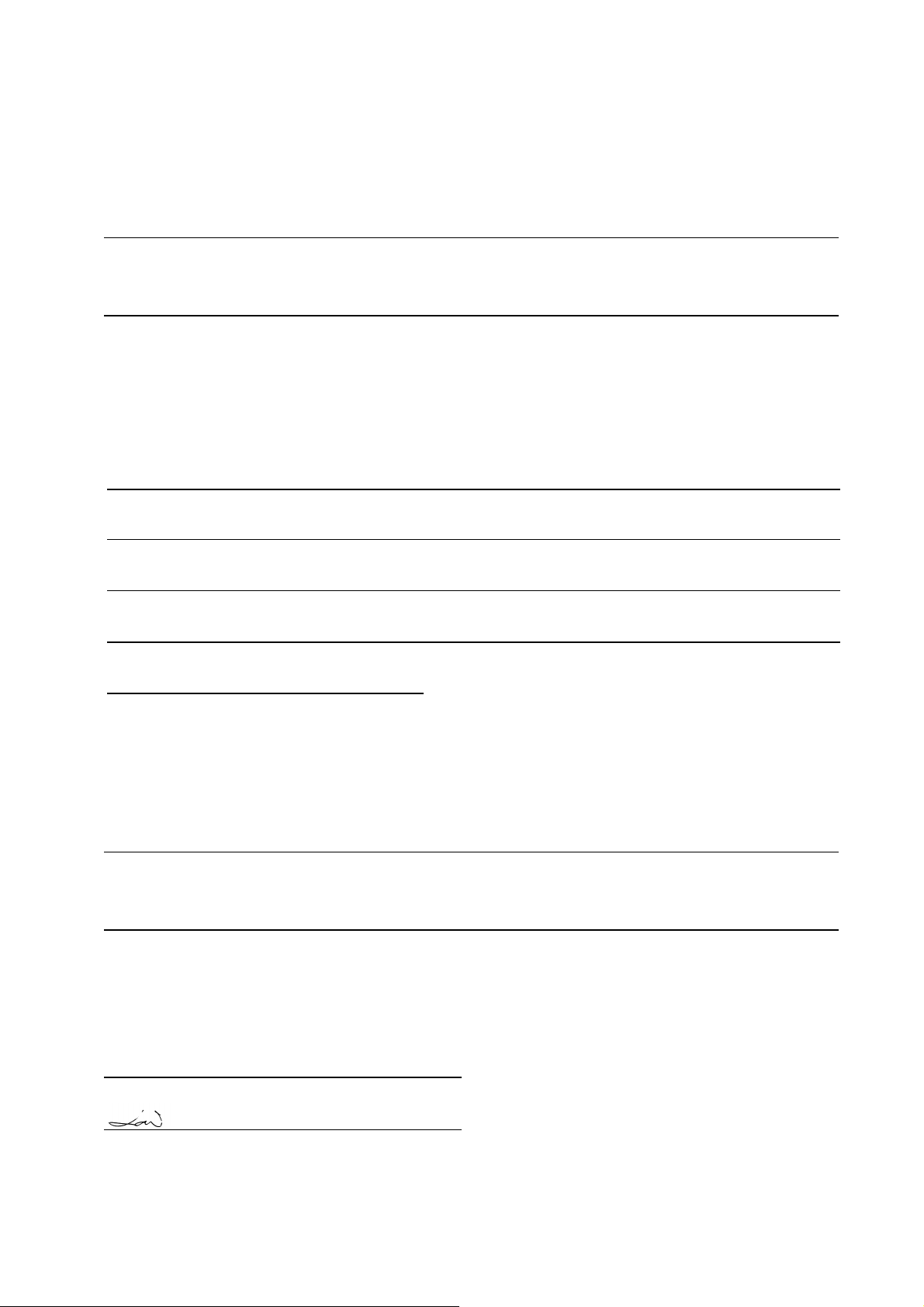
Declaración de Conformidad CE
El siguiente equipo:
Ratón inalámbrico
(Nombre del producto)
GM-04015U/T
GM-04015U/R
(Denominación del modelo)
cumple con lo establecido en la directiva del Consejo sobre la Convergencia de las leyes de los
estados miembros en relación a la directiva R&TTE (99/5/EC). Para evaluar la compatibilidad
electromagnética se han aplicado las siguientes normas:
EN300 220-1: 2000 V1.3.1
EN300 220-3: 2000 V1.1.1
EN 301 489-1: 2002 V1.4.1
EN 301 489-3: 2002 V1.4.1
EN 60950: 2000
El siguiente importador / fabricante es responsable de esta declaración:
KYE SYSTEMS CORP.
(Nombre de la empresa, importador / fabricante)
No. 492, Sec. 5, Chung Hsin Rd., San Chung City, Taipei Hsien, Taiwán, República de China
(Dirección de la empresa, importador / fabricante)
Persona responsable de esta declaración
Y. J. - LAI Director de TSD
(Nombre, apellido, posición / cargo)
(Firma, lugar, fecha)
Page 8
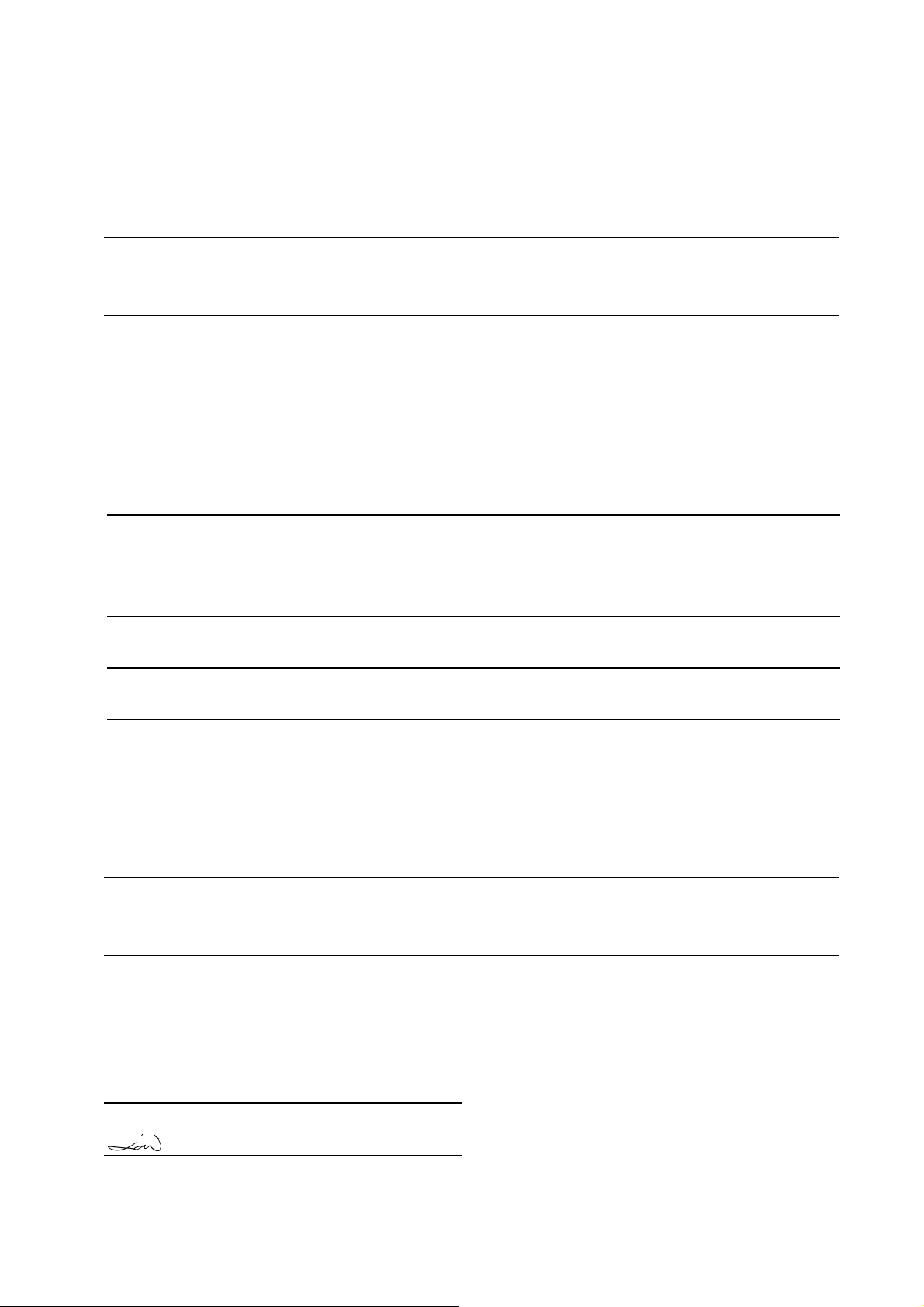
Declaração de conformidade EC
Para o seguinte equipamento:
Rato sem fios
(Nome do produto)
GM-04015U/T
GM-04015U/R
(Designação do modelo)
A empresa confirma neste documento que os dispositivos acima referidos estão em conformidade
com os requisitos definidos na directiva do Conselho relativa à aproximação das leis dos estados
membros no que diz respeito à directiva R&TTE (99/5/EC). Para a av aliação da compatibilidade
electromagnética, aplicaram-se as seguintes normas:
EN300 220-1: 2000 V1.3.1
EN300 220-3: 2000 V1.1.1
EN 301 489-1: 2002 V1.4.1
EN 301 489-3: 2002 V1.4.1
EN 60950: 2000
O importador/fabricante seguinte é responsável pela elaboração desta declaração:
KYE SYSTEMS CORP.
(Nome da empresa, importador/fabricante)
Nº 492, Sec. 5, Chung Hsin Rd., San Chung City, Taipei Hsien , Taiwan R.O.C.
(Endereço da empresa, importador/fabricante)
Pessoa responsável pela elaboração desta declaração
Y. J. - LAI Gestor da TSD
(Nome, apelido, posição/título)
(Assinatura legal, local, data)
Page 9
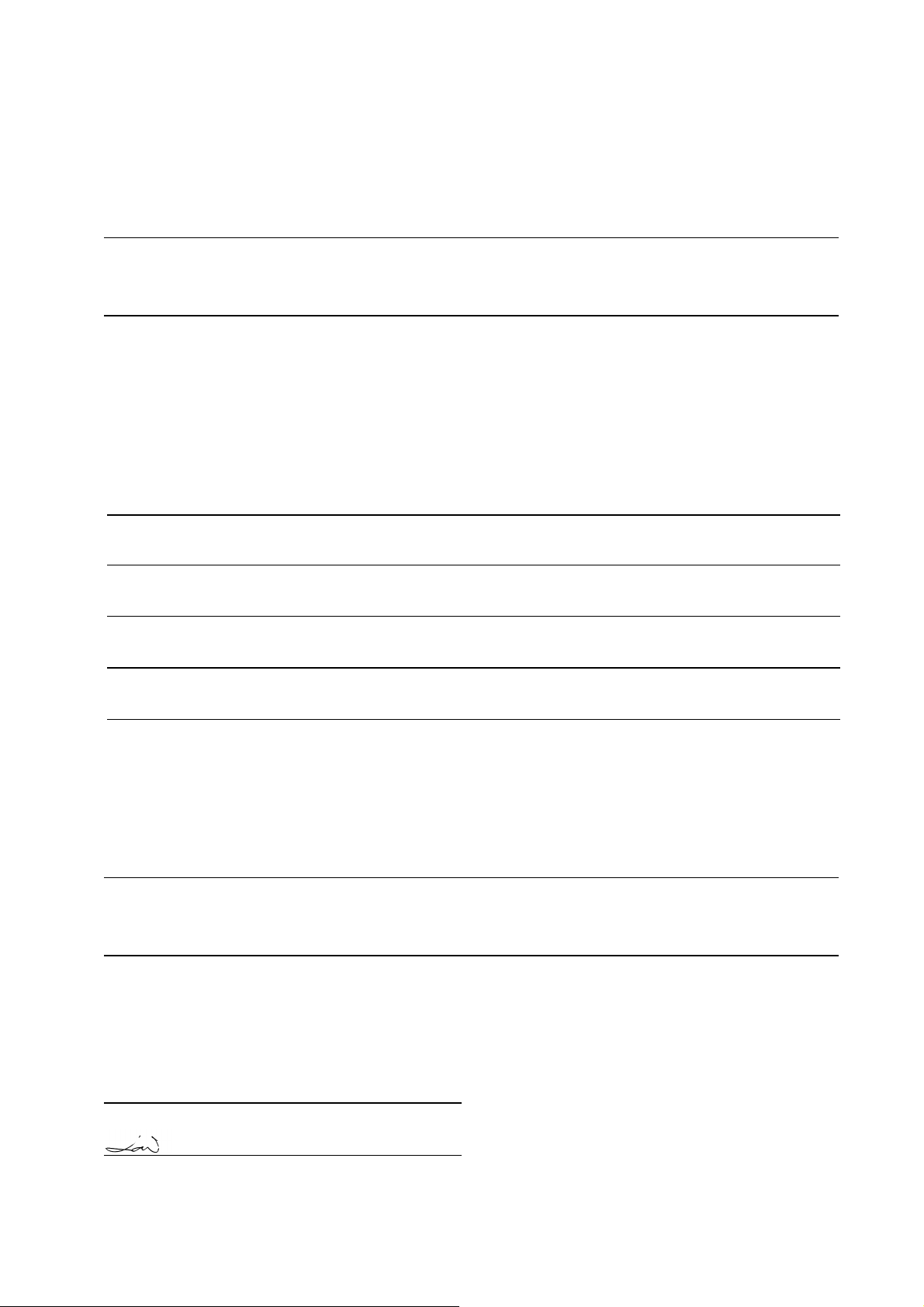
EG-conformiteitverklaring
Hierbij wordt verklaard dat de volgende apparatuur:
Draadloze muis
(Productnaam)
GM-04015U/T
GM-04015U/R
(Modelaanduiding)
krachtens deze verklaring voldoet aan de vereisten uiteengezet in de Richtlijn van de Raad inzake
de onderlinge aanpassing van de wetgevingen van de Lidstaten betreffende de R&TTE Richtlijn
(99/5/EG). Voor de evaluatie betreffende de elektromagnetische compatibiliteit werden de
volgende standaarden toegepast:
EN300 220-1: 2000 V1.3.1
EN300 220-3: 2000 V1.1.1
EN 301 489-1: 2002 V1.4.1
EN 301 489-3: 2002 V1.4.1
EN 60950: 2000
De volgende importeur/fabrikant is verantwoordelijk voor deze verklaring:
KYE SYSTEMS CORP.
(Bedrijfsnaam, Importeur/fabrikant)
Nr. 492, Sec. 5, Chung Hsin Rd., San Chung City, Taipei Hsien, Taiwan R.O.C.
(Bedrijfsadres, Importeur/fabrikant)
Verantwoordelijke voor deze verklaring
Y. J. - LAI Manager van TSD
(Voornaam, naam, functie/titel)
(Wettelijke handtekening, plaats, datum)
Page 10
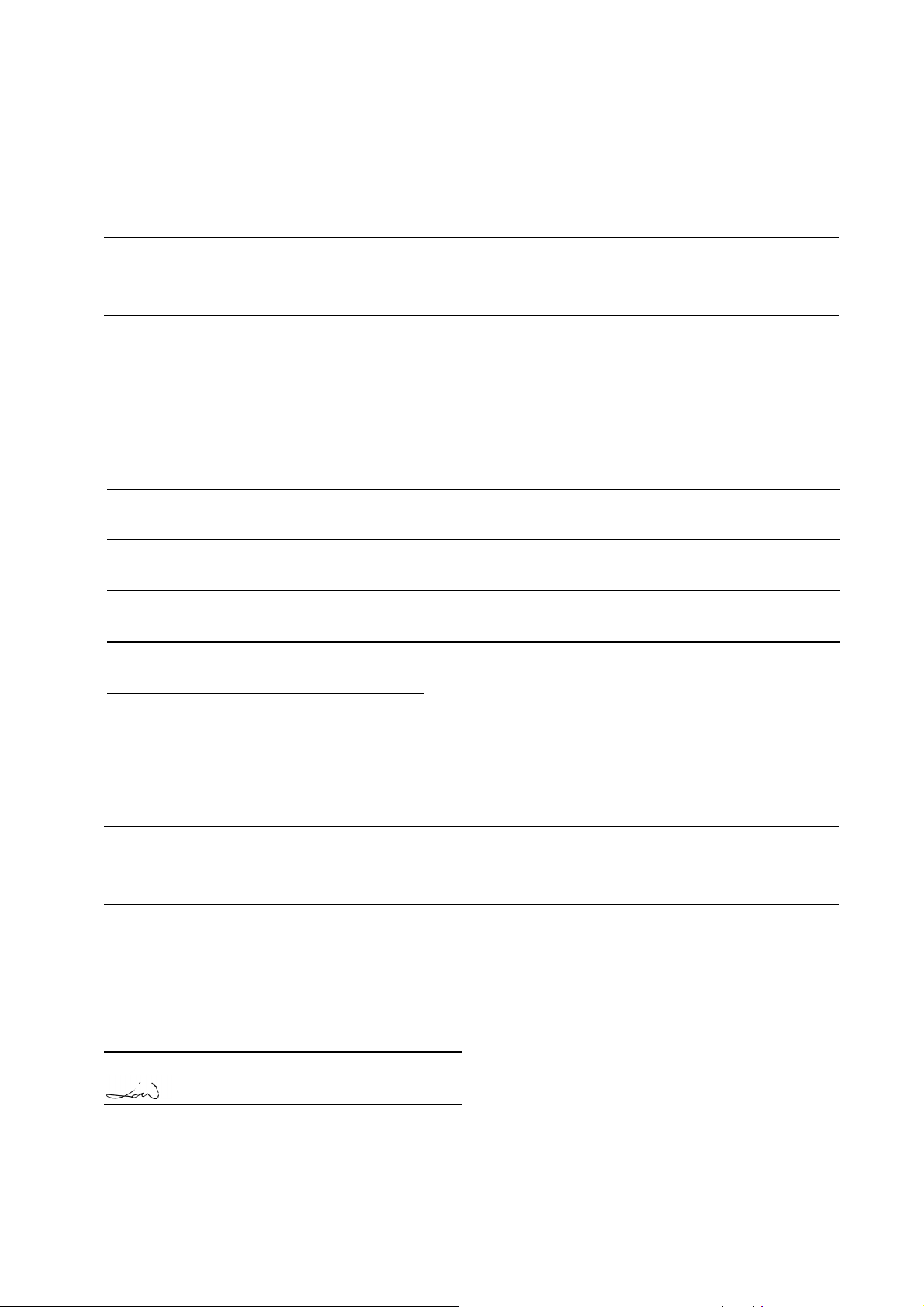
Prohlášení o shodě - EU
Pro následující zařízení:
Bezdrátová myš
(Název výrobku)
GM-04015U/T
GM-04015U/R
(Označení modelu)
potvrzuje, že odpovídají požadavkům stanoveným v nařízení rady pro přizpůsobení právních
norem členských států ve vztahu k nařízení R&TTE Directive (99/5/EC). Při hodnocení
elektromagnetické způsobilosti byly použity tyto normy:
EN300 220-1: 2000 V1.3.1
EN300 220-3: 2000 V1.1.1
EN 301 489-1: 2002 V1.4.1
EN 301 489-3: 2002 V1.4.1
EN 60950: 2000
Za toto prohlášení odpovídá tento dovozce nebo výrobce:
KYE SYSTEMS CORP.
(Název firmy, dovozce, výrobce)
No. 492, Sec. 5, Chung Hsin Rd., San Chung City, Taipei Hsien, Taiwan R.O.C.
(Adresa firmy, dovozce, výrobce)
Osoba odpovědná za toto prohlášení
Y. J. - LAI Manažer TSD
(Jméno, příjmení, funkce/titul)
(Vlastnoruční podpis, místo, datum)
Page 11
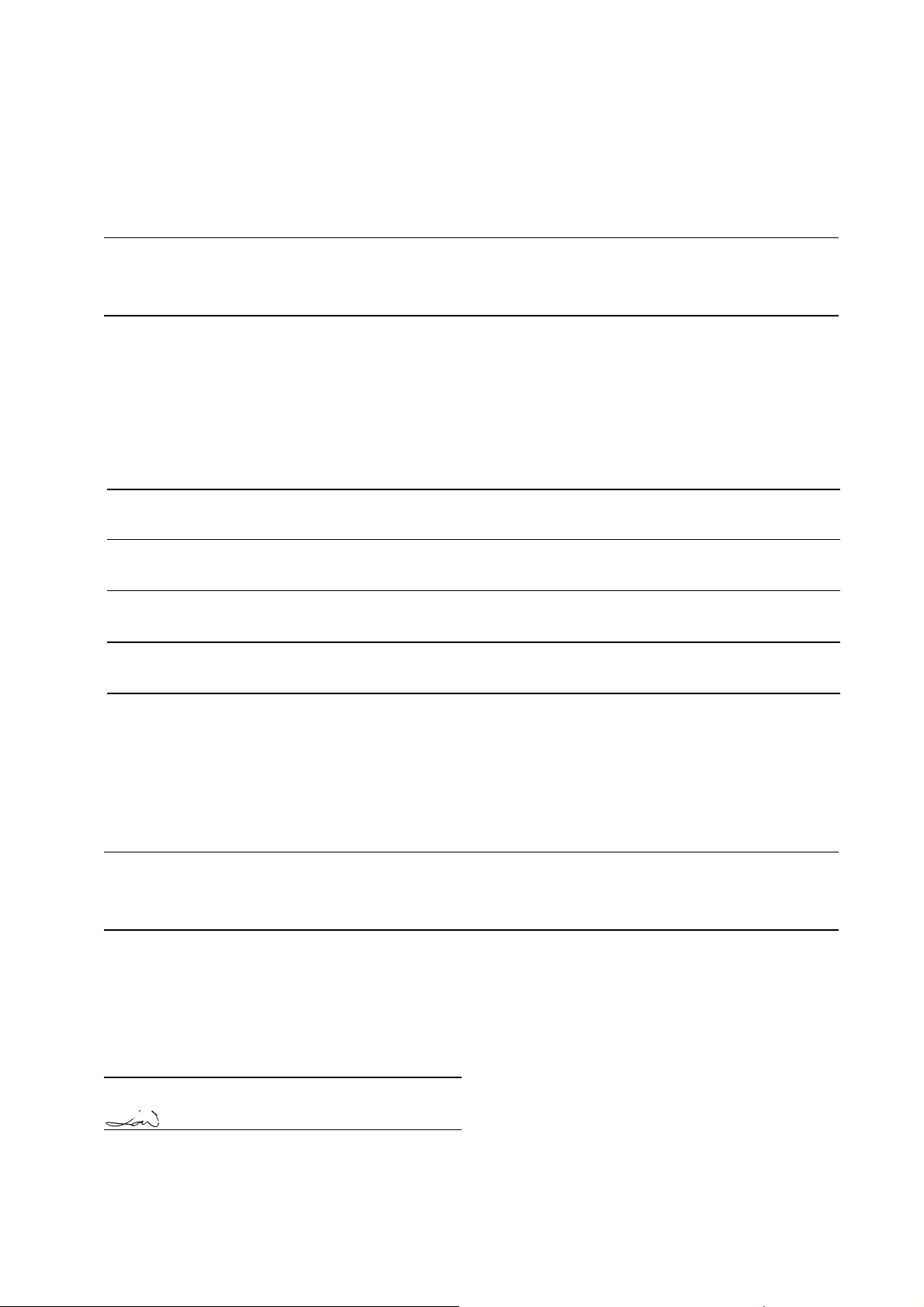
EC – Megfeleloség tanúsítási nyilatkozat
A következo készülékhez:
Vezeték nélküli egér
(Terméknév)
GM-04015U/T
GM-04015U/R
(Típusjelölés)
teljes mértékben megfelel az Európa tanács által a tagállamok jogharmonizációval kapcsolatban
kiadott R&TTE Irányelvnek (99/5/EC). Az elektromágneses zavarvédelem kiértékelésénél a
következo szabványokat alkalmaztuk:
EN300 220-1: 2000 V1.3.1
EN300 220-3: 2000 V1.1.1
EN 301 489-1: 2002 V1.4.1
EN 301 489-3: 2002 V1.4.1
EN 60950: 2000
Jelen nyilatkozatért a következo importor/gyártó a felelos:
KYE SYSTEMS CORP.
(Vállalat neve, importor/gyártó)
No. 492, Sec. 5, Chung Hsin Rd., San Chung City, Taipei Hsien, Taiwan R.O.C.
(Vállalat címe, importor/gyártó)
A nyilatkozatért felelos személy
Y. J. - LAI TSD igazgató
(Keresztnév, családi név, tisztség/beosztás)
(Cégszerű aláírás, hely, dátum)
Page 12
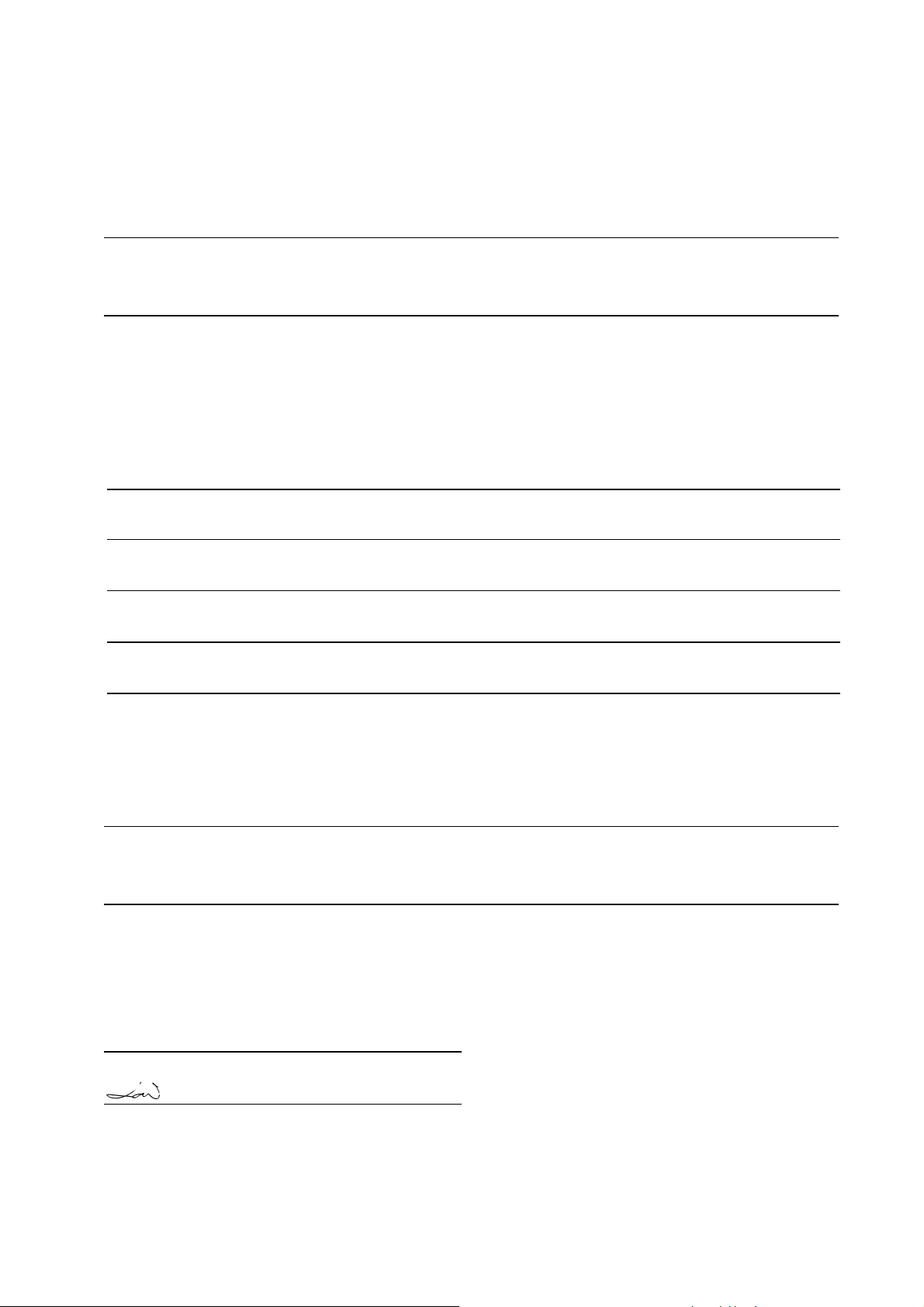
Deklaracja zgodności z normami UE
Urzadzenie wymienione ponizej:
Myszka bezprzewodowa
(Nazwa produktu)
GM-04015U/T
GM-04015U/R
(Model lub typ)
zostało sprawdzone na okoliczność spełniania warunków opisanych w Dyrektywie Rady Europy
w sprawie ujednolicenia praw krajów członkowskich w związku z Dyrektywą R&TTE (99/5/EC).
Dla zbadania kompatybilności elektromagnetycznej zastosowano następujące standardy:
EN300 220-1: 2000 V1.3.1
EN300 220-3: 2000 V1.1.1
EN 301 489-1: 2002 V1.4.1
EN 301 489-3: 2002 V1.4.1
EN 60950: 2000
Za powyzsza deklaracje jest odpowiedzialny nastepujacy importer/producent:
KYE SYSTEMS CORP.
(Nazwa firmy, importer/producent)
No. 492, Sec. 5, Chung Hsin Rd., San Chung City, Taipei Hsien, Taiwan R.O.C.
(Adres firmy, importer/producent)
Osoba odpowiedzialna za niniejszą deklarację
Y. J. - LAI Dyrektor TSD
(Nazwisko, imię, stanowisko/tytuł)
(podpis urzędowy, miejsce, data)
Page 13

ENGLISH
Hardware Installation
1. You can connect the receiver to a USB port of a PC
2. Install two AAA batteries in the mouse.
3. Turn on your computer.
4. After you open Windows, please press the button on the receiver first and then
press the button under the mouse for channel setting.
Important: Remember do not put the batteries in the wrong direction, use the same
types of batteries. Also, keep all drinks away! If any spill occurs on the receiver,
unplug the USB connector first and clean the receiver immediately. Please switch the
button to "off" under the mouse if you don't use it for a long time, and remove the
batteries if you do not use this device for at least two weeks.
Warning: (Troubleshooting)
1. Please do not use Wireless Mini Navigator on a desk which is made of glass,
mirror, iron, or black velvet. Also, a flat surface is necessary or the Optical Sen
sor will error easily. When you use Wireless Mini Navigator on a desk that is
made of metal, try using a pad and reduce the receiving distance.
2. Before the first installation is completed (channel setting ready), the mouse will
not work in DOS.
3. The Wireless Mini Navigator channel provides 256 ID-codes, and it automati
cally selects the ID # for your mouse. You can only set up one Wireless Mini
Navigator at a time. But if you have additional Wireless Mini Navigator sets in
an area of 10 square meters, more interference will occur between the receiver
and your mouse.
-
-
1
Page 14
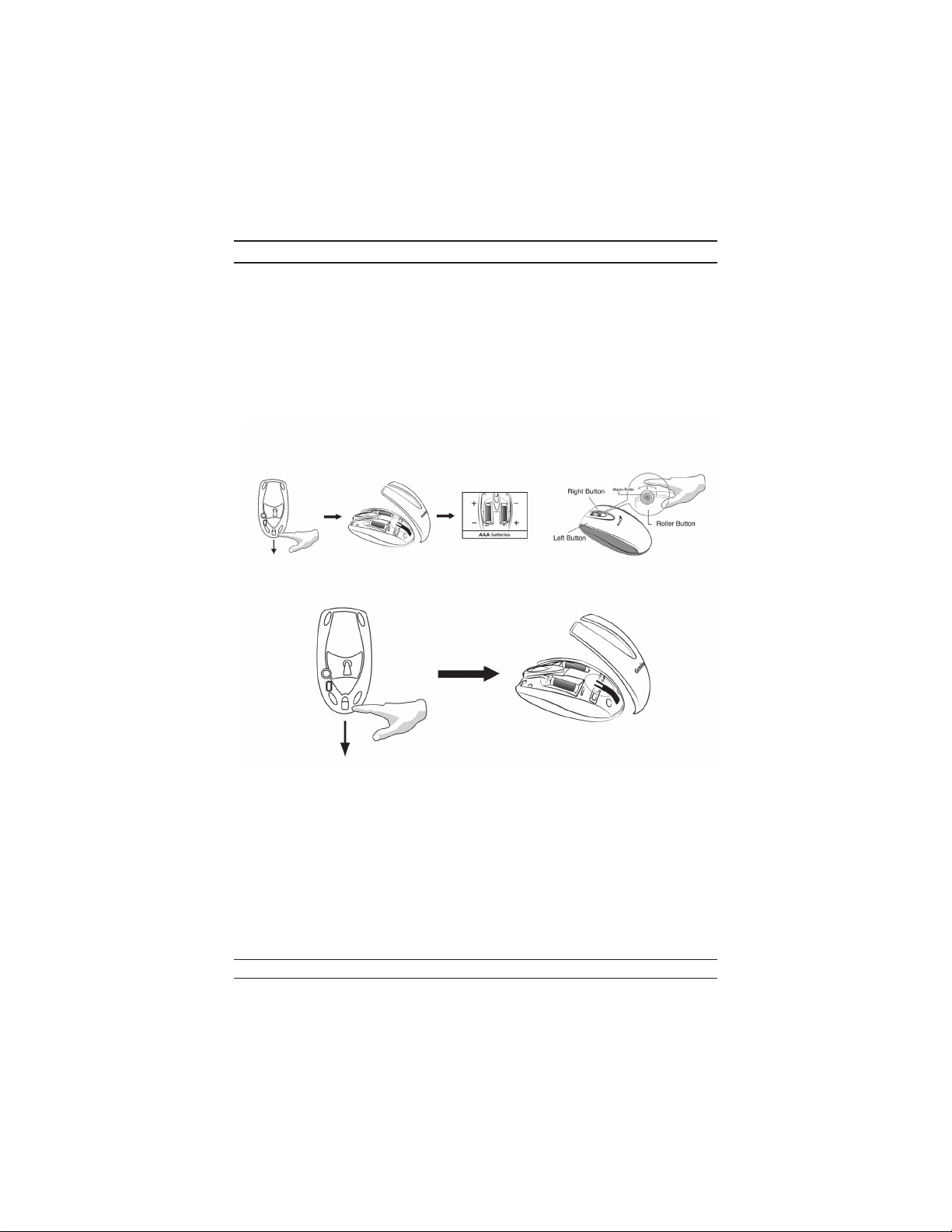
4. If you feel the mouse does not move smooth as usual, then the batteries have lost
their charge, so please replace them.
5. The Wireless Mini Navigator with radio frequency gives you free movement and
an enjoyable experience. For optimal performance, place the receiver at least 8
inches (about 20 cm) away from the mouse and other electrical devices, such as
the computer, monitor, and etc.
6. Press any button on the mouse when the mouse is in sleep (power saving) mode.
Factory Setting
Changing the Faceplate
2
Page 15

ENGLISH
Button Assignments
The Button Assignment feature lets you work in a more
efficient way because you can assign the most fre
quently used commands in Windows to the mouse but
tons.
Magic-Roller Press the “Magic-Roller” to surf the
Internet and Windows documents
Left Button Provides traditional mouse functions
such as click, double click and drag.
Right Button You can assign this button frequently
used keyboard and mouse functions in
addition to features like EasyJump,
Auto-Panning, Zoom, etc.
Roller ButtonYou can assign this button frequently used keyboard and mouse func-
tions in addition to features like EasyJump, Auto-Panning, Zoom, etc.
-
-
3
Page 16

Установка
1. Вы можете подключить приемник к порту USB вашего ПК
2.Установите в мышь два элемента питания типа AAA.
Включите компьютер.
3.
4.После загрузки Windows для выбора канала сначала нажмите кнопку,
расположенную на приемнике, а затем нажмите кнопки, расположенные под
мышью.
Важное замечание: Соблюдайте полярность элементов питания, используйте
элементы питания того же типа. Держите напитки вдали от зарядного
устройства! В случае если какая-либо жидкость прольется на зарядное
устройство, сначала отключите USB-разъем, а затем немедленно протрите
зарядное устройство. Если вы не собираетесь пользоваться мышью в течение
длительного времени (две недели и более), переведите переключатель на дне в
положение «выкл.» и выньте элементы питания.
Предупреждение:
1.Данная оптическая мышь не предназначена для использования на стеклянных,
зеркальных, металлических и темных бархатных поверхностях. Кроме того, для
работы оптического датчика необходимо, чтобы поверхность была плоской. Если
вы работаете с устройством Wireless Mini Navigator на металлической рабочей
поверхности, используйте коврик, а также уменьшите расстояние до приемника.
2.До завершения первоначальной установки (канал выбран) мышь не будет
работать в DOS.
3.Канал устройства Wireless Mini Navigator поддерживает до 256 идентификаторов
устройств; идентификационные номера для мыши выбираются автоматически.
Одновременно вы можете настроить только одно устройство Wireless Mini Navi
gator. Если на площади в 10 квадратных метров расположено еще одно устройство
Wireless Mini Navigator, то при взаимодействии мыши и приемника будут
возникать дополнительные помехи.
-
4
Page 17
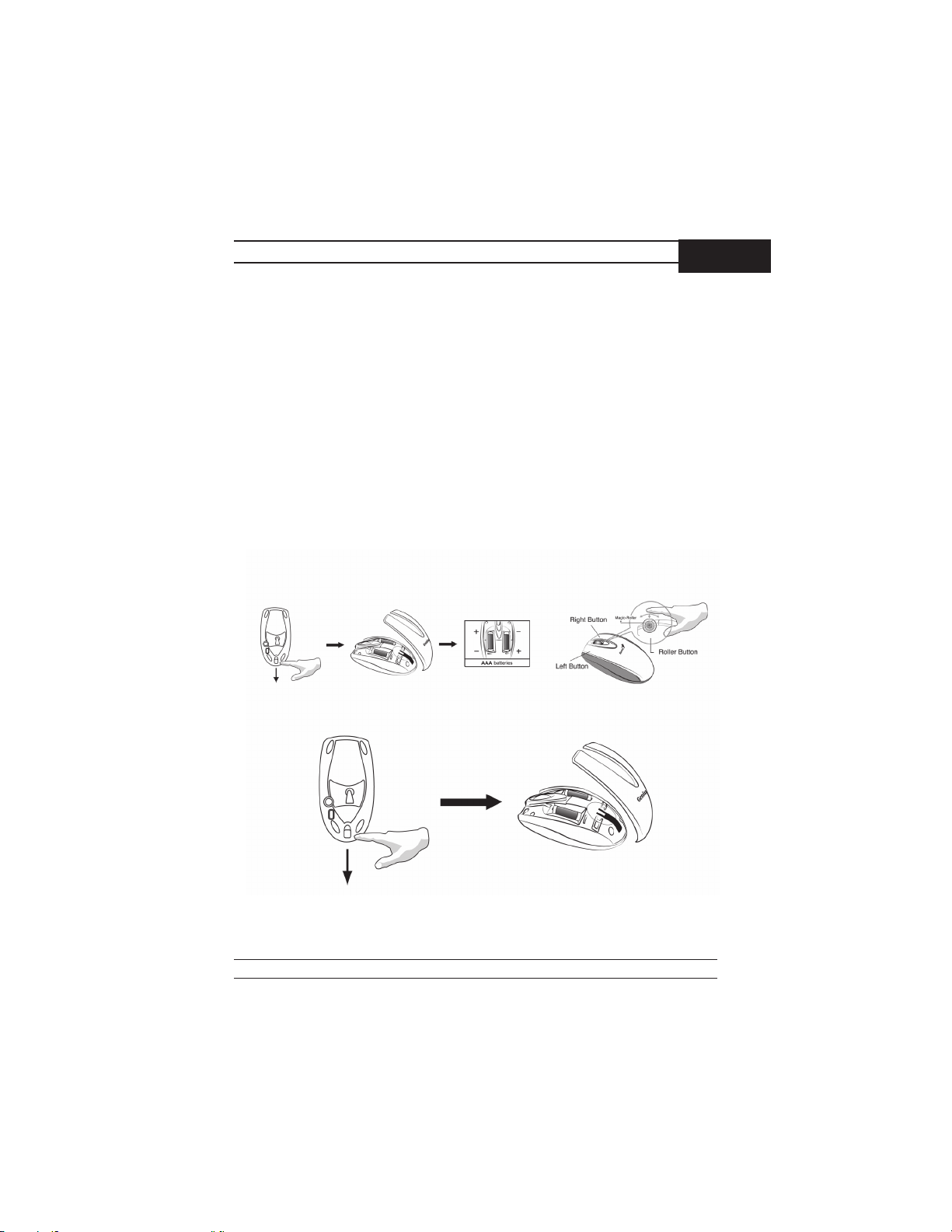
РУССКИ
4.Если Вы заметили, что движения указателя мыши стали не такими
плавными, как обычно, то это означает, что элементы питания разрядились.
Замените элементы питания.
5.Функционирующее в радиодиапазоне устройство Wireless Mini Navigator
обеспечивает свободу передвижения и доставляет настоящее удовольствие во
время работы. Для наилучшей работы устройства поместите приемник на
расстоянии не менее 20 сантиметров от мыши и другого электронного
оборудования: компьютера, монитора и др.
6.Нажмите на любую кнопку мыши, когда мышь находится в режиме
энергосбережения.
Установка программного обеспечения
1.Убедитесь, что мышь подключены к компьютеру.
2.Вставьте установочную дискету (или CD) в дисковод.
3.Для завершения установки программного обеспечения следуйте выводимым
на экран инструкциям.
Заводские установки
Замена панели
5
Page 18

Назначение кнопок
Волшебный
ролик
Левая кнопка Реализует такие обычные
Правая
кнопка
Кнопкаролик
Для путешествия по
Интернету или прокрутки
документов Windows
нажмите сенсор “Волшебный
ролик”
функции мыши как щелчок,
двойной щелчок и
перетаскивание.
Этой кнопке могут быть
присвоены часто
используемые функции
клавиатуры и мыши в дополнение к функциям “Быстрый
переход”, “Автопанорамирование”, “Изменение масштаба” и т.п.
Этой кнопке могут быть присвоены часто испо
льзуемые функции клавиатуры и мыши в допо
лнение к функциям “Быстрый переход”, “Автопанорамирование”, “Изменение масштаба” и т.п.
6
Page 19

DEUTSCH
Hardware installieren
1. Verbinden Sie den Empfänger mit dem USB-Anschluss Ihres PCs
2. Legen Sie zwei AAA-Batterien in die Maus ein.
3. Schalten Sie den Computer ein.
4. Nach dem Öffnen von Windows drücken Sie zuerst die Taste am Empfangs-
modul und dann die Taste (um den Kanal einzustellen.
Wichtig: Bitte denken Sie daran, dass Sie die Batterien richtig einlegen und den
gleichen Batterietyp verwenden. Sie Flüssigkeiten und Getränke von der Einheit fern!
Falls Flüssigkeit in das Empfangsmodul eindringt, trennen Sie den USB-Stecker, und
reinigen Sie die Einheit.
Achtung:
1. Verwenden Sie die Wireless Mini Navigator nicht auf Oberflächen aus Glas,
Spiegelglas, Metall oder schwarzem Samt. Außerdem sollte die Oberfläche eben
sein; andernfalls wird die optische Abtastung beeinträchtigt. Wenn Sie Wireless
Mini Navigator auf einer metallenen Unterlage benutzen, benutzen Sie ein
Mauspad, und verringern Sie die Distanz zum Empfangsmodul.
2. Die Maus arbeitet nicht unter DOS, solange nicht die erste Installation (und die
Kanaleinstellung) nicht abgeschlossen ist.
3. Der Wireless Mini Navigator -Kanal bietet 256 ID-Codes und wählt die ID-Nr.
für Ihre Maus automatisch aus. Sie können nur einen Wireless Mini Navigator
zur Zeit installieren. Sollten im Umkreis von 10 m² weitere Wireless Mini
Navigator-Sets eingesetzt sein, so kann es zu Interferenzen zwischen dem Emp
fangsmodul und Ihrer Maus kommen.
-
7
Page 20

4. Sollte Ihre Maus sich nicht leicht und flüssig bewegen, so sind ihre Batterien er
schöpft. Bitte tauschen Sie sie aus.
5. Die Funkwellen von Wireless Mini Navigator lassen Ihnen volle Bewegungsfrei
heit und sorgen für eine angenehme, ganz n eue Erfahrung. Optimaler Weise po
sitionieren Sie das Empfangsmodul mindestens 20 cm entfernt von der Maus,
und anderen elektrischen Geräten, wie dem Computer, dem Monitor und ähnli
chen.
6. Ein Druck auf jede beliebige Maustaste bringt die Maus aus dem Energiespar
modus.
-
Software installieren
1. Überprüfen Sie, ob die Maus an den Computer angeschlossen osind.
2. Legen Sie die Installationsdiskette (oder CD) in das entsprechende Laufwerk
ein.
3. Befolgen Sie die Anweisungen am Bildschirm, um die Softwareinstallation
abzuschließen.
Voreinstellungen
Auswechseln der Gehäusefront
-
-
-
-
8
Page 21

Voreinstellungen
Voreinstellungen
Magic Roller: Verwenden Sie diese Taste, um
durch das Internet zu surfen
oder durch WindowsDokumente zu blättern.
Linke Taste: Diese Taste stellt die normalen
Mausfunktionen (Klicken, Dop
pelklicken, Drag&Drop) zur
Verfügung.
Rechte Taste: Sie können dieser Taste eine
Tastatur- bzw. Mausfunktion
zuweisen, die Sie häufig ver
wenden, oder aber eine der Son
derfunktionen wie EasyJump,
Auto-Panning oder Zoom.
Roller
Taste:
Sie können dieser Taste eine Tastatur- bzw. Mausfunktion
zuweisen, die Sie häufig verwenden, oder aber eine der Sonderfunktionen wie EasyJump, Auto-Panning oder Zoom.
DEUTSCH
-
-
-
9
Page 22

Installation du matériel
1. Vous pouvez connecter le récepteur au port USB ou PS/2.
2. Insérez deux piles AAA dans la souris.
3.
Remettez votre ordinateur sous tension.
4. Après avoir démarré Windows, appuyez d’abord sur le bouton situé sur le récep-
teu, puis sur le bouton situé sous la souris pour le réglage du canal.
Important : Lors de l’insertion des piles, assurez-vous de bien respecter les polarités
et d’utiliser le même type de piles. De même, tenez toutes les boissons éloignées ! S’il
arrivait qu’un liquide soit renversé sur le récepteur, débranchez le connecteur USB et
nettoyez immédiatement le récepteur. Si vous pensez ne pas avoir à utiliser votre
souris pendent un certain laps de temps, veuillez placer le bouton situé sur sa partie
inférieure en position "off". Si la durée de non utilisation excède deux semaines,
veuillez également retirer les piles.
Attention :
1. N’utilisez pas la souris Wireless Mini Navigator sur un bureau dont la surface
est de verre, glace, métal ou velours noir. De même, si vous n’utilisez pas le cap
teur optique sur une surface plane, ce dernier risque de ne pas fonctionner cor
rectement. Si vous utilisez Wireless Mini Navigator (SuperDéfilement sans fil et
à fréquences radio) sur un bureau métallique, nous vous conseillons d’utiliser un
tapis et de réduire la distance de réception.
Avant que la première installation soit complètement terminée (réglage du canal
2.
effectué), la souris ne fonctionnera pas sous DOS.
-
-
10
Page 23

FRANÇAIS
La canal de Wireless Mini Navigator fournit 256 codes d’identification (ID) et
3.
sélectionne automatiquement le nº d’identification de sa souris. Vous ne pouvez
configurer qu’un seul dispositif Wireless Mini Navigator à la fois. Mais si vous
en disposez d’autres dans une zone de 10 m2, les interférences seront plus nom
breuses entre le récepteur et votre souris.
Si vous trouvez que la souris n’est pas aussi maniable qu’à l’habitude, c’est que
4.
les piles sont déchargées ; remplacez-les simplement.
5. Grâce à l’utilisation de fréquences radio, Wireless Mini Navigator vous offre
une totale liberté de mouvements et une sensation de confort très agréable. Pour
de meilleures performances d’ensemble, placez le récepteur au moins à 20 cm de
la souris et autres périphériques électriques, tels que moniteur, ordinateur, etc.
6. Appuyez sur n’importe quel bouton de la souris lorsque celle-ci est en mode
économiseur d’énergie.
Installation du logiciel
1. Vérifiez que la souris sont bien connectés à votre ordinateur.
2. Insérez la disquette (ou le CD-ROM) d’installation dans le lecteur approprié.
3. Suivez ensuite les instructions qui apparaissent à l’écran pour compléter l’instal-
lation du logiciel.
Paramétrage en usine
-
Changement de Coque
11
Page 24

Affectation des Touches
Affectation des Touches
Magic-Roller Pressez le Magic-Roller pour
Bouton
gauche
Bouton droit Vous pouvez assigner à ce bou
Bouton Roller Vous pouvez assigner à ce bou
parcourir Internet et vos docu
ments Windows
Assure les fonctions tradition
nelles dune souris : clic,
double-clic et glisser-déposer.
ton les fonctions du clavier et de
la souris que vous utilisez le
plus fréquemment, en plus de
certaines fonctions telles que
EasyJump, Panoramique auto
matique, Zoom, etc.
ton les fonctions du clavier et de la souris que vous utilisez
le plus fréquemment, en plus de certaines fonctions telles
que EasyJump, Panoramique automatique, Zoom, etc.
-
-
-
-
-
12
Page 25

ITALIANO
Installazione dell’hardware
1. Il ricevitore può essere collegato alla porta USB o PS/2.
2. Il mouse funziona con due batterie AAA.
3. Accendere il computer.
4. Una volta avviato Windows, per impostare il canale premere prima il pulsante
sul ricevitore e successivamente quelli sotto il mouse.
Importante: Ricordare di non inserire le batterie nel senso sbagliato e di usare lo
stesso tipo di batterie. Tenere lontano qualsiasi tipo di liquido. Se nel ricevitore
dovesse penetrare del liquido, per prima cosa scollegare il connettore USB e pulire
immediatemente il ricevitore. Se non usate il mouse per un lungo periodo di tempo
(almeno 2 settimane), spostate il pulsante sotto il mouse su “off” e di rimuovere le
batterie.
Avvertenza:
1. Si raccomanda vivamente di non utilizzare Wireless Mini Navigator su scrivanie
con piano rivestito di vetro, specchio, metallo o velluto nero. Il dispositivo, inol
tre, deve essere utilizzato su una superficie piana. Altrimenti il sensore ottico
potrebbe non funzionare correttamente. Quando si utilizza Wireless Mini Navi
gator su una scrivania di metallo, è consigliabile usare un tappetino e ridurre la
distanza di ricezione del segnale.
2. Il mouse non funziona in Dos se non è terminata la prima installazione (se il ca
nale non è impostato).
-
-
-
13
Page 26

3. Il canale di Wireless Mini Navigator è dotato di 256 codici d’identificazione e
seleziona automaticamente il numero d’identificazione per il singolo mouse. È
possibile impostare un solo Wireless Mini Navigator alla volta. Tuttavia, se in
un’area di 10 metri quadri vi sono altri gruppi Wireless Mini Navigator, saranno
possibili interferenze fra ricevitore e mouse.
4. Qualora il mouse si muovesse meno fluidamente del solito, ciò indica che le bat
terie si stanno scaricando e devono essere sostituite.
5. Wireless Mini Navigator con radiofrequenza consente di spostarsi in piena lib
ertà e di lavorare senza problemi. Per ottenere prestazioni ottimali, posizionare il
ricevitore ad almeno 20 cm di distanza dal mouse e da altri dispositivi elettrici
quali computer, monitor, ecc.
6. Premere un qualunque pulsante sul mouse quando questo è in modalità risparmio
energia.
-
Installazione del software
1. Assicurarsi che il mouse siano collegati al computer.
2. Inserire il dischetto (o CD) di installazione nell’unità apposita.
3. Seguire le istruzioni sullo schermo per completare l’installazione del software.
Impostazioni di fabbrica
-
Cambiare il coperchio
14
Page 27

Assegnazione dei pulsanti
Magic-Roller Premere il Magic-Roller per
Pulsante s
inistro
Pulsante s
inistro
Pulsante
destro
Pulsante
laterale
navigare in Internet e nei docu
menti Windows.
Premere il Magic-Roller per
navigare in Internet e nei docu
menti Windows.
Mette a disposizione le funzioni
di un mouse tradizionale (clic,
doppio clic e trascinamento).
A questo pulsante possono
essere assegnate le funzioni del
mouse e della tastiera utilizzate
più di frequente, oltre a funzioni
come EasyJump, Autopano
ramica, Zoom, ecc.
A questo pulsante possono essere assegnate le funzioni del
mouse e della tastiera utilizzate più di frequente, oltre a funzioni come EasyJump, Autopanoramica, Zoom, ecc.
ITALIANO
-
-
-
15
Page 28
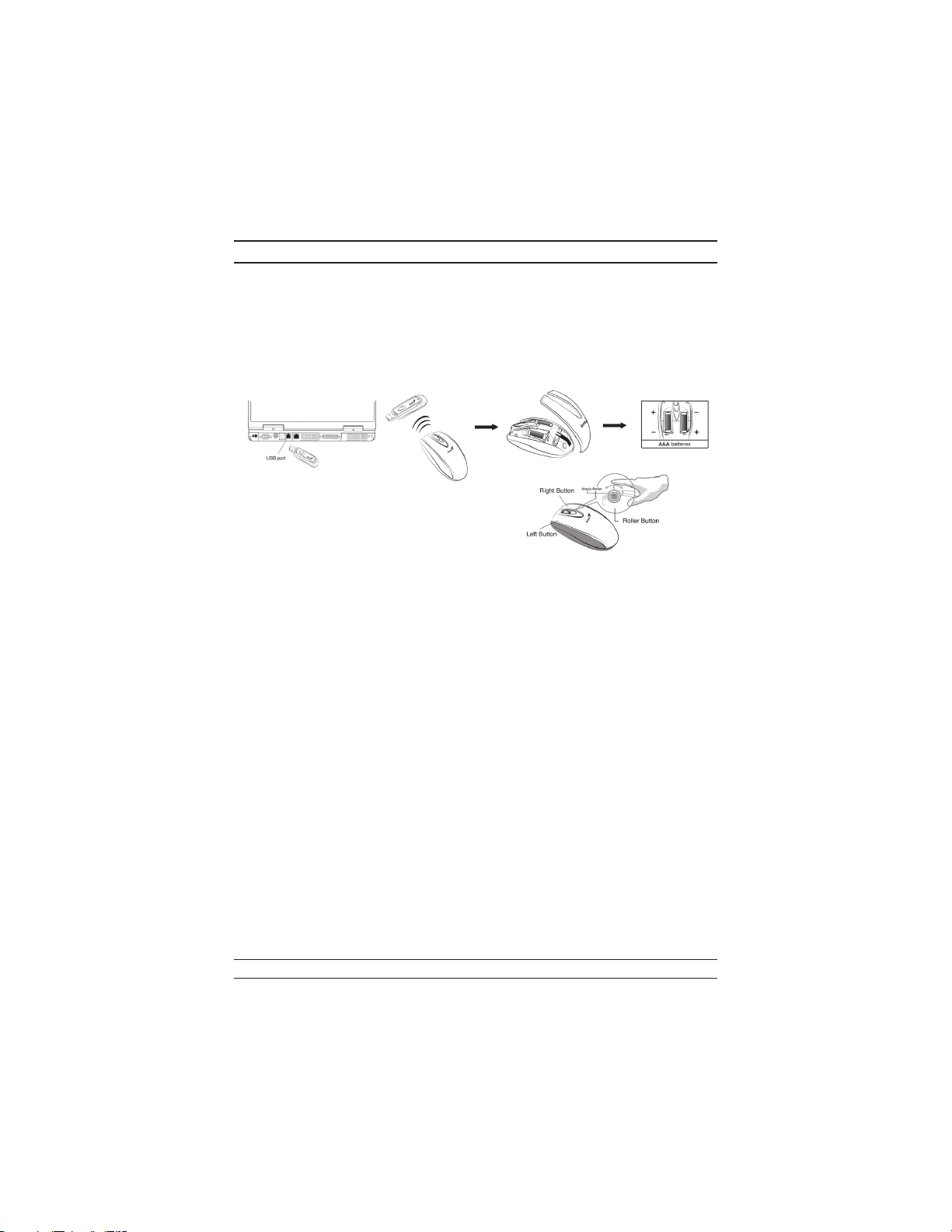
Instalar el hardware
1. Puede conectar el receptor al puerto USB o PS/2 de su ordenador.
2. Instale dos pilas AAA en el ratón.
3. Encienda su ordenador.
4. Después de haber iniciado Windows, pulse primero el botón del receptor ) y
luego pulse los botones situados debajo del ratón para configurar el canal.
Importante: Tenga cuidado para no colocar las pilas en una posición equivocada y
utilice siempre el mismo tipo de pilas. Mantenga bebidas y líquidos alejados de la
unidad. Si penetrara cualquier líquido en el receptor, desconecte el cable USB y
límpielo inmediatamente. Cuando no vaya a utilizar el ratón durante un período
prolongado de tiempo ponga el botón que se encuentra debajo en la posición OFF y
quítele las pilas si no lo va a utilizar durante al menos dos semanas.
Atención:
1. No coloque el ratón Wireless Mini Navigator en una superficie de cristal, espejo,
metal o terciopelo negro. También es esencial que la superficie sea plana. De lo
contrario, el sensor óptico captará datos erróneos. Si utiliza Wireless Mini Navi
gator (desplazamiento automático inalámbrico y con radiofrecuencias) en un
mesa metálica, le aconsejamos que utilice una alfombrilla y reduzca la distancia
de recepción.
2. Antes de que se complete la primera instalación (ajuste del canal efectuado), el
ratón no funcionará bajo DOS.
3. El canal de Wireless Mini Navigator ofrece 256 códigos de identificación (ID) y
selecciona automáticamente el nº de identificación de su ratón. No puede con
figurar más de un dispositivo Wireless Mini Navigator a la vez. Si dispone de
otros en una zona de 10 m
2
, las interferencias entre el receptor y su ratón serán
más numerosas.
-
-
16
Page 29

Instalar el software
4. Si encuentra que el ratón no responde tan bien como de costumbre,
significa que las pilas están gastadas; cámbielas.
5. Gracias al uso de frecuencias de radio, Wireless Mini Navigator e ofrece una lib
ertad total de movimiento y una comodidad especial. Para un mejor rendimiento,
coloque el receptor al menos a 20 cm del ratón y otros dispositivos eléctricos,
como el ordenador, el monitor, etc.
6. Pulse cualquier botón del ratón cuando éste se encuentre en el modo de ahorro
de energía.
ESPAÑOL
Instalar el software
1. Compruebe que el ratón está conectados al PC.
2. Introduzca el disquete de instalación (o el CD) en la unidad correspondiente.
3. Siga las instrucciones que aparecen en pantalla hasta completar la instalación del
software.
Configuración por defecto
Sustitución de la cubierta frontal
-
17
Page 30

Configuración por defecto
Asignación de botones
Magic-Roller Utilice el »Magic-Roller« para
Botón
izquierdo
Botón derecho Asigne funciones o teclas de
Botón Roller Asigne funciones o teclas de
navegar por Internet y los docu
mentos de Windows.
Tiene asignadas las mismas fun
ciones que el botón izquierdo de
un ratón normal (clic, doble clic
y arrastrar).
uso frecuente, además de las
funciones especiales del ratón
(EasyJump, Desplazamiento
automático, Zoom, etc.).
uso frecuente, además de las
funciones especiales del ratón (EasyJump, Desplazamiento
automático, Zoom, etc.).
-
-
18
Page 31

PORTUGUÊS
Instalação do hardware
1. Pode ligar o receptor a uma porta USB do PC.
2. Instale duas pilhas AAA no rato.
3. Ligue o computador.
5. Depois de abrir o Windows, primeiro prima o botão localizado no recepto de
seguida, prima o botão localizado por baixo do rato para definir a identificação
do canal.
Importante: Assegure-se de que não introduz as pilhas na direcção errada e use
sempre o mesmo tipo de pilhas. Além disso, não coloque bebidas junto do dispositivo!
Se o receptor se molhar, desligue primeiro a ficha USB e limpe o receptor
imediatamente. Comute o botão por debaixo do rato para a posição “off” se não o
utilizar por um longo período de tempo. Remova as pilhas se não utilizar o
dispositivo por mais de duas semanas.
Aviso:
1. Não utilize este Wireless Mini Navigator numa mesa de vidro, metálica ou for
rada a veludo preto. Além disso, a superfície de trabalho tem de ser plana, para
que o sensor óptico do rato funcione correctamente. Quando utilizar o Wireless
Mini Navigator numa secretária metálica, tente utilizar um tapete e reduzir a
distância de recepção.
2. Antes da primeira instalação estar concluída (a definição dos canais pronta), o
rato não funciona no DOS.
3. Os canais do Wireless Mini Navigator têm 256 códigos de identificação e selec
cionam automaticamente a identificação para o rato. Só é possível definir um
Wireless Mini Navigator de cada vez. Contudo, se houver mais Wireless Mini
Navigator numa área de 10 metros quadrados, a interferência entre o receptor e o
seu rato é maior.
-
-
19
Page 32

4. Se achar que o rato não se move da forma suave habitual, é porque as pilhas
estão sem carga.
5. O Wireless Mini Navigator com frequência de rádio, permite-lhe movimentar o
rato sem restrições e desfrutar de uma experiência agradável. Para obter um de
sempenho óptimo, coloque o receptor a pelo menos 8 polegadas (cerca de 20
cm) afastado do rato e de outros dispositivos eléctricos, como o computador, o
monitor, etc.
6. Premir qualquer botão do rato quando este se encontrar no modo de poupança de
energia.
-
Instalação do software
1. Certifique-se de que o rato estão ligados ao computador.
2. Coloque a disquete de instalação (ou o CD) na unidade de disquetes.
3. Siga as instruções apresentadas no ecrã para concluir a instalação do software.
Definições do fabricante
Trocar a cobertura
20
Page 33

Atribuição de Tarefas dos Botões
Rolador mágico Prima o “rolador mágico” para
navegar na Internet e nos docu
mentos do Windows.
Botão esquerdo Permite executar as funções
tradicionais do rato como o
clique, o duplo cliqueeoar
rastar.
Botão direito Este botão pode ser atribuído a
funções muito utilizadas pelo
rato e teclado, para além das
opções de avanço rápido, movi
mento automático, zoom, etc..
Botão rolador Este botão pode ser atribuído a funções muito utilizadas pelo
rato e teclado, para além das opções de avanço rápido, movimento automático, zoom, etc.
-
-
-
PORTUGUÊS
21
Page 34

Instalação do hardware
1. É possível conectar o receptor a uma porta USB de um PC.
2. Instale duas baterias AAA no mouse.
3. Ligue o computador.
4. Após abrir o Windows, pressione primeiro o botão no receptor e a seguir pressi-
one o botão sob o mouse para ajustar os canais de identificação.
Importante: Lembre-se: não coloque as baterias na direção errada. Utilize o mesmo
tipo de bateria. Mantenha também os líquidos a distância! Se derramar líquido no
receptor, primeiro desconecte o conector USB e em seguida limpe o receptor com
cuidado. Vire o botão sob o mouse para a posição "desligado" quando não for
utilizá-lo por muito tempo e remova as baterias caso não utilize este dispositivo por
pelo menos duas semanas.
Atenção:
1. Não utilize este Wireless Mini Navigator em mesa com tampo espelhado, de
vidro, ferro ou veludo negro É necessária também uma superfície plana, ou o
sensor óptico não funcionará adequadamente. Quando usar o Wireless Mini
Navigator em uma mesa metálica, procure utilizar uma almofada e reduza a
distância de recepção.
2. Antes de concluir a primeira instalação (configuração de canal pronta), o mouse
não irá funcionar em modo DOS.
3. O canal do Wireless Mini Navigator fornece 256 códigos de identificação, e es
colhe automaticamente o n.º de identificação para seu mouse. É possível instalar
apenas um Wireless Mini Navigator por vez. Mas se houver conjuntos adicionais
do Wireless Mini Navigator em uma área de 10 m
cias entre o receptor e o mouse.
2
, irão ocorrer mais interferên
-
-
22
Page 35

BRASIL
4. Se perceber que o mouse não se move suavemente como de costume, é si
nal de que as baterias perderam a carga, sendo, desse modo, necessário trocá-las.
5. O Wireless Mini Navigator com freqüência de rádio lhe permite movimentação
livre e uma experiência agradável. Para obter um desempenho ótimo, coloque o
receptor a pelo menos 20 cm (8 polegadas) de distância do mouse ou de outro
aparelho elétrico qualquer, como computadores, monitores, etc.
6. Pressione qualquer botão do mouse quando esse estiver no modo econômico.
Instalação do software
1. Certifique-se de que o mouse estejam conectados ao computador.
2. Coloque o disquete (ou CD) de instalação na unidade de disco respectiva.
3. Siga as instruções na tela para completar a instalação do software.
Configuração de fábrica
Troca da capa protetora
-
23
Page 36

Atribuições dos botões
Magic-Roller Pressione o “Magic-Roller”
para surfar na Internet e pelos
documentos do Windows.
Botão esquerdo Permite a execução de funções
tradicionais do mouse, como
clicar, clicar duas vezes e ar
rastar.
Botão direito Você pode atribuir a este botão
funções do teclado e do mouse
usadas com freqüência, além de
funções como EasyJump, pan
ning automático, zoom, etc.
Roller Button Você pode atribuir a este botão funções do teclado e do
mouse usadas com freqüência, além de funções como
EasyJump, panning automático, zoom, etc.
-
-
24
Page 37

NEDERLANDS
Hardware-installatie
1. U kunt de ontvanger aansluiten op een USB-poort van een PC.
2. Plaats twee AAA-batterijen in de muis.
3. Zet uw computer aan.
4. Als u Windows hebt geopend, drukt u eerst op de knop op de ontvanger en
daarna op de knop onder de muis voor de ID-kanaalinstelling.
Belangrijk: Denk er om de batterijen in de juiste richting te plaatsen. Gebruik
batterijen van hetzelfde type. Plaats ook geen drank in de onmiddellijke nabijheid!
Als u iets morst op de ontvanger, maakt u eerst de USB-stekker los en reinigt u
onmiddellijk de ontvanger. Zet de schakelaar onderaan de muis op "off" indien u
haar langere tijd niet zal gaan gebruiken, en verwijder de batterijen indien u haar
minstens twee weken niet zal gebruiken.
Waarschuwing:
1. Gebruik deze Wireless Mini Navigator niet op een werkblad in glas, spiegel,
ijzer of zwart fluweel. Het werkvlak moet ook effen zijn, anders zal de optische
sensor niet goed werken. Als u Wireless Mini Navigator gebruikt op een bureau
dat vervaardigd is uit metaal, probeert u een mat te gebruiken en de ontvangstaf
stand te beperken.
2. Zolang de eerste installatie niet voltooid is (en de kanaalinstelling niet klaar is),
zal de muis niet werken in DOS.
3. Het Wireless Mini Navigator-kanaal biedt 256 ID-codes en selecteert automa
tisch de ID-code voor uw muis. U kunt slechts één Wireless Mini Navigator te
gelijkertijd installeren. Maar als u meerdere Wireless Mini Navigator-systemen
hebt op een oppervlakte van 10 vierkante meter, zal er meer interferentie zijn
tussen de ontvanger en uw muis.
-
-
-
25
Page 38

4. Als u de indruk hebt dat de muis niet zo vlot beweegt als gewoonlijk, zijn de bat
terijen leeg. U dient ze dan te vervangen.
5. De Wireless Mini Navigator met radiofrequentie biedt u meer bewegings
vrijheid en een aangename ervaring. Voor optimale prestaties plaatst u de ont
vanger op een minimale afstand van ongeveer 20 cm van de muis en andere
elektrische apparatuur, zoals de computer, het scherm enz.
6. Druk op om het even welke knop als de muis in energiespaarmodus is.
-
-
Software-installatie
1. Zorg ervoor dat de muis aangesloten zijn op de computer.
2. Plaats de installatiediskette (of CD) in het diskettestation.
3. Volg de aanwijzingen op het scherm om de software te installeren.
Fabrieksinstellingen
De voorplaat verwisselen
-
26
Page 39

Toewijzen knoppen
Magic-Roller Druk op de “Magic-Roller” om
te surfen op het Internet en te
bladeren door Windowsdocumenten.
Linkerknop Biedt standaard muisfuncties
zoals klikken, dubbelklikken en
slepen.
Rechterknop Aan deze knop kunt u veel ge
bruikte toetsenbord- en muis
functies toekennen naast de
bestaande functies als Easy
Jump, Auto-Panning, Zoom,
enz.
Roller-knop Aan deze knop kunt u veel gebruikte toetsenbord- en muis-
functies toekennen naast de bestaande functies als EasyJump, Auto-Panning, Zoom, enz.
-
-
-
NEDERLANDS
27
Page 40

Instalace hardwaru
1. Pøijímaè lze pøipojit ke kterémukoli portu USB na poèítaèi.
2. Vlote do myši tøi baterie typu AAA.
3. Zapnìte poèítaè.
4. Jakmile spustíte systém Windows, stisknìte nejprve tlaèítko na pøijímaèi a poté
stisknìte tlaèítko pod myší – provede se nastavení kanálu.
Dùleité: Pøi vsazování baterií do pøístroje peèlivì dodrujte vyznaèenou polaritu a
pouívejte stejný typ baterií. Neodkládejte v blízkosti zaøízení sklenice s nápoji!
Pokud se na pøijímaè rozlije tekutina, odpojte nejprve rozboèovaè USB a pøijímaè
okamitì vyèistìte. Pokud myš nebudete delší dobu pouívat, vypnìte ji pøepínaèem
umístìným na její spodní stranì. V pøípadì, e zaøízení nebudete pouívat nejménì po
dobu 2 týdnù, vyjmìte baterie.
Výstraha:
1. Nepouívejte Wireless Mini Navigator stole, jeho deska je vyrobena ze skla,
zrcadla, kovu nebo èerného sametu. Povrch musí být rovný, jinak bude docházet
k èastým chybám optického senzoru. Pouíváte-li Wireless Mini Navigator na
kovovém stole, zkuste pouít podloku a zkrátit vzdálenost od pøijímaèe.
2. Ne se dokonèí první instalace, (nastavení kanálu je provedeno), myš nebude
fungovat v systému DOS.
3. Kanál Wireless Mini Navigator nabízí 256 kódù ID a automaticky zvolí èíslo ID
myši. Najednou lze nainstalovat jen jeden Wireless Mini Navigator. Máte-li další
sady Wireless Mini Navigator v okruhu 10 m
cházet k dalším interferencím.
2
, bude mezi pøijímaèem a myší do
-
28
Page 41

4. Pokud máte pocit, e se myš nepohybuje tak lehce jako jindy, mùe to
být zpùsobeno nízkým napìtím baterií – vymìòte je.
5. Bezdrátové zaøízení Wireless Mini Navigator vám nabízí volnost pohybu a
pøíjemnou práci. Optimální vzdálenost pøijímaèe je asi 20 cm od myši a dalších
napájených zaøízení, napøíklad poèítaèe, monitoru attend.
6. Pokud se myš nachází v úsporném reimu, stisknìte libovolné tlaèítko myši.
Instalace softwaru
1. Myš musí být pøipojeny k poèítaèi.
2. Vlote do pøíslušné jednotky instalaèní disketu (nebo CD).
3. Postupujte podle pokynù ovladaèe a dokonèete instalaci softwaru.
Nastavení z výroby
Výmìna horního krytu
ÈESKY
29
Page 42
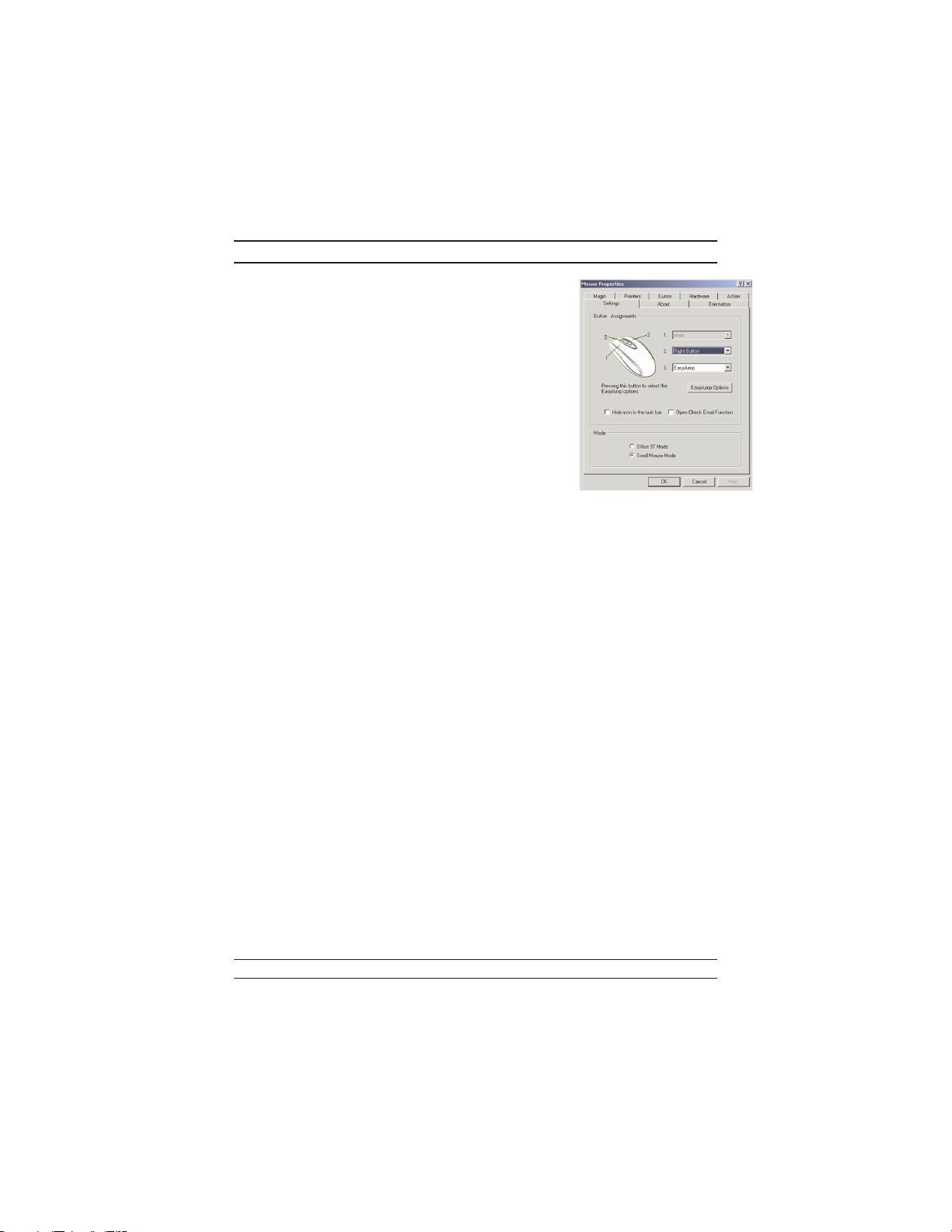
Pøiøazení tlaèítek
Magic-Roller Pomocí “Magic-Roller” lze pro
cházet Internet a dokumenty
Windows
Levé tlaèítko Nabízí bìné funkce myši jako
je klepnutí, poklepání a pøesun
utí.
Pravé tlaèítko Tlaèítku lze pøiøadit èasto
pouívané funkce klávesnice a
myši, kromì funkcí jako Easy
Jump, Auto-Panning, mìøítko
atd.
Koleèko Tlaèítku lze pøiøadit èasto pouívané funkce klávesnice a
myši, kromì funkcí jako EasyJump, Auto-Panning, mìøítko
atd.
-
-
-
30
Page 43

MAGYAR
A hardver üzembe helyezése
1. A vevõt egy személyi számítógép USB portjához csatlakoztathatja..
2. Helyezzen be két AAA típusú elemet az egérbe!
3. Kapcsolja be a számítógépet!
4. Miután elindította a Windows-t, elõször nyomja meg a vevõ alatti gombot majd
az ID csatornaváltáshoz nyomja meg az egér alatti gombot!
Fontos: Gyõzõdjön meg róla, hogy az azonos típusú elemeket a megfelelõ irányban
(polaritással) helyezi be a készülékbe. Mindig tartson távol mindennemû italt! Ha
bármi ráfreccsenne a vevõre, elõször csatlakoztassa szét az USB csatlakozót, és
azonnal tisztítsa meg a vevõt! Állítsa az egér alatti gombot "off" (kikapcsolás)
állapotra, amennyiben hosszabb ideig nem használja az eszközt. Távolítsa el az
elemeket, ha a készüléket legalább két hétig nem tervezi használni.
Figyelmeztetés:
1. Ne használja ezt az Wireless Mini Navigator üveggel, tükörrel, vassal vagy
fekete bársonnyal borított asztalon! Az asztal felülete legyen sima, különben az
optikai érzékelõ nem mûködik megfelelõen. Amikor fémbõl készült asztalon
rádiófrekvenciás, vezeték nélküli Wireless Mini Navigator egeret használ,
próbáljon meg egér alátétet használni és a vételi távolságot csökkenteni!
2. Az elsõ telepítés befejezése elõtt (elvégzett csatorna beállításnál), az egér DOS
alatt nem fog mûködni.
3. A rádiófrekvenciás, vezeték nélküli Wireless Mini Navigator csatorna 256 azo
nosító kódot biztosít és automatikusan választja ki egere azonosító kódját.
Egyszerre csak egy rádiófrekvenciás, vezeték nélküli Wireless Mini Navigator-t
tud beállítani. Azonban, ha további vezeték nélkül, Wireless Mini Navigator
készletekkel rendelkezik egy 10 négyzetméteres területen, több interferencia je
lentkezhet a vevõ és az egér között.
-
-
31
Page 44

4. Amennyiben úgy érzi, hogy egere nem a szokásos simasággal mozog, akkor ele
mei kimerültek és cserélni kell azokat.
5. A rádiófrekvenciás, vezeték nélküli Wireless Mini Navigator mozgássza
badságot és különös élményt nyújt. Az optimális teljesítmény érdekében he
lyezze a vevõ legalább 20 cm (kb. 8 hüvelyk) távolságra az egértõl és más
elektromos készüléktõl, például számítógéptõl, monitortól stb.
6. Ha az egér energiatakarékos üzemmódban van, nyomja meg valamelyik gombját
a normál módba történõ visszatéréshez.
-
-
A szoftver telepítése
1. Ellenõrizze az egér csatlakoztatását a számítógéphez!
2. Tegye a telepítõlemezt (vagy CD-t) a lemezmeghajtóba.
3. Kövesse a képernyõn megjelenõ utasításokat a szoftvertelepítés befejezéséhez1.
Gyári beállítások
Fedõlap cseréje
-
32
Page 45

Gombokhoz hozzárendelt parancsok
Magic-Roller Az Interneten vagy Windows
dokumentumokban történõ
mozgáshoz nyomja meg a
“Magic-Roller” gombot!
Bal gomb Olyan hagyományos egér funk
ciókat biztosít, mint a kattintás,
dupla kattintás és húzás.
Jobb gomb A Villám-ugrás (EasyJump),
Auto-pásztázás (Auto-Panning),
Nagyítás (Zoom) stb. szolgál
tatásokon túl, ehhez a gombhoz
hozzárendelheti a gyakran
használt billentyû és egérfunkciókat.
Görgetõ gomb A Villám-ugrás (EasyJump), Auto-pásztázás (Auto-
Panning), Nagyítás (Zoom) stb. szolgáltatásokon túl, ehhez a
gombhoz hozzárendelheti a gyakran használt billentyû és
egérfunkciókat.
-
-
MAGYAR
33
Page 46
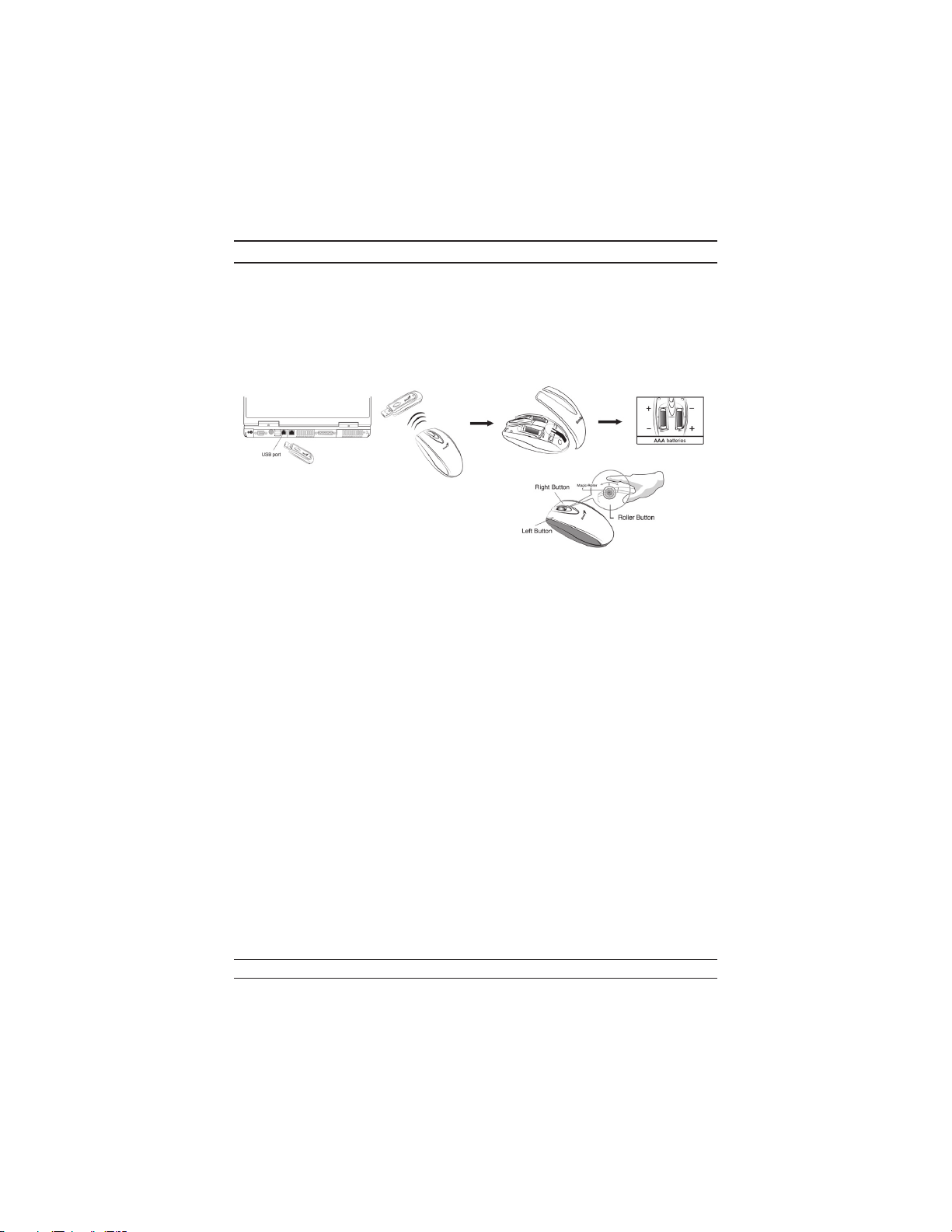
Instalacja urz¹dzenia
1. Mo¿esz pod³¹czyæ odbiornik do portu USB w komputerze.
2. W³ó¿ dwie baterie AAA do myszki.
3. W³¹cz komputer.
4. Po uruchomieniu systemu Windows, naciœnij przycisk na odbiorni ku a
nastêpnie naciœnij przyciski pod myszk¹aby wybraæ numer kana³u. .
WA¯NE: Nale¿y pamiêtaæ, aby nie zak³adaæ baterii w nieprawid³owym kierunku,
u¿ywaæ tego samego rodzaju baterii. Nie zbli¿aj siê do komputera z napojami! Je¿eli
choæby kropla cieczy spadnie na odbiornik, od³¹cz szybko wtyk USB i wytrzyj
niezw³ocznie odbiornik. Jezeli urzadzenie nie bedzie uzywane przez dluzszy czas,
prosze przelaczyc przycisk znajdujacy sie pod mysza na "off" (wylaczony), a takze
wyjac baterie, jesli przerwa w uzytkowaniu ma trwac co najmniej dwa tygodnie.
Ostrze¿enie:
1. Nie u¿ywaj myszki optycznej na biurku wykonanym ze szk³a, lustra, metalu lub
czarnego aksamitu. Potrzebna jest te¿ p³aska powierzchnia, gdy¿ inaczej czujnik
optyczny bêdzie podatny na b³êdy. Gdy u¿ywasz modelu Wireless Mini Naviga
tor na stole o metalowej powierzchni, spróbuj u¿yæ podk³adki i zmniejszyæ od
leg³oœæ od odbiornika.
2. Przed zakoñczeniem pierwszej instalacji (po ustawieniu kana³u), mysz nie
bêdzie pracowaæ w systemie DOS.
3. Kana³ modelu Wireless Mini Navigator dostarcza 256 kodów identyfikacji i
automatycznie wybiera jeden z nich dla Twojej myszki. Jednoczeœnie mo¿na in
stalowaæ tylko jedno urz¹dzenie Wireless Mini Navigator. Jeœli jednak posiadasz
wiêcej urz¹dzeñ Wireless Mini Navigator na powierzchni oko³o 10 m2, po
miêdzy urz¹dzeniami mo¿e wyst¹piæ wiêcej interferencji.
-
-
-
-
34
Page 47
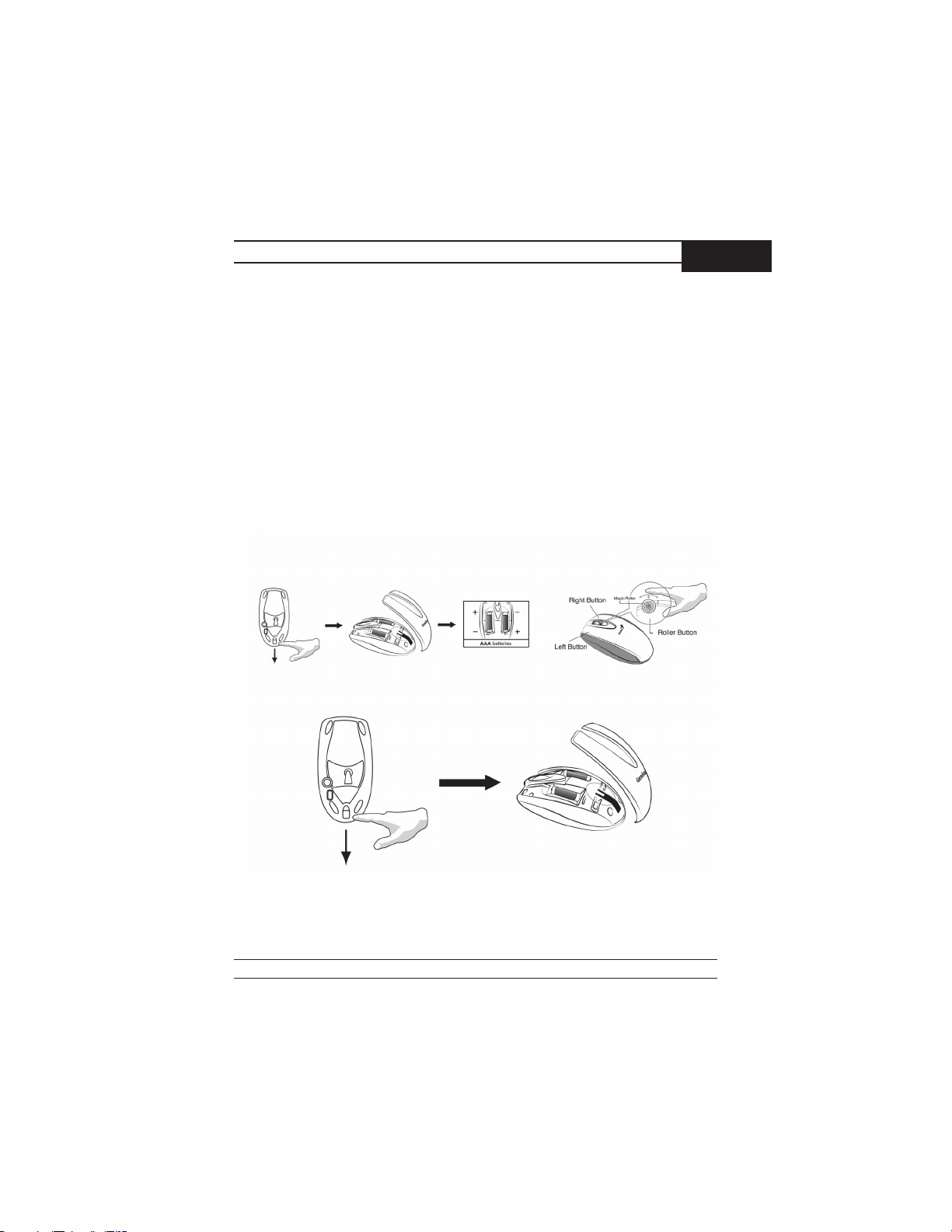
POLSKI
4. Je¿eli zauwa¿ysz, ¿e kursor myszy nie porusza siê tak p³ynnie jak zwykle,
to oznacza, ¿e wyczerpuj¹ siê baterie; w takim przypadku wymieñ je na nowe.
5. Model radiowy Wireless Mini Navigator daje swobodê ruchu i przyjemna pracê.
Dla zapewnienia optymalnej pracy umieϾ odbiornik co najmniej 20 cm (8 cali)
od myszy i innych urz¹dzeñ elektrycznych, jak komputer, monitor itp.
6. Nacisn¹æ dowolny przycisk myszy, jeœli mysz pracuje w trybie oszczêdnoœci
mocy.
Instalacja oprogramowania
1. Upewnij siê, ¿e mysz s¹ pod³¹czone do komputera.
2. W³ó¿ dyskietkê instalacyjn¹ (lub dysk CD) do napêdu.
3. Postêpuj wed³ug instrukcji na ekranie a¿ do zakoñczenia instalacji.
Ustawienia fabryczne
Zmiana nak³adki
35
Page 48

Przypisania do przycisków
Magic-Roller Przyciœnij “Magic-Roller” aby
przegl¹daæ Internet i dokumenty
Windows
Lewy przycisk: Obs³uguje tradycyjne funkcje
myszki, jak klikniêcie,
podwójne klikniêcie i
przeci¹ganie.
Prawy przycisk Mo¿esz przyporz¹dkowaæ ten
przycisk do czêsto u¿ywanych
funkcji klawiatury i myszki,
oprócz takich jego funkcji jak
EasyJump, Auto-Panning,
Zoom itp.
Kó³ko Mo¿esz przyporz¹dkowaæ ten przycisk do czêsto u¿ywanych
funkcji klawiatury i myszki, oprócz takich jego funkcji jak
EasyJump, Auto-Panning, Zoom itp.
36
Page 49

TÜRKÇE
Donaným Kurulumu
1. Alýcýyý, bir kiþisel bilgisayarýn USB portuna baðlayabilirsiniz..
2. Fareye iki adet AAA pil takýn.
3. Bilgisayarýnýzý çalýþtýrýn.
4. Windows’u açtýktan sonra, ID kanal ayarý için lütfen önce alýcýdaki düðmeye
basýn, sonra farenin altýndaki düðmeye basýn.
Önemli: Pilleri yanlýþ yönde yerleþtirmemeye dikkat edin, ayný tipte pil kullanýn.
Ayrýca, tüm içecekleri uzak tutun! Alýcýnýn üzerine herhangi bir þey dökülürse, önce
USB konektörünü çýkarýn ve alýcýyý derhal temizleyin. Uzun süre kullanmayacaginiz
zaman farenin altindaki dügmeyi kapali ("off") konumuna getirin ve bu aygiti en az
iki hafta kullanmayacaksaniz pilleri çikartin.
Uyarý:
1. Kablosuz Wireless Mini Navigator cihazýný metal bir masa üzerinde kul
landýðýnýzda, bir altlýk kullanmayý deneyin ve alýþ mesafesini azaltýn.
2. Ýlk kurulum tamamlanmadan önce (kanal ayarý hazýr), klavye DOS’ta
çalýþmayacaktýr.
3. Kablosuz Wireless Mini Navigator kanalý 256 adet ID-kodu saðlar ve klavyeniz
ve fareniz için ID numarasýný otomatik olarak seçer. Bir seferde sadece bir
Wireless Mini Navigator kurabilirsiniz. Ancak 10 metrekarelik bir alan içinde
baþka Wireless Mini Navigator setleri varsa, alýcý ile klavye ve fare arasýnda
daha fazla parazit meydana gelecektir.
-
37
Page 50

4. Farenin her zamanki gibi yumuþak hareket etmediðini ya da klavyenin yazý yaz
arken çalýþmadýðýný fark ederseniz piller bitmiþ demektir, lütfen pilleri deðiþtirin.
5. Telsiz frekanslý Kablosuz Wireless Mini Navigator hareket serbestliði ve hoþa
giden bir deneyim saðlar. Optimum performans için alýcýyý fareden ve bilgisayar,
monitör, vs. gibi diðer elektrikli cihazlardan en az 8 inç (yaklaþýk 20 cm) uzaða
yerleþtirin.
6. Fare güç saklama modunda iken farenizdeki herhangi bir düðmeye basýnýz.
Yazýlým Kurulumu
1. Fare bilgisayara baðlý olduklarýndan emin olun.
2. Kurulum diskini (ya da CD’sini) disk sürücüye takýn.
3. Yazýlým kurulumunu bitirmek için ekrandaki talimatlarý izleyin.
Fabrika ayarlarý
Kapaðýn deðiþtirilmesi
-
38
Page 51

Düðme Atamalarý
Magic-Roller Internet’te ve Windows
dokümanlarýnda dolaþmak için
“Magic-Roller” düðmesine
basýn
Sol Düðme Týklama, çift týklama ve sürük
leme gibi bilinen fare fonksiy
onlarýný saðlar.
Sað Düðme Bu düðmeye, Kolay Geçiº,
Oto-Tarama, Zoom,vs. gibi
özelliklerin yaný sýra sýk kul
lanýlan klavye ve fare fonk
siyonlarýný yükleyebilirsiniz.
Roller Düðmesi Bu düðmeye, Kolay Geçiº, Oto-Tarama, Zoom,vs. gibi
özelliklerin yaný sýra sýk kullanýlan klavye ve fare
fonksiyonlarýný yükleyebilirsiniz.
-
-
-
-
TÜRKÇE
39
Page 52

ﺔﻴﺑﺮﻌﻟا
ةﺰﻬﺟﻷا ﺖﻴﺒﺜﺗ
ﻻا ةﺎﻨﻗ ﻦﻴﻴﻌﺘﻟ سوﺎﻤﻟا ﻞﻔﺳأ دﻮﺟﻮﻤﻟا رﺰﻟا ﻂﻐﺿالﺎﺼﺗ.
ﻦﻣ نﺎﺘﻳرﺎﻄﺒﻟا نﻮﻜﺗ نأ ةﺎﻋاﺮﻣ ﻊﻣ ؛ﺢﻴﺤﺼﻟا ﻩﺎﺠﺗﻻا ﻲﻓ تﺎﻳرﺎﻄﺒﻟا ﺐﻴآﺮﺗ ﻰﻠﻋ اًﺪﻴﺟ صﺮﺣا
سوﺎﻤﻟا ﻦﻋ ﻞﺋاﻮﺴﻟا ﺔﻓﺎآ دﺎﻌﺑإ ﻰﻠﻋ ﺎًﻀﻳأ صﺮﺣاو!
ﻰﻠﻋ ﻞﺋاﻮﺳ ﺔﻳأ بﺎﻜﺴﻧا ﺔﻟﺎﺣ ﻲﻓ
زﺎﻬﺟو لﺎﺒﻘﺘﺳﻻا.
USB
ًﻻ و أ ﻢﺛ ﻢﻗ ﻒﻴﻈﻨﺘﺑ زﺎﻬﺟ لﺎﺒﻘﺘﺳﻻا ﻲﻓ لﺎﺤﻟا. ﺮﻳ ﺔﻟازإ ﻰﺟ
ﻞﺻﻮﻣ عﺰﻧا ،لﺎﺒﻘﺘﺳﻻا زﺎﻬﺟ
ﻦﻴﻋﻮﺒﺳأ ﻦﻋ ﺪﻳﺰﺗ ةﺪﻤﻟ زﺎﻬﺠﻟا ماﺪﺨﺘﺳا مﺪﻋ ﺔﻟﺎﺣ ﻲﻓ تﺎﻳرﺎﻄﺒﻟا.
ﻲﺋﻮﻀﻟا "ﺢﻴﺤﺻ ﻞﻜﺸﺑ. ماﺪﺨﺘﺳا ﺪﻨﻋوWireless Mini Navigator ﻰﻠﻋ ﺐﺘﻜﻣ عﻮﻨﺼﻣ
Wireless Mini Navigator ﻲﻓ ﺖﻗو ﺪﺣاو. ةﺰﻬﺟأ دﻮﺟو ﺔﻟﺎﺣ ﻲﻓ ﻦﻜﻟو
Wireless Mini Navigator ىﺮﺧأ ﻢﺗ ﺪﻋإﺎهدا ﻲﻓ قﺎﻄﻧ 10 ﺮﺘﻣ ،ﻊﺑﺮﻣ ثﺪﺤﻳ ﺪﻳﺰﻤﻟا ﻦﻣ
تﺎﻳرﺎﻄﺒﻟا لاﺪﺒﺘﺳا ءﺎﺟﺮﻟا.
زﺎﻬﺟ ﻦﻣ ﺮﺜآأ
ﻞﺧاﺪﺘﻟا ﻦﻴﺑ سوﺎﻤﻟا زﺎﻬﺟو لﺎﺒﻘﺘﺳﻻا ﻦﻴﺻﺎﺨﻟا ﻚﺑ.
1- ﺬﻔﻨﻤﺑ لﺎﺒﻘﺘﺳﻻا زﺎﻬﺟ ﻞﻴﺻﻮﺗ ﻚﻨﻜﻤﻳUSB زﺎﻬﺠﺑ ﺮﺗﻮﻴﺒﻤﻜﻟا
2- سﺎﻘﻣ ﻦﻴﺘﻳرﺎﻄﺑ ﺐﻴآﺮﺘﺑ ﻢﻗAAA ﻞﺧاد سوﺎﻤﻟا.
3- ﺮﺗﻮﻴﺒﻤﻜﻟا زﺎﻬﺟ ﻞﻴﻐﺸﺘﺑ ﻢﻗ.
4- ﻞﻴﻐﺸﺗ ﺪﻌﺑﺞﻣﺎﻧﺮﺑ Windows ﻢﺛ ًﻻ و أ لﺎﺒﻘﺘﺳﻻا زﺎﻬﺠﺑ دﻮﺟﻮﻤﻟا رﺰﻟا ﻂﻐﺿا ﻚﻠﻀﻓ ﻦﻣ ،
مﺎه:
عﻮﻨﻟا ﺲﻔﻧ.
ﺮﻳﺬﺤﺗ: )فﺎﺸﻜﺘﺳا ءﺎﻄﺧﻷا ﺎﻬﺣﻼﺻإو(
1- ماﺪﺨﺘﺳا ﺐﻨﺠﺗWireless Mini Navigator ﻰﻠﻋ ﺢﻄﺳ عﻮﻨﺼﻣ ﻦﻣ جﺎﺟﺰﻟا وأ ةﺁﺮﻣ وأ ﻦﻣ
ﺪﻳﺪﺤﻟا وأ ﺔﻠﻴﻤﺧ ءادﻮﺳ ﺔﻤﻋﺎﻧ. ﻞﻤﻌﻳ ﻦﻟ ﻻإو ٍﻮ ﺘ ﺴ ﻣ ﺢﻄﺳ ﻰﻠﻋ زﺎﻬﺠﻟا ماﺪﺨﺘﺳا ﺐﺠﻳو"ﻟا ﺲﺠﻤ
ﻦﻣ ،نﺪﻌﻤﻟا ﻢﻗ ماﺪﺨﺘﺳﺎﺑ ﺔﺣﻮﻟ سوﺎﻣ ﻊﻣ ﻞﻴﻠﻘﺗ ﺔﻓﺎﺴﻤﻟا ﻦﻴﺑ سوﺎﻤﻟا
2- ةﺮﻣ لوﻷ ﺖﻴﺒﺜﺘﻟا لﺎﻤﺘآا ﻞﺒﻗ)لﺎﺼﺗﻻا ةﺎﻨﻗ داﺪﻋإ( ﻞﻴﻐﺸﺘﻟا مﺎﻈﻧ ﻰﻠﻋ سوﺎﻤﻟا ﻞﻤﻌﻳ ﻻ ،DOS.
3- ﺎﺼﺗﻻا ةﺎﻨﻗ ﺮﻓﻮﺗ ـﺑ ﺔﺻﺎﺨﻟا لWireless Mini Navigator زﻮﻣر ﻒﻳﺮﻌﺗ ﻎﻠﺒﻳ ﺎهدﺪﻋ 256
،اًﺰﻣر مﻮﻘﺗو ﻲه ﺎًﻴﺋﺎﻘﻠﺗ ﺪﻳﺪﺤﺘﺑ ﻢﻗر فﺮﻌﻤﻟا صﺎﺨﻟا سوﺎﻤﻟﺎﺑ يﺬﻟا ﻪﻣﺪﺨﺘﺴﺗ. داﺪﻋإ ﻦﻜﻤﻳ ﻻ
4- ،دﺎﻔﻨﻟا ﻰﻠﻋ ﺖﻜﺷوأ ﺪﻗ تﺎﻳرﺎﻄﺒﻟﺎﻓ اًذإ ،ةدﺎﺘﻌﻤﻟا ﺔﻴﺑﺎﻴﺴﻧﻻﺎﺑ كﺮﺤﺘﻳ ﺪﻌﻳ ﻢﻟ سوﺎﻤﻟا نأ تﺮﻌﺷ اذإ
40
Page 53

ﺔﻴﺑﺮﻌﻟا
ﺗ
ﻞﻤﻌﻟا اًﺮﻣأ ﺎًﻌﺘﻤﻣ. ﺔﻓﺎﺴﻣ ﻰﻠﻋ لﺎﺒﻘﺘﺳﻻا زﺎﻬﺟ ﻊﺿ ،زﺎﻬﺠﻠﻟ ءادأ ﻞﻀﻓأ ﻰﻠﻋ لﻮﺼﺤﻠﻟ8 ﺔﺻﻮﺑ
ﻚﻟذ ﺮﻴﻏو ﺮﺗﻮﻴﺒﻤﻜﻟا.
سوﺎﻤﻟا نﻮﻜﻳ ﺎﻣﺪﻨﻋ)ﻮﺗﺔﻗﺎﻄﻟا ﺮﻴﻓ( سوﺎﻤﻟا ﻲﻓ رز يأ ﻂﻐﺿا ،
ﻪﻄﻴﺸﻨﺘﻟ.
ﺞﻣﺎﻧﺮﺒﻟا ﺖﻴﺒﺜﺗ
ﻊﻨﺼﻤﻟا داﺪﻋإ
يﻮﻠﻌﻟا ﻪﺟﻮﻟا ﺮﻴﻴﻐ
5- ﻚﺤﻨﻤﻳWireless Mini Navigator يﺬﻟا ﻞﻤﻌﻳ اددﺮﺘﻟﺎﺑت ﺔﻴﻜﻠﺳﻼﻟا ﺔﻳﺮﺣ ﺔآﺮﺤﻟا ﻞﻌﺠﻳو
)20 ﺎًﺒﻳﺮﻘﺗ ﻢﺳ( زﺎﻬﺟو ﺔﺷﺎﺸﻟا ﻞﺜﻣ ،ىﺮﺧﻷا ﺔﻴﺋﺎﺑﺮﻬﻜﻟا ةﺰﻬﺟﻷاو سوﺎﻤﻟا ﻦﻣ ﻞﻗﻷا ﻰﻠﻋ
6- ﻊﺿو ،لﻮﻤﺨﻟا ﺔﻟﺎﺣ ﻲﻓ
1- ﺮﺗﻮﻴﺒﻤﻜﻟا زﺎﻬﺠﺑ سوﺎﻤﻟا ﻞﻴﺻﻮﺗ ﻦﻣ ﺪآﺄﺗ.
2- داﺪﻋﻹا صﺮﻗ ﻊﺿ)طﻮﻐﻀﻤﻟا صﺮﻘﻟا وأ (صاﺮﻗﻷا كﺮﺤﻣ ﻞﺧاد.
3- ﺞﻣﺎﻧﺮﺒﻟا ﺖﻴﺒﺜﺗ ﺔﻴﻠﻤﻋ مﺎﻤﺗﻹ ﺔﺷﺎﺸﻟا ﻰﻠﻋ ﺮﻬﻈﺗ ﻲﺘﻟا تادﺎﺷرﻹا ﻊﺒﺗا.
41
Page 54

ﺔﻴﺑﺮﻌﻟا
رارزﻷا ﻒﺋﺎﻇو
ا ةﺮﻜﺒﻟاﺔﻳﺮﺤﺴﻟ
ﻂﻐﺿا"ﺔﻳﺮﺤﺴﻟا ةﺮﻜﺒﻟا " تﺎﺤﻔﺻ ﻚﻳﺮﺤﺘﻟ
تاﺪﻨﺘﺴﻣو ﺖﻧﺮﺘﻧﻹاWindows.
ﺮﺴﻳﻷا رﺰﻟا
ﺮﻘﻨﻟاو ﺮﻘﻨﻟا ﻞﺜﻣ ﺔﻳﺪﻴﻠﻘﺘﻟا سوﺎﻤﻟا ﻒﺋﺎﻇو ﺮﻓﻮﻳ
ﺐﺤﺴﻟاو جودﺰﻤﻟا.
ﻦﻤﻳﻷا رﺰﻟا
ﺔﺣﻮﻟو سوﺎﻤﻟا ﻒﺋﺎﻇﻮﻟ رﺰﻟا اﺬه ﺺﻴﺼﺨﺗ ﻦﻜﻤﻳ
ﻚﻟذو ،ةرﺮﻜﺘﻣ ةرﻮﺼﺑ ﺎﻬﻣاﺪﺨﺘﺳا ﻢﺘﻳ ﻲﺘﻟا ﺢﻴﺗﺎﻔﻤﻟا
ا ﻰﻟإ ﺔﻓﺎﺿﻹﺎﺑ ﻲﻄﺨﺘﻟا ﻞﺜﻣ ىﺮﺧﻷا ﻒﺋﺎﻇﻮﻟ
ﺔﺣﻮﻟو سوﺎﻤﻟا ﻒﺋﺎﻇﻮﻟ رﺰﻟا اﺬه ﺺﻴﺼﺨﺗ ﻦﻜﻤﻳ
ﻚﻟذو ،ةرﺮﻜﺘﻣ ةرﻮﺼﺑ ﺎﻬﻣاﺪﺨﺘﺳا ﻢﺘﻳ ﻲﺘﻟا ﺢﻴﺗﺎﻔﻤﻟا
ﻲﻄﺨﺘﻟا ﻞﺜﻣ ىﺮﺧﻷا ﻒﺋﺎﻇﻮﻟا ﻰﻟإ ﺔﻓﺎﺿﻹﺎﺑ
ﻊﻳﺮﺴﻟا)EasyJump (ﻲﺋﺎﻘﻠﺘﻟا يرﻮﺤﻤﻟا ﺮﻳوﺪﺘﻟاو
رﺎﻃﻺﻟ)Auto-Panning (ﺮﻴﺒﻜﺘﻟاو/ ﺮﻴﻐﺼﺘﻟا
ﻚﻟذ ﺮﻴﻏو.
ةﺮﻜﺒﻟا رز
ﻚﻟذ ﺮﻴﻏو.
ﻟا ﻊﻳﺮﺴ)EasyJump ( رﺎﻃﻺﻟ ﻲﺋﺎﻘﻠﺘﻟا يرﻮﺤﻤﻟا ﺮﻳوﺪﺘﻟاو)Auto-Panning (ﺮﻴﺒﻜﺘﻟاو/ ﺮﻴﻐﺼﺘﻟا
42
Page 55
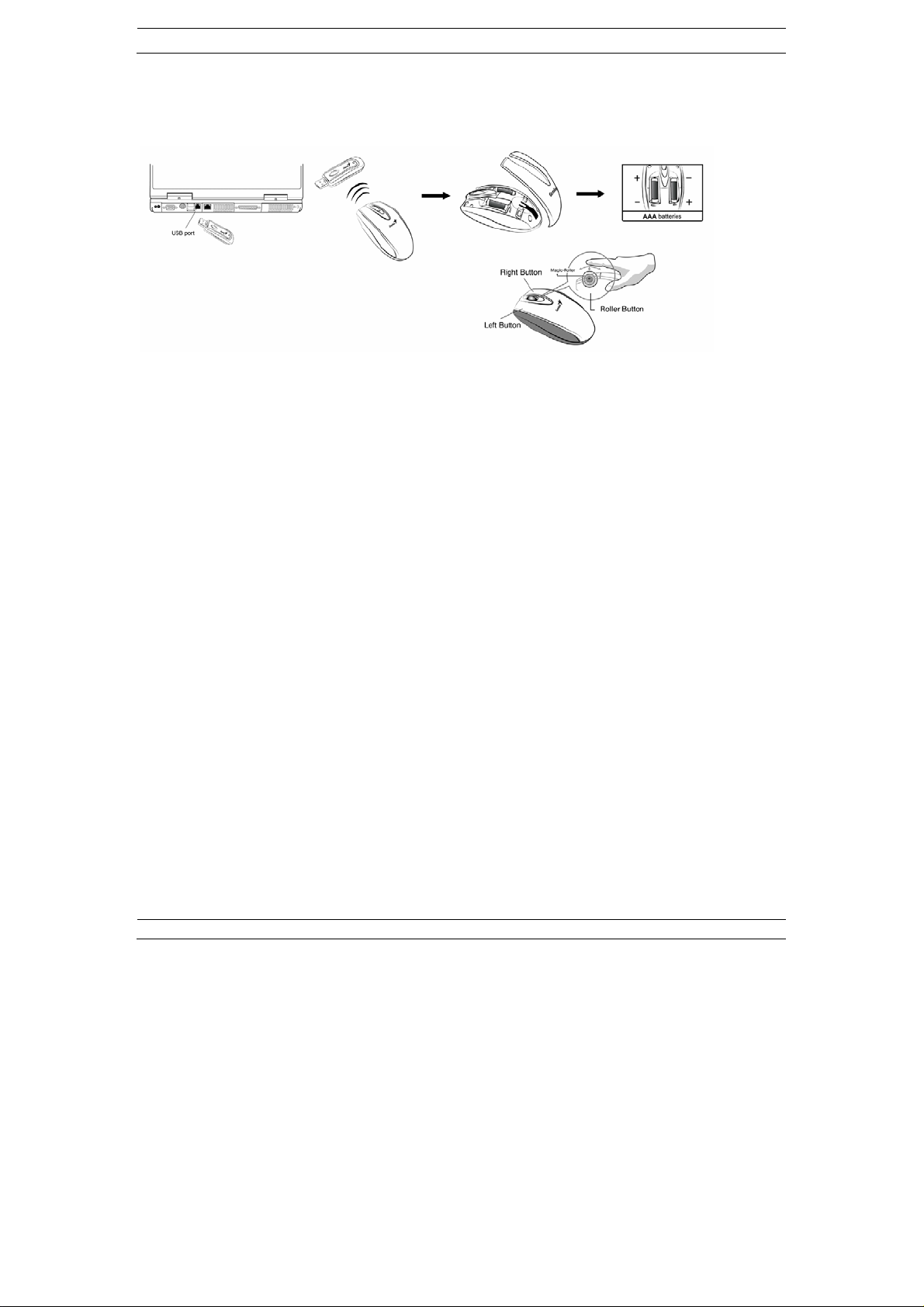
中 文
硬體安裝
1. 連接接收器至電腦後方的 USB 連接埠上,並將 2 顆 AAA 電池放入滑鼠中。
2. 重新啟動電腦。
3. 進入視窗後,請先按接收器的頻道鍵,再按滑鼠背面的頻道鍵,以完成頻道設定。
注意事項
1. 請勿在玻璃、鏡面、鐵製、光滑或黑絨布之桌面使用此滑鼠,
2. 當您在鐵製桌面或平面使用光學無線鼠系列而感到不順,
3. 第一次安裝完成 ( 頻道設定 ) 之前,滑鼠在 DOS 環境下可能無法動作。
4. 光學無線鼠系列提供 256 個識別碼。請依序一次設定一組滑鼠,識別碼將自動偵測
5. 如感到滑鼠使用時移動不順,可能因為電池電量不足,請更換電池。
6. 為達到最佳使用狀態,請將接收器置於距離螢幕、電腦或其他電子產品 20 公分以上。
7. 若當滑鼠進入省電模式時,可按滑鼠上任一按鍵,即可正常運作使用。
:
因以上材質會影響光束之折射,易造成光學引擎判錯誤。
請在滑鼠下方加一塊鼠墊或拉進接收的距離。
跳號。但在同一處( 10 公尺內 ) 使用多支同款產品仍會造成干擾及滑鼠速度減緩之狀況。
另外在任務列上的標示也會因電量不足而由白色轉為紅色閃爍狀況。
每次更新電池請重新設定頻道。
軟體安裝
1. 確定您的滑鼠已連接上電腦。
2. 將將光碟放入光碟機中。
3. 依照螢幕的指示安裝,並於安裝完畢後重新起動電腦。
43
