Page 1
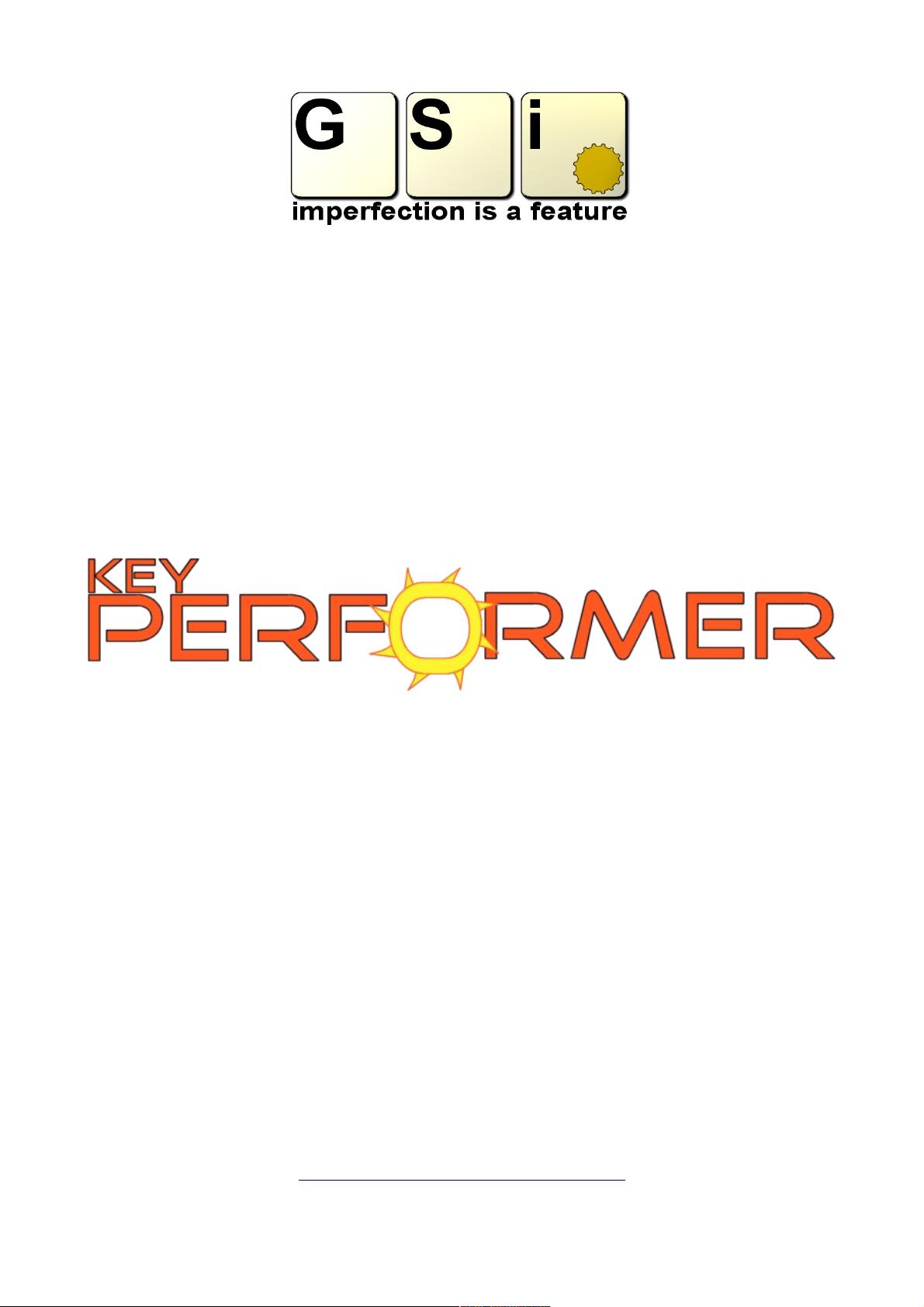
Version 1.1
www.GenuineSoundware.com
Copyright © 2010 – Guido Scognamiglio
Page 2
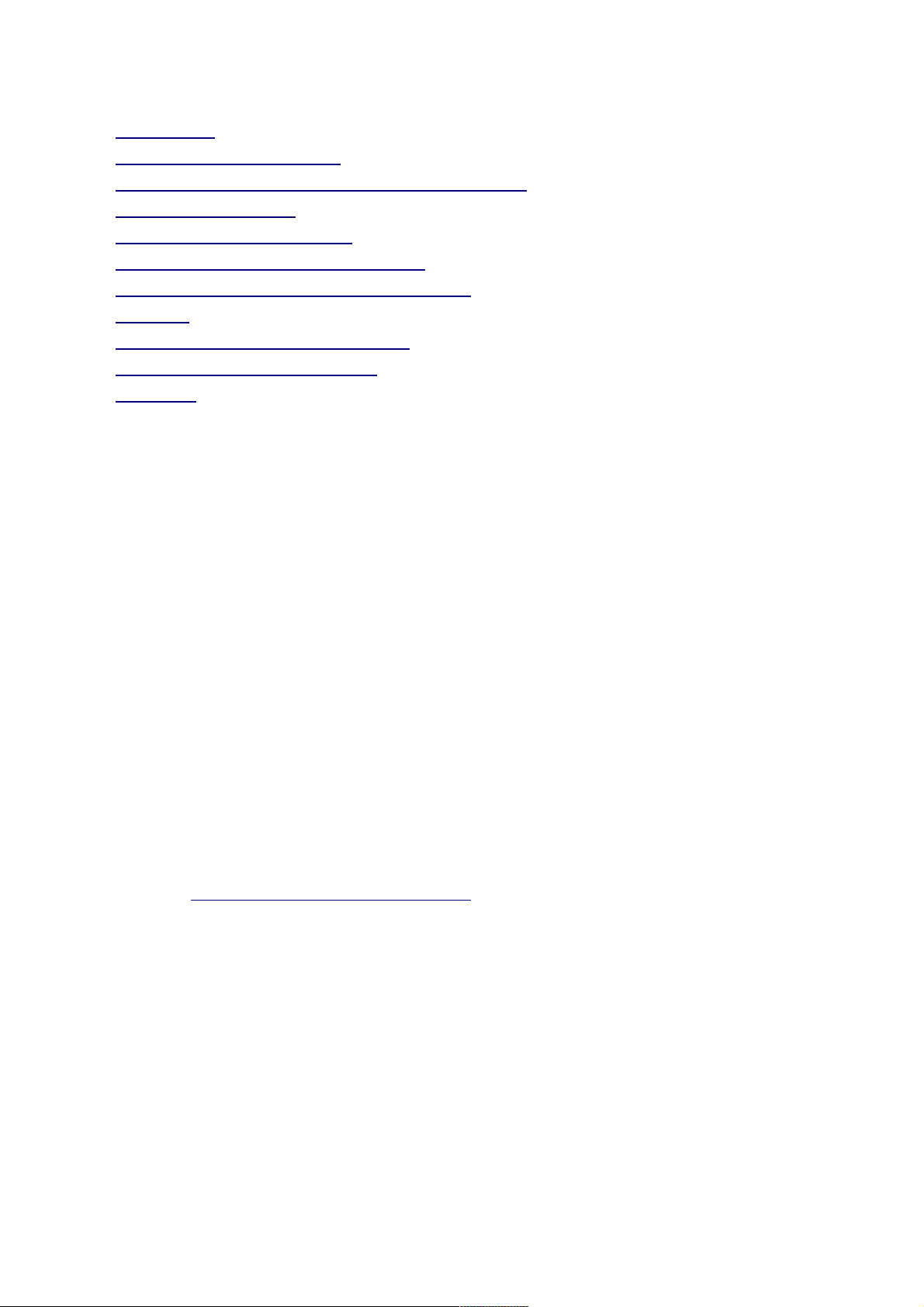
Table of contents
– Welcome
– Software description
– Installation and typical configurations
– Sampled sounds
– Virtual Electric Pianos
– Virtual Analog Synth section
– Virtual Tonewheel Organ section
– Effects
– Using Programs and Banks
– MIDI and global options
– License
Welcome
Thank you for trying / buying / using Key Performer. If you are just trying the
DEMO version, please feel free to test it carefully and to contact GSi for
questions not covered by this manual. Reading this manual cover to cover is
highly recommended before or while exploring the program, in order to save
precious time while trying to figure out how something is supposed to work.
DEMO LIMITATIONS: the software shows a reminder screen at the
beginning. Click “RUN DEMO” to start using the demo version. It will play for
10 minutes, after that the reminder screen will appear again, the sound will be
muted and the RUN DEMO button will be disabled.
Saving single programs or banks is also disabled in Demo mode.
Some samplesets may be available only to registered users.
After testing, if you like Key Performer and you feel this is the program for
you, you can purchase your own personal activation key by visiting the GSi
website at www.GenuineSoundware.com and following the instructions.
You can also click the “BUY NOW” button in the reminder screen or go to the
Options Menu → Register Online.
!PLEASE! Don't use cracked / illegal software, don't encourage its diffusion,
stay away from fraudolent websites that sell “preinstalled” copies for a fraction
of the original cost. Buy the software you use from official resellers or directly
from manufacturer's web stores. SUPPORT INDEPENDENT SOFTWARE
DEVELOPERS. If you can't afford expensive major softwares, keep in mind that
there's always an affordable alternative out there. Just look around you and
avoid warez! Thank you.
Page 3

Software Description
Key Performer can be described as “the Swiss Army knife of the modern
gigging keyboardist”. It's a single software instrument which offers a wide
variety of keyboard sounds that are always used in almost all musical genres
where a keyboardist is involved. Just to summarize a few of its key features, it
offers:
– Several classic keyboard sounds including pianos, electric pianos, synths,
organs, etc.
– A sample playback section (aka “ROMpler”) with “adaptive playback”
– A physical modeling classic Electric Piano
– A physical modeling “Wurly” piano
– A phase modulation synthesizer for the famous DX Piano
– A Virtual Analog polyphonic synthesizer
– A Virtual Tonewheel Organ with rotary speaker effect
– Two effect slots with all the most famous effects
– An AMP simulation section with overdrive
– A global Reverb effect
– 64 Programs per bank, 9 snaphots for organ sections and 9 for VA synth
– Full MIDI implementation
– Easy MIDI Learn
– Huge efficiency with very low CPU power requirements
– Simplicity of use, Versatility, Stability, Expandibility, Authenticity!
Page 4
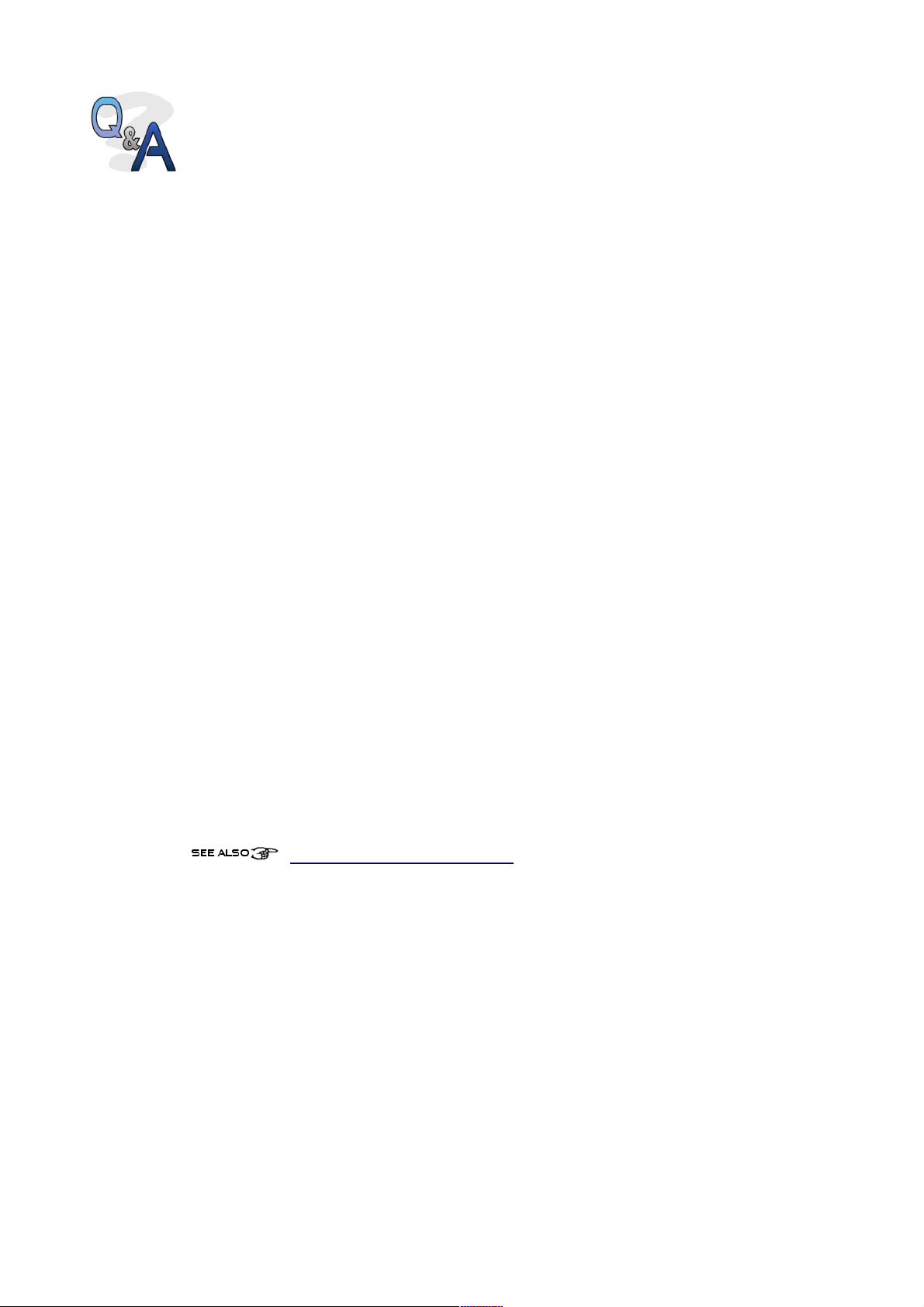
Q: Is it multi-timbral? Can I play two or more sounds at once in
split, layer mode or on different MIDI channels?
A: No. It's mono-timbral, you can play only one instrument at a
time on a single MIDI channel (or in OMNI mode).
But don't take this as a disavantage. If you buy an hardware keyboard which is
mono-timbral, the only way to play two sounds at a time is go to buy another
keyboard. With software plugins it's a different matter: you can load multiple
instances in the host software, assign them to different MIDI channels and
have free instant multi-timbrality.
Installation and typical configurations
Minimum System Requirements PC
– Microsoft Windows operating system: 98SE, XP, 2000, Vista
– 900 MHz CPU with SSE2 instruction set
– RAM 512 Mb
– Stereo soundcard with low latency ASIO support
– A MIDI interface or MIDI controller keyboard
– A VST Host program for the plugin version
Installation on a Windows PC
Run the installer and follow the on-screen instructions. After intallation, if you
own your personal activation key, unlock the DEMO by inserting your name
and your license key directly into the reminder screen and click the REGISTER
button. Your name should appear on the interface.
Download the sampled instruments separately and copy them in a folder of
your choice. Assign this folder in the Option Menu → Set GSinstruments
location. MIDI and global options.
Page 5
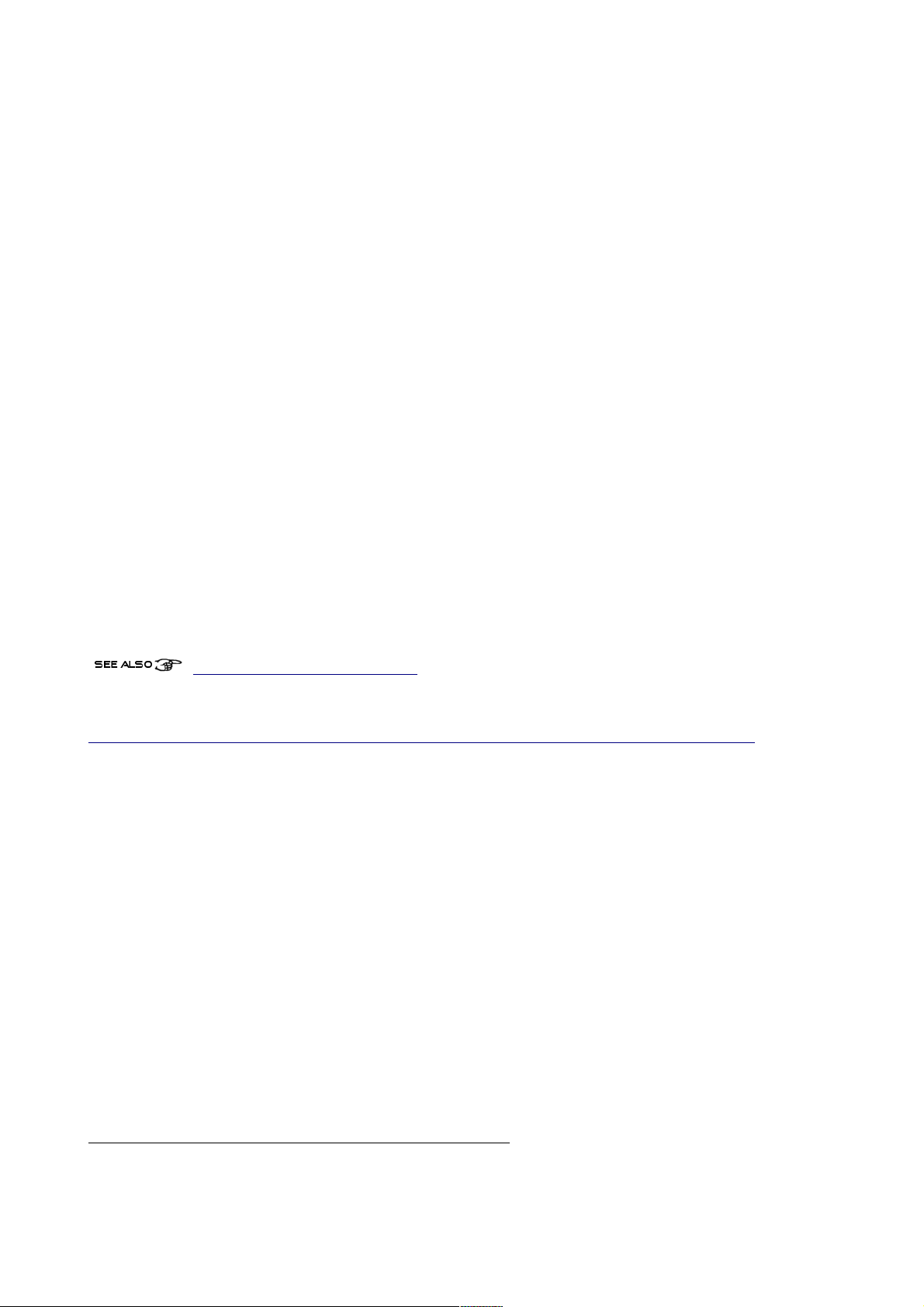
Minimum System Requirements Apple Mac
– OSX 10.5+
– Intel CPU
– RAM 512 Mb
– Stereo soundcard with low latency ASIO support
– A MIDI interface or MIDI controller keyboard
– A VST or AU Host program for the plugin version
Installation on a Mac
Run the installer. This will copy the following files to the following locations:
KeyPerformer.vst → MacintoshHD/Library/Audio/Plug-ins/VST
KeyPerformer.component → MacintoshHD/Library/Audio/Plug-ins/Components
Copy the file KeyPerformer.app to your Application Folder.
The first time KeyPerformer is launched, it will create the following folders into
the user's Library:
[your_username]/Library/Audio/Presets
[your_username]/Library/Audio/Presets/GSi
[your_username]/Library/Audio/Presets/GSi/KeyPerformer
[your_username]/Library/Audio/Presets/GSi/KeyPerformer/GSinstruments
It is where all files related to KeyPerformer will be created and stored. If you
wish to use a different location to store the sampled instruments, assign this
folder in the Option Menu → Set GSinstruments location.
MIDI and global options.
Download the sampled instrumets of your choice from this URL:
http://www.genuinesoundware.com/vst/KeyPerformer/GSinstruments/
and unpack them into the GSinstruments folder.
Troubleshooting Mac Installation
The installer will ask you for the administrator password before copying the
files. This is required because the folders where the plugin files have to be
copied are protected by root-level access rights. If your host can't load the
plugin, try to move the files to your local user's Library folders:
Move the following files to the following locations:
KeyPerformer.vst → [your_username]/Library/Audio/Plug-ins/VST
KeyPerformer.component → [your_username]/Library/Audio/Plug-ins/Components
Please note: the Standalone application for Mac needs the file
KeyPerformer.component to run.
NOTES FOR THE STANDALONE APPLICATION: Before starting to play the
instrument, you have to set the appropriate MIDI input port and the audio
output driver from the menus.
Page 6
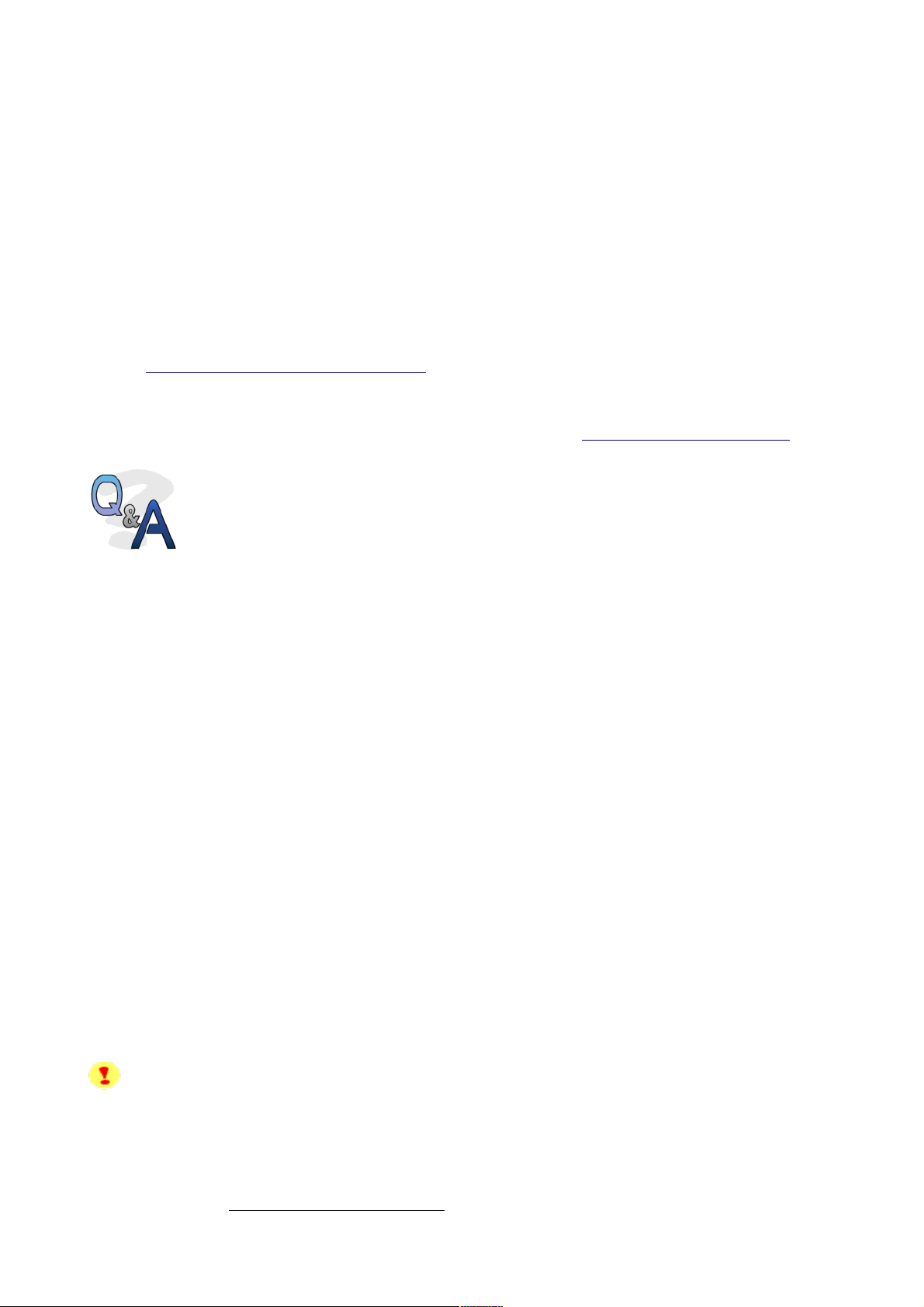
Installation on SM Pro Audio V-Machine without using the VFX editor
First, install on your PC. Plug a USB stick to your computer and create these
folders:
/banks
/plugs/KeyPerformer
From your Windows PC, locate the folder where the VST plugin has been
installed (typically: C:\Program Files\Steinberg\VSTPlugins\KeyPerformer\), and copy
the whole content of this folder to your USB stick under /plugs/KeyPerformer.
Also, in this same folder, create a folder named GSinstruments and copy all the
sampled instruments you need. Open the KeyPerformer.ini file on the stick and
change the value of GSinstLocation= to a blank value.
Go to www.GenuineSoundware.com download the VFX Bank file and copy it
under /banks onto the USB stick.
Boot up the V-Machine, plug the USB stick and navigate through the banks.
For more information on the V-Machine, please visit www.smproaudio.com
Q: What is the performance like on the V-Machine?
A: You can reach up to 56 notes of polyphony for the ROMpler
section, 16 notes for the DX and the VA synth sections; the two
physical modeling piano sections don't have polyphony limitations, but you can
safely play about 50 notes. And you can reach the whole polyphony for the
virtual tonewheel organ section. The loading times are slower than most
modern Windows computers.
Q: What is the performance like on a Netbook?
A: With an EEE PC based on a 900 MHz Intel Celeron and Windows XP Home,
you can have up to 96 voices of polyphony for the ROMpler secion, 24 for the
DX piano and the VA synth, full polyphony for all other synth engines. With a
Intel Atom N270 CPU you can have full polyphony with all synth engines and
take full advantages of the complete FX section.
Q: What is the latency like?
A: This mostly depend on the soundcard and audio driver you're using. The
internal processing is completely 32-bit floating point, so to have the lowest
latency possible. With a Behringer UCA202 and Asio4all 2.9 drivers on a 900
MHz EEE, you can safely set 256 buffers which, at a sampling rate of 44100
Hz, give about 8 ms of latency. You can reach better results with a more
powerful computer and better soundcard with appropriate ASIO support.
PLEASE NOTE: It's strongly adviced to avoid sampling rates above
48000 Hz, in order to obtain the best performance possible in both
CPU load and sound quality.
Q: Can I install Key Performer on a Receptor?
A: Yes. Please contact Muse Research for more informations.
Page 7

Sampled Sounds
Key Performer has a sample playback synthesis engine capable of playing
back up to 128 voices. The sampled instruments are contained in separate
monolithic files with extension .GSinst and are located in a folder on your hard
disk. In the <Instrument Select> list all sampled instruments are listed in
alphabetical order showing the file name less the extension, and are listed
before the other five built-in instruments, which are always listed even if no
sampled instruments are installed or can be found by the software.
When you select a sampled instrument from the list, the software can
recognize the instrument type and enable or disable certain internal features
accordingly. This is why it's called “adaptive”. A few examples:
● when you load an acoustic piano, the harp resonance and the pseudo-
stereo simulations are activated;
● when you load a monophonic sound, the mono mode is activated along with
the support for the pitch and modulation wheels;
● when you load a mallet instrument like the Vibraphone, a special envelope
mode is used that mimics the behaviour of a mallet instrument, where the
note is sustained only if the sustain pedal is pressed, not if a key is held
depressed;
● when a Mellotron / synth pad instrument is selected, the sustain re-
pedaling feature is disabled in order to prevent unwanted sustained notes
with instruments with long release times.
A special remark is due for the Clavinet sound. When the Clavinet is loaded,
the first four on/off switches assume the function described by the green
labels, being the four filters found in a
classic Clavinet D6/E7. Similarily, you
can select the four pickup combinations
by the pop-down menu labeled
<Pickups>. Both++ means both pickups
in phase, and +- means out of phase.
Please note: all switches are ON when
the circle is high. When all 4 filters are
off, you won't hear any sound. The Clavinet sound doesn't support the sustain
pedal. The keyboard extension is from F to E, 60 notes like in the original
instrument.
Except the Clavinet, all sampled instruments have no parameters.
Q: Can I import/create/edit my own sample sets?
A: No. Key Performer uses its own proprietary format which is not
compatible with any other sample playback device. Also, Key
Performer can't import samples from other known platforms. Samplesets will
be provided by GSi from time to time.
Page 8

Q: Can Key Performer stream samples from disk?
A: No. Samples are completely loaded into memory. There are many reasons
for this choice, mainly because if you have a low-performance device (like the
V-Machine) you can't risk to overload or underrun the audio buffer with slow
disk operations. For a similar reason, samplesets are loaded one at a time, and
can't be pre-loaded all at once, because the memory requirements would be
excessive. Since the internal processing is entirely 32-bit floating point, when a
sample is loaded into memory it takes double the space of the file on disk, so a
32 Mb sampleset on disk will require 64 Mb of memory.
Q: How fast is loading sampled instruments?
A: This mostly depends on the computer platform in use. On a modern
Windows computer, a 45 Mb sampleset is loaded in less than 2 seconds, but
this only happens the first time. Since computers use disk buffers, when the
OS tries to transfer the same data blocks more than once, the loading
operation is much faster from the second time, thus the same 45 Mb
sampleset is loaded again in less than 150 ms.
Managing Sampled Instruments
As described earlier in this document, sampled instruments are represented by
monolithic files that you can store in a folder of your choice, tell the software
where to look for them, and they will be listed in the <Instrument Select>
menu displaying their file name in alphabetical order. This means that you
have full control over the sample collection, as well as over their names and
position in the list.
You can have up to 64 sampled instruments. If more than 64 .GSinst files
are present in the folder, only the first 64 will be listed. Other files or
subfolders will be ignored.
The position in the list is relevant when you save your presets. Let's make an
example: if a sample provided by GSi is named AcousticPiano2.GSinst, it will be
displayed in the list at, say, position # 3. If you save a preset using this
instrument, it will reload with instrument at position # 3, regardless of the
name or the actual file that will be loaded. So if you subsequently rename the
file to My Preferred Piano.GSinst, since M is greater than A, this will be moved to,
say, position # 11, and position # 3 will be replaced by another instrument.
Your preset won't match the original settings anymore and you'll have to fix it.
Page 9

Virtual Electric Pianos
Key Performer offers three classic electric piano sounds artificially reproduced
by means of sophisticated synthesizing methods. The first two pianos use a
similar method called “Physical Modeling” where the mechanical structure of an
electro-acoustic instrument can be approximated with DSP techniques,
resulting in a kind of sound and playbility very close to the original instrument.
This is the case of the instruments called “Modeled EP” and “Modeled Wurl”.
The third electric piano is the classic DX “EPIANO1” here reproduced using
Phase Modulation Synthesis with six oscillators per voice.
Modeled EP
This is a simulation of the classic American electric piano “Mark I” from the
seventies. You've heard this instrument many times in famous songs like
“Riders on the storm” by Doors, “Sheep” by Pink Floyd, or in Jazz, Funk and
Acid Jazz artist like Incognito, Jeff Lorber, George Duke, Jamiroquai, just to
name a few. This model is basically a simplified version of another GSi plugin
called MrRay73 Mark II. The keyboard extension is spread over 73 notes,
from E to E like in the original instrument. Each single note is a “generator” on
its own, the available polyphony is full and can't be limited.
Modeled Wurl
This is a simulation of a Wurlitzer 200A, also derived from another
(discontinued) GSi plugin but greatly improved in this version. The first time
this kind of instrument was used in a record was alledgedly in “What'd I say”
by Ray Charles, but the artist who brought it to success was undoubtely the
British band Supertramp. It offers 64 notes ranging from A to C, like in the
original instrument, and has that “edgy” character with a great dynamic feel.
The last 5 notes (from G# to C) are undampened.
DX Piano
Not a single keyboardist has ever come across one of the most famous digital
synthesizers of the early eighties which changed the concept of portable
keyboards. And everybody knows the sound of the factory preset no. 8, which
was widely used in pop and disco music from the 80's and 90's, in famous
songs like Sade's “Smooth Operator”, or in almost all early songs by Lisa
Stansfield including the famous “All around the world”. The keyboard extension
is 76 keys, from E to G, like in the “Anniversary” edition of this famous
synthesizer, and the available polyphony can be up to 64 voices.
Q: Why the keyboard extension is limited and not extended
through all 127 MIDI notes?
A: For many reasons, first of all for maintaining a certain
authenticity in the sound and prevent it from being “unnatural” in notes underor over-pitched. Saving resources is also an important reason.
Page 10

Virtual Analog Synth Section
Key Performer also features a built-in
32-voice polyphonic VA synthesizer in
subtractive synthesis with two
bandlimited alias-free oscillators and a
24 dB resonant low-pass filter.
All synth controls are shared with Organ
and Clavi controls and are identified by
the yellow labels.
PLEASE NOTE: The virtual drawbars
always act upside down, so the
values are high when the knob is down
and viceversa. Some of the drawbars
become smooth sliders when the VA
Synthesizer is in use.
Buttons from left to right
• OSC2: activates Oscillator 2;
• MODE: Polyphonic when high (on), Monophonic when low;
• VEL.S.: Activates velocity sensitivity (sent to filter envelope);
• VCA: If on, VCA level follows envelope;
• REL.: Activates the release stage. Release time is equal to Decay time.
Vertical sliders
• OSC1, OSC2: these are the waveform selectors for the two oscillators
and have 9 steps each. Waveforms available: Sawtooth, Triangular and
Square, on 16', 8', and 4' octave each;
• O2: Pitch of oscillator 2. Varies from -12 to +12 semitones;
• CUT: Filter Cutoff;
• RESO: Filter Resonance;
• F.ENV: Filter's Envelope amount;
• ATK: Envelope Attack time;
• DEC: Envelope Release time;
• SUS: Envelope Sustain Level.
Vibrato rate: you can select up to 6 fixed rates for the vibrato effect. You can
activate the vibrato from the modulation wheel (MIDI CC# 1) and use the pitch
bend wheel with a fixed excursion of +2/-2 semitones.
Yes, this synth doesn't offer too much, there are surely more powerful synths,
but this is a very basic structure with few parameters (only 15!) that lets you
have most of the classic 80's synth sounds that fit most pop/rock music
genres, so that you can have fun from “Jump” to “The Final Countdown”!
Page 11

Snapshots
Both the VA Synth section and the Tonewheel Organ section feature 9 local
memory locations for storing snapshots of their related controls. A snapshot is
different from a program, whereas a program stores all 35 instrument
parameters, including the 9 + 9 snapshots.
By using snapshots, you can have
nine different sounds without
having to switch to a new program. You can remotely switch snapshots by
MIDI Program change messages, or you can map the snapshot button strip to
a continuous controller, or you can use the first octave of your controller
keyboard. MIDI and global options.
Storing a snapshot is very simple: before creating your sound, choose a
snapshot position from 1 to 8. When you're done with your settings, click the
<STORE> button. Snapshots from 1 to 8 have to be stored manually, and any
changes are discarded if you switch to another snapshot without storing first.
Snapshot labeled “M” stands for “Manual”, because doesn't need to be
manually stored. All the changes made are automatically stored.
In order to retain your snapshots, you'll have to save your program.
Using Programs and Banks.
Virtual Tonewheel Organ Section
This is a single-manual fully polyphonic virtual tonewheel organ directly
derived from GSi VB3 and simplified for a super-fast performance while still
maintaining a great sound. You have all the traditional controls of the “big
brother” VB3: nine drawbars, single-triggered percussion and the same
scanner vibrato simulation.
When the TW Organ is selected, the Rotary Speaker effect is automatically
activated and the speed is set to slow. The sustain pedal is used for switching
from slow to fast with a “latch” mode that enables you to release the pedal
after switching speed. Alternatively, you can switch speeds with your
modulation wheel, having the stop position at the center position, slow when
the wheel is down and fast when the wheel is all the way up. With the
expression pedal you can control the swell volume.
You can have nine snapshots for the organ as well, exactly like for the synth
section (as described above).
Q: What's the difference between this and the “senior” VB3?
A: Both simulations share the same basic tonewheel sound, but
VB3 has more details (key contacts simulation, cabinet resonance,
global leakage, motor fluttering, etc.) and more options, furthermore VB3 has
two manuals plus pedalboard and has several rotary speaker algorithms.
Page 12

Effects
Key Performer includes a complete FX section offering the most useful and
sought after effects that a keyboardist would use with his live rig. The effects
are divided in four slots, so up to four effects can be used simultaneously.
FX1: This slot offers effects based on amplitude and frequency modulation.
Here you have:
– Tremolo 1: monaural tremolo modulated by a triangular waveform;
– Tremolo 2: monaural tremolo modulated by a softened square waveform
like those obtained in analogue circuitry by means of a flashing lamp and a
photo-resistor;
– Auto-Pan 1: stereo auto-panner modulated by a triangular waveform;
– Auto-Pan 2: stereo auto-panner modulated by the above described photo-
coupled square waveform;
– Pedal Wah: this is a recreation of the famous JH-1 Wah Wah pedal
modulated by the expression pedal;
– LFO Wah: same wah effect modulated by a photo-coupled square
waveform;
– Auto Wah: this time the modulation relies on the input signal's amplitude.
FX2: This slot offers effects based on delayed signals mixed with the dry
signal. Here you have:
– Chorus: a classic 2-voice stereo chorus;
– Phaser 1: a 2-stage monaural phase shifter;
– Phaser 2: a 6-stage stereo phaser;
– Flanger: a stereo flanger;
– Ping-pong delay: stereo clean digital delay;
– 1 Tap Echo: monaural analog-like echo effect;
– 2 Taps Echo: stereo 2-taps analog-like echo effect.
Page 13

Since most of these effects have a modulation oscillator, only two parameters
are needed: <RATE> and <DEPTH>. The amount of these parameters varies
according to the effect they're controlling. When using the delay effects,
<RATE> adjusts the delay time and <DEPTH> adjusts the mix and feedback
level. When using the Pedal Wah or Auto Wah, <DEPTH> adjusts the max. wah
level and <RATE> is unused.
PLEASE NOTE: When playing the TW Organ, the Pedal Wah is disabled.
All effects are in full stereo operation, even those tagged as “monaural” (mono
tremolo, mono phaser, etc.). This means that if the input signal is stereo (like
an acoustic piano), the output signal is stereo as well, despite the effect is
monaural, i.e. the same effect on both channels.
The one exception is the Wah, which is actually a mono effect.
AMP: This slot contains amplifier simulations and offers an overdrive effect.
There are three different simulations:
– Tweed: a classic 100W tube combo guitar amp with 2x12” speakers;
– Stack: the powerful stacked rock amp with 4x12” speaker cabinet;
– Rotary: a simulation of the classic 147 vintage rotary cabinet.
All amp simulations are stereo. You can dial the amount of overdrive using the
<DRIVE> slider.
REVERB: This last slot adds reverberation to the overall sound. There are
different ambience types from a small room to a large Church and the amount
of reverb can be adjusted with the <LEVEL> slider.
The Master EQ Section
Above all, there's the master Volume and EQ section.
The volume slider is located, within the sound chain, between the output of the
instrument and the input of FX1. This is a very important factor because can
influence the behaviour of effects based on the input signal's amplitude like the
Auto Wah and the Overdrive. For instance, if you are playing a rock organ
patch and you want more drive, turn the volume up.
The <BASS> and <TREBLE> sliders add colorization to the basic sound. The
operation frequencies associated with these filters vary according to the active
instrument.
Page 14

Using Programs and Banks
As we have seen before, Key Performer has 64 memory locations for User
Programs. But before proceeding, we should better point out the difference and
the relationship between Banks, Programs and Snapshots.
Each Bank can store up to 64 Programs. A single Program stores the value of
all 35 parameters available in Key Performer PLUS the 18 snapshots (9 for the
synth, 9 for the organ).
Unlike many software instruments, Key Performer
treats Programs as temporary memory locations that
won't be memorized until the <WRITE> button is
clicked. And just like all traditional hardware
keyboards, all Program memories are saved when the
instrument is turned off and are automatically restored when the instrument is
turned back on. There's only one exception for the first Program, which is
called “Key Performer” and can't be replaced, can't be renamed and
automatically retains all the changes with no need to click the <WRITE>
button.
You can navigate through the 64 Programs by clicking the <+> and <->
buttons or by picking a Program from the menu (click the green down arrow).
Programs can also be called via MIDI with Program Change events with values
from 0 to 63.
To store a program, click the <WRITE> button. To rename a program, click on
the name in the green area and type the new name.
Renaming a program also stores it.
You can't move programs from a location to another,
but you can save single programs to standard .FXP files
on disk and reload them in a different location. To
load/save Programs or Banks, click the <FILES>
button.
Every time Key Performer is turned off, it automatically saves the default bank
file named KeyPerformer.fxb in the same directory where the plugin file is located
(or in the preset library folder on Mac). This file is automatically reloaded when
Key Performer is launched.
PLEASE NOTE: When running in DEMO mode, the default bank file can
be loaded but won't be saved to disk.
Page 15

MIDI and Global Options
Key Performer has a full MIDI Implementation. Each one of the 35 available
parameters can be freely assigned to a MIDI Continuous Controller thanks to
the built-in Easy MIDI Learn feature.
Using MIDI Learn
Right-click on a control. A menu should
pop-up where the mouse pointer is
located. The first line in the menu shows
the parameter name. The second line
shows the CC number currently
assigned. If you click on this menu item,
the CC is unassigned. If no CC is
assigned, this line reads “MIDI CC Not Assigned”.
Click on MIDI Learn to activate the “learn status”. A text on the interface
informs you that the software is waiting for an incoming MIDI CC message to
assign to that control. Move a physical controller on your control surface and
the two controls will be paired. If you wish to abord this operation, right-click a
control to pop up the MIDI Learn menu again and click the fourth line “Cancel”.
MIDI Values vs. Parameter values
All CC values are considered to be 0 = Min./Off and 127 = Max./On. Even
though the virtual drawbars are designed upside down, it's just a matter of
GUI display, but their values aren't reversed.
MIDI Channels and MIDI Out
Key Performer is mono-timbral and can respond on a single channel or on all
channels. When receiving on All Channels, the MIDI out port is disabled. When
a Channel number is set, MIDI out is enabled and all parameter changes
operated on the GUI are sent out on their respective MIDI CC number (if
assigned). This is particularly useful when using a control surface with led ring
knobs and motorized faders, so that every time you switch to a new preset,
the control surface will update its controllers accordingly. MIDI out doesn't
echo MIDI in and automatically prevents unwanted loopbacks.
PLEASE NOTE: The MIDI output port is not available in the standalone
application.
Page 16

Global Options Menu
Click the tool icon you see on the top right corner of the interface to open the
Global Options Menu. Here you can set a
few important options. The first block
comprises options what will take effect
only after the plugin is restarted:
– Tuning: this is the global tuning,
from A=435 to A=445 Hz in steps of
1Hz;
– ROMpler Polyphony: from 8 to 128
voices. Choose the appropriate
polyphony according to your playback
device power in order to prevent
audio buffer drop-outs.
– DX Epiano Polyphony: from 8 to 64
voices.
– VA Synth Polyphony: from 4 to 32
voices.
The other options take effect immediately, and are mostly MIDI related:
– Velocity Curve: you have a choice of 4 different velocity response curve.
Select the one that best matches your playing style and your keyboard
controller action;
– MIDI Channel: select the MIDI channel. This will be valid for both input
and output. Selecting “All Channels” will disable MIDI out;
– MIDI Program Change Mode: what do you want to switch with MIDI
Program Change events? If you wish to switch beeteween the 64 Programs,
select “to Programs”; if you wish to switch Instruments within the same
Program, select “to Instrument Selection”; if you wish to switch snapshots
when using the VA Synth or the TW Organ, select “to Snapshots”;
– Expression Pedal CC#: select the appropriate CC# number used by your
controller keyboard for the expression pedal. Many keyboard use CC# 11,
some may use CC# 4;
– Recall snapshots from 1
st
octave: if you wish to switch between
snapshots using your keyboard, you can turn this option ON and use the
octave below first C note (MIDI note #36) of a standard 61 keys keyboard,
so notes from #27 to #35 will switch snapshots where note #27 is snapshot
1 and note #35 is snapshot “M”.
Page 17

The last block in the menu lets you select the appropriate folder where Key
Performer has to look for all .GSinst samplesets. If not specified, Key Performer
looks for a directory called GSinstruments located in the same folder where the
plugin file is located. However, this value is properly set by the installer.
This is an example of the typical file list you could find in the KeyPerformer
plugin installation directory (Windows only):
/KeyPerformer.dll The VST plugin←
/KeyPerformer.ini Plain text file where all global options and MIDI map is stored←
/KeyPerformer.lic Plain text file where user's name and license code are stored←
/KeyPerformer.fxb Default bank file←
If you wish to copy your samplesets to a different location, you'll have to
specify the new location in the Global Options menu. The change will take
effect after Key Performer is restarted.
NOTES for the V-Machine: since the V-Machine mounts a virtual drive
path with letter P:/ which points to the /plugs directory, you can simplify
things by opening the .ini file with an advanced text editor (not WordPad!!!)
and set the string GSinstLocation= to a blank value, so Key Performer will
look for GSinstruments in the default location (see above tree), or you'll have
to specify the correct location starting with letter P, for example:
P:/KeyPerformer/GSinstruments/
Q: What's the difference between a trailing slash / and the
backslash \ when writing file paths?
A: Most operating systems use the trailing slash (OSX, Linux, Unix)
while Windows uses the backslash. Actually, since Windows is a very smart OS,
it can use both. So, just to make things easier, you can specify paths with a
trailing slash so these will be valid for both Windows and other wannabeWindows operating systems like the Wine emulator used by the V-Machine.
Q: What is an “advanced text editor”?
A: It's a program that lets you edit plain text files with different coding formats
(ANSI, DOS, UTF-8) and that basically doesn't add or change anything to the
original text file unless specified by the user. This is very important when
dealing with text files used for configuration informations that have to be
interpreted by other programs. You can have a look at TextPad, Crismon Editor
or PSPad.
Q: Compared to version 1.0, the interface is very nice now!
A: Thanks to... read the credits below :-)
Page 18
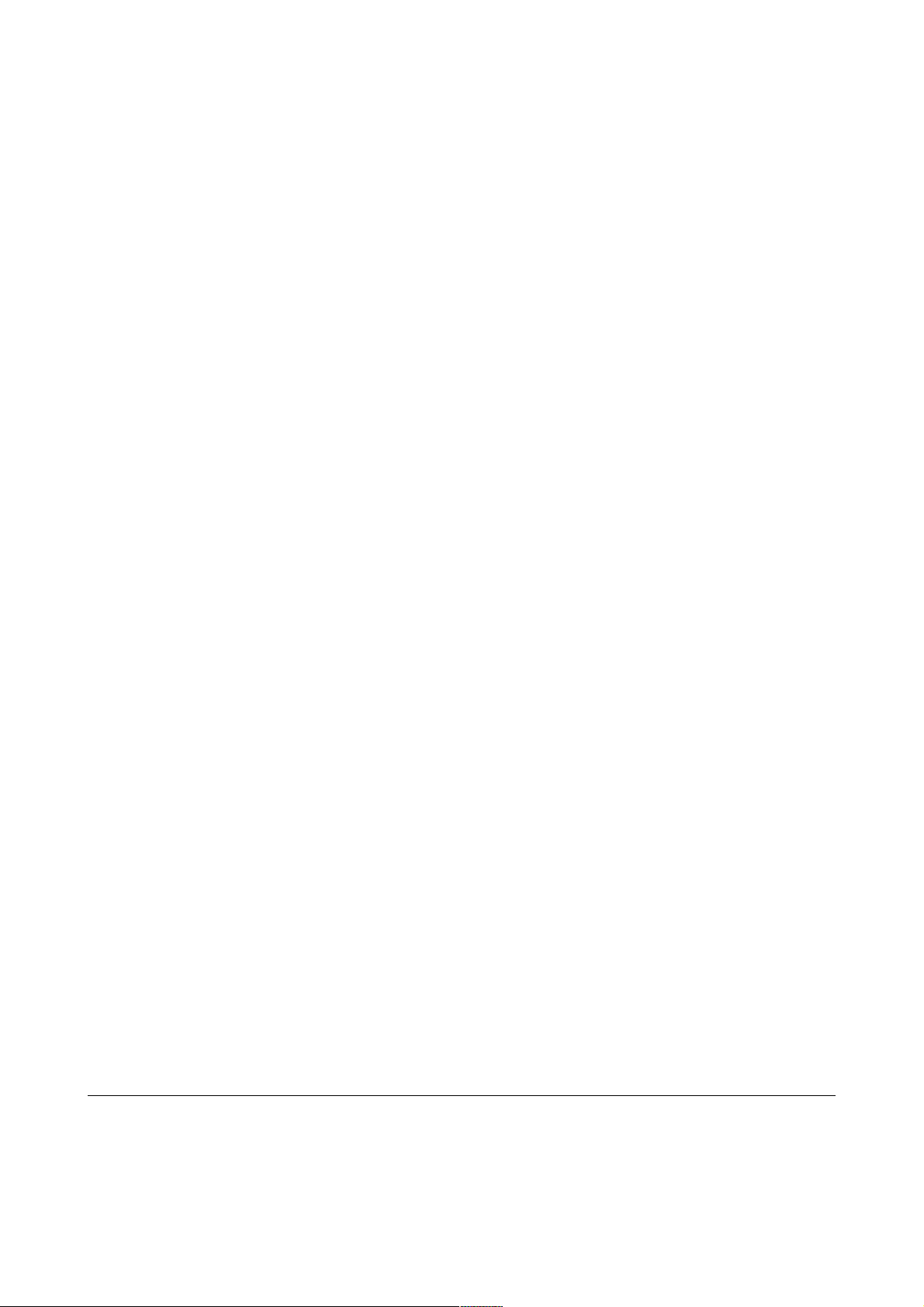
LICENSE
Key Performer version 1.1, copyright Guido Scognamiglio - GSi - March 2010
LICENSE TERMS FOR GSi SOFTWARE
This is a license agreement between "GSi" (hereinafter referred to as "the
software supplier") and You (hereinafter referred to as "the user").
The software is provided to the user "as is". The software supplier makes no
warranties, either express or implied, with respect to the software and
associated materials provided to the user, including but not limited to any
warranty of fitness for a particular purpose. The software supplier does not
warrant that the functions contained in the software will meet your
requirements, or that the operation of the software will be uninterrupted or
error-free, or that defects in the software will be corrected.
The software supplier does not warrant or make any representations regarding
the use or the results of the use of the software or any documentation
provided therewith in terms of their correctness, accuracy, reliability, or
otherwise. No information or advice given by the software supplier shall create
a warranty or in any way increase the scope of this warranty.
The software supplier is not liable for any claims or damages whatsoever,
including property damage, personal injury, intellectual property infringement,
loss of profits, or interruption of business, or for any special, consequential or
incidental damages, however caused.
The user is not allowed to distribute the program. Further, the user may not
modify, the user may not decompile and the user may not debug the software.
The user may use the program on any computer he or she personally own.
This product is a shareware. You may use the unregistered version at no
charge for an evaluation period of 30 days only. To continue to use the
software beyond the 30-day evaluation period, you must register it.
GSi doesn't allow license transfers. The user is not allowed to sell, lend, lease,
rent this software to nobody for any reason.
The user is allowed to install this sofware on any computer he/she personally
owns, provided that he/she is the only owner and authorized user to access
the mentioned computer/s.
By using this software, you agree the above statements.
Page 19

VST and ASIO technologies by Steinberg.
AU technology by Apple.
All trademarks and brand names mentioned in this manual are the property of their respective
owners and are not affiliated or associated with GSi. These trademarks and brand names are
only mentioned for descriptive purposes.
Special thanks to Luigi Felici and Antonio Tuzzi for their friendly technical help, to Jonathan
Style for the beautiful new interface, and to Jeremy Sagan for his precious help with the Mac
Standalone Application.
Copyright © Guido Scognamiglio – GSi 2010. All rights reserved.
Key Performer 1.1 – Last revision: 22 February 2010
