Page 1

PRESENTS
Electric Grand EG70
The first Physical Modeling CP-70 Electroacoustic baby grand piano.
Page 2
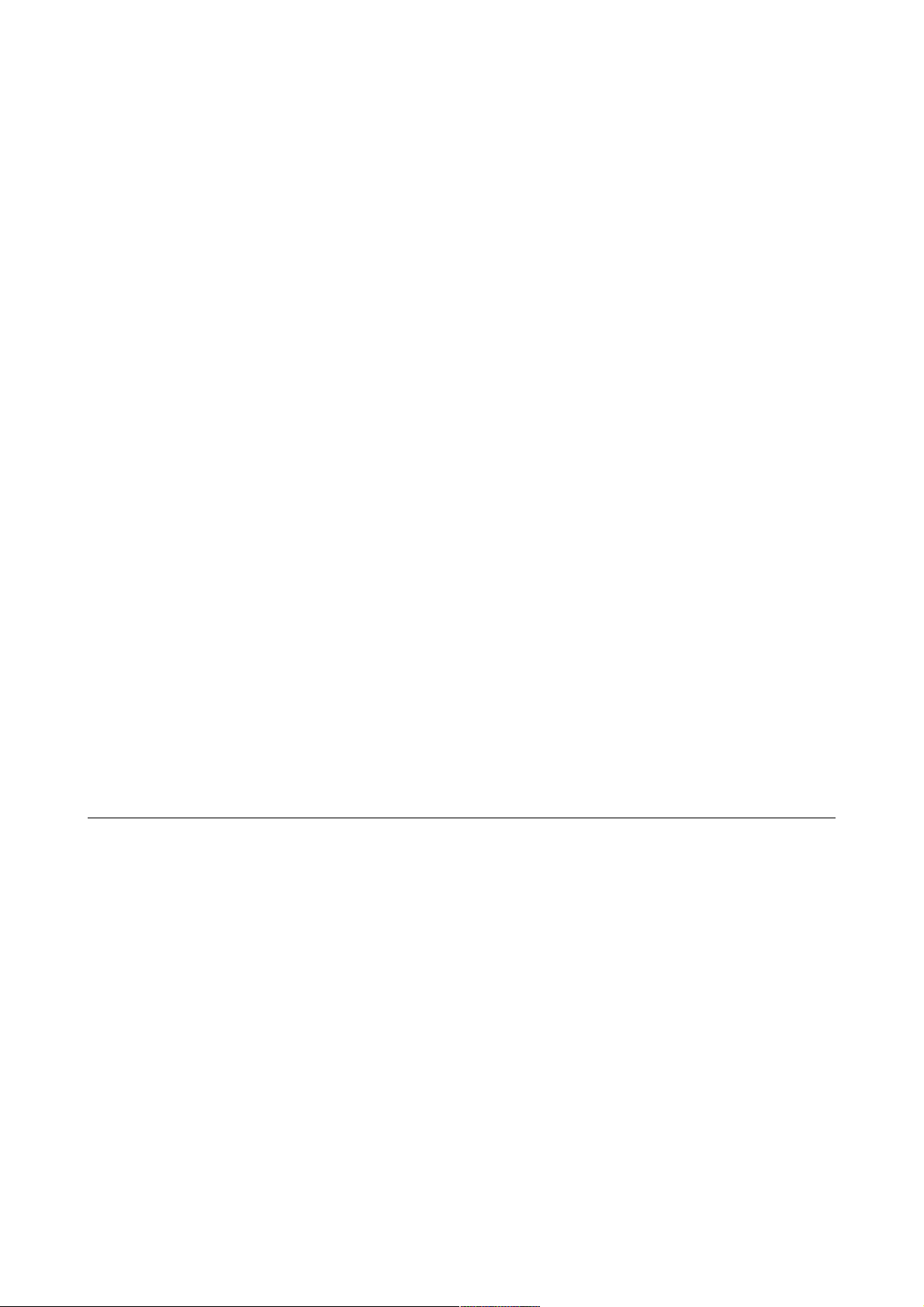
License
EG70 version 1.0, copyright Guido Scognamiglio - SoundFonts.it - October 2008
LICENSE TERMS FOR SoundFonts.it SOFTWARE
This is a license agreement between "SoundFonts.it" (hereinafter referred to as "the software
supplier") and You (hereinafter referred to as "the user").
The software is provided to the user "as is". The software supplier makes no warranties, either
express or implied, with respect to the software and associated materials provided to the user,
including but not limited to any warranty of fitness for a particular purpose. The software
supplier does not warrant that the functions contained in the software will meet your
requirements, or that the operation of the software will be uninterrupted or error-free, or that
defects in the software will be corrected.
The software supplier does not warrant or make any representations regarding the use or the
results of the use of the software or any documentation provided therewith in terms of their
correctness, accuracy, reliability, or otherwise. No information or advice given by the software
supplier shall create a warranty or in any way increase the scope of this warranty.
The software supplier is not liable for any claims or damages whatsoever, including property
damage, personal injury, intellectual property infringement, loss of profits, or interruption of
business, or for any special, consequential or incidental damages, however caused.
The user is not allowed to distribute the program. Further, the user may not modify, the user
may not decompile and the user may not debug the software. The user may use the program
on any computer he or she personally own.
This product is a shareware. You may use the unregistered version at no charge for an
evaluation period of 30 days only. To continue to use the software beyond the 30-day
evaluation period, you must register it.
By using this software, you agree the above statements.
Page 3
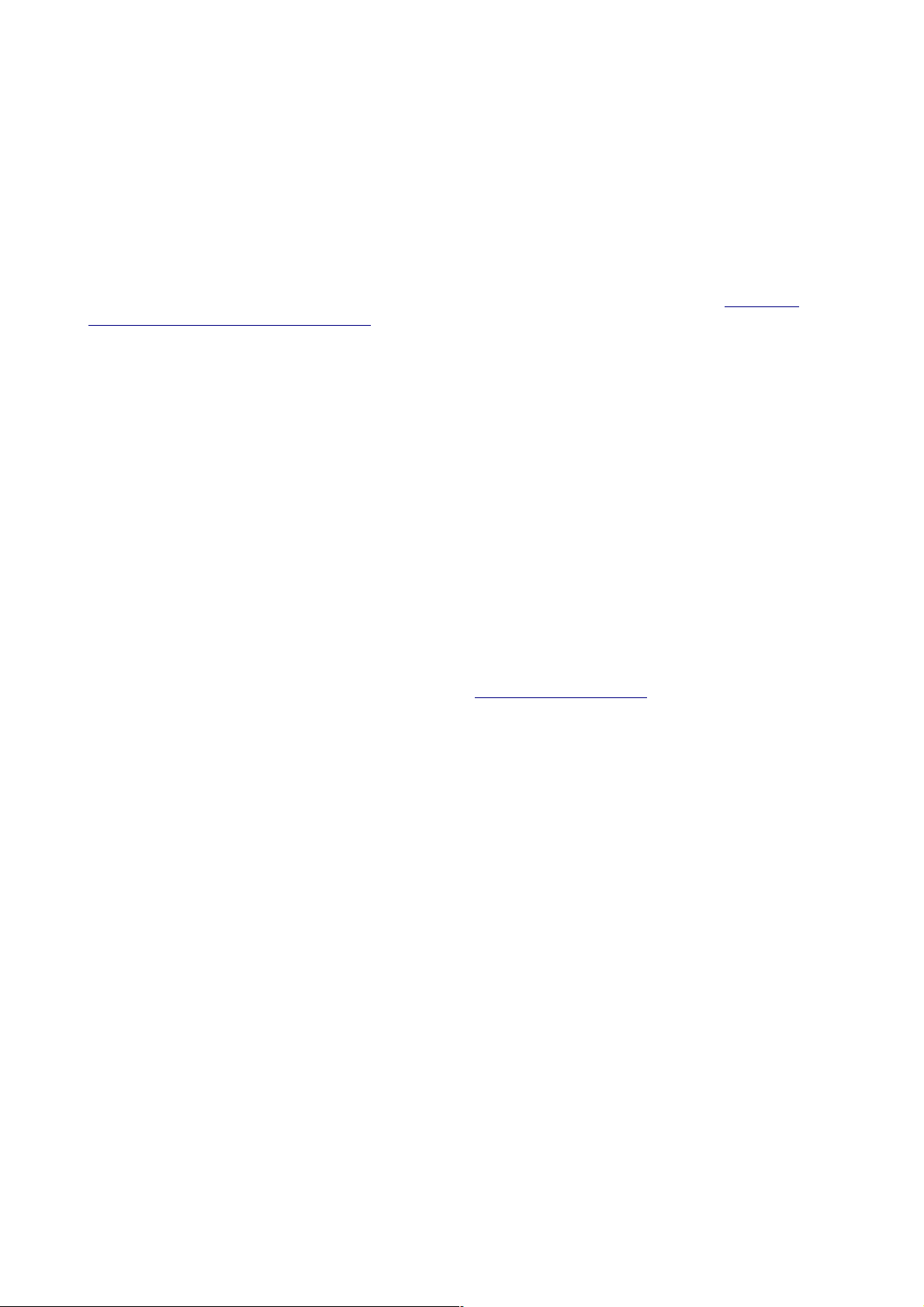
System Requirements
Minimum System Requirements:
Microsoft Windows 98se/ME/2000/XP/Vista
Intel Pentium 4 @ 3000 MHz or AMD Athlon @ 3000 MHz
128 Mb of RAM
4 Mb of free disk space
An ASIO compatible sound card
EG70 is a VST plug-in, and needs a VST host application to run. We recommend EnergyXT or
Hermann Seib's VSThost / SAVIhost.
Manual Installation
Copy the file EG70.dll (or whatever it may have been renamed to, in case of future updates) to
your VSTplugins folder, usually
C:\Program Files\Steinberg\VSTPlugins\
According to the VST host application you're using, you have to recall this plugin inside your
open project.
In case you have bought a license, install it before running EG70 to prevent it from running in
Demo mode.
The DEMO version shows a reminder screen at start-up for a few seconds, then plays a white
noise for 2 seconds every 10. No limitations are applied soundwise.
If you want to buy your license, please visit www.SoundFonts.it.
Page 4
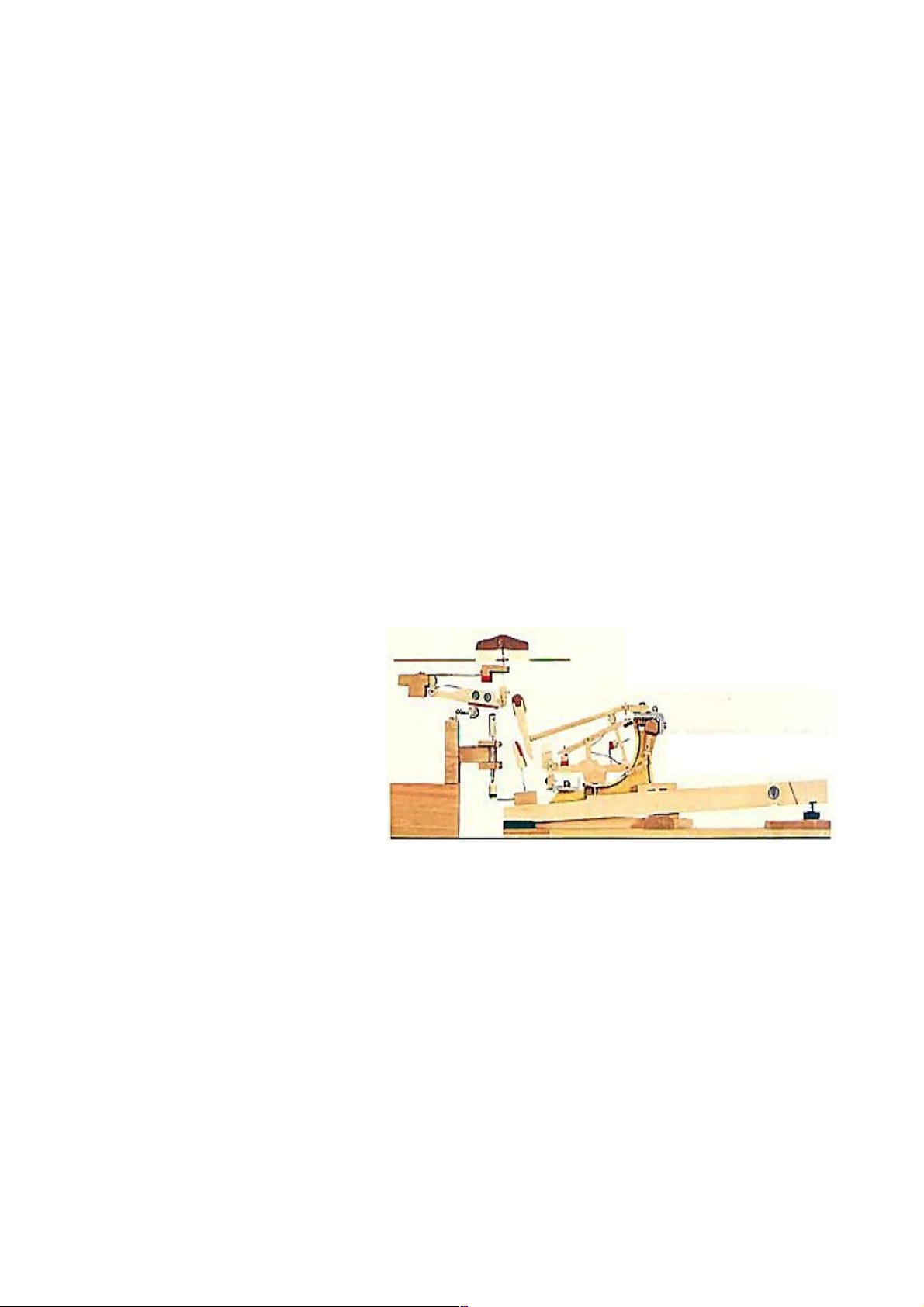
Premise: physical modeling vs. sampling
Although physical modeling synthesis is a well known concept nowadays, it's good to point out
some of the differences that make a modeled instrument, like a piano, preferred over a
sampled one. As we all know, physical modeling is a technique to recreate acoustic phenomena
in the digital world by means of math formulas and other complex algorithms, but in practice it
takes the musician to a compromise: while samples offer true realism, being an actual
photography of a specific sound, just like a photography a sampled sound stays still, never
changes over time and doesn't react to external variations. On the other hand, a modeled
sound may lack of realism or may be somehow imprecise regarding little details, but it's alive,
does react to musician's playing style, adds color and vitality, is never static and takes full
advantage of the power of modern digital systems.
Speaking of a piano, which is one of the most expressive instruments ever invented by
humans, using samples is a bit of a contradiction. Can you quantize the dynamics of a piano
and establish a limit? You can't. Can you consider all of the variables and combinations that
may happen with different numbers of notes played in as many different situations? You can't.
Can you create resonances using samples? You can't. This is why, sometimes, physical
modeling can be preferable over sampling, so that the virtual gets closer and closer to the real.
Now let's have a look at how EG70 benefits from physical modeling. First thing: the polyphony.
In EG70 you have a full polyphony of 73 notes. One note available per each single key. This
could seem obvious but it isn't. Many times you see digital pianos with 88 keys but offering
128 or even 256 notes of polyphony. So, what's the point of having more notes than keys?
Because with sampling you need a note per each sample playback. If you press the sustain
pedal and hit the same key twice or more times, you employ a new voice each time, so you
can even use all the available voices for a single key, because samples start playing one on top
of another, summing phases and amplitudes, resulting in an unnatural behaviour for a piano.
In EG70, when you hold the sustain pedal down and hit the same key more times, the virtual
hammer always strikes the same
(virtual) strings adding or subtracting
vibrations according to the phase of
the string in the very moment when it
gets struck by the hammer. One key,
one voice. This is exactly what
happens in a real piano, and every
time you hit the key you can hear
subtle differences from other strikes
of the same note. Also, this extends
the limit of the 127 velocity values
available in the MIDI protocol.
Another example: the resonances. A baby grand piano like the CP-70 has no soundboard, so
the actual resonance is very limited, but still there are 131 strings that are free to vibrate
when the dampers are released, 15 of which are large round-wound strings that produce a
high number or overtones, and the last 8 keys (for a total of 16 strings) don't have dampers at
all, and are free to resonate all the times. So, when the player keeps a key down when the
note has reached a full decay, he's keeping the damper away from the string(s) setting them
free to resonate if other keys are played. This is called “sympathetic resonance”. When the
sustain pedal is down, all dampers get away from the strings, so a single note played may
spread its resonances through the whole harp. This is what happens in a real piano and in the
CP-70 electric piano, and is perfectly emulated by EG70.
Page 5

Instrument Background
The CP-70 was a portable electric piano invented during the
seventies by the japanese company Yamaha, also makers of
renowned fine classic grand pianos. It was made for the touring
musician who wanted to take an acoustic piano on the stage. It's a
rock solid instrument that splits into two parts for better
transportability. The structure is based on the keyboard and
mechanics of a classic grandpiano but with a smaller harp, less
strings and shorter than a classic baby grand. There's no
soundboard, and every note has its own piezoelectric pickup. The
main preamplifier offers a basic 3-band equalizer and a tremolo
effect. This piano had a significant role in the pop music of the
seventies and the eighties, featuring in songs by well known
musicians like Stevie Wonder, Genesis, George Duke, Simple
Minds, etc. It is now back on the stage thanks to the british band
“Keane”, you can see it in the video of the song “Everybody's
changing”. Every modern digital keyboard offering a wide variety
of timbres has a patch inspired to the sound of the CP piano, and
sometimes it's still preferred in genres like rock and pop where the
producers want a brighter and more prominent piano sound.
Plugin Description
EG70 is a physical modeling simulation of a CP-70 electroacoustic baby grand touring piano.
Main features:
✔ Full Polyphony (73 notes)
✔ Adjustable sympathetic resonances
✔ Realistic response to keyboard dynamics
✔ Adjustable global tuning
✔ Four dynamic curves available
✔ Realistic control panel with active EQ and Tremolo effect
✔ Stereo tremolo mode (auto-pan)
✔ Adjustable note decay and release lengths
✔ Built-in stereo digital reverb
✔ On-screen help tips and readout values
✔ Low memory and CPU power needed
✔ Easy MIDI-Learn feature
EG70 has a very natural response to keyboard dynamics and to player's style. You'll hear the
benefits of physical modeling mostly when the sustain pedal is in use. The sound is warm and
metallic at the same time, unpredictable, rich and natural like only a real piano can be.
Page 6

Panel Controls
● Volume, Bass, Middle, Treble: These are the main controls of the piano section. Adjust
the output volume and the 3-band active EQ like on the real instrument. Leaving all knobs
at middle position leaves the sound unchanged;
● Tremolo On/Off, Depth, Speed: This is the tremolo effect. You can turn it off and on
with the switch and adjust speed (from 0,8 to 10 Hz) and depth. Leaving depth at 0 has no
effect on the sound. You can also switch to a stereo tremolo effect by setting the
appropriate option in the Global Options menu (please refer to next chapter);
● Piano Model: Decay, Release: With these knobs you can adjust some of the most
common parameters affecting the sound: the decay and release times. If you wish a longer
sustained sound, adjust the decay time; use the Release knob to adjust the time needed to
completely mute the note when a key is released (and the sustain pedal is released as
well);
● Piano Model: Reson.: With this knob you can adjust the amount of global sympathetic
resonaces. Keep in mind that you cannot exclude them completely, because they're part of
the physical model and have a very important role in the generation of the sound;
● Digital Reverb: Level: Use this knob to turn the Digital Reverb effect on or off, and to
adjust its volume. The dry sound will stay unchanged while the reverb will be added on top
of it;
● Digital Reverb: Size, Decay: With these two knob you can model your virtual ambience.
Size will establish the size of the environment into which the echo reflections will happen,
and Decay establishes how long the echoes will last;
● Digital Reverb: Spread: You can use this knob to pass from a mono reverb to a wide
stereo effect, resulting in a very natural and pleasant ambience effect. Please note that
moving this knob may cause some glitches in the sound, so it is advisable to not move this
knob while playing;
● Digital Reverb: Tone: A virtual environment can be made of different materials that
affect the colour and the decay factors of the reverb sound. Use this knob to adjust this
aspect according to your tastes.
Global Options Menu
Here you can set a few options stored globally:
● Tuning: set the global tuning ranging from A=437Hz to A=443Hz where A=440Hz is the
default setting. You can choose between Equal Temperament and Stretched Tuning, which
is the kind of tuning most used for pianos;
● Velocity curve: choose the one that matches your MIDI keyboard and your playing style;
● Wood Noise Level: adjust the level of the audible noise produced by the wooden
hammers that accompany each note;
● Pedal Noise Level: adjust the level of the noise produced when the sustain pedal is
pressed or released;
● Tremolo Mode: You can switch between a mono tremolo (default) or a stereo auto-
panner.
Page 7

Playing and usage tips
It is recommended to set a short ASIO latency and to use a sample-rate not higher
than 48 Khz for best performance.
Using the GUI controls
When you move a knob on the User Interface, a small display appears on the screen showing
the current value of the active control. Passing your mouse pointer over the controls, a pop-up
text describes their function.
Tips on using the interface:
- to reset a control to its default value, hold down CTRL and click it;
- for "fine tuning" knob movements, hold down SHIFT while moving the knob;
- all knobs react to both vertical and horizontal movement;
- hold down the ALT key to activate the circular control of the knobs.
MIDI CC Mapping
You can assign your MIDI controllers to any of the available controls using the MIDI Learn
function. It's very easy: just right-click on a knob or switch of your choice. A menu should popup. The first item shows the control's name, the second item shows the MIDI CC# currently
associated to that control and the last item activates the MIDI Learn status. Click on "MIDI
Learn", the tooltip text should say "Waiting for incoming MIDI data...". Now move a
knob/slider/whatever on your physical controller. At this point you should see the virtual
control following the movements of the physical control. To abort the "wait" state click on the
first menu item, and to reset the assigned control (MIDI Forget) click the second menu item.
Last Update: September 28, 2008 - www.SoundFonts.it
All trademarks mentioned in this document belong to their respective owners.
VST is a trademark of Steinberg Media Technologies AG.
