Page 1
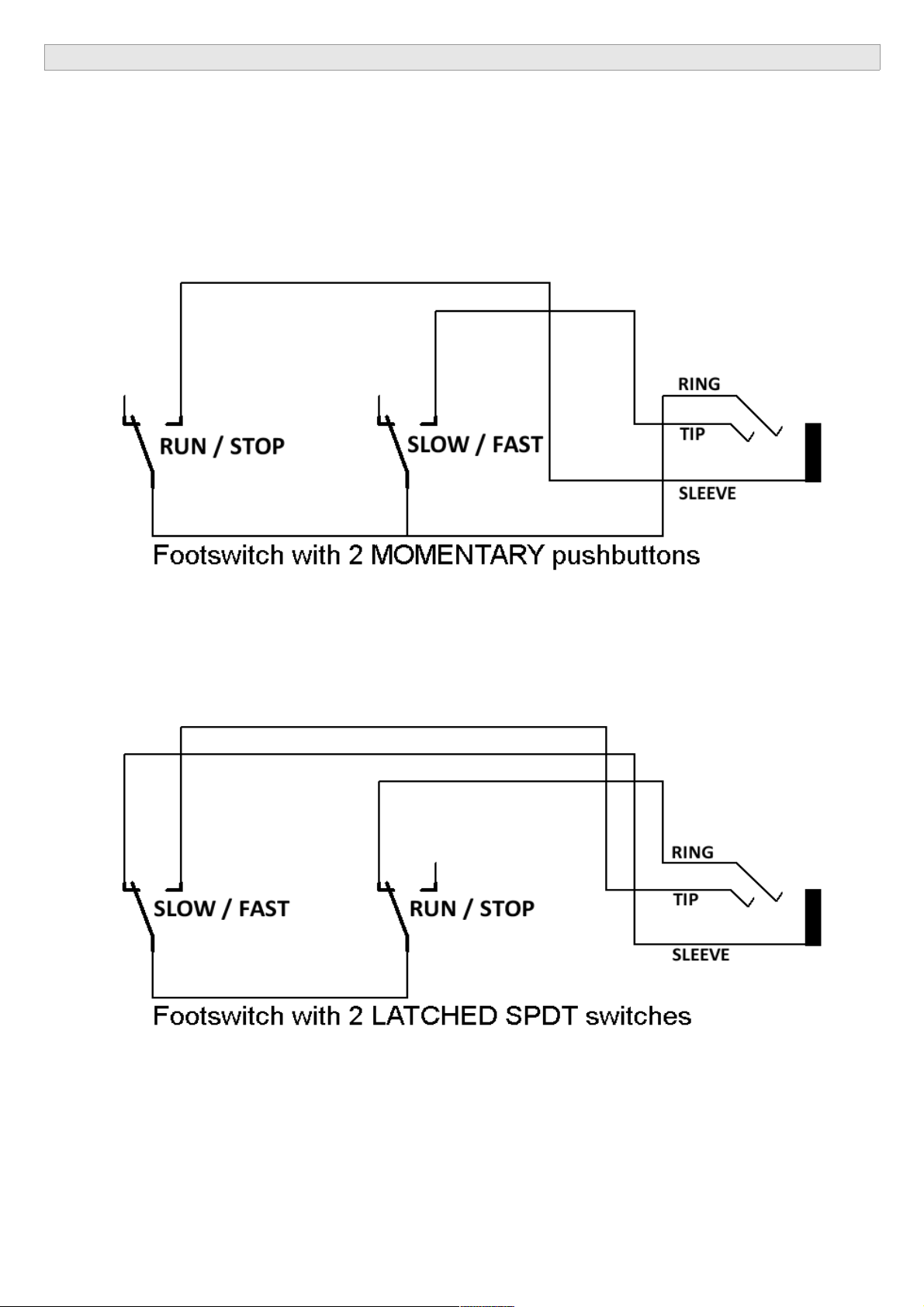
GSi BURN – ADDENDUM TO USER'S MANUAL: EXTERNAL FOOTSWITCH
This document explains how to connect an existing 3rd party dual footswitch to the BURN. Two types of footswitches can
be found, some have “momentary” pushbuttons, others have “latched” on/off buttons. If using latched buttons, you must
make sure that they are of type SPDT (Single Pole Double Throw). Preferably, these must also be of type “Break before
make”, a kind of switch that breaks all contacts between poles before making contact with a pole, all most common
switches are of this type.
The following schematic shows the wiring of a footswitch with two MOMENTARY pushbuttons.
PLEASE NOTE: when using this kind of footswitch, you must set the option [MIDI] SPEED TYP to LATCHED because the
accessory uses momentary switches, and the latching must be made by the software.
The following schematic shows the wiring of a footswitch with two LATCHED SPDT switches.
PLEASE NOTE: when using this kind of footswitch, you must set the option [MIDI] SPEED TYP to MOMENTARY because
the latching is already done by the external accessory.
IMPORTANT: In order to enable the use of an external footswitch, remember to activate the EXT button.
