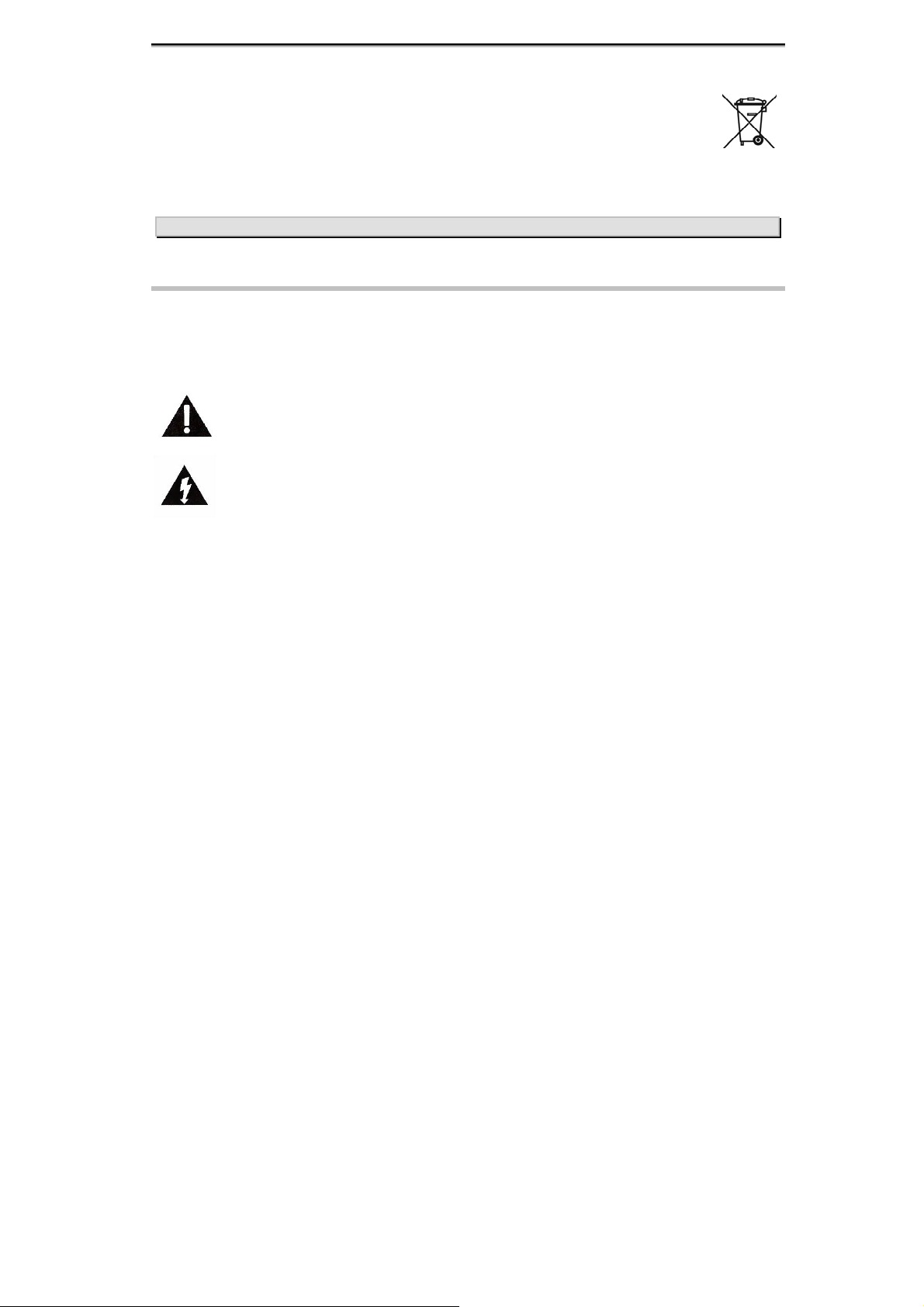
Symbol for Separate Collection in European Countries
This symbol indicates that this product is to be collected separately.
The following apply only to users in European countries:
z This product is designated for separate collection at an appropriate collection point. Do not dispose of as
household waste.
z For more information, contact the retailer or the local authorities in charge of waste management.
Important Notice
The Digital Photo Frame has been thoroughly tested to be certain it meets our own exacting quality control
standards. Please take a few moments to review the following important information before using it.
For your safety
CAUTION
TO REDUCE THE RISK OF ELECTRIC SHOCK, DO NOT REMOVE COVER OR BACK. THERE ARE NO ‧
USER-SERVICEABLE PARTS INSIDE.
TO DEDUCE THE RISK OF FIRE OR ELECTRIC SHOCK, DO NOT EXPOSE THIS UNIT TOWATER OR ‧
MOISTURE.
The lightning flash with arrow-head symbol within an equilateral triangle is intended to alert the
user to the presence of insinuated “dangerous voltage” within the unit’s enclosure that may be of
sufficient magnitude to constitute a risk of electric shock.
The exclamation point within an equilateral triangle is intended to alert the user to the presence
of important operating and maintenance (servicing) instructions in the literature accompanying
the unit.
IMPORTANT SAFETY INSTRUCTIONS
All the safety and operating instructions should be read, adhered to and followed before the unit is operated.
DANGER
To reduce the risk of electric shock, burns, fire or injury:
1. Always unplug the unit from the electrical outlet immediately after using.
2. Do not use while bathing or in a shower.
3. Do not place or store unit where it can cal fall or be pulled into a tub or sink.
4. Do not place in or drop into water or other liquid.
5. Do not reach for unit that has fallen into water.
6. Care should be taken so that objects do not fall and liquids are not spilled onto the unit.
WARNING
1. Close supervision is necessary when this unit is used by or near children.
2. Use this unit only for its intended use as described in this manual.
3. Unplug this unit during lightning storms or when unused for long periods of time.
4. Never drop or insert an object into any opening.
5. Protect the power cord from being walked on or pinched, particularly at plug outlets, convenience
receptacles, and the point where it exits the unit.
6. Do not allow cord to touch hot surfaces. Wrap cord loosely around the unit when storing.
7. The unit should be situated away from direct sunlight or heat sources, such as radiator, electric heaters,
heat registers, stoves, or other units (including amplifiers) that product heat. Avoid placing on top of
stereo equipment that radiates heat.
8. Never block the air openings of the unit with materials such as a bed or couch, where the air openings
may be blocked.
9. Do not overload electrical outlet. Use only the power source as indicated.
10. Do not carry this unit by cord or use cord as handle.
11. Never operate this unit if it has a damaged cord or plug, if it is not working properly, or if it has been
dropped or damaged or drooped into water. If the unit’s power supply cord or plug is damaged, do not
attempt to fix it by yourself.
12. To avoid the risk of electrical shock, do not disassemble or attempt to repair the unit. Incorrect repair can
cause risk of electrical shock or injury to persons when unit is used.
13. Do not operate in the presence of explosive and/or flammable fumes.
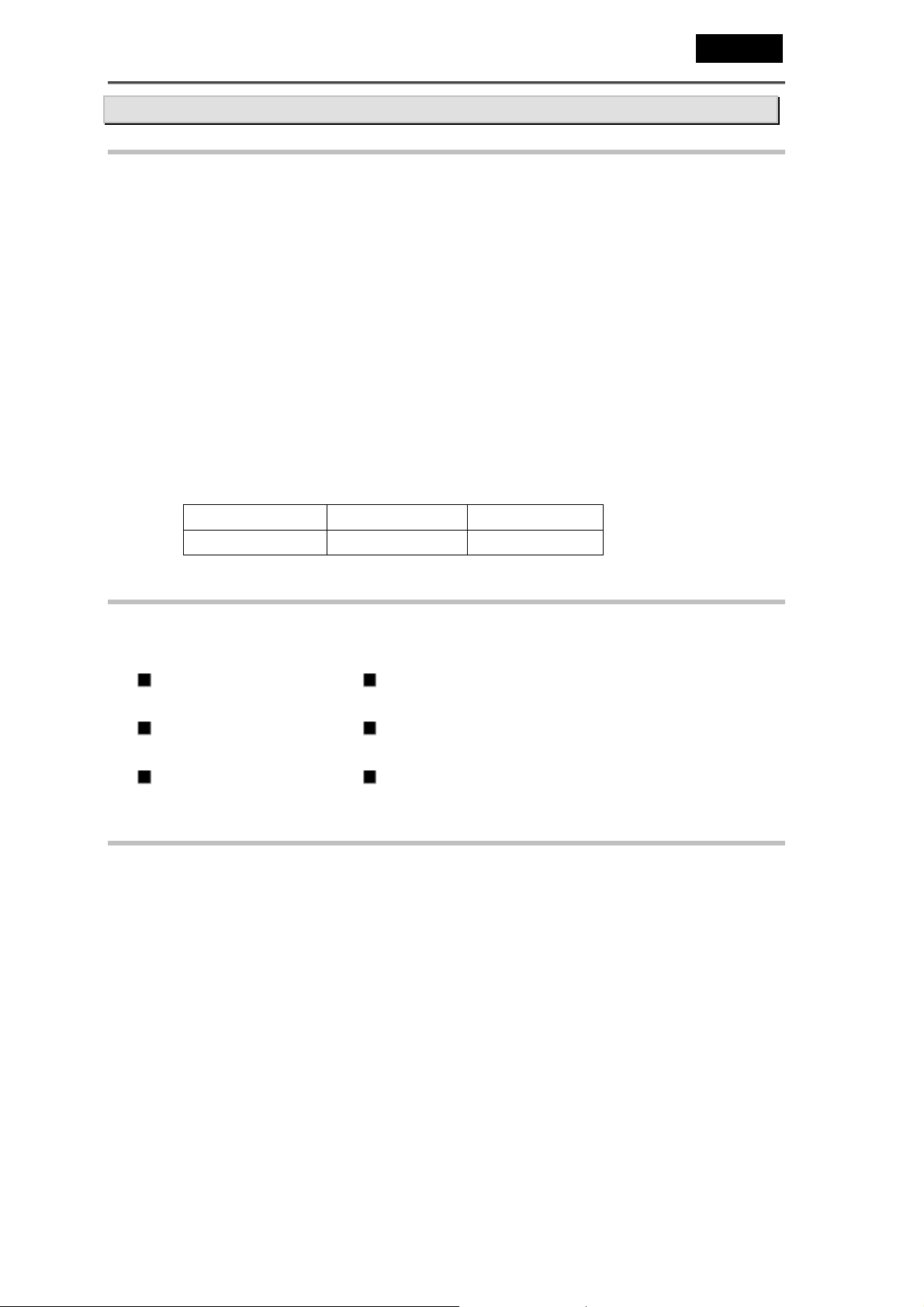
產品介紹
產品特色
z 8 吋高畫質數位液晶螢幕並且內建 128MB 記憶體
z 支援到 2 千萬畫素的照片播放(檔案格式:JPG/BMP)
z 可選擇單張或是多張照片幻燈播放(最多可同時播放 4 張照片,由機器
隨機選擇)
z 12 宮格照片預覽(4x3)
z 直接刪除照片或是將卡片上的照片直接複製到內建記憶體.
z 當使用複製照片功能時,PF-A01 會自動將照片檔案縮小到最佳畫質並
儲存到記憶體,所以最多可儲存約 700 張照片.
z 多種照片幻燈片播放速度: 5sec/10sec/30sec/1min/41hr/2hr/3hr/4hr
z 支援照片多角度旋轉功能:90°/180°/270°
z 可播放 MP3 音樂及 Motion-JPEG 影片檔
z 並有時鐘以及月曆功能
z 內建喇吧
z 不同時間的省電模式設定(30 min /1hr /2hr /4hr/8h)
Ps. Card capacity:
MMC : ~1G MS:~1G MD:~4G
SD:~2G CF:~4G
包裝明細
包裝內容明細如下所列,若有缺漏請立即聯絡經銷商以保護您的權益.
繁體中文
PF-801數位相框 USB 傳輸線
使用手冊 立架
遙控器 電源線
系統需求 (當您連接PF-A01到電腦設備進行檔案傳輸時所需之硬體規格)
z Intel Pentium III 200Hz CPU or above
z Minimum 40 MB hard disk space available
z One free USB 1.1 port or higher
z USB storage compatible with Windows 2K/XP/Vista, Linux 2.4.2
z CD-ROM drive
1

繁體中文
產品介紹
產品本體
1. 記憶卡槽: SD/MMC/MS/ (for Secure Digital, MultiMedia Card, Memory Stick cards)
2. 記憶卡槽: CF/MD (for Compact Flash and Microdrive cards)
3. USB 插槽:主要連接外接儲存裝置,例如外接硬碟或是 USB drive.
4. 電源開關
5. 電源線插槽
6. USB 插槽:主要連接到電腦設備
2

遙控器介紹
繁體中文
案鍵 功能
▲、▼
◄、►
按此鍵進入照片預覽功能或是設定功能
按一下進入單張照片播放,再按一下則可
多張同時播放
按此鍵即會出現時間及月曆資訊
按此鍵刪除檔案
按此鍵可從卡片複製照片檔案到內建的
記憶體
按此鍵上/下選擇
按此鍵左/右選擇
按此鍵可增加/減低音量
按此鍵播放音樂
按此鍵調整螢幕亮度
於照片預覽時,按此鍵可整頁瀏覽
3

繁體中文
基本功能
開/關機
1. 將電源線插入 PF-801 電源線插孔, 另ㄧ端插入室內的電源插座..
2. 將電源開關推到 ON 的位置.
3. 開機後,若無任何檔案存放在內建記憶體或是沒有插入記憶卡,則螢幕會顯示
“Insert Memory Card or Memory Stick”. 此時若插入存有照面檔案的卡片,則
會出現九宮格預覽畫面.
插入卡片或是外接的USB隨身碟/硬碟
1. 插入您的CF/MD 或是 SD/MS/SM/MMC 卡到指定的卡槽以播放照片/音樂/影片
檔案.
2. 您也可插入外接的 USB 隨身碟/硬碟到指定的 USB 孔槽.
3. 若在九宮格畫面停留30 秒仍未有進ㄧ步的動作, 則PF-A01 會自動開始照片幻燈
片播放(預設 5 秒).
方向按鍵
於九宮格預覽模式下:
按▲, ▼, ◄, ►按鍵來選取檔案.
於單張照片瀏覽模式下:
按 “◄”可 90 度反時鐘方向旋轉.
按“►” 可 90 度時鐘方向旋轉.
MP3 音樂播放
按“MP3”按鍵, 螢幕就會出現 MP3 音樂檔案供選擇.
按 ▲、▼ 來選擇檔案.
4

設定
(PF-801 的所有功能按鍵都在隨機所附的遙控器上面.)
設定功能:在 12 宮格模式時,按 Exit 鍵來進入設定功能模式.
• 單張照片幻燈片播放時間模式
時間設定區間: 5sec/10sec/30sec/1min/41hr/2hr/3hr/4hr (按“ENTER”確認).
• 多張照片幻燈片播放時間模式
3 / 6 / 12 / 30 秒(按“ENTER”確認.)
• 休眠省電模式
30 分鐘/ 1 小時/ 2 小時 / 4 小時/ 8 小時/ 關閉(按“ENTER”確認)
• 音樂重複播放模式
全部 / 單曲 / 關閉 (按“ENTER”確認).
繁體中文
• 音量:
1 到 9 (按“ENTER”確認).
• 時間及日期設定
日期: YYYY/ MM/ DD
時間: HH: MM: SS
按“ENTER”確認或者按 ◄, ► 鍵來選擇所要修改的項目然後按 ▲, ▼來調整
數值.
注意: 1.若您關閉電源,則重新開機後,需要重新設定時間及日期.
2.按下 EXIT 鍵可回到 12 宮格預覽模式
5
