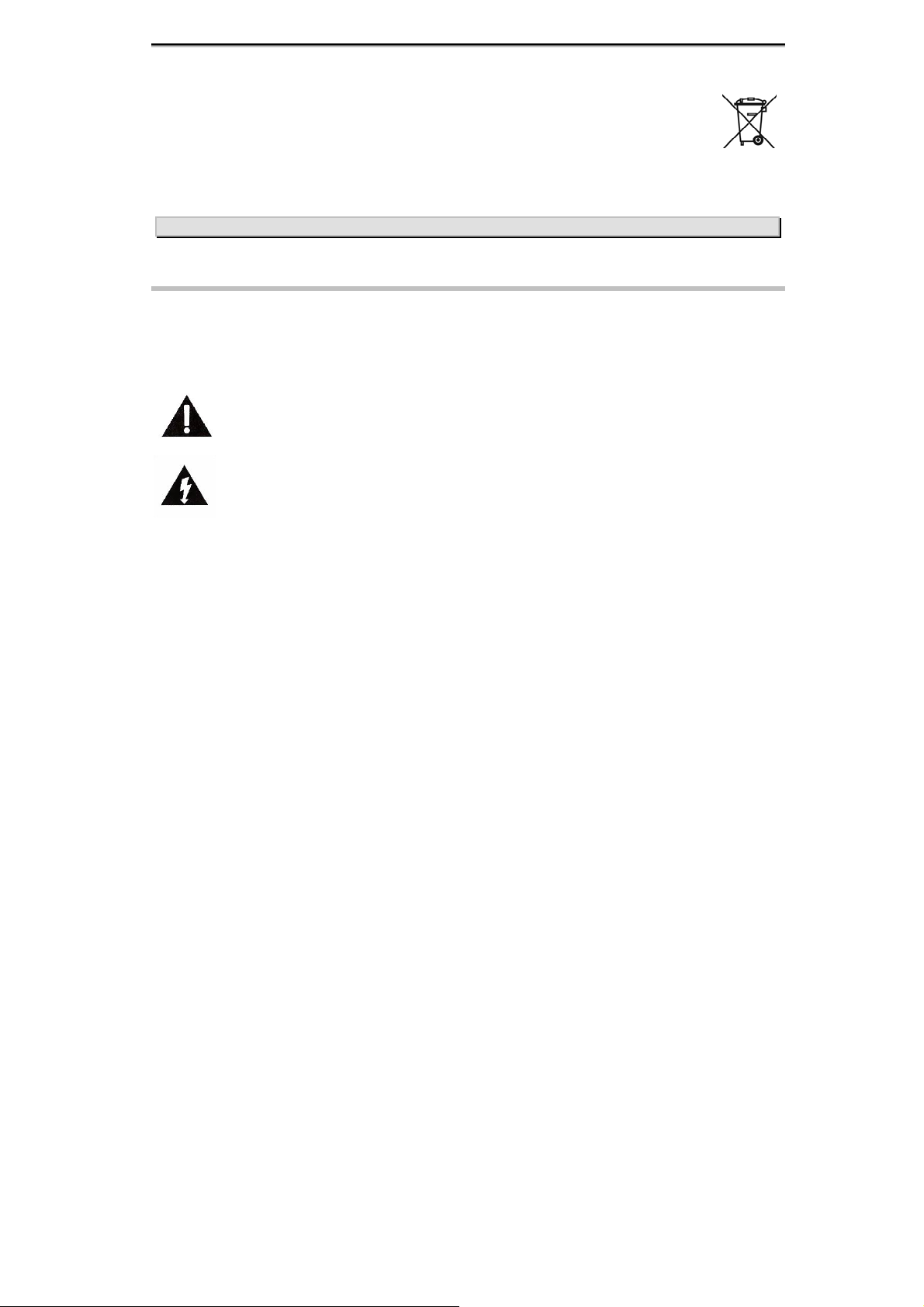
Symbol for Separate Collection in European Countries
This symbol indicates that this product is to be collected separately.
The following apply only to users in European countries:
z This product is designated for separate collection at an appropriate collection point. Do not dispose of as
household waste.
z For more information, contact the retailer or the local authorities in charge of waste management.
Important Notice
The Digital Photo Frame has been thoroughly tested to be certain it meets our own exacting quality control
standards. Please take a few moments to review the following important information before using it.
For your safety
CAUTION
TO REDUCE THE RISK OF ELECTRIC SHOCK, DO NOT REMOVE COVER OR BACK. THERE ARE NO ‧
USER-SERVICEABLE PARTS INSIDE.
TO DEDUCE THE RISK OF FIRE OR ELECTRIC SHOCK, DO NOT EXPOSE THIS UNIT TOWATER OR ‧
MOISTURE.
The lightning flash with arrow-head symbol within an equilateral triangle is intended to alert the
user to the presence of insinuated “dangerous voltage” within the unit’s enclosure that may be of
sufficient magnitude to constitute a risk of electric shock.
The exclamation point within an equilateral triangle is intended to alert the user to the presence
of important operating and maintenance (servicing) instructions in the literature accompanying
the unit.
IMPORTANT SAFETY INSTRUCTIONS
All the safety and operating instructions should be read, adhered to and followed before the unit is operated.
DANGER
To reduce the risk of electric shock, burns, fire or injury:
1. Always unplug the unit from the electrical outlet immediately after using.
2. Do not use while bathing or in a shower.
3. Do not place or store unit where it can cal fall or be pulled into a tub or sink.
4. Do not place in or drop into water or other liquid.
5. Do not reach for unit that has fallen into water.
6. Care should be taken so that objects do not fall and liquids are not spilled onto the unit.
WARNING
1. Close supervision is necessary when this unit is used by or near children.
2. Use this unit only for its intended use as described in this manual.
3. Unplug this unit during lightning storms or when unused for long periods of time.
4. Never drop or insert an object into any opening.
5. Protect the power cord from being walked on or pinched, particularly at plug outlets, convenience
receptacles, and the point where it exits the unit.
6. Do not allow cord to touch hot surfaces. Wrap cord loosely around the unit when storing.
7. The unit should be situated away from direct sunlight or heat sources, such as radiator, electric heaters,
heat registers, stoves, or other units (including amplifiers) that product heat. Avoid placing on top of
stereo equipment that radiates heat.
8. Never block the air openings of the unit with materials such as a bed or couch, where the air openings
may be blocked.
9. Do not overload electrical outlet. Use only the power source as indicated.
10. Do not carry this unit by cord or use cord as handle.
11. Never operate this unit if it has a damaged cord or plug, if it is not working properly, or if it has been
dropped or damaged or drooped into water. If the unit’s power supply cord or plug is damaged, do not
attempt to fix it by yourself.
12. To avoid the risk of electrical shock, do not disassemble or attempt to repair the unit. Incorrect repair can
cause risk of electrical shock or injury to persons when unit is used.
13. Do not operate in the presence of explosive and/or flammable fumes.
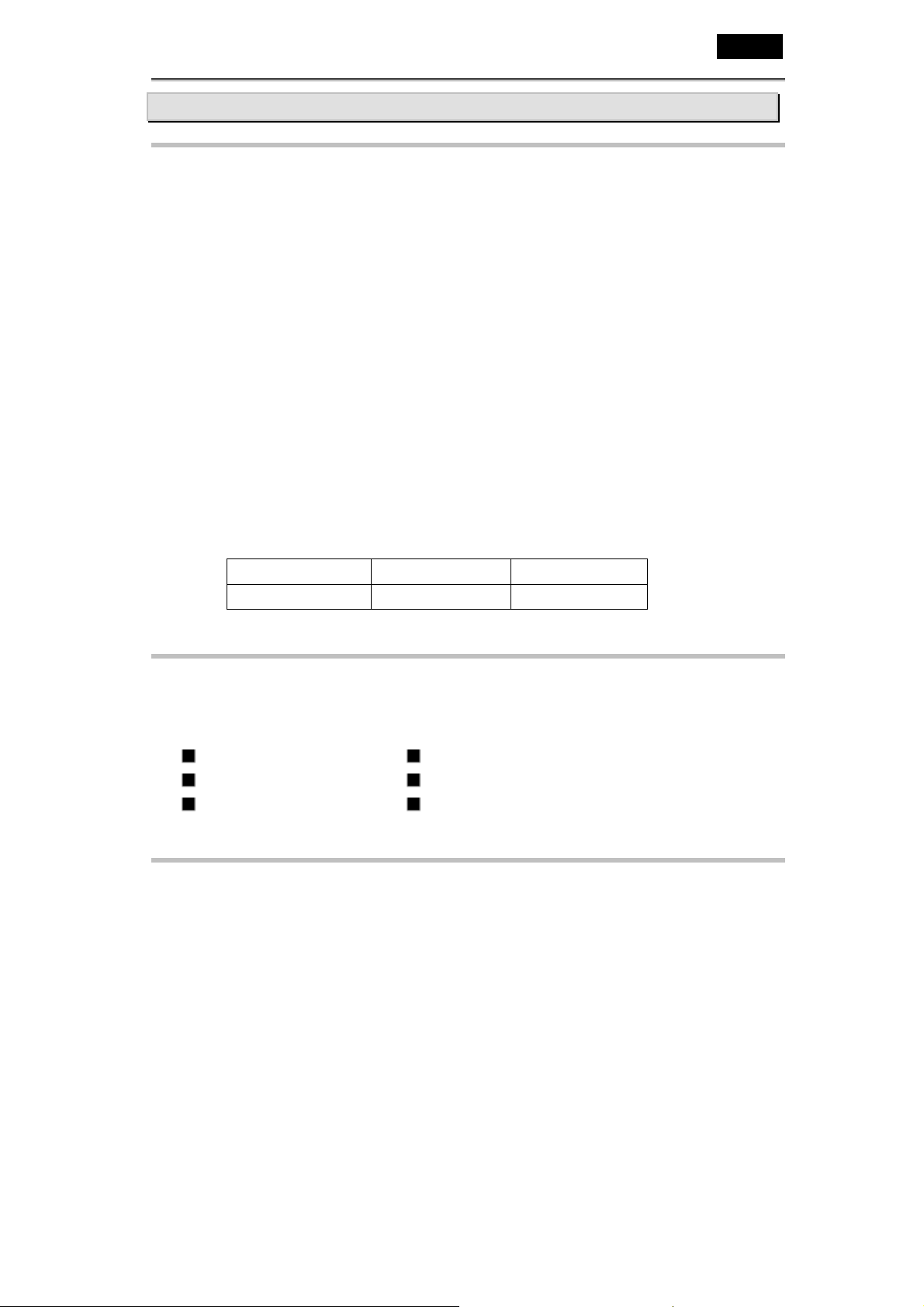
Srpski
Uvod
Pregled karakteristika
z Digitalni TFT LCD, 84-inča, sa 128MB fleš memorijom
z Plejbek unazad slika bez ograničenja, u pikselima(JPG/BMP)
z Slajd šou: Pojedinačne ili razdeljene slike (do 4 slike na na jednom
ekranu*)
z Pregled devet minimiziranih slika (4x3)
z Brisanje & kopiranje slika
z Izmena veličine slike na pri kopiranju sa kartice na internul fleš
memoriju.
z Različita brzina slajd šoua: 5sec/10sec/30sec/1min/41hr/2hr/3hr/4hr.
z Podržava rotaciju slika: 90°/180°/270°
z Podržava plejbek MP3 muzike
z Podržava Motion JPEG plejbek
z Do I funkcije prikaza u realnom vremenu
z Ugrađen zvučnik
z Slip mod radi produženja života baterije pozadinskog svetla (30 min
/1h/2h /4h/ 8h)
Ps. Card capacity:
MMC : ~1G MS:~1G MD:~4G
SD:~2G CF:~4G
Sadržaj paketa
Pažljivo pregledajte sadržaj paketa i proverite da li su navedene stavke
prisutne. U slučaju da je neki od delova oštećen ili nedostaje odmah
kontaktirajte predstavnika prodaje.
PF-801 USB kabl
Brzi vodič Postolje
Daljinski upravljač Adapter
Zahtevi sistema
z Intel Pentium III 200Hz CPU ili jači
z Minimum 40 MB slobodnog prostora na hard disku
z Jedan slobodan USB 1.1 port ili bolji
z USB memorija kompatibilan sa Windows 2K/XP/Vista, Linux 2.4.2
z CD-ROM drajv
1

Srpski
Pregled proizvoda
Pregled proizvoda
1. MEMORIJSKA KARTICA SLOT: SD/MMC/MS/ (za sigurne digitalne,
multimedijalne kartice, memorijske stik kartice)
2. MEMORIJSKA KARTICA SLOT: CF/MD (za kompakt fleš i mikrodrajv
kartice)
3. USB stik
4. Prekidač, On-Off
5. 12V DC IN
6. USB do PC porta
2

Pregled daljinskog upravljača
Taster Funkcije
Povratak na minimizirane
slike/Set-up
Pojedinačni ili višestruki slajd
šou
Prikaz sata za realno vreme i
do
Brisanje fajla
Kopiranje fajla sa kartice na
internu memoriju
Pritisnite gore ili dole za
▲、▼
odabir
Pritisnite levo ili desno za
◄、►
odabir
Povećanje ili smanjenje
jačine zvuka
Puštanje MP3 muzike
Podešavanje intenziteta
svetlost
Pregled devet slika
(Minimizirane slike) Dugmad
služe za prelaz na sledeću
(PgUp)/prethodnu(PgDn)
stranu
Srpski
3

Srpski
Osnovne operacije
Uključenje/isključenje on/off
1. Utaknite jedan kraj AC ADAPTERA na ulaz 12V DC IN, a drugi kraj u
električni utičnicu na zidu.
2. Postavite prekidač na plejeru u ON položaj. Dugme se nalazi sa donje
strane pozadinskog poklopca. Crveni indikator će zasvetleti.
3. Pošto je uređaj uključen, ako memorijske kartice i nisu povezane, ili ako
nema slika u ugrađenoj memoriji, na ekranu će se pojaviti poruka
“Unesite Memorijsku karticu ili memorijski stik”, (ubacite memorijsku
karticu ili stik). Pošto unesete memorijsku kariticu ili stik na ekranu će se
pojavit 12 minimiziranih slika.
Unesite kartice ili USB memoriju
1. Unesite memorijsku karticu CF/MD ili SD/MS/SM/MMC slot za karticu u
skladu sa indikatorima na memorijskoj kartici. Zeleni indicator će
zasvetleti (SLIKU READER-čitač slikugrafija) , i slike će biti prikazane.
2. Možete povezati USB drajv ili USB banku podataka (memorija Hard
Drajva) u PORT za USB STIK . Ova jedinica podržava sledeće formate
JPEG, MP3 i AVI (Motion-JPEG) .
3. Ako se akcija ne izvrši dok traje mod za pregled 9 slika, 30 sekundi
kasnije na ekranu će se automatski pojaviti mogućnos prikaza slajd
šoua u intervalu 5 sekundi.
Gore/Dole/Levo/Desno
Mod - Pregled 12 slika (minimizirane slike)
Pritisnite ▲, ▼, ◄, ► za pomeranje do željene slike.
Mod - Pojedinačne slike
Pritisnite “◄” za rotiranje 90 stepeni u smeru suprotnom od kazaljke na satu
za 4 pravca.
Pritisnite “►” za rotiranje 90 stepeni u smeru kazaljke na satu za 4 pravca.
4

Srpski
MP3 plejbek
Pritisnite “MP3” dugme, i na ekranu će biti prikazana MP3 LISTA.
Pritisnite ▲、▼ za odabir pesme.
Podešavanja
(Sva operaciona dugmad su na daljinskom upravljaču.)
Meni za podešavanja:Pregled 12 slika (Minimizirano) . Pritisnite dugme za
podešavanje (setup) radi ulaza u meni za podešavanja.
• Interval slajda
Interval prikaza slajdova:
5sec/10sec/30sec/1min/41hr/2hr/3hr/4hr (pritisnite
“ENTER” za odabir).
• Multi interval
3 / 6 / 12 / 30 s (pritisnite “ENTER” za odabir).
• Sleep Interval
30 / 1 h / 2 h / 4h / 8h / Off (pritisnite “ENTER” za odabir)
• Ponavljanje muzike
ALL / ONE / NONE (pritisnite “ENTER” za odabir).
• Jačina zvuka:
1 do 9 (pritisnite “ENTER” za odabir).
• Podešavanje: datum & vreme
Datum: GGGG/ MM/ DD
Vreme: ST: MM: SS
Pritisnite “ENTER” i jedno od dugmadi ◄, ► za pomeranje do
odabranog dela. Pritisnite ▲, ▼ za podešavanje.
Napomena: Potrebno je da ponovo podesite datum & vreme ako
odvojite adapter.
Ponovo pritisnite dugme za podešavanje za povratak na pregled 12
slika (minimizirane slike).
5
