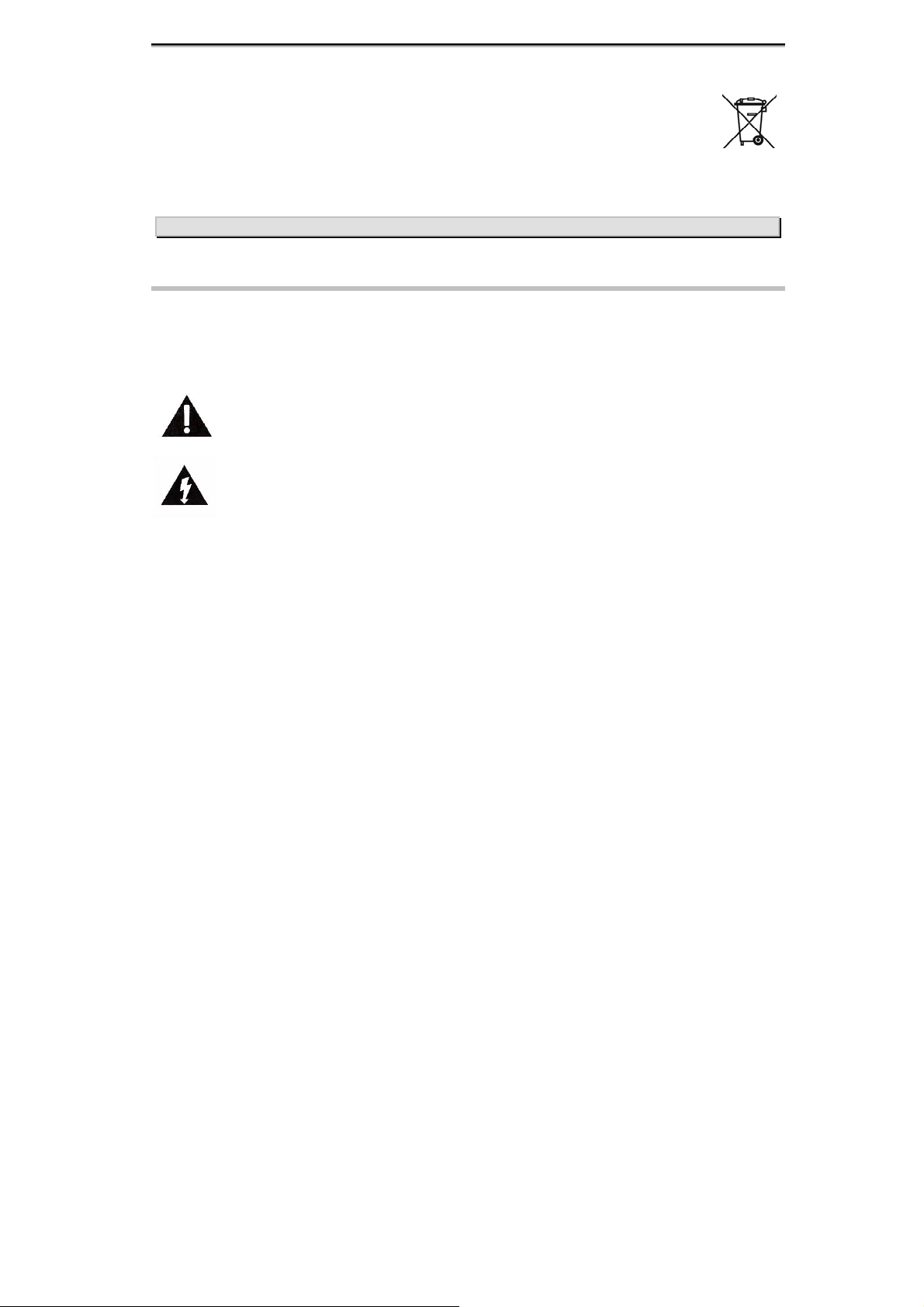
Symbol for Separate Collection in European Countries
This symbol indicates that this product is to be collected separately.
The following apply only to users in European countries:
z This product is designated for separate collection at an appropriate collection point. Do not dispose of as
household waste.
z For more information, contact the retailer or the local authorities in charge of waste management.
Important Notice
The Digital Photo Frame has been thoroughly tested to be certain it meets our own exacting quality control
standards. Please take a few moments to review the following important information before using it.
For your safety
CAUTION
TO REDUCE THE RISK OF ELECTRIC SHOCK, DO NOT REMOVE COVER OR BACK. THERE ARE NO ‧
USER-SERVICEABLE PARTS INSIDE.
TO DEDUCE THE RISK OF FIRE OR ELECTRIC SHOCK, DO NOT EXPOSE THIS UNIT TOWATER OR ‧
MOISTURE.
The lightning flash with arrow-head symbol within an equilateral triangle is intended to alert the
user to the presence of insinuated “dangerous voltage” within the unit’s enclosure that may be of
sufficient magnitude to constitute a risk of electric shock.
The exclamation point within an equilateral triangle is intended to alert the user to the presence
of important operating and maintenance (servicing) instructions in the literature accompanying
the unit.
IMPORTANT SAFETY INSTRUCTIONS
All the safety and operating instructions should be read, adhered to and followed before the unit is operated.
DANGER
To reduce the risk of electric shock, burns, fire or injury:
1. Always unplug the unit from the electrical outlet immediately after using.
2. Do not use while bathing or in a shower.
3. Do not place or store unit where it can cal fall or be pulled into a tub or sink.
4. Do not place in or drop into water or other liquid.
5. Do not reach for unit that has fallen into water.
6. Care should be taken so that objects do not fall and liquids are not spilled onto the unit.
WARNING
1. Close supervision is necessary when this unit is used by or near children.
2. Use this unit only for its intended use as described in this manual.
3. Unplug this unit during lightning storms or when unused for long periods of time.
4. Never drop or insert an object into any opening.
5. Protect the power cord from being walked on or pinched, particularly at plug outlets, convenience
receptacles, and the point where it exits the unit.
6. Do not allow cord to touch hot surfaces. Wrap cord loosely around the unit when storing.
7. The unit should be situated away from direct sunlight or heat sources, such as radiator, electric heaters,
heat registers, stoves, or other units (including amplifiers) that product heat. Avoid placing on top of
stereo equipment that radiates heat.
8. Never block the air openings of the unit with materials such as a bed or couch, where the air openings
may be blocked.
9. Do not overload electrical outlet. Use only the power source as indicated.
10. Do not carry this unit by cord or use cord as handle.
11. Never operate this unit if it has a damaged cord or plug, if it is not working properly, or if it has been
dropped or damaged or drooped into water. If the unit’s power supply cord or plug is damaged, do not
attempt to fix it by yourself.
12. To avoid the risk of electrical shock, do not disassemble or attempt to repair the unit. Incorrect repair can
cause risk of electrical shock or injury to persons when unit is used.
13. Do not operate in the presence of explosive and/or flammable fumes.
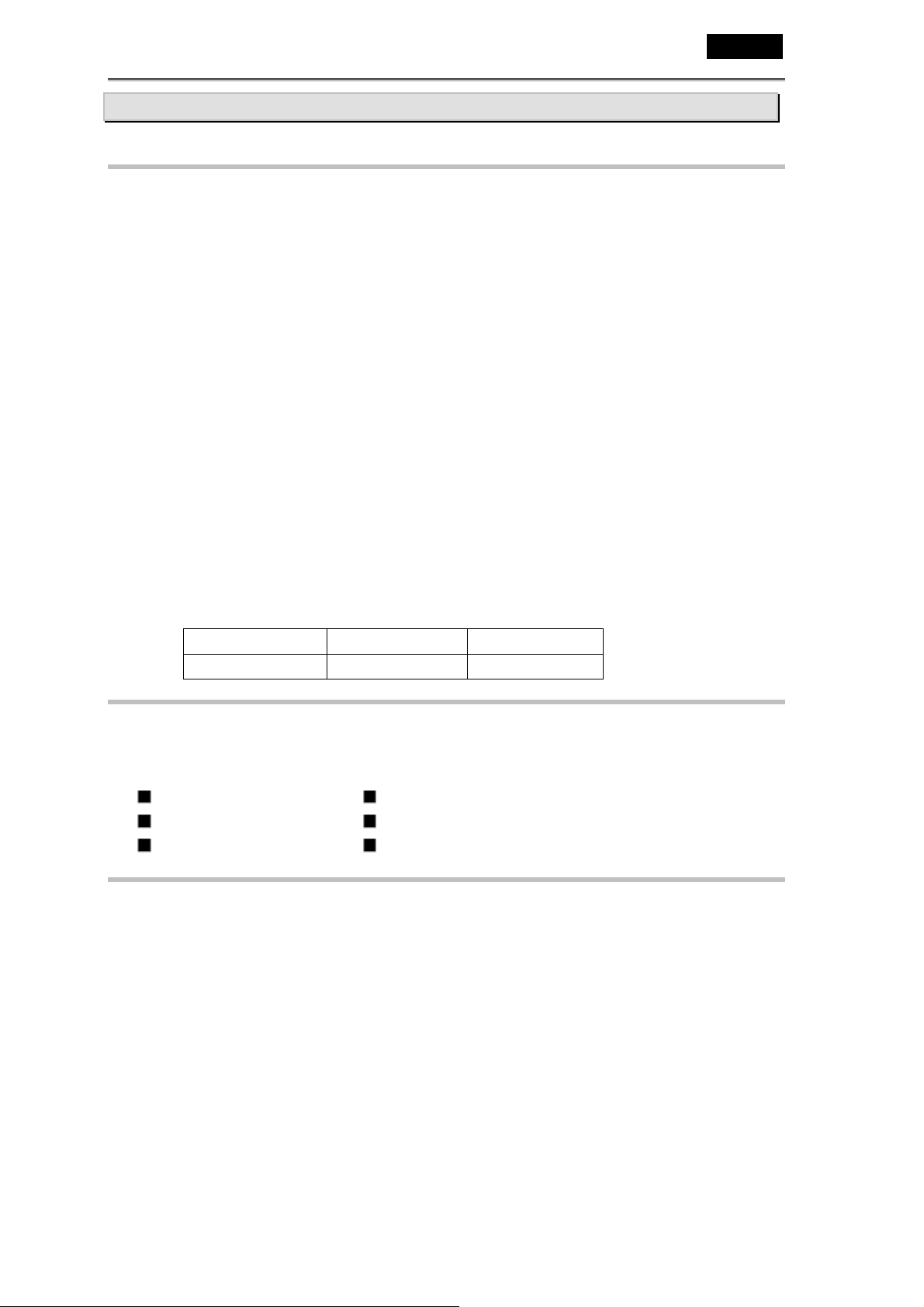
Riassunto Caratteristiche
z 8-pollici TFT LCD Digitale con 128MB memoria flash
z Riproduzione foto senza limitazioni pixel (JPG/BMP)
z Diversi foto slide show: Singolo o foto separate (fino a 4 foto su uno
schermo *)
z 12 thumbnail preview (4x3)
z Funzione foto Cancella & Copia
z Ridimensiona foto quando si copiano foto dalla card a una memoria
interna flash.
z Velocita’ diverse di slide show:
5sec/10sec/30sec/1min/41hr/2hr/3hr/4hr.
z Supporta rotazione foto: 90°/180°/270°
z Supporta riproduzione musica MP3
Italiano
Introduzione
z Supporta riproduzione Motion-JPEG
z Calendario e funzione Display Tempo Reale
z Altoparlante incorporato
z Funzione modalita’ sleep per prolungare la vita della luce di
supporto (30 min /1ora /2ore /4ore /8 ore)
Ps. Card capacity:
MMC : ~1G MS:~1G MD:~4G
SD:~2G CF:~4G
Contenuti della Confezione
Scartare con cautela la vostra confezione ed assicurarvi che contiene i seguenti
articoli. Nel caso che qualsiasi articolo risulti mancante, incompatibile o
danneggiato,contattare il prima possibile il proprio fornitore.
PF-801 cavo USB
Guida Veloce Stand
Telecomando Adattatore di Corrente
Requisiti del Sistema
z Intel Pentium III 200Hz CPU o piu’ avanzato
z Minimo 40 MB spazio hard disk disponibile
z Un USB 1.1 port libero o piu’ avanzato
z USB accumulatore compatibile con Windows 2K/XP/Vista, Linux 2.4.2
z CD-ROM drive
1

Italiano
Descrizione del Prodotto
Descrizione del Prodotto
1. FESSURA MEMORY CARD: SD/MMC/MS/ (per Secure Digital, MultiMedia
Card, Memory Stick card)
2. FESSURA MEMORY CARD: CF/MD (per Compact Flash e Microdrive card)
3. USB Stick
4. Interruttore: On-Off
5. 12V DC IN
6. USB a PC port
2

Descrizione del Telecomando
Tasto Funzione
Premere per tornare su
thumbnail/SET-UP
Premere per singolo slide
show o slide show
multi-immagine
Display orologio tempo reale
e calendario
Premere per cancellare il file
Premere per copiare il file
dalle card sulla memoria
interna
Premere su e giu’ per
▲、▼
selezionare l’ oggetto
Premere sinistra o destra per
◄、►
selezionare l’ oggetto
Alzare o abbassare il volume
Premere per riprodurre
musica MP3
Premere per regolare la
luminosita’ del panello
In Modalita Preview 12 foto
(Thumbnail)’. Premere per
muoversi su pagina prossima/
precedente.
Italiano
3

Italiano
Operazioni Base
Accensione on/off
1. Inserire un’ estremita’ dell’ ADATTATORE AC nel 12V DC IN, e l’ altra
estremita’ in una presa di corrente.
2. Muovere l’ interruttore del lettore sulla posizione ON. Il pulsante si trova in
basso sul coperchio posteriore. Il rosso INDICATORE POWER ON si illumina.
3. Dopo averla accesa, se nessuna memory card o memory stick e’ stata inserita,
o nessuna foto e’ stata salvata nella memoria interna, lo schermo mostrera’
“Inserire Memory Card o Memory Stick”, dopo aver inserito una memory
card o memory stick lo schermo mostra preview (thumbnail) 12 foto.
Inserire card o un apparecchio USB
1. Inserire la vostra memory card in una fessura CF/MD o SD/MS/SM/MMC card
in accordo con gli indicatori sulla memory card. L’ INDICATORE PHOTO
READER si illumina verde, e poi riproduce le foto.
2. Potete anche collegare un USB drive o una banca dati USB
(immagazzinamento di massa Hard Drive) dentro il USB STICK PORT. Questa
unita’ puo’ riprodurre formati JPEG, MP3 e AVI (Motion-JPEG).
3. Se nessuna operazione viene eseguita quando vi trovate sulla modalita’ nine
preview photo, 30 secondi piu’ tardi lo schermo mostrera’ automaticamente la
caratteristica Slideshow con intervalli di cinque secondi.
Su/Giu’/Sinistra /Destra
Nella Modalita’ Preview 12 photo (Thumbnail)
Premere il pulsante ▲, ▼, ◄, ► per muovervi sulla foto selezionata.
Sotto la Modalita’ Singola Foto
Premere “◄” per far ruotare di 90 gradi in senso antiorario in tutte e quattro le
direzioni.
Premere “►”per far ruotare di 90 gradi in senso orario in tutte e quattro le
direzioni.
4

Italiano
Riproduzione MP3
Premere il pulsante “MP3”, lo schermo mostrera’ MP3 LIST.
Premere ▲、▼ per selezionare la canzone.
Impostazione
(Tutti i pulsanti operativi si trovano sul telecomando.)
Menu d’ Imostazione:Nella modalita’ Preview 12 photos (Thumbnail). Premere il
EXIT d’ impostazione per entrare nel Menu d’ Imostazione.
• Intervallo Slide
Intervallo Slide: 5sec/10sec/30sec/1min/41hr/2hr/3hr/4h (premere “ENTER” per
selezionare).
• Intervallo Multi
3 / 6 / 12 / 30 sec (premere “ENTER” per selezionare).
• Intervallo Sleep
30 / 1 ora / 2 ore / 4 ore / 8 ore / Off (premere “ENTER” per selezionare)
• Ripeti Musica
TUTTE / UNA / NESSUNA (premere “ENTER” per selezionare)
• Volume:
1 a 9 (premere “ENTER” per selezionare).
• Imposta Data & Ora
Data: Anno/ Mese/ Giorno
Ora: Ora: Minuto: Secondo
Premere “ENTER” e uno dei due pulsanti ◄, ► per muovervi sull’ oggetto
selezionato. Premere ▲, ▼ per regolare.
Nota: C’e’ bisogno di reimpostare la Data & Ora se rimuovete l’
adattatore di corrente.
Premere il pulsante d’ Impostazione di nuovo per tornare sulla Modalita’
Preview 12 photos (Thumbnail) .
5
