Page 1
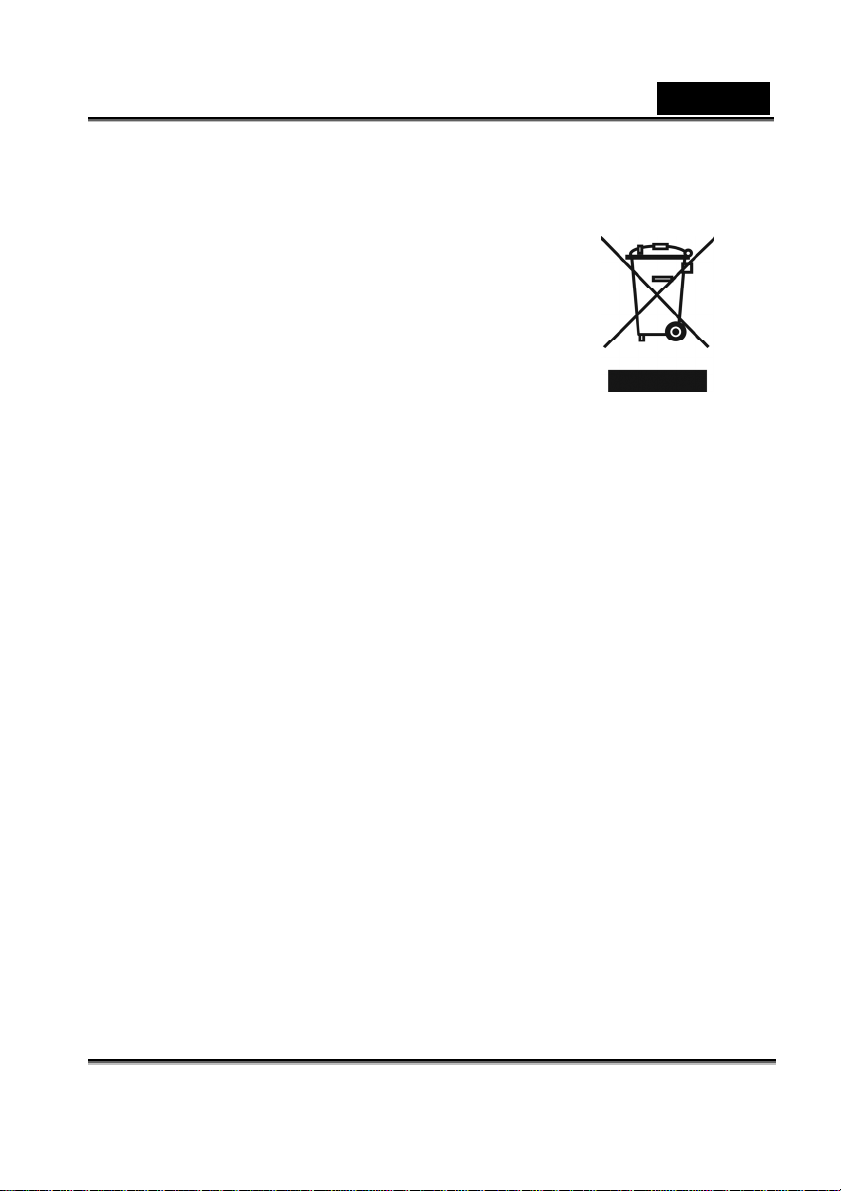
English
Symbol for Separate Collection in European Countries
This symbol indicates that this product is to be collected
separately.
The following apply only to users in European countries:
l This product is designated for separate collection at an
appropriate collection point. Do not dispose of as household
waste.
l For more information, contact the retailer or the local
authorities in charge of waste management.
Battery Usage Notice
l Use only the specified battery.
l Avoid using the battery in extremely cold environments as low temperatures can shorten
the battery life and reduce player performance.
l When you are using the new rechargeable battery or rechargeable battery that has not
been used for an extended period of time (the battery that passed the expiry date is an
exception) might affect the number of images that can be captured. Therefore, to
maximize its performance and lifetime, we recommend that you fully charge the battery
and discharge it for at least one complete cycle before use.
l If the battery is not to be used for a long period of time, store it after no battery power is
left. If the battery is stored for a long time in a fully charged state, its performance may
be impaired.
-1-
Page 2
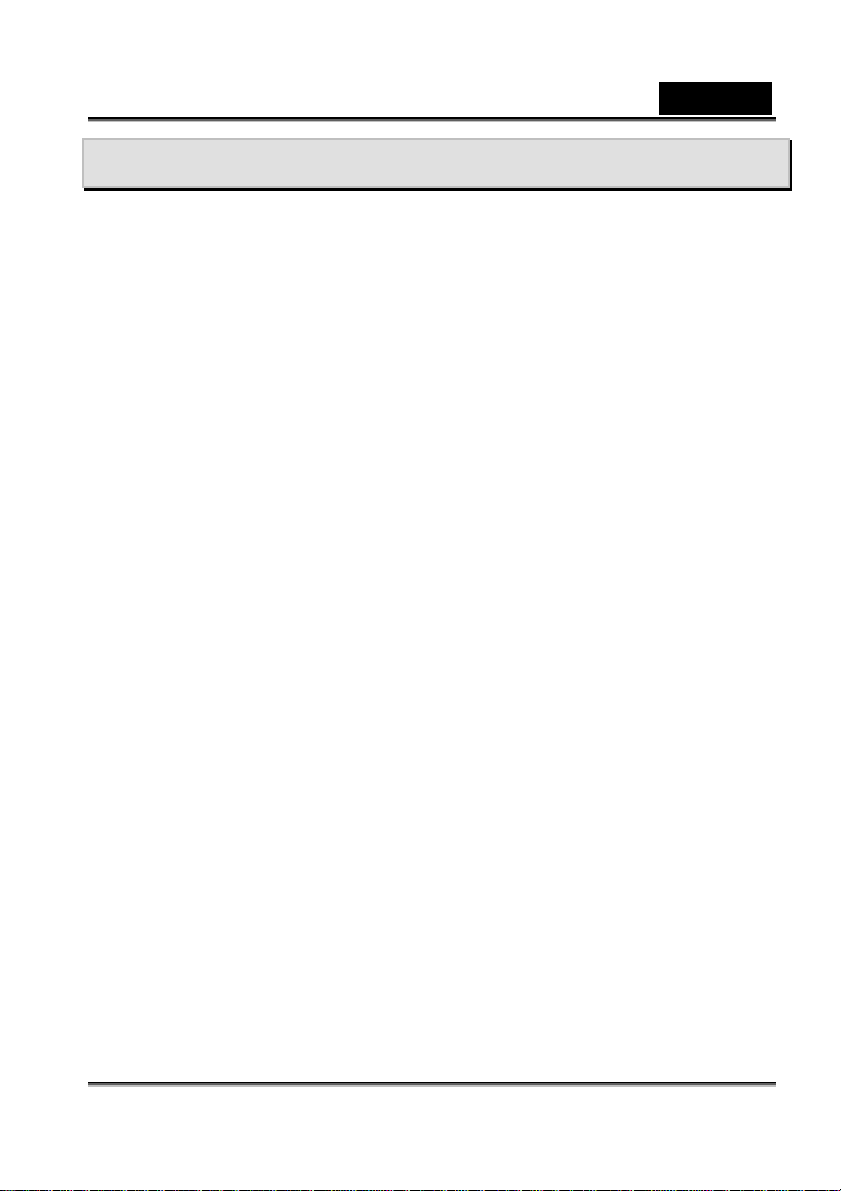
English
Preface
This user's manual describes the operation of the product and application notices.
To fully appreciate and optimize the features of this product, we recommend that you read this
entire manual before using the product. After reading, keep this manual handy for future
reference.
Copyright
The use of copyrighted publications such as books, magazines, and music is limited to personal,
family, or similar purposes. Duplication or modification of these publications is prohibited without
expressed or written authorization.
Usage
This Company is not liable for compensation for the recorded contents, in case problems with
this product result in an inability to record or play.
Privacy
Do not use this product to shoot images that will violate other people privacy or in places that
prohibit the use of photographic equipment and materials.
Protection
Strong impacts or dropping the product may cause damage. Please protect this product
properly.
Repair In case of damage, only allow qualified repair personnel to repair this product.
Disassembling or opening this product on your own will void the product warranty.
l Unauthorized transfer of this manual in part or whole is strictly prohibited.
l This Company reserves the right to make changes to the content of this manual anytime
without notice.
l It is recommended that you keep important data separately. Memory data may be lost
or changed under certain circumstances. This Company is not liable for compensation for
the content or data in the memory in case of data loss or changes due to improper use,
repairs, defects, battery change, or any other reason.
-2-
Page 3

English
l This Company is not liable for possible economic loss or claims for compensation such
as piracy of videos or pictures, loss or change in stored data, or direct or indirect causes
resulting from third-party use of this product.
l All trademarks and registered trademarks are the properties of their respective
companies
l This Company is not liable for the content or information downloaded from networks or
personal computers.
l We have attempted to make the content of this manual as complete and comprehensive
as possible, however should any information be erroneous or missing, we kindly request
that you contact us.
-3-
Page 4
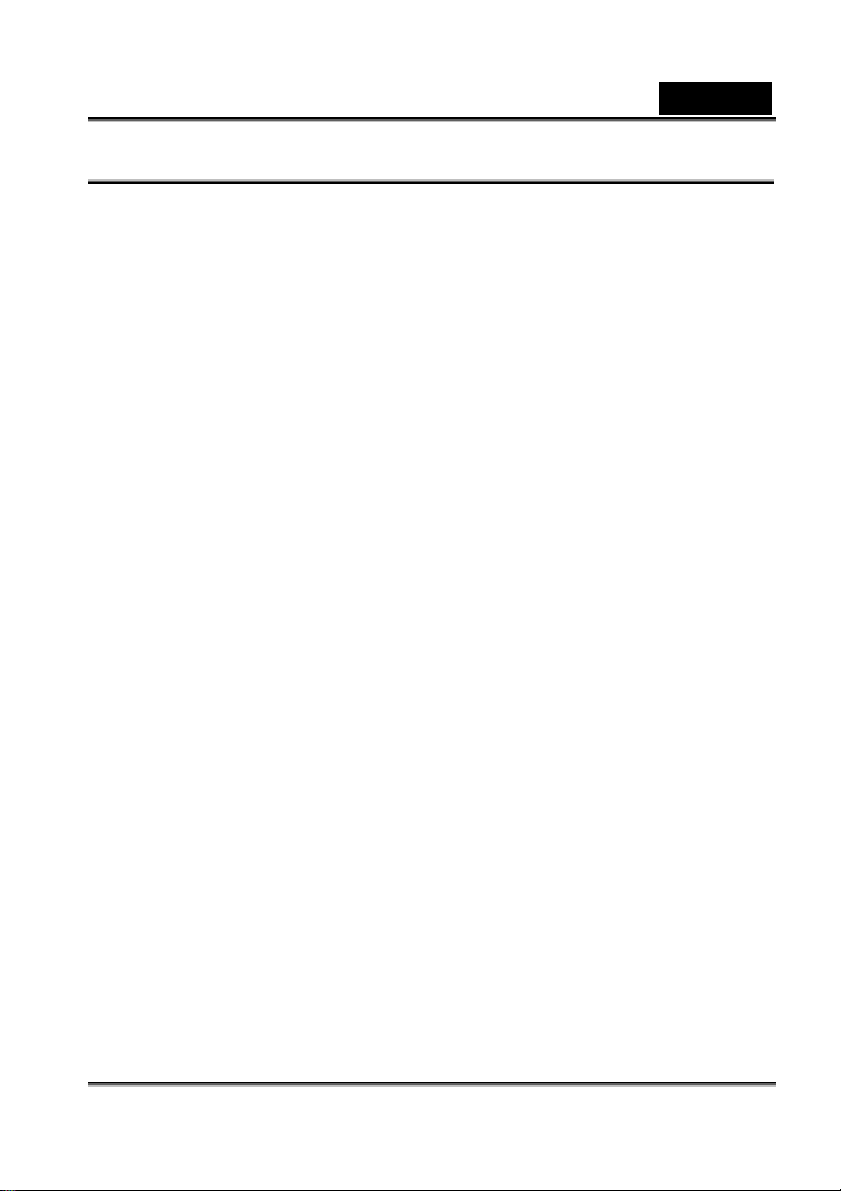
English
Index
l Preface………………………………………………………………………………………...….…………2-3
l Features overview………………………………………………………………………………..…………5-6
1. Package content…………………………………….………………………………………………..…………….…7
2. Product overview……………….…..………………………………………………………………………….………8
3. Battery Usage……………….…………………………………………………………………………..…………9-10
4. Storage data setting………………………………………………………………………………………………….11
5. Basic operation…………………………………………………………………………………………………...12-15
6. Movie mode……………….………………………………………………………………………………………16-20
7. Photo mode……………………………………………………………………………………………………….21-26
8. Music player………………………………………………………………………………………….…………...27-31
9. AV-In video recording………………………………………………….…………………………………………32-34
10. Voice recording………………………………………………………………………………….………………35-37
11. FM radio………………………………………………………………………………...……………………….38-40
12. Browser mode………………………………………………………………………………………………………41
13. Set-up function……………………………………………………………………………………………...…..42-46
14. Video Convert Software…………………………………………………………………………..……………46-48
15. Troubleshooting…………………………………………………………………………………………...……49-52
16. Specification…………………………………………………………………………………………………………53
-4-
Page 5
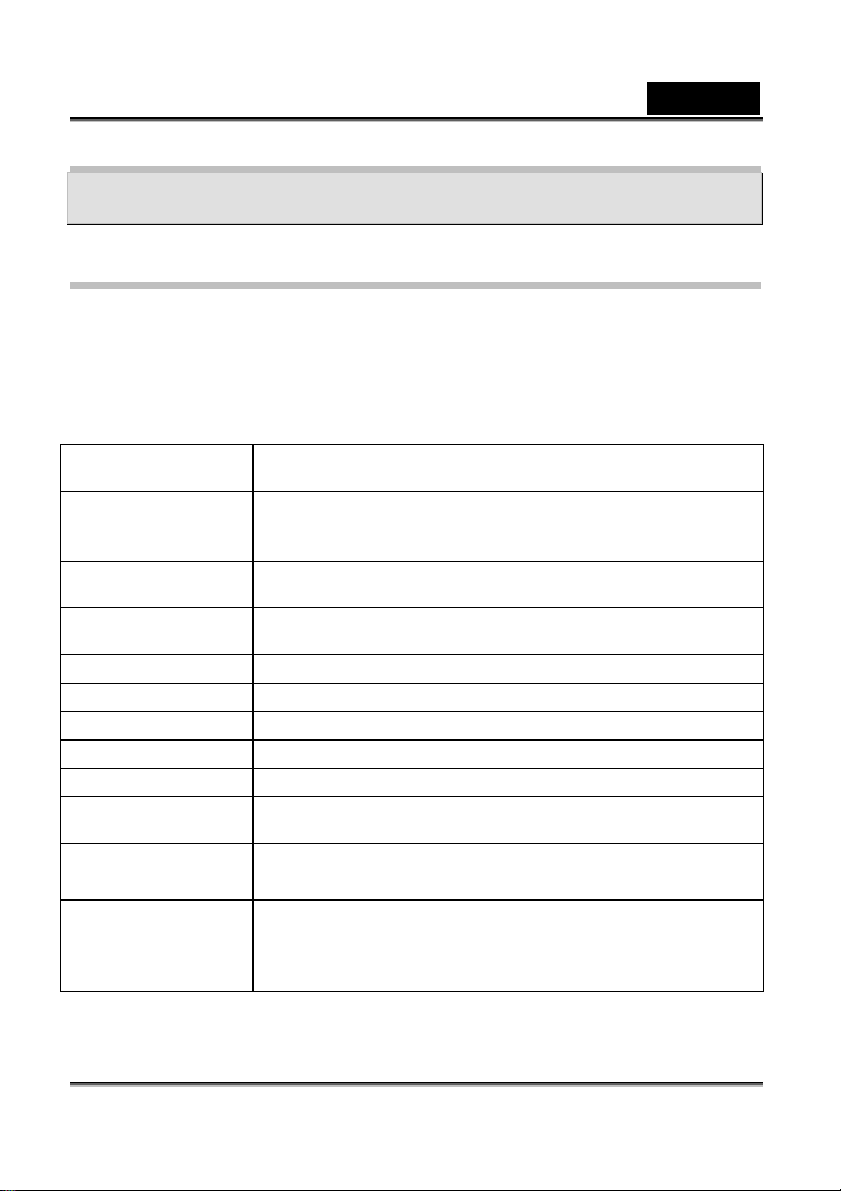
English
Introduction
Features Overview
Congratulations on your purchase of MP-2501.
Experience its luxurious and superior sound and video quality!
Its stylish design and high quality represent a masterpiece of the brand new generation and will
bring you the wonderful digital life.
Other cool features provided by the player include the following:
LTPS monitor
Driver free USB
storage device
MMC/SD card reader
PVR function
AV out function
Stereo speakers
Photo Album
Music playback
Lyric synchronization
Video playback
Movie resume
function
FM radio
Vivid color 2.5" LTPS LCD (262K pixels) monitor makes it easy to
operate the player and enjoy DVD quality video playback.
128MB (up to 512MB) internal memory, working as a removable
disk.
USB 2.0 full speed for fast transmitting files.
Expendable memory by MMC/SD card reader, supporting up to 4G.
(SD card up to 4G; MMC up to 2G)
AV-in function for schedule recording TV programs as well as
movies from DVD player.
AV-out function for displaying on TV or recording into a DVD-R.
Built-in two stereo speakers
Browsing JPEG format images
Supporting MP3 and WMA file formats
Support MP3 lyric
Supporting MP4 (.asf format) by using video convert software.
2x/4x/8x fast forward and backward.
Movie resume function to watch movie from previous stop
76-96MHz for Japan/ 87.5~108MHz for worldwide
Auto preset, manual preset and saving 20 different local stations (20
each band)
Auto radio channel scan
-5-
Page 6
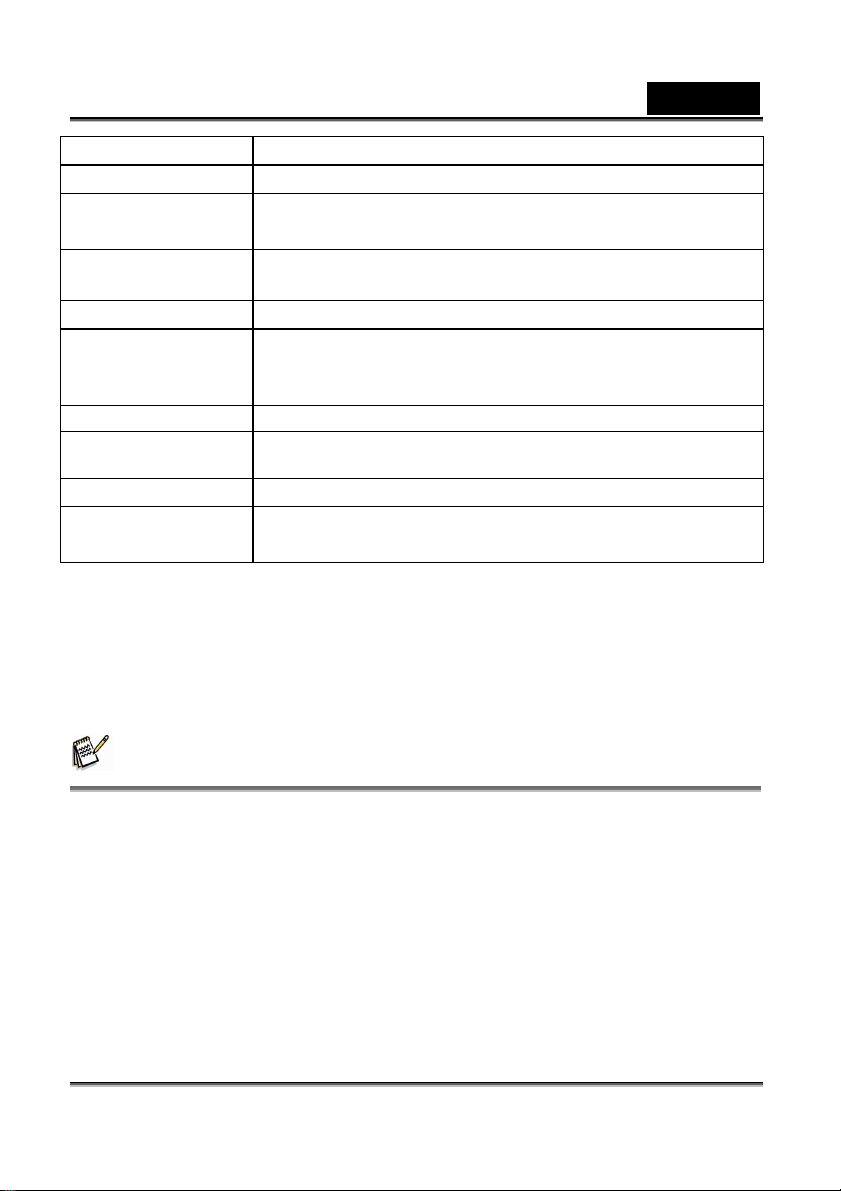
English
FM Radio recording
Voice recording
A-B language
learning
Eleven Equalizers
File copy function
Start-up file setting
Automatic power off
Graphic menu
Palm size
Firmware
upgradeable
You can listen and record the broadcasting streams you like.
Records through the microphone.
Under music mode, you can record from A to B period to repeat
playback for language learning.
Normal, Rock, Pop, Jazz, Classical, Dance, Heavy, Disco, Soft, 3D
Stereo, and Hall.
Copy files from SD card to internal memory and vice versa.
You can record a VCR or set a photo, music as the start-up file.
When the person receives MP-2501 and turns it on , it will give
him/her a big surprise.
Automatic sleep time or switch off time can be set as desired.
Vivid animation menu with corresponding characters makes it fun to
operate.
Stylish and thin design
The users can download the latest firmware from the website to
upgrade the player.
NOTE
n Please read carefully of this user manual before your real operation.
n To provide better service, the content of this user manual and the specifications are subject to change
for improvement without any prior notice.
n The manufacturer is not responsible for any radio or TV interference caused by unauthorized
modifications to this player. Such modifications could void the warranty as well as the authority to use
the player.
-6-
Page 7
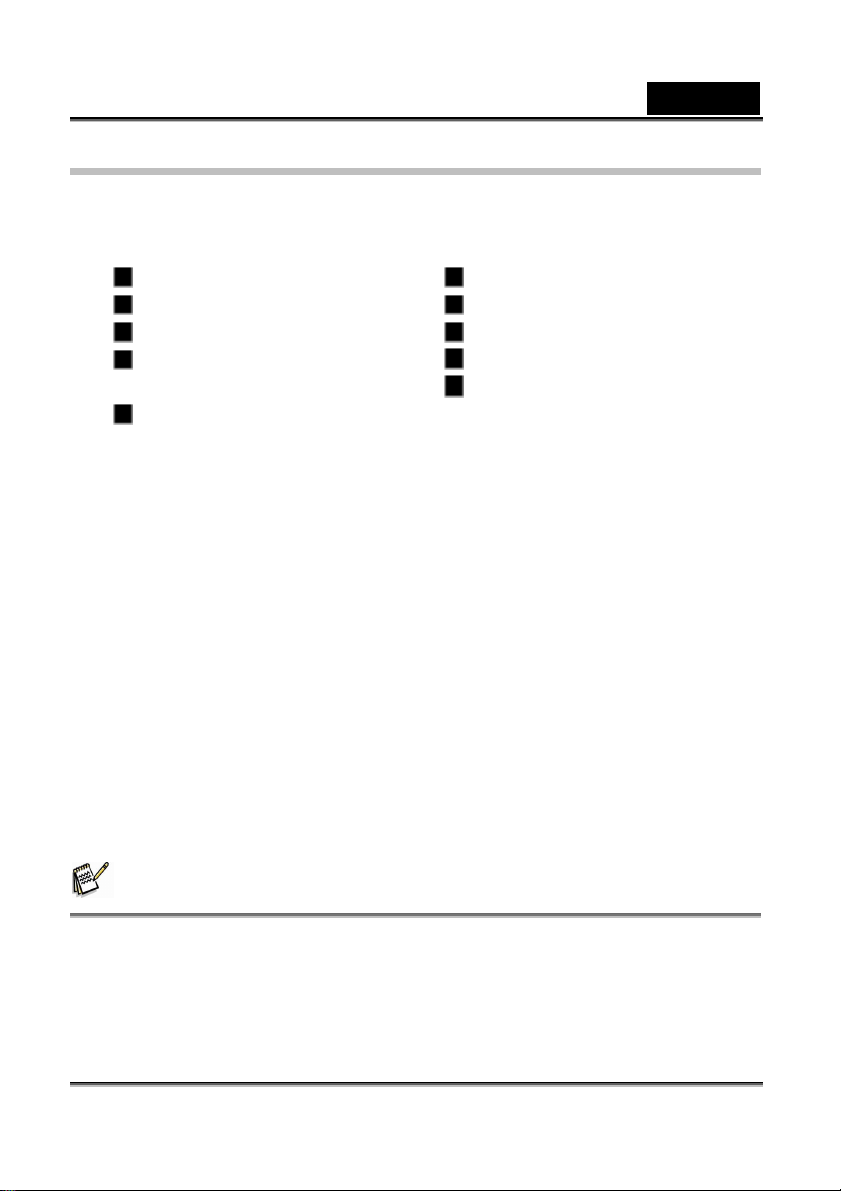
English
Package contents
Carefully unpack your package and make sure that you have the following items. In the event that
any item is missing or if you find any mismatch or damage, promptly contact your dealer.
MP-2501 USB cable
Quick guide AV cable
Earphone Power adapter
One rechargeable Lithium-polymer AC Plug Adaptor for EU to US
Battery
Software CD
(CD includes: Video converter software/
Electronic English& Chinese manual)
Pouch bag
NOTE
n Accessory and components may vary by different retailers.
-7-
Page 8
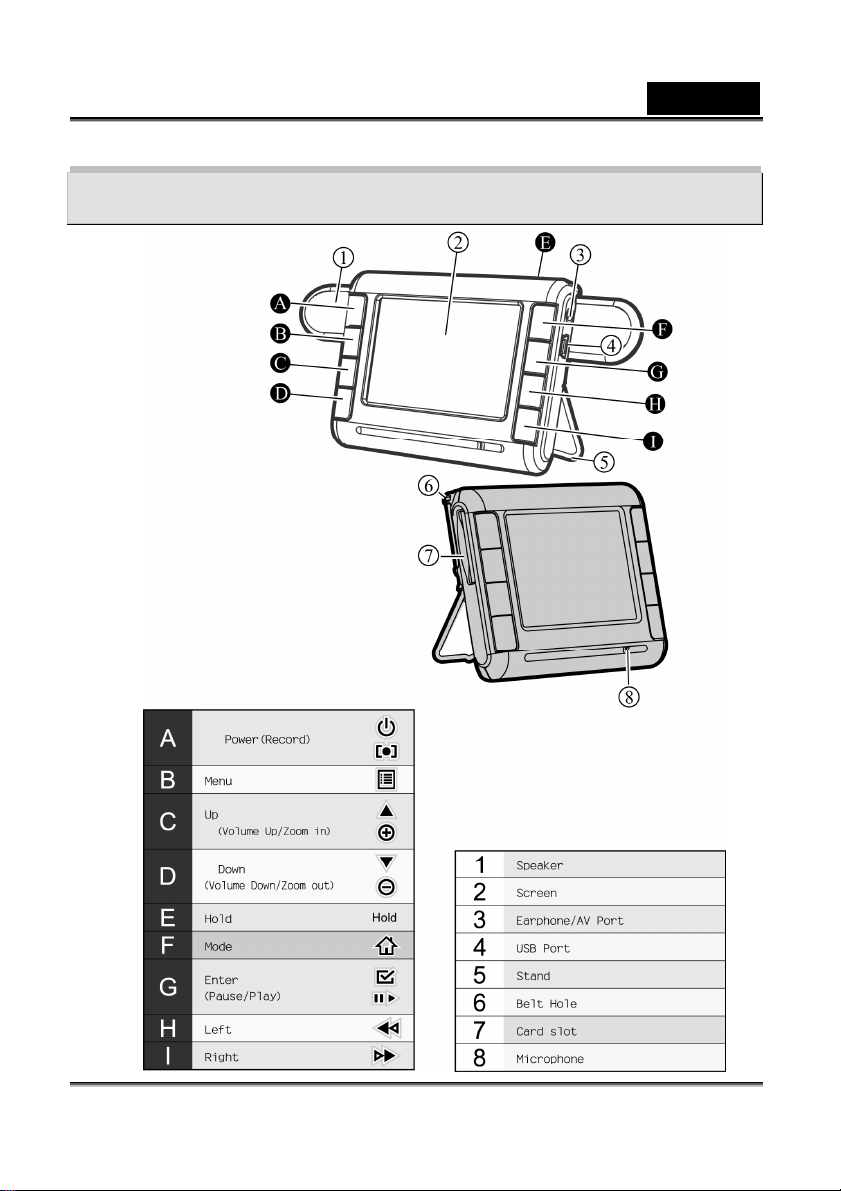
Product Overview
English
-8-
Page 9
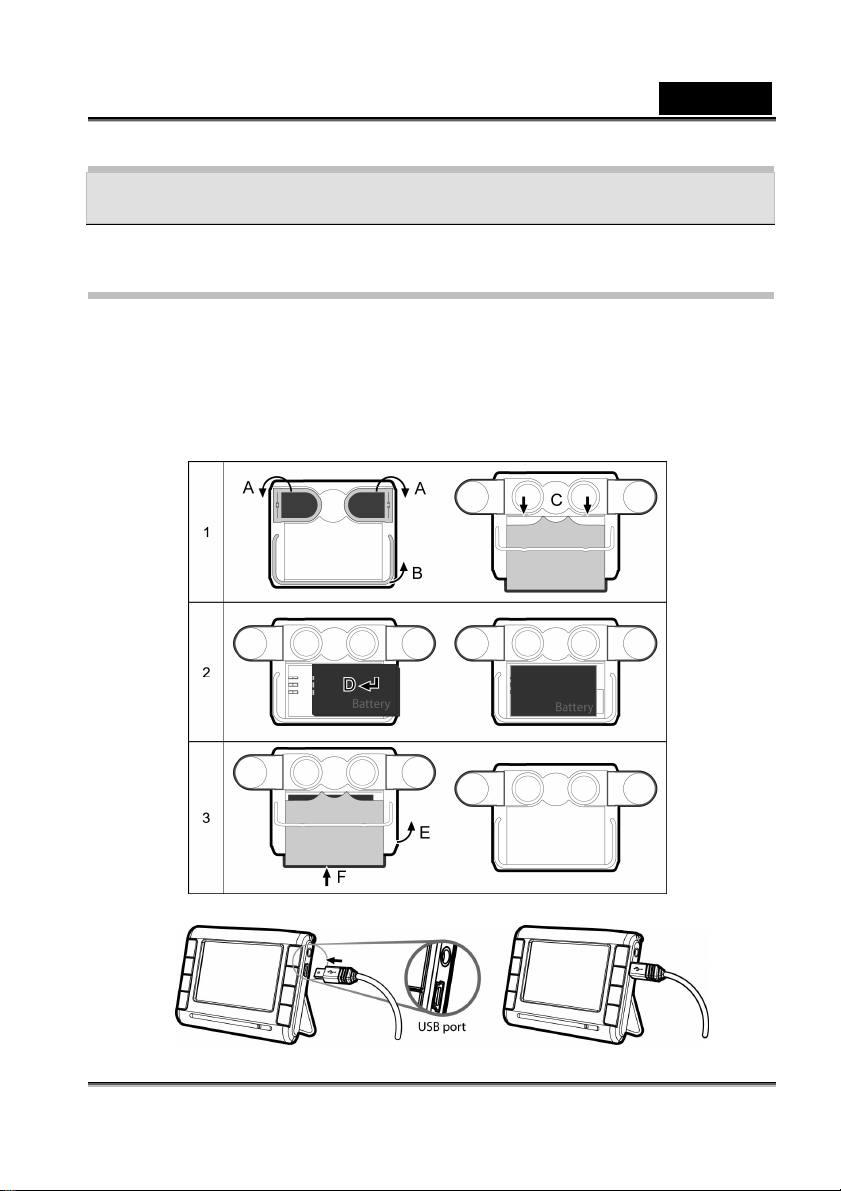
English
Battery Usage
Battery Installation and Removal
Step 1: Stay the device back facing to user, open speakers outward, lift the stand upward, push
the battery cover downward.
Step 2 : Keep the battery sticker facing to user, contacts of battery connect with contacts of
device, tilt the battery at left side, push it from right side downward till it’s able to be placed at the
battery holder.
Step 3: Place the battery cover and push it upward till heard the “click” to ensure it’s fasten well.
-9-
Page 10
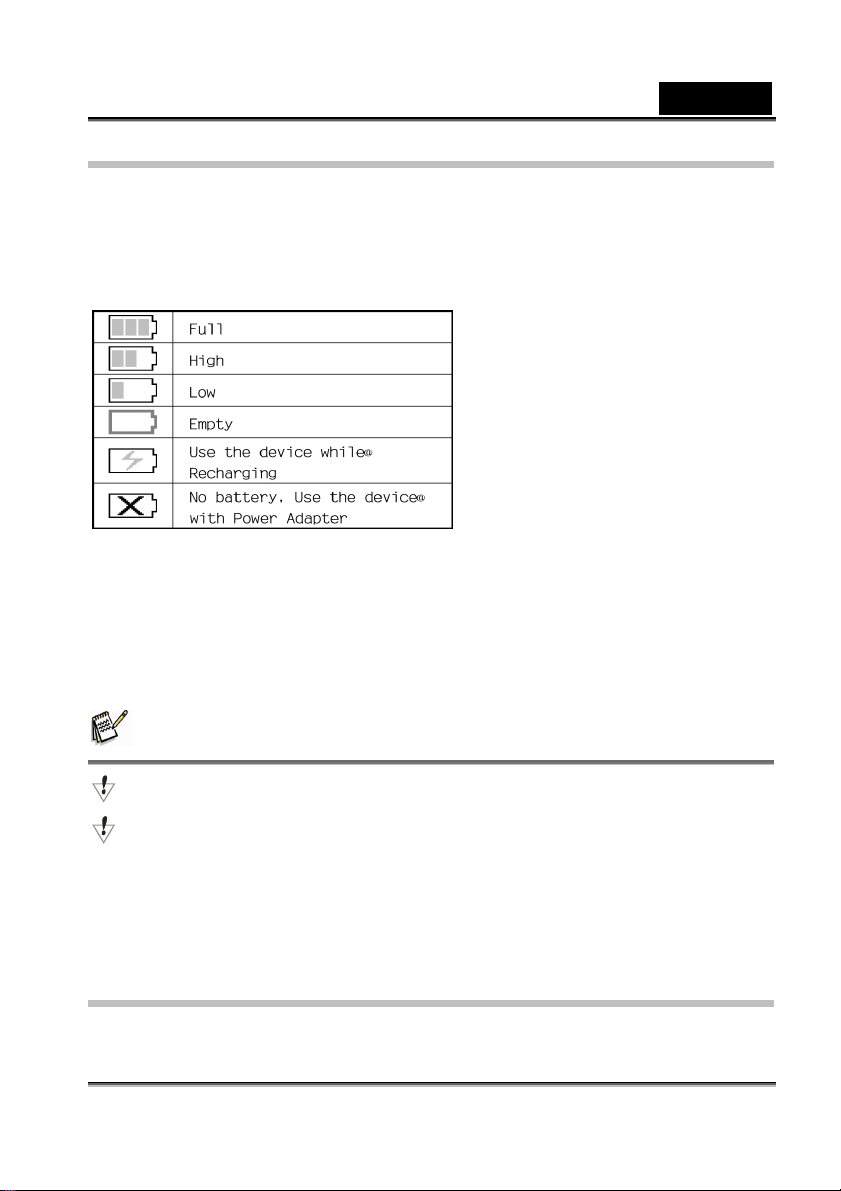
English
Recharge the Battery
Get the power through Power Adapter and plug its mini USB cable end to USB port of the device.
The red light bright up means power recharging, it becomes slightly bright means power
recharged.
NOTE
Suggest recharging the power for at least four hours at first time while using a new battery.
When using a new battery for the first time, make sure to fully deplete (the product will shut down
automatically if there is no power) it before recharging. This product will automatically memorize the properties
of this battery and save its relevant battery power information. By following these instructions, you will obtain
optimum battery usage conditions.
-10-
Page 11
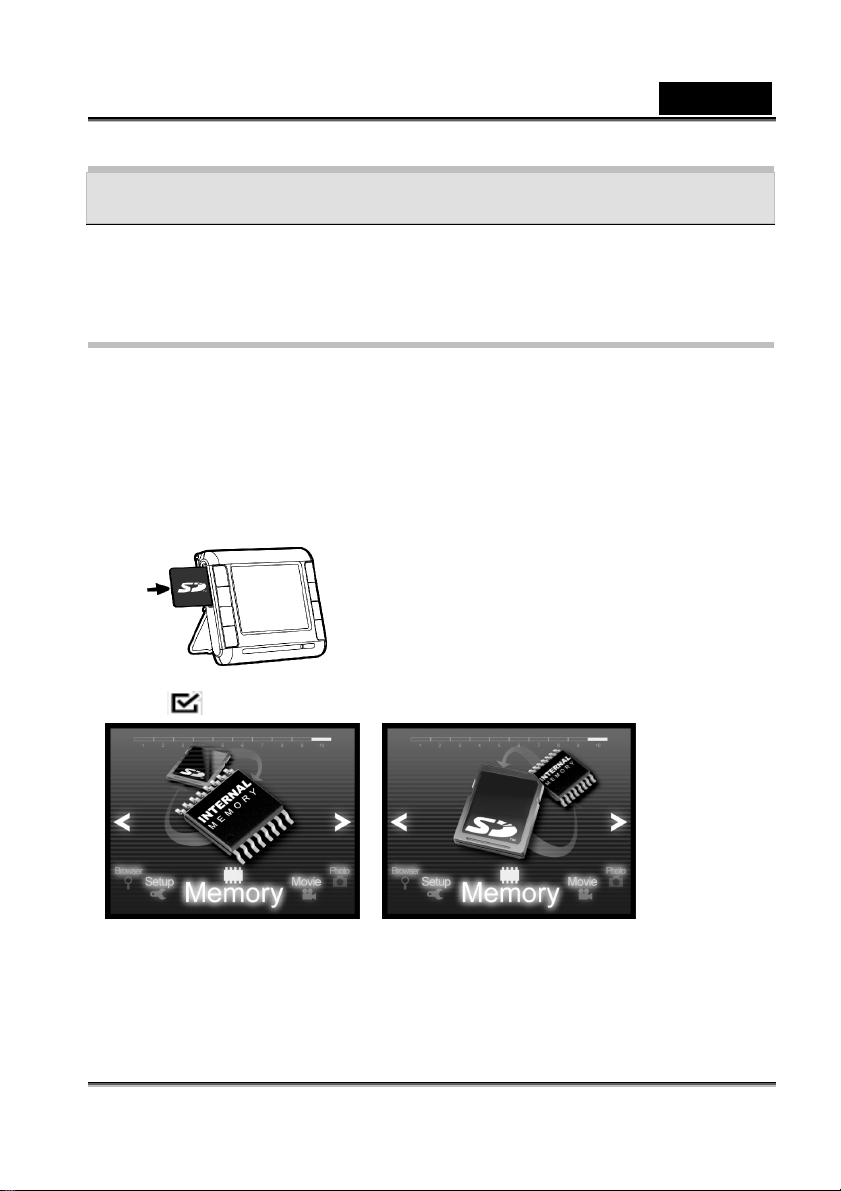
English
Storage Data Setting
MP-2501 plays external movie, mp3 music, photo album, voice files and etc., please store files
under defined folders.
Storage Setting-SD Card & Internal Flash Memory
Step 1: Turn on the device and insert the SD Card at right position.
Step 2: The system will switch the memory as SD Card automatically.
Step 3: If the user would like to use Internal Memory as the data Source /storage, please enter
Memory mode to switch SD Card to Internal Memory.
Press the enter button to switch the memory as SD Card or Internal Memory.
Internal Memory SD/MMC Card
-11-
Page 12
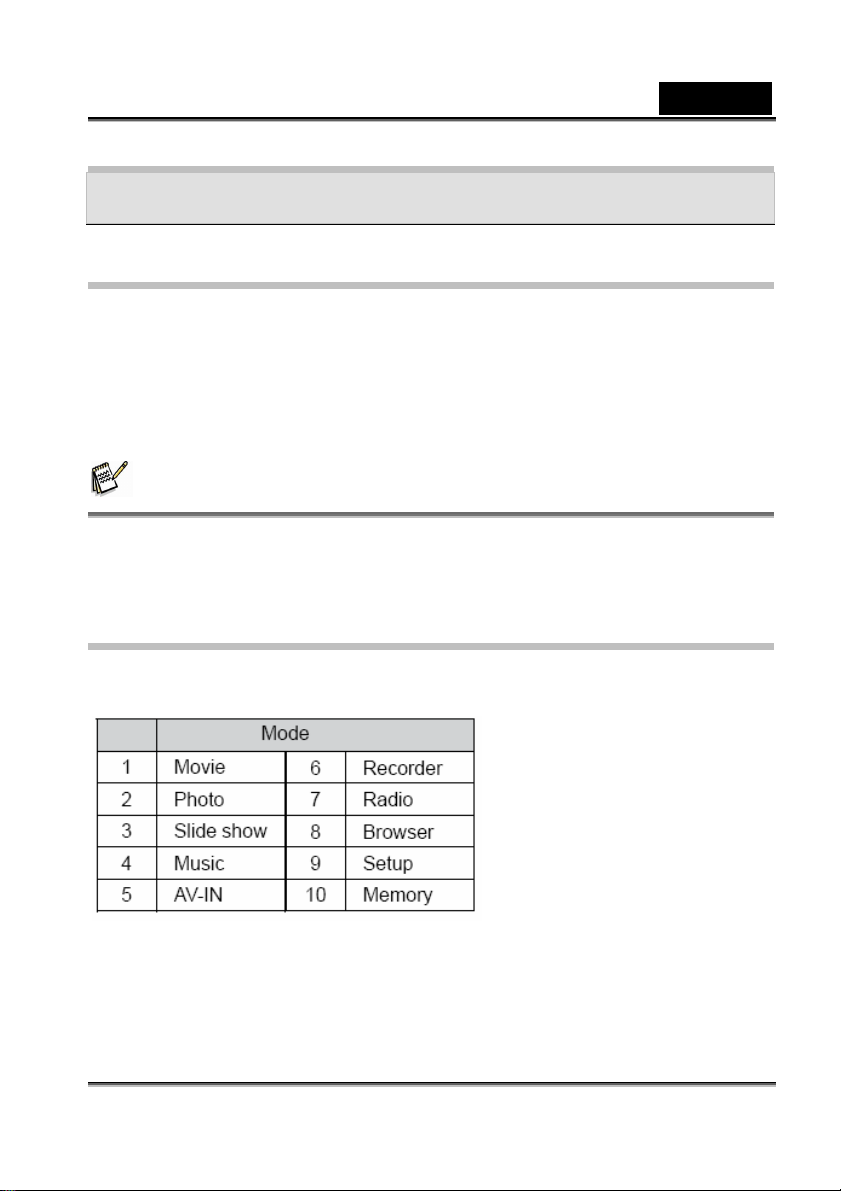
English
Basic Operation
Turning on/off
Power On: Press the power button for 2 seconds to turn on the device, the startup information
will be shown on the screen when the device is turned on
Power Off: Press the power button for 2 seconds to turn off the device.
NOTE
In case, the user switch off the device while the data is transmitting to SD Card, the system will complete the
process to prevent the loss or damage of data. Except above event, the operation will be terminated while
switching off the device.
Mode button
When you press the Mode button, the screen will display 10 options:
-12-
Page 13
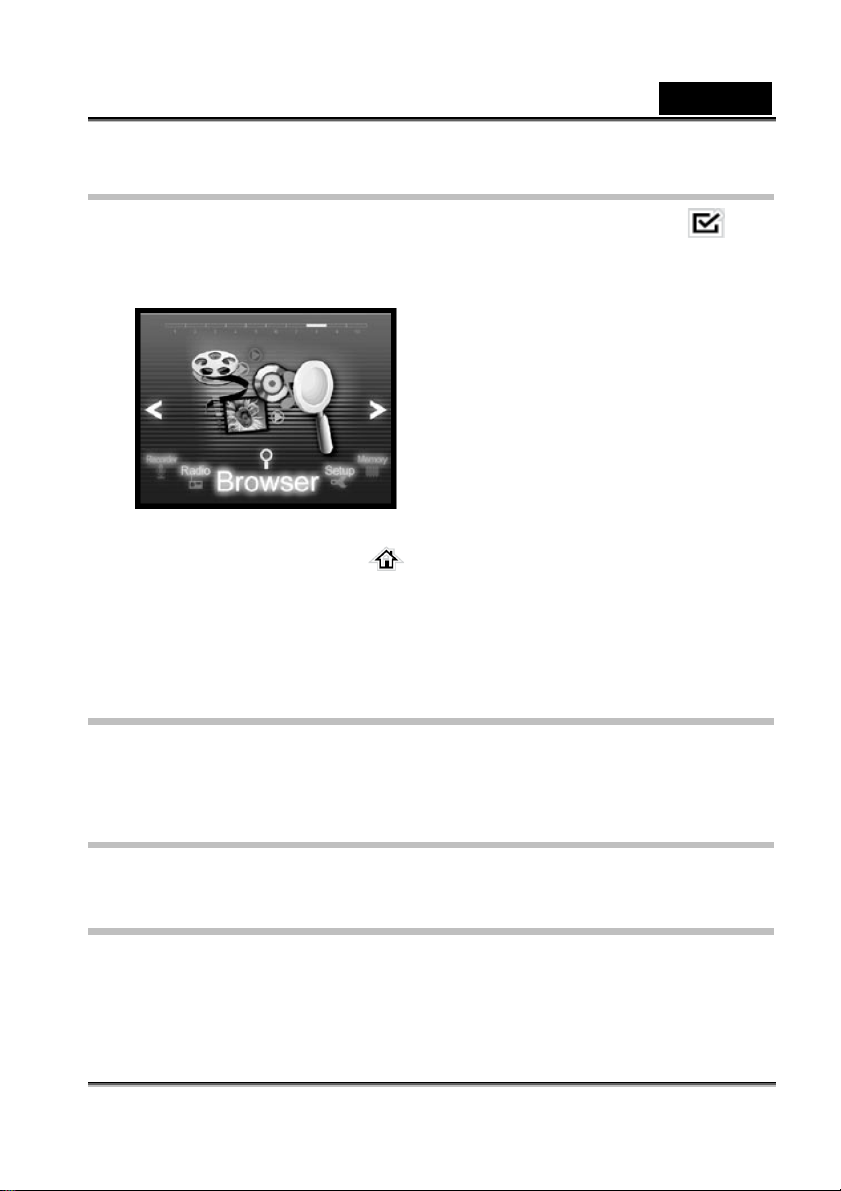
English
Navigate Mode
Press the mode or left/right buttons to navigate the mode menu and press the Enter
button to make your selection.
In any mode, you could press the mode button to stop operation and return to its
folder/mode, then press the mode button again to navigate the mode menu.
Record (REC) Start/ End
FM and voice recording functions of this unit are executed by pressing the REC button. Press the
REC button to start recording and press the REC button again to end.
Up /Volume Control
Select above the current selection. Press and hold to increase the volume.
Down /Volume Control
Select below the current selection. Press and hold to decrease the volume.
-13-
Page 14
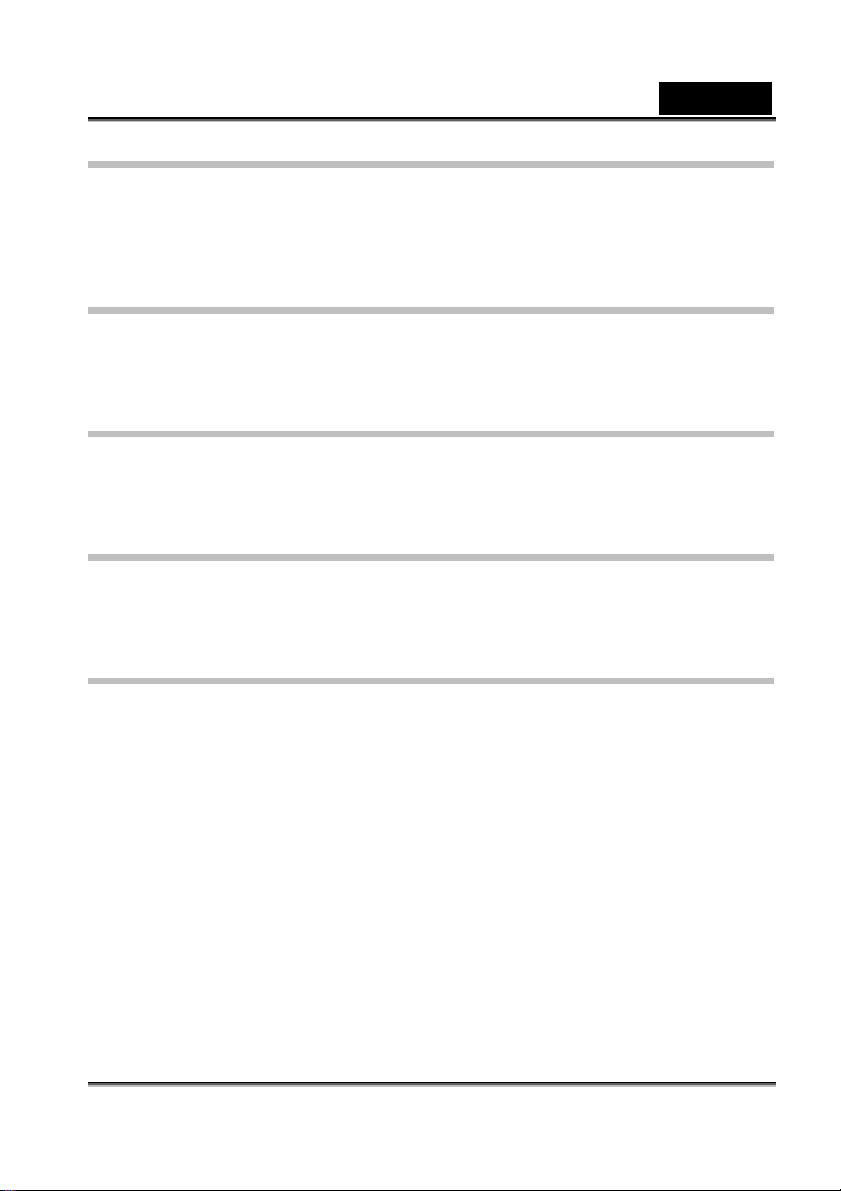
Play/Pause/Enter
Press to select the highlighted function.
Press this button to start playing and press the button again to pause.
Left/ Backward
Press to select the file, menu option or backward when playing the file.
Right/ forward
Press to select the file, menu option or forward when playing the file.
Hold Switch
Slide the switch to the left to disable your player's buttons.
Installing/ Removing the Memory Card
English
The memory card slot is located on the side of this product. Push the memory card into the slot
with the IC side facing the keys and the notch facing down. To remove the memory card, just
press the memory card to eject it automatically.
-14-
Page 15
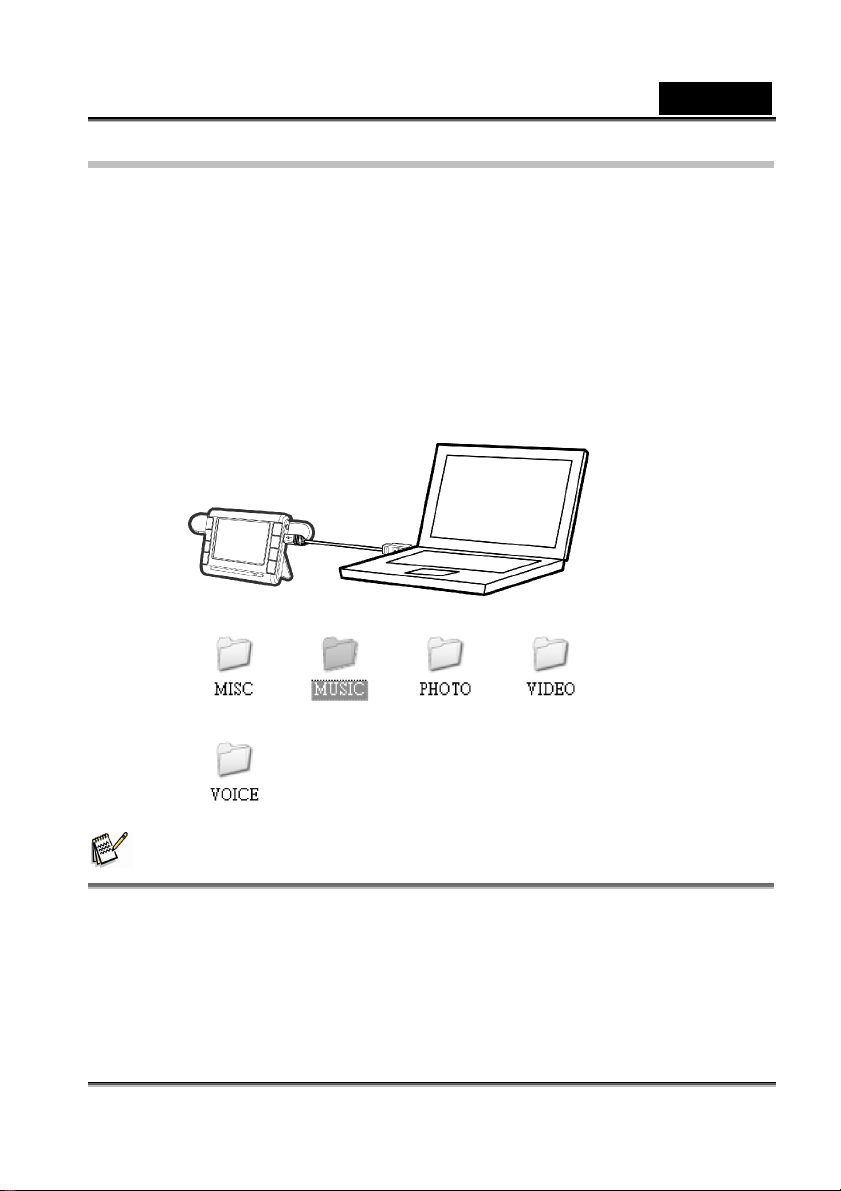
English
File Copy
Step 1: Use the provided USB Cable to connect the device and PC, mini USB connector plug into
the USB port of the device, USB connector plug into the USB port of PC.
Step 2: There will be two external disks shown on PC, they are Internal Memory and SD Card of
the device.
Step 3: Copy files to defined folders, mp3 and wma to MUSIC, jpg to PHOTO, asf to VIDEO, wav
to VOICE.Save files at defined folders
NOTE
The system will show “NO FILE!” if the device has no files to play in entered mode.
-15-
Page 16
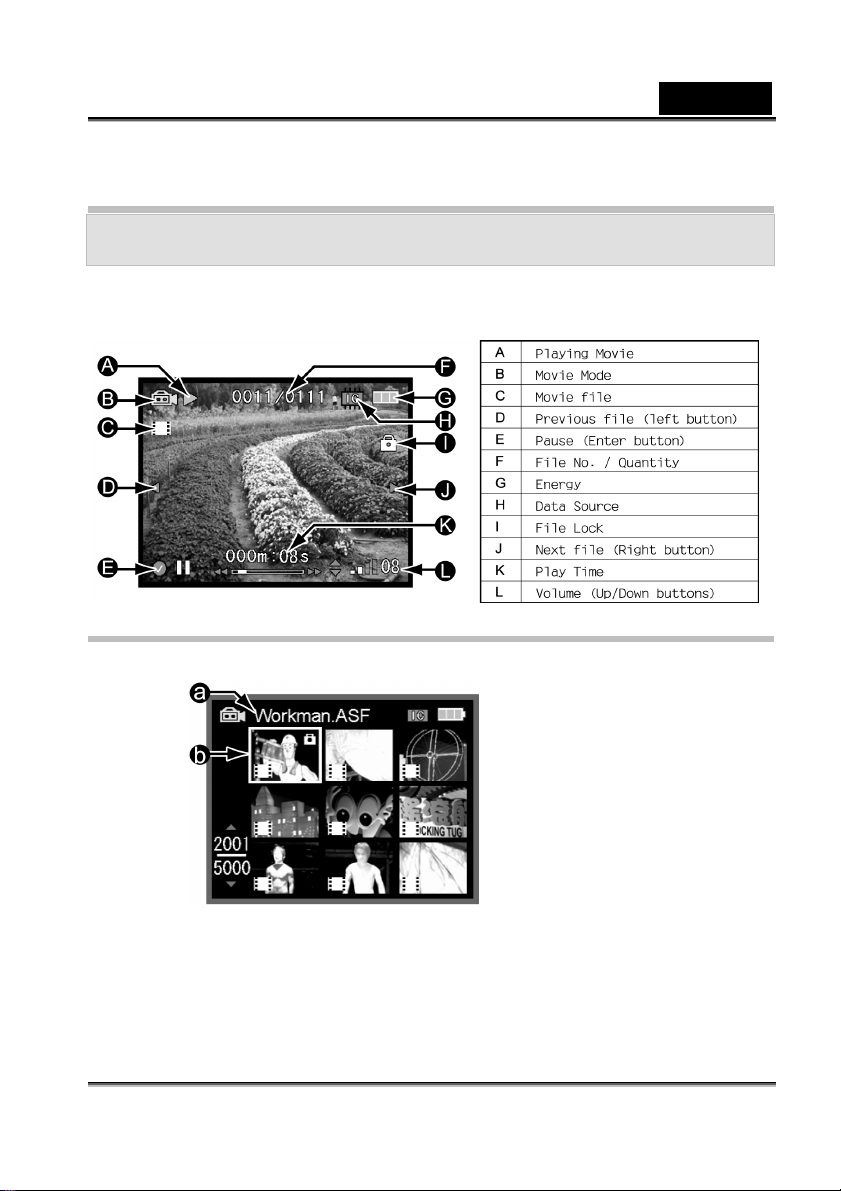
English
Movie Mode
MP-2501 plays movie saved as ASF (MP4) format, please enter the Movie mode, the system
information shown on the screen as below.
Play ASF (MPEG4) files
Step 1: Enter the Movie mode, the system will show all video files as right image.
Step 2: Use up/down/left/right buttons to navigate files, choose the file and enter to play the
movie. While playing the movie, the user could press the enter button to pause and press again
to continue.
-16-
a. File name
b. Selected File
Page 17

English
NOTE
All external movie files from internet or other devices please use the provided software, Media Converter, to
convert them to supported asf format for best play on the device.
Times Forward and Backward
While playing the movie, press left/right buttons continuously to backward/forward at four times
speed (4X), release left/right buttons to play the movie at normal speed. When Paused the movie,
the user could press left/right buttons once to backward/forward at two times speed (2X), press
left/right button twice to backward/forwarder at four times speed (4X), press left/right button three
times to backward/forwarder at eight times speed (8X). While playing backward/forward, press
enter button to play at normal speed.
Switch to Other Movies
While playing, press left/right buttons to switch to previous or next movies files.
Back to Folder
While playing the movie, press the mode button back to the folder for viewing all movie files.
Menu Settings
-17-
Page 18

English
LCD OSD display
l System information setting:
Step 1: While playing the movie, enter the menu button to navigate menu options.
Step 2 : Choose 「OSD Display」 and enter to view the setting options
Step 3: Choose the OSD display mode shown as below and enter to confirm the setting
Step 4: Press menu button to close the menu option list.
l Four OSD Display Options
1. On: Display the system information
2. OSD Off: Close the system information
3. File info: Display movie file information, including resolution, timeframe, file size and etc.
4. LCD Off: Turn off the screen and could be reopened by press any key.
Deleting a file
Enter the menu list, choose 「Delete」 option and enter 「Yes」 to delete the file.
Deleting all files
Enter the menu list, choose 「Delete All」 option and enter 「Yes」 to delete all files.
-18-
Page 19

English
File lock
Enter the menu list, choose 「Lock」 option and enter 「Yes」 to lock the file. Locked files shall
not be deleted, if the user want to delete the file, please enter the menu list to unlock the file.
Slide show
Step 1: In video folder or playing movie mode, press the menu button to navigate the menu
options.
Step 2: Choose 「Slide」 option and enter to confirm the setting.
Step 3: Press menu button to close the menu option list.
The system will play movies without on-screen display in Slide mode, the playing will be stopped
by pressing the enter button.
Resume function
In Video Mode option, Two options -「Normal」 and 「Resume」
Normal: Quit the movie playing and enter again, the movie will start from the beginning.
Resume: Quit the movie playing and enter again, the movie will start from the quitted moment.
Startup file setting
Step 1: Choose the video file to set as the startup movie.
Step 2: Enter the menu option list
Step 3 : Choose 「 Startup Set」 and enter to navigate options
Step 4 : Choose 「 Yes」 to confirm the setting
If the user want to delete the startup movie, please enter 「Setup」 Mode and change the setting
of 「Start File」.
-19-
Page 20

English
Please make sure the memory capacity is big enough to save the movie as the startup movie.
File copy
If the data source is Internal Memory, the system will copy files from Internal Memory to SD Card.
On the other hand, files will be copied to Internal Memory when the data source is SD Card.
-20-
Page 21

English
Photo Mode
MP-2501 can navigate pictures saved as jpg format, please enter the main menu to enter
「Photo」 mode
Navigating Photo
Please make sure the photo folder has one or above photos saved as jpg format.
Step 1: Enter Photo mode, the system will all show photo files as small images.
Step 2: Navigate photos and choose one to enter for viewing photo in full screen mode.
-21-
a. File name
b. Selected file (frame)
Page 22

English
The user could press left/right buttons to view previous/next photos. In full screen mode, the user
could press the mode button back to the photo folder for viewing/navigate all photos.
Zoom-In/Move/Cut Photo
Step 1: Enter the photo as full screen mode, press the enter button, the zoom-in symbol will be
displayed at bottom of screen.
Step 2 : Press Up button to Zoom-In the photo;press Down button to Zoom-Out to original photo
display.
Step 3: In Zoom-In mode, press enter and the move symbol (hand) will be displayed at top left
corner, then use up/down/left/right to move the photo display area.
Step 4: In above mode, press the menu button to cut the photo and save the new image as a
new photo file.
-22-
Page 23

English
Menu Settings
LCD OSD display
Four OSD Display Options
On: Display the system information
OSD Off: Close the system information
File Info: Display file information as right image, including resolution, ISO, EV, shutter speed, file
size and etc
LCD Off: Turn off the screen and could be reopened by press any key
Press the Enter button to determine.
Deleting a file
Enter the menu list, choose 「Delete」 option and enter 「Yes」 to delete the file.
-23-
Page 24

English
Delete All.
Enter the menu list, choose 「Delete All」 option and enter 「Yes」 to delete all files.
Press the Enter button to determine.
File lock
Enter the menu list, choose 「Lock」 option and enter 「Yes」 to lock the file. Locked files shall
not be deleted, if the user wants to delete the file, please enter the menu list to unlock the file
Slide option
Enter the menu list, choose 「Slide Option」and enter to set the sliding time, the device offer 5
options : 1sec, 2sec, 4sec, 10sec and 30sec
Slide show
Enter the menu list, choose 「Slide」 and enter to confirm the setting. The system will play photos
without on-screen display in Slide mode, the playing will be stopped by pressing the enter button
Startup file setting
Enter the menu list, choose 「Startup Set」 and enter 「Yes」 option, the system will set the file
as the startup file. If the user want to delete the startup file, please enter 「Setup」 Mode and
change the setting of 「Start File」.
Resize
Step 1: Choose the photo and enter the menu list to navigate options.
Step 2: Choose 「Resize」 option and enter to confirm.
Step 3: Choose the photo size, enter to confirm and save as a new file.
The photo resize function only available to change from large to small, such as resolution SVGA
-24-
Page 25

English
(800x600) to VGA (640x480), 2M to 1M, the system will display available sizes. The system
support photos to be resized from 6M to VGA, VGA is the minimum size and can not be
resized.
File copy
If the data source is Internal Memory, the system will copy files from Internal Memory to SD Card.
On the other hand, files will be copied to Internal Memory when the data source is SD Card.
Picture rotation
The photo resolution shall be at right format for rotation, such as 1600x1200.
Step 1: Choose the photo and enter the menu list to navigate options.
Step 2 : Choose 「 Rotate」 option and enter to confirm.
Step 3: The system offer preview function, choose the rotate angle and direction from options,
enter to confirm and save as a new file.
Rotating options : 90’ rightward, 90’ leftward, 180’, 0’.
Picture printing setup
The device support DPOF (Digital Print Order Format) function, photos are available to be
printed through Photo Printer when the Print Set is switched on. Enter the menu list and choose
Print Set, press 「Yes」 to switch on this function.
-25-
Page 26

English
Photo Slide Show
The device supports slide show in JPEG format, please navigate the mode menu and choose
「Slide Show」, press enter to play slide show automatically.
Non-Stop Playing/Pause
Please make sure at least one photo file saved as JPG format in Photo folder.
Step 1: Enter slide show mode, the system play photos non-stop.
Step 2: Press enter to pause the slide show, press again to continue non-stop playing.
Menu Setting
The system offer five slide options: 1sec, 2sec, 4sec, 10sec and 30sec.
-26-
Page 27

English
Music Player
MP-2501 supports music saved as MP3 and WMA format, please navigate the mode menu and
choose 「Music」, press enter to play music.
MP3 Music
Please make sure at least one music file saved as MP3 or WMA format in Music folder.
Step 1: Enter the Music Mode, the system will show Play List.
Step 2: Press up/down buttons to navigate play list, choose the song and enter to play.
Lyric Support
MP-2501 supports the Lyric saved as LRC format, the lyric file name must be named same as
song name and edited with timeframe to ensure lyric show-up at right timing.
Step 1: Open the lyric file under the editing program/software.
Step 2 : Edit lyric as timeframe format -「hh:mm:ss」lyric.
-27-
Page 28

English
Step 3 : Save the lyric file name same as song name, LRC format saved as 「.lrc」.
Step 4 : Save both MP3 music and lyric files in Music folder.
Step 5 : The lyric will show-up at edited timeframe as music is played.
Note : The device only support 14 characters in Chinese, Korean, and Japanese ; 28 letters in
English and European languages.
Volume
In playing mode, press up/down buttons to adjust the volume, the maximum volume is 20, the
playing volume value display at bottom right corner.
Music Switch
In playing mode, the user could press left/right buttons to switch the music to the previous/next
song.
Pause/Play
In playing mode, press enter button to pause, press again to continue.
Times Forward and Backward
In playing mode, press left/right buttons continuously to backward/forward at four times speed
(4X), release left/right buttons to play at normal speed. In Pause mode, the user could press
-28-
Page 29

English
left/right buttons once to backward/forward at two times speed (2X), press left/right button twice
to backward/forwarder at four times speed (4X), press left/right button three times to
backward/forwarder at eight times speed (8X). While playing backward/forward, press enter
button to play at normal speed.
A-B Repeat Playing
In playing mode, press power button to set the start point A and end point B, the system will
repeat playing A-B till the user press power button again to terminate the A-B repeat playing.
Menu Settings
Playing Mode Selection
The system offers four play mode options: Normal, Shuffle, Repeat One, Repeat All.
Normal: Play from start to the end
Shuffle: Play music at random
Repeat One: Repeat the selected song
Repeat All: Repeat all songs
.
-29-
Page 30

English
EQ Mode
MP-2501 offers eleven EQ mode options: Normal, Rock, Pop, Jazz, Classical, Dance, Heavy,
Disco, Soft, 3D Stereo, and Hall. Choose a proper EQ mode according the music type, each EQ
has different display image and audio performance
Sort Songs
MP-2501 creates Play List and sorts by four options: Normal, Artist, Title and Album.
Music TAG Languages
MP-2501 supports at least 15 languages, please enter 「Music Lang」 to set the language of
music name.
Note: This function only for displaying music information in correct language, it may cause
display error if the music language is set incorrectly.
File Copy
If the data source is Internal Memory, the system will copy files from Internal Memory to SD Card.
On the other hand, files will be copied to Internal Memory when the data source is SD Card.
Deleting a Music File
Enter the menu list, choose 「Delete」 option and enter 「Yes」 to delete the file
Deleting All Music Files
Enter the menu list, choose 「Delete All」 option and enter 「Yes」 to delete all files..
File Lock
Enter the menu list, choose 「Lock」 option and enter 「Yes」 to lock the file. Locked files shall
not be deleted, if you want to delete the file, please enter the menu list to unlock the file.
-30-
Page 31

English
Music Play List
1. Press Menu button ~ Basic
2. Press Right button ~ Play List
3. Press Up or Down buttons to select the desired songs and press the Enter button to play.
The order in which the songs are sorted is according to the setting set in "Sort By".
The music play order is based on the "Play mode" setting.
-31-
Page 32

English
AV-IN Video Recording
MP-2501 supports both AV in and out, please use AV cable to connect the device with other
multimedia devices with AV in and out function, such as TV, DVD player and so on. Please
connect the AV cable with earphone port of the device, RCA connectors with AV out port of TV or
DVD player, navigate the mode menu and enter AV IN mode, then press power button to record
TV programs and videos from TV or DVD player. On the other hand, plug RCA connectors into
AV in port of TV, navigate the mode menu and enter Movie mode, then press enter to play
movies on TV.
MP-2501 supports VGA recording at 30fps, the resolution 640x480 could be displayed in a good
quality on CRT and SDTV monitor, close to DVD image quality.
Recording
Please connect the earphone plug of provided AV Cable with earphone port of the device, RCA
connectors with AV-Out port of TV or DVD player, navigate the mode menu and enter AV IN
mode, press the power button to record TV programs and videos from TV or DVD player, press
the power button again to terminate the recording.
-32-
Page 33

English
AV-IN Receiving and Recording
The user could adjust the audio and image quality to have better receiving and recording
performance on the device.
Play Video
After recording, press enter to play recorded videos, the recording files will be saved in Video
folder.
Menu Settings
Video Quality
Enter the menu list, choose 「Video Qual」 and enter to navigate video quality options, Best, Fine,
Normal, Basic and Economic. The better video quality the user chooses the bigger size the file
saved.
Audio Quality
Enter the menu list, choose 「Audio Qual」 and enter to navigate audio quality options, 16KHz
and 48KHz. The better audio quality the user chooses the bigger size the file saved.
.TV Type Selection
Enter the menu list, choose 「TV Type」 and enter to navigate TV type options, NTSC and PAL,
press enter to confirm the proper TV type for local TV system.
Auto Record
Enter the menu list, choose 「Auto Record」 to switch on/off the setting. The device support auto
-33-
Page 34

English
detection, the system will start to record video once the video signal inputted, press power button
to stop recording or terminate the video signal transmission (for example, remove AV Cable or
turn off the device of video source).
Schedule Record
MP-2501 supports twelve schedule record programs, the schedule record only available in AV IN
mode and the user could press the power button to terminate the recording.
Step 1 : Enter the menu list
Step 2 : Choose 「 Event Set」
Step 3 : Press 「New Add」 to enter the schedule recording program.
Step 4 : Use left/right button to switch items, use up/down to navigate item options and press
enter to confirm the setting.
If the user want to delete or change the setting of schedule record programs, please enter the
menu list and choose the program to change setting items, then press 「Delete」 to delete the
program or press 「Yes」 to save changes or press 「Cancel」 to ignore changes
-34-
Page 35

English
Voice Recorder/Recorder
Please navigate the mode menu, choose 「Recorder」 and enter to record voice.
Voice Recorder
Press power button to record voice and press again to terminate.
Recording Range
The recording range is in 3 meters and above.
Play Voice File
After recording, press enter button to play the recorded voice file and press again to pause.
Press up/down buttons to adjust the volume and left/right buttons to switch to the previous/next
voice file.
-35-
Page 36

English
Menu Settings
Audio Quality
Enter menu list, choose 「Audio Qual」 to navigate audio quality options, 16KHz and 48KHz,
choose the preferred audio quality and press enter to confirm the setting. The better audio quality
the user chooses the bigger size the file saved.
Deleting a Voice File
Enter the menu list, choose 「Delete」 option and enter 「Yes」 to delete the file.
Deleting All Voice Files
Enter the menu list, choose 「Delete All」 option and enter 「Yes」 to delete all files.
Startup file setting
Enter the menu list, choose 「Startup Set」 and enter 「Yes」 option, the system will set the file
as the startup file. If the user want to delete the startup file, please enter 「Setup」 Mode and
change the setting of 「Start File」.
File Copy
If the data source is Internal Memory, the system will copy files from Internal Memory to SD Card.
On the other hand, files will be copied to Internal Memory when the data source is SD Card.
File Lock
Enter the menu list, choose 「Lock」 option and enter 「Yes」 to lock the file. Locked files shall
not be deleted, if the user wants to delete the file, please enter the menu list to unlock the file
External Microphone
If the user want to use the external microphone to record voice, please connect the external
-36-
Page 37

English
microphone through the earphone port of the device first, enter the menu list and choose
「 ExternMic」 to switch on the function. The directional external microphone has better
performance and longer recording range.
-37-
Page 38

English
FM Radio
MP-2501 supports FM Radio; the earphone must be used as the signal receiver. Please use high
quality earphone or earphone with built-in FM receiver; most low quality earphone cause bad
signal receiving. Enter the mode menu, choose 「Radio」 and press enter to listen to FM radio.
Channel Search
The device support both manual and auto channel search, press left/right button longer for one
second, the system will search the available channel and play. Press left/right buttons to search
channels manually, the adjust pitch is 0.1MHz.
-38-
Page 39

English
Play and Mute
Press enter button to mute and press again to play.
Record/Play Radio Program
While listening to FM Radio, the user could press the power button to record the playing radio
program, press again to terminate recording. The recorded radio program file could be played in
Recorder or Browser modes.
Menu Settings
Frequency set-up
Please search the preferred channel and enter the menu list, choose 「Freq Set」 to set the
frequency list. For first time use or none frequency set list, please press enter button to set the
frequency in the list. The device support 20 frequency set in the list, press up/down buttons to
navigate the storage route, the old frequency set will be replaced by new one if the user choose
to save at the same route.
Frequency Select
You could enter the menu list and navigate frequency set list in 「Freq Sel」 to switch channels.
Recording quality
MP-2501 offers two audio recording quality at 16KHz and 48KHz. Audio Quality 48KHz has
better performance and quality close to CD
-39-
Page 40

English
FM area
MP-2501 supports frequency for worldwide (87.5~108MHz) and Japan (76.5~108MHz). If you
are in Japan, suggest change the frequency for Japan territory as following steps. If you are not
located in Japan, please choose FM Area as Worldwide.
FM Area Selection:
1. Worldwide (From 87.5~108MHz):
2. Japan (From 76.5~108MHz)
Step 1 : Enter the menu list and navigate options.
Step 2 : Choose 「FM Area」 option.
Step 3 : Press enter to set the FM Area as Japan.
-40-
Page 41

English
Browser Mode
MP-2501 supports browser, you could navigate files saved in both Internal Memory and SD Card,
please navigate mode menu and enter Browser mode.
Browser Folders
In Browser mode, you could play all files saved in different folders of Internal Memory or SD
Card.
Menu List
In Browser mode, the menu list of playing file is different each folder.
-41-
Page 42

English
Set-up Function
Please navigate the mode menu, choose 「Setup」 and press enter for system setting.
Key Sound
Enter Key Sound option to set as 「On」 or 「Off」.
Key Tone
Enter Key Tone option to set as 「Normal」, 「Alert」, 「Champagne」, 「Click」, 「Beat」,
or 「Fire」.
Start-up File
You could enter this option to turn on/off the function or delete startup file if any.
Language
MP-2501 supports multi-language interface, you could set the most-used language, such as
-42-
Page 43

English
English or Traditional Chinese.
Set Date
Press up/down button to switch date display modes, MP-2501 supports three options,
「dd/mm/yy」,「yy/mm/dd」, and 「mm/dd/yy」. Press left/right buttons to switch setup options
and use up/down to adjust day, month and year value. After complete the setting, press enter to
confirm the setting and back to the menu list.
Set Time
Press up/down button to set 「am」 or 「pm」, press left/right buttons to switch setup options and
use up/down to adjust hour and minute value. After complete the setting, press enter to confirm
the setting and back to the menu list.
Storage
Enter Storage option to set the data source as 「Internal」 or 「SD Card」.
TV Type
-43-
Page 44

English
Enter TV Type option to set the TV system as 「NTSC」 or 「PAL」.
Auto Off
MP-2501 supports five auto off options, 「Off」, 「1 min」, 「2 mins」, 「3 mins」, and 「5 mins」
Format
For better performance and correct format, suggest you to format the memory for first time use,
press enter to format SD Card or Internal Memory.
Video Mode
MP-2501 supports video memory function for user friendly, please enter Video Mode to set the
video mode as 「Normal」 or 「Resume」.
Normal : Quit the movie playing and enter again, the movie will start from the beginning.
Resume : Quit the movie playing and enter again, the movie will start from the quitted moment.
Brightness
MP-2501 supports five brightness options for better display in different occasion, 「20%」, 「40%」,
「60%」, 「80%」 and 「100%」. Suggest the user to set at high brightness rate for the outdoors
use.
Contrast
MP-2501 supports five contrast options for better display in different occasion, 「20%」, 「40%」,
「60%」, 「80%」 and 「100%」. Suggest the user to set at high contrast rate for the outdoors
use.
-44-
Page 45

English
Memory Capacity
Enter the option to view memory capacity of both Internal Memory and SD Card, MP-2501
displays used, can use and total memory capacity.
Set Default
The user could enter the option to set the device as original default value.
Version
The user/distributor could check the software version as tracking information for after service.
TV-OUT
Use TV monitor as the screen to play audio and video files from the device.
-45-
Page 46

English
Audio/Video Output to TV
Please connect the provided AV Cable to earphone port of the device and RCA connectors with
AV-In port of TV, then operate the device to play movie, photo, music and voice files to share with
people in the public.
Convert into ASF Format File
Using the converting tool provided with the player, video clips need to be converted to asf file as
the player can play and display only asf format file. The following formats of video clips can be
converted into asf files.
Operating system: Windows2000, Windows XP.
For Windows Media Player, pls. choose version 9.0 or above, and DirectX with version of 9.0
or above.
-46-
Page 47

English
Driver Installation
Video Convert Tool installation is easy, quick and convenient, operations are as follows:
1. Turn on the PC, place the installation CD in the CD-ROM, the system will begin driver
installation automatically, click “Auto run” and then press ‘Next’ button as instructed in
the installation window. Upon the completion, click ‘close’.
2. After installation, there will be a ‘Media Converter Utilities’ created under ‘Program’ of
the ‘ Start’ menu.
Run the Installed Application
Pressing button introduction:
Click【Start】 and choose【Program】 menu, select ‘ArcSoft Software Suit’, then ‘Media
Converter’ . The PC screen will display as below.
-47-
Page 48

English
Click【Select Media】to choose files from PC, click 【Select Destination】to choose where to store
and click 【Convert】to start converting files into asf format. After it’s finished, you can connect
MP-2501 with PC via USB cable and store files into MP-2501 in “Movie” file.
-48-
Page 49

English
Troubleshooting
You can troubleshoot the following problems that may occur while using this product:
☆ Why does the device come with files?
These files are saved for demonstration and the user could delete them.
☆ Cannot Power On
Please make sure the battery is fully charged and connected with the device properly. Many
people install the battery reversely, contacts of the device are not connected with contacts of
battery, the device can not get the power from the battery to run the system, so please make sure
the battery is installed and connected with the device well.
☆ Battery Charging
1. The battery is fully charged when the red LED light blinks for one second and then turns off.
2. If you can not charge the battery for the first time use, please check whether the battery is
installed properly. We recommend charging the battery for at least four hours at the first time to
make sure the battery is fully charged.
3. After the battery is charged or the device used for thirty minutes continuously, the device will
cause some heat, which is a normal charge or discharge phenomenon.
4. If the battery icon blinks when the device is on, it means low battery, please recharge the
battery or replace with another one.
5. The unit is bundled with a high-quality battery. If you would like to purchase a new battery, we
recommend to buy a high-quality one with same spec. to maintain good operation of the device.
-49-
Page 50

English
We do not recommend to use a low-cost/quality handset charger to charge the battery. Some
electric appliances are not protected by an overload design and will shorten the battery life.
☆ Cannot use the inserted SD/MMC cards
If you cannot use inserted SD/MMC cards, please check following points.
1. Please check if the memory card is damaged. If the memory card is damaged, please replace
with a new one. If the card is in good condition, but can not be read by the system, it may be
caused by the broken chip-controller or card locked. If the memory card is locked, please contact
the memory card supplier for a solution.
2. For better performance, suggest formatting the memory card before operation. Please enter
Setup mode, menu list and precede the format option to format the memory card on the device.
To format the memory card on PC, please use FAT file system.
☆ Cannot play ASF (MPEG4) file on PC
In Windows system, suggest playing movies by Windows Media Player. In Mac system (Above
OS 10.x), suggest to play movies by VLC Media Player
☆ No function on buttons
Please make sure if the Hold key is switched on (Arrow direction). This hold function is designed
to prevent operating by mistakes in playing and recording modes. If the system display a
message as the above image shown when the user power on the device, that means the Hold
key is switched on, please release the hold key for correct operation.
-50-
Page 51

English
☆ Cause Heat at operation
The device will cause heat at power recharging status and play continuously for thirty minutes,
it’s a normal condition.
☆ Longer music playing
The user could purchase a higher capacity NP-60 battery.
☆ Mosaic in AV-In mode
Please change to high-speed SD card and enlarge the resolution.
☆ The recorded movie become too bright
Please adjust the brightness or contrast of AV-IN video source to get a normal video quality.
☆ Support high capacity SD card?
The 4G SD card had been tested and worked very well on the device, but it may have compatible
problem with the device due to brands and released timing, so 4G SD card is not listed as an
official supported card capacity.
☆ Why does the file size become large after convert?
The compression level of original file is different from supported format, the file size might
become large during decode and encode process, it is caused by compression method/level.
☆ What to do when the device shut down?
Improper operation might cause the device shut down. If the device can not be powered on/off,
please open the battery cover to reinstall the battery, then turn on the device and the system
works again. In case SD card or some files are broken, it may also cause the device shut down,
please replace a new SD card or delete broken files for correct operation.
-51-
Page 52

English
☆ Warranty
The user/distributor is prohibited to open the device for repair or any other reasons, or the
warranty will be cancelled. If defective points are not caused by human-error, the maker/supplier
is responsible for free repair in warranty period. After the warranty period or out of the warranty
range, the material and service costs will be charged upon the agreement of the user.
-52-
Page 53

English
Product Specification
TFT LCD 2.5” LTPS TFT LCD, 262K colors, 960x240 pixels
Interface Mini USB, Earphone ports (Multifunctional)
TV system NTSC / PAL
Photo print Support DPOF (Digital Print Order Format)
Storage memory SD/MMC card (32MB~2G)
Photo format JPEG (EXIF2.2)
Movie format ASF (MPEG4)
Voice record WAV (ADPCM)
FM record WAV (ADPCM)
AV-In record ASF (MPEG4 simple profile)
Music Play MP3/WMA (WMA do not support DRM)
Power Rechargeable Li-Ion battery, NP-60 at 3.7V
Adapter DC 5V 1A (mini USB port)
Weight 96g (without battery)
Length 82mm
Width 68mm
Height 16mm
-53-
