Page 1

Table of Contents
English
Русский
Deutsch
Français
Italiano
ESPAÑOL
Português
Brasil
Nederlands
…………………………………………………………….. …………………………………
…………………………………………………………….. …………………………………..
…………………………………………………………….. …………………………………
…………………………………………………………….. …………………………………
…………………………………………………………….. …………………………………
…………………………………………………………….. …………………………………
…………………………………………………………….. …………………………………
…………………………………………………………….. …………………………………
…………………………………………………………….. …………………………………
1
2
3
4
5
6
7
8
9
Česky
Magyar
Polski
Srpski
Ελληνικά
Română
Türkçe
ﻲﺑﺮﻋ
…………………………………………………………….. …………………………………
…………………………………………………………….. …………………………………
…………………………………………………………….. …………………………………
…………………………………………………………….. …………………………………
…………………………………………………………….. …………………………………
…………………………………………………………….. …………………………………
…………………………………………………………….. …………………………………
…………………………………………………………….. …………………………………
10
11
12
13
14
15
16
17
Page 2
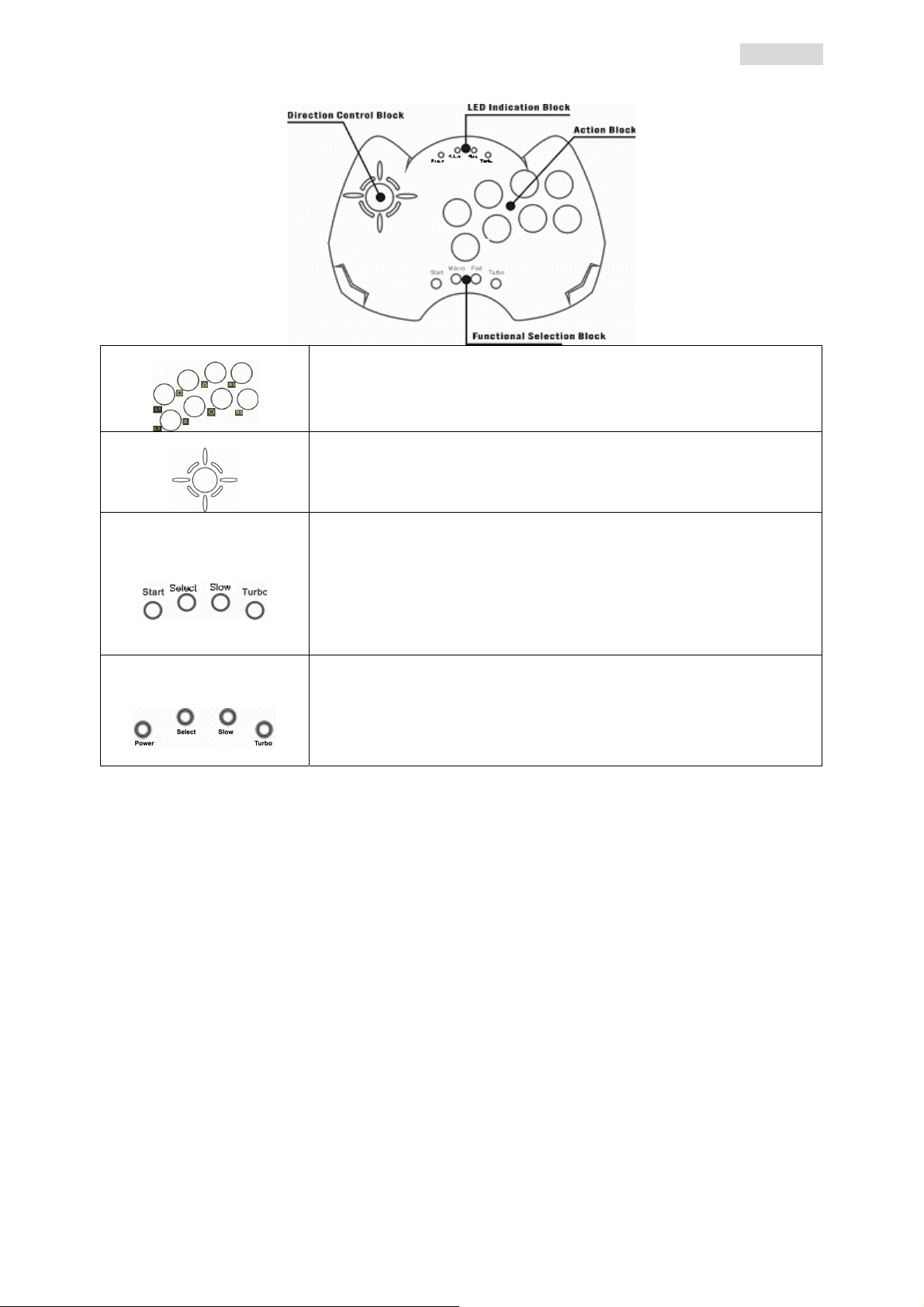
Four Main Blocks
ENGLISH
Action Block
Fire Button: L1, L2, R1, R2 , □, Χ, △, and Ο buttons.
8 Direction Control Block
Digital Shift Stick is used to control direction of movement. There are
eight directions, which are up, down, left, right, up left, up right, down
left, and down right.
Start Button: Use Start button to start a game.
Select Button: Use Select button to select a highlight item.
Functional Selection Block
Slow: Use Slow button to switch between normal operation speed
mode and slow speed controller modes. Switching between two modes
will not change the setting for each fire button, which is previously set by
Turbo buttons.
Turbo Button: Use Turbo button to activate the turbo function of each
fire button.
Select LED: If Select button is pressed, the Select LED should be lit.
LED Indication Block
Select LED will be off when the Select button is released.
Slow LED: In Slow operation mode, the Slow LED should light up.
Turbo LED: If the turbo function of an individual fire button (L1, L2, R1,
R2, □, Χ, △, and Ο) is activated and this fire button is pressed, the
Turbo LED should flash.
Setting up the turbo function of a fire button
1. Press and hold one or several of the fire buttons (L1, L2, R1, R2, □, Χ, △, and Ο). The turbo
functions of the fire buttons are ready to be activated. Then, press the Turbo button.
2. The Turbo LED should turn on. The turbo functions of the pressed fire buttons are activated.
To clear the turbo function of a fire button
1. Press and hold one or several of the fire buttons (L1, L2, R1, R2, □, Χ, △, and Ο). The turbo
functions of the fire buttons are ready to be cleared. Then, press the Turbo button.
2. The Turbo LED should turn off. The turbo functions of the pressed fire buttons are cleared.
3. The Turbo LED will flash when a fire button with turbo function set is pressed.
1
Page 3
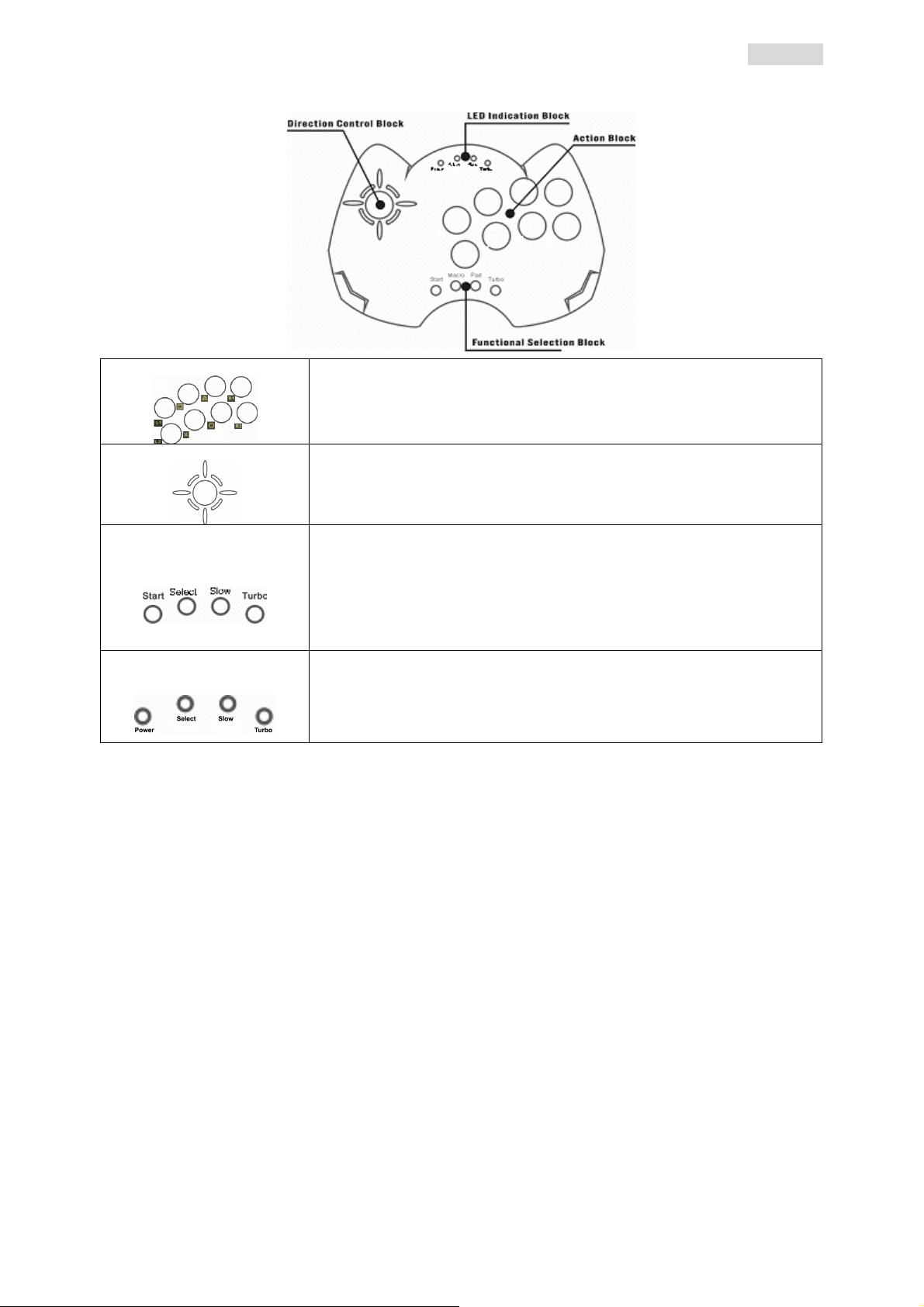
Блок действий
Русский
Четыре основных блока
Кнопки стрельбы: L1, L2, R1, R2 ,□ , Χ, θ Ο.△
Блок выбора направления
Цифровой джойстик используется для выбора направления
движения. Имеется восемь направлений: вверх, вниз, влево, вправо,
влево вверх, вправо вверх, влево вниз и вправо вниз.
Кнопка Start (пуск): начало игры.
Функциональный блок
Кнопка Select (выбор): выбор выделенного элемента.
Slow (замедление): переход в режим замедленной работы. При
переключении настройка кнопок стрельбы, сделанная с помощью
кнопок Turbo, не изменяется.
Кнопка Turb o (турбо): активизация турбофункции для каждой
кнопки стрельбы.
Блок индикаторов
Индикатор Select: загорается при нажатии на кнопку Select. При
отпускании кнопки Select выключается.
Индикатор Slow: горит в замедленном режиме.
Индикатор Tur bo: мигает при нажатии на кнопку стрельбы (L1, L2,
R1, R2, □, Χ, и Ο), если включена турбофункция этой кнопки.△
Включение турбофункции кнопок
1. Нажмите и удерживайте одну из кнопок стрельбы (L1, L2, R1, R2, □, Χ, △ и Ο). Турбофункции
кнопок готовы к включению. Нажмите на кнопку Turbo.
2. Должен загореться индикатор Turbo. Турбофункции нажатой кнопки включены.
Отключение турбофункций кнопки
1. Нажмите и удерживайте одну из кнопок стрельбы (L1, L2, R1, R2, □, Χ, △ и Ο). Турбофункции
кнопок
готовы к отключению. Нажмите на кнопку Turb o.
2. Индикатор Turbo выключится. Турбофункции нажатой кнопки отключены.
3. При нажатии на кнопку стрельбы с включенной турбофункцией индикатор Turbo будет мигать.
2
Page 4
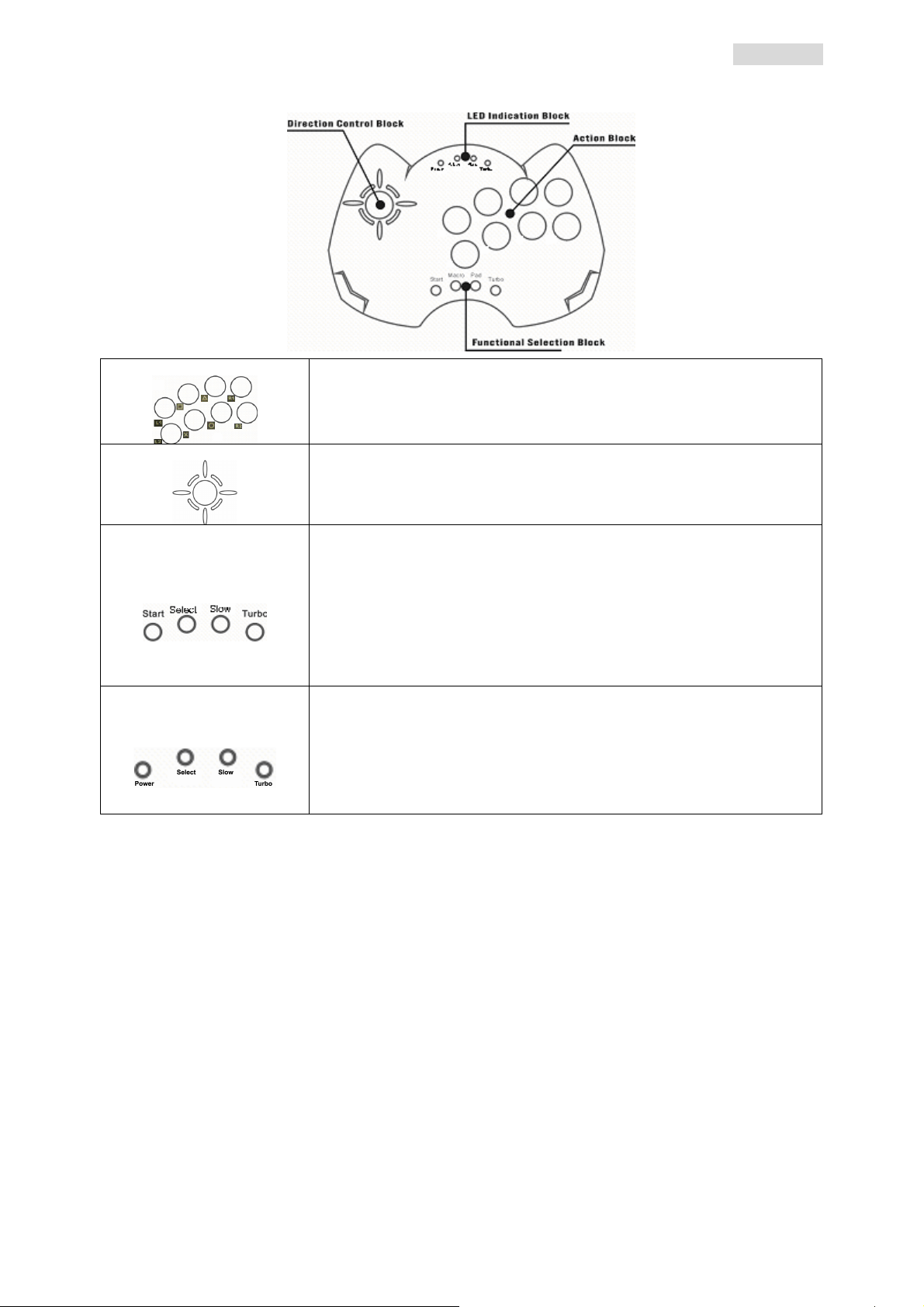
Aktionsblock
DEUTSCH
Die Tasten sind in vier Blöcken angeordnet
Feuer-Tasten: (
Richtungskontrolle
Funktionswahltasten
LED-Anzeige-Block
Einstellen der Turbo-Funktion einer Feuer-Taste
Der digitale Schaltknüppel wird zur Bestimmung der
Bewegungsrichtung verwendet. Es gibt acht Richtungen: Nach
oben, unten, links, rechts, links oben, rechts oben, links unten und
rechts unten.
Starttaste: Drücken dieser Taste startet ein Spiel.
Select Button: Verwenden Sie die Select-Taste, um ein Element
auszuwählen.
Slow (Langsam): Mit der Slow-Taste schalten Sie von normaler
Ablaufgeschwindigkeit zu verlangsamtem Ablauf und zurück.
Umschalten der Ablaufgeschwindigkeit ändert die Einstellungen der
Feuer-Tasten nicht, die vorher mit der Turbo-Taste eingestellt wurden.
Turbo-Taste Mit der Turbo-Taste aktivieren Sie die Turbo-Funktionen der
Feuer-Tasten.
Select-LED: Wenn die Select-Taste gedrückt wird, leuchtet die
Select-LED auf. Die Select-LED schaltet ab, wenn die Select-Taste
losgelassen wird.
Slow-LED: Bei verlangsamten Ablauf leuchtet die Slow-LED.
Turb o-LED: Ist die Turbofunktion einer Feuer-Taste (L1, L2, R1, R2, □,
Χ, △ oder Ο) aktiviert und wird diese Feuer-Taste gedrückt, blinkt die
Turbo-LED.
╳, ○, □, △, L1, L2, L3, R1, R2, R3).
1. Halten Sie einen oder mehrere der Feuer-Tasten (L1, L2, R1, R2,
Jetzt können Sie die Turbo-Funktionen der Feuer-Tasten aktivieren. Dann drücken Sie die
Turbo-Taste.
2. Die Turbo-LED leuchtet. Die Turbo-Funktionen dieser Feuer-Tasten sind aktiviert.
Löschen der Turbo-Funktion einer Feuer-Taste
1. Halten Sie einen oder mehrere der Feuer-Tasten (L1, L2, R1, R2,
Jetzt können Sie die Turbo-Funktionen dieser Feuer-Tasten deaktivieren. Dann drücken Sie die
Turbo-Taste.
2. Die Turbo-LED erlischt. Die Turbo-Funktionen dieser Feuer-Tasten sind deaktiviert.
3. Die Turbo-LED blinkt, wenn eine Feuer-Taste mit aktivierter Turbo-Funktion gedrückt wird.
3
□, Χ, △, und Ο) gedrückt.
□, Χ, △, und Ο) gedrückt.
Page 5
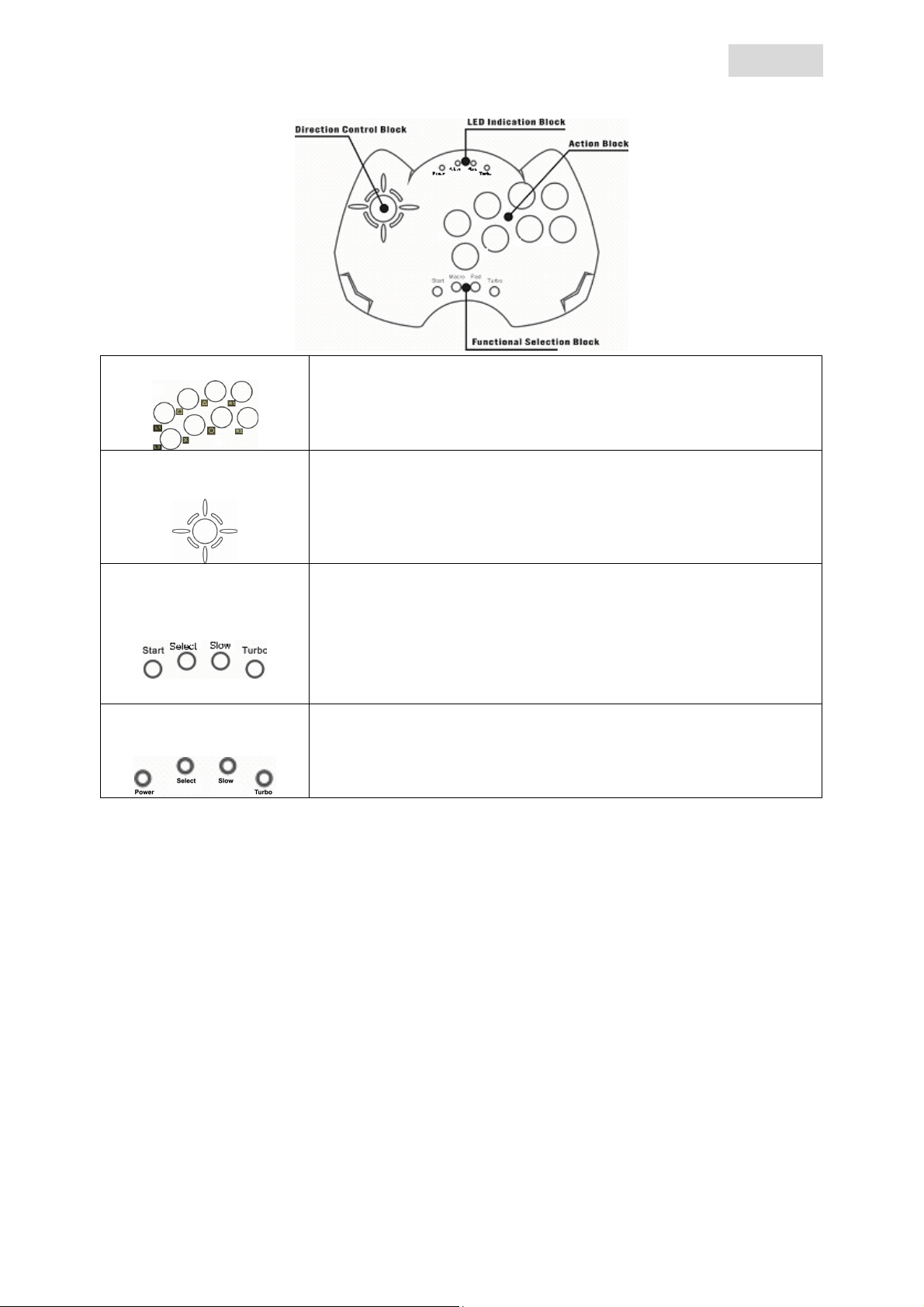
Bloc Action
Bloc Contrôle directionnel 8
voies
FRANÇAIS
Quatre Blocs Principaux
Boutons de tir : L1, L2, R1, R2 , □, Χ , △, et Ο .
La manette numérique s’ utilise pour contrôler la direction des
mouvements. Huit directions sont disponibles : haut, bas, gauche,
droite, haut gauche, haut droite, bas gauche et bas droite.
Bouton Start : utilisez ce bouton pour démarrer une partie.
Bouton Select : utilisez ce bouton pour sélectionner un élément en
Bloc Sélection de fonction
surbrillance.
Bouton Slow : utilisez ce bouton pour basculer entre le mode vitesse
normale et le mode au ralenti. Passer d’ un mode à un autre ne
modifiera pas la configuration des boutons de tir associés au bouton
Turbo.
Bouton Turbo : utilisez ce bouton pour activer la fonction Turbo de
chaque bouton de tir.
Bloc Voyants LED
Voyant Select : ce voyant doit s’ allumer lorsque vous appuyez sur le
bouton Select et s’ éteindre dès que vous le relâchez.
Voyant Slow : en mode Vitesse au ralenti, ce voyant doit s’ allumer.
Voyant Turbo : si la fonction Turbo d’ un bouton de tir (L1, L2, R1, R2,
□, Χ , △, et Ο ) est activée et que vous appuyez sur ce bouton, le
voyant Turbo doit se mettre à clignoter.
Configurer la fonction Turbo d’ un bouton de tir
1. Maintenez enfoncé un (ou plusieurs) bouton de tir (L1, L2, R1, R2, □, Χ , △, et Ο ). La fonction
Turbo de ce ou de ces bouton(s) est prête à être activée. Appuyez ensuite sur le bouton Turbo.
2. Le voyant Turbo doit normalement s’ allumer. La fonction Turbo des boutons de tir configurés est
maintenant activée.
Ôter la fonction Turbo d’ un bouton de tir
1. Maintenez enfoncé un (ou plusieurs) bouton de tir (L1, L2, R1, R2, □, Χ , △, et Ο ). La fonction
Turbo de ce ou de ces bouton(s) est prête à être supprimée. Appuyez ensuite sur le bouton Turbo.
2. Le voyant Turbo doit normalement s’ éteindre. La fonction Turbo de ces boutons de tir est
maintenant désactivée.
3. Le voyant Turbo se met à clignoter lorsqu’ un bouton de tir configuré avec cette fonction est utilisé.
4
Page 6
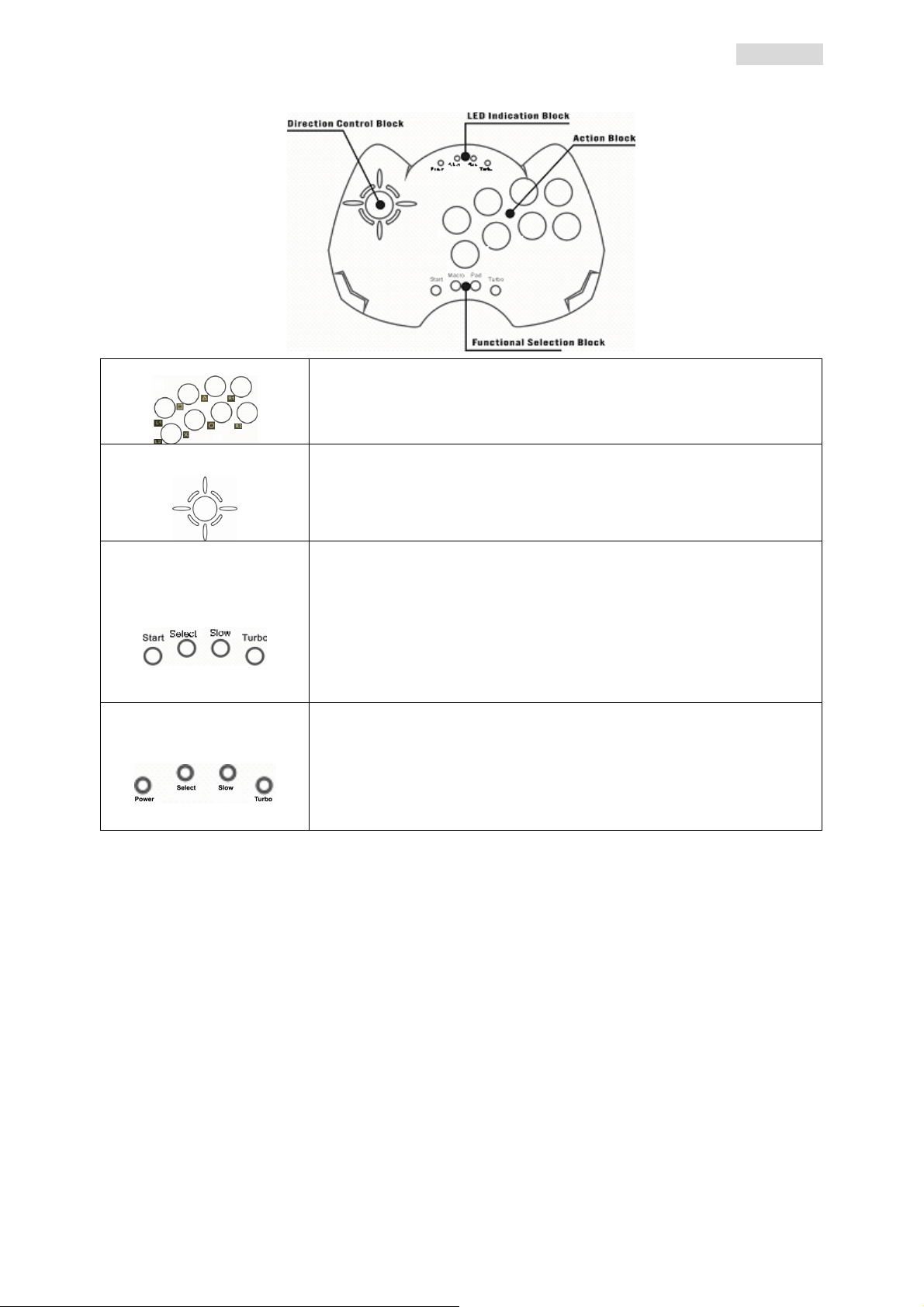
Blocco azione
ITALIANO
Quattro blocchi principali
Pulsante di sparo: Pulsanti L1, L2, R1, R2 ,□, Χ, △e Ο.
8 blocchi per il controllo
della direzione
Il Digital Shift Stick viene usato per controllare la direzione del
movimento. Ci sono otto direzioni: su, giù, sinistra, destra, in alto a
sinistra, in alto a destra, in basso a sinistra e in basso a destra.
Pulsante Start: Usare il pulsante Start per lanciare un gioco.
Pulsante Select: Usare il pulsante Select per selezionare un elemento
Blocco di selezione
funzionale
evidenziato.
Slow: Usare il pulsante Slow per passare tra la modalità con velocità di
utilizzo normale e le modalità controller a bassa velocità. Il passaggio tra
due modalità non cambia l'impostazione per ogni pulsante di sparo, che
viene precedentemente impostata dai pulsanti Turbo.
Pulsante Turbo: Usare il pulsante Turbo per attivare la funzione turbo di
ogni pulsante di sparo.
LED Select: Se viene premuto il pulsante Select, il LED Select si
Blocco di indicazione a LED
illumina. Il LED Select si spegne quando il pulsante Select viene
rilasciato.
LED Slow: In modalità di utilizzo Slow, il LED Slow si illumina.
LED Turbo: Se viene attivata la funzione turbo di un singolo pulsante di
sparo (L1, L2, R1, R2, □, Χ, △ e Ο) e viene premuto il pulsante di sparo,
il LED Turbo lampeggia.
Configurare la funzione turbo di un pulsante di sparo
1. Premere e tenere premuto uno o più pulsanti di sparo (L1, L2, R1, R2, □, Χ, △ e Ο). Le funzioni turbo
dei pulsanti di sparo sono pronte per essere attivate. Successivamente premere il pulsante Tu rbo.
2. Il LED Turbo si accende. Le funzioni turbo dei pulsanti di sparo premuti sono attivate.
Per annullare la funzione turbo di un pulsante di sparo
1. Premere e tenere premuto uno o più pulsanti di sparo (L1, L2, R1, R2, □, Χ, △ e Ο). Le funzioni turbo
dei pulsanti di sparo sono pronte per essere annullate. Successivamente premere il pulsante Turbo.
2. Il LED Turbo si spegne. Le funzioni turbo dei pulsanti di sparo premuti sono annullate.
3. Il LED Turbo lampeggia quando viene premuto un pulsante di sparo con la funzione turbo attivata.
5
Page 7

Bloque de acción
Bloque de control de 8
direcciones
ESPAÑOL
Cuatro bloques principales
Botón de disparo: Botones L1, L2, R1, R2 , □, Χ , △, y Ο .
El stick digital se utiliza para controlar la dirección de movimiento. Hay
ocho direcciones: arriba, abajo, izquierda, derecha, arriba a la
izquierda, arriba a la derecha, abajo a la izquierda, abajo a la derecha.
Botón START (inicio): Use este botón para empezar a jugar.
Bloque de selección de
funciones
Bloque de indicación LED
Botón SELECT (selección): Use el botón de selección para seleccionar
un objeto destacado.
Cámara lenta: Use el botón de cámara lenta para alternar entre el modo
de velocidad normal y los modos de control de cámara lenta. Alternar
entre los dos modos no cambiará la configuración de cada botón de
disparo, que se configuran en Botones Turbo.
Botón turbo: Use este botón para activar la función de turbo de cada
botón de disparo.
LED de selección: Si se pulsa el botón de selección, el LED de
selección debería encenderse. El LED de selección se apagará cuando
se suelte el botón de selección.
LED de cámara lenta: Funcionando en modo de operación en cámara
lenta, el LED de cámara lenta debería encenderse.
LED de turbo: Si la función turbo de un botón de disparo concreto (L1,
L2, R1, R2, □, Χ , △, y Ο ) está activada, y este botón de disparo se
pulsa, el LED de turbo debería parpadear.
Cómo configurar la función de turbo de un botón de disparo
1. Pulse uno o más de los botones de disparo (L1, L2, R1, R2 , □, Χ , △, y Ο ) y manténgalo(s)
pulsado(s). Las funciones turbo de los botones de disparo están listas para ser activadas. A
continuación pulse el botón de Turbo.
2. El piloto LED de encendido se encenderá. Las funciones turbo de los botones de disparo pulsados
se activan.
Para borrar la función de turbo de un botón de disparo
1. Pulse uno o más de los botones de disparo (L1, L2, R1, R2 , □, Χ , △, y Ο ) y manténgalo(s)
pulsado(s). Las funciones turbo de los botones de disparo están listas para ser borradas. A
continuación pulse el botón de Turbo.
2. El piloto LED de encendido se apagará. Las funciones turbo de los botones de disparo pulsados se
borran.
3. El LED de turbo parpadeará cuando se pulse un botón de disparo con función de turbo.
6
Page 8

Bloco de acção
Bloco de controlo de 8
direcções
Bloco de selecção funcional
Bloco da indicação LED
PORTUGUÊS
Quatro blocos principais
Botão de disparo: Botões L1, L2, R1, R2 , □, Χ , △, e Ο .
O Stick de movimento digital é utilizado para controlar a direcção do
movimento. Existem oito direcções que são: para cima, para baixo,
esquerda, direita, para cima para a esquerda, para cima para a direita,
para baixo para a esquerda e para baixo para a direita.
Botão Start: Utilize o botão Start para iniciar um jogo.
Botão Select: Utilize o botão Select para seleccionar um item marcado.
Slow: Utilize o botão Slow para comutar entre o modo de velocidade de
funcionamento normal e os modos de controlador de velocidade lenta.
Comutar entre dois modos não irá alterar a definição para cada botão
de disparo, que é previamente definida através dos botões Turbo.
Botão Turbo: Utilize o botão Turbo para activar a função turbo de cada
botão de disparo.
LED Select: Se o botão Select for premido, o LED Select acende. O
LED Select irá apagar quando o botão Select for libertado.
LED Slow: No modo de funcionamento Slow, o LED Slow acende.
LED Turbo: Se a função turbo de um botão de disparo individual (L1,
L2, R1, R2, □, Χ , △, e Ο ) for activada e se esse botão de disparo for
premido, o LED Turbo acende.
Configurar a função turbo de um botão de disparo
1. Prima longamente um ou vários botões de disparo (L1, L2, R1, R2, □, Χ , △, e Ο ). As funções
turbo dos botões de disparo estão prontas para serem activadas. De seguida, prima o botão Turbo.
2. O LED Turbo acende. As funções turbo dos botões de disparo premidos estão activadas.
Para anular a função turbo de um botão de disparo
1. Prima longamente um ou vários botões de disparo (L1, L2, R1, R2, □, Χ , △, e Ο ). As funções
turbo dos botões de disparo estão prontas para serem anuladas. De seguida, prima o botão Turbo.
2. O LED Turbo apaga-se. As funções turbo dos botões de disparo premidos estão desactivadas.
3. O LED Turbo irá piscar quando um botão de disparo com a função turbo configurada for premido.
7
Page 9

Bloco de Ação
BRASIL
Quatro Blocos Principais
Botão de Disparo: botões L1, L2, R1, R2 , □, Χ, △, e Ο.
Bloco Controle 8 Direções
Alavanca Shift Stick digital é usada para controlar a direção dos
movimentos. Existem oito direções que são: para cima, para baixo,
esquerda, direita, para cima e esquerda, para cima e direita, para baixo
e esquerda e para baixo e direita.
Botão Iniciar: Use o Botão Iniciar para iniciar um jogo.
Botão Selecionar: Use o botão selecionar para selecionar um item
Bloco Seleção de Funções
destacado.
Devagar: Use o botão devagar para alterar entre os modos velocidade
normal de operação e controle de velocidade baixa. A alteração entre
os dois modos não irá mudar o ajuste para cada botão de disparo, que
é previamente ajustado pelos botões Turbo.
Botão Turbo: Use o botão Turbo para ativar a função turbo de cada
botão de disparo.
LED Selecionar: Se o botão selecionar for pressionado, o LED
Selecionar deve acender. O LED Selecionar vai apagar quando o botão
Bloco LED Indicador
Selecionar for liberado.
LED Devagar: No modo de operação devagar o LED Devagar deve
acender.
LED Turbo: Se a função turbo de um botão de disparo individual (L1,
L2, R1, R2, □, Χ, △, e Ο) estiver ativada e este botão for pressionado,
o LED Turbo deve piscar.
Ajustando a função turbo de um botão de disparo
1. Pressione e segure um dos diversos botões de disparo (L1, L2, R1, R2, □, Χ, △, e Ο). As funções
turbo dos botões de disparo estão prontas para serem ativadas. Então, pressione o botão Turbo .
2. O LED Turbo deve acender. As funções turbo dos botões de disparo pressionados estão ativadas.
Para liberar função turbo de um botão de disparo
1. Pressione e segure um dos diversos botões de disparo (L1, L2, R1, R2, □, Χ, △, e Ο). As funções
turbo dos botões de disparo estão prontas para serem liberadas. Então, pressione o botão Turb o.
2. O LED Turbo deve desligar. As funções turbo dos botões de disparo pressionados estão liberadas.
3. O LED Turbo irá piscar quando um botão de disparo com função turbo ajustada for pressionado.
8
Page 10

Actieblok
NEDERLANDS
Vier hoofdblokken
Vuurknop: knoppen L1, L2, R1, R2 , □, Χ, △, en Ο.
8 richtingen besturingsblok
Digitale stick, gebruikt voor het sturen van de bewegingsrichting. Er zijn
acht richtingen: omhoog, omlaag, links, rechts, links omhoog, rechts
omhoog, links omlaag en rechts omlaag.
Startknop: gebruik de startknop om een spel te starten.
Selecteerknop: gebruik de Select-knop om een gemarkeerd item te
Functie selecteren-blok
selecteren.
Slow: gebruik de knop Slow om over te schakelen tussen normale en
trage werkingsmode van de controller. Het omschakelen tussen de
beide modes verandert niets aan de instellingen van de vuurknoppen,
eerder ingesteld met de Turbo-knoppen.
Turb o-knop: gebruik de Turbo-knop omp de turbo-functie van de
vuurknoppen in te schakelen.
Select LED: indien de Select-knop is ingedrukt, moet de Select-LED
LED Indicator-blok
oplichten. De Select-LED gaat uit van zodra de Select-knop wordt
losgelaten..
Slow LED: In de Slow werkingsmode zal de Slow-LED oplichten.
Turbo LED: Indien de turbofunctie van een individuele vuurknop (L1,
L2, R1, R2, □, Χ, △, en Ο) actief is, en deze vuurknop wordt ingedrukt,
gaat de Turbo-LED knipperen.
De turbo-functie van een vuurknop instellen
1. Houd een of meerdere vuurknoppen (L1, L2, R1, R2, □, Χ, △, en Ο) ingedrukt. De turbofuncties
van de vuurknoppen zijn klaar om te worden geactiveerd. Druk nu op de Turbo-knop.
2. De Turbo-LED moet gaan branden. De turbo-functies van de ingedrukte vuurknoppen zijn actief.
Om de turbofunctie van een vuurknop te annuleren
1. Houd een of meerdere vuurknoppen (L1, L2, R1, R2, □, Χ, △, en Ο) ingedrukt. De turbofuncties
van de vuurknoppen zijn klaar om te worden geannuleerd. Druk nu op de Turbo-knop.
2. De Turbo-LED moet doven. De turbofuncties van de ingedrukte vuurknoppen worden geannuleerd.
3. De Turbo-LED gaat knipperen van zodra een vuurknop met ingestelde turbofunctie wordt ingedrukt.
9
Page 11

Blok akcí
ČESKY
Čtyři hlavní bloky
Tlačítka pro střelbu: L1, L2, R1, R2 , □, Χ, , and Ο buttons.△
Blok 8 směrových tlačítek
Digitální posouvací páka slouží k ovládání směru pohybu. K dispozici je
osm směrů: nahoru, dolů, vlevo, vpravo, nahoru vlevo, nahoru vpravo,
dolů vlevo a dolů vpravo.
Tlačítko Start: Tlačítko Start slouží k spuštění hry.
Tlačítko Select (Vybrat): Tlačítko Select (Vybrat) slouží k výběru
označené položky.
Blok přepínačů funkcí
Tlačítko Slow (Pomalé ovládání): Tlačítko Slow (Pomalé ovládání)
slouží k přepínání mezi režimem normální rychlosti ovládání a režimy
pomalého ovládání. Při přepínání mezi těmito dvěma režimy se nemění
nastavení jednotlivých tlačítek pro střelbu, které byly předtím nastaveny
tlačítky Turbo.
Tlačítko Turbo: Tlačítko Turbo slouží k aktivaci funkce turbo jednotlivých
tlačítek pro střelbu.
Indikátor Select (Vybrat): Tento indikátor se rozsvítí po stisknutí tlačítka
Select (Vybrat). Po uvolnění tlačítka Select (Vybrat) tento indikátor
Blok indikátorů LED
zhasne.
Indiktátor Slow (Pomalé ovládání): Tento indikátor svítí v režimu
pomalého ovládání.
Indikátor Turbo: If the turbo function of an individual fire button (L1, L2,
R1, R2, □, Χ, , and Ο) is activa△ ted and this fire button is pressed, the
Turbo LED should flash.
Nastavení funkce turbo tlačítka pro střelbu
1. Stiskněte a podržte jedno nebo více tlačítek pro střelbu (L1, L2, R1, R2, □, Χ, △ a Ο). The turbo
functions of the fire buttons are ready to be activated. Potom stiskněte tlačítko Turb o.
2. Rozsvítí se indikátor Turbo. Budou aktivovány funkce turbo stisknutých tlačítek pro střelbu.
Zrušení funkce turbo tlačítka pro střelbu
1. Stiskněte a podržte jedno nebo více tlačítek pro střelbu (L1, L2, R1, R2, □, Χ, △ a Ο). Zrušení
aktivace funkce turbo tlačítek po střelbu je připraveno. Then, press the Tur bo button.
2. Indikátor Turbo zhasne. Budou zrušeny funkce turbo stisknutých tlačítek pro střelbu.
3. Po stisknutí tlačítka pro střelbu s nastavenou funkcí turbo bliká indikátor Turbo.
10
Page 12

Akciógomb rész
MAGYAR
Négy fő rész
Tűzgomb: L1, L2, R1, R2 , □, Х, , és O gombok.△
8 irányú vezérlőgomb rész
A digitális kart a mozgás irányításához használhatja. Nyolc iránygombból
választhat: fel, le, bal, jobb, balra fel, jobbra fel, balra le és jobbra le.
Start gomb: Használja a Start gombot a játék indításához.
Funkciógomb rész
Select gomb: Használja a Select gombot a kijelöléshez.
Slow gomb: Használja a Slow gombot a normál és lassított sebességű
játékvezérlő módhoz. A két mód közötti váltás nem fogja befolyásolni a
Turbo gombhoz hozzárendelt tűzgombok beállításait.
Turbo gomb: Használja a Turbo gombot a tűzgomb turbo funkciójának
aktiválásához.
Select LED: Ha a Select gomb le van nyomva, akkor a Select LED
LED kijelző rész
világít. A Select LED kikapcsol, ha a Select gombot felengedi.
Slow LED: Slow módban a Slow LED világít.
Turbo LED: Ha valamelyik tűzgomb (L1, L2, R1, R2, □, Х, vagy Ď) △
turbo funkcióját aktiválja, és lenyomja a gombot, akkor a Turbo LED
világít.
A tűzgomb turbo funkciójának bekapcsolása
1. Nyomja meg és tartsa lenn az egyik (vagy több) tűzgombot (L1, L2, R1, R2, □, Х, △ és O). A tűzgomb
turbo funkciója készen áll az aktiválásra. Ekkor nyomja meg a Turbo gombot.
2. A Turbo LED bekapcsol. A lenyomott tűzgomb turbo funkciója aktiválódik.
A tűzgomb turbo funkciójának kikapcsolása
1. Nyomja meg és tartsa lenn az egyik (vagy több) tűzgombot (L1, L2, R1, R2, □, Х, △ és O). A tűzgomb
turbo funkciója készen áll a kikapcsolásra. Ekkor nyomja meg a Turbo gombot.
2. A Turbo LED kikapcsol. A lenyomott tűzgomb turbo funkciója kikapcsol.
3. A Turbo LED kigyullad, ha a hozzárendelt tűzgombot lenyomja.
11
Page 13

Blok akcji
POLSKI
Cztery główne bloki
Przycisk strzelania: Przyciski L1, L2, R1, R2 , □, Χ, △, oraz Ο.
8-kierunkowy blok kontroli
Dźwignia zmiany biegów jest wykorzystywana do kontrolowania
kierunku ruchu. Jest osiem możliwych kierunków: do góry, w dół,
w lewo, w prawo, do góry w lewo, do góry w prawo, w dół w lewo oraz
w dół w prawo.
Przycisk startu: Nacisnąć przycisk startu, by rozpocząć grę.
Przycisk wyboru: Użyć przycisk wyboru, by wybrać podświetloną
pozycję.
Blok wyboru funkcji
Zwalnianie: Używać przycisku zwalniania, by przełączać pomiędzy
trybem normalnej prędkości działania kontrolera i trybem zwolnionym.
Przełączanie pomiędzy dwoma trybami nie zmienia ustawień dla
każdego przycisku strzelania, które wcześniej zostały nastawione przez
przycisk Turbo.
Przycisk Turbo: Użyć przycisk Turbo do aktywacji funkcji turbo dla
każdego z przycisków strzelania.
Wskaźnik wyboru LED: Wskaźnik wyboru LED będzie zapalony, jeżeli
został naciśnięty przycisk wyboru. Wskaźnik wyboru LED wyłączy się,
Blok wskazań LED
gdy przycisk wyboru zostanie zwolniony.
Wskaźnik zwalniania LED: W zwolnionym trybie działania powinien się
zapalić wskaźnik zwalniania LED.
Wskaźnik Turbo LED: Jeżeli funkcja turbo któregoś z przycisków
strzelania (L1, L2, R1, R2, □, Χ, △ i Ο) została uaktywniona,
a odpowiedni przycisk strzelania naciśnięty, wskaźnik Turbo LED
powinien migać.
Ustawianie funkcji turbo przycisku strzelania
1. Nacisnąć i przytrzymać jeden lub kilka przycisków strzelania (L1, L2, R1, R2, □, Χ, △ oraz Ο).
Funkcje turbo przycisków strzelania są gotowe do uaktywnienia. Następnie nacisnąć przycisk Turb o.
2. Wskaźnik Turbo LED powinien się włączyć. Funkcje turbo naciśniętych przycisków strzelania są
uaktywnione.
Usuwanie funkcji turbo przycisku strzelania
1. Nacisnąć i przytrzymać jeden lub kilka przycisków strzelania (L1, L2, R1, R2, □, Χ, △ oraz Ο).
Funkcje turbo przycisków strzelania są gotowe do usunięcia. Następnie nacisnąć przycisk Turbo .
2. Wskaźnik Turbo LED powinien się wyłączyć. Funkcje turbo naciśniętych przycisków strzelania są
usunięte.
3. Wskaźnik Turbo LED będzie migać, jeżeli został naciśnięty przycisk strzelania z ustawiona funkcją
turbo.
12
Page 14

Blok za akciju
SRPSKI
Četiri glavna bloka
Tasteri za pucanje: L1, L2, R1, R2 , □, Χ, △ i Ο tasteri.
8-osmerni blok za kontrolu
pravca
Digitalna palica se koristi za kontrolu pravca kretanja. Postoji osam
pravaca – gore, dole, levo, desno, gore levo, gore desno, dole levo i
dole desno.
Taster “Start”: Pomoću tastera “Start” započinjete igru.
Taster “Select”: Pomoću tastera “Select” odabirate označenu stavku.
Blok za izbor funkcije
Tast er “Sl ow”: Pomoću tastera “Slow” prebacujete režim brzine sa
normalnog rada na sporiji. Prebacivanje sa jednog na drugi režim neće
izmeniti podešavanja tastera za pucanje, prethodno obavljena pomoću
“Turbo” tastera.
“Turbo” taster: Pomoću “Turbo” tastera aktivirate “turbo” funkciju za
svaki od tastera za pucanje.
LED-indikator “Select”: Ako pritisnete taster “Select”, LED-indikator
“Select” će se upaliti. Kada otpustite taster “Select”, LED-indikator
Blok sa LED-indikatorima
“Select” će se ugasiti.
LED-indikator “Slow”: U režimu usporenog rada, upaliće se
LED-indikator “Slow”.
LED-indikator “Turbo”: Ako je “turbo” funkcija nekog pojedinačnog
tastera za pucanje (L1, L2, R1, R2, □, Χ, △ i Ο) aktivirana i pritisne se
taj taster, upaliće se LED-indikator “Turbo”.
Podešavanje “turbo” funkcije nekog tastera za pucanje
1. Pritisnite i držite jedan ili više tastera za pucanje (L1, L2, R1, R2, □, Χ, i△ Ο). “Turbo” funkcije tih
tastera će biti spremne za aktiviranje. Potom pritisnite taster “Tur bo”.
2. LED-indikator “Turbo” će se upaliti. “Turbo” funkcije pritisnutih tastera za pucanje će se aktivirati.
Poništenje “turbo” funkcije nekog tastera za pucanje
1. Pritisnite i držite jedan ili više tastera za pucanje (L1, L2, R1, R2, □, Χ, i△ Ο). “Turbo” funkcije tih
tastera će biti spremne za poništenje. Potom pritisnite taster “Turbo”.
2. LED-indikator “Turbo” će se ugasiti. “Turbo” funkcije pritisnutih tastera za pucanje će se poništiti.
3. LED-indikator “Turbo” će se upaliti kada se pritisne taster za pucanje sa podešenom “turbo”
funkcijom.
13
Page 15

Ομάδα δράσης
ΕΛΛΗΝΙΚΑ
Τέσσερις κύριες ομάδες
Κουμπιά Fire (βολών): Κουμπιά L1, L2, R1, R2 , □, Χ, και Ο △
Ομάδα ελέγχου 8
κατευθύνσεων
Ο ψηφιακός μοχλός ελιγμών χρησιμοποιείται για τον έλεγχο της
κατεύθυνσης της κίνησης. Υπάρχουν οκτώ κατευθύνσεις, δηλαδή:
επάνω, κάτω, αριστερά, δεξιά, επάνω αριστερά, επάνω δεξιά, κάτω
αριστερά και κάτω δεξιά.
Κουμπί Start: Χρησιμοποιήστε το κουμπί Start για να αρχίσετε παιχνίδι.
Κουμπί Select: Χρησιμοποιήστε το κουμπί Select για να επιλέξετε ένα
Ομάδα λειτουργικών
επιλογών
επισημασμένο στοιχείο.
Slow: Χρησιμοποιήστε το κουμπί Slow για εναλλαγή μεταξύ του τρόπου
κανονικής ταχύτητας λειτουργίας και του τρόπου λειτουργίας ελεγκτή
αργής ταχύτητας. Η εναλλαγή μεταξύ των δύο τρόπων λειτουργίας δεν θα
αλλάξει τη ρύθμιση για
το κάθε κουμπί βολών, που έχει οριστεί νωρίτερα
από το κουμπί Turbo.
Κουμπί Turbo Χρησιμοποιήστε το κουμπί Turbo για να ενεργοποιήσετε
τη λειτουργία τούρμπο κάθε κουμπιού βολών.
Select LED: Αν πιέσετε το κουμπί Select, θα πρέπει να ανάψει η LED
ενδεικτική λυχνία Select. Η LED ενδεικτική λυχνία Select θα σβήσει όταν
Ομάδα ενδεικτικών λυχνιών
LED
αφήσετε το κουμπί Select.
Slow LED: Σε τρόπο λειτουργίας Slow, θα πρέπει να ανάψει η LED
ενδεικτική λυχνία Slow.
Turbo LED: Αν η λειτουργία τούρμπο κάποιου μεμονωμένου κουμπιού
βολών (L1, L2, R1, R2, □, Χ, και Ο) είναι ενεργοποιημένη και πιέσετε △
το κουμπί βολών, η LED ενδεικτική λυχνία Turbo θα πρέπει να
αυτό
αναβοσβήσει.
Αρχική ρύθμιση της λειτουργίας τούρμπο κάποιου κουμπιού βολών
1. Πιέστε και κρατήστε πατημένο ένα ή περισσότερα από τα κουμπιά βολών (L1, L2, R1, R2, □, Χ, △ και
Ο). Οι λειτουργίες τούρμπο των κουμπιών βολών είναι έτοιμες για ενεργοποίηση. Στη συνέχεια, πιέστε
το κουμπί Turb o.
2. Η LED ενδεικτική λυχνία Turbo θα πρέπει να ανάψει. Οι λειτουργίες
τούρμπο των πατημένων
κουμπιών βολών ενεργοποιούνται.
Ακύρωση της λειτουργίας τούρμπο κάποιου κουμπιού βολών
1. Πιέστε και κρατήστε πατημένο ένα ή περισσότερα από τα κουμπιά βολών (L1, L2, R1, R2, □, Χ, △ και
Ο). Οι λειτουργίες τούρμπο των κουμπιών βολών είναι έτοιμες για διαγραφή. Στη συνέχεια, πιέστε το
κουμπί Turbo .
2. Η LED ενδεικτική λυχνία Turbo θα
πρέπει να σβήσει. Οι λειτουργίες τούρμπο των πατημένων
κουμπιών βολών διαγράφονται.
3. Η LED ενδεικτική λυχνία Turbo θα αναβοσβήσει όταν πιέσετε κάποιο κουμπί βολών για το οποίο έχετε
ορίσει τη λειτουργία τούρμπο.
14
Page 16

Bloc pentru acţ iuni
Bloc pentru control în 8
direcţ ii
ROMÂNĂ
Patru blocuri principale
Buton Foc: butoanele L1, L2, R1, R2 , □, Х, △ ş i O.
Stick-ul digital este utilizat pentru controlul direcţ iei deplasă rii. Există
opt direcţ ii: sus, jos, stânga, dreapta, stânga-sus, dreapta-sus,
stânga-jos ş i dreapta-jos.
Butonul Start: Folosiţ i butonul Start pentru a începe un joc.
Butonul Select (Selectare): Folosiţ i butonul Select (Selectare) pentru a
Bloc de selectare a funcţ iilor
Bloc cu indicatoare LED
selecta elementul evidenţ iat.
Slow (Lent): Folosiţ i butonul Slow (Lent) pentru a comuta între viteza
normală de funcţ ionare ş i modurile de control lent. Comutarea între
cele două moduri nu va modifica setarea Turbo a fiecă rui buton Foc
setată anterior.
Butonul Turbo: Folosiţ i butonul Turbo pentru a activa funcţ ia turbo a
fiecă rui buton Foc.
LED Select (Selectare): Dacă apă saţ i butonul Select (Selectare),
LED-ul Select (Selectare) ar trebui să se aprindă . LED-ul Select
(Selectare) se va stinge când eliberaţ i butonul Start.
LED Slow (Lent): În modul de funcţ ionare Lent, LED-ul Slow (Lent) ar
trebui să se aprindă .
LED Turbo: Dacă funcţ ia Turbo a unui buton Foc (L1, L2, R1, R2, □,
Х, △ ş i O) este activată ş i apă saţ i butonul respectiv, LED-ul Turbo
ar trebui să clipească .
Configurarea funcţ iei Turbo a unui buton Foc
1. Apă saţ i ş i menţ ineţ i apă sat unul sau mai multe dintre butoanele Foc (L1, L2, R1, R2, □, Х, △
şi O). Funcţ iile turbo ale butoanelor Foc sunt gata să fie activate. Apă saţ i apoi butonul Turbo.
2. LED-ul Turbo ar trebui să se aprindă . Funcţ iile Turbo ale butoanelor Foc apă sate sunt activate.
Pentru a anula funcţ ia Turbo a unui buton Foc
1. Apă saţ i ş i menţ ineţ i apă sat unul sau mai multe dintre butoanele Foc (L1, L2, R1, R2, □, Х, △
şi O). Funcţ iile turbo ale butoanelor Foc sunt gata să fie anulate. Apă saţ i apoi butonul Turbo.
2. LED-ul Turbo ar trebui să se stingă . Funcţ iile Turbo ale butoanelor Foc apă sate sunt anulate.
3. LED-ul Turbo va clipi atunci când este apă sat un buton Foc cu funcţ ia turbo activată .
15
Page 17

TÜRKÇE
Dört Ana Blok
Aksiyon Bloğ u
Ateş Düğ mesi: L1, L2, R1, R2 , □, Х, △ ve Ο düğ meleri.
8 Yön Kontrolü Bloğ u
Fonksiyon Seçim Bloğ u
LED Göstergesi Bloğ u
Bir ateş düğ mesinin turbo iş levinin ayarlanması
1. Ateş düğ melerinin (L1, L2, R1, R2, □, Х, △ ve Ο ) birine veya birkaçı na bası lı tutunuz.
Ateş düğ melerinin turbo iş levleri etkin kı lı nmaya hazı rdı r. Sonrası nda Turbo düğ mesine
bası nı z.
2. Turbo LED’ i yanmalı dı r. Bası lan ateş düğ melerinin turbo iş levleri etkin kı lı nmı ş tı r.
Bir ateş düğ mesinin turbo iş levini kaldı rmak için
1. Ateş düğ melerinin (L1, L2, R1, R2, □, Х, △ ve Ο ) birine veya birkaçı na bası lı tutunuz.
Ateş düğ melerinin turbo iş levleri silinmeye hazı rdı r. Sonrası nda, Turbo düğ mesine
bası nı z.
2. Turbo LED’ i sönmelidir. Bası lan ateş düğ melerinin turbo iş levleri silinmiş tir.
3. Turbo iş levli bir ateş düğ mesine bası ldı ğ ı zaman Turbo LED’ i yanı p sönecektir.
Hareketlerin yönünün kontrol edilmesi için Dijital Kaydı rma Çubuğ u
kullanı lı r. Yukarı , aş ağ ı , sol, sağ , yukarı sol, yukarı sağ ,
aş ağ ı sol ve aş ağ ı sağ olmak üzere sekiz yön vardı r.
Start Düğ mesi: Bir oyunu baş latmak için Start düğ mesini
kullanı nı z.
Select Düğ mesi: Bir ögeyi iş aretlemek için Select düğ mesini
kullanı nı z.
Slow: Normal iş letim hı zı ve yavaş hı z konsol modları
arası nda geçiş yapmak için Slow düğ mesini kullanı nı z. İ ki mod
arası nda geçiş yapı lması , daha önce Turbo düğ meleri ile
ayarlanmı ş olan her bir ateş düğ mesinin ayarı nı
değ iş tirmeyecektir.
Turbo Düğ mesi: Her bir ateş düğ mesinin turbo iş levini etkin kı lmak
için Turbo düğ mesine bası nı z.
Select LED’ i: Eğ er Select (Seç) düğ mesine bası lı rsa, Select
LED’ i yanmalı dı r. Select düğ mesi bı rakı ldı ğ ı nda Select
LED’ i sönecektir.
Slow LED’ i: Slow (Yavaş ) kullanı m modunda Slow LED’ i
yanmalı dı r.
Turbo LED’ i: Eğ er her bir ateş düğ mesinin (L1, L2, R1, R2, □, Х,
△ ve Ο ) turbo iş levi etkin kı lı nı r ve bu ateş düğ mesine
bası lı rsa, Turbo LED’ i yanı p sönmelidir.
16
Page 18

ﺔﻴﺴﻴﺋﺮﻟا ﻊﺑرﻷا تﺎﻋﻮﻤﺠﻤﻟا
داﺪﻋﻹا ﺮﻴﻴﻐﺗ ﻰﻟإ ﻦﻴﻌﺿو ﻦﻴﺑ ﻞﻳﺪﺒﺘﻟا يدﺆﻳ ﻦﻟو
رارزأ ماﺪﺨﺘﺳﺎﺑ ﺎًﻘﺒﺴﻣ ﺎﻬﻄﺒﺿ ﻢﺗ ﻲﺘﻟاو ،قﻼﻃﻹا رارزأTurbo) ﺑﺮﺗﻮ.(
ﺔﻴﺑﺮﻌﻟا
ز رFire) قﻼﻃإ:( ا رارزﻷL1و ،L2و ،R1و ،R2و ،□و ،Xو ،△و ،O.
ﺗ مﺪﺨﺘﺴDigital Shift Stick) ﻲﻤﻗﺮﻟا ﻞﻳﻮﺤﺘﻟا ﺎﺼﻋ (ﺔآﺮﺤﻟا ﻩﺎﺠﺗا ﻲﻓ ﻢﻜﺤﺘﻠﻟ. و ﺔﻴﻧﺎﻤﺛ كﺎﻨه
ﻲه تﺎهﺎﺠﺗا :ﺴﻳو ،ﻞﻔﺳأو ،ﻰﻠﻋأ ﻰﻠﻋأو ،ﻦﻴﻤﻳو ،رﺎﻟ ﻰﻠﻋأو ،رﺎﺴﻴﻠﻟ ﻞﻔﺳأو ،ﻦﻴﻤﻴﻠﻠﻟ ﻞﻔﺳأو ،رﺎﺴﻴﻠﻟﻦﻴﻤﻴ.
رزStart) ﺪﺑء:( رز مﺪﺨﺘﺳاStart) ﺪﺑء (بﺎﻌﻟﻷا ىﺪﺣإ ﻞﻴﻐﺸﺗ ءﺪﺒﻟ.
رزSelect) ﺪﻳﺪﺤﺗ:( رز مﺪﺨﺘﺳاSelect) ﺪﻳﺪﺤﺗ (ﺰﻴﻤﻣ ﺮﺼﻨﻋ ﺪﻳﺪﺤﺘﻟ.
رزSlow) ءﻲﻄﺑ:( رز مﺪﺨﺘﺳاSlow) ءﻲﻄﺑ(ﻳدﺎﻌﻟا ﻞﻴﻐﺸﺘﻟا ﺔﻋﺮﺳ ﻊﺿو ﻦﻴﺑ ﻞﻳﺪﺒﺘﻠﻟ ﺔ عﺎﺿوأو
ﺪﺣوةﺔﺌﻴﻄﺒﻟا ﺔﻋﺮﺴﻟا ﻲﻓ ﻢﻜﺤﺘﻟا . ﻦﻣ رز ﻞﻜﺑ صﺎﺨﻟا
ز رTurbo )ﺑﺮﺗﻮ:( ا رز مﺪﺨﺘﺳTurbo) ﺑﺮﺗﻮ ( ﺔﻔﻴﻇو ﻂﻴﺸﻨﺘﻟﻮﺑﺮﺗﺑ ﺔﺻﺎﺨﻟا أ ﻦﻣ رز ﻞﻜرزرا
قﻼﻃﻹا.
ﻣ ﺮﺷﺆSelect) ﺗﺪﻳﺪﺤ:( إ رز ﻰﻠﻋ ﻂﻐﻀﻟا ﻢﺗ اذSelect) ﺗﺪﻳﺪﺤ ( ﺮﺷﺆﻣ ءﻲﻀﻴﺳSelect) ﺗﺪﻳﺪﺤ.(
و ﺮﺷﺆﻣ ﺊﻔﻄﻨﻳ فﻮﺳSelect) ﺪﻳﺪﺤﺗ ( رز ﺮﻳﺮﺤﺗ ﺪﻨﻋSelect) ﺪﻳﺪﺤﺗ.(
ﺮﺷﺆﻣSlow) ءﻲﻄﺑ:( ﻞﻴﻐﺸﺘﻟا ﻊﺿو ﻲﻓSlow) ءﻲﻄﺑ( ﺮﺷﺆﻣ ءﻲﻀﻴﺳ ،Slow) ءﻲﻄﺑ.(
اذﻮﺑﺮﺗ قﻼﻃﻹا رارزأ ﺪﺣﻷ )L1و ،L2و ،R1و ،R2 ،
ﻂﻴﺸﻨﺘﻠﻟ ةﺰهﺎﺟ قﻼﻃﻹا رارزﺄﺑ ﺔﺻﺎﺨﻟا ﻮﺑﺮﺗ ﻒﺋﺎﻇو نﻮﻜﺗ. ﺛ رﺰﻟا ﻰﻠﻋ ﻂﻐﺿا ﻢTurb o) ﻮﺑﺮﺗ.(
ﺢﺴﻤﻠﻟ ةﺰهﺎﺟ قﻼﻃﻹا رارزﺄﺑ ﺔﺻﺎﺨﻟا ﻮﺑﺮﺗ ﻒﺋﺎﻇو نﻮﻜﺗ فﻮﺳ. ﺛ رﺰﻟا ﻰﻠﻋ ﻂﻐﺿا ﻢTurb o) ﻮﺑﺮﺗ.(
ﻣ ﺮﺷﺆTur bo) ﻮﺑﺮﺗ:( إ ﺔﻔﻴﻇو ﻂﻴﺸﻨﺗ ﻢﺗ
و□و ،Xو ،△و ،O (ﺾﻣﻮﻳ فﻮﺳ ،رﺰﻟا اﺬه ﻰﻠﻋ ﻂﻐﻀﻟا ﻢﺗو ﺮﺷﺆﻣTurbo) ﻮﺑﺮﺗ.(
LED
ﻣتاءاﺮﺟﻹا ﺔﻋﻮﻤﺠ
ﻣ ﻢﻜﺤﺘﻟا ﺔﻋﻮﻤﺠﻻاﺔﻴﻧﺎﻤﺛتﺎهﺎﺠﺗ
ﻣﻲﻔﻴﻇﻮﻟا ﺪﻳﺪﺤﺘﻟا ﺔﻋﻮﻤﺠ
ﻣتاﺮﺷﺆﻤﻟا ﺔﻋﻮﻤﺠ
إ ﺔﻔﻴﻇو داﺪﻋﻮﺑﺮﺗ ﺔﺻﺎﺨﻟا رارزأ ﺪﺣﺄﺑقﻼﻃﻹا
1. ا ﻂﻐﺿ راﺮﻤﺘﺳﻻا ﻊﻣزأ ﺪﺣأ ﻰﻠﻋ قﻼﻃﻹا رارزأ ﻦﻣ دﺪﻋ ﻰﻠﻋ وأ قﻼﻃﻹا رار)L1 ،وL2 ،وR1 ،وR2 ،و□ ،وX ،و△ ،وO.( و فﻮﺳ اﺬﻬﺑ
2
. ﺮﺷﺆﻣ ءﻲﻀﻴﺳTurbo) ﻮﺑﺮﺗ.( قﻼﻃﻹا رارزﺄﺑ ﺔﺻﺎﺨﻟا ﻮﺑﺮﺗ ﻒﺋﺎﻇو ﻂﻴﺸﻨﺗ ﻢﺘﻴﺳوﻋ ﻂﻐﻀﻟا ﻢﺗ ﻲﺘﻟاﺎﻬﻴﻠ.
ﻣ ﺔﺻﺎﺨﻟا ﻮﺑﺮﺗ ﺔﻔﻴﻇو ﺢﺴرارزأ ﺪﺣﺄﺑقﻼﻃﻹا
1. ا ﻂﻐﺿ راﺮﻤﺘﺳﻻا ﻊﻣ قﻼﻃﻹا رارزأ ﻦﻣ دﺪﻋ ﻰﻠﻋ وأ قﻼﻃﻹا رارزأ ﺪﺣأ ﻰﻠﻋ)L1 ،وL2 ،وR1 ،وR2 ،و□ ،وX ،و△ ،وO(. و اﺬﻬﺑ
2
. ﺮﺷﺆﻣ ﺊﻔﻄﻨﻴﺳ Turbo) ﻮﺑﺮﺗ.( قﻼﻃﻹا رارزﺄﺑ ﺔﺻﺎﺨﻟا ﻮﺑﺮﺗ ﻒﺋﺎﻇو ﺢﺴﻣ ﻢﺘﻴﺳوﺎﻬﻴﻠﻋ ﻂﻐﻀﻟا ﻢﺗ ﻲﺘﻟا.
3. ﺳ ﺮﺷﺆﻣ ﺾﻣﻮﻳ فﻮTurbo) ﻮﺑﺮﺗ ( ﻰﻠﻋ ﻂﻐﻀﻟا ﺪﻨﻋأ ﺪﺣأرزراﻪﺑ ﺔﺻﺎﺨﻟا ﻮﺑﺮﺗ ﺔﻔﻴﻇو ﻂﺒﺿ ﻢﺗ يﺬﻟا قﻼﻃﻹا .
17
Page 19

i
