Page 1
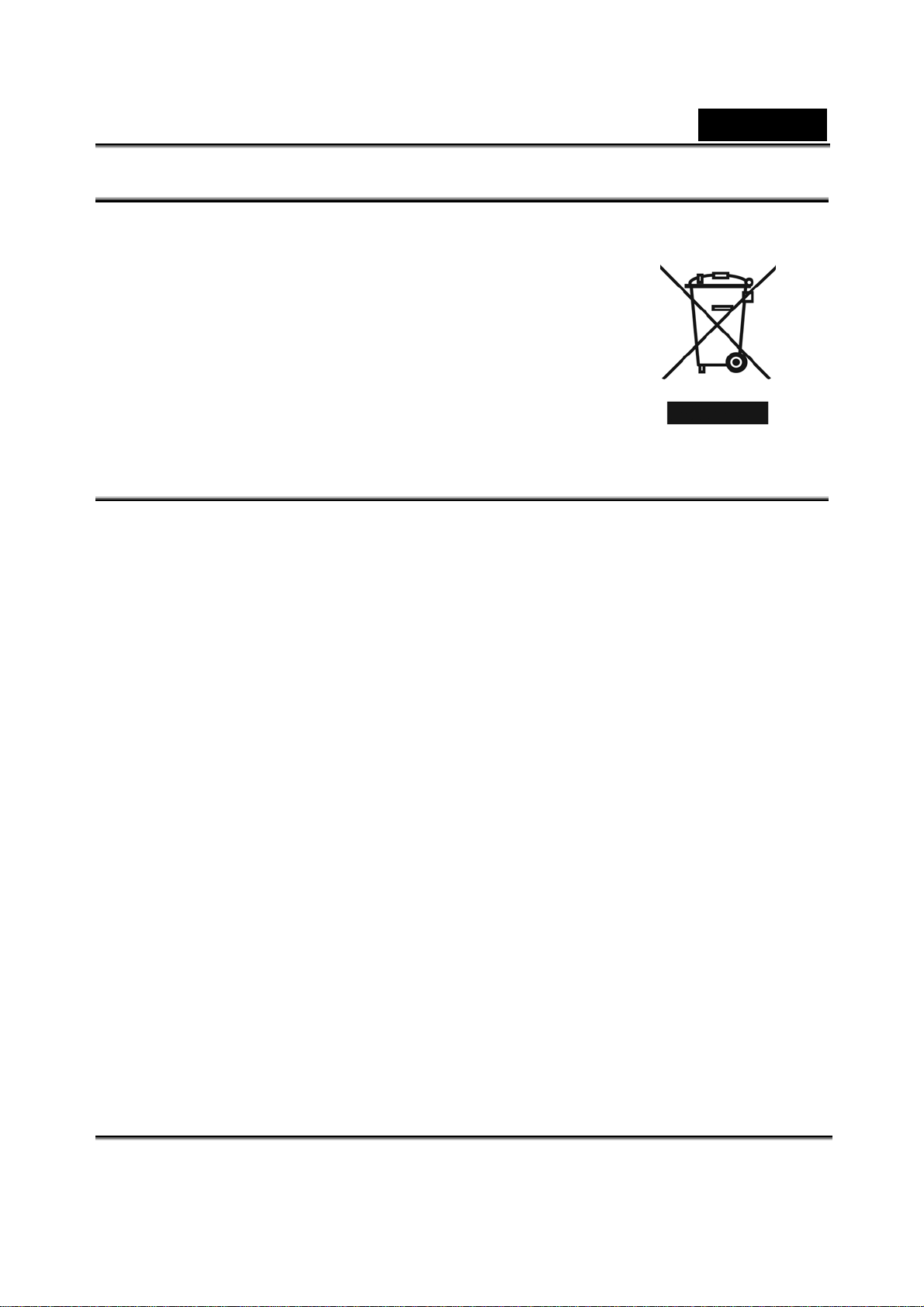
English
WEEE Warning Message
Symbol for Separate Collection in European Countries
This symbol indicates that this product is to be collected
separately.
The following apply only to users in European countries:
z This product is designated for separate collection at an
appropriate collect i on po int . Do not dispose of as household
waste.
z For more information, contact the retailer or the local
authorities in charge of wast e mana gement.
FCC STATEMENT
This device complies with Part 15 of the FCC Rules. Operation is subject to the following two
conditions:
(1). This device may not cause harmful interference, and
(2). This device must accept any int erferen ce rec eived, inclu ding inter feren ce that may cause
undesired operation.
Note:
This equipment has bee n t est ed a n d foun d t o c omply wit h the li mits fo r Cla ss B dig ital dev ices,
pursuant to Part 15 of the FCC rules. These limits are designed to provide reasonable
protection against harmf ul int er f er ence in a residential installati on. This equipment generat es
uses and can radiate radio frequency energy and, if not installed and used in accordance with
the instructions, may cause harmful i nte rfe re nc e to rad i o co mmun ic ati on s .
However, there is no guarantee that interference will not occur in a par tic ula r installation. If this
equipment does cause harmful inter fer en ce to radio or television reception, which can be
determined by turning the eq uipment off and on, the user is encouraged to try to correct the
interference by one or more of the follo wing measures:
Reorient or relocate the rec e i v ing antenna
Increase the separation between the equipment and rece iver
Connect the equipment into an outlet on a circuit different from that to which the receiver is
connected
Use of shielded cable is required to comply with Class B limits in Subpart B of Part 15 of the
FCC rules. Do not make any chang e s or modifications to the equipment unless otherwise
specified in the manual. If such changes or modific ations should be made, you could be
required to stop operation of the equipment.
-1-
Page 2
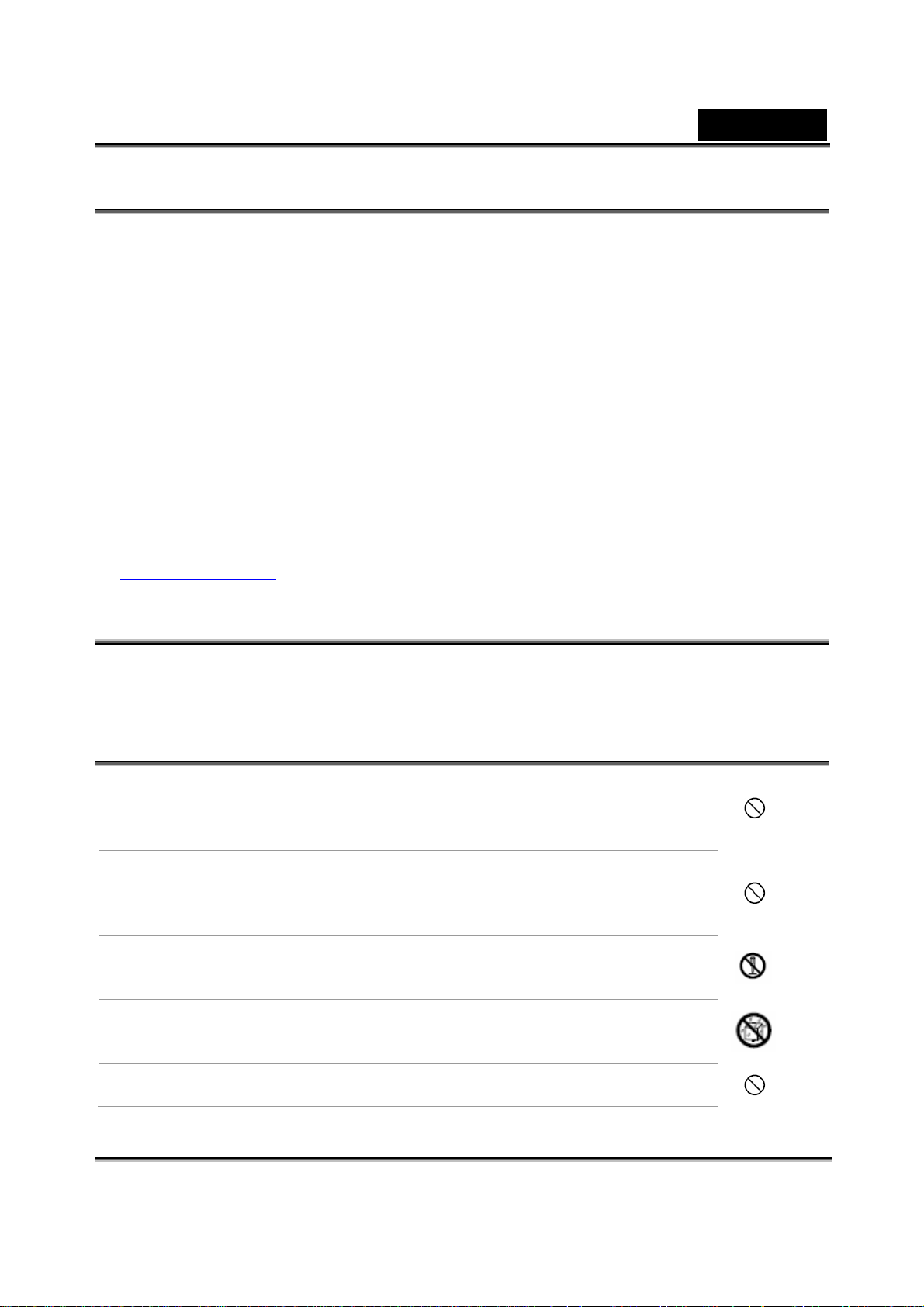
English
Product Information
1. Product design and specifications are subject to change without notice. This includes
primary product specifications, software, software drivers, and user’s manual. This User
Manual is a general reference guide for the product.
2. The product and accessories that come with your camera may be different from those
described in this manual. This is due to the fact that different retailers often specify slightly
different product inclusions and accessories to suit their market requirements, customer
demographics, and geograp hic al pr efe re nces.
Products very often vary between retailers especially with accessories such as batteries,
chargers, AC adapters, memory cards, cables, carrying cases/pouches, and language
support. Occasionally a ret ail er will s pecify a uniqu e pr oduct color, appearance, and int erna l
memory capacity. Contact your dealer for precise product definition and included
accessories.
3. The illustrations in this manual are for the purpose of explanation and may differ from the
actual design of your camera.
4. The manuf acturer assumes no liability for any errors or discrepancie s in this user manual.
5. For driver updates, you can check the “Download” section of our website,
www.geniusnet.com
SAFETY INSTRUCTIONS
Read and understand all Warnings and Cautions before using this product.
Warnings
If foreign objects or water have entered the camera, turn the
power OFF and remove the battery.
Continued use in
Consult the store of purchase.
If the camera has fallen or its case has been damaged, turn the
power OFF and remove the battery.
Continued use in this state might cause fire or electric shock.
Consult the store of purchase.
Do not disassemble, change or repair the camera.
This might cause fire or electric shock. For repair or internal
inspection, ask retailer whe re you purchased i t .
Do not use the camera in areas near water.
This might cause fire or elect ric shock. Take special ca re during rain,
snow, on the beach, or near the sho r e.
Do not place the camera on inclined or unstable surfaces.
This might cause the camera to fall or tilt over, causing injury.
this state might cause fire or electric shock.
-2-
Page 3
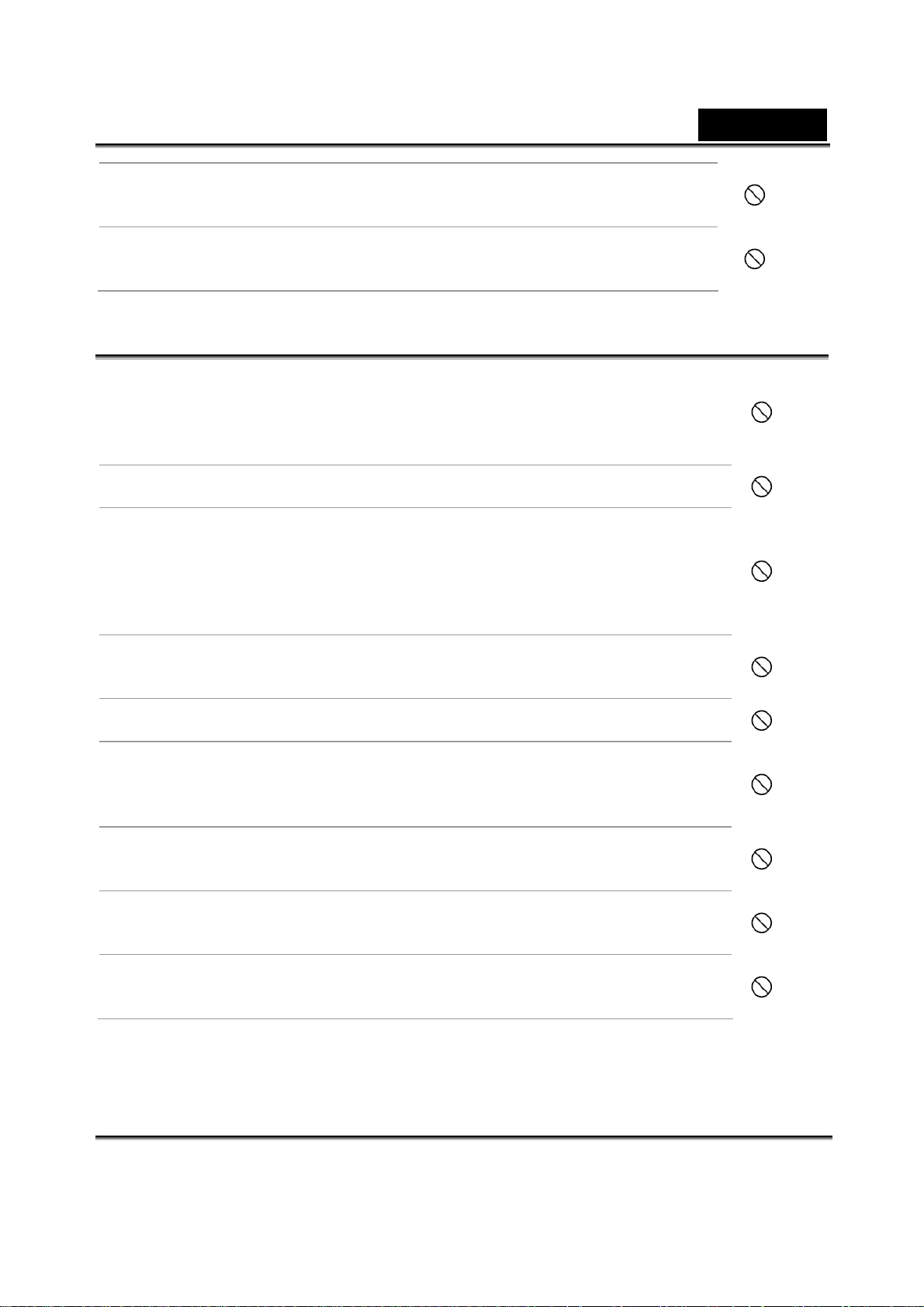
Keep the batteries out of the reach of children.
Swallowing batteries might cause poisoning. If the battery is
accidentally swallowed, immediately consult a physician.
Do not use the camera while you are walking, driving or riding a
motorcycle.
This might cause you to fall over or res ult in a traffic accident.
Cautions
Insert the batteries paying careful attention to the polarity (+ or –) of
the terminals.
Inserting the batteries with its pol ari t i es inv er te d mig ht cau se fire an d
injury, or damage to the surrounding areas due to the battery rupturing
or leaking.
Do not fire the flash close to anyone’s eyes.
This might cause damage to the person ’s ey es ight.
Do not subject the LCD monitor to impact.
This might damage the glass on the screen or cau se the internal fluid t o
leak. If the internal fluid enters yo ur eye s or comes into contact with
your body or clothes, rinse with fre s h wat er.
If the internal fluid has entered your eye s, consult a physician to rec eive
treatment.
A camera is a precision instrument. Do not drop it, strike it or use
excessive force when handling the camera.
This might cause damage to the camera.
Do not use the camera in humid, steamy, smoky, or dusty places.
This might cause fire or elect ric shock.
Do not remove the battery immediately after long period of
continuous use.
The battery becomes hot during use. To uching a hot battery might
cause burns.
Do not wrap the camera or place it in cloth or blankets.
This might cause heat to build up a nd def or m the case, resulting in fire.
Use the camera in a well-ventilated place.
Do not leave the camera in places where the temperature may rise
significantly, such as inside a car.
This might adversely affe ct the case or the parts inside, resulting in fire.
Before you move the camera, disconnect cords and cables.
Failure to do this might damage cor ds and cables, resulting in fire and
electric shock.
English
-3-
Page 4
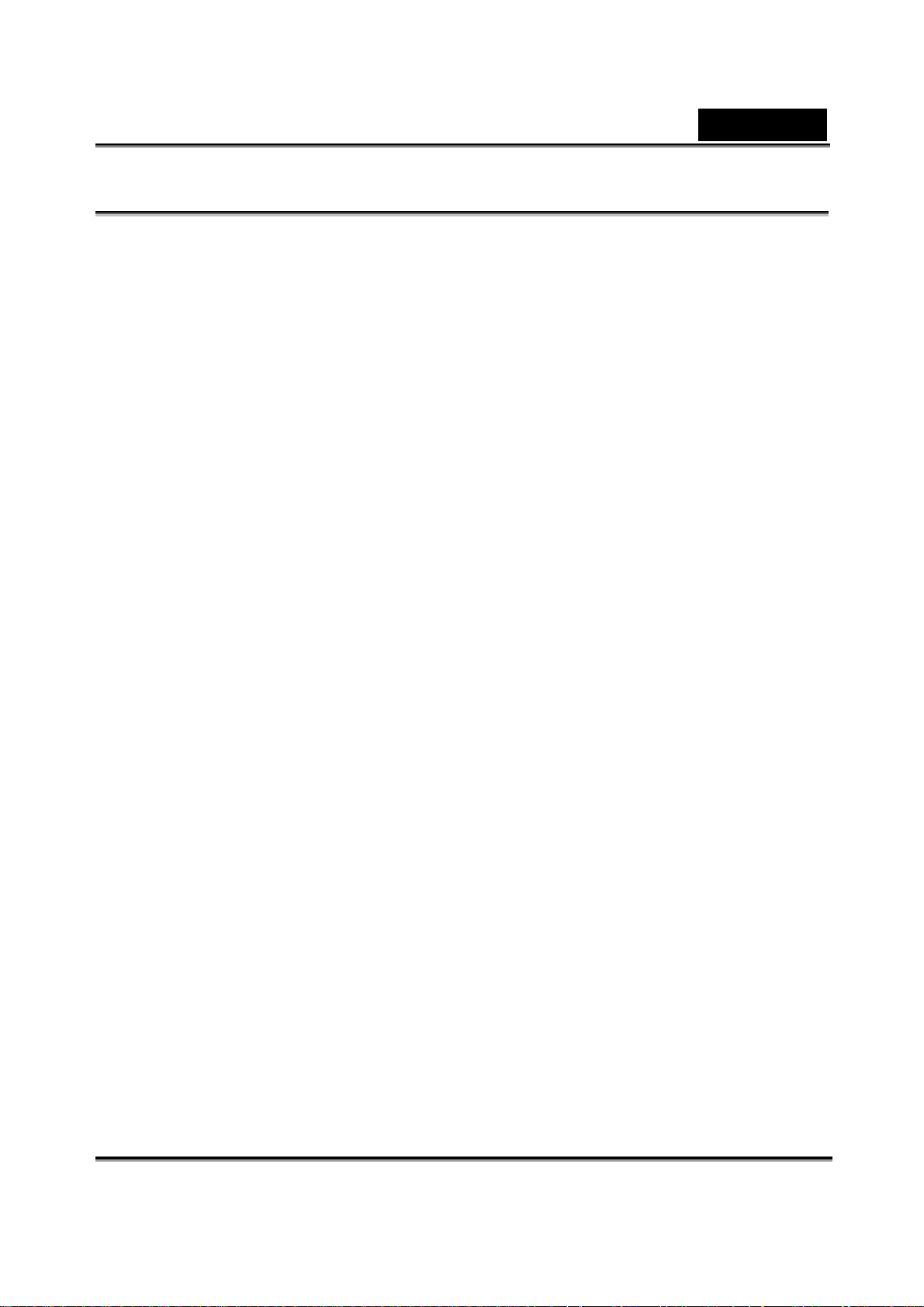
English
Notes on Battery Usage
When you use the battery, carefully read and strictly observe the Safety Instructions and the
notes described below:
Use only the specified battery.
Avoid using the battery in extremely cold environments as low temperatures can shorten
the battery life and reduce camera performance.
When you are using the new rechargeable battery or rechargeable battery that has not
been used for an extended period of time (the battery that passed the expiry date is an
exception) might affect the numbe r of image s that can be captur ed. Ther efore, to max imize
its performance and lifetime, we recommend that you fully charge the battery and
discharge it for at least one complete cycle before use.
The battery may feel warm after long period of continuous use of the camera or the flash.
This is normal and not a malfunction.
The camera may feel warm after long period of continuous use. This is normal and not a
malfunction.
If the battery is not to be used for a long period of time, remove it from the camera to
prevent leakage or corrosion.
If the battery is not to be used fo r a long pe riod of time, store it afte r no batt ery po wer left. If
the battery is stored for a long time in a fully charged state, its performance may be
impaired.
Always keep the battery ter minals in a clean state.
Risk of explosion if battery is replace d by an incor re ct t ype .
Dispose of used batteries acc o rding to the ins t ructions.
We recommend the battery should be charged 8 hours for first time use.
-4-
Page 5
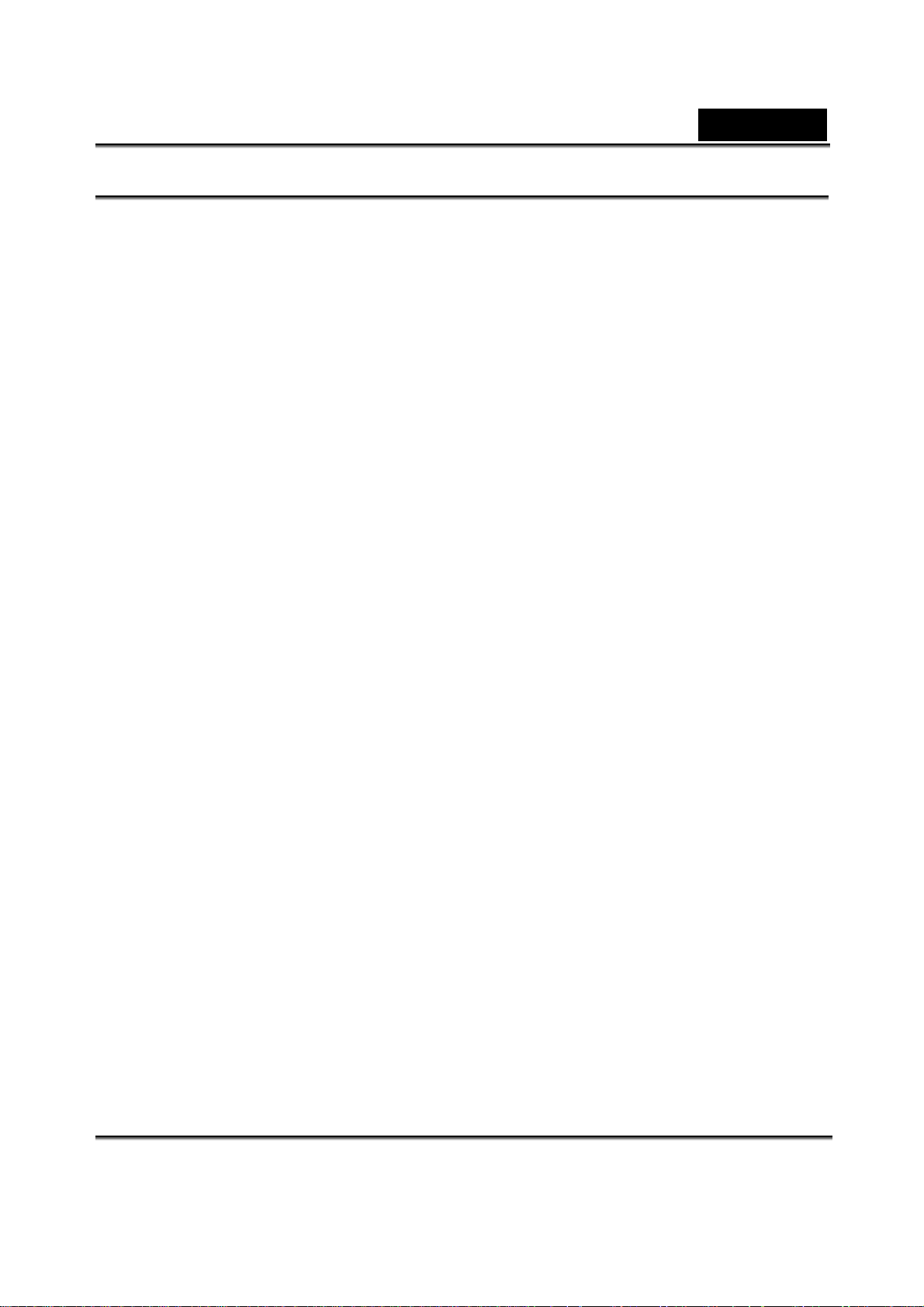
English
Contents
INTRODUCTION.............................................................................................................. 8
P
ACKAGE CONTENTS ....................................................................................................8
GETTING TO KNOW YOUR CAMERA...........................................................................9
F
RONT VIEW.................................................................................................................9
R
EAR VIEW...................................................................................................................9
LCD
MONITOR INFORMATION ......................................................................................10
PREPARING THE CAMERA ......................................................................................... 12
I
NST ALLING THE BATTERIES.........................................................................................12
C
HARGING THE BATTERY.............................................................................................12
I
NSERTING AND REMOVING AN SD MEMORY CARD .......................................................13
T
O REMOVE AN SD MEMORY CARD ..............................................................................13
A
TT ACHING THE CAMERA STRAP..................................................................................14
LED
INDICATORS ........................................................................................................14
GETTING STARTED......................................................................................................14
T
URNING THE POWER ON/OFF ....................................................................................14
C
HOOSING THE SCREEN LANGUAGE............................................................................15
S
ETTING THE DATE AND TIME ......................................................................................15
F
ORMATTING AN SD MEMORY CARD OR INTERNAL MEMORY.........................................16
PHOTOGRAPHY MODE ...............................................................................................17
S
HOOTING IMAGES - THE BASICS ................................................................................17
S
ETTING IMAGE RESOLUTION AND QUALITY .................................................................17
P
OSSIBLE NUMBER OF RECORDABLE IMAGES ..............................................................18
A
PPROXIMATE DURATION OF RECORDING TIME............................................................18
U
SING THE ZOOM FUNCTION .......................................................................................19
S
ETTING FOCUS .........................................................................................................19
U
SING THE FLASH.......................................................................................................20
U
SING THE SELF-TIMER ..............................................................................................20
A
DJUSTING THE EXPOSURE (EV COMPENSATION)........................................................21
S
ETTING WHITE BALANCE...........................................................................................21
S
CENE MODE SELECTION ...........................................................................................22
PLAYBACK MODE - THE BASICS ............................................................................... 23
-5-
Page 6

English
V
IEWING IMAGES ........................................................................................................23
M
AGNIFYING IMAGES ..................................................................................................24
T
HUMBNAIL DISPLAY ...................................................................................................24
S
LIDESHOW DISPLAY ..................................................................................................25
VIDEO MODE ................................................................................................................25
R
ECORDING VIDEO CLIPS ...........................................................................................25
P
LAYING BACK VIDEO CLIPS........................................................................................26
PLAYBACK MODE – ADVANCED FEATURES............................................................ 26
D
ELETING IMAGES/VIDEO CLIPS ..................................................................................26
Deleting at Playback Mode..................................................................................26
Deleting selected images ....................................................................................27
P
ROTECTING IMAGES/VIDEO CLIPS..............................................................................27
Protecting Images ...............................................................................................27
To cancel the protection......................................................................................28
S
ETTING THE DPOF ...................................................................................................28
P
ICTBRIDGE FUNCTION...............................................................................................29
Connecting the camera to the printer..................................................................29
S
ETTINGS AND PRINTING IMAGE...................................................................................30
MENU OPTIONS............................................................................................................ 31
C
AMERA MENU...........................................................................................................31
Size......................................................................................................................31
Quality .................................................................................................................31
Scene mode ........................................................................................................31
EV........................................................................................................................31
White balance......................................................................................................32
ISO ......................................................................................................................32
Color....................................................................................................................32
Saturation............................................................................................................32
Sharpness ...........................................................................................................32
Preview................................................................................................................32
Date Print.............................................................................................................32
V
IDEO MENU ..............................................................................................................33
EV........................................................................................................................33
White balance......................................................................................................33
P
LAYBACK MENU ........................................................................................................33
Delete..................................................................................................................33
-6-
Page 7

English
Copy to Card .......................................................................................................34
Slide Show...........................................................................................................34
DPOF...................................................................................................................34
Protect.................................................................................................................34
Thumbnail............................................................................................................34
S
ETUP MENU..............................................................................................................34
Date/Time............................................................................................................34
Format.................................................................................................................34
Beep....................................................................................................................34
Language.............................................................................................................35
Auto off................................................................................................................35
System Reset......................................................................................................35
System info..........................................................................................................35
TRANSFERRING FILES FROM YOUR DIGITAL ......................................................... 35
CAMERA TO COMPUTER ............................................................................................ 35
S
TEP 1: CONNECT THE DIGITAL CAMERA TO YOUR COMPUTER.......................................36
S
TEP 2: DOWNLOAD IMAGES OR VIDEO CLIPS...............................................................36
USING THE DIGITAL CAMERA AS A WEB CAMERA................................................. 37
S
TEP 1: INSTALL THE WEB CAMERA DRIVER .................................................................37
S
TEP 2: CONNECT THE DIGITAL CAMERA TO YOUR COMPUTER.......................................37
S
TEP 3: RUN YOUR APPLICATION SOFTWARE (I.E. WINDOWS NETMEETING)...................38
SPECIFICATIONS .........................................................................................................39
TROUBLESHOOTING................................................................................................... 40
-7-
Page 8
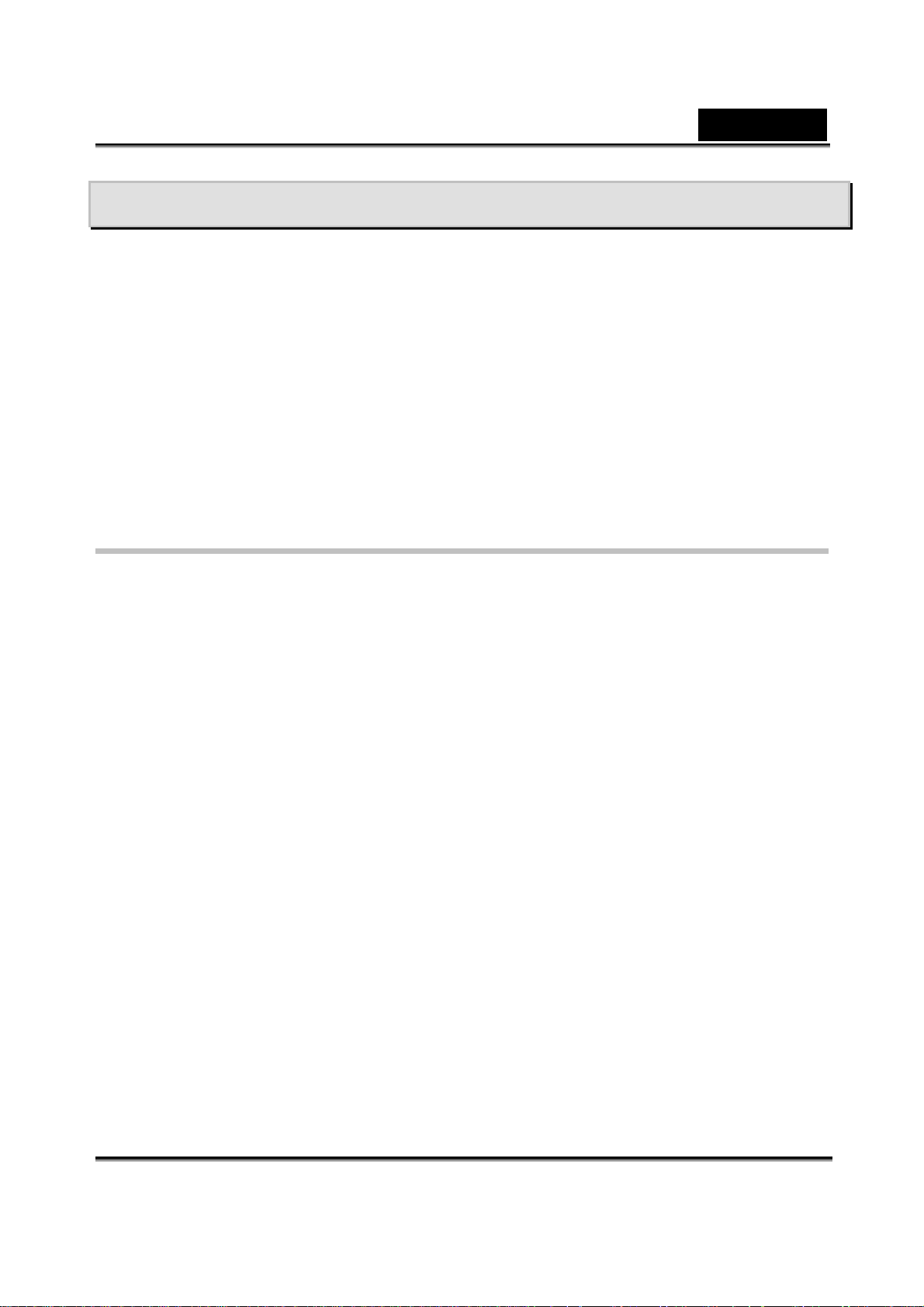
English
INTRODUCTION
Thank you for purchasing this new digital still camera!
Equipped with a 7.0 mega pixel CCD sen so r, your camera delivers high quality, 3072 x 2304
resolution images. Other features provided by the camera include the following:
True 7.0 Mega Pixel CCD
2.4” LTPS TFT color image LCD monitor
4X Digital zoom
Supports Multi-Scene
SD memory card can support up to 2GB
PictBridge support
Package Contents
Carefully unpack your kit box and ensure that you have the following items. In the event
that any item is missing or if you find any mismatch or damage, promptly contact your
dealer.
Digital Camera
USB Cable
AC Power Adapter
Battery Charger
AC Plug Adapter for EU to US
One Li-ion rechargeable battery
Strap
Pouch
Software CD-ROM; includes German, French, Italian, Spanish, Brazil Portuguese,
Turkish, Russian, Arabic, and Traditional Chinese electronic manuals
Quick Guide
* Accessories and components may vary by retailer.
-8-
Page 9
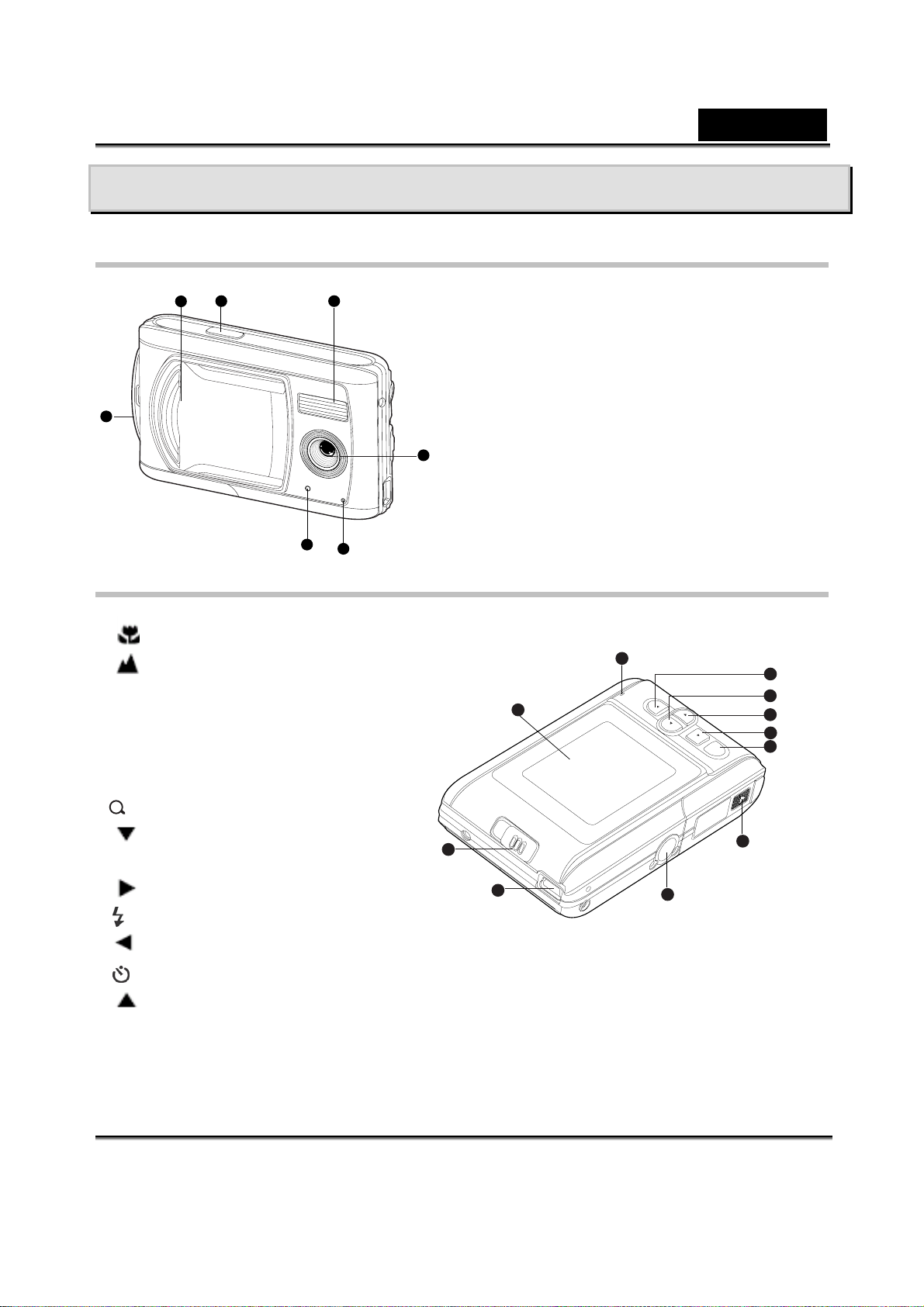
GETTING TO KNOW YOUR CAMERA
Front View
3
2
1
4
1. Strap eyelet
2. Lens cover
3. Shutter button
4. Flash
5. Lens
English
Rear View
1. Focus switc h
Macro mode
Normal mode
2. USB terminal
3. Tripod socket
4. Battery/SD card cover
5. OK OK button
Zoom button
6. Arrow button (Down)
MODE mode button
7. Arrow button (Right)
5
6. Lens
7. Self-timer LED
7
6
11
9
10
OK
1
2
3
8
7
6
5
4
Flash button
8. Arrow button (Left)
Self-timer button
9. Arrow button (Up)
MENU menu button
10. LCD monitor
11. Status LED
-9-
Page 10
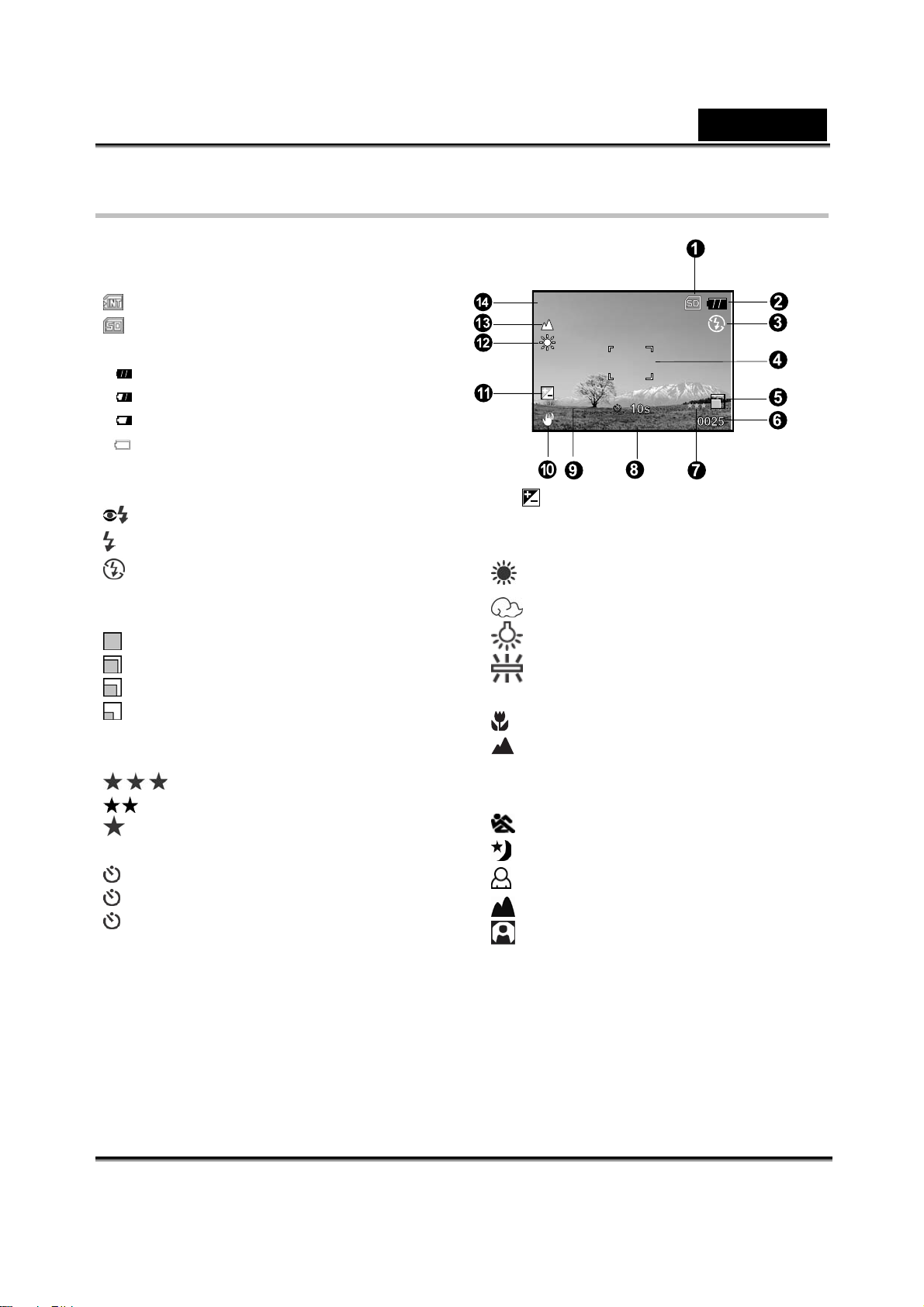
A
0.3
01/01/2007 00:00
LCD Monitor Information
Camera Mode
1. Internal memory/SD memory card
indicator
[ ] Status of internal memory
[ ] Status of SD memory card
2. Remaining battery status
[ ] Full battery power
[ ] Medium battery power
] Low battery po wer
[
[
] No battery power
3. Flash mode
[Blank] Auto
] Red-eye Reduction
[
[ ] Forced Flash
[ ] Flash Off
4. Focus area
5. Image size
[ ] 3072 x 2304
[
] 2560 x 1920
[ ] 1600 x 1200
] 640 x 480
[
6. Possible number of shots
7. Quality
[ ] Fine
[
] Standard
[ ] Economy 8. Date and time
9. Self-timer icon
[ 10s] 10 sec.
[ 2s ] 2 sec.
10+2s ] 10+2 sec.
[
10. Unsteady hold warning icon
English
11. [ ] Exposure compensation
12. White balance
[Blank] Auto
[ ] Daylight
[
] Cloudy
[ ] Tungsten
] Fluorescent
[
13. Focus mode
[ ] Macro
[
] Infinity
14. Scene mode
[A] Auto
[ ] Sport
[ ] Night
[ ] Portrait
[ ] Landscape
[ ] Backlight
-10-
Page 11
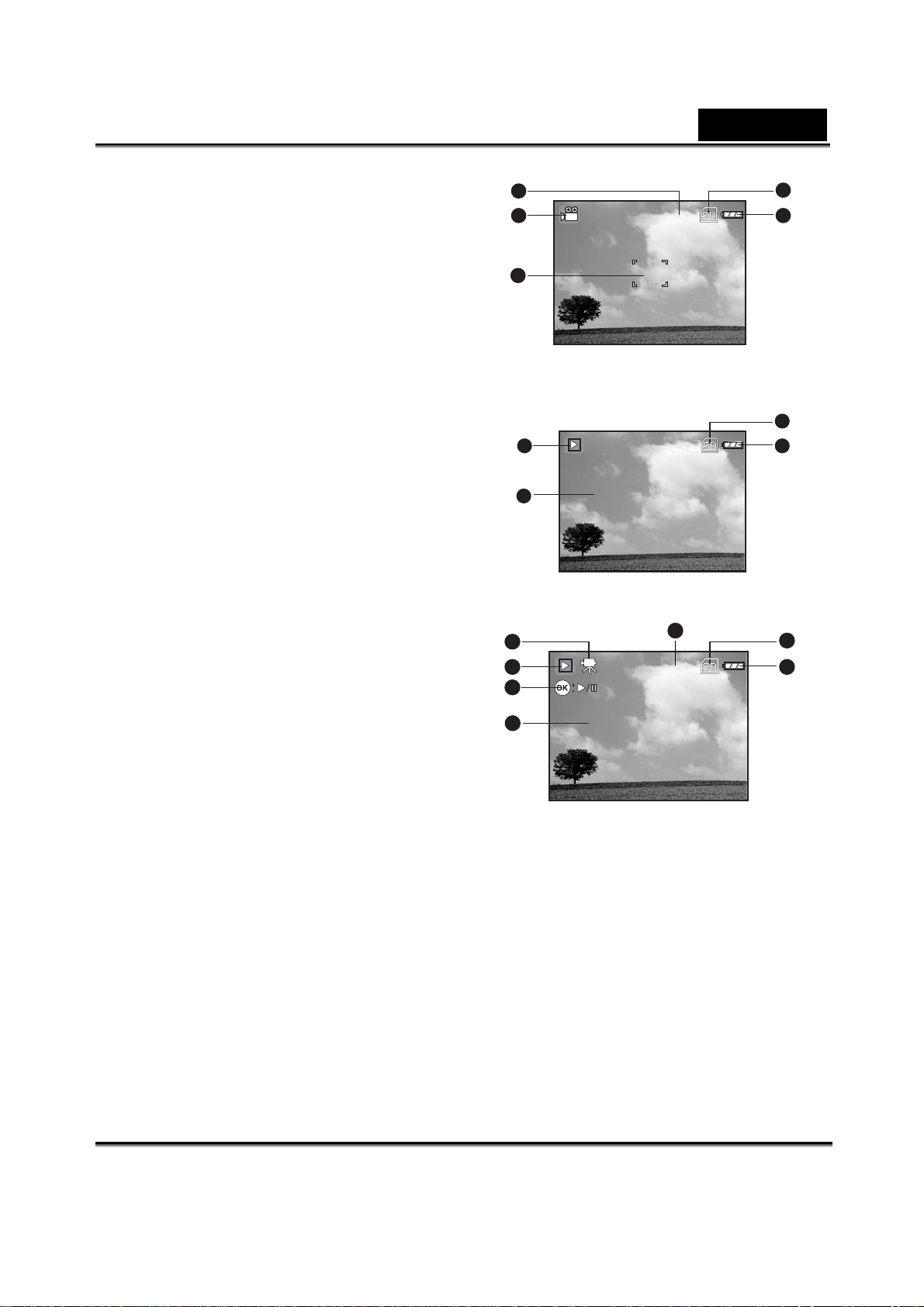
English
00:00:33
100-0001
EV.
2007.01.01
2560 x 1920
0.3
00:00
0001
Size
100-0002
Size
EV.
2007.01.01
320X240
0.3
00:00
0002
00:00:26
Video Mode
1. Video mode
2. Recordable movie time avai lable
3. SD memory card indicator (if present)
4. Battery power indicator
5. Focus area
Image Playback
1. Playback mode
2. SD memory card indicator (if present)
3. Battery power indicator
4. Playback information
2
1
5
3
4
2
1
4
3
Video Playback
1. Playback mode
2. Video mode
3. Total recorded time
4. SD memory card indicator (if present)
5. Battery power indicator
6. Playback indicator
7. Playback information
2
1
6
7
3
4
5
-11-
Page 12
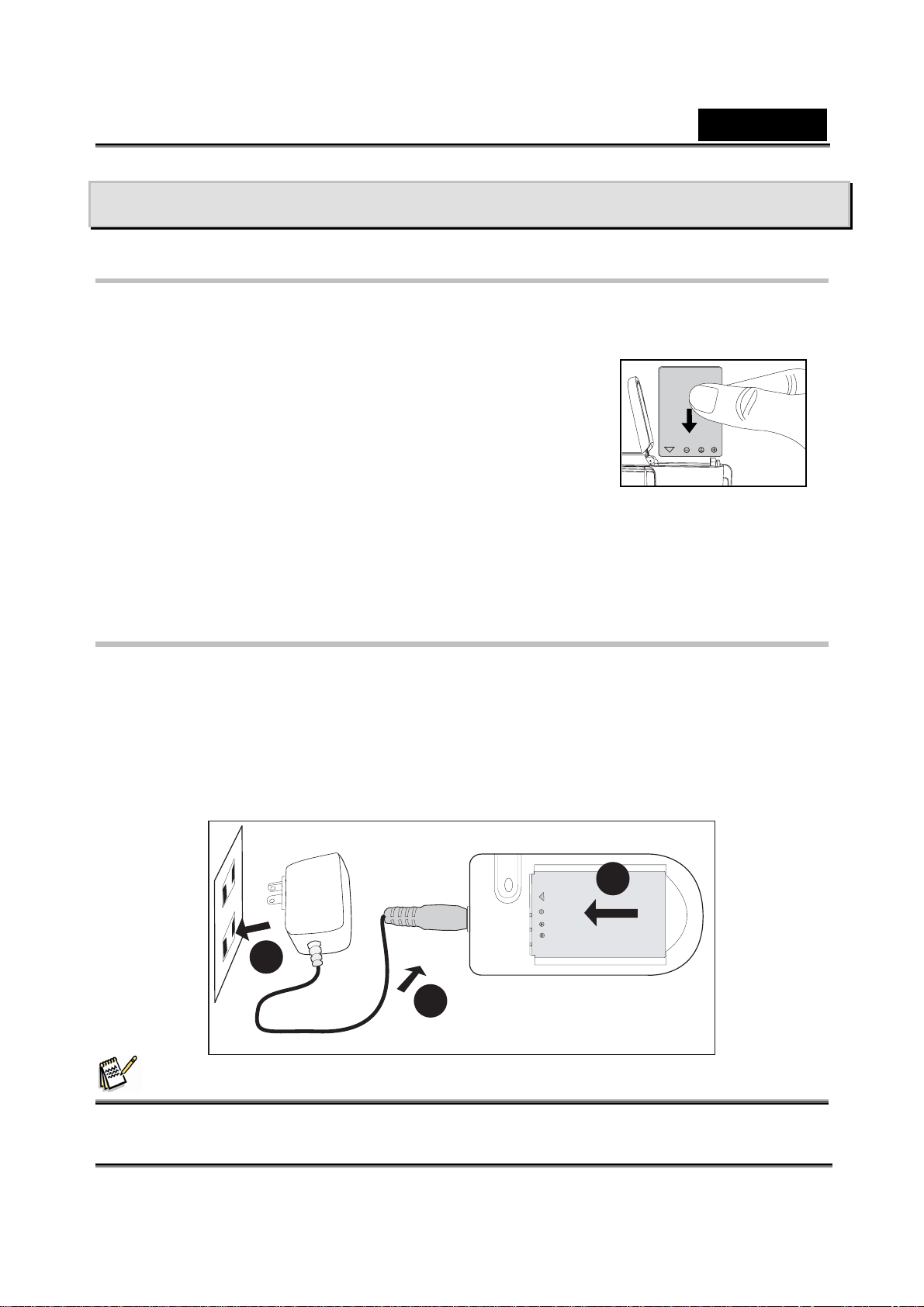
English
PREPARING THE CAMERA
Installing the Batteries
We highly recommend you to use the specified rechargeable li-ion battery to realize the full
capability of your digital still camera. Make sure that the power of the digital still camera is off
before inserting or removing the battery.
1. Make sure the camera is turned off.
2. Slide the battery / SD card cover lock.
3. Insert the battery in the correct orientation as marked.
Tilt the battery lock lever in the direction of the arrow
and orient the battery so that its label is facing to the
front side of the camera, then insert the battery.
4. Close the battery / SD card cover lock fi r mly .
Removing the Battery
Open the battery/SD card cover and then release the battery lock lever. When the battery has
come out a little, slowly pull it out the rest of the way.
Charging the Battery
With the battery charger, this will facilitate the charging of the camera battery.
1. Insert one end of the charger adapter into the DC IN 5V terminal of the battery charger.
2. Insert the battery in the correct orientation shown.
3. Insert the other end of the charger adapter into a wall outlet.
The status LED lights red when charging is started and turns green when charging is
completed.
It is recommended to fully discharge the battery before recharging.
Charging time varies according to the ambient temperature and the battery status.
2
3
1
NOTE
z The charger stops the quick charge when the battery voltage reaches 4.15V. The charger will slow
-12-
Page 13

English
down the charge when the LED light turns to green.
Inserting and Removing an SD Memory Card
The digital camera comes with 16MB of internal memory (14MB available for image storage),
allowing you to store captur ed still images or video clips in the digit al camera. Moreover, you
can also expand the memory capacity by us ing an optional SD (Secure Digital) me mory c ard
so that you can store more files.
1. Make sure your camera is turned off
before inserting or removing a
memory card.
2. Open the SD memory card cover.
3. Insert an SD memory card.
If the card cannot be inserted,
check the orientation.
4. Close the battery/SD memory card
cover lock firmly.
NOTE
z Be sure to format an SD memory card with this digital camera before using it. Refer to the section
“Formatting an SD Memory Card or Internal Memory” for
further details.
z To prevent valuable data from being accidentally erased
from an SD card, you can slide the write protect tab (on
the side of the SD memory card) to “LOCK”.
z To save, edit, or erase data on an SD memory card, you
must unlock the card.
To remove an SD memory card
1. Make sure your camera is off.
2. Slide the SD card/battery cover lock.
3. Press lightly on the edge of the memory card and it will eject.
NOTE
z Mem ory cards may become hot during use; observe due caution when removing memory ca rds.
-13-
Page 14

English
ON
OFF
Attaching the Camera Strap
Attach the strap as shown in the illustration.
LED Indicators
Indicator State Description/Activity
Self-timer indicator Blinking red The digital camera is powering up.
LED indicator On The digital camera is ready to record images (or
movies).
LED indicator On USB communication/transfer in progress
Self-timer indicator Blinking red Charging the flash.
Self-timer indicator Blinking red The self-timer function is activated.
GETTING STARTED
Follow the steps below to set the dat e display style, curren t date
and time.
Turning the Power On/Off
Load the batteries and insert an SD memory card before
starting.
To turn the camera on, slide the lens cover open until it
clicks, uncovering the lens.
To turn the camera off, slide th e len s cov er cl os ed until it
clicks, covering the lens.
NOTE
z The power is turned off automatically when the camera has not been operated for a fixed period of
time.
z To resume the operation condition, turn the power on again. Re fer to “Auto Off” in the Setup Menu
-14-
Page 15

for further details.
Choosing the Screen Language
Follow these steps to choose the desired language.
1. Slide the lens cover open until it clicks to turn on the
camera.
The camera mode (default preview) is displayed.
2. Press the
mode.
3. Select [Language] with the / buttons, then
press the OK button.
The Language setting screen will be displayed.
4. Select the displayed language with the
buttons, then press the OK button.
The setting will be stored.
5. To exit from the menu, press continuously the
button.
/ MENU button to enter [Setup] in any
/
English
Ex: In Camera Mode
Setting the Date and Time
Follow these steps to set the date display style, current
date and time.
1. Slide the lens cover open until it clicks to turn on the
camera.
The camera mode (default preview) is displayed.
2. Press the / MENU button to enter [Setup] in any
mode.
3. Select [Date/Time] with the
press the OK button.
The Date/Time setting screen wil l be disp layed.
4. Select the item’s field with the
adjust the value for the date and time with the
buttons.
The date and time is set in the order
year-month-day-hour-minute.
The time is disp layed in 24-hou r format.
5. After confirming all settings are correct, press the OK button.
6. To exit from the menu, press continuously the
/ buttons, then
/ buttons and
/
button.
Ex: In Camera Mode
-15-
Page 16

English
Formatting an SD Memory Card or Internal Memory
The term “Formatting” means pre pa ring an “SD Memory Card” to record images; this process
is also called “initialization”. This util ity for m at s the int ernal memory (or memory card) and
erases all stored images and data.
1. Slide the lens cover open until it clicks to turn on the
camera.
The camera mode (default preview) is displayed.
2. Press the / MENU button to enter [Setup] in any
mode.
3. Select [Format] with the
the OK button.
4. Select [Execute] with the / buttons, then
press the OK button.
To cancel formatting, select [Cancel] and pres s
the OK button.
5. To exit from the menu, press continuously the
button.
/ buttons, then press
Ex: In Camera Mode
NOTE
z When you format an SD memory card, be aware that all existing data will be permanently erased.
z Protected images are also erased.
z To format the internal memory, do not insert a memory card into the camera. Otherwise, you will
format the memor y card.
z Formatting is an irreversible action and data cannot be recovered at a later time.
z An SD memory card having any problem cannot be properly formatt ed.
-16-
Page 17

English
PHOTOGRAPHY MODE
Shooting Images - The Basics
1. Slide the lens cover open until it clicks to turn on the
camera.
The camera mode (default preview) is displayed.
2. Compose the image on the monitor screen so that the
main subject is within the focus frame.
3. Press the shutter button to capture the image.
NOTE
The actual capt ured image appears to be larger than the on e on the LCD after the image is
captured.
Setting Image Resolution and Quality
As you get to know the digital camera, yo u can set the
image resolution (number of v ertical and horizontal pixels)
and image quality (compression ratio) based on the types
of images you want to shoot. These se ttings affect the
number of images that can be stored in me mory , or o n a
memory card.
A
0.3
01/01/2007 00:00
Higher resolution and higher quality images provide finer
detail but cause the images’ fil e siz e to be l ar ge r.
To change image resolution or i ma ge quality, follow these
steps:
1. Slide the lens cover open until it clicks to turn on the
camera.
The camera mode (default preview) is displayed.
2. Press the
The [Capture] menu is displayed.
3. Select [Size] with the
4. Select the desired setting with the
5. Select [Quality] with the
6. Select the desired setting with the
7. To exit from the menu, press the button.
/ MENU button.
/ buttons, then press the OK button.
/ buttons, and then press the OK button.
/ buttons, then press the OK button.
/ buttons, then press the OK button.
-17-
Page 18

English
NOTE
z The possible number of shots and recording time depend on the storage size, resolution and
quality settings and the subject of the image to be ca ptured.
Possible Number of Recordable Images
The table shows the approximate shot s t ha t you can capture at each setting based on the
capacity of the internal memory and the SD card . Buil t -in 16 MB internal memory (14 MB
available for image storage)
Image
size
3072
x
2304
2560
X
1920
1600
x
1200
640
x
480
* The above data shows the standard testing results. The actual capacity varies according to the
shooting conditions and settings.
Quality
Internal
Memory
2 8 18 37 77 157 316 634
5 13 29 60 123 250 502 1006
10 25 53 109 221 445 894 1792
4 11 24 51 104 210 422 846
7 18 39 81 165 334 670 1343
13 32 68 141 286 576 1156 2317
10 23 49 101 205 413 830 1663
15 36 77 159 323 651 1307 2618
26 62 131 270 547 1102 2211 4429
38 90 191 392 795 1601 3213 6437
53 124 262 538 1091 2198 4410 8835
76 177 374 769 1557 3135 6291 12604
32
MB
64
MB
SD Card Capacity
128
MB
256
MB
512
MB
1
GB
2
GB
Approximate Duration of Recording Time
The table below indicates the approximate duration of recording time depending on the
capacity of the SD memory card.
Image
size
320
x 240
* The values for the recording time may vary depending on the shooting conditions and settings.
Internal
Memory
00:00:26 00:00:57 00:01:56 00:03:56 00:07:55 00:15:52 00:31:48 01:03:39
32MB 64MB 128MB 256MB 512MB 1GB 2GB
SD card capacity
-18-
Page 19

English
Using the Zoom Function
This camera is equipped with 4x digital zo om. You can enlarge the subjects by pressing
continuously the OK / button. You should know that the more the image is magnified, the
grainer the image may become.
To capture a zoomed image, perform the following steps:
1. Slide the lens cover open until it clicks to turn on the camera.
The camera mode (default preview) is displayed.
2. To activate the digital zoom, press continuou sl y the OK /
button.
The status of digital magnification is displayed on the LCD
monitor.
3. Compose your scene and press the shutte r butto n to capt ure t he
image.
NOTE
z The digital magnification ranges from 1.0x to 4.0x.
z As you record video clip s, the zoom function cannot be activated.
Setting Focus
Images can be captured by sliding t he foc us switch to set
the focus modes: [
1. Slide the lens cover open until it clicks to turn on the
camera.
The camera mode (default preview) is displayed.
2. Slide the focus switch to your desired focus mode.
3. Compose your scene and press the shutter button.
The table below will help you choose the appropriate focus mod e:
Focus mode Description
Normal
Macro
] macro or [ ] normal mode.
This mode is suitable for scenery and portrait shooting.
Select macro to captur e clo se-up images. I n this position you may foc us
objects as close as 60 cm.
-19-
Page 20

Using the Flash
The flash is designed to functio n automatically when lighting
conditions warrant the use of flash. The camera has four flash
modes: Auto Flash (default ), Red E ye, Forced Flash and No Flas h.
You can take an image using a desired flash mode to suit your
circumstances.
1. Slide the lens cover open until it clicks to turn on the camera.
The camera mode (default preview) is displayed.
English
2. Toggle
LCD monitor.
3. Compose your scene and press the shutter button.
The table below will help you to choose the appropriate flash mode:
Flash mode Description
/ until the desired flash mode appea rs on the
Auto The flash fires automatically to suit the photographic
conditions.
Red-eye Reduction Use this mode to reduce the red-eye phenomenon when you
Forced Flash The flash will always fire regardless of the surrounding
Flash Off Use this mode in the environment that flash use is prohibited
want to take nat ural-lookin g photographs of pe ople and
animals in low-light conditions. When taking photographs, the
red-eye phenomenon can be reduced by asking the subject
(person) to look at the digital camera or get as close to the
digital camera as possible.
brightness. Select this mode for recording images with high
contrast (backlighting) and deep shadows.
or under a situation where the distance to the subject is too far
away for the flash to have any effect.
Using the Self-Timer
The self-timer can be used in situations such as group shots. When using this option, you
should either mount the camer a on a trip od (recomme nded)
or rest it on a flat, level surface.
1. Secure the camera to a tripod or place it on a stable
surface.
2. Slide the lens cover open until it clicks to turn on the
camera.
The camera mode (default preview) is displayed.
3. Toggle
appears on the LCD monitor.
(No Indication)
/ until the desired self-tim er mode
OFF 10s 2s 10+2s
-20-
Page 21

English
4. Compose your scene and press the shutter button.
The self-timer functio n is ac tiv ate d.
The photography is then taken after the preset time.
To cancel the self-timer at any ti me, press the / button to disrupt the sequence.
NOTE
z After one shot is taken, the self-timer mode is turned o ff.
z If you wish to take another image using the self-timer, repeat these steps.
Adjusting the Exposure (EV Compensation)
You can manually adjust the exposu re determined by the digital camera. Use this mode when
the proper exposure cannot be obtained, for example,
when the contrast (different bet we en light an d dar k)
between the sub je ct and the background is extreme ly large.
The EV compensation value can be set in the range
from –2.0EV to +2.0EV.
1. Slide the lens cover open until it clicks to turn on the
camera.
2. Toggle the / MODE button and switch to camera or
[ ] mode.
3. Press the
The [Capture] or [Video Output] menu is displ ay ed.
4. Select [EV] with the
OK button.
5. Use
value from -2.0EVto +2.0EV, then press the OK button.
6. To exit from the menu, press the
/ MENU button.
/ buttons, then press the
or to set the range of EV compensation
button.
EV
0.3
Ex: In Camera Mode
Setting White Balance
This feature le ts you make adjustments to co mpensate for differen t lighting types according to
your shooting conditions.
-21-
Page 22

1. Slide the lens cover open until it clicks to turn on the
camera.
2. Toggle the / MODE button and switch to camera
or [ ] mode.
3. Press the
The [Capture] or [Video Output] menu is displ ay ed.
4. Select [White Balance] with the
then press the OK button.
5. Select the desired setting with the
then press the OK button.
6. To exit from the menu, press the button.
/ MENU button.
/ buttons,
/ buttons,
Scene Mode Selection
English
Ex: In Camera Mode
You can select the scene mode acc ord in g to t he sh oo ting scene. There are six available
modes in the scene mode.
[A]
[ ]
[ ]
[ ]
[ ]
[ ]
Auto Select this mode to adjust point-and-shoot action.
Sport Select this mode when you want to photograph fast-moving subjects.
Night Select this mode when you want to capture people with an evening or night
scene background.
Portrait Select this mode when you want to capture an image that makes the
person stand out against a defocused (blurred) background.
Landscape Select this mode to capture an image with infinity focus, hard sharpness
and high saturation.
Backlight Select this mode when you want to capture images when the light comes
from behind the object.
-22-
Page 23

1. Slide the lens cover open until it clicks to turn on the
100-0001
Size
EV.
2007.01.01
2560 x 1920
0.3
00:00
0001
camera.
The camera mode (default preview) is displayed.
2. Press the / MENU button.
The [Capture] menu is displayed.
3. Select [Scene Mode] with the / buttons, then
press the OK button.
4. Select the desired scene mode with the /
buttons, then press the OK button.
5. To exit from the menu, press the
button.
PLAYBACK MODE - THE BASICS
English
Viewing Images
You can display the still images you have just captured one at a time.
1. Slide the lens cover open until it clicks to turn on the
camera.
2. Press the /MODE button twice to enter [ ]
playback mode.
The last recorded image appears on the LCD
monitor.
3. Use or to select the desired images.
To view the previous image, press the
To view the next im age, press the
4. To exit from playback mode, press the
button.
NOTE
z The playback inform at ion display ed on the LCD monitor will disappear after seconds of time.
z If there is no image stored in the internal memory or on the memory card. [NO IMAGE] message
will appear on the monitor.
button.
button.
(MODE)
-23-
Page 24

English
100 - 0003
1
2
3
4
5
6
7
8
9
Magnifying Images
While reviewing your image s, yo u ma y enl arge a selected portion of an image. This
magnification allows you to view fine details. The zoom factor displayed on the screen shows
the current magnification ratio.
1. Slide the lens cover open until it clicks to turn on the
camera.
2. Press the /MODE button twice to enter [ ]
playback mode.
The last recorded image appears on the LCD
monitor.
To view the previous image, press the
button.
To view the next im age, press the button.
3. Press continuously the OK /
button to adjust t h e zo om ratio.
The magnification factor is displayed on the LCD monitor.
4. To view different portions of the image, press the
/ / / button to adjust the
display area.
2.0X
T
T
T
0001
T
NOTE
The magnification factors range from 1x to 4x (within 7 stages: 1.0x, 1.5x, 2.0x, 2.5x, 3.0x,
3.5x and 4.0x).
Thumbnail Display
This function allows you to view 9 thumb nail im ages on the LCD monitor simultaneously so
you may search for a particular image.
1. Slide the lens cover open until it clicks to turn on the camera.
2. Press the /MODE button twice to enter [ ] playback mode.
The last recorded image appears on the LCD monitor.
3. Press continuously the OK /
zoom ratio.
Nine thumbnail images are displayed
simultaneously.
For recorded video clips, the [
icon will be displayed.
4. Use the / / / button to move the
cursor to select the image to be displayed at regul ar
size.
5. Press the OK button to display the selected image
on full screen.
button to adjust the
] video mode
-24-
Page 25

English
Slideshow Display
The slide show function enables you to play your images back automatically in sequential
order. This is very useful and entertaining feature for reviewing recorded images and for
presentations.
1. Press the /MODE button twice to enter [ ]
playback mode.
2. Press the
The playback menu is displayed.
3. Select [Slide Show] with the
press the OK button.
4. Select / to set the playback interval, then
press the OK button.
The slideshow starts.
5. To stop the slide show during playback, press the OK
button.
/ MENU button.
/ buttons, then
NOTE
z You can adjust the slide show display interval within the
range of 3 Sec., 5 Sec., 10 Sec.
z The Auto Off function does not operate during slide show.
z All still images in the folder are automatically played back.
VIDEO MODE
Recording Video Clips
This mode allows you to record video clips with sound via
the built-in microphone.
1. Slide the lens cover open until it clicks to turn on the
camera.
2. Press
3. Press the shutter button to start recording.
4. To stop recording, press the shutter button again.
/ MODE and switch to [ ] mode.
00:00:33
[ ]
NOTE
z When recordin g a vi d e o clip, the flas h ca n n ot be used.
-25-
Page 26

English
100-0002
Size
EV.
2006.02.10
320X240
0.3
10:34
0002
00:00:26
Playing Back Video Clips
You can play back recorded video clips. A guide to operation appears on the LCD monitor
during the video playback.
1. Press the
playback mode.
2. Use
clip you want to play back is displayed.
To view the previous image, press the
To view the next im age, press the button.
3. Press the OK button to start playing back the video
clips.
To pause or resume video playb ack, press the OK button again.
or to go through the images until the video
NOTE
z The playback inform ation display ed on the LCD monitor will disappear within seconds.
z Th e z o om fu n c t i o n ca n n ot be act i vated while playing the video cli ps b ack.
z To playback the video clips on the computer, we re commend you to use Windows Media Player
9.0 (WMP 9.0) or later. You can download WMP version from www.microsoft.com. If the video
can’t playback in WMP 9.0, you have to update WMP 9.0 from the Mic ro soft website.
/MODE button twice to enter [ ]
button.
PLAYBACK MODE – ADVANCED FEATURES
Deleting Images/Video Clips
Use this function to delete one or all images /video clips
stored in the internal memory or memory card.
Note that the deleted images or video clips cannot be
recovered. Exercise cauti on before deleting a file.
Deleting at Playback Mode
1. Press the /MODE button twice to enter [ ]
playback mode.
The last image will be displayed on the screen.
2. Select the image you want to erase with the
buttons.
3. Press the / MENU button.
The playback menu is displayed.
4. Select [Delete] with the
the OK button.
/ buttons, then press
/
-26-
Page 27

English
The deletion menu is displayed.
5. Select [Single] or [All] with the / buttons, then press the OK button.
Single: Erases the selected image or the last image.
All: Erases all of the images on the SD memory ca rd except for the protected images.
Select: Erases a number of selected images.
6. Select [Execute] with the
To not erase, select [Ca ncel], then press the OK button.
Deleting selected images
1. Press the /MODE button twice to enter [ ]
playback mode.
2. Press the
The playback menu is displayed.
3. Select [Delete] with the
the OK button.
The deletion menu is displayed.
4. Select [Select] with the
The images are displayed in the thumbna il dis pla y. Th e [
5. Select the image you want to delete with the / / / buttons, then press the
OK button.
The image you’ve just selected ha s been
/ MENU button.
/ buttons, then press the OK button.
/ buttons, then press
/ buttons, then press the OK button.
] icon will also be displayed.
deleted.
Protecting Images/Video Clips
Set the data to read-only to prev ent images fr o m bei ng erased by mistake.
Protecting Images
1. Press the /MODE button twice to enter [ ]
playback mode.
The last recorded image appears on the LCD
monitor.
2. Select the image that you want to protect with the
/
buttons.
3. Press the
The playback menu is displayed.
4. Select [Protect] with the
press the OK button.
5. Select [Single] or [All] with the
then press the OK button.
/ MENU button.
/ buttons, then
/ buttons,
-27-
Page 28

English
6. Select [Set] with the / buttons, then press the OK button.
Press continuously the button to return to the playback mode. The protect icon [ ]
is displayed with the selected image.
When [All] has been selected, [
with all the images.
] is displayed
To cancel the protection
To cancel protection for only one image , dis pla y the
image that you want to remove the image protection.
1. Select [Protect] with the
playback menu, then pr ess the OK button.
2. Select [Single] or [All] with the / buttons, then press the OK button.
3. Select [Cancel] with the / buttons, then press the OK button.
Press continuously the
protection has been exec uted.
/ buttons from the
button to retu r n to the playback mode. The removal of image
Setting the DPOF
DPOF (Digital Print Order Fo rmat) allows you to embed
printing information on your memory card. By using DPOF,
you can select an image to be printed and then specify
how many prints or which image yo u woul d li ke.
Take your memory card to a DPOF enabled print er th at
accepts memory cards. The DPOF/card-compatible
printer will read the embe dd ed information on the memory
card and print your images as specified.
1. Press the
playback mode.
2. Select the image that you wa nt to se t DPOF wit h th e
/
buttons.
3. Press the
The playback menu is displayed.
4. Select [DPOF] with the
the OK button.
The DPOF setting screen is di splayed.
5. Select [Single] or [All] with the
press the OK button.
Single: Sets DPOF for each individual image.
All: Sets DPOF for all images at once.
/MODE button twice to enter [ ]
/ MENU button.
/ buttons, and press
/ buttons, and
-28-
Page 29

6. Select [Print Num.] with the / buttons, and press the OK button.
This displays the number of print s s etting screen.
7. Set the number of prints with the
You can set up to 9 prints for each image.
8. Select [Date] with the
The date setting screen appears.
9. Select date [On] or [Off] with the
On: The date of the photograph will also be printed.
Off: The date of the photograph will not be printed.
10. Select [Print Enable] with the
and press the OK button.
11. Select [Execute] with the / buttons, and
press the OK button.
This creates a file containi ng th e DPOF
information, and when the operation is finished,
the screen returns to the playback mode.
The DPOF icon [
image that has set up DPOF settings.
/ buttons, and press the OK button.
] is displayed on each
/ buttons, and press the OK button.
/ buttons, and press the OK button.
/ buttons,
1
English
100-0001
NOTE
z The date that is printed on the photo is the date set on the camera. To print the correct date on the
photo, set the date on the camera before you photograph the image. Refer to “Setting the Date
and Time” for further details.
z Before you perform the DPOF settings on your camera, always remember to copy your images
from the internal memory to an SD memory card first.
z You cannot print movies.
PictBridge Function
Even if you do not have a computer, you can con nec t t he ca mera directly to a printer that
supports PictBridge to perform imag e sele ction and printing using the camera screen and
controls. DPOF support also lets you specify which images you want to pr int an d ho w ma ny
copies of each should be printed.
Connecting the camera to the printer
Connect one end of the USB port to a PictBridge compliant printer. Connect the other end of
the USB cable to the USB terminal o n the camera. Then turn on the printer and your camera.
The [USB] mode screen is displayed.
-29-
Page 30

English
Settings and printing image
1. Use the / button to select [PictBridge], then press the OK button.
For downloading images to your computer, select [Disk Drive] at this step.
2. To select the image you want to print, choo se [I mages] from the Pi ctBridg e menu and press
the OK button.
If you want to print one image, choose [Single] and press the OK button. Then choose
the image by using the / button and press the OK button to confirm.
If you want to print one image, choose [All] and press the OK button to confirm.
3. Select [Print Size] to set the size of image you wish to print. The optio ns ma y var y
depending on the type of printer being used. Press the OK button to confirm.
4. Select [Paper Type] to choose the ty pe of pa pe r you wish to use. The options may var y
depending on the type of printer being used. Press the OK button to confirm.
5. Select [Paper Size] to set the size of paper you wish to use. The options may vary
depending on the type of printer being used. Press the OK button to confirm.
6. After all settings are confirmed, select [Pr int] to begin printing. If you want to cancel during
printing, press the OK button. When the printing is completed, the message “Pri nting
complete” will appear on the screen. To return to Pictbridge menu, press the OK button.
-30-
Page 31

MENU OPTIONS
Camera Menu
This menu is for the basic settings to be used when
capturing still images.
1. Slide the lens cover open until it clicks to turn on the
camera.
The camera mode (default preview) is displayed.
2. Press the
The [Capture] menu is displayed.
3. Select the desired option item with the
buttons, then press the OK button to enter its respective
menu.
4. Select the desired setting with the / buttons,
then press the OK button.
5. To exit from the menu, press the
Size
This sets the siz e of th e image that will be capt ured.
¾ [ ] 3072 x2304
/ MENU button.
/
button.
English
¾ [ ] 2560 x 1920
¾ [ ] 1600 x 1200
¾ [ ] 640 x 480
Quality
This sets the quality (compression rate) at which the image is captured.
¾ [ ] Fine
¾ [ ] Standard
¾ [ ] Economy
Scene mode
Refer to “Scene Mode Selection” for further de tails.
EV
Refer “Adjusting the Exposure (EV Compensation)” for further details.
-31-
Page 32

English
White balance
This sets the white balanc e ca ptur in g und er a va rie ty of l igh ting co nditio ns an d per mits i mages
to be captured that approach the conditions that are seen by the human eye.
¾ [ Blank ] Auto
¾ [
] Daylight
¾ [ ] Cloudy
¾ [ ] Tungsten
¾ [ ] Fluorescent
ISO
This sets the sensitiv ity for capt uri ng images. Wh en t h e sen sitivit y i s r ais ed ( and t he IS O fi gur e
is increased), photography will become poss ible even in dark locations, but the more grainier
(pixilated) the image will app ear.
¾ 50 / 100 / 200 / 400/ Auto
Color
This sets the color of the image that will be photographed.
¾ Standard / Vivid / Sepia / Monochrome
Saturation
To capture an image, your camer a o ffers you three different degrees of color to match with
your reference. Your images will show differe nt impressions by selecting different degrees of
color. This is called “Saturation”.
¾ High / Normal / Low
Sharpness
This sets the sharpness of the image that will be photographed.
¾ Hard / Normal / Soft
Preview
This sets whether or not to di sp la y the captured image on the scree n im me diately after the
image is captured.
¾ On / Off
Date Print
The date of recording can be printed directly on the still images. This function must be
activated before the image is captured.
¾ On / Off
-32-
Page 33

Video Menu
This menu is for the basic settings to be used when recording video clips.
1. Slide the lens cover open until it clicks to turn on the camera.
2. Toggle the / MODE button and switch to [ ] mode.
3. Press the
The [Video Output] menu is displayed.
4. Select the desired option item with the
buttons, then press the OK button to enter its
respective menu.
5. Select the desired setting with the /
buttons, then press the OK button.
6. To exit from the menu, press the
EV
Refer to “EV” in the Camera Menu for further details.
White balance
Refer to “White Balance” in the Camera Menu for further details.
/ MENU button.
/
button.
English
Playback Menu
In the [ ] mode, set which settings are to be used for playback.
1. Press the /MODE button twice to enter [ ] playback mode.
2. Press the [
Press the / MENU button.
3. The playback menu is displaye d.
4. Select the desired option item with the
buttons, then press the OK button to enter its
respective menu.
5. Select the desired setting with the /
buttons, then press the OK button.
6. To exit from the menu, press the
Delete
Refer to “Deleting Images/Video Clips” for further details.
] button.
/
button.
-33-
Page 34

English
Copy to Card
This feature allows you to copy your files from the digital camera’s internal memory to a
memory card. You can only do this if you have a memory card installed and some files in
internal memory.
¾ Cancel / Execute
Slide Show
Refer to “Slideshow Display” for further details.
DPOF
DPOF
Refer to “Setting the DPOF” for further details.
Protect
Protect
Refer to “Protecting Images/Video Clips” for further details.
Thumbnail
Refer to “Thumbnail Display” for further details.
Setup Menu
Set your camera’s operating environment.
You can select according to your pr efe rence for the
camera settings in Setup of Capture/Video/Playback
Menu. Navigate the options you wish to configure by
using the
Date/
Date/Time
This sets the date and th e time.
Refer to “Setting the Date and Time” fo r furt her details.
Format
Erases all images and reformats the SD card load ed in
your camera.
Protected mages are als o era sed. An SD card cannot be
formatted if it is write-protect ed. Refer to “Formatting an
SD Memory Card or Internal Memory” for further details.
Beep
Beep
This sets whether or not to mute t he ca me ra so un d ea ch
time you press the camera button.
¾ On / Off
/ button.
-34-
Page 35

English
Language
Refer to “Choosing the Screen Language” for further details.
Auto off
If no operation is performed for a specific period of time, the power to the camera is
automatically turned off. Thi s feat ure is useful to reduce battery wear.
¾ 3 Min./ 5 Min./ 10 Min./ Off
System Reset
This returns all basic setti ng s t o the camera‘s default setting s. Th e time setting will not be
reset.
¾ Cancel / Execute
System info.
This displays the current firmware v ers io n of t he ca mera .
TRANSFERRING FILES FROM YOUR DIGITAL
CAMERA TO COMPUTER
After using the cable to establish a USB conn ection between the camera and your computer,
you can use your computer to shar e recor ded images or video clips wit h your family or friends
via e-mail or post them on the web. In or der to do this, you must install the US B driver into your
computer first. Note that before you beg in to install the software, you need to check your
system according to the table as shown below.
System Requirements
(Windows)
CPU
Operating System
Ram
Hard Disk Space
Pentium III 600 MHz processor
or higher
Windows 2000/XP/Vista O S 9.0 or higher
64MB RAM 64MB RAM
Minimum 128MB hard disk space Minimum 128MB hard disk space
System Requirements
(Macintosh)
PowerPC G3/G4
Required Devices
A CD-ROM drive
An available USB port
-35-
A CD-ROM drive
An available USB port
Page 36

English
Step 1: Connect the digital camera to your computer
1. Slide the lens cover open until it clicks to turn on the camera.
2. Connect one end of the USB cable to an available USB port on your computer.
The USB screen appears on the screen.
3. Use
4. From the Windows desktop, double click on “My
Computer”.
5. Look for a new “Removable disk” icon. This
“Removable disk” is actually th e me mory card in your
camera. Typically, the camera will be assigned drive
letter “e” or higher.
6. Double click on the removable disk and locate the
DCIM folder.
7. Double click on the DCIM folder to open it to fin d mo re
folders.
Your recorded images and video clips will be inside these folders.
Copy & Paste or Drag-N-Drop im age and video files to a folder on your computer.
(For Mac users, double-click the “u ntitl ed” or “unlabeled” disk drive icon on your desktop.
iPhoto may automatically launch.)
/ to select [PC], then press the OK button.
Step 2: Download images or video clips
When the digital camera is turned on and connected to yo ur computer, it is considered to be a
disk drive, just like a floppy disk or CD. You can download (transfer) images by copying them
from the “Removable disk” (“untitled” or “unlabeled” disk on a Macintosh) to your computer
hard drive.
Windows
Open the “removable disk” an d double cli ck on the D CIM / DSCIM fol der to op en it to fin d more
folders. Your images ar e inside these folder(s). Select the desired still images or video clips
and then choose “Copy” from the “Edit” menu. Open the destination location (folder) and
choose “Paste” from the “Edit” menu. You may also drag and drop image files from the digital
camera to a desired location.
Macintosh
Open the “untitled” disk icon, and the destination location on your hard disk. Drag and drop
from the digital camera to the desire d dest in ati on.
NOTE
z Memory card users may prefer to use a memory card reader (highly recommended).
z Video playback application is not included with the package. Make sure that video playback
application has been installed in your co m puter.
-36-
Page 37

English
USING THE DIGITAL CAMERA AS A WEB
CAMERA
Your digital camera can act as a PC camera, whi ch all ow s you to videoc onference with
business associates, or have a real-time conversation with friends or family. To use the digital
camera for videoconferen cing, your computer system must include the items as below:
Microphone
Sound card
Speakers or headphones
Network or Internet connection
NOTE
z Video conferencing (or video editing) software is not included with the digital camera.
z This mode is not supported for Mac.
Step 1: Install the Web Camera driver
The Web camera driver in cluded in the CD-ROM is exclusively for W indows. The Web camera
function is not supported for Mac pl a tfor m s.
1. Insert the enclosed CD-ROM into your CD-ROM drive.
2. When the welcome screen appears, click “DRIVER for Web Cam”. Follow the on-screen
instructions to complete the installation.
3. After the driver installation is completed, restar t your compu ter .
Step 2: Connect the digital camera to your computer
1. Slide the lens cover open until it clicks to turn on the camera.
2. Connect one end of the USB cable to an available USB port on your computer.
The USB screen appears on the screen.
3. Use
4. Position the digital camera steadily on top of your computer monitor or use a tripod.
z When using this digital camera as a PC camera, it is necessary to install the battery into the digital
camera.
/ to select [PC Camera], then press the OK button.
NOTE
-37-
Page 38

English
Step 3: Run your application software (i.e. Windows
NetMeeting)
To use Windows NetMeeting for videoconferencing:
1. Go to Start Æ Programs Æ Accessories ÆCommunications ÆNetMeeting to launch
the NetMeeting program.
2. Click the Start Video button to view live video.
3. Click the Place Call button.
4. Type the e-mail address or the network addres s of the computer that you are calling.
5. Click Call. The person that you are calling must also have Windows NetMeeting running
and be willing accept your call to start the videoconference.
NOTE
z Th e vi deo resolution f or videoconferenc i n g applications is ge n e r a l ly 3 20 x 240.
z For more inform at ion about the operation of videoconference application software, refer to its
respective help documentation.
-38-
Page 39

SPECIFICATIONS
Item Description
Image Sensor 7.0 Mega Pixels CCD Sensor
Still image: 3072 x 2304, 2560 x 1920, 1600 x 1200,
Image Resolution
Image Quality
Lens
640 x 480
Video clip: 320 x 240 / 24fps
Still image: Fine, Standard, Economy
Movie image: Economy
Fixed Focus Lens, F No.: 3.2
Focal length: 7.1mm (equivalent to 42mm in 35mm
camera)
English
Focus Range
Digital Zoom 1X~4X for Preview, 1X~4X for Playback
Shutter Speed 1/1000 second, Mechanical Shutter
Flash
LCD monitor
Self-timer 2 sec, 10 sec, 10+2 second delay
Exposure compensation Auto; Manual: +/-2.0EV in 0.3EV steps
White balance Auto; Manual: Daylight, Cloudy, Tungs te n, Fluorescent
ISO
Recording media
File format IEXIF 2.2 & DCF 1.0, DPOF 1.1, Motion-JPEG, JPEG
PictBridge Yes
Interface USB 2.0 full speed
Power supply Li-ion rechargeable battery
Macro: 60 ~ 120 cm
Normal: 120 ~ infinity
Auto, off, fill in, Red-eye reduction
Flash Range: 0.6m~2.5m
2.4” LTPS LCD
High-resolution 115K pixels display
Auto, 50, 100 , 200, 400
16MB internal memory (14MB available for image
storage). SD memory card (Optional, up to 2GB)
Dimension Approx. 89.5 x 56 x 21.5 mm (without protruding parts)
Weight Approx. 85g (without batteries and the SD memory card)
-39-
Page 40

English
Troubleshooting
Symptom Possible causes Solutions / Corrective Actions
The power
does not turn
on.
The camera
suddenly
powers down.
The image is
not captured
when the
shutter button
is pressed.
The flash
does not fire.
Cannot
transfer files
over a USB
connection.
The batteries have run out.
The batteries are not oriented
correctly.
The battery cover is not closed
properly.
The function of Auto off in setu p
menu has been activated.
The batteries have run out.
The camera is in (Playback)
mode.
Memory is full.
NO FLASH is selected in flash
mode.
The camera is in (Video)
mode
The USB cable is not connected
securely.
The USB driver is not installed.
The camera is turned off.
Load new or fully charged
batteries.
Load the batteries in the correct
direction.
Close the battery cover correc tly.
Set the option of Auto Shut Down
to Off.
Turn the power back on or
charge the batteries .
Toggle the / MODE button to
the camera mode.
Transfer the desired files to your
computer and then delete
unnecessary files, or use a
different memory card.
Select a different flash mode.
Press the / MODE and
switch to the camera mode.
Check all connections.
Install the USB driver on your
computer.
Turn on the camera.
-40-
