Page 1

3507535556
GPS-IC Series
PMX-IC B Series
Automatic
Chain Drive/Belt Drive
Garage Door Operator
System
Complete with Remote Control
and SERIES II Electronics
Operator MUST be installed with the included SERIES II Wall Control!
Self-diagnostic Electronic Sensory Protection System
(SAFE-T-BEAM SYSTEM) MUST Be Installed To Close Door!
Owner’s Manual
SAVE FOR FUTURE REFERENCE
Customer Service
CALL: 1-800-354-3643
VISIT: WWW.GENIECOMPANY.com
AUTOMATIC GARAGE DOOR OPERATOR SYSTEMS
HANG MANUAL NEAR YOUR WALL CONTROL
TABBLLEE OFF CONTTENTS
SECTIION PPAGE
SAFETYY IINFOORMATIION . .. . .. . .. . .. . .. . .. . .. . .. . .. . .. . . . . . . . . . . . . . . 2-44
PARTS IDENTIFIICATIONN .. . .. . .. . .. . .. . .. . .. . .. . .. . .. . . . . . . . . . . . . . . 5-66
ASSSEEMBLLY
1 OPERATOR ASSEMMBLY .. . .. . .. . .. . .. . .. . .. . .. . . . . . . . . . . 10-111
1A Chaannel and Power Head Assseemblly .. . .. . .. . .. . . . .100
1B Rail aand PPoweer Heaad Assembbly . .. . .. . . . . . . .
INNSTALLLATIION
22DDEETTEERRMMIINNEE DDDOOOORR TTYYPPEE AAAANNDDD MMOOUUNNTTIINNGG MMEETTTTHHOODD .. .. ...1111
22AA IInnsstttaallllaattiiooonnn oonn TTrrrraacccckk GGGGuuiiddeedd DDoooooorrss .... .. .... .. ... .. .. .. ..1122--1144
22BB IInnssttaalllllaattiioooonn oonn TTTTrraacckklllleessss DDoooorrss .. .... .. .... .. ... .. .. .. .. .. ..1155--1177
33SSAAAAFFEE--TT--BBEEAAAAM
SSeellff--ddiiaaaaggnnoossssttiicc ““SSTTBBB”” SSyyssttteeeemm TTTTrroouubbbblleessshhoooottiinngg .. .... .. ...1199
4 WAALL CCONTTROL INSSTALLATTION . . . . . .. . .. . .. . .. . .. . .. . .. . .. 200
5 CONNECTT OPERRATOOR TTO POWERR . . .
6 MAIN LIMIT SWWITTCH SEETTTINGGS . . . . .. . .. . .. . .. . .. . .. . .. . .. . .. 222
OPPERATIOON
7 FORCE ADDJUUSTMENT . . . . .. . .. . .. . .. . .. . .. . .. . .. . .. . .. . .. . .. . .. 233
Conttaactt Reverrse . . . . . . .. . .. . .. . .. . .. . .. . .. . .. . .. . .. . .. . .. . .. 233
8 FINE LIMIT SWITTCH ADJUSTTMENTTS . . . . .. . .. . .. . .. . .. . .. . .. 244
99RREEMMOOOOTTEE CCOONNNNTTRROOLLSS .... .. .... .. .... .. .... .. .... .. .... .. .... .. ... .. .. .. .. .. .. .. .. .. ..
1100BBAATTTTTEERRYY && VVIIISSOOORRR CCLLIIPP IINNSSSSTTTTAALLLLAAAATTIIOOOONN .. .. .. .. .... .. .... .. .... .. .... .. ...2255
11 LIGHHT BULB AND LEENS IINSTALLLATTION . . . .. . .. . .. . .. . .. . .. 266
MAIINTEENANCE . .. . .. . .. . .. . .. . .. . .. . .. . .. . .. . .. . .. . .. . .. . .. . .. . . . . . . . . . .277
TRROUBBLESHHOOTIING GUIDDE . . . . . .. . .. . .. . .. . .. . .. . .. . .. . .. . .. . .. . .. . .. 288
WIRRING DIIAGRRAMM . . . . . . . . .. . .. . .. . .. . .. . .. . .. . .. . .. . .. . .. . .. . .. . ..
ACCESSSORIES . .. . .. . .. . .. . .. . .. . .. . .. . .. . .. . .. . .. . .. . .. . .. . .. . . . . . . . . . .300
WARRANTY .. . .. . .. . .. . .. . .. . .. . .. . .. . .. . .. . .. . .. . .. . .. . . . . . . . . . . . . . . . .322
®
MM
(((SSSSTTBBB)) SSYYSSSSTTEEMM IINNSSTTAAALLLLAAAATTIIOOOONNN .... .. ... .. ..1188--1199
. . .. . .. . .. . .. . .. . .. . .. 211
.10-111
.. ..2244--2255
. .. . .. 299
11
44
77
99
99
55
55
Page 2
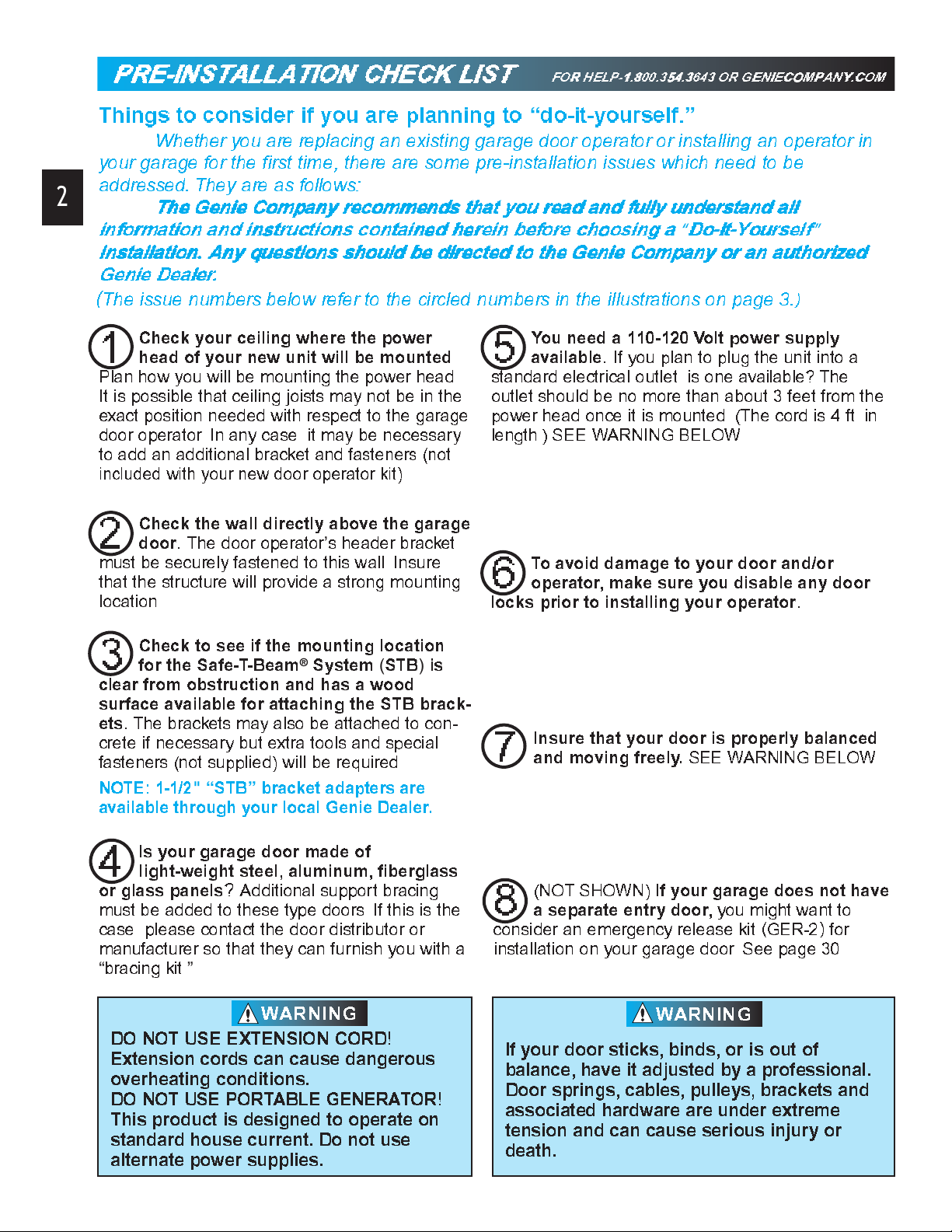
PPRREEEE----IIIINNNSSSSTTTTAALLLLLLAATTTTIIOOONNNN CCHHHHEECCKKK LLIIIISSTT
FORR HELP-11.8800.35544.336433 OR GEENIIECCOOMPPANYY.CCOM
Things to consider if you are planning to “do-it-your se l f.
Whether you are replacing an existing garage door operator or installing an operator in
your garage for the first time, there are some pre-installation issues which need to be
addressed. They are as follows:
2
infforrmatiion and innssttrucctionns conttaainneedd hheerreinn beefforre cchhooosinngg aa “DDoo--IItt--Yoouursself
iinnssssttaallllaaaattiioonnnn.. AAnnnnyy qquuuueessssttttiioooonnss sssshhhoooouulldddd bbbeeee ddiiirrrreeeecctteedddd ttttooo tthhee GGGeenniieeee CCoooommpppaannyy oooorrr aann aauuuutthhoorrriizzzzeed
Genie DDealleerr.
(
The issue numbers below refer to the circled numbers in the illustrations on page 3.
1
P
It is possible that ceiling joists may not be in the
exact position needed with respect to the garage
door operator In any case it may be necessary
to add an additional bracket and
included with your new door operator kit)
2
must be securely fastened to this wall Insure
that the structure will provide a strong mounting
location
TThheeee GGeenniieeee CCoooommppppaannnnyy rreeccoooommmmmmeeennddddsss tthhaatt yyoouu rreeaaadddd aaanndddd ffuullllllyy uunnnnddeerrsssstttaanndd aallll
Check your ceiling where the power
head of your new unit will be mounted
lan how you will be mounting the power head
fasteners (not
Check the wall directly above the garage
door
. The door operator
’
s header bracket
You need a 110-120 Volt po wer suppl y
available
5
standard electr ical outlet is one available? The
outlet should be no more than about 3 feet from the
power head once it is mounted (The cord i s 4 f t in
length ) SEE WARNING BELOW
To avoid damage to your door and/or
6
operator, make sure you disable any door
locks prior to installing your operator
. I f you plan to plug the unit into a
”
”
d
)
.
Check to see if the mounting location
3
for the Safe-T-Beam
clear from obstruction and has a wood
surface available for attaching the STB brack-
ets
. The brackets may also be attached to con-
crete if nece s s ary but extra tools and special
fasteners (not supplied) will be required
NOTE: 1-1/2
available through your local Genie Dealer.
Is your garage door made of
light-weight steel, aluminum, fiberglass
4
or glass panels
must be added to these type doors If this is the
case please contact the door distributor or
manufacturer so that they can fur nish you with a
“
bracing kit
DO NOT USE EXTENSION CORD!
Extension cords can cause dangerous
overheating conditions.
DO NOT USE PORTABLE GENERATOR!
This product is designed to operate on
standard house current. Do not use
alternate power supplies.
" “
STB”bracket adapters are
? Additional support bracing
”
®
System (STB)is
WARNING
Insure that your door is properly balanced
7
and moving freely.
(NOT SHOWN)
a separate entry door,
8
consider an emergency release kit (GER-2)f
installation on your garage door See page 30
If your door sticks, binds, or is out o f
balance, have it adjusted by a professional.
Door springs, cables, pulleys, brackets and
associated hardware are under extreme
tension and can cause serious injury or
death.
SEE WARNING BELOW
If your garage does not have
you might want to
or
WARNING
Page 3
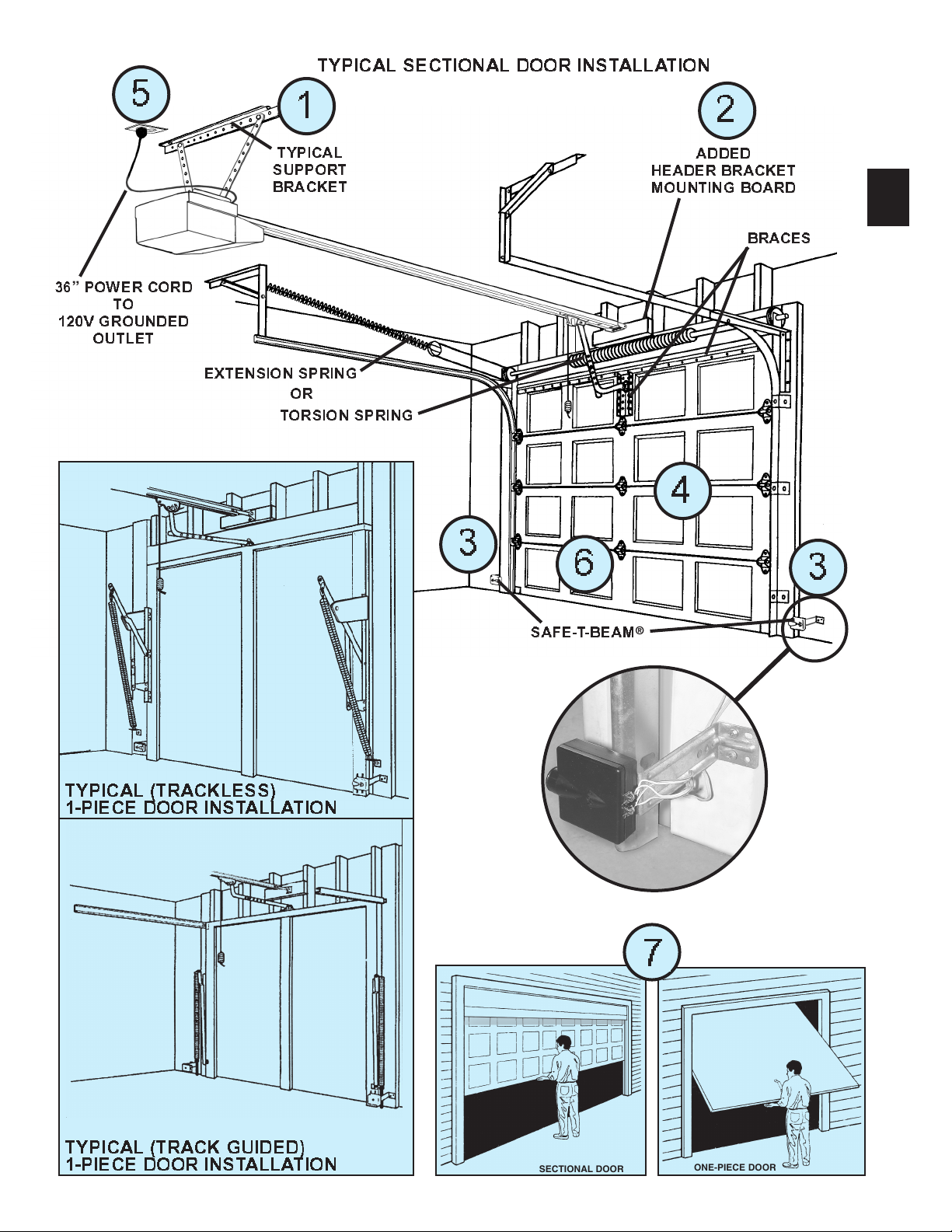
TYPICAL SECTIONAL DOOR INSTALLATION
5
36”POWER CORD
TO
120V GROUNDED
OUTLET
1
TYPICAL
SUPPORT
BRACKET
EXTENSION SPRING
OR
TORSION SPRING
3
6
2
ADDED
HEADER BRACKET
MOUNTING BOARD
3
BRACES
4
3
TYPICAL (TRACKLESS)
1-PIECE DOOR INSTALLATION
SAFE-T-BEAM
®
7
TYPICAL (TRACK GUIDED)
1-PIECE DOOR INSTALLATION
SECTIONAL DOOR
ONE-PIECE DOOR
Page 4

SAAFETTYY INNFORRMAATIOONN OPERRATOR IINNSTTAALLLLAATTIION
4
OVERVIEW OF
POTENTIAL HAZARDS
Garage doors are large, heavy objects that move with the help of springs
under high tension and electric motors. Since moving objects, springs under
tension, and electric motors can cause injuries, your safety and the safety of
others depend on you reading the information in this manual. If you have
questions or do not understand the information presented, call your nearest
service representative
In this section and those that follow, the words
are used to emphasize important safety information.
ord:
The w
DANGER
o follow instructions.
t
W ARNING
o follow instructions.
t
CAUTION
to f
The word
r important considerations.
o
POTENTIAL
HAZARD
MOVING
DOOR
ELECTRICAL
SHOCK
HIGH
SPRING
TENSION
means that severe injury or death will result from failure
means that severe injury or death can result from failure
means that property damage or injury can result f r o m failure
ollow instruction.
NOTE
is used to indicate important step s to be followed
EFFECT PREVENTION
Keep people clear of opening while door is
W ARNING:
Can Cause
Serious Injury
or Death
WARNING:
Can Cause
erious Injury
S
or Death
W ARNING:
Can Cause
Serious Injur
or Death
moving.
Do Not
allow children to play with the door
operator.
Do Not
operate a door that jams or one that
has a broken spring.
Turn off power before removing operator cover.
When replacing cover, make sure wires are not
pinched or near moving part s.
Operator must be properly grounded.
Do Not
try to remove, repair or adjust springs
or anything to which door spring parts are
fastened, such as, wood blocks, steel
brackets, cables or other like items.
y
Repairs and adjustments must be made by a
trained service person using proper tools and
instructions.
Dange
r,Warning,
and
Caution
IMPORTANT
INSTALLATION
INSTRUCTIONS
:
WWAAAARRNNNNIINNNGG
GG
:
To reduce the risk of
s evere injury or death:
1. READ AND FOLLOW ALL SAFETY,INSTALLATION AND
OPERATION INSTRUCTIONS. If you have any questions or
do not understand an instruction, call your service
representative.
2. Do Not install operator on an improperly balanced door. An
operly balanced door could cause severe injury.Repairs
impr
and adjustments to cables, spring assembly, and other
hardware must be made by a trained service person using
proper tools and instructions.
3. Remove all ropes and disable all locks connected to the
or before installing operator.
do
4. Install door operator 7 feet or more above the floor.Mount
the emer
5. Do Not c
instructed to do so.
6. L
• Within sight of door.
• At a minimum height of 5 feet,so small children cannot
• Away from all moving parts of the door.
7. Install the entrapment WARNING label next to the wall
button or c
next to, the emergency release
8. The operator must reverse when the door contacts a 1-1/2
inch high object on the flo
This is about the size of a 2” x 4” board laid flat.
gency release knob 6 feet above the floor.
onnect the operator to the source of power until
ocate the control button:
reach it.
onsole. Install the emergency release tag on, or
or at the center of the doorway.
SSAAAFFEETTYY FFEEAATTTTUUURRREES
S
((
((
vvvvaaaarrrriieess bbyy mmooddddeel
)
)
l
Safe-T -Beam®(STB) Non-Contact Reversing System
Places an invisible beam across door opening that reverses the door during down travel to the fully open
p
osition if anything passes through beam
Safe-T-Reverse
®
Contact Reversing System
Automatically stops and reverses a closing door within 2 seconds of contact with an object
Safe
-T-Stop®Timed Reversed System
Automatically opens a closing door if door does not close within 30 seconds
Force Guard
®
Control
Used to set the force required for opening and closing door For maximum safety set the minimum force
required to fully open and close door
Automatic Lighting System
One or two light bulbs (depending on model) up to 100 Watts max each ar e u se d for s afer entries and exits
The light tur
ns on when door is ac ti vated and automatically turns off 4 5 minutes later
Manual Emergency Release
Allow
s the garage door to be opened or closed manually for emergencies or maintenance
Page 5
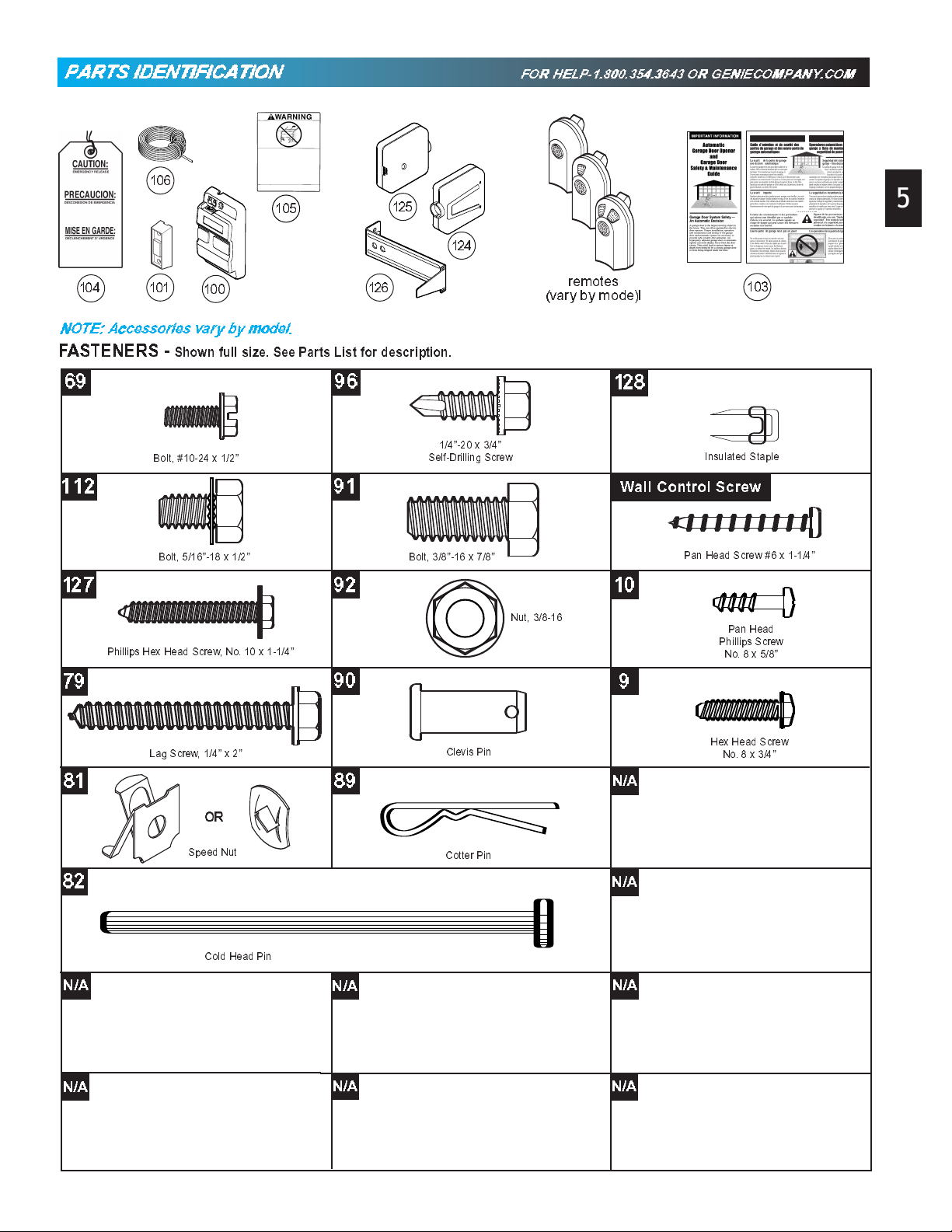
PPAAAARRTTSS IIIDDEEEENNTTTTIIIFFIICCAATTTIIOONN
106
105
125
FORR HEELP-1..8000.3544..33643 ORR GENNIECOMMPPAANNY..COMM
5
124
104
NOTEE:: Acccessories varyy by mmoodel
N
FASTENERS -
101
100
Shown full size. See Parts List for description.
69
Bolt, #10-24 x 1/2
”
112
Bolt, 5/16”-18 x 1/2
”
127
Phillips Hex Head Screw, No. 10 x 1-1/4
79
126
remotes
(vary by mode)l
103
.
96
1/4”-20 x 3/4
Self-Drilling Scre
”
w
91
Bolt, 3/8”-16 x 7/8
”
92
Nut, 3/8-16
”
90
128
Insulated Staple
Wall Control Screw
Pan Head Screw #6 x 1-1/4
10
Pan Head
Phillips Screw
No. 8 x 5/8
9
”
”
81
82
N/A
N/A
Lag Screw, 1/4”x 2
OR
Speed Nut
Cold Head Pin
C
”
89
levis Pin
N/A
Cotter Pin
Hex Head Screw
No. 8 x 3/4
”
N/A
N/A
N/A
N/A
N/A
Page 6
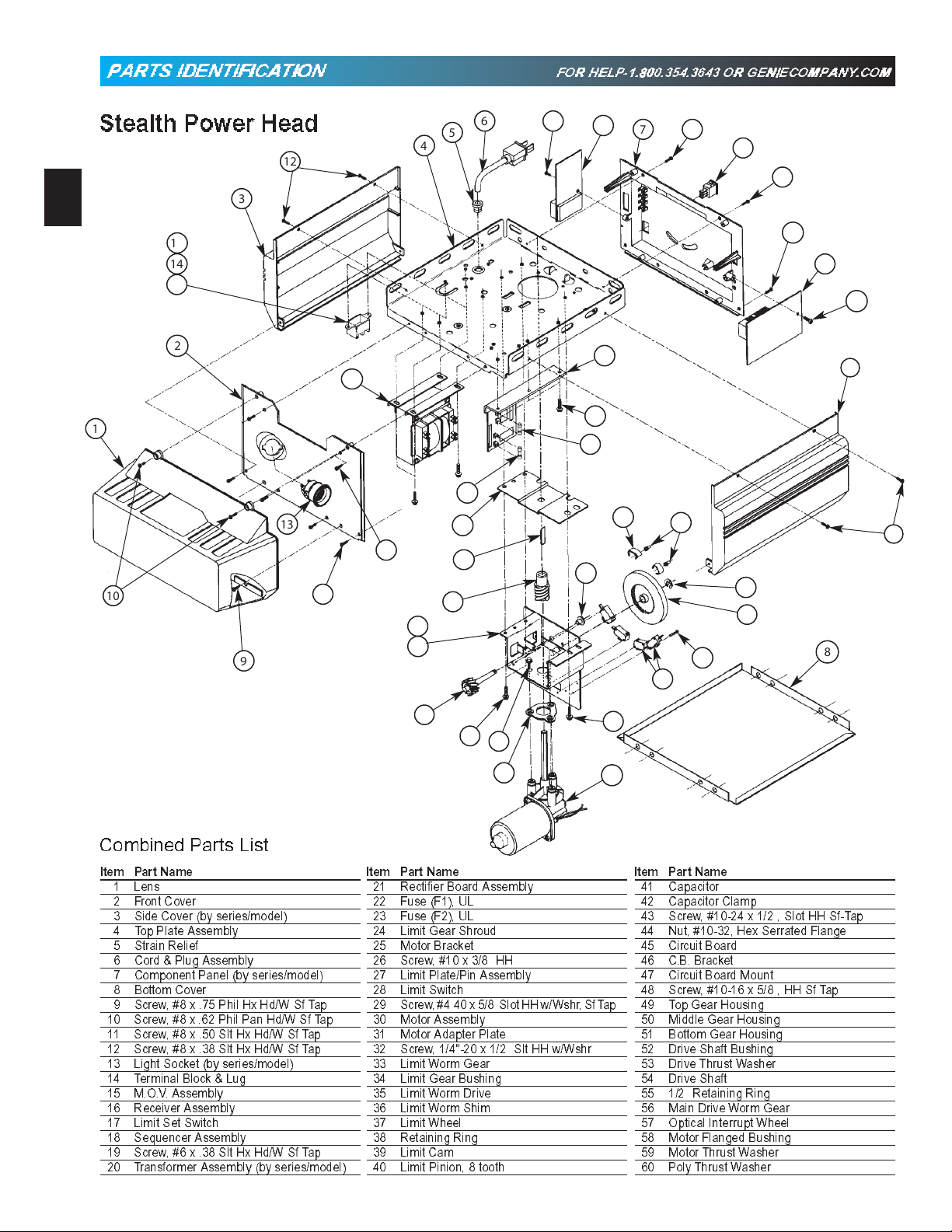
PARRTSS IDDENTIFFIICAATIIOON
P
FORR HEELP-1..88000.3544.33643 ORR GENNIIECOMMPPAANNY..COMM
Stealth Power Head
6
15
14
12
2
1
10
6
5
4
12
3
20
23
13
12
11
9
24
36
35
27
25
19
34
22
26
16
21
39
7
12
17
12
11
18
19
3
28
40
29
38
37
8
12
Combined Parts List
Item Part Name
1 Lens
2 Front Cover
3 Side Cover (by series/model)
4 Top Plate Assembly
5 Strain Relief
6 Cord & Plug Assembly
7 Component Panel (by series/model)
8 Bottom Cover
9 Screw, #8 x .75 Phil Hx Hd/W Sf Tap
10 Screw, #8 x .62 Phil Pan Hd/W Sf Tap
11 Screw, #8 x .50 Slt Hx Hd/W Sf Tap
12 Screw, #8 x .38 Slt Hx Hd/W Sf Tap
13 Light Socket (by ser ies/model)
14 Terminal Block & Lug
15 M.O.V. Assembly
16 Receiver Assembly
17 Limit Set Switch
18 Sequencer Assembly
19 Screw, #6 x .38 Slt Hx Hd/W Sf Tap
20 Transformer Assembly (by s eries/model)
33
26
32
31
Item Part Name
21 Rectifier Board Assembly
22 Fuse (F1), UL
23 Fuse (F2), UL
24 Limit Gear Shroud
25 Motor Bracket
26 Screw, #10 x 3/8”HH
27 Limit Plate/Pin Assembly
28 Limit Switch
29 Screw,#4 40 x 5/8”Slot HH w/Wshr,Sf Tap
30 Motor Assembly
31 Motor Adapter Plate
32 Screw, 1/4"-20 x 1/2”Slt HH w/Wshr
33 Limit Worm Gear
34 Limit Gear Bushing
35 Limit Worm Drive
36 Limit Worm Shim
37 Limit Wheel
38 Retaining Ring
39 Limit Cam
40 Limit Pinion, 8 tooth
26
30
Item Part Name
41 Capacitor
42 Capacitor Clamp
43 Screw, #10-24 x 1/2”, Slot HH Sf-Tap
44 Nut, #10-32, Hex Se r r ated Flange
45 Circuit Board
46 C.B. Bracket
47 Circuit Board Mount
48 Screw, #10-16 x 5/8”, HH Sf Tap
49 Top Gear Housing
50 Middle Gear Housing
51 Bottom Gear Housing
52 Drive Shaft Bushing
53 Drive Thrust Washer
54 Drive Shaft
55 1/2”Retaining Ring
56 Main Drive Worm Gear
57 Optical Interrupt Wheel
58 Motor Flanged Bushing
59 Motor Thrust Washer
60 Poly Thrust W asher
Page 7
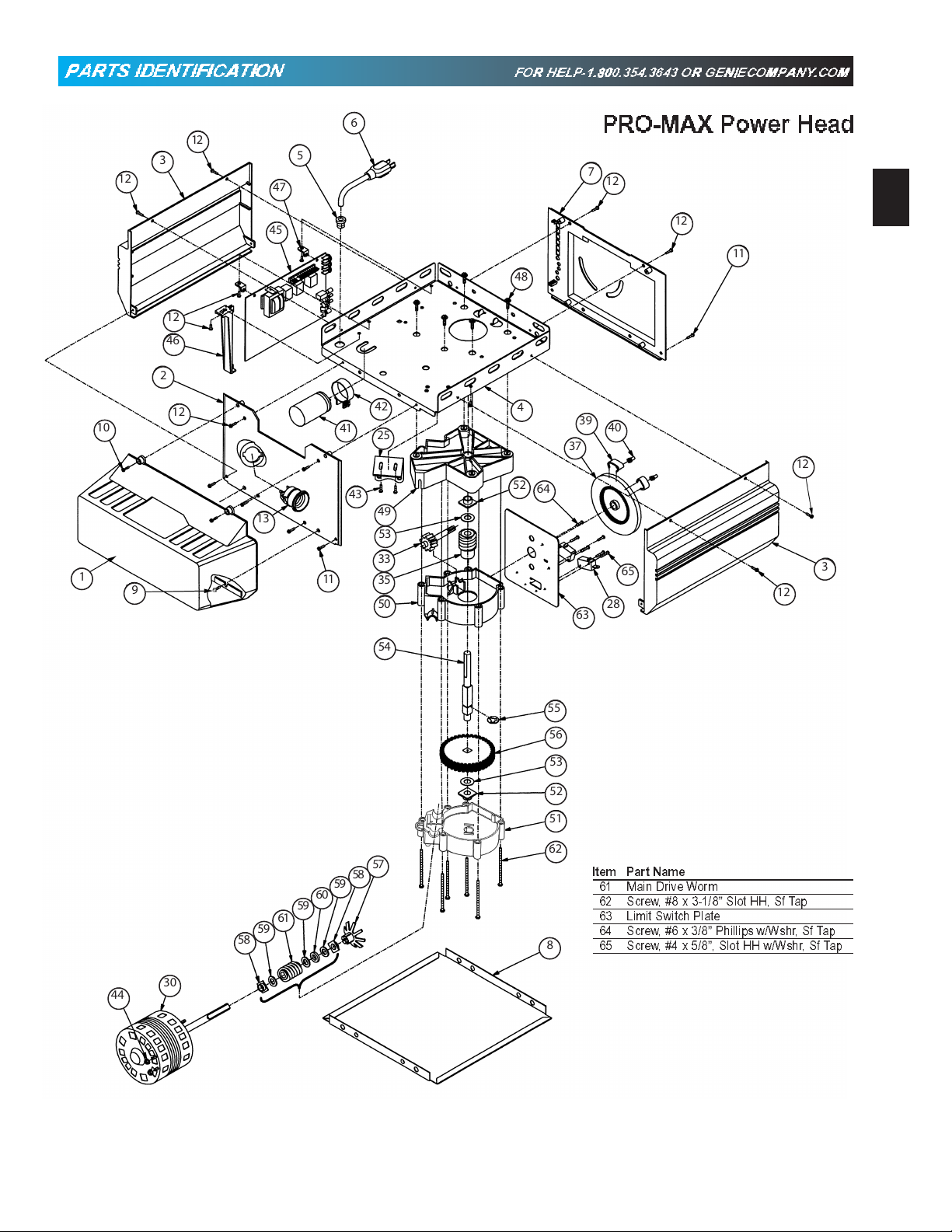
PARRTSS IDDENTIFFIICAATIIOON
P
FORR HEELP-1..88000.3544.33643 ORR GENNIIECOMMPPAANNY..COMM
12
6
12
3
5
47
P RO- MAX Power Head
7
12
7
45
48
12
46
2
12
10
13
1
9
11
42
41
25
43
49
53
33
35
50
52
4
64
39
40
37
65
28
63
12
11
12
3
12
44
30
54
55
56
53
52
51
57
58
59
60
59
61
59
58
62
8
Item Part Name
61 Main Drive Worm
62 Screw, #8 x 3-1/8”Slot HH, Sf Tap
63 Limit Switch Plate
64 Screw, #6 x 3/8”Phillips w/Wshr, Sf Tap
65 Screw, #4 x 5/8”, Slot HH w/Wshr, Sf Tap
Page 8
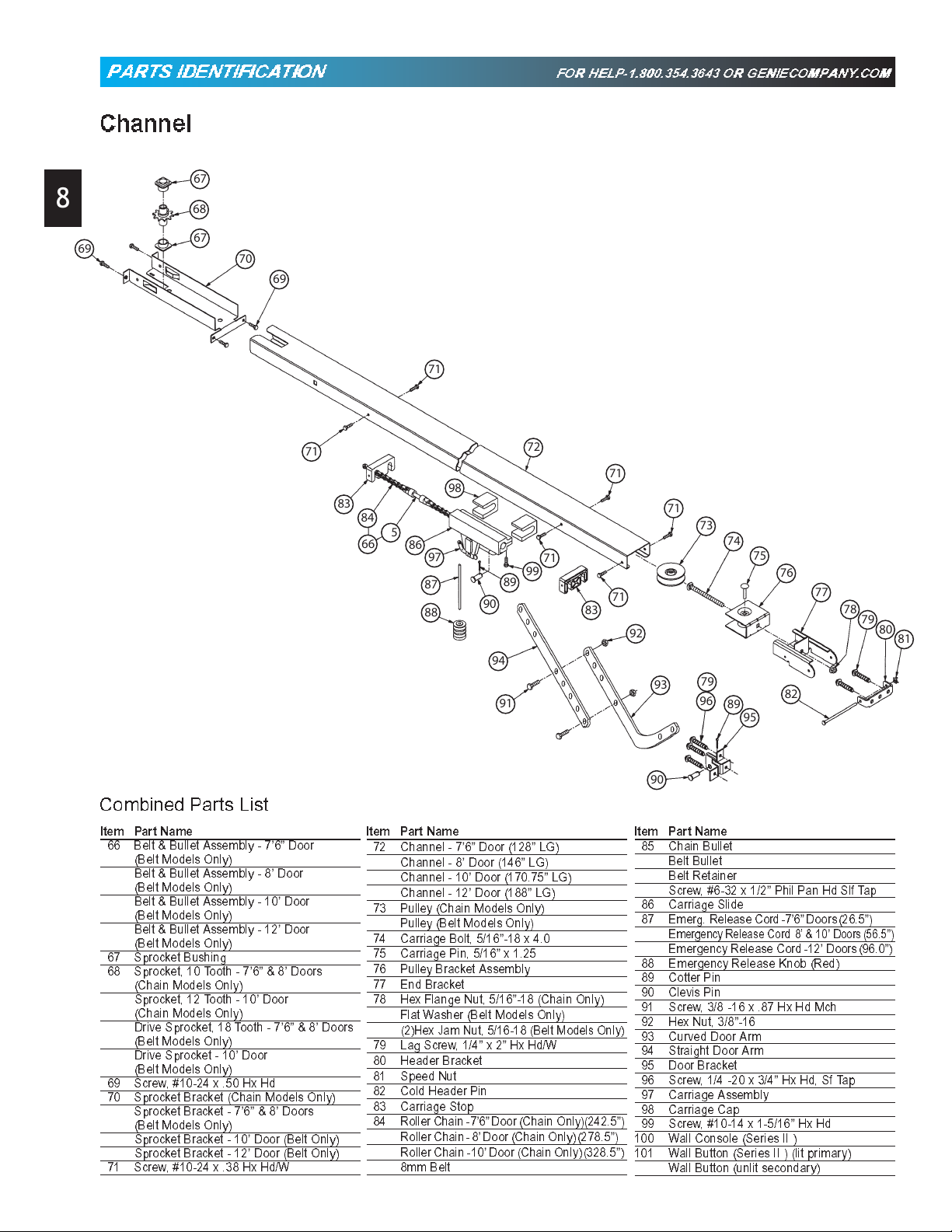
8
PARRTSS IDDENTIFFIICAATIIOON
P
Channel
67
68
FORR HEELP-1..88000.3544.33643 ORR GENNIIECOMMPPAANNY..COMM
69
67
70
69
71
83
84
66
85
86
87
88
71
97
98
90
94
91
89
99
72
71
83
71
71
92
93
71
96
73
79
74
89
95
75
76
82
77
78
79
80
81
Combined Parts List
Item Part Name
66 Belt & Bullet Assembly - 7’6”Door
(Belt Models Only)
Belt & Bullet Assembly - 8’Door
(Belt Models Only)
Belt & Bullet Assembly - 10’Door
(Belt Models Only)
Belt & Bullet Assembly - 12’Door
(Belt Models Only)
67 Sprocket Bushing
68 Sprocket, 10 Tooth - 7’6”& 8’Doors
(Chain Models Only)
Sprocket, 12 Tooth - 10’Door
(Chain Models Only)
Drive Sprocket, 18 Tooth - 7’6”& 8’Doors
(Belt Models Only)
Drive Sprocket - 10’Door
(Belt Models Only)
69 Screw, #10-24 x .50 Hx Hd
70 Sprocket Bracket (Chain Models Only)
Sprocket Bracket - 7’6”& 8’Doors
(Belt Models Only)
Sprocket Bracket - 10’Door (Belt Only)
Sprocket Bracket - 12’Door (Belt Only)
71 Screw, #10-24 x .38 Hx Hd/W
Item Part Name
72 Channel - 7’6”Door (128”LG)
Channel - 8’Door (146”LG)
Channel - 10’Door (170.75”LG)
Channel - 12’Door (188”LG)
73 Pulley (Chain Models Only)
Pulley (Belt Models Only)
74 Carriage Bolt, 5/16”-18 x 4.0
75 Carriage Pin, 5/16”x 1.25
76 Pulley Bracket Assembly
77 End Bracket
78 Hex Flange Nut, 5/16”-18 (Chain Only)
Flat Washer (Belt Models Only)
(2)Hex Jam Nut, 5/16-18 (Belt Models Only)
79 Lag Screw, 1/4”x 2”Hx Hd/W
80 Header Bracket
81 Speed Nut
82 Cold Header Pin
83 Carriage Stop
84
Roller Chain -7’6”Door (Chain Only)(242.5”)
Roller Chain - 8’Door (Chain Only)(278.5”)
Roller Chain -10’Door (Chain Only)(328.5”)
8mm Belt
90
Item Part Name
85 Chain Bullet
Belt Bullet
Belt Retainer
Screw, #6-32 x 1/2”Phil Pan Hd Slf Tap
86 Carriage Slide
87
Emerg. Release Cord-7’6”Doors(26.5”)
Emergency Release Cord 8’ & 10’Doors (56.5”)
Emergency Release Cord -12’Doors(96.0”)
88 Emergency Release Knob (Red)
89 Cotter Pin
90 Clevis Pin
91 Screw, 3/8”-16 x .87 Hx Hd Mch
92 Hex Nut, 3/8”-16
93 Curved Door Arm
94 Straight Door Arm
95 Door Bracket
96 Screw, 1/4”-20 x 3/4”Hx Hd, Sf Tap
97 Carriage Assembly
98 Carriage Cap
99 Screw, #10-14 x 1-5/16”Hx Hd
100 Wall Console (Ser ies II )
101 Wall Button (Ser ies II ) (lit primary)
Wall Button (unlit secondary)
Page 9
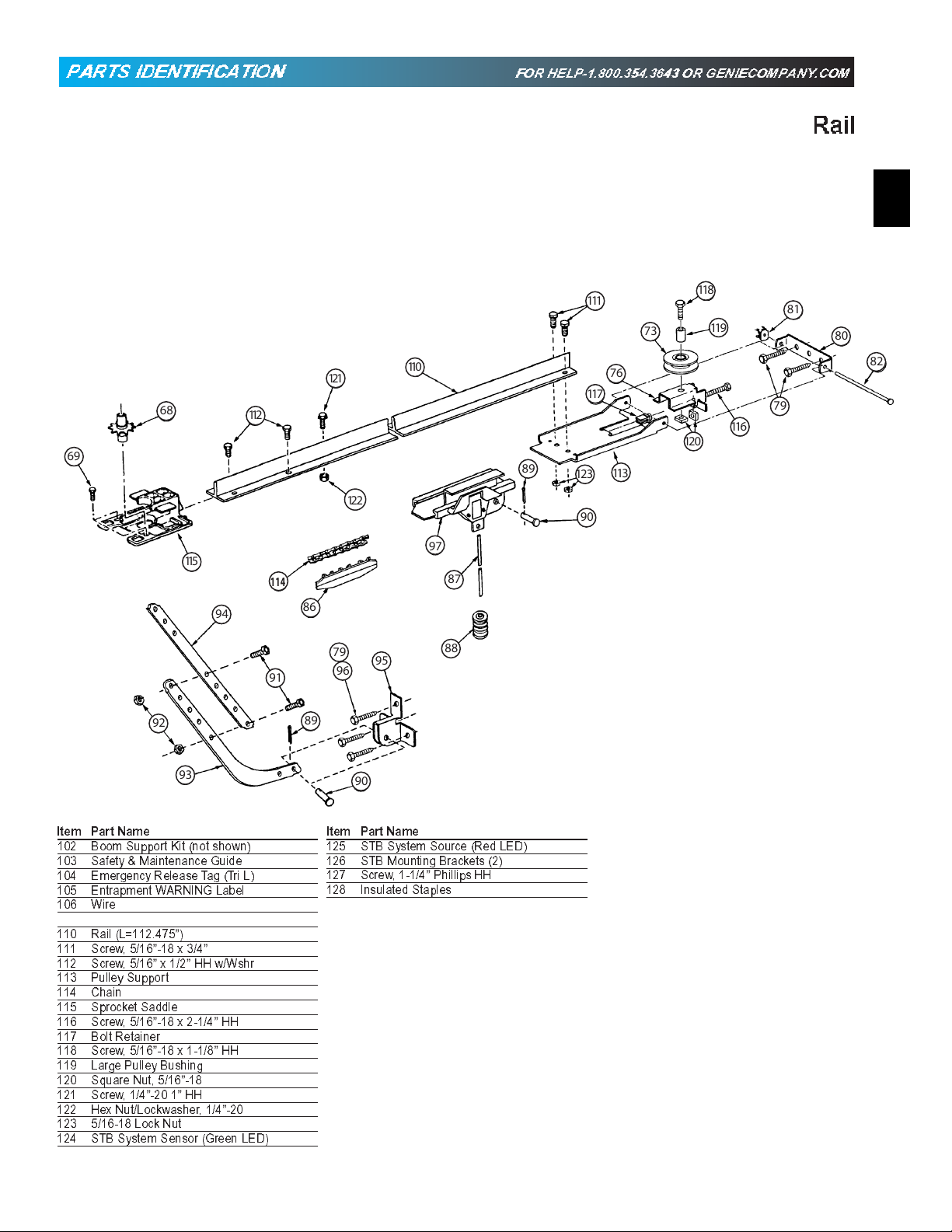
PAARTS IDEENTTIFICCATIONN
FFOOR HELP--1.800..3554.364433 OOR GENIEECOOMPANY.COOM
Rail
9
69
92
68
12 0
118
119
81
80
82
79
116
111
73
121
112
122
115
114
91
86
79
96
89
94
110
89
97
87
88
95
123
90
76
117
113
93
Item Part Name
102 Boom Support Kit (not shown)
103 Safety & Maintenance Guide
104 Emergency Release Tag (Tri L)
105 Entrapment WARNING Label
106 Wire
110 Rail (L=112.475”)
111 Screw, 5/16”-18 x 3/4
112 Screw, 5/16”x 1/2”HH w/Wshr
113 Pulley Support
114 Chain
115 Sprocket Saddle
116 Screw, 5/16”-18 x 2-1/4”HH
117 Bolt Retainer
118 Screw, 5/16”-18 x 1-1/8”HH
119 Large Pulley Bushing
120 Square Nut, 5/16”-18
121 Screw, 1/4”-20 1”HH
122 Hex Nut/Lockwasher, 1/4”-20
123 5/16-18 Lock Nut
124 STB System Sensor (Green LED)
”
90
Item Part Name
125 STB System Source (Red LED)
126 STB Mounting Brackets (2)
127 Screw, 1-1/4”Phillips HH
128 Insulated Staples
Page 10

..
11
.........
OOOPPEERRRRAAAATTTOOORR AAAASSSSSSEEMMMMBBLLYYY
FFOOR HELP--1.800..3554.364433 OOR GENIEECOOMPANY.COOM
10
OPEN BLUE PARTS BAG
Screws for attaching light cover are included in this
1. Attach emergency release knob cord (Fi g . 1-1).
•
•
•
•
Do Not
2. Attach emergency release tag (Fig. 1-1).
•
•
PLEASE NOTE THE ASSEMBLY PROCEDURES
ARE DIFFERENT FOR RAIL AND CHANNEL. BE
SURE T O FOLLOW THE APPLICABLE STEPS.
CCCCHHAANNNNNNEEEELL &&& PPPPOOOOWWWWEERRR HHHHEEAADD AASSSSSSSSEEEMMBBLLLLYY
Do Not
operator is fully assembled and attached to the door.
bag. Please set aside for use later.
Tie overhand knot in end of cord.
Thread cord through knob so knot is inside knob.
Thread cord through hole in carriage lever.
Tie overhand knot in other end of cord.
cut cord until after power head is mounted.
Thread wire through hole in carriage lever.
Wrap wire around itself, tie securely.
Y
CA UTION
attempt to run power head or to set limits until
Carriage
Emergency
Release
Tag
Hex Head Screws
[69]
Toward Door Towa rd Power Head
Emergency
Release
Cord
Emergency
Release
Knob
Fig. 1-1
“D”
-Shaft and Hole
3. Pl ace power head and channel on clean , flat surface.
4. Slide drive end of channel down over “D”-shaft on top of
p
ower head (Fig. 1-2).
•
Support header end of channel level with power head.
•
Slide carriage to align “D”-shaft with “D”-hole in sprocket.
•
Slide channel down “D”-shaft flush with power head.
5. Fasten c
•
•
NOOTTEE:: CChain iinnnnerr-sslidee oor bbeelltt buullett sshoouuld rremmaainn at
mid--traavel when aasssemblingg to power hheeaad to providee ppropeer
trraveel whhenn setttiinng lliimmiitts.
hannel to power head .
Align mounting holes in front and rear of power head frame.
Insert and securely tighten the four (4) No.10 x 1/2”hex
head scre
ws [69].
RRAIL && PPOOWEERR HHEEAAD ASSEMBLY
CA UTION
Do Not
operator is fully assembled and attached to the door.
3. Place power head and rail on clean, flat surface.
4. Slide drive end of rail down over “D”-shaft on top
attempt to run power head or to set limits until
o
f power head (Fig. 1-3).
•
Support header end of rail level with power head.
•
Slide carriage enough to align “D”-shaft with “D”-hole
in sproc
•
Slide rail down “D”-shaft flush with power head.
d
ket.
rags on the rail
5/16”x 1/2”Hex Head Screws
[
]
112
Carriage Stop
Fig. 1-2
[69]
No. 10 x 1/2”Hex Head Screw
No. 10-24 x 1/2”Hex Head Screws
[69]
Sprocket Saddle
Fig. 1-3
[
]
112
“D”
-Shaft and Hole
5/16”x 1/2”Hex Head Washer Screw
Page 11

5. Fasten rail to power head.
•
Align mounting holes of sprocket saddle, rail
a
nd power head frame.
• Insert the two (2) 5/16”x 1/2”hex head
s
crews[112], then two (2) No. 10-24 x 1/2”hex
head scre
•
Tighten screws.
ws [69].
NNOOTE: Innerr--ssliddee/bulllet shhoouulld remaiin att miidd--ttrraavel
wwhenn aasseembliing to powerr hheeadd tto pprroovvide pprrooppeer
ttrraaveel whheen settttiing limiitss.
6. Use adjusting bolt to set chain tension (Fig. 1-4)
•
Chain should sag slightly but not so much that it
d
rags on the rail.
OPEN ORANGE PARTS BAG
INSTTALLAATTIONN
...
2
I
2
IMPORTANT
INSTALLATION
INSTRUCTIONS
::
WWWWAAAARRRNNNIIINNGG
GG
::
To reduce the risk of
Adjusting
Bolt
Fig. 1-4
FOR HHEELLPP-1..8000.354..36643 OR GGENIECOMMPAANY.COMM
WWHHAAAATTT TTYYYPPPPEE OOOFF DDOOOOOORR DDDDOO YYOOOOUU HHAAVVVEE?
?
LLooooookk aatt tttthhee ddrrrraaawwwwiiinnnnggss bbeeeelllloooww.. TThheeeeyyy tttteelllllll yyyyoooouu wwhhheeerrrre
ttooo ffiinndddd tthheee iinnnnssttaallllaattiioonnnn iinnssttrrrruuuuccttiioonnnnss yyoouu nneeeed
Track Guided Doors
SEE SECTION 2A
Section Door With
Curved Track Hardware
1-Piece Door With
Horizontal Tr ack Hardwar e
d
11
e
severe injury or death:
1. READ AND FOLLOW ALL SAFETY,INSTALLATION AND
OPERATION INSTRUCTIONS. If you have any questions or
do not understand an instruction, call your service
representative.
2. Do Not install operator on an improperly balanced door. An
improperly balanced door c
and adjustments to cables, spring assembly, and other
hardware must be made by a trained service person using
proper tools and instructions.
3. Remove all ropes and disable all locks connected to the
do
or before installing operator.
4. Install door oper
the emergency release knob 6 feet above the floor.
5. Do Not connect the operator to the source of power until
instr
ucted to do so.
6. Locate the control button:
• Within sight of door
• At a minimum height of 5 feet, so small children cannot
reach it.
• Away from all moving parts of the door.
7. Install the entrapment WARNING label next to the wall
butt
on or console. Install the emergency release tag on, or
next to, the emergency release.
8. The opera
inch high object on the floor at the center of the doorway.
This is about the size of a 2” x 4” board laid flat.
ator 7 feet or more above the floor. Mount
tor must reverse when the door contacts a 1-1/2
ould cause severe injury.Repairs
.
Curved
ack
Tr
with
Vertical
Section
1-Piece Door
Jamb Type Hardware
(No Tr ack)
“H”
DOTTED LINE AT “H
INDICA TE S HIGHEST
POINT OF TRAV EL
Trackless Doors
SEE SECTION 2
“H”
“H”
B.
1-Piece Door
Pivot Type Hardware
Straight T rack
(Horizontal Only)
”
(No Track)
“H”
Page 12

12
AAlltteernatee Mouuntingg Meethodds
NOTE:
Materials for mounting are not included
Angle Iron Method Conduit Method
FFORR TRRAACCKK GUUIIDDEED DDOOORRSS
...
AA
2222AA
– FOR TRACKLESS DOORS GO TO PA GE 15 –
W ARNING
•
Do Not try to remove, repair or adjust
springs or anything to which door spring
parts are fastened, such as, wood blocks,
steel brackets, cables or other like items.
Repairs and adjustments must be made by
a trained service person using proper tools
and instructions.
•
Handles and other door projections can
catch clothing. Remov
hangers, decorative or security items
mounted to door.
•
Be sure Emergency Release Cor
catch on roof carrier or other vehicle parts.
e ropes, hooks,
d does not
Line“V
(Vertical Center Line
”
of Door)
Door
Header
Fig. 2-1
Line“H”Can Be
Drawn Above
Spring
Line“H
”
Inside of Door
Establish center line of door and header (Fig. 2-1).
1.
•
Close door.
•
Measure door width. Mark ce n t e r.
•
Use straight edge to draw ve
–
down door about 6”.
–
on top of door.
–
up header about 20”.
r tical line “V.
”
2. Establish Header Bracket position (Fig. 2-2).
•
Watch top edge of door as you raise it.
•
Stop door when top edge reaches highest point
avel.
of tr
•
Measure distance from top edge of door to floor.
•
Add 2-1/2”to this measurement.
•
Close door.
•
Mark header at this height.
•
If door spring is in the way
, mark header 2-1/2
”
above the spring.
•
Draw horizontal line “H”across line “V”at this
point (Fig 2-1).
NOTE: Heaaderr bbrraackket muusst be att lleaast 2--11/2”abovee
high poinntt of door travvel.. IIt cann bbee insttaalleed higherr iiff
door spprriing is iin the waay.. Doo NNott moovve the ssprinngg..
Mark
Header
Here
Or
Above
Spring
Header
Door
NOTE: Line “H”Can Be
Drawn Above Spring
Spring
Fig. 2-2
Line “H
”
Add 2-1/2
Minimum
Measure To Floor
”
High Point
Of Door Travel
Door Track
Page 13

CA UTION
Header brack
framing. Do Not fasten to drywall, particle
board, plaster or other such materials.
3. Install header bracket (Fig. 2-3)
•
Place bracket so:
–
center hole is on line “V.
–
all holes are on line “H.
•
Mark hole positions “A”and “B.
•
Drill 5/32”holes at marked positions.
•
Fasten bracket to header using two (2) 1/4”x 2
lag screws [79].
4. Attach channel/rail assembly to header
racket (Fig. 2-4).
b
•
Fasten header end of the channel/rail to the
eader bracket with cold header pin [82].
H
•
Install speed nut [81].
•
Support power head above floor, use:
–
rope.
–
ladder with cardboard packing.
–
wood.
5. Level rail assembly and pow e r head (Fig. 2-5).
•
Raise and suppor t power head above door tracks .
•
Open door.
•
Level channel/rail assembly and
upport temporarily.
s
•
Center channel/rail assembly and power head
on line “V”of door.
NNNNOOTTTEEE:: TThhee ccchhaannnneelll//rraaaaiill aaaassssseemmbbblllyy aannnndddd pppooowwweerrrr hhhheeeaadd
sssshhoouulldd bbee lleevvvveell iiiff ppoossssiibblleee.. IIffff nneeecceessssssaaaarryy,, pppooowwweerr
hhhheeeeaaddd mmmmaaaayy bbbbeeee mmoouunntteeddd lllloowweerrrr.... HHoowweevvvveerr mmmmoooouuuunnnntttteeeedd,
mmmmooovvviinnnggg dddoooooorrr mmmmuuuusssstt nnoott ttooouuuccchh cchhhhaaaannnneelll///rraaiiiill aasssssseemmbbllyy..
et must be fastened to garage
”
”
”
”
dd
rr
,
Line “V
Line“H
”
“A”
”
“B”
Header Bracket
13
Ve rtical
Centerline
of Door
Fig. 2-3
T-rail shown. Channel
attachment is same.
Speed nut
Header
Bracket
Header
[81]
Spring
..
Lag Screws
[82]
Cold header
pin
[79]
CA UTION
Mounting bracket must be fastened to garage
framing.
plaster or other such mater
Do Not
fasten to drywall, particle board,
ials.
6. Mount power head
(See Section 2 MOUNTING METHODS).
•
Be sure channel/rail assembly and power head
are on door center line (Line “V”).
•
Check the illustrations. Decide which mounting
ethod you will use. Materials for mounting are
m
not included.
•
After power head is installed, remove
upporting material.
s
•
Close door.
7. Install door braces (See CAUTION below).
CA UTION
Doors made of masonite, lightweight wood, fiber-
glass, and metal must be properly b r aced before
mounting Door Operator.
Contact door manufacturer o r distributor for bracing
instructions.
Door
Channel/Rail
Assembly
Support if
necessar
clear spring
y to
Fig. 2-4
Fig. 2-5
Power Head
Center Line
Page 14

Top of Door
orte
“V”
Top of Door
de la or t
“V”
“V”
Top of Door
OR
14
“V”
[96]
[96]
Sectional doors
8. Install door brack et (Fi g. 2-6).
•
Contact door manufacturer.
NOOTE: Sellf-ddrrilliing screwss arree intennddeed for use wwith
lliigggghhhhtttt--wweeeeiigghhtt ddoooorr oonnllyyyy,, wwhhhhiiiillee llllaagg ssccccrreewwwwss aarrreee mmeeaaaannt
for wood doors oonnlly.
BBecauusse ddoooorr desiigns vvarryy, mooddiifiicaations mmaay
be reequiredd and adddditionall matteerials nneeeddeed. Plleasse
contacct your door mmaanufacttuurreer witthh aany questions
concerninngg yyour doorr..
[79]
t
OPEN YELLOW P ARTS BAG
Fig. 2-6
“V”
[79]
[96]
One-piece doors
1/4”-20 x 3/4”Self-Drilling Screw
1/4”x 2”Lag Screw
14”MIN.
Clevis pin
Cotter pin
[90]
[89]
“V”
[79]
[96]
[79]
9. Install door arms (Fig. 2-7).
•
Attach straight door arm to carriage.
–
slip straight door arm into slot at bottom of
c
arriage as shown.
–
secure with clevis pin [90] and cotter pin [89] .
•
Attach short end of cur
ved door arm to door
bracket as shown.
–
slip short end of curv
ed door arm into slot in
door bracket.
–
secure with clevis pin and cotter pin.
•
Release carriage (See emergency release tag).
–
slide carriage tow
–
stop carriage 14”minimum from door.
ards closed door.
10. Join door arm sections (Fig. 2-8).
•
Use two (2) 3/8”x 7/8”hex bolts [91], and he
flange nuts [92].
–
use any two holes as far apart as possible.
–
slide carriage back and forth as needed to
align holes
•
Tighten hex
.
nuts securely.
11. Adjust emergency release cord length.
•
Mount the emergency release knob 6 feet from
the floor.
•
Retie overhand knot and trim exces s cord.
DO NOT plug power cord into outlet.
Go to Section 3-SAFE-T
-BEAM
®
SYSTEM INSTALLATION.
– PROCEED TO PAGE 18 –
x
Clevis pin
[90]
Cotter pin
[89]
Curved door arm
[91]
Bolt,
3/8-16 x 7/8”
Nut, 3/8-16
[92]
Curved door arm
Fig. 2-7
Straight door arm
Fig. 2-8
[91]
Bolt, 3/8”-16 x 7/8
Straight door arm
[92]
3/8-16 nut
”
Page 15

22BB
.
.....
FFFFOORRRR TTRRAACCKKLLEEEESSSSS DDDOOOORRS
S
W ARNING
•
Do Not
a
such as, wood blocks, steel br ackets, cables or
other like items.
Repairs and adjustments must be made by a
trained service person using proper tools
and instructions.
•
Handles and other door projections can catch
lothing. Remove ropes, hooks, hangers,
c
decorative or sec urity items mounted to door.
•
Be sure emergency release cord does not catch
o
Establish center line of door and header (Fig. 2-9).
1.
•
•
•
2. Determine door rise (Fig. 2-10).
•
•
•
TABLE A
try to remove, repair or adjust springs or
nything to which door spring par ts are fastened,
n roof carrier or other vehicle parts.
Close door.
Measure door width. Mark ce n t e r.
Use straight edge to dra
–
down door about 6.
–
on top of door.
–
up header about 20”.
”
w ver tical line “V.
”
Open door to highest point of travel.
Measure distance from top of door to floor.
Subtract the actual height of door.The remainder
is the door rise in inches as shown in TABLE A.
Door rise Locate header bracket above
in inches top edge of CLOSED door
Line“V
(Vertical centerline of door)
Door header
Door rise
”
Line “H
Highest point
of travel
”
Inside of door
Fig. 2-9
Highest point
of travel
See
T
ABLE A
Top of door
Door rise
15
Up to 4
4”to 8
8”to 12
”
”
”
Up to 10
10”to 15
15”to 20
”
”
”
3. Locate header bracket (Fi g . 2-9).
•
Use TABL E A to determine header
racket position.
b
•
Draw horizontal line “H”across line “H”at
this point.
CA UTION
Header bracket must be fastened to garage
framing. Do Not fasten to drywall, particle board,
plaster or other such materials.
4. Install header bracket (Fig. 2-11).
•
Place header bracket so,
–
center hole is on line “V.
–
all holes are on line “H.
•
Mark hole positions (“A”and “B”).
•
Drill 5/32”holes at marked positions.
•
Fasten header bracket to header with two (2)
1/4”x 2”lag screws [79].
”
”
Line“H
Line “V
”
“A”
”
ertical centerline
V
of door
Floor Floor
Fig. 2-10
“B”
Header bracket
Lag screws
Fig. 2-11
[79]
Page 16

16
5. Install door braces
See CAUTION below).
(
Top of Door
CA UTION
de la rte
Doors made of masonite,
lightweight wood, fiberglass,
and metal must be properly
braced before mounting
an operator.
Contact door manufacturer
[96]
or distributor for
bracing instructions.
6. Install door bracket (Fig. 2-12).
•
Contact door manufacturer for proper installation.
NOOTE: Sellf-ddrriilliing scrrewss arree intennddeed for use wwith
ligghhtt-weeight door onlyy, whhiile llag sccrewws arree meaant
foorr wood doors oonnlly.
BBecauusse ddoooorr desiigns vvaryy, modiiffiicaatiions mmaay
be reequiredd aand addddiitionall matteerials nneeeddeed. Plleasse
contacct your door maanufaacttuurreer witthh aany quesstions
concerninngg yyour door..
7. Attach channel/rail assembly to h ea de r
bracket (Fig. 2-13).
•
Fasten header end of the channel/rail to the
eader bracket with pin.
h
•
Install speed nut onto pin (Fig, 2-14).
•
Place cardboard packing under power head. Use
additional support if needed.
Establish power head mounting height (Fig. 2-15).
8.
•
Power head should be at door height above floor
or higher.
mporarily support power head in this position.
•
Te
Use
–
rope.
–
ladder with cardboard packing.
–
wood.
Same arrangement applies
to channel (not shown)
“V”
“V”
[79]
Header bracket
Header
Door
br ket
OR
Door
bracket
Door
“V”
Top of Door
“V”
[96]
Fig. 2-12
Channel
Rail
Power head
(
Protected by cardboard
or packing)
Fig. 2-13
[79]
[81]
Speed
nut
[82]
Pin
Fig. 2-14
Critical height is point where the rail/channel attaches to power head.
r
Door height
Fig. 2-15
CORRECT
WRONG
Page 17

OPEN YELLOW P ARTS BAG
Str
fr Do Not fasten to drywall, particle board,
9. Mount po TERNATE
MOUNTING METHODS).
•
•
•
•
10. xactly as shown (Fig. 2-16).
•
•
•
11. Install assemb 2-17).
•
•
•
d_39905_38124_14.0
•
CA UTION
ket m ge
Be sure rail assembly and power head are on
door center line (line “V”).
Check the illustrations. Decide which mounting
ethod you will use. Materials for mounting are
m
not included.
After power head is installed, remove
upporting material.
s
Close door.
Overlap arms by two (2) holes.
Install two (2) 3/8”x 7/8”hex bolts, and hex
flange nuts.
Tighten hex nuts securely.
Attach straight end of assembled door arms to
door br
–
–
Release carriage (See emergency release tag).
Slide carriage toward door.
Attach short end of curved door ar
–
–
acket.
slip straight door arm into slot in door bracket.
secure with clevis pin [90] and cotter pin [89].
m to carriage.
slip curved door arm into slot in carriage.
secure with clevis pin and cotter pin.
3/8-16 nut
Clevis pin
[92]
[90]
[89]
Nut, 3/8-16
[92]
Fig. 2-16
Fig. 2-17
[91]
[91]
Bolt, 3/8-16 x 7/8”
Cur
Bolt, 3/8”-16 x 7/8
17
”
NOTE:: WWhheen openniing, door muusst not ppaasss levvell
posiitiion or if yoouu aare not abblle to clloosse tthhe dooorr after
coommppllettinngg pprreeviious stteep; a loonnggeer door arrm is
reqquuiiredd.. Ann eextteensioonn kkit caan be ppuurrcchassedd bbyy
caalliing the CCusttoommeer Seerviicce pphhoonnee number,
1..8000..3554..3643.
12. Adjust emergenc d length.
•
Mount the emergency release knob 6 feet from
the floor.
•
Retie overhand knot and trim exces s cord.
[90]
[89]
Clevis pin
Cotter pin
Page 18

SUN
ONE DOOR
GARAGE
THREE DOOR
GARAGE
RED
LED
RED
LED
GREEN
LED
RED
LED
GREEN
LED
GREEN
LED
GREEN
LED
RED
LED
RED
LED
RED
LED
GREEN
LED
GREEN
LED
TWO DOOR
GARAGE
18
SSAFE--TT--BBEEAAMM®IINNSSTAALLLAATTIONN
...
3
33
W ARNING
e-T -Beam®System
I
f you have plugged in the po d
—UNPLUG IT NOW.
NNNNOOTTTTEEEE::: TTTThhhheeee ooppeerrraaaattoorrr wwiilllllll nnoott cclloooossssee ttthhee dddooooooorrrr
aautomaticcalllly uunnllesss the SSaafe--T-Beaam
iis innsstalllledd..
1. kets
•
Mark both sides of garage door frame or wall 5
above floor
•
Hold bracket against door frame or wall.
–
Check if brackets extend out from wall far
enough, so tongue of br
.
(Fig. 3-1)
.
acket is beyond door,
tracks or any door hardware.
–
If not:
a
. STB bracket extensions are available at
local dealer.
b. Blocks of wood, etc. may be substituted
for extensions.
•
Center bracket on your mark
•
Fasten each with 2 screws [
[
127
]
#10-16 x 1-1/4
(Fig. 3-2)
].
127
®
Syystemm
S
FOR HEELPP-1..8000.354..36643 ORR GENNIECOMMPAANNY..COMM
”
FIG.
.
”
br ket
FIG. 3-2
kets
Attaching STB
(See directions on next page and
.
Figure 3-4 before attaching.)
.
F
IG. 3-3
tongue
’
kets
NOTE: Mountiing bracckettss caan be attttaachedd ttoo tthhee
floor usiing cooncrete aanchors (nnoott pprroovvidedd))..
2. Mounting STB source and sensor
•
If garage has only one garage door.
–
Determine which side of garage r ece ives
most direct sunlight
–
Red LED should always be on sunny side
whenever possible
•
For multiple doors.
–
Preventing crossed signals is critical.
–
Place source and sensor modules on
a
djacent doors facing in opposite directions
(Fig. 3-4)
.
(Fig. 3-4)
(Fig. 3-4)
.
.
.
NOTE:: Too hellp preevennt innterrffereence froom sun, SSTBB
sennssorrs((ggreeen LEED)) mayy bee plaaced ffuurrtherr awwayy
from tthhe ddoooor opening wwherre tthheey willl sspennd morree
timme iin shhadoowws..
•
Slide source/sensor onto tongue of bracket
until it clicks into place
(Fig. 3-3)
.
OPEN RED PARTS BAG
3.
•
•
.
Route wire using either method shown
Securely fasten wires to wall as you go.
–
Use insulated staples (included).
[
]
128
–
Staples should be snug only.
Insulated staple
(Fig. 3-5)
FIG. 3-4 STB locations
Dashed Line = striped wire
Solid Line = white wire
.
Green
Source
A
Sensor
Power
Head
FIG.
Red
B
Green
Source
.
Red
Sensor
Power
Head
.
Page 19

Staples whic
CA UTION
to stop wor When using the insulated
staples, ou fasten them only as tightly
ugly .
•
Make wire attachments at STB’s.
–
Splitting and stripping wire ends to be
wn
connected as sho
–
Loosen terminal screws.
–
Insert wire under flat plate and tighten screw. It
does not matter which wire
goes on which terminal
•
Make wire attachments at power head.
–
oMax
. STB’s are connected to terminals
#2 and #3 on pow
–
erminals #3 and #4 on power head
t
heck the following
4. C
•
Insure that no part of door or its hardw
. STB’s are connected to
path between lenses of
•
Insure that tops of lenses are between 5”-6
above the floor
(Fig. 3-9)
(Fig. 3-6)
er head
.
source
. The brack
, white or striped,
(Fig. 3-7)
(Fig. 3-8)
.
and
.
.
(Fig. 3-8)
are is in
sensor
ets are
.
.
”
Splitting and
flexible and can be adjusted slightly if needed.
NOTE: STB alignment check must be performed
following connection to electrical power (see page 21).
DO NOT PLUG IN YET!
FIG. 3-6
3
4
FIG. 3-8 (Stealth)
Attachments at
po
FIG. 3-7
Attachments
at STB.
.
2
3
FIG. 3-8 (ProMax)
Attachments at
po
top edge of lens between
5”- 6”above floor.
FIG. 3-9 Check lens height
.
19
.
Safe-T-Beam®Alignment Check
After turning the electrical power on, if the
STB’s are not in proper alignment, the red
LED (Source) will blink continuously.
To correct the problem – the brackets are
flexible and can be adjusted slightly to bring
the system into alignment.
When the STB’
will stop blinking and stay on.
STB
SOURCE (RED LED
2 BLINKS, PAUSE (REPEAT )
2 BLINKS, PAUSE (REPEAT )
3 BLINKS, PAUSE (REPEAT )
4 BLINKS, PA
NOTE
DOWN UNTIL DOOR IS CLOSED.(REMOTE CONTROL & WIRELESS KEYPAD WILL NOT WORK WITHOUT STB
SELF-DIAGNOSTIC TROUBLESHOOTING
ON
OFF
OFF
USE (REPEAT)
: IF OPERATING PROBLEM EXISTS, THE DOOR CAN BE CLOSED IF YOU:1. DISCONNECT THE STB SYSTEM FROM THE OPERATOR AND 2. HOLD WALL CONTROL BUTTON
s are in alignment the red LED
)
SENSOR (GREEN LED
ON
OFF
ON
ON
OFF
ON
ON
)
INDICATED CONDITION
NORMAL OPERATION
1.POWER HEAD NOT POWERED
2.WIRING FROM POWER HEAD BAD
1.WIRING TO SOURCE MISSING OR BAD
2.POWER HAS BEEN INTERRUPTED
1.BEAM NOT ALIGNED 2. BEAM OBSTRUCTED
3.SENSOR DEFECTIVE
1.WIRE TO SENSOR MISSING OR BAD
2.SENSOR DEFECTIVE
1.SENSOR RECEIVING INTERFERENCE
1.SOURCE NOT SENDING PULSES
2.SOURCE DEFECTIVE
REQUIRED ACTION
NONE REQUIRED
1.CHECK BREAKERS, FUSES, PLUGS
2.CHECK WIRING FOR OBVIOUS SHORTS
1.CHECK WIRING
2.REMOVE POWER AND REAPPLY
1.CHECK ALIGNMENT 2. CHECK FOR OBSTRUCTION
3.CALL CUSTOMER SERVICE
1.CHECK WIRING
2.CALL CUSTOMER SERVICE
1.
ATTEMPT TO DETERMINE SOURCE OF INTERFERENCE
2.CALL CUSTOMER SERVICE
1.CALL CUSTOMER SERVICE
2.CALL CUSTOMER SERVICE
)
CUSSTOMMEER SERRVIICCEE:: 1..8000.3544.336433 or wwww.ggeenniieccommpaanyy.ccom
Page 20

MORE
OPEN
PUSH
LMITS
TO SET
G4
Y3
2
W1
1
2
3
4
W
B
BW
1
2
3
4
NEC
1
2
3
4
5
6
MORE
FORCE
S
BE
LIM T
SET
OPEN
FOR E
CLO E
FOR E
RAD O
SIG AL
LEA N
CODE
CO
DO N T
USH
L M T S
UN E S
D OR I
A T C E
NO E
U E N Y
SERE CON ROLS
CLOSE
MORE
OPEN
MORE
SE OPEN
IMIT ADJUSTMENT
U S Patent o 5 243 784
5 21 869
1
2
3
W
B
BW
1
2
3
.
44
..........
WWAAAALLLLLL CCOONNNNTTTTRROOLLLL IIIINNSSTTAAALLLLLAAAATTTTIIOON
N
FORR HELP-11.8800.3544.336433 ORR GEENIIECCOMPPANNYY.CCOM
20
W ARNING
Po d must be unplugg ed befor hing
h each other
or
CA UTION
•
Use of an ol will cause the
light not to w
•
to malfunction. Dr
1. om po ol.
•
Place the wall control:
–
In sight of door.
–
At least 5 feet from floor, so small children can
not reach it.
–
Aw
door hardware.
•
Use staples to fasten wire to ceiling and wall.
emove 1/2”insulation from eac
2. R
(Fig. 3-6)
3. Attac 4-1a)
(MAX Fig.
•
Loosen, but Do Not remove screw fr om te rminal.
–
Connect striped wires to terminal “2”on power
head and “B”on wall control.
–
Connect white wire to terminal “1”on power
head and “W”on wall control.
or
.
.
ay from moving parts of door and
(pg. 19).
4-1b).
Rear view of
power head
Front view of
power head
Power head
terminals
ferminals
Power head
terminals
power head
Wall button
Powe r
head
terminals
Fig. 4-1a
Fig. 4-1b
White
Striped
White
Striped
Striped
White
EITHER
Striped
White
Wall console
Back view
OR
Back view
Back view
Back view
Wall
button
terminals
Wall
console
terminals
Wall
button
terminals
Wall
console
terminals
–
Connect striped wires to terminal “1”on power
head and “B”on wall control.
–
Connect white wire to terminal “2”on power
OR
head and “W”on wall control.
4. Mount wall control (Fig. 4-2).
•
Use two pan head screws.
#6 x 1
-1/4
5.
•
Remove protective backing and stick near
NOTE: Additional wall controls are available from your
dealer. ONLY ONE OF YOUR WALL CONTROLS MAY BE
THE LIGHTED TYPE. If you have a lighted wall control, all
your additional controls must be un-lighted. More than one
lighted wall control per operator will cause a malfunction.
all control.
w
•
Use tacks or staples to permanently mount Label.
Make sure everyone reads and follows WARNINGS.
•
Vacation Locking Switch
–
LOCK
–
disables controls after door is completely closed
UNLOCK
allows controls to work normally
Independent Light Control
–
Controls door operator lights from inside garage
–
Energy-Saver shut-off tu rns off light 5 minutes aft e r
door activation
1
4
Fig. 4-3
Lighted Button
2
3
”
ws
Fig. 4-2
–
Shows system is powered
–
Lights when Security Lock
Switch is in UNLOCK position
–
Goes out when Security Lock
Switch is in LOCK position
Door Control Button
–
Open and closes door from
inside garage
Page 21

..
55
.....
CCOONNNNNEECCCTTTT OOOOPPEEEERRAATTOORRR TTOOOO PPPPOOWWWWEEEER
W ARNING
To reduce the risk of electrical shock, this equipment
has a grounding type plug that has a third
(grounding) pin. This plug will only fit into a grounding
type outlet. If the plug does not fit into the outlet,
contact a qualified electrician to install the proper
outlet. Do Not change the plug in any way.The door
operator must be properly grounded to prevent
personal injury and damage to the components.
The ELECTRICAL POWER to the door op e rator
MUST BE TURNED OFF when power head cover is
removed. Electrical power must remain off while mak-
ing electrical connections.
1. Check local building codes.
•
Some building codes require direct wiring to a
ranch circuit. If direct wir ing is NOT required,
b
plug door operator into grounded outlet
(Fig. 6-1)
2. Return to Section 3 for SAFE-T-BEAM
alignment and troubleshooting.
NNOOTTEE::: IIffff ppppeeeerrmmaannnneeeenntt wwiirrrriiiinngg iiss rreeqquuiirrrreeeedd,, hhhaaavvee aaa
pprrooffeessssssiioooonnnnaaaall eelleeccccttrriicciiiiaann iinnnnssssttaallllll cciirrrrcccuuiittt aannnddd wwiirrreeee
ddoooorr ooppeerraattoorr..
.
.
R
®
System
FFOOR HELLP--1.8000.3354.36443 OOR GGENIECOMPANY.COM
Grounded
outlet
Operator
power cord
Fig. 5-1
21
INNSTRRUCTTIONSS FOOR ELEECCTRIICIIAN
PPPPEERRMMAAAANNNNEEEENNTTT WWWWIIIIRRIIINNGGG
1. Disconnect the po wer cord from the branc h
circuit mains.
2. Remove bottom cover from power head.
•
Remove four (4) hex head screws from front
and rear co
•
Slide bottom cover off.
emove existing power cord from power head.
3. R
•
Disconnect three power cord wires.
•
Remove and discard po
•
Remov
•
Install a suitable entrance bushing.
4. Install permanent wiring to power head.
For Stealth—connect permanent wiring to
internal terminal b
•
Connect white supply line to silver ter minal.
•
Connect black supply line to brass terminal.
•
Connect ground wire to green wire location
(GROUND).
For ProMax—connect permanent wiring.
•
Make connections with UL recognized wire nuts.
•
Connect white supply line to white wire.
•
Connect black supply line to b
•
Connect ground wire to g
(GROUND).
•
Wires inside operator are to be a minimum of
6 inches
5. Replace power head bottom cover.
•
Replace and tighten four (4) hex head s crews.
NNOOTTEE::::
CCiirrccccuuiitttt bbbbooaarrrddddsss aarree llliiggghhhhttt sseennssiiiittiivvee..
ccoovveerr iissss oonn ppoowweeeerr hheeaaaadd bbeeffffooorrreeee
vers.
e 7/8”diameter knock-out plug.
.
lock.
wer cord.
lack wire.
reen wire location
ooooppppeerraaaattiioooonnnn.
MMaakkkkee ssuurrrree
.
ee
Page 22

MORE MORE
LMIT ADJUSTMENT
CLO E
O EN
PUSH
LIMTS
TO SET
4
3
2
1
CLASS 2
NEC
OEN
CO E
TO SET
LIMITS
PUSH
NEC
CLASS 2
1
2
3
4
5
6
MORE
FORCE
PUSH
BUT ON
SAF TY
BEAM
LIM T
SET
OPEN
FOR E
CLO E
FOR E
RAD O
SIG AL
LEA N
CODE
COM
DO N T
USH
L M T S
U LE S
D OR I
TT C E
NOTE
U E ONLY W TH
SERE CON ROL
CLOSE
MORE
OPEN
MORE
CLOSE OPEN
IMIT ADJUSTMENT
S Patent No 5 243 784
5 221 869
C
5
6
MORE
FORC
LIMIT
SET
OPEN
FORCE
LOSE
E
SE
NLESS
DOOR IS
ATTACHED
22
..
66
.....
MMAAAAIIIINNNN LLIIIIMMMIITTTT SSSSWWIITTCCCCHHHH SSEEEETTTTTIINNGGSS
SS
W ARNING
Door opens rapidly.
•
Keep path clear.
•
Position ladder to the side of power head so it
s clear of all moving parts of door and
i
operator.
Set door operator so minimum force is needed
to operate door.
FFFFOOOORR HHEELLLPP----11..8800000...3335544..3366444433 OOOORR GGEENNIIEEECCOOMMPPAANNYY..CCOOOM
STEALTH
M
Before star ting main limit switch settings, LOCK car-
riage onto rail assembly (See emerg ency
release tag).
1. Raise the door until the carriage engages with
the inner-slide/bullet.
2. Set “OPEN”limit switch (Fig 6-1).
•
Locate limit set switch on back of power head.
•
Push and hold limit set switch until door moves
to the fully open position.
–
release the limit set switch.
–“
OPEN”limit switch is set.
NNOOTTEE:::: IIffff ddddoooooooorrrr ssssttooppss aannnndddd rrrreeeffuusseeess ttoo mmoovveeee uupp,, aadddjjjuusst
OOPPEEEENN FFOORRRRCCCCEE
“
E
(((SSSSeeee SSeeccccttiioonn 77--FFFOORRCCEE
”
AADDJJJUUSSTTMMEEEENNTTTT)))) aaaanndd tthheenn rreeppeeaatttt sssseettttiinnnngggg lllliimmiitttt ssswwiittttccchh.
t
.
3. Set “CLOSE”limit switch (Fig. 6-1).
•
Push and hold limit set switch until door contacts
he ground and stops.
t
–
release limit set switch.
–“
CLOSE”limit is set.
NOTE:: Iff ddoooorr sstops anndd rrefusees to movee downn,,
addjjustt
CCLLOOSEE FORRCE”((SSeee SSectiion 7--FFOORCEE
“
ADJUUSSTMEENT) annd thenn reppeat seetting llimiit swwittcch.
NOTE:: Do Not ppuussh the liimit seet swiitch aggaain, yyour
liimits aare sset. SSllight addjjusttmeent may bbee neeededd llaterr
Seecttiion 8--FFIINEE LIMIT SSWWITCH ADJJUSTMENTS).
(S
eee S
OR
PRO MAX
Fig. 6-1
Page 23

NEC
CLASS 2
1
2
3
4
5
6
MORE
FORCE
USH
UTT N
AFE Y
EAM
IMIT
ET
PEN
OR
LOS
ORCE
ADIO
IGN L
EARN
ODE
OM
O N T
P SH
L M T
N E S
O R I
A T C E
NOTE
USE O LY W TH
ERE CON RO S
CLOSE
MORE
OPEN
MORE
CLOSE OPEN
LIMIT ADJUSTMENT
U S Pa ent No 5 243 7 4
5 221 869
MO E MORE
LMIT ADJUSTMENT
C OSE
OPEN
PUSH
LIMTS
TO SET
4
3
2
1
CLASS 2
NEC
OPN
CLSE
MORE
FORCE
LIMIT
SET
OPEN
FORCE
CLOSE
FORCE
RADIO
SIGNAL
LEARN
CODE
FOORCEE AADDJJUSTTMEENT
......
77
77
W ARNING
Adjust your door operator so that minimum force
is needed to operate door.
Position ladder to the side of the power head so
that it is clear of all moving parts of th e p ower
head, rail assemb ly a n d d o or.
During the following steps, the motor protector may
pen. Wait about 20 minutes for protector to reset.
o
NNOOTE:
CCLLOOSEED posiitioonn beffoorree starttiing
aaaaddjjuuusstttmmmeenntttt..
1. Adjust the “OPEN”Force (Fig. 7-1).
NNOOTE:: LLiittlee effffoortt isrreequuiired too tturn aadjuusstinng sccreew.
NNOTTE:: Seett minimmum foorce requiireed tto make doooroopen.
2. Adjust the “CLOSE FORCE”(Fig. 7-1).
NNOOTE:: LLiittlee effffoortt isrreequuiired too tturn aadjuusstinng sccreew.
NNOTE: Sett the mminimmuumm foorrcce rreequirreed to makke the
ddoooorr cloosse.. Smalllerr tthhee numberr thhee smmaalller the
ffffoooorrrccee.
Usse wall ccontroll to run ddoooor to the fuullyy
OOPEEN FOORCE
“
.
•
Locate sc rew on back of power head marked
“
OPEN FORCE.
•
Gently turn sc rew counterclockwise until it stops.
•
Operate door using wall control.
•
If door does not completely open, turn “OPEN
”
FORCE”screw clockwise slightly.
•
Activate door using wall control.
•
Repeat force adjustment until door will
completely open.
•
Close door, use wall control.
Use wall
control to run door to the fully OPEN position
before start ing “CLOSE FORCE”adjustment.
•
Locate screw on back of power head marked
“
CLOSE FORCE.
•
Gently turn sc rew counterclockwise until it stops.
•
Operate door using wall control.
•
If door does not completely close, turn “CLOSE
FORCE”screw clockwise slightly
•
Operate door using wall control.
•
Repeat force adjustment until door will
completely close
.
”
.
.
”
FOR HELP-1.800..3554.36433 OR GENIEECCOOMPANY.CCOOM
F
STEALTH
OR
PRO MAX
Fig. 7-1
23
3. (Fig. 7-2)
Fine adjustments for limit switches (see Section 8)
CONT ACT REVERSE
MUST BE completed before starting CONTACT
REVERSE.
•
Open door, use wall control.
•
Place a 2 by 4 board laid flat in center of doorway.
•
Close door.
•
Door
MUST
does not, repeat fine adjustments for down limit
stop and reverse to open position.
switch and “CLOSE FORCE”adjustment until the
oor will reverse to the open position.
d
NNOTTE:: Set miniimuum ffoorce rrequiired tto make ddooor cloose..
If door does not reverse, decrease “CLOSE FORCE
until door reverses.
”
If it
1 1/2”Object
(or a 2 x 4
laid flat)
CONTACT REVERSE
Fig. 7-2
Page 24

N C
C ASS 2
1
2
3
4
5
6
E
U H
U T
A E
E M
I IT
ET
P N
O CE
L
O
N L
E RN
E
OM
OTE:
E E C T O
LO E
ORE
OP N
MO E
CL S
PEN
LI IT ADJUST ENT
5 2 3 7 4
5 21 6
MRE MRE
LMT A J S ME T
LS
N
PSH
L IS
O ST
CA S 2
NC
24
MORE MORE
LMIT ADJUSTMENT
CLOSE
OPEN
PUSH
LMITS
TO SET
4
3
2
1
CLASS 2
NEC
LIMIT ADJUSTMENT
CLOSE
MORE
OPEN
MORE
FINNEE LLIMIITT SSWITTCH ADJUSTTMEENT
....
88
8
During the following steps, the motor protector may
open. Wait about 20 minutes for protector to reset.
1. Adjusting the “OPEN”limit switch (Fig. 8-1).
•
Run door to open position by pushing wall control.
•
Locate curved “OPEN”limit adjustment slot on
ack of power head.
b
•
Look into slot for pinion screw.
•
Insert a screwdriver and turn pinion screw.
–
clockwise to open more.
–
counterclockwise to open less.
2. Test door operator. Use wall control to run
door open and c
lose.
3. Repeat step as necessary t o p r operl y se t
“
OPEN”limit switch.
. Adjust the “CLOSE”limit switch (Fig. 8-1).
4
•
Run door fully closed by pushing wall control.
•
Locate curved “CLOSE”limit adjustment slot on
ack of power head.
b
•
Look into slot for pinion screw.
•
a screwdriver and turn pinion screw.
Insert
–
counterclockwise to close more.
–
clockwise to close less.
5. Test door operator. Use wall control to run doo r
open and cl
ose
6. Repeat step as necessary t o p r operl y se t
“
CLOSE”limit switch
. Perform CONTACT REVERSE
7
FFOOR HELLP--1.8000.3354.36443 OOR GENIEECOMPANY.COOM
Fig. 8-1
Actual picture may vary by model
....
99
RREEMMOOTTEEEE CCCCOOOONNTTRROOLLLS
S
W ARNING
Moving door can cause serious injur y or death
Keep people clear of opening while door is moving.
•
•
Do Not allow children to play with remote controls.
If safety reverse does not work properly:
•
Close door and disconnect operator using
mergency release.
e
•
Do not use door operator or remote controls
•
Refer to door and door operator owner’s
anuals before attempting any repairs
M
NNOOTE: Facttoorryy seets diffffeerent cooddees ffoorr eeach remootte
ccontrol..
RReemote coonnttrroolls wiill nnoott wwork iff SSTTBB
WWhenn pprrooggrraammiinngg remootte control kkeeep att leeasst 24
iinchhees awayy from anntteenna..
1. Program one-button remote (Fig. 9-1)
s mmaalffunctiion
’
•
Locate learn
code button and learn indicator on
power head.
–
On back of power head.
•
Press and release learn code b
power head.
–
LED on power head blinks 2 times per second.
utton on
(continued on next page)
Complete with
One-Button Remote Control*
STEALTH
* Remotes vary depending on model. Your operator will
have one or the other.
Battery
Fig. 9-1
Multi-Button Remote Control*
PRO-MAX
Page 25

M RE ORE
IMT AD US MENT
LOE
OEN
PU H
IMTS
TO SET
CLA S 2
N C
N C
LASS 2
1
2
3
4
5
6
M RE
RC
SH
T O
F T
AM
M T
E
R
O
R
D
A
N
D
M
NO E
UE N W H
SR O O
CLO E
MORE
PEN
ORE
CLOS PEN
LIMIT ADJUSTMENT
US P t t N 5 437 4
52 1 869
•
Press and release a remote control button.
–
LED on power head stops blinking.
•
Press and release same remote button again.
–
LED goes out. Remote is now programmed.
2. Program multi-button remote control
•
Repeat step 1 (“program one-button remote” for
ach button).
e
NOOTE: Eacch butttoonn oonn aa multi-button remote ccontrol
is ffoorr aa differeent ooppeerattoorr..
3. Operate remote control
•
Point remote control at door
–
Door moves
•
Press button again
–
Door stops
•
Press button again
–
Door reverses
NOOTE: Dooorr automattiicallly sstops att eend of open or
cloose cyclee.
4. Erasing all receiver memory
•
Press and hold learn code button on
ower head
p
–
10 seconds or until light goes out
–
Memory is er
•
Program door operator again
•
Press remote control button once within
ased
30 seconds
–
LED on power head stays lit
•
Press remote control button again
–
LED on power head goes out and remote
control is prog
rammed
NOOTE: Iff LEDD bliinkss approoxximatteely 4 timmees ppeer
seccond, pprrooggrraamminngg hhaas sstopped. IIf pprogrammmiing
stops,, reppeeatt above ssteppss.
STEALTH
Learn
code
button
Radio
signal
indicator
Radio
signal
indicator
Learn
code
button
Fig. 9-1
25
PRO-MAX
......
1100
BBAATTTTTTEERRRRYYYY //// VVVVIISSOOOORR CCCLLLIIPPP IIIINNNNSSSSTTAAAALLLLLLAAAATTTTIIOONN
1. Turn remote control upside do w n ( F i g. 10-1)
2. Battery replacement
y powered).
batter
•
Gently push straight IN on tab as shown
(your remote control is
(Fig. 10-1).
–
use ball point pen, coin or small screwdriver.
–
battery co ver snaps open.
•
Install new battery in same position.
–
use A23, 12 Volt battery.
3. Attach visor clip to remote control (Fig. 10-2)
•
Slide visor clip into back of case until it snaps
into place
.
4. Remote control operation
•
Point remote control at the garage door and
ress the bu tton. Door will move.
p
•
Press remote control button again and door
will stop.
•
Press remote con t r o l b utton again and the door
ill move the other way.The door automatically
w
stops at the end of the open or close cycle.
NN
Fig. 10-1
Visor clip
Battery
cover
Battery
–
+
Fig. 10-2
Page 26

11
111111
LIIGHHTT BBUULLB AANNDDLLENNSS IINSSTAALLLAATTIONN
......
FOR HELP-1.800..3554.36433 OR GEENIEECCOOMPANY.CCOOM
F
26
1. Install light bulb(s) into socket(s).
Do Not
•
•
use shor t neck bulb(s).
Use bulb(s) rated for:
–
rough service
–
vibration
–
appliances
100 watt maximum
2. Bend two (2) slotted tabs up.This will activate
the ”living hinge”of the lens (Fig. 11-1).
NNNOOOOTTEE:: TThhee ffoolllllloowwiinnnggg ssstteeeppss uuuussssee tthhee ssssccrrrreeeewwss fffrrrroooommmm tthhhhee
BBBlllluuee PPaaaarrttss BBBBaagggg tthhhhaaaatt wweeerree ssseett aasssiiddddeeee eeaarrlliieeeerr.
.
3. Start two (2) No. 8 x 3/4”hex head screws into
bottom holes of panel (Fig. 11-2).
•
Slide slotted tabs up behind hex head screws.
•
Tighten hex head scre ws .
4. Align lens holes and holes of panel.
•
Insert and tighten a No. 8 x 5/8”pan head
crew into each round lens hole and tighten,
s
NNOOTE: Scrreew hheeads fiit compplleetelly innttoo rreecess ooff
llennss tabb..
Bend tabs up (2)
Slotted tabs
ee
Fig. 11-1
[10]
Pan head
screws
[9]
[10]
Hex head
screws
Fig. 11-2
Hex Head Screw
No. 8 x 3/4
Pan Head
Phillips Screw
No. 8 x 5/8
”
”
Bend tabs up
[9]
Page 27

MAAINNTEENAANNCCEE
FOOR HHELLPP--1.8000.3354.36443 OOR GGENIECOMPANY.COM
MMMMOONNTTHHLLYY MMAAAAIIINNNTTEEENNNNAAAANNCCE
DOOR SPRINGS and DOOR HARDW ARE
•
Do not operate garage door automatically or
anually if springs are broken. CONTACT A
m
PROFESSIONAL FOR SERVICE.
•
Oil door rollers, bearings, and hinges monthly.
se silicone lubricant or light oil.
U
DOOR BALANCE
•
Close door. Pull red emergency release knob
own and toward power head to release door
d
from rail assembly.
•
Raise door manually approximately 3 feet. Door
should sta
DOOR SERVICED BY A PROFESSIONAL.
•
Close door. Pull red emergency release knob to
eattach door t o rail/channel assembly.
r
y in that position. If door moves, HAVE
IMPORTANT
SAFETY INSTRUCTIONS
WARNING
E
CONT A
Safe-T -Beam
CT REVERSE
•
Close door on a 2 by 4 board laid flat on the floor
in the center of the gar
•
Close door by using wall button or remote control.
•
If door fails to reverse on contact with the board,
see Section7-CONTACT REVERSE.
•
If operator still fails, replace operator or HAVE
HE DOOR SERVICED BY A PROFESSIONAL.
T
•
Use self-diagnostic Safe-T-Beam
troubleshooting information to maintain safe
operation.
(See Section3-STB SYSTEM INSTALLATION.)
®
STB SYSTEM
Transmitter Compliance Statement
age doorway.
®
System
27
To reduce the risk of
severe injury or death:
1 READ AND FOLLOW ALL INSTRUCTIONS.
2 Never let children operate or play with the Door
Controls. Keep the Remote Control away
from children.
3 Always keep the moving door in sight and away
from people and objects until the door is completely
closed. NO ONE SHOULD CROSS THE PATH OF
THE MOVING DOOR.
4 NEVER GO UNDER A STOPPED, PARTIALLY
OPEN DOOR.
5 Test Opener monthly. The door MUST reverse on
contact with a 1-1/2" high object (or a 2" x 4" board
laid flat) at the center of the doorway on the floor.
After adjusting either the Force or the Limit of travel,
retest the Door Opener. Failure to adjust the
Opener properly may cause severe injury or death.
6 When possible use the Emergency Release only
when the door is closed. Use caution when using
this Release with the door open. Weak or broken
springs are capable of increasing the r ate of door
closure and increasing the risk of severe injury
or death.
7 KEEP GARAGE DOORS PROPERLY BALANCED.
See Owner's Manual. An improperly balanced door
increases the risk of severe injury or death. Have a
Genie Factory Authorized Dealer make repairs to
cables, spring assemblies, and other hardware.
8
S AVE THESE INSTRUCTIONS
.
Page 28

28
TRROOUBLEESHHOOOTTING GUUIIDE
Use this guide to correct problems with your door
operator. If these solutions
Customer Ser
vice.
do not
work, call
CA UTION
Use only with included SERIES II wall control
U
se of any other wall control can cause the door
to operate unexpectedly and the light not to work.
PROBLEM SOLUTIONS
Operator does not run
from wall control.
Check lock switch on wall console (See section4).
heck the power source.
C
•
Plug a lamp into outlet used for power head. If lamp works, power source is OK. If not, chec k fuse
or circuit break
•
If power is OK:
-
Check connections at power head terminals.
-
Check connections at wall control.
-
Motor protector may be open. Wait about 20 minutes for protector to reset.
er.
FFOOR HELP--1.8000.3354.36443 OOR GENIEECOMPANY.COOM
Door starts for no reason.
Door starts down, then
stops before it’s closed.
Door starts down, t h e n
stops and goes back
Door will only run closed.
Door will only run open.
Remote control has
less than 25 f
operating range.
Door starts up, but
stops before it’s
completely open.
Operator runs, but door
does not move
Operator works fr
control, but not from
remote control.
Noisy operation.
STB System malfunction.
Lights will not go out.
Innerslide jammed into
power head.
up.
eet
.
om wall
Check staples on wire from power head to wall control. If they cut into insulation, they can short wires.
If wire is cut, replace it.
Was a remote control lost or stolen? Erase all remote control codes from receiver memory and reprogram.
Wall control button sticking. Check operation of butto n s.
Check CLOSE limit switch setting (See Section8)
Check for shorted wires
Check force adjustment (See Section7).
Check CONTACT REVERSE (See Section7).
Check for light beam obstruction or misalignment of Saf
Check STB self-diagnostic code.
Check OPEN limit switch for short and proper wiring.
heck force adjustment (See section7).
C
Check for broken door spring.
®
Check Safe-T-Beam
Check CLOSE limit switch for short and proper wiring.
Check force adjustment (See Section7).
Relocate remote control inside car.
Point remote control at door.
Replace battery.
Do Not
Be sure door is in good repair, properly lubricated and balanced.
C
Check force adjustment (See section7).
C
Make sure carriage is engaged.
Check force adjustment (See Section7).
Program remote control code into receiver memory (See section9).
I
frequency of non-wor king unit (See section9) .
Be sure all fasteners are tight.
B
Use self-diagnostic STB System troubleshooting information to maintain safe operation
(See section3).
Check wir ing.
Disconnect & reconnect wires on wall control.
Non-compatib
Remove motor cover and rotate opti-wheel.
attempt to retune remote controls.
heck OPEN limit switch setting (See section8).
heck for broken door spring.
f one remote control works and another does not, check battery, remote control type (Series II ) and
e sure door is in good repair, properly lubricated and balanced (See Monthly Maintenance section).
le wall control.
System(See section3).
e-T-Beam
®
(See Section3).
Page 29

WWIIIRRRRIIIINNNNGGGG DDDDIIIIAAAAGGGGRRAAM
M
CA UTION
Opening cover could cause electrical shock.
FOR HELP-1.800..3554.36433 OR GENIEECCOOMPANY.CCOOM
F
(
Stealth Motor
)
29
(
ProMax Motor
)
Page 30

Garage Door Opener Accessories Order Form
Formulario de pedido de accesorios para abridores de puertas de garaje
Formulaire de commande des accessoires pour ouvre-porte de garage
(GIT-1) 1-Button Remote Control with Intellicode
Controlador remoto de lujo con Intellicode
Télécommande de luxe avec Intellicode
(GIT-2) 2-Button Remote Control with Intellicode
Controlador remoto de 2 funciones con Intellicode®- Proporciónar operación remoto de dos las puertas del garaje.
Télécommande à 2 fonctions avec Intellicode®- Permettre opération éloign´ deux portes
30
de garage.
(GIT-3) 3-Button Remote Control with Intellicode
Controlador remoto de 3 funciones con Intellicode®- Proporciónar operación remoto de tres las puertas del garaje.
Télécommande à 3 fonctions avec Intellicode®- Permettre opération éloign´ trois portes
de garage.
®
- Allows remote operation of garage door.
®
- Proporciónar operación remoto de la puerta del garaje.
®
- Permettre opération éloign´´de porte de garage.
®
- Allows remote operation of 2 garage doors.
®
- Allows remote operation of 3 garage doors.
P/N 33069R
P/N 33069S
P/N 33069T
(GPWC-2WLB) Lighted Wall Console - Operates Garage Door. Independent light control. Security vacation lock.
Consola de pared de 3 funciones - Acciona la puerta del garaje. Control de luz independiente.Cerradura de
segur
idad para vacaciones.
Console murale à trois fonctions - Actionne la porte de garage. Commande d’éclairage indépendante.
I
nterrupteur de verrouillage de sécurité.
(GMI-3) 3-Button Mini Remote Control with Intellicode
Minicontrolador remoto de 3 funciones con Intellicode
Mini télécommande à 3 fonctions avec Intellicode
®
- se glisse dans la poche de veston ou le sac à main.
®
- Fits easily into pocket or purse.
®
- Cave fácilmente en el bolsillo o cartera.
P/N 34292R
P/N 34901R
(GWKP) Wireless Keypad Entry System - Operates Intellicode
®
Garage Door Openers without Remote Control or key.
Sistema de entrada por teclado numérico inalámbrico - Acciona los abridores de puertas de garaje Intellicode
control remoto o llave.
Système d’ouvre-porte de garage à clavier sans fil - Actionne les ouvre-porte de garage avec Intellicode
télécommande ni clé.
P/N 35282R
(GLU-3) 1/4 oz. Tubes Screw Drive Lubricant (3) - Ensures proper equipment wear protection.
1/4 once Lubricante de tornillo accionar (3) - Asegura componente correcto protección por deterioro.
La onza 1/4 Lubricant de la vis (3) - Garantir componant exact par systéme défense vers user.
P/N 35164R
(GWB) Universal Wall Button - Provides additional convenient inside operation of door.
Botón de pared universal - Proporciona operación conveniente de la puerta desde el interior.
Bouton mur
(GPS-5) Perfect Stop
Stop Perfecto
Butoir Perfect Stop
al universel - Actionne l’ouvre-porte de l’intérieur du garage.
®
- Ensures perfect parking.
®
- Asegura el estacionamiento perfecto.
®
- Permet de stationner à la perfection dans le garage.
P/N 34960R
P/N 34964R
(GSXL-8) Excelerator Screw Drive Extension Kit - An Extension that increases the travel of a Screw Drive Opener
to accommodate an eight foot door.
El extensión deslizante de Excelerator Screw Drive - Una extensión para aumentar lacarrera deun abridor
deslizable de to
Nécessaire de rallonge du E
Drive pour une porte de 2,4 m (8 pi) de hauteur.
(LCGX-8)
rnillo, para acomodar una puerta de8 pies (2,43 m).
xcelerator Screw Drive - Rallonge de prolongeant la course de l’ouvre-porte Screw
P/N 33523R
Chain Glide™ Extension Kit - An Extension that increases the travel of a Chain Glide Opener to
accommodate an eight foot door.
Juego de extensión de cadena deslizable - Una extensión para aumentar la longitud de la baranda de Chain
G
lide, para acomodar una puerta de8 pies (2,43 m).
Nécessaire de prolongement du coulisseau
Chain Glide pour une porte de 2,4 m (8 pi) de hauteur.
- Rallonge de prolongeant la course de l’ouvre-porte
P/N 00001085
(GSX-8) Screw Drive Extension Kit - Eighteen inch Extension to increase travel of Screw Drive Operator to accommodate
eight foot door.
Juego de extensión deslizante de Screw Drive - Una extensión de 18 pulgadas para aumentar la carrera de un abridor
deslizable de tornillo,
para acomodar una puerta de 8 pies (2,43 m.).
Nécessaire de rallonge du Screw Drive - Rallonge de 30 dm (18 po) prolongeant la
ourse de l’ouvre-porte Screw Drive pour une porte de 2,4 m (8 pi) de hauteur.(GIRU-1T)
c
Universal Conversion Kit - Converts any Garage Door Opener to a secure radio signal
system. Kit includes a Remote Control, Receiver and Transformer.
P/N 33523S
(60 WATT) Enhanced/Rough Service Light Bulb - Ensures proper equiment compatability
Bombilla de 60 Vatios - Asegura componente correcto de sistema
Éclairage de 60 WATT - Garantir componant exact par systéme
P/N 26210A.S
(GER-2) Emergency Release Kit - Provides access to garage from outside in the event of
an electrical power failure
Juego de pica-porte de pestillo - Permitir entrtada desde por fuera de garaje porque corte
de eléctrico
Nécessaires de Déclenchement de secours - Le nécessaire de déclenchement
de secours est conçup
l’extérieur en cas de panne de courant et lorsqu’il
our vous permettre d’accéder à votre garage depuis
P/N 34963R
STB Adapter Brackets (2) - Used in conjunction with standard STB Brackets.They provide
additional clearance and mounting options
El adaptador pone en
montar de STB, ellos proporcionan el espacio libre adicional junto con mortar las opciones
Crochets d
ils fournissent le dégagement supplémentaire avec monter d’options
’adaptateur (2) - Utilisé conjointement avec STB standard monter les crochets,
tre paréntesis (2) -
Usado en unión con paréntesis uniformes de
P/N 34439R.S
®
sans
$36.50
$45.00
$50.00
$16.18
$40.00
®
sin
$52.00
$31.15
$30.00
$36.35
$20.00
$5.00
$3.75
$4.00
$2.73
$4.37
How many?
¿Quántos?
Comment
beaucoup?
Ordering Instructions
No C.O.D. shipments. Please include check or money
order, made payable to The Genie Company. Do not
send cash.
1-800-354-3643. Please have part number and credit
card ready. Mail Order Form to: Genie Company
Alliance, Ohio 44601. W
on phone orders only.
Please add local sales tax if you reside in one of the states listed.
California, Connecticut, Florida, Georgia, Illinois, Indiana,
Maryland, Massachusetts, Michigan, New Jersey, New York,
Ohio, Tennessee, Virginia, Wisconsin
TOTAL ORDER $
SHIPPING & HANDLING $ 5.00
STATE SALES TAX $
GRAND TOTAL $
Allow 3-4 weeks for delivery.
e accept Visa or Mastercard
,
Las Instrucciones que Ordenan
No se aceptan pedidos de pago contra entrega (COD).
Sírvase incluir su cheque o giro postal, la cuenta
pagadera hecha a The Genie Company. No envíe
dinero en efectivo. Concédanos 3 a 4 semanas para la
entrega. 1-800-354-3643. Sírvase tener listos los
números del modelo y de la tarjeta de crédito. Enviar
hacer un pedido de mercancia a: Genie Company,
Alliance, Ohio 44601.Aceptamos pedidos telefónicos
de V
isa o Mastercard.
Sírvase agregar el impuesto de ventas local si usted reside en
uno de los siguientes estados:
California, Connecticut, Florida, Georgia, Illinois, Indiana,
Maryland, Massachusetts, Michigan, New Jersey, New York,
Ohio, Tennessee, Virginia, Wisconsin
TOTAL DEL PEDIDO $
FLETE Y MANEJO $ 5.00
IMPUESTO DE VENTAS ESTATAL $
GRAN TOTAL
$
Instructions Commandant
Pas d’expédition contre remboursement. Veuillez inclure un
chèque ou un mandat bancaire, le payable fait à The Genie
Company. N’envoyez pas d’argent comptant. Accordez de 3
à 4 semaines pour la livraison. 1-800-354-3643.
main le numéro de la pièce et celui de la carte de crédit. Mettre
à la poste le arrngement à: Genie Company, Alliance,
44601. Nous acceptons les commandes par téléphone avec
paiement par carte de crédit V
Veuillez indiquer les taxes de vente locales si vous résidez dans l’un
des états répertoriés ci-dessous.
California, Connecticut, Florida, Georgia, Illinois, Indiana,
Maryland, Massachusetts, Michigan, New Jersey, New York,
Ohio, Tennessee, Virginia, Wisconsin
COMMANDE TOTALE $
MANUTENTION ET EXPÉDITION $ 5.00
TAXE DE VENTE $
TOTAL GLOBAL
isa ou Mastercard.
SHIP ORDER TO:
ENVIAR MERCANCIA CON:
EXPÉDIER MARCHANDISE POUR:
NAME / NOMBRE / NOM
ADDRESS / DIRECCIÓN / ADRESSE
CITY / CIUDAD / VILLE
STATE / ESTADO / ÉTAT
ZIP / CÓDIGO POSTAL / CODE POSTAL
(Prices subject to change without notice)
(Valoran el cambio con sujeción a sin nota)
(Les prix assujettissent pour changer sans la notification)
Ayez sous la
Ohio
$
Page 31

IINNNNSSSSTTAAALLLLLAATTIIIIOONN NNOOTTTEES
S
FFFOORR HHEELLPP--11..880000....33555544..3366443333 OORR GGEEENNIIEEEECCCOOOOMMPPAANNYYY..CCCOOOOM
M
31
CONNTTACTT NNUUMMBERS
NAME COMPANY NUMBER
NAME COMP AN Y NUMBER
NAME COMP AN Y NUMBER
NAME COMP AN Y NUMBER
NAME COMP AN Y NUMBER
NAME COMP AN Y NUMBER
Page 32

22790 Lake Park Blvd.•Alliance, Ohio USA •44601
The Genie Company Professional Access Systems LIMITED WARRANTY
What is covered:
For how long:
Who gets the warranty:
Geographic scope:
What we will do:
m
ay use new or reconditioned replacement parts. If we choose to replace your G enie prod uct, we may replace it with a new or reconditioned one of the
same or similar design.
Limitations:
WA
RRANTY T H AT THE PRODUCT IS FIT FOR ORDINARY USE), ARE LIMITED TO ONE YEAR FROM TH E DATE OF PURCHASE. GENIE WI LL
NOT PAY FOR: LOSS OF TIME; INCONVENIENCE; LOSS OF USE OF YOUR GENIE PRODUCT OR PROPERTY DAMAGE CAUSED BY YOUR
GENIE PRODUCT OR ITS FAILURE TO WORK; ANY SPECIAL, INCIDENTAL OR CONSEQUENTIAL DAMAGES; OR ANY DAMAGES RESULTING
FROM MISUSE OR MODIFICATION OF YOUR GENIE PRODUCT.
Some states and provinces do not allow limitations on how long an implied warranty lasts or the exclusion of incidental or consequential damages, so
the above exclusions may not apply to you.
How to obtain warranty service:
the product.
1.
Do-It-Yourself-Service.
problem and will arrange to supply you with the required parts for d o- i t -y ou rs el f r ep ai rs . Trained servi ce r ep r es e nt at i ves are available Monday-Friday, 8:00
a.m. - 8: 00 p.m., E a s te rn Time, and on Saturday, 11:00 a.m. to 5:00 p.m., Eastern Time (subject to holidays).
2.
Serv
ice From Authorized Dealers.
any agreement on service. If warranty service is provided by an author ized dealer, Genie will provide all required parts under warr anty at no charge to
you, but the dealers are independent business people and may render a bench or service call ch ar g e for t h e i r s e rvices. Genie will not reimburse you or
otherwise be responsible for those charges.
We suggest that you retain your original packing mater ial in the event you need to ship your Genie product. Be sure to include your name, address,
telephone number, proof of date and place of purchase and a description of the operating problem. After repairing or, at our option, replacing, your Genie
product, we will ship it to your home at no cost to you for parts and labor, but you will have to pay a minimum of $5.00 for shipping and handling charges.
Your choice of any one of the above-described service o pt i o n s i s your exclusive remedy under this warranty.
What this warranty does not cover:
resulting from accidents, damage while in tra
maintenance, unauthorized repair or modification of the product, affixing of any attachment not provided with the product, fire, flood, or acts of God, or
other failure to follow the Owner’s Manual.
This warranty is the only one we will give on your Genie product, and it sets forth all our responsibilities regarding your Genie product.There
no other express warranties.
State and province rights:
p
rovince.
Any defect in material and workmanship from personal, normal household use in accordance with the Owner
300 Series - Motor 5 years and all other parts 3 years.
5
00 Series - Motor Lifetime* and all other parts 5 years.
1200 Series - Motor Lifetime* and all other parts 5 ye a r s.
*Lifetime warranty = warranted for as long as you own your home.
IMPLIED WARRANTIES,INCLUDING THOSE OF FITNESS FOR A PARTICULAR PURPOSEAND MERCHANTABILITY (AN UNWRITTEN
This warranty is limited to the consumer who originally purc hased t he prod uct.
This warranty applies only to Genie products purchased in the United States, Canada or Mexico.
If your Genie product is defective, we will repair it or, at our option, replace it at no charge to you. If we repair your Genie product, we
To obtain warranty service for your Genie p roduct, you must provide proof of the date and place of purchase of
Call the Genie Consumer Connection toll free at 1-800-354.3643 a Tr
You also may obtain warranty s e rvice by calling the Genie Consumer Connection at 1.800.654.3643 before reaching
This warranty does not cover batter ies (which are considered replaceable parts), installation, commercial use, defects
nsit to our service location or damage resulting from alterations, misuse or abuse, lack of proper
This warranty gives you specific legal rights, and you may also have other r ights which vary from state to state and province to
ained Genie repr es e nt at i ves w i ll a s si s t y ou in diagnosing the
’
s Manual
are
Manufactured under one or more of the following U.S. patents: 3,898,582 / 4,041,259/ 4,048,630/ 4,064,487 / 4,103,238 /5,222,403
Other Patents applied for
FILL THIS IN AT TIME OF INSTALLATION FOR YOUR OWN RECORDS,
SO THA T IT WILL BE AV AILABLE IF YOU EVER NEED TO CALL US
Date Purchased______/______/______________ Serial Number__________________________________
Operator Model___________________________ Remote Control Model___________________________
Dealer Name_________________________________________________________________________________
Dealer Address______________________________________________________________________________
City____________________________________ State___________________________ Zip________________
CORRESPONDENCE WITH FACTORY MUST INCLUDE DATE / MFG. NO.
(
LOCATED UNDER LENS OF POWER HEAD
)
__________________________________
Customer Service
1.800.35 GENIE
http://www.geniecompany.com
Or Visit Our Website
SAVE THESE INSTRUCTIONS
