GeneTouch GTWN8192EU User Manual
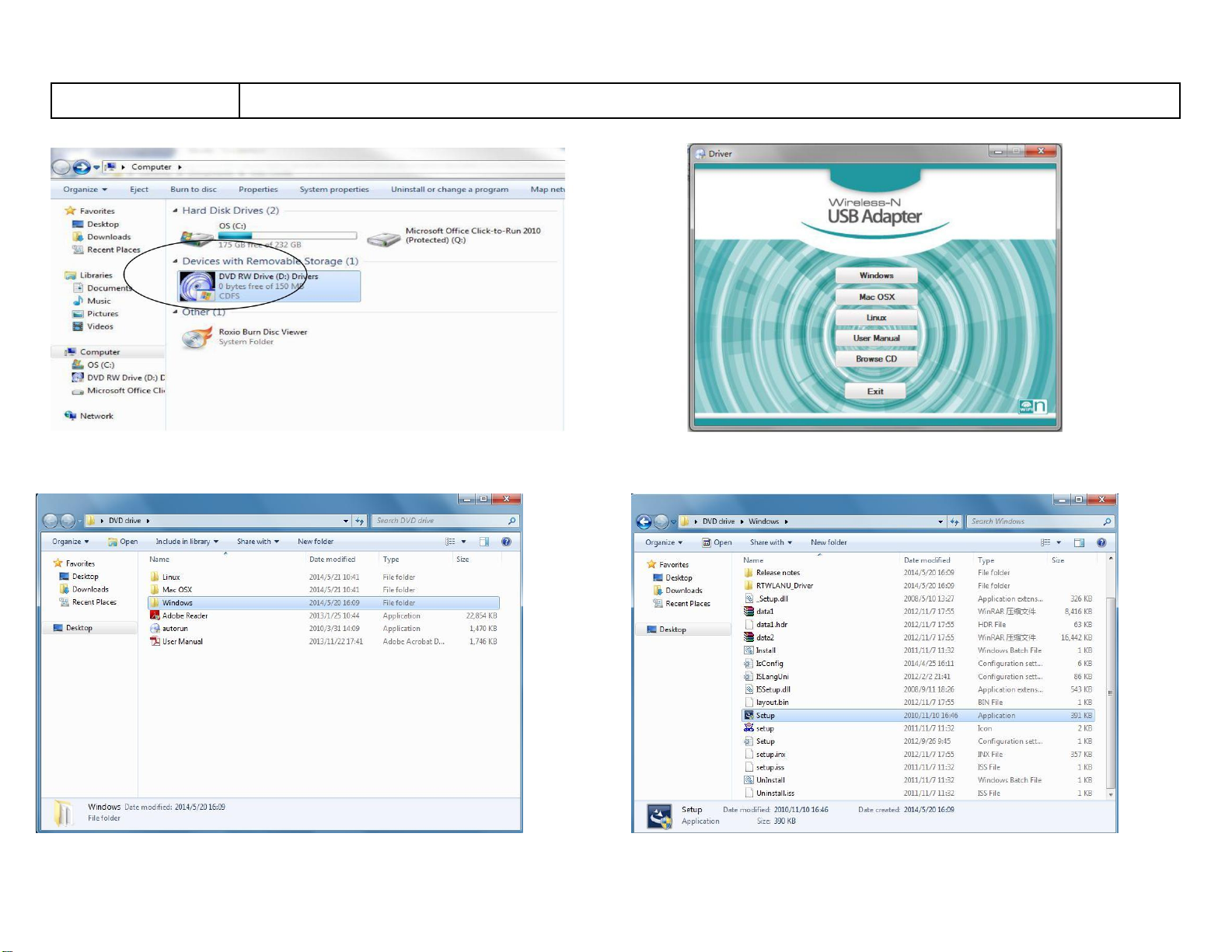
Mini Wireless USB Adapter 300Mbps
Plug the wireless usb adapter in your computer’s USB, and install the driver as below.
1. Insert CD in your computer’s CD drive, double click “D” DriveOR you
can open the“D”drive.and
2. Select your system “Win/Mac/Linux”,follow the direction to finish the installation.
1. select proper file for your system “Windows/Mac/Linux” 2.Double left-click on the setup.exe file and follow the direction to finish the installation.
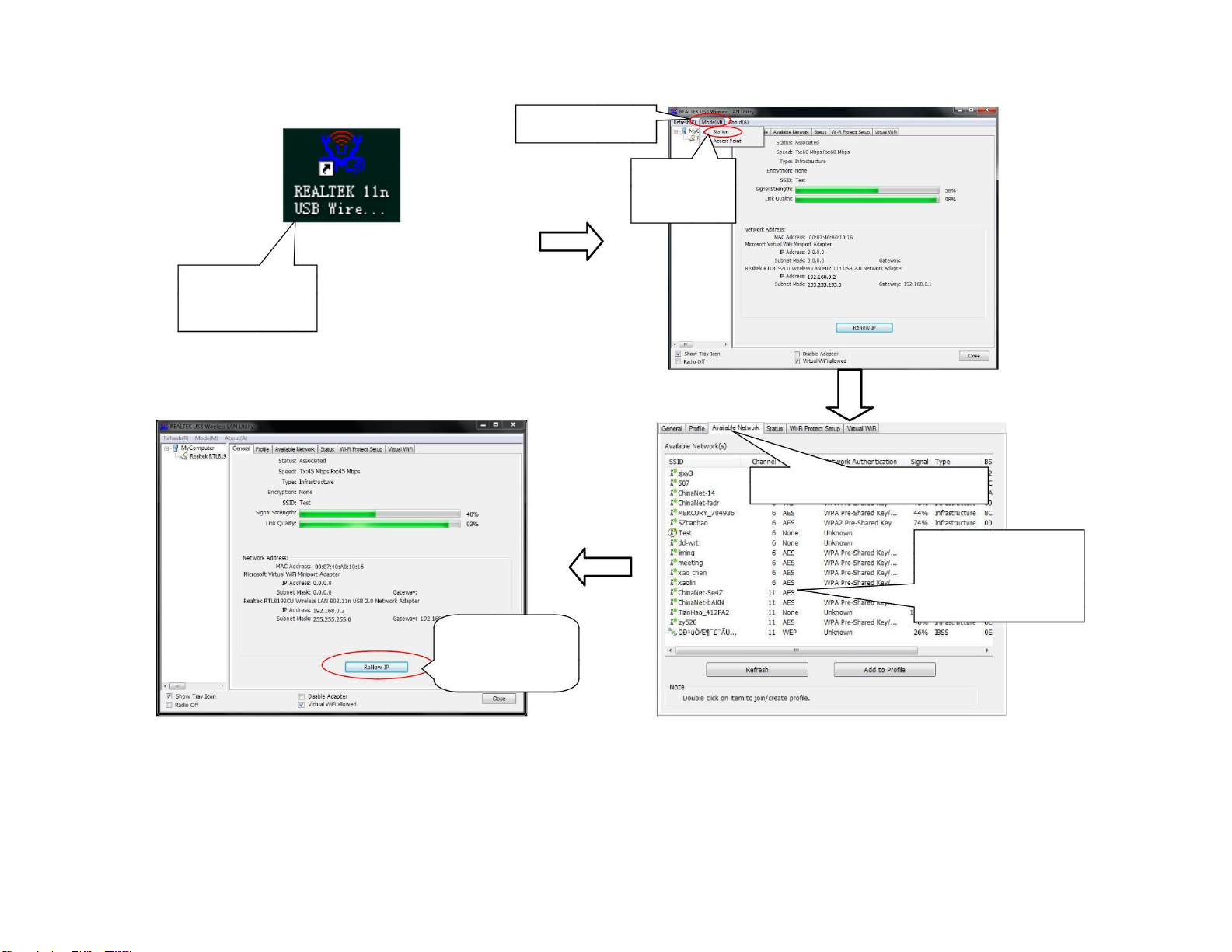
Connect to the Internet:
A. Double Click
and running
B. Click Model
C. Choose
Station
D. Click Available Network
E. Choose your
network and enter
the password
F. Click ReNew
IP to finish
