Page 1

SFR1M44-U100
User manual
Floppy to USB emulator
Model:
SFR1M44-U100 code*:U00 142
Floppy driver with below function needed:
Floppy driver with 34pin interface, and 5V DC power plug (example: SONY YE-DATA
ALPS TEAC EPSON PANASONIC NEC )
Use 2HD floppy disk with 1.44MB capacity
Format of disk : Cylinders: 80
Tracks: 160
Sectors/Track: 18 Bytes/Sector: 512 Data
transfer rate: 500 kbps Encoding method: MFM.
Features:
Use normal USB flash drive as the medium for transfer design.
34pin floppy driver interface, 5V DC power supply, easy to install.
Capacity: 1.44MB 2HD Cylinders: 80 Tracks: 160 Sectors/Track: 18 Bytes/Sector: 512 Data
transfer rate: 500 kbps Encoding method: MFM.
1000pcs partitions in USB flash drive can be used.
Built-in self-format function. (read relevant documents to use this function)
Panel:
8segment numbers: represent partitions number
Green led: status of read and write operation
USB port: connect USB flash drive
Button:
Left button used to rise ten-digit, right button used to rise single-digit, press 2 button together to
rise hundred-digit.
Operation :
Format USB flash drive.
1.2.use built-in self-format function to format USB flash drive into 1000pcs partitions.
use software in CD format USB flash drive under WINDOWS XP/2000, into 000-099 100pcs
partitions.
3.
install an emulator on computer, and format every partitions by operate driver A:.
Version 140616
GOTEK emulator
Page 2
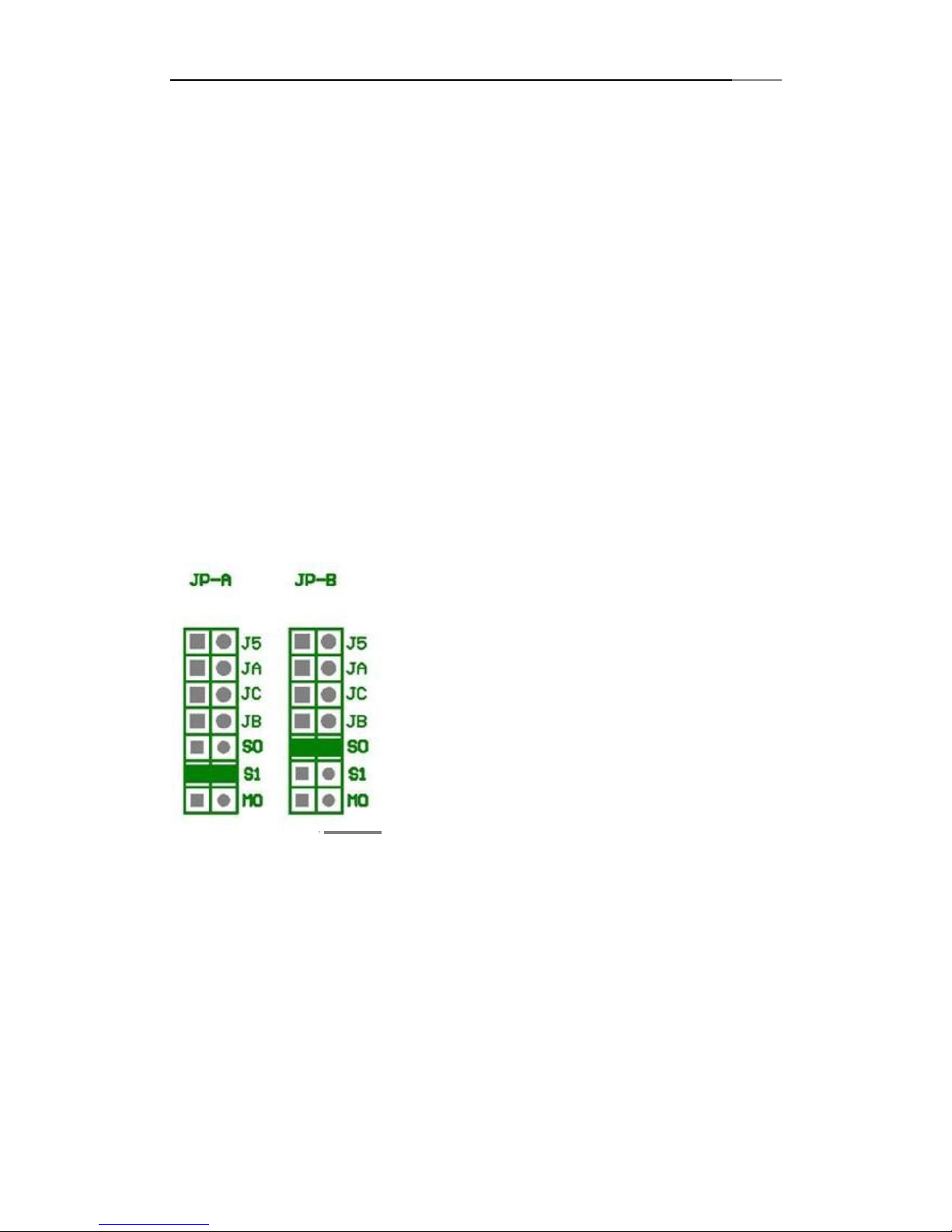
Version 140616
SFR1M44-U100
GOTEK emulator
4.
use emulator UFA1M44-100, plug USB flash drive on it, connect to computer, it will
recognized as removable driver A: or B: under WINDOWS XP/2000/7, format every partitions.
UFA1M44-100 also built in self-format function.
Read and write data.
1.
2.
3.
install emulator on machine
install emulator on computer
connect USB flash drive on computer, read and write data directory by software, under
WINDOWS XP/2000
4.
use emulator UFA1M44-100, plug USB flash drive on it, connect to computer, read and write
data under WINDOWS XP/2000/7.
Jumper setting
:
(SFR1M44-U100)
J5:---
JA:---
JC:---
JB:---
S0:Driver select 0
S1:Driver select 1
MO:Motor
Firmware version of emulator
:
Keep pressed 2 buttons together , power on , 8segment numbers will display firmware version and
data of emulator to detect different model.
Error code
:
E0:no specified file in USB flash drive
E16:built-in memory fault
