Page 1

VIDEO INSPECTION CAMERA
USER’S MANUAL
TS03
Please read this manual carefully and thoroughly before using this product.
Page 2
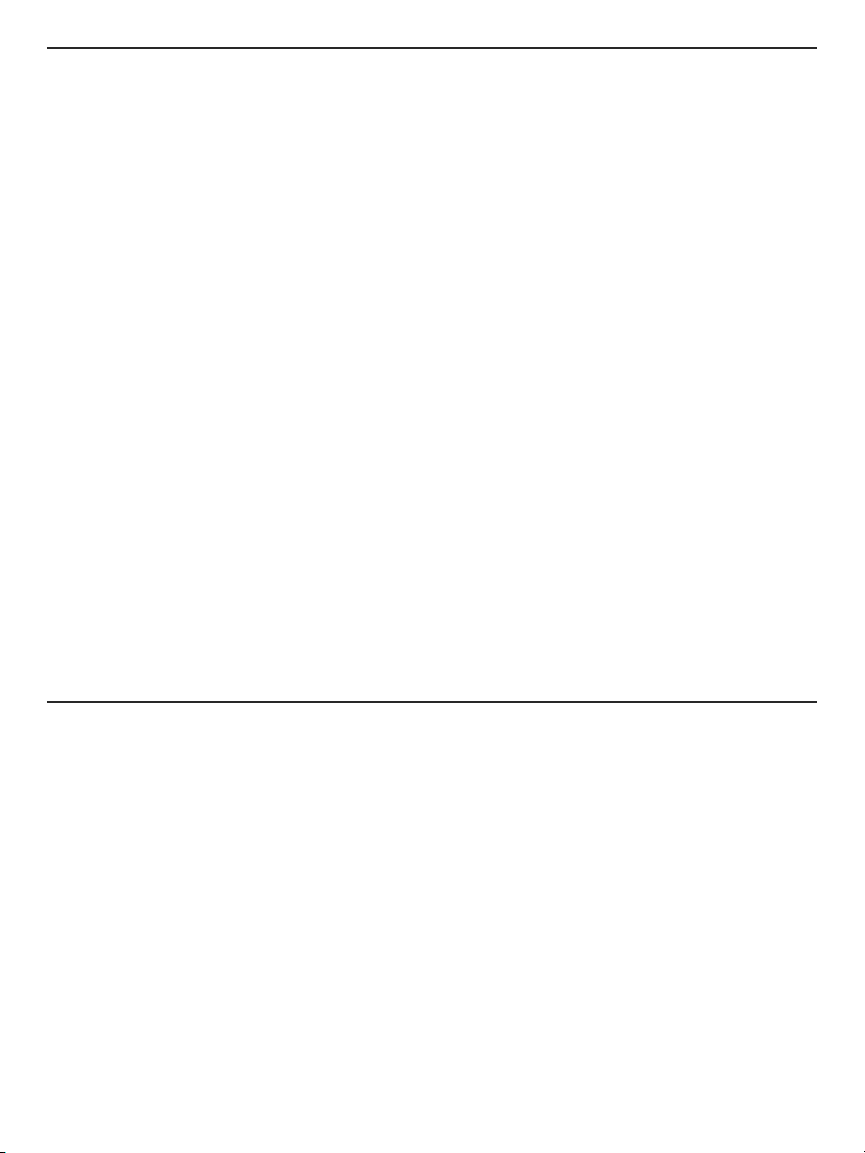
TABLE OF CONTENTS
Introduction . . . . . . . . . . . . . . . . . . . . . . . . . . . . . . . . . . 2
Key Features. . . . . . . . . . . . . . . . . . . . . . . . . . . . . . . . . . 3
Safety Instructions . . . . . . . . . . . . . . . . . . . . . . . . . . . . . 3
What’s in the Package . . . . . . . . . . . . . . . . . . . . . . . . . . 3
Product Overview. . . . . . . . . . . . . . . . . . . . . . . . . . . . . . 4
Setup Instructions . . . . . . . . . . . . . . . . . . . . . . . . . . . . . 5
Install Batteries . . . . . . . . . . . . . . . . . . . . . . . . . . . . 5
Installing Accessories. . . . . . . . . . . . . . . . . . . . . . . 5
Operating Instructions . . . . . . . . . . . . . . . . . . . . . . . . . . 6
Using the Video Inspection Camera with the
™
ToolSmart
App and an Apple iOS or Android
Smartphone. . . . . . . . . . . . . . . . . . . . . . . . . . . . . . . 6
Specifications . . . . . . . . . . . . . . . . . . . . . . . . . . . . . . 6 –7
Operating & Maintenance Tips . . . . . . . . . . . . . . . . . . . 7
Warranty Information . . . . . . . . . . . . . . . . . . . . . . . . . . . 7
Return for Repair Policy. . . . . . . . . . . . . . . . . . . . . . . . . 8
FCC Statement . . . . . . . . . . . . . . . . . . . . . . . . . . . . . . . . 8
Manual del Usuario (en Español) . . . . . . . . . . . . . 11 – 20
INTRODUCTION
Thank you for purchasing General Tools & Instruments’ (General’s) ToolSmart™Video
Inspection Camera (VIC). Please read this user’s manual carefully and thoroughly before using
the instrument.
The VIC can operate as a standalone instrument or in concert with an iPhone
®
or Android
smartphone.
In standalone mode, the VIC can capture and display real-time video on its LCD, but it cannot
record video clips or take still photos or play them back for review.
When linked to a smartphone via a self-generated local WiFi hotspot (without Internet access),
the VIC can record video clips, capture still photos of the video frame, and send both file types
to the linked phone by executing commands entered through the VIC’s front-panel buttons or
via soft buttons on the ToolSmart
devices are free and available from the iTunes
iPhone®and iTunes®are trademarks of Apple Inc., registered in the U.S. and other countries.
™
Android
2
is a trademark of Google Inc.
™
app. Separate apps for Apple iOS devices and Android
®
App Store and Google Play Store.
™
Page 3

KEY FEATURES
• Generates a local WiFi hotspot (without Internet access) for transmitting video clips and
still photos captured by the probe camera to an app-enabled smartphone or tablet
computer for storage and sharing
• Fixed (non-interchangeable) 8mm (0.31 in.) diameter, 3.3 ft. (1m) long camera-tipped
probe with four adjustable-brightness LED lights produces VGA (640 x 480 pixel)
resolution video
• Probe is waterproof and flexible-obedient, meaning it retains its shape
• 2.7 in. (69mm) diagonal color LCD makes videos and images large and crystal-clear
• Includes three probe tip accessories (45° mirror, pickup hook and magnetic pickup)
SAFETY INSTRUCTIONS
• Do not use the VIC to inspect environments known or suspected to contain exposed
electrical wiring.
• Do not use it in the presence of flammable or explosive gases.
• Do not use the instrument to perform medical inspections.
WHAT’S IN THE PACKAGE
The VIC comes in a display box along with:
• Three snap-on probe tip accessories ( a 45º mirror, a pickup hook and a
magnetic pickup)
• Four “AA” batteries
• This user’s manual
3
Page 4

PRODUCT OVERVIEW
Fig. 1 shows the labels and positions of the VIC’s display, controls and physical structures.
Familiarize yourself with their functions before moving on to the setup and operating
instructions.
11
0
1
7
9
8
6
Fig. 1. The VIC’s controls,
physical structures
and accessories
1. Press to generate a local WiFi network
2. Press to increase/decrease camera
lighting
3. Press to start/stop recording of video clip
(enabled only when linked to ToolSmart
™
app)
4. Press to take a still photo of the displayed
image (enabled only when linked to
ToolSmart
™
app)
5. Press to power the VIC on and off
6. Battery compartment
12
12 3
14
1
3
FACEPLATE
4
5
7. 1m long, 8mm diameter probe
8. Camera head
9. LCD
10. RESET button (on back); see page 7
11. Triangular hanger hook (behind monitor)
INCLUDED ACCESSORIES
12. 45° mirror
13. Pickup hook
14. Magnetic pickup
4
Page 5
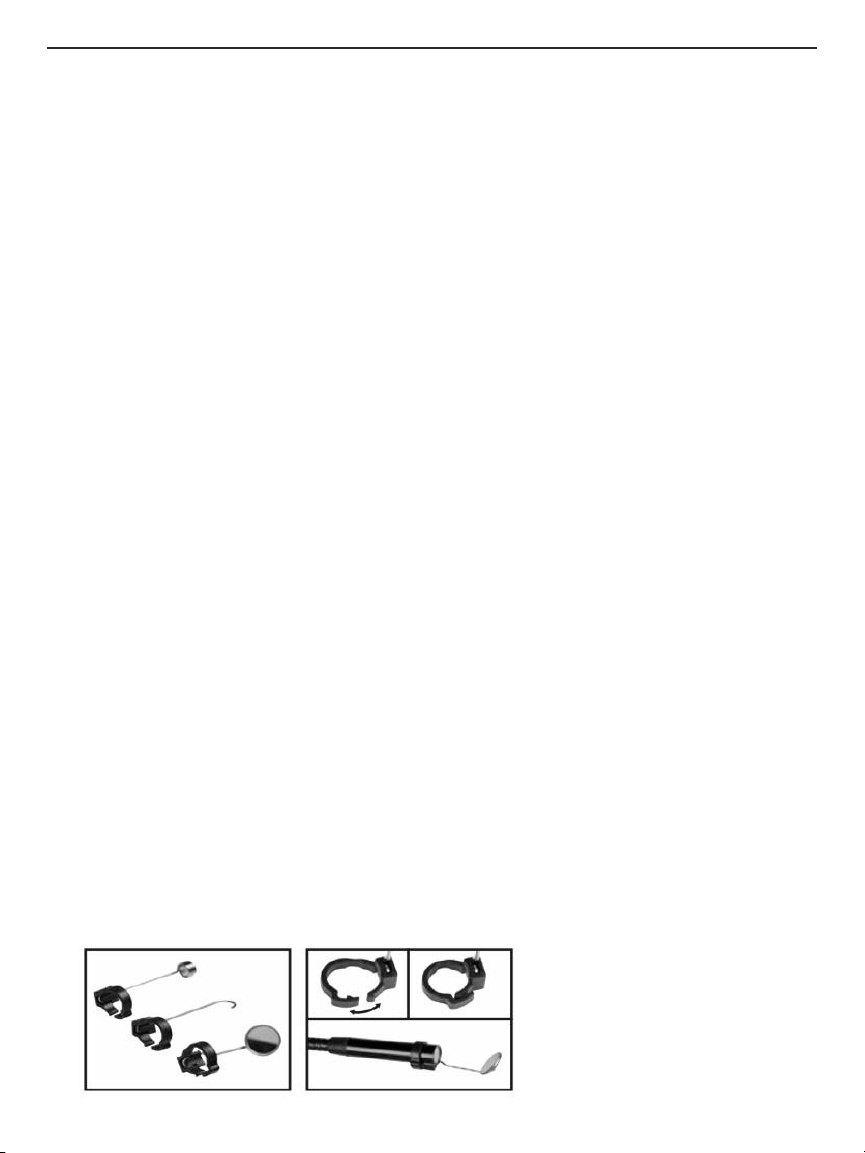
SETUP INSTRUCTIONS
INSTALL BATTERIES
The VIC’s battery compartment is behind a hinged door on the front of the pistol grip
(Fig. 1, Callout 6).
1. Open the battery compartment by using a Phillips-head screwdriver to loosen the single
screw securing the compartment cover near its top. Swing the hinged door down.
2. Extract the battery magazine by pulling on the black tab at its bottom.
3. Install the four included “AA” batteries in the magazine, orienting them according to the
polarity diagrams inside. Push the magazine back into the grip (it fits only one way).
4. Swing the compartment door up to close it.
5. Secure the compartment cover by reinstalling and tightening the Phillips-head screw.
INSTALLING ACCESSORIES
The VIC comes with three accessories (see left photos below) in a Ziploc bag that attach to the
camera-tipped end of the probe. Each accessory has a specific purpose:
• The 45° mirror lets the probe see around corners.
• The pickup hook lets you retrieve otherwise inaccessible items seen by the camera —
for example, a wedding ring accidentally dropped down a sink drain.
• The magnetic pickup lets you retrieve lost or dropped metal objects—nuts and bolts,
for example—located by the probe.
To attach an accessory to the VIC’s probe,
1. Hold its metal stem with your thumb and index finger.
2. Slide the accessory—plastic clasp first—past the camera head at the probe tip until
the clasp is in the channel 1/4 in. from the end of the probe.
3. Squeeze the clasp until you hear a click (see top right photos below), indicating that the
two halves have joined.
To detach an accessory from the VIC’s probe,
1. Use the nail of your index finger to unhook the clasp, opening it up.
2. Hold the accessory’s metal stem with your thumb and index finger and slide the
accessory and clasp past the camera head.
3. Put the accessory back in the Ziploc bag it came in.
The VIC’s three snap-on
probe-tip accessories
5
Page 6
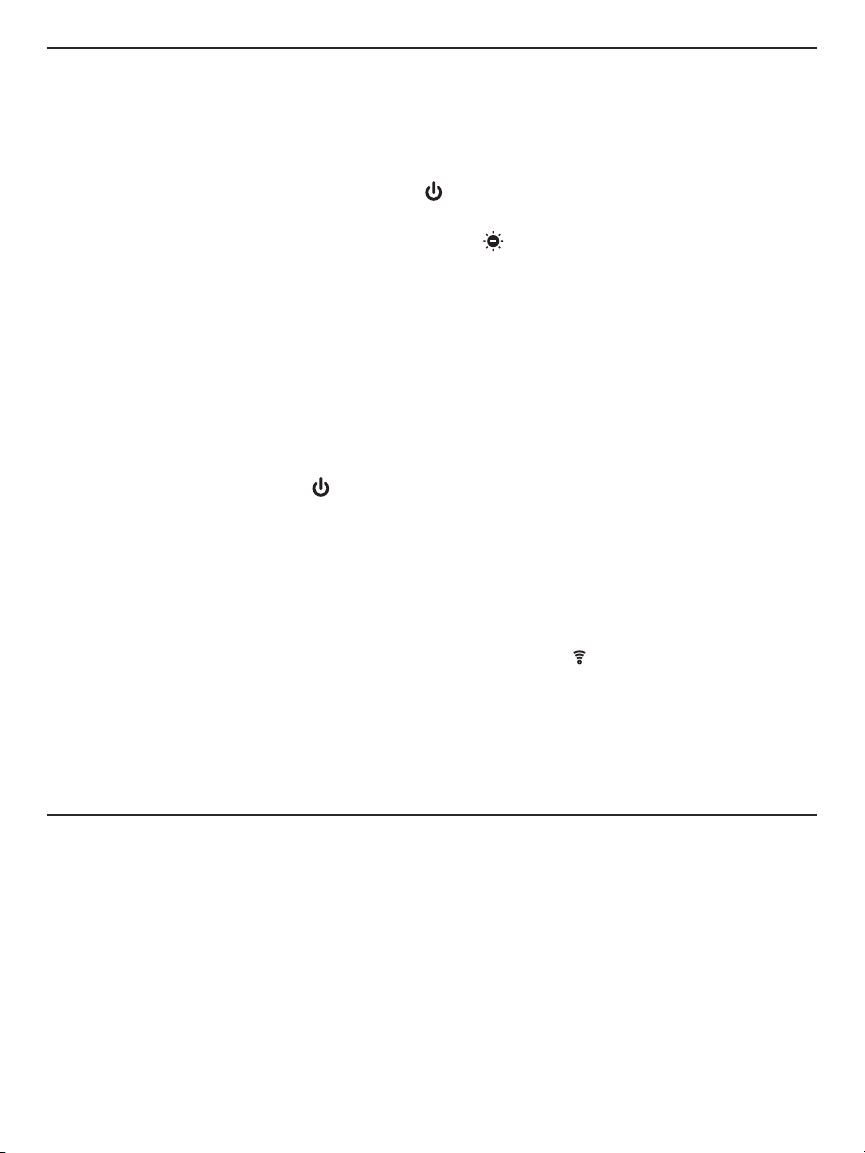
OPERATING INSTRUCTIONS
Before using the VIC for the first time, remove and discard the plastic film protecting the LCD.
Before using the VIC for an inspection session, remove the black rubber cap protecting the
probe’s camera head. Remember to replace this cap after each and every inspection session.
To power on the VIC, press the power on/off ( ) button (Fig. 1, Callout 5). This will cause the
LCD to illuminate and show real-time video from the camera at the tip of the probe.
To change the brightness of the display, press the button one or more times. Four
brightness levels are available: 0%, 25%, 50% and 100%. After a brightness setting is
changed, its new value appears briefly on the top line of the LCD.
Because the probe is flexible-obedient, you can maneuver it into various positions to aim at
different targets and it will hold its shape.
The VIC is designed to be powered for up to three hours by the same set of four “AA” batteries.
When the batteries’ total charge drops below preset thresholds, the battery charge level icon
at the upper right of the LCD will show fewer bars. To replace the batteries, follow the
procedure in the Setup Instructions section of this manual.
To power off the VIC, press the button.
™
USING THE VIC WTH THE ToolSmart
ANDROID SMARTPHONE
To stream video observed by the VIC to an Apple iOS or Android smartphone, and use the VIC to
record inspection video clips and photos, begin by downloading the free ToolSmart
the iTunes Store or Google Play Store to your phone.
Once you have downloaded the app, install it. Then: 1) Press the button on the VIC to
generate a local WiFi hotspot; and 2) Detect and connect to this hotspot after activating WiFi
reception on your phone. The default WiFi network password is 12345.
A tutorial on the app explains how to use it to capture video clips and photos using the VIC’s
camera, save them to your phone, and integrate the information in the files with data from
other ToolSmart
™
products.
APP AND AN APPLE iOS OR
™
app from
SPECIFICATIONS
Camera-tipped Probe Type/Diameter/Length: Flexible-obedient/8mm (0.31 in.) / 3.3 ft. (1m)
Probe Water/Oil/Dust Resistance: per IP67 standard
Camera Field of View: 54°
Camera Depth of Field: 1.2 in. to 10 ft. (30mm to 3m)
Camera Resolution: 640 x 480 pixels (VGA)
Camera Light Source: Four white adjustable-brightness LEDs
Display Type/Size: Color TFT LCD/2.7 in. (69mm)
Display Resolution: 960 x 240 pixels
6
Page 7

WiFi Range: 60 ft. (18m), max (unobstructed)
Power Source: (4) “AA” batteries (included)
Operating Temperature: 32º to 104ºF (0º to 40ºC) @15 to 85% RH
Weight of Grip, Console and Probe: 12 oz. (340g)
OPERATING & MAINTENANCE TIPS
The VIC is not shock-resistant. Do not use it as a hammer or drop it. Also, do not use the
camera-tipped probe to clear debris.
If condensation forms inside the camera lens, let it evaporate before using the system again.
Remove the batteries if planning to store the unit for months or longer.
Properly dispose of used batteries. Exposure to high temperatures can cause batteries to
explode, so do not incinerate them. Some countries regulate battery disposal. Please follow all
applicable rules.
The VIC is not equipped with an Auto Power Off (APO) function. So remember to power it off
whenever you are not "actively" using it. If you do not, the batteries may discharge quickly, in
as little as 3 hours.
If the VIC “freezes”, press the RESET button on the back of the housing (Fig. 1, Callout 10) with
the end of a paper clip and hold for 3 seconds. This will reset the VIC’s WiFi Service Set
Identifier (SSID) and password to their factory default values.
WARRANTY INFORMATION
General warrants its instruments and accessories, and digital tools products against defects in
material or workmanship for one year from the date of purchase unless otherwise stated on the
packaging, manual, and/or marketing materials. General also warrants its non-digital tools products
against defects in material or workmanship on a limited lifetime term.
General will replace or repair the defective unit, at its option, subject to verification of the defect.
This warranty does not apply to defects resulting from abuse, neglect, accident, unauthorized
repair, alteration, or unreasonable use of the product. It also does not cover products purchased
from unauthorized distributors. A proof of purchase must accompany each warranty claim.
Any implied warranties arising from the sale of a General product, including but not limited to
implied warranties of merchantability and fitness for a particular purpose, are limited to the above.
General shall not be liable for loss of use of the product or other incidental or consequential
damages, expenses, or economic loss, or for any claim of such damage, expenses, or economic
loss.
State laws vary. The above limitations or exclusions may not apply to you.
For more details or to file a warranty claim, contact General Tools & Instruments Technical Support
at techsupport@generatools.com.
7
Page 8

RETURN FOR REPAIR POLICY
Every effort has been made to provide you with a reliable product of superior quality. However, in
the event your instrument requires repair, please contact our Customer Service to obtain an RGA
(Return Goods Authorization) number before forwarding the unit via prepaid freight to the attention
of our Service Center at this address:
General Tools & Instruments
75 Seaview Drive Secaucus, NJ 07094
212-431-6100
FCC STATEMENT
This device complies with part 15 of the FCC Rules. Operation is subject to the following two
conditions: (1) This device may not cause harmful interference, and (2) This device must
accept any interference received, including interference that may cause undesired operation.
This equipment has been tested and found to comply with the limits for a Class B digital
device, pursuant to part 15 of the FCC Rules. These limits are designed to provide reasonable
protection against harmful interference in a residential installation. This equipment generates,
uses and can radiate radio frequency energy and, if not installed and used in accordance with
the instructions, may cause harmful interference to radio communications.
However, there is no guarantee that interference will not occur in a particular installation. If
this equipment does cause harmful interference to radio or television reception, which can be
determined by turning the equipment off and on, the user is encouraged to try to correct the
interference by one or more of the following measures:
• Reorient or relocate the receiving antenna.
• Increase the separation between the equipment and receiver.
• Connect the equipment to a different circuit than the one the receiver is connected to.
• Consult your supplier or an experienced radio/TV technician for help.
Caution: Any changes or modifications not expressly approved by the party responsible for
compliance could void the user's authority to operate the equipment.
8
Page 9

NOTES
____________________________________________________________________
____________________________________________________________________
____________________________________________________________________
____________________________________________________________________
____________________________________________________________________
____________________________________________________________________
____________________________________________________________________
____________________________________________________________________
____________________________________________________________________
____________________________________________________________________
____________________________________________________________________
____________________________________________________________________
____________________________________________________________________
____________________________________________________________________
____________________________________________________________________
____________________________________________________________________
____________________________________________________________________
____________________________________________________________________
____________________________________________________________________
____________________________________________________________________
9
Page 10

General Tools & Instruments
GeneralToolsNYC
10
GENERAL TOOLS & INSTRUMENTS
75 Seaview Drive
Secaucus, NJ 07094
PHONE (212) 431-6100
FAX (212) 431-6499
TOLL FREE (800) 697-8665
e-mail: sales@generaltools.com
www.generaltools.com
TS03 User’s Manual
Specifications subject to change without notice
©2016 GENERAL TOOLS & INSTRUMENTS
NOTICE - WE ARE NOT RESPONSIBLE FOR TYPOGRAPHICAL ERRORS.
MAN# TS03
01/14/16
Page 11

CÁMARA DE INSPECCIÓN DE VIDEO
MANUAL DEL USUARIO
TS03
Lea cuidadosamente todo este manual antes de usar este producto.
Page 12

TABLE OF CONTENTS
Introducción . . . . . . . . . . . . . . . . . . . . . . . . . . . . . . . . . 12
Características principales . . . . . . . . . . . . . . . . . . . . . 13
Instrucciones de seguridad . . . . . . . . . . . . . . . . . . . . 13
Contenido de la caja . . . . . . . . . . . . . . . . . . . . . . . . . . 13
Descripción general del producto . . . . . . . . . . . . . . . 14
Instrucciones de preparación . . . . . . . . . . . . . . . . . . . 15
Instalación de las baterías . . . . . . . . . . . . . . . . . . 15
Instalación de accesorios . . . . . . . . . . . . . . . . . . 15
Instrucciones de operación . . . . . . . . . . . . . . . . . . . . 16
Usando la cámara de inspección de video con la
™
aplicación ToolSmart
en un teléfono inteligente
Apple iOS o Android . . . . . . . . . . . . . . . . . . . . . . 16
Especificaciones. . . . . . . . . . . . . . . . . . . . . . . . . . 16 – 17
Consejos de operación y mantenimiento . . . . . . . . . . 17
Información de garantía . . . . . . . . . . . . . . . . . . . . . . . 17
Política de devolución para reparaciones . . . . . . . . . 18
Declaración de la FCC . . . . . . . . . . . . . . . . . . . . . . . . . 18
INTRODUCCIÓN
Gracias por haber comprado la cámara de inspección de video (VIC) ToolSmart™de General
Tools & Instruments (General). Lea cuidadosamente todo este manual del usuario antes de
usar el instrumento.
La VIC puede funcionar como un instrumento independiente o junto con un teléfono inteligente
®
iPhone
En modo independiente, la VIC puede capturar y mostrar video en tiempo real en su pantalla
pero no puede grabar videos ni tomar fotos para verlas luego en el futuro.
Cuando está conectado a un teléfono inteligente mediante un punto de acceso WiFi local (sin
acceso a Internet), la VIC puede grabar video, tomar fotos y enviar ambos tipos de archivos al
teléfono conectado mediante la ejecución de comandos ingresados a través de los botones del
panel frontal del VIC o mediante botones de la aplicación ToolSmart
para dispositivos Apple iOS y Android se encuentran disponibles sin cargo en el iTunes Store o
Google Play Store.
iPhone®y iTunes®son marcas registradas de Apple Inc., registradas en Estados Unidos y en otros países.
Android
12
o Android™.
™
es una marca registrada de Google Inc.
™
. Aplicaciones separadas
Page 13

CARACTERÍSTICAS PRINCIPALES
• Genera un punto de acceso WiFi local (sin acceso a Internet) para transmitir video y fotos
capturadas por la cámara de la sonda a un teléfono inteligente o tableta con la
aplicación correspondiente para almacenarlas y compartirlas
• Sonda flexible (no intercambiable) de 8 mm de diámetro x 1 m de largo con cámara, con
cuatro luces LED de brillo ajustable que produce video con resolución VGA (640 x 480
píxeles)
• La sonda es impermeable y flexible-obediente, o sea que retiene su forma
• Pantalla LCD a color de 69 mm en diagonal para ver los videos y las imagenes con
excelente claridad
• Incluye tres accesorios para la punta de la sonda (recogedor magnético, gancho y espejo
a 45°)
INSTRUCCIONES DE SEGURIDAD
• No use la VIC para inspeccionar ambientes en los que se sepa o se sospeche que haya
cables eléctricos expuestos.
• No lo utilice en presencia de gases inflamables o explosivos.
• No use el instrumento para realizar inspecciones médicas.
CONTENIDO DE LA CAJA
El VIC viene en una caja exhibidora junto con:
• Tres accesorios para la punta de la sonda (recogedor magnético, gancho y espejo a 45°)
• Cuatro baterías “AA”
• Este manual del usuario
13
Page 14

DESCRIPCIÓN GENERAL DEL PRODUCTO
La Fig. 1 muestra los nombres y ubicación de la pantalla, controles y la estructuras físicas de
la VIC. Aprenda sus funciones antes de avanzar a las instrucciones de preparación y de
operación.
11
0
1
7
9
8
6
Fig. 1. Controles, estructuras físicas y
accesorios de la VIC
1. Presionar para generar una red WiFi local
2. Presionar para aumentar/disminuir la
iluminación de la cámara
3. Presionar para activar/desactivar la
grabación de video (disponible únicamente
cuando está conectado a la aplicación
ToolSmart
™
)
4. Presionar para tomar una foto de la
imagen en pantalla (disponible únicamente
cuando está conectado a la aplicación
ToolSmart
™
)
5. Presionar para encender/apagar la VIC
6. Compartimiento de la batería
12
12 3
14
1
3
PANEL FRONTAL
4
7. Sonda de 1 m de largo y 8 mm de
diámetro
8. Cabezal de la cámara
9. LCD
10. Botón de RESET (REINICIO) (atrás);
ver página 17
11. Gancho triangular para colgar
(detrás del monitor)
ACCESORIOS INCLUIDOS
12. Espejo a 45°
13. Gancho
14. Recogedor magnético
5
14
Page 15

INSTRUCCIONES DE PREPARACIÓN
INSTALACIÓN DE LAS BATERÍAS
El compartimiento de la batería de la VIC está detrás de una puerta con bisagra, en el frente
del mango (Fig. 1 detalle 6).
1. Abra el compartimiento de las baterías usando un destornillador Phillips para aflojar el
tornillo que fija la tapa del compartimiento, en la parte de arriba. Abra la tapa.
2. Extraiga el soporte de la batería tirando de la oreja negra que tiene en su parte inferior.
3. Instale las cuatro baterías “AA” incluidas, orientándolas de acuerdo con los diagramas
de polaridad del interior. Empuje el soporte cargado nuevamente dentro del mango
(entra de una sola forma).
4. Mueva la tapa hacia arriba para cerrarla.
5. Asegure la tapa del compartimiento reinstalando el tornillo y ajustándolo con el
destornillador Phillips.
INSTALACIÓN DE ACCESORIOS
La VIC viene con tres accesorios (ver las fotos siguientes a la izquierda) en una bolsa Ziploc,
que se enganchan en el extremo de la sonda que tiene la cámara. Cada accesorio tiene una
función específica:
• El espejo a 45° permite usar la cámara para ver alrededor de las esquinas.
• El gancho le permite recuperar objetos de lo contrario inaccesibles que vea con la
cámara, por ejemplo un anillo de casamiento que se dejó caer accidentalmente por el
drenaje del lavabo.
• El recogedor magnético le permite recuperar objetos metálicos perdidos o caídos (por
ejemplo pernos y tuercas) localizados mediante la sonda.
Para colocar un accesorio en la sonda de la VIC,
1. Sostenga su vástago de metal con sus dedos pulgar e índice.
2. Deslice el accesorio (con el protector plástico primero) pasando la punta de la sonda con
la cámara, hasta que el protector esté en el canal y a 6 mm del extremo de la sonda.
3. Presione el protector hasta que escuche un clic (ver las
siguientes fotos de arriba a la derecha), indicando que ambas
mitades se han unido.
Para remover un accesorio de la sonda de la VIC,
1. Use la uña de su dedo índice para destrabar el protector y
abrirlo.
2. Sostenga el vástago de metal del accesorio con sus dedos
pulgar e índice y deslice el accesorio con el protector hasta
que pasen por el cabezal de la cámara.
3. Vuelva a colocar el accesorio en la bolsa Ziploc en la que
viene.
Los tres accesorios encastrables para la punta de la sonda
15
Page 16

INSTRUCCIONES DE OPERACIÓN
Antes de usar la VIC por primera vez, remueva y deseche la cubierta plástica de protección de
la pantalla LCD.
Antes de usar la VIC para una sesión de inspección, remueva la tapa de goma negra que
protege la punta de la sonda con cámara. Recuerde volver a colocar esta tapa luego de cada
una de las sesiones de inspección.
Para encender la VIC, presione el botón de encendido ( ) (Fig. 1 detalle 5). Esto hará que se
encienda la pantalla y mostrará video en tiempo real de la cámara en la punta de la sonda.
Para cambiar el brillo de la pantalla, presione el botón una o más veces. Existen cuatro
niveles de brillo: 0%, 25%, 50% y 100%. Luego de cambiar un nivel de brillo, su nuevo valor
aparece brevemente en la línea superior de la pantalla.
Como la sonda es flexible-obediente, la puede doblar en varias posiciones para apuntar a
distintos objetivos y mantendrá su forma.
La VIC está diseñada para funcionar hasta tres horas con un juego de cuatro baterías “AA”.
Cuando la carga total de las baterías cae por debajo de un nivel predeterminado, el ícono de
nivel de la batería en el extremo superior derecho de la pantalla mostrará menos barras. Para
reemplazar las baterías, siga el procedimiento de la sección Instrucciones de preparación de
este manual.
Para apagar la VIC, presione el botón .
™
USANDO LA VIC CON LA APLICACIÓN ToolSmart
INTELIGENTE APPLE iOS O ANDROID
Para enviar video observado en la VIC a un teléfono inteligente Apple iOS o Android y para usar
la VIC para grabar videos y fotos de inspecciones, comience por descargar la aplicación
ToolSmart
™
del iTunes Store o Google Play Store en su teléfono.
Una vez que haya descargado la aplicación, instálela. Luego: 1) Presione el botón en la VIC
para generar un punto de acceso WiFi local; y 2) Detecte y conéctese a este punto de acceso
después de activar la recepción WiFi en su teléfono. La contraseña de red WiFi por defecto es
12345.
Una demostración en la aplicación explica cómo usarla para capturar videos y fotos usando la
cámara de la VIC, grabarlos en su teléfono e integrar la información de los archivos con datos
™
de otros productos ToolSmart
.
EN UN TELÉFONO
ESPECIFICACIONES
Tipo/diámetro/largo de la sonda con cámara en la punta: Flexible-obediente/ 8 mm/1 m
Resistencia al agua/aceite/polvo: Según la norma IP67
Campo visual de la cámara: 54°
Profundidad de campo de la cámara: 30 mm a 3 m
Resolución de la cámara: 640 x 480 píxeles (VGA)
Fuente de luz para la cámara: Cuatro LEDs blancos de brillo ajustable
Tipo/tamaño de pantalla: LCD TFT a color/69 mm
16
Page 17

Resolución de pantalla: 960 x 240 píxeles
Rango de WiFi: 18 m, máx. (sin obstrucciones)
Alimentación: Cuatro baterías “AA” (incluidas)
Temperatura de funcionamiento: 0 a 40 °C @ 15 a 85% HR
Peso del mango, consola y punta: 340 g
CONSEJOS DE OPERACIÓN Y MANTENIMIENTO
También, no use la sonda con cámara en la punta para remover residuos.
Si se forma condensación dentro de la lente de la cámara, deje que se evapore antes de volver
a usar el sistema.
Remueva las baterías si piensa guardar la unidad durante meses o más tiempo.
Deseche correctamente las baterías usadas. El exponerlas a alta temperatura puede hacer
que las baterías exploten. No las incinere. Algunos países tienen normas para el desecho de
baterías. Siga todas las disposiciones correspondientes.
La VIC no está equipada con una función de apagado automático (APO). Por lo tanto, recuerde
apagarla siempre que no la esté usando "activamente". Si no lo hace, las baterías se
descargarán rápidamente, en unas tres horas.
Si la VIC se “congela”, presione el botón RESET (REINICIO) de la parte de atrás del
gabinete (Fig. 1 detalle 10) con la punta de un sujetapapeles y manténgalo presionado por
tres segundos. Esto reiniciará el SSID (identificador de conjunto de servicio) y la contraseña
del WiFi del VIC a sus valores de fábrica.
INFORMACIÓN DE LA GARANTÍA
General garantiza sus instrumentos, accesorios y herramientas digitales contra defectos de
materiales y de fabricación durante un año a partir de la fecha de compra, a menos que se
especifique lo contrario en la caja, manual y/o material publicitario del producto. General también
garantiza sus herramientas no digitales contra defectos de materiales y de fabricación de forma
limitada, de por vida.
General reemplazará o reparará la unidad defectuosa, a su criterio, luego de verificar el defecto.
Esta garantía no cubre defectos causados por abuso, negligencia, accidente, reparaciones no
autorizadas, alteraciones o uso inadecuado del producto. Tampoco cubre a los productos que se
hayan comprado en distribuidores no autorizados. Cada reclamo de garantía deberá estar
acompañado por un comprobante de compra.
Cualquier garantía implícita originada por la venta de un producto General, incluyendo sin limitación
las garantías implícitas de comerciabilidad e idoneidad para un fin determinado, quedan limitadas a
lo anterior. General no se hace responsable por no poder utilizar el producto o por cualquier otro
daño incidental o indirecto, gastos o pérdida económica, o por cualquier reclamo por dichos daños,
gastos o pérdida económica.
Las leyes varían de estado en estado. Las limitaciones o exclusiones anteriores pueden no tener
validez en su caso.
Por mayor información o para realizar un reclamo de garantía, comuníquese con el Soporte técnico
de General Tools & Instruments en techsupport@generatools.com.
17
Page 18

POLÍTICA DE DEVOLUCIÓN PARA REPARACIÓN
Se han hecho todos los esfuerzos para proporcionarle un producto confiable de excelente calidad.
Sin embargo, si necesitara reparar su equipo, por favor, póngase en contacto con nuestro Servicio
de atención al cliente para obtener un número de RGA (Autorización de devolución de mercancía)
antes de enviar la unidad utilizando un servicio de transporte prepagado a nuestro Centro de
Servicios a la siguiente dirección:
General Tools & Instruments
75 Seaview Drive Secaucus, NJ 07094
212-431-6100
DECLARACIÓN DE LA FCC
Este dispositivo cumple con la parte 15 del reglamento FCC. Funcionamiento está sujeto a las
siguientes dos condiciones: (1) Este dispositivo no debe causar interferencias perjudiciales y (2)
Este dispositivo debe aceptar cualquier interferencia recibida, incluyendo interferencia que pueda
causar un funcionamiento no deseado.
Este equipo ha sido probado y cumple con los límites para un dispositivo digital de clase B,
conforme a la parte 15 del reglamento FCC. Estos límites están diseñados para proporcionar
protección razonable contra interferencia dañina en una instalación residencial. Este equipo genera,
utiliza y puede irradiar energía de radiofrecuencia y, si no se instala y utiliza de acuerdo con las
instrucciones, puede causar interferencia perjudicial a comunicaciones de radio.
Sin embargo, no hay ninguna garantía de que no habrá interferencias en una instalación en
particular. Si este equipo causa interferencia dañina a la radio o la recepción de televisión, que
puede determinarse apagando y encendiendo el equipo, se recomienda al usuario para intentar
corregir la interferencia mediante una o más de las siguientes medidas:
• Reoriente o reubique la antena receptora.
• Aumentar la separación entre el equipo y el receptor.
• Conecte el equipo a un circuito diferente al que está conectado el receptor
• Consulte a su proveedor o a un técnico experimentado en radio/TV para ayuda.
PRECAUCIÓN: Cualquier cambio o modificación no aprobados expresamente por la parte
responsable del cumplimiento podría anular la autoridad del usuario para operar el equipo.
18
Page 19

NOTAS
____________________________________________________________________
____________________________________________________________________
____________________________________________________________________
____________________________________________________________________
____________________________________________________________________
____________________________________________________________________
____________________________________________________________________
____________________________________________________________________
____________________________________________________________________
____________________________________________________________________
____________________________________________________________________
____________________________________________________________________
____________________________________________________________________
____________________________________________________________________
____________________________________________________________________
____________________________________________________________________
____________________________________________________________________
____________________________________________________________________
____________________________________________________________________
____________________________________________________________________
19
Page 20

General Tools & Instruments
GeneralToolsNYC
GENERAL TOOLS & INSTRUMENTS
75 Seaview Drive
Secaucus, NJ 07094
TELÉFONO (212) 431-6100
FAX (212) 431-6499
SIN CARGO (800) 697-8665
e-mail: sales@generaltools.com
www.generaltools.com
Manual del usuario TS03
Especificaciones sujetas a modificaciones sin previo aviso.
©2016 GENERAL TOOLS & INSTRUMENTS
NOTA: NO NOS RESPONSABILIZAMOS POR ERRORES TIPOGRÁFICOS.
MAN #TS03
14/01/16
