Page 1
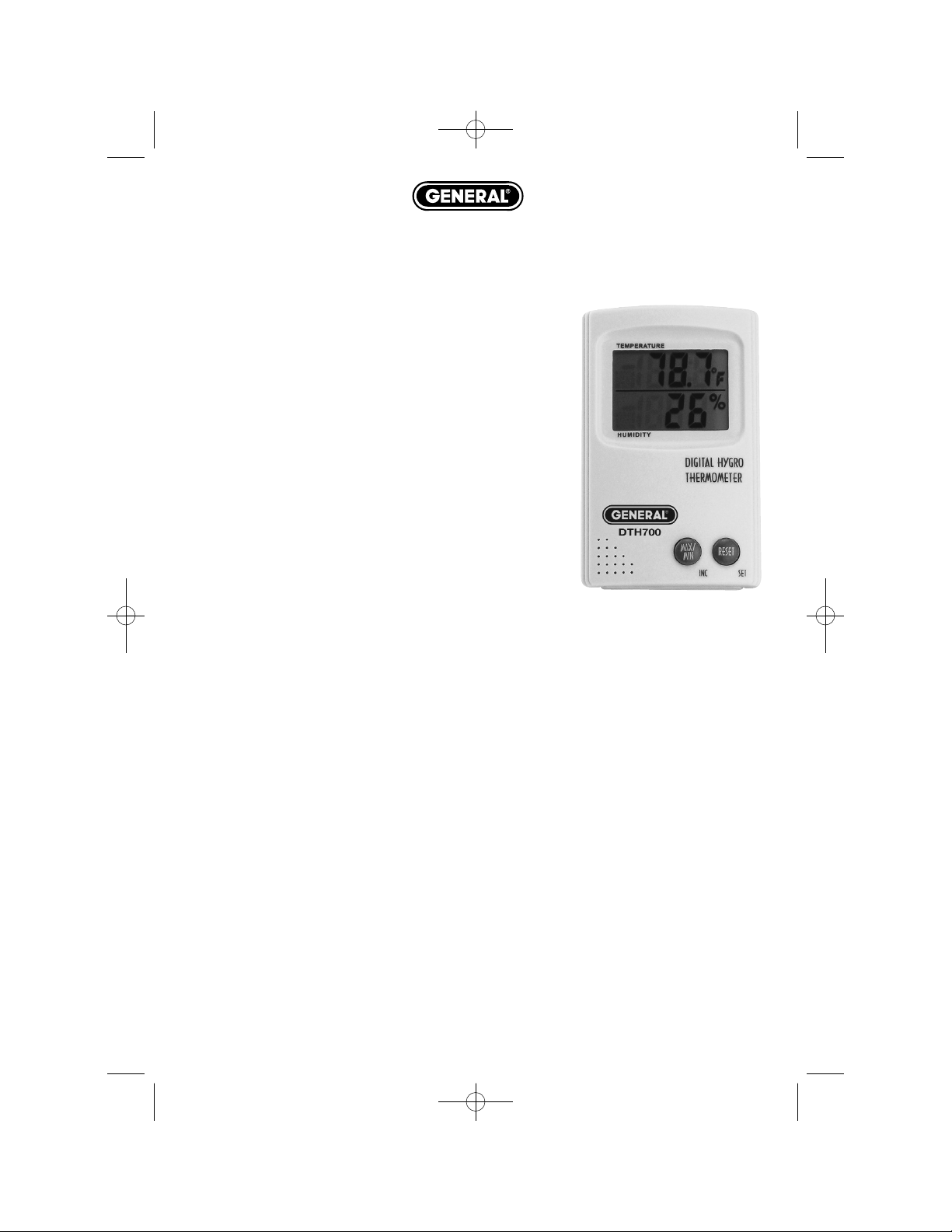
DTH700
USER’S MANUAL
Digital Temperature and Humidity Monitor
Maximum and minimum temperature/humidity records with optional daily reset feature
FEATURES:
• Indoor temperature and humidity displays at the same time
• °F or °C range selectable at any time
• Maximum and Minimum temperature and humidity memory function
• DAILY resets of maximum and minimum records function with internal clock
• Temperature Measuring Range: 14° to 122°F (-10° to 50°C) with 0.1°F/°C resolution
Humidity Measuring Range: 20%RH~99%RH
INSTALLING AND REPLACING THE BATTERY:
The unit uses one “AAA” size battery (1.5V).
Follow these steps to install or replace the battery:
1. Open the battery cover located below the stand.
2. Insert the battery as indicated by the polarity symbols
(+ and -) marked inside the battery compartment.
3. Replace the battery cover.
OPERATION:
TEMPERATURE AND HUMIDITY MEASURE
This unit will measure the temperature and humidity continuously unless the user
is setting the clock for daily function. The temperature will be displayed in °F or °C units.
The unit can be selected by switching the °F/°C slide switch located on the back of the unit.
DISPLAY
1. The upper and lower display shows temperature and humidity respectively. The user can view the maximum and minimum
temperature/humidity records by pressing the MAX/MIN key. If the current temperature is above or below the measurable range,
the HHH or LLL will be shown.
2. When setting the internal clock for optional DAILY Max/Min feature, the upper and lower LCD display shows Hour and Minute respectively.
RECALL MAXIMUM AND MINIMUM TEMPERATURE/HUMIDITY RECORDS
The user can recall the maximum and minimum temperature/humidity records by pressing the MAX/MIN key. To recall them, the user
can follow these steps:
1. When the current temperature/humidity is displaying, press the MAX/MIN key to view the maximum temperature in the upper LCD display
and maximum humidity in the lower LCD display. Press the RESET key to reset the maximum record to the current temperature/humidity.
2. Press the MAX/MIN key again to view the minimum temperature in the upper LCD display and minimum humidity in the lower LCD display.
Press the RESET key to reset the minimum record to the current temperature/humidity.
3. Press the MAX/MIN key again, the current temperature and humidity will be shown in the upper and lower LCD display respectively.
DAILY MAXIMUM AND MINIMUM TEMPERATURE/HUMIDITY RECORDS RESET (OPTIONAL FEATURE)
This function will assure the DAILY maximum and minimum temperature/humidity reset every 24 hours for the current day. This feature
is enabled by setting the DAILY slide switch on the back of the unit to ON. The maximum and minimum temperature/humidity records
will be automatically reset at 0:00 every day. The user can set the internal clock by following these steps:
1. When the current temperature are displayed, press the SET key for about 2 seconds, the upper and lower LCD display shows the Hour
and Minute respectively with Hour digits blinking.
2. Press the INC key to adjust the hour digits or press and hold the key to advance the digits continuously.
3. Press the SET key again, the Minute digits will blink.
4. Press the INC key to adjust the minute digits or press and hold the key to advance the digits continuously in 5 increment steps.
5. Exit the setting mode by pressing the SET key again. Display will return to current temperature and humidity display.
USE OF THE FLIP STAND:
Flip out the plastic stand on the rear of the thermometer for table standing. Stand the thermometer on a flat surface.
WALL-MOUNTING THE THERMOMETER:
Follow these steps to mount the thermometer on the wall:
1. Drive a screw into the wall at the desired location until the head extends .14" (3.5mm) from the wall.
2. Place the therm ometer by locating the hanger slot on the back and adjust until it locks into place.
GENERAL TOOLS & INSTRUMENTS
™
80 White Street, New York, NY 10013-3567
PHONE (212) 431-6100 • FAX (212) 431-6499 • TOLL FREE (800) 697-8665
e-mail: sales@generaltools.com • www.generaltools.com
DTH700 User’s Manual Specifications subject to change without notice
©2009 GENERAL TOOLS & INSTRUMENTS
™
NOTICE - WE ARE NOT RESPONSIBLE FOR TYPOGRAPHICAL ERRORS. MAN# DTH700 4/09
DTH700 MANUAL 043109 FINAL:DTH700 MANUAL 5/1/09 9:41 AM Page 1
