
NGD8800
USER’S MANUAL
COMBUSTIBLE GAS
DETECTOR
99 Washington Street
Melrose, MA 02176
Phone 781-665-1400
Toll Free 1-800-517-8431
Visit us at www.TestEquipmentDepot.com

CONTENT Page
1. GENERAL INFORMATION ------------------ 2
2. FEA
TURES
3. SPECIFICA
4. OPERA
5.
PARTS & CONTROLS
TTING STARTED
6. GE
6-1 Installing Batteries ---
6-2 A
utomatic Circuit/Reset Feature ------
6-3 Fea
7. OPERA
8.
REPLACING NEW SENSOR
9. CLEANING
----------------------------------------- 2
TIONS
TION GUIDE
ture Sensitivity Adjustment --------
TING PROCEDURES
------------------------------- 3
--------------------------- 4
---------------------- 5-6
-------------------------- 7
---------------------- 7
--------- 9-12
------------- 12
--------------------------------------- 13
8
9

COMBUSTIBLE GAS DETECTOR
1. GENERAL INFORMATION
Thank you for purchasing this Combustible Gas
Detector. Read though the instruction manual before
operation for correct and safe usage. Please store and
retain this instruction manual for future reference.
2. FEATURES
This Combustible Gas Detector is extremely useful as a
general purpose tool in any environment where
propane, methane, natural gas, gasoline and fuel oil is
used. This unit uses a newly developed semi-conductor
sensor which is extremely sensitive to variety of general
use combustible gases.
Microprocessor controlled with advanced digita
signal processin
Multi color visual display
High-Low leak sensitivity selector
Low battery
Semiconductor gas sensor
Detection of combustible gas
Carryi
A
ng case included
15.5 in. (400mm) flexible st
Reference Leak
Ambient concentration reset
pplication:
Detect leaks in automobile exhaust and fuel sy
Detect leaks in liquid or gas fired heating sy
Safety checks at propane filling st
Search for arson residue (detects accelerant
g
indication
ainless probe
source included
ations
l
stem
stems
s)
2

COMBUSTIBLE GAS DETECTOR
Detect fuel in marine bilges
Check manholes/sewers for safety
Check for cracked heat exchange
Detect solvent residue
rs
3. SPECIFICATIONS
Detectable Gases:
Propane, methane, natural gas, gasoline, fuel oil,
CH4 (methane), H2 (hydrogen), Iso-butane, Ethanol,
Ethylene, Tetrachloroethylene, Dimethyl sulfide,
Toluene, Folmaldehyde, Dietyl-ether, Ethyl-acetate,
Dochloromethane, NH3 (ammonia), R-22
Alarm Method:
Buzzer, Tricolor LED bar Indicator
Sensitivity: As low as 5ppm (methane)
Power Source:
4 “AA” (6V DC) alkaline batteries
Probe Length: 15.5 in. (400mm)
Dimension / Weight:
6.8 x 2.6 x 2.2 in. (173 x 66 x 56mm) / approximately
14.1 oz. (400g)
Accessories:
4 “AA” alkaline batteries, user’s manual, leak check
bottle, carry case
Battery Life:
Approximately 40 hours normal use
Auto power OFF: 10 minutes
3

COMBUSTIBLE GAS DETECTOR
Warm-Up Time: Approximately 90 seconds
Operating Temperature & Humidity:
32° to 104°F (0° to 40°C), < 80% RH
Storage Temperature & Humidity:
14° to 140°F (-10° to 60°C), < 70% RH
Altitude: <6500 ft. (2000m)
4. OPERATION GUIDE
(1) This combustible gas detector unit is NOT designed
for anti-explosive measures. Do not use this unit in an
area where combustible gases can be found.
(2) The following environmental conditions may cause
error in the readings:
Large temperatur
High wind velocity
Organic solvents, adhesive vapors, fuel gas and
vesicants. Try to avoid environments filled with
these subst
e variations
ances.
Places filled with too much combustible gas
Note
: Although this unit will respond to high levels of
carbon monoxide, it should NOT be used as a detector
for this gas in normal room or working atmospheres. It
is used to pinpoint a leak as described in the operating
instruction.
4

5. PARTS & CONTROLS
5-1 Panel Description
COMBUSTIBLE
GAS DETECTOR
COMBUSTIBLE GAS DETECTOR
9
○
5

COMBUSTIBLE GAS DETECTOR
1. Sensor 2. Sensor Protector
3. LED Leak Indicators 4. Sensitivity Lo Button
5. Sensitivity Hi Button 6. Low Battery Indicator
7. Power On/Off & Reset Button
Battery Cover Screw
8. Battery Cover
-2 LED Leak Indicator Definition:
5
9.
6
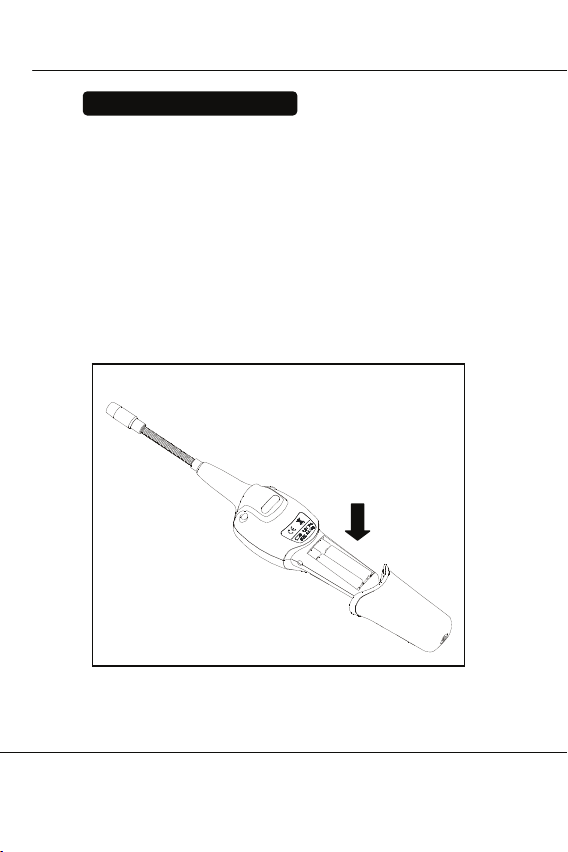
COMBUSTIBLE GAS DETECTOR
6. GETTING STARTED
6-1 Installing Batteries
Loosen the screw and remove the battery
mpartment door located on the bottom of the
co
instrument as shown below (Fig.1)
Install 4 “AA” size alkaline batteries
Reinstall the battery cover by aligning it with the
handle
When the battery power is running low, the Red LED Low
Battery indicator illuminates. The batteries should be then
replaced as quickly as possible.
4 “AA” size
alkaline batteries
Fig.1
7

COMBUSTIBLE GAS DETECTOR
6-2 Automatic Ambient Reset Feature
This combustible gas detector features an Automatic
Ambient Reset function that sets the unit to ignore
ambient concentrations of combustible gas.
Automatic Ambient Setup - Upon initial power on
the
unit automatically sets itself (approx. 1.5 minutes)
to ignore the level of combustible gases presen
t
he tip. Only a level, or concentration, greater than
this will cause an alar
UTION!
CA
This feature will cause the unit to ignore any
combustible gases present at power on. In othe
rds, with the unit OFF if you place the tip up to
wo
known leak and
ted!
indica
Ambient Reset Feature - Resetting the unit during
operation performs a similar function; it programs the
circuit to ignore the level of combustible gas
esent at the tip. This allows the user to 'home-in' on
pr
the source of the leak (higher concentration). Similarly,
the unit can be moved to fresh air and reset for
maximum sensitivity. Resetting the unit with no
combustible gas present (fresh air) causes any level
above zero to be detected.
m.
switch the unit on, NO leak w
t at
ill be
es
8
,
r
a
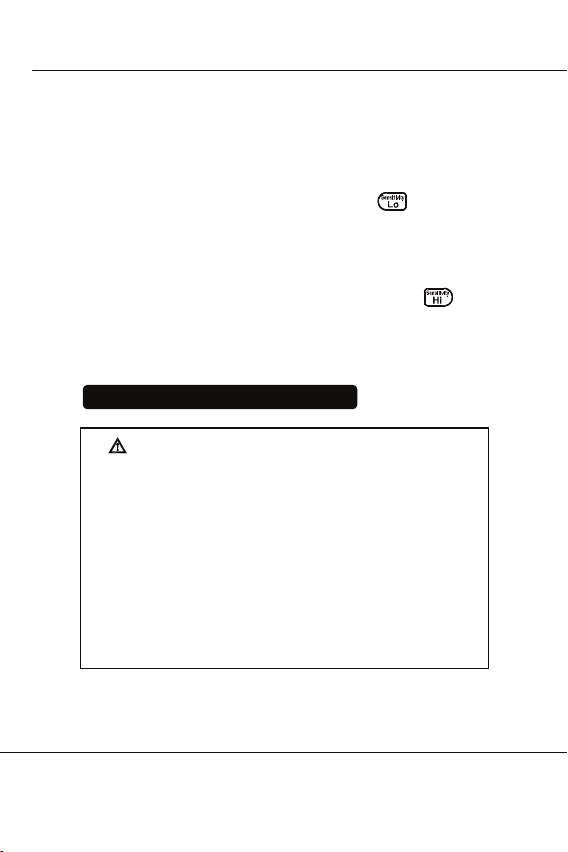
COMBUSTIBLE GAS DETECTOR
6-3 Feature Sensitivity Adjustment
The Instrument provides two levels of sensitivity. When
the unit is switched on, it is set to the high sensitivity level
by default.
To change the sensitivity, press the key. Wh
y is pressed, the visual display will
the ke
momentarily show the two left LED's (green)
indicating Low Sensitivity
To switch back to High Sensitivity, press the
key. The two right LED's (red) will light momentaril
ting high Sensitivity level is selected.
indica
level is selected.
en
7. OPERATING PROCEDURES
WARNING!
1. Do not use the instrument in an area of
extremely high level of combustible gas.
2.The gas/vapor of organic solvent mi
i
nterfere with the function of the unit. During
detection, please eliminate the influence of the
organic solvent.
3.
In order to ensure correct operation and
indication, the unit should be switched on and
warm-up in non-contaminated atmosphere.
ght
y
9

COMBUSTIBLE GAS DETECTOR
z How to Find Leaks
NOTE: A sudden whipping of the leak detector probe or
"blowing" into the sensor tip will affect the air flow over
the sensor and cause the instrument to alarm.
(1) Power-Up & Reset function key:
The key turns the combustible leak detector
instrument ON or OFF and is also the reset function.
Press it once to turn on the combustible leak detector.
The display will illuminate with flash, for 1.5 minutes to
heat up the sensor.
Press it again to reset the ambient base concentration.
Press and hold this button for 5 seconds to turn OFF the
power.
(2) Verify the condition of the unit and sensor:
Monthly testing
included referen
suspected that the reading is not correct.
Set the sensitivity level to “Hi”
Open the leak check bottle cover and slowly move it
closer to sensor.
If the indication moves up to high from low then y
d move the check bottle away and the LED
shoul
should go off again. This shows that the unit is under
working condition.
If the unit does not perform as expected, bring the
unit for maintenance at your local sales of
of unit is recommended using the
ce leak source or when even it is
.
ou
fice.
10

COMBUSTIBLE GAS DETECTOR
(3) Enter the Measuring Mode
Place the tip of the leak-detector probe as close as
possible to the site of the suspected leak. Try to
position the probe within 1/4 inch (6mm) of the
possible leak source.
Losing sensitivity gradually. Using the refere
source to check: normally
sensitivity
bottle to the sensor
(immediatel
and continuous beep).
Older sensors: over time, sensor sensitivity drops
and detection response time increases, whereby a
newer sensor would activate the red LED,
opposed to an ol
Slowly move the probe past each possible leakag
poin
When the instrument detects a leak source, the
audible alarm will sound. Additionally, the visual
indicators will light from left to right; Green LED,
Or
Inc
to
When the Instrument signals a leakage, pull the probe
away from the leak for a moment, and then bring
back
large, setting the sensitivity switch to LOW will make
easie
set to high, when you move the chec
y detects the gas with full LED lights on
der sensor indicating a green LED.
t.
ange LED, then Red LED (highest concentration)
reasing LED levels indicate the growing proximit
the leak source.
to pinpoint the location. If the combustible leak is
r to find the exact site of the l
(new sensor), with t
, the detector responds very fa
eak.
nce leak
he
as
then
k
st
e
.
y
it
it
11
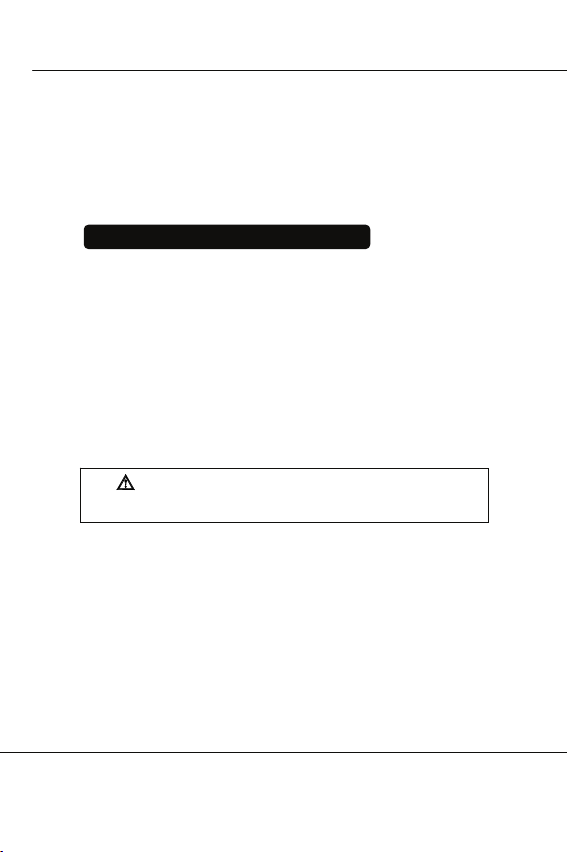
COMBUSTIBLE GAS DETECTOR
Return the sensitivity switch to HIGH before
searching for additional le
When finished leak testing, turn OFF the instrument
and store it in a clean place. Protect the leak detector
from possible damage
aks.
.
8. REPLACING NEW SENSOR
The sensor has a limited operative period. Under normal
operation, the sensor should be replaced once a year.
Exposing the sensor to high concentration of coolant
(>30000ppm) will shorten its life cycle rapidly. It is
important to make sure that sensor surface is free from
water droplets, vapor, oil, grease, dust and all other forms
of contaminants. For proper operation, the sensors must
be replaced annually or when contaminated.
WARNING! When replacing sensor, the
worn-out sensor may be HOT!!
(1) Remove cone cap cover from the tip of the probe.
(2) Pull out old sensor and insert the new sensor into the
plug (see below fig.2).
(3) Seal the cap cover over the plug.
12
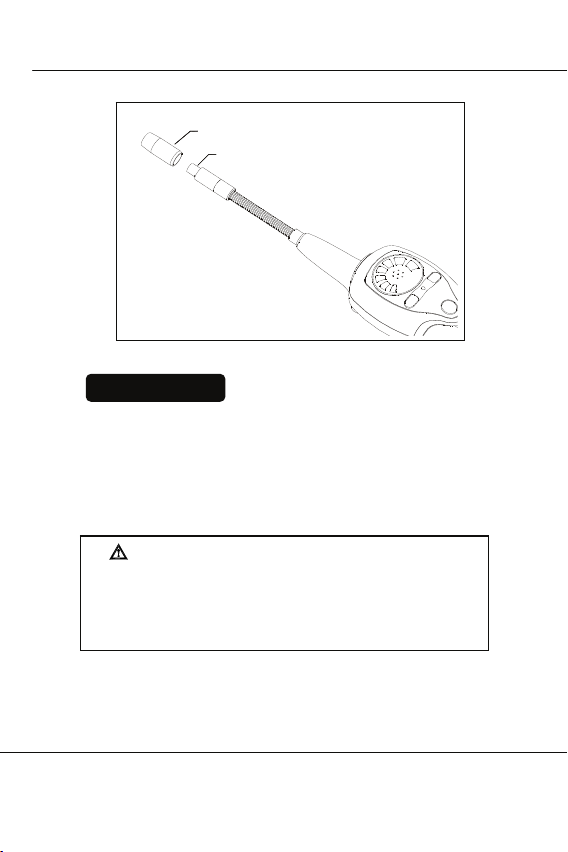
COMBUSTIBLE GAS DETECTOR
Sensor protector
Sensor
Fig.2
9. CLEANING
The Instrument plastic housing can be cleaned with
standard household detergent or isopropyl alcohol. Care
should be taken to prevent the cleaning fluid from
entering the instrument. Gasoline and other solvents may
damage the plastic and should be avoided.
WARNING!
Detergent or isopropyl alcohol may damage
the sensor, please keep them away from the
sensor during the cleaning process.
13

NGD8800 User’s Manual
Specifications subject to change without notice
©2010 GENERAL TOOLS & INSTRUMENTS
Notice - we are not responsible
for typographical errors.
MAN#NGD8800 12/10
99 Washington Street
Melrose, MA 02176
Phone 781-665-1400
Toll Free 1-800-517-8431
Visit us at www.TestEquipmentDepot.com
