Page 1

DTH850
USER’S MANUAL
Indoor/Outdoor
Thermometer and Clock
with Humidity Display
Thank you purchasing this new generation electronic
thermometer. Designed and engineered with state-ofthe-art technology and components. This instrument will
provide accurate and reliable measurements of digital
indoor/outdoor thermometer and clock humidity and
includes many extra features: ice alert, temperature
trend indictor, memory for minimum and maximum
temperature, clock, alarm clock with snooze and date.
Read this manual carefully to fully explore the features
and functions of this product.
DTH850 Manual -FIN3-100907 10/9/07 12:06
Page 2
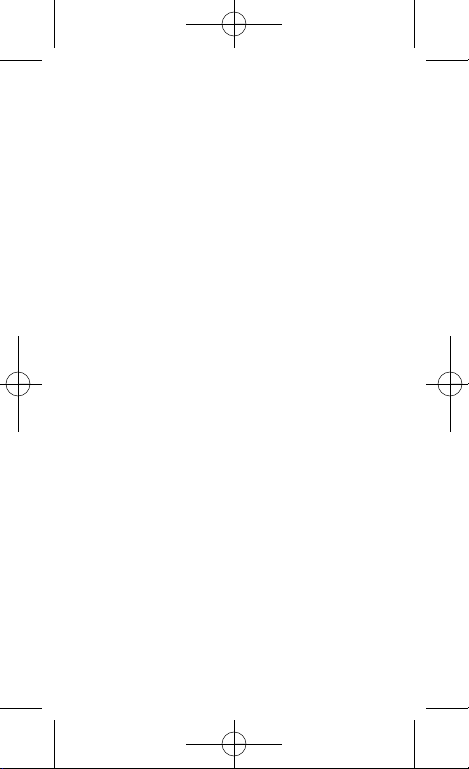
1. GENERAL SPECIFICATIONS:
Power Source: 1 “AAA” battery
Battery Life: 12 month of continuous operation
Temp Range:
Indoor: 32º to 122ºF (0º to +50ºC)
below range = Lo, over range = Hi
Outdoor: -58º to +158ºF (-50º to +70ºC)
below range = Lo, over range = Hi
Hygro Range:
Indoor: 20% – 99%, below 20%, displays 20%;
above 99%, displays 99%
Sampling Cycle: 8 seconds
Cable Length: 10 ft (3m)
Accuracy:
Thermo: less than +/- 1.5 degree C
Hygro: +/- 5% (60-80% RH), +/- 8%
(20-60, 80-99% RH)
Clock: +/-1 min per month
Resolution: 0.1 degree, 1% for RH
°F/°C: User selectable
12/24 hr: User selectable
Alarm: Daily alarm with 8 minutes Snooze
Ice Alert: -1° to + 4°C (one beep/sec, every sec)
1 minute on, 59 min off, until any key press or
outside the range (every hr beep 60 sec)
“Ice” icon flash 1 Hz between 30° to 39°F
( –1° to +4°C)
Key Tone: available only for version with buzzer installed
DTH850 Manual -FIN3-100907 10/9/07 12:06
Page 3
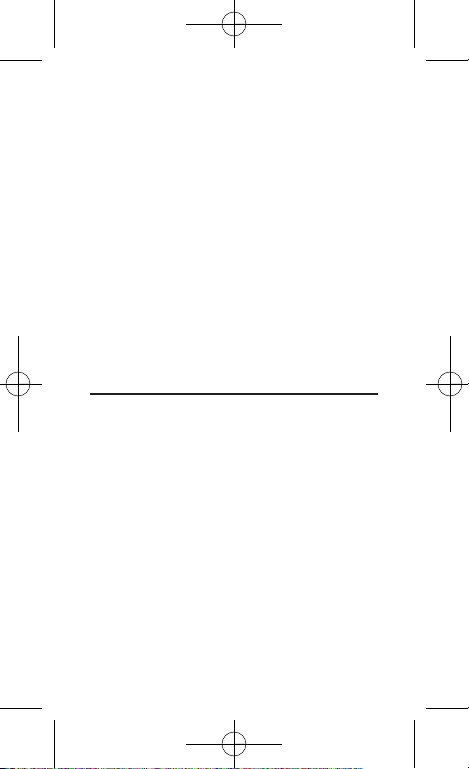
2. DEFAULT VALUES:
- Clock = 12:00
- Alarm = 12:00
- 12/24 = 24 hr
- Alarm position = off
- Ice alert = off beeper
(ice icon always ready)
- C = Degree C
3. OTHERS:
- Auto Exit = 8 seconds without saving
- SET MODE = Digit flashes
- SNOOZE = SNZ icon flashes during
the 8-min snooze
4. NAME AND FUNCTIONS OF BUTTONS:
Button Press Function
MODE - Display Temp > Hygro > Temp …
• Hold 2 seconds for clock set
- Hr > Min > Exit & Confirm
• MODE = Select, SET = Confirm
SET - Enable/disable alarm
- 1 step advance in setting
• Hold 2 seconds
- 8 steps/sec in setting
MAX/MIN
- Display in & out MAX temp + Humidity for
8 seconds. With MAX value still on screen, press
the MIN/MAX button a second time to display MIN
values for 8 seconds. Unit auto exits MIN/MAX
mode in 8 seconds.
DTH850 Manual -FIN3-100907 10/9/07 12:06
Page 4
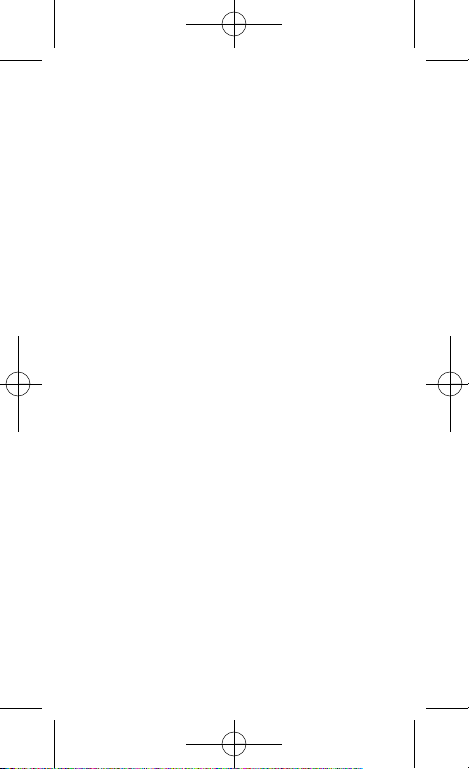
- While MAX or MIN values are being displayed
on screen, press CLEAR to clear records.
“ - - - . - C/F/%” displays for 3 seconds when
clearing MAX or MIN records, then the screen
returns back to normal temp.
CLEAR
- When MAX/MIN values are displayed on screen,
press CLEAR to perform clear record function as
described above
- At MAX or MIN temp display press CLEAR to clear
“Temp Trend”
- At normal temp mode, press to READ Alarm Time
for 8 seconds
- At normal temp mode, HOLD 2 seconds to enter
alarm set
- CLEAR = Select (Hr, Min), SET = Confirm
SNOOZE
- Trigger 8-minute repeating snooze alarm when
alarm is sounding
C/F - press to change °F > °C > °F
- Hold 2 seconds to change hours 24 > 12 > 24
ALERT
- Press ALERT to enable ice alert and Humidity Alert
- Hold ALERT button for 2 seconds for the following:
• Set upper humidity limit, upper limit arrow flashes,
default at 50%, press SET to increase value 1 step
or hold for fast advance, press ALERT to confirm
setting
• Lower limit arrow flash at 1 Hz, default at 50%,
press SET to decrease value 1 step or hold for
fast backward
DTH850 Manual -FIN3-100907 10/9/07 12:06
Page 5
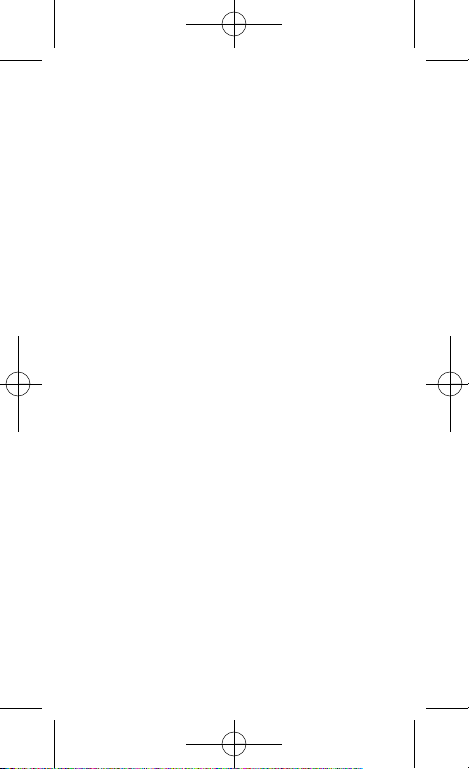
• With roll over
• Finally press ALERT to confirm and exit
• When ambient RH reach the preset level, the
relevant arrow icon and the Humidity digit will
flash. Press any key to stop alarm and flashing.
• Alarm beeps for 60 seconds and rests for
55 minutes, it repeats beeping when within the
range. Press any key to stop beeping.
5. TEMPERATURE TREND:
- 3 arrows each for indoor and outdoor temp, total 6
arrows
- Up, Steady, Down
- Power-up display STEADY
- If temp goes up for 1.0 degree higher, the icon
immediately indicates UP
- If temp stays within 1.0 degree for 450 samplings
(1 hr), icon indicates STEADY
- If temp goes down for 1.0 degree or more, the icon
immediately indicates DOWN
- When MAX or MIN temp is on screen, a press on
the CLEAR button will immediately clear the UP or
DOWN icon to STEADY
DTH850 Manual -FIN3-100907 10/9/07 12:06
Page 6

DTH850
MODE D'EMPLOI
Thermomètre
intérieur/extérieur avec
horloge et affichage
d’humidité
1. CARACTÉRISTIQUES GÉNÉRALES :
Source d’alimentation : 1 pile AAA
Autonomie pile : 12 mois de fonctionnement continu
Plage de température : Intérieur : 0 à +50 ºC
(32 à 122 ºF), en dessous = Lo,
au-dessus = Hi
Extérieur : -50 à +70 ºC (-58 à +158 ºF),
en dessous = Lo, au-dessus = Hi
Plage hygro : Intérieur : 20% à 99%, en dessous de
20%, affiche 20% ; au-dessus de 99%,
affiche 99%
Cycle d’échantillonnage : 8 secondes
Longueur câble : 3 m (10 pieds)
Précision : Thermo : inférieure à +/- 1,5 °C
Hygro : +/- 5% (60 à 80% HR), +/- 8%
(20 à 60, 80 à 99% HR)
Horloge : +/-1 min par mois
Résolution : 0,1 degré, 1% pour HR
°C/°F : Sélectionnable
12/24 h : Sélectionnable
Alarme : Alarme quotidienne avec répétition 8 min
DTH850 Manual -FIN3-100907 10/9/07 12:06
Page 7

Alerte gel : -1 à + 4 °C (un bip par seconde)
Activé 1 min, désactivé 59 min, jusqu’à
pression sur tout bouton ou hors plage
(bips 60 s chaque heure) Icône « Gel »
clignote à 1 Hz entre -1 et +4 °C
(30 et 39 °F)
Tonalité touches : sur la version avec bruiteur
uniquement
2. VALEURS PAR DÉFAUT :
- Horloge = 12:00
- Alarme = 12:00
- 12/24 = 24 h
- État alarme = désactivé
- Alerte gel = bip désactivé
(icône gel toujours prêt)
- C = degré C
3. AUTRES :
- Sortie auto = 8 secondes sans enregistrer
- MODE RÉGLAGE = Chiffre clignote
- RÉPÉTITION ALARME = Icône SNZ clignote durant le
délai de 8 min
4. NOM ET FONCTIONS DES BOUTONS :
Bouton Appuyer pour
MODE - Afficher Temp > Hygro > Temp …
Tenir 2 secondes pour
régler l’horloge
- Heure > Min > Quitter & Valider
- MODE = Sélectionner, SET = Valider
SET - Activer/désactiver
8 unités/s en réglage l’alarme
- avance de 1 unité en réglage
DTH850 Manual -FIN3-100907 10/9/07 12:06
Page 8

MAX/MIN
- Afficher temp. et humidité MAX int. et ext.,
actualisées toutes les 8 secondes ; alors que les
valeurs MAX sont à l’écran, appuyer sur MIN/MAX
une deuxième fois pour afficher les valeurs MIN,
également actualisées toutes les 8 secondes.
Sortie auto du mode MIN/MAX après 8 secondes.
- Pendant que les valeurs MAX ou MIN sont à l’écran,
appuyer sur CLEAR pour effacer la mémoire.
L’écran « - - - . - C/F/% » affiche durant 3 secondes
lors de l'effacement de la mémoire MAX ou MIN,
puis revient à la température normale.
CLEAR
- Quand les valeurs MAX/MIN sont affichées, appuyer
sur CLEAR pour effectuer l’effacement de mémoire
décrit ci-dessus
- À l’affichage de temp. MAX ou MIN, appuyer sur
CLEAR pour effacer la tendance de température
- En mode de température normal, appuyer pour
AFFICHER l’heure d’alarme pendant 8 s.
- En mode de température normal, TENIR 2 s pour
accéder au réglage d’alarme.
- CLEAR = Sélectionner (h, min), SET = Valider
SNOOZE
- Commander une répétition de l’alarme après
8 minutes lorsque l’alarme se déclenche.
C/F
- changer °F > °C > °F
-
Tenir 2 secondes pour heure
changer
24 > 12 > 24…
ALERT
- Appuyer sur ALERT pour activer l’alerte de gel et
l’alerte d’humidité
DTH850 Manual -FIN3-100907 10/9/07 12:06
Page 9

- Tenir le bouton ALERTE pendant 2 secondes pour :
• Régler la limite d’humidité haute, la flèche de limite
haute clignote, 50% par défaut, appuyer sur SET
pour augmenter la valeur de 1 unité ou tenir pour
défilement rapide, appuyer sur ALERT pour valider
• La flèche de limite basse clignote à 1 Hz, 50% par
défaut, appuyer sur SET pour diminuer la valeur de
1 unité ou tenir pour défilement arrière rapide
• Avec renouvellement
• Appuyer sur ALERT pour valider et quitter
• Lorsque l’humidité relative ambiante atteint le
niveau fixé, la flèche correspondante et la valeur
d’humidité clignotent. Appuyer sur tout bouton pour
arrêter l’alarme et le clignotement.
• Le bip d’alarme se répète pendant 60 secondes,
s’arrête pendant 55 minutes et recommence si
dans la plage. Appuyer sur tout bouton pour arrêter
le bip sonore.
5. TENDANCE DE TEMPÉRATURE :
- 3 flèches pour la température intérieure et
extérieure, 6 flèches au total
- Hausse, Stable, Baisse
- Au démarrage, affiche STABLE
- Si la température augmente de 1,0 degré, l’icône
se change immédiatement en HAUSSE
- Si la température reste dans les limites de 1,0
degré pendant 450 mesures (1 h), l'icône indique
STABLE
- Si la température diminue de 1,0 degré ou plus,
l’icône se change immédiatement en BAISSE
- Lorsque la température MAX ou MIN est à l’écran,
appuyer sur CLEAR pour changer immédiatement
l’icône HAUSSE ou BAISSE en STABLE.
DTH850 Manual -FIN3-100907 10/9/07 12:06
Page 10

DTH850
MANUAL DEL USUARIO
Termómetro
interior/exterior con
reloj e indicador
de humedad
1. ESPECIFICACIONES GENERALES:
Fuente de alimentación: 1 batería “AAA”
Vida de la batería: 12 meses de operación continua
Rango de temperatura:
Interior: 32 a 122°F (0° a +50°C),
por debajo del rango = Lo,
por encima del rango = Hi
Exterior: 58 a 158°F (50 a +70°C),
por debajo del rango = Lo,
por encima del rango = Hi
Rango del higrómetro: Interior: 20% – 99%,
por debajo de 20%,
muestra 20%; por encima de
99%, muestra 99%
Ciclo de muestreo: 8 segundos
Longitud de cable: 10 pies (3 metros)
Precisión : Termómetro: menos de +/- 1.5 grados C
Higrómetro: +/- 5% (60-80% HR),
+/- 8% (20-60, 80-99% HR)
Reloj: +/-1 min por mes
Resolución: 0.1 grado, 1% para HR (humedad relativa)
°C/°F: El usuario puede seleccionar
DTH850 Manual -FIN3-100907 10/9/07 12:06
Page 11

12/24 hr: El usuario puede seleccionar
Alarma: Alarma diaria con función de siesta de
8 minutos
Alerta de hielo: -1° a + 4°C (1 bip/segundo, cada
segundo) 1 minuto encendido, 59
minutos apagados, hasta que se oprima
una tecla o este fuera del rango
(cada hora un bip de 60 segundos) El
icono “Ice” destellara 1 ciclo / segundo
de 30° a 39°F ( –1° a +4°C)
Tono clave: disponible sólo para la versión con el
zumbador instalado
2. VALORES PREESTABLECIDOS:
- Reloj = 12:00
- Alarma = 12:00
- 12/24 = 24 horas
- Posición de alarma = apagado
- Alerta de hielo = bíper apagado
(icono de hielo siempre listo)
- C = Grado C
3. OTROS:
- Salida automática = 8 segundos sin guardar
- MODO DE AJUSTE = Los dígitos destellan
- SIESTA = El icono SNZ (siesta) destella
durante el periodo de siesta
de 8 minutos
DTH850 Manual -FIN3-100907 10/9/07 12:06
Page 12

4. NOMBRE Y FUNCIONES DE LOS
BOTONES:
Botón Función al oprimir
MODE Mostrar Temp > Higrómetro > Temp …
• Sostenga 2 segundos por ajustar reloj
- Hr > Min > Salir y confirmar
- MODE = Seleccionar, SET = Confirmar
SET Habilitar/deshabilitar alarma
- Avance de 1 paso en ajuste
• Sostenga 2 segundos por ajustar reloj
8 pasos/segundo en ajuste
MAX/MIN
- Mostrar actualizaciones de temperatura + humedad
MÁXIMAS interior y exterior por 8 segundos,
mientras los valores MÁXIMOS siguen en la
pantalla, oprima el botón MIN/MAX una segunda
vez para mostrar valores MÍNIMOS que también
se actualizan botón por 8 segundos. La unidad
sale automáticamente del modo MIN/MAX en
8 segundos.
- Mientras los valores MÁXIMO o MÍNIMO se están
mostrando en la pantalla, oprima CLEAR para
borrar los registros. “ - - - . - C/F/%” aparece
3 segundos al borrar los registros MÁX o MÍN,
luego la pantalla vuelve a temperatura normal.
CLEAR
- Cuando los valores MÁXIMO/MÍNIMO aparecen en la
pantalla, oprima CLEAR para ejecutar la función de
borrar registro como se describió arriba
- Cuando se muestra la temperatura MÁXIMA o
MÍNIMA oprima CLEAR para borrar “Temp Trend”
(Tendencia de temperatura)
- En modo de temperatura normal, oprima para LEER
la hora de la alarma durante 8 segundos.
DTH850 Manual -FIN3-100907 10/9/07 12:06
Page 13

- En modo de temperatura normal, SOSTENGA
2 segundos para ingresar a ajuste de alarma
- CLEAR = Seleccionar (Hr, Min), SET = Confirmar
SNOOZE
- Disparar alarma de siesta repetida de 8 minutos
cuando la alarma está sonando
C/F
- oprima para cambiar °F > °C > °F
- Sostenga 2 segundos por ajustar reloj cambie
24 > 12 > 24…
ALERT
- Oprima ALERT para habilitar la alerta de hielo y la
alerta de humedad
- Sostenga el botón ALERT durante 2 segundos para
lo siguiente:
• Establecer límite superior de humedad, la flecha de
límite superior destella, valor preestablecido a
50%, oprima SET para aumentar valor 1 paso o
sostenga para hacer un avance rápido, oprima
ALERTA para confirmar ajuste.
• Flecha de límite inferior destella 1 vez por
segundo, valor preestablecido a 50%, oprima SET
para reducir valor 1 paso o sostenga para hacer
un retroceso rápido
• Con reinicio automático
• Finalmente, oprima ALERT para confirmar y salir
• Cuando la humedad relativa ambiental alcance el
nivel preestablecido, el icono de flecha
correspondiente y el dígito de humedad
destellarán. Oprima cualquier tecla para detener
la alarma y los destellos.
DTH850 Manual -FIN3-100907 10/9/07 12:06
Page 14

___
___
___
___
___
___
___
___
___
___
___
___
___
___
___
___
___
___
___
___
___
• La alarma suena durante 60 segundos y descansa
55 minutos, continuando sonando cuando está
dentro del rango. Oprima cualquier tecla para
detener el sonido.
5. TENDENCIA DE TEMPERATURA:
- 3 flechas para temperatura interior y otras
3 para temperatura exterior, total de 6 flechas
- Arriba, estable, abajo
- Al encendido se muestra ESTABLE
- Si la temperatura asciende 1.0 grado, el icono
indica inmediatamente que SUBE
- Si la temperatura permanece a menos de 1.0 grado
durante 450 muestreos (1 hora), el icono indica
ESTABLE
- Si la temperatura desciende 1.0 grado O MÁS,
el icono indica inmediatamente que BAJA
- Cuando la temperatura MÁXIMA o MÍNIMA está en
la pantalla, al oprimir el botón CLEAR se borrará
inmediatamente el icono SUBE o BAJA y cambiará
a ESTABLE
DTH850 Manual -FIN3-100907 10/9/07 12:06
Page 15

NOTES
____________________________________________
____________________________________________
____________________________________________
____________________________________________
____________________________________________
____________________________________________
____________________________________________
____________________________________________
____________________________________________
____________________________________________
____________________________________________
____________________________________________
____________________________________________
____________________________________________
____________________________________________
____________________________________________
____________________________________________
____________________________________________
____________________________________________
____________________________________________
____________________________________________
DTH850 Manual -FIN3-100907 10/9/07 12:06
Page 16

GENERAL TOOLS & INSTRUMENTS
™
80 White Street, New York, NY 10013-3567
PHONE (212) 431-6100
FAX (212) 431-6499
TOLL FREE (800) 697-8665
e-mail: sales@generaltools.com
www.generaltools.com
DTH850 User’s Manual
Specifications subject to change without notice
©2007 GENERAL TOOLS & INSTRUMENTS
™
NOTICE - WE ARE NOT RESPONSIBLE FOR TYPOGRAPHICAL ERRORS.
MAN#DTH850 10/07
DTH850 Manual -FIN3-100907 10/9/07 12:06
