Page 1
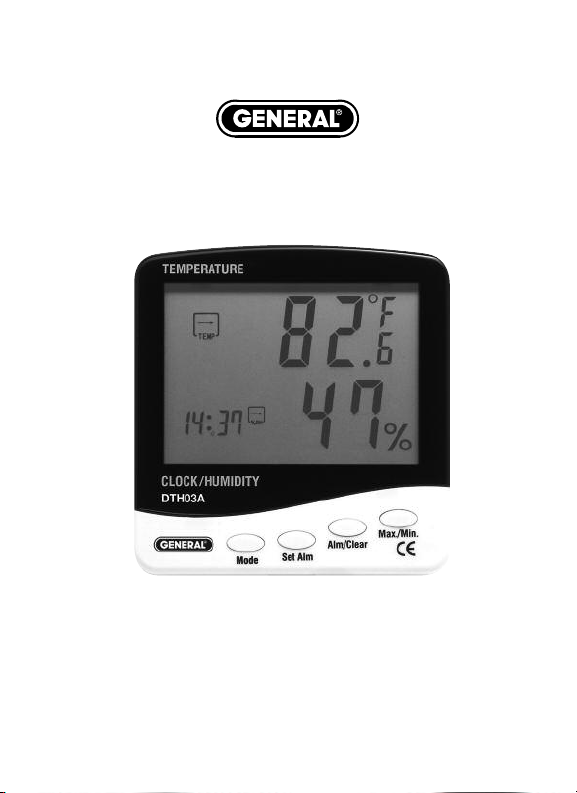
DTH03A
USER’S MANUAL
DIGITAL TEMPERATURE
HUMIDITY MONITOR
Please read and follow the manual carefully.
Page 2
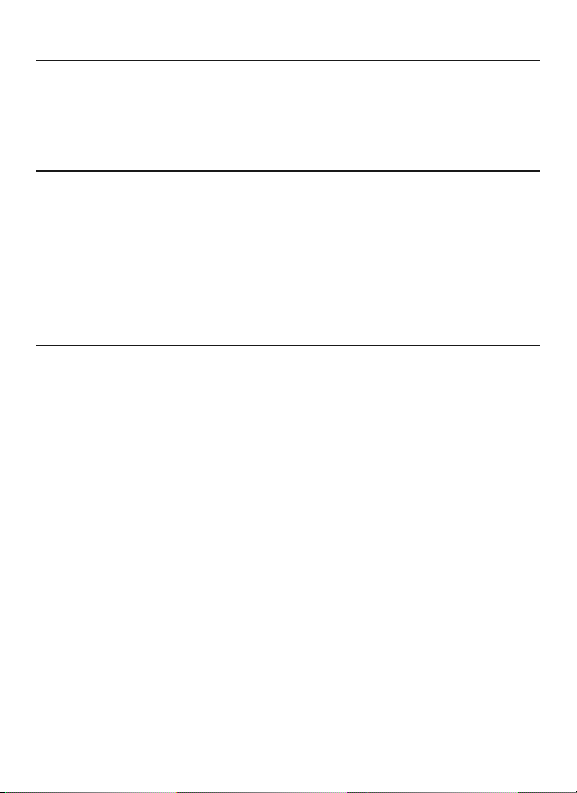
INTRODUCTION
This unit measures temperature and humidity. It can display time and date,
and determine whether the environment is too wet or too dry. Alarm function,
temperature unit selection, storage of max. and min. temperature and humidity
values are available. It has a large display and is easy to use.
FUNCTION
• Current time and date display
• Time alarm function
• 12/24 hours clock
• ºC/ºF temperature
• Relative humidity and relevant comfort level
• Real time indications of temperature and humidity fluctuation
SPECIFICATIONS:
Temperature range: 14° to 122°F (-10º to 50ºC)
Storage temperature: 14° to 140°F (-10º to 60ºC)
Resolution: 0.2ºF (0.1ºC); 1%RH
Temperature accuracy: ±2.0ºF (±1.0ºC)
Humidity range: 20% - 90% RH
Humidity accuracy: 3%
Response time: Once every 10 seconds
Resetting response: The display lights up for about 3 seconds, the built-in
Unit size: 4.3" x 4.0" x 0.9" (108 x 101 x 23mm)
Display size: 3.2" x 2.3" (80 x 58mm)
Digital height: 0.9" (23mm)
Weight: 4.4 oz. about 125g (includes battery)
Power source: 1 “AAA” battery (included)
buzzer beeps
2
Page 3
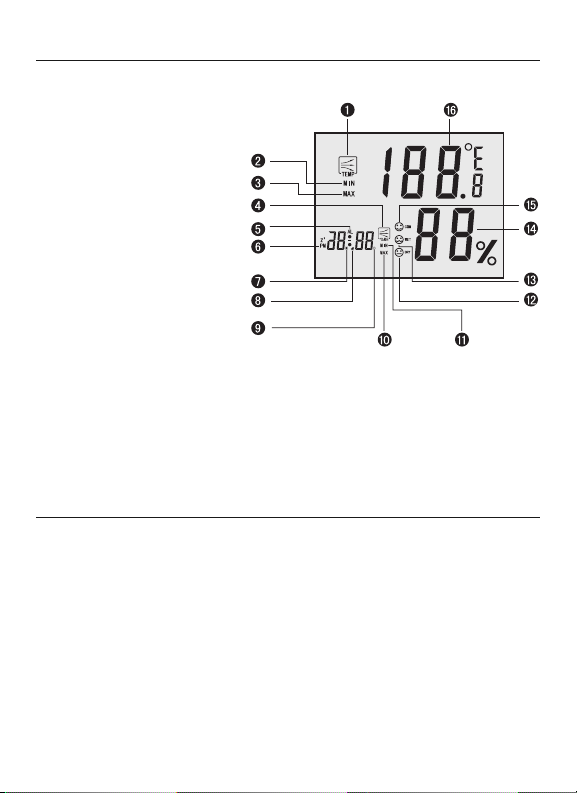
LCD INDICATOR MEANING
1. Temperature fluctuation indicator
2. Min. temperature
3. Max. temperature
4. Humidity fluctuation
indicator
5. Alarm set time or alarm
setting indicator
6. Post Meridiem
(indicator in 12 hours
mode clock)
7. Month
8. Alarm function enabled
9. Day
10. Max. humidity 11. Min. humidity
12. Environment is too dry 13. Environment is too wet
14. Relative humidity value 15. Environment is comfortable
16. Temperature value
BRIEF DESCRIPTION FOR BUTTON FUNCTION
RESET
Cancel all settings and make the meter return to the default readings
MODE
• Change between current time and date modes
• Enter time setting mode
• Select the desired reading to be adjusted
SET ALM
• Adjust the flashing reading
• Disable or enable time alarm function
3
Page 4
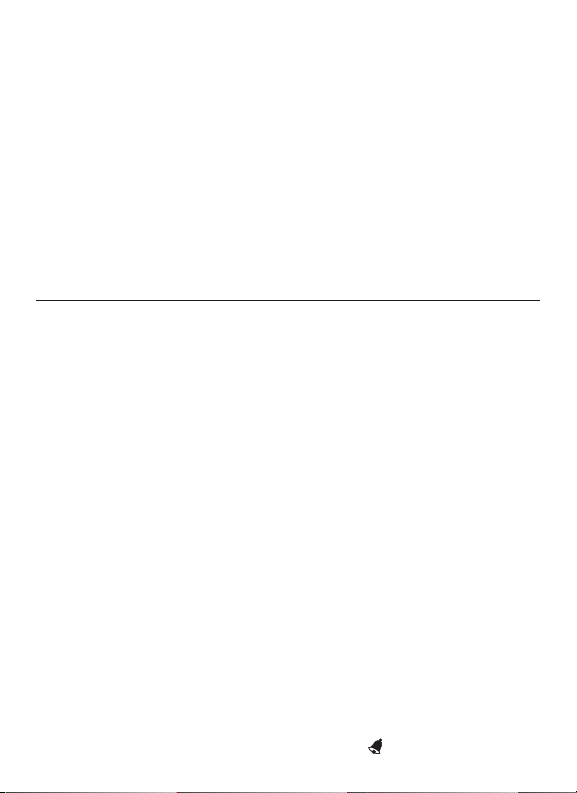
ALM/CLEAR
• Display the alarm set time
• Enter the alarm setting mode
• Erase the currently displayed max. or min. temperature and humidity readings
ºC/ºF
• Change the temperature’s unit between ºC and ºF
• Change the meter between a 12 and a 24 hours clock
MAX./MIN.
• Display the max. or min. temperature and humidity
• Make the unit return to current temperature and humidity mode
OPERATION INSTRUCTION
NOTE: Every paragraph is independent.
The two flashing dots between hour and minute readings on LCD indicate
the current time mode.
1. RESET
Press RESET to erase all settings and the meter returns to the default settings
(the default time—12:00 in 24 hours clock mode, the default date—1-01,
first January).
2. TIME, DATE AND SETTING
Make sure that the meter is in current time mode.
• Press Mode to change between current time and date modes. If the meter
is in date mode, it will return to current time mode 8 seconds later
automatically.
• To enter time setting mode, press and hold Mode until the hour reading
flashes, and flashing reading can be adjusted by pressing Set Alm (or hold
Set Alm for fast scroll). In this mode, press Mode to step through the
selections: hour > minute > month > day > exit.
If you do not operate the meter for 8 seconds, it will return to current time
mode.
3. ALARM FUNCTION
In the current time or date mode, press Set Alm to disable or enable time alarm
function. When the time alarm function is enabled, “ ” appears on the LCD.
4
Page 5

4. ALARM SET TIME AND SETTING
To display the alarm set time, just press Alm/Clear, and the “AL” appears.
To enter alarm setting mode, press and hold Alm/Clear until the hour reading of
the alarm set time flashes, press Set Alm to adjust reading (or hold Set Alm for
fast scroll).
In this alarm setting mode, press the Alm/Clear to step through the selections:
hour > minute > exit.
5. ALARM
After the time alarm function is enabled, the meter will beep for one minute on
the alarm set time set by you, you can make the meter stop beeping by
pressing any button.
6. TEMPERATURE AND RELATIVE HUMIDITY
Normally, the LCD shows the current temperature and relative humidity.
Press Max./Min. to display the max. temperature and relative humidity values
since the previous max. temperature and relative humidity values were erased.
“MAX” appears as an indication.
Press Max./Min. to display the min. temperature and relative humidity values
since the previous min. temperature and relative humidity values were erased.
“MIN” appears as an indication.
Press Max./Min. once more to display the current temperature and relative
humidity values.
When the display is showing the max. or min. temperature and relative humidity
values, you can press Alm/Clear to erase the currently displayed values,
3 seconds later the meter returns to current temperature and relative humidity
mode.
7. TEMPERATURE UNIT
In the current clock or date mode, pressing the “ºC/ºF” button will switch the
temperature reading in ºC or ºF.
8. 12/24 HOURS CLOCK
In the current clock mode, press and hold ºC/ºF button for 2 seconds to change
between a 12 and a 24 hours clock, meanwhile the meter will beep as in
indication (in the 12 hours clock mode, “PM” may appear on the LCD).
5
Page 6
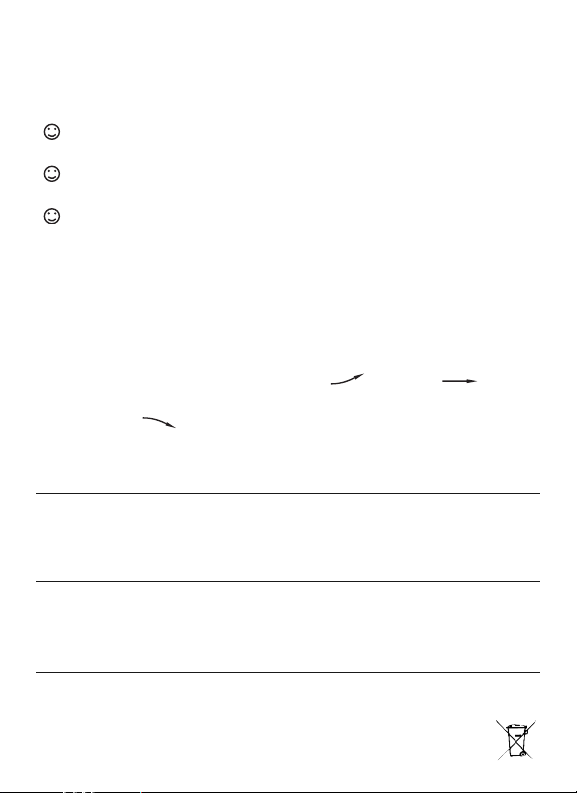
9. INDICATION FUNCTION
• Comfort degree indication
When the temperature is between 68º to 78.8ºF (20º to 26ºC), and the relative
humidity is between 40% and 70%, the LCD will show
COM”, it means that the environment is comfortable.
“
When the relative humidity is between 70% and 90%, the LCD will show
“
WET”, it means that the environment is too wet.
When the relative humidity is between 20% and 40%, the LCD will show
DRY”, it means that the environment is too dry.
“
There will be no face icon shown if the humidity is between 40% and 70% with
the current temperature out of range of 68º to 78.8ºF (20º to 26ºC).
• Overrange indication
When the relative humidity is less than 20%, the LCD will show “Lo%”
When the relative humidity is more than 90%, the LCD will show “HI%”
• Temperature and humidity fluctuation indications
If the current temperature is higher than the temperature of the previous
period (a period is 10 seconds), the symbol “ ” appears. “ ”
means the current temperature is the same as the previous period’s
temperature. “ ” means the current temperature is lower than the
previous period’s temperature. By the same method, humidity fluctuation is
also indicated.
TIP
When a reading flashes, you can press Set Alm to adjust it. The meter will
return to the current clock mode from any other mode if you don’t operate it for
8 seconds.
NOTE
Whenever the meter fails, press RESET first. If RESET button doesn’t function,
replace the battery with a new one of the same type (“AAA”).
The meter’s temperature range is between 14° to 122°F (-10º to 50ºC).
DISPOSAL OF THIS ARTICLE
If you at some point intend to dispose this article, then please keep in mind that
many of its components consist of valuable materials, which can be recycled.
Please do not discharge it in the garbage bin, check with your local
council for recycling facilities in your area.
6
Page 7

DTH03A
MANUAL DEL USUARIO
PANTALLA DIGITAL DE
TEMPERATURA Y
HUMEDAD
Lea y siga por favor el manual cuidadosamente.
7
Page 8

INTRODUCCIÓN
Esta unidad mide la temperatura y la humedad. Puede mostrar la fecha y la
hora actual y determinar si el ambiente está en demasiado húmedo o
demasiado seco. Cuenta con función de alarma, selección de la unidad de
temperatura, y almacenamiento de valores mínimos y máximos de temperatura
y humedad. Tiene una pantalla grande y fácil de usar.
FUNCIÓN
• Indicador de fecha y hora actual
• Función de hora de alarma
• Reloj en modo 12/24 horas
• Temperatura en °C y °F
• Humedad relativa y nivel de confort correspondiente
• Indicadores en tiempo real de fluctuación de la temperatura y humedad
ESPECIFICACIONES
Rango de temperatura: -10º a 50ºC (14° a 122°F)
Temperatura de almacenamiento: -10º a 60ºC (14° a 140°F)
Resolución: 0,1 ºC (0,2ºF); 1%RH
Precisión de la temperatura: ±1,0ºC (±2,0ºF)
Rango de medición de humedad: 20% - 90%RH
Precisión de humedad relativa: 3%
Tiempo de respuesto: una vez cada 10 segundos
Respuesta de reconfiguración: la pantalla se ilumina durante aproximadamente
3 segundos, el zumbador incorporado suena.
Dimensiones de la unidad: 108 x 101 x 23 mm (4,3 x 4,0 x 0,9")
Dimensiones de la pantalla: 80 x 58 mm (3,2 x 2,3")
Altura de los dígitos: 23 mm (0,9")
Peso: 4,4 oz., aproximadamente 125 g (con batería)
Peso: 125g (4.4 oz.) Fuente de alimentación: 1 “AAA” battería (incluida)
8
Page 9

SIGNIFICADO DEL INDICADOR LCD
1. Indicador de fluctuación de temperatura
2. Temperatura mín.
3. Temperatura máx.
4. Indicador de fluctuación de
humedad
5. Indicador de configuración de
alarma o de hora de alarma
6. Posmeridiano (indicador de
reloj en modo de 12 horas)
7. Mes
8. Función de alarma activada
9. Día 10. Humedad máx. 11. Humedad mín.
12. El ambiente está demasiado seco
13. El ambiente está demasiado húmedo 14. Valor de humedad relativa
15. El ambiente está agradable 16. Valor de temperatura
BREVE DESCRIPCIÓN DE LAS FUNCIONES DE LOS BOTONES
RESET (RECONFIGURAR)
Cancelar todas las configuraciones y hacer que el medidor regrese a las
lecturas predeterminadas
MODE (MODO)
• Cambiar entre el modo “hora actual” y el modo “fecha”
• Ingresar el modo de configuración de hora
• Seleccionar la lectura que desea ajustar
SET ALM (CONFIGURAR ALARMA)
• Ajustar la lectura intermitente
• Desactivar o activar la función hora de alarma
9
Page 10

ALM/CLEAR (ALARMA/BORRAR)
• Mostrar la hora programada de la alarma
• Ingresar el modo de configuración de alarma
• Borrar las lecturas actuales de humedad y temperatura máx. o min.
ºC/ºF
• Cambiar la unidad de temperatura ente °C (grados Celsius) y °F (grados
Fahrenheit)
• Cambiar el medidor del reloj entre el modo de 12 y el de 24 horas
MAX./MIN. (MÁX./MÍN.)
• Mostrar la temperatura y humedad máxima o mínima
• Hacer que la unidad regrese al modo de temperatura y humedad actual
INSTRUCCIONES PARA EL CORRECTO FUNCIONAMIENTO
Nota: Cada párrafo es independiente del resto.
Los dos puntos intermitentes que se encuentran entre la hora y los
minutos en la pantalla LCD indican el modo de hora actual.
1. RECONFIGURAR
Presione RESET para borrar todas las configuraciones y el medidor regresará a
las configuraciones predeterminadas (la hora predeterminada es 12:00 en el
reloj en modo 24 horas; la fecha es 1-01, primero de enero).
2. HORA, FECHA Y CONFIGURACIÓN
Asegúrese de que el medidor se encuentre en el modo “hora actual”.
• Presione Mode para cambiar entre el modo “hora actual” y el modo “fecha".
Si el medidor se encuentra en el modo “fecha”, éste regresará al modo “hora
actual”, en forma automática, 8 segundos más tarde.
• Para ingresar al modo de configuración de la hora, presione y mantenga
presionado Mode hasta que la lectura de la hora titile y pueda ajustar la
lectura presionando Set Alm (o mantenga presionado Set Alm para recorrer
los números en forma rápida). En este modo, presione Mode para avanzar por
las siguientes opciones: hora > minuto > mes > día > salir.
Si no hace modificaciones al medidor en el lapso de 8 segundos, éste regresará
al modo “hora actual”.
10
Page 11

3. FUNCIÓN DE ALARMA
En el modo “hora actual” o en el modo “fecha”, presione Set Alm para
desactivar o activar la función alarma. Cuando la función “hora de alarma”
ha sido activada, aparece “ ” en la pantalla LCD.
4. HORA Y CONFIGURACIÓN DE LA ALARMA
Para mostrar la hora de configuración de la alarma, presione ALM/CLEAR y
aparecerá “AL”.
Para ingresar al modo de configuración de la alarma, presione y mantenga
presionado Alm/Clear hasta que titile la lectura de la hora de configuración de
la alarma, presione Set Alm para ajustar la lectura (o mantenga presionado
Set Alm para recorrer los números en forma rápida).
En este modo de configuración de alarma, presione Alm/Clear para avanzar por
las siguientes opciones: hora > minuto > salir.
5. ALARMA
Luego de activar la función “alarma”, el medidor emitirá un sonido de bip
durante un minuto en la hora de configuración de la alarma que usted eligió;
puede detener el sonido presionando cualquier botón.
6. TEMPERATURA Y HUMEDAD RELATIVA
Por lo general, la pantalla LCD muestra la temperatura y la humedad relativa
actuales.
Presione Max./Min. para que la pantalla muestre los valores máximos de
temperatura y humedad relativa, dado que se borraron los valores máximos de
temperatura y humedad relativa anteriores. Aparecerá “MAX” en la pantalla.
Presione Max./Min. para que la pantalla muestre los valores mínimos de
temperatura y humedad relativa, dado que se borraron los valores mínimos de
temperatura y humedad relativa anteriores. Aparecerá “MIN” en la pantalla.
Presione Max./Min. una vez más para ver los valores actuales de temperatura y
humedad relativa.
Cuando la pantalla muestre los valores máximos o mínimos de temperatura y
humedad relativa, puede presionar Alm/Clear para borrar los valores que se
muestran; 3 segundos más tarde, el medidor regresa al modo de temperatura y
humedad relativa actual.
11
Page 12

7. UNIDAD DE TEMPERATURA
En el modo “reloj actual” o “fecha”, presione el botón “°C/°F” para cambiar la
lectura de la temperatura a °C o °F.
8. RELOJ EN MODO 12/24 HORAS
En el modo “reloj actual”, presione y mantenga presionado el botón “°C/°F”
durante 2 segundos para pasar el reloj del modo 12 horas al de 24 horas;
entretanto, el medidor emitirá un sonido de bip como indicación (en el modo
reloj de 12 horas, aparecerá "PM" en la pantalla LCD).
9. FUNCIÓN DEL INDICADOR
• Indicador de grado de confort
Cuando la temperatura se encuentra entre 68° y 78,8 °F (20° a 26 °C), y la
humedad relativa está entre el 40% y el 70%, la pantalla LCD muestra
COM”; lo que significa que el ambiente está agradable.
“
Cuando la humedad relativa se halla entre el 70% y el 90%, la pantalla LCD
muestra “
WET”, lo que significa que el ambiente está demasiado húmedo.
Cuando la humedad relativa se halla entre el 20% y el 40%, la pantalla LCD
muestra “
DRY”, lo que significa que el ambiente está demasiado seco.
No habrá ningún ícono principal a la vista si la humedad se encuentra entre
el 40% y el 70% con la temperatura actual dentro del rango de 68° y 78,8 °F
(20° y 26 °C).
• Indicador de superación de rango
Cuando la humedad relativa es menor al 20%, la pantalla LCD muestra “Lo%”.
Cuando la humedad relativa es mayor al 90%, la pantalla LCD muestra “HI%”.
• Indicadores de fluctuación de temperatura y humedad
Si la temperatura actual es mayor a la temperatura del período anterior (un
período consta de 10 segundos), aparecerá el símbolo “ ”.
“ ” significa que la temperatura actual es igual a la temperatura del
período anterior. “ ” significa que la temperatura actual es menor a la
temperatura del período anterior. Por medio del mismo método se indica la
fluctuación de la humedad.
12
Page 13

CONSEJO
Cuando una lectura titila, se puede presionar Set Alm para ajustarla. El medidor
regresará al modo “reloj actual” desde cualquier otro modo si no hace
modificaciones en un lapso de 8 segundos.
NOTA
Cuando el medidor presente alguna falla, primero presione RESET. Si el botón
RESET no funciona, reemplace la batería por una nueva del mismo tipo
“AAA”.
La rango de temperatura del medidor fluctúa entre -10° y 50 °C (14° y 122 °F).
CÓMO DESECHAR ESTE PRODUCTO
Si en algún momento usted desea desechar este producto, recuerde que
muchos de sus componentes contienen materiales valiosos que pueden ser
reciclados.
Por favor, no lo deseche en el cesto de residuos, averigüe en la oficina
de su municipio dónde desechar el producto para su reciclaje.
13
Page 14

DTH03A
MANUEL DE L'UTILISATEUR
MONITEUR NUMÉRIQUE
TEMPÉRATURE
HUMIDITÉ
Lisez et veuillez suivre le manuel soigneusement.
14
Page 15

INTRODUCTION
Cet appareil mesure la température et l’humidité. Il peut afficher la date et
l’heure en cours et déterminer si l’environnement est trop humide ou trop sec.
La fonction d’alarme, la sélection d'unité de température et le stockage des
valeurs max. et min. de température et d’humidité sont disponibles. Il a
ungrand affichage facile et à utiliser.
FONCTION
• Affichage de la date et de l’heure en cours
• Fonction d’alarme
• Horloge 12/24 heures
• Température ºC/ºF
• Humidité relative et niveau de confort pertinent
• Indications en temps-réel des variations de température et d'humidité
SPÉCIFICATION
Plage de température : -10º à 50ºC (14° à 122°F)
Température de stockage : -10º à 60ºC (14° à 140°F)
Résolution : 0.1ºC (0.2ºF) ; 1% RH
Précision de la température : ±1.0ºC (±2.0ºF)
Plage de mesure de l’humidité : 20% - 90% RH
Précision de l’humidité : 3%
Temps de réponse : Toutes les 10 secondes
Réponse de réinitialisation : L’affichage s’allume pendant environ 3 secondes, la
sonnerie incorporée sonne
Dimension de l’appareil : 108 x 101 x 23 mm (4,3 x 4,0 x 0,9 po)
Taille de l’affichage : 80 x 58 mm (3,2 x 2,3 po)
Hauteur des chiffres : 23 mm (0,9 po)
Poids : 4.4 oz. environ 125 g (avec les piles)
Alimentation: 1 batterie « AAA » (inclue)
15
Page 16

SIGNIFICATION DE L’INDICATEUR LCD
1. Indicateur de variation de température
2. Température minimum
3. Température maximum
4. Indicateur de variation
d’humidité
5. Heure de réglage de l’alarme
ou indicateur de réglage
de l’alarme
6. PM (indicateur en mode
horloge 12 heures)
7. Mois
8. Fonction alarme activée
9. Jour 10. Humidité maximum 11. Humidité minimum
12. L’environnement est trop sec 13. L’environnement est trop humide
14. Valeur d’humidité relative 15. L’environnement est satisfaisant
16. Valeur de la température
BRÈVE DESCRIPTION DES BOUTONS FONCTIONS
RÉINITIALISATION (RESET)
Annuler tous les réglages et renvoyer le débitmètre aux mesures par défaut
MODE
• Changer les modes de la date et de l’heure en cours
• Entrer le mode de réglage de l’heure
• Sélectionner la mesure dont le réglage est souhaité
RÉGLAGE ALARME (SET ALM)
• Régler la mesure périodique
• Activer ou désactiver la fonction alarme
16
Page 17

ALARME/EFFACER (ALM/CLEAR)
• Afficher l’heure de réglage de l’alarme
• Entrer le mode de réglage de l'alarme
• Effacer les affichages en cours des mesures des valeurs max. et min. de
température et d’humidité
ºC/ºF
• Changer l’unité de température entre ºC et ºF
• Changer le débitmètre entre une horloge de 12 et 24 heures
MAX./MIN.
• Afficher les valeurs max. et min. de température et d’humidité
• Renvoyer l’unité au mode en cours de température et d’humidité
INSTRUCTION DE FONCTIONNEMENT
Remarque : Chaque paragraphe est indépendant.
Les deux points clignotants entre les voyants de l’heure et des
minutes sur l’écran LCD indiquent le mode heure en cours.
1. RÉINITIALISATION
Appuyer sur RESET pour effacer tous les réglages et faire revenir le débitmètre
aux réglages par défaut (l’heure par défaut—12:00 en mode horloge 24 heures,
la date par défaut—1-01, premier janvier).
2. HEURE, DATE ET RÉGLAGE
S’assurer que le débitmètre est dans le mode heure en cours.
• Appuyer sur Mode pour changer les modes de date et heure en cours. Si le
débitmètre est en mode date, il retournera automatiquement au mode heure en
cours 8 secondes après.
• Pour accéder au mode de réglage de l’heure, appuyer et maintenir enfoncé
Mode jusqu'à ce que le voyant de l'heure clignote ; d'autre part, la mesure
périodique peut être réglée en appuyant sur Set Alm (ou maintenir enfoncé
Set Alm pour un défilage rapide). Dans ce mode, appuyer sur Mode pour
progresser à travers les sélections : heure > minute > mois > jour > quitter
(‘hour > minute > month > day > exit’).
Si vous ne faites pas fonctionner le débitmètre pendant 8 secondes, il
retournera au mode heure en cours
17
Page 18

3. FONCTION ALARME
Dans les modes date ou heure en cours, appuyez sur Set Alm pour désactiver
ou activer la fonction alarme. Quand la fonction alarme est activée, « »
apparaît sur l’écran LCD.
4. HEURE DE RÉGLAGE DE L’ALARME ET RÉGLAGE
Pour afficher l’heure de réglage de l’alarme, appuyer simplement sur Alm/Clear
et l’indication « AL » apparaîtra.
Pour saisir le mode de réglage de l’alarme, appuyer et maintenir enfoncé
Alm/Clear jusqu’à ce que le voyant de l’heure de l’alarme clignote, appuyer sur Set
Alm pour régler le voyant (ou maintenir enfoncé Set Alm pour un défilage rapide).
Dans ce mode de réglage de l’alarme, appuyer sur Alm/Clear pour progresser à
travers les sélections : heure > minute > quitter (‘hour > minute > exit’).
5. ALARME
Après que la fonction alarme ait été activée, le débitmètre sonnera pendant une
minute au moment de l’heure de l’alarme que vous avez réglée ; vous pouvez
arrêter la sonnerie en appuyant sur n’importe quel bouton.
6. TEMPÉRATURE ET HUMIDITÉ RELATIVE
Normalement, l’écran LCD affiche la température et l'humidité relative en cours.
Appuyer sur Max./Min. pour afficher les valeurs max. de température et
d’humidité relative depuis la dernière suppression des valeurs max. de
température et d’humidité relative. « MAX » apparaît comme indication.
Appuyer sur Max./Min. pour afficher les valeurs min. de température et
d’humidité relative depuis la dernière suppression des valeurs min. de
température et d’humidité relative. « MIN » apparaît comme indication.
Appuyer une fois de plus sur Max./Min. pour afficher les valeurs de température
et d’humidité relative en cours.
Quand l’affichage montre les valeurs max. ou min. de température et d’humidité
relative vous pouvez appuyer sur Alm/Clear pour effacer les valeurs affichés en
cours ; 3 secondes après le débitmètre revient au mode de température et
d’humidité relative en cours.
7. UNITÉ DE TEMPÉRATURE
Dans le mode horloge ou date en cours, appuyer sur le bouton « ºC/ºF » fera
changer la mesure de la température en ºC ou ºF.
18
Page 19

8. HORLOGE 12/24 HEURES
Dans le mode horloge en cours, appuyer et maintenir enfoncé le bouton « ºC/ºF
» pendant 2 secondes pour changer entre une horloge 12 heures et 24 heures ;
pendant ce temps le débitmètre sonnera pour indiquer le changement (dans le
mode horloge 12 heures, l’indication « PM » pourra apparaître sur l’écran LCD).
9. FONCTION D’INDICATION
• Indication de degré de satisfaction
Quand la température se situe entre 20º et 26ºC (68º et 78.8ºF), et que
l’humidité relative se situe entre 40 et 70%, l’écran LCD affichera «
COM »,
ce qui signifiera que l’environnement est satisfaisant.
Quand l’humidité relative se situe entre 70 et 90%, l’écran LCD affichera
WET », ce qui signifiera que l’environnement est trop humide.
«
Quand l’humidité relative se situe entre 20 et 40%, l’écran LCD affichera
DRY », ce qui signifiera que l’environnement est trop sec.
«
Il n’y aura pas d’icône affichée si l’humidité se situe entre 40 et 70% avec une
température en cours qui se situe en dehors de la plage 20º à 26ºC (68º à
78.8ºF).
• Indication de dépassement de plage
Quand l’humidité relative est inférieure à 20%, l’écran LCD affichera « LO% »
Quand l’humidité relative est supérieure à 90%, l’écran LCD affichera « HI% »
• Indications de variation de température et d’humidité
Si la température en cours est supérieure à la température de la période
précédente (la durée d’une période est de 10 secondes), le symbole « »
apparaît.
« » signifie que la température en cours est la même que la température
de la période précédente. « » signifie que la température en cours est
inférieure à la température de la période précédente. Avec la même méthode,
la variation d'humidité est également indiquée.
CONSEIL
Quand un voyant clignote, vous pouvez appuyer sur Set Alm pour régler la
valeur. Le débitmètre retournera de n’importe quel autre mode au mode
horloge actuel si vous ne le faites pas fonctionner pendant 8 secondes.
19
Page 20

REMARQUE
A chaque fois que le débitmètre tombe en panne, appuyez d’abord sur RESET.
Si le bouton RESET ne fonctionne pas, remplacer la pile avec une pile neuve du
même type « AAA ».
La plage de température de travail se situe entre -10º et 50ºC (14° et 122°F).
JETER CE MATÉRIEL
Si vous avez l'intention à un moment donné de jeter ce matériel, merci alors de
garder à l’esprit que nombre de ses composants sont faits de matières
valorisables qui peuvent être recyclées.
Merci de ne pas le jeter à la poubelle ; consultez votre administration
locale pour connaître les installations de recyclage près de chez vous.
!
20
")*2'20''2
'3$/0+$
#
'-%*,1%,'1('.'0%,2//,1&/-
333('.'0%,2//,1&/-
DTH03A User’s Manual
Specifications subject to change without notice
©2010 GENERAL TOOLS & INSTRUMENTS
NOTICE - WE ARE NOT RESPONSIBLE
FOR TYPOGRAPHICAL ERRORS.
MAN#DTH03A 08/10
