Page 1

DT898P
USER’S MANUAL
Thank you purchasing this new generation electronic
thermometer. Designed and engineered with state-ofthe-art technology and components. This instrument will
provide accurate and reliable measurement of
temperatures indoor and outdoor and include many
extra features: ice alert, temperature trend indictor,
memory for minimum and maximum temperature, clock,
alarm clock with snooze, date.
Read this manual carefully to fully explore the features
and functions of this product.
Digital Indoor/Outdoor
Thermometer & Clock
DT898P Manual-FINAL-100907 10/9/07 12:11
Page 2
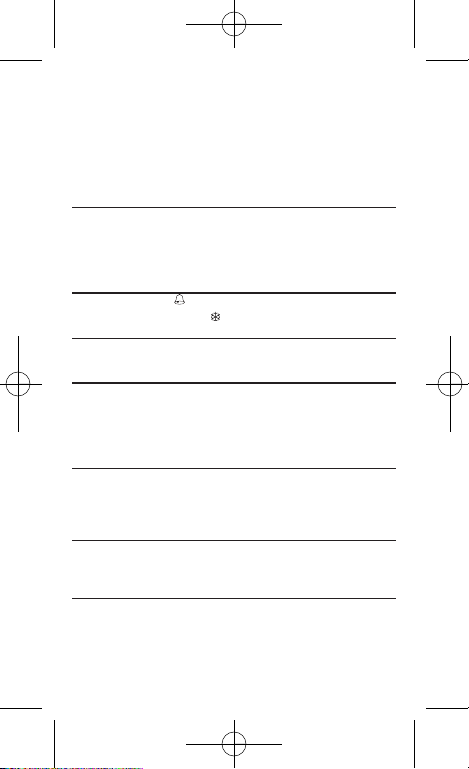
BATTERY INSTALLATION:
Lift off the battery cover at the back, install 1 “AAA” alkaline
battery according to the polarity indicated. Close the battery
cover.
NAME AND FUNCTIONS OF BUTTONS:
Button: Press Function:
Hold 2 seconds:
MODE Time > Date 肁Time …
to set time/date
Press and hold MODE to select Hour.
Press SET to advance. Sequentially pressing
MODE again will select minutes, months, then days.
Pressing SET will advance digits.
Press MODE again to exit and confirm settings.
SET Alarm on ( ) > Snooze Alarm (zZz)> Alarm off...
Ice alert function ( )
to enable/disable
in lower LCD segment.
°C/°F °C > °F > °C ...
Time Display
to change 12/24
24hr mode display dd/mm, 12 hr displays mm/dd
MIN/MAX
not applicable
IN & OUT MAX temps > IN & OUT MIN temps >
IN & OUT current temperatures ...
Displays for 8 seconds. Auto exit in 8 secs. While
MAX or MIN values displaying on screen, press
CLEAR to clear records and temperature trend.
SNOOZE
not applicable
In snooze mode (icon Zz in upper LCD segment),
triggers 8-minute repeating snooze alarm.
In Normal Alarm mode (icon U appears), STOP
alarm for 1 day.
CLEAR Alarm Time & Set:
to change alarm time
In normal mode, press CLEAR to read alarm time.
When reading alarm time, hold CLEAR for 2 sec.
to re-set alarm time
This product is designed for indoor use only (sensor is suitable
for outdoor use). Do not position in direct sunlight and in air
currents.
DT898P Manual-FINAL-100907 10/9/07 12:11
Page 3
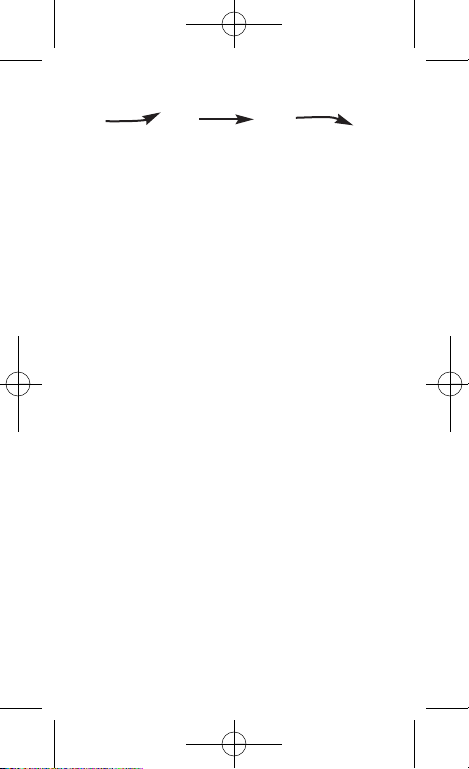
TEMPERATURE TREND:
3 arrows each for indoor and outdoor temp
Rising , Steady , Falling
• Power-up display STEADY.
• If temperature goes up for 1.0 degree higher, the icon will
immediately indicate UP.
• If temp stays within 1.0 degree for approx. 1 hr, icon will
indicate STEADY.
• If temp goes down 1.0 degree more, the icon will
immediately indicate DOWN.
• When MAX or MIN temp is on screen, pressing clear will clear
the UP or DOWN icon to STEADY.
LOW BATTERY:
The LCD will have a weaker reading. Replace the battery and
after replacing the battery you will need to set the clock and
other functions again.
Remark: Do not throw the battery and product away in
domestic garbage. Dispose of properly.
SPECIFICATIONS:
Range of temperature measurement:
Indoor: 32° to 122°F (0° to +50°C)
Outdoor: -58° to +158°F (-50° to +70°C)
Ice Alert: short warning bleep only within the range
of –1° to +4°C not adjustable
Accuracy: +/- 1.5°F/C
Resolution: 0.1°
Power Source: 1 “AAA” battery
Battery Life: approx. 1 year (alkaline battery is recommended)
Unit Size: 4.2" x 2.6" x .9" (106x75x22mm)
LCD Size: 2.4" x 1.6" (60x40mm)
DT898P Manual-FINAL-100907 10/9/07 12:11
Page 4
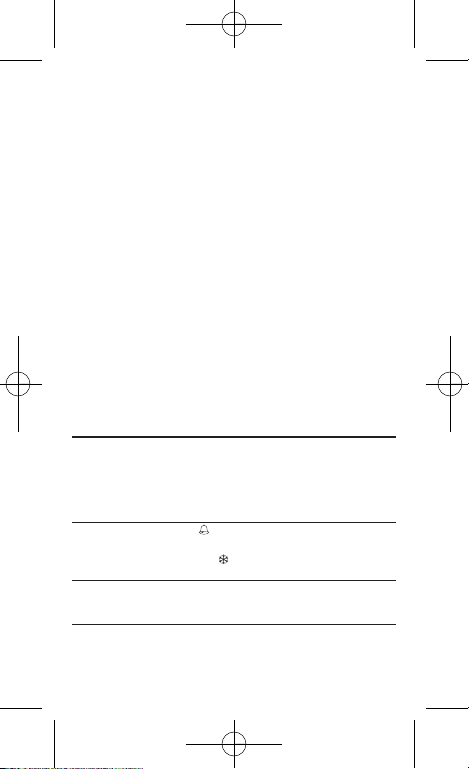
DT898P
UGUIDE DE L’UTILISATEUR
Merci d’avoir acheté ce thermomètre électronique de nouvelle
génération. Il a été conçu et fabriqué au moyen de
technologies et de composants de pointe. Cet appareil offre
des mesures précises et fiables de la température intérieure et
extérieure et offre de nombreuses fonctions supplémentaires :
alerte au gel, indicateur de tendance de température, mémoire
de température minimale et maximale, horloge, alarme avec
répétition, date.
Lire ce manuel avec attention pour comprendre toutes les
fonctions et caractéristiques de ce nouveau produit.
MISE EN PLACE DE LA PILE :
Ouvrir le couvercle de pile au dos, mettre en place 1 pile
alcaline AAA en respectant la polarité indiquée. Fermer le
couvercle de pile.
NOM ET FONCTIONS DES BOUTONS :
Bouton: Appuyer pour:
Tenir 2 secondes pour:
MODE Heure > Date > Heure… régler l’heure/la date
Appuyer sur SET pour avancer l’heure. Appuyer
sur mode pour sélectionner les minutes, pour
sélectionner la date, pour sélectionner le jour, sur
SET pour avancer. Appuyer de nouveau sur mode
pour quitter et valider les réglages.
SET Activer alarme ( ) > Répétition alarme (Zz)>
Désactiver alarme.
Fonction Alerte gel ( )
activer/désactiver
dans la partie basse de l’écran.
°C/°F °C > °F > °C...
Affichage d’heure
pour changer 12/24
Mode 24 h, affichage jj/mm Mode 12 h, mm/jj
DT898P Manual-FINAL-100907 10/9/07 12:11
Page 5

MIN/MAX/
sans objet
Températures INTERNE & EXTERNE MAX >
Températures INTERNE & EXTERNE MIN >
Températures actuelles INTERNE & EXTERNE
Affichées pendant 8 secondes. Automatiquement éclipsées
en 8 secondes.
Alors que les valeurs MAX ou MIN sont affichées à l’écran,
appuyez sur ANNULER pour effacer les registres et la
tendance de température.
SNOOZE
sans objet
En mode de répétition (icône Zz dans la partie haute de
l’écran), déclencher une répétition de l’alarme après 8
minutes. En mode d’Alarme normale (icône U), ARRÊTER
l’alarme pendant 1 jour.
CLEAR Heure de sonnerie et réglage :
pour changer l’heure de sonnerie
En mode normal, appuyer sur ANNULER pour lire l’heure de
sonnerie. Durant la lecture de l’heure de sonnerie, appuyez
et tenez le bouton ANNULER pendant 2 secondes pour
régler de nouveau l’heure de la sonnerie.
TENDANCE DE TEMPÉRATURE :
3 flèches pour la température intérieure et extérieure
Hausse , Stable , Baisse
• Au démarrage, affiche STABLE.
• Si la température augmente de 1,0 degré, l’icône se change
immédiatement en HAUSSE.
• Si la température reste dans les limites de 1,0 degré pendant
1 h environ, l'icône indique STABLE.
• Si la température diminue de 1,0 degré, l’icône se change
immédiatement en BAISSE.
• Lorsque la température MAX ou MIN est à l’écran, appuyer
sur clear pour changer l’icône HAUSSE ou BAISSE en STABLE.
PILE DÉCHARGÉE :
L’écran présente un affichage plus faible. Changer la pile et
après avoir changé la pile, l’horloge et les autres fonctions
doivent réglées de nouveau.
Remarque : Ne pas jeter la pile ni l’appareil aux ordures
ménagères.
DT898P Manual-FINAL-100907 10/9/07 12:11
Page 6

La remettre à la déchetterie (pour produits chimiques) locale.
Utiliser les réceptacles pour piles usagées dans les
supermarchés, magasins de bricolage, etc.
CARACTÉRISTIQUES :
Plage de mesure de température :
Intérieur : 0 à +50 °C (32 à 122 °F)
Extérieur : -50 à +70 °C (-58 à +158 °F)
Alerte gel : court bip avertisseur uniquement dans
la plage -1 à +4 °C non réglable
Précision : +/- 1,5 °C
Résolution : 0,1 °C
Source d’alimentation : 1 pile AAA
Autonomie pile : 1 an environ (pile alcaline conseillée)
Dimensions appareil : 106 mm x 75 mm x 22 mm
(4,2" x 2,6" x 0,9")
Dimension écran : 60 mm x 40 mm (2,4" x 1,6")
Ce produit est conçu pour être utilisé uniquement à l’intérieur
(capteur utilisable à l’extérieur). Ne pas le placer au soleil ni
dans les courants d’air.
DT898P Manual-FINAL-100907 10/9/07 12:11
Page 7

DT898P
MANUAL DEL PROPIETARIO
Gracias por comprar este termómetro electrónico de la nueva
generación. Está diseñado y construido con la tecnología y los
componentes más avanzados. Este instrumento proporcionará
una medición precisa y fiel de temperaturas interiores y
exteriores e incluye numerosas funciones adicionales: alerta de
congelación, indicador de tendencia de temperatura, memoria
para temperatura mínima y máxima, reloj, alarma con función
de siesta, fecha.
Lea este manual con cuidado para explorar por completo las
características y funciones del nuevo producto.
INSTALACIÓN DE BATERÍA:
Levante la cubierta de la batería en la parte posterior e instale una
batería alcalina “AAA” de acuerdo con la polaridad indicada. Cierre la
cubierta de la batería.
NOMBRE Y FUNCIONES DE LOS BOTONES:
Botón: Función al oprimir:
Sostenga 2 segundos:
MODE Hora > Fecha > Hora …
para ver la fecha/hora
Oprima el botón SET para avanzar la hora
Oprima mode para seleccionar minuto, fecha, día, SET para
avanzar. Oprima mode otra vez para salir
y confirmar los ajustes.
SET Alarma encendida ( ) > Alarma de siesta (Zz)>
deshabilitar > Alarma apagada.
Función de alerta de hielo ( )
para habilitar
en segmento inferior de LCD.
°C/°F °C > °F > °C...
Time Display
para cambiar 12/24
modo de: 24 horas dd/mm, 12 horas mm/dd
DT898P Manual-FINAL-100907 10/9/07 12:11
Page 8

Botón: Función al oprimir:
Sostenga 2 segundos:
MIN/MAX
no se aplica
Indica por 8 segundos se despeja automáticamante.
Cuando las temperaturas MAX y MIN aparecen en la
pantalla, oprima CLEAR para borrar los registros y la
tendencia de la temperatura.
SNOOZE
no se aplica
En modo siesta (icono Zz ensegmento superior de LCD),
dispara alarma de siesta repetida cada 8 minutos. En modo
de alarma normal (aparece el icono U), se DETIENE la
alarma 1 día.
CLEAR Alarma Hora y Programación
para cambiar tiempo del alarmar
En modo normal, oprima CLEAR para ver la hora de la
alarma. Mientras se ve la hora de la alarma, oprima CLEAR
por 2 segundos para reprogramar una nueva hora de
alarma.
TENDENCIA DE TEMPERATURA:
3 flechas para temperatura interior y otras 3 para temperatura
exterior
Ascendiendo , Estable , Descendiendo
• Al encendido se muestra Estable.
• Si la temperatura asciende 1.0 grado, el icono indicará
inmediatamente que SUBE.
• Si la temperatura permanece a menos de 1.0 grado
aproximadamente 1 hora, el icono indicará ESTABLE.
• Si la temperatura desciende 1.0 grado, el icono indicará
inmediatamente que BAJA.
• Cuando la temperatura MÁXIMA o MÍNIMA está en la pantalla,
al oprimir clear se borrará el icono SUBE o BAJA y cambiará
a ESTABLE.
BATERÍA BAJA:
El LCD tendrá una lectura más débil. Reemplace la batería y
después de reemplazarla deberá volver a ajustar el reloj y otras
funciones.
Comentario: No tire la batería y el producto con la basura
doméstica.
DT898P Manual-FINAL-100907 10/9/07 12:11
Page 9

Entréguelos en un depósito local de desechos químicos. Hay
recipientes para baterías usadas, por ejemplo, en
supermercados y tiendas de “hágalo usted mismo”.
ESPECIFICACIONES:
Intervalo de medición de temperatura:
Interior: 32° a 122°F (0° a +50°C)
Exterior: -58° a +158°F (-50° a +70°C)
Alerta de hielo: Sonido de advertencia breve sólo en el
intervalo –1° a +4°C, no ajustable
Precisión: +/- 1.5°C
Resolución: 0.1°
Fuente de alimentación: 1 batería “AAA”
Vida de la batería: aproximadamente 1 año
(se recomienda usar una
batería alcalina)
Tamaño de la unidad: 4.2" x 2.6" x .9"
(106 x 75 x 22 mm)
Tamaño de la pantalla LCD: 2.4" x 1.6" (60x40 mm)
Este producto está diseñado sólo para uso interior (el sensor es
adecuado para uso exterior). No lo exponga a la luz solar ni a
corrientes de aire.
DT898P Manual-FINAL-100907 10/9/07 12:11
Page 10

NOTES
________________________________________________
________________________________________________
________________________________________________
________________________________________________
________________________________________________
________________________________________________
________________________________________________
________________________________________________
________________________________________________
________________________________________________
________________________________________________
________________________________________________
________________________________________________
________________________________________________
________________________________________________
________________________________________________
________________________________________________
________________________________________________
________________________________________________
________________________________________________
________________________________________________
DT898P Manual-FINAL-100907 10/9/07 12:11
Page 11

NOTES
________________________________________________
________________________________________________
________________________________________________
________________________________________________
________________________________________________
________________________________________________
________________________________________________
________________________________________________
________________________________________________
________________________________________________
________________________________________________
________________________________________________
________________________________________________
________________________________________________
________________________________________________
________________________________________________
________________________________________________
________________________________________________
________________________________________________
________________________________________________
________________________________________________
DT898P Manual-FINAL-100907 10/9/07 12:11
Page 12

GENERAL TOOLS & INSTRUMENTS
™
80 White Street, New York, NY 10013-3567
PHONE (212) 431-6100
FAX (212) 431-6499
TOLL FREE (800) 697-8665
e-mail: sales@generaltools.com
www.generaltools.com
DT898P User’s Manual
Specifications subject to change without notice
©2007 GENERAL TOOLS & INSTRUMENTS
™
NOTICE - WE ARE NOT RESPONSIBLE FOR TYPOGRAPHICAL ERRORS.
MAN#DT898P 10/07
DT898P Manual-FINAL-100907 10/9/07 12:11
