Page 1

DMM51FSG
USER’S MANUAL
INTRODUCTION:
Thank you for purchasing General’s DMM51FSG Digital Service Multimeter. It is
a 3-1/2" wide, highly reliable hand-held digital measuring instrument. The meter
uses advanced integrated circuitry with a double integrated A/D converter as its
core and offers full range overload protection. The DMM51FSG can measure the
following: DC current, AC current, DC Voltage, AC Voltage, Resistance, Diodes and
Continuity, which makes it an ideal tool for HVAC users.
Please read and follow the manual carefully.
Digital Service
Multimeter
DMM51FSG Manual FINAL-091908:Layout 1 9/19/08 4:03 PM Page 1
Page 2
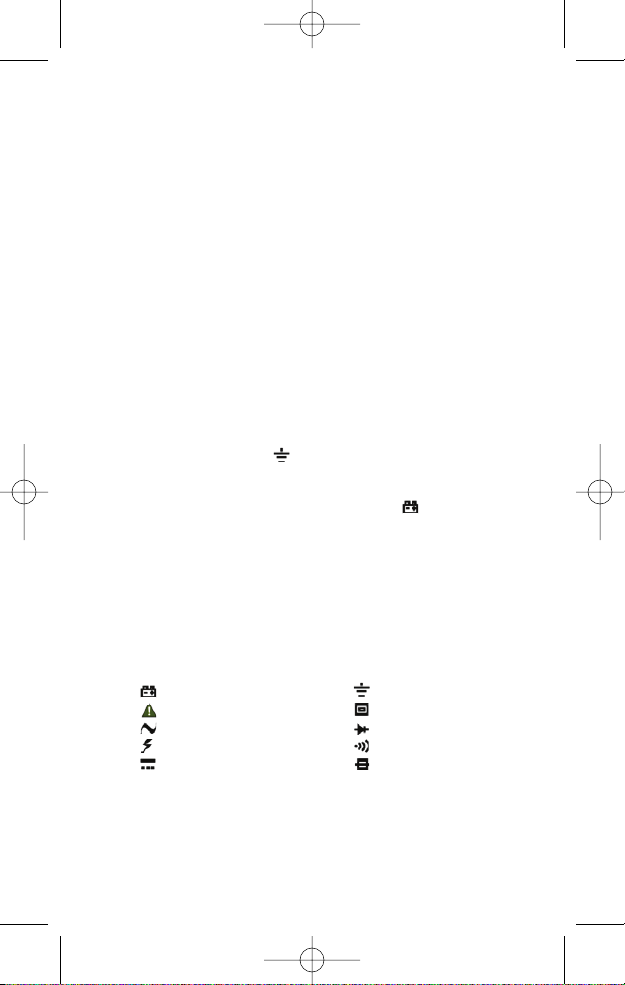
SAFETY RULES:
• The DMM51FSG complies with IEC 1010-1 CAT I 1000V, CAT II 600V and CAT III
300V overvoltage standards. Use the meter only as specified in this manual,
otherwise the protection provided by the meter may be impaired.
• CAT I - For signal level, telecommunication, electronic with small transient over
voltage.
• CAT II - For local level, appliances, main wall outlets, portable equipment.
• The meter is designed to withstand the stated maximum voltages. For Safety
reasons,do not exceed the maximum stated voltage ranges.
• Do not operate the meter before the casing has been closed and screwed safely as
the terminals can carry voltage.
• Make sure the meter is set to the correct range before taking each measurement.
• Before using the meter, please inspect the case and test leads for damaged
insulation or exposed metal.
• Connect the red and black test lead to the correct measuring input jack properly.
• Do not input values over the maximum range of each measurement scale to avoid
damages of the meter.
• Do not turn the rotary function switch during Voltage and Current measurement,
otherwise the meter could be damaged.
• Make sure to use new fuses with proper rating. Do not use incorrect fuses.
• To avoid electric shock or damages, do not apply more than 1000V between the
COM terminals and earth ground .
• Use caution when working with Voltages above 60V (DC) or 30Vrms (AC). These
Voltages pose shock hazard.
• Replace the battery as soon as the battery indicator icon “ ” appears. With a
low battery, the meter might produce false readings that can lead to electric shock
and personal injury.
• Turn off the meter once finished measuring. Take out the battery, when the meter
will not be used for long period.
• Do not operate the meter under adverse environmental conditions such as
excessive humidity.
• To avoid damage and dangerous operation, do not alter or change the circuit.
• To clean, periodically wipe the case with a damp cloth and mild detergent. Do not
use abrasives or solvents.
• International Electrical Symbols:
Low Battery Earth Ground
Safety Rules Double Insulated
AC Diode
Dangerous Voltages Buzzer
DC Fuse
DMM51FSG Manual FINAL-091908:Layout 1 9/19/08 4:03 PM Page 2
Page 3
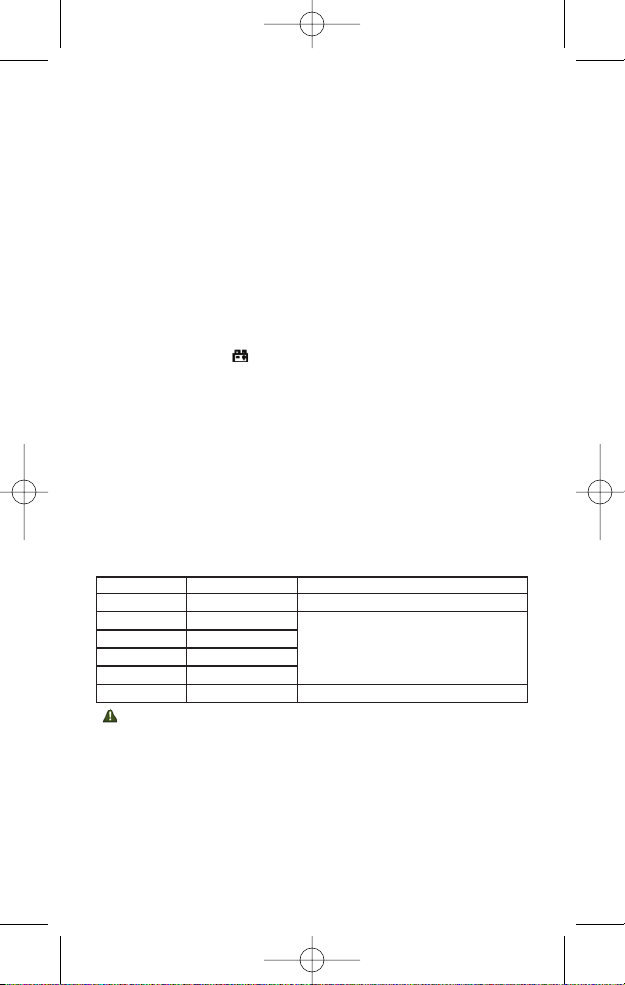
FEATURES:
33 RANGES, 8 FUNCTIONS:
• Liquid Crystal Display, digit height is 27mm
• Overload display
• Maximum display 1999 (3-1/2 digit)
• Full range overload protection
• Temperature:
Operating: 32° to 104°F (0° to 40°C)
Storing: 14° to 122°F (-10° to 50°C)
• Altitude:
Operating: 2000m
Storing: 10000m.
• Relative Humidity:
Max. relative humidity 80% for temperature up to 88ºF (31°C) decreasing
linearly to 50% relative humidity at 104ºF (40°C)
• Low Battery display “ ”
• Strap for easy carry
• Tilt stand with three angles
• Dimension: 7.5 x 3.5 x 1.3" (190 x 88 x 34mm)
• Weight:
Meter only (excluding test leads), 9.5oz (270g) approximately
Meter, holster and tilt stand,19.4oz (550g) approximately
SPECIFICATIONS:
Accuracy is specified for one year after calibration, at operating temperatures 23°C,
+/- 5°C, with relative humidity at < 75%.
Accuracy specifications take the form of: +/- (a% readings +digits)
B-1 DIRECT CURRENT VOLTAGE (DC VOLTAGE)
Range Resolution Accuracy
DMM51FSG
200mV 100V
2V 1mV
20V 10mV
200V 100mV
1000V 1V ± (0.8% rdg + 2 digits)
INPUT IMPEDANCE: All ranges are 10MΩ.
OVERLOAD PROTECTION: 200mV is 250VDC or AC RMS. All other ranges is
750Vrms or 1000Vp-p.
± (0.5% rdg + 1 digits)
DMM51FSG Manual FINAL-091908:Layout 1 9/19/08 4:03 PM Page 3
Page 4
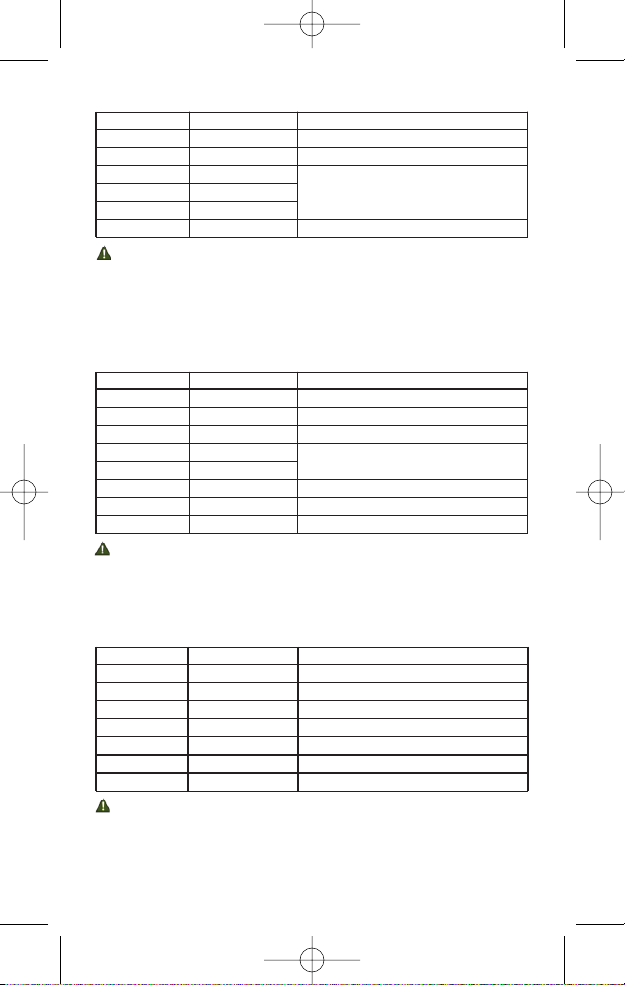
B-2 ALTERNATING CURRENT VOLTAGE (AC VOLTAGE)
Range Resolution Accuracy
DMM51FSG
200mV 100V ± (1.2% rdg + 3 digits)
2V 1mV
20V 10mV ± (0.8% rdg + 3 digits)
200V 100mV
750V 1V ± (1.2% rdg + 3 digits)
INPUT IMPEDANCE: All ranges are 10MΩ.
FREQUENCY: 40Hz-400Hz.
OVERLOAD PROTECTION: 200mV is 250VDC or AC RMS.
All other ranges is 750Vrms or 1000Vp-p.
DISPLAY: Average Value (RMS of Sine Wave).
B-3 DIRECT CURRENT CURRENT (DC CURRENT)
Range Resolution Accuracy
DMM51FSG
20A 0.01A ± (2% rdg +5 digits)
200A 0.1 A ± (0.8%rdg +1 digit)
2mA 1A
± (0.8% rdg +1 digit)
20mA 10A
200mA 100A ± (1.5% rdg +1 digit)
2A 1mA ± (1.5%rdg +1 digit)
10A 10mA ± (2%rdg +5 digits)
OVERLOAD PROTECTION: 2A/250V fuse (below 2A range) and 10A/250V fuse
(10A range).
MAX CURRENT INPUT: 10A
MEASURING VOLTAGE DROP: Full range is 200mV.
B-4 ALTERNATING CURRENT CURRENT (AC CURRENT)
Range Resolution Accuracy
DMM51FSG
200A 0.1A ± (1.8% rdg +3 digits)
2mA 1A ± (1% rdg +3 digits)
20mA 10 A ± (1% rdg +3 digits)
200mA 100A ± (1.8% rdg +3 digits)
2A 1mA ± (1.8% rdg +3 digits)
10A 10mA ± (3% rdg +7 digits)
OVERLOAD PROTECTION: 2A/250V fuse (below 2A range) and 10A/250V fuse
(10A range).
MAX CURRENT INPUT: 10A
MEASURING VOLTAGE DROP: Full range is 200mV.
DISPLAY: Average Value (RMS of Sine Wave ).
DMM51FSG Manual FINAL-091908:Layout 1 9/19/08 4:03 PM Page 4
Page 5
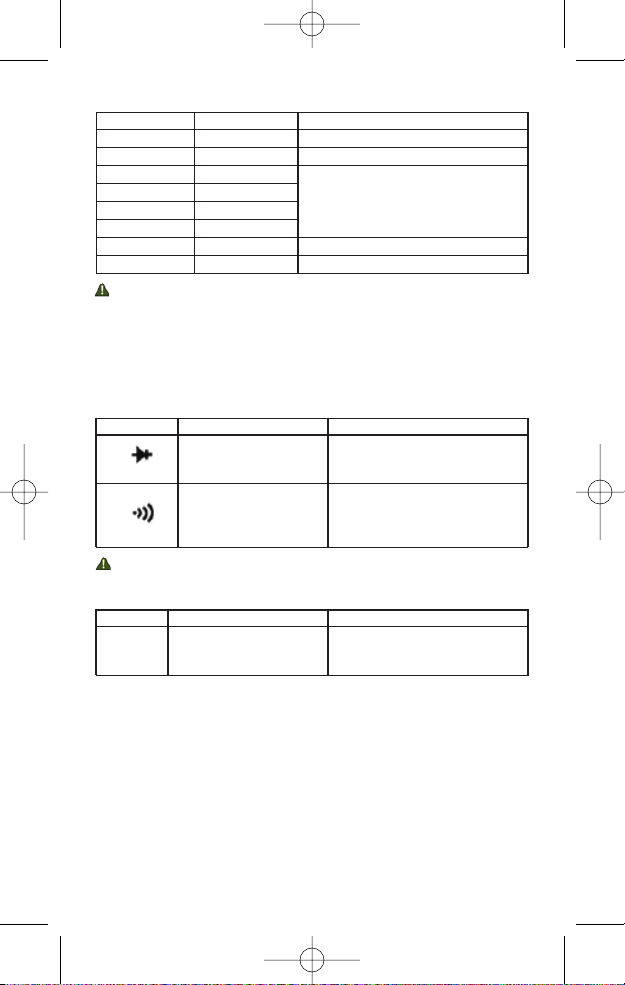
B-5 RESISTANCE
Range Resolution Accuracy
DMM51FSG
200Ω 0.1Ω ± (0.8% rdg + 3 digits)
2KΩ 1Ω
20KΩ 10Ω
200KΩ 100Ω
± (0.8% rdg + 1 digit)
2MΩ 1KΩ
20MΩ 10KΩ ±(1% rdg + 2 digits)
200MΩ 100KΩ ± [ 5% (rdg-10 + 10 digits) ]
VOLTAGE AT OPEN CIRCUIT: ≤700mV (200MΩ range, open circuit voltage
around 3V).
OVERLOAD PROTECTION: All ranges 250VDC or AC RMS.
CAUTION: At 200MΩ range, as test lead is short circuit the LCD display 10 digits
is normal, deduct the 10 digits from the measured reading during
measuring.
B-6 DIODE TEST AND CONTINUITY BEEPER
Range Comment Measuring Condition
Display diode forward- Forward DC current abt 1mA
voltage near value, Backward DC voltage abt 2.8V
Unit “mV”
Beeper sounds if Voltage at open circuit
Continuity Resistance abt 2.8V
≤70Ω. Display near value
Unit “Ω”
OVERLOAD PROTECTION: 250V DC or AC RMS.
B-7 TRANSISTOR hFE TEST
Range Comment Measuring Condition
hFE Can measure NPN Basic polarity current abt
or PNP transistor 10A,Vce abt 2.8V
hFE Range: 0-1000
DMM51FSG Manual FINAL-091908:Layout 1 9/19/08 4:03 PM Page 5
Page 6
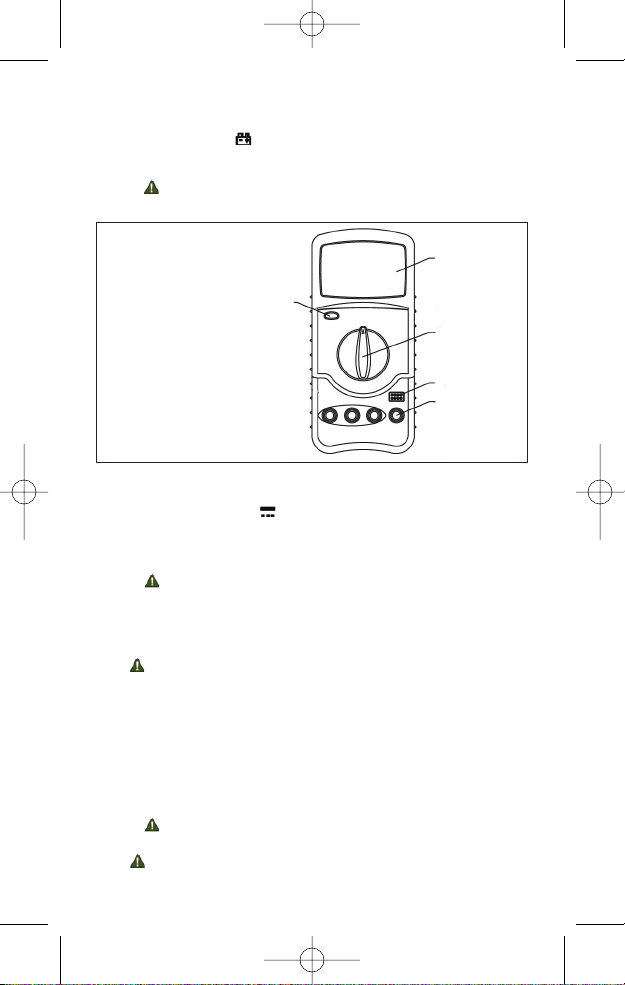
TAKING MEASUREMENTS:
CAUTION:
1. If there is no display or “ ” is shown on the LCD when the meter is switched on,
replace the battery ASAP.
2. Never exceed the maximum input voltage or current limits shown besides the input
jacks “ ”, otherwise the meter will be damaged and this is dangerous to life.
3. Turn the rotary switch to proper range before operating.
1. On/Off Switch
2. Liquid Crystal Display
3. Rotary switch
4. Transistor jack
5. Input jack
C-1 MEASURING DC VOLTAGE
1) Connect the black test lead to “COM” jack and red test lead to “V” jack.
2) Set the rotary switch to “V ”.
3) Connect the test leads across with the object to be measured. LCD appears the
measuring value and also the polarity of the red test lead.
CAUTION
1) If magnitude of the voltage being measured is unknown, always start with the
highest range and reduce until satisfactory reading is obtained.
2) If “1” is shown on the LCD, which means the meter is overloaded, then set the
measuring range to a higher range.
3) “ ” means never to exceed the maximum input limits of 1000V, otherwise
internal circuit of the meter will be damaged.
4) Take extra care of voltage leakage when measuring high voltage.
C-2 MEASURING AC VOLTAGE
1) Connect the black test lead to “COM” jack and red test lead to “V” jack.
2) Set the rotary switch to “V~”.
3) Connect the test leads across with the object to be measured.
CAUTION
1) Refer to “DC Voltage Caution” 1, 2, 4.
2) “ ” means never exceed the maximum input limit 750V, otherwise internal
circuit of the meter will be damaged.
1.
2.
3.
4.
5.
DMM51FSG Manual FINAL-091908:Layout 1 9/19/08 4:03 PM Page 6
Page 7
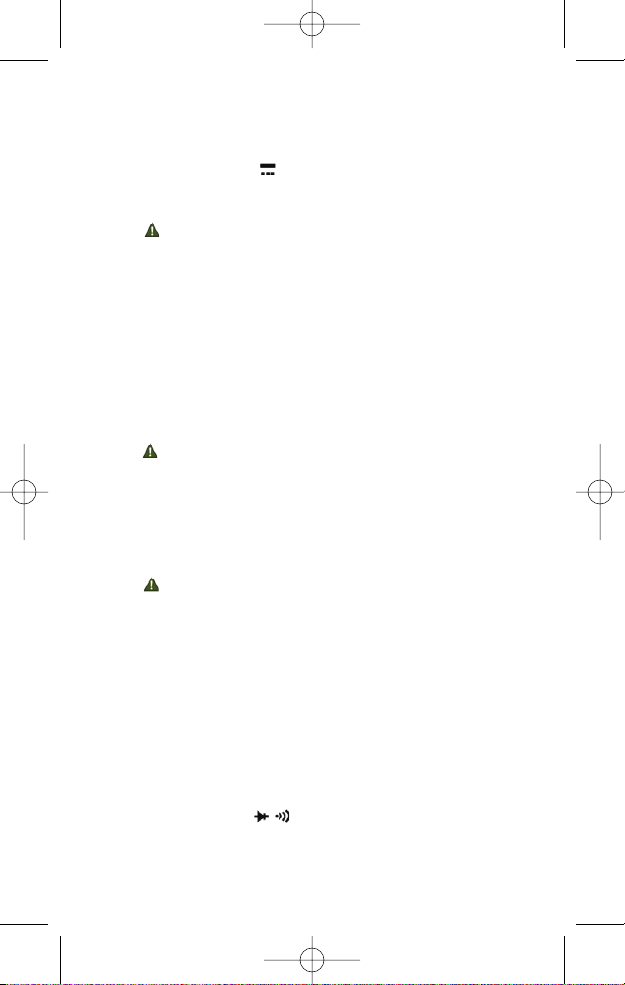
C-3 MEASURING DC CURRENT
1) Connect the black test lead to “COM” jack. When measuring 2A or below,
connect the red test lead to “A” jack. When measuring 10A or below, connect
the red test lead to “10A” jack.
2) Set the rotary switch to “A ”.
3) Connect the test leads in series with the object to be measured, the LCD
display the measuring value and polarity of red test lead.
CAUTION
1) If magnitude of the current is unknown, always start with the highest range
and reduce until satisfactory reading is obtained.
2) If “1” is shown on the LCD, which means the meter is overloaded, then set the
measuring range to higher.
C-4 MEASURING AC CURRENT
1) Connect the black test lead to “COM” jack. When measuring 2A or below,
connect the red test lead to “A” jack. When measuring 10A, connect the red
test lead to “10A” jack.
2) Set the rotary switch to“A~”.
3) Connect the test leads in series with the object to be measured.
CAUTION
1) Please refer to “DC Current Caution” 1, 2.
C-5 MEASURING RESISTANCE
1) Connect the black test lead to “COM” jack and red test lead “Ω” jack.
2) Set rotary switch to“Ω”.
3) Connect the test leads across with the object to be measured.
CAUTION
1) If “1” is shown on the LCD, which means the meter is overloaded, then set a
higher measuring range. If resistance is above 1MΩ, the reading will only be
steady after a few seconds which is normal for measuring high value of
resistance.
2) “1” is displayed when open circuit or no input.
3) Make sure all objects, circuit and components to be measured are without
voltage.
4) 200MΩ short circuit has 10 digits which need to be deducted after the reading
when making measurement. For example, when measuring 100MΩ, it displays
101.0, 10 digits need to be deducted.
C-6 MEASURING DIODE AND CONTINUITY BEEPER
1) Connect the black test lead to “COM” jack and red test lead to “V” jack.
2) Set the rotary switch to “ ”
3) Connect the test lead across with the object being measured. LCD appears the
measuring value.
4) Connect the test lead to two ends of the object being measured, the beeper
sounds if the resistant value between the two ends is less than 70Ω.
DMM51FSG Manual FINAL-091908:Layout 1 9/19/08 4:03 PM Page 7
Page 8
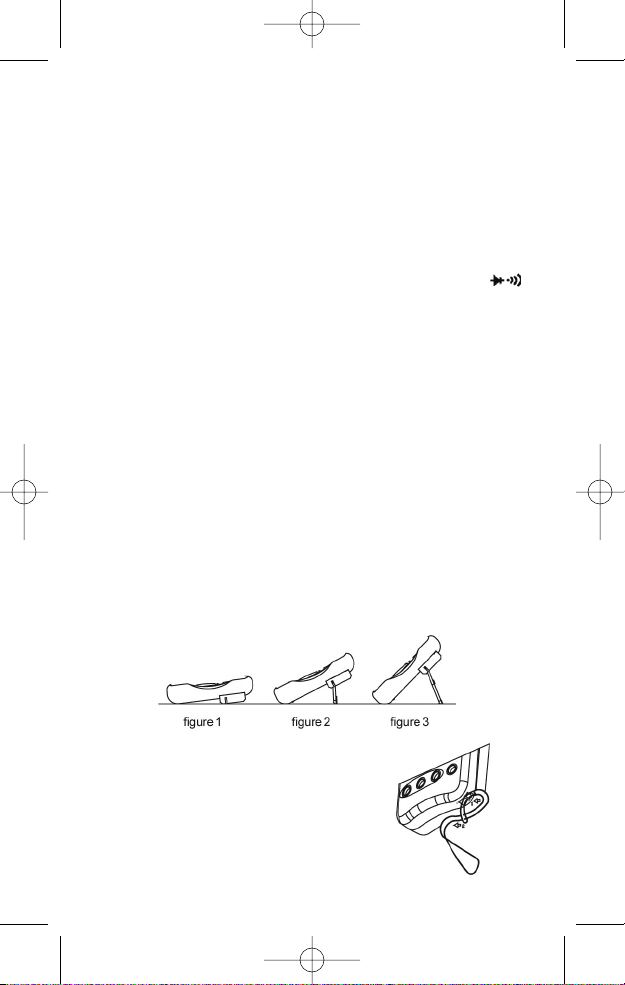
C-7 MEASURING TRANSISTOR hFE
1) Set rotary switch to “hFE”.
2) Identify NPN or PNP, connect objects to the correspondent transistor jack.
3) LCD displays measuring value.
4) Measuring condition: Ib ≈ 10A, Vce ≈ 2.8V
MAINTENANCE:
The DMM51FSG is a highly precise electrical testing instrument, do not attempt to
change the circuit of your meter on your own. Take a note of the following points:
1) Do not input to DC Voltage above 1000V or AC above 750V RMS.
2) Do not input Voltage when the rotary switch is in Current Range, Ω and .
3) Do not operate the meter if battery is not inside the meter or the casing is not
securely screwed together.
4) Disconnect the test leads and power off the meter before replacing the battery
and fuses.
5) To replace the battery, loosen the screws on the back cover and open the case.
Replace the exhausted battery with a new one of the same type.
The fuse rarely needs to be replaced and is usually blown as a result of
operator error. To replace the fuse, open the case as above and replace the
blown fuse with the ratings specified: F 2A/250V or F10A/250V.
ACCESSORIES:
1) User’s manual 2) Test leads 3) Holster
USING HOLSTER:
Three different ways to use holster:
1) Set holster parallel on the table, do not open the tilt stand (see Figure 1).
2) Set holster in a small angle on the table, tilt it up by the first part of tilt stand
(see Figure 2)
3) Set holster in a large angle on the table, tilt it up by all two parts of tilt stand
(see Figure 3).
USING STRAP:
1) Feed the front end of the strap through the
round metal loop of the meter
(see part 1 of the diagram).
2) Put the bottom end of the strap through the
front and pull it through
(see part 2 of the diagram).
DMM51FSG Manual FINAL-091908:Layout 1 9/19/08 4:03 PM Page 8
Page 9

DMM51FSG
MANUAL DEL USUARIO
INTRODUCCIÓN:
El DMM51FSG es un instrumento de 3 ½ dígitos, portátil y de alta confiabilidad.
El instrumento emplea circuitos integrados de avanzada agrupados alrededor
de un conversor A/D doble y ofrece un rango completo de protecciones contra
sobrecargas. El DMM51FSG puede medir lo siguiente: Corriente en CC, corriente
en CA, voltaje en CC, voltaje en CA, resistencia, diodos y continuidad, lo que lo
constituye en una herramienta ideal para cualquier usuario.
NORMAS DE SEGURIDAD:
•El DMM51FSG cumple con las categorías I (1000V), II (600V) y III (300V) de
sobretensión de la norma IEC 1010-1. Use el instrumento solo como se especifica
en este manual, o podría menoscabar la protección que el mismo ofrece.
•CAT I: Para tensiones al nivel de señales, telecomunicaciones o electrónica con
pequeños transitorios de sobretensión.
•CAT II: Para instalaciones, artefactos, tomacorrientes de pared y equipos
portátiles.
•El instrumento está diseñado para soportar los máximos niveles de tensión
indicados. Por cuestiones de seguridad, no exceda los rangos de tensión máxima
especificados.
•No opere el instrumento antes de cerrar y atornillar por completo su carcasa,
ya que los terminales pueden tener tensión.
•Antes de realizar la medición, asegúrese de que el instrumento tiene seleccionada
la escala adecuada.
•Antes de utilizar el instrumento, por favor inspeccione su carcasa y puntas de
prueba para detectar daños de aislamiento o partes metálicas expuestas.
•Conecte adecuadamente las puntas de prueba roja y negra a los respectivos
terminales de entrada.
•Para evitar daños al instrumento, no le aplique entradas superiores al rango
máximo de la escala de medición empleada.
•No gire la llave selectora giratoria mientras realiza una medición de voltaje o de
corriente, ya que esto podría dañar el instrumento.
•Asegúrese de usar fusibles nuevos del valor adecuado. No use fusibles
incorrectos.
•Para descargas eléctricas o daños, no aplique más de 1000V entre los terminales
“COM” y “tierra” .
•Tenga cuidado cuando trabaje con tensiones por sobre los 60V de CC o los
30 Vrms de CA. Estos voltajes pueden producir una descarga eléctrica.
•Reemplace la batería tan pronto como aparezca el icono indicador “ ”.
Con batería baja, el instrumento podría dar lecturas falsas y que podrían conducir
a descargas eléctricas y daños personales.
•Apague el instrumento al finalizar las mediciones. Remueva su batería cuando no
lo vaya a usar por prolongados períodos de tiempo.
•No opere el instrumento en condiciones ambientes adversas, tales como humedad
excesiva.
DMM51FSG Manual FINAL-091908:Layout 1 9/19/08 4:03 PM Page 9
Page 10

•Para evitar daños y riesgos al operarlo, no altere ni modifique su circuito.
•Para limpiarlo, repase la carcasa con un trapo húmedo y detergente suave.
No emplee abrasivos ni solventes.
•Símbolos eléctricos internacionales:
Batería Baja Tierra
Reglas de seguridad Doble aislamiento
CA Diodo
Voltajes peligrosos Zumbador
CC Fusible
CARACTERÍSTICAS:
33 ESCALAS, 8 FUNCIONES:
• Pantalla de cristal líquido, altura del dígito: 27mm
• Fuera de escala muestra “1”
• Lectura máxima “1999” (3 ½ dígitos)
• Protección total contra sobrecargas
• Temperatura:
Operación: 32° a 104°F (0° a 40°C)
Almacenamiento: 14° a 122°F (-10° a 50°C)
• Altitud:
Operación: 2000m
Almacenamiento: 10000m.
• Humedad relativa:
Humedad relativa máx. de 80% para temperaturas hasta los 88ºF (31°C),
disminuyendo linealmente hasta el 50% de humedad relativa ambiente a
los 104ºF (40°C)
• Indicador de batería baja “ ”
• Correa para facilitar su transporte
• Soporte con tres ángulos de inclinación
• Dimensiones: 7.5" x 3.5" x 1.3" (190 x 88 x 34mm)
• Peso:
Solo el instrumento (excluye puntas de prueba): 9,5oz (270g) aprox.
Instrumento, cartuchera y soporte inclinable: 19,4oz (550g) aprox.
ESPECIFICACIONES:
La precisión está especificada por un año después de la calibración, a temperaturas
de operación de 23°C, +/- 5°C y con una humedad relativa < 75%.
Las especificaciones de precisión tienen la forma de:
+/- (a% de la lectura + b dígitos)
DMM51FSG Manual FINAL-091908:Layout 1 9/19/08 4:03 PM Page 10
Page 11

B-1 VOLTAJE DE CORRIENTE CONTINUA (VOLTAJE CC)
Escala Resolución Precisión
DMM51FSG
200mV 100V
2V 1mV
20V 10mV
200V 100mV
1000V 1V ± (0,8% lectura + 2 dígitos)
IMPEDANCIA DE ENTRADA: 10MΩ para todas las escalas.
PROTECCIÓN CONTRA SOBRECARGA: 250VCC ó CA RMS para la escala de
200mV. 750Vrms ó 1000Vp-p para las
demás escalas.
B-2 VOLTAJE DE CORRIENTE ALTERNA (VOLTAJE CA)
Escala Resolución Precisión
DMM51FSG
200mV 100V ± (1,2% lectura + 3 dígitos)
2V 1mV
± (0,8% lectura + 3 dígitos)
20V 10mV
200V 100mV
750V 1V ± (1,2% lectura + 3 dígitos)
IMPEDANCIA DE ENTRADA: 10MΩ para todas las escalas.
FRECUENCIA: 40Hz-400Hz.
PROTECCIÓN CONTRA SOBRECARGA: 250VCC ó CA RMS para la escala de
200mV. 750Vrms ó 1000Vp-p para las
demás escalas.
PANTALLA: Valor promedio (RMS de una onda sinusoidal).
B-3 CORRIENTE DE CORRIENTE CONTINUA (CORRIENTE CC)
Escala Resolución Precisión
DMM51FSG
20A 0,01A ± (2% lectura + 5 dígitos)
200A 0,1 A ± (0,8% lectura + 1 dígito)
2mA 1 A
± (0,8% lectura + 1 dígito)
20mA 10 A
200mA 100 A ± (1,5% lectura + 1 dígito)
2A 1mA ± (1,5% lectura + 1 dígito)
10A 10mA ± (2% lectura + 5 dígitos)
PROTECCIÓN CONTRA SOBRECARGA: Fusible de 2A/250V (escala de 2A y
menores) y fusible 10A/250V (escala 10A).
MÁX. CORRIENTE DE ENTRADA: 10A
CAÍDA DE VOLTAJE: 200mV al fondo de escala.
± (0,5% lectura + 1 dígito)
DMM51FSG Manual FINAL-091908:Layout 1 9/19/08 4:03 PM Page 11
Page 12

B-4 CORRIENTE DE CORRIENTE ALTERNA (CORRIENTE CA)
Escala Resolución Precisión
DMM51FSG
200A 0,1A ± (1,8% lectura + 3 dígitos)
2mA 1A ± (1% lectura + 3 dígitos)
20mA 10 A ± (1% lectura + 3 dígitos)
200mA 100A ± (1,8% lectura + 3 dígitos)
2A 1mA ± (1,8% lectura + 3 dígitos)
10A 10mA ± (3% lectura + 7 dígitos)
PROTECCIÓN CONTRA SOBRECARGA: Fusible de 2A/250V (escala de 2A y
menores) y fusible 10A/250V (escala 10A).
MÁX. CORRIENTE DE ENTRADA: 10A
CAÍDA DE VOLTAJE: 200mV al fondo de escala.
PANTALLA: Valor promedio (RMS de una onda sinusoidal).
B-5 RESISTENCIA:
Escala Resolución Precisión
DMM51FSG
200Ω 0,1Ω ± (0,8% lectura + 3 dígitos)
2KΩ 1Ω ± (0,8% lectura + 1 dígito)
20KΩ 10Ω
200KΩ 100Ω
2MΩ 1KΩ
20MΩ 10KΩ ± (1% lectura + 2 dígitos)
200MΩ 100KΩ ± [ 5% (lectura-10) + 10 dígitos) ]
VOLTAJE A CIRCUITO ABIERTO: ≤700mV (aprox. 3V para la escala de 200MΩ).
PROTECCIÓN CONTRA SOBRECARGA: 250VCC ó CA RMS para todas las escalas.
ADVERTENCIA: En la escala de 200MΩ, como cuando se cortocircuiten las
puntas de prueba la pantalla LCD mostrará normalmente
10 dígitos, deberá restar dichos 10 dígitos de la lectura obtenida
durante la medición.
B-6 PROBADOR DE DIODOS Y ZUMBADOR DE CONTINUIDAD
Escala Comentario Parámetros de medición:
Muestra el voltaje
directo aproximado
del diodo en “mV”
El zumbador suena si la
resistencia de continuidad
es ≤70Ω. Muestra un valor
aproximado. Unidad “Ω”
PROTECCIÓN CONTRA SOBRECARGA: 250V CC ó CA RMS.
Corriente directa aprox. 1mA CC
Voltaje inverso aprox. De 2,8V CC
El voltaje a circuito abierto
es de aprox. 2,8V
DMM51FSG Manual FINAL-091908:Layout 1 9/19/08 4:03 PM Page 12
Page 13

B-7 PRUEBA DEL HFE DE UN TRANSISTOR
Escala Comentario Parámetros de medición:
hFE Puede medir el hFE
de transistores NPN
ó PNP. Escala: 0-1000
REALIZACIÓN DE MEDICIONES:
ADVERTENCIA:
1. Si cuando enciende el instrumento no se enciende la pantalla o no aparece
“ ”, reemplace la batería lo antes posible.
2. Nunca exceda los límites de máximo voltaje o corriente de entrada indicados al
lado del símbolo “ ” en los terminales de entrada o podría dañar el instrumento
y ocasionar riesgos para la vida.
3. Gire la llave selectora giratoria a la escala adecuada antes de operar el instrumento.
1. Llave de Encendido
2. Pantalla de cristal líquido (LCD)
3. Llave giratoria
4. Zócalo para transistores
5. Terminal de entrada
C-1 MEDICIÓN DE TENSIONES DE CC
1) Conecte la punta de prueba negra al terminal “COM” y la roja al terminal “V”.
2) Coloque la llave selectora giratoria en “V ”.
3) Conecte las puntas de prueba en los extremos del objeto a medir. En el LCD
aparecerá el valor medido, así como la polaridad de la punta de prueba roja.
ADVERTENCIA:
1) Si se desconoce el orden de magnitud de la tensión a medir, comience siempre
con la escala más alta y desde allí baje de escala hasta obtener una lectura
satisfactoria.
2) Si aparece un “1” en el LCD, esto indica que el instrumento está fuera de
escala, así que seleccione una escala mayor para la medición.
3) “ ” indica que nunca se deben exceder los límites máximos de entrada
de 1000V, o de lo contrario se dañará el circuito interno del instrumento.
4) Cuando mida tensiones elevadas, tenga especial cuidado con las fugas
de voltaje.
Corriente de polarización
de base de 10A,Vce
aprox. 2,8V
1.
2.
3.
4.
5.
DMM51FSG Manual FINAL-091908:Layout 1 9/19/08 4:03 PM Page 13
Page 14

C-2 MEDICIÓN DE TENSIONES DE CA
1) Conecte la punta de prueba negra al terminal “COM” y la roja al terminal “V”.
2) Coloque la llave selectora giratoria en “V~”.
3) Conecte las puntas de prueba en los extremos del objeto a medir.
ADVERTENCIA:
1) Refiérase a “Precauciones para tensiones en CC” 1, 2 y 4.
2) “ ” significa que nunca se deben exceder los límites máximos de entrada de
750V, o de lo contrario se dañará el circuito interno del instrumento.
C-3 MEDICIÓN DE CORRIENTES DE CC
1) Conecte la punta de prueba negra al terminal “COM”. Cuando mida 2A o
menos, conecte la punta de prueba roja al terminal “A”. Cuando mida 10A o
menos, conecte la punta de prueba roja al terminal “10A”.
2) Coloque la llave selectora giratoria en “A ”.
3) Conecte las puntas de prueba en serie con el objeto a medir y el LCD mostrará
el valor medido y la polaridad de la punta de prueba roja.
ADVERTENCIA:
1) Si se desconoce el orden de magnitud de la corriente a medir, comience
siempre con la escala más alta y desde allí baje de escala hasta obtener una
lectura satisfactoria.
2) Si aparece un “1” en el LCD, esto indica que el instrumento está fuera de
escala, así que seleccione una escala mayor para la medición.
C-4 MEDICIÓN DE CORRIENTES DE CA
1) Conecte la punta de prueba negra al terminal “COM”. Cuando mida 2A o
menos, conecte la punta de prueba roja al terminal “A”. Cuando mida 10A,
conecte la punta de prueba roja al terminal “10A”.
2) Coloque la llave selectora giratoria en “A~”.
3) Conecte las puntas de prueba en serie con el objeto a medir.
ADVERTENCIA:
1) Por favor refiérase a “Precauciones para corrientes de CC” 1 y 2.
C-5 MEDICIÓN DE RESISTENCIAS
1) Conecte la punta de prueba negra al terminal “COM” y la roja al terminal “Ω”.
2) Coloque la llave selectora giratoria en “Ω”.
3) Conecte las puntas de prueba en los extremos del objeto a medir.
DMM51FSG Manual FINAL-091908:Layout 1 9/19/08 4:03 PM Page 14
Page 15

ADVERTENCIA:
1) Si aparece un “1” en el LCD, esto indica que el instrumento está fuera de
escala, así que seleccione una escala mayor para la medición. Si la resistencia
está por sobre 1MΩ la lectura se estabilizará solo después de algunos
segundos, lo cual es normal para la medición de valores de resistencia altos.
2) “1” se mostrará cuando haya un circuito abierto o no haya nada conectado a
la entrada.
3) Asegúrese de que todos los objetos, circuitos y componentes a medir no tienen
tensión aplicada.
4) La indicación de corto circuito en la escala de 200MΩ tiene 10 dígitos, los que
deberá descontar de las lecturas que realice en dicha escala. Por ejemplo, al
medir 100MΩ la lectura será 101.0, de la que deberá restar 10 dígitos para
obtener el valor correcto.
C-6 MEDICIÓN DE DIODOS Y ZUMBADOR DE CONTINUIDAD
1) Conecte la punta de prueba negra al terminal “COM” y la roja al terminal “V”.
2) Coloque la llave selectora giratoria en “ ”
3) Conecte las puntas de prueba en los extremos del objeto a medir. En el LCD
aparecerá el valor medido.
4) Conecte los dos extremos de las puntas de prueba al objeto a medir; si el valor
de resistencia entre las mismas es menor a 70Ω, sonará el zumbador.
C-7 MEDICIÓN DEL hFE DE UN TRANSISTOR
1) Coloque la llave selectora giratoria en “hFE”.
2) Identifique si el transistor es NPN ó PNP y conéctelo en el zócalo
correspondiente.
3) El LCD indicará el valor medido.
4) Parámetros de medición: Ib ≈ 10A, Vce ≈ 2,8V
MANTENIMIENTO
El DMM51FSG es un instrumento de medición de alta precisión; no intente modificar
por su cuenta el circuito del mismo.
Tome nota de lo siguiente:
1) No aplique a las entradas un voltaje de CC superior a 1000V o uno de CA
superior a 750 Vrms.
2) No aplique voltajes a las entradas cuando la selectora está en las escalas de
“Corriente””, “Ω” “ ” ó “ ”.
3) No opere el instrumento si la batería no está dentro del mismo o si su carcasa
no está seguramente atornillada.
4) Desconecte las puntas de prueba y apague el instrumento antes de reemplazar
la batería o los fusibles.
5) Para cambiar la pila, afloje los tornillos en la tapa posterior y ábrala. Cambie la
pila gastada por otra nueva del mismo tipo.
El fusible raramente requiere cambio y si vuela es como resultado de un error
del operador. Para cambiar el fusible abra el casco y cámbielo por otro de las
mismas especificaciones. F 2A/250V o F 10A/250V.
DMM51FSG Manual FINAL-091908:Layout 1 9/19/08 4:03 PM Page 15
Page 16
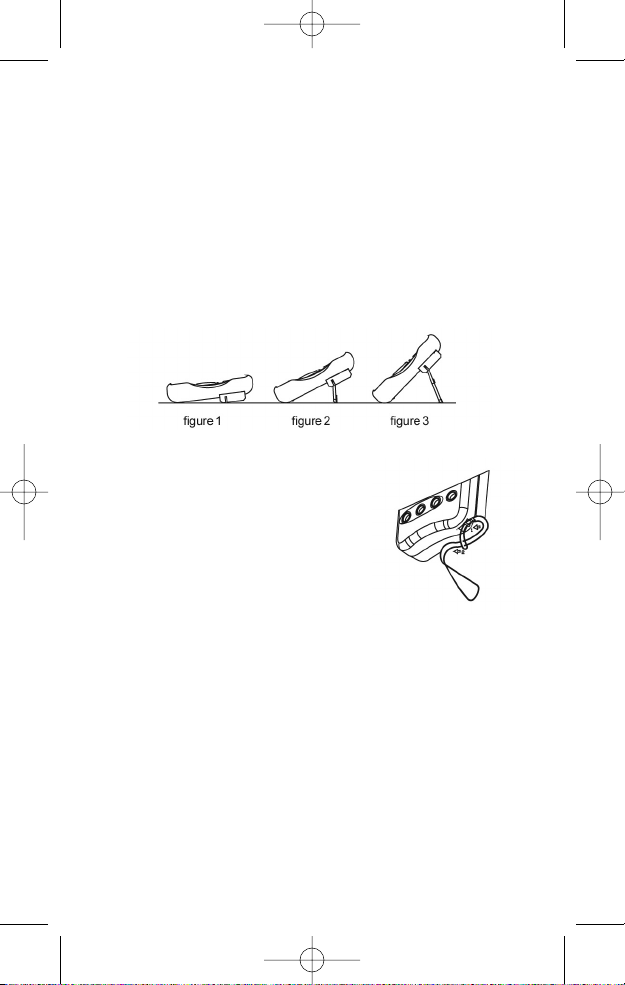
ACCESORIOS:
1) Manual del usuario
2) Puntas de prueba
3) Cartuchera
EMPLEO DE LA CARTUCHERA:
Tres maneras de usar la cartuchera:
1) Coloque la cartuchera paralela a la mesa y no abra el soporte inclinable
(Figura 1).
2) Coloque la cartuchera con una pequeña pendiente y despliegue solo la primera
sección del soporte (Figura 2).
3) Coloque la cartuchera con una pendiente mayor y despliegue las dos
secciones del soporte (Figura 3).
USO DE LA CORREA:
1) Pase el extremo delantero de la correa
a través de la argolla metálica del
instrumento (figura 1 del diagrama
de más abajo).
2) Pase el extremo posterior de la correa
a través del delantero y tire del mismo
(figura 2 del diagrama).
DMM51FSG Manual FINAL-091908:Layout 1 9/19/08 4:03 PM Page 16
Page 17

DMM51FSG
MANUEL DE L’UTILISATEUR
INTRODUCTION :
Le DMM51FSG est un instrument de mesure manuel à 3 chiffres et demi,
d'application générale et d’une grande fiabilité. L’appareil de mesure utilise des
circuits intégrés avancés avec un convertisseur analogique numérique double
comme processeur et offre une gamme complète de protection contre les
surcharges. Le DMM51FSG peut mesurer ceci : Le courant continu CC, le courant
alternatif CA, la tension CC, la tension CA, la résistance, les diodes et la continuité,
ce qui en fait un outil idéal pour les utilisateurs.
RÈGLES DE SÉCURITÉ :
•Le DMM51FSG satisfait les normes du Système CEI d'essais de conformité aux
normes de sécurité de l'équipement électrique, 1010 CAT I 1000V, CAT II 600V et
CAT III 300V. Utilisez l'appareil de mesure seulement comme indiqué dans ce
manuel, sinon la protection assurée par l’appareil de mesure peut être altérée.
•Niveau de signal CAT I, télécommunication, électronique avec une faible transition
de surtension.
•CAT II pour les appareils locaux, les prises de courant et les équipements portatifs.
•L'appareil de mesure est conçu pour supporter les tensions maximales indiquées.
Pour des raisons de sécurité, ne dépassez pas la plage de tensions maximales
indiquée.
•N'utilisez pas l'appareil de mesure avant d’avoir bien fermé le boîtier et de l’avoir
bien vissé, car les bornes peuvent transporter une tension.
•Assurez-vous que l’appareil de mesure est réglé sur la bonne plage avant de
prendre chaque mesure.
•Avant d’utiliser l’appareil de mesure, veuillez inspecter le boîtier et les câbles de
test pour voir tout dommage à l’isolation ou tout métal exposé.
•Branchez adéquatement le câble de test rouge et noir à la bonne prise d’entrée de
mesure.
•N’entrez pas de valeurs dépassant la plage maximale de chaque échelle de
mesure afin d’éviter les dommages à l’appareil de mesure.
•Ne faites pas tourner l’interrupteur de fonctions rotatif durant les mesures de
tension et de courant; ceci pourrait endommager l’appareil de mesure.
•Assurez-vous d’utiliser de nouveaux fusibles disposant du classement approprié.
N’utilisez pas des fusibles incorrects.
•Afin d’éviter les décharges électriques ou les dommages, n’appliquez pas plus de
1000 V entre les bornes « COM » et la mise à la terre « ».
•Faites preuve de prudence lorsque vous travaillez avec des tensions dépassant 60
V (CC) ou 30 V rms (CA). Ces tensions présentent un risque de décharge
électrique.
•Remplacez la pile dès que l'icône « » indiquant la pile apparaît. Lorsque
l’appareil de mesure possède une pile faible, celui-ci produit des lectures
erronées qui peuvent entraîner une décharge électrique ainsi que des blessures
corporelles.
DMM51FSG Manual FINAL-091908:Layout 1 9/19/08 4:03 PM Page 17
Page 18

•Fermez l’appareil lorsque vous avez terminé de prendre les mesures. Enlevez la
pile lorsque l’appareil de mesure ne sera pas utilisé pendant une période
prolongée.
•Ne faites pas fonctionner l’appareil de mesure sous des conditions
environnementales défavorables comme de l’humidité excessive.
•Pour éviter les dommages et tout fonctionnement dangereux, ne modifiez pas le
circuit.
•Pour nettoyer l’appareil, essuyez périodiquement le boîtier avec un chiffon humide
et un détergent doux. N’utilisez pas de produits abrasifs ou de solvants.
•Symboles électriques internationaux :
Pile faible Mise à la terre
Règles de sécurité Double isolation
CA Diode
Tensions dangereuses Avertisseur sonore
CC Fusible
CARACTÉRISTIQUES :
33 PLAGES, 8 FONCTIONS :
•Affichage à cristaux liquides, la hauteur des chiffres est de 27 mm
•Affichage de surcharge « 1 »
•Affichage maximal « 1999 » (3 chiffres et demi)
•Protection de surcharge sur toutes les plages
• Température :
Fonctionnement : 32° à 104 °F (0° à 40 °C)
Entreposage: 14° à 122 ºF (-10° à 50 ºC)
•Altitude :
Fonctionnement : 2000 m
Entreposage: 10 000 m
•Humidité relative :
Humidité relative de 80 % pour des températures allant jusqu’à 88 ºF (31 °C)
diminuant de façon linéaire à 50 % d’humidité relative à 104 ºF (40 °C)
•Affichage de pile faible « »
•Courroie pour faciliter le transport
•Support inclinable à trois angles
•Dimensions : 7,5 x 3,5 x 1,3 po (190 x 88 x 34mm)
•Poids :
Appareil de mesure seulement (excluant les câbles de test), 9,5 oz (270 g)
approximativement
Appareil de mesure, gaine et support inclinable, 19,4 oz (550 g)
approximativement
DMM51FSG Manual FINAL-091908:Layout 1 9/19/08 4:04 PM Page 18
Page 19

SPÉCIFICATIONS :
La précision est spécifiée pendant un an après la calibration, à des températures de
fonctionnement se situant aux alentours de 23 °C, +/- 5 °C, et avec une humidité
relative qui est < 75 %.
Les spécifications de précision prennent la forme de : +/- (p% lectures + chiffres)
B-1 TENSION DE COURANT CONTINU (TENSION CC)
Plage Résolution Précision
DMM51FSG
200 mV 100 V
2 V 1 mV
20 V 10 mV
200 V 100 mV
1000 V 1 V ± (0,8% lecture + 2 chiffres)
IMPÉDANCE D’ENTRÉE : Toutes les plages sont de 10MΩ.
PROTECTION CONTRE LES SURCHARGES : 200 mV est 250VCC ou CA RMS.
Toutes les autres plages sont de
750 V rms ou 1000 Vp-p
B-2 TENSION DU COURANT ALTERNATIF (TENSION CA)
Plage Résolution Précision
DMM51FSG
200 mV 100 V ± (1,2% lecture + 3 chiffres)
2 V 1 mV
20 V 10 mV ± (0,8% lecture + 3 chiffres)
200 V 100 mV
750 V 1 V ± (1,2% lecture + 3 chiffres)
IMPÉDANCE D’ENTRÉE : Toutes les plages sont de 10MΩ.
FRÉQUENCE : 40 Hz-400 Hz .
PROTECTION CONTRE LES SURCHARGES : 200 mV est 250VCC ou CA RMS.
Toutes les autres plages sont de
750 V rms ou 1000 Vp-p
AFFICHAGE : Valeur moyenne (Valeur efficace de l’onde sinusoïdale)
B-3 COURANT DE COURANT CONTINU (COURANT CC)
Plage Résolution Précision
DMM51FSG
20 A 0,01 A ± (2% lecture + 5 chiffres)
200 A 0,1 A ± (0,8% lecture +1 chiffre)
2 mA 1 A
± (0,8% lecture + 1 chiffre)
20 mA 10 A
200 mA 100 A ± (1,5% lecture + 1 chiffre)
2 A 1 mA ± (1,5% lecture +1 chiffre)
10 A 10 mA ± (2% lecture + 5 chiffres)
± (0,5% lecture + 1 chiffre)
DMM51FSG Manual FINAL-091908:Layout 1 9/19/08 4:04 PM Page 19
Page 20

PROTECTION CONTRE LES SURCHARGES : Fusible de 2 A/250 V (sous la plage
de 2 A) et fusible de 10 A/250 V
(plage de 10 A)
PUISSANCE D’ENTRÉE MAXIMALE : 10 A
MESURE DE LA BAISSE DE TENSION : La plage complète est de 200 mV.
B-4 COURANT DE COURANT ALTERNATIF (COURANT CC)
Plage Résolution Précision
DMM51FSG
200 A 0,1 A ± (1,8% lecture + 3 chiffres)
2 mA 1 A ± (1% lecture +3 chiffres)
20 mA 10 A ± (1% lecture + 3 chiffres)
200 mA 100 A ± (1,8% lecture + 3 chiffres)
2 A 1 mA ± (1,8% lecture + 3 chiffres)
10 A 10 mA ± (3% lecture + 7 chiffres)
PROTECTION CONTRE LES SURCHARGES : Fusible de 2 A/250 V (sous la plage
de 2 A) et fusible de 10 A/250 V
(plage de 10 A)
PUISSANCE D’ENTRÉE MAXIMALE : 10 A
MESURE DE LA BAISSE DE TENSION : La plage complète est de 200 mV.
AFFICHAGE : Valeur moyenne (Valeur efficace de l’onde sinusoïdale)
B-5 RÉSISTANCE
Plage Résolution Précision
DMM51FSG
200 Ω 0,1 Ω ± (0,8% lecture + 3 chiffres)
2 KΩ 1 Ω
20 KΩ 10 Ω
± (0,8% lecture + 1 chiffres)
200 KΩ 100 Ω
2 MΩ 1 KΩ
20 MΩ 10 KΩ ± (1% lecture + 2 chiffres)
200 MΩ 100 KΩ ± [ 5% (lecture-10) + 10 chiffres ]
TENSION SUR UN CIRCUIT OUVERT : ≤700mV (plage de 200MΩ, tension
du circuit ouvert autour de 3 V).
PROTECTION CONTRE LES SURCHARGES : Toutes les plages de 250VCC ou CA RMS.
ATTENTION : À la plage 200MΩ, lorsque le câble de test est court-circuité,
l’écran ACL qui affiche 10 chiffres est normal, déduisez les
10 chiffres de la lecture de mesure durant la prise de mesure.
DMM51FSG Manual FINAL-091908:Layout 1 9/19/08 4:04 PM Page 20
Page 21

B-6 TEST DE DIODE ET CONTINUITÉ DE L’AVERTISSEUR SONORE
Plage Commentaire Condition de prise de mesure
Affiche la valeur la plus
près de la tension directe
de la diode Unité « mV »
Avertisseur sonore se fait
entendre si la résistance
continue ≤70Ω. Affiche la
valeur la plus près.
Unité « Ω »
PROTECTION CONTRE LES SURCHARGES : 250 V CC ou CA RMS.
B-7 TEST hFE DE TRANSISTOR
Plage Commentaire Condition de prise de mesure
hFE Peut mesurer le hFE
de transistors NPN ou PNP
Plage : 0-1000 β
PRENDRE LES MESURES :
ATTENTION :
1. S’il n’y a pas d’affichage ou que « » apparaît sur l’écran ACL lorsque l’appareil
de mesure est mis en marche, changer la pile le plus rapidement possible.
2. Ne dépassez jamais la tension d’entrée maximale ou les limites de courant
illustrées aux côtés des prises d’entrée « », sinon l’appareil de mesure pourrait
être endommagé et ceci pourrait mettre votre vie en danger.
3. Tournez l’interrupteur rotatif sur la plage appropriée avant d'utiliser l'appareil.
1. Interrupteur Marche/Arrêt
2. Affichage à cristaux liquides
3. Interrupteur rotatif
4. Prise de transistor
5. Prise d’entrée
C-1 MESURER LA TENSION CC
1) Branchez le câble de test noir dans la prise « COM » et le câble de test rouge
dans la prise « V ».
2) Ajustez l’interrupteur rotatif à «V ».
3) Branchez les câbles de test sur l’objet devant être mesuré. La valeur mesurée
apparaît sur l'ACL ainsi que la polarité du câble de test rouge.
Courant CC direct environ
1 mA Tension CC inverse
environ 2,8 V
ension sur un circuit ouvert
d’environ 2,8 V
Polarité de courant de base
d’environ 10 A,Vce environ 2,8V
1.
2.
3.
4.
5.
DMM51FSG Manual FINAL-091908:Layout 1 9/19/08 4:04 PM Page 21
Page 22

ATTENTION :
1) Si la magnitude de la tension étant mesurée est inconnue, démarrez toujours
avec la plage la plus élevée et réduisez jusqu’à ce qu’une lecture satisfaisante
soit obtenue.
2) Si le chiffre « 1 » s’affiche sur l’ACL, ceci signifie que l’appareil de mesure est
surchargé. Ajustez ensuite la plage de mesure à une plage supérieure.
3) “ ” signifie de ne jamais dépasser les limites d’entrée maximales de 1000
V, sinon les circuits internes de l’appareil de mesure seraient endommagés.
4) Portez une attention particulière à la fuite de tension lors de la mesure d’une
tension élevée.
C-2 MESURER LA TENSION CA
1) Branchez le câble de test noir dans la prise « COM » et le câble de test rouge
dans la prise « V ».
2) Ajustez l’interrupteur rotatif à « V~ ».
3) Branchez les câbles de test sur l’objet devant être mesuré.
ATTENTION :
1) Consultez « L’avertissement de tension « CC » 1, 2, 4
2) “ ” signifie de ne jamais dépasser les limites d’entrée maximales de 750V,
sinon les circuits internes de l’appareil de mesure seraient endommagés.
C-3 MESURE DE COURANT CC
1) Brancher le câble de test noir à la prise « COM ». Lorsque vous mesurez
2 A ou moins, branchez le câble de test rouge à la prise « A ». Lorsque vous
mesurez 10 A ou moins, branchez le câble de test rouge à la prise « 10 A ».
2) Ajustez l’interrupteur rotatif à « A ».
3) Branchez les câbles de test en séries avec l’objet devant être mesuré, l’écran
ACL affiche la valeur de la mesure et la polarité du câble de test rouge.
ATTENTION :
1) Si la magnitude du courant est inconnue, démarrez toujours avec la plage la
plus élevée et réduisez jusqu’à ce qu’une lecture satisfaisante soit obtenue.
2) Si le chiffre « 1 » s’affiche sur l’ACL, ceci signifie que l’appareil de mesure est
surchargé. Ajustez ensuite la plage de mesure à une plage supérieure.
C-4 MESURE DE COURANT CA
1) Brancher le câble de test noir à la prise « COM ». Lorsque vous mesurez 2 A ou
moins, branchez le câble de test rouge à la prise « A ». Lorsque vous mesurez
10A ou moins, branchez le câble de test rouge à la prise « 10 A ».
2) Ajustez l’interrupteur rotatif à « A~ ».
3) Branchez les câbles de test en séries sur l’objet devant être mesuré.
ATTENTION :
1) Veuillez consulter « L’avertissement du courant CC » 1, 2.
DMM51FSG Manual FINAL-091908:Layout 1 9/19/08 4:04 PM Page 22
Page 23

C-5 MESURE DE LA RÉSISTANCE
1) Branchez le câble de test noir sur la prise « COM » et le câble de test rouge sur
la prise « Ω ».
2) Ajustez l’interrupteur rotatif à « Ω ».
3) Branchez les câbles de test sur l’objet devant être mesuré.
ATTENTION :
1) Si le chiffre « 1 » apparaît sur l’écran ACL, ceci signifie que l'appareil de
mesure est surchargé, ajustez ensuite à une plage de mesure plus élevée. Si
la résistance est supérieure à 1 MΩ, la lecture sera stable après quelques
secondes ce qui est normal lors de la mesure d’une valeur élevée de
résistance.
2) “1” est affiché lorsque le circuit est un circuit ouvert ou qu’il n’y a pas
d’entrée.
3) Assurez-vous que tous les objets, circuits et composants devant être mesurés
ne comportent aucune tension.
4) Le court-circuit de 200MΩ possède 10 chiffres qui doivent être déduits après
la lecture lors de la prise de mesure. Par exemple, lors d’une mesure de
100MΩ , il affiche 101.0, 10 chiffres doivent être soustraits.
C-6 MESURE D’UNE DIODE ET CONTINUITÉ DE L’AVERTISSEUR SONORE
1) Branchez le câble de test noir sur la prise « COM » et le câble de test rouge sur
la prise « Ω ».
2) Ajustez l’interrupteur rotatif à « ».
3) Branchez le câble de test sur l’objet devant être mesuré. La valeur mesurée
apparaît sur l’ACL.
4) Branchez le câble de test sur les deux extrémités de l’objet devant être
mesuré, l’avertisseur sonore retentit si la valeur de la résistance entre les deux
extrémités est inférieure à 70Ω.
C-7 MESURE DU HFE DU TRANSISTOR
1) Ajustez l’interrupteur rotatif à « hFE ».
2) Sélectionnez NPN ou PNP, branchez les objets à la prise correspondante du
transistor.
3) L’ACL affiche la valeur mesurée.
4) Condition de prise de mesure : Ib ≈ 10 A, Vce ≈ 2,8 V
ENTRETIEN :
Le DMM51FS est un instrument de mesure électrique hautement précis, n’essayez
pas de modifier le circuit de votre appareil de mesure par vous-même.
Veuillez prendre note des points suivants :
1) N'entrez pas une Tension CC inférieure à 1000 V ou CA supérieure à 750 V rms.
2) N’entrez pas une Tension lorsque l’interrupteur rotatif est sur
« Plage de courant », « Ω » « » et « ».
3) Ne faites pas fonctionner l’appareil de mesure si la pile n’est pas à l’intérieur
de l’appareil de mesure ou si le boîtier n’est pas solidement vissé.
4) Débranchez les câbles de test et fermez l’appareil de mesure avant de
remplacer la pile ou les fusibles.
DMM51FSG Manual FINAL-091908:Layout 1 9/19/08 4:04 PM Page 23
Page 24

5) Pour remplacer la pile, dévisser les vis du couvercle arrière et ouvrir le
compartiment. Remplacer la pile déchargée par une pile neuve de même type.
Le fusible doit rarement être remplacé, et s’il est brûlé, c’est suite à l’erreur de
l’utilisateur. Pour remplacer le fusible, ouvrir le boîtier et remplacer le fusible
brûlé par un fusible dont les caractéristiques nominales sont:
F 2A/250V ou F 10A/250V.
ACCESSOIRES:
1) Manuel de l’utilisateur 2) Câbles de test 3) Gaine
UTILISATION DE LA GAINE :
Trois façons différentes d’utiliser la gaine :
1) Placez la gaine parallèle à la table, n'ouvrez pas le support inclinable
(voir Figure 1).
2) Placez la gaine selon un petit angle par rapport à la table, inclinez-la avec la
première partie du support inclinable (voir Figure 2).
3) Placez la gaine selon un grand angle par rapport à la table, inclinez-la avec la
première partie du support inclinable (voir Figure 3).
UTILISATION DE LA COURROIE :
1) Introduisez l'extrémité avant de la courroie à
travers l'oeillet métallique rond de l'appareil de
mesure (voir la pièce 1 du diagramme ci-dessous).
2) Placez l’extrémité inférieure de la courroie à
travers l’avant et tirez dessus (voir la pièce 2 du
diagramme ci-dessous).
GENERAL TOOLS & INSTRUMENTS
™
80 White Street, New York,NY10013
-
3567
PHONE (212) 431-6100 FAX (212) 431-6499 TOLL FREE (800) 697-8665
e-mail: sales@generaltools.com • www.generaltools.com
DMM51FSG User’s Manual
Specifications subject to change without notice
©2008 GENERAL TOOLS & INSTRUMENTS
™
NOTICE - WE ARE NOT RESPONSIBLE FOR TYPOGRAPHICAL ERRORS.
MAN#DMM51FSG 9/08
DMM51FSG Manual FINAL-091908:Layout 1 9/19/08 4:04 PM Page 24
