Page 1
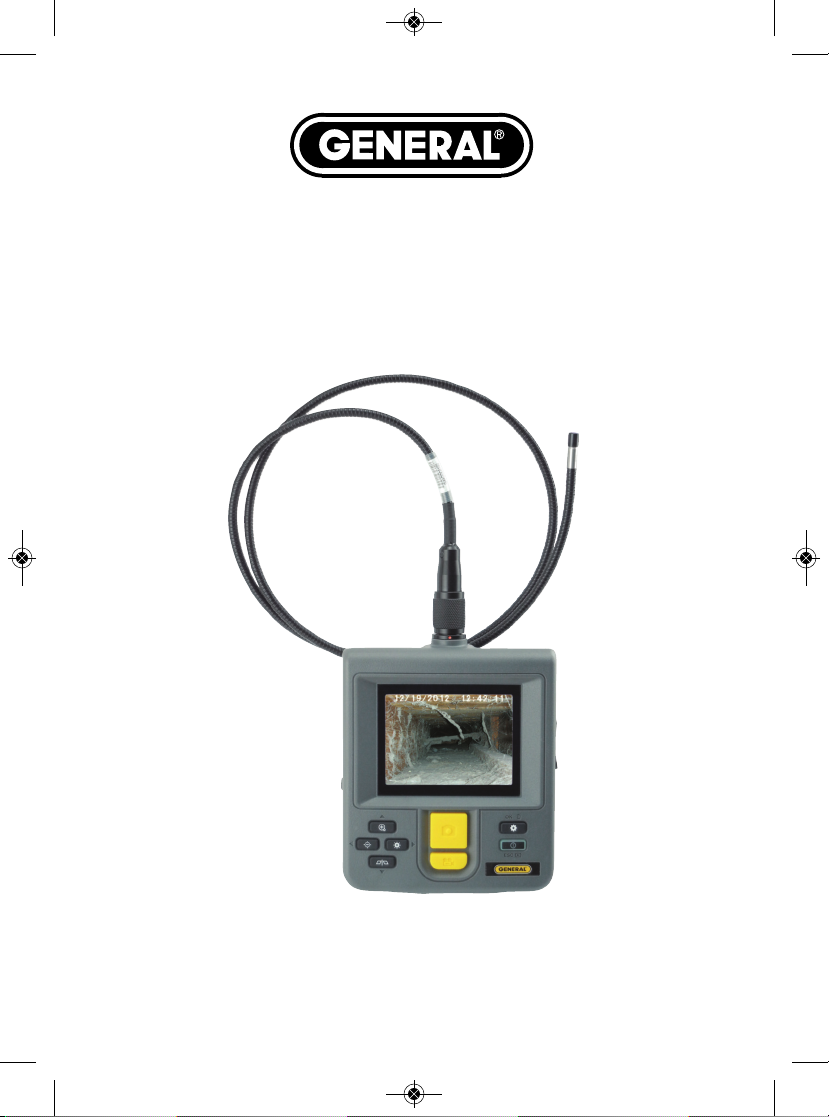
RUGGED HIGH-PERFORMANCE
VGA RECORDING
VIDEO BORESCOPE SYSTEM
USER’S MANUAL
DCS800
Please read this manual carefully and thoroughly before using this product.
DCS800-manual_fiNAL-030313_awb 3/1/13 12:37 PM Page 1
Page 2
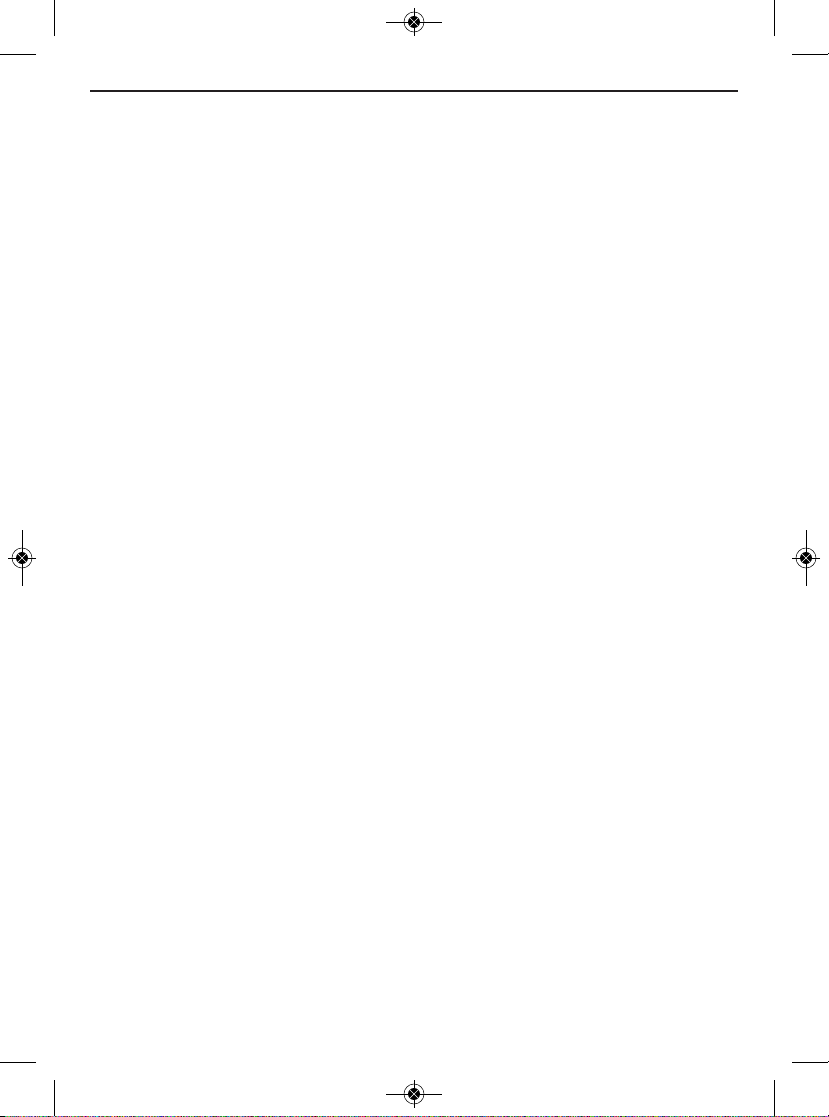
TABLE OF CONTENTS
Introduction . . . . . . . . . . . . . . . . . . . . . . . . . . . . . . . . . . . . . . . . 3 –4
Key Features . . . . . . . . . . . . . . . . . . . . . . . . . . . . . . . . . . . . . . . 4 –5
Safety Instructions . . . . . . . . . . . . . . . . . . . . . . . . . . . . . . . . . . . . . . 5
What’s in the Case . . . . . . . . . . . . . . . . . . . . . . . . . . . . . . . . . . . 5 –6
Product Overview . . . . . . . . . . . . . . . . . . . . . . . . . . . . . . . . . . . 6 –8
Setup Instructions . . . . . . . . . . . . . . . . . . . . . . . . . . . . . . . . . . 8 – 10
Install Batteries . . . . . . . . . . . . . . . . . . . . . . . . . . . . . . 8 –9
Attach Hand Strap and Probe . . . . . . . . . . . . . . . . . . . . . . . 9
Insert SD Card . . . . . . . . . . . . . . . . . . . . . . . . . . . . . . . . . 11
Reset Auto Power Off Interval . . . . . . . . . . . . . . . . . . . . . 11
Operating Instructions . . . . . . . . . . . . . . . . . . . . . . . . . . . . . . 11 – 21
Viewing Live Video on the LCD . . . . . . . . . . . . . . . . . 11 – 13
Viewing Live Video on a TV Monitor . . . . . . . . . . . . . . . . . 13
Operating the Probe . . . . . . . . . . . . . . . . . . . . . . . . . 13 – 14
Attaching a Mirrored Viewing Tip . . . . . . . . . . . . . . . 14
Taking Pictures and Recording Videos . . . . . . . . . . . . . . . 15
Viewing Saved Videos and Pictures . . . . . . . . . . . . . 16 – 17
Navigating the Menus . . . . . . . . . . . . . . . . . . . . . . . 18 – 21
Specifications . . . . . . . . . . . . . . . . . . . . . . . . . . . . . . . . . . . . 22 – 23
Operating, Maintenance & Troubleshooting Tips . . . . . . . . . . 23 – 24
Compatible Probes and Accessories . . . . . . . . . . . . . . . . . . . . . . . 25
Warranty Information . . . . . . . . . . . . . . . . . . . . . . . . . . . . . . . . . . . 26
Return for Repair Policy . . . . . . . . . . . . . . . . . . . . . . . . . . . . . . . . . 27
2
DCS800-manual_fiNAL-030313_awb 3/1/13 12:37 PM Page 2
Page 3
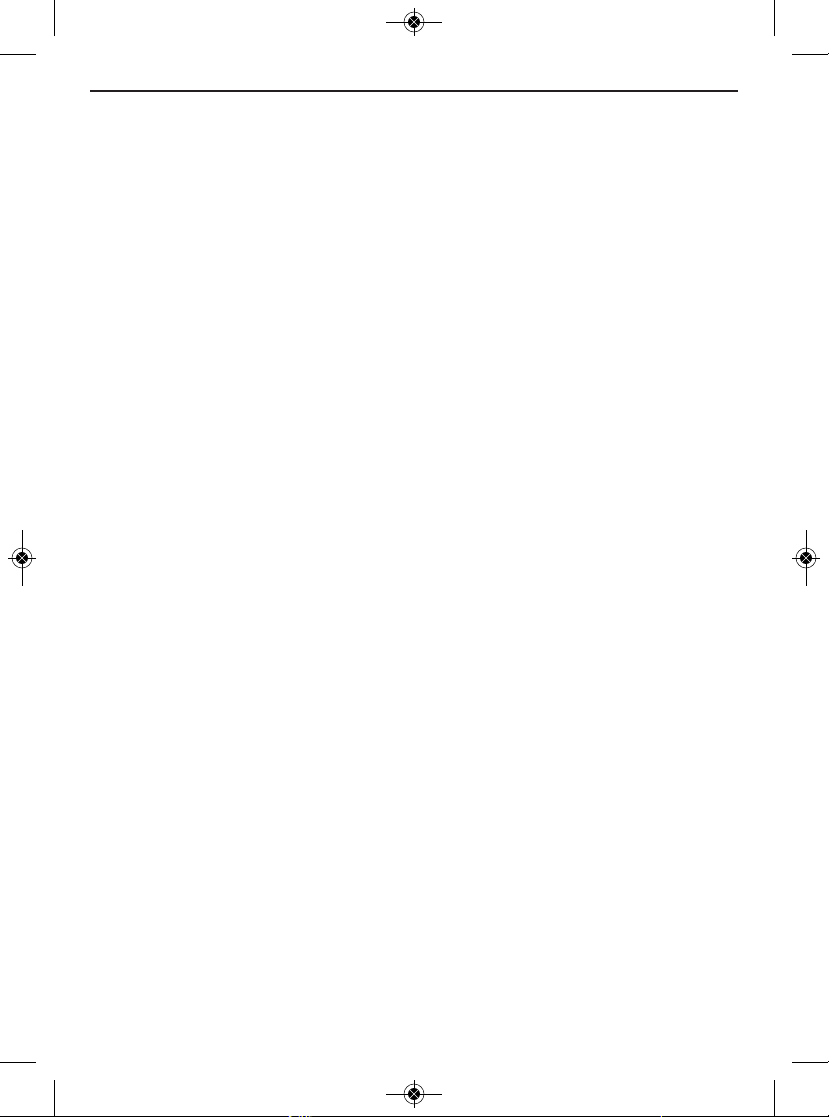
INTRODUCTION
Thank you for purchasing General Tools & Instruments’ (General’s) DCS800
Rugged High-Performance VGA Recording Video Borescope System. Please
read this user’s manual carefully and thoroughly before using the instrument.
The DCS800 is a complete system that combines a handheld VGA resolution
(640 x 480 pixel) recording video borescope console with General’s
P16181SR-M flexible-obedient QVGA resolution probe. The included probe is
39 in. (1m) long and has a camera head diameter of 0.22 in. (5.5mm). The
DCS800 console is also compatible with dozens of other high-performance
VGA and QVGA resolution (320 x 240 pixel) probes from General; a complete
list can be found on p. 25.
The system is notable for its IP55 water ingress protection rating and its impact
resistance of 1m (39 in.).
The DCS800 has three operating modes: Preview, Playback and Menu:
• In Preview mode, live video framed by the camera’s field of view is
displayed on the console’s LCD. The DCS800 automatically enters this
mode when powered on. Separate front-panel buttons allow you to
increase and decrease the brightness of the four camera lighting LEDs.
Another front-panel button allows you to enlarge a target by 200% (a zoom
level of 3.0X) or 400% (5.0X). Yet another button allows you to “mirror”
video horizontally, vertically, or horizontally and vertically at the same time.
Horizontal mirroring makes it possible to read serial numbers seen and
reversed by a probe with a mirrored viewing tip. Vertical mirroring makes it
possible to “flip” (invert) video without having to twirl the probe 180°.
With the addition of an optional VGA resolution probe from General, the
DCS800 can record VGA resolution inspection videos and photos on a
standard-size SD memory card with a single push of a button. While you
are recording a video or before you take a photo, you can adjust the
brightness of the scene or mirror or enlarge the target and these actions
will be reflected in the stored file—in other words, what you see is what
you save. Analog versions of stored files and raw and manipulated
(zoomed and/or mirrored) real-time probe video can be exported through
an included video cable to any NTSC- or PAL-format TV monitor with an
RCA input jack.
3
DCS800-manual_fiNAL-030313_awb 3/1/13 12:37 PM Page 3
Page 4
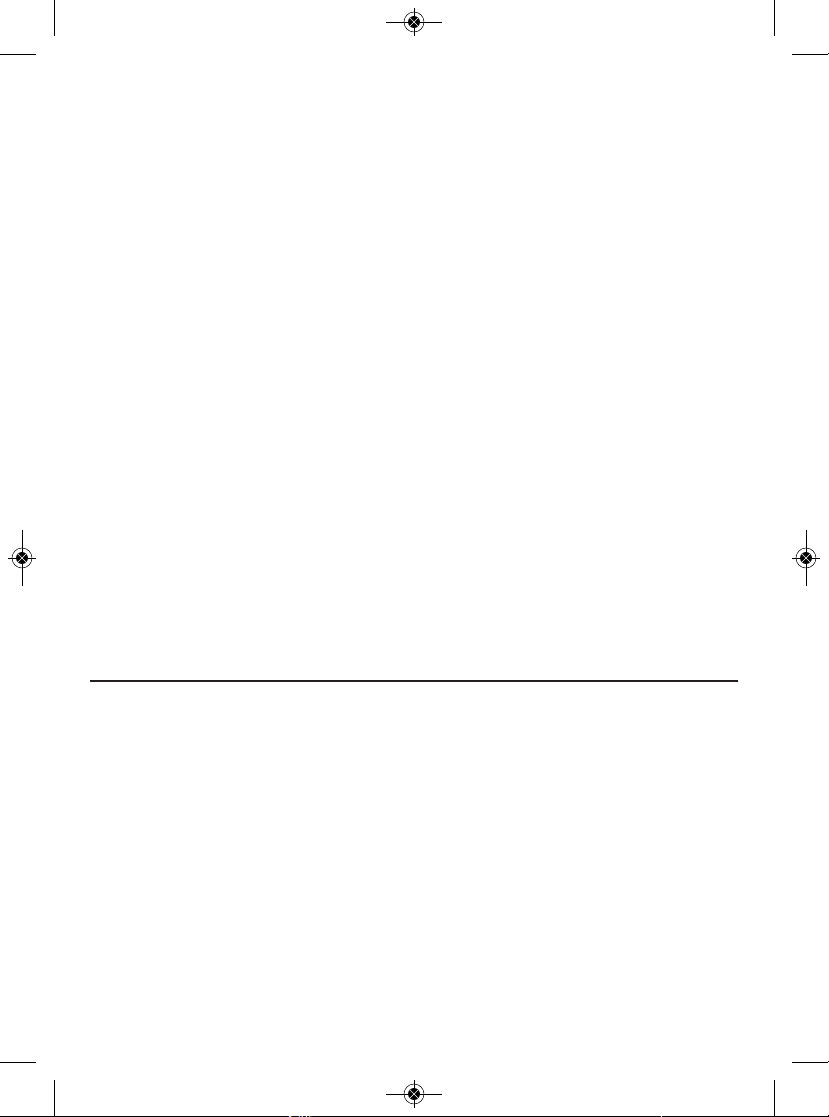
• In Playback mode, you can browse the SD card for saved video and
picture files and view the media on the console’s LCD or on a larger TV
monitor. Video clips and photos also can be viewed on a PC: 1) by
removing the SD card and plugging it in directly; 2) through a card reader;
or 3) via the included USB cable. Photos are saved as .jpg files, so most
photo viewer applications can open them. However, although videos are
saved as .avi files, Microsoft Windows Media Player lacks the codec
needed to open them. Video files can be opened by more-versatile media
players such as freeVLC (www.videolan.org). The 4GB SD memory card
included with the DCS800 can store more than eight hours of QVGA
resolution video or two hours of VGA resolution video, in addition to
hundreds of photos.
• In Menu mode, you use familiar up/down scrolling motions and responses
to dialog boxes to navigate a main menu with six submenus. Collectively,
the menus and submenus let you:
• Browse and select video and photo files stored on the SD card in
chronological order or reverse chronological order
• Perform the following “housekeeping” functions: 1) bulk-erase the SD
card; 2) set the current time and date (together known as system time)
and date format; 3) enable or disable display of system time on the LCD,
4) choose any of 27 languages for menu and on-screen text, 5) select a
Video Out format, and 6) adjust the triggering time of the console’s Auto
Power Off function.
KEY FEATURES
• 3.5 in. (89mm) diagonal LCD
• 39 in. (1m) long, 0.22 in. (5.5mm) diameter flexible-obedient probe with
320 x 240 pixel (QVGA) resolution camera lit by four LEDs
• Console, probe, and stainless steel camera head are IP55 water, oil and
dust-proof. Console is also 1m (39 in.) drop-proof
• Grip accepts dozens of other QVGA and VGA (640 x 480 pixel) resolution
probes of various lengths and diameters to suit special applications
• Records VGA or QVGA resolution video clips and still images using familiar
menu-driven user interface. Saved video and photo files incorporate realtime brightness, zoom and mirroring adjustments made prior to recording
or “on the fly” to optimize target clarity and detail
4
DCS800-manual_fiNAL-030313_awb 3/1/13 12:37 PM Page 4
Page 5
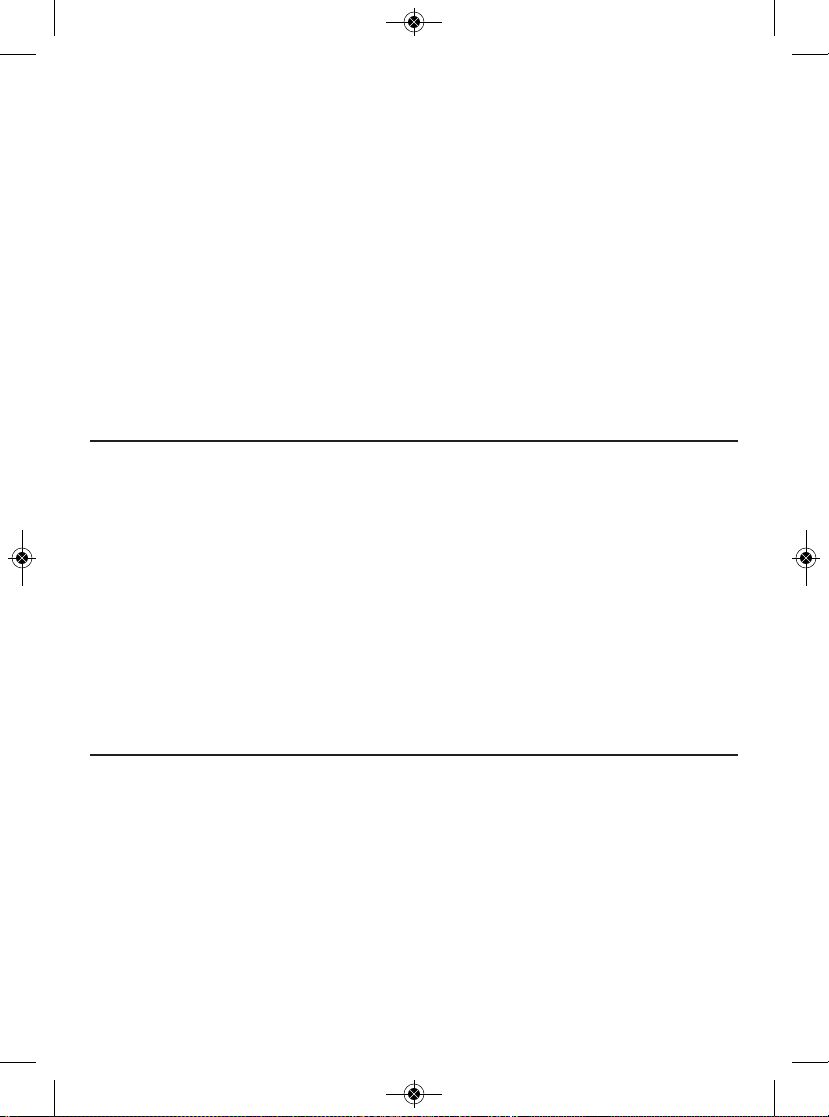
• Three options for mirroring live video: horizontal, vertical, or both
• 4GB SD memory card
• Analog video out jack and cable with RCA plug
• USB cable for uploading/viewing media on SD card to PC without ejecting
card
• 90° mirrored probe viewing tip
• Adjustable Auto Power Off interval
• Choice of 27 menu languages
• Custom hard plastic carrying case
• Adjustable padded hand strap
• 1 year limited warranty
SAFETY INSTRUCTIONS
CAUTION!
Never insert a probe attached to the DCS800 into a structure or space
known or suspected to contain live electric wiring
• The DCS800 is intended for industrial applications only. Do not use it for
human or any other biological inspections.
• Never insert an attached probe into any flammable gas or liquid (including
fuels in an oil, gasoline or diesel tank)
• Do not disassemble the instrument. Doing so creates a potentially fatal
electrical hazard (and voids the warranty as well).
WHAT’S IN THE CASE
The DCS800 comes in a custom hard plastic protective carrying case. Inside
the case are:
• The DCS800 console. The console integrates an LCD, a connector for a
high-performance camera-tipped probe from General, separate front-panel
buttons for capturing videos and photos, and six other multi-function
buttons.
• The P16181SR-M 5.5mm diameter QVGA resolution probe
• 90° mirrored viewing tip
5
DCS800-manual_fiNAL-030313_awb 3/1/13 12:37 PM Page 5
Page 6
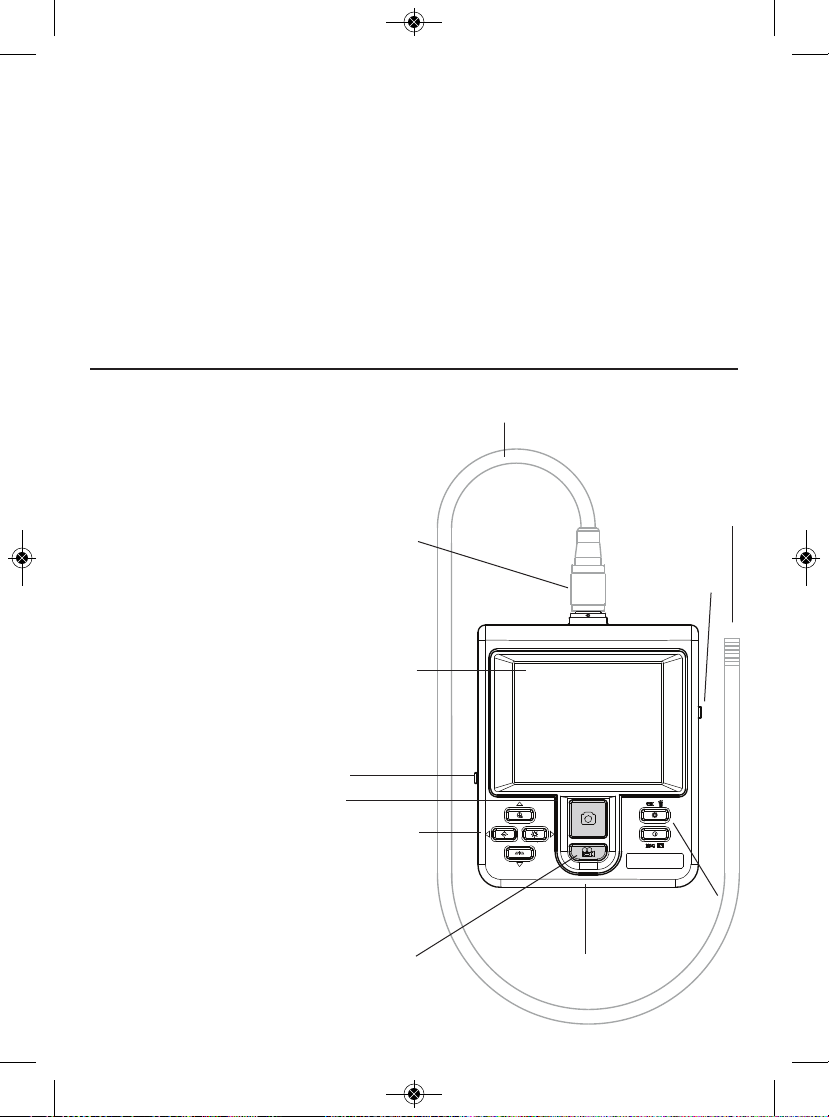
• A 4GB full-size SD memory card
• An analog cable for connecting the DCS800 to a TV monitor. The cable has
a male RCA plug at one end and a mini-stereo plug at the other end.
• A USB cable with a mini-USB plug on one end and a full-size USB plug on
the other end.
• Four “AA” Alkaline batteries
• An adjustable padded hand strap
• This user’s manual
PRODUCT OVERVIEW
Fig. 1 shows the names and
locations of all of the controls,
connectors and physical structures
of the DCS800. Table 1 details
how the function of each
front-panel button changes
with the console’s operating
mode. Familiarize yourself
with the labels, positions and
functions of all buttons and
connectors before moving on
to the Setup Instructions and
Operating Instructions.
Fig. 1. The controls and
connectors of the
DCS800 console.
6
PROBE
CONNECTOR
P16181SR-M PROBE
ANALOG VIDEO
OUT JACK & SD
CARD SOCKET
CAMERA
HEAD
TWO MULTIFUNCTION
BUTTONS
START/STOP
VIDEO
RECORDING
BUTTON
LCD
BATTERY
COMPARTMENT
IN BACK
USB OUT JACK
SNAPSHOT BUTTON
FOUR MULTIFUNCTION
BUTTONS
DCS800-manual_fiNAL-030313_awb 3/1/13 12:37 PM Page 6
Page 7
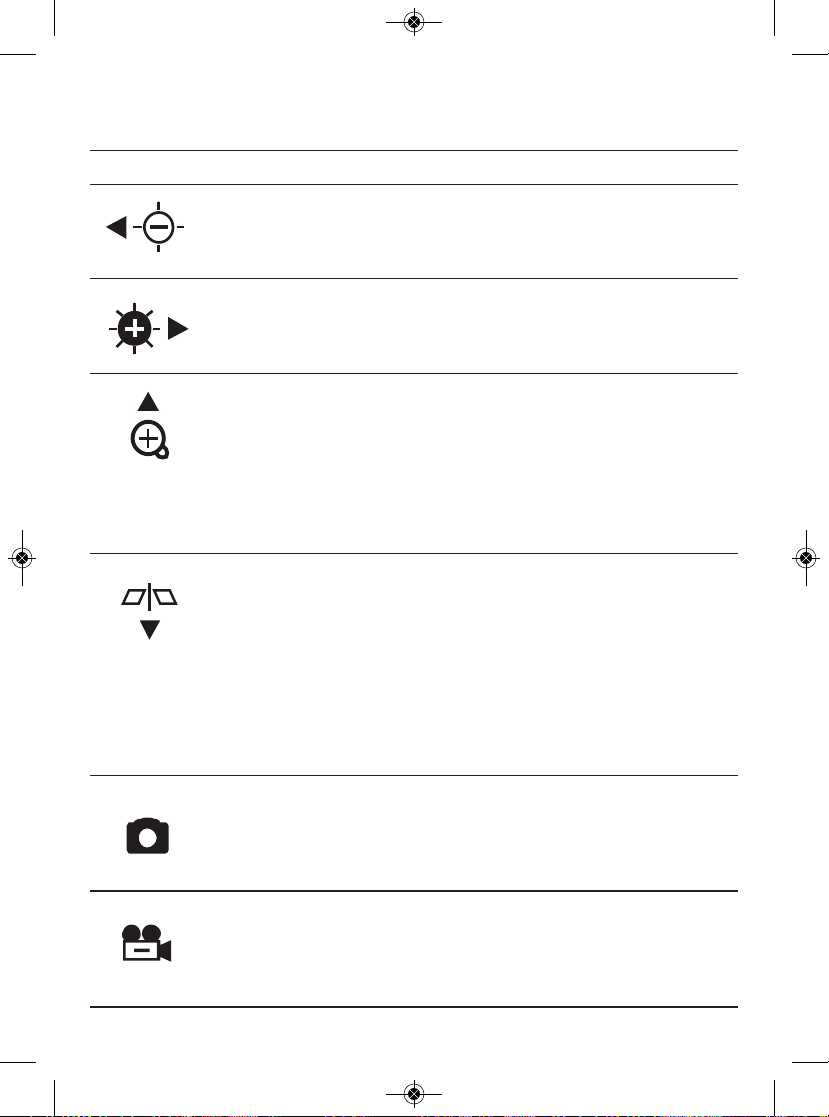
Table 1. The DCS800’s multi-function buttons
Button Label In Preview Mode In Playback Mode In Menu Mode
N/A In Settings submenu
of Date/Time menu,
highlights field at
left for change
N/A In Settings submenu
of Date/Time menu,
highlights field at
right for change
Selects next-oldest
video or photo
Selects next-newest
video or photo
Takes a picture (stores Begins playback of N/A
.jpg file on SD card) selected video clip
During playback,
pauses/resumes
playback
Pressed once, starts N/A N/A
recording an .avi video
clip on SD card
Pressed again,
stops recording
7
Decreases brightness
of camera lighting
LEDs
Increases brightness
of camera lighting
LEDs
Pressed once, enlarges
target 300% (zooms
3.0X).
Pressed twice, enlarges
target 500% (zooms
5.0X).
Pressed three times,
returns to 1X viewing.
Pressed once, mirrors
video horizontally.
Pressed twice, mirrors
target vertically.
Pressed three times,
mirrors target
horizontally and
vertically.
Pressed four times,
undoes all mirroring.
Moves up one line
within menu or
submenu. In
Settings submenu
of Date/Time menu,
increments value
of highlighted field
Moves down one
line within menu
or submenu.
In Settings submenu
of Date/Time menu,
decrements value
of highlighted field.
DCS800-manual_fiNAL-030313_awb 3/1/13 12:37 PM Page 7
Page 8
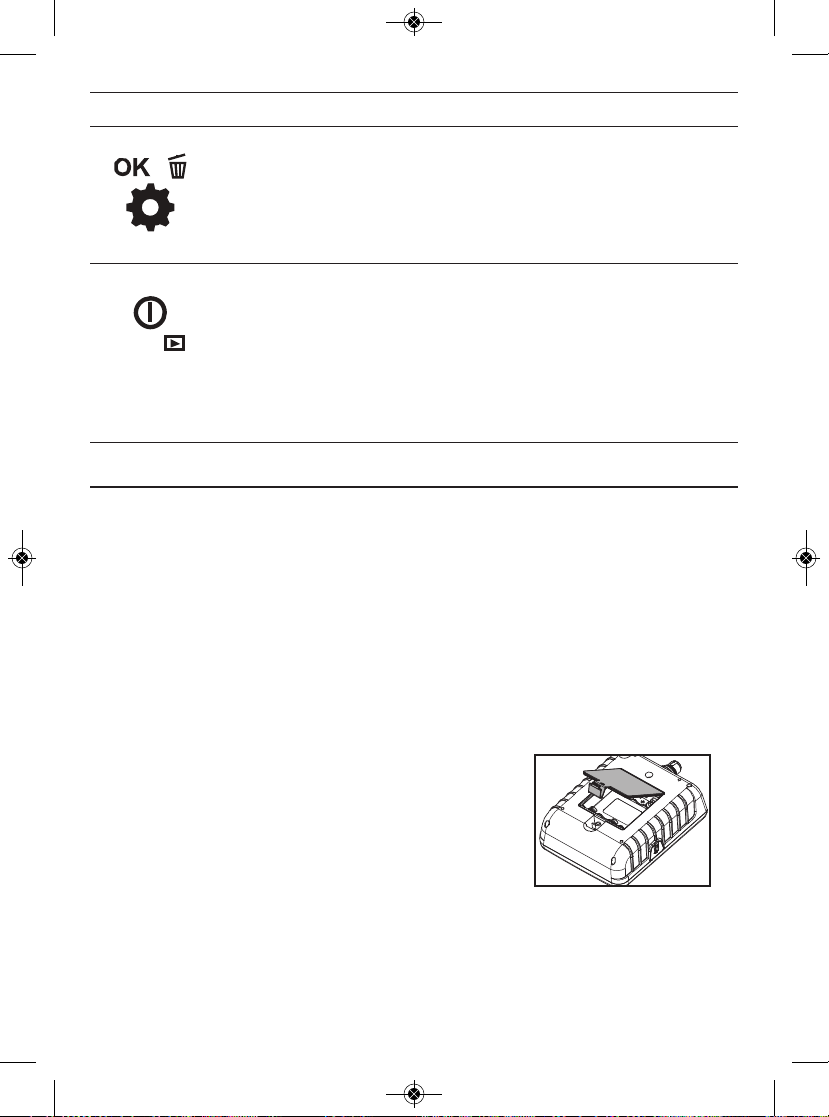
Button Label In Preview Mode In Playback Mode In Menu Mode
Opens Main Menu Offers option to delete Selects highlighted
selected video or item.
photo file In Settings submenu
of Date/Time menu,
saves displayed
setting.
Pressed briefly, enters
Playback mode and
displays newest
video or photo
Pressed and held,
powers console off
SETUP INSTRUCTIONS
INSTALL BATTERIES
The DCS800’s battery compartment is accessible from the back of the unit. You
can use the supplied four “AA” Alkaline batteries or install your own
rechargeable “AA” batteries.
Rechargeable batteries will likely save you money in the long run because the
DCS800 is a “high-drain” device that draws up to 2A from its ~5.5VDC battery
stack when recording videos. You should not expect a set of non-rechargeable
batteries to power more than 4 hours of operation.
To install batteries:
1. Turn the console over and open the battery
compartment by flipping up the flanged cover
(see drawing at right). Set the cover aside.
2. Install four “AA” batteries in the well, using the + and – polarity marks on
the inside of the cover as an orientation guide (left figure on next page).
8
Pressed briefly,
enters Preview mode
Pressed and held,
powers console off
Pressed briefly,
moves up one menu
or submenu level
(at Main menu level,
pressing enters
Preview mode).
Pressed and held,
powers console off.
ESC
DCS800-manual_fiNAL-030313_awb 3/1/13 12:37 PM Page 8
Page 9
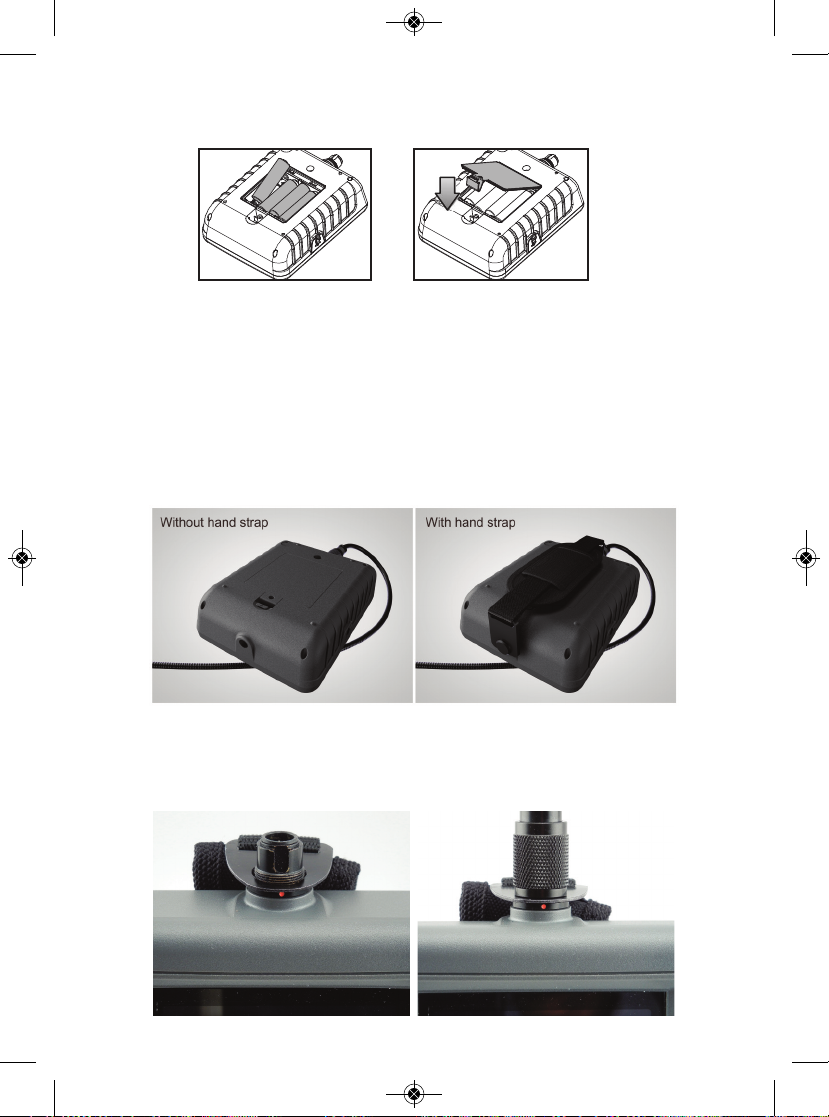
3. Replace the cover and flip it down until it snaps shut, flush against the
back of the unit (right figure below).
ATTACH HAND STRAP AND PROBE
If you choose to use the included adjustable padded hand strap, you must
install it at the same time as the camera-tipped probe because the probe
secures one end of the strap.
Begin by locating the end of the hand strap with the black plastic bracket and
thumbscrew (see right photo below). Attach this end of the strap to the console
by inserting the thumbscrew into the threaded hole on the bottom edge of the
unit and tightening the screw.
Then turn your attention to the other, free end of the strap. Slip the hole in the
free end over the probe connector on the top edge of the console (left photo
below). Then position the connector of your probe directly above the console’s
probe connector.
9
DCS800-manual_fiNAL-030313_awb 3/1/13 12:37 PM Page 9
Page 10

To attach the included P16181SR-M probe (or another compatible probe from
General), mate its connector with the probe connector at the top of the DCS800
console. The connectors mate in only one way, when the two dots—one on the
console’s connector and the other under the collar at the end of the probe—are
aligned. After you have lined up the dots, push the two connectors together so
the alignment keys on opposite sides of the probe’s
connector slide over the flats of the console’s
connector. Slide the collar on the probe’s connector
forward and tighten the collar by turning it clockwise
(see figure at right). Tightening the collar will also
secure the top end of the strap to the console. The right
photo at the top of the previous page shows the final
arrangement.
You can now remove the protective rubber cap from the camera-tipped end of
the probe. It is good practice to replace the cap whenever the probe will not be
used for a while. Now is also the time to peel away and discard the plastic film
that protects the console’s LCD.
To disconnect the probe from the console later, turn the collar counterclockwise
and pull the probe straight out and away.
INSERT SD CARD
1. Lift up the bottom of the rubber cover on the right
side of the console (see figure at right) to expose
the SD card socket and Analog video out jack.
2. Remove the supplied SD card or another card of up
to 32GB capacity from its packaging. Discard the
packaging but save the plastic storage case.
3. Plug the SD card into the socket. Be sure the card’s gold contacts face the
rear of the console and enter the socket first. Push in the card until you
feel it spring back and you hear a click.
To remove the card later, push it in gently until you hear a click and the card
pops out far enough for your fingers to grab.
10
DCS800-manual_fiNAL-030313_awb 3/1/13 12:37 PM Page 10
Page 11

RESET AUTO POWER OFF INTERVAL
By default, the Auto Power Off function of the DCS800 is disabled. To minimize
how often you must change or recharge the instrument’s batteries, General
strongly recommends that you reset the Auto Power Off interval to 5 or 10
minutes of inactivity at the front-panel buttons. Having the DCS800
occasionally power off on its own is only a minor inconvenience because the
unit can be restarted in less than 5 seconds.
To change the Auto Power Off interval:
1. Power on the console by pressing the button and holding it for at
least 3 seconds.
2. Press the button to open the main menu. DELETE ALL FILES will be
highlighted.
3. Press the button once to scroll up to and highlight the AUTO POWER
OFF line.
4. Press the button to open the AUTO POWER OFF submenu. OFF will
be highlighted.
5. Press the button to scroll down to and highlight the 5 MINUTE or
10 MINUTE line.
6. Press the button to save your selection.
7. Press the button once to return to Preview mode.
OPERATING INSTRUCTIONS
VIEWING LIVE VIDEO ON THE LCD
If you followed the procedure for
resetting the Auto Power Off interval in the
previous section, you have already
experienced powering the DCS800 on.
Each time you power the unit on—
or return to Preview (live video)
mode from Playback or Menu
mode—the screen at right will
appear on the LCD.
ESC
ESC
11
12/31/2012 12:35:45
System Time
Memory card capacity
Battery power
DCS800-manual_fiNAL-030313_awb 3/1/13 12:37 PM Page 11
Page 12
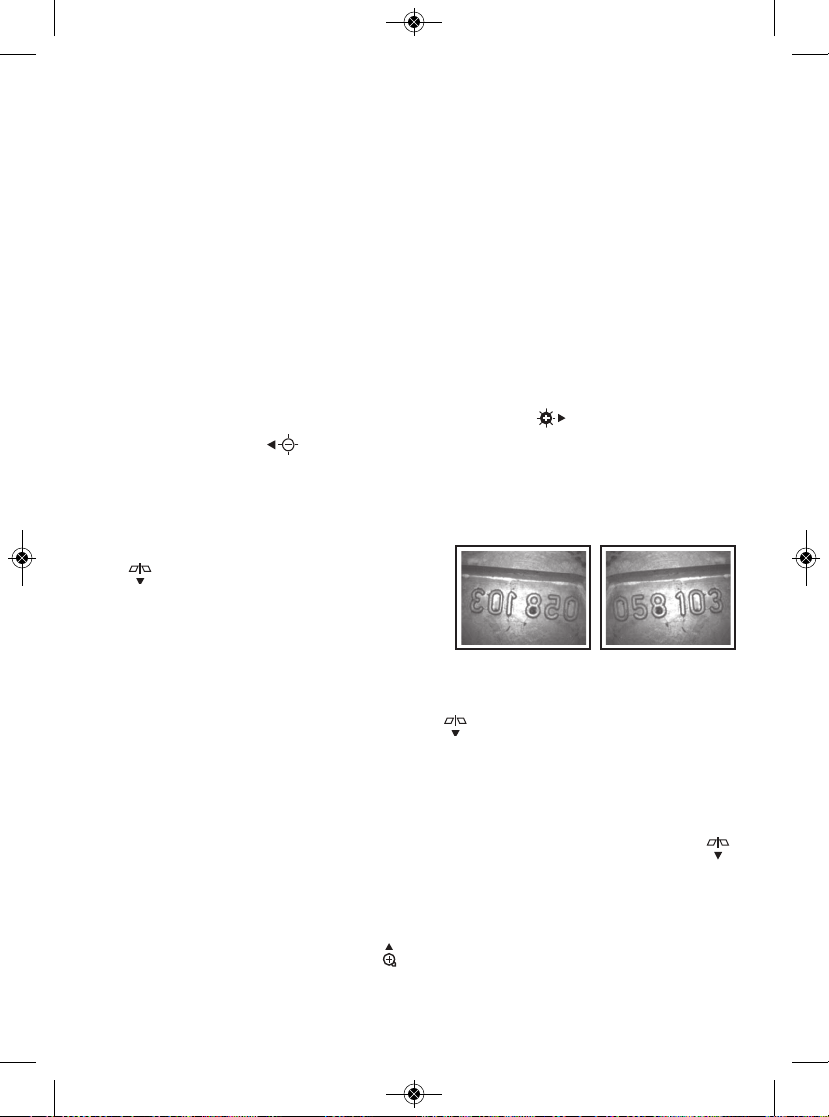
The two “vital signs” of the DCS800—remaining battery power (in white, at
lower left) and remaining SD card capacity (in green, at lower right)—will
appear for four seconds, superimposed on video being captured in real time by
the camera at the end of the probe. A fully charged set of batteries would be
represented by a completely white icon. The width of the bright-green area at
the left of the SD card icon reflects how much capacity is already used. A card
that is nearly full would be represented by a bar that is green almost to its right
edge.
After four seconds, both vital sign indications will disappear, leaving only the
system time at the top of the screen. You must manually enter the system time
(which includes the date) via the Date/Time submenu; see pages 19 and 20 for
instructions. Time and date settings are retained following battery changes and
system resets.
To increase the brightness of the display, press the button. To decrease
brightness, press the button. In a brightly lit room, changing the intensity of
the LEDs at the tip of a probe has only a small effect on the brightness of video
on the screen. The on-screen impact of changing brightness is more
pronounced in dark environments.
To horizontally “mirror” live video, press
the button once. Horizontal mirroring
makes it easier to read equipment labels
and serial numbers, as shown at right.
An icon of a mountain with twin peaks will
appear at the lower right of the screen to indicate that horizontal mirroring is in
effect.
To vertically mirror live video, press the button twice. Vertical mirroring
makes it possible to “flip” (invert) video—so upside-down scenes appear rightside up—without having to twirl the probe 180°. Note that changing from
horizontal mirroring to vertical mirroring vertically flips the mountain icon at the
bottom right of the LCD.
To mirror video horizontally and vertically at the same time, press the
button three times. Note that adding horizontal mirroring to vertical mirroring
horizontally flips the mountain icon, making the taller peak appear to the left of
the shorter peak.
To zoom in on a target, press the button. Pressing the button once
enlarges the target by 200% (a zoom level of 3.0X). Pressing the button twice
12
DCS800-manual_fiNAL-030313_awb 3/1/13 12:37 PM Page 12
Page 13

enlarges the target by 400% (a zoom level of 5.0X). When video is being
zoomed, the zoom level is indicated at the bottom right of the display, as shown
below. Pressing the button a third time returns to 1X (actual size) viewing.
The effects of mirroring and zooming are visible individually or together when
viewing video either on the DCS800’s LCD or on a TV monitor—the subject of
the next section.
VIEWING LIVE VIDEO ON A TV MONITOR
The DCS800 comes with a video cable for connecting the console to any TV or
TV monitor that uses either the NTSC or PAL analog broadcast standard. By
making the connection, you can view live video, or saved videos and pictures,
on a screen larger than the DCS800’s.
To make the connection, insert the yellow RCA plug of the video cable into the
Video in jack of your TV monitor and set the TV’s input to external video. Then
insert the stereo mini-plug of the cable into the Analog video out jack on the
right side of the console below the SD card socket (see Fig. 1). Inserting the
plug “blanks out” the DCS800 LCD.
Before making the connection, make sure that your DCS800 is configured to
export video in the same format as your TV or TV monitor. The default format is
NTSC. To switch to PAL format, follow the instructions on p. 21.
OPERATING THE PROBE
The P16181SR-M is a high-performance camera-tipped probe that captures
video and still images at QVGA (320 x 240 pixel) resolution. The probe’s four
bright white LEDs make it particularly suitable for inspecting dark environments
and viewing parts and structures within them.
The P16181SR-M uses a flexible-obedient (semi-rigid) design that retains its
configured shape and is therefore better for inspecting behind walls, under
floors and above ceiling than a “soft metal” probe that does not retain its bent
shape. Because soft metal probes are so flexible, they are better suited for
inspecting the interior of pipes or densely packed equipment enclosures (such
as engine compartments).
13
DCS800-manual_fiNAL-030313_awb 3/1/13 12:37 PM Page 13
Page 14
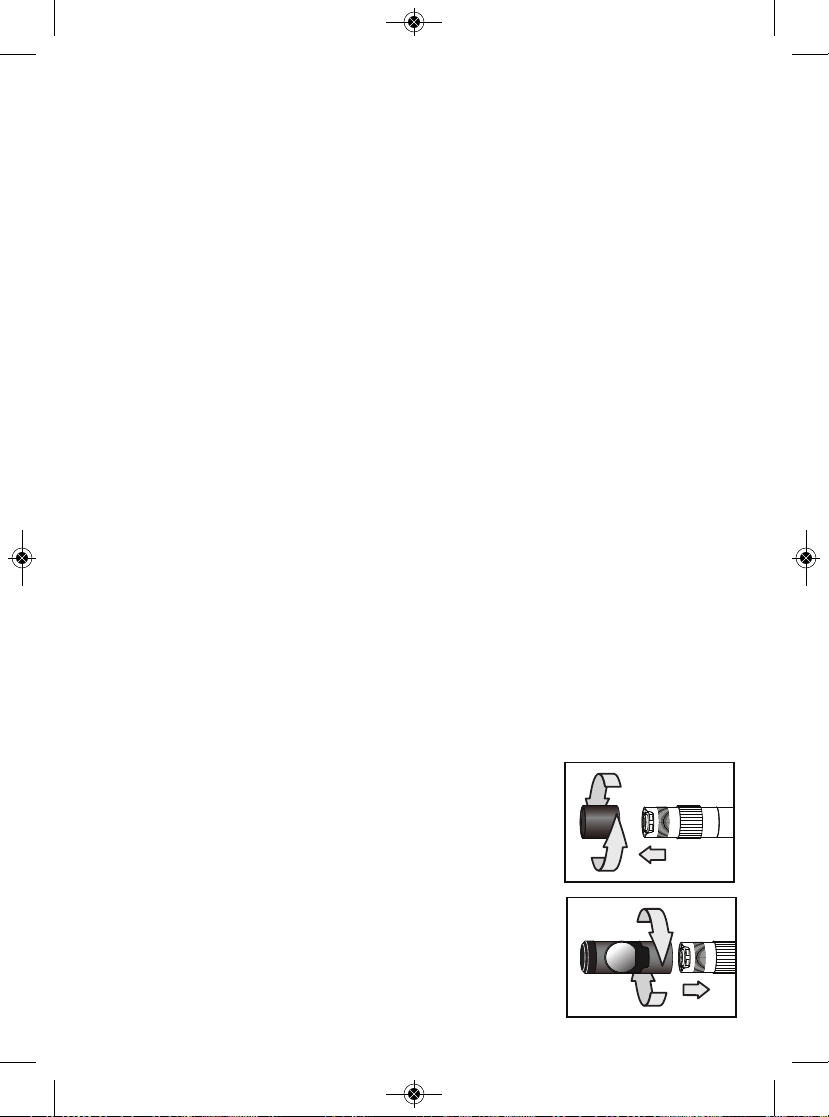
General offers as optional accessories many soft metal probes of various
lengths and diameters to suit a wide range of applications. Among them are
six articulating probes, three with a VGA resolution camera (P16HPART/
P16HP2ART/P16HP3ART) and three with a QVGA resolution camera (P16ART1SM/2SM/3SM). All six, in effect, let you set their viewing angle over a 300° arc
centered on the probe’s main axis. The table on p. 25 lists the part numbers
and key specifications of all General probes compatible with the DCS800.
You can also change the viewing angle of the probe (enabling it to see around
corners) by attaching the included 90° mirrored viewing tip to the camera head.
See below for attachment instructions.
Before using the DCS800 system, carefully read the Operating, Maintenance &
Troubleshooting Tips section of this manual on p.23 to understand how to use a
borescope probe properly and avoid using it improperly. To protect the delicate
camera-tipped end of the P16181SR-M probe, reinstall the rubber lens cap
after each inspection session. Don’t forget to remove the cap from the tip of the
probe before using it again.
The DCS800 can be powered for up to four hours by the same set of four “AA”
batteries. It’s time to replace the batteries when the battery icon appears at the
lower left of the display during viewing of live video. The first sign of weak
batteries is a change in the appearance of the icon from a steady white to a
flashing red. When the batteries are critically low on charge, the flashing will
stop and the icon will switch to a solid red. To replace the batteries, follow the
procedure on pages 8 and 9 of this manual.
Attaching the Mirrored Viewing Tip
Among the accessories included with the DCS800 is a mirrored tip with a
viewing angle of 90°. To attach it to the probe:
1. Pull off the rubber protective cap.
2. Unscrew and remove the black metal thread protector
ring at the tip of the probe, as shown at right.
3. Screw the mirrored viewing tip onto the camera head
by turning it clockwise, as shown at right. Keep turning
until the viewing tip is as far from the probe tip as
possible.
4. Remove the blue circular protective film from the
mirror by pulling on its tab with a tweezers. Be careful
not to scratch the mirror in the process.
14
DCS800-manual_fiNAL-030313_awb 3/1/13 12:37 PM Page 14
Page 15

TAKING PICTURES AND RECORDING VIDEOS
To take a picture, make sure the DCS800 is in Preview
mode (with live video appearing on the LCD), optimize the
display brightness and zoom level for the target, and press
the button. Pressing the button creates a .jpg file of
the field of view at that moment and stores it on the SD
card. The alphanumeric name of the stored picture file,
which begins with “PICT” and has the suffix “.JPG”, is briefly displayed in
orange at the bottom of the LCD (see photo at right) to confirm that a picture
was taken and saved. The DCS800 automatically returns to Preview mode after
taking a picture.
To record a video clip, make sure the DCS800 is in
Preview mode and press the button. Doing so begins
creating an .avi video file (with MPEG-4 compression) for
storage on the SD card. An orange running clock indicating
the duration of the clip recorded so far will appear at the
lower left of the screen (see photo at right) and remain
there until the recording is stopped.
To stop recording, press the button again. This causes the orange running
clock to disappear and returns the DCS800 to Preview mode. As the clip is
ended, its file name is briefly displayed in orange at the bottom of the screen to
confirm that the clip was stored. Like photo files, video files begin with the
letter PICT; unlike photo files, video files have the suffix “.AVI”.
In the DCS800, files are named consecutively, regardless of type. For example,
if you first take a picture and then record a video, the first file would be named
PICT0001.JPG and the second PICT0002.AVI.
While a video is being recorded, the following console buttons remain active:
and (brightness up and down), (mirror) and (zoom). The
effects of mirroring and changing brightness and zoom level are reflected in the
video recording. You cannot pause the recording of a video clip and resume it
later; to cover two time spans, you must record two videos.
The DCS800 will be unable to store videos and pictures if its SD memory card
is full, write-protected or damaged. When the instrument senses any of these
conditions, it will superimpose the words SD CARD FULL at the bottom of the
screen in red. To remedy the situation, either replace the full SD card by
another card with spare capacity, or delete files individually or in bulk.
Instructions for deleting files can be found later in this user’s manual.
15
11/30/2012 12:35:4511/30/2012 12:35:45
PICT000.JPG
12/30/2012 12:35:4512/30/2012 12:35:45
P
00:00:12
•
DCS800-manual_fiNAL-030313_awb 3/1/13 12:37 PM Page 15
Page 16

VIEWING SAVED PHOTOS AND VIDEOS
To view a picture or play back a video on the DCS800’s LCD or a TV monitor,
switch the unit out of Preview mode and into Playback mode by pressing the
button. The DCS800 will then recall and display either a still photo (if a
photo was the last recording stored) or the first frame of a video clip (if a video
was the last recording). In both cases, two pieces of information about the file
will be displayed briefly: its name (in orange at the bottom of the LCD) and its
position in the recording sequence (for example, 16/16) in white in the upper
right corner of the LCD. For video clips, another piece of information will also
be shown: its duration, in the upper left corner of the LCD.
In Playback mode, pressing the button repeatedly sequentially recalls all
photos and videos from memory in the reverse order in which they were stored
(in other words, the newest first and the oldest last). By contrast, pressing the
button repeatedly sequentially recalls all stored photos and videos from
memory in the same order in which they were stored (the oldest first and the
newest last).
To begin playing back a video whose first frame is on-screen, press the
button. Once a video clip begins playing, a running clock and moving timeline
will help you compare what you see now against what you saw when you
recorded the clip. You can pause and resume the clip as often as you like by
pressing the button to toggle between the two actions.
During video playback, pressing the button stops the video and cues it up
to its first frame, ready to be restarted.
Whenever a photo or (the first frame of) a video clip is on-screen in Playback
mode, pressing the button gives you the opportunity to delete it from the
SD card. The word DELETE will appear in white at the left of the screen and the
term [OK] will appear at right. Press the button to delete the file
representing the image or first frame of a video clip shown on-screen.
Photos and videos stored on the SD card also can be viewed on a PC. If your
computer has an SD card slot, you can remove the SD card from your DCS800
and plug it directly into your PC. If your PC does not have an SD card slot, you
can purchase a USB SD card reader (Part No. SDRD1) from General.
Alternatively, you can use the included USB cable to transfer video clips and
pictures stored on the SD card to a PC for viewing on the PC’s larger screen or
exporting elsewhere.
E
SC
ESC
16
DCS800-manual_fiNAL-030313_awb 3/1/13 12:37 PM Page 16
Page 17

To connect the DCS800 to a PC:
1. Insert the full-size USB plug at one end of the cable into a USB port of
your PC.
2. Insert the mini-USB plug at the other end of the cable into the USB Out
jack on the left side of the DCS1700 console (see Fig.1).
3. Making the USB connection will cause the DCS800 LCD to superimpose
the phrase MASS-STORAGE MODE over live video.
On most PCs, making this connection will activate AutoPlay. In the General
options section of the AutoPlay screen, choose “Open folder to view files”.
Doing so will give you access to the SD card’s content via its hierarchical file
structure. At the top of the hierarchy is a folder named “DCIM”.
Details of the SD card’s file structure are worth mentioning to underscore the
importance of not changing any factory-assigned folder names. As the figure
below shows, the SD card has been formatted to contain one folder named
“DCIM” and one subfolder named “100COACH”. The 100COACH folder contains
all stored photo and video files, identified by their.JPG and .AVI extensions. You
should not rename the DCIM and 100COACH folders while the SD card is
inside your PC or connected to it to through a card reader. If you rename
either folder, the DCS800 will fail to recognize the SD card the next time
you plug it into the console.
If you choose to remove the SD card from the console and plug it into a PC,
either directly or through a card reader, remember to eject the card from the PC
once you are done viewing (and/or copying) the files stored on the card.
Depending on your PC’s startup settings, your computer may fail to restart
following its next shutdown if the SD card remains inserted. The PC’s operating
system may try to reboot from the SD card and be unable to do so.
Finally, remember to disable the Auto Power Off function of the DCS800 if you
expect to view SD card content on a PC via the USB cable for longer than the
APO triggering time. If you allow the APO function to activate during your
viewing session, you must power on the unit again and then remove and reinsert the USB cable before you can resume viewing.
17
100COACH
PICT00XX.JPG
PICT00XX.AVI
DCIM
DCS800-manual_fiNAL-030313_awb 3/1/13 12:37 PM Page 17
Page 18

NAVIGATING THE MENUS
The Main menu of the DCS800—accessible by pressing the button—has
six submenus for accessing and controlling the following operational and
housekeeping functions:
• The DELETE ALL FILES submenu lets you bulk-erase the contents of the
SD card
• The AV OUTPUT menu’s function is automatically enabled when you plug
the included Analog video output cable into the console’s Analog video out
jack.
• The DATE/TIME submenu lets you set the current date and time (together
known as system time) and the date format. It also lets you choose
whether to superimpose the system time on live video. Be aware that you
cannot change the Year/Month/Day (Y/M/D) format used for photo time
stamps.
• The LANGUAGE submenu lets you choose one of 27 languages for
on-screen notifications and menu items
• The
TV SYSTEM
submenu lets you choose the analog video output format
(NTSC or PAL) compatible with your TV or TV monitor
• The AUTO POWER OFF submenu lets you determine the triggering time of
the Auto Power Off function (never, 5 minutes, 10 minutes, 15 minutes or
30 minutes)
The six submenus are navigated in identical fashion. When
any submenu is selected and opened by pressing the
button, its name is displayed in white at the top of the LCD.
No more than three options are presented in rows below, as
in the figure at right:
Scrolling an option to the middle of screen highlights it and
makes it available for selection. Pressing the button saves the setting and
automatically switches the display to the next-highest level of that menu or
submenu. The effect is identical to what happens when you press the “up one
level” button in a traditional computer folder-subfolder hierarchy.
Finally, remember that once you open any menu or submenu, you have two
minutes and 30 seconds (2:30) to select an option before the menu
automatically closes, returning the DCS800 to its default Preview operating
mode.
18
DCS800-manual_fiNAL-030313_awb 3/1/13 12:37 PM Page 18
Page 19

The DELETE ALL FILES submenu
Submenu name Options Instructions/Comments
DELETE ALL FILES Yes Choose YES to delete all files on the SD card.
Choose NO to preserve all files. When your
selection is highlighted, press the button to
take the action and return to the Main menu.
The AV OUTPUT submenu
Submenu name Options Instructions/Comments
N/A N/A The function of this submenu has been
automated. Selecting AV OUTPUT generates
the following on-screen message: NO AVOUT
CABLE. Plugging the included Analog video
out cable into the Analog video out jack
automatically blanks out the LCD and sends
live video or saved video clips and pictures to
a compatible TV or TV monitor.
The DATE/TIME submenu
Submenu name Options Instructions/Comments
SETTINGS Current date A) To enter the current date in the default
format of Y/M/D (year, month, day): 1) Press the
or button to increase or decrease the Y
value. Then press the button to advance
to and highlight the M field; 2) Press the or
button to increase or decrease the M value.
Then press the button to advance to and
highlight the D field; Press the or button
to increase or decrease the D value. Then press
the button to advance to and highlight the
hours field.
19
No (default)
Current time
DCS800-manual_fiNAL-030313_awb 3/1/13 12:37 PM Page 19
Page 20

B) To set the current time: 1) Press the or
button to increase or decrease the
value in the hours field to match the current
hour in 24-hour (military time) format. Then
press the button to advance to and highlight
the minutes field; 2) Press the or button
to increase or decrease the minutes value to
match the current value. Then press the
button to advance to and highlight the seconds
field; 3) Press the or button to increase
or decrease the seconds value. Finally, press the
button to save both the date and time
settings and return to the DATE/TIME menu.
FORMAT Y/M/D (default) To change the date format of system time:
1) Use the the or button to cycle through
the three options: Y/M/D (default), M/D/Y and
D/M/Y. 2) With your preference highlighted,
press the button to save the setting and
return to the DATE/TIME menu.
DISPLAY YES (default) Select YES to always show the system time
NO (current date and time) on-screen in Preview
(live video) mode. Select NO to never show the
system time on-screen.
The LANGUAGE submenu
Submenu name Options Instructions/Comments
N/A English, French, German,
Italian, Spanish, Portuguese,
Japanese, Traditional Chinese,
Simplified Chinese, Danish,
Dutch, Polish, Russian,
Bulgarian, Turkish, Swedish,
Finnish, Norwegian, Estonian,
Lithuanian, Latvian,
Hungarian, Czech, Slovak,
Slovenian, Romanian, Greek
20
Selects language of screens,
menus and submenus.
Use the or button to
navigate to your preference and
highlight it. Then press the
button to save the selection and
return to the Main Menu.
M/
D/
Y
D/
M/
Y
DCS800-manual_fiNAL-030313_awb 3/1/13 12:37 PM Page 20
Page 21

The TV SYSTEM submenu
Submenu name Options Instructions/Comments
N/A NTSC (default) Choose NTSC in North America, Central
America, Japan, South Korea and Taiwan.
Choose PAL in Europe, Africa and much of Asia
and Africa. When your selection is highlighted,
press the button to save the setting and
return to the Main Menu.
The AUTO POWER OFF submenu
Submenu name Options Instructions/Comments
AUTO POWER OFF OFF (default)
5 MINUTE
10 MINUTE
15 MINUTE
30 MINUTE
21
PAL
Choose OFF to disable the Auto Power Off
function (not recommended except when
viewing saved videos and pictures on a PC via
a USB link). Choose 5 MINUTE, 10 MINUTE,
15 MINUTE or 30 MINUTE to automatically
power off the DCS800 after that duration of
inactivity on front-panel buttons. When your
selection is highlighted, press the button to
save the setting and return to the Main menu.
DCS800-manual_fiNAL-030313_awb 3/1/13 12:37 PM Page 21
Page 22

SPECIFICATIONS
Display Size, Type 3.5 in. (diagonal), color TFT LCD
Display Resolution 320 x 240 pixels (QVGA)
Probe Length, Type, Diameter 39 in. (1m), flexible-obedient, 0.22 in. (5.5mm)
Diameter of Camera Head
with Thread Protector 0.23 in. (6mm)
System Ingress Protection To water, oil & dust per IP55 standard
System Impact Resistance Drop from height of 1m (39 in.)
Probe Camera Resolution 320 x 240 pixels (QVGA)
Probe Depth of Field 0.25 to 12 in. (6.4 to 300mm)
Probe Field of View 46° (horizontal), 34° (vertical), 56° (diagonal)
Camera Lighting 4 white LEDs
Console Recording Resolution 640 x 480 pixels (VGA)
Video File Format .avi
Photo File Format .jpg
Video Zoom Options 3.0X, 5.0X
Interfaces Analog video & USB 2.0 jacks
Video Out Formats NTSC and PAL
Video Frame Rate 30 frames per second (fps)
Compression Format Compatible with MPEG4
Recording Medium Standard-size SD card of up to 32GB capacity
Menu Languages English, French, German, Italian, Spanish,
Portuguese, Japanese, Traditional Chinese,
Simplified Chinese, Danish, Dutch, Polish,
Russian, Bulgarian, Turkish, Swedish, Finnish,
Norwegian, Estonian, Lithuanian, Latvian,
Hungarian, Czech, Slovak, Slovenian, Romanian,
Greek
22
DCS800-manual_fiNAL-030313_awb 3/1/13 12:37 PM Page 22
Page 23

Specifications (continued)
Probe Operating/Storage Temperature -4° to 140°F (-20° to 60°C)
Console Operating Temperature 32° to 140°F (0° to 60°C)
Dimensions of Console 5.5 x 4.6 x 1.7 in. (140 x 116 x 42mm)
Weight of Console (without Batteries) 10.6 oz. (300g)
Power Source (4) “AA” Alkaline or rechargeable
Ni-MH batteries
Battery Life (typical) 4 hours operation
OPERATING, MAINTENANCE
& TROUBLESHOOTING TIPS
• Never remove the SD card while taking a picture or recording a video.
Doing so may damage the card and erase or corrupt the photo or video.
• If the LCD suddenly goes dark, the first two things to check are the
integrity of the console’s connection to the probe and the charge of the
console’s batteries. The reason for the failure also could be that you have
forgotten to remove the rubber cap protecting the probe tip.
• If live video begins to look spotty, streaky or intermittent, the likely reason
is weak batteries.
• To change batteries, follow the procedure on pp. 8 and 9. To gain access to
the battery compartment, you only need to detach the bottom end of the
hand strap.
• Avoid using corrosive liquids such as alcohol to clean either the console or
the probe. To clean the camera’s lens and LEDs and the LCD, use a cotton
swab moistened with water and wipe dry with a microfiber cloth. To clean
the housing of the console, use a soft, dry cloth.
• Operate and store the DCS800 only in a cool (under 140ºF or 60ºC), dry,
well-ventilated place. Avoid exposing the unit to sunlight for long periods of
time.
• To avoid damaging the console’s probe connector, use only compatible
probes.
23
DCS800-manual_fiNAL-030313_awb 3/1/13 12:37 PM Page 23
Page 24

• Never use the probe or camera head to modify surroundings or to clear
pathways or clogged areas.
• The camera head, LEDs and thread protector ring are waterproof, but not
acid-proof or fire-proof. Do not touch acidic, corrosive or hot materials or
they will ruin the head.
• Cover the camera-tipped end of the probe with the protective rubber cap
when not using it.
• Unless you wish to install the mirrored viewing tip, do not unscrew the
thread protector ring from the camera head.
• When inspecting a vehicle, shut off the engine. Metal and liquid under the
hood may be hot. Do not get oil or gas on the camera head.
• If condensation forms inside the camera lens, let it evaporate before using
the probe again.
• Do not try to disassemble any part of the probe. Doing so creates an
electrical hazard, could damage the probe, and voids the limited warranty.
• Remove the batteries if you expect to store or not use the DCS800 for an
extended period of time (months).
24
DCS800-manual_fiNAL-030313_awb 3/1/13 12:37 PM Page 24
Page 25
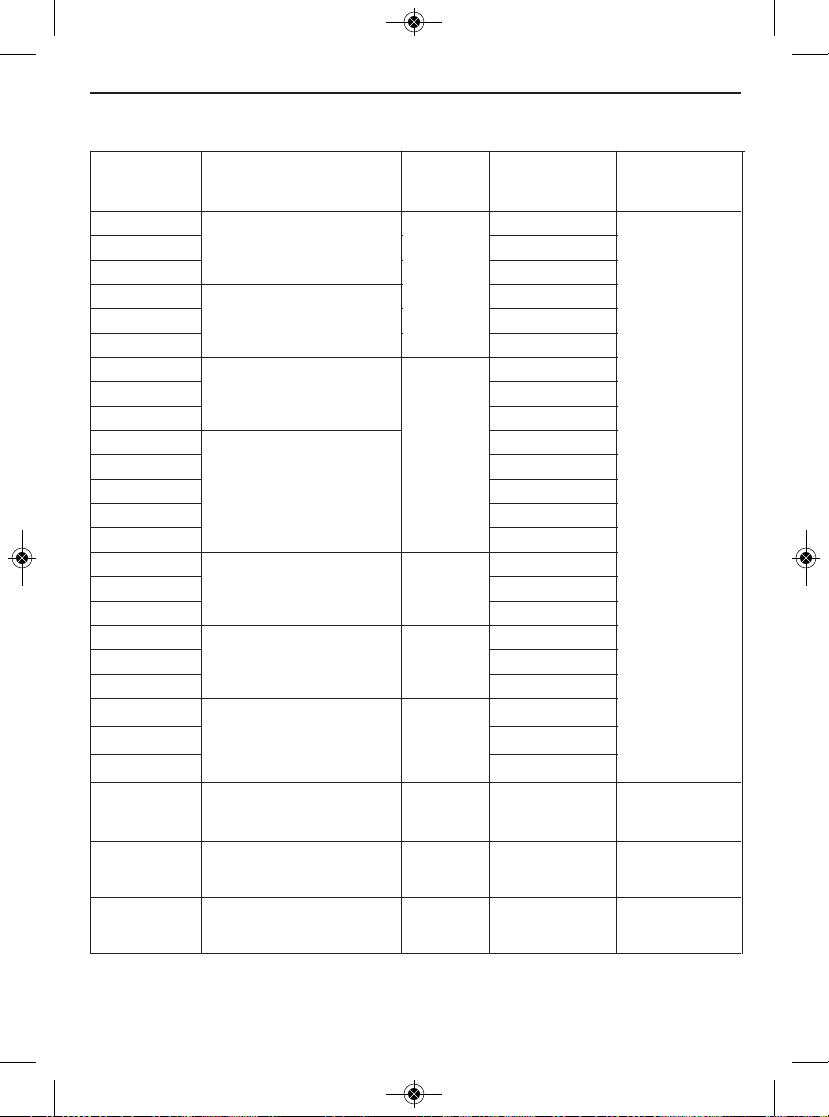
COMPATIBLE PROBES & ACCESSORIES
The table below lists and describes all probes and accessories compatible with the DCS800.
25
Model No. Description Camera Probe Length Depth of Field
(SKU) Head
Diameter
P16ART-1SM 1m (3.3 ft.)
P16ART-2SM 2m (6.6 ft.)
P16ART-3SM 3m (9.8 ft.)
P16HPART 1m (3.28 ft.)
P16HP2ART 2m (6.6 ft.)
P16HP3ART 3m (9.8 ft.)
P16181SR-M 1m (3.3 ft.)
P16182SR-M 2m (6.6 ft.)
P16183SR-M 3m (9.8 ft.)
P16181SM-M 1m (3.28 ft.)
P16183SM-M 3m (9.8 ft.)
P16185SM-M 5m (16 ft.)
P161810SM-M 10m (32 ft.)
P161830SM-M 30m (98 ft.)
P1839-M 1m (3.3 ft.)
P16182-39 2m (6.6 ft.)
P16183-39 3m (9.8 ft.)
P1618FS-49 1m (3.3 ft.)
P16182-49 2m (6.6 ft.)
P16183-49 3m (9.8 ft.)
P16181HP 1m (3.3 ft.)
P16182HP 2m (6.6 ft.)
P16183HP 3m (9.8 ft.)
P16PIP
28mm 22m (72 ft.) 0.4 in. (10mm
)
(1.1 in.) to infinity
RP1618
——— ——— ————
HT1618
——— ——— ————
Soft Metal
Articulating Probe
6mm
(0.23 in.)
3.9mm
(0.15 in.)
4.9mm
(0.19 in.)
5.5mm
(0.22 in.)
0.25 to 12 in.
(6.4 to 300mm)
VGA Resolution Articulating
Probe
Flexible-Obedient Probe
(P16181SR-M included
with DCS800 system)
Soft Metal Probe
Ultra-Slim Flexible-Obedient
Probe
Switchable Front/Side View
Flexible-Obedient Probe
VGA Resolution Probe
Pipe & Duct Inspection
Probe & Reel Set
Reel Stand for Long Soft
Metal Probes
Telescoping Rigid Holding
Tube for Articulating Probes
5.5mm
(0.22 in.)
DCS800-manual_fiNAL-030313_awb 3/1/13 12:37 PM Page 25
Page 26

WARRANTY INFORMATION
General Tools & Instruments’ (General’s) DCS800 Rugged High-Performance
VGA Recording Video Borescope System is warranted to the original purchaser
to be free from defects in material and workmanship for a period of one year.
Subject to certain restrictions, General will repair or replace this instrument if,
after examination, the company determines it to be defective in material or
workmanship.
This warranty does not apply to damages that General determines to be from
an attempted repair by non-authorized personnel or misuse, alterations, normal
wear and tear, or accidental damage. The defective unit must be returned to
General Tools & Instruments or to a General-authorized service center, freight
prepaid and insured.
Acceptance of the exclusive repair and replacement remedies described herein
is a condition of the contract for purchase of this product. In no event shall
General be liable for any incidental, special, consequential or punitive damages,
or for any cost, attorneys’ fees, expenses, or losses alleged to be a
consequence of damage due to failure of, or defect in any product including,
but not limited to, any claims for loss of profits.
26
For more information, begin by visiting www.generaltools.com and entering the
Model No. in the SEARCH box at the top of the home page. To order a probe,
click on the link for a list of its General-certified distributors and retailers.
DCS800-manual_fiNAL-030313_awb 3/1/13 12:37 PM Page 26
Page 27

RETURN FOR REPAIR POLICY
Every effort has been made to provide you with a reliable product of superior
quality. However, in the event your instrument requires repair, please contact
our Customer Service to obtain an RGA (Return Goods Authorization) number
before forwarding the unit via prepaid freight to the attention of our Service
Center at this address:
General Tools & Instruments
80 White Street
New York, NY 10013
212-431-6100
Remember to include a copy of your proof of purchase, your return address,
and your phone number and/or e-mail address.
27
DCS800-manual_fiNAL-030313_awb 3/1/13 12:37 PM Page 27
Page 28

GENERAL TOOLS & INSTRUMENTS
80 White Street
New York, NY 10013-3567
PHONE (212) 431-6100
FAX (212) 431-6499
TOLL FREE (800) 697-8665
e-mail: sales@generaltools.com
www.generaltools.com
DCS800 User’s Manual
Specifications subject to change without notice
©2013 GENERAL TOOLS & INSTRUMENTS
NOTICE - WE ARE NOT RESPONSIBLE FOR TYPOGRAPHICAL ERRORS.
MAN# DCS800
3/1/13
DCS800-manual_fiNAL-030313_awb 3/1/13 12:37 PM Page 28
