Page 1

THE SEEKER
USER’S MANUAL
DCS100
™
100
WIRELESS USB
VIDEO INSPECTION SYSTEM
Please read this manual carefully and thoroughly before using this product.
Page 2

TABLE OF CONTENTS
Introduction . . . . . . . . . . . . . . . . . . . . . . . . . . . . . . 3
Two Main Components . . . . . . . . . . . . . . . . . 3 –4
Key Features . . . . . . . . . . . . . . . . . . . . . . . . . . . . . 4
Safety Instructions . . . . . . . . . . . . . . . . . . . . . . . . 4
System Introduction . . . . . . . . . . . . . . . . . . . . 5 –6
™
1. The Seeker
2. The RCV100 USB Wireless USB
Video Receiver Components . . . . . . . . . . . . . . 6
3. Anatomy of the RCV100 . . . . . . . . . . . . . . . . . . 6
Setup Instructions . . . . . . . . . . . . . . . . . . . . . 6 – 10
Install the Software . . . . . . . . . . . . . . . . . . . . 8 –9
Install and Sync the Hardware . . . . . . . . . . . 9 – 10
Operating Instructions . . . . . . . . . . . . . . . . 11 – 14
Normal Operation . . . . . . . . . . . . . . . . . . . 11 – 13
Wired Option . . . . . . . . . . . . . . . . . . . . . . . . . . . 13
Using Skype
Shutting Off the Grip . . . . . . . . . . . . . . . . . . . . . 14
100 System . . . . . . . . . . . . . . . . . 5
™
1
*
to Stream Video . . . . . . . . . . . . 14
Specifications . . . . . . . . . . . . . . . . . . . . . . . . . . . 15
Maintenance Tips . . . . . . . . . . . . . . . . . . . . . . . . 16
Replacement Parts . . . . . . . . . . . . . . . . . . . . . . . .16
Warranty Information . . . . . . . . . . . . . . . . . . . . . 17
Return for Repair Policy . . . . . . . . . . . . . . . . . . . 17
2
Page 3

INTRODUCTION
Thank you for purchasing the The Seeker™100 Wireless USB Video
Inspection System from General Tools & Instruments. We strongly
suggest that you read this user’s manual carefully before using the
product.
The Seeker 100 is a unique member of General’s award-winning
Seeker family of video inspection system. Its wireless USB connection
and Skype
with the RCV100 Wireless USB Video Receiver) make it uniquely suited
for a wide variety of inspection applications—such as inspecting
buildings for mold, leaks or pests; inspecting ducts and pipelines for
corrosion or leaks; reading parts and serial numbers of equipment in
industrial and manufacturing settings; and inspecting the engines of
motor vehicles, airplanes and marine craft all at a great value. Like its
siblings, the Seeker 100 offers a cost-effective way for technicians,
mechanics, contractors and repairmen—as well as the home DIY
user—to visually inspect inaccessible or hazardous areas and thus
diagnose hidden system problems without the need for a complete
disassembly or teardown.
TWO MAIN COMPONENTS
One component is a compact, ergonomic grip that mates with a highstrength, “flexible-obedient”, 1m (3.28 ft.) long, 12mm diameter
camera-tipped probe with adjustable LED lighting. The grip contains a
wireless transmitter that works with the other main component: a small
wireless receiver— the RCV100. It plugs into, and is powered by, the
USB 2.0 or 3.0 port of any recent computer running Windows
Windows
later and at least 1 GB of RAM). Working in concert, the grip and the
receiver allow “live” (real-time) video to be monitored, stored and
processed on a laptop or desktop computer at a wireless distance up
to 10m (33 ft.). The RCV100’s software also supports streaming of live
video over the Internet via the Skype application, and it can store video
on the user’s computer as well.
™
-enabled streaming video function (working in concert
®
®
XP or Windows®Vista (with a Pentium IV microprocessor or
7,
3
Page 4
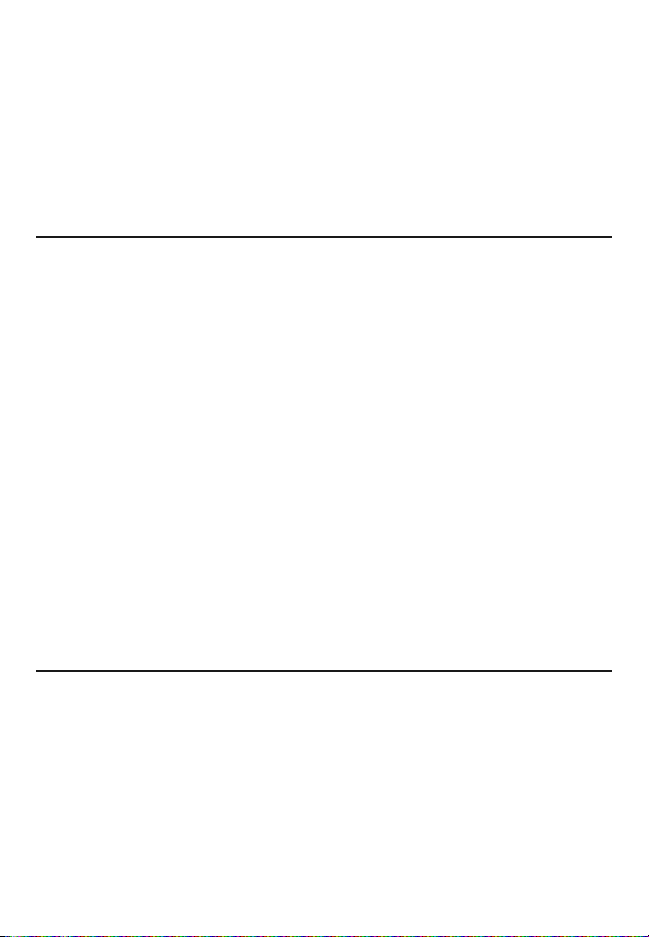
The Seeker 100 comes in an impact-resistant carrying custom case
that also contains a battery charger, a video cable (for wired connec tion
of the grip and receiver), and several accessories (a mirror, a magnet
and a pick-up hook) that mount on the end of the probe to facilitate
inspections. The unit ships with a 12mm (0.47 in.) diameter probe that
is water, oil and dustproof. However, the grip also can accept 9.0mm
and 5.5mm probes available from General, as well as extensions that
increase the maximum overall probe length to 5m (about 10 ft.).
KEY FEATURES
• The grip’s integrated transmitter wirelessly sends video to the
receiver plugged into a computer up to 10 meters away.
• The RCV100 software is Skype-enabled, allowing streaming of
real-time camera probe-video over the internet.
• The RCV100 has four (4) wireless selectable channels to
maximize video quality.
• 320 x 240 pixel camera resolution and two adjustable-intensity
LEDs yield crisp, clear video; camera’s minimum focal length is
4 in. (102mm).
®7*2
• Compatible with Windows
, Windows®Vista*2and Windows
XP*2operating systems.
• Flexible and strong 1 meter long (3.28 ft.), 12mm (0.47 in.)
diameter camera-tipped probe retains configured shape.
• Accepts General’s thinner 9.0mm and 5.5mm camera-tipped
probes as well as the 1, 2 and 3m extensions for the 12mm probe.
®
SAFETY INSTRUCTIONS
The probe is not electrically insulated, so do not bring it into contact
with exposed AC wiring.
Although the probe and camera head are water, dust and oil proof,
refrain from immersing them in liquids. Doing so could increase the
risk of electrical shock.
Because the grip contains a polymer Lithium-ion battery, do not
dispose of it in an incinerator, because that could cause an explosion.
4
Page 5

SYSTEM INTRODUCTION
1. THE SEEKER 100 SYSTEM
The Seeker 100 system (the grip and a 1m long, 12mm diameter
probe) comes fully assembled in a custom carrying case along with
the following components:
• The RCV100 Wireless USB Video Receiver and its components
and user’s manual
• A 5.5VDC adapter for a 110 VAC power supply
• A set of three 12mm probe tip accessories
(a mirror, a magnet and a pick-up hook)
• This user’s manual
5
Page 6
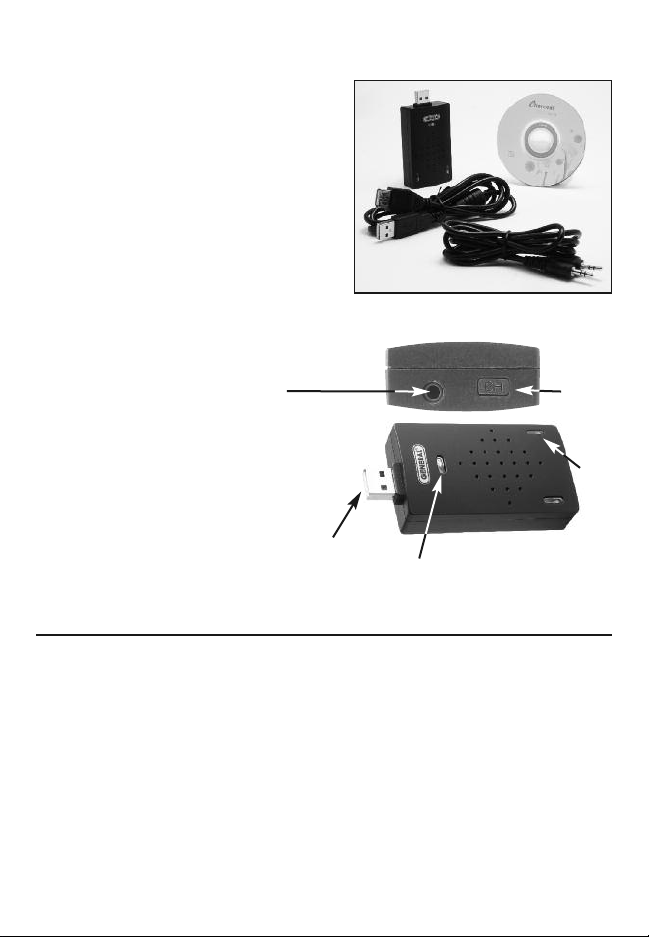
2.
THE RCV100 WIRELESS USB VIDEO RECEIVER
COMPONENTS
The RCV100 ships with an installation
CD, a 3 ft. long USB extension cable
1.
and a video input cable.
1. Wireless receiver
2. Installation CD
3. USB extension cable
4. Video cable
3.
3. ANATOMY OF THE
RCV100 RECEIVER
A. USB plug
E.
B. “Connected” light
C. Black CH button for channel
selection
D. Power/Channel indicator
light; number of flashes
corresponds to channel
numbers from 1 to 4
A.
B.
E. Video in jack
2.
4.
C.
D.
SETUP INSTRUCTIONS
Before using the Seeker 100, make sure it is assembled and fully
charged. If the 1m probe is not already attached to the grip, connect
the two components by inserting the keyed end of the probe into the
connector at the front of the grip, making sure that the alignment key
at the end of the probe lines up with the flat on the connector’s
housing. Then tighten the connection by turning the collar clockwise.
Finally, remove the rubber cap that protects the camera and the LEDs
on the other end of the probe.
6
Page 7

The battery of a new Seeker 100 is
possibly in a fully discharged state. To
VIDEO PORT CHARGING
PORT
charge it, plug one end of the supplied AC
adapter into a 120-V socket and the other
into the jack at the upper right of the base
of the grip labeled “DC 5.5V” below it
(Fig.1).
Unlike other electronic devices, a fully
discharged Seeker 100 cannot be run on
FIG.1
AC power. The battery in the grip must be
at least partially charged for the system to work. When you plug in a
Seeker 100 grip “right out of the box”, the only control on its front
panel that will generate a response is the “ CH” button (Fig.2). If you
press that button, a light to the right of the front panel will briefly flash
red. This indicates that the system is not yet ready for use. Keep the
grip plugged in. If the LED just to the right of the jack on the bottom of
the grip continues to glow red, the battery still needs charging. Keep
the adapter plugged into the power outlet until the LED on the bottom
of the grip turns green. This may take as little as 15 to 30 minutes, or
as much as four hours.
Once the Seeker 100 has been assembled and fully charged, turn it on
by pressing the “ CH” button on the grip’s front panel and holding it
for five seconds. Now you’re ready for installation/setup, which is a
two-step procedure. It requires that you:
1. Copy the ScopeView
software on the CD for the
RCV100 to your computer’s
hard drive.
2. Plug the RCV100 into a USB
2.0 or 3.0 port on your
computer.
GREEN
LIGHT
RED
LIGHT
FIG.2
7
Page 8

INSTALL THE SOFTWARE
1. Place the installation disk CD in your computer’s CD/DVD drive and
close the drawer. After the CD loads, the “Welcome to the Scope
View Setup Wizard” screen will appear. Click Next to continue.
(Using the ScopeView Setup Wizard)
In addition to installing the ScopeView application,
you can also use the ScopeView Setup Wizard to:
• Remove ScopeView from your computer.
• Repair errors in the most recent installation by fixing
missing and corrupt files, shortcuts and registry entries
• Change the way features are installed.
To perform any of these tasks, place the installation disk in
your CD/DVD drive and close the drawer. You can also uninstall
ScopeView by following the path “Start”->”All Programs”>”ScopeView”-> “Uninstall ScopeView” and clicking “Enter”
to confirm the uninstall.)
2. Read the End-User License Agreement and accept its terms by
checking the box at lower left and clicking Next.
3. On the Custom Setup screen that appears next, note the advisory
that ScopeView will be installed in the ProgramFiles folder of your
computer’s C drive by default. This is the recommended location.
Unless you want ScopeView to be installed elsewhere on your
computer, click Next.
4. On the screen that appears next, click Install to begin the
installation.
5. The next screen that appears is a Windows User Account Control
dialog box. Respond to the question, “Do you want to allow the
following program from an unknown publisher to make changes to
your computer?” by clicking “Yes”.
6. When the notification, “Completed the ScopeView Setup Wizard”
appears, click Finish.
8
Page 9

7. Show your desktop. Note that the installation has placed a
icon on your desktop. Also note that a ScopeView folder containing
applications, application extensions and drivers has been added to
your ProgramFiles folder.
INSTALL AND SYNC THE HARDWARE
1. Run ScopeView.
Before plugging in the RCV100, run ScopeView,
either by double-clicking its desktop icon or by following the path
“Start”->“All Programs”->“ScopeView”and clicking on the
application’s icon. Doing so will cause the following screen to appear:
2. Plug in the RCV100. Plug the RCV100 into an empty port on your
computer, either directly or using the supplied USB extension cable
if the port has insufficient clearance.
Note that plugging in the RCV100 causes its Channel indicator light to
begin flashing. The number of flashes—1, 2, 3 or 4—corresponds to
its channel setting.
3. Sync the receiver and transmitter. Now power on the Seeker 100
and make sure that the transmission channel of its grip matches the
reception channel of the RCV100. Both units should be producing
the same number of green flashes. To change the transmission
9
Page 10

channel of the Seeker 100, press the + or – button on the grip
(see Fig. 2). To change the reception channel of the RCV100,
press the black CH button on its end (see page 6) as many times as
necessary to sync it with your Seeker 100.
4. Select the Seeker 100. Once you have confirmed that the RCV100
and the Seeker 100 are operating on the same channel, check that
the text “KC362” (for Windows XP computers) or “WDM2861
Capture” (for Windows7 computers) appears in ScopeView’s Device
window (the third item from the left on its toolbar).
5. Deselect the laptop camera. If you are using a laptop computer
equipped with a video camera, the camera is likely to be the default
device. Using the pulldown menu in the Device window, deselect the
camera, select either KC362 or WDM2861, and click (the
tab to the right of the Device window).
When you click Connect, the main screen of ScopeView should begin
showing a live video feed from your Seeker 100 that looks like this:
Note that once the RCV100 is connected, the green LED below the
General logo will light, indicating its readiness to receive video and
photos.
10
Page 11

OPERATING INSTRUCTIONS
NORMAL OPERATION
In most cases, you will perform some or all of the following steps each
time you use the Seeker 100 and RCV100 for an inspection session:
• Start ScopeView
• Power on your Seeker 100 and sync it to the RCV100
• Plug the RCV100 into your computer
• Configure the connection (set video and photo resolutions,
formats and storage locations)
• Capture videos and pictures
• Browse, edit and play back videos and pictures
• Print pictures
To perform these tasks, you will use six features of ScopeView:
• The main menu
• The toolbar below the main menu
• The Preview Pane at the left of the main window
• The Photos and Videos tabs of the Preview Pane
• The Photo Control bar
at the bottom of the main window
• The status bar at the bottom of the ScopeView window
To view live video, start ScopeView, power on your Seeker 100 and
click the tab. You can change the size (horizontal x vertical
pixels) of the live feed that appears in ScopeView’s main window
by right-clicking on the video. The options include ten different
combinations of size and aspect ratio, plus maximum size.
11
Page 12

To start capturing video, click the icon on the toolbar.
When you do so, note that on the right side of the status bar the word
“Connected” changes to “Capturing…” and that a stopwatch begins
running at its right.
To stop capturing video, click the icon again. Note that
this stops the stopwatch on the status bar and creates a thumbnail of
the video just captured in the Preview Pane.
To play back a captured video, click its thumbnail in the Preview
Pane. The video will play from start to finish in the main window over a
video control bar
that indicates both its total duration (at the right) and the current time
position (at the left). Use the play, pause and stop icons to control
playback.
To preview, save, delete, or change the name or storage location
of a captured video, or display its properties, right-click the video’s
thumbnail in the Videos tab of the Preview Pane and left-click the
desired action.
By default, all videos and photos captured by the Seeker 100 are
stored in a folder called ScopeView that the application creates in your
MyDocuments folder. To change the default storage location of
videos and/or photos, left-click the Settings tab of the main ScopeView
menu. On the screen that appears, you can also change the default
format and size of photos and the size and type of compression
applied to videos. The Settings tab also lets you change the default
language of ScopeView from English to Mandarin Chinese.
(All of the functions accessible through the Settings tab on the main
menu are also available from the tab on the toolbar. Similarly, the
Tool tab on the main menu provides access to the Connect, Photo,
Capture and Set Timer functions accessible from the toolbar.
To take a picture of what your Seeker 100’s probe is currently
viewing, click the icon on the toolbar. Note that doing so
creates a thumbnail of the picture (often called a screen capture or
vidcap) under the Photos tab of the Preview Pane.
12
Page 13

To view a captured photo in the main window, double-click its icon
in the Preview Pane. Note that when a picture is displayed in the
main window, the Photo Control bar
also appears below it. Use the controls on the bar to zoom in or out
on the picture or rotate it 90º in either direction. To view the next
or previous photo, either click the right or left arrows on the control
bar or click the yellow directional arrows that appear within the main
window to the right and left of the displayed image.
To configure the RCV100 and its connected Seeker 100 to auto matically capture videos and/or photos on a regular schedule, click
the tab on the toolbar. You can choose a daily, weekly or
monthly schedule, or specify a date and time or a duration (for a
video).
To disconnect the RCV100 from your computer, first close the
ScopeView application. Then click the Safely Remove Hardware and
Eject Media icon on your computer’s system tray and click on
“Eject USB Composite Device.”
WIRED OPTION
If the video that appears on your computer is “noisy” (has streaks or
flickering lines running through it), the probable cause is an electrically
noisy environment. With so many electrical and electronic devices in
use everywhere today, many environments in which the RCV100 will
commonly be used have enough electromagnetic interference to
negatively affect wireless signals.
To remedy the problem, you can override wireless operation by
“hard-wiring” the RCV100 to your Seeker 100. To do so, use the
provided cable with standard mini-RCA plugs at both ends. Both the
RCV100 and your Seeker 100 are equipped with video ports for that
purpose. On the Seeker 100, the video out port is on the bottom of the
pistol grip, opposite the DC power input jack.
When you insert a mini-RCA plug into the video out jack of a Seeker
100, or into the video in jack of an RCV100, the computer screen
showing probe video will go blank momentarily, and then resume
showing live video.
13
Page 14
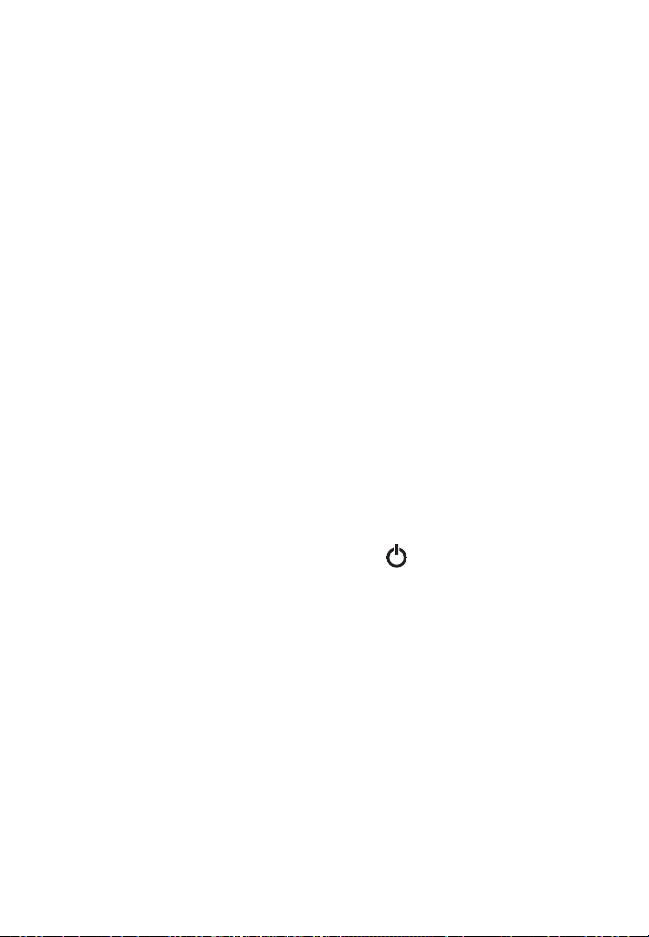
USING SKYPE TO STREAM VIDEO
1. Make sure that your Windows computer is connected to the
Internet
2. Download the Skype application (be sure it is version
4.2.0.169 or later) from www.skype.com
3. Install the Skype software on your computer, complete the user
profile and set up a Skype account
4. Open Skype
5. Under the “Tools” tab of the main screen, click on “Options”
6. In the left pane of the screen that appears, choose
“Video Settings”
7. On the next screen, under the “Select Webcam” tab,
choose “KC362 USB Video” (Windows XP) or
WDM2861 Capture (Windows 7)
That’s it. You’re now ready to make video calls to one or more parties
while streaming the video captured by your Seeker 100’s probe over
the Internet.
SHUTTING OFF THE GRIP
To shut off the Seeker 100 grip, press the “ CH” button and hold it
for five seconds. If you forget to shut off the grip after each inspection
session, its battery will fully discharge if the grip is left on for hours or
overnight, and the grip will not power on the next time you try to use
it—even with the AC adapter plugged in. If this happens, you’ll have to
wait up to four hours for the battery to recover its charge, with the
adapter plugged in. Because the Seeker 100 grip lacks an automatic
shutoff feature, it is critical that you shut it off manually within an hour
or two after every use.
1
*
Skype is a trademark of Skype Limited
*2 Windows®7, Windows®Vista and Windows®XP are registered trademarks of Microsoft Corporation.
14
Page 15

SPECIFICATIONS
The Seeker 100 DCS100
Image size 320 x 240 pixels
Minimum focal distance 4 in. (102mm)
Viewable angle 60°
Probe length 1m (3.28 ft.)
Probe diameter 12mm (0.47 in.)
Wireless transmission range 10m (33 ft.), greater
with no obstacles
Transmission frequencies 2.414 GHz, 2.432 GHz,
2.450 GHz, 2.468 GHz
AC adapter input 120 VAC @ 60 Hz
AC adapter output 5.5 VDC, 1.5 A
Battery type, capacity Polymer Lithium-ion, 1200mAh
Charging time 3 hours (nominal), 4 hours (maximum)
Discharge time 2 hours (normal operation)
Operating temperature 32° to 113°F (0° to 45°C)
Operating humidity 5% to 95%, non-condensing
Storage temperature -4° to 140°F (-20° to 60°C)
at less than 85% RH
Dimensions of grip 10.47 x 2.87 x 3.15 in.
(266 x 73 x 80mm)
Dimensions of receiver 3.27 x 1.65 x 0.75 in.
(83 x 42 x 19mm)
Weight of grip (without probe) 5.6 oz. (159g)
Weight of receiver 1.23 oz. (35g)
15
Page 16

MAINTENANCE TIPS
The Seeker 100 requires no routine maintenance other than periodic
cleaning. To clean the instrument, use a soft dry cloth. Never use a wet
cloth, solvents or water.
Although the probe and camera head are water, dust and oil proof,
refrain from immersing them in liquids or allowing them to come into
contact with corrosive chemicals. Remember that the grip and the
receiver are not waterproof.
Never open up the unit; the battery cannot be replaced by the end
user. Use only the supplied battery charger. Fully charge and discharge
the battery the first three times the unit is used. If the Seeker 100 has
not been used for more than 3 months, it’s a good idea to fully charge
the grip.
Never forcibly insert or bend the probe. Nor should you bend it more
than 2 inches, or use it like a stick to clear pathways or debris.
Remember to replace the camera head’s protective rubber cap after
each use of the Seeker 100. If your videos have spots, gently clean the
camera head with a clean, dry cloth.
REPLACEMENT PARTS
The Seeker 100 comes with one 12mm (0.47 in.) probe that is
1m (3.28 ft.) long. For thinner probes and probe extensions, visit
www.generaltools.com for more information.
16
Page 17

WARRANTY INFORMATION
The Seeker 100 Wireless USB Video Inspection System from General
Tools & Instruments (General
to be free from defects in material and workmanship for a period of
one year. Subject to certain restrictions, General will repair or replace
this instrument, if after examination, it is determined by General to be
defective in material or workmanship.
This warranty does not apply to damages that General determines to
be from an attempted repair by non-authorized personnel or misuse,
alterations, normal wear and tear or accidental damage. The defective
unit must be returned to General Tools & Instruments or a General
authorized service center, freight prepaid and insured.
Acceptance of the exclusive repair and replacement remedies
described herein is a condition of the contract for purchase of this
product. In no event shall General be liable for any incidental, special,
consequential or punitive damages, or any cost, attorneys’ fees,
expenses, losses alleged to be as a consequence of any damage due
to failure of, or defect in any product including, but not limited to, any
claims for loss of profits.
®
) is warranted to the original purchaser
RETURN FOR REPAIR POLICY
Every effort has been made to provide you with a reliable, product of
superior quality. However, in the event your instrument requires repair,
please contact our Customer Service to obtain a RGA# (Return Goods
Authorization) before forwarding the unit via prepaid freight to the
attention of our Service Center at this address:
General Tools & Instruments
80 White Street
New York, NY 10013
212-431-6100
Remember to include a copy of your proof of purchase, your return
address, and your phone number and/or e-mail address.
17
Page 18

NOTES
____________________________________________________
____________________________________________________
____________________________________________________
____________________________________________________
____________________________________________________
____________________________________________________
____________________________________________________
____________________________________________________
____________________________________________________
____________________________________________________
____________________________________________________
____________________________________________________
____________________________________________________
____________________________________________________
____________________________________________________
____________________________________________________
18
Page 19

NOTES
____________________________________________________
____________________________________________________
____________________________________________________
____________________________________________________
____________________________________________________
____________________________________________________
____________________________________________________
____________________________________________________
____________________________________________________
____________________________________________________
____________________________________________________
____________________________________________________
____________________________________________________
____________________________________________________
____________________________________________________
____________________________________________________
19
Page 20

GENERAL TOOLS & INSTRUMENTS
80 White Street
N
-
6499 • TOLL FREE (800) 697-8665
PHONE (212) 431
New York,
-
6100 • FAX (212) 431
-
3567
10013
Y
e-mail: sales@generaltools.com www.generaltools.com
DCS100 User’s Manual
Specifications subject to change without notice.
Not responsible for typographical errors.
©2011 GENERAL TOOLS & INSTRUMENTS
1/1/11
