Page 1
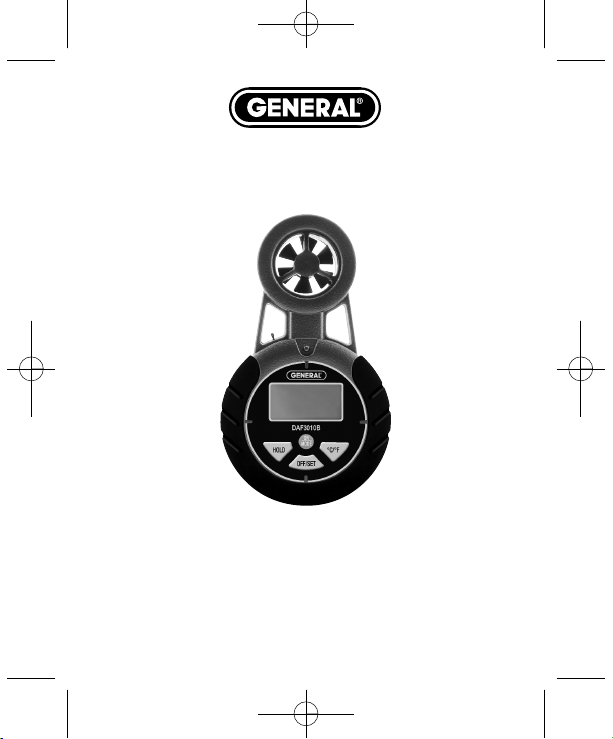
GENERAL TOOLS & INSTRUMENTS
80 White Street • New York, NY 10013-3567
PHONE (212) 431-6100 • FAX (212) 431-6499 •
TOLL FREE (800) 697-8665
e-mail: sales@generaltools.com• www.generaltools.com
Specifications subject to change without notice
©2010 GENERAL TOOLS & INSTRUMENTS
NOTICE - WE ARE NOT RESPONSIBLE FOR TYPOGRAPHICAL ERRORS.
MAN# DAF3010B 1/10
DAF3010B
ANEMOMETER
USER’S MANUAL
Please read this manual carefully and thoroughly before using this product.
DAF3010_MANUAL_FINAL_121109.qxp:awb 12/11/09 6:04 PM P
Page 2
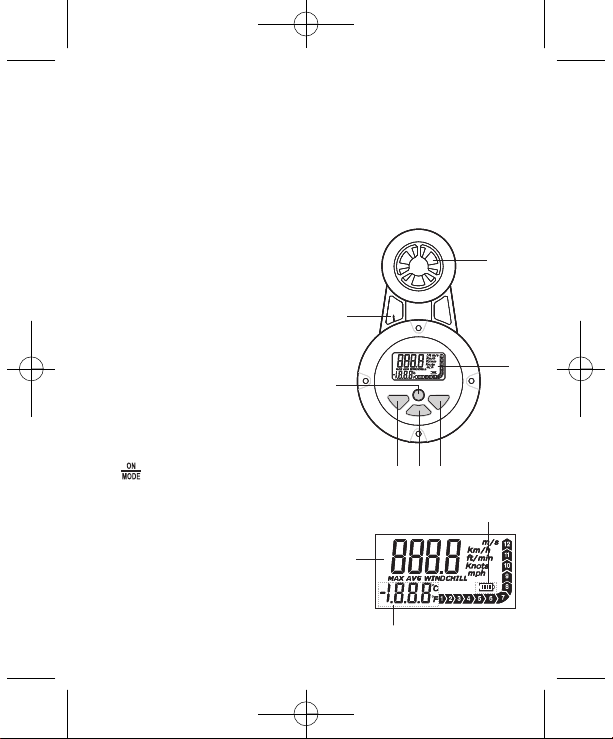
General Description
Congratulations on your purchase of The SeekerTM(for Airflow)
DAF3010B Digital Anemometer. This instrument can be used to
measure the velocity and the temperature of air.
Features
• Measures current, average, or max. wind speed
• Wind chill indication
• Temperature measurement in
Celsius or Fahrenheit
• Measures wind speed in m/s,
km/h, ft/min, knots or mph
• Battery status indication
Structure
1. Wind Impeller: Used to sense
wind speed
2. Display
3. °C/°F Button: Used to switch
between Celsius and Fahrenheit
measurements
4. OFF/SET Button: Used to turn off
the instrument or select desired
wind speed measurement
5. HOLD Button: Used to hold the
present reading or exit the Hold mode
6. “ ” Button: Used to turn on the
instrument or enter the Setting mode
7. Temperature Sensor
LCD Instruction
The whole display can be divided into
three areas:
• “Area A” is a battery charge indicator,
which indicates the current charge level
of the battery.
• “Area B” is the temperature reading area.
• “Area C” is the wind speed measurement
result area (the rest of the display).
2
DAF3010_MANUAL_FINAL_121109.qxp:awb 12/11/09 6:04 PM P
7
7
7
6
6
6
C
C
C
B
B
B
1
1
1
2
2
2
345
345
345
A
A
A
Page 3
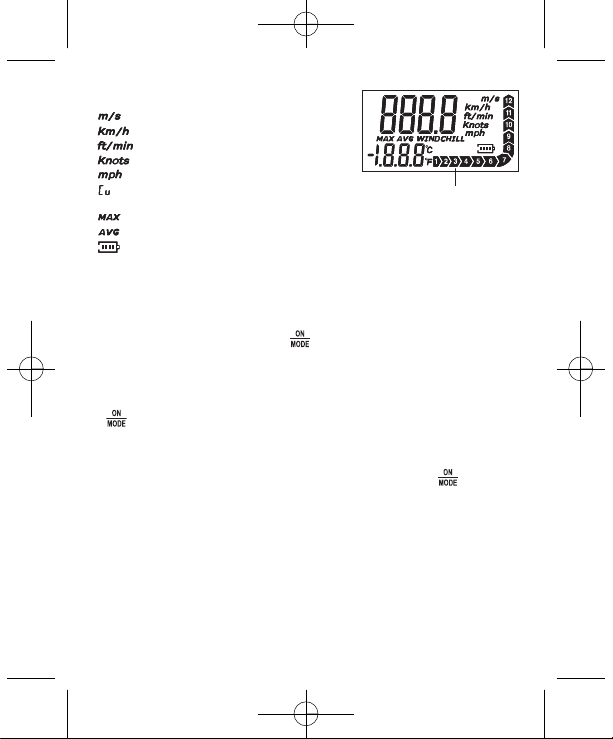
Symbol Instruction
---- meters per second
---- kilometers per hour
---- feet per minute
---- nautical miles per hour
---- miles per hour
---- current wind speed
measurement indicator
---- max wind speed measurement indicator
---- average wind speed measurement indicator
---- battery charge indicator
“WINDCHILL”: It appears when the temperature is below 32ºF (0°C)
The number on the wind force indicator which appears on the
display indicates the current wind force.
Operation Instruction
1. To Turn unit on: Press the “ ” button for more than about
3 seconds to turn on the instrument. The instrument is in
measurement mode, and the display shows wind speed,
temperature and battery charge indicator.
2. Selecting Desired Wind Measurement: Press and hold the
“ ” button until wind speed unit starts to flash. Press the
“OFF/SET” button to select the desired wind speed unit or desired
measurement. The corresponding symbol will appear and flash
indicating the currently selected measurement. When the desired
symbol appears and flashes on the display, press the “ ”
button once for confirmation, the instrument exits setting mode
and returns to measurement mode.
3. Selecting °C/°F: When the instrument is in measurement mode,
you can press the “°C/°F” button to switch between Celsius and
Fahrenheit measurements.
4. Measurements: When the wind impeller turns, the display
will show wind speed and temperature (according your settings).
When the temperature is below 32ºF (0°C), the symbol
“WINDCHILL” will appear.
3
DAF3010_MANUAL_FINAL_121109.qxp:awb 12/11/09 6:04 PM P
Wind Force IndicatorsWind Force IndicatorsWind Force Indicators
Page 4
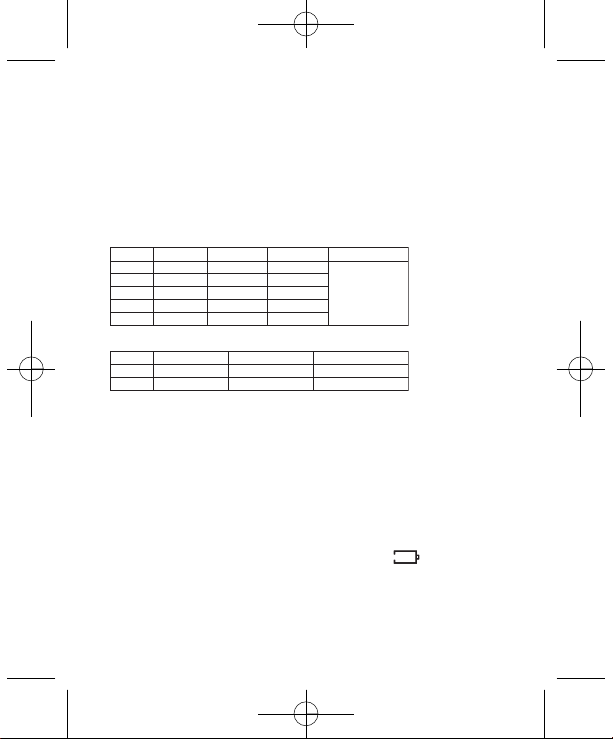
5. Holding a measurement: In measurement mode, press the
“HOLD” button to freeze the current readings, the readings flash
on the display. Press again to return to normal operation.
6. Auto shut-off: If you don't press any button for about 10
minutes, the instrument will turn off automatically.
7. To turn off the instrument manually: Press the “OFF/SET”
button for more than about 3 seconds.
Specifications
• Wind Speed Measurement
• Temperature Measurement
• Operating Environment:
Temperature: 32° to 113°F (0° to 45°C)
Relative humidity: <80%
• Storage Environment:
Temperature: 14° to 122° F (-10° to 50°C)
Relative humidity: <85%
• Size: 4.72 x 2.76 x 1.04 in. (120 X 70 X 26.5mm)
• Weight: about 2.5 oz. (70g) (including battery)
• Power Source: 1 “CR2032” battery or equivalent
Battery Replacement
When the battery charge indicator changes to “ ”, the battery
is exhausted and should be replaced immediately. To replace the
battery, turn off the instrument, use a coin to turn the battery cover
clockwise, remove the battery cover. Replace the exhausted battery
with a new one of the same type, make sure that the polarity
connection is correct. Reinstall the battery cover and turn it
counter-clockwise.
4
DAF3010_MANUAL_FINAL_121109.qxp:awb 12/11/09 6:04 PM P
m/s
ft/min
knots
km/h
mph
ResolutionRange AccuracyThresholdUnit
0 ~ 30
0 ~ 5905
0 ~ 58
0 ~ 108
0 ~ 67 0.2
19.6
0.1
0.2
0.3
19.6
0.1
0.1
0.3
0.2
± 5% of reading
0°C ~ +45°C
°C
32°F ~ 113°F 0.36
°F
ResolutionRange AccuracyUnit
0.2
± 2°C
± 3.6°F
Page 5

5
DAF3010B
ANEMÓMETRO
HOJA DE INSTRUCCIONES
DAF3010_MANUAL_FINAL_121109.qxp:awb 12/11/09 6:04 PM P
Page 6

6
Descripción general
Felicitaciones por adquirir el medidor de anemómetro estilo bolígrafo The
Seeker
TM
(circulación de aire) DAF3010B. Este instrumento se puede utilizar para
medir la velocidad y la temperatura del aire.
Características
• Medición de la velocidad del viento actual, promedio o máxima
• Indicación de frío por viento
• Medición de la temperatura en grados Celsius
o Fahrenheit
• Medición de la velocidad del viento en m/s, km/h,
ft/min, nudos o mph
• Indicación del estado de la batería
Estructura
1. Impulsor de viento: Se utiliza para detectar
la velocidad del viento
2. Pantalla
3. Botón de °C/°F: Se utiliza para cambiar entre
mediciones de grados Celsius y Fahrenheit
4. OFF/SET Button: Se utiliza para apagar
el instrumento o seleccionar la medición
de la velocidad del viento deseada
5. HOLD Button: Se utiliza para grabar la lectura
actual o para salir de la función Grabar
6. Button: Se utiliza para encender el
instrumento y acceder a la función Configuración
7. Sensor de temperatura
Instrucciones de la pantalla LCD
La pantalla se puede dividir en tres áreas:
• En el “Área A” se encuentra un indicador
de carga de la batería, el cual muestra
el nivel de carga actual
• “Área B” es el área de lecturas de temperatura
• El “Área C” es el área de resultados de medición
de velocidades del viento (el resto de la pantalla)
DAF3010_MANUAL_FINAL_121109.qxp:awb 12/11/09 6:04 PM P
7
7
7
6
6
6
C
C
C
B
B
B
1
1
1
2
2
2
345
345
345
A
A
A
Page 7

7
Instrucciones de los símbolos
----------- metros por segundo
----------- kilómetros por hora
----------- pies por minuto
----------- millas náuticas por hora
----------- millas por hora
----------- indicador de medición de la velocidad
actual del viento
----------- indicador de medición de la velocidad máxima del viento
----------- indicador de medición de la velocidad promedio del viento
----------- indicador de carga de la batería
“WINDCHILL”
: Aparece cuando la temperatura es inferior a 0 °C.
El número del indicador de fuerza del viento que aparece en pantalla indica la
fuerza actual del viento.
Instrucciones de operación
1. Para encender la unidad: Mantenga presionado el botón “ ” durante más
de 3 segundos para encender el instrumento. El instrumento se encuentra en la
función de medición; en la pantalla se muestra la velocidad y la temperatura del
viento además del indicador de carga de la batería.
2. Selección de la medición de viento deseada: Mantenga presionado el botón
“ ” hasta que la unidad de velocidad del viento comience a parpadear.
Presione el botón “OFF/SET” para seleccionar la unidad de velocidad de viento
o la medición deseada; el símbolo correspondiente aparecerá y parpadeará,
indicando la medición seleccionada. Cuando el símbolo deseado aparezca y
parpadee en la pantalla, presione el botón “ ” una vez para la confirmación;
la función de configuración del instrumento se cierra y la función de medición
se reactiva.
3. Selección de °C/°F: Cuando el instrumento se encuentra en la función de
medición, se puede presionar el botón “°C/°F” para cambiar entre mediciones en
grados Celsius y Fahrenheit.
4. Mediciones: Cuando el impulsor de viento gire, en la pantalla se mostrará la
velocidad y la temperatura del viento (según la configuración). Cuando la
temperatura sea inferior a 0 °C, aparecerá el símbolo “
WINDCHILL
”.
DAF3010_MANUAL_FINAL_121109.qxp:awb 12/11/09 6:04 PM P
Wind Force IndicatorsWind Force IndicatorsWind Force Indicators
Page 8

8
5. Guardado de una medición: En la función de medición, presione el botón
“HOLD” para congelar las lecturas actuales; las lecturas parpadearán en la
pantalla. Presione el botón nuevamente para el funcionamiento normal.
6. Apagado automático: Si no se presiona ningún botón durante 10 minutos,
el instrumento se apagará en forma automática.
7. Para apagar el instrumento en forma manual: presione el botón “OFF/SET”
durante más de 3 segundos.
Especificaciones
• Medición de la velocidad del viento
• Medición de la temperatura
• Entorno operativo:
Temperatura: 0 a 45°C
Humedad relativa: <80%
• Entorno de almacenamiento:
Temperatura: -10 a 50°C
Humedad relativa: <85%
• Tamaño: 120 X 70 X 26,5 mm
• Peso: aproximadamente 70 g (batería incluida)
• Fuente de alimentación: 1 batería “CR2032” o equivalente
Reemplazo de la batería
Cuando el indicador de carga de la batería cambia a “ ”, significa que la batería
se ha agotado y debe reemplazarse de inmediato. Para reemplazar la batería, apague
el instrumento, utilice una moneda para girar la cubierta de la batería en sentido
horario y retire la tapa de la batería. Reemplace la batería agotada por una nueva del
mismo tipo; asegúrese de que la conexión de polaridad sea correcta. Reinstale la
tapa de la batería y gírela en sentido antihorario.
Unidad
Unidad
Rango
Rango
Resolución
Resolución
Umbral Precisión
Precisión
DAF3010_MANUAL_FINAL_121109.qxp:awb 12/11/09 6:04 PM P
m/s
ft/min
knots
km/h
mph
ResolutionRange AccuracyThresholdUnit
0 ~ 30
0 ~ 5905
0 ~ 58
0 ~ 108
0 ~ 67 0.2
0.1
19.6
0.2
0.3
19.6
0.1
0.1
0.3
0.2
± 5% of reading
ResolutionRange AccuracyUnit
0.2
± 2°C
± 3.6°F
0°C ~ +45°C
°C
32°F ~ 113°F 0.36
°F
Page 9

9
DAF3010B
ANÉNOMÈTRE
MODE D’EMPLOI
DAF3010_MANUAL_FINAL_121109.qxp:awb 12/11/09 6:04 PM P
Page 10

10
Description générale
Félicitations pour l’achat de votre appareil de anénomètre format stylo
DAF3030B The Seeker
TM
(pour flux d’air). Cet instrument peut être utilisé pour
mesurer la vitesse et la température de l’air.
Caractéristiques
• Mesure la vitesse actuelle, moyenne ou maximum du vent
• Indication du refroidissement éolien
• Mesure de la température en degrés Celsius ou Fahrenheit
• Mesure la vitesse du vent en m/s, km/h, pied/min,
nœuds, ou miles par heure
• Indication de l'état de la pile
Structure
1. Moulinet : Sert à détecter la vitesse du vent
2. Affichage
3. Bouton °C /°F : Sert à passer de la mesure
en degrés Celsius à celle en degrés
Fahrenheit et vice-versa
4. OFF/SET Button : Sert à éteindre
l’instrument ou à sélectionner le mode
de mesure de la vitesse du vent souhaité
5. HOLD Button : Sert à garder à l’écran les
indications actuelles ou à sortir du mode
de sauvegarde
6. “ ” Button : Sert à mettre en marche
l’instrument ou à entrer en mode réglage
7. Capteur de température
Description de l’affichage à cristaux liquides
La surface d’affichage totale peut être divisée
en trois zones :
• La « zone A » est un indicateur de charge de
la pile, qui indique le niveau de charge actuel
de la pile
• La « zone B » est la zone de lecture
de la température
• La « zone C » est la zone de résultat de la mesure
de la vitesse du vent (le reste de l'écran)
DAF3010_MANUAL_FINAL_121109.qxp:awb 12/11/09 6:04 PM P
7
7
7
6
6
6
C
C
C
1
1
1
2
2
2
345
345
345
A
A
A
B
B
B
Page 11

11
Guide des symboles
----------- mètres par seconde
----------- kilomètres par heure
----------- pieds par minute
----------- miles nautiques par heure
----------- miles par heure
----------- indicateur de mesure de la
vitesse actuelle du vent
----------- indicateur de mesure de la vitesse max. du vent
----------- indicateur de mesure de la vitesse moyenne du vent
----------- indicateur de charge de la pile
“WINDCHILL”
: Il apparaît quand la température est inférieure à 0°C
Le nombre donné par l’indicateur de force du vent qui apparaît sur l’écran
indique la force actuelle du vent
IInstructions de fonctionnement
1. Pour mettre en marche l’appareil : Appuyez sur le bouton “ ” pendant plus
de 3 secondes pour mettre en marche l’instrument. L’instrument est en mode
mesure et l’écran affiche la vitesse du vent, la température et l’indicateur de
charge de la pile.
2. Sélectionner le mode de mesure du vent souhaité : Pressez et maintenez
enfoncé le bouton “ ” jusqu’à ce que l’unité de la vitesse du vent se mette à
clignoter. Appuyez sur le bouton “OFF/SET” pour sélectionner l’unité de vitesse
du vent ou le mode de mesure souhaité. Le symbole correspondant apparaîtra et
clignotera, indiquant le mode de mesure sélectionné actuellement. Quand le
symbole souhaité apparaît et clignote à l’écran, appuyez une fois sur le bouton
“ ” pour confirmer. L’instrument sort du mode de réglage et repasse en mode
de mesure.
3. Sélectionner °C/°F : Quand l’instrument est en mode de mesure, vous pouvez
appuyer sur le bouton “°C/°F” pour passer des degrés Celsius aux degrés
Fahrenheit et vice-versa.
4. Mesures : Quand le moulinet tourne, l’écran affiche la vitesse du vent et la
température (en fonction de vos réglages). Quand la température est inférieure à
0°C, le symbole “
WINDCHILL
” apparaît.
DAF3010_MANUAL_FINAL_121109.qxp:awb 12/11/09 6:04 PM P
Wind Force IndicatorsWind Force IndicatorsWind Force Indicators
Page 12

12
5. Garder une mesure à l’écran : En mode de mesure, appuyez sur le bouton
“HOLD” pour garder à l’écran les indications actuelles. Elles se mettent alors à
clignoter. Appuyez à nouveau pour revenir au fonctionnement normal.
6. Arrêt automatique : Si vous n’appuyez sur aucun bouton pendant 10 minutes
environ, l’instrument s’éteindra automatiquement.
7. Pour éteindre manuellement l'instrument : Appuyez sur le bouton “OFF/SET”
pendant plus de 3 secondes environ.
Spécifications
• Mesure de la vitesse du vent
• Mesure de la température
• Environnement de fonctionnement :
Température : 0 à 45°C
Humidité relative : < 80%
• Environnement de stockage :
Température : -10 à 50°C
Humidité relative : < 85%
• Dimensions : 120 X 70 X 26,5 mm
• Poids : environ 70g (avec la pile)
• Alimentation : 1 pile CR2032 ou équivalente
Remplacement de la pile
Quand l’indicateur de charge de la pile passe à “ ”, la pile est épuisée et doit être
remplacée immédiatement. Pour remplacer la pile, éteignez l’instrument, utilisez une
pièce de monnaie pour faire tourner le couvercle de la pile dans le sens des aiguilles
d’une montre, retirez le couvercle de la pile. Remplacez la pile épuisée par une pile
neuve du même type, assurez-vous de respecter les polarités. Remettez le couvercle
de la pile et tournez-le dans le sens inverse des aiguilles d’une montre.
Unité
Unité
Intervalle
Intervalle
Précision d’affichage
Précision d’affichage
Seuil Précision
Précision
DAF3010_MANUAL_FINAL_121109.qxp:awb 12/11/09 6:04 PM P
m/s
ft/min
knots
km/h
mph
ResolutionRange AccuracyThresholdUnit
0 ~ 30
0 ~ 5905
0 ~ 58
0 ~ 108
0 ~ 67 0.2
0.1
19.6
0.2
0.3
19.6
0.1
0.1
0.3
0.2
± 5% of reading
0°C ~ +45°C
°C
32°F ~ 113°F 0.36
°F
ResolutionRange AccuracyUnit
0.2
± 2°C
± 3.6°F
