Page 1

OPERATION MANUAL
WALL-MOUNT CO MONITOR
Model:
2
7721
77231
7722
77232
Page 2

INTRODUCTION
Thank you fo r purc hasin g this wall mo unt
CO mo nitor. It measures CO level, air
2 2
temp. , dew p oint, wet bu lb temp . and
humidity(D P, WB, RH are for mo dels
7722/77232) and i s an id eal in strume nt
for in door a ir qua lity ( IAQ) d iagno sis.
Poor i ndoor air qu ality is con sider ed
unhealthy b ecaus e it ca uses t iredn ess,
loss o f abil ity to conce ntrat e, and even
illness(ex . Sick Build ing Sy ndrome ). IA Q
monitoring and su rvey, especially on CO
level and ai r vent ilati on bec ome wi dely
applied in public areas such a s offices,
class rooms , fact ories , hosp itals and
hotel s. It i s also sugge sted i n regu latio ns
of ind ustri al hyg iene i n some count ries.
(See a ppend ix)
With N DIR (n on-di spers ive in frare d)
senso r used , this CO mo nitor is stable
in long term monit oring . And th e buil t-in
relay for al arm ou tput i s espe ciall y
helpful in v entil ation contr ol and HVAC
syste m perf orman ce ver ifica tion.
Featu res:
Tri ple dis plays o f CO level , temp.
and humidity ( 7722/ 77232 ).
Stabl e NDIR se nsor fo r CO detection
Stati stics o f weigh ted ave rage
TWA (8 h our s wei ghted average)
STEL(15 mi nut es we igh ted average)
Visible and audile CO wa rning a larm
Alarm o utput f or vent ilati on cont rol
ABC(A utoma tic Bas eline C alibr ation )
and manual CO
PC conn ect
2
2
2
2
calibratio n
2
via RS2 32 inte rface
s
2
1
Page 3
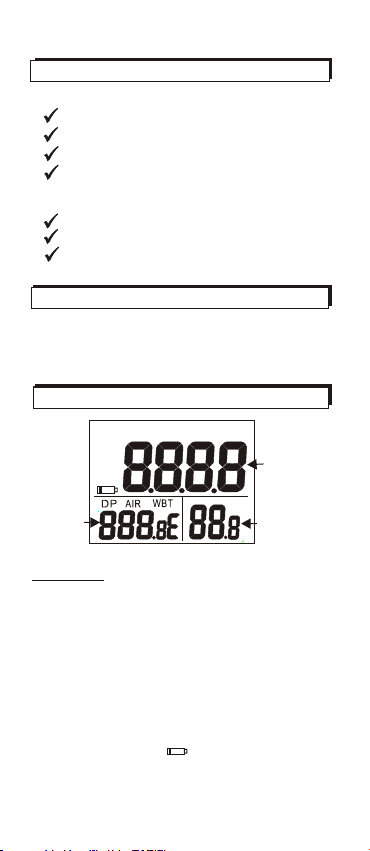
MATERIAL SUPPLIED
This pa ckage c ontai ns:
Meter
Adaptor
Opera tion ma nual
Plain white bo x
Optio nal acc essor y:
33% calibration sal t (VZ00 33AZ1 )
75% calibration sal t (VZ00 75AZ1 )
RS232 cable an d softw are
POWER SUPPLY
The met er is pow ered by a n AC adapt or
(12V/ 1A outpu t).
LCD DISPLAY
MAX MIN AVG TWA STEL PPM
CO
CO
2
ALM
Air temp .
Dew poin t
Wet b ulb
temp. in
o
C or F
HLD
OO
o
Symbo ls
MAX/MIN Ma xim un/ Min imum readings
TWA Tim e wei ght ed average(
STEL hort-te rm ex pos ure limit
(15 minutes wei ght ed
DP De w point temperatur e(7 722,772 32)
AIR Air temperature
WBT Wet bu lb te mperature(7722, 77232)
% Unit of rela tiv e hum idi ty
o
E (C/F) Cels ius /Fa hre nheit
AVG/ CO/ALM/HLD/
Vain i cons in these models
S
CO2
concen tra tion
in ppm
%%
Relati ve
humidi ty in %
8 hours)
average)
2
Page 4
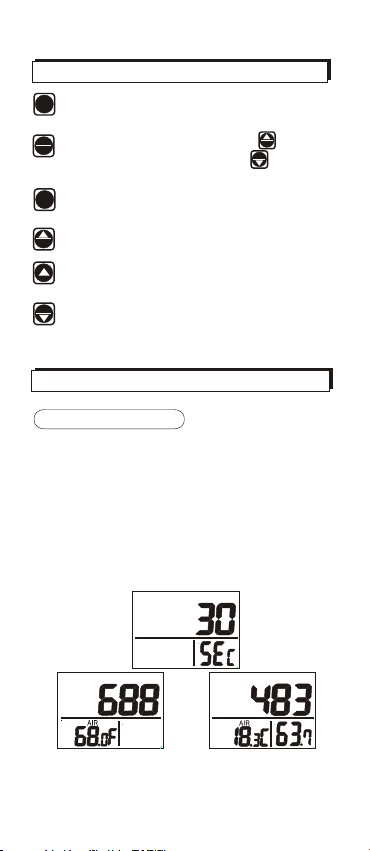
KEYPAD
Enters set up mo de.
SETSET
Saves and fi nis hes s ett ings.
CAL
CAL
Enters CO calibr ati on wi th .
ESC
ESC
Enters RH ca lib rat ion w ith .
2
DP/WB
X
AVG
N
M /
Exits setu p pag e/m ode .
Resets the m ete r and c lea r MAX/MIN.
RESETRESET
Terminates d uri ng ca lib ration.
Selects AIR , DP, WBT temps display.
DP/WB
(7722/77 232 o nly )
or
Selects mo de or i ncr eas es value in
calibrat ion a nd se tup .
X
AVG
N
M /
Activate s MAX , MIN , STE L,TWA fun cti on.
Selects mo de or d ecr eas es value in
calibrat ion a nd se tup .
OPERATION
POWER O N/OFF
Plug in the adap tor and t he mete r turns
on auto matic ally wi th a shor t beep. I t
perfo rms 30 se conds c ountd own(F ig.1)
for met er warm u p, then e nters n ormal
mode with curr ent CO , temperature,
and humidity (7722 /7723 2) read ings
displayed (F ig.2) .
PPM
CO2
OO
Model 77 21/ 77231
2
CO2
Fig. 2
Model 77 22/ 7723 2
Fig. 1
OO
PPM
%%
3
Page 5
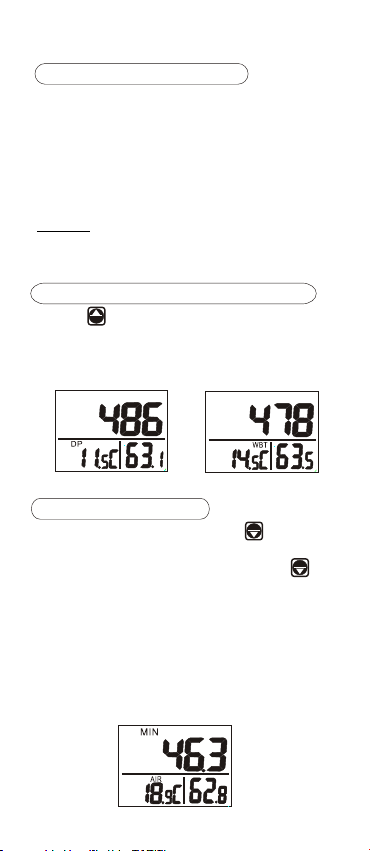
TAKING MEASUREMENT
The met er star ts taki ng meas ureme nt
after p ower on a nd upda tes rea dings
every s econd . In the co nditi on of ope ra
-ting e nviro nment c hange ( ex. fro m high
to low te mp.), i t takes 3 0 sec to re spond
for CO s ensor a nd 30 min utes fo r RH.
2
NOTE: D o not hol d the met er clos e to
faces i n case th at exha latio n affects
CO levels.
2
AIR(a ll mo dels),DP,WBT( 7722/77232)
Press t o switc h tempe ratur es
DP/WB
display. Th e lower l eft dis play wi ll cycl e
from ai r tempe ratur e, dew po int tem p.
(Fig. 3), and w et bulb t emp.( Fig.4 ).
CO2
MAX,M IN, STE L,TWA
PPM
OO
Fig.3
CO2
%%
Under normal m ode, pr ess to se e
the min imum, m aximu m, and we ighte d
avera ge read ings. E ach pre ss of ,
it disp lays MI N, MAX, S TEL, TWA in
sequence and return s to norm al mode .
In MIN an d MAX mod es, it sh ows the
minimum and ma ximum r eadin gs of
CO on main display and of AIR or DP
2
or WB tem perat ure and h umidi ty
/7723 2)
on the lo wer dis plays . (Fig. 5)
CO2
PPM
%%
OO
4
OO
Fig.4
X
AVG
N
M /
Fig.5
PPM
%%
X
AVG
N
M /
(7722
Page 6

In STEL and TWA mo des, th e main
display show s the
CO readings for the past 15 minutes
2
(STEL ) and 8 hou rs(TWA).
weighted ave rage of
The low er
displays are t he curr ent AIR, D P/WB
tempe ratur es and hu midit y (7722 /
77232). (Fig .6)
PPM
CO2
STE L
%%
OO
Fig.6
NOTE:
1. If the me ter is tu rned on f or shor ter
than 15 m inute s, the ST EL va lue wil l
be the we ighte d avera ge of rea dings
taken s ince po wer on. S ame for TWA
value s appea r befor e 8 hours .
2.It ta kes at le ast 5 min utes to c alcul ate
STEL and TWA. The di splay s hows
“---- ” (Fig. 7) duri ng the fi rst 5 min utes
from po wer on.
STE L
CO2
%%
OO
Fig.7
ALARM & OUTPUT
ALARM
The met er feat ures vi sible a nd audi ble
alarm to give wa rning s when CO concentr ation e xceed s the lim it. Use rs can
set up 2 li mits: An u pper li mit for a larm
thres hold th at requ ires ai r condi tioni ng
and a lower limit to stop t he alar m.
(See P1 .0 in set up for se tting a larm
limits).
2
5
Page 7

It emit s beeps (Abt. 80dB) w ith bli nking
LED when CO level goes over the upper
2
limit. Beeps c an be sto pped by p ressi ng
any key o r autom atica lly sto ps when
CO reading falls below lower limit.
2
If the be eper is t empor arily s hut, it w ill
sound again when readings fa ll belo w
lower limit an d then go o ver the u pper
limit again, o r users p ress fo r more
RESETRESE T
than 1 se cond to a ctiva te it.
LED alarm keep s blink ing whe n beeps
are man ually shut. It s tops on ly when
readings fal l under t he lowe r limit .
ALARM O UTPUT
Alarm
Out put
RS232
Adapto r
The met er is des igned w ith a rel ay
to send o utput f or furt her con necti on.
When CO readings go over the upper
2
limit and caus e alarm ing. The relay
picks u p autom atica lly and s end out put.
It can be c onnec ted to a ve ntila tion
syste m or acti vator f or cond ition ing the
air quality. The rel ay will d rop out w hen
CO readings fall under the lower limit.
2
6
Page 8

SETUP
Hold down unde r norma l mode fo r
more th an 1 sec to e nter se tup mod e.
To exit set up, pre ss in P1. 0, P3.0 , or
P4.0 an d it retu rns to no rmal mo de.
Note:
P2.0 is n ot appl icabl e in thes e model s
but for f uture m odel wi th CO and C O
measu remen ts.
SETSET
CAL
CAL
ESC
ESC
2
P1.0 CO ALARM: UPPER& LOW ER LIM ITS
2
When en terin g setup m ode, P1 .0 and
“AL” (F ig.8) a re disp layed o n the LCD .
SETSET
Press a gain to g o into P1 .1 for se tting
CO upper limit. The curr ent set v alue
2
will be blinking on LCD(Fig.9).
CO2
Fig. 8
DP/WB
Press o r to incr ease th e value o r
X
AVG
N
M /
to decr ease. E ach pre ss tune s 100
CO2
PPM
Fig. 9
ppm and the alar m range i s from 10 0 to
9900ppm.
CAUTI ON:
It’s suggested to set up the alarm
value within s pecif icati on rang e
that ac curac y is ensu red. The out
of spec r eadin gs are on ly for
refer ence an d not sui table t o use
as alarm limit s.
7
Page 9

When th e prefe rred va lue is se t, pres s
SETSET
to go int o P1.2 (F ig. 10) f or lowe r
limit settin g. After b oth set tings a re
done, press to s ave or wi thout
SETSET
CAL
CAL
ESC
ESC
savin g and ret urn to P1 .0 .
CO2
PPM
Fig. 10
P3.0 TE MPERAT URE SCA LE
DP/WB
Press i n P1.0 to a ccess P 3.0 for s etting up t emper ature s cale( Fig.11).
SETSET
Press a nd it goe s into P3 .1 with
blinking C or F c urren t set(F ig.12 ) on
the low er left d ispla y. To switch C or F,
press o r . Then press to save
the set ting or w ithou t savin g and
DP/WB
o o
X
AVG
N
M /
CAL
CAL
ESC
ESC
o o
SETSET
retur n to P3.0
OO
Fig. 11
Fig. 11
Fig. 12
P4.0 ABC SEL ECTIO N
ABC (Au tomat ic Base line Ca libra tion)
is to imp lemen t basel ine cal ibrat ion to
eliminate th e zero dr ift of th e infra red
senso r. The ABC funct ion def ault is o ff
when tu rning o n the met er. User s can
enable it by fol lowin g the pro cedur e.
DP/WB
Press i n P3.0 or i n P1.0 to a ccess
X
AVG
N
M /
P4.0 fo r selec ting ABC f uncti on.(F ig.13 ).
CO2
Fig.13
8
Page 10

SETSET
Press a nd it goe s into P4 .1 with
blinking “dis” defa ult (Fi g.14) o n the
lower left dis play. To enable the ABC
funct ion, pr ess or an d “En” bl inks
for cho ice(F ig. 15) . After th e prefe rred
selection is d one, pr ess to sa ve the
setti ng or wit hout sa ving an d retur n
CAL
CAL
ESC
ESC
X
AVG
N
M /
DP/WB
SETSET
to P4.0
CO2
Fig. 14
CO CALIBRATION
2
CO2
Fig. 15
The met er is cal ibrat ed at sta ndard
400ppm CO concentration in factory.
2
It’s suggested to do either ABC or
manual calibratio n regul arly to m ainta in
good accurac y.
Note:
When th e accur acy bec omes a co ncern
after a l ong tim e usage o r other s pecia l
conditions , retur n to deal ers for s tanda rd
calibratio n.
CAUTI ON:
1. Do not c alibr ate the m eter in t he
air wit h unkno wn CO le vel.
2
Other wise, i t will be t aken as 4 00
ppm and l eads to i naccu rate
measu remen ts.
2. When o perat ing the m eter in t he
close i ndoor a reas th at are no t
venti latin g,
offices with windows shut,
to disa ble the AB C funct ion to
preve nt inco rrect c alibr ation .
such as h ospit als or
be sure
9
Page 11

ABC (Au tom ati c Baseline Cali bra tio n)
ABC is to c alibr ate the m eter at t he
minimum CO reading detected duri ng
2
7 days co ntinu ous mon itori ng (pow er
on). It i s suppo sed tha t the ven tilat ing
area ca n have fr esh air w ith CO l evel
2
in around 400ppm duri ng a peri od of
time. I t’s not suitable to implement
ABC in cl ose are a with hi gher CO level.
2
The ABC de fault i s off . To enable the
funct ion, pl ease re fer to SE TUP P4.0.
Manua l Calib ratio n
The man ual cal ibrat ion is su ggest ed to
be done in outdo or area w ith ven tilat ing
fresh a ir wher e CO level is around 400
Do not ca libra te in pla ces cro wded
ppm.
2
with pe ople or c lose to w here wi th high
CO concentration such as ventilating
2
outle ts or fir eplac es.
Place t he mete r in the ca libra tion si te.
Tur n on the me ter and h old dow n
DP/WB
and sim ultan eousl y to ente r CO
CAL
CAL
ESC
ESC
2
calibratio n mode (F ig.16 ). 400p pm and
“CAL” a re blin king on t he LCD wh ile
perfo rming c alibr ation .
CO2
PPM
Fig. 16
Wai t about 5 m inute s until t he blin king
stops a nd the ca libra tion is c omple ted
autom atica lly and r eturn t o norma l
mode.
To abort th e calib ratio n, pres s for
RESETRESE T
more th an 1 seco nd.
10
Page 12

RH CALIBRATION
(7722/77232)
The met er defa ults to b e calib rated t he
humidity wit h 33% and 7 5% salt s oluti on.
The amb ient co nditi on is rec ommen ded
to be at 25 C and s table h umidi ty(be tter
o
to be clo se to the c alibr ating v alue) . To
abort calibr ation , hold do wn for mo re
RESETRE SET
than 1s econd a t any tim e.
CAUTI ON:
Do not ca libra te the hu midit y witho ut
the def ault ca libra tion sa lt. Oth erwis e,
it will c ause pe rmane nt dama ge.
Conta ct the de aler fo r calib ratio n salt
or serv ices.
33% calibration
Plug the sensor pro be into 33% salt
bottle. Hold down and under
X
AVG
N
M /
CAL
CAL
ESC
ESC
normal mode to ente r 33% calibrat ion
(Fi g.17). “CAL” a nd calibrating value
(32.7% if at are blinking on the
o
25 C)
LCD with current te mperature at the left.
Meter is now calibr ating, and wil l finish
in about 60 minutes w hen “CAL” and
humidity stop bli nking. (Fig.18)
OO
Fig. 17
%%
Fig. 18
%%
OO
75% calibrat ion
After 3 3% cali brati on, plu g the sen sor
probe into 75% s alt bot tle, th en pres s
SETSET
to ente r 75% cal ibrat ion (Fi g.19) .
11
Page 13

%%
OO
“CA L” and calibra ting value (75 .2% if
o
at 25 C) are blinking o n the LCD with
Fig.19
current tempera ture at the left. Meter is
now calibrating. Wait about 60 minutes
until blinking stops, then cali bration is
completed and it re turns to normal mode.
NOTE:
Users c an also c alibr ate eit her poi nt.
To calibrate 33% o nly, press to exit
when 33% calibratio n is comp leted .
To calibrate 75% o nly, press or
CAL
CAL
ESC
ESC
X
AVG
N
M /
DP/WB
withi n 5 minut es whil e initi alizi ng 33%
calibratio n. And it sk ips 33% a nd ente rs
75% calibration mod e.
TROUBLESHOOTING
? Can’t power on
Check whether the adaptor is well
plugged.
? Slow response
Check whether the air flow channels on
the rear were blocked.
? Error messages
E01: CO sensor damaged.
E02: The value is under range.
E03: The value is over range.
E04: The original data error results in
this error (RH, DP, WB)
E07: Too low voltage to measure CO
E11: Retry humidity calibration.
E17: Retry CO calibration.
E31: Temperature sensor damaged.
E34: Humidity sensor damaged.
2
2.
Check if the adaptor output is 12V.
2
12
Page 14

PC CONNECTION
7721 7722 77231 77232
Resolution
Accuracy
Pressure
Dependence
Range
Resolution
Accuracy
Range N/A 0.0~99.9% N/A 0.0~99.9%
Resolution N/A 0.1% N/A 0.1%
±3%(10~90%) ±3%(10~90%)
±5%(others) ±5%(others)
Warm up
Operating
Storage
Power
±30ppm±5%rdg(0~5000)
Not specified for out of scale
-10.0~60.0℃ (14~140℉)
0.1℃/0.1℉
+1.6% reading per kPa deviation from
normal pressure, 100kPa
Temp.
CO2
Humidity
Range
1 pp m 1 pp m
0~2000ppm
2001~9999(out of scale)
0~5000ppm
5001~9999(out of scale)
±50ppm±5%rdg(0~2000)
Not specified for out of scale
Accuracy
30 seconds
0~50℃, 0~95%RH (avoid condensation)
±0.6℃/ ±0.9℉
-20~60℃, 0~99%RH (avoid condensation)
12V adaptor
N/A N/A
The met er can do P C link fo r
logging and via RS2 32
data an alysi s
inter face an d softw are.
The pro tocol i s as foll ows.
A.9600 bp s, 8 d ata bit s, n o parity.
B.For mat (AS CII )
Model 7 721/7 7231
Cxxxx ppm:T xxx.x C(F) LR C CRLF
Descript ion : $CO 2:A ir LR C CRL F
Model 7 722/7 7232
Cxxxx ppm:T xxx.x C(F): Hxx.x %:
dxxx. xC(F) :wxxx .xC(F ) LRC CRL F
Descript ion : $CO :Air:RH :DP :WB T LRC
CRLF
2
on-line
SPECIFICATION
13
Page 15

Appen dix
CO2 LEVELS AND GUIDELINES
Non -Enf orced Reference lev els
NIOSH r eco mme nda tio ns
250-3 50 pp m: no rma l outdoor ambient
concentrati ons
600 ppm : min ima l air q uality complaint s
600-1 000 p pm: l ess c lea rly interpret ed
1000 pp m: in dic ate s ina dequate venti lat ion ;
complain ts su ch as h ead aches,
fatigue, and ey e/t hro at irritation
will be more w ide spr ead. 1000
ppm should b e use d as an u pper
limit for in doo r lev els.
EPA Taiwan: 600ppm and 1000 ppm
Type 1 in door areas such as depa rtme nt
stores, t heaters, restaurants, l ibraries,
the accep table CO2 concen trat ion of 8
hours ava rge is 1000ppm.
Type 2 in door areas with speci al req uirements
of good air q uality such as schools,
hospita ls, day care centers, the
suggest ed CO2 level is 600p pm.
Reg ulat ory exposure limit
ASH RAE St andard 62-1989: 1000ppm
CO2 c once ntration in occupie d buil ding should
not e xcee d 1000ppm.
Bui ldin g bull etin 101 (BB101):
UK standa rds for schools say that CO2 at
ave rage d over the whole day(i. e. 9am t o 3.30
pm) s houl d not exceed 1500ppm.
OSH A: 500 0ppm
Time w eighted average over five 8 -hour work
day s shou ld not exceed 5000ppm .
Ger many, Japan, Austr alia , UK.. .: 5000ppm
8 hou rs wei ghted average in occu pati onal
exp osur e limit is 5000ppm.
1
150 0ppm
