Page 1
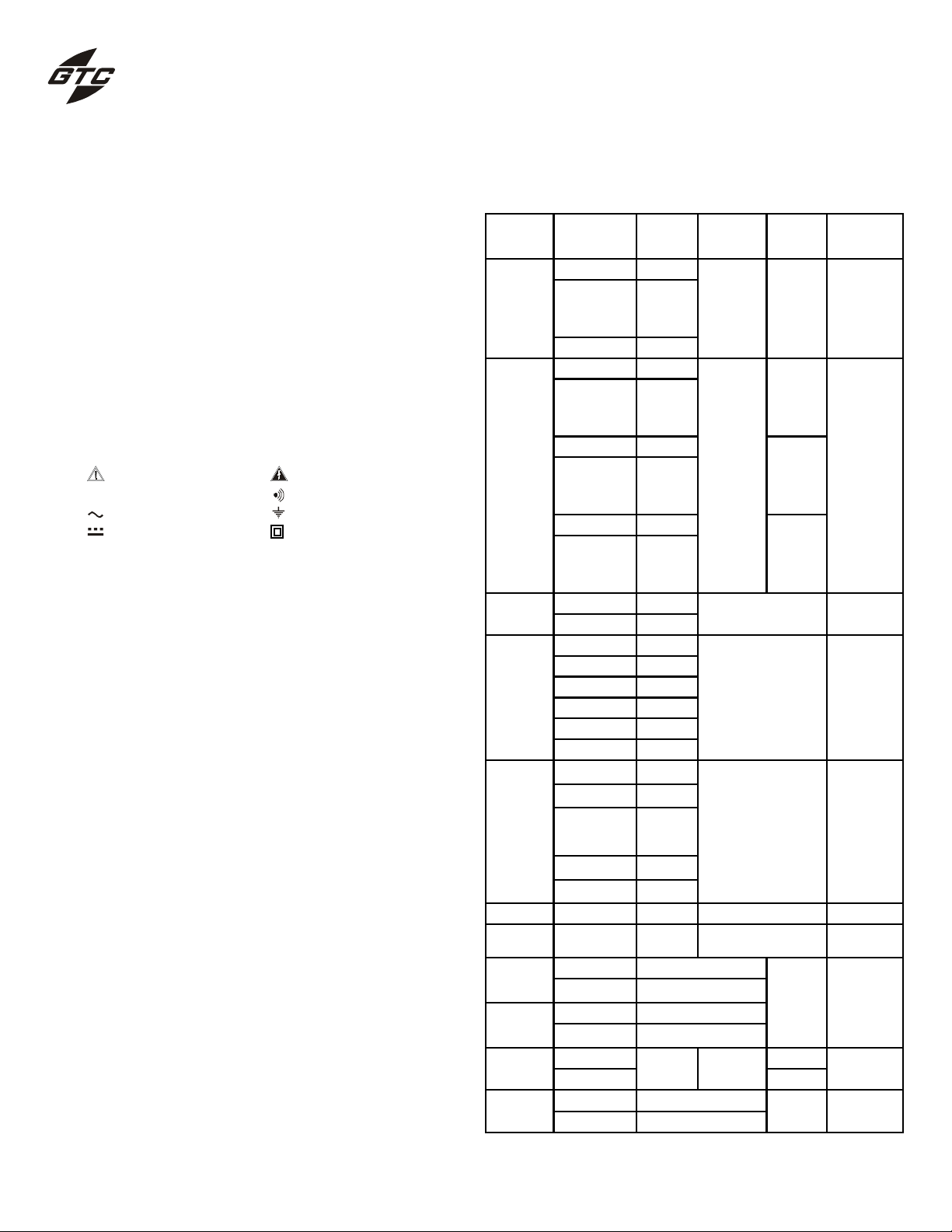
General Technologies Corp.
CT8030
Professional Automotive Digital Multimeter
1. SAFETY RULES
This meter is designed for indoor use at temperatures between 0°C to 40°C and
•
altitudes up to 2,000m.
To ensure that the meter is used safely, follow all safety and operating instructions in
•
this operation manual. If the meter is not used as described in this operation manual,
the safety features of this meter might be impaired.
Do not use the meter if the meter or test leads look damaged ,or if you suspect that
•
the meter is not operating properly.
When using the instrument, keep your ngers behind the nger guards on the plastic
•
casing and probes.
Disconnect the live test lead before disconnecting the common test lead.
•
Make sure power is off before cutting, desoldering, or breaking the circuit wires. Small
•
amounts of current can be dangerous.
Do not apply more than 1000 VDC or 750V AC rms between a terminal and ground.
•
To avoid electrical shock, use CAUTION when working above 60V DC or 25V AC rms.
•
Such voltages pose a shock hazard.
Never make measurements with the battery cover off.
•
To avoid electrical shock or damage to the meter, do not exceed the input limits.
•
2. INTERNATIONAL SYMBOLS
Important information Dangerous Voltages
see manual Continuity
AC Ground
DC Double Insulation
3. TECHNICAL SPECIFICATIONS
3.1 General Specications
Display: LCD, 4¾ digits/40000 Counts (99999 for Hz
function) + 4 Digits/9999 Counts dual display
with 42 segments analog bargraph.
Polarity: Automatic, (-) negative polarity indication
Zero adjustment: Automatic
Sample rates
3¾ Digits: 5 times per Sec.
4¾ Digits: 1.25 times per Sec.
43 Seg. bar graph: 128 times per Sec
Over range indication: “
Operating Temperature: 0 to 35°C, 0 to 80% RH
0 to 50°C, 0 to 70% RH
Power Source: 9-volt battery type NEDA 1604, IEC6F22
Battery life: Approx. 70 hours. (w/ alkaline batteries)
Safety: Des igne d to co m ply wit h EN 6101 0-
E.M.C.: Meets EN55011 and EN582-1
Dimension: 7.32”x3.42”x1.39” or 186x87x35.5mm
without Holster
Weight: Approx. 13.8 Oz. or 390g (without Holster).
Accesories: User’s Manual, Test Leads, Back Probes,
OL” is displayed
1, UL3 111- 1, CSA C 22.2 No.1 010-1
and IEC1010-1 Installation category II,
Pollution degree 1
Alligator Clips, Protective Holster, Hard
Carriying Case, K-type Temperature Probe,
Inductive pick-up and 9V battery.
Page 1
3.2 Electrical Specications
Accuracies are ±(% of reading + number of least signicant digits) at 23°C
•
±5°C, less than 75% RH. For DC/AC current measurement, the maximum
current of 10 A is for 30 Sec. with 5 min. cool down between measurements.
Function Range
40.00 mV
400.0 mV,
DC Voltage
AC Voltage
DC Current
AC Current
Resistance
Diode Test
Frequency
Multiport
Fuel
Injection
Single
Port Fuel
Injector
Tachometer
Dwell
4.000 mV,
40.00 V to
400.0 V
1000 V
40.00 mV
400.0 mV,
4.000 V,
40.00V,
400.0 V, 750V
40.00 mV
400.0 mV,
4.000 V,
40.00V,
400.0 V, 750V
40.00 mV
400.0 mV,
4.000 V,
40.00V,
400.0 V, 750V
4000 mA
10.00 A
4000 mA
10.00 A
4000 mA
10.00 A
4000 mA
10.00 A
40.00Ω
400.0Ω,
4.000 kΩ,
40.00 kΩ
400.00 kΩ
4.000 MΩ
40.00 MΩ
2.000 V
99.999 Hz to
20.000 kHz
0.05 - 250 mS
0.0 - 100 %
0.05 - 250 mS
0.0 - 100 %
120-20000 RPM
60-10000 RPM
0.0º - 360.0º 1.2º/krpm+1
0.0º - 100.0º 0.04º/krpm/cyl +2
A c c u -
racy
0.8%+6
0.1%+2
0.1%+4
1%+10
0.8%+4
3.5%+10
2.5%+5
4%+10
3.6%+8
1.2%+6
0.8%+4
1.2%+6
1.0%+3
2.5%+10
1.2%+3
3.5%+10
1.5%+5
0.5%+40
0.15%+4
0.15%+2
0.3%+2
1.5%+3
- < 3.2 V Test Voltage 600 Vrms
0.001%+4
0.04%/krpm +2
0.04%/krpm/cyl +2
2 RPM
Input
I m p e d -
ance
10 M
Ω,
30 pF
nominal
10 M
Ω,
30 pF
nominal
(100pF
nominal in
40 mV and
400 mV
Ranges)
0.03 V/A Voltage Burden
0.03 V/A Voltage Burden
<1.3 V Test Voltage
(<3.3 V in 40
400
Ω range)
1, 2, 20 and 200 Vrms
Selectable threshold
0.05mS+1
0.05mS+1
R e -
marks
50~60Hz
40 Hz to
1 kHz
1 kHz to
2 kHz
Ω and
Selectable
+/- Slope,
and
Number of
Cylinders
RPM 4
RPM 2
1 to 12
Cyl.
Overload
Protection
600 Vrms
600 Vrms
Fuse
Protected
Fuse
Protected
600 Vrms
600 Vrms
600 Vrms
600 Vrms
600 Vrms
Page 2
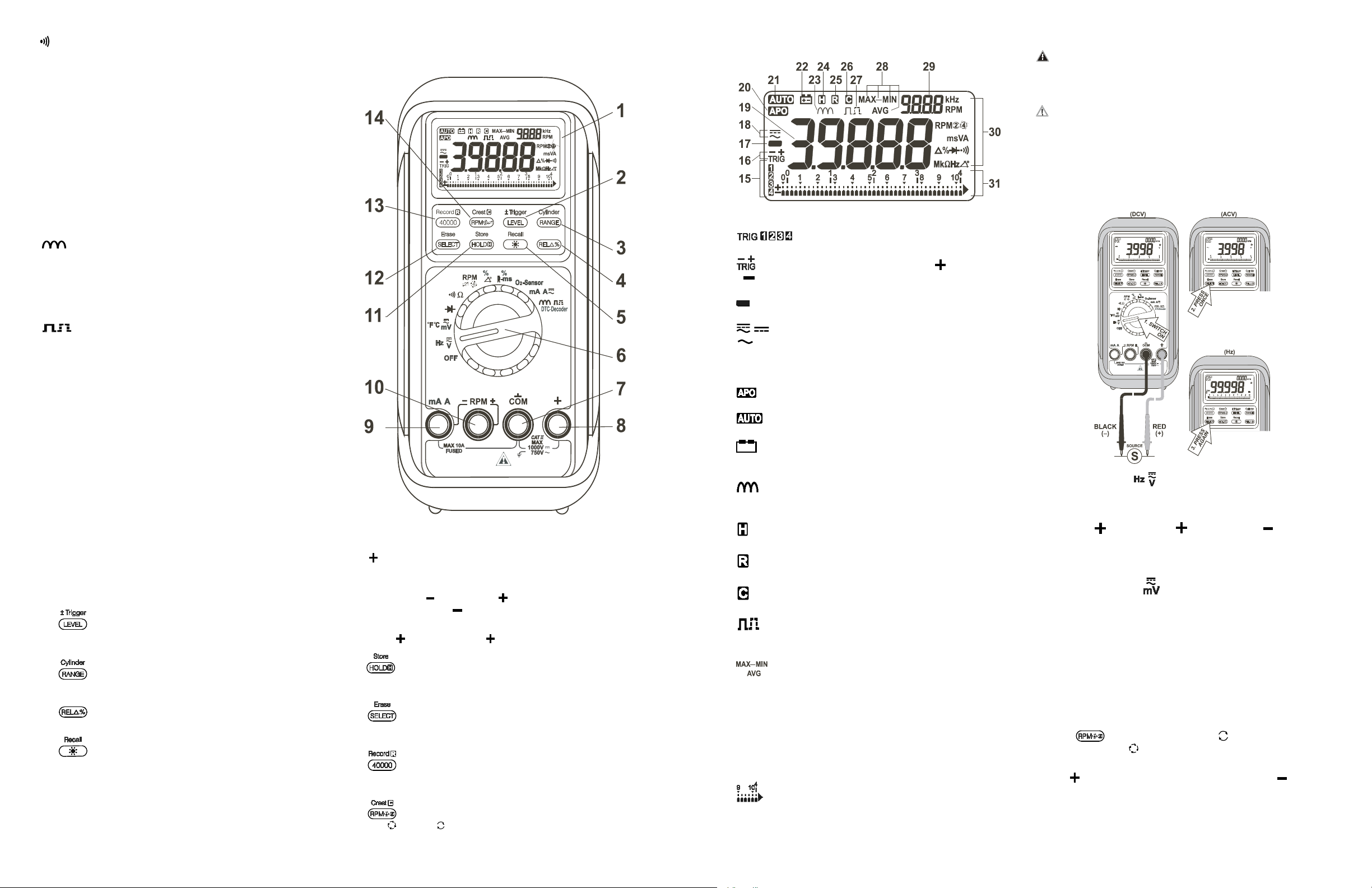
Audible Continuity Tester
+
-
RPM
4
RPM
2
RPM
2
RPM
4
Audible threshold : between 10Ω, and 60Ω.
•
Response time: 200μs.
•
O2 Sensor Tester
Application : For O2 Sensor dynamic test
•
Main Display : Symbolic waveform display of O2 Sensor
•
Mini display : Cross count per second parameter.
•
Sweep Rate : 10 per second.
•
Alternator tester
dynamic output.
A beep sound will alert the user on each
signicant cross count edge
4.2 Display Description
15. : These annunciators indicate trigger level status.
4.3 Measurement Procedures
CAUTION: Maximum Input Voltage is 750Vrms,do not exceed
this rating to avoid personal injuries or damage to the
instrument. The FUNCTION switch should be set to
the range you want to test before the operation.
CAUTION: Always ensure that the correct terminals are used for
the type of measurement to be made. Avoid making
connections to “live” circuits whenever possible.When
making current measurements ensure that the circuit
is not “live” before opening it in order to connect the
test leads.
4.3.1 DC/AC Voltage Measurement
Application : For quick go / no go test on alternators
•
Threshold : The display indicates "bad" and the
•
Fault Code Detector
Application : For blink type fault code detection
•
Display : The display indicates a symbolic pulse and
•
Threshold : 4.5VDC with selectable positive or negative
•
DTC (Diagnostic Trouble Code) Decoder
Application : A replacement of the Impulse Counter Scan
•
beeper turns on when the measured
ripple voltage is greater than 0.45VAC.
the beeper turns on when the blink code
pulse is detected.
pulse trigger (by ±Trigger button).
Tool as specified in the Mercedes-Benz
Diagnostic Trouble Code Reference Guide
to scan the DTC Code readout automatically
on the Mercedes-Benz car series.
4. OPERATION
4.1 Instrument Description
: Input Socket for all functions except Current and TACH
8-
functions.
16.
17.
18.
19. DATA : Main digital readings of data being measured.
20.
21.
22.
23.
24.
25.
: These annunciators indicate positive ( ) or negative
( ) Trigger Slope is selected.
: Negative polarity symbol.
:
annunciator indicates direct current (DC) is selected.
annunciator indicates alternating current (AC) is selected.
: This annunciator indicates Auto Power Off is enabled.
: This annunciator indicates Autoranging.
: Low Battery alert, replace the battery as soon as possible
to ensure accuracy.
: This annunciator indicates the Alternator tester function
is selected.
: This annunciator indicates data HOLD function is activated.
: This annunciator indicates the Record function is activated.
Set rotary switch to position.
•
Default at DC. Press SELECT button momentarily to select AC,
•
and press again to select
Insert red ( ) test lead into jack and black ( ) test lead into
•
COM input jack.
Connect test leads to voltage source and observe the digital display
•
for the readout.
Hz if required.
1- LCD Display: 4-3/4digit 40000 count 4 digits 9999 count dual display.
2-
3- : Pushbutton to select Auto/Manual ranging in most
4-
5- : Pushbutton. Press momentarily to turn on the display
6- Rotary Switch: Turns the power ON and OFF and selects
7-
: Pushbutton, press momentarily to select trigger levels,
or press and hold for 1 second to toggle between positive and
negative trigger slopes.
functions, or number of cylinders in Dwell function.
: Pushbutton to select relative zero and relative
percentage change.
backlight, or press and hold for 1 second to recall stored data.
measuring functions.
COM Input Socket: Common (Ground Reference) Input
connector for all functions except TACH function.
mA A/RPM : Input Jack ( ) for current function, and
9-
ground reference (
RPM : INPUT JACK ( ) FOR RPM FUNCTION
10-
11-
12- : Pushbutton. press momentarily to select secondary
13- : Pushbutton. press momentarily to toggle between
14- : Pushbutton. press momentarily to toggle between
Page 2
: Pushbutton. Press momentarily to activate hold, or
press and hold for 1 second to store the data displayed for
later recall
functions, or press and hold for 1 second to erase all stored
datas
40,000 and 4000 counts modes, or press and hold for 1
second to activate record function
and
second to activate Crest function
) input Jack for RPM function.
in RPM function, or press and hold for 1
26.
: This annunciator indicates the Crest function is activated.
27.
28.
29.
30.
31.
: This annunciator indicates the Fault Code Detector
function is activated.
: This annunciators indicate MAX (Maximum), MIN
(Minimum), MAX-MIN (Maximum minus Minimum), or AVG
(Average) reading is being displayed.
DATA : Secondary display for Dual Display data.
kHz : These annunciators indicate the function being selected
and/or the appropriate measurement units.
: Analog bar graph with overload ag, polarity and scale.
Set rotary switch to position for voltage application below
•
0.4V with similar operation procedures.
Refer (4-2) for enabling dual display RPM function.
•
Hz Function: 4 trigger levels selectable through the LEVEL push
button for advanced applications in this function. Also refer to section
5.8 of this manuals for more details.
4.3.2 DUAL DISPLAY RPM Function
Set the meter to the corresponding primary function. See note
•
below for function availability.
Press button to toggle to
•
engine, or to
Insert output plug of inductive pick up with the positive (red) into
•
RPM
Clamp the inductive pick up to a spark plug wire with the arrow
•
sign facing the spark plug. Make sure that the pick up jaws are
completely closed.
Observe the secondary digital display for RPM readings.
•
Page 3
jack and the negative (black) into the RPM jack.
for 4-stroke engine.
for 2-stroke and DIS
Page 3

Note: 1- This function is available to primary functions: DCV, ACV,
Temperature Probe
RPM
4
2
RPM
2
RPM
4
Hz, Dwell, Fuel injection detector, & Duty cycle.
2- When trigger level selection is required for advanced
applications, use main display RPM function. See (4.3.6)
for more details.
4.3.3 TEMPERATURE Function
4.3.4 DIODE TEST function
Set rotary switch to .
•
Insert red ( ) test lead into jack and black ( ) test lead into
•
COM input jack.
Connect the test leads as shown and observe the digital display.
•
Normal forward voltage drop (forward biased) for a good silicon
•
diode is between 0.400V to 0.900V. A reading higher than that
indicates a leaky diode (defective). A zero reading indicates
a shorted diode (defective). An ‘
(defective).
Reverse the test leads connections (reverse biased) across the
•
diode.
The digital display shows ‘OL’ if the diode is good. Any other
•
readings indicate the diode is resistive or shorted (defective).
OL’ indicates an open diode
4.3.5 Ω RESISTANCE, CONTINUITY Functions
Connect the test leads as shown and observe the digital display.
•
Default at Ω. Press SELECT button momentarily to select
•
Continuity function.
A continuous beep tone indicates a complete wire. This is useful
•
for checking wiring connections and operation of switches.
4.3.6 RPM function (main display)
Set rotary switch to .
•
Press
•
engine, or to
Insert output plug of inductive pick up with the positive (red) into
•
RPM
Clamp the inductive pick up to a spark plug wire with the arrow
•
sign pointing the spark plug. Make sure that the pick up jaws are
completely closed.
Observe the digital display for RPM readings.
•
button to toggle to
for 4-stroke engine.
jack and the negative (black) into the RPM jack.
for 2-stroke and DIS
Set rotary switch to .
•
Default at 4 cylinders ( ). Press cylinder (RANGE) button
•
momentarily to display the cylinder setting on the secondary
display, and press momentarily again within one second to select
the number of cylinders from 1 through 12 to match the engine
under test.
Insert red ( ) test lead into jack and black ( ) test lead into
•
COM input jack.
Connect the test leads as shown and observe the digital display.
•
Press SELECT button momentarily to display DWELL reading in
•
terms of percentage if required.
Refer (4-2) for convenient dual display RPM function.
•
Adjust the dwell angle according to the procedures outlined in your
•
vehicle service manual.
Note: 1- Re-check the timing whenever the dwell angle has been
2- 4 trigger levels selectable through LEVEL push button for
adjusted.
advanced applications in this function. Also refer (5-8) for
more details.
4.3.8 FUEL INJECTION DETECTOR Function
Set rotary switch to position
•
Press SELECT button momentarily two times to select temperature
•
function.
Without any temperature probe plugged into the input terminals
•
(detect automatically by the meter), the secondary digital display
displays the meter internal temperature reading in °C & °F
alternatively.
Insert the banana plug type-K temperature bead probe (standard
•
accessory) with correct
jack where negative (
use a plug adapter (optional accessory) with banana pins to typeK socket to connect other standard type-K mini plug temperature
probes.
Touch the end of the thermo probe to the measurement surface
•
and observe the digital display with °C in the main display, and °F
in the second display.
polarities. Positive ( ) plugs into
) plugs into COM input jack. You can also
CAUTION: Maximum Input Voltage for this function is 600 Vrms
Set rotary switch to Ω
•
Insert red ( ) test lead into jack and black ( ) test lead into
•
COM input jack
Page 4
do not exceed this rating to avoid personal injuries
or damage to the instrument. Also ensure there is no
power applied to the component or circuit and all
capacitors are discharged.
Note: 4 trigger levels selectable through LEVEL push button, for
advanced applications in this function. Also refer (5.8) for
more details.
4.3.7 DWELL Function
Set rotary switch to -ms.
•
Insert red ( ) test lead into jack and black ( ) test lead into
•
COM input jack.
Connect the test leads as shown and observe the digital display.
•
Press SELECT button momentarily to display ms reading in terms
•
of percentage (%) if required.
Refer (4-2) for convenient dual display RPM function.
•
Note: 1. This
2. 4 trigger levels selectable through LEVEL push button for
3. The fuel injection frequency can be displayed on the
Page 5
-ms function applies to both Port Fuel Injectors (PFI)
which operate with a single on time pulse and Throttle Body
Injectors (TBI) which operate with twin pulses.
advanced applications in this function. Also refer (5.8) for
more details.
secondary display by pressing the
button.
Page 4
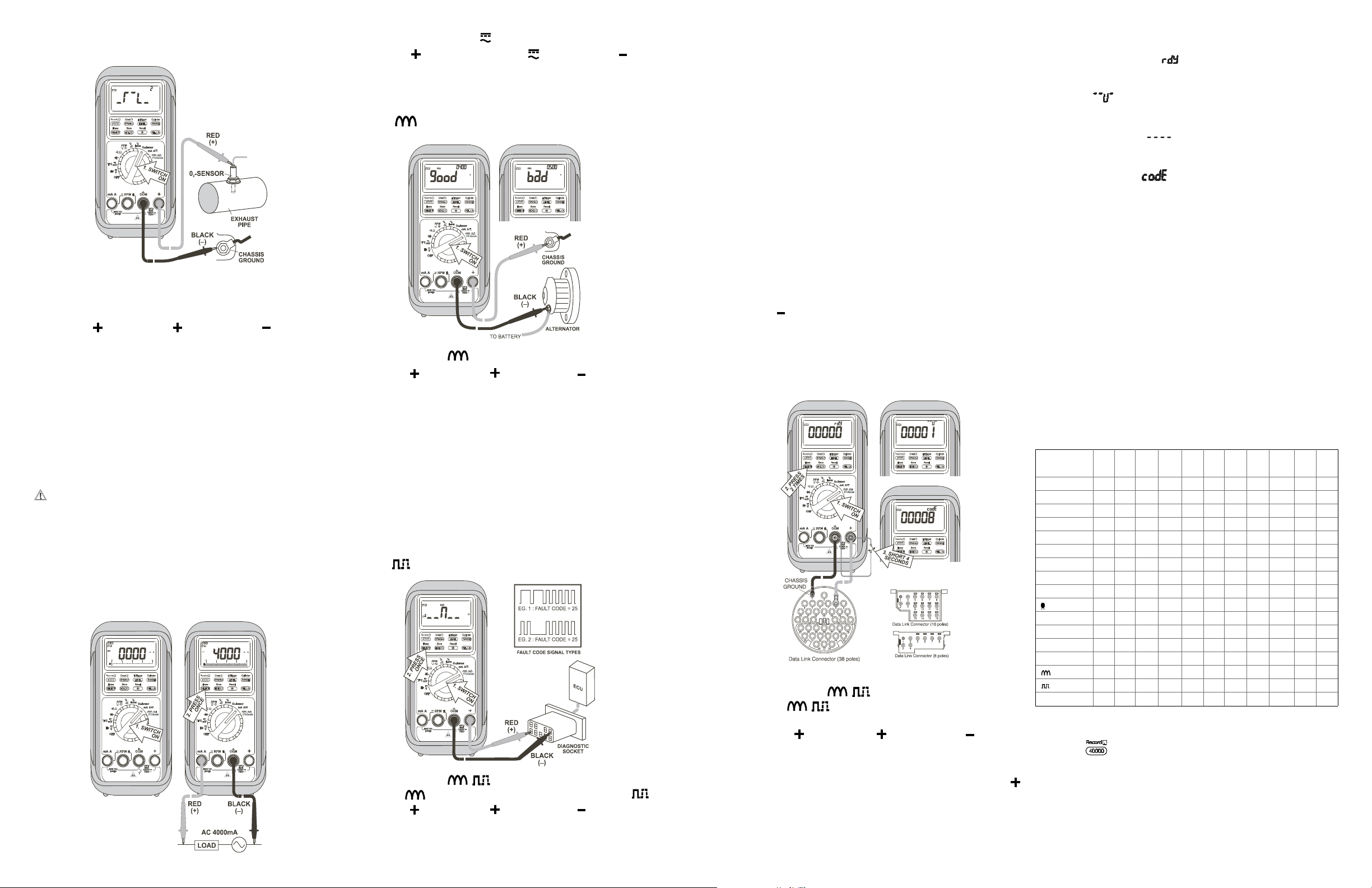
4.3.9 O2-SENSOR TESTER Function
Set rotary switch to O
•
Insert red ( ) test lead into jack and black ( ) test lead into
•
COM input jack.
Connect test leads to the O
•
the digital display.
The main digital display shows a symbolic waveform of the O2
•
sensor dynamic output.
The secondary digital display shows the cross count per second
•
parameter, and a beep sound will alert the user on each cross
count edge being detected. Nominal cross count number is 1 to
3 for a good O
more active the O2 sensor is.
-Sensor position.
2
sensor dynamic output and observe
2
sensor. The higher the cross count number, the
2
4.3.9 mA and A Functions
CAUTION: Do not measure any circuit that draws more than
the current rating of the protection fuse. If the fuse
blows, replace it with the proper fuse. Failure to
do this may result in injury or damage to the meter.
Do not attempt a current measurement where the
open circuit voltage is above 600V. Suspected
open circuit voltage must be checked with voltage
functions. Voltage output current clamp adaptors are
recommended to use with the meter voltage functions
for making high current measurements.
Set rotary switch to mA A .
•
Insert red ( ) test lead into mA A jack and black ( ) test
•
lead into COM input jack..
Defaults at DC. Press SELECT button momentarily to select AC.
•
Connect the test leads as shown and observe the digital display.
•
4.3.10 ALTERNATOR TESTER Function
Typical fault code output triggering procedure is to short (close
•
circuit) the two trigger pins of the diagnostic socket and then turn
the ignition key to the ON position. DO NOT start the engine.
Location of the diagnostic socket, signal pins assignment, signal
•
type, and procedures of triggering & clearing the fault code may
be varied with car models. Consult your vehicle service manual
for manufacturer's specications. The display indicates a symbolic
pulse and the beeper turns on when the blink code pulse is
detected.
Time interval between pulse signals and duration of pulse signal
•
represent the blink type fault code numbers.
As an example, some car manufacturers use long pulse for the rst
•
code digit, and short pulse for the second code digit. In this case,
2 long 'Beeps' followed by 5 short 'Beeps' represented
fault code
number 25. As another example, some car manufacturers use
6- Trigger the DTC readout by Shorting (close circuit) the 2 signal
7- During scanning the meter secondary display indicates a pulse
If the DTC scanning is not successful, the meter secondary
If the DTC scanning is successful, the meter secondary display
8- Read and note DTC readout displayed on the LCD Display "1" =
same time interval between pulse signals on the same code digit,
and with longer time interval to separate the code digits. In this
9- Repeat procedure in step 6. If there are no further faults in the
case 2 short 'Beeps' followed by a quiet interval and then followed
by 5 short 'Beeps' represented fault code number 25.
Please note that in some car models, fault code signal output is
•
preceded by leading pulse signals.
As a typical procedure for clearing the fault code stored in the
•
memory. Turn the ignition key to the OFF position. Disconnect the
negative (
) battery terminal from the car electrical system for
10- Repeat procedure in step 9 until the rst DTC displayed is
11- Eliminate (repair) all noted faults (DTC readout) of the car
12- After eliminating a fault, the respective DTC may be cleared
about 1 minute, and the fault code will be cleared from memory.
Some car models require specic procedure to clear the fault code
stored, consult your vehicle service manual for details.
Set rotary switch to
•
Insert red ( ) test lead into jack and black ( ) test lead into
•
COM input jack.
Start the engine and operate it at about 2000 rpm.
•
Connect the test leads as shown and observe the digital display.
•
A reading of 0.45V (typical) or less indicates that the alternator and
•
the associated rectier diodes are in good condition, and ‘good’ will
4.3.12 DTC-DECODER Function
*Note: Consult your Mercedes Benz Diagnostic Trouble Code
Reference Guide for signal pins assignments and engine precondition
procedures before triggering the
different from car model to model, and function to function.
5. ADVANCED OPERATION
See table below for feature availability on each function.
be displayed on the LCD. A display ‘bad’ together with continuous
beep sound indicate any of the following faults may exist:
- Defective rectier diode(s).
- Defective Alternator coils.
- Opened coil or rectier connections.
- Neutral of 3-phase Y-connection alternator accidentally
grounded to chassis.
4.3.11 FAULT CODE DETECTOR Function
1- Set rotary switch to DTC-Decoder
2- Default at . Press SELECT button two times to select
DTC-Decoder
3- Insert Red (
) test lead into jack and black ( ) test lead
into COM input jack
4- *Connect the test leads to the signal pins of the data link
connector. This function is a replacement of the impulse counter
Set rotary switch to DTC-Decoder.
•
Default at . Press SELECT button momentarily to select
•
Insert red ( ) test lead into jack and black ( ) test lead into
•
COM input jack.
Connect the test leads to the fault code signal pins of the diagnostic
•
socket and then trigger the fault code output.
scan tool with wire connections COM for black (bk), and
for yellow (yw) as specied in the Mercedes-Benz Diagnostic
Trouble Code Reference Guide. Since the meter is powered by
internal battery, connection of the impulse counter red (rd) wire
(to B+) for external power is not required
5- *Set Engine at idle
Page 6 Page 7
5.1 40,000 COUNTS HIGH RESOLUTION Mode
Press the button momentarily to enter the 4-3/4 digit high
resolution slow mode with a maximum display at 40,000 counts.
Press the button momentarily again to return to 3-3/4 digit fast
mode. In 3-3/4 digit fast mode, the digital display updates 5 times per
second nominal to give you the maximum measuring speed. In 43/4 digit slow mode, the digit display updates 1.25 times per second
nominal to give you smooth readings as well as the full accuracy of
the meter.
pins of the data link connector for about 4 seconds until the
secondary LCD shows "
". Then the meter is ready to scan
the DTC readout automatically.
symbol "
", and the beeper turns on when a DTC pulse is
detected.
display will indicate "
" to alert the user. Re-check the wire
connections, and start the trigger process again.
will indicate code "
" with 4 beep sounds, and the main
display indicates the correct DTC readout.
no fault stored, Greater than "1" = fault in system.
system, the previously displayed DTC will be displayed.
repeated.
according to troubleshooting chart and diagnostic tests.
by repeating procedure on step 6 to get the
DTC readout, and
then short the 2 signal pins for another 6 to 10 seconds, then
the
DTC displayed is cleared. Please note that each DTC
displayed must be cleared individually.
DTC readout. They might be
Data
Range
Function
DC Voltage
AC Voltage
Temperature
DC Current
AC Current
Resistance
RPM
Frequency
Duty Cycle
-ms
Dwell
O2 Sensor
Continuity
Diode
Alternator Test
Fault Code
DTC Decoder
40,000
Hold
Lock
Count
Relative Record
• • • • • • • •
• • • • • • • •
• • • • •
• • • • • • •
• • • • • • •
• • • • • •
• • • • •
• • • • • •
• • • • • • •
• • • • • • •
• • • • • • •
• • •
• • • • •
• • • • •
• • •
• • •
• • •
Crest
(Peak)
+/-
Trigger
Trigger
Level
No. of
Cylinders
Dual
Display
Store
Recall
Page 5

5.1 SECONDARY FUNCTION Selection
RPM
4
RPM
2
5.6 CREST (Instantaneous Peak Value) Mode
5.9 TRIGGER Selection
Press the button momentarily to select the secondary functions
of a selected rotary switch position.
5.1 BACK LIGHT
Press and hold the button momentarily to toggle the backlight
on and off. The backlight will also be off 55 seconds after each
activation automatically to extend battery life.
5.4 Selection
In the RPM function, the meter defaults to
4-stroke engine. Press
for DIS or 2-stroke engine.
button momentarily to toggle to
for conventional
5.5 RECORD Mode
Perform measurements as described in BASIC OPERATION.
Press and hold the
Record mode, the LCD annunciators turn on. The meter
beeps when new maximum or minimum reading is detected. Press
the button momentarily to read throughout the Maximum (MAX),
Minimum (MIN), Maximum minus Minimum (MAX-MIN), and
Average (AVG) readings. Press the button for 1 second or more to
exit
Record mode.
With the Auto-Ranging Record mode, you can easily track intermittent
signals, capture turn-on/ turn-off surges, and monitor line voltage
changes over a much wider dynamic range with the best resolution. It
largely surpasses single range recording which is easily over-owed,
or with insufcient resolution. The meter features a fast single range
sampling speed of 50ms for MAX, MIN, MAX-MIN and AVG readings.
The faster the sampling speed, the more accurate the measurement
of surges, spikes and sags will be. The true average AVG feature
calculates all readings taken over time continually.
Notes: 1- Auto Power Off feature will be disabled automatically in
2- To retain the readings after measurements, use
this mode
function to stop updating the measurements before
disconnecting the test leads. Use similar pushbutton
procedures described above to read throughout the locked
readings
button for 1 second or more to activate
HOLD
Page 8 Page 9
Perform measurements as described in BASIC OPERATION.
Press and hold the button for 1 second or more to activate
Crest mode with LCD annunciators MAX turn on. Press the button
momentarily to read throughout the Maximum (MAX), Minimum
(MIN), and Maximum minus Minimum (MAX-MIN) readings. Press
the button for 1 second or more to exit Crest mode. With the Crest
mode, you can capture transient signal crest voltage (instantaneous
peak value) as short as 1ms.
Note: 1- Auto Power Off feature will be disable automatically in this
mode.
2- To retain the readings after measurements, use
function to stop updating the measurements before
disconnecting the test leads. Use similar pushbutton
procedures described above to read throughout the locked
readings.
5.7 HOLD Function
Press the button momentarily to activate the hold function
with LCD annunciator turns on. Press momentarily again to
release. When in normal measuring modes, the hold feature freezes
the display for later view. When in
however, the hold function stops updating the measurements, and
you can read throughout the locked
AVG readings. Release the hold function to continue RECORD or
CREST.
RECORD or CREST mode,
MAX, MIN, MAX-MIN, and
5.8 TRIGGER LEVEL Selection
The meter is set at carefully selected trigger levels, and as power
up default on individual functions for most applications. However,
car signal levels under test may vary due to aging of components,
abnormal conditions, and different design from different car
manufacturers.
Therefore, a Trigger level selection function is designed to provide
more exibility to cope with your applications. The 4 trigger levels
provided are carefully selected and tested to include all of the
extreme conditions, and you virtually do not need more. More trigger
levels may decrease the ease of use and increase the measuring
uncertainty as you may encounter in some old technology.
If your measuring reading is unstable, select lower sensitivities (higher
trigger level number) by pressing the
your measuring reading shows zero, select higher sensitivities (lower
trigger level number).
LEVEL button momentarily. If
HOLD
Trigger or is to identify whether the on or off portion of the
signal under test is of measuring interest. For example, as in duty
cycle function, if you get a reading of 10% in the trigger
portion), you then will get a reading of 90% in trigger
portion).
To toggle between trigger
button for 1 second.
and , Press and Hold the
(off
(on
5.10 MANUAL or AUTO RANGING
Press the button momentarily to select manual ranging, and
•
the meter will remain in the range it was in with LCD annunciator
turns off. Press the button momentarily again to step
through the ranges. Press and hold the button for 1 second or
more to resume auto-ranging. In
Press the button momentarily to display the cylinder setting
•
on the secondary display, and press momentarily again within one
second to select the number of cylinders from 1 through 12 to
match the engine under test.
Dwell function.
5.11 DATA STORE, RECALL & ERASE
This feature stores the whole display data in memory for later recall.
The memory will remain even in auto-power-off mode, and can also
be recalled while you are in another meter function. The memory will
be erased if the rotary switch is switched to the OFF position.
Press the button for 1 second to store the displaying
•
information. The LCD will show "
to conrm storage. You can store up to 18 datas by repeating this
procedure.
Press the button for 1 second to recall the last stored data.
•
The LCD will show "
displaying the recalled data. The annunciator
to identify that the recalled data is being displayed. Then press the
button momentarily to retrieve other stored datas.
Press any other buttons momentarily EXCEPT to resume
•
measurement. Press and Hold the
Erase all the stored data.
" and the last memory data number before
" and the memory data number
will then turn on
button for 1 second to
5.12 RELATIVE Modes
Press the button momentarily to enter the Relative Zero
•
( ) mode with LCD annunciator turns on. Relative zero allows the
user to offset the meter measurements with a relative reference
value. Practically all display readings can be set as relative
reference value including MAX, MIN, MAX-MIN, and AVG readings
of RECORD functions.
Press the button momentarily again to enter the Relative
•
Percentage Change (%) mode with LCD annunciators % turn on.
In this mode, the readings show relative percentage changes with
respect to the relative reference value. It simplies zero, peaking,
nulling measurements, and is excellent for ne adjustments and
comparison.
Press and hold the button for 1 second or more to exit relative
•
modes and resume normal measurements.
5.13 AUTO POWER OFF (APO)
The Auto Power Off (APO) mode turns the meter OFF automatically
to extend battery life after 5 minutes of inactivities. The meter turns
back ON if the rotary switch is turned. Activities are specied as:
1- Rotary switch or push button operations.
2- Signicant measuring data readings.
When entering the Record or Crest mode, the Auto Power Off will be
disabled automatically, and the LCD annunciator will be off.
The Auto Power Off feature can be disabled manually as a poweron option by pressing the
The LCD annunciator will be off during operation. For maintenance
testing purposes, the Auto Power Off timing can be shortened to 5
seconds by pressing the
Note: 1. Stored data remains after Auto Power Off, BUT will be
erased if the rotary switch is switched to the OFF position
2. Always turn the rotary switch to the OFF position when the
meter is not in use. The meter will produce a beep sound
to alert the user while turning off automatically
button while turning the meter on.
button while turning the meter on
5.14 LINE FILTER FREQUENCY 50 Hz or 60 Hz
selection
The line lter frequency can be selected as a power-on option.
Press the button while turning the meter on to display the
•
set frequency.
Press the button for 50 Hz or press the button for 60
•
Hz selections.
Then press the button to store the selected frequency.
•
Selecting the appropriate line lter frequency to cope with your line frequency
can maximize the meter's noise rejection ability. This feature is normally
only available in expensive bench top
multimeter.
Page 6

conditions of operation, the series fusible resistors will be blown off
(become high impedance) to protect the user and the instrument.
Most measuring functions through this terminal will then be open
circuit. The series fusible resistors and the spark gaps should then be
replaced by qualified technician. Refer to the LIMITED WARRANTY
section for obtaining warranty or repairing service.
9. LIMITED WARRANTY
With the exception of the batteries and the fuse, this instrument is
warranted against defects of material or workmanship which develop
within a period of one (1) year after the date of purchase by the
original owner. Proof of date of purchase will be required when
applying for repair or replacement under this guarantee. For this
reason, we strongly suggest that you keep your sales receipt safely
in your intrument storage case.
6. MAINTENANCE
WARNING: To avoid electrical shock, disconnect the meter
from any circuit, remove the test leads from the
input jacks and turn OFF the meter before opening
the case. Do not operate with open case. Install only
the same type of fuse or equivalent.
6.1 Battery and Fuse Replacement
6.1.1 Battery Replacement
Battery: Single 9V battery NEDA1604, JIS006P or IEC6F22; or 9V
alkaline battery NEDA1604A, JIS6AM6 or IEC6LF22.
Loosen the 2 screws from the battery access door of the case bottom.
Lift the battery access door and thus the battery compartment up.
Replace the battery. Re-fasten the screws
6.1.2 Fuse Replacement
In the event a aw develops in any of the units, please return it to
your dealer who will arrange repair or replacement. The manufacturer
will either repair or replace the tool ( at the manufacturer’s option)
free of charge providing the instrument is still under warranty. If the
warranty has expired, there will be a repair charge payable to your
dealer when you pick up the unit. When a unit has been repaired
or replaced under warranty, the replacement unit will extend the
warranty period of the original unit for six (6) months after the date of
replacement or until the original warranty expires, whichever is the
longest period. This warranty shall not apply to any problem, failure
or damage caused by improper use or inadequate maintenance
or care.
The manufacturer shall not be obligated to provide service under
this warranty or to repair damage resulting from attempts by
unauthorized persons to repair or service the units, other than to
replace the batteries, or to repair damage resulting from improper
use. Specifically if there is evidence of an attempt to open the units
the warranty is void.
Any implied warranties arising out of the sale of the units including
but not limited to implied warranties of merchantability and tness for
a particular purpose are limited in duration to the above mentioned
one (1) year period, and the manufacturer shall not be liable for loss
of use of the instrument or other incidental damages, expenses or
economic loss. Some jurisdictions do not allow limitations on how
long implied warranties last or the exclusion or limitation of incidental
or consequential damages, so the above may not apply to you.
Fuse: 15A/600V, IR 100kA, F fuse for mA/A current input.
Loosen the 4 screws from the case bottom. Lift the end of the case
bottom nearest the input jacks until it unsnaps from the case top.
Replace the blown fuse. Replace the case bottom, and ensure that
all the gaskets are properly seated and the two snaps on the case
top (near the LCD side) are engaged. Re-fasten the screws.
7. Cleaning and Storage
Periodically wipe the case with a damp cloth and mild detergent; do
not use abrasives or solvents. If the meter is not to be used for periods
of longer than 60 days, remove the battery and store it separately.
8. Troubleshooting
If the instrument fails to operate, check battery, fuses, leads, etc.,
and replace as necessary. Double check operating procedure as
described in this user’s manual. If the instrument voltage-resistance
input terminal has subjected to high voltage transient (caused by
lightning or switching surge to the system) by accident or abnormal
Page 10
General Technologies Corp.
#121 - 7350 72nd Street Tel.: (604) 952-6699
Delta, BC Fax: (604) 952-6690
Canada V4G 1H9 www.generaltechnologies.net
© Copyright 2003 General Technologies
