Page 1
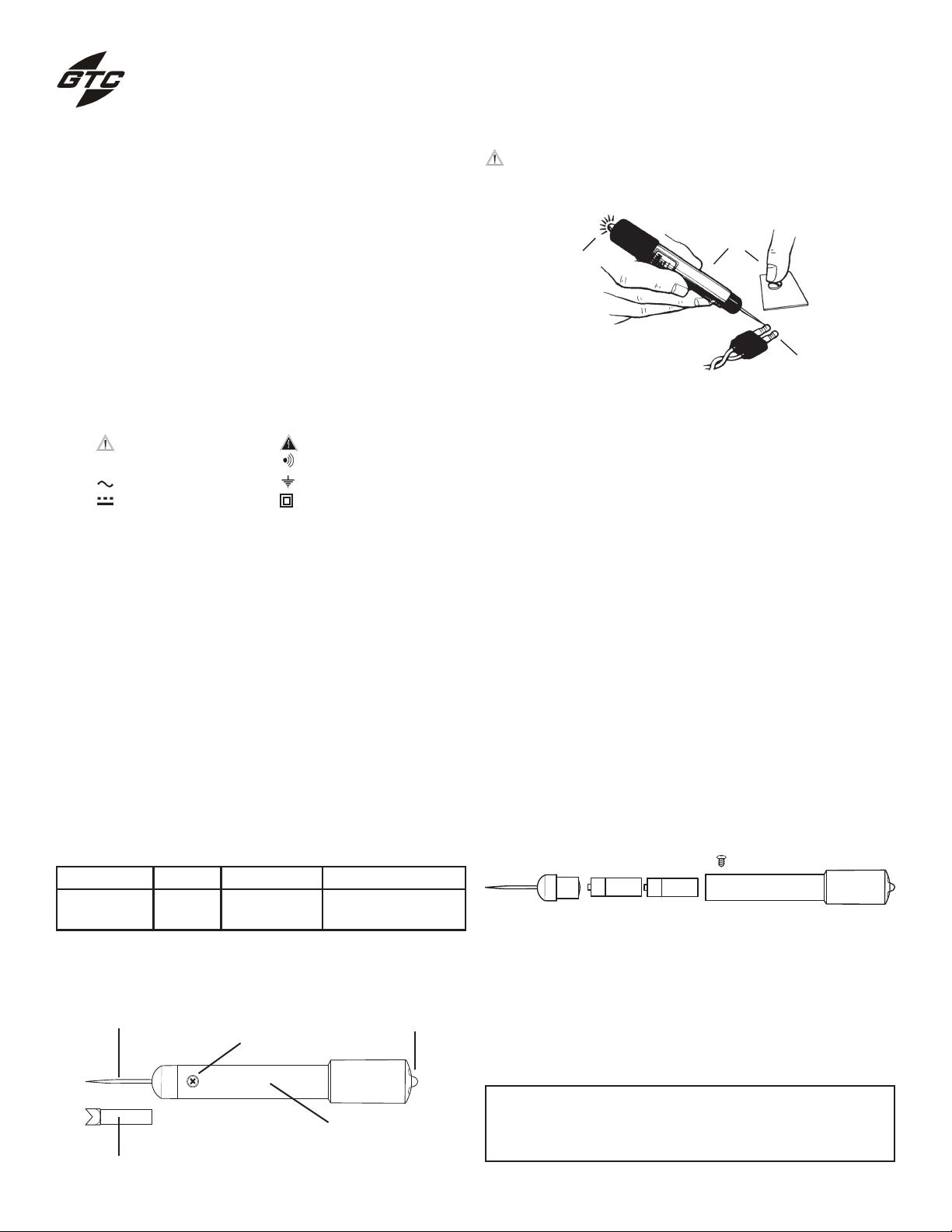
General Technologies Corp.
CT8002
Professional Cordless Circuit Tester
1. SAFETY RULES
This circuit tester is designed for indoor use at temperatures between 0°C to 40°C
•
and altitudes up to 2,000m.
To ensure that the Circuit tester is used safely, follow all safety and operating instruc-
•
tions in this operation manual. If the tester is not used as described in this operation
manual, the safety features of this instrument might be impaired.
Do not use the tester if the instrument looks damaged ,or if you suspect that the
•
tester is not operating properly.
When using the instrument, keep your ngers on the metal barrel, between the plastic
•
parts of the body.
Make sure power is off before cutting, desoldering, or breaking the circuit wires. Small
•
amounts of current can be dangerous.
Do not use in circuits more than 28 VDC or with AC powered circuits.
•
To avoid electrical shock, use CAUTION when working above 30V DC or 25V AC
•
rms. Such voltages pose a shock hazard.
To avoid electrical shock or damage to the circuit tester meter, do not exceed the
•
input limits.
2. INTERNATIONAL SYMBOLS
Important information Dangerous Voltages
see manual Continuity
AC Ground
DC Double Insulation
3. TECHNICAL SPECIFICATIONS
3.1 General Specifications
Input Voltage: 3 to 28 VDC
Input Impedance > 1MΩ
Indicators: Buzzer, vibration and red LED
Voltage polarity: Positive voltage detection (Probe: Positive,
Metal Body: ground)
Probe: Chrome plated steel
Body Materials: Stainless Steel and Nylon 66
Power: 2x 1.5V Size “N” batteries type Duracell
PC9100
Auto power: Automatic power on/off operation
Battery life: Approx. 2 year of normal usage
Dimension: 5.9 x 0.79 Inches (150 x 20.5 mm)
Weight: 2.29 Oz./65 g (Including battery)
Accesories: User’s Instructions, V-Groove probe tip
protector and 2 x “N” size alkaline batteries
3.2 Electrical Specifications
The input voltage should not exceed the indicated values. This is to
•
prevent personal injuries and damage to the instrument.
4.2 Testing for voltage
CAUTION: Maximum Input Voltage is 28VDC, do not
exceed this rating to avoid personal injuries
or damage to the instrument
A
C
B
A - Hold tester by metal body and place free hand on a bare
(grounded) metal part of the vehicle.
B - Place tester point into connector or wire (pierce insulation if
nessesary).
C - Tester will light, buzz and vibrate when a positive voltage is
detected.
4.3 V-Groove Probe Tip Protector
To prevent injury always insert the V-Groove protector tip on
•
the tester point before carrying or storing the unit.
Use the V-grove protector tip when piercing wires to prevent
•
the tester point from side-slipping on the wire and causing
injuries or damage.
The protector tip may be removed for testing in hard to reach
•
places inside connectors, sockets, etc.
5. MAINTENANCE
5.1 Battery Replacement
The batteries supplied with the tester will provide years of service
under normal use. When the sound and light start to fade,
Remove the screw and pull out the plastic pointer assembly.
•
Extract the batteries and insert new ones “type Duracell
•
MN9100” or equivalent, observing the polarity (negative side
goes in first).
Insert tester point assembly aligning the holes and replace the
•
screw.
Function Detection Input Range Indicators Input Impedance
DC Volltage 3-28V Bu zze r,V ib rat ion
and red LED
>1MΩ (12uA @ 12 V input)
4. OPERATION
4.1 Instrument Description
Probe Battery Access
V-Groove Probe Tip Protector
Screw
Metal Body
Indicators
5.2 Cleaning
Periodically wipe the case with a soft damp cloth and mild household
cleanser. Do not use abrasives or solvents. Ensure that no water gets
inside the instrument to prevent possible shorts and damage.
6. WARRANTY
One year limited warranty, excluding batteries. For details see
Standard Warranty Information in our webpage or you may request
a printed copy.
General Technologies Corp.
#121 - 7350 72nd Street Tel.: (604) 952-6699
Delta, BC Fax: (604) 952-6690
Canada V4G 1H9 www.generaltechnologies.net
© Copyright 2001 General Technologies
