GENERALSCAN ELECTRONICS GSM500BT User Manual
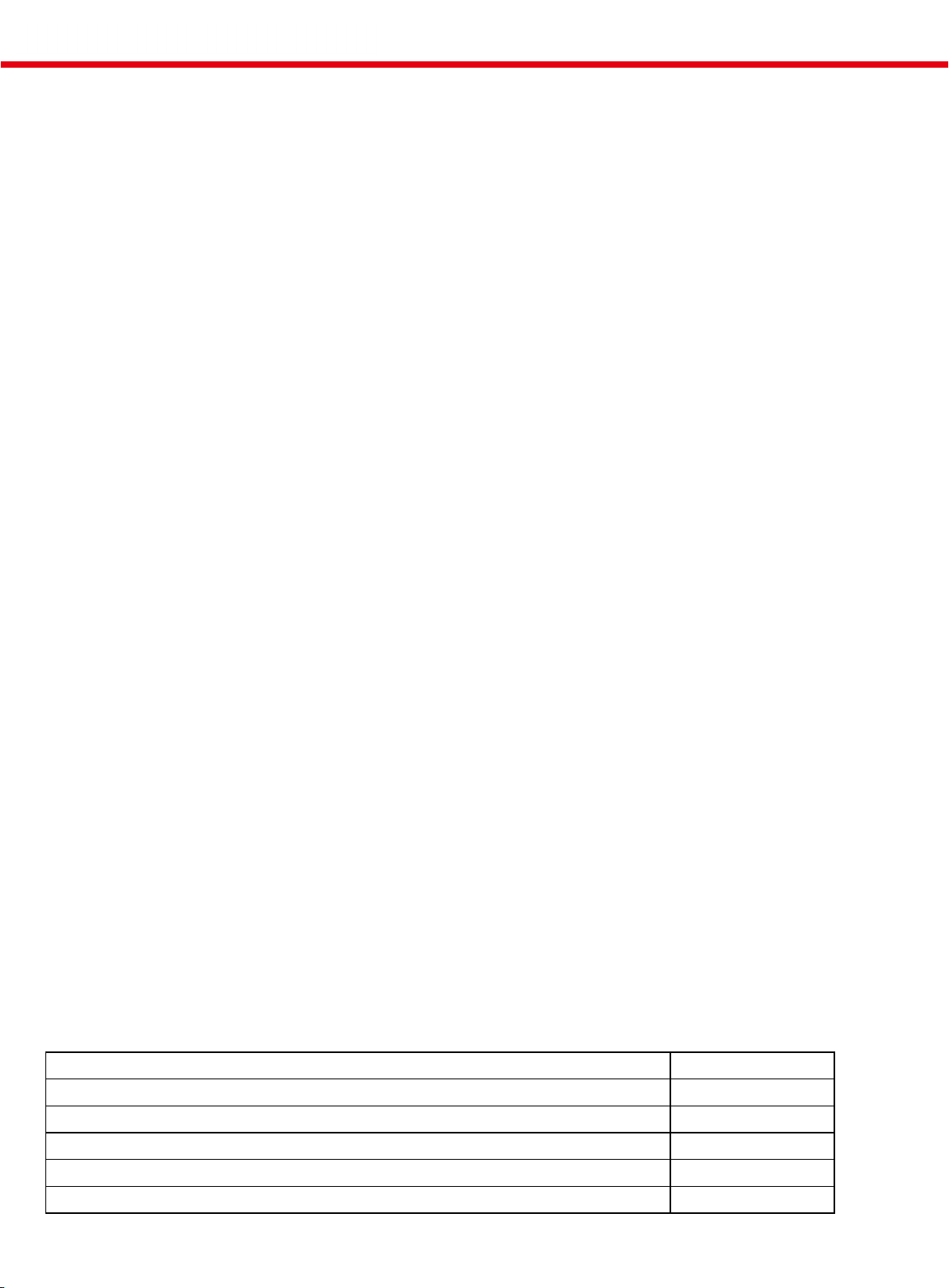
GS-M500BT Quick Start Guide
Thanks for you use Generalscan all series barocde scanner product!
Please be sure to read this quick start guide before you use our product in
first time.
Optimal Scanning Distance
GS-M500BT series bluetooth barcode scanner's best scanning distance is
between 5 cm to 20 cm which depend on the density of barcode .
GS-M500BT series bluetooth barcode scanner are divided into high density
and low density model. Optimal scanning distance of Low density model is 1024 cm.High density model 's scanning distance is 3-7 cm .It can read higher
density barcode like 3mil.
GS-M500BT series 2D bluetooth barcode scanner 's best scanning distance is
7cm -10 cm. Please scan barcode in this range to obtain the best performance.
Scanning Techniques
Please aim at the middle of the barcode through the red light when scan the
barcode.
Please scan properly in accordance with the following diagram,adjust the
scanner angle and distance slowly ,at the same time ,press the trigger button
,make the centre red light cover the left to right of the barcode .
Do not use the second image to scan barcode .
Charging Function
Model GS-M500BT
Interface Micro-USB
Charging Voltage DC-5V 0.5A
Battery Volume 600maH
Charging Time 5 hour
Working Time(10s interval trigger with good decode) 14 hour
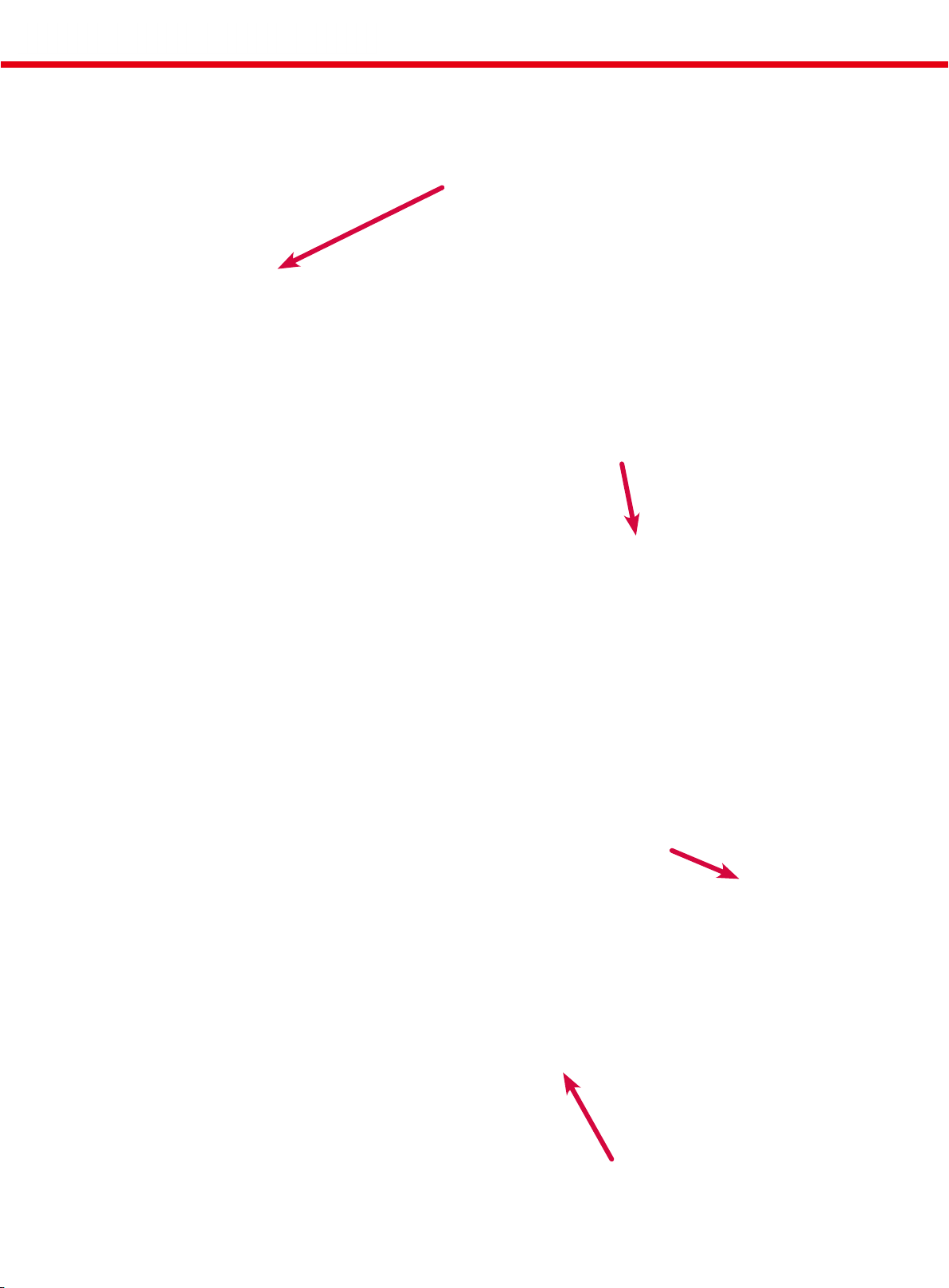
GS-M500BT Quick Start Guide
Working with Mobile Phone Adapter
M series bluetooth barcode can fix on the mobile phone adapter. You can stick the adapter
on the back of mobile phone's protective case with magic double side sticker.So you can
handhold the scanner with smartphone with one hand .
Please fix mobile phone adapter in th clip on the back of scanner ,The steps is shown in
the following figure:
Installation Step
Figure-1 ,Put the
front of scanner into
the clip of adapter
Figure-2,Press the
bottom of scanner
,make the clip of
adapter claw at the
scanner.
Dismantle Step
Figure-3 ,Put the
clip of adapter to
outside
Figure-1
Figure-2
Figure-4,Put scanner
up from the adapter
and take out the
scanner.
图二
Figure-3
Figure-4
