General Life Biotechnology 17PN005 User Manual
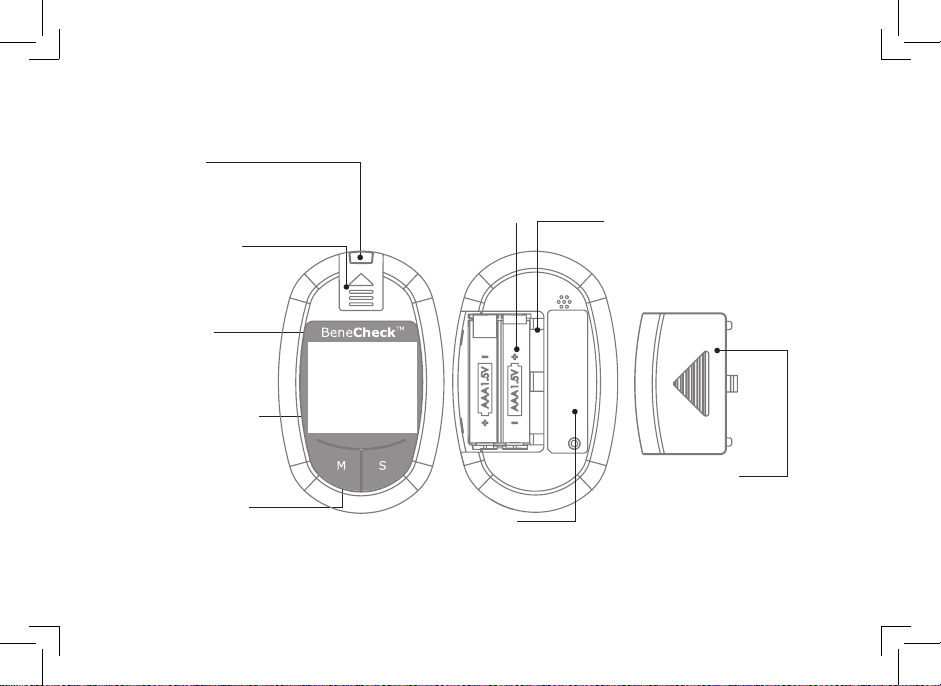
BeneCheck Meter Kit Meter (Front Side & Back Side) / BeneCheck Messgerät
Messgerät (Vorderseite & Rückseite) / Kit Medidor BeneCheck Medidor (Parte delantera y
parte trasera) / Kit de l’Appareil BeneCheck Appareil (Face Avant et Face Arrière)
Test Port
Test-Port
Puerto de análisis
Orice de Test
Ejection Button
Auswurftaste
Botón de expulsión
Bouton d’Éjection
LCD Screen
LCD-Display
Pantalla LCD
Écran LCD
Right “S” Button
Rechte S-Taste
Botón “S” Derecha
Bouton “S” droit
Left “M” Button
Linke M-Taste
Botón “M” Izquierda
Bouton “M” gauche
Battery
Batterie
Batería
Pile
Meter Label
Messgeräteetikett
Etiqueta de medidor
Étiquette de l’Appareil
Serial Number Sticker
Seriennummer
Pegatina de número de serie
Vignette du Numéro de Série
Battery Lid
Batterieabdeckung
Tapa de batería
Couvercle de la pile
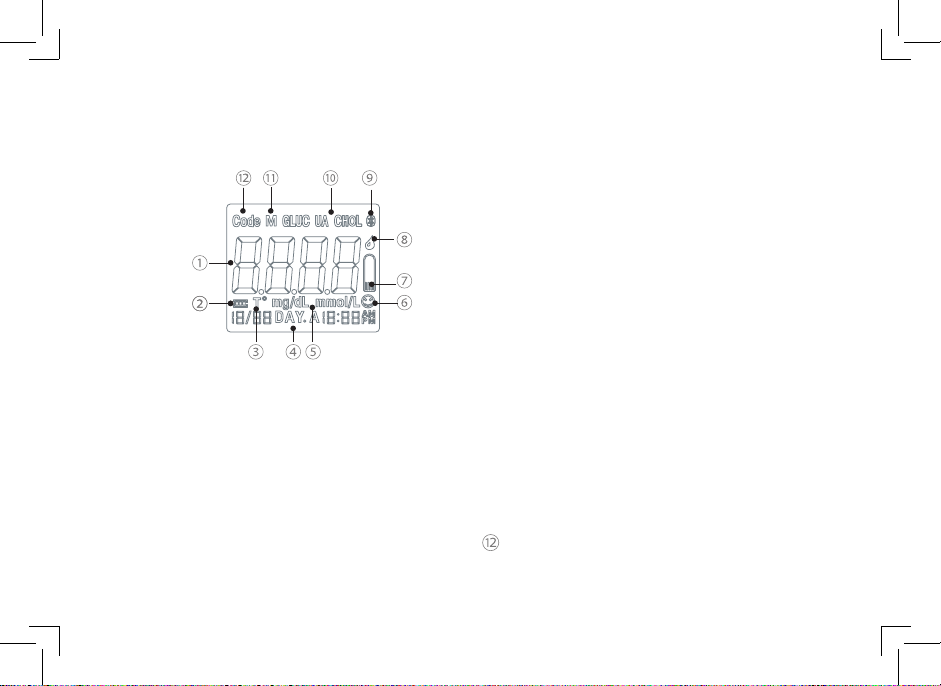
LCD Screen Display: Information and test result display
LCD-Displayanzeige: Anzeige von Informationen und Testergebnissen
Visualización de pantalla LCD: Visualización de información y resultados de prueba
Afchage de l’Écran LCD: Afchage de l’information et du résultat de test
Alert Tones: • Normal Alert: a short “beep”
• Warning Alert: 3 short “beeps”
• Turning On/ Off: a long “beep”
Alarmtöne: • Normaler Alarm: ein kurzer “Piep”
• Warnalarm: 3 kurze “Piepser”
• An-/Ausschalten: ein langer “Piep”
Tonos de alerta: • Alerta normal: un pitido corto
• Alerta de advertencia: 3 pitidos cortos
• Encender/ Apagar: un pitido largo
Tonalités d’Alerte : • Alerte Normale: un “bip” court
• Alerte de Mise en Garde: 3 “bips” courts
• Marche/ Arrêt: un “bip” long
Result Area / Messergebnisse/ Zona de resultado/
①
Zone du Résultat
Low Battery / Schwache Batterie / Batería baja /
②
Batterie Faible
Temperature Icon / Temperatursymbol / Icono de
③
temperatura / Icône de Température
Average (GLU) / Durchschnitt (GLU) / Media (GLU) /
④
Moyenne (GLU)
Unit Icon / Einheitssymbol / Icono de unidad / Icône
⑤
d’Unité
System Check, Data upload successful /
⑥
Systemüberprüfung, Daten-Upload war erfolgreich
/ Control del sistema, Subida de datos correcta
/ Vérication du Système, Téléchargement des
données réussi
Strip Loading Icon / Streifenbeladungssymbol /
⑦
Icono de tira cargando / Icône de Chargement de la
Bandelette
Blood Loading Icon / Blutentnahmesymbol / Icono
⑧
de sangre cargando / Icône de Chargement du San
Bluetooth on / Bluetooth an / Bluetooth activado /
⑨
Bluetooth activé
Test Mode Icon / Testmodussymbol / Icono de modo
⑩
de prueba / Icône de Mode de Test
Memory Mode Icon /Speichermodussymbol / Icono
⑪
de modo de memoria / Icône de Mode Mémoire
Code Number Icon / Codenummersymbol / Icono de
código numérico / Icône de Numéro de Code
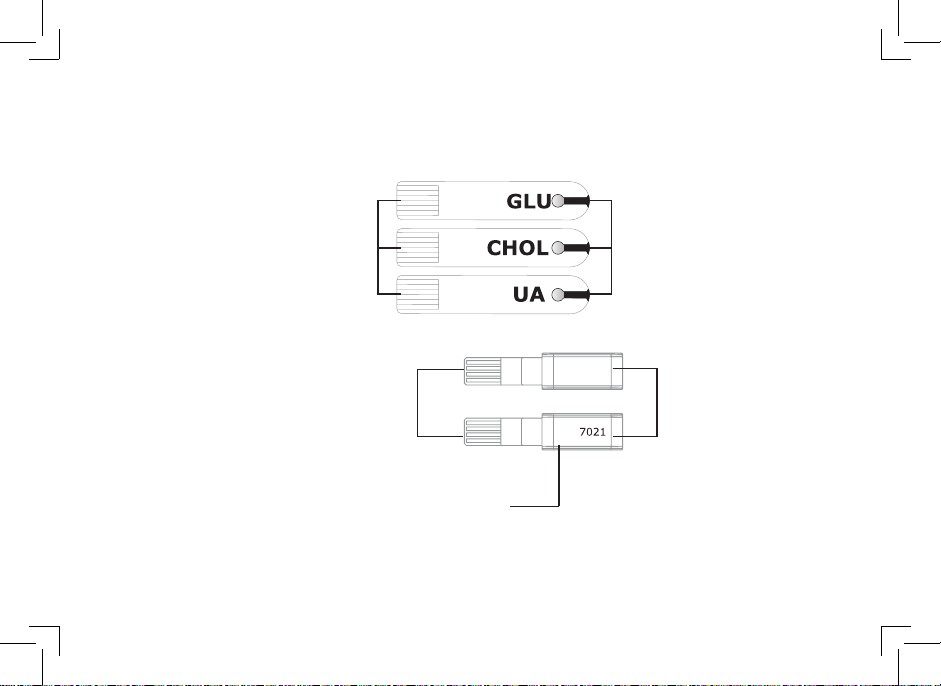
Test Strip / Teststreifen / Tira reactiva / Bandelette de Test:
GLU (GDH-FAD)- Glucose / Glucose / Glucosa / Glucose
CHOL- Total Cholesterol / Gesamtcholesterin / Colesterol Total / Cholestérol Total
UA- Uric Acid / Harnsäure / Ácido úrico / Acide urique
Electronic Contact Bars
Elektronische Kontaktleisten
Rodillos de contacto electrónicos
Barres de Contact Electroniques
Code Strip: Contact Bar
Code-Streifen: Kontaktleiste
Código de tira: Rodillo de contacto
Bandelette de Code: Barre de Contact
Test Mode
Testmodus
Modo de prueba
Mode de Test
CHOL
UA
Sample Inlet
Probeneinlass
Entrada de muestra
Entrée de l’échantillon
7142
Code
Code
Código
Code
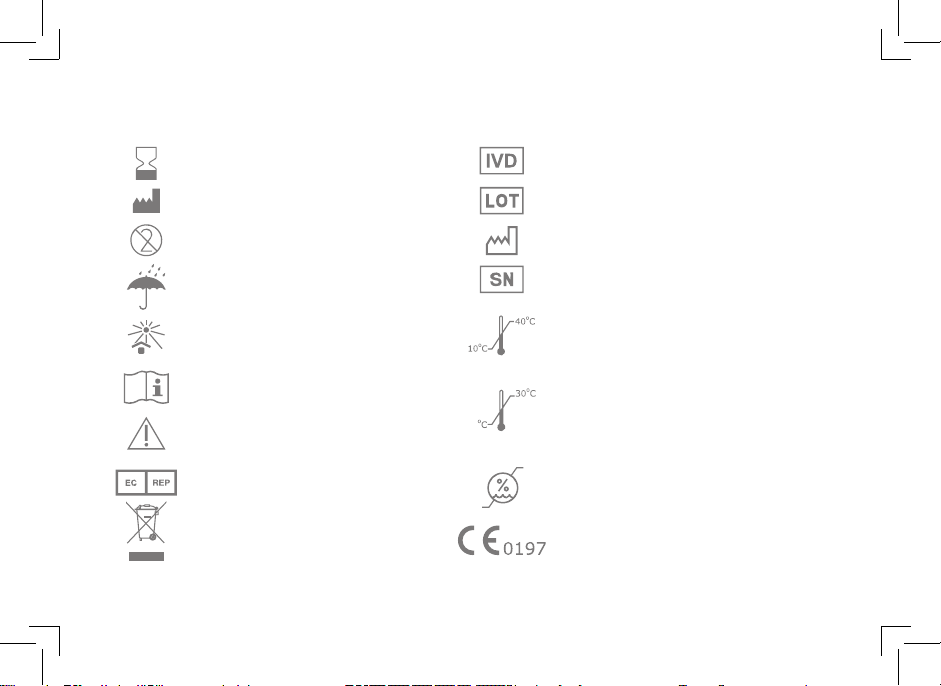
Labelling and Information / Etikettierung und Informationen / Etiquetado e información/
Etiquetage et Information
•
• Use by • Verwenden bis
• Fecha de caducidad • Utiliser avant
• Manufactured by • Hersteller
• Fabricado por • Fabriqué par
• Do not re-use • Nicht wiederverwenden
• No reutilizar • Ne pas réutiliser
• Keep dry • Trocken halten
• Mantener seco • Garder au sec
• Keep away from sunlight
• Vom Sonnenlicht fernhalten
• Mantener alejado de la luz solar
• Conserver à l’abri de la lumière
Read instructions • Anweisungen lesen
•
•
Leer instrucciones • Lire les instructions
•
Caution, consult accompanying documents
•
Vorsicht, Begleitdokumente lesen
•
Cuidado, consulte los documentos adjuntos
•
Attention, consulter les documents joints
•
EU Representative
• Representante UE •
•
Comply with WEEE Directive 2012/19/EU
•
Entspricht der WEEE Richtlinie 2012/19/EU
•
Eento con la Directiva WEEE 2012/09/EU
•
Conforme à la Directive DEEE 2012/19/EU
• EU Repräsentant
Représenté dans l’UE
Operation
Storage &
Transportation
4
Storage &
Transportation
10%
In-vitro diagnostic • In-Vitro-Diagnostik
• Diagnóstico in vitro •
• Lot number • Chargennummer
• Número de lote • Numéro de lot
• Date of Manufacture • Herstellungsdatum
• Fecha de fabricación • Date de fabrication
• Serial number • Seriennummer
• Número de serie • Numéro de série’
• Operation temperature limitation
• Temperaturbegrenzung Arbeitsbereich
Límite de temperatura de funcionamiento
•
•
Température de Fonctionnement Limitée
• Storage & Transportation Condition
• Temperaturbegrenzung Lagerung und Transport
Condiciones de almacenamiento y transporte
•
• Condition de Transport et de Stockage
Storage & Transportation Relative Humidity
•
Lagerung & Transport Relative Luftfeuchtigkeit
•
90%
• Humedad relativa de almacenamiento y transporte
•
Humidité Relative pour le Transport et le Stockage
• CE certication • CE Zertikat
• Certicado CE • Certication CE
Diagnostic In-vitro
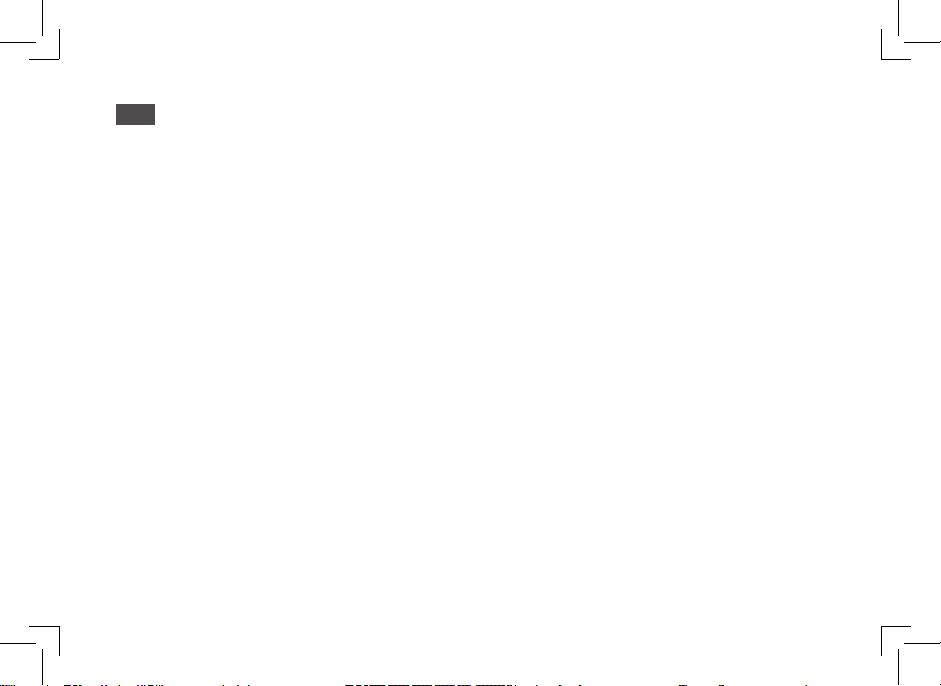
EN
Chapter 1 Introduction ................................................................................. 1
Chapter 2 Setting the Meter
2.1 Installing/ Replacing the Batteries ...................................................... 2
2.2 Set the Date and Time .................................................................... 2
2.3 Code the Meter................................................................................ 2
Chapter 3 How to Perform a Test
3.1 Perform the Test ........................................................................... 3-5
3.2 Alternate Site Testing (AST) .......................................................... 5-6
Chapter 4 Meter Memory Function ................................................................ 7
Chapter 5 Control Solution Test .................................................................... 8
Chapter 6 Transmission Function ................................................................ 9
Chapter 7 Care and Maintenance
7.1 Storing Your Meter and Strip ............................................................10
7.2 Cleaning and Caring for Your Meter ...................................................10
Chapter 8 Error Message and Trouble Shooting .......................................11-12
Chapter 9 Specication ................................................................................13
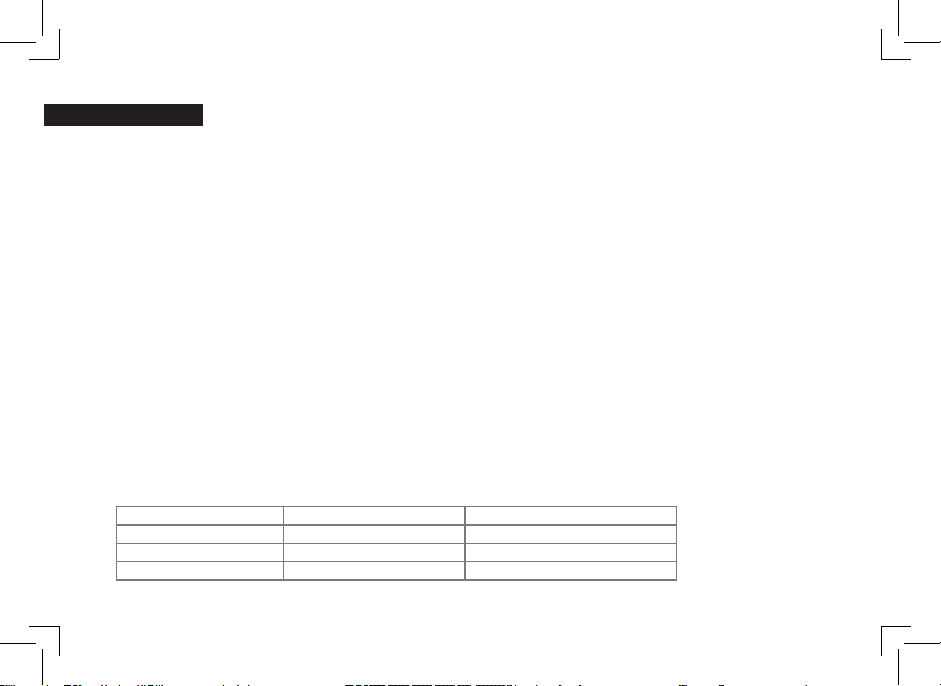
Chapter 1
Introduction
Please read carefully before using meter kit, and consult healthcare professional before
making any important medical decision. Please contact your local customer service for further
assistance with the product.
Normal Environmental Conditions
This meter designed under the following conditions:
• Indoor use • Overvoltage category II • Pollution degree 2
Electromagnetic Compatibility
This meter meets the electromagnetic compatibility, emission, and immunity, and the
requirements of IEC 61326-2-6, ISO 18113-5 and IEC 61010-1.
Intended Use
• In vitro diagnostic use only.
• Do not inhale or swallow
• Measuring blood glucose in fresh capillary whole blood from ngertip, palm, or forearm/
venous blood /arterial blood.
• Measuring total cholesterol/ uric acid in fresh capillary whole blood from ngertip.
• The meter can be used by laypersons or healthcare professionals.
Principles of the Examination Method
• Electrochemical biosensor technology.
The meter is plasma-calibrated by reference instruments, which are traceable to the following
standard reference materials and methods.
Test Standard Method
Glucose NIST SRM 917 Glucose Dehydrogenase
Total Cholesterol NIST SRM 911 Abell ⁄ Kendall
Uric Acid NIST SRM 913 Uricase ⁄ UV
1
Introduction

Chapter 2
Setting the Meter
2.1 Installing/ Replacing the Batteries
This meter uses AAA battery * 2. Please remove the plastic tab under the battery before
using. Note: Dispose the batteries according to your local environmental regulations.
1 2 3
AAA
AAA
2.2 Set the Date and Time
Press “S” Button (3 secs)→One “Beep” Sound→Setting Mode→Turn Off
Automatically after Setting
• Setting order: Year/ Month/ Date/ Hour/ Minute
• Press “M” button to advance one unit, “S” button to enter next setting.
Note: Correct setting is important while managing your health records.
2.3 Code the Meter (Total Cholesterol/ Uric Acid)
• Code your meter when you rst use it or open a new vial of strips.
• Make sure the meter is off before you insert the code strip.
2
