Page 1

PRELIMINARY
(JUNE 9, 2009)
VE8_COVER.FM
GE Healthcare
Voluson® E8 / Voluson® E8 Expert
Service Manual
• Voluson® E8 systems with Software version SW 6.x.x (BT06)
• Voluson® E8 / Voluson® E8 Expert systems with Software version SW 7.x.x (BT08)
Part Number: KTI106056
Revision: 5
0123
Page 2

Page 3

GE HEALTHCARE - KRETZTECHNIK VOLUSON® E8 / VOLUSON® E8 EXPERT
DIRECTION KTI106056, REVISION 5 SERVICE MANUAL
Important Precautions
• THIS SERVICE MANUAL IS AVAILABLE IN ENGLISH ONLY.
• IF A CUSTOMER’S SERVICE PROVIDER REQUIRES A LANGUAGE OTHER
THAN ENGLISH, IT IS THE CUSTOMER’S RESPONSIBILITY TO PROVIDE
TRANSLATION SERVICES.
WARNING
WARNING
(EN)
(EN)
AVERTISSEMENT
(FR)
• DO NOT ATTEMPT TO SERVICE THE EQUIPMENT UNLESS THIS SERVICE
MANUAL HAS BEEN CONSULTED AND IS UNDERSTOOD.
• FAILURE TO HEED THIS WARNING MAY RESULT IN INJURY TO THE SERVICE
PROVIDER, OPERATOR OR PATIENT FROM ELECTRIC SHOCK, MECHANICAL
OR OTHER HAZARDS.
• CE MANUEL DE MAINTENANCE N’EST DISPONIBLE QU’EN ANGLAIS.
• SI LE TECHNICIEN DU CLIENT A BESOIN DE CE MANUEL DANS UNE AUTRE
LANGUE QUE L’ANGLAIS, C’EST AU CLIENT QU’IL INCOMBE DE LE FAIRE
TRADUIRE.
• NE PAS TENTER D’INTERVENTION SUR LES ÉQUIPEMENTS TANT QUE LE
MANUEL SERVICE N’A PAS ÉTÉ CONSULTÉ ET COMPRIS.
• LE NON-RESPECT DE CET AVERTISSEMENT PEUT ENTRAÎNER CHEZ LE
TECHNICIEN, L’OPÉRATEUR OU LE PATIENT DES BLESSURES DUES À DES
DANGERS ÉLECTRIQUES, MÉCANIQUES OU AUTRES.
WARNUNG
(DE)
• DIESES KUNDENDIENST-HANDBUCH EXISTIERT NUR IN ENGLISCHER
SPRACHE.
• FALLS EIN FREMDER KUNDENDIENST EINE ANDERE SPRACHE BENÖTIGT,
IST ES AUFGABE DES KUNDEN FÜR EINE ENTSPRECHENDE ÜBERSETZUNG
ZU SORGEN.
• WARTEN SIE DIESES GERÄT NUR, WENN SIE DIE ENTSPRECHENDEN
ANWWEISUNGEN IM KUNDENDIENST-HANDBUCH GELESEN HABEN UND
NACHVOLLZIEHEN KÖNNEN.
• WIRD DIESE WARNUNG NICHT BEACHTET, SO KANN ES ZU VERLETZUNGEN
DES KUNDENDIENSTTECHNIKERS, DES BEDIENERS ODER DES PATIENTEN
DURCH ELEKTRISCHE SCHLÄGE, MECHANISCHE ODER SONSTIGE
GEFAHREN KOMMEN.
- i
Page 4

GE HEALTHCARE - KRETZTECHNIK VOLUSON® E8 / VOLUSON® E8 EXPERT
DIRECTION KTI106056, REVISION 5 SERVICE MANUAL
• ESTE MANUAL DE SERVICIO SÓLO EXISTE EN INGLÉS.
• SI ALGÚN PROVEEDOR DE SERVICIOS AJENO A GEMS SOLICITA UN IDIOMA
QUE NO SEA EL INGLÉS, LA TRADUCCIÓN ES RESPONSABILIDAD DEL
CLIENTE.
AVISO
(ES)
• NO SE DEBERÁ DAR SERVICIO TÉCNICO AL EQUIPO, SIN HABER
CONSULTADO Y COMPRENDIDO ESTE MANUAL DE SERVICIO.
• LA NO OBSERVANCIA DEL PRESENTE AVISO PUEDE DAR LUGAR A QUE EL
PROVEEDOR DE SERVICIOS, EL OPERADOR O EL PACIENTE SUFRAN
LESIONES PROVOCADAS POR CAUSAS ELÉCTRICAS, MECÁNICAS O DE
OTRA NATURALEZA.
• ESTE MANUAL DE ASSISTÊNCIA TÉCNICA SÓ SE ENCONTRA DISPONÍVEL EM
INGLÊS.
• SE QUALQUER OUTRO SERVIÇO DE ASSISTÊNCIA TÉCNICA, QUE NÃO A
GEHC, SOLICITAR ESTES MANUAIS NOUTRO IDIOMA, É DA
ATENÇÃO
(PT)
RESPONSABILIDADE DO CLIENTE FORNECER OS SERVIÇOS DE TRADUÇÃO.
• NÃO TENTE REPARAR O EQUIPAMENTO SEM TER CONSULTADO E
COMPREENDIDO ESTE MANUAL DE ASSISTÊNCIA TÉCNICA.
• O NÃO CUMPRIMENTO DESTE AVISO PODE POR EM PERIGO A SEGURANÇA
DO TÉCNICO, OPERADOR OU PACIENTE DEVIDO A‘ CHOQUES ELÉTRICOS,
MECÂNICOS OU OUTROS.
AVVERTENZA
(IT)
HOIATUS
(ET)
• IL PRESENTE MANUALE DI MANUTENZIONE È DISPONIBILE SOLTANTO IN
INGLESE.
• SE UN ADDETTO ALLA MANUTENZIONE ESTERNO ALLA GEMS RICHIEDE IL
MANUALE IN UNA LINGUA DIVERSA, IL CLIENTE È TENUTO A PROVVEDERE
DIRETTAMENTE ALLA TRADUZIONE.
• SI PROCEDA ALLA MANUTENZIONE DELL’APPARECCHIATURA SOLO DOPO
AVER CONSULTATO IL PRESENTE MANUALE ED AVERNE COMPRESO IL
CONTENUTO.
• NON TENERE CONTO DELLA PRESENTE AVVERTENZA POTREBBE FAR
COMPIERE OPERAZIONI DA CUI DERIVINO LESIONI ALL’ADDETTO ALLA
MANUTENZIONE, ALL’UTILIZZATORE ED AL PAZIENTE PER FOLGORAZIONE
ELETTRICA, PER URTI MECCANICI OD ALTRI RISCHI.
• KÄESOLEV TEENINDUSJUHEND ON SAADAVAL AINULT INGLISE KEELES.
• KUI KLIENDITEENINDUSE OSUTAJA NÕUAB JUHENDIT INGLISE KEELEST
ERINEVAS KEELES, VASTUTAB KLIENT TÕLKETEENUSE OSUTAMISE EEST.
• ÄRGE ÜRITAGE SEADMEID TEENINDADA ENNE EELNEVALT KÄESOLEVA
TEENINDUSJUHENDIGA TUTVUMIST JA SELLEST ARU SAAMIST.
• KÄESOLEVA HOIATUSE EIRAMINE VÕIB PÕHJUSTADA TEENUSEOSUTAJA,
OPERAATORI VÕI PATSIENDI VIGASTAMIST ELEKTRILÖÖGI, MEHAANILISE
VÕI MUU OHU TAGAJÄRJEL.
ii -
Page 5

GE HEALTHCARE - KRETZTECHNIK VOLUSON® E8 / VOLUSON® E8 EXPERT
DIRECTION KTI106056, REVISION 5 SERVICE MANUAL
VAROITUS
(FI)
ΠΡΟΕΙ∆ΟΠΟΙΗΣΗ
(EL)
FIGYELMEZTETÉS
(HU)
VIÐVÖRUN
(IS)
• ÞESSI ÞJÓNUSTUHANDBÓK ER EINGÖNGU FÁANLEG Á ENSKU.
• EF ÞJÓNUSTUAÐILI VIÐSKIPTAMANNS ÞARFNAST ANNARS TUNGUMÁLS EN
ENSKU, ER ÞAÐ Á ÁBYRGÐ VIÐSKIPTAMANNS AÐ ÚTVEGA ÞÝÐINGU.
• REYNIÐ EKKI AÐ ÞJÓNUSTA TÆKIÐ NEMA EFTIR AÐ HAFA SKOÐAÐ OG
SKILIÐ ÞESSA ÞJÓNUSTUHANDBÓK.
• EF EKKI ER FARIÐ AÐ ÞESSARI VIÐVÖRUN GETUR ÞAÐ VALDIÐ MEIÐSLUM
ÞJÓNUSTUVEITANDA, STJÓRNANDA EÐA SJÚKLINGS VEGNA RAFLOSTS,
VÉLRÆNNAR EÐA ANNARRAR HÆTTU.
- iii
Page 6

GE HEALTHCARE - KRETZTECHNIK VOLUSON® E8 / VOLUSON® E8 EXPERT
DIRECTION KTI106056, REVISION 5 SERVICE MANUAL
VÝSTRAHA
(CS)
• DENNE SERVICEMANUAL FINDES KUN PÅ ENGELSK.
• HVIS EN KUNDES TEKNIKER HAR BRUG FOR ET ANDET SPROG END
ENGELSK, ER DET KUNDENS ANSVAR AT SØRGE FOR OVERSÆTTELSE.
ADVARSEL
(DA)
• FORSØG IKKE AT SERVICERE UDSTYRET MEDMINDRE
DENNE SERVICEMANUAL ER BLEVET LÆST OG FORSTÅET.
• MANGLENDE OVERHOLDELSE AF DENNE ADVARSEL KAN MEDFØRE SKADE
PÅ GRUND AF ELEKTRISK, MEKANISK ELLER ANDEN FARE FOR
TEKNIKEREN, OPERATØREN ELLER PATIENTEN.
WAARSCHUWING
(NL)
BRÎDINÂJUMS
(LV)
• DEZE ONDERHOUDSHANDLEIDING IS ENKEL IN HET ENGELS
VERKRIJGBAAR.
• ALS HET ONDERHOUDSPERSONEEL EEN ANDERE TAAL VEREIST, DAN IS DE
KLANT VERANTWOORDELIJK VOOR DE VERTALING ERVAN.
• PROBEER DE APPARATUUR NIET TE ONDERHOUDEN VOORDAT DEZE
ONDERHOUDSHANDLEIDING WERD GERAADPLEEGD EN BEGREPEN IS.
• INDIEN DEZE WAARSCHUWING NIET WORDT OPGEVOLGD, ZOU HET
ONDERHOUDSPERSONEEL, DE OPERATOR OF EEN PATIËNT GEWOND
KUNNEN RAKEN ALS GEVOLG VAN EEN ELEKTRISCHE SCHOK,
MECHANISCHE OF ANDERE GEVAREN.
iv -
Page 7
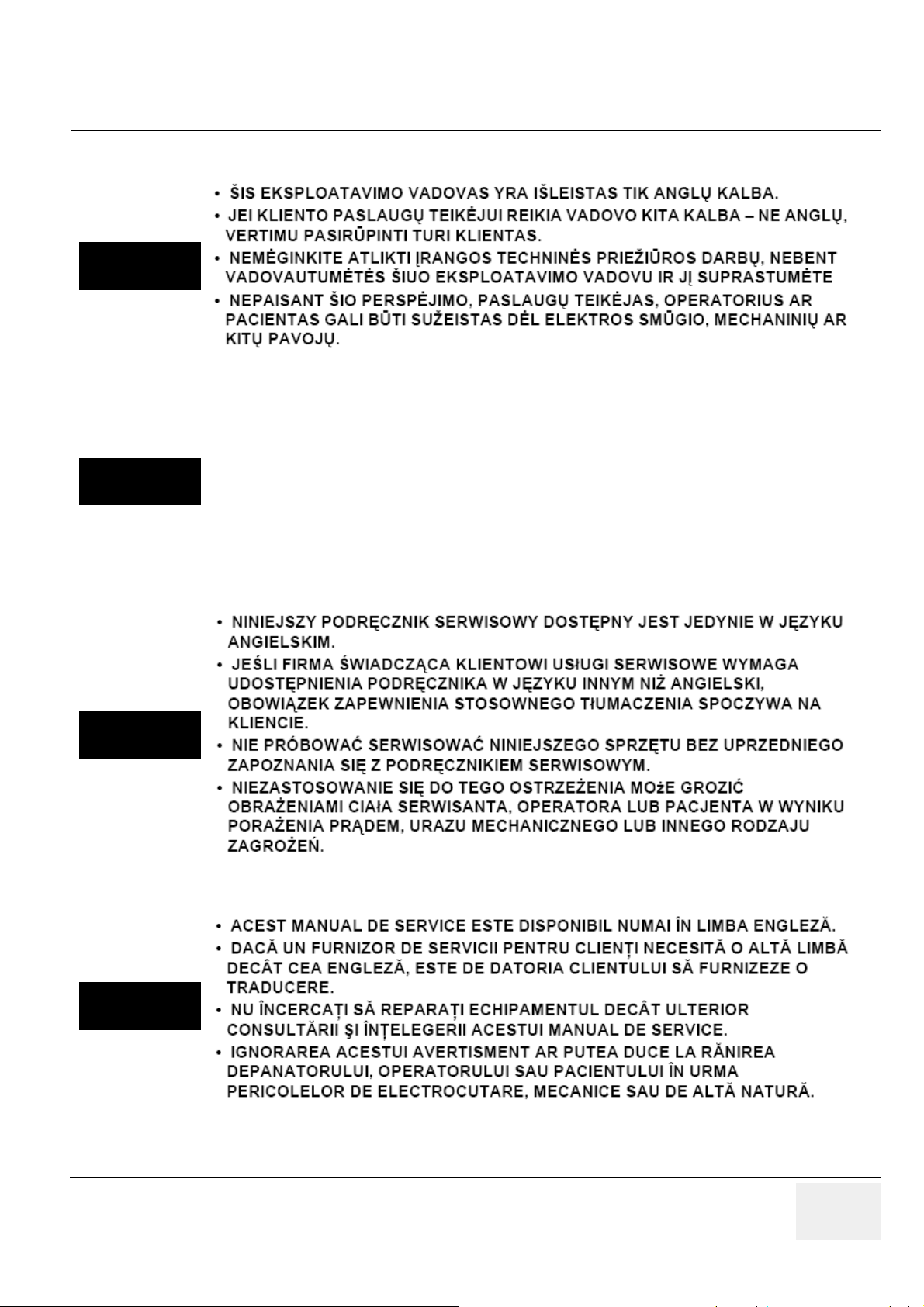
GE HEALTHCARE - KRETZTECHNIK VOLUSON® E8 / VOLUSON® E8 EXPERT
DIRECTION KTI106056, REVISION 5 SERVICE MANUAL
ĮSPĖJIMAS
(LT)
• DENNE SERVICEHÅNDBOKEN FINNES BARE PÅ ENGELSK.
• HVIS KUNDENS SERVICELEVERANDØR TRENGER ET ANNET SPRÅK, ER DET
KUNDENS ANSVAR Å SØRGE FOR OVERSETTELSE.
ADVARSEL
(NO)
• IKKE FORSØK Å REPARERE UTSTYRET UTEN AT DENNE
SERVICEHÅNDBOKEN ER LEST OG FORSTÅTT.
• MANGLENDE HENSYN TIL DENNE ADVARSELEN KAN FØRE TIL AT
SERVICELEVERANDØREN, OPERATØREN ELLER PASIENTEN SKADES PÅ
GRUNN AV ELEKTRISK STØT, MEKANISKE ELLER ANDRE FARER.
OSTRZEŻENIE
(PL)
ATENŢIE
(RO)
- v
Page 8

GE HEALTHCARE - KRETZTECHNIK VOLUSON® E8 / VOLUSON® E8 EXPERT
DIRECTION KTI106056, REVISION 5 SERVICE MANUAL
ОСТОРОЖНО!
(RU)
UPOZORNENIE
(SK)
VARNING
(SV)
• DEN HÄR SERVICEHANDBOKEN FINNS BARA TILLGÄNGLIG PÅ ENGELSKA.
• OM EN KUNDS SERVICETEKNIKER HAR BEHOV AV ETT ANNAT SPRÅK ÄN
ENGELSKA ANSVARAR KUNDEN FÖR ATT TILLHANDAHÅLLA
ÖVERSÄTTNINGSTJÄNSTER.
• FÖRSÖK INTE UTFÖRA SERVICE PÅ UTRUSTNINGEN OM DU INTE HAR LÄST
OCH FÖRSTÅR DEN HÄR SERVICEHANDBOKEN.
• OM DU INTE TAR HÄNSYN TILL DEN HÄR VARNINGEN KAN DET RESULTERA I
SKADOR PÅ SERVICETEKNIKERN, OPERATÖREN ELLER PATIENTEN TILL
FÖLJD AV ELEKTRISKA STÖTAR, MEKANISKA FAROR ELLER ANDRA FAROR.
DİKKAT
(TR)
vi -
Page 9

GE HEALTHCARE - KRETZTECHNIK VOLUSON® E8 / VOLUSON® E8 EXPERT
DIRECTION KTI106056, REVISION 5 SERVICE MANUAL
(JA)
(ZH-CN)
(KO)
- vii
Page 10

GE HEALTHCARE - KRETZTECHNIK VOLUSON® E8 / VOLUSON® E8 EXPERT
DIRECTION KTI106056, REVISION 5 SERVICE MANUAL
DAMAGE IN TRANSPORTATION - FOR USA ONLY
All packages should be closely examined at time of delivery. If damage is apparent write “Damage In
Shipment” on ALL copies of the freight or express bill BEFORE delivery is accepted or “signed for” by
a GE representative or hospital receiving agent. Whether noted or concealed, damage MUST be
reported to the carrier immediately upon discovery, or in any event, within 14 days after receipt, and the
contents and containers held for inspection by the carrier. A transportation company will not pay a claim
for damage if an inspection is not requested within this 14 day period.
CERTIFIED ELECTRICAL CONTRACTOR STATEMENT - FOR USA ONLY
All electrical Installations that are preliminary to positioning of the equipment at the site prepared for the
equipment shall be performed by licensed electrical contractors. Other connections between pieces of
electrical equipment, calibrations and testing shall be performed by qualified GE Healthcare personnel.
In performing all electrical work on these products, GE will use its own specially trained field engineers.
All of GE’s electrical work on these products will comply with the requirements of the applicable
electrical codes.
The purchaser of GE equipment shall only utilize qualified personnel (i.e., GE’s field engineers,
personnel of third-party service companies with equivalent training, or licensed electricians) to perform
electrical servicing on the equipment.
OMISSIONS & ERRORS
If there are any omissions, errors or suggestions for improving this documentation, please contact the
GE Healthcare Global Documentation Group with specific information listing the system type, manual
title, part number, revision number, page number and suggestion details.
Mail the information to:
Service Documentation, 9900 Innovation Drive (RP-2123), Wauwatosa, WI 53226, USA.
GE Healthcare employees should use the iTrak System to report all documentation errors or omissions.
SERVICE SAFETY CONSIDERATIONS
DANGER
!! DANGER:
DANGEROUS VOLTAGES, CAPABLE OF CAUSING DEATH, ARE PRESENT IN
THIS EQUIPMENT. USE EXTREME CAUTION WHEN HANDLING, TESTING AND
ADJUSTING.
WARNINGWARNING
!! WARNING:
Use all Personal Protection Equipment (PPE) such as gloves, safety shoes, safety
glasses, and kneeling pad, to reduce the risk of injury.
viii -
Page 11

GE HEALTHCARE - KRETZTECHNIK VOLUSON® E8 / VOLUSON® E8 EXPERT
DIRECTION KTI106056, REVISION 5 SERVICE MANUAL
LEGAL NOTES
The contents of this publication may not be copied or duplicated in any form, in whole or in part, without
prior written permission of GE Healthcare.
GE Healthcare - Kretztechnik may revise this publication from time to time without written notice.
TRADEMARKS
All products and their name brands are trademarks of their respective holders.
COPYRIGHTS
All Material Copyright© 2006 - 2009 by General Electric Inc. All Rights Reserved.
- ix
Page 12

GE HEALTHCARE - KRETZTECHNIK VOLUSON® E8 / VOLUSON® E8 EXPERT
DIRECTION KTI106056, REVISION 5 SERVICE MANUAL
Revision History
Revision Date Reason for change
1 October 27, 2006 Initial Release
2 March 16, 2007 Software Upgrade to SW 6.2.x
3 September 2007 Implementation of new parts, release of BT08 software version (SW 7.0.x)
4 May 2008 general update, release of new BT06 and BT08 software versions
5 June 2009 Implementation of Appendix A (Acoustic Output & Index Determination Tables)
List of Effected Pages
Pages Revision Pages Revision Pages Revision
Title Page
Important Precautions
pages i to ix
Rev History/LOEP
page x
Table of Contents
pages xi to xxxiv
Chapter 1 - Introduction
pages 1-1 to 1-16
Chapter 2 - Site Preparation
pages 2-1 to 2-10
Chapter 3 - Setup Instructions
5
pages 3-1 to 3-92
Chapter 4 - Functional Checks
5
pages 4-1 to 4-48
Chapter 5 - Components and Functions
(Theory)
5
pages 5-1 to 5-70
Chapter 6 - Service Adjustments
5
pages 6-1 to 6-12
Chapter 7 - Diagnostics/
Troubleshooting
5
pages 7-1 to 7-44
Chapter 8 - Replacement Procedures
5
pages 8-1 to 8-32
Chapter 9 - Renewal Parts
5
pages 9-1 to 9-46
Chapter 10 - Care & Maintenance
5
pages 10-1 to 10-26
Appendix A - Acoustic Output &
Index Determination Tables
5
pages A-1 to A-96
Index
5
pages I to IV
Back Cover
5
5
5
5
5
5
5
x -
Page 13

GGE HEALTHCARE - KRETZTECHNIK VOLUSON® E8 / VOLUSON® E8 EXPERT
DIRECTION KTI106056, REVISION 5 SERVICE MANUAL
Table of Contents
CHAPTER 1
Introduction
Overview . . . . . . . . . . . . . . . . . . . . . . . . . . . . . . . . . . . . . . . . . . . . . . . . . . . . . . . . . 1 - 1
Purpose of Chapter 1 . . . . . . . . . . . . . . . . . . . . . . . . . . . . . . . . . . . . . . . . . . 1 - 1
Purpose of Service Manual . . . . . . . . . . . . . . . . . . . . . . . . . . . . . . . . . . . . . 1 - 1
Typical Users of the Basic Service Manual . . . . . . . . . . . . . . . . . . . . . . . . . 1 - 2
Models Covered by this Manual . . . . . . . . . . . . . . . . . . . . . . . . . . . . . . . . . 1 - 2
System History - Hardware and Software Versions . . . . . . . . . . . . . . . . . . . 1 - 3
Purpose of Operator Manual(s) . . . . . . . . . . . . . . . . . . . . . . . . . . . . . . . . . . 1 - 3
Important Conventions. . . . . . . . . . . . . . . . . . . . . . . . . . . . . . . . . . . . . . . . . . . . . . . 1 - 4
Conventions Used in this Manual . . . . . . . . . . . . . . . . . . . . . . . . . . . . . . . . . 1 - 4
Standard Hazard Icons . . . . . . . . . . . . . . . . . . . . . . . . . . . . . . . . . . . . . . . . 1 - 5
Product Icons . . . . . . . . . . . . . . . . . . . . . . . . . . . . . . . . . . . . . . . . . . . . . . . . 1 - 6
Safety Considerations . . . . . . . . . . . . . . . . . . . . . . . . . . . . . . . . . . . . . . . . . . . . . . . 1 - 8
Introduction . . . . . . . . . . . . . . . . . . . . . . . . . . . . . . . . . . . . . . . . . . . . . . . . . 1 - 8
Human Safety . . . . . . . . . . . . . . . . . . . . . . . . . . . . . . . . . . . . . . . . . . . . . . . 1 - 8
Mechanical Safety . . . . . . . . . . . . . . . . . . . . . . . . . . . . . . . . . . . . . . . . . . 1 - 8
Electrical Safety . . . . . . . . . . . . . . . . . . . . . . . . . . . . . . . . . . . . . . . . . . . . . . 1 - 9
Safe Practices . . . . . . . . . . . . . . . . . . . . . . . . . . . . . . . . . . . . . . . . . . 1 - 9
Probes . . . . . . . . . . . . . . . . . . . . . . . . . . . . . . . . . . . . . . . . . . . . . . . . 1 - 9
Auxiliary Devices Safety . . . . . . . . . . . . . . . . . . . . . . . . . . . . . . . . . . . . . . . 1 - 9
Labels Locations . . . . . . . . . . . . . . . . . . . . . . . . . . . . . . . . . . . . . . . . . . . . . 1 - 11
Main Label . . . . . . . . . . . . . . . . . . . . . . . . . . . . . . . . . . . . . . . . . . . . . 1 - 11
Dangerous Procedure Warnings . . . . . . . . . . . . . . . . . . . . . . . . . . . . . . . . . 1 - 12
Lockout/Tagout Requirements (For USA Only) . . . . . . . . . . . . . . . . . . . . . . 1 - 12
Returning/Shipping System, Probes and Repair Parts . . . . . . . . . . . . . . . . 1 - 12
Electromagnetic Compatibility (EMC) . . . . . . . . . . . . . . . . . . . . . . . . . . . . . . . . . . . 1 - 13
What is EMC? . . . . . . . . . . . . . . . . . . . . . . . . . . . . . . . . . . . . . . . . . . . . . . . 1 - 13
Compliance . . . . . . . . . . . . . . . . . . . . . . . . . . . . . . . . . . . . . . . . . . . . . . . . . 1 - 13
Electrostatic Discharge (ESD) Prevention . . . . . . . . . . . . . . . . . . . . . . . . . 1 - 13
Customer Assistance. . . . . . . . . . . . . . . . . . . . . . . . . . . . . . . . . . . . . . . . . . . . . . . . 1 - 14
Contact Information . . . . . . . . . . . . . . . . . . . . . . . . . . . . . . . . . . . . . . . . . . . 1 - 14
System Manufacturer . . . . . . . . . . . . . . . . . . . . . . . . . . . . . . . . . . . . . . . . . . 1 - 15
xi Table of Contents
Page 14

GE HEALTHCARE - KRETZTECHNIK VOLUSON® E8 / VOLUSON® E8 EXPERT
DIRECTION KTI106056, REVISION 5 SERVICE MANUAL
CHAPTER 2
Site Preparation
Overview . . . . . . . . . . . . . . . . . . . . . . . . . . . . . . . . . . . . . . . . . . . . . . . . . . . . . . . . . 2 - 1
Purpose of Chapter 2 . . . . . . . . . . . . . . . . . . . . . . . . . . . . . . . . . . . . . . . . . . 2 - 1
General Console Requirements. . . . . . . . . . . . . . . . . . . . . . . . . . . . . . . . . . . . . . . . 2 - 2
Environmental Requirements . . . . . . . . . . . . . . . . . . . . . . . . . . . . . . . . . . . 2 - 2
Cooling . . . . . . . . . . . . . . . . . . . . . . . . . . . . . . . . . . . . . . . . . . . . . . . 2 - 2
Lighting . . . . . . . . . . . . . . . . . . . . . . . . . . . . . . . . . . . . . . . . . . . . . . . 2 - 2
Electrical Requirements . . . . . . . . . . . . . . . . . . . . . . . . . . . . . . . . . . . . . . . . 2 - 2
Voluson® E8 Power Requirements . . . . . . . . . . . . . . . . . . . . . . . . . . 2 - 3
Inrush Current . . . . . . . . . . . . . . . . . . . . . . . . . . . . . . . . . . . . . . . . . . 2 - 3
Site Circuit Breaker . . . . . . . . . . . . . . . . . . . . . . . . . . . . . . . . . . . . . . 2 - 3
Site Power Outlets . . . . . . . . . . . . . . . . . . . . . . . . . . . . . . . . . . . . . . . 2 - 3
Main Power Plug . . . . . . . . . . . . . . . . . . . . . . . . . . . . . . . . . . . . . . . . 2 - 3
EMI Limitations . . . . . . . . . . . . . . . . . . . . . . . . . . . . . . . . . . . . . . . . . . . . . . . 2 - 4
Probe Environmental Requirements . . . . . . . . . . . . . . . . . . . . . . . . . . . . . . 2 - 5
Time and Manpower Requirements . . . . . . . . . . . . . . . . . . . . . . . . . . . . . . . 2 - 5
System Specifications . . . . . . . . . . . . . . . . . . . . . . . . . . . . . . . . . . . . . . . . . 2 - 5
Physical Dimensions of Voluson® E8 . . . . . . . . . . . . . . . . . . . . . . . . 2 - 5
Acoustic Noise Output . . . . . . . . . . . . . . . . . . . . . . . . . . . . . . . . . . . . 2 - 5
Electrical Specifications . . . . . . . . . . . . . . . . . . . . . . . . . . . . . . . . . . . 2 - 5
Facility Needs . . . . . . . . . . . . . . . . . . . . . . . . . . . . . . . . . . . . . . . . . . . . . . . . . . . . . 2 - 6
Purchaser Responsibilities . . . . . . . . . . . . . . . . . . . . . . . . . . . . . . . . . . . . . . 2 - 6
Mandatory Site Requirements . . . . . . . . . . . . . . . . . . . . . . . . . . . . . . . . . . . 2 - 7
Site Recommendations . . . . . . . . . . . . . . . . . . . . . . . . . . . . . . . . . . . . . . . . 2 - 7
Recommended Ultrasound Room Layout . . . . . . . . . . . . . . . . . . . . . 2 - 8
Networking Setup Requirements . . . . . . . . . . . . . . . . . . . . . . . . . . . . . . . . . 2 - 9
Stand-alone Unit (without Network Connection) . . . . . . . . . . . . . . . . 2 - 9
Unit Connected to Hospital’s Network . . . . . . . . . . . . . . . . . . . . . . . . 2 - 9
Purpose of the DICOM Network Function . . . . . . . . . . . . . . . . . . . . . 2 - 9
DICOM Option Pre-installation Requirements . . . . . . . . . . . . . . . . . . 2 - 9
xii Table of Contents
Page 15

GE HEALTHCARE - KRETZTECHNIK VOLUSON® E8 / VOLUSON® E8 EXPERT
DIRECTION KTI106056, REVISION 5 SERVICE MANUAL
CHAPTER 3
Setup Instructions
Overview. . . . . . . . . . . . . . . . . . . . . . . . . . . . . . . . . . . . . . . . . . . . . . . . . . . . . . . . . 3 - 1
The Purpose of Chapter 3 . . . . . . . . . . . . . . . . . . . . . . . . . . . . . . . . . . . . . 3 - 1
Set Up Reminders . . . . . . . . . . . . . . . . . . . . . . . . . . . . . . . . . . . . . . . . . . . . . . . . . 3 - 1
Average Installation Time . . . . . . . . . . . . . . . . . . . . . . . . . . . . . . . . . . . . . . 3 - 1
Installation Warnings . . . . . . . . . . . . . . . . . . . . . . . . . . . . . . . . . . . . . . . . . 3 - 2
Moving/Lifting the System . . . . . . . . . . . . . . . . . . . . . . . . . . . . . . . . 3 - 2
System Acclimation Time . . . . . . . . . . . . . . . . . . . . . . . . . . . . . . . . . 3 - 2
Control Panel Position . . . . . . . . . . . . . . . . . . . . . . . . . . . . . . . . . . . 3 - 2
Brake Pedal Operation . . . . . . . . . . . . . . . . . . . . . . . . . . . . . . . . . . . 3 - 3
Safety Reminders . . . . . . . . . . . . . . . . . . . . . . . . . . . . . . . . . . . . . . . . . . . . 3 - 3
Receiving and Unpacking the Equipment . . . . . . . . . . . . . . . . . . . . . . . . . . . . . . . 3 - 4
Preparing for Set Up. . . . . . . . . . . . . . . . . . . . . . . . . . . . . . . . . . . . . . . . . . . . . . . . 3 - 7
Verify Customer Order . . . . . . . . . . . . . . . . . . . . . . . . . . . . . . . . . . . . . . . . 3 - 7
System Voltage Settings . . . . . . . . . . . . . . . . . . . . . . . . . . . . . . . . . . . . . . . 3 - 8
EMI Protection . . . . . . . . . . . . . . . . . . . . . . . . . . . . . . . . . . . . . . . . . . . . . . 3 - 8
Connection of Auxiliary Devices . . . . . . . . . . . . . . . . . . . . . . . . . . . . . . . . . . . . . . . 3 - 9
Connecting the LCD Monitor . . . . . . . . . . . . . . . . . . . . . . . . . . . . . . . . . . . 3 - 10
Connecting the Black & White Printer . . . . . . . . . . . . . . . . . . . . . . . . . . . . . 3 - 11
Connection Scheme: B&W Printer to KONTRON (BT06) . . . . . . . . 3 - 12
Connection Scheme: B&W Printer to TYAN (BT06) . . . . . . . . . . . . 3 - 13
Connection Scheme: B&W Printer to KONTRON Dual-core (BT08) 3 - 14
Connection Scheme: B&W Printer to DFI Dual-core (BT08) . . . . . . 3 - 15
Connecting the Color Printer . . . . . . . . . . . . . . . . . . . . . . . . . . . . . . . . . . . 3 - 16
Connection Scheme: Color Printer to KONTRON (BT06) . . . . . . . . 3 - 17
Connection Scheme: Color Printer to TYAN (BT06) . . . . . . . . . . . . 3 - 18
Connection Scheme: Color Printer to KONTRON Dual-core (BT08) 3 - 19
Connection Scheme: Color Printer to DFI Dual-core (BT08) . . . . . . 3 - 20
Connecting the DeskJet Color Printer . . . . . . . . . . . . . . . . . . . . . . . . . . . . 3 - 21
Connection via Bluetooth Adapter . . . . . . . . . . . . . . . . . . . . . . . . . . 3 - 21
Connecting the VCR (VideoCassette Recorder) . . . . . . . . . . . . . . . . . . . . 3 - 23
Connection Scheme: VCR to KONTRON (BT06) . . . . . . . . . . . . . . 3 - 25
Connection Scheme: VCR to TYAN (BT06) . . . . . . . . . . . . . . . . . . 3 - 26
Connection Scheme: VCR to KONTRON Dual-core (BT08) . . . . . . 3 - 27
Connection Scheme: VCR to DFI Dual-core (BT08) . . . . . . . . . . . . 3 - 28
Connecting the DVR (DVD Recorder) . . . . . . . . . . . . . . . . . . . . . . . . . . . . 3 - 29
Connection Scheme: DVR to KONTRON (BT06) . . . . . . . . . . . . . . 3 - 30
Connection Scheme: DVR to TYAN (BT06) . . . . . . . . . . . . . . . . . . 3 - 31
Connection Scheme: DVR to KONTRON Dual-core (BT08) . . . . . . 3 - 32
Table of Contents xiii
Page 16

GE HEALTHCARE - KRETZTECHNIK VOLUSON® E8 / VOLUSON® E8 EXPERT
DIRECTION KTI106056, REVISION 5 SERVICE MANUAL
Connection Scheme: DVR to DFI Dual-core (BT08) . . . . . . . . . . . . . 3 - 33
Adjustment of the DVD Recorder Settings . . . . . . . . . . . . . . . . . . . . 3 - 34
Changing the Remote Interface to USB . . . . . . . . . . . . . . . . . 3 - 34
Changing TV System (Video Format) . . . . . . . . . . . . . . . . . . . 3 - 35
Change the Region Code . . . . . . . . . . . . . . . . . . . . . . . . . . . . 3 - 37
Connecting the Wireless Network Adapter . . . . . . . . . . . . . . . . . . . . . . . . . 3 - 38
Connecting the VGA Image (Video) Resizer . . . . . . . . . . . . . . . . . . . . . . . . 3 - 39
Adjustment of the VGA Image Resizer Settings . . . . . . . . . . . . . . . . 3 - 40
Connecting the 19” LCD Secondary “Patient” Monitor . . . . . . . . . . . . . . . . . 3 - 41
Connecting the Footswitch . . . . . . . . . . . . . . . . . . . . . . . . . . . . . . . . . . . . . . 3 - 43
Connecting the ECG-preamplifier . . . . . . . . . . . . . . . . . . . . . . . . . . . . . . . . 3 - 44
Connecting the USB Flash Memory Stick . . . . . . . . . . . . . . . . . . . . . . . . . . 3 - 45
Connecting the external USB Hard disk (Handydrive) . . . . . . . . . . . . . . . . 3 - 45
General Remarks and Hints when using external USB-Devices . . . . . . . . 3 - 46
External USB-Devices - Connection . . . . . . . . . . . . . . . . . . . . . . . . . 3 - 46
External USB-Devices - Disconnection . . . . . . . . . . . . . . . . . . . . . . 3 - 46
Completing the Set Up. . . . . . . . . . . . . . . . . . . . . . . . . . . . . . . . . . . . . . . . . . . . . . . 3 - 47
Connecting the Unit to a Power Source . . . . . . . . . . . . . . . . . . . . . . . . . . . . 3 - 47
Power On / Boot Up . . . . . . . . . . . . . . . . . . . . . . . . . . . . . . . . . . . . . . . . . . . 3 - 47
Scanner Power On . . . . . . . . . . . . . . . . . . . . . . . . . . . . . . . . . . . . . . 3 - 47
Back End Processor Boot Up . . . . . . . . . . . . . . . . . . . . . . . . . . . . . . 3 - 48
During a normal boot, you may observe . . . . . . . . . . . . . . . . . . . . . . 3 - 49
Power Off / Shutdown . . . . . . . . . . . . . . . . . . . . . . . . . . . . . . . . . . . . . . . . . 3 - 50
Scanner Shutdown . . . . . . . . . . . . . . . . . . . . . . . . . . . . . . . . . . . . . . 3 - 50
Transducer Connection . . . . . . . . . . . . . . . . . . . . . . . . . . . . . . . . . . . . . . . . 3 - 51
Printer Installation . . . . . . . . . . . . . . . . . . . . . . . . . . . . . . . . . . . . . . . . . . . . . . . . . . 3 - 52
Installing Digital Black & White Printer Sony UP-D897 . . . . . . . . . . . . . . . . 3 - 53
Install the UP-D897 printer software/driver . . . . . . . . . . . . . . . . . . . . 3 - 53
Installing Digital Color Printer Sony UP-D23MD . . . . . . . . . . . . . . . . . . . . . 3 - 55
Install the UP-D23MD printer software/driver . . . . . . . . . . . . . . . . . . 3 - 55
Printer Installation manually . . . . . . . . . . . . . . . . . . . . . . . . . . . . . . . . . . . . . 3 - 57
Adjustment of Printer Settings . . . . . . . . . . . . . . . . . . . . . . . . . . . . . . . . . . . 3 - 61
UP-D897 - Printer Settings . . . . . . . . . . . . . . . . . . . . . . . . . . . . . . . . 3 - 62
UP-D23MD - Printer Settings . . . . . . . . . . . . . . . . . . . . . . . . . . . . . . 3 - 63
Remote Control Selection . . . . . . . . . . . . . . . . . . . . . . . . . . . . . . . . . . . . . . 3 - 65
Report Printer Selection . . . . . . . . . . . . . . . . . . . . . . . . . . . . . . . . . . 3 - 65
System Configuration. . . . . . . . . . . . . . . . . . . . . . . . . . . . . . . . . . . . . . . . . . . . . . . . 3 - 66
System Setup . . . . . . . . . . . . . . . . . . . . . . . . . . . . . . . . . . . . . . . . . . . . . . . . 3 - 66
To invoke the Setup procedure: . . . . . . . . . . . . . . . . . . . . . . . . . . . . 3 - 66
How to enter Date and Time . . . . . . . . . . . . . . . . . . . . . . . . . . . . . . . 3 - 67
How to disable the automatic Daylight Saving Time . . . . . . . 3 - 67
How to enter Hospital Name . . . . . . . . . . . . . . . . . . . . . . . . . . . . . . . 3 - 67
xiv Table of Contents
Page 17

GE HEALTHCARE - KRETZTECHNIK VOLUSON® E8 / VOLUSON® E8 EXPERT
DIRECTION KTI106056, REVISION 5 SERVICE MANUAL
How to change Language and/or EUM Language . . . . . . . . . . . . . . 3 - 67
How to activate Screen Lock . . . . . . . . . . . . . . . . . . . . . . . . . . . . . . 3 - 68
How to change Video Norm . . . . . . . . . . . . . . . . . . . . . . . . . . . . . . . 3 - 69
How to change Recorder Type . . . . . . . . . . . . . . . . . . . . . . . . . . . . 3 - 69
How to adjust function of the Footswitch (Left/Right) . . . . . . . . . . . . 3 - 69
How to change the Keyboard Layout . . . . . . . . . . . . . . . . . . . . . . . . 3 - 69
How to configure Service Platform . . . . . . . . . . . . . . . . . . . . . . . . . . 3 - 69
Measure Setup . . . . . . . . . . . . . . . . . . . . . . . . . . . . . . . . . . . . . . . . . . . . . . 3 - 70
To invoke the Setup procedure: . . . . . . . . . . . . . . . . . . . . . . . . . . . . 3 - 70
On-Board Optional Peripherals . . . . . . . . . . . . . . . . . . . . . . . . . . . . . . . . . . 3 - 71
External I/O Connectors . . . . . . . . . . . . . . . . . . . . . . . . . . . . . . . . . . . . . . . 3 - 72
External I/O Pin Outs . . . . . . . . . . . . . . . . . . . . . . . . . . . . . . . . . . . . 3 - 73
Video Specification . . . . . . . . . . . . . . . . . . . . . . . . . . . . . . . . . . . . . . . . . . . 3 - 75
Available Probes. . . . . . . . . . . . . . . . . . . . . . . . . . . . . . . . . . . . . . . . . . . . . . . . . . . 3 - 75
Software/Option Configuration . . . . . . . . . . . . . . . . . . . . . . . . . . . . . . . . . . . . . . . . 3 - 75
Connectivity Setup . . . . . . . . . . . . . . . . . . . . . . . . . . . . . . . . . . . . . . . . . . . . . . . . . 3 - 76
Connectivity Introduction . . . . . . . . . . . . . . . . . . . . . . . . . . . . . . . . . . . . . . 3 - 76
The Dataflow Concept . . . . . . . . . . . . . . . . . . . . . . . . . . . . . . . . . . . 3 - 76
Dataflow Examples . . . . . . . . . . . . . . . . . . . . . . . . . . . . . . . . . . . . . 3 - 77
Stand-alone Voluson® E8 . . . . . . . . . . . . . . . . . . . . . . . . . . . . . . . . 3 - 78
Voluson® E8 + PC (with 4D View Software) within a “Sneaker Net” 3 - 78
Connection between Voluson® E8 and DICOM Server . . . . . . . . . . 3 - 78
Wireless Network Configuration . . . . . . . . . . . . . . . . . . . . . . . . . . . . . . . . . 3 - 79
Configuration of “D-Link” WLAN Adapter . . . . . . . . . . . . . . . . . . . . 3 - 79
Description of “D-Link” Configuration Parameters . . . . . . . . 3 - 82
Description of “D-Link” Link Info Parameters . . . . . . . . . . . . 3 - 83
Configuration of “Netgear” WLAN Adapter . . . . . . . . . . . . . . . . . . . 3 - 84
Description of “Netgear” Configuration Parameters . . . . . . . 3 - 86
Network IP Address Configuration . . . . . . . . . . . . . . . . . . . . . . . . . . . . . . . . . . . . . 3 - 87
Map Network Drive . . . . . . . . . . . . . . . . . . . . . . . . . . . . . . . . . . . . . . . . . . . 3 - 88
Connectivity Setup Worksheet . . . . . . . . . . . . . . . . . . . . . . . . . . . . . . . . . . . . . . . . 3 - 90
Paperwork . . . . . . . . . . . . . . . . . . . . . . . . . . . . . . . . . . . . . . . . . . . . . . . . . . . . . . . 3 - 92
Product Locator Installation . . . . . . . . . . . . . . . . . . . . . . . . . . . . . . . . . . . . 3 - 92
User Manual(s) . . . . . . . . . . . . . . . . . . . . . . . . . . . . . . . . . . . . . . . . . . . . . . 3 - 92
Table of Contents xv
Page 18
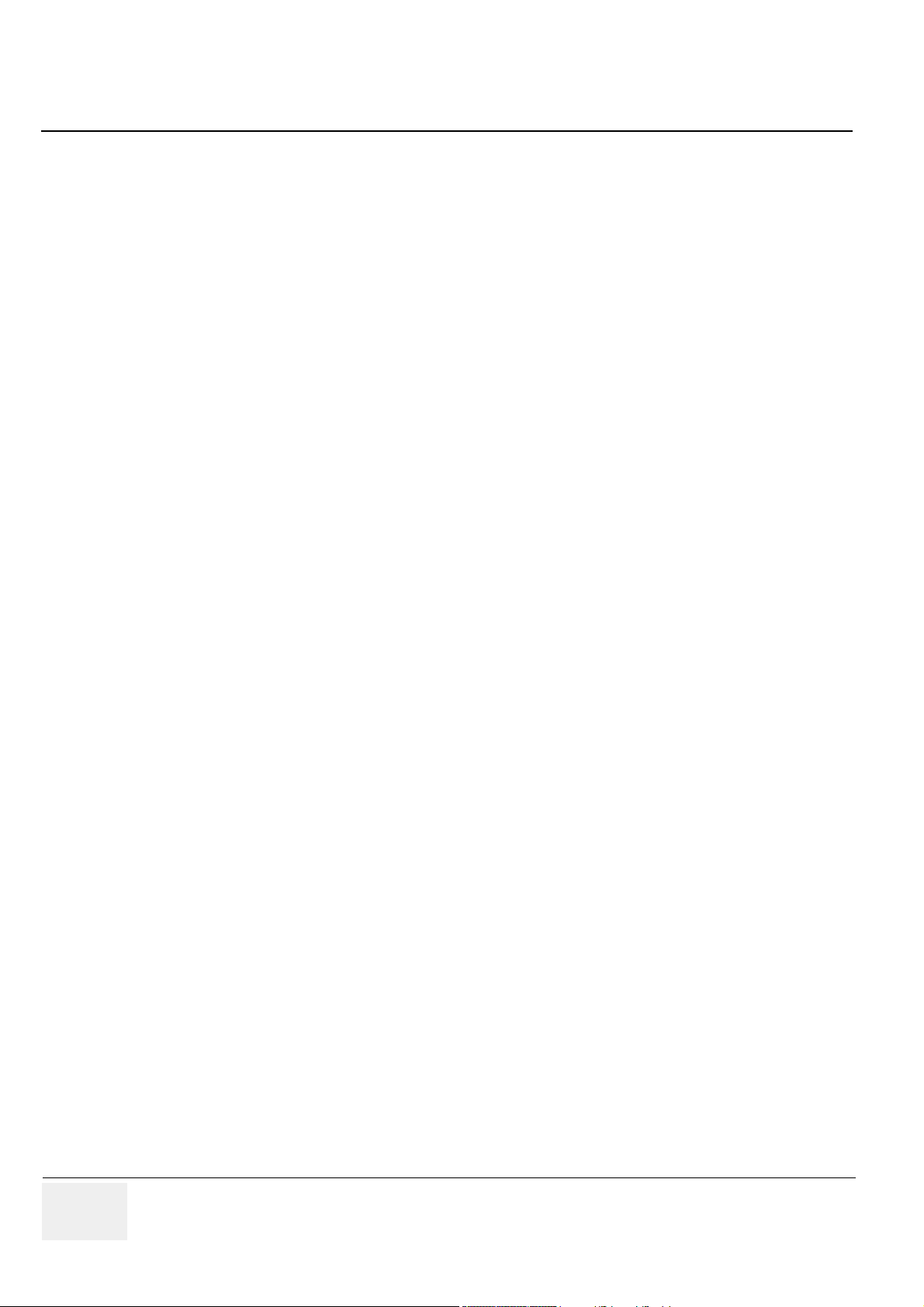
GE HEALTHCARE - KRETZTECHNIK VOLUSON® E8 / VOLUSON® E8 EXPERT
DIRECTION KTI106056, REVISION 5 SERVICE MANUAL
CHAPTER 4
Functional Checks
Overview . . . . . . . . . . . . . . . . . . . . . . . . . . . . . . . . . . . . . . . . . . . . . . . . . . . . . . . . . 4 - 1
Purpose of Chapter 4 . . . . . . . . . . . . . . . . . . . . . . . . . . . . . . . . . . . . . . . . . . 4 - 1
Required Equipment . . . . . . . . . . . . . . . . . . . . . . . . . . . . . . . . . . . . . . . . . . . . . . . . 4 - 1
General Procedure. . . . . . . . . . . . . . . . . . . . . . . . . . . . . . . . . . . . . . . . . . . . . . . . . . 4 - 2
Power On / Boot Up . . . . . . . . . . . . . . . . . . . . . . . . . . . . . . . . . . . . . . . . . . 4 - 2
Scanner Power On . . . . . . . . . . . . . . . . . . . . . . . . . . . . . . . . . . . . . . 4 - 2
Power Off / Shutdown . . . . . . . . . . . . . . . . . . . . . . . . . . . . . . . . . . . . . . . . . 4 - 4
Scanner Shutdown . . . . . . . . . . . . . . . . . . . . . . . . . . . . . . . . . . . . . . 4 - 4
System Features . . . . . . . . . . . . . . . . . . . . . . . . . . . . . . . . . . . . . . . . . . . . . 4 - 5
Control Panel . . . . . . . . . . . . . . . . . . . . . . . . . . . . . . . . . . . . . . . . . . 4 - 5
Touch Panel . . . . . . . . . . . . . . . . . . . . . . . . . . . . . . . . . . . . . . . . . . . 4 - 6
Monitor Display . . . . . . . . . . . . . . . . . . . . . . . . . . . . . . . . . . . . . . . . . 4 - 7
Functional Checks . . . . . . . . . . . . . . . . . . . . . . . . . . . . . . . . . . . . . . . . . . . . . . . . . . 4 - 8
2D Mode Checks . . . . . . . . . . . . . . . . . . . . . . . . . . . . . . . . . . . . . . . . . . . . . 4 - 9
Additional (optional) Operating Modes . . . . . . . . . . . . . . . . . . . . . . . . . . . . . 4 - 12
B-Flow Check . . . . . . . . . . . . . . . . . . . . . . . . . . . . . . . . . . . . . . . . . . 4 - 12
XTD-View Check . . . . . . . . . . . . . . . . . . . . . . . . . . . . . . . . . . . . . . . 4 - 12
Coded Contrast Imaging Check . . . . . . . . . . . . . . . . . . . . . . . . . . . . 4 - 13
M Mode Checks . . . . . . . . . . . . . . . . . . . . . . . . . . . . . . . . . . . . . . . . . . . . . 4 - 14
MCFM Mode Check . . . . . . . . . . . . . . . . . . . . . . . . . . . . . . . . . . . . . 4 - 15
Spectral Doppler Mode Checks . . . . . . . . . . . . . . . . . . . . . . . . . . . . . . . . . 4 - 16
Color Doppler Mode Checks . . . . . . . . . . . . . . . . . . . . . . . . . . . . . . . . . . . . 4 - 17
Volume Mode Checks . . . . . . . . . . . . . . . . . . . . . . . . . . . . . . . . . . . . . . . . . 4 - 19
Pre-Volume Mode Functions . . . . . . . . . . . . . . . . . . . . . . . . . . . . . . . 4 - 19
Functions after the Acquisition . . . . . . . . . . . . . . . . . . . . . . . . . . . . . 4 - 21
3D/4D Sub Menu . . . . . . . . . . . . . . . . . . . . . . . . . . . . . . . . . . . . . . . 4 - 22
Using Cine . . . . . . . . . . . . . . . . . . . . . . . . . . . . . . . . . . . . . . . . . . . . . . . . . . 4 - 23
Activating Cine . . . . . . . . . . . . . . . . . . . . . . . . . . . . . . . . . . . . . . . . . 4 - 23
Cine-Split Function (Multiple Format) . . . . . . . . . . . . . . . . . . . . . . . . 4 - 23
Activating 2D Auto Cine . . . . . . . . . . . . . . . . . . . . . . . . . . . . . . . . . . 4 - 23
Spectral Doppler- or M Cine Loop . . . . . . . . . . . . . . . . . . . . . . . . . . . 4 - 23
Activating 3D Rotation Cine . . . . . . . . . . . . . . . . . . . . . . . . . . . . . . . 4 - 23
Activating Volume Cine . . . . . . . . . . . . . . . . . . . . . . . . . . . . . . . . . . . 4 - 23
Activating Auto Cine . . . . . . . . . . . . . . . . . . . . . . . . . . . . . . . . . . . . . 4 - 23
Activating Cine Calc . . . . . . . . . . . . . . . . . . . . . . . . . . . . . . . . . . . . . 4 - 24
Generic Measurements . . . . . . . . . . . . . . . . . . . . . . . . . . . . . . . . . . . . . . . . 4 - 25
Distance and Tissue Depth Measurements (2D and M Mode) . . . . . 4 - 25
Circumference/Area Measurements . . . . . . . . . . . . . . . . . . . . . . . . . 4 - 26
Volume Measurements . . . . . . . . . . . . . . . . . . . . . . . . . . . . . . . . . . . 4 - 26
xvi Table of Contents
Page 19

GE HEALTHCARE - KRETZTECHNIK VOLUSON® E8 / VOLUSON® E8 EXPERT
DIRECTION KTI106056, REVISION 5 SERVICE MANUAL
Multiplane Measurements . . . . . . . . . . . . . . . . . . . . . . . . . . . 4 - 26
Measurements in Spectral Doppler Mode . . . . . . . . . . . . . . . . . . . . 4 - 27
Auto Trace . . . . . . . . . . . . . . . . . . . . . . . . . . . . . . . . . . . . . . . 4 - 27
Manual Trace . . . . . . . . . . . . . . . . . . . . . . . . . . . . . . . . . . . . 4 - 27
Heart Rate . . . . . . . . . . . . . . . . . . . . . . . . . . . . . . . . . . . . . . . 4 - 27
Calculations . . . . . . . . . . . . . . . . . . . . . . . . . . . . . . . . . . . . . . . . . . . . . . . . 4 - 28
Worksheet (Report) Pages . . . . . . . . . . . . . . . . . . . . . . . . . . . . . . . 4 - 28
Probe/Connectors Usage . . . . . . . . . . . . . . . . . . . . . . . . . . . . . . . . . . . . . . 4 - 29
Connecting a probe . . . . . . . . . . . . . . . . . . . . . . . . . . . . . . . . . . . . . 4 - 29
Activating the probe . . . . . . . . . . . . . . . . . . . . . . . . . . . . . . . . . . . . . 4 - 29
Deactivating the probe . . . . . . . . . . . . . . . . . . . . . . . . . . . . . . . . . . . 4 - 29
Disconnecting the probe . . . . . . . . . . . . . . . . . . . . . . . . . . . . . . . . . 4 - 29
Patient Archive (Image Management) . . . . . . . . . . . . . . . . . . . . . . . . . . . . 4 - 30
Erasing DVD/CD . . . . . . . . . . . . . . . . . . . . . . . . . . . . . . . . . . . . . . . . . . . . . 4 - 31
Backup and Restore Database, Preset Configurations and Images . . . . . . . . . . . 4 - 32
Save Image Settings Only . . . . . . . . . . . . . . . . . . . . . . . . . . . . . . . . . . . . . 4 - 33
Load Image Settings Only . . . . . . . . . . . . . . . . . . . . . . . . . . . . . . . . . . . . . 4 - 34
Preparations . . . . . . . . . . . . . . . . . . . . . . . . . . . . . . . . . . . . . . . . . . . 4 - 34
Load “Complete Backup” . . . . . . . . . . . . . . . . . . . . . . . . . . . . . . . . . 4 - 35
Load only parts of the “Complete Backup” . . . . . . . . . . . . . . . . . . . . 4 - 36
Save Full System Configuration (Full Backup) . . . . . . . . . . . . . . . . . . . . . . 4 - 37
Load Full System Configuration (Full Backup) . . . . . . . . . . . . . . . . . . . . . . 4 - 39
Delete Full System Configuration (Full Backup) . . . . . . . . . . . . . . . . . . . . . 4 - 41
Archiving Images . . . . . . . . . . . . . . . . . . . . . . . . . . . . . . . . . . . . . . . . . . . . 4 - 42
Save Image Archive . . . . . . . . . . . . . . . . . . . . . . . . . . . . . . . . . . . . . 4 - 42
Load Image Archive . . . . . . . . . . . . . . . . . . . . . . . . . . . . . . . . . . . . . 4 - 44
Software Configuration Checks . . . . . . . . . . . . . . . . . . . . . . . . . . . . . . . . . . . . . . . 4 - 45
System Setup . . . . . . . . . . . . . . . . . . . . . . . . . . . . . . . . . . . . . . . . . . . . . . . 4 - 45
Measure Setup . . . . . . . . . . . . . . . . . . . . . . . . . . . . . . . . . . . . . . . . . . . . . . 4 - 46
Peripheral Checks . . . . . . . . . . . . . . . . . . . . . . . . . . . . . . . . . . . . . . . . . . . . . . . . . 4 - 46
ECG Check Out . . . . . . . . . . . . . . . . . . . . . . . . . . . . . . . . . . . . . . . . . . . . . 4 - 46
Mechanical Function Checks . . . . . . . . . . . . . . . . . . . . . . . . . . . . . . . . . . . . . . . . . 4 - 47
Control Console Positioning . . . . . . . . . . . . . . . . . . . . . . . . . . . . . . . . . . . . 4 - 47
Brakes and Direction (Swivel) Locks . . . . . . . . . . . . . . . . . . . . . . . . . . . . . 4 - 47
Site Log . . . . . . . . . . . . . . . . . . . . . . . . . . . . . . . . . . . . . . . . . . . . . . . . . . . . . . . . . 4 - 48
Table of Contents xvii
Page 20

GE HEALTHCARE - KRETZTECHNIK VOLUSON® E8 / VOLUSON® E8 EXPERT
DIRECTION KTI106056, REVISION 5 SERVICE MANUAL
CHAPTER 5
Components and Functions (Theory)
Overview . . . . . . . . . . . . . . . . . . . . . . . . . . . . . . . . . . . . . . . . . . . . . . . . . . . . . . . . . 5 - 1
Purpose of Chapter 5 . . . . . . . . . . . . . . . . . . . . . . . . . . . . . . . . . . . . . . . . . . 5 - 1
General Information . . . . . . . . . . . . . . . . . . . . . . . . . . . . . . . . . . . . . . . . . . . . . . . . . 5 - 2
Description of Voluson® E8 Operating Modes . . . . . . . . . . . . . . . . . . . . . . . 5 - 6
B-Mode or 2D-Mode . . . . . . . . . . . . . . . . . . . . . . . . . . . . . . . . . . . . . 5 - 6
Coded Harmonic Imaging (HI) . . . . . . . . . . . . . . . . . . . . . . . . 5 - 6
XTD-View . . . . . . . . . . . . . . . . . . . . . . . . . . . . . . . . . . . . . . . . 5 - 6
B-Flow (optional) . . . . . . . . . . . . . . . . . . . . . . . . . . . . . . . . . . 5 - 6
Coded Contrast Imaging (optional) . . . . . . . . . . . . . . . . . . . . . 5 - 6
M-Mode . . . . . . . . . . . . . . . . . . . . . . . . . . . . . . . . . . . . . . . . . . . . . . . 5 - 6
MCFM Mode (M Mode + Color Flow Mode) . . . . . . . . . . . . . . 5 - 6
Color Doppler Modes . . . . . . . . . . . . . . . . . . . . . . . . . . . . . . . . . . . . 5 - 7
Color Flow Mode . . . . . . . . . . . . . . . . . . . . . . . . . . . . . . . . . . 5 - 7
Power Doppler . . . . . . . . . . . . . . . . . . . . . . . . . . . . . . . . . . . . 5 - 7
Bi-Directional Angio (HD-Flow Mode) . . . . . . . . . . . . . . . . . . . 5 - 7
Tissue Doppler . . . . . . . . . . . . . . . . . . . . . . . . . . . . . . . . . . . . 5 - 7
Pulsed (PW) Doppler . . . . . . . . . . . . . . . . . . . . . . . . . . . . . . . . . . . . . 5 - 8
3D Imaging . . . . . . . . . . . . . . . . . . . . . . . . . . . . . . . . . . . . . . . . . . . . 5 - 8
3D Data Collection and Reconstruction . . . . . . . . . . . . . . . . . . . . . . 5 - 8
3D Image Presentation . . . . . . . . . . . . . . . . . . . . . . . . . . . . . . . . . . . 5 - 8
3D Rendering . . . . . . . . . . . . . . . . . . . . . . . . . . . . . . . . . . . . . . . . . . 5 - 9
Block diagram Voluson® E8 . . . . . . . . . . . . . . . . . . . . . . . . . . . . . . . . . . . . 5 - 10
Data Flow Control Description . . . . . . . . . . . . . . . . . . . . . . . . . . . . . . . . . . . 5 - 11
B-Mode . . . . . . . . . . . . . . . . . . . . . . . . . . . . . . . . . . . . . . . . . . . . . . . 5 - 11
Special B-Mode Techniques . . . . . . . . . . . . . . . . . . . . . . . . . . 5 - 12
M-Mode . . . . . . . . . . . . . . . . . . . . . . . . . . . . . . . . . . . . . . . . . . . . . . . 5 - 12
D-Mode (Pulsed Wave- and Continuous Wave Doppler) . . . . . . . . . 5 - 13
D-Mode Autotrace (draws PC-calculated envelope to D-Spectrum) . 5 - 13
CFM-Mode (Color Flow Mode) . . . . . . . . . . . . . . . . . . . . . . . . . . . . . 5 - 14
3D-Mode (Freezes after 1 volume sweep) . . . . . . . . . . . . . . . . . . . . 5 - 14
Real Time 4D-Mode (nonstop volume rendering) . . . . . . . . . . . . . . . 5 - 14
XBeam CRI-Mode (CrossBeam Compound Resolution Imaging) . . . 5 - 14
VCI-Mode (Volume Contrast Imaging) . . . . . . . . . . . . . . . . . . . . . . . 5 - 14
Extern-Video-Mode (display Video from Video-Recorder) . . . . . . . . 5 - 14
Archive write mode (store Image to Archive) . . . . . . . . . . . . . . . . . . 5 - 14
Description of Software Options . . . . . . . . . . . . . . . . . . . . . . . . . . . . . . . . . . 5 - 15
Real Time 4D . . . . . . . . . . . . . . . . . . . . . . . . . . . . . . . . . . . . . . . . . . 5 - 15
DICOM . . . . . . . . . . . . . . . . . . . . . . . . . . . . . . . . . . . . . . . . . . . . . . . 5 - 16
VOCAL II - Virtual Organ Computer-aided Analysis . . . . . . . . . . . . . 5 - 16
STIC (Spatio-Temporal Image Correlation) . . . . . . . . . . . . . . . . . . . . 5 - 16
B-Flow . . . . . . . . . . . . . . . . . . . . . . . . . . . . . . . . . . . . . . . . . . . . . . . . 5 - 16
VCI - Volume Contrast Imaging . . . . . . . . . . . . . . . . . . . . . . . . . . . . . 5 - 17
xviii Table of Contents
Page 21

GE HEALTHCARE - KRETZTECHNIK VOLUSON® E8 / VOLUSON® E8 EXPERT
DIRECTION KTI106056, REVISION 5 SERVICE MANUAL
Coded Contrast Imaging . . . . . . . . . . . . . . . . . . . . . . . . . . . . . . . . . 5 - 17
T.U.I. - Tomographic Ultrasound Imaging . . . . . . . . . . . . . . . . . . . . 5 - 17
SonoVCAD Heart- Computer Assisted Heart Diagnosis Package . . 5 - 17
STIC Oncology (Spatio-Temporal Image Correlation f. Oncology) . 5 - 17
SonoAVC- Sono Automated Volume Count . . . . . . . . . . . . . . . . . . 5 - 18
Expert (= Upgrade “Option“ Voluson® E8 -> Voluson® E8 Expert) . 5 - 18
Description of Hardware Options . . . . . . . . . . . . . . . . . . . . . . . . . . . . . . . . 5 - 19
CW - Continuous Wave Doppler . . . . . . . . . . . . . . . . . . . . . . . . . . . 5 - 19
ECG Preamplifier . . . . . . . . . . . . . . . . . . . . . . . . . . . . . . . . . . . . . . . 5 - 19
Wireless Network Adapter (WLAN - Wireless Local Area Network) 5 - 19
Scan/Freeze Footswitch . . . . . . . . . . . . . . . . . . . . . . . . . . . . . . . . . 5 - 19
Data Location . . . . . . . . . . . . . . . . . . . . . . . . . . . . . . . . . . . . . . . . . . . . . . . 5 - 20
FrontEnd Processor . . . . . . . . . . . . . . . . . . . . . . . . . . . . . . . . . . . . . . . . . . . . . . . . 5 - 21
RTF- Probe Connector Board . . . . . . . . . . . . . . . . . . . . . . . . . . . . . . . . . . . 5 - 22
RTM - Beamformer Motherboard . . . . . . . . . . . . . . . . . . . . . . . . . . . . . . . . 5 - 23
RSR- Beamformer Receiver Subboards . . . . . . . . . . . . . . . . . . . . . . . . . . . 5 - 24
RST- Beamformer Transmitter Subboards . . . . . . . . . . . . . . . . . . . . . . . . . 5 - 24
RSW - CW-Doppler Board (optional) . . . . . . . . . . . . . . . . . . . . . . . . . . . . . 5 - 24
RTK - Motherboard . . . . . . . . . . . . . . . . . . . . . . . . . . . . . . . . . . . . . . . . . . . 5 - 25
RFI - Radio Frequency Interface “Controller” Board . . . . . . . . . . . . . . . . . 5 - 26
RFI Board - Interface FPGA . . . . . . . . . . . . . . . . . . . . . . . . . . . . . . . 5 - 27
RFI Board - Processing FPGA . . . . . . . . . . . . . . . . . . . . . . . . . . . . . 5 - 27
BackEnd Processor . . . . . . . . . . . . . . . . . . . . . . . . . . . . . . . . . . . . . . . . . . . . . . . . 5 - 28
Hard Disk Drive . . . . . . . . . . . . . . . . . . . . . . . . . . . . . . . . . . . . . . . . . . . . . . 5 - 29
PC-Motherboard . . . . . . . . . . . . . . . . . . . . . . . . . . . . . . . . . . . . . . . . . . . . . 5 - 29
BT06 (KONTRON or TYAN) . . . . . . . . . . . . . . . . . . . . . . . . . . . . . . 5 - 29
BT08 (KONTRON Dual-core or DFI Dual-core) . . . . . . . . . . . . . . . . 5 - 29
ADD2-DVI (Add-On) Graphic Adapter Card . . . . . . . . . . . . . . . . . . . . . . . . 5 - 30
RTV - Video Management Board . . . . . . . . . . . . . . . . . . . . . . . . . . . . . . . . 5 - 30
RTB - Distribution Board Bottom . . . . . . . . . . . . . . . . . . . . . . . . . . . . . . . . 5 - 32
RTB1-3 (BT06 only) Block Diagram . . . . . . . . . . . . . . . . . . . . . . . . . 5 - 32
RTB4 - Block Diagram . . . . . . . . . . . . . . . . . . . . . . . . . . . . . . . . . . . 5 - 33
Internal I/O . . . . . . . . . . . . . . . . . . . . . . . . . . . . . . . . . . . . . . . . . . . . . . . . . . . . . . . 5 - 34
Top Console (User Interface) . . . . . . . . . . . . . . . . . . . . . . . . . . . . . . . . . . . . . . . . 5 - 41
RTH - Distribution Board USB-Hub . . . . . . . . . . . . . . . . . . . . . . . . . . . . . . 5 - 43
RTH1-3 (BT06 only) - Block Diagram . . . . . . . . . . . . . . . . . . . . . . . 5 - 43
RTH4 - Block Diagram . . . . . . . . . . . . . . . . . . . . . . . . . . . . . . . . . . . 5 - 44
RTT - Distribution Board Top . . . . . . . . . . . . . . . . . . . . . . . . . . . . . . . . . . . 5 - 45
RTT1-2 (BT06 only) - Block Diagram . . . . . . . . . . . . . . . . . . . . . . . . 5 - 46
RTT3 - Block Diagram . . . . . . . . . . . . . . . . . . . . . . . . . . . . . . . . . . . 5 - 46
Control Console . . . . . . . . . . . . . . . . . . . . . . . . . . . . . . . . . . . . . . . . . . . . . 5 - 47
Table of Contents xix
Page 22

GE HEALTHCARE - KRETZTECHNIK VOLUSON® E8 / VOLUSON® E8 EXPERT
DIRECTION KTI106056, REVISION 5 SERVICE MANUAL
Monitor . . . . . . . . . . . . . . . . . . . . . . . . . . . . . . . . . . . . . . . . . . . . . . . . . . . . . . . . . . . 5 - 50
External I/O . . . . . . . . . . . . . . . . . . . . . . . . . . . . . . . . . . . . . . . . . . . . . . . . . . . . . . . 5 - 51
Peripherals. . . . . . . . . . . . . . . . . . . . . . . . . . . . . . . . . . . . . . . . . . . . . . . . . . . . . . . . 5 - 52
Recording Tools . . . . . . . . . . . . . . . . . . . . . . . . . . . . . . . . . . . . . . . . . . . . . . 5 - 52
Videocassette Recorder (VCR) . . . . . . . . . . . . . . . . . . . . . . . . . . . . . 5 - 52
DVD Recorder . . . . . . . . . . . . . . . . . . . . . . . . . . . . . . . . . . . . . . . . . . 5 - 52
Printers . . . . . . . . . . . . . . . . . . . . . . . . . . . . . . . . . . . . . . . . . . . . . . . . . . . . . 5 - 52
Black & White Digital Printer . . . . . . . . . . . . . . . . . . . . . . . . . . . . . . . 5 - 52
Color Digital Printer . . . . . . . . . . . . . . . . . . . . . . . . . . . . . . . . . . . . . . 5 - 52
Color Deskjet Printer . . . . . . . . . . . . . . . . . . . . . . . . . . . . . . . . . . . . . 5 - 52
DVD+R/RW Drive (Writer) . . . . . . . . . . . . . . . . . . . . . . . . . . . . . . . . . . . . . . 5 - 52
ECG-preamplifier (MAN6 - optional) . . . . . . . . . . . . . . . . . . . . . . . . . . . . . . 5 - 52
Wireless Network Adapter . . . . . . . . . . . . . . . . . . . . . . . . . . . . . . . . . . . . . . 5 - 52
Footswitch . . . . . . . . . . . . . . . . . . . . . . . . . . . . . . . . . . . . . . . . . . . . . . . . . . 5 - 53
Power Distribution . . . . . . . . . . . . . . . . . . . . . . . . . . . . . . . . . . . . . . . . . . . . . . . . . . 5 - 54
RTN - Primary Power Module (AC/AC) . . . . . . . . . . . . . . . . . . . . . . . . . . . . 5 - 54
Mechanical Concept and Overview . . . . . . . . . . . . . . . . . . . . . . . . . . 5 - 54
Major Functions of RTN . . . . . . . . . . . . . . . . . . . . . . . . . . . . . . . . . . 5 - 54
Fuses of RTN . . . . . . . . . . . . . . . . . . . . . . . . . . . . . . . . . . . . . . . . . . 5 - 55
RTP - Secondary Power Supply (AC/DC) . . . . . . . . . . . . . . . . . . . . . . . . . . 5 - 55
Overview . . . . . . . . . . . . . . . . . . . . . . . . . . . . . . . . . . . . . . . . . . . . . . 5 - 55
Mechanical Descriptions . . . . . . . . . . . . . . . . . . . . . . . . . . . . . . . . . . . . . . . . . . . . . 5 - 56
Physical Dimensions . . . . . . . . . . . . . . . . . . . . . . . . . . . . . . . . . . . . . . . . . . 5 - 56
LCD Monitor . . . . . . . . . . . . . . . . . . . . . . . . . . . . . . . . . . . . . . . . . . . . . . . . . 5 - 57
Control Console Positioning . . . . . . . . . . . . . . . . . . . . . . . . . . . . . . . . . . . . . 5 - 57
Rotation/Translation of the Control Console . . . . . . . . . . . . . . . . . . . 5 - 57
Height Adjustment (Elevation) of the Control Console . . . . . . . . . . . 5 - 57
Air Flow Control . . . . . . . . . . . . . . . . . . . . . . . . . . . . . . . . . . . . . . . . . . . . . . . . . . . . 5 - 58
Air Flow Distribution . . . . . . . . . . . . . . . . . . . . . . . . . . . . . . . . . . . . . . . . . . . 5 - 58
Service Platform . . . . . . . . . . . . . . . . . . . . . . . . . . . . . . . . . . . . . . . . . . . . . . . . . . . 5 - 59
Introduction . . . . . . . . . . . . . . . . . . . . . . . . . . . . . . . . . . . . . . . . . . . . . . . . . 5 - 59
Access / Security . . . . . . . . . . . . . . . . . . . . . . . . . . . . . . . . . . . . . . . . . . . . . 5 - 59
Local Access . . . . . . . . . . . . . . . . . . . . . . . . . . . . . . . . . . . . . . . . . . . 5 - 59
Remote Access . . . . . . . . . . . . . . . . . . . . . . . . . . . . . . . . . . . . . . . . . 5 - 60
Common Service Desktop (CSD) . . . . . . . . . . . . . . . . . . . . . . . . . . . . . . . . . . . . . . 5 - 61
Internationalization . . . . . . . . . . . . . . . . . . . . . . . . . . . . . . . . . . . . . . . . . . . . 5 - 61
Error Logs . . . . . . . . . . . . . . . . . . . . . . . . . . . . . . . . . . . . . . . . . . . . . . . . . . 5 - 62
xx Table of Contents
Page 23

GE HEALTHCARE - KRETZTECHNIK VOLUSON® E8 / VOLUSON® E8 EXPERT
DIRECTION KTI106056, REVISION 5 SERVICE MANUAL
Diagnostics . . . . . . . . . . . . . . . . . . . . . . . . . . . . . . . . . . . . . . . . . . . . . . . . . 5 - 62
Image Quality . . . . . . . . . . . . . . . . . . . . . . . . . . . . . . . . . . . . . . . . . . . . . . . 5 - 63
Calibration . . . . . . . . . . . . . . . . . . . . . . . . . . . . . . . . . . . . . . . . . . . . . . . . . . 5 - 63
Configuration . . . . . . . . . . . . . . . . . . . . . . . . . . . . . . . . . . . . . . . . . . . . . . . 5 - 63
Utilities . . . . . . . . . . . . . . . . . . . . . . . . . . . . . . . . . . . . . . . . . . . . . . . . . . . . 5 - 64
Replacement . . . . . . . . . . . . . . . . . . . . . . . . . . . . . . . . . . . . . . . . . . . . . . . . 5 - 64
PM . . . . . . . . . . . . . . . . . . . . . . . . . . . . . . . . . . . . . . . . . . . . . . . . . . . . . . . 5 - 64
Service Page . . . . . . . . . . . . . . . . . . . . . . . . . . . . . . . . . . . . . . . . . . . . . . . . . . . . . 5 - 65
Introduction . . . . . . . . . . . . . . . . . . . . . . . . . . . . . . . . . . . . . . . . . . . . . . . . . 5 - 65
Access / Security . . . . . . . . . . . . . . . . . . . . . . . . . . . . . . . . . . . . . . . . . . . . 5 - 65
Service Login . . . . . . . . . . . . . . . . . . . . . . . . . . . . . . . . . . . . . . . . . . . . . . . 5 - 65
Auto Tester . . . . . . . . . . . . . . . . . . . . . . . . . . . . . . . . . . . . . . . . . . . 5 - 65
Update . . . . . . . . . . . . . . . . . . . . . . . . . . . . . . . . . . . . . . . . . . . . . . . 5 - 66
FMI from DVD . . . . . . . . . . . . . . . . . . . . . . . . . . . . . . . . . . . . 5 - 66
ASI - Additional Software Installation . . . . . . . . . . . . . . . . . . 5 - 66
TCP/IP Buffersize . . . . . . . . . . . . . . . . . . . . . . . . . . . . . . . . . . . . . . 5 - 66
Activate / Deactivate Service... . . . . . . . . . . . . . . . . . . . . . . . . . . . . 5 - 66
Common Service Desktop (CSD) . . . . . . . . . . . . . . . . . . . . . . . . . . 5 - 66
Delete all Patients . . . . . . . . . . . . . . . . . . . . . . . . . . . . . . . . . . . . . . 5 - 66
Export System Data . . . . . . . . . . . . . . . . . . . . . . . . . . . . . . . . . . . . . 5 - 66
Keyboard Layout . . . . . . . . . . . . . . . . . . . . . . . . . . . . . . . . . . . . . . . 5 - 67
Monitor Test . . . . . . . . . . . . . . . . . . . . . . . . . . . . . . . . . . . . . . . . . . . 5 - 67
Boot Screen Functions . . . . . . . . . . . . . . . . . . . . . . . . . . . . . . . . . . . . . . . . . . . . . . 5 - 68
Overview . . . . . . . . . . . . . . . . . . . . . . . . . . . . . . . . . . . . . . . . . . . . . . . . . . 5 - 68
Voluson . . . . . . . . . . . . . . . . . . . . . . . . . . . . . . . . . . . . . . . . . . . . . . 5 - 68
GE-Service . . . . . . . . . . . . . . . . . . . . . . . . . . . . . . . . . . . . . . . . . . . . 5 - 68
Rollback . . . . . . . . . . . . . . . . . . . . . . . . . . . . . . . . . . . . . . . . . . . . . . 5 - 69
Memtest . . . . . . . . . . . . . . . . . . . . . . . . . . . . . . . . . . . . . . . . . . . . . . 5 - 69
Memory Check in LINUX . . . . . . . . . . . . . . . . . . . . . . . . . . . . . . . . . . . . . . 5 - 70
Table of Contents xxi
Page 24

GE HEALTHCARE - KRETZTECHNIK VOLUSON® E8 / VOLUSON® E8 EXPERT
DIRECTION KTI106056, REVISION 5 SERVICE MANUAL
CHAPTER 6
Service Adjustments
Overview . . . . . . . . . . . . . . . . . . . . . . . . . . . . . . . . . . . . . . . . . . . . . . . . . . . . . . . . . 6 - 1
Purpose of Chapter 6 . . . . . . . . . . . . . . . . . . . . . . . . . . . . . . . . . . . . . . . . . . 6 - 1
Regulatory . . . . . . . . . . . . . . . . . . . . . . . . . . . . . . . . . . . . . . . . . . . . . . . . . . . . . . . . 6 - 1
LCD Monitor Adjustment . . . . . . . . . . . . . . . . . . . . . . . . . . . . . . . . . . . . . . . . . . . . . 6 - 2
Brightness/Contrast . . . . . . . . . . . . . . . . . . . . . . . . . . . . . . . . . . . . . . . . . . . 6 - 2
Backlight Brightness . . . . . . . . . . . . . . . . . . . . . . . . . . . . . . . . . . . . . . . . . . . 6 - 3
Color Temperature . . . . . . . . . . . . . . . . . . . . . . . . . . . . . . . . . . . . . . . . . . . . 6 - 4
Color Calibration . . . . . . . . . . . . . . . . . . . . . . . . . . . . . . . . . . . . . . . . . . . . . 6 - 6
Monitor Arm Adjustment . . . . . . . . . . . . . . . . . . . . . . . . . . . . . . . . . . . . . . . . . . . . . 6 - 7
Control Console Positioning. . . . . . . . . . . . . . . . . . . . . . . . . . . . . . . . . . . . . . . . . . . 6 - 8
Translation/Rotation Adjustment . . . . . . . . . . . . . . . . . . . . . . . . . . . . . . . . . 6 - 8
Height Adjustment (Elevation) . . . . . . . . . . . . . . . . . . . . . . . . . . . . . . . . . . . 6 - 8
Moving down the Console - without booting up the System . . . . . . . 6 - 9
Modification of Keyboard Layout . . . . . . . . . . . . . . . . . . . . . . . . . . . . . . . . . . . . . . . 6 - 10
Setup the Voluson® E8 Keyboard Language Layout . . . . . . . . . . . . . . . . . . 6 - 10
xxii Table of Contents
Page 25

GE HEALTHCARE - KRETZTECHNIK VOLUSON® E8 / VOLUSON® E8 EXPERT
DIRECTION KTI106056, REVISION 5 SERVICE MANUAL
CHAPTER 7
Diagnostics/Troubleshooting
Overview. . . . . . . . . . . . . . . . . . . . . . . . . . . . . . . . . . . . . . . . . . . . . . . . . . . . . . . . . 7 - 1
Purpose of Chapter 7 . . . . . . . . . . . . . . . . . . . . . . . . . . . . . . . . . . . . . . . . . 7 - 1
Overview . . . . . . . . . . . . . . . . . . . . . . . . . . . . . . . . . . . . . . . . . . . . . . . . . . . 7 - 1
Collect Vital System Information. . . . . . . . . . . . . . . . . . . . . . . . . . . . . . . . . . . . . . . 7 - 2
Shortcuts List . . . . . . . . . . . . . . . . . . . . . . . . . . . . . . . . . . . . . . . . . . . . . . . 7 - 3
Check Points Voltages . . . . . . . . . . . . . . . . . . . . . . . . . . . . . . . . . . . . . . . . . . . . . . 7 - 4
How to check power . . . . . . . . . . . . . . . . . . . . . . . . . . . . . . . . . . . . . . . . . . 7 - 4
RTN - Primary Power Supply (AC/AC) . . . . . . . . . . . . . . . . . . . . . . 7 - 4
RTP - Secondary Power Supply (AC/DC) . . . . . . . . . . . . . . . . . . . . 7 - 4
Screen Captures and Logs. . . . . . . . . . . . . . . . . . . . . . . . . . . . . . . . . . . . . . . . . . . 7 - 5
Capturing a screen . . . . . . . . . . . . . . . . . . . . . . . . . . . . . . . . . . . . . . . . . . . 7 - 5
Export Log’s and System Data . . . . . . . . . . . . . . . . . . . . . . . . . . . . . . . . . . 7 - 5
Export System Data (by pressing the ALT + D key) . . . . . . . . . . . . 7 - 5
Export Log´s and System Data (via Service Page) . . . . . . . . . . . . . 7 - 7
Dump-file . . . . . . . . . . . . . . . . . . . . . . . . . . . . . . . . . . . . . . . . 7 - 7
Remote Access to Service Platform . . . . . . . . . . . . . . . . . . . . . . . . . . . . . . . . . . . 7 - 8
General . . . . . . . . . . . . . . . . . . . . . . . . . . . . . . . . . . . . . . . . . . . . . . . . . . . . 7 - 8
Preparations . . . . . . . . . . . . . . . . . . . . . . . . . . . . . . . . . . . . . . . . . . . . . . . . 7 - 8
Common Service Desktop (CSD) . . . . . . . . . . . . . . . . . . . . . . . . . . . . . . . . 7 - 8
CSD: Configuration . . . . . . . . . . . . . . . . . . . . . . . . . . . . . . . . . . . . . . . . . . . 7 - 9
To configure Service Platform . . . . . . . . . . . . . . . . . . . . . . . . . . . . . 7 - 9
How to use the Auto Tester program . . . . . . . . . . . . . . . . . . . . . . . . . . . . . . . . . . . 7 - 10
Minimum Configuration to Boot/Scan . . . . . . . . . . . . . . . . . . . . . . . . . . . . . . . . . . . 7 - 13
Minimum Configuration to Scan . . . . . . . . . . . . . . . . . . . . . . . . . . . . . . . . . 7 - 13
Troubleshooting Trees, Instructions and Tech Tips . . . . . . . . . . . . . . . . . . . . . . . . 7 - 15
System does not boot up . . . . . . . . . . . . . . . . . . . . . . . . . . . . . . . . . . . . . . 7 - 16
Noise disturbs the Image . . . . . . . . . . . . . . . . . . . . . . . . . . . . . . . . . . . . . . 7 - 17
Trackball - Impaired Sensitivity . . . . . . . . . . . . . . . . . . . . . . . . . . . . . . . . . . 7 - 18
Printer Malfunction . . . . . . . . . . . . . . . . . . . . . . . . . . . . . . . . . . . . . . . . . . . 7 - 19
Monitor Troubleshooting . . . . . . . . . . . . . . . . . . . . . . . . . . . . . . . . . . . . . . . 7 - 20
DVD/CD+R/RW Drive Test . . . . . . . . . . . . . . . . . . . . . . . . . . . . . . . . . . . . . 7 - 21
Network Troubleshooting . . . . . . . . . . . . . . . . . . . . . . . . . . . . . . . . . . . . . . 7 - 23
No Connection to the Network at All . . . . . . . . . . . . . . . . . . . . . . . . 7 - 23
GE remote service connection . . . . . . . . . . . . . . . . . . . . . . . . . . . . . 7 - 23
Table of Contents xxiii
Page 26

GE HEALTHCARE - KRETZTECHNIK VOLUSON® E8 / VOLUSON® E8 EXPERT
DIRECTION KTI106056, REVISION 5 SERVICE MANUAL
Tech Tips . . . . . . . . . . . . . . . . . . . . . . . . . . . . . . . . . . . . . . . . . . . . . . . . . . . 7 - 24
Storing SonoView images to Voluson® E8 . . . . . . . . . . . . . . . . . . 7 - 25
Adverse affects on image quality (after upgrade or preset load) . 7 - 26
Daylight Saving Time (DST) - New Dates . . . . . . . . . . . . . . . . . . . 7 - 28
Error Messages . . . . . . . . . . . . . . . . . . . . . . . . . . . . . . . . . . . . . . . . . . . . . . . . . . . . 7 - 29
xxiv Table of Contents
Page 27

GE HEALTHCARE - KRETZTECHNIK VOLUSON® E8 / VOLUSON® E8 EXPERT
DIRECTION KTI106056, REVISION 5 SERVICE MANUAL
CHAPTER 8
Replacement Procedures
Overview. . . . . . . . . . . . . . . . . . . . . . . . . . . . . . . . . . . . . . . . . . . . . . . . . . . . . . . . . 8 - 1
Purpose of Chapter 8 . . . . . . . . . . . . . . . . . . . . . . . . . . . . . . . . . . . . . . . . . 8 - 1
Returning/Shipping System, Probes and Repair Parts . . . . . . . . . . . . . . . . 8 - 3
System Software - Installation/Upgrade Procedure . . . . . . . . . . . . . . . . . . . . . . . . 8 - 3
Introduction . . . . . . . . . . . . . . . . . . . . . . . . . . . . . . . . . . . . . . . . . . . . . . . . . 8 - 3
Manpower . . . . . . . . . . . . . . . . . . . . . . . . . . . . . . . . . . . . . . . . . . . . . . . . . . 8 - 3
Tools . . . . . . . . . . . . . . . . . . . . . . . . . . . . . . . . . . . . . . . . . . . . . . . . . . . . . . 8 - 3
Preparations . . . . . . . . . . . . . . . . . . . . . . . . . . . . . . . . . . . . . . . . . . . . . . . . 8 - 3
System Software - Installation Procedure (FMI from DVD) . . . . . . . . . . . . 8 - 6
Software and Functional Checks after Installation/Upgrade Procedure . . . . . . . . . 8 - 11
Image Settings Only (Application Settings) Loading Procedure. . . . . . . . . . . . . . . 8 - 12
Introduction . . . . . . . . . . . . . . . . . . . . . . . . . . . . . . . . . . . . . . . . . . . . . . . . . 8 - 12
Loading Procedure . . . . . . . . . . . . . . . . . . . . . . . . . . . . . . . . . . . . . . . . . . . 8 - 12
Full Backup (Presets, Configurations & Appl. Settings) Loading Procedure . . . . . 8 - 12
Introduction . . . . . . . . . . . . . . . . . . . . . . . . . . . . . . . . . . . . . . . . . . . . . . . . . 8 - 12
Loading Procedure . . . . . . . . . . . . . . . . . . . . . . . . . . . . . . . . . . . . . . . . . . . 8 - 12
Image Archive Loading Procedure . . . . . . . . . . . . . . . . . . . . . . . . . . . . . . . . . . . . . 8 - 12
Introduction . . . . . . . . . . . . . . . . . . . . . . . . . . . . . . . . . . . . . . . . . . . . . . . . . 8 - 12
Loading Procedure . . . . . . . . . . . . . . . . . . . . . . . . . . . . . . . . . . . . . . . . . . . 8 - 12
Replacement or Activation of Options . . . . . . . . . . . . . . . . . . . . . . . . . . . . . . . . . . 8 - 13
Operation for activating Options . . . . . . . . . . . . . . . . . . . . . . . . . . . . . . . . . 8 - 13
Operation for installing a “Demo Key” or a “Permanent Key”: . . . . . 8 - 14
Replacement of Covers . . . . . . . . . . . . . . . . . . . . . . . . . . . . . . . . . . . . . . . . . . . . . 8 - 14
Replacement of Footrest Cover . . . . . . . . . . . . . . . . . . . . . . . . . . . . . . . . . 8 - 15
Manpower . . . . . . . . . . . . . . . . . . . . . . . . . . . . . . . . . . . . . . . . . . . . 8 - 15
Tools . . . . . . . . . . . . . . . . . . . . . . . . . . . . . . . . . . . . . . . . . . . . . . . . 8 - 15
Preparations . . . . . . . . . . . . . . . . . . . . . . . . . . . . . . . . . . . . . . . . . . . 8 - 15
Footrest Cover - Removal Procedure . . . . . . . . . . . . . . . . . . . . . . . 8 - 15
Footrest Cover - Installation Procedure . . . . . . . . . . . . . . . . . . . . . . 8 - 15
Replacement of Voluson Cover . . . . . . . . . . . . . . . . . . . . . . . . . . . . . . . . . 8 - 16
Manpower . . . . . . . . . . . . . . . . . . . . . . . . . . . . . . . . . . . . . . . . . . . . 8 - 16
Tools . . . . . . . . . . . . . . . . . . . . . . . . . . . . . . . . . . . . . . . . . . . . . . . . 8 - 16
Preparations . . . . . . . . . . . . . . . . . . . . . . . . . . . . . . . . . . . . . . . . . . . 8 - 16
Voluson Cover - Removal Procedure . . . . . . . . . . . . . . . . . . . . . . . 8 - 16
Voluson Cover - Installation Procedure . . . . . . . . . . . . . . . . . . . . . . 8 - 16
Table of Contents xxv
Page 28

GE HEALTHCARE - KRETZTECHNIK VOLUSON® E8 / VOLUSON® E8 EXPERT
DIRECTION KTI106056, REVISION 5 SERVICE MANUAL
Replacement of the Cable Holder . . . . . . . . . . . . . . . . . . . . . . . . . . . . . . . . . . . . . . 8 - 17
Manpower . . . . . . . . . . . . . . . . . . . . . . . . . . . . . . . . . . . . . . . . . . . . . . . . . . 8 - 17
Tools . . . . . . . . . . . . . . . . . . . . . . . . . . . . . . . . . . . . . . . . . . . . . . . . . . . . . . 8 - 17
Cable Holder - Removal Procedure . . . . . . . . . . . . . . . . . . . . . . . . . . . . . . . 8 - 17
Cable Holder - Installation Procedure . . . . . . . . . . . . . . . . . . . . . . . . . . . . . 8 - 17
Replacement of the Probe Holder (Kit) . . . . . . . . . . . . . . . . . . . . . . . . . . . . . . . . . . 8 - 18
Manpower . . . . . . . . . . . . . . . . . . . . . . . . . . . . . . . . . . . . . . . . . . . . . . . . . . 8 - 18
Tools . . . . . . . . . . . . . . . . . . . . . . . . . . . . . . . . . . . . . . . . . . . . . . . . . . . . . . 8 - 18
Probe Holder (Kit)- Removal Procedure . . . . . . . . . . . . . . . . . . . . . . . . . . . 8 - 18
Probe Holder (Kit) - Installation Procedure . . . . . . . . . . . . . . . . . . . . . . . . . 8 - 18
Replacement of the Probe Holder for Endocavity probes . . . . . . . . . . . . . . . . . . . . 8 - 19
Manpower . . . . . . . . . . . . . . . . . . . . . . . . . . . . . . . . . . . . . . . . . . . . . . . . . . 8 - 19
Tools . . . . . . . . . . . . . . . . . . . . . . . . . . . . . . . . . . . . . . . . . . . . . . . . . . . . . . 8 - 19
Probe Holder (endocavity) - Removal Procedure . . . . . . . . . . . . . . . . . . . . 8 - 19
Probe Holder (endocavity) - Installation Procedure . . . . . . . . . . . . . . . . . . . 8 - 19
Replacement of the Trackball Ring . . . . . . . . . . . . . . . . . . . . . . . . . . . . . . . . . . . . . 8 - 19
Manpower . . . . . . . . . . . . . . . . . . . . . . . . . . . . . . . . . . . . . . . . . . . . . . . . . . 8 - 19
Trackball Ring - Replacement Procedure . . . . . . . . . . . . . . . . . . . . . . . . . . 8 - 19
Replacement of Key Caps (by special native language keys) . . . . . . . . . . . . . . . . 8 - 20
Manpower . . . . . . . . . . . . . . . . . . . . . . . . . . . . . . . . . . . . . . . . . . . . . . . . . . 8 - 20
Tools . . . . . . . . . . . . . . . . . . . . . . . . . . . . . . . . . . . . . . . . . . . . . . . . . . . . . . 8 - 20
Preparations . . . . . . . . . . . . . . . . . . . . . . . . . . . . . . . . . . . . . . . . . . . . . . . . . 8 - 20
Key Caps - Removal Procedure . . . . . . . . . . . . . . . . . . . . . . . . . . . . . . . . . . 8 - 20
Key Caps - Installation Procedure . . . . . . . . . . . . . . . . . . . . . . . . . . . . . . . . 8 - 20
Replacement of the Caps for TGC Sliders and/or Rotation Digipots . . . . . . . . . . . . 8 - 21
Manpower . . . . . . . . . . . . . . . . . . . . . . . . . . . . . . . . . . . . . . . . . . . . . . . . . . 8 - 21
Tools . . . . . . . . . . . . . . . . . . . . . . . . . . . . . . . . . . . . . . . . . . . . . . . . . . . . . . 8 - 21
Caps for TGC Sliders and/or Rotation Digipots - Replacement Procedure . 8 - 21
Replacement of the Caps for Hardkeys . . . . . . . . . . . . . . . . . . . . . . . . . . . . . . . . . 8 - 22
Replacement of Circle Key Caps only . . . . . . . . . . . . . . . . . . . . . . . . . . . . . 8 - 22
Manpower . . . . . . . . . . . . . . . . . . . . . . . . . . . . . . . . . . . . . . . . . . . . . 8 - 22
Tools . . . . . . . . . . . . . . . . . . . . . . . . . . . . . . . . . . . . . . . . . . . . . . . . . 8 - 22
Circle Key Caps - Replacement Procedure . . . . . . . . . . . . . . . . . . . . 8 - 22
Replacement of the Monitor Transportation Lock . . . . . . . . . . . . . . . . . . . . . . . . . . 8 - 23
Manpower . . . . . . . . . . . . . . . . . . . . . . . . . . . . . . . . . . . . . . . . . . . . . . . . . . 8 - 23
Tools . . . . . . . . . . . . . . . . . . . . . . . . . . . . . . . . . . . . . . . . . . . . . . . . . . . . . . 8 - 23
xxvi Table of Contents
Page 29

GE HEALTHCARE - KRETZTECHNIK VOLUSON® E8 / VOLUSON® E8 EXPERT
DIRECTION KTI106056, REVISION 5 SERVICE MANUAL
Monitor Transportation Lock - Removal Procedure . . . . . . . . . . . . . . . . . . 8 - 23
Monitor Transportation Lock - Installation Procedure . . . . . . . . . . . . . . . . . 8 - 23
Replacing optional Peripherals / How to mount Peripherals at a later date . . . . . . 8 - 24
Manpower . . . . . . . . . . . . . . . . . . . . . . . . . . . . . . . . . . . . . . . . . . . . . . . . . . 8 - 24
Tools . . . . . . . . . . . . . . . . . . . . . . . . . . . . . . . . . . . . . . . . . . . . . . . . . . . . . . 8 - 24
Mounting/Replacing the VGA Image (Video) Resizer . . . . . . . . . . . . . . . . . 8 - 25
Preparations . . . . . . . . . . . . . . . . . . . . . . . . . . . . . . . . . . . . . . . . . . . 8 - 25
Installation Procedure . . . . . . . . . . . . . . . . . . . . . . . . . . . . . . . . . . . 8 - 25
Mounting/Replacing the 19” LCD Secondary “Patient” Monitor . . . . . . . . . 8 - 27
Wall Bracket Mount . . . . . . . . . . . . . . . . . . . . . . . . . . . . . . . . . . . . . 8 - 27
Preparing the Secondary Monitor . . . . . . . . . . . . . . . . . . . . . . . . . . 8 - 28
Mounting and Locking Procedure . . . . . . . . . . . . . . . . . . . . . . . . . . 8 - 29
Preparing the Isolation Transformer . . . . . . . . . . . . . . . . . . . . . . . . 8 - 30
Connection of 19” Secondary Monitor and Isolation Transformer . . 8 - 32
Table of Contents xxvii
Page 30

GE HEALTHCARE - KRETZTECHNIK VOLUSON® E8 / VOLUSON® E8 EXPERT
DIRECTION KTI106056, REVISION 5 SERVICE MANUAL
CHAPTER 9
Renewal Parts
Overview . . . . . . . . . . . . . . . . . . . . . . . . . . . . . . . . . . . . . . . . . . . . . . . . . . . . . . . . . 9 - 1
Purpose of Chapter 9 . . . . . . . . . . . . . . . . . . . . . . . . . . . . . . . . . . . . . . . . . . 9 - 1
List of Abbreviations. . . . . . . . . . . . . . . . . . . . . . . . . . . . . . . . . . . . . . . . . . . . . . . . . 9 - 2
Parts List Groups . . . . . . . . . . . . . . . . . . . . . . . . . . . . . . . . . . . . . . . . . . . . . . . . . . 9 - 3
Housing - Mechanical Hardware Parts & Covers. . . . . . . . . . . . . . . . . . . . . . . . . . . 9 - 4
User Interface . . . . . . . . . . . . . . . . . . . . . . . . . . . . . . . . . . . . . . . . . . . . . . . . . . . . . 9 - 6
Monitor + Monitor Replacement Parts . . . . . . . . . . . . . . . . . . . . . . . . . . . . . . . . . . . 9 - 10
Main Power Modules . . . . . . . . . . . . . . . . . . . . . . . . . . . . . . . . . . . . . . . . . . . . . . . . 9 - 12
Main Board Module . . . . . . . . . . . . . . . . . . . . . . . . . . . . . . . . . . . . . . . . . . . . . . . . . 9 - 13
FrontEnd (US-Part) Components . . . . . . . . . . . . . . . . . . . . . . . . . . . . . . . . . 9 - 14
BackEnd (PC-Part) Components . . . . . . . . . . . . . . . . . . . . . . . . . . . . . . . . . 9 - 17
Options and Upgrades . . . . . . . . . . . . . . . . . . . . . . . . . . . . . . . . . . . . . . . . . . . . . . 9 - 19
Miscellaneous Cables . . . . . . . . . . . . . . . . . . . . . . . . . . . . . . . . . . . . . . . . . . . . . . . 9 - 21
Optional Peripherals and Accessories . . . . . . . . . . . . . . . . . . . . . . . . . . . . . . . . . . . 9 - 30
Recording Tools . . . . . . . . . . . . . . . . . . . . . . . . . . . . . . . . . . . . . . . . . . . . . 9 - 30
Printers . . . . . . . . . . . . . . . . . . . . . . . . . . . . . . . . . . . . . . . . . . . . . . . . . . . . 9 - 31
Drives & additional Devices . . . . . . . . . . . . . . . . . . . . . . . . . . . . . . . . . . . . . 9 - 32
Optional Equipment . . . . . . . . . . . . . . . . . . . . . . . . . . . . . . . . . . . . . . . . . . . 9 - 33
System Manuals . . . . . . . . . . . . . . . . . . . . . . . . . . . . . . . . . . . . . . . . . . . . . . . . . . . 9 - 35
Probes . . . . . . . . . . . . . . . . . . . . . . . . . . . . . . . . . . . . . . . . . . . . . . . . . . . . . . . . . . . 9 - 36
2D-Probes - Curved Array Transducers . . . . . . . . . . . . . . . . . . . . . . . . . . . . 9 - 37
2D-Probes - Linear Array Transducers . . . . . . . . . . . . . . . . . . . . . . . . . . . . 9 - 38
2D-Probes - Phased Array Transducers . . . . . . . . . . . . . . . . . . . . . . . . . . . 9 - 39
Real-Time 4D Volume Probes . . . . . . . . . . . . . . . . . . . . . . . . . . . . . . . . . . . 9 - 40
CW-Doppler - Pencil Probes . . . . . . . . . . . . . . . . . . . . . . . . . . . . . . . . . . . . 9 - 42
Biopsy Needle Guides . . . . . . . . . . . . . . . . . . . . . . . . . . . . . . . . . . . . . . . . . . . . . . . 9 - 43
xxviii Table of Contents
Page 31

GE HEALTHCARE - KRETZTECHNIK VOLUSON® E8 / VOLUSON® E8 EXPERT
DIRECTION KTI106056, REVISION 5 SERVICE MANUAL
CHAPTER 10
Care & Maintenance
Overview. . . . . . . . . . . . . . . . . . . . . . . . . . . . . . . . . . . . . . . . . . . . . . . . . . . . . . . . . 10 - 1
Periodic Maintenance Inspections . . . . . . . . . . . . . . . . . . . . . . . . . . . . . . . 10 - 1
Purpose of Chapter 10 . . . . . . . . . . . . . . . . . . . . . . . . . . . . . . . . . . . . . . . . 10 - 1
Why do Maintenance . . . . . . . . . . . . . . . . . . . . . . . . . . . . . . . . . . . . . . . . . . . . . . . 10 - 2
Keeping Records . . . . . . . . . . . . . . . . . . . . . . . . . . . . . . . . . . . . . . . . . . . . 10 - 2
Quality Assurance . . . . . . . . . . . . . . . . . . . . . . . . . . . . . . . . . . . . . . . . . . . . 10 - 2
Maintenance Task Schedule . . . . . . . . . . . . . . . . . . . . . . . . . . . . . . . . . . . . . . . . . 10 - 2
How often should care & maintenance tasks be performed? . . . . . . . . . . . 10 - 2
Tools Required . . . . . . . . . . . . . . . . . . . . . . . . . . . . . . . . . . . . . . . . . . . . . . . . . . . . 10 - 5
Special Tools, Supplies and Equipment . . . . . . . . . . . . . . . . . . . . . . . . . . . 10 - 5
Specific Requirements for Care & Maintenance . . . . . . . . . . . . . . . 10 - 5
System Maintenance . . . . . . . . . . . . . . . . . . . . . . . . . . . . . . . . . . . . . . . . . . . . . . . 10 - 6
Preliminary Checks . . . . . . . . . . . . . . . . . . . . . . . . . . . . . . . . . . . . . . . . . . . 10 - 6
Functional Checks . . . . . . . . . . . . . . . . . . . . . . . . . . . . . . . . . . . . . . . . . . . 10 - 7
System Checks . . . . . . . . . . . . . . . . . . . . . . . . . . . . . . . . . . . . . . . . 10 - 7
Peripheral/Option Checks . . . . . . . . . . . . . . . . . . . . . . . . . . . . . . . . 10 - 8
Input Power . . . . . . . . . . . . . . . . . . . . . . . . . . . . . . . . . . . . . . . . . . . . . . . . . 10 - 8
Mains Cable Inspection . . . . . . . . . . . . . . . . . . . . . . . . . . . . . . . . . . 10 - 8
Cleaning . . . . . . . . . . . . . . . . . . . . . . . . . . . . . . . . . . . . . . . . . . . . . . . . . . . 10 - 8
General Cleaning . . . . . . . . . . . . . . . . . . . . . . . . . . . . . . . . . . . . . . . 10 - 8
Physical Inspection . . . . . . . . . . . . . . . . . . . . . . . . . . . . . . . . . . . . . . . . . . . 10 - 9
Optional Diagnostic Checks . . . . . . . . . . . . . . . . . . . . . . . . . . . . . . . . . . . . 10 - 9
Probe Maintenance . . . . . . . . . . . . . . . . . . . . . . . . . . . . . . . . . . . . . . . . . . . 10 - 10
Probe Related Checks . . . . . . . . . . . . . . . . . . . . . . . . . . . . . . . . . . . 10 - 10
Basic Probe Care . . . . . . . . . . . . . . . . . . . . . . . . . . . . . . . . . . . . . . . 10 - 10
Basic Probe Cleaning and/or Disinfection . . . . . . . . . . . . . . . . . . . . 10 - 10
Disinfection by means of the RIC-Holder . . . . . . . . . . . . . . . . . . . . . 10 - 11
Using a Phantom . . . . . . . . . . . . . . . . . . . . . . . . . . . . . . . . . . . . . . . . . . . . . . . . . . 10 - 12
Electrical Safety Tests . . . . . . . . . . . . . . . . . . . . . . . . . . . . . . . . . . . . . . . . . . . . . . 10 - 12
Safety Test Overview . . . . . . . . . . . . . . . . . . . . . . . . . . . . . . . . . . . . . . . . . 10 - 12
GEHC Leakage Current Limits for Voluson® E8 . . . . . . . . . . . . . . . . . . . . 10 - 13
Outlet Test - Wiring Arrangement - USA & Canada . . . . . . . . . . . . . . . . . . 10 - 14
Grounding Continuity . . . . . . . . . . . . . . . . . . . . . . . . . . . . . . . . . . . . . . . . . 10 - 15
Meter Procedure . . . . . . . . . . . . . . . . . . . . . . . . . . . . . . . . . . . . . . . 10 - 15
Chassis Leakage Current Test . . . . . . . . . . . . . . . . . . . . . . . . . . . . . . . . . . 10 - 16
Table of Contents xxix
Page 32

GE HEALTHCARE - KRETZTECHNIK VOLUSON® E8 / VOLUSON® E8 EXPERT
DIRECTION KTI106056, REVISION 5 SERVICE MANUAL
Definition . . . . . . . . . . . . . . . . . . . . . . . . . . . . . . . . . . . . . . . . . . . . . . 10 - 16
Generic Procedure . . . . . . . . . . . . . . . . . . . . . . . . . . . . . . . . . . . . . . 10 - 16
Data Sheet for Chassis Source Leakage Current . . . . . . . . . . . . . . . 10 - 17
Isolated Patient Lead (Source) Leakage–Lead to Ground . . . . . . . . . . . . . . 10 - 17
Definition . . . . . . . . . . . . . . . . . . . . . . . . . . . . . . . . . . . . . . . . . . . . . . 10 - 17
Generic Procedure . . . . . . . . . . . . . . . . . . . . . . . . . . . . . . . . . . . . . . 10 - 18
Isolated Patient Lead (Source) Leakage–Lead to Lead . . . . . . . . . . . . . . . . 10 - 18
Isolated Patient Lead (Sink) Leakage-Isolation Test . . . . . . . . . . . . . . . . . . 10 - 19
Data Sheet for ECG Leakage Current . . . . . . . . . . . . . . . . . . . . . . . . 10 - 20
Probe Leakage Current Test . . . . . . . . . . . . . . . . . . . . . . . . . . . . . . . . . . . . 10 - 21
Definition . . . . . . . . . . . . . . . . . . . . . . . . . . . . . . . . . . . . . . . . . . . . . . 10 - 21
Generic Procedure on Leakage Current . . . . . . . . . . . . . . . . . . . . . . 10 - 21
When There's Too Much Leakage Current.... . . . . . . . . . . . . . . . . . . . . . . . . . . . . . 10 - 23
Chassis Fails . . . . . . . . . . . . . . . . . . . . . . . . . . . . . . . . . . . . . . . . . . . . . . . . 10 - 23
Probe Fails . . . . . . . . . . . . . . . . . . . . . . . . . . . . . . . . . . . . . . . . . . . . . . . . . . 10 - 23
Peripheral Fails . . . . . . . . . . . . . . . . . . . . . . . . . . . . . . . . . . . . . . . . . . . . . . 10 - 23
Still Fails . . . . . . . . . . . . . . . . . . . . . . . . . . . . . . . . . . . . . . . . . . . . . . . . . . . . 10 - 23
New Unit . . . . . . . . . . . . . . . . . . . . . . . . . . . . . . . . . . . . . . . . . . . . . . . . . . . . 10 - 23
ECG Fails . . . . . . . . . . . . . . . . . . . . . . . . . . . . . . . . . . . . . . . . . . . . . . . . . . . 10 - 23
xxx Table of Contents
Page 33

GE HEALTHCARE - KRETZTECHNIK VOLUSON® E8 / VOLUSON® E8 EXPERT
DIRECTION KTI106056, REVISION 5 SERVICE MANUAL
APPENDIX A
Acoustic Output & Index Determination Tables
Overview. . . . . . . . . . . . . . . . . . . . . . . . . . . . . . . . . . . . . . . . . . . . . . . . . . . . . . . . . A - 1
Tables for AB2-7-D at 2D Mode (B-Mode) . . . . . . . . . . . . . . . . . . . . . . . . . A - 5
Tables for AB2-7-D at Motion Mode (M-Mode) . . . . . . . . . . . . . . . . . . . . . . A - 6
Tables for AB2-7-D at Pulsed Wave Doppler (PW-Mode) . . . . . . . . . . . . . A - 7
Tables for AB2-7-D at Color Flow Mode (CFM-Mode) . . . . . . . . . . . . . . . . A - 8
Tables for AB2-7-D at Color/Motion Mode (CM-Mode) . . . . . . . . . . . . . . . A - 9
Tables for 4C-D at 2D Mode (B-Mode) . . . . . . . . . . . . . . . . . . . . . . . . . . . . A - 10
Tables for 4C-D at Motion Mode (M-Mode) . . . . . . . . . . . . . . . . . . . . . . . . A - 11
Tables for 4C-D at Pulsed Wave Doppler (PW-Mode) . . . . . . . . . . . . . . . . A - 12
Tables for 4C-D at Color Flow Mode (CFM-Mode) . . . . . . . . . . . . . . . . . . . A - 13
Tables for 4C-D at Color/Motion Mode (CM-Mode) . . . . . . . . . . . . . . . . . . A - 14
Tables for M6C at 2D Mode (B-Mode) . . . . . . . . . . . . . . . . . . . . . . . . . . . . A - 15
Tables for M6C at Motion Mode (M-Mode) . . . . . . . . . . . . . . . . . . . . . . . . . A - 16
Tables for M6C at Pulsed Wave Doppler (PW-Mode) . . . . . . . . . . . . . . . . A - 17
Tables for M6C at Color Flow Mode (CFM-Mode) . . . . . . . . . . . . . . . . . . . A - 18
Tables for M6C at Color/Motion Mode (CM-Mode) . . . . . . . . . . . . . . . . . . . A - 19
Tables for M6C at Continuous Wave Doppler (CW-Mode) . . . . . . . . . . . . . A - 20
Tables for IC5-9-D at 2D Mode (B-Mode) . . . . . . . . . . . . . . . . . . . . . . . . . . A - 21
Tables for IC5-9-D at Motion Mode (M-Mode) . . . . . . . . . . . . . . . . . . . . . . A - 22
Tables for IC5-9-D at Pulsed Wave Doppler (PW-Mode) . . . . . . . . . . . . . . A - 23
Tables for IC5-9-D at Color Flow Mode (CFM-Mode) . . . . . . . . . . . . . . . . . A - 24
Tables for IC5-9-D at Color/Motion Mode (CM-Mode) . . . . . . . . . . . . . . . . A - 25
Tables for SP10-16-D at 2D Mode (B-Mode) . . . . . . . . . . . . . . . . . . . . . . . A - 26
Tables for SP10-16-D at Motion Mode (M-Mode) . . . . . . . . . . . . . . . . . . . . A - 27
Tables for SP10-16-D at Pulsed Wave Doppler (PW-Mode) . . . . . . . . . . . A - 28
Tables for SP10-16-D at Color Flow Mode (CFM-Mode) . . . . . . . . . . . . . . A - 29
Tables for 9L-D at 2D Mode (B-Mode) . . . . . . . . . . . . . . . . . . . . . . . . . . . . A - 30
Tables for 9L-D at Motion Mode (M-Mode) . . . . . . . . . . . . . . . . . . . . . . . . . A - 31
Tables for 9L-D at Pulsed Wave Doppler (PW-Mode) . . . . . . . . . . . . . . . . A - 32
Tables for 9L-D at Color Flow Mode (CFM-Mode) . . . . . . . . . . . . . . . . . . . A - 33
Tables for 9L-D at Continuous Wave Doppler (CW-Mode) . . . . . . . . . . . . A - 34
Tables for 11L-D at 2D Mode (B-Mode) . . . . . . . . . . . . . . . . . . . . . . . . . . . A - 35
Tables for 11L-D at Motion Mode (M-Mode) . . . . . . . . . . . . . . . . . . . . . . . . A - 36
Tables for 11L-D at Pulsed Wave Doppler (PW-Mode) . . . . . . . . . . . . . . . A - 37
Tables for 11L-D at Color Flow Mode (CFM-Mode) . . . . . . . . . . . . . . . . . . A - 38
Tables for PA6-8-D at 2D Mode (B-Mode) . . . . . . . . . . . . . . . . . . . . . . . . . A - 39
Tables for PA6-8-D at Motion Mode (M-Mode) . . . . . . . . . . . . . . . . . . . . . . A - 40
Tables for PA6-8-D at Pulsed Wave Doppler (PW-Mode) . . . . . . . . . . . . . A - 41
Table of Contents xxxi
Page 34

GE HEALTHCARE - KRETZTECHNIK VOLUSON® E8 / VOLUSON® E8 EXPERT
DIRECTION KTI106056, REVISION 5 SERVICE MANUAL
Tables for PA6-8-D at Color Flow Mode (CFM-Mode) . . . . . . . . . . . . . . . . . A - 42
Tables for PA6-8-D at Color/Motion Mode (CM-Mode) . . . . . . . . . . . . . . . . A - 43
Tables for PA6-8-D at Continuous Wave Doppler (CW-Mode) . . . . . . . . . . A - 44
Tables for 3S-D at 2D Mode (B-Mode) . . . . . . . . . . . . . . . . . . . . . . . . . . . . A - 45
Tables for 3S-D at Motion Mode (M-Mode) . . . . . . . . . . . . . . . . . . . . . . . . . A - 46
Tables for 3S-D at Pulsed Wave Doppler (PW-Mode) . . . . . . . . . . . . . . . . . A - 47
Tables for 3S-D at Color Flow Mode (CFM-Mode) . . . . . . . . . . . . . . . . . . . A - 48
Tables for 3S-D at Color/Motion Mode (CM-Mode) . . . . . . . . . . . . . . . . . . . A - 49
Tables for 3S-D at Continuous Wave Doppler (CW-Mode) . . . . . . . . . . . . . A - 50
Tables for RAB2-5-D at 2D Mode (B-Mode) . . . . . . . . . . . . . . . . . . . . . . . . A - 51
Tables for RAB2-5-D at Motion Mode (M-Mode) . . . . . . . . . . . . . . . . . . . . . A - 52
Tables for RAB2-5-D at Pulsed Wave Doppler (PW-Mode) . . . . . . . . . . . . . A - 53
Tables for RAB2-5-D at Color Flow Mode (CFM-Mode) . . . . . . . . . . . . . . . A - 54
Tables for RAB2-5-D at Color/Motion Mode (CM-Mode) . . . . . . . . . . . . . . . A - 55
Tables for RAB4-8-D at 2D Mode (B-Mode) . . . . . . . . . . . . . . . . . . . . . . . . A - 56
Tables for RAB4-8-D at Motion Mode (M-Mode) . . . . . . . . . . . . . . . . . . . . . A - 57
Tables for RAB4-8-D at Pulsed Wave Doppler (PW-Mode) . . . . . . . . . . . . . A - 58
Tables for RAB4-8-D at Color Flow Mode (CFM-Mode) . . . . . . . . . . . . . . . A - 59
Tables for RAB4-8-D at Color/Motion Mode (CM-Mode) . . . . . . . . . . . . . . . A - 60
Tables for RAB4-8-D at Continuous Wave Doppler (CW-Mode) . . . . . . . . . A - 61
Tables for RIC5-9-D at 2D Mode (B-Mode) . . . . . . . . . . . . . . . . . . . . . . . . . A - 62
Tables for RIC5-9-D at Motion Mode (M-Mode) . . . . . . . . . . . . . . . . . . . . . . A - 63
Tables for RIC5-9-D at Pulsed Wave Doppler (PW-Mode) . . . . . . . . . . . . . A - 64
Tables for RIC5-9-D at Color Flow Mode (CFM-Mode) . . . . . . . . . . . . . . . . A - 65
Tables for RIC5-9-D at Color/Motion Mode (CM-Mode) . . . . . . . . . . . . . . . A - 66
Tables for RIC6-12-D at 2D Mode (B-Mode) . . . . . . . . . . . . . . . . . . . . . . . . A - 67
Tables for RIC6-12-D at Motion Mode (M-Mode) . . . . . . . . . . . . . . . . . . . . . A - 68
Tables for RIC6-12-D at Pulsed Wave Doppler (PW-Mode) . . . . . . . . . . . . A - 69
Tables for RIC6-12-D at Color Flow Mode (CFM-Mode) . . . . . . . . . . . . . . . A - 70
Tables for RIC6-12-D at Color/Motion Mode (CM-Mode) . . . . . . . . . . . . . . A - 71
Tables for RSP6-16-D at 2D Mode (B-Mode) . . . . . . . . . . . . . . . . . . . . . . . A - 72
Tables for RSP6-16-D at Motion Mode (M-Mode) . . . . . . . . . . . . . . . . . . . . A - 73
Tables for RSP6-16-D at Pulsed Wave Doppler (PW-Mode) . . . . . . . . . . . . A - 74
Tables for RSP6-16-D at Color Flow Mode (CFM-Mode) . . . . . . . . . . . . . . A - 75
Tables for RAM3-8 at 2D Mode (B-Mode) . . . . . . . . . . . . . . . . . . . . . . . . . . A - 76
Tables for RAM3-8 at Motion Mode (M-Mode) . . . . . . . . . . . . . . . . . . . . . . . A - 77
Tables for RAM3-8 at Pulsed Wave Doppler (PW-Mode) . . . . . . . . . . . . . . A - 78
Tables for RAM3-8 at Color Flow Mode (CFM-Mode) . . . . . . . . . . . . . . . . . A - 79
Tables for RAM3-8 at Color/Motion Mode (CM-Mode) . . . . . . . . . . . . . . . . A - 80
Tables for RSM5-14 at 2D Mode (B-Mode) . . . . . . . . . . . . . . . . . . . . . . . . . A - 81
Tables for RSM5-14 at Motion Mode (M-Mode) . . . . . . . . . . . . . . . . . . . . . . A - 82
Tables for RSM5-14 at Pulsed Wave Doppler (PW-Mode) . . . . . . . . . . . . . A - 83
xxxii Table of Contents
Page 35

GE HEALTHCARE - KRETZTECHNIK VOLUSON® E8 / VOLUSON® E8 EXPERT
DIRECTION KTI106056, REVISION 5 SERVICE MANUAL
Tables for RSM5-14 at Color Flow Mode (CFM-Mode) . . . . . . . . . . . . . . . A - 84
Tables for RRE6-10-D at 2D Mode (B-Mode) . . . . . . . . . . . . . . . . . . . . . . . A - 85
Tables for RRE6-10-D at Motion Mode (M-Mode) . . . . . . . . . . . . . . . . . . . A - 86
Tables for RRE6-10-D at Pulsed Wave Doppler (PW-Mode) . . . . . . . . . . . A - 87
Tables for RRE6-10-D at Color Flow Mode (CFM-Mode) . . . . . . . . . . . . . . A - 88
Tables for RNA5-9-D at 2D Mode (B-Mode) . . . . . . . . . . . . . . . . . . . . . . . . A - 89
Tables for RNA5-9-D at Motion Mode (M-Mode) . . . . . . . . . . . . . . . . . . . . A - 90
Tables for RNA5-9-D at Pulsed Wave Doppler (PW-Mode) . . . . . . . . . . . . A - 91
Tables for RNA5-9-D at Color Flow Mode (CFM-Mode) . . . . . . . . . . . . . . . A - 92
Tables for RNA5-9-D at Color/Motion Mode (CM-Mode) . . . . . . . . . . . . . . A - 93
Tables for RNA5-9-D at Continuous Wave Doppler (CW-Mode) . . . . . . . . A - 94
Tables for P2D at Continuous Wave Doppler (CW-Mode) . . . . . . . . . . . . . A - 95
Tables for P6D at Continuous Wave Doppler (CW-Mode) . . . . . . . . . . . . . A - 96
Table of Contents xxxiii
Page 36

GE HEALTHCARE - KRETZTECHNIK VOLUSON® E8 / VOLUSON® E8 EXPERT
DIRECTION KTI106056, REVISION 5 SERVICE MANUAL
xxxiv Table of Contents
Page 37

GE HEALTHCARE - KRETZTECHNIKDRAFT VOLUSON® E8 / VOLUSON® E8 EXPERT
DIRECTION KTI106056, REVISION 5 DRAFT (JUNE 9, 2009) SERVICE MANUAL
Chapter 1
Introduction
Section 1-1
Overview
1-1-1 Purpose of Chapter 1
This chapter describes important issues related to safely servicing the Voluson® E8 and/or
Voluson® E8 Expert ultrasound system. The service provider must read and understand all the
information presented in this manual before installing or servicing a unit.
Table 1-1 Contents in Chapter 1
Section Description Page Number
1-1
1-2
1-3
1-4
1-5
Overview
Important Conventions
Safety Considerations
Electromagnetic Compatibility (EMC)
Customer Assistance
1-1-2 Purpose of Service Manual
NOTICE
!! NOTICE:
This Service Manual is valid for Voluson® E8 and Voluson® E8 Expert ultrasound systems.
For the sake of simplicity, descriptions in this manual will be briefly denoted with "Voluson® E8",
if no special differentiation is required.
This Service Manual provides installation and service information for the Voluson® E8 Ultrasound
Scanning System and contains the following chapters:
1.) Chapter 1 - Introduction: Contains a content summary and warnings.
2.) Chapter 2 - Site Preparation: Contains pre-installation requirements for the Voluson® E8.
3.) Chapter 3 - Setup Instructions: Contains setup and installation procedures.
4.) Chapter 4 - Functional Checks: Contains functional checks that are recommended as part of the
installation, or as required during servicing and periodic maintenance.
5.) Chapter 5 - Components and Functions (Theory): Contains block diagrams and functional
explanations of the electronics.
6.) Chapter 6 - Service Adjustments: Contains instructions on how to make available adjustments to
the Voluson® E8.
7.) Chapter 7 - Diagnostics/Troubleshooting: Provides procedures for running diagnostic or related
routines for the Voluson® E8.
8.) Chapter 8 - Replacement Procedures: Provides disassembly procedures and reassembly
procedures for all changeable Field Replaceable Units (FRU).
9.) Chapter 9 - Renewal Parts: Contains a complete list of field replaceable parts for the
Voluson® E8.
10.)Chapter 10 - Care & Maintenance: Provides periodic maintenance procedures for the
Voluson® E8.
1-1
1-4
1-8
1-13
1-14
Chapter 1 - Introduction 1-1
Page 38

GE HEALTHCARE - KRETZTECHNIKRAFT VOLUSON® E8 / VOLUSON® E8 EXPERT
DIRECTION KTI106056, REVISION 5 DRAFT (JUNE 9, 2009) SERVICE MANUAL
1-1-3 Typical Users of the Basic Service Manual
• GE Service Personnel (installation, maintenance, etc.).
• Hospital’s Service Personnel
• Contractors (Some parts of Chapter 2 - Site Preparation)
1-1-4 Models Covered by this Manual
Table 1-2 Voluson® E8 - Model Designations
Part Number Description BT version
H48651PS Voluson® E8 Console 230V/50Hz BT06
H48651PT Voluson® E8 Console 115V USA BT06
H48651PW Voluson® E8 Console 115V BT06
H48651PY Voluson® E8 Console 100V JAPAN BT06
H48651PZ Voluson® E8 Console 230V KOREA BT06
H48651R Voluson® E8 Console 230V CHINA BT06
H48651RA Voluson® E8 Console 230V AUSTRALIA BT06
H48651RB Voluson® E8 Console 230V INDIA BT06
H48661JK Voluson® E8 Console 230V/50Hz BT08
H48661JL Voluson® E8 Console 115V USA BT08
H48661JM Voluson® E8 Console 115V BT08
H48661JN Voluson® E8 Console 100V JAPAN BT08
H48661JP Voluson® E8 Console 230V KOREA BT08
H48661JR Voluson® E8 Console 230V CHINA BT08
H48661JS Voluson® E8 Console 230V AUSTRALIA BT08
H48661JT Voluson® E8 Console 230V INDIA BT08
Table 1-3 Voluson® E8 Expert - Model Designations
Part Number Description BT version
H48661MY Voluson® E8 Expert Console 230V/50Hz BT08
H48661N Voluson® E8 Expert Console 115V USA BT08
H48661MZ Voluson® E8 Expert Console 115V BT08
H48661NA Voluson® E8 Expert Console 100V JAPAN BT08
H48661NB Voluson® E8 Expert Console 230V KOREA BT08
H48661NC Voluson® E8 Expert Console 230V CHINA BT08
H48661ND Voluson® E8 Expert Console 230V AUSTRALIA BT08
H48661NE Voluson® E8 Expert Console 230V INDIA BT08
1-2 Section 1-1 - Overview
Page 39

GE HEALTHCARE - KRETZTECHNIKDRAFT VOLUSON® E8 / VOLUSON® E8 EXPERT
DIRECTION KTI106056, REVISION 5 DRAFT (JUNE 9, 2009) SERVICE MANUAL
1-1-5 System History - Hardware and Software Versions
This manual applies to:
- Voluson® E8 systems with Software version 6.0.x (BT06) installed
- Voluson® E8 systems with Software version 6.1.x (BT06) installed
- Voluson® E8 systems with Software version 6.2.x (BT06) installed
- Voluson® E8 / Voluson® E8 Expert systems with Software version 7.0.x (BT08) installed
NOTICE
!! NOTICE:
The Voluson® E8 Expert offers full functionality and performance of “standard” Voluson® E8 platform
by providing the new feature “'Wide Sector” (extended field of view of curved array probes by means of
beam steering) on all probes capable of this feature. Secondly the function of the Matrix Volume Probes
(RAM3-8 and RSM5-14) and the high resolution transvaginal probe RIC6-12 is enabled.
The Voluson® E8 Expert system is only distinguished by the Permanent activated “Expert option”
(see: Figure 8-16: System Setup - Administration - OPTIONS page (BT08 systems) on page 8-14) and
the “Expert” label on the User Interface (right above the Touch Panel); it has NO own serial number!
1-1-6 Purpose of Operator Manual(s)
The Operator Manual(s) should be fully read and understood before operating the Voluson® E8 and
also kept near the unit for quick reference.
Chapter 1 - Introduction 1-3
Page 40

GE HEALTHCARE - KRETZTECHNIKRAFT VOLUSON® E8 / VOLUSON® E8 EXPERT
DIRECTION KTI106056, REVISION 5 DRAFT (JUNE 9, 2009) SERVICE MANUAL
Section 1-2
Important Conventions
1-2-1 Conventions Used in this Manual
Model Designations
This manual covers the Voluson® E8 ultrasound units listed in Table 1-2 on page 1-2.
Icons
Pictures, or icons, are used wherever they reinforce the printed message. The icons, labels and
conventions used on the product and in the service information are described in this chapter.
Safety Precaution Messages
Various levels of safety precaution messages may be found on the equipment and in the service
information. The different levels of concern are identified by a flag word that precedes the precautionary
message. Known or potential hazards are labeled in one of following ways:
DANGER
!! DANGER:
WARNINGWARNING
!! WARNING:
CAUTION
!! CAUTION:
NOTICE
!! NOTICE:
INDICATES THE PRESENCE OF A HAZARD THAT WILL CAUSE SEVERE
PERSONAL INJURY OR DEATH IF THE INSTRUCTIONS ARE IGNORED.
INDICATES THE PRESENCE OF A HAZARD THAT CAN CAUSE SEVERE PERSONAL
INJURY AND PROPERTY DAMAGE IF INSTRUCTIONS ARE IGNORED.
Indicates the presence of a hazard that will or can cause minor personal injury and property
damage if instructions are ignored.
Equipment Damage Possible
Notice is used when a hazard is present that can cause property damage but has absolutely no
personal injury risk.
Example: Disk drive will crash.
BT Version:
BT-Version:
Is used when options or features are specific for BT-Software versions.
NOTE: Notes provide important information about an item or a procedure.
Information contained in a NOTE can often save you time or effort.
1-4 Section 1-2 - Important Conventions
Page 41

GE HEALTHCARE - KRETZTECHNIKDRAFT VOLUSON® E8 / VOLUSON® E8 EXPERT
DIRECTION KTI106056, REVISION 5 DRAFT (JUNE 9, 2009) SERVICE MANUAL
1-2-2 Standard Hazard Icons
Important information will always be preceded by the exclamation point contained within
a triangle, as seen throughout this chapter. In addition to text, several different graphical
icons (symbols) may be used to make you aware of specific types of hazards that could
cause harm. Even if a symbol isn’t used in this manual, it is included for your reference.
Table 1-4 Standard Hazard Icons
ELECTRICAL MECHANICAL RADIATION
LASER HEAT PINCH
LASER
LIGHT
Other hazard icons make you aware of specific procedures that should be followed.
Table 1-5 Standard Icons Indicating a Special Procedure be Used
AVOID STATIC ELECTRICITY TAG AND LOCK OUT WEAR EYE PROTECTION
TAG
&
LOCKOUT
Date
Signed
WEAR HAND PROTECTION WEAR FOOT PROTECTION
EYE
PROTECTION
or
Chapter 1 - Introduction 1-5
Page 42

GE HEALTHCARE - KRETZTECHNIKRAFT VOLUSON® E8 / VOLUSON® E8 EXPERT
DIRECTION KTI106056, REVISION 5 DRAFT (JUNE 9, 2009) SERVICE MANUAL
1-2-3 Product Icons
The following table describes the purpose and location of safety labels and other important information
provided on the equipment.
Table 1-6 Product Icons
LABEL/SYMBOL PURPOSE/MEANING LOCATION
Identification and Rating Plate
Device Listing/Certification Labels
0123
Type/Class Label
IP Code (IPX 1)
IP Code (IPX 7)
Manufacturer's name and address
Model and serial numbers
Electrical ratings
Laboratory logo or labels denoting conformance with industry
safety standards such as UL or IEC.
Council Directive 93/42/EEC concerning medical devices: The
CE mark affixed to the equipment testifies compliance to the
directive.
Used to indicate the degree of safety or protection.
Indicates the degree of protection provided by the enclosure
per IEC 60529.
IPX 1 - protected against dripping water
IPX 7 - protected against the effects of immersion
Equipment Type BF (man in the box, symbol IEC 60878-5333)
indicates B Type equipment having even more electrical
isolation than standard Type B equipment because it is
intended for intimate patient contact.
To identify a defibrillation-proof type CF (heart in box with
“electrodes”, symbol IEC 60878-5336) applied part complying
with IEC 60601-1.
Rear side of the unit
on each probe
Rear side of the unit
Rear side of the unit
on the plug of each probe
Footswitch
Probes
Probe connectors
Main label on rear of system
Front side of the ECG-preamplifier
“CAUTION
This unit weighs...
Special care must be used to avoid..."
This precaution is intended to prevent injury that may result if
one person attempt to move the unit considerable distances or
on an incline due to the weight of the unit.
"DANGER Risk of explosion used in..."
The system is not designed for use with flammable anesthetic
gases.
"CAUTION" The equilateral triangle is usually used in
combination with other symbols to advise or warn the user.
ATTENTION - Consult accompanying documents " is
intended to alert the user to refer to the operator manual or
other instructions when complete information cannot be
provided on the label.
1-6 Section 1-2 - Important Conventions
Used in the Service and User Manual
which should be adjacent to equipment
at all times for quick reference.
Indicated in the Service Manual.
Various
Rear side of Power Supply
Page 43

GE HEALTHCARE - KRETZTECHNIKDRAFT VOLUSON® E8 / VOLUSON® E8 EXPERT
DIRECTION KTI106056, REVISION 5 DRAFT (JUNE 9, 2009) SERVICE MANUAL
Table 1-6 Product Icons (Continued)
LABEL/SYMBOL PURPOSE/MEANING LOCATION
"CAUTION - Dangerous voltage" (the lightning flash with
arrowhead in equilateral triangle) is used to indicate electric
shock hazards.
Rear side of Monitor
"Mains OFF" Indicates the power off position of the mains
power switch.
"OFF/Standby" Indicates the power off/standby position of the
power switch.
CAUTION
This Power Switch DOES NOT ISOLATE Mains Supply
"Mains ON" Indicates the power on position of the mains
power switch.
"Protective Earth" Indicates the protective earth (grounding)
terminal.
"Equipotentiality" Indicates the terminal to be used for
connecting equipotential conductors when interconnecting
(grounding) with other equipment.
Waste Electrical and Electronic Equipment (WEEE) Disposal.
This symbol indicates that waste electrical and electronic
equipment must not be disposed as unsorted municipal waste
and must be collected separately. Please contact an
authorized representative of the manufacturer for information
concerning the decommissioning of your equipment.
rear of system at mains switch
(on primary power supply - RTN)
Adjacent to On-Off/Standby switch left
below the Control panel.
rear of system at mains switch
(on primary power supply - RTN)
rear of system at mains switch
(on primary power supply - RTN)
rear of system at mains switch
(on primary power supply - RTN)
Rear side of the unit
on the plug of each probe
These symbols indicate that at least one of the six hazardous
substances of the China RoHS Labelling Standard is above
the RoHS limitation.
The number inside the circle is referred to as the
Environmental Friendly Use Period (EFUP). It indicates the
number of years that the product, under normal use, will
remain harmless to health of humans or the environment.
EFUP = 10 for Short Use Products
EFUP = 20 for Medium Use Products
This product consists of devices that may contain mercury,
which must be recycled or disposed of in accordance with
local, state, or country laws.
(Within this system, the backlight lamps in the monitor and the
Touch Panel display, contain mercury.)
Loading prohibited at top cover of the system
Rear side of the unit
on the plug of each probe
Rear side of the unit
not visible:
- below the cover on read side of Monitor
- on rear side of the Touch Panel
Chapter 1 - Introduction 1-7
Page 44
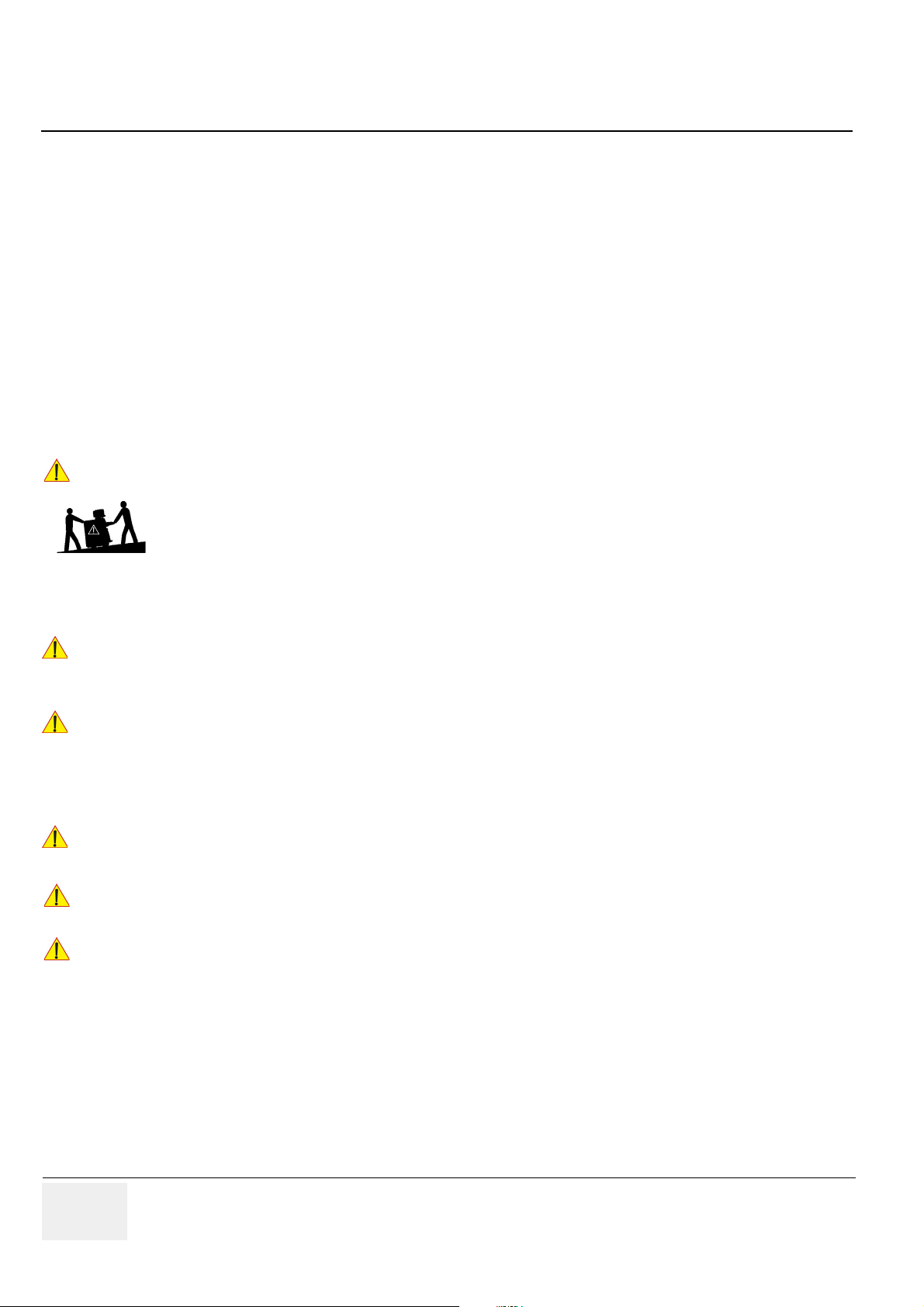
GE HEALTHCARE - KRETZTECHNIKRAFT VOLUSON® E8 / VOLUSON® E8 EXPERT
DIRECTION KTI106056, REVISION 5 DRAFT (JUNE 9, 2009) SERVICE MANUAL
Section 1-3
Safety Considerations
1-3-1 Introduction
The following safety precautions must be observed during all phases of operation, service and repair of
this equipment. Failure to comply with these precautions or with specific warnings elsewhere in this
manual, violates safety standards of design, manufacture and intended use of the equipment.
1-3-2 Human Safety
Operating personnel must not remove the system covers.
Servicing should be performed by authorized personnel only. Only personnel who have participated in
a Voluson® E8 Training are authorized to service the equipment.
1-3-3 Mechanical Safety
!! CAUTION:
!! WARNING:
!! WARNING:
!! WARNING:
!! CAUTION:
CAUTION
WARNINGWARNING
WARNINGWARNING
WARNINGWARNING
CAUTION
The Voluson® E8 weighs 130 kg or more, depending on installed peripherals, (300 lbs., or
more) when ready for use.
Care must be used when moving it or replacing its parts. Failure to follow the precautions
listed could result in injury, uncontrolled motion and costly damage.
ALWAYS:
• Use the handle to move the system. • Be sure the pathway is clear.
• Use slow, careful motions. • Do not let the system strike walls or door frames.
Two people are required when moving on inclines or lifting more than 16 kg (35 lbs).
USE EXTREME CAUTION WHEN ELEVATING THE UNIT, OR IF IT IS RAISED FOR A
REPAIR OR MOVED ALONG ANY INCLINE. THE VOLUSON® E8 SYSTEM MAY
BECOME UNSTABLE WHICH COULD CAUSE A TIP OVER.
ULTRASOUND PROBES ARE HIGHLY SENSITIVE MEDICAL INSTRUMENTS THAT
CAN EASILY BE DAMAGED BY IMPROPER HANDLING. USE CARE WHEN
HANDLING AND PROTECT FROM DAMAGE WHEN NOT IN USE. DO NOT USE A
DAMAGED OR DEFECTIVE PROBE. FAILURE TO FOLLOW THESE PRECAUTIONS
CAN RESULT IN SERIOUS INJURY AND EQUIPMENT DAMAGE.
NEVER USE A PROBE THAT HAS FALLEN TO THE FLOOR.
EVEN IF IT LOOKS OK, IT MAY BE DAMAGED.
Always lower and center the Operator I/O Panel before moving the scanner.
CAUTION
!! CAUTION:
Before you move or transport the system, make sure to lock the LCD monitor firmly and flip
down the monitor to prevent damage to the system.
NOTE: Special care should be taken when transporting the unit in a vehicle:
• Eject any DVD/CD from the drive.
• Place the probes in their carrying cases.
• DO NOT use the Control Panel as an anchor point.
• Secure the systems with straps in an upright position and lock the caster wheels (brake).
• Ensure that the Voluson® E8 system is firmly secured while inside the vehicle.
• Prevent vibration damage by driving cautiously. Avoid unpaved roads, excessive speeds, and
erratic stops or starts.
1-8 Section 1-3 - Safety Considerations
Page 45

GE HEALTHCARE - KRETZTECHNIKDRAFT VOLUSON® E8 / VOLUSON® E8 EXPERT
DIRECTION KTI106056, REVISION 5 DRAFT (JUNE 9, 2009) SERVICE MANUAL
1-3-4 Electrical Safety
1-3-4-1 Safe Practices
To minimize shock hazard, the equipment chassis must be connected to an electrical ground.
The system is equipped with a three-conductor AC power cable. This must be plugged into an approved
electrical outlet with safety ground. If an extension cord is used with the system, make sure that the total
current rating of the system does not exceed the extension cord rating.
The power outlet used for this equipment should not be shared with other types of equipment.
Both the system power cable and the power connector meet international electrical standards.
WARNINGWARNING
!! WARNING:
CONNECTING A VOLUSON® E8 SCANNER TO THE WRONG VOLTAGE LEVEL WILL
MOST LIKELY DESTROY THE SCANNER.
1-3-4-2 Probes
All the probes for the Voluson® E8 are designed and manufactured to provide trouble-free, reliable
service. To ensure this, correct handling of probes is important and the following points should be noted:
• Do not drop a probe or strike it against a hard surface, as this may damage the transducer elements,
acoustic lens, or housing.
• Inspect the probe prior to each use for damage or degradation to the Housing, Cable strain relief,
Lens and Seal.
• Do not use a cracked or damaged probe. In this event, call your field service representative
immediately to obtain a replacement.
• Avoid pulling, pinching or kinking the probe cable, since a damaged cable may compromise the
electrical safety of the probe.
• To avoid the risk of a probe accidentally falling, do not allow the probe cables to become entangled,
or to be caught in the machine’s wheels.
• Never immerse the probe connector or adapter into any liquid.
NOTE: For detailed information on handling probes, refer to the Voluson® E8 Basic User Manual and the care
card supplied with the probe.
1-3-5 Auxiliary Devices Safety
!! WARNING:
!! WARNING:
WARNINGWARNING
WARNINGWARNING
Power Supplies for additional equipment MUST comply with IEC 60601-1.
DO NOT attempt to use different peripherals and accessories (brand and model;
connected via USB ports) other than approved and provided by GE Healthcare!
The ultrasound system is an extremely sensitive and complex medical system.
Any unauthorized peripherals may cause system failure or damage!
The Voluson® E8 is equipped with an isolation transformer to provide the required separation from
mains for both, the system and the auxiliary devices.
One AUX main outlet is located at the primary power supply. It is used for connecting the threefold
splitter whose outlets are led to the shelves intend for auxiliary devices (e.g., printers) and the AUX main
outlet that is accessible on the back of the control console.
The IEC 60601-1-1 standard provides a guideline for safely interconnecting medical devices in systems.
“Equipment connected to the analog or digital interface must comply with the respective IEC/UL
standards (e.g. IEC 60950 / UL 60950 for data processing equipment and IEC 60601-1 / UL 60601-1
for medical equipment).
Chapter 1 - Introduction 1-9
Page 46

GE HEALTHCARE - KRETZTECHNIKRAFT VOLUSON® E8 / VOLUSON® E8 EXPERT
DIRECTION KTI106056, REVISION 5 DRAFT (JUNE 9, 2009) SERVICE MANUAL
1-3-5 Auxiliary Devices Safety (cont’d)
Everybody who connects additional equipment to the signal input portion or signal output portion
configures a medical system, and is therefore responsible that the system complies with the
requirements of the system standard IEC 60601-1-1.
Special care has to be taken, if the device is connected to computer network (e.g., Ethernet), because
other devices could be connected without any control. There could be a potential difference between
the protective earth and any line of the computer network including the shield.
In this case the only way to operate the system safely is to use an isolated signal link with minimum
4mm creepage distance, 2.5mm air clearance of the isolation device. For computer networks there are
media converters available which convert the electrical to optical signals. Please consider that this
converter has to comply with IEC xxx standards* and is battery operated or connected to the isolation
mains output of the Voluson® E8 ultrasound system.
* IEC xxx stands for standards such as:
• IEC 60601 for medical devices
• IEC 60950 for information technology equipment etc.
!! NOTICE:
!! CAUTION:
!! CAUTION:
!! CAUTION:
!! CAUTION:
NOTICE
CAUTION
CAUTION
CAUTION
CAUTION
The system integrator (any person connecting the medical device to other devices) is responsible
that the connections are safe.
If in doubt, consult the technical service department or your local representative.
The leakage current of the entire system including any / all auxiliary equipment must not exceed
the limit values as per EN 60601-1-1:1990 (IEC 60601-1-1) respectively other valid national or
international standards. All equipment must comply with UL, CSA and IEC requirements.
Please observe that some printers may not be medical devices! If the Bluetooth Printer and/or
Line Printers are no medical devices, they have to be located outside of the patient environment
(according to IEC 60601-1 / UL 60601-1).
2,5 m
1,5 m1,5 m
1,5 m
Auxiliary equipment must only be connected to the main console with the special main outlet
provided for the electrical safety of the system.
Auxiliary equipment with direct main connection requires galvanic separation of the signal and/
or control leads.
For hardware installation procedures see: Chapter 3 - Connection of Auxiliary Devices, on page 3-9.
WARNINGWARNING
!! WARNING:
NOTICE
!! NOTICE:
After each installation, the leakage currents have to be measured according to
IEC 60601-1 respectively UL 60601-1.
All peripherals mounted on the Voluson® E8 system chassis must be firmly secured in position.
1-10 Section 1-3 - Safety Considerations
Page 47

GE HEALTHCARE - KRETZTECHNIKDRAFT VOLUSON® E8 / VOLUSON® E8 EXPERT
DIRECTION KTI106056, REVISION 5 DRAFT (JUNE 9, 2009) SERVICE MANUAL
1-3-6 Labels Locations
The Voluson® E8 ultrasound system comes equipped with product labels and icons.
These labels and icons represent pertinent information regarding the operation of the unit.
4
1
2
3
Figure 1-1 Labeling (on rear of the Voluson® E8 system)
5
6
7
8
9
1-3-6-1 Main Label
The Main Label is located on the rear of the Voluson® E8 system.
1
2
3
1 Main Label 6 Quality Control Label
2 Caution 7 CW-Doppler (only if the CW-Doppler option is installed)
3 Warning label
4 CE Label 9 UL Label or TUEV NRTL Label
5 WEEE Disposal Icon
(for China only) 8 Hg Vermont Label
4
5
xxxxx
xxxxx
6
7
8
9
Figure 1-2 Main Label (located on rear of Voluson® E8)
1 Model Type 6 System Serial Number
2 Protection Class I 7 Manufacturing date
3 System Voltage Setting 8 Frequency
4 Manufacturer 9 Power Consumption nominal
5 Safety type: Type BF
Chapter 1 - Introduction 1-11
Page 48

GE HEALTHCARE - KRETZTECHNIKRAFT VOLUSON® E8 / VOLUSON® E8 EXPERT
DIRECTION KTI106056, REVISION 5 DRAFT (JUNE 9, 2009) SERVICE MANUAL
1-3-7 Dangerous Procedure Warnings
Warnings, such as the examples below, precede potentially dangerous procedures throughout this
manual. Instructions contained in the warnings must be followed.
DANGER
!! DANGER:
DANGEROUS VOLTAGES, CAPABLE OF CAUSING DEATH, ARE PRESENT
IN THIS EQUIPMENT.
USE EXTREME CAUTION WHEN HANDLING, TESTING AND ADJUSTING.
WARNINGWARNING
!! WARNING:
WARNINGWARNING
!! WARNING:
EXPLOSION WARNING
DO NOT OPERATE THE EQUIPMENT IN AN EXPLOSIVE ATMOSPHERE.
OPERATION OF ANY ELECTRICAL EQUIPMENT IN SUCH AN ENVIRONMENT
CONSTITUTES A DEFINITE SAFETY HAZARD.
DO NOT SUBSTITUTE PARTS OR MODIFY EQUIPMENT
BECAUSE OF THE DANGER OF INTRODUCING ADDITIONAL HAZARDS, DO NOT
INSTALL SUBSTITUTE PARTS OR PERFORM ANY UNAUTHORIZED MODIFICATION
OF THE EQUIPMENT.
1-3-8 Lockout/Tagout Requirements (For USA Only)
Follow OSHA Lockout/Tagout requirements to protect service personnel from injuries caused by
unexpected energizing or start-up of equipment during service, repair, or maintenance.
Energy Control and Power Lockout for Voluson® E8.
When servicing parts of the system where there is exposure to voltage greater than 30 Volts:
Unplug the system
Maintain control of the system power plug
There are no test points to verify isolation, you must wait for at least 20 seconds for capacitors to
discharge.
Beware that the Power Supply, Front End Processor and Back End Processor may be energized even
if the power is turned off when the cord is still plugged into the AC Outlet.
!! NOTICE:
NOTICE
TAG
&
LOCKOUT
Date
Signed
UT
1-3-9 Returning/Shipping System, Probes and Repair Parts
When returning or shipping the Voluson® E8 system in the original packaging:
• system must be lowered to its minimum height with monitor flapped down (see Figure on page 3-6)
• the Control Console has to be centered and locked in “unextended” position
NOTE: For Control Console Positioning refer to Section 6-5 on page 6-8.
Equipment being returned must be clean and free of blood and other infectious substances.
GEHC policy states that body fluids must be properly removed from any part or equipment prior to
shipment. GEHC employees, as well as customers, are responsible for ensuring that parts/equipment
have been properly decontaminated prior to shipment. Under no circumstance should a part or
equipment with visible body fluids be taken or shipped from a clinic or site (for example, body coils or
and ultrasound probe).
The purpose of the regulation is to protect employees in the transportation industry, as well as the
people who will receive or open this package.
1-12 Section 1-3 - Safety Considerations
Page 49

GE HEALTHCARE - KRETZTECHNIKDRAFT VOLUSON® E8 / VOLUSON® E8 EXPERT
DIRECTION KTI106056, REVISION 5 DRAFT (JUNE 9, 2009) SERVICE MANUAL
1-3-9 Returning/Shipping System, Probes and Repair Parts (cont’d)
NOTE: The US Department of Transportation (DOT) has ruled that “items what were saturated and/or dripping
with human blood that are now caked with dried blood; or which were used or intended for use in patient
care” are “regulated medical waste” for transportation purpose and must be transported as a hazardous
material.
Section 1-4
Electromagnetic Compatibility (EMC)
1-4-1 What is EMC?
Electromagnetic compatibility describes a level of performance of a device within its electromagnetic
environment. This environment consists of the device itself and its surroundings including other
equipment, power sources and persons with which the device must interface. Inadequate compatibility
results when a susceptible device fails to perform as intended due interference from its environment or
when the device produces unacceptable levels of emission to its environment. This interference is often
referred to as radio–frequency or electromagnetic interference (RFI/EMI) and can be radiated through
space or conducted over interconnecting power of signal cables. In addition to electromagnetic energy,
EMC also includes possible effects from electrical fields, magnetic fields, electrostatic discharge and
disturbances in the electrical power supply.
For applicable standards refer to Chapter 2 in the Basic User Manual of the Voluson® E8.
1-4-2 Compliance
The Voluson® E8 unit conforms to all applicable conducted and radiated emission limits and to
immunity from electrostatic discharge, radiated and conducted RF fields, magnetic fields and power line
transient requirements as mentioned in IEC 60601-1-2.
NOTE: For CE Compliance, it is critical that all covers, screws, shielding, gaskets, mesh, clamps, are in
good condition, installed tightly without skew or stress. Proper installation following all
comments noted in this service manual is required in order to achieve full EMC performance.
1-4-3 Electrostatic Discharge (ESD) Prevention
WARNINGWARNING
!! WARNING:
WARNINGWARNING
!! WARNING:
DO NOT touch any boards with integrated circuits prior to taking the necessary ESD
precautions:
1.) When installing boards, ESD may cause damage to a board.
ALWAYS connect yourself, via an arm-wrist strap, to the advised ESD connection
point located on the rear of the system (to the right of the power connector).
2.) Follow general guidelines for handling of electrostatic sensitive equipment.
Risk of electrical shock: System must be turned off.
Avoid all contact with electrical contacts, conductors and components.
Always use non-conductive handles designed for the removal and replacement of ESD
sensitive parts. All parts that have the potential for storing energy must be discharged
or isolated before making contact.
Chapter 1 - Introduction 1-13
Page 50

GE HEALTHCARE - KRETZTECHNIKRAFT VOLUSON® E8 / VOLUSON® E8 EXPERT
DIRECTION KTI106056, REVISION 5 DRAFT (JUNE 9, 2009) SERVICE MANUAL
Section 1-5
Customer Assistance
1-5-1 Contact Information
If this equipment does not work as indicated in this service manual or in the Basic User Manual, or if
you require additional assistance, please contact the local distributor or appropriate support resource,
as listed below.
NOTE: Prepare vital system information (see: Section 7-2 on page 7-2) before you call:
•System Type
• System Serial number (also visible on label on back of the system)
• Application Software version
• Backup version
• additional information about installed software
Table 1-7 Phone Numbers for Customer Assistance
Location Phone Number
USA
GE Medical Systems
Ultrasound Service Engineering
9900 Innovation Drive (RP-2123)
Wauwatosa, WI 53226, USA
Canada 1-800-668-0732
Latin America
Europe
GE Ultraschall Deutschland GmbH
Beethovenstraße 239
Postfach 11 05 60, D-42655 Solingen
Germany
Online Services Ultrasound Asia
Australia
China
India
Japan
Korea
Singapore
Service On-site
Service: Parts
Applications support
Service
Applications support
OLC - EMEA (Europe, Middle East & Africa)
Phone: +49 (0) 212 2802 - 652 (-OLC)
+33 1 3083 1300 (English/German all segments incl. training)
Fax: +49 (0) 212 2802 - 431
Phone: +(61) 1-800-647-855
+(86) 800-810-8188
+(91) 1-800-11-4567
+(81) 42-648-2924
+(82) 2620 13585
+(95) 6277-3444
1-800–437–1171
1-800-558-2040
1-800-682-5327 or 1-262-524-5698
1-800-321-7937
1-262-524-5698
1-14 Section 1-5 - Customer Assistance
Page 51

GE HEALTHCARE - KRETZTECHNIKDRAFT VOLUSON® E8 / VOLUSON® E8 EXPERT
DIRECTION KTI106056, REVISION 5 DRAFT (JUNE 9, 2009) SERVICE MANUAL
1-5-2 System Manufacturer
Table 1-8 System Manufacturer
Manufacturer Telephone FAX
GE Medical Systems
Kretztechnik GmbH & Co OHG
Tiefenbach 15
A-4871 Zipf
Austria
+43-7682-3800-0 +43-7682-3800-47
Chapter 1 - Introduction 1-15
Page 52

GE HEALTHCARE - KRETZTECHNIKRAFT VOLUSON® E8 / VOLUSON® E8 EXPERT
DIRECTION KTI106056, REVISION 5 DRAFT (JUNE 9, 2009) SERVICE MANUAL
This page was intentionally left blank.
1-16 Section 1-5 - Customer Assistance
Page 53

GE HEALTHCARE - KRETZTECHNIKDRAFT VOLUSON® E8 / VOLUSON® E8 EXPERT
DIRECTION KTI106056, REVISION 5 DRAFT (JUNE 9, 2009) SERVICE MANUAL
Chapter 2
Site Preparation
Section 2-1
Overview
2-1-1 Purpose of Chapter 2
This chapter provides the information required to plan and prepare for the installation of a Voluson® E8
ultrasound unit. Included are descriptions of the facility and electrical needs to be met by the purchaser.
Table 2-1 Contents in Chapter 2
Section Description Page Number
2-1
2-2
2-3
Overview
General Console Requirements
Facility Needs
2-1
2-2
2-6
Chapter 2 - Site Preparation 2-1
Page 54

GE HEALTHCARE - KRETZTECHNIKRAFT VOLUSON® E8 / VOLUSON® E8 EXPERT
DIRECTION KTI106056, REVISION 5 DRAFT (JUNE 9, 2009) SERVICE MANUAL
Section 2-2
General Console Requirements
2-2-1 Environmental Requirements
Table 2-2 Environmental Requirements
!! CAUTION:
CAUTION
Operating
Temperature
10 to 40oC
(50 to 104
o
F)
If the system has been in storage or has been transported, please see the acclimation requirements
before powering
ON and/or using the system (see: Section 3-2-2 "Installation Warnings" on page 3-2).
Operating
Humidity Heat Dissipation
30 to 80% rH
non-condensing
3410 BTU/hour
Storage
Temperature Storage Humidity
-10 to 40
(14 to 104
o
C
o
F)
2-2-1-1 Cooling
The cooling requirement for the Voluson® E8 is 3410 BTU/hr. This figure does not include cooling
needed for lights, people, or other equipment in the room.
NOTE: Each person in the room places an additional 300 BTU/hr. demand on the cooling system.
2-2-1-2 Lighting
Bright light is needed for system installation, updates and repairs. However, operator and patient
comfort may be optimized if the room light is subdued and indirect. Therefore a combination lighting
system (dim/bright) is recommended. Keep in mind that lighting controls and dimmers can be a source
of EMI which could degrade image quality. These controls should be selected to minimize possible
interference.
2-2-2 Electrical Requirements
< 90% rH non-
condensing
NOTE: GE Healthcare requires a dedicated power and ground for the proper operation of its Ultrasound
equipment. This dedicated power shall originate at the last distribution panel before the system.
The dedicated line shall consist of one phase, a neutral (not shared with any other circuit), and a full
size Ground wire from the distribution panel to the Ultrasound outlet.
NOTE: Please note that image artifacts can occur, if at any time within the facility, the Ground from the main
facility's incoming power source to the Ultrasound unit is only a conduit.
2-2 Section 2-2 - General Console Requirements
Page 55

GE HEALTHCARE - KRETZTECHNIKDRAFT VOLUSON® E8 / VOLUSON® E8 EXPERT
DIRECTION KTI106056, REVISION 5 DRAFT (JUNE 9, 2009) SERVICE MANUAL
2-2-2-1 Voluson® E8 Power Requirements
Table 2-3 Electrical Specifications for Voluson® E8
Voltage Tolerances Current Frequency
100 - 130 VAC ±10% 10.0 ... 7.7 A 50, 60 Hz (±2%)
220 - 240 VAC ±10% 4.5 ... 4.2 A 50, 60 Hz (±2%)
Power Consumption nominal 1000 VA including all options.
Mains outlet: Mains socket AUX for accessories.
All mains outlets are co-switched by the unit’s mains switch via built-in isolation transformer.
Output voltage for AUX: 115V or 230V.
CAUTION
!! CAUTION:
Modification of voltage setting only by an authorized service person!
The maximum power consumption of equipment (inclusive of the color LCD monitor) connected
to these outlets must not exceed 345VA!
2-2-2-2 Inrush Current
Inrush current is not a factor to consider due to the inrush current limiting properties of the power
supplies.
2-2-2-3 Site Circuit Breaker
It is recommended that the branch circuit breaker for the machine be readily accessible.
CAUTION
!! CAUTION:
POWER OUTAGE MAY OCCUR.
The Voluson® E8 requires a dedicated single branch circuit. To avoid circuit overload and
possible loss of critical care equipment, make sure you DO NOT have any other equipment
operating on the same circuit.
2-2-2-4 Site Power Outlets
A dedicated AC power outlet must be within reach of the unit without extension cords. Other adequate
outlets for the external peripherals, medical and test equipment needed to support this unit must also
be present within 1 m (3.2 ft.) of the unit. Electrical installation must meet all current local, state, and
national electrical codes.
2-2-2-5 Main Power Plug
The Voluson® E8 ultrasound system is supplied with a main power plug, as standard. In the event that
the unit arrives without a power plug, or with the wrong plug, contact your GE dealer. When necessary,
the installation engineer will supply the appropriate power plug to meet the applicable local regulations.
Chapter 2 - Site Preparation 2-3
Page 56

GE HEALTHCARE - KRETZTECHNIKRAFT VOLUSON® E8 / VOLUSON® E8 EXPERT
DIRECTION KTI106056, REVISION 5 DRAFT (JUNE 9, 2009) SERVICE MANUAL
2-2-3 EMI Limitations
Ultrasound systems are susceptible to Electromagnetic Interference (EMI) from radio frequencies,
magnetic fields, and transients in the air or wiring. Ultrasound machines also generate EMI.
The Voluson® E8 complies with limits as stated on the EMC label. However, there is no guarantee that
interference will not occur in a particular installation.
!! NOTICE:
NOTICE
Possible EMI sources should be identified before the unit is installed.
Electrical and electronic equipment may produce EMI unintentionally as the result of a defect.
Sources of EMI include the following:
• medical lasers
• scanners
• cauterizing guns
•computers
•monitors
• fans
• gel warmers
• microwave oven
• light dimmers
• portable phones
• broadcast stations and mobile broadcasting machines
Table 2-4 EMI Prevention/Abatement
EMI Rule Details
Keep the unit at least 5 meters (16.4 feet) away from other EMI sources. Special shielding may be
Be aware of RF sources.
required to eliminate interference problems caused by high frequency, high powered radio or video
broadcast signals.
Ground the unit.
Replace and/or reassemble
all screws, RF gaskets,
covers and cores.
Replace broken RF gaskets.
Do not place labels where
RF gaskets touch metal.
Use GE- specified
harnesses and peripherals.
Take care with cellular
phones.
Properly dress peripheral
cables.
Poor grounding is the most likely reason a unit will have noisy images.
Check grounding of the power cord and power outlet.
After you finish repairing or updating the system, replace all covers and tighten all screws.
Any cable with an external connection requires a magnet wrap at each end.
Install the shield over the front of card cage. Loose or missing covers or RF gaskets allow radio
frequencies to interfere with the ultrasound signals.
If more than 20% or a pair of the fingers on an RF gasket are broken, replace the gasket.
Do not turn ON the unit until any loose metallic part is removed and replaced, if required.
Never place a label where RF gaskets meet the unit. Otherwise, the gap created will permit RF
leakage. In case a label has been found in such a location, move the label to a different,
appropriate location.
The interconnect cables are grounded and require ferrite beads and other shielding.
Cable length, material, and routing are all important; do not make any changes that do not meet
all specifications.
Cellular phones may transmit a 5 V/m signal that causes image artifacts.
Do not allow cables to lie across the top of the card cage or hang out of the peripheral bays.
Loop the excess length for peripheral cables inside the peripheral bays.
Attach the monitor cables to the frame.
2-4 Section 2-2 - General Console Requirements
Page 57

GE HEALTHCARE - KRETZTECHNIKDRAFT VOLUSON® E8 / VOLUSON® E8 EXPERT
DIRECTION KTI106056, REVISION 5 DRAFT (JUNE 9, 2009) SERVICE MANUAL
2-2-4 Probe Environmental Requirements
Operation: Ambient temperature 18° to 30° C
Storage: -10° to 50° C
NOTE: Temperature in degrees C. Conversion to degrees F = °C (9/5) + 32).
NOTICE
!! NOTICE:
SYSTEMS AND ELECTRONIC PROBES ARE DESIGNED FOR STORAGE TEMPERATURES OF
-10 TO + 50 degrees C. WHEN EXPOSED TO LARGE TEMPERATURE VARIATIONS, THE
PRODUCT SHOULD BE KEPT IN ROOM TEMPERATURE FOR 10 HOURS BEFORE USE.
2-2-5 Time and Manpower Requirements
Site preparation takes time. Begin Pre-installation checks as soon as possible. If possible, allow six
weeks before delivery, for enough time to make necessary changes.
CAUTION
!! CAUTION:
Have two people available to deliver and unpack the Voluson® E8 ultrasound system.
Attempts to move the unit considerable distances (or on an incline) by one person alone, could
result in personal injury and/or damage to the system.
2-2-6 System Specifications
2-2-6-1 Physical Dimensions of Voluson® E8
The physical dimensions and weight (without Peripherals) of the Voluson® E8 unit are summarized in
Table 2-5.
NOTE: Physical dimensions (especially height and depth) depend on control console and monitor positioning.
For more details refer to Chapter 5 - Control Console Positioning, on page 5-57.
Table 2-5 Physical Dimensions and Weight (without Monitor and Peripherals)
Height Width Depth Weight
1520 mm / 59.9 inch *
1320 mm / 52.0 inch **
1120 mm / 44.1 inch ***
*
maximum at “normal” Monitor position (control console is elevated and moved forwards to the maximum)
**
minimum at “normal” Monitor position (no control console elevation or forwards movement)
***
absolute minimum (Monitor flapped down)
580 mm / 22.8 inch 1160 mm / 45.6 inch *
960 mm / 37.8 inch **
130 kg / 286.6 lbs.
2-2-6-2 Acoustic Noise Output
max. 55 dB(A)
2-2-6-3 Electrical Specifications
Please refer to Section 2-2-2-1 "Voluson® E8 Power Requirements" on page 2-3.
Chapter 2 - Site Preparation 2-5
Page 58

GE HEALTHCARE - KRETZTECHNIKRAFT VOLUSON® E8 / VOLUSON® E8 EXPERT
DIRECTION KTI106056, REVISION 5 DRAFT (JUNE 9, 2009) SERVICE MANUAL
Section 2-3
Facility Needs
2-3-1 Purchaser Responsibilities
The work and materials needed to prepare the site is the responsibility of the purchaser. Delay,
confusion, and waste of manpower can be avoided by completing pre installation work before delivery.
Use the Pre-installation checklist (provided in Table 2-6) to verify that all needed steps have been taken.
Table 2-6 Voluson® E8 Pre-Installation Check List
Action Yes No
Schedule at least 3 hours for installation of the system.
Notify installation team of the existence of any variances from the basic installation.
Make sure system and probes have been subject to acclimation period.
Environmental cooling is sufficient.
Lighting is adjustable to adapt to varying operational conditions of the scanner.
Electrical facilities meet system requirements.
EMI precautions have been taken and all possible sources of interference have been removed.
Mandatory site requirements have been met.
If a network is used, IP address has been set for the system and a dedicated network outlet is available.
Purchaser responsibility includes:
• Procuring the materials required.
• Completing the preparations before delivery of the ultrasound system.
• Paying the costs for any alterations and modifications not specifically provided in the sales contract.
NOTE: All electrical installations that are preliminary to the positioning of the equipment at the site prepared for
the equipment must be performed by licensed electrical contractors. Other connections between pieces
of electrical equipment, calibrations, and testing must also be performed by qualified personnel.
The products involved (and the accompanying electrical installations) are highly sophisticated and
special engineering competence is required. All electrical work on these products must comply with the
requirements of applicable electrical codes. The purchaser of GE equipment must only utilize qualified
personnel to perform electrical servicing on the equipment.
The desire to use a non–listed or customer provided product or to place an approved product further
from the system than the interface kit allows presents challenges to the installation team. To avoid
delays during installation, such variances should be made known to the individuals or group performing
the installation at the earliest possible date (preferably prior to the purchase).
The ultrasound suite must be clean prior to delivery of the machine. Carpet is not recommended
because it collects dust and creates static. Potential sources of EMI (electromagnetic interference)
should also be investigated before delivery. Dirt, static, and EMI can negatively impact system reliability.
2-6 Section 2-3 - Facility Needs
Page 59

GE HEALTHCARE - KRETZTECHNIKDRAFT VOLUSON® E8 / VOLUSON® E8 EXPERT
DIRECTION KTI106056, REVISION 5 DRAFT (JUNE 9, 2009) SERVICE MANUAL
2-3-2 Mandatory Site Requirements
The following are mandatory site requirements. Additional (optional) recommendations, as well as a
recommended ultrasound room layout, are provided in Section 2-3-3 "Site Recommendations" .
• A dedicated single branch power outlet of adequate amperage (see Table 2-3 on page 2-3) that
meets all local and national codes and is located less than 2.5 m (8.2 ft) from the unit’s proposed
location. Refer to: Section 2-2-2 "Electrical Requirements" on page 2-2.
• A door opening of at least 76 cm (2.5 ft) in width.
• The proposed location for the unit is at least 0.2 m (0.67 ft) from the walls, to enable cooling.
• Clean and protected space for storage of probes (either in their case or on a rack).
• Material to safely clean probes (performed using a plastic container, never metal).
• Power outlet and place for any external peripheral are within 2 m (6.5 ft.) of each other with
peripheral within 1 m of the unit to connect cables.
NOTE: The Voluson® E8 has four outlets inside the unit. One is for the monitor and three for on board
peripherals.
In case of network option:
• An active network outlet in the vicinity of the ultrasound unit.
• A network cable of appropriate length (regular Pin-to-Pin network cable).
• An IT administrator who will assist in configuring the unit to work with your local network.
A fixed IP address is required. Refer to the form provided in Figure 3-89 on page 3-91 for network
details that are required.
NOTE: All relevant preliminary network port installations at the prepared site must be performed by authorized
contractors. The purchaser of GE equipment must utilize only qualified personnel to perform servicing
of the equipment.
2-3-3 Site Recommendations
The following are (optional) site recommendations. Mandatory site requirements are provided in the
Mandatory Site Requirements section, above.
• Door opening of 90 cm (3 ft) in width.
• Accessible circuit breaker for a dedicated power outlet.
• Sink with hot and cold running water.
• Receptacle for bio–hazardous waste, for example, used probe sheaths.
• Emergency oxygen supply.
• Storage area for linens and equipment.
• Nearby waiting room, lavatory, and dressing room.
• Dual level lighting (bright and dim).
• Lockable cabinet for software and manuals.
Chapter 2 - Site Preparation 2-7
Page 60

GE HEALTHCARE - KRETZTECHNIKRAFT VOLUSON® E8 / VOLUSON® E8 EXPERT
DIRECTION KTI106056, REVISION 5 DRAFT (JUNE 9, 2009) SERVICE MANUAL
2-3-3-1 Recommended Ultrasound Room Layout
Figure 2-1 below shows a floor plan illustrating the recommended layout of the Ultrasound Room and
depicting the minimal room layout requirements.
VOLUSON E8
35.5 IN.
(92 CM)
Figure 2-1 Recommended Floor Plan 4.3m x 5.2m (14ft x 17ft)
Dedicated Power Outlets
Hospital Network
Cabinet for
Software and Manuals
(optional)
2-8 Section 2-3 - Facility Needs
Page 61

GE HEALTHCARE - KRETZTECHNIKDRAFT VOLUSON® E8 / VOLUSON® E8 EXPERT
DIRECTION KTI106056, REVISION 5 DRAFT (JUNE 9, 2009) SERVICE MANUAL
2-3-4 Networking Setup Requirements
2-3-4-1 Stand-alone Unit (without Network Connection)
None
2-3-4-2 Unit Connected to Hospital’s Network
Supported networks:
• Ethernet
• Wireless LAN
2-3-4-3 Purpose of the DICOM Network Function
DICOM (Digital Imaging and Communications in Medicine) services provide the operator with clinically
useful features for moving images and patient information over a hospital network.
Examples of DICOM services include the transfer of images to workstations for viewing or transferring
images to remote printers. As an added benefit, transferring images in this manner frees up the onboard monitor and peripherals, enabling viewing to be done while scanning continues.
With DICOM, images can be archived, stored, and retrieved faster, easier, and at a lower cost.
2-3-4-4 DICOM Option Pre-installation Requirements
To configure the Voluson® E8 ultrasound unit to work with other network connections, the network
administrator must provide some necessary information.
Use the Connectivity Setup Worksheet on page 3-90 to record required information that must include:
• Voluson® E8 Details: DICOM network details for the Voluson® E8 unit, including the
host name, local port, IP address, AE title and net mask.
• Routing Information: IP addresses for the default gateway and other routers in use at
he site.
• DICOM Application Information: Details of DICOM devices in use at the site, including the DICOM
host name, AE title, DICOM port number and IP addresses.
Installation see: Section 3-12 "Network IP Address Configuration" on page 3-87.
Chapter 2 - Site Preparation 2-9
Page 62

GE HEALTHCARE - KRETZTECHNIKRAFT VOLUSON® E8 / VOLUSON® E8 EXPERT
DIRECTION KTI106056, REVISION 5 DRAFT (JUNE 9, 2009) SERVICE MANUAL
This page was intentionally left blank.
2-10 Section 2-3 - Facility Needs
Page 63
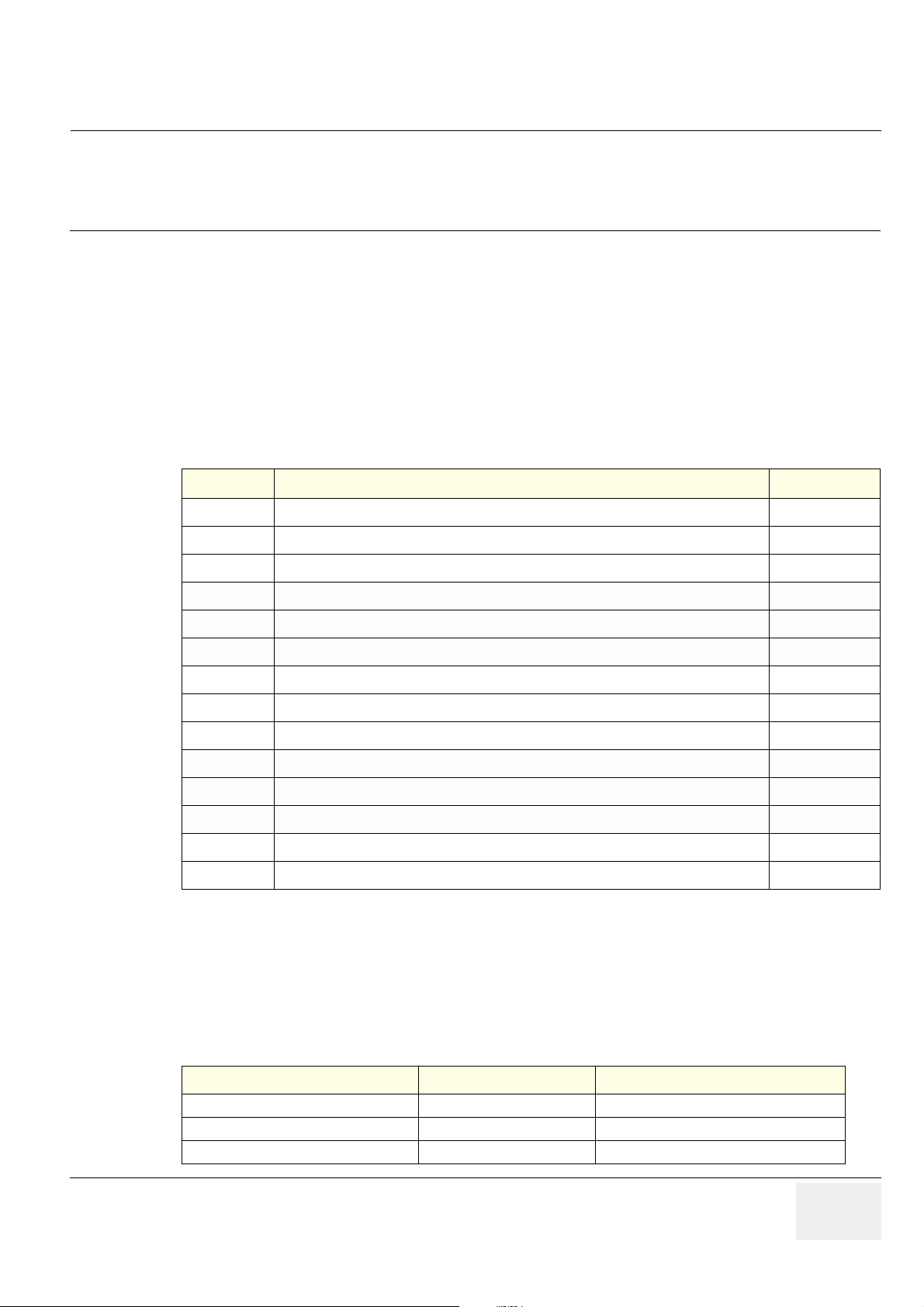
GE HEALTHCARE - KRETZTECHNIKDRAFT VOLUSON® E8 / VOLUSON® E8 EXPERT
DIRECTION KTI106056, REVISION 5 DRAFT (JUNE 9, 2009) SERVICE MANUAL
Chapter 3
Setup Instructions
Section 3-1
Overview
3-1-1 The Purpose of Chapter 3
This chapter contains information needed to setup the Voluson® E8 ultrasound system. Included are
procedures to receive, unpack and configure the equipment. A worksheet is provided (see: page 3-90
to page 3-91) to help ensure that all the required information is available, prior to setup the system.
Table 3-1 Contents in Chapter 3
Section Description Page Number
3-1
3-2
3-3
3-4
3-5
3-6
3-7
3-8
3-9
3-10
3-11
3-12
3-13
3-14
Section 3-2
Set Up Reminders
Overview
Set Up Reminders
Receiving and Unpacking the Equipment
Preparing for Set Up
Connection of Auxiliary Devices
Completing the Set Up
Printer Installation
System Configuration
Available Probes
Software/Option Configuration
Connectivity Setup
Network IP Address Configuration
Connectivity Setup Worksheet
Paperwork
3-1
3-1
3-4
3-7
3-9
3-47
3-52
3-66
3-75
3-75
3-76
3-87
3-90
3-92
3-2-1 Average Installation Time
Once the site has been prepared, the average installation time required is shown in Table 3-2 below.
Table 3-2 Average Installation Time
Description Average Installation Time Comments
Unpacking the scanner 0.5 hours
Installing the scanner / options / printers 0.5 to 1.5 hours Dependant on the required configuration
DICOM Option (connectivity) 0.5 - 1.5 hours Dependant on the configuration amount
Chapter 3 - Setup Instructions 3-1
Page 64

GE HEALTHCARE - KRETZTECHNIKRAFT VOLUSON® E8 / VOLUSON® E8 EXPERT
DIRECTION KTI106056, REVISION 5 DRAFT (JUNE 9, 2009) SERVICE MANUAL
3-2-2 Installation Warnings
1.) Since the Voluson® E8 weighs approximately 130 kg (286.6 lbs.) without peripherals, two people
are required to unpack it.
2.) There are no operator serviceable components. To prevent shock, do not remove any covers or
panels. Should problems or malfunctions occur, unplug the power cord.
Only qualified service personnel should carry out servicing and troubleshooting.
3-2-2-1 Moving/Lifting the System
When moving or lifting the system, grasp it only at the rear
handle and the “handles” underneath the footrest cover.
To remove the footrest cover, turn the 2 quick release
devices below the footrest 90°
(see: Figure 8-17 on page 8-15).
WARNING
WARNING
Do NOT pull or lift the system with the front handle
of the user interface (operator panel).
Figure 3-1 moving or lifting the system
3-2-2-2 System Acclimation Time
After being transported, the Voluson® E8 system may be very cold or hot.
It requires one hour for each 2.5°C increment if it's temperature is below 10°C or above 40°C.
CAUTION
!! CAUTION:
Equipment damage possibility. Turning the system on without acclimation after arriving at site
may cause the system to be damaged.
Table 3-3 Acclimation Time
60 55 50 45 40 35 30 25 20 15 10 5 0 -5 -10 -15 -20 -25 -30 -35 -40
°C
140 131 122 113 104 96 86 77 68 59 50 41 32 23 14 5 -4 -13 -22 -31 -40
°F
864200000002468101214161820
hrs
3-2-2-3 Control Panel Position
If weight is placed on the Control Panel (UI) in it’s extended position the console could tip over.
WARNINGWARNING
!! WARNING:
WARNINGWARNING
!! WARNING:
The system should NOT be moved with the Control Panel (UI) extended. Move the
Control Panel to it’s centered and locked position. Refer to Section 6-5 on page 6-8.
Monitor mounting mechanism may break if not properly supported (e.g., with packing
foam) during transportation.
3-2 Section 3-2 - Set Up Reminders
Page 65

GE HEALTHCARE - KRETZTECHNIKDRAFT VOLUSON® E8 / VOLUSON® E8 EXPERT
DIRECTION KTI106056, REVISION 5 DRAFT (JUNE 9, 2009) SERVICE MANUAL
3-2-2-4 Brake Pedal Operation
WARNINGWARNING
!! WARNING:
REMEMBER: If the front wheel brakes are engaged for transportation, release brake
pedals (brakes on front wheels under the foot rest) to disengage the lock.
3-2-3 Safety Reminders
DANGER
!! DANGER:
WHEN USING ANY TEST INSTRUMENT THAT IS CAPABLE OF OPENING THE
AC GROUND LINE (I.E., METER’S GROUND SWITCH IS OPEN), DO NOT
TOUCH THE UNIT!
CAUTION
!! CAUTION:
CAUTION
!! CAUTION:
CAUTION
!! CAUTION:
CAUTION
!! CAUTION:
CAUTION
!! CAUTION:
Two people should unpack the unit because of its weight.
Two people are required whenever a part weighing 16kg (35 lb.) or more must be lifted.
If the unit is very cold or hot, do NOT turn on its power until it has had sufficient time to
acclimate to its operating environment.
To prevent electrical shock, connect the unit to a properly grounded power outlet.
DO NOT use a three to two prong adapter. This defeats safety grounding.
DO NOT wear the ESD wrist strap when you work on live circuits and more than 30 V peak is
present.
DO NOT use a 20 Amp to 15 Amp adapter on the 120 Vac unit’s power cord.
This unit requires a dedicated 16 A circuit.
!! CAUTION:
!! CAUTION:
!! CAUTION:
CAUTION
CAUTION
CAUTION
DO NOT operate this unit unless all board covers and frame panels are securely in place, to
ensure optimal system performance and cooling.
(When covers are removed, EMI may be present).
OPERATOR MANUAL(S)
The User Manual(s) should be fully read and understood before operating the Voluson® E8.
Keep manuals near the unit for reference.
ACOUSTIC OUTPUT HAZARD
Although the ultrasound energy transmitted from the Voluson® E8 ultrasound system is
within FDA limitations, avoid unnecessary exposure.
Ultrasound energy can produce heat and mechanical damage.
Figure 3-2 Environmental Labels
Chapter 3 - Setup Instructions 3-3
Page 66

GE HEALTHCARE - KRETZTECHNIKRAFT VOLUSON® E8 / VOLUSON® E8 EXPERT
DIRECTION KTI106056, REVISION 5 DRAFT (JUNE 9, 2009) SERVICE MANUAL
Section 3-3
Receiving and Unpacking the Equipment
!! CAUTION:
!! CAUTION:
CAUTION
CAUTION
Please read this section carefully before unpacking the Voluson® E8 ultrasound system and its
(optional) peripherals.
The Voluson® E8 ultrasound system, together with peripherals, probes and accessories are shipped
from the factory in a single durable shipping crate which is mounted on a raised wooden platform base.
Transport only with forklift or stacker truck.
During transport pay attention to the point of gravity (“tilt and drop” indicator)!
Have two people available to unpack the Voluson® E8.
Attempts to move the unit considerable distances (or on an incline) by one person alone, could
result in personal injury, and/or damage to the system.
Table 3-4 Shipping Carton - Dimensions and Weight
Description Height Width Depth
Voluson® E8
incl. peripherals and accessories
* Weight is approximate and will vary depending upon the supplied peripherals
1490 mm / 58.6 inch 780 mm / 30.7 inch 1180 mm / 46.5 inch 196 kg / 432 lbs
Weight*
Before unpacking the unit:
• Inspect the crate for visible damage.
• Inspect the Drop and Tilt Indicator for evidence of accidental shock or tilting during transit (damage
incident, see: Figure 3-3 below).
Indicator turns Red
Figure 3-3 Drop and Tilt Indicator
NOTICE
!! NOTICE:
The device must only be transported in the original packaging!
Each shipping crate is sealed with cross-head screws. A Phillips 2 screwdriver is needed to open the
crate. It is recommended to keep and store the shipping crate and all other packing materials (including
the support foams, anti-static plastic cover, etc.), in case the unit has to be moved to a different location.
Unpack the devices such a way that packaging can be reused.
For warranty purposes, storage of the above is required for one year from date of purchase.
NOTICE
!! NOTICE:
If the shipping crate is damaged, please inform the GE Healthcare - Kretztechnik sales representative
immediately.
3-4 Section 3-3 - Receiving and Unpacking the Equipment
Page 67

GE HEALTHCARE - KRETZTECHNIKDRAFT VOLUSON® E8 / VOLUSON® E8 EXPERT
DIRECTION KTI106056, REVISION 5 DRAFT (JUNE 9, 2009) SERVICE MANUAL
Section 3-3 Receiving and Unpacking the Equipment (cont’d)
The envelope with delivery address, packing list and
invoice is located on the front panel of the crate.
Check whether delivery is complete
(according to packing list) and check visual damage!
Figure 3-4 envelope at front panel of the crate
Table 3-5 Unpacking Procedure
Step Task
1.
Loosen the screws. DO NOT remove the top panel, just place it on the crate (about middle of side walls).
tilt and drop
indicator
place the top panel
on the crate
(middle of side walls)
CAUTION
!! CAUTION:
envelope with
packing list
2.
Take off the front panel, then remove probes and accessories from the wooden box.
Afterwards pull out all the horizontal wooden racks for accessories, finally remove also the vertical board.
accessories
probes
DO NOT remove
the top panel.
finally remove
vertical board
horizontal
wooden racks
for accessories
!! CAUTION:
CAUTION
DO NOT open side panels prior to removing the front panel!
Accessories could drop down and DAMAGE the user interface!
Chapter 3 - Setup Instructions 3-5
Page 68

GE HEALTHCARE - KRETZTECHNIKRAFT VOLUSON® E8 / VOLUSON® E8 EXPERT
DIRECTION KTI106056, REVISION 5 DRAFT (JUNE 9, 2009) SERVICE MANUAL
Table 3-5 Unpacking Procedure
Step Task
3.
Remove the left and right side walls, finally remove also the rear panel of the crate; the rear panel is used for the ramp.
finally remove rear panel
(used for the ramp)
remove side walls
4.
Caution: Two people are needed in the next step due to the weight of the equipment.
5.
Note: Packing crate and material should be stored for future use.
Carefully remove foam packing material and plastic bag from the ultrasound unit and monitor.
Disengage the brakes, grasp the system at the handle, then slowly move unit down the ramp (bottom side of the rear panel).
rear panel
(bottom side up)
is used for ramp
NOTICE
!! NOTICE:
THE SYSTEM IS LOWERED TO ITS
MINIMUM HEIGHT, WITH MONITOR
FLAPPED AND LOCKED DOWN.
T
HE CONTROL CONSOLE IS
CENTERED AND LOCKED IN POSITION.
3-6 Section 3-3 - Receiving and Unpacking the Equipment
Page 69

GE HEALTHCARE - KRETZTECHNIKDRAFT VOLUSON® E8 / VOLUSON® E8 EXPERT
DIRECTION KTI106056, REVISION 5 DRAFT (JUNE 9, 2009) SERVICE MANUAL
Section 3-4
Preparing for Set Up
3-4-1 Verify Customer Order
1.) After unpacking the equipment, it is important to verify that all items ordered by the customer have
been received. Compare all items listed on the packing slip (delivery note) with those received.
!! NOTICE:
NOTICE
It is recommended to keep and store the shipping carton and all other packing materials (including the
support foams, anti-static plastic cover, etc.), in case the unit has to be moved to a different location.
Unpack the devices such a way that packaging can be reused.
For warranty purposes, storage of the above is required for one year from date of purchase.
2.) Visually inspect the system components using the following checklist.
Table 3-6 Damage Inspection Checklist - Voluson® E8 System
Step Item Recommended Procedure
b
1
Main label Enter Serial Number: __________________________ (printed on main label, see: Figure 1-2 on page 1-11)
2
Console Verify that the system is switched OFF and unplugged. Clean the console and control panel.
3
Control Console
4
Probes
5
LCD Display
6
Fans Verify that the system’s cooling fans and peripheral fans are operating.
7
Rear Panel
Physically inspect the control console for missing or damaged items.
After switching on the system, verify the proper illumination of all the control panel buttons.
Check all probes for wear and tear on the lens, cable, and connector. Look for bent or damaged pins on the
connector and in the connector socket on the unit. Verify that the EMI fingers around the probe connector
socket housing are intact. Check the probe locking mechanism and probe switch.
Clean the LCD display by gently wiping with a dry, soft, lint-free non-abrasive folded cloth. Inspect the monitor
for scratches and raster burn.
Check the rear panel connectors for bent pins, loose connections and loose or missing hardware. Screw all
the cable connectors tightly to the connector sockets on the panel. Verify that the labeling is in good condition.
8
9
10
11
Covers
Peripherals
Power Cord
System Voltage
setting
Check that all screws are tightly secured in place, that there are no dents or scratches and that no internal
parts are exposed.
Check and clean the peripherals in accordance with the manufacturer’s directions.
To prevent EMI or system overheating, dress the peripheral cables inside the peripheral cover.
Check the power cord for cuts, loose hardware, tire marks, exposed insulation, or any deterioration.
Verify continuity. Replace the power cord, as required.
Verify that the Voluson® E8 ultrasound system is set to the correct voltage.
see: Section 3-4-2 "System Voltage Settings" on page 3-8
NOTE: Report any items that are missing, back-ordered, or damaged, to your GE Healthcare - Kretztechnik
sales representative. The contact address is shown in Contact Information on page 1-14.
Chapter 3 - Setup Instructions 3-7
Page 70

GE HEALTHCARE - KRETZTECHNIKRAFT VOLUSON® E8 / VOLUSON® E8 EXPERT
DIRECTION KTI106056, REVISION 5 DRAFT (JUNE 9, 2009) SERVICE MANUAL
3-4-2 System Voltage Settings
Verify that the scanner is set to the correct voltage. The Voltage setting for the Voluson® E8 Scanner
is found on the identification plate, on the rear of the system.
Figure 3-5 Identification Plate
WARNINGWARNING
!! WARNING:
CONNECTING A Voluson® E8 SCANNER TO THE WRONG VOLTAGE LEVEL WILL
MOST LIKELY DESTROY THE SCANNER.
3-4-3 EMI Protection
This unit has been designed to minimize the effects of Electo-Magnetic Interference (EMI). Many of the
covers, shields, and screws are provided primarily to protect the system from image artifacts caused by
this interference. For this reason, it is imperative that all covers and hardware are installed and secured
before the unit is put into operation.
Ensure that the system is protected from electromagnetic interference (EMI), as follows:
• Operate the system at least 15 feet away from equipment that emits strong electromagnetic
radiation.
• Operate the system in an area enclosed by walls, floors and ceilings comprised of wood, plaster or
concrete, which help prevent EMI.
• Shield the system when operating it in the vicinity of radio broadcast equipment, if necessary.
• Do not operate mobile phones or other EMI emitting devices in the ultrasound room.
• Verify that all EMI rules listed in the following table are followed:
The Voluson® E8
qualified facilities, in terms of the prevention of radio wave interference. Operation of the ultrasound unit
in an inappropriate environment can cause electronic interference to radios and television sets situated
near the medical equipment.
For further details and EMI Prevention/Abatement refer to Section 2-2-3 "EMI Limitations" on page 2-4.
ultrasound unit is approved for use in hospitals, clinics and other environmentally
3-8 Section 3-4 - Preparing for Set Up
Page 71

GE HEALTHCARE - KRETZTECHNIKDRAFT VOLUSON® E8 / VOLUSON® E8 EXPERT
DIRECTION KTI106056, REVISION 5 DRAFT (JUNE 9, 2009) SERVICE MANUAL
Section 3-5
Connection of Auxiliary Devices
NOTE: Normally auxiliary devices and peripherals come pre-installed with the system.
Table 3-7 below outlines Voluson® E8 hardware installation procedures described in the sub-sections.
Table 3-7 Connection Procedures
Sub-section Description Page Number
3-5-1
3-5-2
3-5-3
3-5-4
3-5-5
3-5-6
3-5-7
3-5-8
3-5-9
3-5-10
3-5-11
3-5-12
3-5-13
3-5-14
Connecting the LCD Monitor
Connecting the Black & White Printer
Connecting the Color Printer
Connecting the DeskJet Color Printer
Connecting the VCR (VideoCassette Recorder)
Connecting the DVR (DVD Recorder)
Connecting the Wireless Network Adapter
Connecting the VGA Image (Video) Resizer
Connecting the 19” LCD Secondary “Patient” Monitor
Connecting the Footswitch
Connecting the ECG-preamplifier
Connecting the USB Flash Memory Stick
Connecting the external USB Hard disk (Handydrive)
General Remarks and Hints when using external USB-Devices
3-10
3-11
3-16
3-21
3-23
3-29
3-38
3-39
3-41
3-43
3-44
3-45
3-45
3-46
NOTICE
!! NOTICE:
It is impossible to attach a Black&White printer, a Color printer and a DVR in the console at the same
time, as there is not enough space for them all.
At the left shelf you can place either a color printer or a DVD recorder (DVR).
NOTICE
!! NOTICE:
The VideoCassette Recorder (VCR) has to be located on external position (e.g., cupboard next to the
Voluson® E8 system, see: Figure 3-17 on page 3-23).
DO NOT put it on the top cover. It could be damaged when lowering the control console.
WARNINGWARNING
!! WARNING:
CAUTION
!! CAUTION:
After each installation, the leakage currents have to be measured according to
IEC 60601-1 respectively UL 60601-1.
Please observe that some printers may not be medical devices! If the Bluetooth Printer and/or
Line Printers are not medical devices, they have to be located outside of the patient
environment (according to IEC 60601-1 / UL 60601-1).
2,5 m
1,5 m1,5 m
1,5 m
NOTE: For more detailed Safety Considerations when connecting auxiliary devices to the Voluson® E8 system,
please review: Chapter 1 - Auxiliary Devices Safety, on page 1-9.
Chapter 3 - Setup Instructions 3-9
Page 72

GE HEALTHCARE - KRETZTECHNIKRAFT VOLUSON® E8 / VOLUSON® E8 EXPERT
DIRECTION KTI106056, REVISION 5 DRAFT (JUNE 9, 2009) SERVICE MANUAL
3-5-1 Connecting the LCD Monitor
NOTE: The LCD monitor comes pre-installed with the system.
Con sole back
Figure 3-6 Connection Scheme - LCD Monitor
3-10 Section 3-5 - Connection of Auxiliary Devices
Page 73

GE HEALTHCARE - KRETZTECHNIKDRAFT VOLUSON® E8 / VOLUSON® E8 EXPERT
DIRECTION KTI106056, REVISION 5 DRAFT (JUNE 9, 2009) SERVICE MANUAL
3-5-2 Connecting the Black & White Printer
1.) Power OFF/Shutdown the system as described in: Section 3-6-3 on page 3-50.
2.) Connect the Black & White printer according to correct connection scheme.
BT Version:
BT-Version:
Please observe that connection schemes depend on BT-version of the Voluson® E8 system.
•BT06 (SW 6.x.x installed):
-if “Kontron” PC-Motherboard is installed, see: Figure 3-7 on page 3-12
-if “Tyan” PC-Motherboard is installed, see: Figure 3-8 on page 3-13
•BT08 (SW 7.x.x installed):
-if “Kontron Dual-core” PC-Motherboard is installed, see: Figure 3-9 on page 3-14
-if “DFI Dual-core” PC-Motherboard is installed, see: Figure 3-10 on page 3-15
NOTE: The Black & White printer should be connected to the USB3 port of the Voluson® E8´s PC-part.
3.) When all the cables are connected, press the Power ON switch on the Black & White printer.
4.) Power ON/Boot up the Voluson® E8 system as described in Section 3-6-2 on page 3-47.
All software drivers are pre-installed for the designated Black & White printer only.
5.) After physical connection to the Voluson® E8 system, assign the printer to a remote key
(P1
, P2, P3 and/or P4) as described in Section 3-7-5 "Remote Control Selection" on page 3-65.
NOTICE
!! NOTICE:
WARNINGWARNING
!! WARNING:
If the printer driver - contrary to expectations - is not pre-installed (print test image for verification) follow
installation instructions as described in Section 3-7-1 on page 3-53.
After each installation, the leakage currents have to be measured according to
IEC 60601-1 respectively UL 60601-1.
Chapter 3 - Setup Instructions 3-11
Page 74

GE HEALTHCARE - KRETZTECHNIKRAFT VOLUSON® E8 / VOLUSON® E8 EXPERT
DIRECTION KTI106056, REVISION 5 DRAFT (JUNE 9, 2009) SERVICE MANUAL
3-5-2-1 Connection Scheme: B&W Printer to KONTRON (BT06)
to USB3
Console back
A
BC
DE
DVD Writer
text
Line
PC
USB
UI
RS232
Out
USB3
USB4
Audio
In
Out
UI-Top
Mic
USB Hub
Top
DVI Out
USB5 USB6
DVI - In
LAN
ECG
Monitor
DVI - Out
S - Video
Out InOut
Lift
Aux
Lift is only used for the lifter
I
O
(230V - can not be changed)
Figure 3-7 Black & White Printer connection (BT06: KONTRON PC-Motherboard installed)
3-12 Section 3-5 - Connection of Auxiliary Devices
Page 75

GE HEALTHCARE - KRETZTECHNIKDRAFT VOLUSON® E8 / VOLUSON® E8 EXPERT
DIRECTION KTI106056, REVISION 5 DRAFT (JUNE 9, 2009) SERVICE MANUAL
3-5-2-2 Connection Scheme: B&W Printer to TYAN (BT06)
Console back
A
BC
DE
Audio
USB UI
USB3
USB4
Line
In
Mic
Mic
Out
UI-Top
Line-
Line
out
-in
USB Hub
LAN
DVI Out
USB5 USB6
DVI - In
ECG
Top
Monitor
DVI - Out
S - Video
Out InOut
Lift
Aux
Lift is only used for the lifter
(230V - can not be changed)
I
O
Figure 3-8 B&W Printer connection (BT06: TYAN PC-Motherboard installed)
Chapter 3 - Setup Instructions 3-13
Page 76

GE HEALTHCARE - KRETZTECHNIKRAFT VOLUSON® E8 / VOLUSON® E8 EXPERT
DIRECTION KTI106056, REVISION 5 DRAFT (JUNE 9, 2009) SERVICE MANUAL
3-5-2-3 Connection Scheme: B&W Printer to KONTRON Dual-core (BT08)
to USB3
Console back
A
BC
DE
text
DVD Writer
In
Line
Out
UI-Top
Mic
PC
RS232
USBUIUSB Hub
Top
USB 3
USB 4
USB 5
USB 6
Audio
Line Out
DVI Out
DVI - In
LAN
Line In
ECG
Monitor
DVI - Out
S - Video
Out InOut
Lift
Aux
Lift is only used for the lifter
(230V - can not be changed)
I
O
Figure 3-9 B&W Printer connection (BT08: KONTRON Dual-core PC-Motherboard installed)
3-14 Section 3-5 - Connection of Auxiliary Devices
Page 77

GE HEALTHCARE - KRETZTECHNIKDRAFT VOLUSON® E8 / VOLUSON® E8 EXPERT
DIRECTION KTI106056, REVISION 5 DRAFT (JUNE 9, 2009) SERVICE MANUAL
3-5-2-4 Connection Scheme: B&W Printer to DFI Dual-core (BT08)
to USB3
Console back
A
BC
DE
text
DVD Writer
In
Line
Out
Mic
PC
RS232
out
USBUIUSB Hub
Top
USB 3
USB 4
Audio
Line Out
Fron R/L
DVI - In
USB5 USB6
UI-Top
LAN
Line In
DVI Out
Monitor
ECG
DVI - Out
S - Video
Out InOut
Lift
Aux
Lift is only used for the lifter
(230V - can not be changed)
I
O
Figure 3-10 B&W Printer connection (BT08: DFI Dual-core PC-Motherboard installed)
Chapter 3 - Setup Instructions 3-15
Page 78
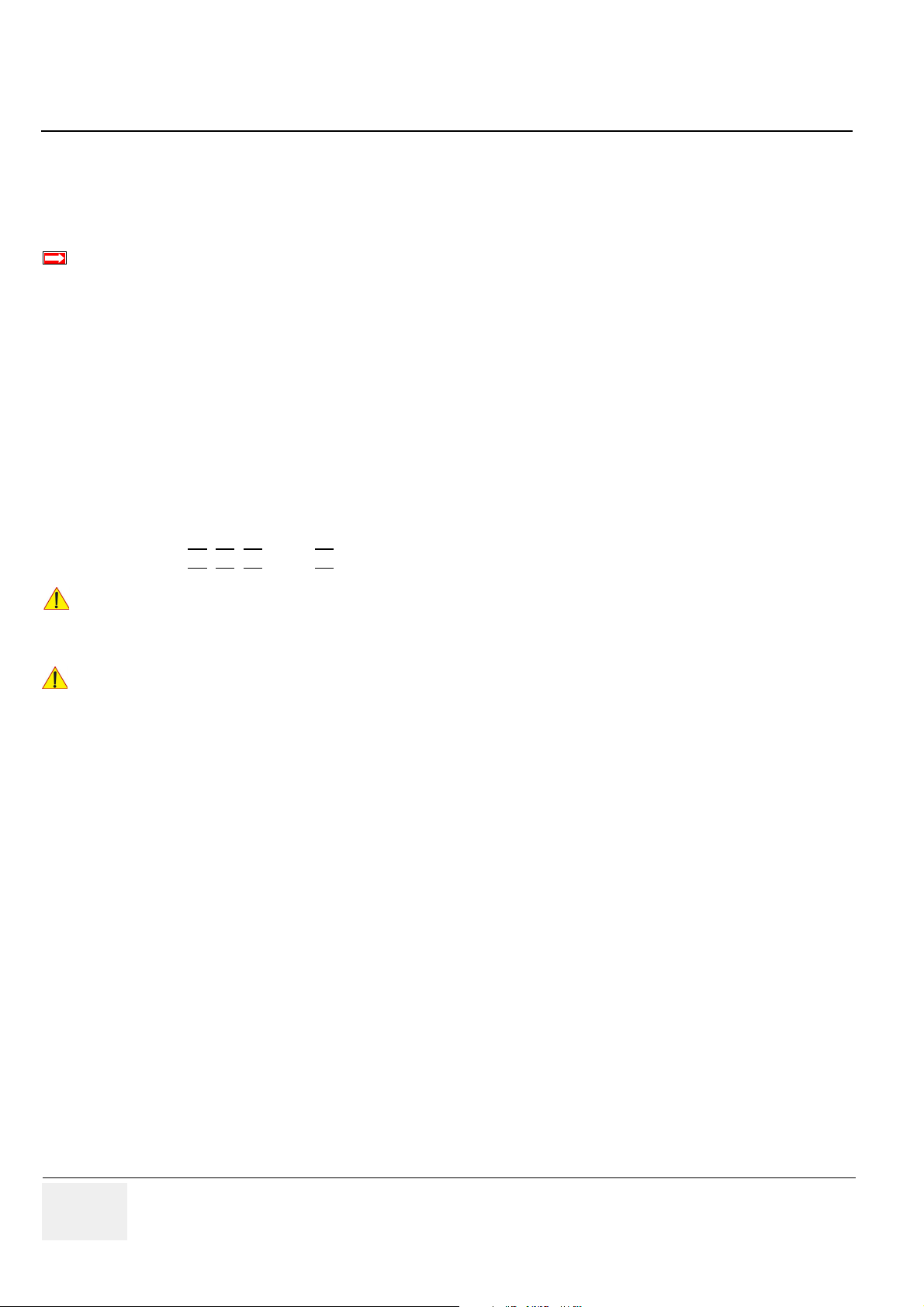
GE HEALTHCARE - KRETZTECHNIKRAFT VOLUSON® E8 / VOLUSON® E8 EXPERT
DIRECTION KTI106056, REVISION 5 DRAFT (JUNE 9, 2009) SERVICE MANUAL
3-5-3 Connecting the Color Printer
1.) Power OFF/Shutdown the system as described in: Section 3-6-3 on page 3-50.
2.) Connect the Color printer according to correct connection scheme.
BT Version:
BT-Version:
Please observe that connection schemes depend on BT-version of the Voluson® E8 system.
•BT06 (SW 6.x.x installed):
-if “Kontron” PC-Motherboard is installed, see: Figure 3-11 on page 3-17.
-if “Tyan” PC-Motherboard is installed, see: Figure 3-12 on page 3-18.
•BT08 (SW 7.x.x installed):
-if “Kontron Dual-core” PC-Motherboard is installed, see: Figure 3-13 on page 3-19.
-if “DFI Dual-core” PC-Motherboard is installed, see: Figure 3-14 on page 3-20.
NOTE: The Color printer should be connected to the USB4 port of the Voluson® E8´s PC-part.
3.) When all the cables are connected, press the Power ON switch on the Color printer.
4.) Power ON/Boot up the Voluson® E8 system as described in Section 3-6-2 on page 3-47.
All software drivers are pre-installed for the designated Color printer only.
5.) After physical connection to the Voluson® E8 system, assign the printer to a remote key
(P1
, P2, P3 and/or P4) as described in Section 3-7-5 "Remote Control Selection" on page 3-65.
NOTICE
!! NOTICE:
WARNINGWARNING
!! WARNING:
If the printer driver - contrary to expectations - is not pre-installed (print test image for verification) follow
installation instructions as described in Section 3-7-2 on page 3-55.
After each installation, the leakage currents have to be measured according to
IEC 60601-1 respectively UL 60601-1.
3-16 Section 3-5 - Connection of Auxiliary Devices
Page 79
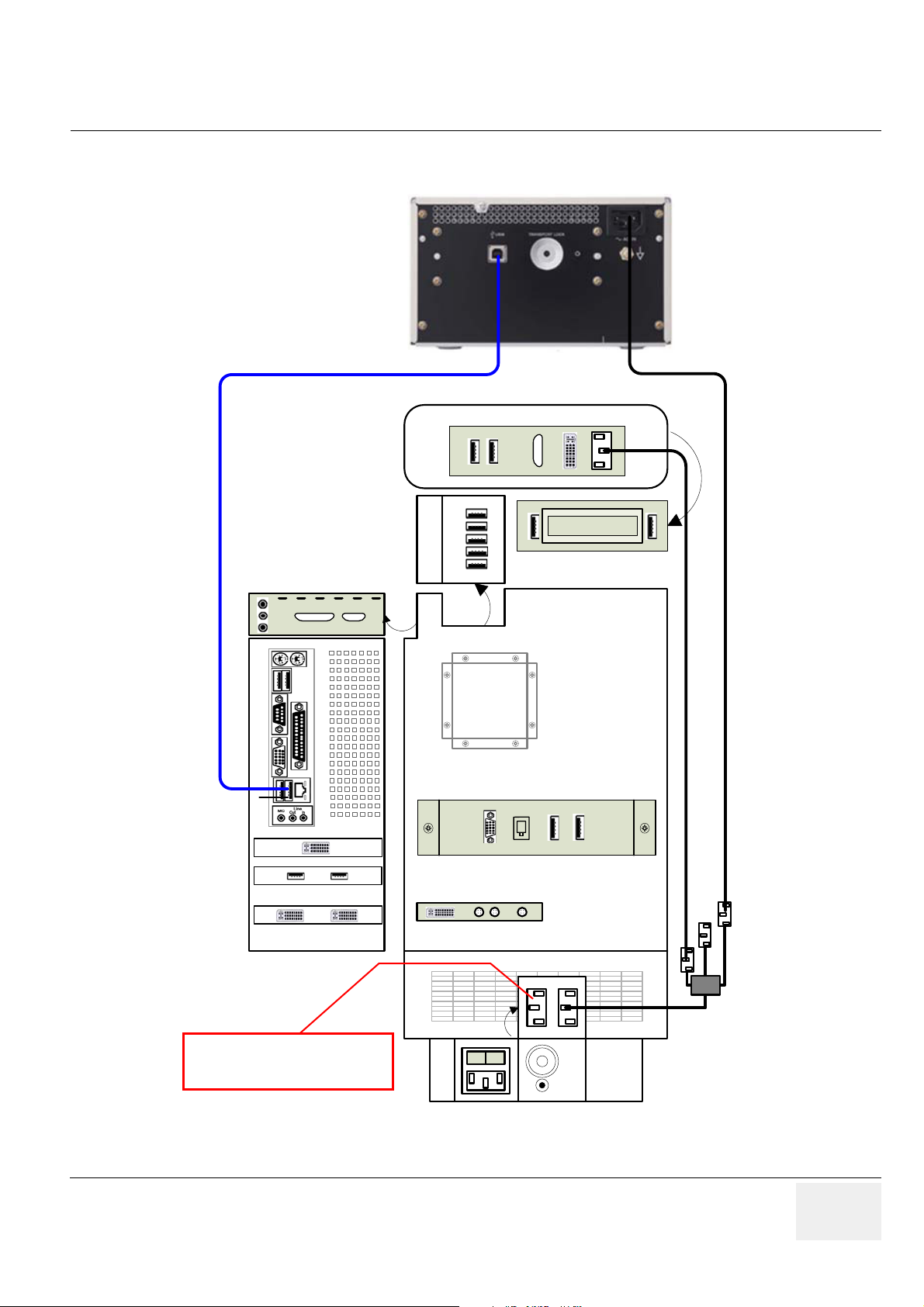
GE HEALTHCARE - KRETZTECHNIKDRAFT VOLUSON® E8 / VOLUSON® E8 EXPERT
DIRECTION KTI106056, REVISION 5 DRAFT (JUNE 9, 2009) SERVICE MANUAL
3-5-3-1 Connection Scheme: Color Printer to KONTRON (BT06)
to USB4
Console back
A
BC
DE
DVD Writer
text
In
Line
Out
Mic
PC
USBUIUSB Hub
Top
RS232
Out
USB3
USB4
Audio
USB5 USB6
DVI - In
UI-Top
LAN
DVI Out
ECG
Monitor
Lift is only used for the lifter
(230V - can not be changed)
DVI - Out
S - Video
Out InOut
I
Lift
Aux
O
Figure 3-11 Color Printer connection (BT06: KONTRON PC-Motherboard installed)
Chapter 3 - Setup Instructions 3-17
Page 80

GE HEALTHCARE - KRETZTECHNIKRAFT VOLUSON® E8 / VOLUSON® E8 EXPERT
DIRECTION KTI106056, REVISION 5 DRAFT (JUNE 9, 2009) SERVICE MANUAL
3-5-3-2 Connection Scheme: Color Printer to TYAN (BT06)
Console back
A
BC
DE
Audio
USB UI
USB3
USB4
Line
In
Out
Mic
Mic
DVI - In
UI-Top
Line-
Line
out
-in
USB Hub
Top
LAN
DVI Out
USB5 USB6
Monitor
ECG
DVI - Out
S - Video
Out InOut
Lift
Aux
Lift is only used for the lifter
(230V - can not be changed)
I
O
Figure 3-12 Color Printer connection (BT06: TYAN PC-Motherboard installed)
3-18 Section 3-5 - Connection of Auxiliary Devices
Page 81

GE HEALTHCARE - KRETZTECHNIKDRAFT VOLUSON® E8 / VOLUSON® E8 EXPERT
DIRECTION KTI106056, REVISION 5 DRAFT (JUNE 9, 2009) SERVICE MANUAL
3-5-3-3 Connection Scheme: Color Printer to KONTRON Dual-core (BT08)
to USB4
Console back
A
BC
DE
text
DVD Writer
In
Line
Out
Mic
UI-Top
ECG
PC
RS232
USBUIUSB Hub
Top
USB 3
USB 4
USB 5
USB 6
Audio
Line Out
DVI - In
LAN
Line In
DVI Out
Monitor
Lift is only used for the lifter
(230V - can not be changed)
DVI - Out
S - Video
Out InOut
I
Lift
Aux
O
Figure 3-13 Color Printer connection (BT08: KONTRON Dual-core PC-Motherboard installed)
Chapter 3 - Setup Instructions 3-19
Page 82

GE HEALTHCARE - KRETZTECHNIKRAFT VOLUSON® E8 / VOLUSON® E8 EXPERT
DIRECTION KTI106056, REVISION 5 DRAFT (JUNE 9, 2009) SERVICE MANUAL
3-5-3-4 Connection Scheme: Color Printer to DFI Dual-core (BT08)
to USB4
Console back
A
BC
DE
text
DVD Writer
In
Line
Out
Mic
PC
RS232
out
USBUIUSB Hub
Top
USB 3
USB 4
Audio
Line Out
Fron R/L
DVI - In
USB5 USB6
UI-Top
LAN
Line In
DVI Out
Monitor
ECG
DVI - Out
S - Video
Out InOut
Lift
Aux
Lift is only used for the lifter
(230V - can not be changed)
I
O
Figure 3-14 Color Printer connection (BT08: DFI Dual-core PC-Motherboard installed)
3-20 Section 3-5 - Connection of Auxiliary Devices
Page 83

GE HEALTHCARE - KRETZTECHNIKDRAFT VOLUSON® E8 / VOLUSON® E8 EXPERT
DIRECTION KTI106056, REVISION 5 DRAFT (JUNE 9, 2009) SERVICE MANUAL
3-5-4 Connecting the DeskJet Color Printer
3-5-4-1 Connection via Bluetooth Adapter
The DeskJet Color Printer can be connected to an external, non-isolated power source. The bluetooth
adapter should be directly connected to the indicated USB port E on the RTB Distribution Board Bottom.
Bluetooth
Printer Adapter
Console back
Power Adapter
for Bluetooth Printer
USB Bluetooth Adapter
connected to USB port E
In
Line
Out
UI-Top
Mic
PC
USBUIUSB Hub
Top
RS232
Out
USB3
USB4
Audio
DVI Out
USB5 USB6
DVI - In
LAN
ECG
Monitor
DVI - Out
A
BC
DE
S - Video
Out InOut
text
DVD Writer
Lift
Aux
I
Lift is only used for the lifter
O
(230V - can not be changed)
Figure 3-15 HP5940 DeskJet Printer connection (via Bluetooth Adapter)
Chapter 3 - Setup Instructions 3-21
Page 84

GE HEALTHCARE - KRETZTECHNIKRAFT VOLUSON® E8 / VOLUSON® E8 EXPERT
r
DIRECTION KTI106056, REVISION 5 DRAFT (JUNE 9, 2009) SERVICE MANUAL
3-5-4-1 Connection via Bluetooth Adapter (cont’d)
Power Cable
connected to the rear side
of the Canon printer
Bluetooth
Printer Adapte
Console back
A
USB Bluetooth Adapter
connected to USB port E
BC
DE
text
DVD Writer
In
Line
Out
Mic
PC
PC
RS232
USBUIUSB Hub
Top
USB 3
USB 4
USB 5
USB 6
Audio
Line Out
DVI - In
UI-Top
LAN
Line In
DVI Out
ECG
Monitor
Lift is only used for the lifter
(230V - can not be changed)
DVI - Out
S - Video
Out InOut
I
Lift
Aux
O
Figure 3-16 Canon Pixma MP600/MP610 DeskJet Printer connection (via Bluetooth Adapter)
3-22 Section 3-5 - Connection of Auxiliary Devices
Page 85

GE HEALTHCARE - KRETZTECHNIKDRAFT VOLUSON® E8 / VOLUSON® E8 EXPERT
DIRECTION KTI106056, REVISION 5 DRAFT (JUNE 9, 2009) SERVICE MANUAL
3-5-4-1 Connection via Bluetooth Adapter (cont’d)
CAUTION
!! CAUTION:
CAUTION
!! CAUTION:
NOTICE
!! NOTICE:
Please observe that the complete Bluetooth Printer Assembly has to be located outside of the
patient environment (according to IEC 60601-1 / UL 60601-1).
The printer being used may not be a medical device. The Bluetooth Printer Set and the Power
Supply of the Bluetooth Printer Adapter is also not a medical device.
The equipment meets the requirements of the EN 60950 Standard.
Please use the proper Bluetooth Printer Connection set.
see: Chapter 9 - Printers, on page 9-31.
3-5-5 Connecting the VCR (VideoCassette Recorder)
NOTE: There are two types of Mitsubishi HS-MD3000 VCR (PAL and NTSC) approved by GE Healthcare -
Kretztechnik. Use the standard VCR type (PAL or NTSC) that is suited to your region.
NOTICE
!! NOTICE:
X
The VCR has to be located on external
position (e.g., cupboard next to the
Voluson® E8 system).
DO NOT put it on the top cover!
It could be damaged when lowering the
control console.
Figure 3-17 VCR located on external position
Chapter 3 - Setup Instructions 3-23
Page 86

GE HEALTHCARE - KRETZTECHNIKRAFT VOLUSON® E8 / VOLUSON® E8 EXPERT
DIRECTION KTI106056, REVISION 5 DRAFT (JUNE 9, 2009) SERVICE MANUAL
3-5-5 Connecting the VCR (VideoCassette Recorder) (cont’d)
1.) Power OFF/Shutdown the system as described in: Section 3-6-3 on page 3-50.
2.) Set DIP switches:
Remove screw A & B, pull the plate out of the VCR, set switch number 7 to ON.
(The others must be switched OFF.) Reassemble the plate on the VCR.
3.) Connect the VCR according to correct connection scheme.
BT Version:
BT-Version:
Please observe that connection schemes depend on BT-version of the Voluson® E8 system.
•BT06 (SW 6.x.x installed):
-if “Kontron” PC-Motherboard is installed, see: Figure 3-18 on page 3-25.
-if “Tyan” PC-Motherboard is installed, see: Figure 3-19 on page 3-26.
•BT08 (SW 7.x.x installed):
-if “Kontron Dual-core” PC-Motherboard is installed, see: Figure 3-20 on page 3-27.
-if “DFI Dual-core” PC-Motherboard is installed, see: Figure 3-21 on page 3-28.
NOTE: The VCR should be connected to the USB port A of the RTB Distribution board inside the Voluson® E8.
4.) When all power and signal cables are connected to the system and VCR, proceed as follows:
a.) Press the power ON switch on the VCR.
b.) Turn ON the power of the Voluson® E8 system.
5.) After physical connection to the Voluson® E8 system:
a.) Check and if necessary change the Video Norm, see: Section 3-8-1-6 on page 3-69.
b.) Check and if necessary change the Recorder Type, see: Section 3-8-1-7 on page 3-69.
c.) Assign the VCR recorder control to a remote key P1
, P2, P3 and/or P4 as described in
Section 3-7-5 "Remote Control Selection" on page 3-65.
WARNINGWARNING
!! WARNING:
After each installation, the leakage currents have to be measured according to
IEC 60601-1 respectively UL 60601-1.
3-24 Section 3-5 - Connection of Auxiliary Devices
Page 87

GE HEALTHCARE - KRETZTECHNIKDRAFT VOLUSON® E8 / VOLUSON® E8 EXPERT
DIRECTION KTI106056, REVISION 5 DRAFT (JUNE 9, 2009) SERVICE MANUAL
3-5-5-1 Connection Scheme: VCR to KONTRON (BT06)
Dipswitch settings for Voluson E8:
Remove screw A & B then pull the plate
out of the VCR. Set switch number 7 to on,
The others must be switched off.
Reassemble the plate on the VCR.
In
Line
PC
USB
RS232
Out
USB3
USB4
Audio
Out
Mic
USB Hub
Top
UI
UI-Top
DVI Out
ECG
LAN
Console back
A
BC
DE
text
DVD Writer
USB5 USB6
S - Video
DVI - In
Lift is only used for the lifter
Monitor
DVI - Out
Out InOut
Lift
Aux
I
O
(230V - can not be changed)
Figure 3-18 Video Recorder connection (BT06: KONTRON PC-Motherboard installed)
Chapter 3 - Setup Instructions 3-25
Page 88

GE HEALTHCARE - KRETZTECHNIKRAFT VOLUSON® E8 / VOLUSON® E8 EXPERT
DIRECTION KTI106056, REVISION 5 DRAFT (JUNE 9, 2009) SERVICE MANUAL
3-5-5-2 Connection Scheme: VCR to TYAN (BT06)
A
Dipswitch settings for Voluson E8:
Remove screw A & B then pull the plate
out of the VCR. Set switch number 7 to on,
The others must be switched off.
Reassemble the plate on the VCR.
to USB port A
In
Line
Out
Mic
UI-Top
ECG
PC
Line-
Line
out
-in
Mic
Audio
USB UI
USB3
USB4
USB Hub
LAN
DVI Out
Top
B
Console back
A
BC
DE
DVD Writer
text
USB5 USB 6
DVI - In Monitor
DVI - Out
Lift is only used for the lifter
S - Video
Out InOut
I
Lift
Aux
O
(230V - can not be changed)
Figure 3-19 Video Recorder connection (BT06: TYAN PC-Motherboard installed)
3-26 Section 3-5 - Connection of Auxiliary Devices
Page 89

GE HEALTHCARE - KRETZTECHNIKDRAFT VOLUSON® E8 / VOLUSON® E8 EXPERT
DIRECTION KTI106056, REVISION 5 DRAFT (JUNE 9, 2009) SERVICE MANUAL
3-5-5-3 Connection Scheme: VCR to KONTRON Dual-core (BT08)
A
Dipswitch settings for Voluson E8:
Remove screw A & B then pull the plate
out of the VCR. Set switch number 7 to on,
The others must be switched off.
Reassemble the plate on the VCR.
to USB port A
In
Line
Out
Mic
UI-Top
ECG
PC
RS232
USBUIUSB Hub
Top
USB 3
USB 4
USB 5
USB 6
Audio
Line Out
LAN
Line In
B
Console back
A
BC
DE
text
DVD Writer
DVI Out
S - Video
DVI - In
Monitor
Lift is only used for the lifter
DVI - Out
Out InOut
Lift
Aux
I
O
(230V - can not be changed)
Figure 3-20 Video Recorder connection (BT08: KONTRON Dual-core PC-Motherboard installed)
Chapter 3 - Setup Instructions 3-27
Page 90

GE HEALTHCARE - KRETZTECHNIKRAFT VOLUSON® E8 / VOLUSON® E8 EXPERT
DIRECTION KTI106056, REVISION 5 DRAFT (JUNE 9, 2009) SERVICE MANUAL
3-5-5-4 Connection Scheme: VCR to DFI Dual-core (BT08)
A
Dipswitch settings for Voluson E8:
Remove screw A & B then pull the plate
out of the VCR. Set switch number 7 to on,
The others must be switched off.
Reassemble the plate on the VCR.
to USB port A
In
Line
Out
Mic
UI-Top
ECG
PC
RS232
out
USBUIUSB Hub
Top
USB 3
USB 4
Audio
Line Out
Fron R/L
LAN
Line In
B
Console back
A
BC
DE
text
DVD Writer
DVI Out
DVI - In
Lift is only used for the lifter
Monitor
USB5 USB6
DVI - Out
S - Video
Out InOut
I
Lift
Aux
O
(230V - can not be changed)
Figure 3-21 Video Recorder connection (BT08: DFI Dual-core PC-Motherboard installed)
3-28 Section 3-5 - Connection of Auxiliary Devices
Page 91

GE HEALTHCARE - KRETZTECHNIKDRAFT VOLUSON® E8 / VOLUSON® E8 EXPERT
DIRECTION KTI106056, REVISION 5 DRAFT (JUNE 9, 2009) SERVICE MANUAL
3-5-6 Connecting the DVR (DVD Recorder)
NOTICE
!! NOTICE:
The Sony DVO-1000MD DVD recorder is only able to read and write on DVD+RW (ReWriteable)
media! Please check on your DVD case before using.
1.) Power OFF/Shutdown the system as described in: Section 3-6-3 on page 3-50.
2.) Connect the DVD Recorder according to correct connection scheme.
BT Version:
BT-Version:
Please observe that connection schemes depend on BT-version of the Voluson® E8 system.
•BT06 (SW 6.x.x installed):
-if “Kontron” PC-Motherboard is installed, see: Figure 3-22 on page 3-30.
-if “Tyan” PC-Motherboard is installed, see: Figure 3-23 on page 3-31.
•BT08 (SW 7.x.x installed):
-if “Kontron Dual-core” PC-Motherboard is installed, see: Figure 3-24 on page 3-32.
-if “DFI Dual-core” PC-Motherboard is installed, see: Figure 3-25 on page 3-33.
NOTE: The DVD recorder should be connected to the USB port A of the RTB Distribution board inside the
Voluson® E8.
3.) When all power and signal cables are connected to the system and DVD recorder, proceed as
follows:
a.) Press the power ON switch on the DVD recorder.
b.) Turn ON the power of the Voluson® E8 system.
4.) After physical connection to the Voluson® E8 system:
!! WARNING:
WARNINGWARNING
a.) Adjust the DVD Recorder settings as described in Section 3-5-6-5 on page 3-34.
b.) Check and if necessary change the Video Norm, see: Section 3-8-1-6 on page 3-69.
c.) Check and if necessary change the Recorder Type, see: Section 3-8-1-7 on page 3-69.
d.) Assign the recorder control to a remote key P1
, P2, P3 and/or P4 as described in
Section 3-7-5 "Remote Control Selection" on page 3-65.
After each installation, the leakage currents have to be measured according to
IEC 60601-1 respectively UL 60601-1.
Chapter 3 - Setup Instructions 3-29
Page 92

GE HEALTHCARE - KRETZTECHNIKRAFT VOLUSON® E8 / VOLUSON® E8 EXPERT
DIRECTION KTI106056, REVISION 5 DRAFT (JUNE 9, 2009) SERVICE MANUAL
3-5-6-1 Connection Scheme: DVR to KONTRON (BT06)
Console back
Line
Out In
Mic
PC
USB Hub
USB
Top
UI
RS232
Out
USB3
USB4
Audio
USB5 USB6
DVI - In Monitor
UI-Top
DVI Ou t
LAN
ECG
to USB port A
A
DVI - Out
BC
DE
S - Video
Out InOut
Lift
DVD Writer
Aux
text
I
Lift is only used for the lifter
O
(230V - can not be changed)
Figure 3-22 DVD Recorder connection (BT06: KONTRON PC-Motherboard installed)
3-30 Section 3-5 - Connection of Auxiliary Devices
Page 93
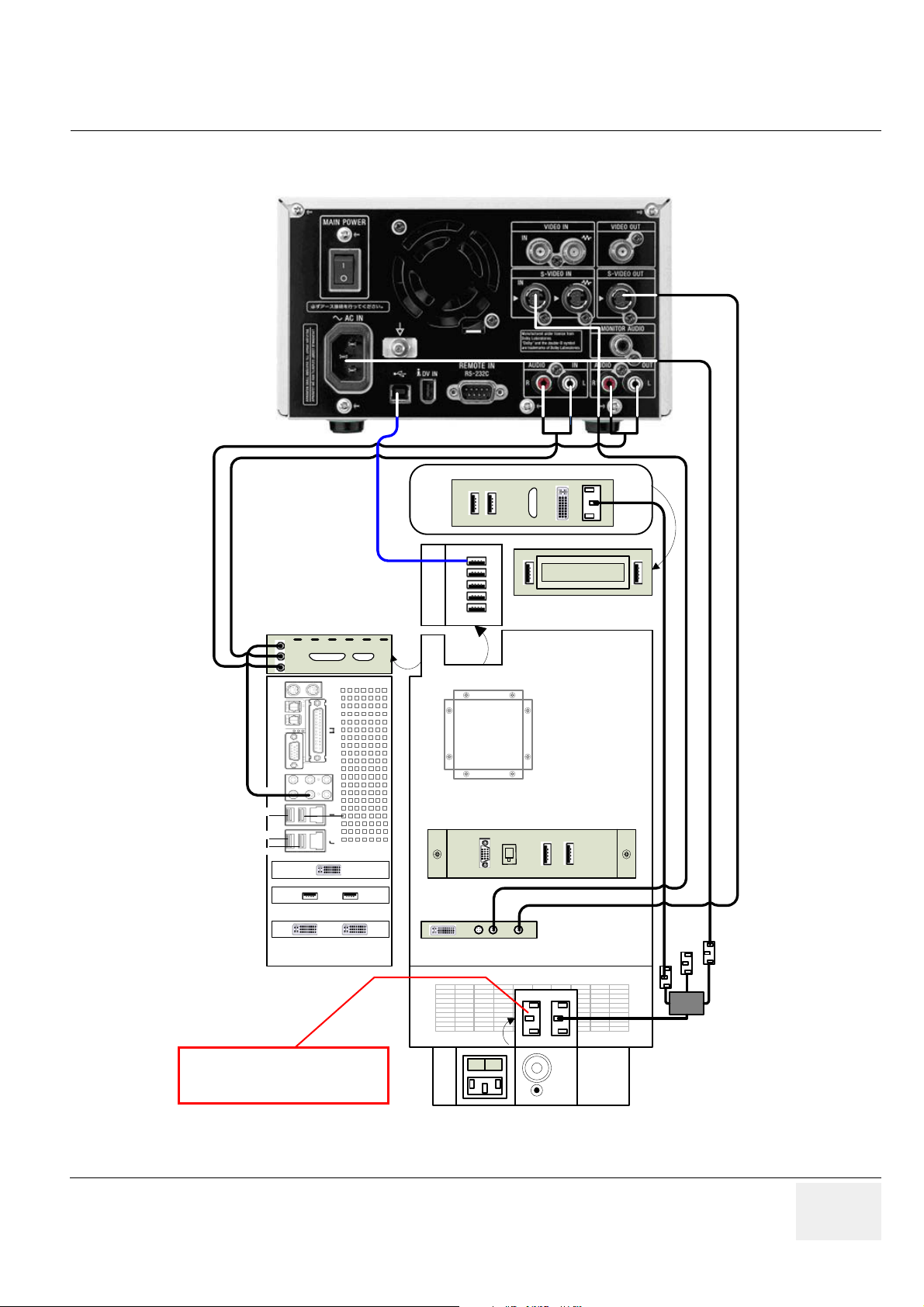
GE HEALTHCARE - KRETZTECHNIKDRAFT VOLUSON® E8 / VOLUSON® E8 EXPERT
DIRECTION KTI106056, REVISION 5 DRAFT (JUNE 9, 2009) SERVICE MANUAL
3-5-6-2 Connection Scheme: DVR to TYAN (BT06)
Console back
to USB port A
A
BC
DE
text
DVD Writer
Line
Out In
Mic
UI-Top
ECG
PC
Line-
Line
out
-in
Mic
Audio
USB UI
USB3
USB4
USB Hub
Top
LAN
DVI Out
USB5 US B6
DVI - In Monitor
Lift is only used for the lifter
(230V - can not be changed)
DVI - Out
S - Video
Out InOut
Aux
Lift
I
O
Figure 3-23 DVD Recorder connection (BT06: TYAN PC-Motherboard installed)
Chapter 3 - Setup Instructions 3-31
Page 94

GE HEALTHCARE - KRETZTECHNIKRAFT VOLUSON® E8 / VOLUSON® E8 EXPERT
DIRECTION KTI106056, REVISION 5 DRAFT (JUNE 9, 2009) SERVICE MANUAL
3-5-6-3 Connection Scheme: DVR to KONTRON Dual-core (BT08)
Console back
In
Line
Out
UI-Top
Mic
PC
RS232
USBUIUSB Hub
Top
USB 3
USB 4
USB 5
USB 6
Audio
Line Out
DVI Out
DVI - In Monitor
LAN
Line In
ECG
to USB port A
DVI - Out
S - Video
A
BC
DE
Out InOut
text
DVD Writer
Lift
Aux
I
Lift is only used for the lifter
O
(230V - can not be changed)
Figure 3-24 DVD Recorder connection (BT08: KONTRON Dual-core PC-Motherboard installed)
3-32 Section 3-5 - Connection of Auxiliary Devices
Page 95

GE HEALTHCARE - KRETZTECHNIKDRAFT VOLUSON® E8 / VOLUSON® E8 EXPERT
DIRECTION KTI106056, REVISION 5 DRAFT (JUNE 9, 2009) SERVICE MANUAL
3-5-6-4 Connection Scheme: DVR to DFI Dual-core (BT08)
Console back
to USB port A
A
BC
DE
text
DVD Writer
Line
Out In
Mic
UI-Top
ECG
PC
RS232
out
USBUIUSB Hub
Top
USB 3
USB 4
Audio
Line Out
Fron R/L
LAN
Line In
DVI Ou t
DVI - In
USB5 US B6
Monito r
Lift is only used for the lifter
(230V - can not be changed)
DVI - Out
S - Video
Out InOut
Aux
Lift
I
O
Figure 3-25 DVD Recorder connection (BT08: DFI Dual-core PC-Motherboard installed)
Chapter 3 - Setup Instructions 3-33
Page 96

GE HEALTHCARE - KRETZTECHNIKRAFT VOLUSON® E8 / VOLUSON® E8 EXPERT
DIRECTION KTI106056, REVISION 5 DRAFT (JUNE 9, 2009) SERVICE MANUAL
3-5-6-5 Adjustment of the DVD Recorder Settings
TIP: If you press the UTILITIES
actual screens (as shown here in this manual). You can use the on-screen programming menu's instead
of the LCD to setup the DVR. This ensures that all cables have been properly connected first!
3-5-6-5-1 Changing the Remote Interface to USB
1.) If not already done, switch on the Sony DVO-1000MD DVD recorder.
2.) Press the MENU
Left
key on the Voluson® E8 console and then EXT.VIDEO, you will see the
button (A) located on the front of the DVD recorder see Figure 3-26 below.
Up
Right
Down
Figure 3-26 Keys on the front of the recorder
3.) The “Main Menu” appears on the LCD screen of the DVD recorder, see: Figure 3-27 below.
Figure 3-27 “Main Menu” - [SETUP MENU] highlighted
4.) Press the ↓
is highlighted.
NOTE: Each time you press the
5.) Press the →
(down) button on the front of the recorder repeatedly until the [SETUP MENU] item
(right) button. The “Setup Menu” appears.
select [SETUP MENU]
↑
(up) or ↓ (down) button, the highlight cursor moves up/down item by item.
3-34 Section 3-5 - Connection of Auxiliary Devices
Page 97

GE HEALTHCARE - KRETZTECHNIKDRAFT VOLUSON® E8 / VOLUSON® E8 EXPERT
DIRECTION KTI106056, REVISION 5 DRAFT (JUNE 9, 2009) SERVICE MANUAL
6.) Press the ↓ (down) button on the front of the recorder repeatedly until [REMOTE I/F] is
highlighted, see Figure 3-30 on page 3-36.
change REMOTE I/F
to USB
Figure 3-28 “Main Menu” - [REMOTE I/F] highlighted
7.) Press the →
8.) Press the ↓
9.) Press the SET
Your DVD recorder is now using USB Remote Interface.
3-5-6-5-2 Changing TV System (Video Format)
NOTE: To check Video format needed, see: Table 3-8, “TV-System and Region Code,” on page 3-37.
1.) If not already done, switch on the Sony DVO-1000MD DVD recorder.
2.) Press the MENU
3.) The “Main Menu” appears on the LCD screen of the DVD recorder, see: Figure 3-29 below.
(right) button to enter the REMOTE I/F menu.
(down) button until you see USB on the screen.
button (C) - on the front of the DVR - to select USB.
button (A) located on the front of the DVR, see: Figure 3-26 on page 3-34.
select [SETUP MENU]
Figure 3-29 “Main Menu” - [SETUP MENU] highlighted
4.) Press the ↓
is highlighted.
5.) Press the →
(down) button on the front of the recorder repeatedly until the [SETUP MENU] item
(right) button. The “Setup Menu” appears, see Figure 3-30 on page 3-36.
Chapter 3 - Setup Instructions 3-35
Page 98

GE HEALTHCARE - KRETZTECHNIKRAFT VOLUSON® E8 / VOLUSON® E8 EXPERT
DIRECTION KTI106056, REVISION 5 DRAFT (JUNE 9, 2009) SERVICE MANUAL
6.) Press the ↓ (down) button repeatedly, until [MENU GRADE] is highlighted.
change MENU GRADE
to ENHANCED
Figure 3-30 “Setup Menu” - [MENU GRADE] highlighted
7.) Press the →
8.) Press the ←
NOTE: Now additional items (see: Figure 3-31 on page 3-36) are displayed in the “Setup Menu”.
9.) Select [TV SYSTEM] by pressing the ↓
REGION CODE
TV SYSTEM
Figure 3-31 “Setup Menu” - [TV SYSTEM] highlighted
10.)Press the →
11.)Select the appropriate video signal by pressing the ↑
To check the video signal, see: Table 3-8, “TV-System and Region Code,” on page 3-37.
12.)Press the SET
The message “Now loading...” appears and the unit starts to save the settings.
13.)When “Power off” appears on the display, press the POWER
recorder to turn power off.
14.)Press the POWER
(right) button and select [ENHANCED].
(left) button, to exit the “Menu Grade” menu.
(down) button.
Menu Grade: ENHANCED
(right) button. The “TV System” Sub menu appears.
(up) or ↓ (down) button respectively.
button (C).
switch on the front of the DVD
switch again to turn power on.
3-36 Section 3-5 - Connection of Auxiliary Devices
Page 99

GE HEALTHCARE - KRETZTECHNIKDRAFT VOLUSON® E8 / VOLUSON® E8 EXPERT
DIRECTION KTI106056, REVISION 5 DRAFT (JUNE 9, 2009) SERVICE MANUAL
3-5-6-5-3 Change the Region Code
NOTE: To specify the correct region code, see: Table 3-8, “TV-System and Region Code,” on page 3-37.
1.) If not already done, switch on the Sony DVO-1000MD DVD recorder.
2.) Press the MENU
button (A) located on the front of the DVR, see: Figure 3-26 on page 3-34.
3.) The “Main Menu” appears on the LCD screen of the DVD recorder, see: Figure 3-32 below.
select [SETUP MENU]
Figure 3-32 “Main Menu” - [SETUP MENU] highlighted
4.) Press the ↓
(down) button on the front of the recorder repeatedly until the [SETUP MENU] item
is highlighted.
5.) Press the →
6.) Press the ↓
7.) Press the →
(right) button. The “Setup Menu” appears, see Figure 3-31 on page 3-36.
(down) button repeatedly, until [REGION CODE] is highlighted.
(right) button. The “Region Code Menu” appears.
8.) Select the appropriate region code by pressing the ↑
To check the region code, see: Table 3-8, “TV-System and Region Code,” on page 3-37.
9.) Press the SET
button (C).
The message “Now loading...” appears and the unit starts to save the settings.
10.)When “Power off” appears on the display, press the POWER
recorder to turn power off.
11.)Press the POWER
switch again to turn power on.
Table 3-8 TV-System and Region Code
Country Region Code TV-System
USA and Canada
Western Europe, Middle East, South Africa
Japan
Southeast Asia, incl. Hong Kong
Central and South America, Australia
Africa
Eastern Europe, Russia, Central Asia incl. India
China
1NTSC
2 PAL
2NTSC
3 PAL/NTSC
4 PAL
5 NTSC
5 PAL
6 PAL
(up) or ↓ (down) button respectively.
switch on the front of the DVD
Chapter 3 - Setup Instructions 3-37
Page 100

GE HEALTHCARE - KRETZTECHNIKRAFT VOLUSON® E8 / VOLUSON® E8 EXPERT
DIRECTION KTI106056, REVISION 5 DRAFT (JUNE 9, 2009) SERVICE MANUAL
3-5-7 Connecting the Wireless Network Adapter
BT Version:
BT-Version:
The Wireless Network USB Adapter is only applicable at systems with BT08 software.
The Wireless Network Adapter can be connected to any accessible USB port of the Voluson® E8.
NOTE: Connection of the WLAN Adapter is always the same
(no differences between PC-Motherboard installed in the system).
Console back
A
BC
DE
In
Line
Out
Mic
PC
RS232
USBUIUSB Hub
Top
USB 3
USB 4
USB 5
USB 6
Audio
Line Out
UI-Top
LAN
Line In
ECG
text
DVD Writer
DVI Out
S - Video
DVI - In Monitor
Lift is only used for the lifter
(230V - can not be changed)
DVI - Out
Out InOut
I
O
Figure 3-33 Connection Scheme - Wireless (USB) Network Adapter
1.) Turn ON the power of the system and wait till the system has booted.
2.) Plug the Wireless Network adapter into an accessible USB port of the Voluson® E8.
All software drivers are pre-installed for the designated Wireless Network adapter only.
NOTE: After physical connection of the WLAN adapter to the Voluson® E8 system, follow the procedure
described in Section 3-11-2 "Wireless Network Configuration" on page 3-79.
3-38 Section 3-5 - Connection of Auxiliary Devices
