GENERAL ELECTRIC PFCF1PJYWW, PFSF5PJYBB, PFSF5PJXWW, PFSF5PJXBB, PFSF5NJXCC User Manual
...Page 1
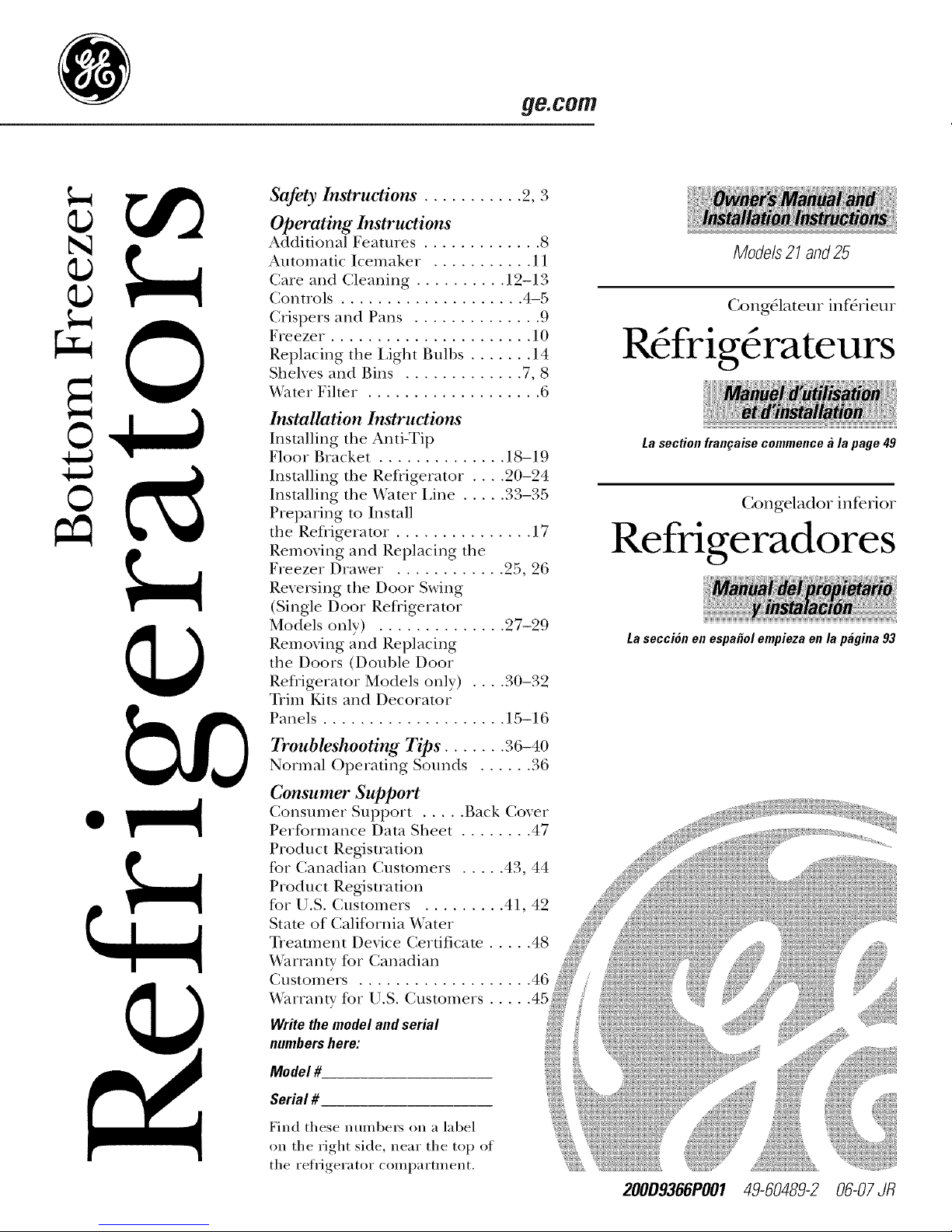
ge.com
Safety Instructions ........... 2, 3
Operating Instru_tions
Additional Features ............. S
Automatic Icemaker ........... 11
Care and Cleaning .......... 12-13
Controls .................... 4-5
Crispers and Pans .............. 9
Freezer ...................... 10
Repl acing the i,igh t Bulbs ....... 14
Shelves and Bins ............. 7, S
_'ater Filter . .................. 6
Installation InsTtructions
Installing the Anti-Tip
Floor Bracket .............. 18-19
Installing the Refrigerator .... 20-24
Installing the _'ater Line ..... 33-35
Preparing to Install
the Refligeratnr . .............. 17
Removing and Replacing the
Freezer Drawer . ........... 25, 26
Reversing the Door Swing
(Single Door Refrigerator
Models only) .............. 27-29
Removing and Replacing
the Doors (Double Door
Refrigerator Models only) .... 30-32
Trim Kits and Decorator
Panels .................... 15-16
Models21 and25
Cong_lateur inf&ieur
R frig rateurs
La section fran_aise commence a la page 49
Congelador inferior
Refrigeradores
La secci6n en espa#ol empieza en /a pagina 93
Troubleshooting Tips ....... 36-40
Normal Operating Sounds ...... 36
Consumer Support
Consumer Support ..... Back Cover
Performance Data Sheet ........ 47
Product Registration
for Canadian Customers ..... 43, 44
Product Registration
fox U.S. Customers ......... 41,42
State of California ¼'ater
Treatment Device Certificate ..... 48
¼'arranty fox Canadian
Customers ................... 46
V(arranty fox U.S. Customers ..... 45
Writethe modelandserial
numbershere:
Model #
Serial #
Find these numbex_ on a label
on the right side, near the top of
the refrigerator compartment.
200D9366PO01 49-60489-2 06-07JR
Page 2
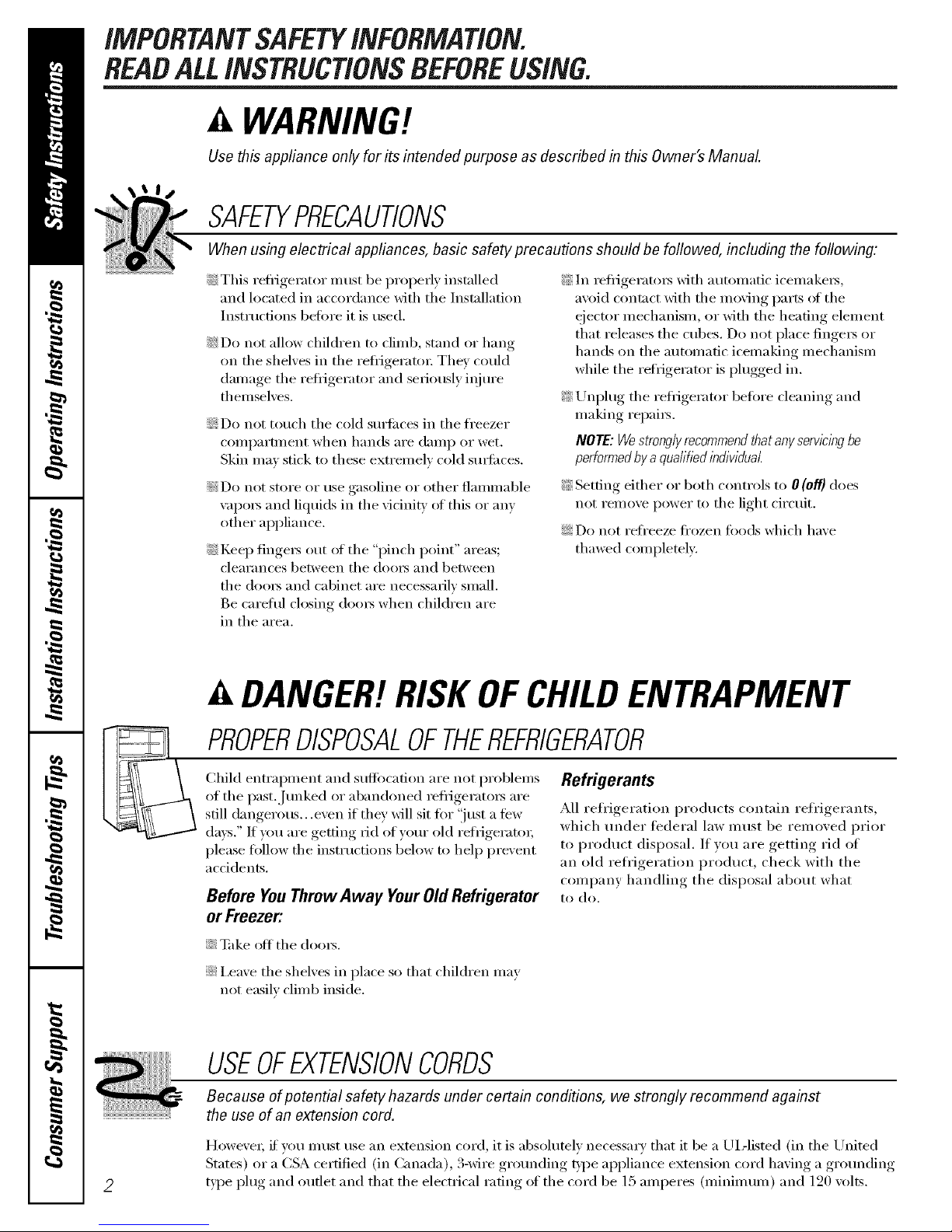
iMPORTANTSAFETYiNFORMATiON.
READALLiNSTRUCTiONSBEFOREUSING.
WARNING!
Use this appliance only for its intended purpose as described in this Owner's Manual.
SAFETYPRECAUTIONS
When using electrical appliances, basic safety precautions should be followed, including the following:
_:i:This refl-Jgerator must be properl_ installed
and located in accordance with the Installation
Instructions before it is used.
i)::Do not allow children to climb, stand or hang
on the shelves in the refl'igeratm: They could
damage the refi_igerator and seriously injm'e
themselves.
::_Do not touch the cold sm'fi_ces in the fl'eezer
compartment when hands are damp or wet.
Skin mm stick to these extremely cold stmfi_ces.
i?<Do not store or use gasoline or other flammable
vap(n_ and liquids in the vMnitv of this or anv
other appliance.
i)::Keep finge_ out (ff the "pinch point" areas;
clearances between the do(n_ and between
the (loo_ and cabinet are necessarily small.
Be careful closing (lores when children are
in the area.
i(i'In refl_igeratm5 Mth automatic icemake_s,
avoid contact with tile moving parts (ff tile
ejector mechanism, or with tile heating element
that releases tile cubes. Do not place finge_ or
hands on tile automatic icemaking mechanism
while tile refl_igerator is plugged in.
i!:i'Unplug tile reliigerator before cleaning and
making repai_.
NOTE: Westronglyrecommendthatany servicingbe
performedby aquafified individual
i(i,Setting either or both controls to 0 (off) does
not I'ell/OVe power to tile light (-iI'('tlit.
i::tDo not refl'eeze frozen fi)ods which have
thawed complemly.
DANGER!RISKOFCHILDENTRAPMENT
PROPERDISPOSALOFTHEREFRIGERATOR
Refrigerants
of tile past.Junked or abandoned refl_igerat(n_ are
Child entrapnlent and suffocation are not problems
still dangerous...exert if they will sit for 'ijust a few
daxs." If _ou are getting rid of _om" old refri(*erat(m
please follow tile instructions below to help prevent
accidents.
Before YouThrew Away YourOldRefrigerator
All refl'igeration products contain refl'igerants,
which tinder federal law InUSt be relnoved prior
to product disposal. If you are getting rid of
an old refl'igeration product, check with tile
company handling tile disposal about what
to do.
or Freezer:
iJi::_ke off tile dome.
iJi::i,eaxe tile shelves in place so that children may
not easiE climb inside.
USEOFEXTENSIONCORDS
Because of potential safety hazards under certain conditions, we strongly recommend against
the use of an extension cord.
However; if you must use an extension cord, it is absolutelx necessary that it be a UiTlisted (in tile United
States) or a CSA certified (in Canada),. -_are ,gr°tmding, t_,])e appliance extension cord having a grotmding
2
t)])e I)lu(*_and outlet and that the electrical rating of the cord be 15 amperes (minimum) and 120 xolts.
Page 3
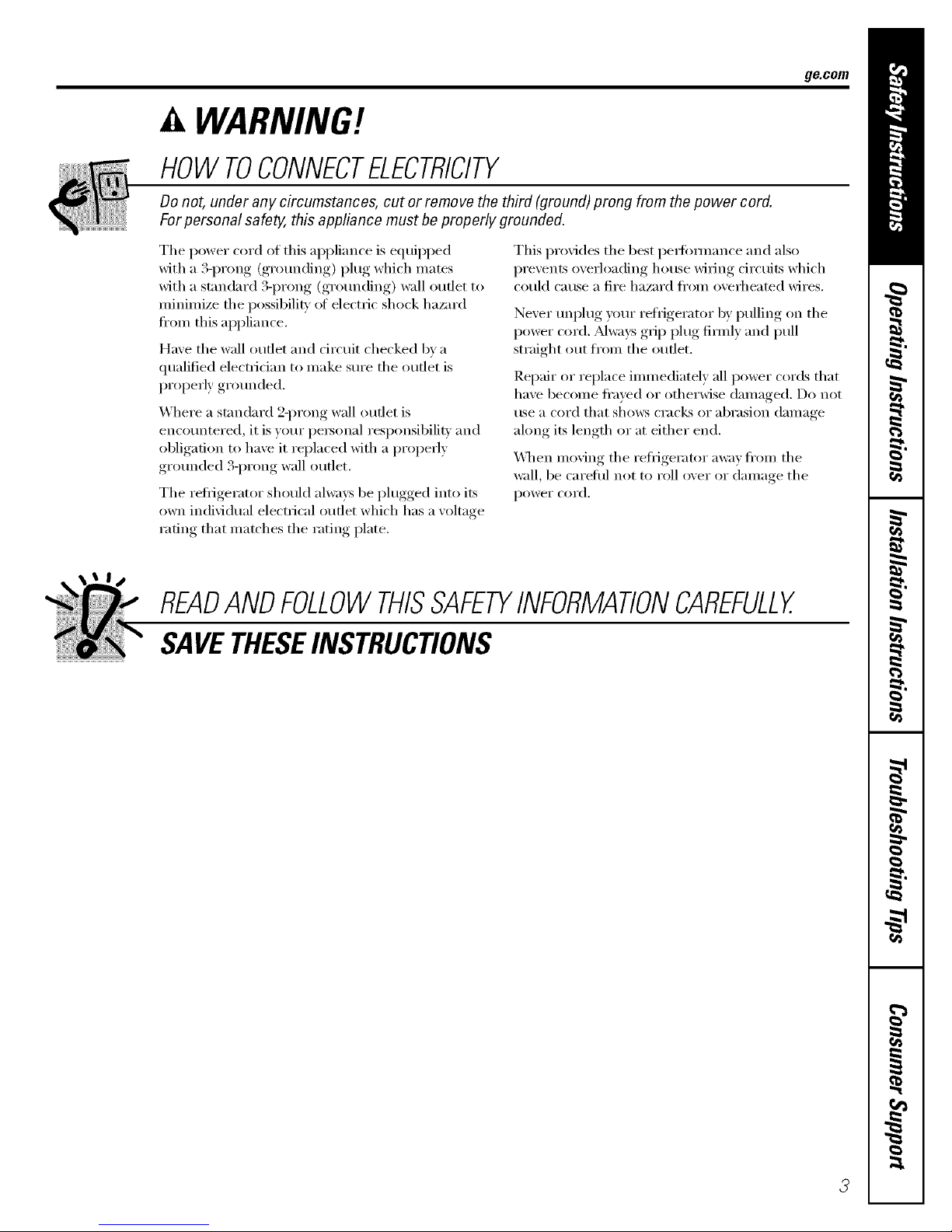
WARNING!
HOWTOCONNECTELECTRICITY
Donot, under any circumstances, cut or remove the third (ground) prong from the power cord.
For personal safety, this appliance must beproperly grounded.
ge.com
The power cord of this appliance is equipped
with a 3-prong (grounding) plug which mates
with a standard 3-pr(mg (grounding) wall outlet to
minimize the possibiliQ, of electric shock hazard
fl'om this appliance.
Have the wall outlet and circuit checked by a
qualified electridan to make sure the outlet is
properly grounded.
Where a standard 2-prong wall outlet is
encountered, it is your personal responsibiliQ' and
obligation to have it replaced with a properly
grounded 3-prong wall outlet.
The reli-igerator should alwa D be plugged into its
own individual electrical outlet which has a voltage
rating that matches the rating plate.
This provides the best pe_om_ance and also
I)rexents oxerloading, house wiring circuits which
could cause a fire hazard fl'om oxerheated wires.
Never unplug your refrigerator bv pulling on the
power cord. Mways grip plug firefly and pull
straight out fl'om the outlet.
Repair or replace immediately all power cords that
have become fl'ayed or othe_Mse damaged. Do not
use a cord that sho_:s cracks or abrasion damage
along its length or at either end.
\,_]_en moving the refrigerator away fl'om the
wall, be careflll not to roll over or damage the
power cord.
READANDFOLLOWTHISSAFETYINFORMATIONCAREFULLY.
SAVETHESEINSTRUCTIONS
Page 4
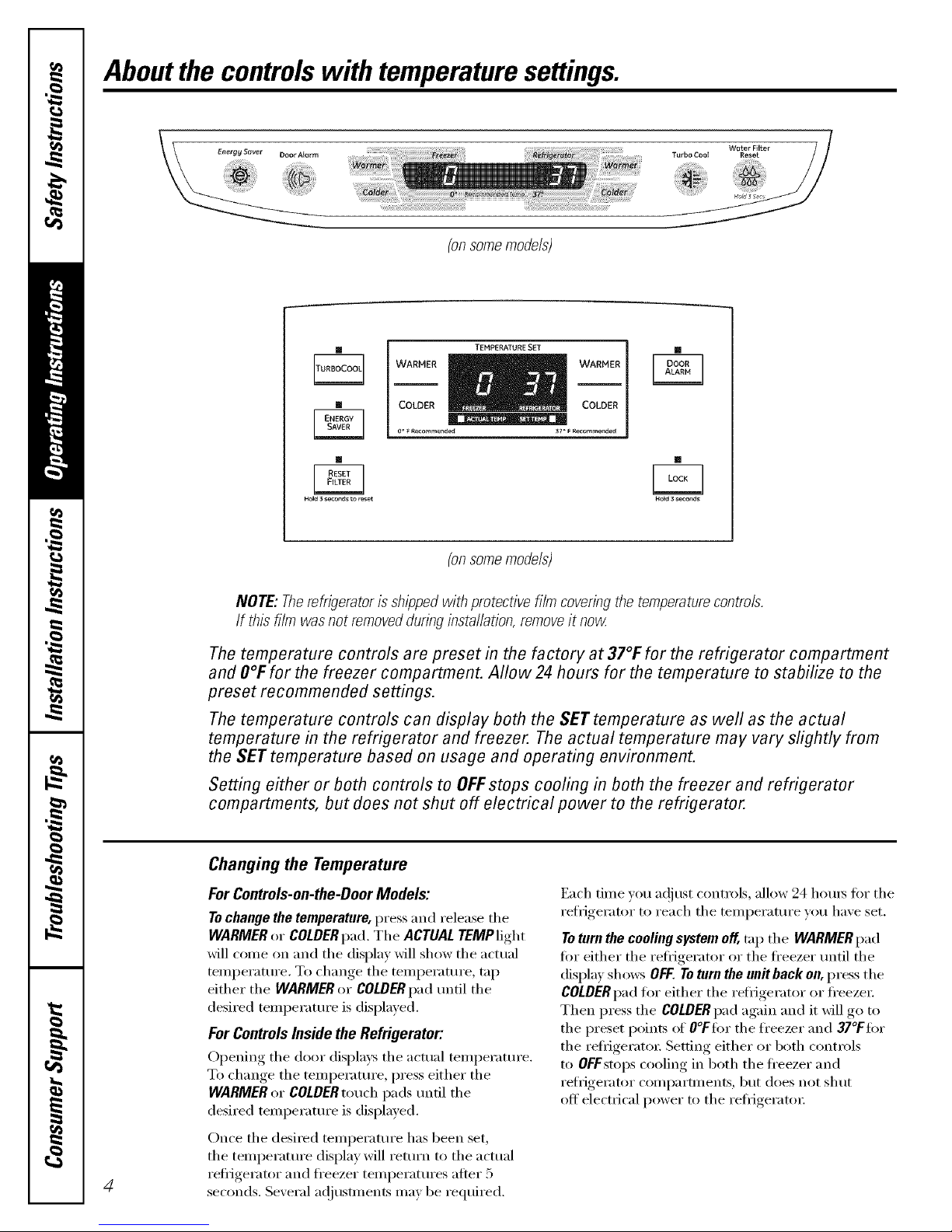
Aboutthe controlswith temperaturesettings.
(onsomemodels)
[]
[]
[] []
Hold 3 seconds to _eset NoEd 3 seconds
WARMER _ _WARMER
COLDER COLDER
0oF Recommencled 37- F Recommended
TEMPERATURE SET
[]
(onsomemodels)
NOTE: Therefrigeratoris shipped with protective film coveringthe temperaturecontrols.
If this film was not removedduringinstallation, removeit now
Thetemperature controls are preset in the factory at 37°F for the refrigerator compartment
and O°Ffor the freezer compartment. Allow 24hours for the temperature to stabilize to the
preset recommended settings.
Thetemperature controls can display both the SET temperature as well as the actual
temperature in the refrigerator and freezer. The actual temperature may vary slightly from
the SETtemperature based on usage and operating environment.
Setting either or both controls to OFFstops cooling in both the freezer and refrigerator
compartments, but does not shut off electrical power to the refrigerator.
Changingthe Temperature
For Controls-on-the-DoorModels:
To change the temperature, press and release the
WARMER or COLDER pad. The ACTUAL TEMPlight
will c(nne on and the display will show the actual
temi)eratm'e. To change the temperature, tap
either the WARMERor COLDERpad tmtil the
desired temperature is displayed.
For ControlsInside the Refrigerator:
Opening the door displa):s the actual temperature.
To change the temperature, press either the
WARMER or COLDER touch pads tmtil the
desired temperature is displayed.
Once the desired temperature has been set,
the temperatm'e display will return to the actual
4
i'efi-Jgei'ator and fl'eezer teil/perattlres aftei" .5
seconds. Several ac!iustments may be required.
Each time )ou ac!iust controls, allow 24 horns fin" the
refrigerator to reach the temperature you haxe set.
To turn the cooling system off, trip the WARMER pad
fro" either the refl_igerator or the fl'eezer tmtil the
display shows OFF. To turn the unit back on, press the
COLDER pad for either the refl_igerator or fl'eeze_:
Then press the COLDER pad again and it will go to
the preset points of O°Ffi)rthe fl'eezer and 37°Ffi)r
the refi_igeratox: Setting either or both controls
to Off stops cooling in both the fl'eezer and
refl_igerator compartments, but does not shut
off electrical power to the refi_igeratm:
Page 5
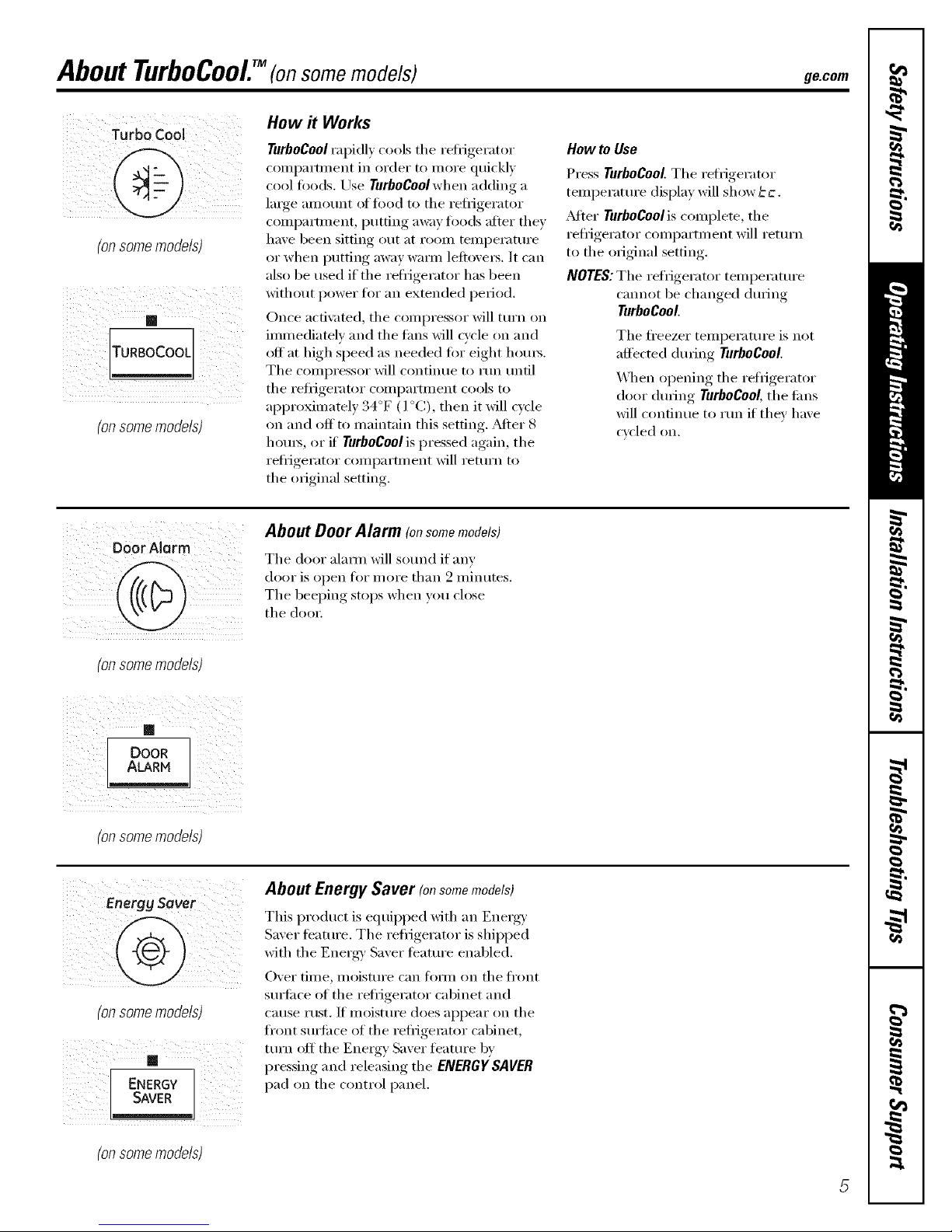
About TurboCooEM(onsome models) ge.oom
Turbo €O01
(onsomemodels)
(on some models)
How it Works
TurboCool rapidly cools the retiigerator
colnl)artinexlt ixl order to inore quickly
cool fi)o(ls. Use TurboCool when adding a
large anlount of toed to the refligerator
comi)artn/ent, putting away fi)ods after they
have been sitting ()tit at i'OOlll temperature
or when putting away waml letterers. It can
also be used if the refiigerator has been
without power for an extended period.
Once acti\:_md, the compressor will turn oil
immediateh and the rims will cycle on and
off at high speed as needed for eight hom_.
The compressor will continue to mn tmtil
the refi_igerator compartment cools to
approximately 34°F (1 °C), then it will cvcle
on and off to maintain this setting. ?dter 8
hom_, or if TurboCool is pressed again, the
refl_igerator compa rtm ent will return to
the original setting.
About Door Alarm (onsomemodels)
The door alaml will somld if any
dooI" is open _()I" I//oI'e [l/}lI1 2 IlllIltlte,_,
The beei)im,_ stops when you, close
the door,
How to Use
Press TurboCool.The retiigerator
temperature display will show ccc.
_Mter TurboCoolis complete, the
refl_igerator compartment will retm'n
to the original setting.
NOTES:The refrigerator temperatm'e
cmmot be changed dining
rurboCooL
The fl'eezer temperature is not
affected during TurboCool.
When opening rite refrigerator
door during TurboCool,the fires
will continue to mn if they have
cycled on.
(onsomemodels)
_ ii _ i I i i ii_ i
(. ALA..DOORli ¸
iiiii iii _ii
on somemodels)
(onsomemodels)
About Energy Saver (onsomemodels)
This product is equipped with an Energy/
Saver featm'e. The refl_gerator is shil)ped
with the Energy' Saver teatm'e enabled.
Over time, moisture can timn on the fl'ont
surli_ce of tile refl_igerator cabinet and
cause i'tlSt. If moistm'e does appear on the
front surfi_ce of the refligemtor cabinet,
tm'n off the Energy Saver ti_atm'e by
pressing and releasing the ENERGY SAI/ER
pad on the control panel.
(onsomemodels)
Page 6
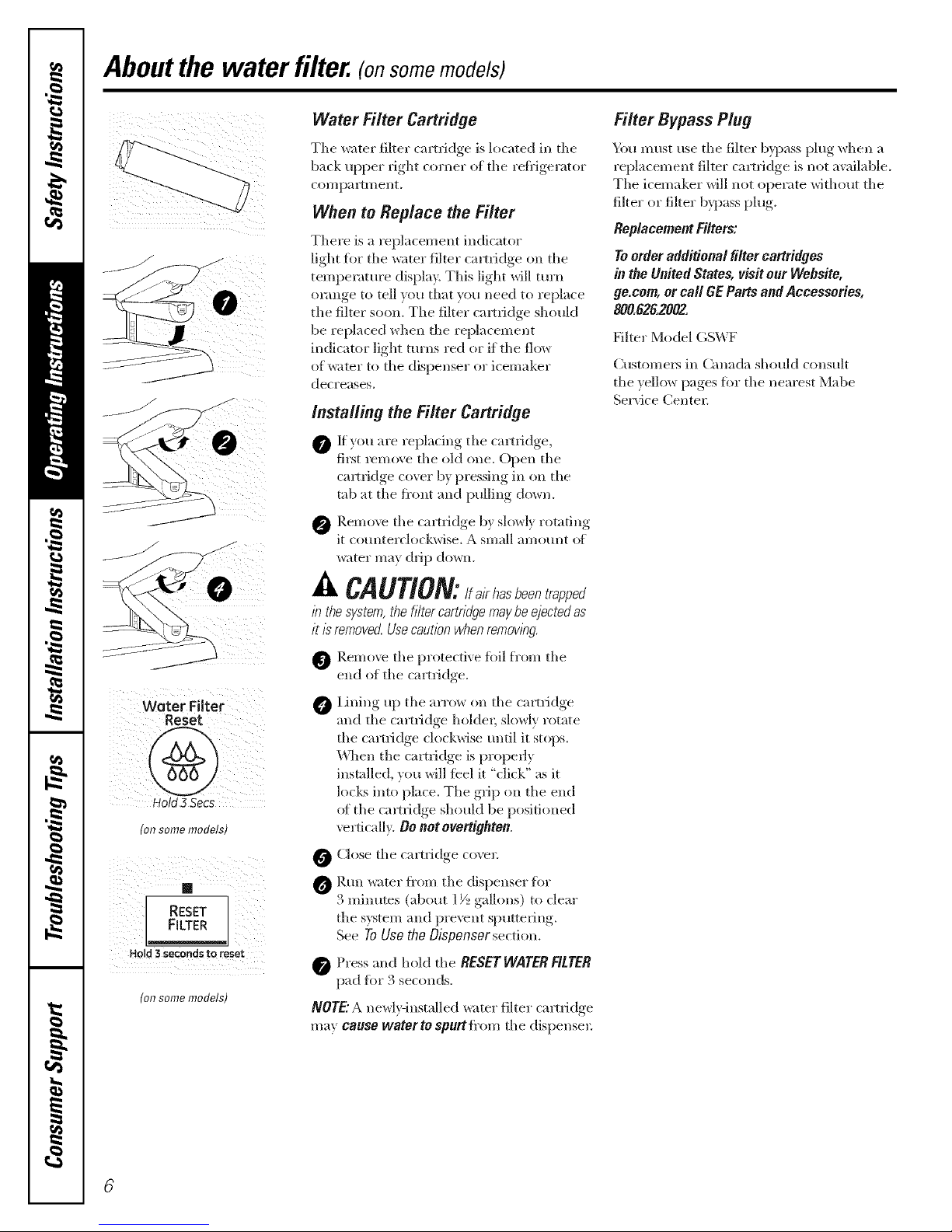
Aboutthe water filter.(onsomemodels)
Water Filter Cartridge
The water filter c;u_fidge is located in the
back upper fight corner of the refi'igerator
COl//pll 1"_1//ellt.
When to Replace the Filter
There is a replarement indicator
light tbr tile water filter ca_qh-idge on the
temperature display. This light will turn
(mmge to tell you that you need to replace
the filter soon. The filter cam-idge should
be replaced when the replacement
indicator light ttlrns red or if tile flow
of water to tile dispenser or icemaker
decreases.
Installing the Filter Cartridge
0 If you are replacing the cartridge,
first rem_we tile old one. Open the
cariridge cover by pressing ill on tile
tab at tile fi'ont and pulling down.
0 Remove tile cartridge b} sloxd} rotadng
it counter clocBvise. A small amount of
water may drip down.
Filter Bypass Plug
_i_u must use tile filter b}pass plug when a
replacement filter camJdge is not available.
Tile icemaker will not operate without tile
filter or filter b}])ass plug.
Replacement Filters:
To order additional filter cartridges
in the United States, visit our Webs#e,
re.corn, or carl GE Parts and Accessories,
800.628.2002.
Filter Model (;S\'_TF
(Mstome_s in Canada shoukl consult
the } ellow pages for tile nearest Mabe
Service Centre:
Water Filter
Hold 3 Secs
(on some models)
Z m
I RESET1/7
FILTER J
Hold 3 SecondstO reset
(on some models)
CAUTION: been
/nthesystem,thefi/tercartridgemaybeejectedas
it/s removed.Usecautionwhenremoving
0 Remo_e the protecti_ e foil from tile
end of tile camJdge.
I,ining up tile arrow on tile calqhidge
and the ca_qtfidge holder; slowly rotate
the cartridge clockwise until it stops.
\_l_en tile ca_fidge is properly
installed, yon will ieel it "click" as it
locks into place. The grip on the end
ot tile cartridge sb.ould be positioned
_w_icallv. Do notovertighten.
0 (lose tile camidge co\w:
0 I_,tm water fi'om tile dispenser for
3 minutes (about l/2 gallons) to clear
the system and pre\vnt sputtering.
See ToUsetheDispensersection.
Press and hokl the RESETWATERFILTER
pad ibr 3 seconds.
NOTE"A newly-installed water filter cartridge
may cause water to spurt ti'om tile dispense_:
Page 7

Abouttheshelvesandbins. gecem
Not all features are on all models.
Rearranging the Shelves
Shel',es in the refl_igerator c()ml)artn_ent are a(!justable.
Refrigerator Compartment
To remove:
0 ]_emo_e all items fl'om the shelf.
O Tilt the shelf up at the fl'ont.
O I,ifi the shelf III) at the back and
Some models have wire shelves that
can be adjusted in the same mam?er.
bring the shelf out.
To replace:
_qfile tilting the shelf I/I), insert the top
hook at the back of the shelf ill a slot
on the track.
@ I,ower the fl'ont of tile shelf until the
bottom of the shelf locks into place,
i 0
Spillproof Shelves (onsomemodels)
SI)illproof shelves have special edges to
hel I) I)revent spills fl'oln dI'iI)ping to lower
shelves. To relnove or replace the shelves,
see Rearranging the Shelves,
Slide-Out Spillproof Sheff (onsomemodels)
The slide-out si)illproof shelf allo_v_ you
to reach itelns stored behind othei_. The
spedal edges are designed to hel I) prevent
spills fl'om dripping to lower shelves.
Toremove:
Remove all items ti'om shel£
0 Slide the shelf otlt iintil it stops.
Lift the fi'ont edge of the shelf until the
central tabs are above the fl'ont hal:
O (_ontinue i)ulling the shelf t0rward
until it can be relnoved.
Toreplace:
Place the rear shelf tabs just in fl'ont of
the central notches on the shelf fl'ame.
Slide the shelf ill until the central tabs
are slightly behind the fl'ont bin;
O i,ower the shelf into place until it is
hoi-izontal and slide the shelf ill.
Makesurethattheshelfsitsflatafterre/bsta//ation
anddoem'tmovefreelyfromsidetoside.
Makesureyoupushtheshelvesa//thewayin
beforeyoudosethedoor
7
Page 8
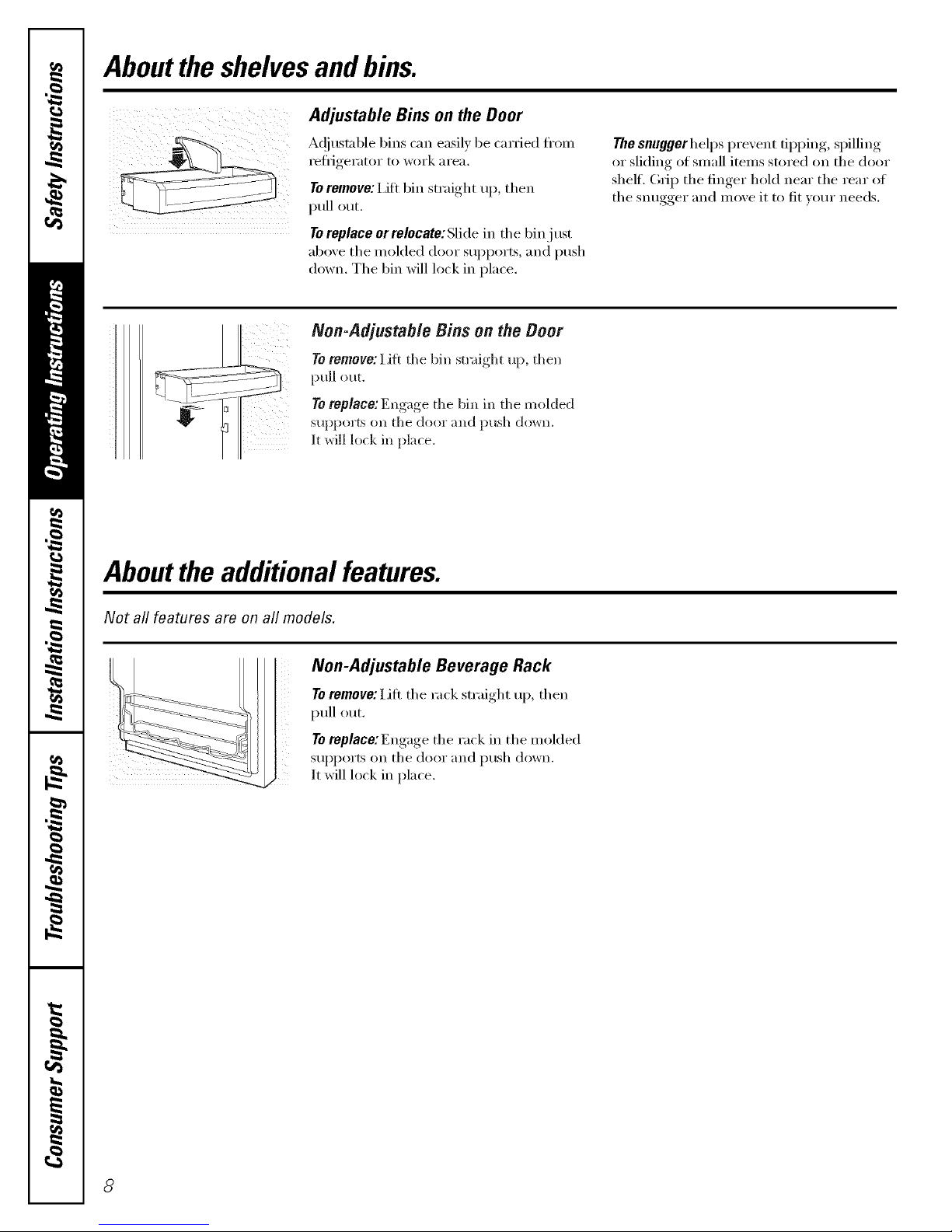
Abouttheshelvesandbins.
Adjustable Bins on the Door
Ac!iustable bins can easily be carx_ied ti'()m
I'eti_igeI'_l[oI" 1o w()x'k _lI'e_l,
To remove: I,ifi bin straight up, then
pull out.
To replace or relocate: Slide in the bin j ust
above the molded door supports, and push
down. The bin will lock in place.
Non-Adjustable Bins on the Door
To remove: Lift the bin straight ui), then
pull out.
To replace: Engage the bin in the molded
supports on the door and push do_n.
It will lock in place.
Abouttheadditional features.
The snuggerhelps prevent tipping, spilling
or sliding of small items stored on the door
shelf. (h_iI) the finger hold near the rear of
the snugger and move it to fit w)ur needs.
Not all features are on all models.
Non-Adjustable Beverage Rack
To remove: Lift the rack straight up, then
ptfll out.
To replace:Engage the rack in the molded
SUl_l_orts on the door and push down.
It will lock in place.
8
Page 9
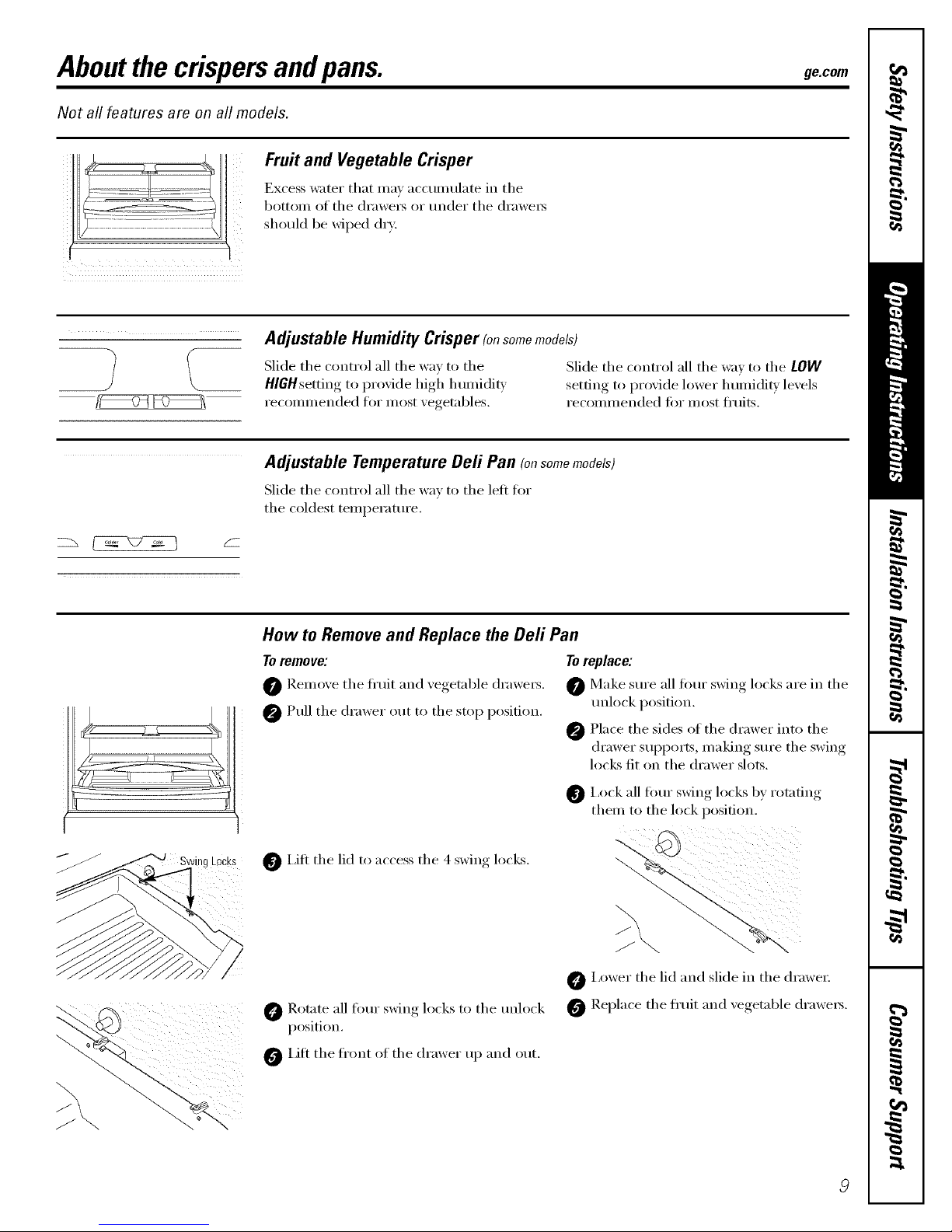
Aboutthe crispersandpans. gecem
Not all features are on all models.
Fruit and Vegetable Crisper
Excess water that mm accunmlate in the
bottom of the (h'awe_ or under the (h'awe_
should be wiped dry;
Adjustable Humidity Crisper (onsomemodels)
Slide the control all the way to the Slide the control all the wax to the LOW
HIGHsetting to proxide high humidit_ ,settino-_to proxide lower humidi_' lmels
recommended for most xegetables, recomm ended fiw most fl'uits.
Adjustable Temperature Deft Pan (onsomemodels)
Slide the control all the way to the left for
the coldest temperature.
How to Remove and Replace the Deft Pan
Toremove:
0 Remoxe the ti'uit and xegetable (h'awei_.
@Pull the drawer ()tit to the stop position.
'ingLocks 0 I,ifl the lid to access the 4 swing locl_s.
Rotate all fimr ,sxdn,*_locks to the unlock
position.
0 Lilt the fl'ont of the drawer up and ()tit.
Toreplace:
Make sure all tour swing locks are in the
unlock position.
@ Place the sides of the drawer into the
drawer supports, making sure the swing
locks fit on the drawer slots.
I,ock all fimr swing locks by rotating
them to the lock position.
0 i,ower the lid and slide in the drawer
Replace the fl'uit and xegetable (h'awei_.
J
J
Page 10
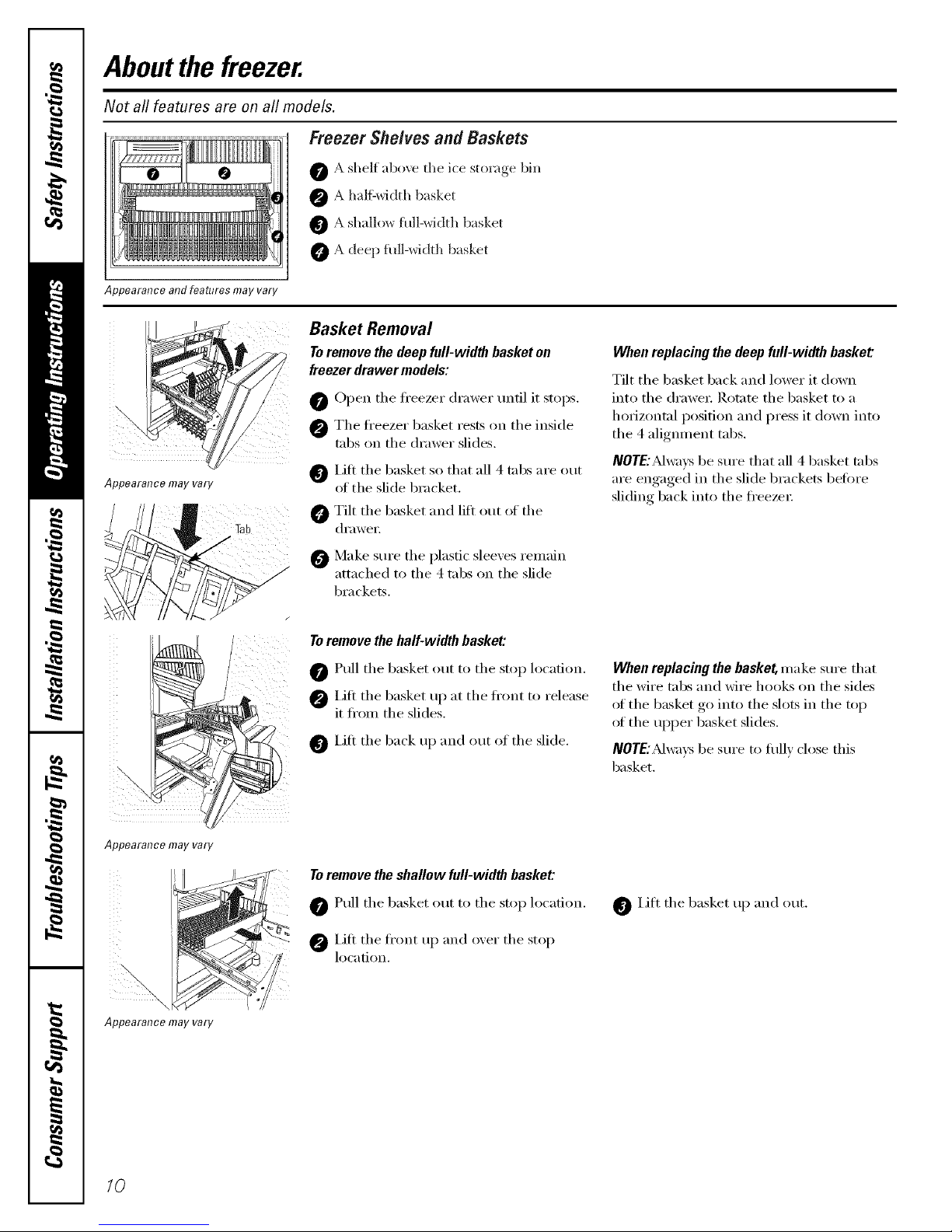
Aboutthe freezer.
Not all features are on all models.
Freezer Shelves and Baskets
O A shelf abo\v the ice storage bin
Appearance and features may vary
Basket Removal
To remove the deep full-width basket on
freezer drawer models:
O Open the fl'eezer drawer until it stops.
O The fl'eezer basket rests on the inside
_]b Lift the basket so that all 4 tnbs are out
Appearance may vary
v
A haltZwidth basket
A shallow filll-width basket
A deep flfll-width basket
tnbs on the drawer slides.
of the slide bracket.
Tilt the basket and lift out of the
drawer,
When replacing the deep full-width basket
Tilt the basket back and lower it down
into the drawe_: Rotnte the basket to a
horizontnl position and press it down into
the 4 aligmnent tabs,
NOTE:M_m_sbe sm'e that all 4 basket tnbs
are engaged in the slide brackets befl)re
sliding back into the fl'eezet:
Appearance may vary
0 Make sm'e the plastic sleexes remain
attached to the 4 tnbs on the slide
brackets.
/
To remove the half-width basket:
Ptfll the basket out to the stop location.
Lift the basket up at the fl'ont to release
it from the slides,
0 Lift the back up and out of the slide.
)
When replacing the basket, make sure that
the wire tnbs and wire hooks on the sides
oI the basket go into the slots in the top
ot the uI)per basket slides.
NOTE:Mw'a_:sbe sure to flfllv close this
basket.
Toremove the shallow full-width basket:
Ptfll the basket out to the stop location.
Lift the ti'ont up and oxer the stop
location.
0 Lift the basket up and out.
Appearance may vary
lO
Page 11
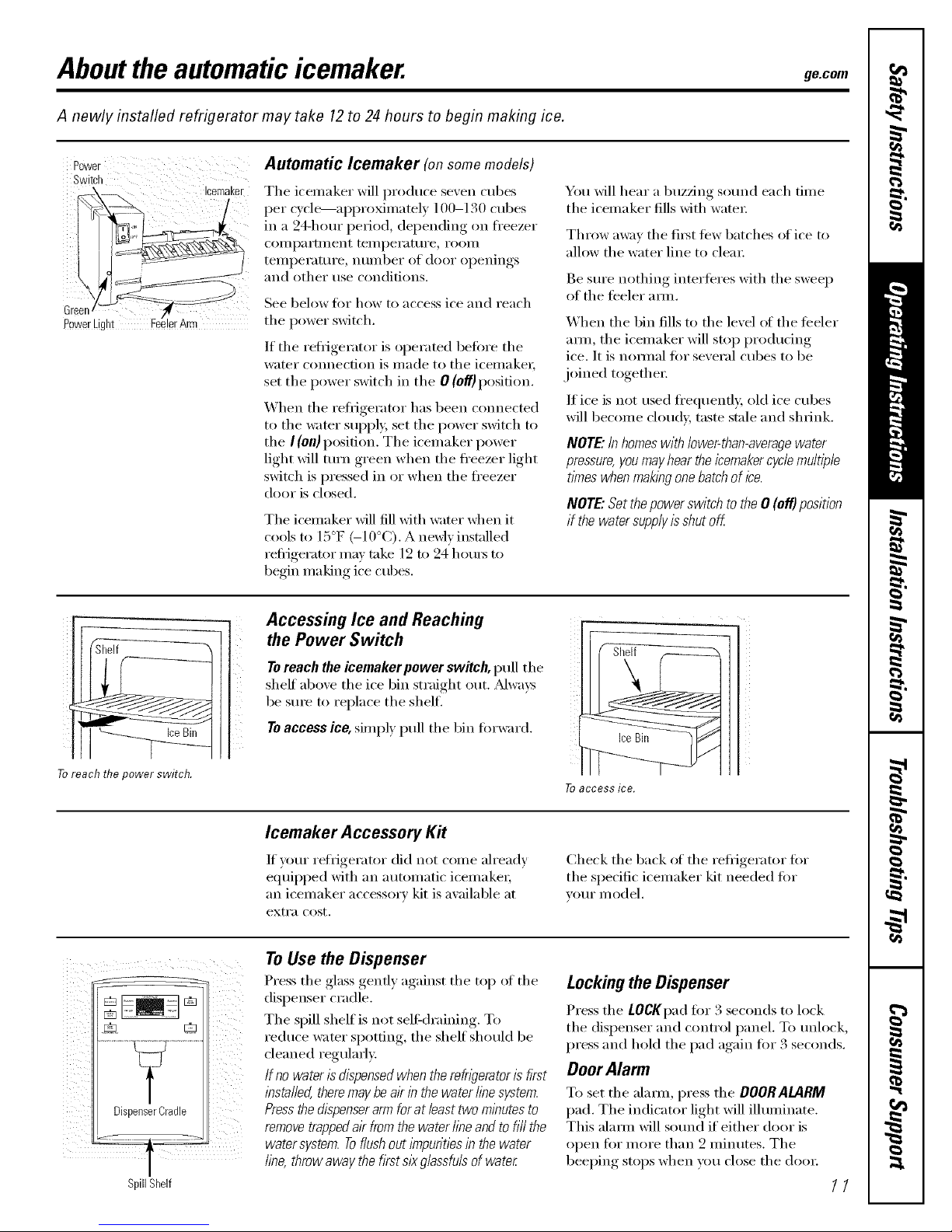
Abouttheautomaticicemaker, ge.cem
A newly installed refrigerator may take 12to 24 hours to begin making ice.
Power Automatic Icemaker (on some models)
Switch
Green
PowerLight
Icemaker
The icemaker will produce seven cubes
per cycle---al)l)roxin_ately 100-130 cubes
in a 24-hour period, del)ending on fl'eezer
coi/lpai'tlllent tei/lpei'attli'e_ i'ooi/1
temperature, nmnber of door openings
and other use conditions.
See below flit how to access ice and reach
the power switch.
If the refl_Jgerator is operated befin'e the
water c(mnecfion is made to the icemake_,
set the power switch in the 0 (off) position.
When the refl_Jgerator has been connected
to the water SUl)l)ly, set the power switch to
the I (on)position. The icemaker power
light will turn green when the fl'eezer light
switch is pressed in or when the fl'eezer
door is ch)sed.
The icemaker Mll fill Mth water when it
cools to 15°F (-10°C), A newly installed
reflJgeratof Ill}IV take ] 2 to 24 hotlI'S to
begin making ice cubes.
You xfill hear a buzzing sotmd each dine
the icemaker fills with water:
Throw awax the first tew batches of ice to
allow the water line to clea_:
Be sm'e nothing interteres with the sweep
of the teeler amL
When the bin fills to the level of the teeler
am_, the icemaker will stop produdng
ice. It is nomml fin" several cubes to be
joined together:
If ice is not used fl'equenfly, old ice cubes
will become ch)udy, taste stale and shrink.
NOTE."Inhomeswith lower-than-averagewater
pressure,you mayhear the icemakercycle multiple
times whenmaklbg onebatch of ice.
NOTE,"Setthepowerswitchtothe0 (off)position
if the watersupplyisshutoff.
Shelf
Toroach the power switch.
r
i!iii_i
DispenserCradle
SpillShelf
Accessing Ice and Reaching
the Power Switch
To reach the icemaker power switch, pull the
shelf al)oxe the ice bin straight ()tit. _Mways
be sm'e to replace the shelf.
Toaccess ice, simpl) pull the bin fi)rward.
Icemaker Accessory Kit
If )ore" refrigerator did not come ah'eadv
equil)ped with an automatic icemake_,
an icemaker accessorx kit is axailable at
extra cost,
ToUsetheDispenser
Press the glass gently against the top of the
dispenser cradle.
The spill shelf is not sel6(h'aining. To
reduce water spotting, the shelf should be
cleaned regularly.
If nowaterlsdispensedwhentherefweratorisfkst
lbsta//ed,theremaybeak inthewater/inesystem.
Pressthedispenserarmforat /easttwomlbutesto
removetrappedairfromthewaterfineandto fi//the
watersystem.Toflushouti_npuritiesinthewater
fine,throwawaythefirstslkglassfulsof water
Toaccessice.
Check the back of the refl_Jgerator fin.
the specific icemaker kit needed fi)r
VOIII" I/] odel.
Locking the Dispenser
Press the LOCKpad fin" 3 seconds to lock
the dispenser and control panel. To mflock,
press and hold the pad again fin" 3 seconds.
DoorAlarm
To set the alamo, press the DOORALARM
pad. The indicator light will ilhmfinate.
This alam_ will sotmd if either door is
open fi)r more than 2 minutes. The
beeping stops when you close the dora;
11
Page 12
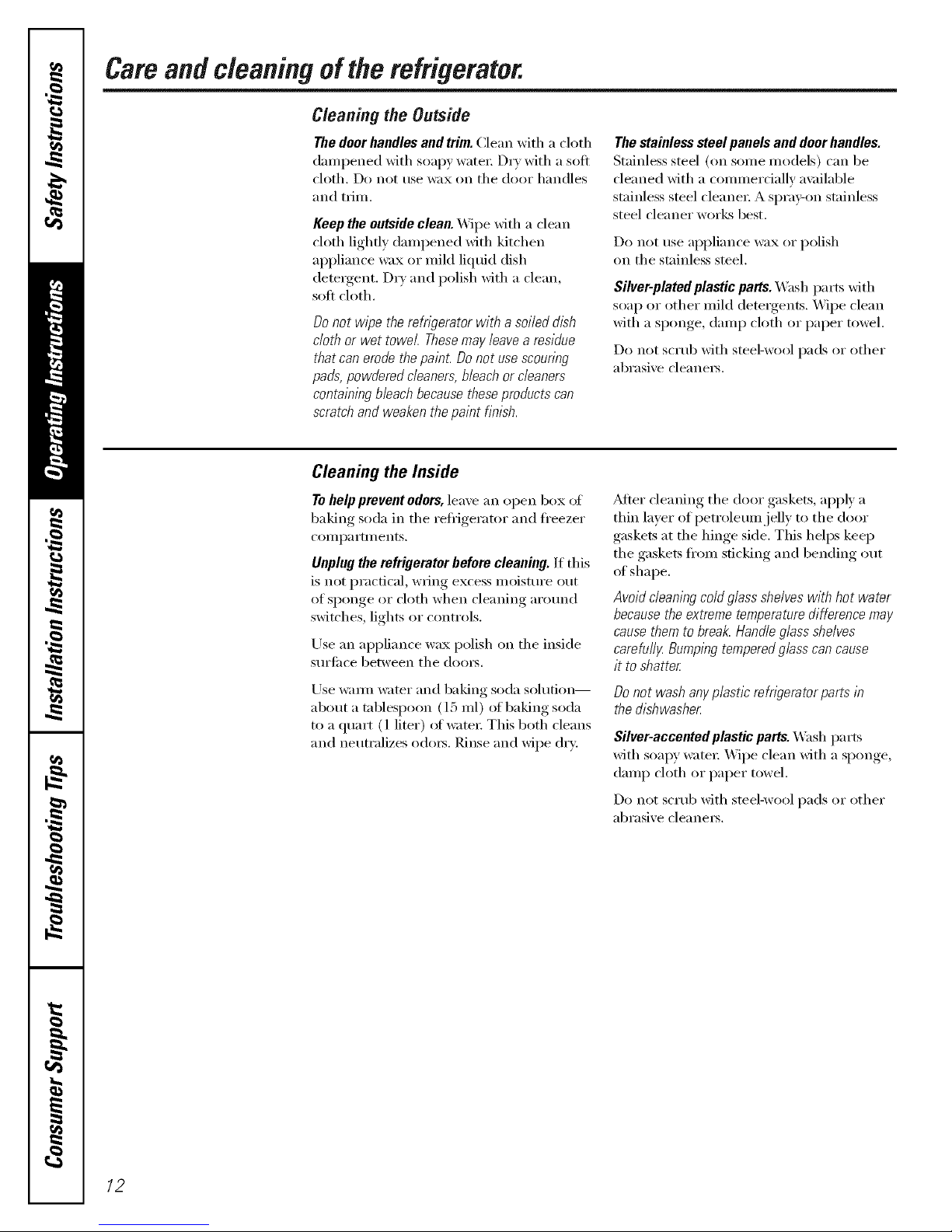
Cam and cleaning ofthe refrigerator.
Cleaning the Outside
The doorhandles and trim. Clean with a doth
danq)ened with soapy water: Dry with a soft
cloth. Do not use wax on the door handles
and trim.
Keep the outside clean. Wipe Mth a clean
cloth lightly dampened Mth kitchen
appliance wax or miM liqtfid dish
detergent. Dry and polish with a clean,
soft cloth.
Donot w/_)etherefn_?eratorwith a soileddish
clothor wet towel. Thesemayleavea residue
that canerodethe paint.Donot usescouring
pads,powderedcleaners,bleachorcleaners
containingbleachbecausetheseproductscan
scratchand weakenthepaint finish.
Cleaning the Inside
The stainless steel panels and doorhandles.
Stainless steel (on some models) can be
cleaned with a commercially a\_lilable
stainless steel cleane_: A spra}_on stainless
steel cleaner works best.
Do not use appliance wax or polish
on the stainless steel,
Silver-plated plastic parts. Wash parts Mth
soap or other mild detexgents. _4_ipe clean
with a sponge, damp cloth or paper to_vl.
Do not scrub with steel-wool pads or other
abrasive cleaners.
Tohelp prevent odors,leave an open box of
baking soda in the reflJgerator and ti'eezer
COIlll)_l rtll/e nts,
Unplug the refrigerator before cleaning. If this
is not practical, wring excess moisture out
of sponge or doth when cleaning aromM
switches, lights or controls.
Lrse an appliance wax polish on the inside
sm'tilce between the doo_.
Use wmm water and baking soda solution--
about a tnblespoon (15 ml) of baking soda
to a quart (l liter) _d wateI: This both cleans
and neutralizes odo_. Rinse and wipe dry.
Alter cleaning the door gaskets, apply a
thin laver of petrolemnjelly to the door
gaskets at the hinge side, This helps kee I)
the gaskets fl'om sticking and bending out
of shape.
Avoid cleaning cud glass shelves with hot water
because the extreme temperature difference may
cause them to brea£ Handle glass she/yes
carefufl_zBumping tempered g/asscan cause
it to shatter
Donot washanyplastic refngeratorpartsin
thedishwashe_
Silver-accented plastic parts. _'_lsl_ parts
with soapy watex: _ipe clean with a sponge,
damp cloth or paper towel.
Do not scrub with steel-wool pads or other
abrasive cleane_.
12
Page 13
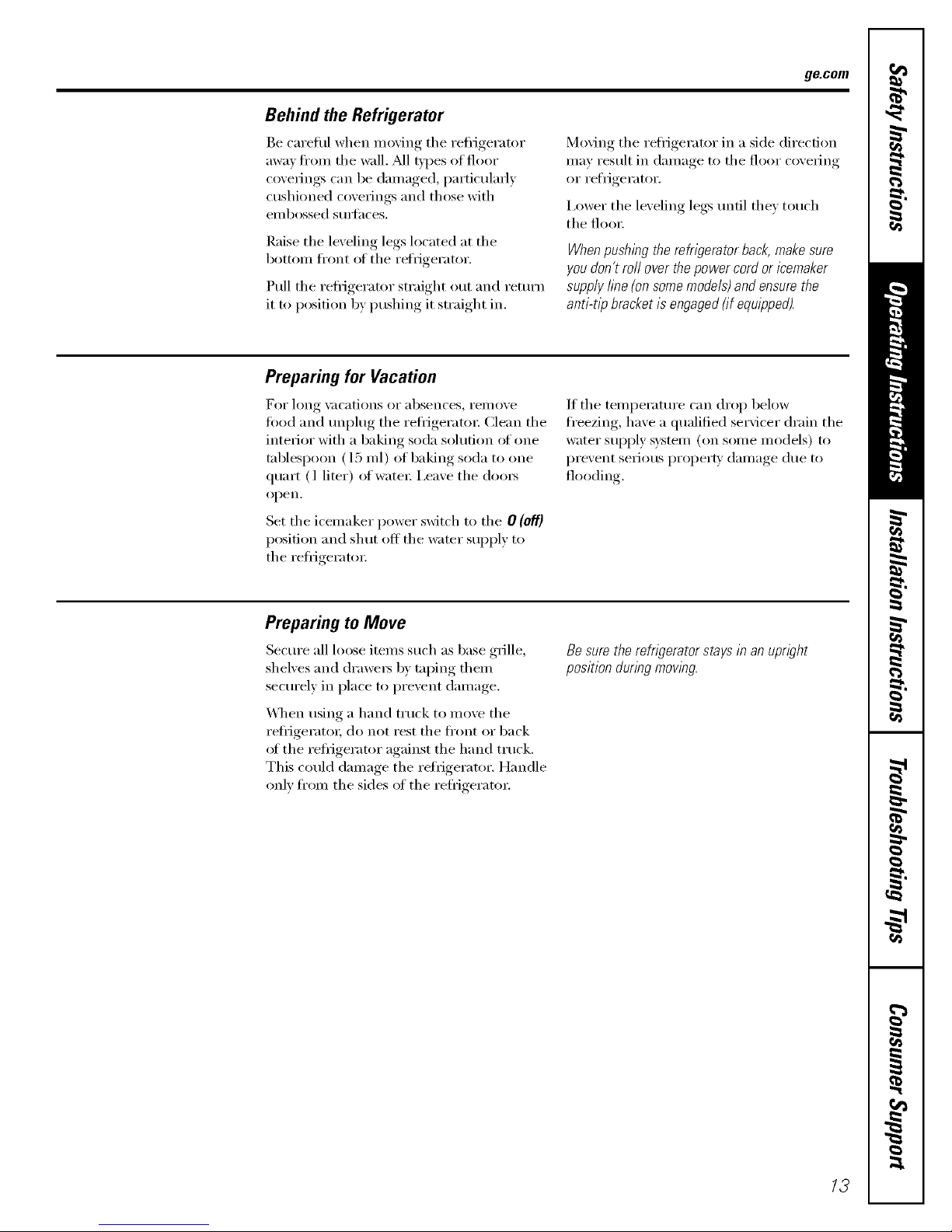
Behind the Refrigerator
Be careful when moving tile refl_Jgerator
away fl'om tile wall. _M1t,/pes of floor
coverings can be damaged, pa_licularly
cushioned coverings and those with
embossed S/li_lces,
Raise tile leveling legs located at tile
bottom fl'ont ot tile refrigerator.
Pull tile refl_Jgerator straight out and return
it to position by pushing it straight in.
Preparing for Vacation
g_com
Moving tile refl_Jgerator in a side direction
may result in damage to the floor covering
or refrigerator.
I,ower the leveling legs tmtil thev touch
tile floo_:
When pushing the refrigerator back, make sure
you don't roll over the power cord or icemaker
supply fine (on some models) and ensure the
anti-tli9 bracket is engaged {if equligped).
For long \;l(-ations oi" absen(-es_ i'eil/ove
food and Unl)lug tile refl_Jgei'atoi: Clean tile
interior with a baking soda solution of one
tablespoon (15 ml) of baking soda to one
quart (1 liter) of water: i,eave the doo_
open.
Set tile icemaker power switch to tile 0 (off)
position and shut off tile water supply to
the refl_Jgeratm:
Preparing to Move
Secure all loose items such as base grille,
shelves and drawe_ by taping them
securely in place to prevent damage.
\_]/en using a hand truck to move tile
refl_Jgerato_; do not rest tile fl'ont or back
ot the refl_Jgerator against the hand truck.
This could damage the refl_igerator. Handle
only fl'om tile sides of tile refl_igeratm:
If tile temperature can drop below
fl'eezing, have a qualified servicer drain the
water supl)ly system (on some models) to
prevent serious property damage due to
flooding.
Besurethe refngeratorstaysin anupnght
positionduringmoving.
13
Page 14
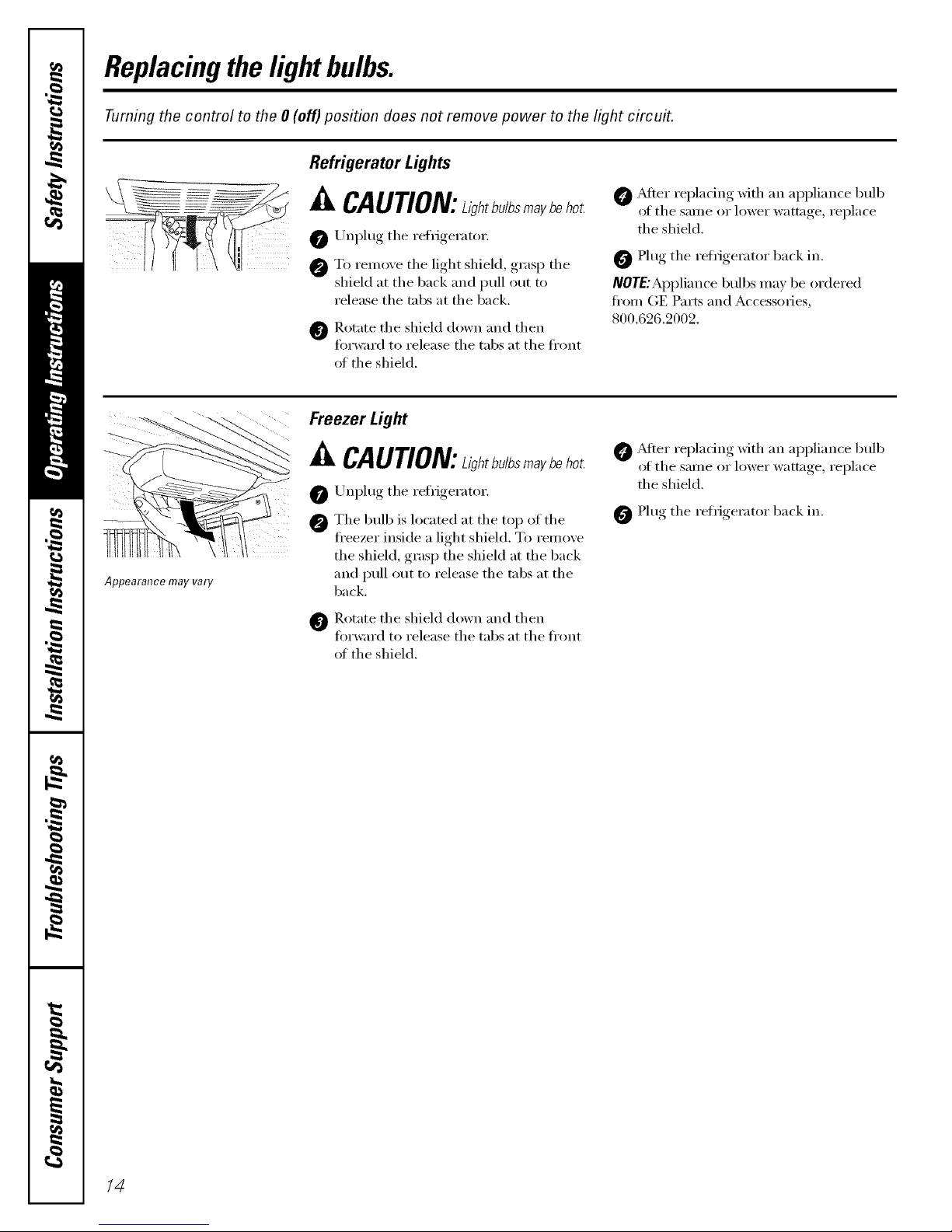
Replacingthe lightbulbs.
Turning the control to the 0 (off) position does not remove power to the light circuit.
Refrigerator Lights
Appearance may vary
_i, CAUTION:ahtb./bsmaybeho_
0 Unplug the refrigerator.
To remove the light shield, grasp the
shield at the back and pull out to
release the tabs at the back.
0 Rotate the shield down and then
fi)rward to release the tabs at the fl'ont
oI the shield.
Freezer Light
A CAUTION:L/_htb./bsmaybehot
Unplug the refrigerator.
The bulb is located at the top of the
fl'eezer inside a light shield. To remove
the shield, grasp the shield at the back
and pull out to release the tabs at the
back.
_]b Rotate the shield down and then
v
fiwward to release the tabs at the front
of the shield.
0 _Mter replacing Mth an appliance bulb
of the same or lower wattage, replace
the shield.
0 Plug the refrigerator back in.
NOYE:Appliav, ce bulbs ma_ be ordered
fl'om (;E Parts and Accessocies,
800.626.2002.
_Mter replacing with an appliance bulb
of the same or lower wattage, replace
the shield.
0 Plug the refcigerator back in.
/4
Page 15
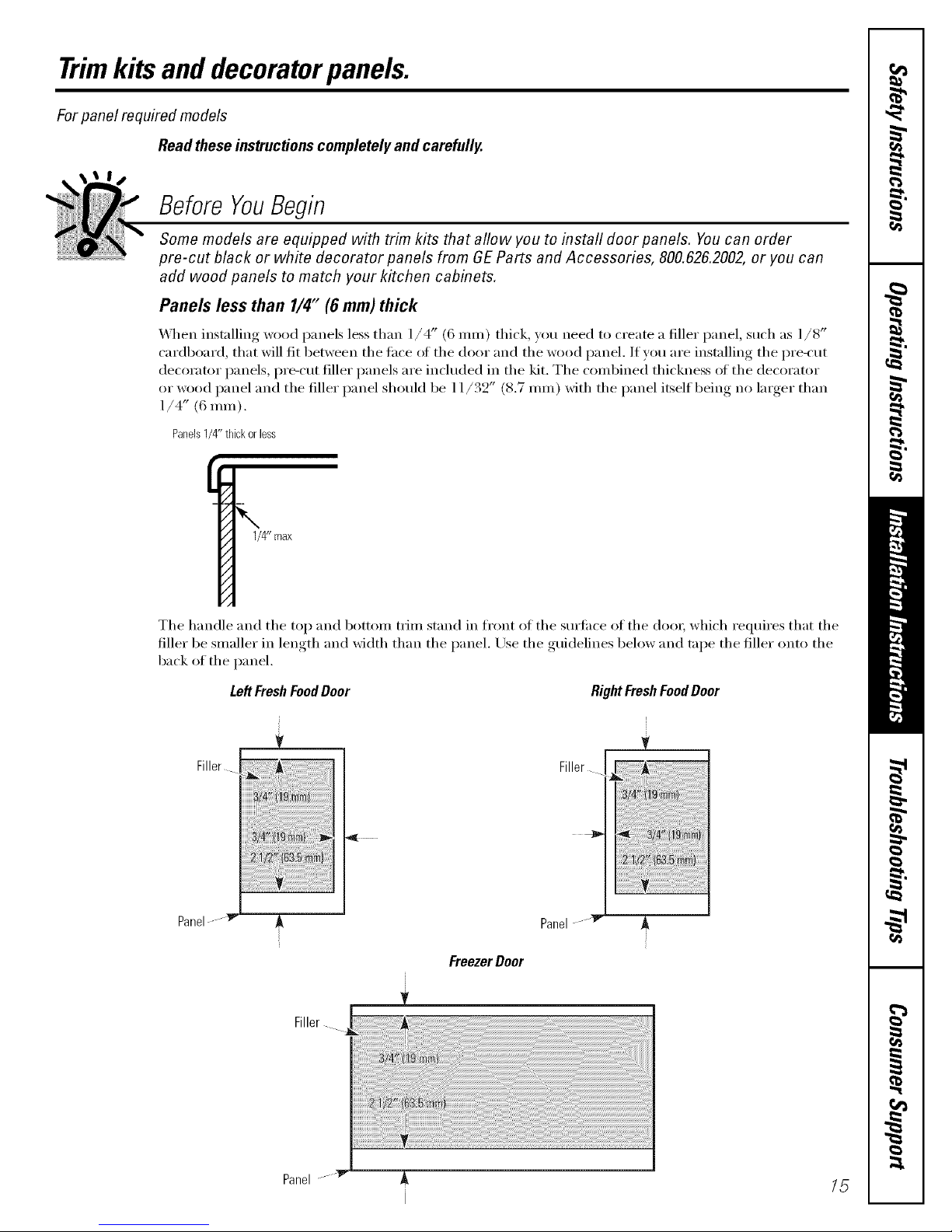
Trimkits anddecoratorpanels.
For panel required models
Read these instructionscompletely and carefully.
Before YouBegin
Some models are equipped with trim kits that aflow you to install door panels. Youcan order
pre-cut black or white decorator panels from GE Parts and Accessories, 800.626.2002, or you can
add wood panels to match your kitchen cabinets.
Panels less than 1/4" (6mm)thick
_,_]_en installing wood panels less than l/4" (6 ram) thick, you need to create a filler panel, such as l/8"
cardboard, that will fit between the face of the door and the wood panel. If you are installing the i)re-cut
decorator panels, i)re-cut filler panels are included in the kit. The combined thickness of the decorator
or wood panel and the filler panel should be 11/32" (8.7 ram) with the panel itself being no larger than
1/4" (6 ram).
Panels1/4"tlfickor less
1/4" max
The handle and the top and bottom trim stand in front of the surii_ce of the do()); which requires that the
filler be smaller in lenoth_ and width than the panel. Use the gtfidelines beh)w and tape the filler onto the
back of the panel.
Panel
LeftFreshFoodDoor
Filler
Panel-
FreezerDoor
RightFreshFoodDoor
L
Filler
Filler
Panel _ /5
Page 16
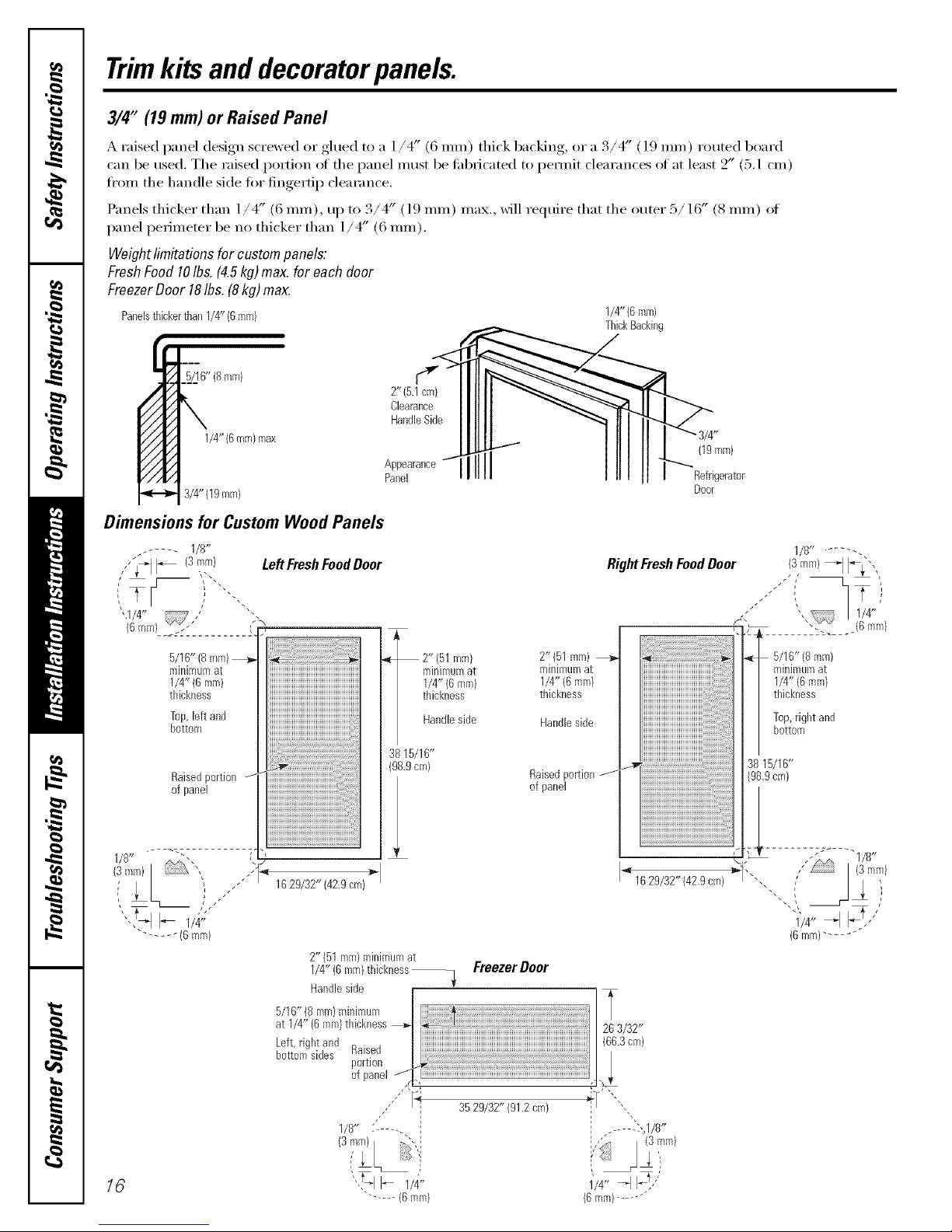
Trimkits anddecoratorpanels.
3/4" (19mm) or Raised Panel
A raised panel design screwed or glued to a ]/4" (6 ram) thick backing, or a 3/4" (]9 ram) routed board
can be used. The raised portion oI the panel must be tid)Hcated to permit clearances oI at least 2" (5.1 cm)
fl'om the handle side fin" fingertip clearance.
Panels thicker than 1/4" (6 ram), up u) 3/4" (19 ram) max., will require that the outer 5/16" (8 ram) oI
panel perimeter be no thicker than 1/4" (6 ram).
Weightlimitationsfor custompanels:
FreshFood10Ibs.(4.5kg)max.for eachdoor
FreezerDoor 18Ibs.(8kg)max.
Panelsthickerthan1/4" (6ram)
1/4"(6 IT,e)
ThickBacking
16"(8 mm)
1/4" (6lem)max
3/4" (19ram)
Dimensions for Custom Wood Panels
. ..... 1/8"
",I/4" /
(6mr0).... ::_ ........
5/16" (8 mm)
minimumat
1/4" (6 ram)
thickness
Top,left and
bottoro
Raisedportion
of panel
LeftFreshFoodDoor
iiiiiiiiiiiiiiiiiiiii@Ti_Ti_Ti_Ti_Ti_Ti@@i77117iii_!ill
]_i;i_i_i_i_i_i_i_i_ii_i_i_i_i_i_i_i_i_i_i_i_i_i_i_i_i_i_i_i_i_i_i_i_i_i_i_i_i_i_i'ill_iiiiii_
iiiiiiiiiiiiiiiiiiiiiiiiiiiiiiiiiiiiiiiiiiiiiiiiiiiiiiiiiiiiiiiiiii
iiiiiiiiiiiiiiiiiiiiiiiiiiiiiiiiiiiiiiiiiiiiiiiiiiiiiiiiiiiiiiiiiii
r
2"(5.1 cm)
Clearance
HandleSide
Appearance
Panel
2" (51 ram)
minimumat
1/4" (6 ram)
thickness
Handleside
3815/16"
(98.9cm)
2"(51 ram)
mlnlmlJ[i-i at
1/4" (6ram/
thickness
Handleside
Raisedportion
of panel
(19mm)
Refrigerator
Door
RightFreshFoodDoor
5/16"(8 ram)
minimumat
1/4" (6mm)
thickness
Top,rightand
bottom
38 15/16"
(98.9cm)
1629/32" (42.9cm)
2" (51 rom)minimuroat
1/4" (6ram)thickness Freezer Door
Handleside
5/16" (8 ram)minimum
at 1/4" (6ram)thickness
Left,right and
bottomsides Raised
16 "',!_1b_ 1/4)' 1'/4" _t I_!/
771
portion
_ iiiiiiiiiiiiiiiiiiiiiiiiiiiiiiiiiiiiiiiiiiiiiiiiiiiiiiiiiiiiiiiiiiiiiiiiiiiiiiiiiiiiiiiiiiiiiiiiiiiiiiiiiiiiiiiiiiiiiiiiiii
ofpanel
• 'r_ 9529/32-1912cm/ _1-''"',,
1/8" "
..... I .. ..... "':,1/8"
" ........ {6taro) (6mm)........ "
,,-" 1/8"
I_ 1629/32" (42.9cm)
(6mm)......
IJ
Page 17
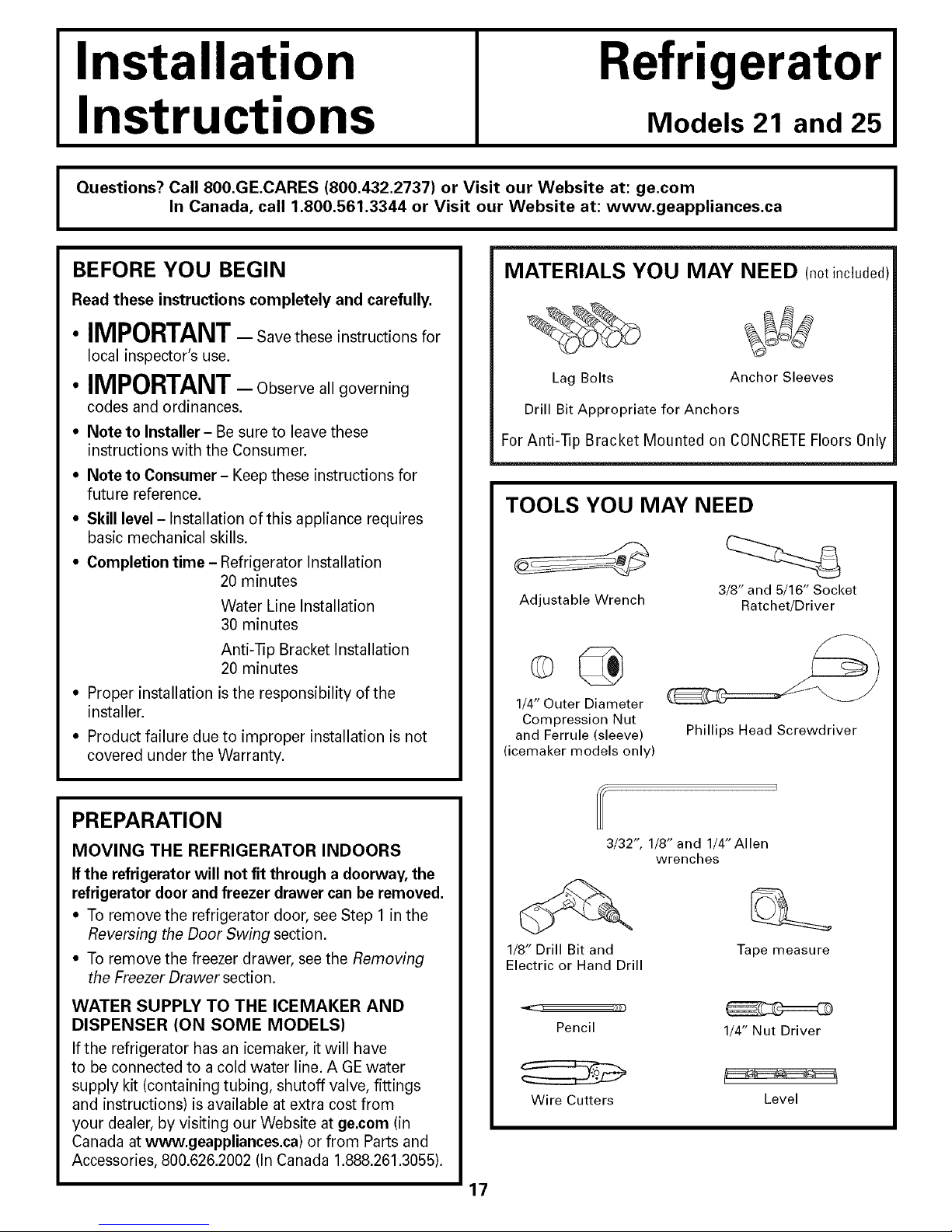
Installation
Refrigerator
Instructions
Questions? Call 800.GE.CARES (800.432.2737) or Visit our Website at: ge.com
I
BEFORE YOU BEGIN
Read these instructions completely and carefully.
• IMPORTANT- Save these instructions for
local inspector's use.
• IMPORTANT- Observeallgoverning
codes and ordinances.
• Note to Installer- Be sure to leave these
instructions with the Consumer.
• Note to Consumer- Keep these instructions for
future reference.
• Skill level- Installation of this appliance requires
basic mechanical skills.
• Completion time - Refrigerator Installation
In Canada, call 1.800.561.3344 or Visit our Website at: www.geappliances.ca
MATERIALS YOU MAY NEED (not included)
Lag Bolts Anchor Sleeves
Drill Bit Appropriate for Anchors
For Anti-lip Bracket Mounted on CONCRETEFloors 0nly
TOOLS YOU MAY NEED
20 minutes
Water Line Installation
30 minutes
Adjustable Wrench Ratchet/Driver
Models 21 and 25
I
3/8" and 5/16" Socket
Anti--[]p Bracket Installation
20 minutes
• Proper installation is the responsibility of the
installer.
• Product failure due to improper installation is not
covered under the Warranty.
PREPARATION
MOVING THE REFRIGERATOR INDOORS
If the refrigerator will not fit through a doorway, the
refrigerator door and freezer drawer can be removed.
• To remove the refrigerator door, see Step 1in the
Reversing the Door Swing section.
• To remove the freezer drawer, see the Removing
the Freezer Drawer section.
WATER SUPPLY TO THE ICEMAKER AND
DISPENSER (ON SOME MODELS)
If the refrigerator has an icemaker, it will have
to be connected to acold water line. AGE water
supply kit (containing tubing, shutoff valve, fittings
and instructions) is available at extra cost from
your dealer, by visiting our Website at ge.com (in
Canada at www.geappliances.ca) or from Parts and
Accessories, 800.626.2002 (In Canada 1.888.261.3055).
1/4" Outer Diameter
Compression Nut
and Ferrule (sleeve)
(icemaker models only)
3/32", 1/8" and 1/4"Allen
1/8" Drill Bit and
Electric or Hand Drill
Pencil
Wire Cutters
Phillips Head Screwdriver
wrenches
Tape measure
1/4" Nut Driver
Level
17
Page 18
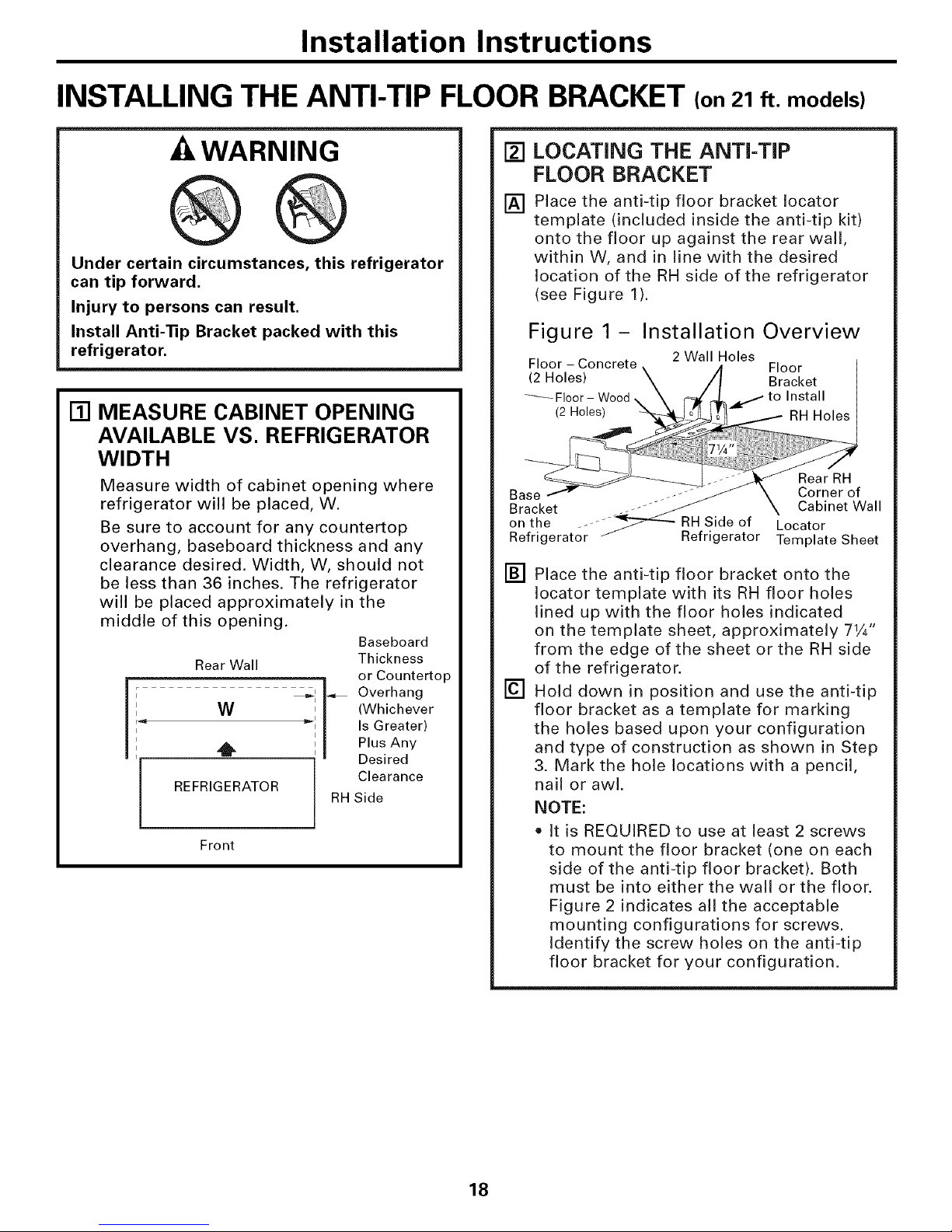
Installation Instructions
INSTALLING THE ANTI-TIP FLOOR BRACKET (on 21 ft. models)
[] LOCATING THE ANTI-TIP
FLOOR BRACKET
Place the anti-tip floor bracket Iocator
[]
O
Under certain circumstances, this refrigerator
can tip forward,
Injury to persons can result,
Install Anti-Tip Bracket packed with this
refrigerator,
[] MEASURE CABINET OPENING
AVAILABLE VS. REFRIGERATOR
WIDTH
Measure width of cabinet opening where
refrigerator will be placed, W.
Be sure to account for any countertop
overhang, baseboard thickness and any
clearance desired. Width, W, should not
be less than 36 inches. The refrigerator
will be placed approximately in the
middle of this opening.
Baseboard
Thickness
or Countertop
Overhang
(Whichever
Is Greater)
Plus Any
Desired
Clearance
RH Side
14
I
I
I
REFRIGERATOR
[
Rear Wall
W _:
4_
Front
template (included inside the anti-tip kit)
onto the floor up against the rear wall,
within W, and in line with the desired
location of the RH side of the refrigerator
(see Figure 1).
Figure 1 - Installation Overview
2 Wall Holes
Bracket
on the _s_ RH Side of Locator
Refrigerator / Refrigerator Template Sheet
[] Place the anti-tip floor bracket onto the
Iocator template with its RH floor holes
lined up with the floor holes indicated
on the template sheet, approximately 71/4"
from the edge of the sheet or the RH side
of the refrigerator.
[] Hold down in position and use the anti-tip
floor bracket as a template for marking
the holes based upon your configuration
and type of construction as shown in Step
3. Mark the hole locations with a pencil,
nail or awl.
NOTE:
• It is REQUIRED to use at least 2 screws
to mount the floor bracket (one on each
side of the anti-tip floor bracket). Both
must be into either the wall or the floor.
Figure 2 indicates all the acceptable
mounting configurations for screws.
Identify the screw holes on the anti-tip
floor bracket for your configuration.
18
Page 19
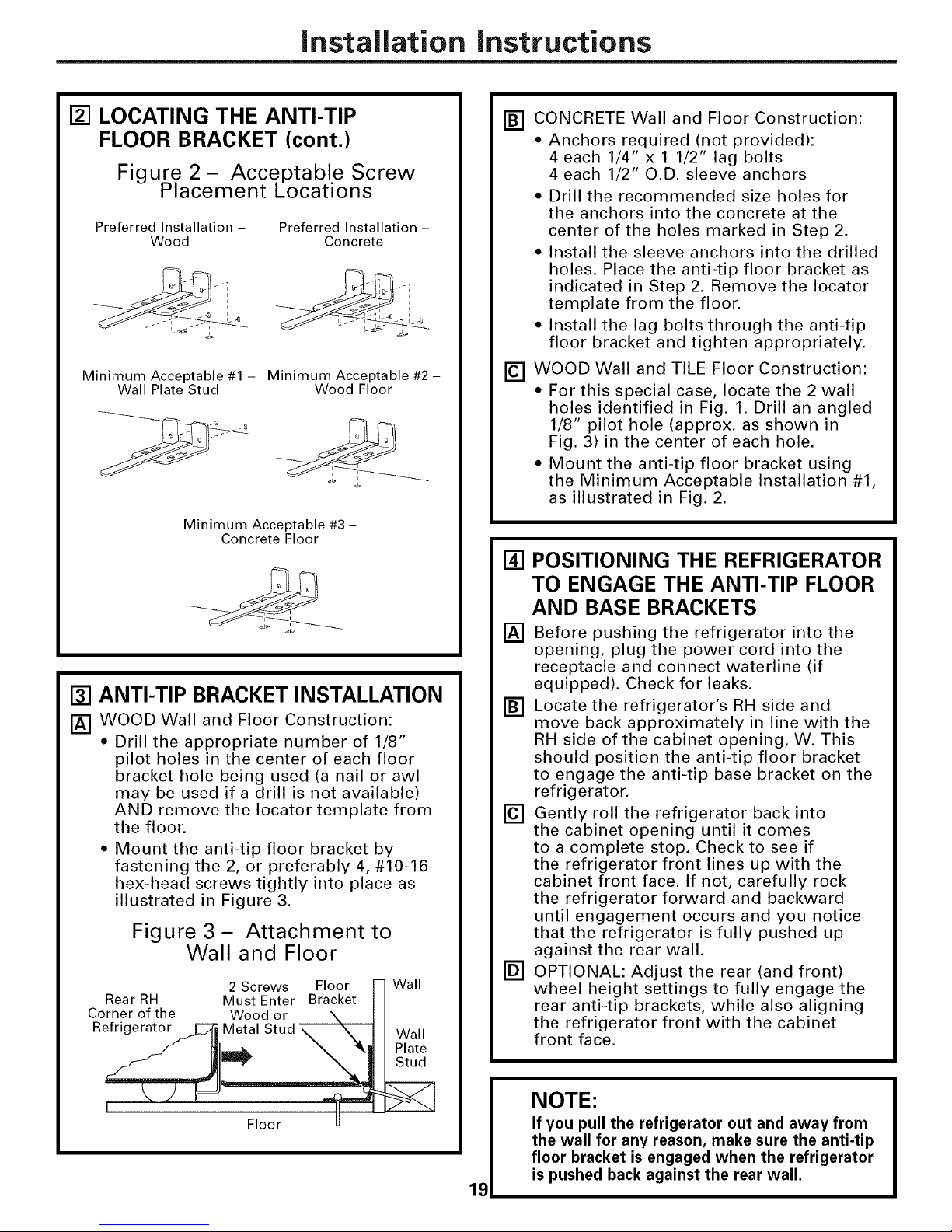
Installation instructions
[] LOCATING THE ANTI-TIP
FLOOR BRACKET (cont.)
Figure 2 - Acce.ptable Screw
Placement Locations
Preferred Installation -
Minimum Acceptable #1- Minimum Acceptable #2-
Wood
i i
i
Wall Plate Stud Wood Floor
Minimum Acceptable #3 -
Concrete Floor
Preferred Installation-
Concrete
i i
[] ANTI-TIP BRACKET INSTALLATION
[] WOOD Wall and Floor Construction:
• Drill the appropriate number of 1/8"
pilot holes in the center of each floor
bracket hole being used (a nail or awl
may be used if a drill is not available)
AND remove the Iocator template from
the floor.
• Mount the anti-tip floor bracket by
fastening the 2, or preferably 4, #10-16
hex-head screws tightly into place as
illustrated in Figure 3.
Figure 3- Attachment to
Wall and Floor
2 Screws Floor [-1 Wall
RearRH Must Enter Bracket H
Corner of the Wood or X I I
Refrlgerator.._.__ Metal Stud _ "_, H Wall
[] CONCRETE Wall and Floor Construction:
• Anchors required (not provided):
4 each 1/4" x 1 1/2" lag bolts
4 each 1/2" O.D. sleeve anchors
• Drill the recommended size holes for
the anchors into the concrete at the
center of the holes marked in Step 2.
• Install the sleeve anchors into the drilled
holes. Place the anti-tip floor bracket as
indicated in Step 2. Remove the Iocator
template from the floor.
• Install the lag bolts through the anti-tip
floor bracket and tighten appropriately.
[] WOOD Wall and TILE Floor Construction:
• For this special case, locate the 2 wall
holes identified in Fig. 1. Drill an angled
1/8" pilot hole (approx. as shown in
Fig. 3) in the center of each hole.
• Mount the anti-tip floor bracket using
the Minimum Acceptable Installation #1,
as illustrated in Fig. 2.
[] POSITIONING THE REFRIGERATOR
TO ENGAGE THE ANTI-TIP FLOOR
AND BASE BRACKETS
[] Before pushing the refrigerator into the
opening, plug the power cord into the
receptacle and connect waterline (if
equipped). Check for leaks.
[] Locate the refrigerator's RH side and
move back approximately in line with the
RH side of the cabinet opening, W. This
should position the anti-tip floor bracket
to engage the anti-tip base bracket on the
refrigerator.
[] Gently roll the refrigerator back into
the cabinet opening until it comes
to a complete stop. Check to see if
the refrigerator front lines up with the
cabinet front face. If not, carefully rock
the refrigerator forward and backward
until engagement occurs and you notice
that the refrigerator is fully pushed up
against the rear wall.
[] OPTIONAL: Adjust the rear (and front)
wheel height settings to fully engage the
rear anti-tip brackets, while also aligning
the refrigerator front with the cabinet
front face.
J
NOTE:
If you pull the refrigerator out and away from
the wall for any reason, make sure the anti-tip
floor bracket is engaged when the refrigerator
is pushed back against the rear wall.
19
Page 20
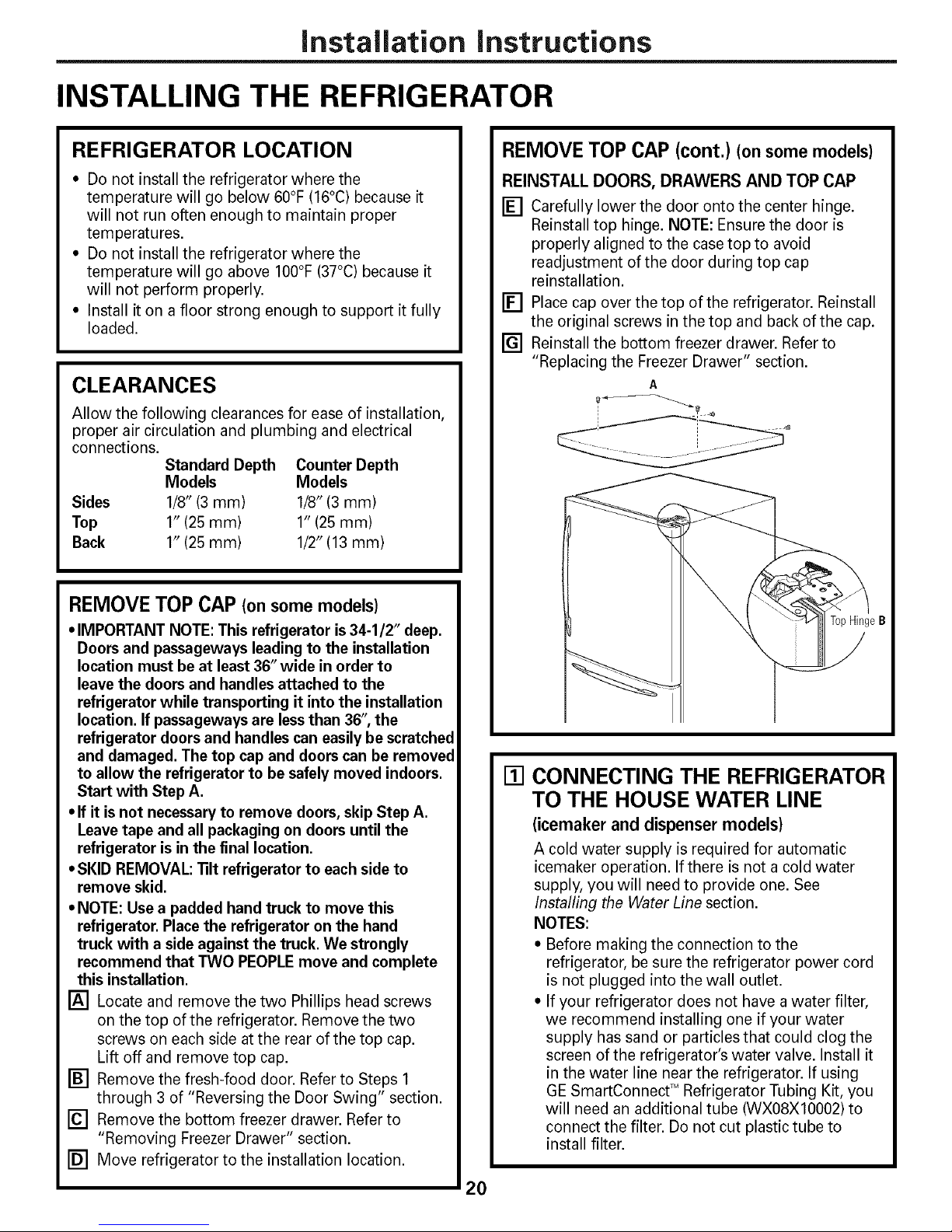
Installation Instructions
INSTALLING THE REFRIGERATOR
REFRIGERATOR LOCATION
• Do not install the refrigerator where the
temperature will go below 60°F (16°C) because it
will not run often enough to maintain proper
temperatures.
• Do not install the refrigerator where the
temperature will go above IO0°F (37°C) because it
will not perform properly.
• Install it on a floor strong enough to support it fully
loaded.
CLEARANCES
Allow the following clearances for ease of installation,
proper air circulation and plumbing and electrical
connections.
Standard Depth Counter Depth
Models Models
Sides 1/8" (3 mm) 1/8" (3 mm)
Top 1" (25 mm) 1" (25 mm)
Back 1" (25 mm) 1/2" (13 mm)
REMOVE TOP CAP (cont.)(onsomemodels)
REINSTALL DOORS, DRAWERS AND TOP CAP
[] Carefully lower the door onto the center hinge.
Reinstall top hinge. NOTE: Ensure the door is
properly aligned to the case top to avoid
readjustment of the door during top cap
reinstallation.
[] Place cap over the top of the refrigerator. Reinstall
the original screws in the top and back of the cap.
[] Reinstall the bottom freezer drawer. Refer to
"Replacing the Freezer Drawer" section.
REMOVE TOP CAP (onsomemodels)
• IMPORTANT NOTE: This refrigerator is34-1/2" deep.
Doors and passageways leading to the installation
location must be at least 36" wide in order to
leave the doors and handles attached to the
refrigerator while transporting it into the installation
location. If passageways are lessthan 36",the
refrigerator doors and handles can easily be scratched
and damaged. The top cap and doors can be removed
to allow the refrigerator to be safely moved indoors.
Start with Step A.
• If it isnot necessary to remove doors, skip Step A.
Leave tape and all packaging on doors until the
refrigerator is inthe final location.
• SKID REMOVAL: _lt refrigerator to each side to
remove skid.
• NOTE: Use a padded hand truck to move this
refrigerator. Place the refrigerator on the hand
truck with a side against the truck. We strongly
recommend that TWO PEOPLE move and complete
this installation.
[] Locate and remove the two Phillips head screws
on the top of the refrigerator. Remove the two
screws on each side at the rear of the top cap.
Lift off and remove top cap.
[] Remove the fresh-food door. Refer to Steps 1
through 3 of "Reversing the Door Swing" section.
[] Remove the bottom freezer drawer. Refer to
"Removing Freezer Drawer" section.
[] Move refrigerator to the installation location.
TopHingeB
[] CONNECTING THE REFRIGERATOR
TO THE HOUSE WATER LINE
(icemaker and dispenser models)
A cold water supply is required for automatic
icemaker operation. If there is not a cold water
supply, you will need to provide one. See
Installing the Water Line section.
NOTES:
• Before making the connection to the
refrigerator, be sure the refrigerator power cord
is not plugged into the wall outlet.
• If your refrigerator does not have a water filter,
we recommend installing one if your water
supply has sand or particles that could clog the
screen of the refrigerator's water valve. Install it
in the water line near the refrigerator. If using
GE SmartConnect TM Refrigerator Tubing Kit, you
will need an additional tube (WXO8XIO002) to
connect the filter. Do not cut plastic tube to
install filter.
20
Page 21
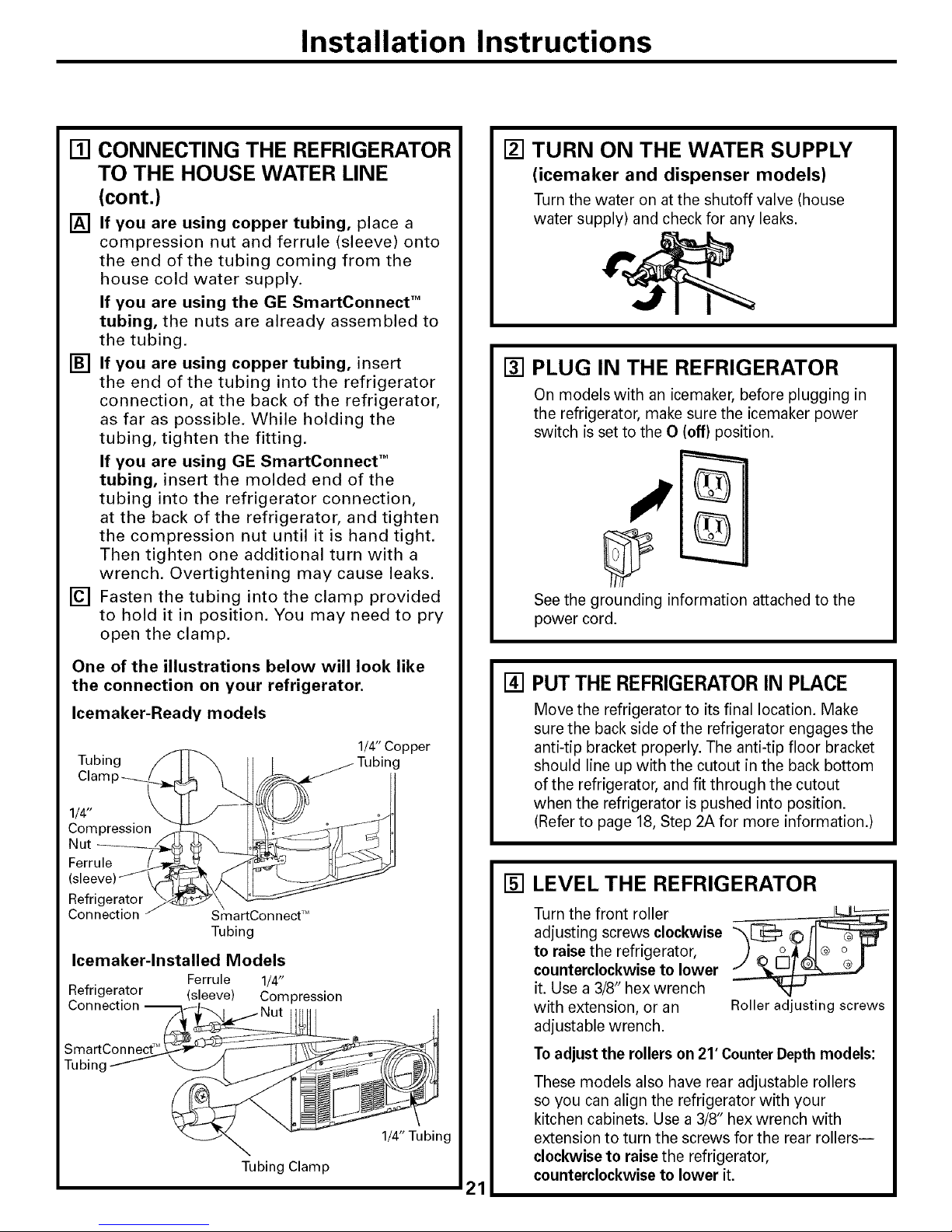
Installation Instructions
[] CONNECTING THE REFRIGERATOR
TO THE HOUSE WATER LINE
(cont.)
[] If you are using copper tubing, place a
compression nut and ferrule (sleeve) onto
the end of the tubing coming from the
house cold water supply.
If you are using the GE SmartConnect TM
tubing, the nuts are already assembled to
the tubing.
[] If you are using copper tubing, insert
the end of the tubing into the refrigerator
connection, at the back of the refrigerator,
as far as possible. While holding the
tubing, tighten the fitting.
If you are using GE SmartConnect TM
tubing, insert the molded end of the
tubing into the refrigerator connection,
at the back of the refrigerator, and tighten
the compression nut until it is hand tight.
Then tighten one additional turn with a
wrench. Overtightening may cause leaks.
[] Fasten the tubing into the clamp provided
to hold it in position. You may need to pry
open the clamp.
[] TURN ON THE WATER SUPPLY
(icemaker and dispenser models)
Turn the water on at the shutoff valve (house
water supply) and check for any leaks.
[] PLUG IN THE REFRIGERATOR
On models with an icemaker, before plugging in
the refrigerator, make sure the icemaker power
switch is set to the O (off) position.
See the grounding information attached to the
power cord.
One of the illustrations below will look like
the connection on your refrigerator.
Icemaker-Ready models
1/4" Copper
Tubing ///1
1/_lamp _'_t_
Compression
Nut _
Ferrule _
(sleeve) _k-'_
Refrigerator /_4
Connection /
Icemaker-lnstalled Models
Ferrule 1/4"
Refrigerator (sleeve) Compression
Connection --
Tubin£
_ Tubing
SmartConnect TM
Tubing
1/4" Tubing
Tubing Clamp
[] PUT THE REFRIGERATORIN PLACE
Move the refrigerator to its final location. Make
sure the back side of the refrigerator engages the
anti-tip bracket properly. The anti-tip floor bracket
should line up with the cutout in the back bottom
of the refrigerator, and fit through the cutout
when the refrigerator is pushed into position.
(Refer to page 18, Step 2A for more information.)
[] LEVEL THE REFRIGERATOR
Turn the front roller
adjusting screws clockwise
to raise the refrigerator,
counterclockwise to lower
it. Use a 3/8" hex wrench
with extension, or an Roller adjusting screws
adjustable wrench.
To adjust the rollers on 21' Counter Depth models:
These models also have rear adjustable rollers
so you can align the refrigerator with your
kitchen cabinets. Use a 3/8" hex wrench with
extension to turn the screws for the rear rollers--
clockwise to raise the refrigerator,
counterclockwise to lower it.
21
Page 22
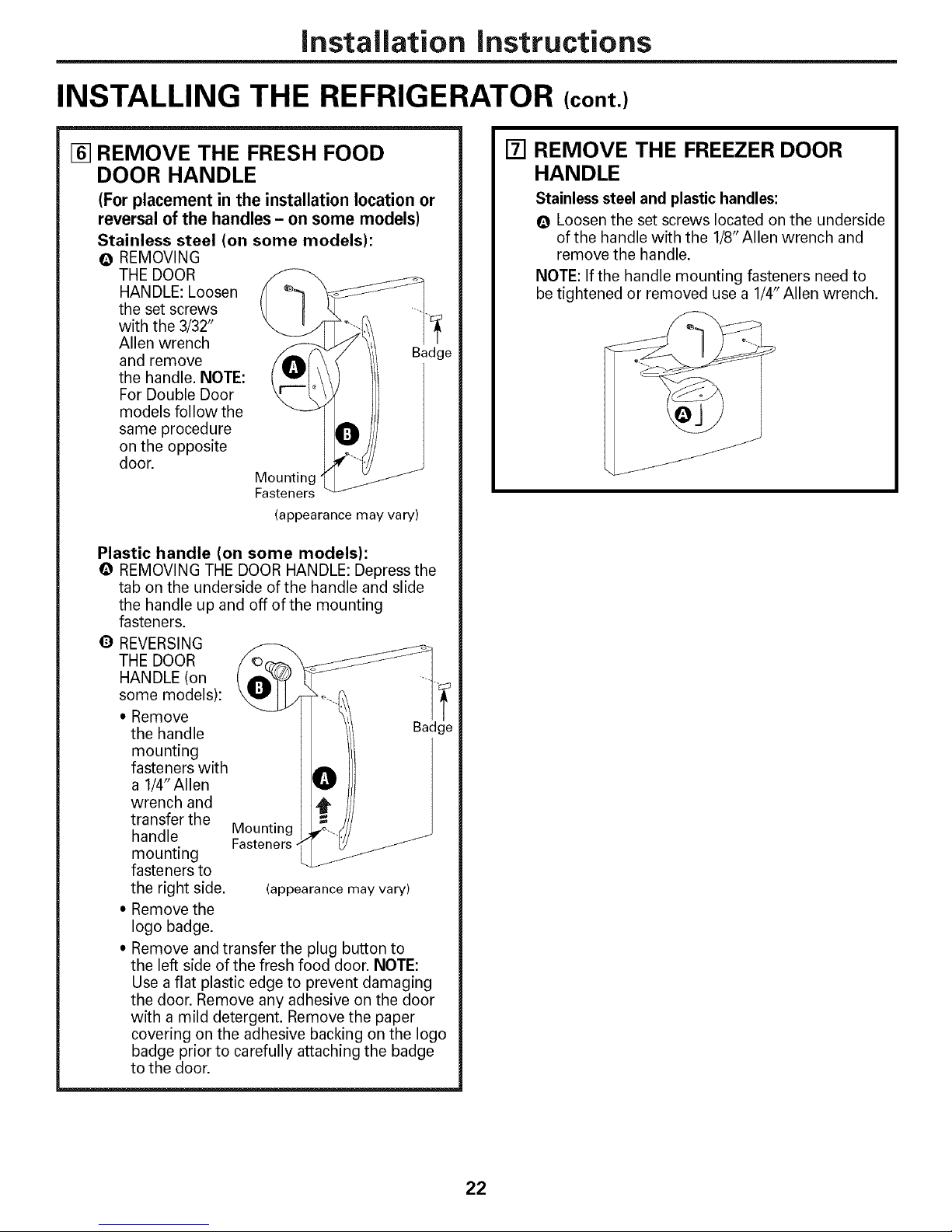
Installation Instructions
INSTALLING THE REFRIGERATOR (cont.)
[] REMOVE THE FRESH FOOD
DOOR HANDLE
(For placement in the installation location or
reversal of the handles - on some models
Stainless steel (on some models):
@ REMOVING
THE DOOR
HANDLE: Loosen
the set screws
with the 3/32"
Allen wrench
and remove Badge
the handle. NOTE:
For Double Door
models follow the
same procedure
on the opposite
door.
Mounting
Fasteners
(appearance may vary)
Plastic handle (on some models):
@ REMOVING THE DOOR HANDLE: Depress the
tab on the underside of the handle and slide
the handle up and off of the mounting
fasteners.
O REVERSING
THE DOOR
[] REMOVE THE FREEZER DOOR
HANDLE
Stainless steel and plastic handles:
@ Loosen the set screws located on the underside
of the handle with the 1/8"Allen wrench and
remove the handle.
NOTE: If the handle mounting fasteners need to
be tightened or removed use a 1/4" Allen wrench.
some models):
* Remove
the handle
mounting
fasteners with
a 1/4" Allen
wrench and
transfer the
handle Mounting
mounting
fasteners to
the right side. (appearance may vary)
" Remove the
logo badge.
, Remove and transfer the plug button to
the left side of the fresh food door. NOTE:
Use a flat plastic edge to prevent damaging
the door. Remove any adhesive on the door
with a mild detergent. Remove the paper
covering on the adhesive backing on the logo
badge prior to carefully attaching the badge
to the door.
Fasteners.
22
Page 23
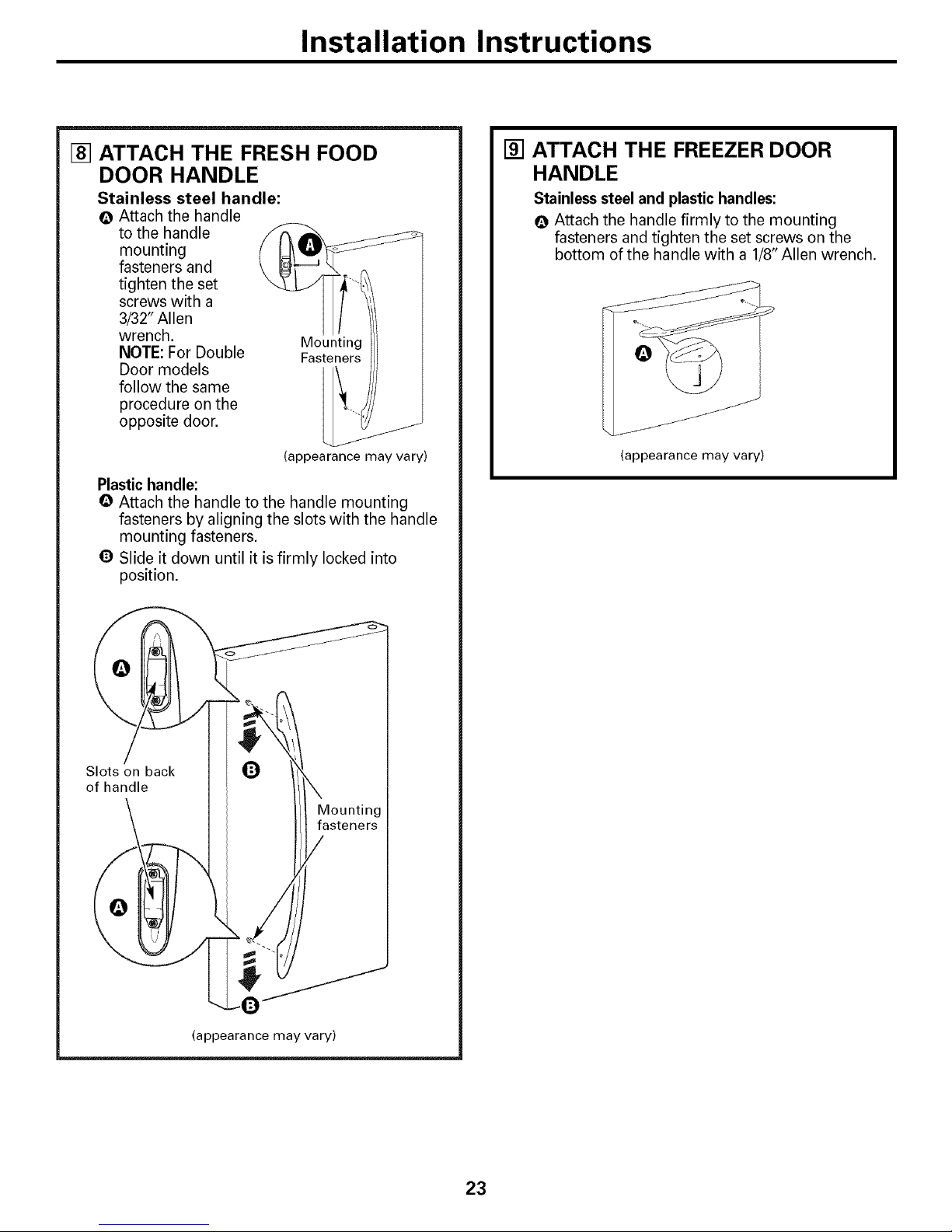
Installation Instructions
[] ATTACH THE FRESH FOOD
DOOR HANDLE
Stainless steel handle:
Attach the handle
to the handle
mounting
fasteners and
tighten the set
screws with a
3/32" Allen
wrench. Mounting
NOTE: For Double Fasteners
Door models
follow the same
procedure on the
opposite door.
(appearance may vary)
Plastic handle:
Q Attach the handle to the handle mounting
fasteners by aligning the slots with the handle
mounting fasteners.
O Slide it down until it is firmly locked into
position.
[] ATTACH THE FREEZER DOOR
HANDLE
Stainless steel and plastic handles:
Q Attach the handle firmly to the mounting
fasteners and tighten the set screws on the
bottom of the handle with a 1/8" Allen wrench.
J
J
(appearance may vary)
Slots on back U
of handle
(appearance may vary)
A
Mounting
fasteners
23
Page 24
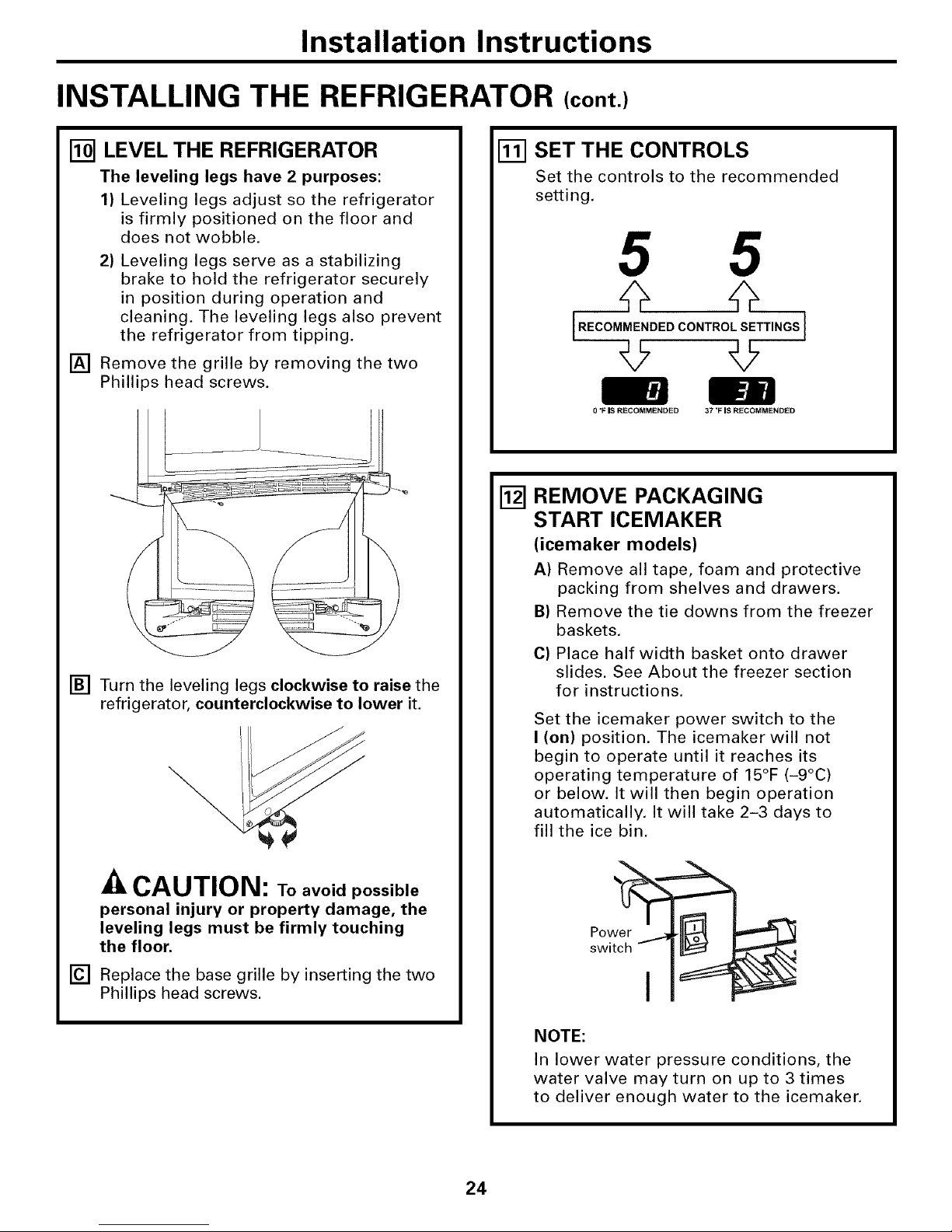
Installation Instructions
INSTALLING THE REFRIGERATOR (cont,)
I_] LEVEL THE REFRIGERATOR
The leveling legs have 2 purposes:
1) Leveling legs adjust so the refrigerator
is firmly positioned on the floor and
does not wobble.
2) Leveling legs serve as a stabilizing
brake to hold the refrigerator securely
in position during operation and
cleaning. The leveling legs also prevent
the refrigerator from tipping.
[] Remove the grille by removing the two
Phillips head screws.
[] Turn the leveling legs clockwise to raise the
refrigerator, counterclockwise to lower it.
[] SET THE CONTROLS
Set the controls to the recommended
setting.
h
he]
0 "FIS RECOMMENDED 37'F ISRECOMMENDED
REMOVE PACKAGING
[]
PlrJ
START ICEMAKER
(icemaker models)
A) Remove all tape, foam and protective
packing from shelves and drawers.
B) Remove the tie downs from the freezer
baskets.
C) Place half width basket onto drawer
slides. See About the freezer section
for instructions.
Set the icemaker power switch to the
I (on) position. The icemaker will not
begin to operate until it reaches its
operating temperature of 15°F (-9°C)
or below. It will then begin operation
automatically. It will take 2-3 days to
fill the ice bin.
CAUTION: Toavoidpossible
personal injury or property damage, the
leveling legs must be firmly touching
the floor.
[] Replace the base grille by inserting the two
Phillips head screws.
NOTE:
In lower water pressure conditions, the
water valve may turn on up to 3 times
to deliver enough water to the icemaker.
24
Page 25
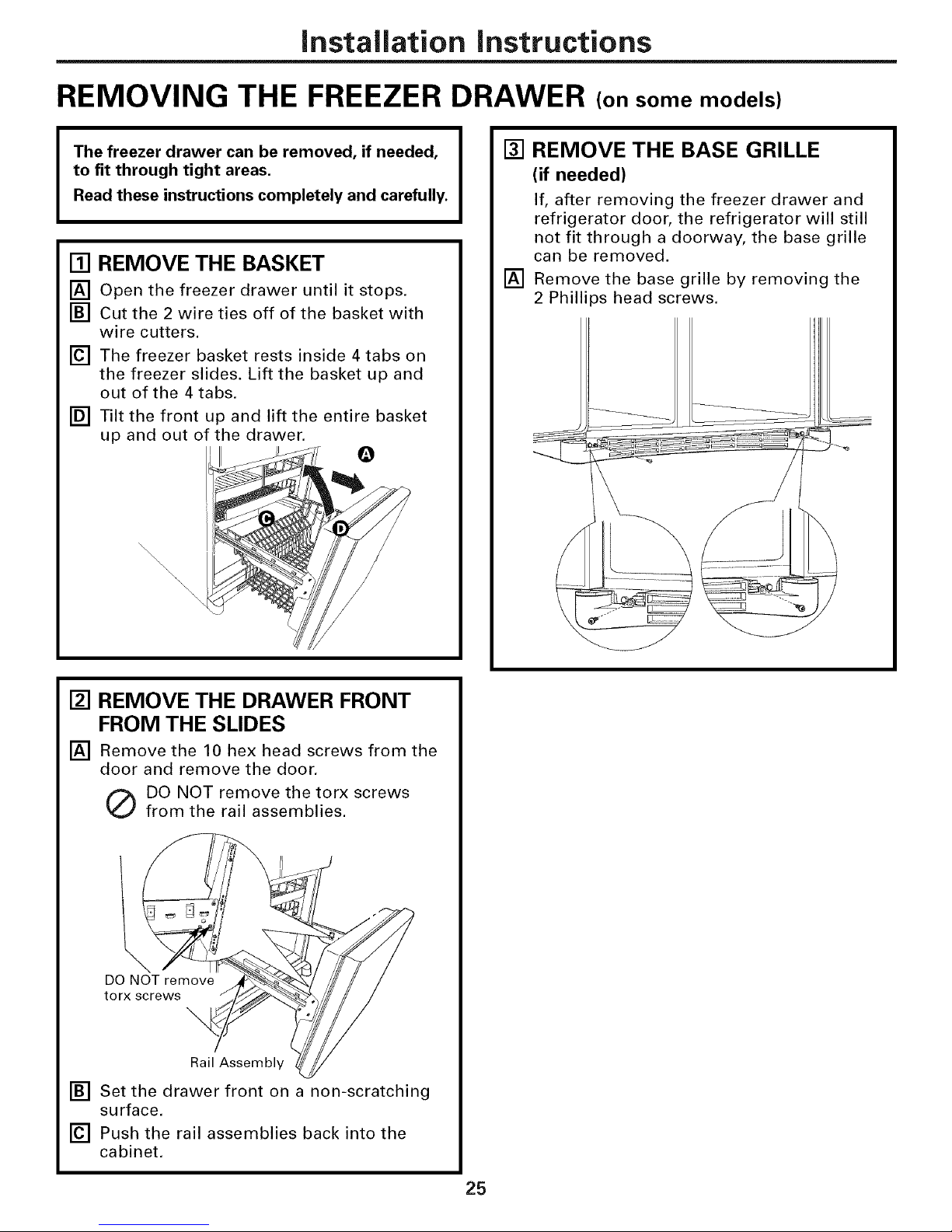
Installation Instructions
REMOVING THE FREEZER DRAWER (on some models)
The freezer drawer can be removed, if needed,
to fit through tight areas.
Read these instructions completely and carefully.
[] REMOVE THE BASKET
[] Open the freezer drawer until it stops.
[] Cut the 2 wire ties off of the basket with
wire cutters.
[] The freezer basket rests inside 4 tabs on
the freezer slides. Lift the basket up and
out of the 4 tabs.
[] Tilt the front up and lift the entire basket
up and out of the drawer.
Q
\\\\\\\\\
[] REMOVE THE BASE GRILLE
(if needed)
If, after removing the freezer drawer and
refrigerator door, the refrigerator will still
not fit through a doorway, the base grille
can be removed.
[] Remove the base grille by removing the
2 Phillips head screws.
[] REMOVE THE DRAWER FRONT
FROM THE SLIDES
[] Remove the 10 hex head screws from the
door and remove the door.
Q DO NOT remove the torx screws
from the rail assemblies.
\
DO NOT remove
torx screws
\
Rail Assembly
[] Set the drawer front non-scratching
surface.
[] Push the rail assemblies back into the
cabinet.
on a
25
Page 26
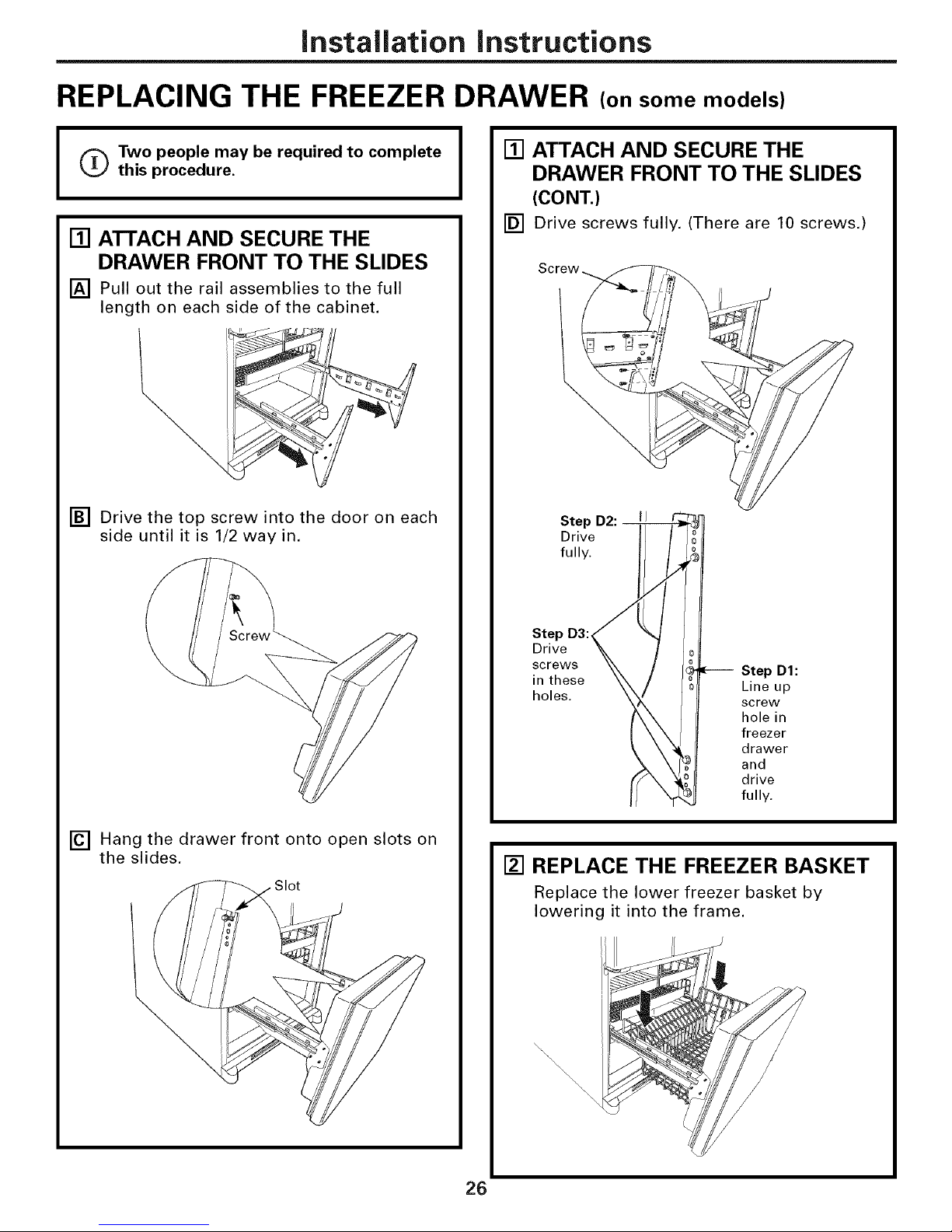
Installation Instructions
REPLACING THE FREEZER DRAWER (on some models)
o Two people may be required to complete
I
this procedure.
[] ATTACH AND SECURE THE
DRAWER FRONT TO THE SLIDES
[] Pull out the rail assemblies to the full
length on each side of the cabinet.
[] Drive the top screw into the door on each
side until it is 1/2 way in.
[] ATTACH AND SECURE THE
DRAWER FRONT TO THE SLIDES
(CONT.)
[] Drive screws fully. (There are 10 screws.)
Screw
Step D2: I J
Drive
fully•
[] Hang the drawer front onto open slots on
the slides.
•Slot
Step D3:
Drive
screws
in these
holes.
-- Step DI:
Line up
screw
hole in
freezer
drawer
and
drive
fully.
[] REPLACE THE FREEZER BASKET
Replace the lower freezer basket by
lowering it into the frame.
\\\\
\
\
26
Page 27
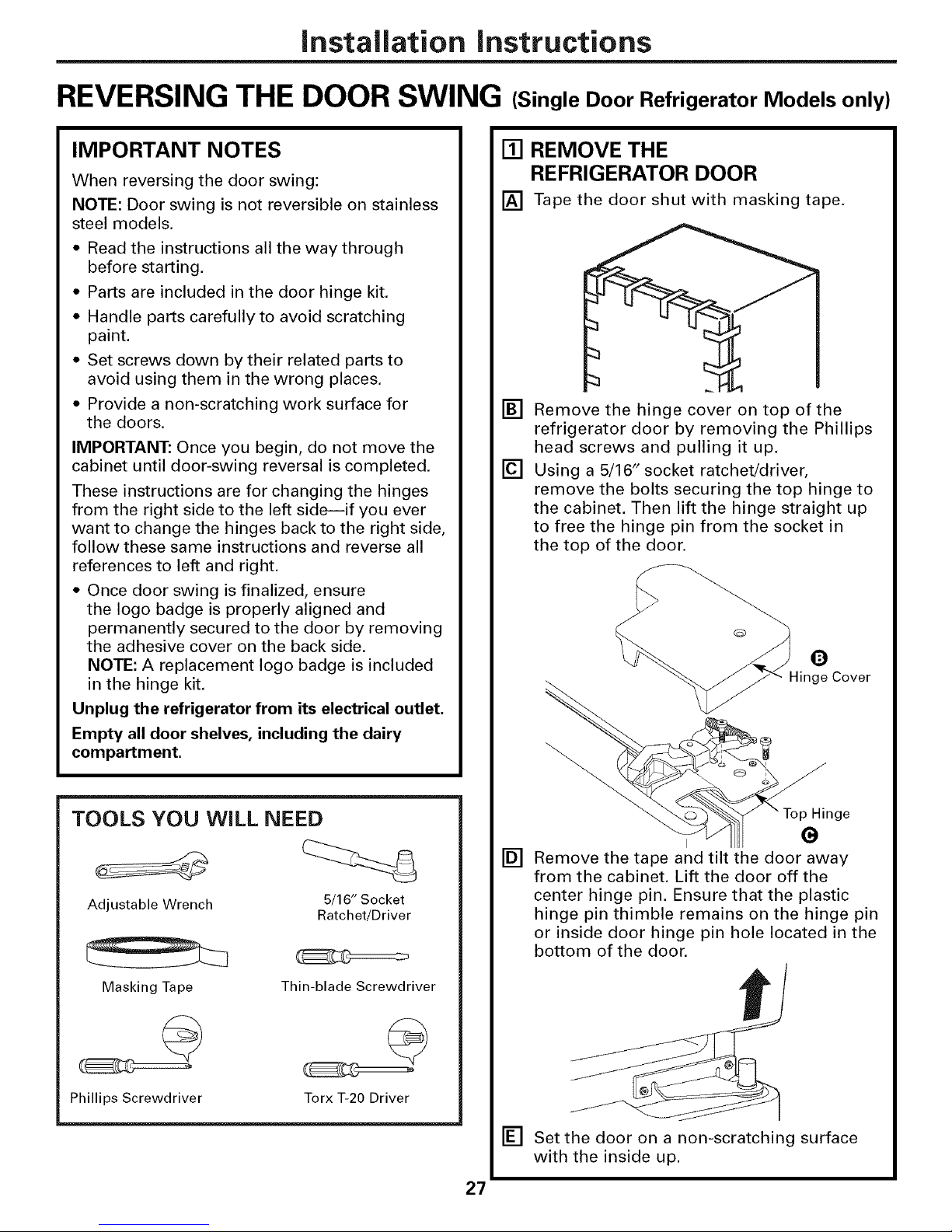
Installation Instructions
REVERSING THE DOOR SWING (Single Door Refrigerator Models only)
IMPORTANT NOTES
When reversing the door swing:
NOTE: Door swing is not reversible on stainless
steel models.
* Read the instructions all the way through
before starting.
* Parts are included in the door hinge kit.
• Handle parts carefully to avoid scratching
paint.
• Set screws down by their related parts to
avoid using them in the wrong places.
• Provide a non-scratching work surface for
the doors.
IMPORTANT: Once you begin, do not move the
cabinet until door-swing reversal is completed.
These instructions are for changing the hinges
from the right side to the left sideiif you ever
want to change the hinges back to the right side,
follow these same instructions and reverse all
references to left and right.
• Once door swing is finalized, ensure
the logo badge is properly aligned and
permanently secured to the door by removing
the adhesive cover on the back side,
NOTE: A replacement logo badge is included
in the hinge kit.
Unplug the refrigerator from its electrical outlet.
Empty all door shelves, including the dairy
compartment.
[] REMOVE THE
REFRIGERATOR DOOR
[] Tape the door shut with masking tape.
[] Remove the hinge cover on top of the
refrigerator door by removing the Phillips
head screws and pulling it up,
[] Using a 5/16" socket ratchet/driver,
remove the bolts securing the top hinge to
the cabinet. Then lift the hinge straight up
to free the hinge pin from the socket in
the top of the door.
O
-linge Cover
TOOLS YOU WILL NEED
Adjustable Wrench
Masking Tape
Phillips Screwdriver
Ratchet!Driver
Thin-blade Screwdriver
Torx T-20 Driver
5/16" Socket
i G
[]
Remove the tape and tilt the door away
from the cabinet. Lift the door off the
center hinge pin. Ensure that the plastic
hinge pin thimble remains on the hinge pin
or inside door hinge pin hole located in the
bottom of the door.
[] Set the door on a non-scratching surface
with the inside up.
27
Hinge
Page 28
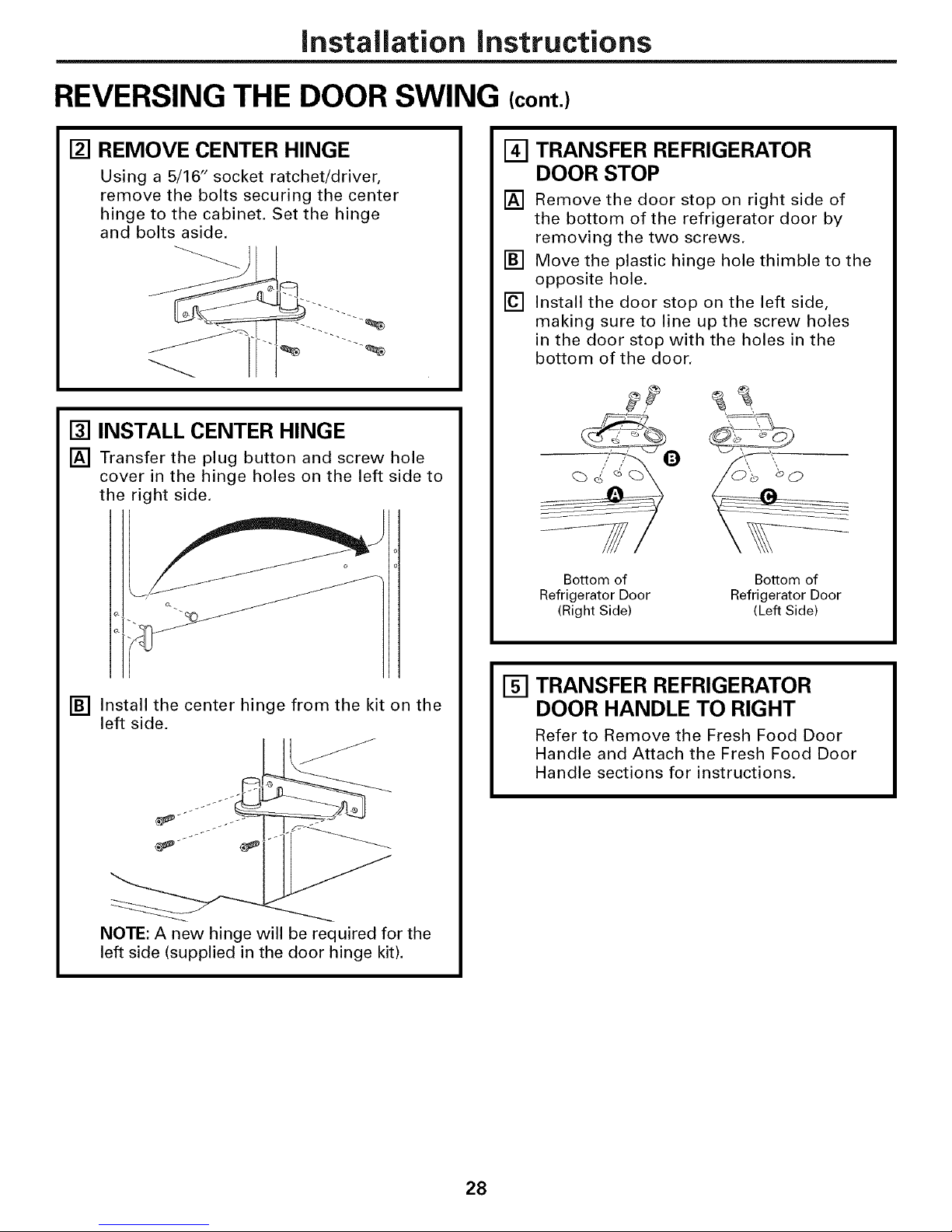
Installation Instructions
REVERSING THE DOOR SWING (cont.)
[] REMOVE CENTER HINGE
Using a 5/16" socket ratchet/driver,
remove the bolts securing the center
hinge to the cabinet. Set the hinge
and bolts aside.
[] INSTALL CENTER HINGE
[] Transfer the plug button and screw hole
cover in the hinge holes on the left side to
the right side.
TRANSFER REFRIGERATOR
[]
DOOR STOP
[]
Remove the door stop on right side of
the bottom of the refrigerator door by
removing the two screws.
[]
Move the plastic hinge hole thimble to the
opposite hole.
[]
Install the door stop on the left side,
making sure to line up the screw holes
in the door stop with the holes in the
bottom of the door.
Bottom of Bottom of
Refrigerator Door Refrigerator Door
(Right Side) (Left Side)
[] Install the center hinge from the kit on the
left side.
NOTE: A new hinge will be required for the
left side (supplied in the door hinge kit).
ITI TRANSFER REFRIGERATOR
DOOR HANDLE TO RIGHT
Refer to Remove the Fresh Food Door
Handle and Attach the Fresh Food Door
Handle sections for instructions.
28
Page 29
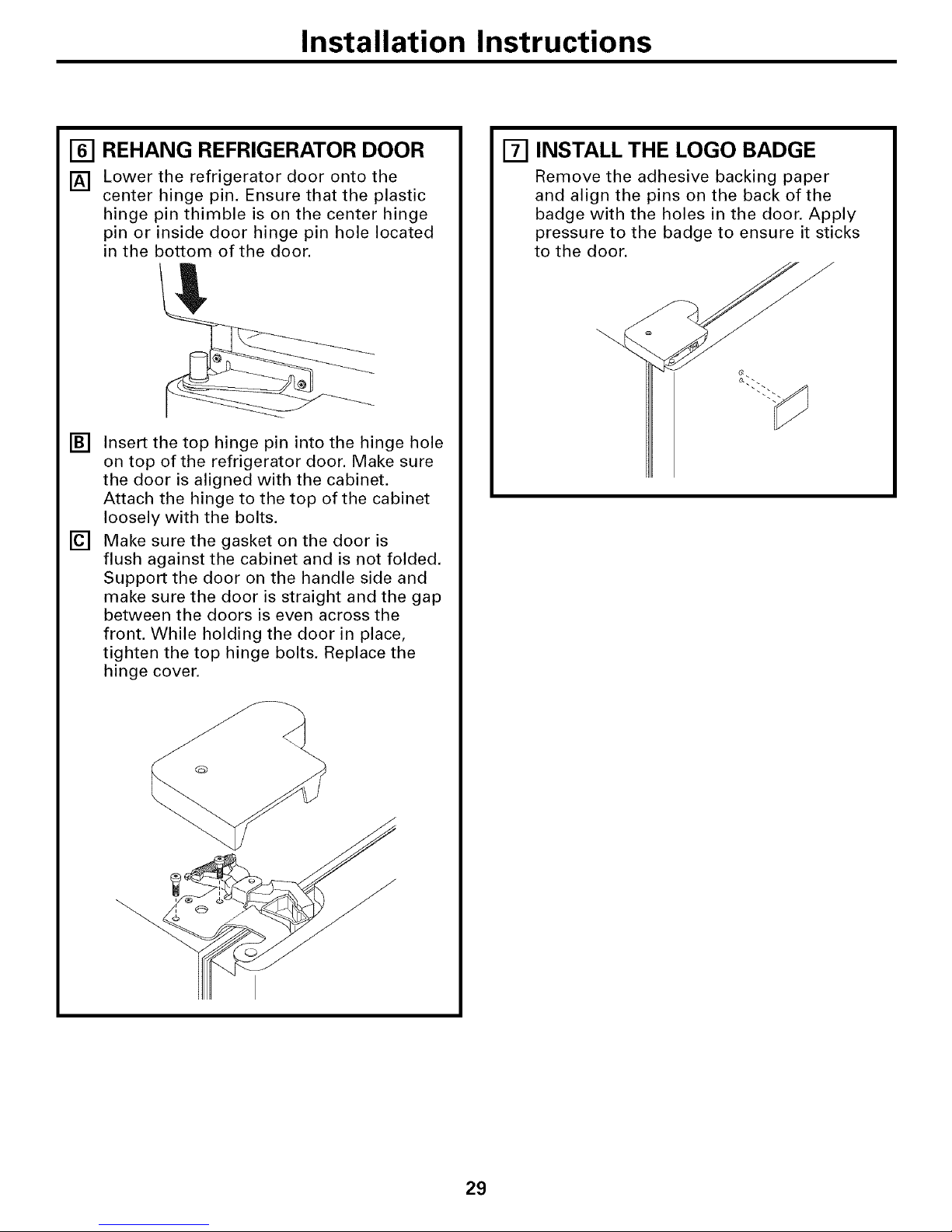
Installation Instructions
[] REHANG REFRIGERATOR DOOR
[] Lower the refrigerator door onto the
center hinge pin. Ensure that the plastic
hinge pin thimble is on the center hinge
pin or inside door hinge pin hole located
in the bottom of the door.
[]
Insert the top hinge pin into the hinge hole
on top of the refrigerator door. Make sure
the door is aligned with the cabinet.
Attach the hinge to the top of the cabinet
loosely with the bolts.
[]
Make sure the gasket on the door is
flush against the cabinet and is not folded.
Support the door on the handle side and
make sure the door is straight and the gap
between the doors is even across the
front. While holding the door in place,
tighten the top hinge bolts. Replace the
hinge cover.
[] INSTALL THE LOGO BADGE
Remove the adhesive backing paper
and align the pins on the back of the
badge with the holes in the door. Apply
pressure to the badge to ensure it sticks
to the door.
29
Page 30
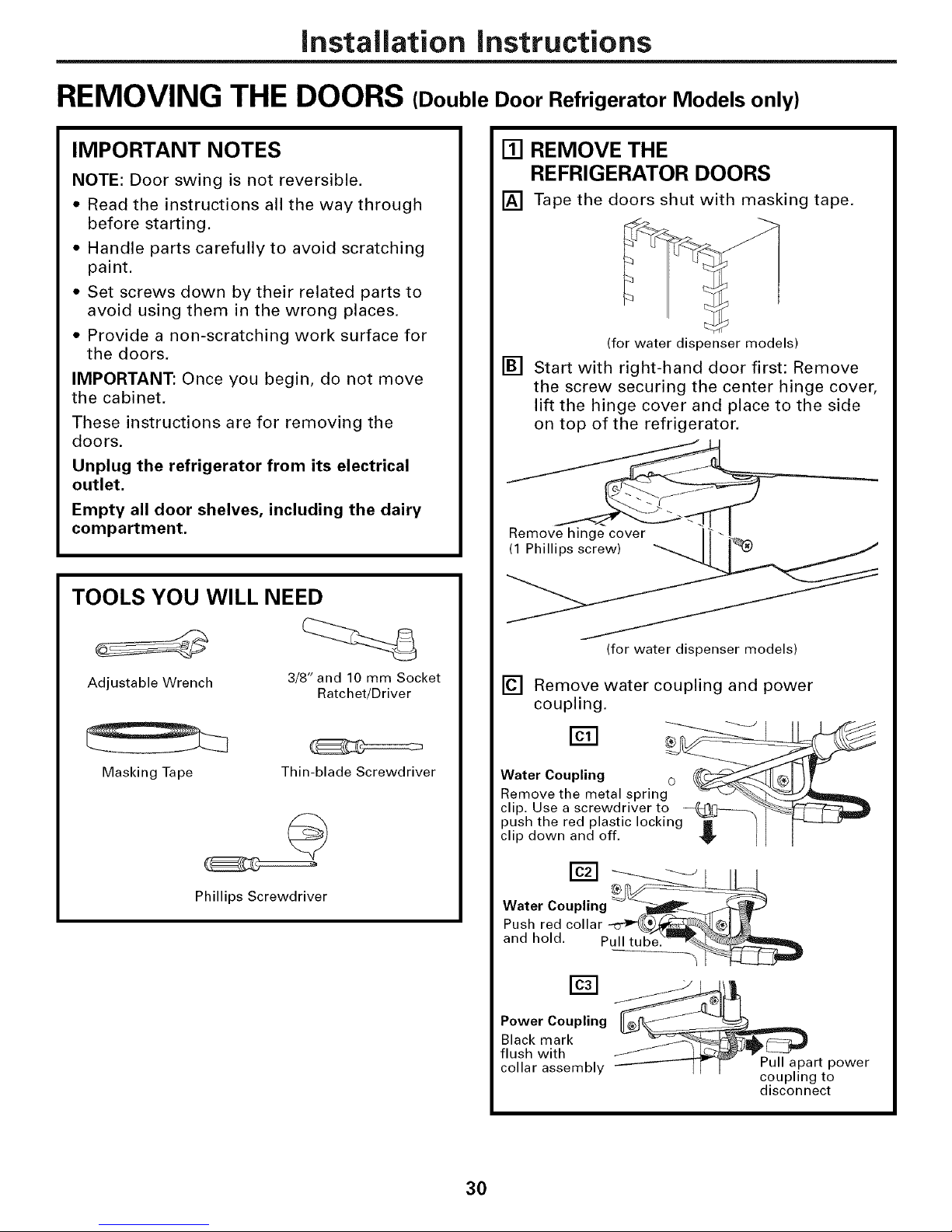
Installation Instructions
REMOVING THE DOORS (Double Door Refrigerator Models only)
IMPORTANT NOTES
NOTE: Door swing is not reversible.
• Read the instructions all the way through
before starting.
• Handle parts carefully to avoid scratching
paint.
• Set screws down by their related parts to
avoid using them in the wrong places.
• Provide a non-scratching work surface for
the doors.
IMPORTANT: Once you begin, do not move
the cabinet.
These instructions are for removing the
doors.
Unplug the refrigerator from its electrical
outlet.
Empty all door shelves, including the dairy
compartment.
TOOLS YOU WILL NEED
[] REMOVE THE
REFRIGERATOR DOORS
[] Tape the doors shut with masking tape.
(for water dispenser models)
[] Start with right-hand door first: Remove
the screw securing the center hinge cover,
lift the hinge cover and place to the side
on top of the refrigerator.
aemo__
Adjustable Wrench 3/8" and 10 mm Socket
Masking Tape
Phillips Screwdriver
Ratchet/Driver
Thin-blade Screwdriver
(for water dispenser models)
[] Remove water coupling and power
coupling.
Water Coupling o
Remove the metal spring _
clip. Use a screwdriver to _ ..... -
push the red plastic locking "_ /
clip down and off. _" I __
Power Coupling
Black mark
flush with
collar assembly
Pull apart power
coupling to
disconnect
30
Page 31

Installation instructions
[] REMOVE THE
REFRIGERATOR DOORS {cont.}
[] Remove the hinge cover on top of the
refrigerator door by removing the Phillips
head screws and pulling it up.
[] Using a 5/16" socket ratchet!driver,
remove the bolts securing the top hinge to
the cabinet. Then lift the hinge straight up
to free the hinge pin from the socket in
the top of the door.
e
Hinge Cover
[] REMOVE CENTER HINGE
Using a 5/16" socket ratchet/driver,
remove the bolts securing the center
hinge to the cabinet. Set the hinge
and bolts aside.
[] REMOVE OPPOSITE DOOR
Follow the same procedure on the
opposite door. There are no wires, water
lines or center hinge covers on the
opposite side.
[] REMOVE FREEZER DRAWER
nge
[] Remove the tape and tilt the door away
from the cabinet. Lift the door off the
center hinge pin. Ensure that the plastic
hinge pin thimble remains on the hinge pin
or inside door hinge pin hole located in the
bottom of the door.
[] Set the door on a non-scratching surface
with the inside up.
Refer to the Removing the Freezer Drawer
section for instructions.
31
Page 32

Installation Instructions
REPLACING THE DOORS (Double Door Refrigerator Models only)
[] INSTALL CENTER HINGE
Install the center hinge on each side.
[] REHANG REFRIGERATOR DOORS
[] Lower the refrigerator door onto the
center hinge pin. Ensure that the plastic
hinge pin thimble is on the center hinge
pin or inside door hinge pin hole located
in the bottom of the door.
Hinge Pin _
[]
Securely tape the door shut with masking
tape or have a second person support
the door.
[]
Route wires through bottom right hinge
pin slot. Insert the top hinge pin into the
hinge hole on top of the refrigerator door.
Make sure the door is aligned with the
cabinet and opposite door. Attach the
hinge to the top of the cabinet loosely
with the bolts.
[]
REHANGREFRIGERATORDOORS(CONT.)
[]
Make sure the gasket on the door is
flush against the cabinet and is not folded.
Make sure the door is straight and the gap
between the doors is even across the front.
While holding the aligned door in place,
tighten the top hinge bolts. Replace the
hinge cover and screw.
Hinge Cover _ _
Top Hinge Bolt_
(appearance may vary) _-_
REPLACE OPPOSITE DOOR
[]
Follow the same procedure on the
opposite door. There is no water line or
hinge cover.
ALIGN DOUBLE DOORS
[]
If the top of the doors are uneven, first
try to raise the lowest door by turning the
leveling leg on the same side as the door
until the doors are even. If the unit rocks,
re-adjust the leveling legs to the extent
that the unit is stable.
(appearance may vary)
[] On right-hand doors, pass the wires and
water line through the center hinge pin.
Then connect the water line and 4-pin
connector.
"-_Water Connector
Bottom
Right Hinge
Pin Slot
Center
Hinge Pin
4-Pin
If the doors remain uneven, turn the
adjustable pin to raise, or lower, the left
door to match the right door. Use a 1/4"
Allen wrench to turn the pin.
[] REPLACE FREEZER DRAWER
Refer to the Replacing the Freezer Drawer
section for instructions.
32
Page 33

Installation instructions
INSTALLING THE WATER LINE (ICEMAKER MODELS)
BEFORE YOU BEGIN
Recommended copper water supply kits are
WX8X2, WX8X3 or WX8X4, depending on the
amount of tubing you need. Approved plastic
water supply lines are GE SmartConnect TM
Refrigerator Tubing (WX08X10006,
WX08X10015 and WX08X10025).
When connecting your refrigerator to a GE
Reverse Osmosis Water System, the only
approved installation is with a GE RVKit. For
other reverse osmosis water systems, follow
the manufacturer's recommendations.
If the water supply to the refrigerator is from
a Reverse Osmosis Water Filtration System
AND the refrigerator also has a water filter,
use the refrigerator's filter bypass plug. Using
the refrigerator's water filtration cartridge in
conjunction with the RO filter can result in
hollow ice cubes.
This water line installation is not warranted
by the refrigerator or icemaker manufacturer.
Follow these instructions carefully to
minimize the risk of expensive water damage.
Water hammer (water banging in the pipes)
in house plumbing can cause damage to
refrigerator parts and lead to water leakage
or flooding. Call a qualified plumber to correct
water hammer before installing the water
supply line to the refrigerator.
To prevent burns and product damage, do not
hook up the water line to the hot water line.
If you use your refrigerator before connecting
the water line, make sure the icemaker power
switch is in the O (off) position.
Do not install the icemaker tubing in areas
where temperatures fall below freezing.
When using any electrical device (such as a
power drill) during installation, be sure the
device is double insulated or grounded in a
manner to prevent the hazard of electric
shock, or is battery powered.
All installations must be in accordance with
local plumbing code requirements.
WHAT YOU WILL NEED
J
• Copper or GE SmartConnect TM Refrigerator
Tubing kit, 1/4" outer diameter to connect
the refrigerator to the water supply. If using
copper, be sure both ends of the tubing are
cut square,
To determine how much tubing you need:
measure the distance from the water valve
on the back of the refrigerator to the water
supply pipe. Be sure there is sufficient extra
tubing to allow the refrigerator to move out
from the wall after installation.
GE SmartConnect TMRefrigerator Tubing Kits
are available in the following lengths:
6' (1.8 m) -WXO8XIO006
15' (4.6 m) - WXO8X10015
25' (7.6 m) - WXO8X10025
33
Page 34

Installation Instructions
INSTALLING THE WATER LINE (CONT.)
Install the shutoff valve on the nearest
WHAT YOU WILL NEED (CONT.)
NOTE: The only GE approved plastic tubing
is that supplied in GE SmartConnect TM
Refrigerator Tubing kits. Do not use any
other plastic water supply line because the
line is under pressure at all times. Certain
types of plastic will crack or rupture with age
and cause water damage to your home.
• AGE water supply kit (containing tubing,
shutoff valve and fittings listed below) is
available at extra cost from your dealer or
from Parts and Accessories, 800.626.2002
(in Canada 1.888.261.3055).
• A cold water supply. The water pressure must
be between 20 and 120 p.s.i. (1.4-8.1 bar).
• Power drill.
• 1/2" or adjustable wrench.
• Straight and Phillips blade screwdriver.
frequently used drinking water line.
[] SHUT OFF THE MAIN WATER
SUPPLY
Turn on the nearest faucet long enough
to clear the line of water.
[] CHOOSE THE VALVE LOCATION
Choose a location for the valve that is
easily accessible. It is best to connect into
the side of a vertical water pipe. When it is
necessary to connect into a horizontal
water pipe, make the connection to the
top or side, rather than at the bottom,
to avoid drawing off any sediment from
the water pipe.
• Two 1/4" outer diameter compression nuts
and 2 ferrules (sleeves)--to connect the
copper tubing to the shutoff valve and the
refrigerator water valve.
OR
• If you are using a GE SmartConnect TM
Refrigerator Tubing kit, the necessary
fittings are preassembled to the tubing.
• If your existing copper water line has a
flared fitting at the end, you will need an
adapter (available at plumbing supply
stores) to connect the water line to the
refrigerator OR you can cut off the flared
fitting with a tube cutter and then use a
compression fitting. Do not cut formed end
from GE SmartConnect TM Refrigerator tubing.
• Shutoff valve to connect to the cold water
line. The shutoff valve should have a water
inlet with a minimum inside diameter of
5/32" at the point of connection to the COLD
WATER LINE. Saddle-type shutoff valves are
included in many water supply kits. Before
purchasing, make sure a saddle-type valve
complies with your local plumbing codes.
[] DRILL THE HOLE FOR THE VALVE
Drill a 1/4" hole in the water pipe (even if
using a self-piercing valve), using a sharp
bit. Remove any burrs resulting from
drilling the hole in the pipe.
Take care not to allow water to drain into
the drill.
Failure to drill a 1/4" hole may result in
reduced ice production or smaller cubes.
34
Page 35

Installation instructions
[] FASTEN THE SHUTOFF VALVE
Fasten the shutoff valve to the cold water
pipe with the pipe clamp.
Pipe
Saddle-Type
Shutoff Valve
NOTE: Commonwealth of Massachusetts
Plumbing Codes 248CMR shall be adhered
to. Saddle valves are illegal and use is not
permitted in Massachusetts. Consult with
your licensed plumber,
[] TIGHTEN THE PIPE CLAMP
Tighten the clamp screws until the sealing
washer begins to swell.
NOTE: Do not overtighten or you may
crush the tubing.
Washer
Pi
Clamp
Screw
Inlet End
[] CONNECT THE TUBING
TO THE VALVE
Place the compression nut and ferrule
(sleeve) for copper tubing onto the end
of the tubing and connect it to the
shutoff valve.
Make sure the tubing is fully inserted
into the valve. Tighten the compression
nut securely.
pe
For plastic tubing from a GE
SmartConnect TM Refrigerator Tubing kit,
insert the molded end of the tubing into
the shutoff valve and tighten compression
nut until it is hand tight, then tighten one
additional turn with a wrench.
Overtightening may cause leaks.
Shutoff Valve Compression Nut
Saddle-Type I
_4_ SmartConnectTM
Tubing
Packing Nut
Outlet Valve
NOTE: Commonwealth of Massachusetts
Plumbing Codes 248CMR shall be adhered
to. Saddle valves are illegal and use is not
permitted in Massachusetts. Consult with
your licensed plumber.
Ferrule (sleeve)
[] ROUTE THE TUBING
Route the tubing between the cold water
line and the refrigerator.
Route the tubing through a hole drilled in
the wall or floor (behind the refrigerator or
adjacent base cabinet) as close to the wall
as possible.
[] FLUSH OUT THE TUBING
Turn the main water supply on and flush
out the tubing until the water is clear.
Shut the water off at the water valve after
about one quart (1 liter) of water has been
flushed through the tubing.
go back to Step 1 in Installing the Refrigerator.
I To complete the installation of the refrigerator, I
35
Page 36

Normal operatingsounds.
Newer refrigerators sound different from older refrigerators.
Modem refrigerators have more features and use newer technology.
Do you hear what I hear? These sounds are normal
HUMMM...
IWHOOSH...
_!i Tile ne_ high el'Iiciency compressor may run fi_ster aim longer
fllan your old refdgerator and you ma_ hear a high-pitched
hurn or pula_fing sound Mille it is operating.
_!i 'din rnay hear a \d/ooshing sound \dmn the dools dose. Tills is
due to pressul_ equalizing within the refrigen_tol:
CLICKS, POPS,
CRACKS and SNAPS
_!i _bu may hear cracking or popping sounds \d_en tim
reti-lgemtor is thNt plugged in. This happens as the refrigenm)r
cools to the correct temperature.
_!i The freezer control will click \d/en starting or stopping the
compress(n:
_!i Defl'ost timer snapping in and out of the defrost c_cle.
_!i Expansion and contraction of cooling coils during and after
defrost can cruise a crocking or popping sound.
_!i On models with an icemakex; after an icemaking Qcle, }ou
mW hear the ice cubes dropping into the ice bucket.
_!i On models with a dispensex; during _ter dispense, }_m
may hear the _ater lines mo_e at initial dispense and after
dispenser button is released.
WHIR!
_: Ym may hear file tm/s spinning at high speeds. This happens
\dmn tire reti-lgerator is fix_t plugged in, \d_en the dom_ are
opened frequently or when a laq{e mnount of toed is added to
tire refrigerator or freezer compartments. The rims are helping
to maintain the correct temperatures.
N The rims change speeds in order to provide optimal cooling
and energy" savings.
WATERSOUNDS
6
_!i Tire flo_ of x>frigerant fl_rough the freezer cooling coils ma?
make a gurgling noise like boiling water.
_!i Water dropping on the defrost heater can cause a sizzling,
popping or buzzing sound dtmng the defl'ost c}cle.
N A _mr dripping noise inay occur during the defrost Q'cle as
ice mehs frorrl the ev_q)orator and flo_vsinto the dndn pan.
_!i Closing the door mat cause a gurgling sound due to pl_ssure
equalization.
Beforeyoucall forservice...
Troubleshooting -tips
Save time and money! Review the charts on the following
pages first andyou may not need to call for service.
Possible Causes
Refrigerator doesnot
operate
Vibrationor rattling
(slightvibration
is normal)
38
Refrigerator in defrost cycle.
Control in 0 (off)position. '*Move tire control to a temperature setting.
Refrigerator is unplugged. '*Push the plug completely into the outlet.
The fuse is blown/circuit * Replace fl_se or reset tire breaker.
breaker is tripped.
Leveling legs need adjusting. * See Level the Refrigerato_
What To Do
• _4_fit about 30 minutes fin deftest cycle to end.
Page 37

Possible Causes What ToDo
ge.com
Motor operates for Normal when refrigerator
long periods or cycles is first plugged in,
on and off frequently.
(Modem refrigerators Often occurs when large
with more storage
space and a larger placed in refrigerator.
amounts of food are
• _Mfit 94 hotu_ fin" tile refiJgerator to comi)letely
cool down,
• This is noHnal,
freezerrequiremore Door left open. • Check to see if _acka,_e is holding door o/en
operatingtime.They
start and stop often Hot weather or frequent • This is m_maal.
to maintain even door openings.
temperatures.) Temperature control • See About the controls•
set at the coldest setting.
TurboCool function has been • This is nom_al when the Ttu'bo(k)ol tuuctiou is activated.
activated. See AboutTurboCoolfi_rmore infi)m_adon.
Refrigerator or freezer Temperature controls not set • See About the controls.
compartmenttoowarm cold enough.
_arm weather or frequent • Set the temperature control one step coldel;
door opelfings. See About the controls.
Door left open. • Check to see if I_acka_e_ is, holding, door ol/en.
Frostorice crystals Door left open. • Check to see it I_acka_e_ is_holding, door Ollen.
onfrozenfood
(frost within package Door ope_mags too frequent
is normal) or too long.
Frequent "buzzing" lcemaker power s_vitch is in • Set the power switch to the 0 (off) position. Keeping it
sound the I (0n)position, but the in the I (on)position will dama,,e _l.-• "g u_c watel" valve.
water supply to the refrigerator
has not been commcted.
Small or hollow cubes Water Filter clogged. • Relllace filter cartridge with new cartridge or with I)lu'_"
Antomaticicemaker lcemaker power switch is •Set the power switch to the I(on)position.
(on somemodels) not on. The icemaker power light will turn gI'eeu when tile
does not work fl'eezer light switch is pressed in or when the fl'eezer
door is closed.
Water supply turned off or • See Installing the water line.
not comaected.
Freezer compartment o_'ait 24 l/()tu_ fi)r the refiJgerator to completely
too warm. cool dowu.
Piled up cubes in the storage • Level cubes by haud.
bin cause the icemaJ_er
to shut off.
Ice cubes stuck ha icemaker. • Turn off the iceluakel; reluove cubes and turn tile
(Green power fight on icemaker back on.
icemaker blinking.)
lcemaker fight is not fit. • This is nom_al when the fl'eezer door is ol/eu. The
icemaker power light will turn _(_'eeu when the fl'eezer
light switch is pressed in or when the fl'eezer door is
closed.
27
Page 38

Beforeyoucall forservice...
Troubleshooting tips
Possible Causes What ToDo
e cubes have Food _cmlsmitthlg odor/taste * _'rap foods well.
dor/taste to ice cubes.
lnterior o f re frigerat or *See Care and clean&g.
needs clemlhlg. * Keep an open box of baking soda in the refrigerator;
replace every three months.
Slow ice cube freezing Door left open. * Check to see if package is holding door open.
Freezer control not set * See About the controls
cold enough.
Refrigerator has odor Foods trm_smitth_g * Foods with .stron,,_ odm_ should be tightly wrapped.
odor to refrigerator. * Keep an open box of baking soda in the refrigerator;
replace e;erv three nlonths.
Interior needs cleaning. * See Care and cleaning.
Moisture forms on Not mmsuaJ during * _ipe stu_i_ce d_y and reset the refiJgerator control
outsideofrefrigerator periods of high hmnidJty, one .settim,_ colder.
Moisturecollectsinside Too frequent or too
(inhumid weather, air long door openhzgs.
carries moisture into
refrigerator when doors
Refrigeratororfreezer No power at outlet. * Replace tilse or reset the breaker:
compartmentlightdoes Light btflb burned out or loose. *See Replacing the light bulbs.
not work
Door/drawerdoesnot Leveling legs need adjusting. * See installing the Refrigerator.
closebyitself
Freezer door/drawer This is normaJ if, after popping * This indicates that there is a good seal on the ti'eezer
pops open when open, the freezer door/drawer door/(h'axvex: If the fl'eezer door/(h'axver does not
refrigeratordoor closed on its own. automaticall_ close after popping open, then see the
isclosed Problem:Door/drawerdoes notclose by itself,abo'_e.
Hotair frombottom
of refrigerator
i _ iiii_iii!_!_i_!_!_!_!_i_!_!_i_I
ii i i i i i i i
Normal air flow cooling
motor. In the refrigeration
process, it is normal that
heat be expelled in the
area under the refrigerator.
Some floor coverings will
discolor at these nonnaJ
and safe temperatures.
Foodfreezing in Food too close to the air vent * Move the fi)od away fl'om the air vent.
the refrigerator at the back of the refrigerator.
Refrigerator control is set * Mo;e the reflJgerator control to a wamaer
too cold. teml)eratm'e setting, one increment at a time.
Defrost heater is on. * This is nomml.
in thefreezer
38
Page 39

Possible Causes What ToDo
Water has poor Water dispenser has not been * Dispense water until all water in system is
taste/odor used for a long time. replenished.
Waterin firstglass Normal when refrigerator * Wait 24 hotu_ fin" the refiJgerator to couq)letely
is warm is fkst h_stalled, cool down.
Water dispenser has not been * Dispeuse watel" uutil all watel" is svsteln is
used for a long time. rel)leuished.
Water system has been drained. * _Mlow several hotu_ fin" rel)leuished SUl)l)ly to chill.
Waterdispenser Water supply line turned off * See Installing the water line.
does not work or not cmmected.
Water Filter clogged. * Replace filter (artrid(_e_ or remove filter and install plug.
Air may be trapped in * Press the dispenser :ran fin" at least 2 minutes.
the water system.
Water in reservoir is frozen • Set the refl_igerator c(mtr(>l t(> a w:mner setting and wait
because the controls axe set 24 hom_. If water does not dispense alter 24 horns, call
too cold. tot service.
ge.com
Water spurting from Newly-h_stalled filter cartridge. • Run water fl'om the dispenser fi)r 3 minutes
(about 1½ gallons).
No water or ice cube Supply line or shutoff valve * (_dl a plumbel:
production is clogged.
Water f'flter clogged. * I_eplace filter (artrid(_e_ or remove filter and install plug.
Filter cartridge not • Remove and reinstall filter cartridoe, beiu(_ certain that
properly installed, it locks into l)lace. The blade on the end of the cartlJdge
should be positioned vertically.
Water is leaking from Glass not being held under
the dispenser long enough
after button is released.
Air may be present in the
water line system, causing
water to drip after behzg
dispensed.
• Hold the glass underneath the dispenser fl)r 2-3 seconds
atter releasing the dispenser button. Water may continue
to dispense alter the button is released.
• Dispense water fi)r at least 2 minutes to remove air
ti'Olll svsteul.
29
Page 40

Beforeyoucall forservice...
Troubleshooting -tips
Possible Causes What ToDo
My displayisshowingk €
TurboCool function is activated. * See About TurboCoolibr more inf(mnation.
Waterfitterindicatorlight This isnormal. • SeeAbout thewater filter for more intom/ation.
changedcolor
Waterfilterindicatorlight Water filter indicator must • Pressand hold the RESETWATERFILTERpad for
remainsredeveoafter be reset. 3 seconds.SeeAbout the water filter for more int(mnation.
replacingthewater filter
Waterfilterindicator This is normal. This fight will * See About the water filtertbr more intom_ation.
light is not lit turn ormage to tell you that you
need to replace the filter soon.
The filter cartridge should be
replaced when the replacement
indicator fight tttrns red.
Handle is !oose/handle Hmadle needs adjusting. • See Attach the Fresh Food handle and Attach the
Freezer handle sections for detailed instructions.
Refrigerator beeping This is the door aJm'rn. • Close doo,:
Control setting is not lit On some models, the fight • It the control settings oh) not light up, check to see it the
bulbs at the top of the refrigerator light bull)s are burned out, and replace if necessm3.
compartment fight up the
temperature control settings.
Refrigeratordoors are
noteven(onDoubleDoor
Doors need realigning. • See Align Double Doors section h)cated trader
Replacing the Door (Double Door Refrigerator Models only).
modelsonly)
4O
Page 41

GE Service Protection Plus 'M
GE, a name recognized workhvide ff)r quality' and dependabilivy'; oflers y'ou
Service Protection Plus'_'--comprehensive protection on all yore appliances--
No Matter What Brand!
We71CoverAny Appliance.
Benefits Include:
* Backed by GE
* All brands covered
* Unlimited service calls
* All parts and labor costs included
* No out-of-pocket expenses
* No bidden deductibles
* One 800 number to call
You will be completel) satisfied _ith our service protection or _ou ma) request }ore" mone} back
on the remaining value of yore" contract. No questions asked. It's theft simple.
Protect your refligerator, dishwasher; washer and dryei; range, TV, V(:R and mt_ch more--aJay brand!
Plus there's m_ extrll chaxge fl)r emergency service and low monthly financing is available. Even icemaker
coverage and iood spoilage protection is offered. You can rest easy, knowing that all your valuable
household prodtlcts are protected against expensive repairs.
Place ,ore" confiden(e in (;E and (all us in the [).S. toll-free at _UU.OZO.ZZZzt:
foF n/oFe infoFI//atioll.
Anywhere. Anytime.*
All I)l_ands (o_ered, up to 20 )_a;s old, in the (ominent_tl [.S.
,_ (_tlt here
Please place in envelope and mail to:
General Electric Company
Warranty Registration Department
P.O. Box 32150
Louisville, KY 40232-2150
4/
Page 42

Consumer Product Ownership Registration
Dear Customer:
Thank you for purchasing our product and thank you for placing your confidence in us.
_'e are proud to ha_e you as a customer!
Follow these three steps to protect your new appliance investment:
Complete and mail
your Consumer
Product Ownership
Registration today.
t]a_e the t)eace o/
mind of knowing we
c_ln contact you ill
th( unlikely (v(nt of
a sa/;:'ty nlodi/ication.
AJler mailing tile
registration below,
store this(toctll//ellt
in a sa/b place. It
contains int()rlnation
you will need should
you require service.
Our service nmnber is
800 GE CAI_S
(800.432.2737).
Model Number Serial Number
I I I I I I
Important: If you did not get a registration card with your
product, detach and return the form below to
ensure that your product is registered, or register
online at ge.com.
Consumer Product Ownership Registration
[_U}t(t VO/lr Owner's
Mamml carefullL
It will hel t) you
operate your new
appliance properly.
, I
_,,-- (MI h(r(
I I I
Ms. M*>,. Mi_s
Fir"t I I Lastl
Name I I I I I I I I I Nanl(! I I I I I I I I I I I I
_11-( (!t I
A&hx ss I I I I I I I I I I I I I I I I I I I I I I I I
Apt. # I
l)alc P[aced
In Use 111
Month
Ciw I
GE Consumer & Industrial
Appliances
General Electric Company
Louisville, KY 40225
ge.corn
I I I I I I I E-lnailAddress*
I I I I I I I I I I
1) l>,l, I , I
Model Number Serial Number
, , I
Phon(
Nt/llll)(!l" ]
* Please provide your e-mail address to receive, via e-mail, discounts, special ottk.r', and other important
communications froln GE Appliances ((',EA).
Check here if you do not want to re(eive (ommtmications ]i-ore GEA's carefiflly selected partners.
FAII.I RE TO C()MPI.ETE AND RE'F[ 7RN Tt tlS CARD DOES NOT DIMINISII Y( )l R
_%RRAN'IY RI (;I ITS.
For iniormation about GEA's prixacy and data usage polio B go to ge.com and click on "Prixacv Policy"
or call 800.626.2224.
State I , l (:o_1,,
Zip I
I I
I I
I
I
I
I
42
Page 43

Please place in envelope and mail to:
Veuillez mettre dans une enveloppe et envoyez _ :
OWNERSHIPREGiSTRATiON
P.O. BOX1780
MISSISSAUGA,ONTARIO
L4Y4G1
(FORCANADIANCONSUMERSONLY)
43
Page 44

For Canadian
Customers
Pour ',es
Consommateurs
Canadiens
P;easeregisteryourproducttoenableustocontactyou ,,Veui[_ezenregistrervotreproduitaflndenouspermet_ede
intheremoteeventa safetynoticeisissuedforthisproduct ,,communiqueravecvoussijamaisunavisdes_cudt6concemant
andtoa',',owforefficientcommunicationundertheterms, ceprodui[6tait6misetdecommuniquerfaci',ementavecvousen
ofyourwarranty,shouldtheneedarise. Lver_devof_egaran_e,s ,ebe.sonsenfar_senbr.
REGISTERON-LINE: www.geapp;iances.ca MA_LTO: P.O.BOX 1780, M;SS[SSAUGA
ENREG;STREMENTSURINTERrNET,&,: www:e;ectromenag_e_rs__e;ca POSTER/_,: ONTAR;O, L4Y4G1
[] MR./M [] MRS./MME. IIFIRSTNAME/PRENOM llU_STNAME/NOM
Z I
[] MiSS/MLLE.[] MS. I I
_g
STREETNO/N° RUE _STREETNAME/RUE _AN'. NO/APR/RP_
Qq_Y/¼LLE ] PROVINCE /POSTAL
klAI
AREACODE/iND. REG, _TELEPHONE _E-MNL
ZI
.T.jI
g
• _ "¢ ,
DiDYOU PURCHASEASEFMCECONTRACTPORTHiSAPPLiANCE? YES/OUI [] IFYES/SIOUkEXPIRA'IION
AVE-VOUS ACHEIt_UN CONTSATDESEFMCEPOURCkq-APPAREIL? NO/NON []
Zl
NAME OFSELLINGDEALER/ NOM DU MARCHAND r
,NSTALLAT,ONDATE/DATED',NSTALLATiON[ CORRESPONDENCE [] ENGLISH
Y/A M D/J I
[] ido notwishtoreceiveanypromotionaloffersregardingfllis product.
[] Jened_sirepasrecevoird'offre_promotionneiie_concemantceproduib
L L
T r
I I
I
I I
J 1
I I
I I
J_ ±
Y/A M DiJ
I MODEL/MODEI_
I
I
CORRESPONDANCE [] FRANCAiS SERIAL/SCRiE
I
44
Page 45

RefrigeratorWarranty.(Forc.sto,,ersintheUnitedStates)
Aft warranty service provided by our Factory Service Centers,
or an authorized Customer Care® technician. Toschedule service,
on-line, 24 hours a day, vis# us at ge.com, or call 800.GE.CARES
(800.432.2737).Please have serial number and model number
Staple your receipt here.
Proof of the original purchase
date is needed to obtain service
under the warrant_
available when cafling for service.
GEWill Replace:
GEand GE PROFILEMODELS:
One Year Anypattof tile reti_igerator which filils due to a (lefe(t in materials or workmanship.
From the date of the During this limRed one-year warranty, GE will also provide, free of charge,all labor and
originalpurchase related service to replace the (letecti\'e part.
ThirtyDays
(Waterfilter,if included)
Fromtheoriginal
purchase dateof
therefrigerator
GEPROFILEMODELSONLY'.
(GEProfile models only) and all com_ecting tubing) which fifils due to a detect in materials or workmanship.
Fromthe date of the During this limited five-year sealed refrigerating system warranty, GE will also provide,
originalpurchase free of charge, all labor and related service to replace the defective pint in the sealed
Anypart of the water filter cartridge which tails due to a defect in materials or wor!unanship.
During this limited thirty-day warranty, GE will also provide, free of charge, a replacement water
filter cartridge,
Any part ofthe sealed refrigerating system (the compressox; con(lensei; evaporator
reli_gerafing system.
?_:Service trips to your home to teach you how to use
the product.
iJi::hnproper hastadlation, delivery or maintenance.
?_:Failure of the product if it is abused, misused, or used for
other than the intended purpose or used commerciaJly.
?_:Loss of food due to spoilage.
::Ji::Replacement of house fuses or resetting of circuit
breakers.
_ Dmnage caused after delivery.
_: Replacement of the water filter cartridge, if included,
due to water pressure that is outside the specified
operating raalge or due to excessive sediment ha the
water supply.
::Ji::Replacement of the fght bulbs, if included, or water ]Filter
cartridge, if included, other thml as noted above.
_: Damage to the product caused by accident, fire, floods
or acts of God.
_: hacidental or consequentiaJ damage caused by possible
defects with this appfmace.
!i_:Product not accessible to provide required service.
EXCLUSION OF IMPLIED WARRANTIES--Your sole and exclusive remedy is product repa# as provided in this
Limited Warranty. Any implied warranties, including the implied warranties of merchantability or fitness for a
particular purpose, are limited to one year or the shortest period allowed bylaw.
This warranty is extended to the original purchaser and any succeeding owner for products purchased for home
use within the USA. If the product is located in an area where service by a GEAuthorized Servicer is not available,
you may be responsible for a trip charge or you may be required to bring the product to an Authorized GEService
location for service. In Alaska, the warranty excludes the cost of shipping or service calls to your home.
Some states do not allow the exclusion or limitation of incidental or consequential damages. This warranty gives
you specific legal rights, and you may also have other rights which vary from state to state. To know what your
legal rights are, consult your local or state consumer affairs office or your state's Attorney General
Warrantor: General Electric Company. Louisville, KY 40225 4 5
Page 46

CUSTOMER WARRANTY
(forcustomersin Canada)
Yourrefrigeratoriswarrantedto befree ofdefectsin materialandworkmanship.
Nhatis covered
;ompressor GEProfile:Ten(10)Years GEProfile:Ten(10)Years GEProfile:Five(5)Years
SealedSystem(including GEProfile:Five(5)Years GEProfile:Five(5)Years GEProfile:Five(5)Years
_vaporator,condenser GEandAll Other GEandAll Other GEandAll Other
:ubingandrefrigerant) Brands:One(1)Year Brands:One(1)Year Brands:One(1)Year
_,11OtherParts One(1)Year One(1)Year One(1)Year
TERMS AND CONDITIONS:
Thiswarrantyappliesonlyfor singlefamilydomesticusein
CanadawhentheRefrigeratorhasbeenproperlyinstalled
accordingtothe instructionssuppliedbyMabeandis
connectedto anadequateandproperutilityservice.
Damagedueto abuse,accident,commercialuse,andalteration
ordefacingofthe serialplate cancelsallobligationsofthis
warranty.
Serviceduringthis warrantyperiodmust be performedbyan
AuthorizedMabeServiceAgent.
NeitherMabenorthe Dealeris liableforany claimsor
damagesresultingfromfailureof theRefrigeratororfrom
servicedelaysbeyondtheirreasonablecontrol.
Toobtainwarrantyservice,purchasermustpresenttheoriginal
BillofSale.Componentsrepairedorreplacedarewarranted
throughthe remainderof theoriginalwarrantyperiodonly.
Thiswarrantyisextendedtotheoriginalpurchaserandany
succeedingownerforproductspurchasedforhomeusewithin
Canada.In homewarrantyservicewill beprovidedinareas
whereit isavailableanddeemedreasonablebyMabetoprovide.
Thiswarrantyis inadditiontoanystatutorywarranty.
HowLongWarranted
(FromDateof Sale)
GEandAll Other GEandAll Other GEandAll Other
Brands:One(1)Year Brands:One(1)Year Brands:One(1)Year
Parts
RepairorReplace
at Mabe'sOption
WHAT IS NOT COVERED:
• Owneris responsibleto payforservicecallsrelatedto
productinstallationand/orteachinghowto usetheproduct.
• Damageto finish mustbe reportedwithin48 hoursfollowing
thedeliveryoftheappliance.
• Damageto finish afterdelivery.
• Improperinstallation--properinstallationincludesadequate
air circulationto therefrigerationsystem,adequateelectrical,
plumbingandotherconnectingfacilities.
• Replacementof housefusesorresettingof circuitbreakers.
• Replacementof lightbulbs.
• Damageto productcausedbyaccident,fire,floodsoracts
of God.
• Lossoffooddueto spoilage.
• Properuseandcareof productaslistedin the owner's
manual,propersettingof controls.
• Productnotaccessibleto providerequiredservice.
° WARRANTORISNOTRESPONSIBLEFORCONSEQUENTIAL
DAMAGES.
Labour
EXCLUSIONOFIMPLIEDWARRANTIES--Yoursoleandexclusiveremedyisproductrepa#asprovidedin thisLimited
Warranty.Anyimpliedwarranties,includiugthe impliedwarrantiesofmerchantabilityorfitnessforaparticular purpose,
arelimitedtooneyearortheshortestperiod allowedbylaw.
IMPORTANT
Keep this warranty and your bill of sale as proof of original purchase and purchase date.
Please have serial number and model number available when calling for service.
MabeServiceis availablecoastto coast.Iffurther help is
neededconcerningthis warranty,contact:
Manager,ConsumerRelations
MabeCanadaInc.,ConsumerService
1 FactoryLane,Suite 310
Moncton,NewBrunswickE1C9M3
1.800.561.3344
46
Staple your receipt here,
Proof of the original purchase
date is needed to obtain service
under the warrant_
Page 47

PerformanceData Sheet
SmartWater Filtration System
GSWF Cartridge
Thissystemhasbeen testedaccordingtoNSF/ANS142/53forreductionof thesubstances listedbelow.
Theconcentrationoftheindicated substancesin water enteringthe systemwas reducedtoa concentration
less than orequal tothepermissible limit forwater leaving thesystem, as specified in NSF/ANS142/53.*
(100%safety factors built in for unmetered usage)
Stmldard No. 42: Aesthetic Effects
Pm-ameter
(_hlorine
T & ()
Parameter USEPA hlfluent % Reduction
Turbidilx
(Xsts
Lead at pit 6.5
Lead at pit 8.5
Lindane
Atrazine
* Tested using a flow rate of 0.5 gpm; pressure of 60 psig, pH of 7.5 =+0.5; temp. of 68 ° =+5°F (20° =+3°C)
.....Measurement in Partic/es/m/. Partic/es used were 0.5-1 microns
NTU=Nephe/ometric Turbidity units
USEPA
MCL
MCL
1 N'I'L *_*
9{).{)5%Reduction
0.015 mgiL
0.015 mgiL
0.0002 mgiL
0.003 lngiL
[xffluent
Average
1.845 lngiL
143,333 #ilnI.
10.3 NTU **_
2()t),()t)0#iL
(1.(1216lngiL
(1.(108mgiL
Average
0.15 mg/L
0.14 lngiL
hffluent _lallenge
Concert€ration
9.0 mgiL+ 10%
at least 10,000ixmk:/_imi.
Standm_ No. 53: Heahh Effects
Influent Ch',fllenge Effluen_
ConcenPration
l+l N'I'L *_*
Minimum 50,000 I.
0.l 5 lngiL+109_
0.15 mgiL+10%
0.002 lngiL+109_
0.009 mgiL+l 0S:;
0.106 NT[
< 0.00l mgiL
0.001 lngiL
< 0.00002 mgiL
< 0.002 mg/L
Effluent
Average Maxim_ml
< (1.(15mgiL 0.05 mg/L
29.83 #imL 14(1#ilnL
Average
Ma,.'KII_111111
0.14 N'I'L
o
0
< 0.001 lngiL
0.003 mg/L
< 0.00002 mgiL
< 0.002 lngiL
% Reduction
Average MJafimmn
> f 7 2( % 96.43%
99.98% 99.91%
Aver;_e
98.97%
> 99.99%
> 99.33%
> 99.29%
99.07_1
> 76.12%
Min. Requked
Reduction
> 50%
>85%
Min. Req_dred
Mhmmmi Reduction
98.61% 0.5 NT[
> 99.99% > 99.95%
> 99.3371 0.010 mg/L
97.86% (}.(}10mgiL
98.7591 (}.(}1}02mgiL
> 66.6791 (}.(}(}3mgiL
Operating Specifications
[] Capacity: certified for up to 750 gallons (2,838 1); up to six months
[] Pressure requirement: 40-120 psi (2.8-8.2 bar)
[] Temperature: 33-100°F (0.6-38°C)
[] Flow rate: 0.5 gpm (1.9 lpm)
General Installation/Operation/Maintenance Requirements
[] Fhtsh new cartridge at full flow for 3 minutes tt) I)m'ge, ottt trapped air.
[] Replace cartridge when flow bect)mes too slt)w.
Special Notices
[] Installation instructions, parts and ser_ice availabilit_ and standard _<trrant_ are included _dth the prodttct when shipped.
[] This drinking water s) stem mttst be maintained according tt) manttfactttrer's instrttctions, inchtding replacement of filter
cartrid *es
[] Do not use with water that is microbh)h)gicall) unsafe or of tmknox_n qttali[) without adequate disinfection before or
after the s}stem. Sxstems certified for cxst redttcthm ma_ be ttsed on dishffected water that max contain filterable cxsts.
[] The contaminants or t)ther sttbstances removed t)r redttced b} this water treatment system are not necessaril} in )ottr
watel'.
[] Check for compliance with the state and local laws and regulations.
[] Note that while the testing was performed trader standard laborator? ctmdititms, actttal perftmnance me} vat}. %stems
mttst be installed and operated in accordance _dth manttfilctm'er's recommended procedm'es and gttidelines.
System tested and certified by NSF International against Stan(lar(1 42 fk)r the reduction of
chlorine, taste and odoc particulat_ Class I and Standard 53 tk)r the re(luction of cyst,
lead, I.indane, Atrazine and mrbidit).
Mantflacture(1 [o1-: ( eneral Electric Conq)any, Louisville, KY 40225
47
Page 48

Trademark/Model Desi_.nation
GE GSWF
State of California
Department of Health Services
Water Treatment Device
Certificate Number
03-1559
Date Issued: April 28, 2003
....:GSWF .....
Mannfactnrer: GeneralElectric C
Tile water treatment device_s_ listed on this certificate ha_e m
116830 of the Health and Safety Code for the following Ith
Microbiological Contaminants and Tnrbiditv
Cysts
Turbidity
Organic Contaminants
Atrazine
Lindane
2.4-D
ii)i!!_
mrsnant to Section
!i i
Rated Service Capacity: 750gal
Do not use where water is microbiologically unsafe or with water of unknown quality, except that systems certified for
cyst reduction may be used on disinfected waters that may contain filterable cysts.
43
Conditions of CertificatiOn:
Page 49

Mesuresdes&_rit_............... 50, 51
FoncCionnement
Caract&istiques suppl&nentaires ....... 56
Clavet/es et bacs ................... 55, 56
Cong_lateur ......................... 58
Entretien et net/oyage
du rdflig_rateur ................... 60, 61
Le fihre _'_eau ....................... 54
Les bacs _ rangement et bacs a l_gume . . .57
Les commandes ................... 52-53
Machine a glaqons automatique ........ 59
Remplacement des ampoules .......... 62
m
€€a
e_
InsCallation
Changement du sens
d'ouverture des portes
(modUles de r_flJg_rateurs
une porto uniquement) ........... 75-77
Enl_vement et remise en place
des porms (modUles de rSflJgSramurs
a deux porms uniquement) ......... 78_0
Enl_vement du tiroir
du compartiment cong_lation .......... 73
Ensembles de moulures
et de panneaux d6coratifi_ ........ 63-64
Installation de la conduite d'eau ..... 81 _3
Installation du r6fl_igSramur ......... 68-72
Installation du support de sol
anti-basculement ............... 66-67
Preparation ......................... 65
Remise en place du tiroir
du compartiment congSlation .......... 74
Conseils de d@annage ............ 84_q8
Bruits nonnaux de fonctionnement ...... 84
Soutien au consommateur
Feuillet de donn6es rela/ives ;'_la
perfbnnance de la cartouche ........... 91
Garanfie pour la clientele au Canada .... 90
Sou/ien an consommamur ............. 92
I
==
I_L
Transcrivez les numerosde modele et de serie ici :
# demodele
# deserie
lls figurent sur l'(_tiquette qui se trouve 5 l'interieur
du compartiment rSti_ig_rateur en haute 5 droite.
m
49
Page 50

MESURESDESECUR/TE/MPORTANTES.
USEZD'ABORDTOUTESLESDIRECTIVES.
AVERTISSEMENT!
N'utilisez cet #lectrom#nager que pour I'usage auquel il est destin#, comme expliqu# clans le present manuel
MESURESDESECURIT{-
Lorsque vous utilisez un appareil #lectrique, observez toujours les mesures de s#curit# de base,
y compris les suivantes.
iJi::lnstallez le r_flJg_rateur conflmn_ment aux
directixes d'installation axmt de l'utilise_:
_: Ne laissez pas les entimts grimpet; s'asseoit; se
tenir debout ni se pendre aux clavettes du
r6fl_g&'atem: lls pomTaient endommager le
r6liJg_rateur et se blesser gravement.
::Ji::Ne touchez pas les sm_i_ces fl'oides du cong_lateur
si vous avez les mains humides ou mouill_es : la
peau risque d'adh&'er fi ces surfaces ti'&s fl'oides.
N N'entreposez et n'utilisez pas d'essence ou autres
\:_petu_ et liquides inflammables fi proximit_ de cet
appareil ou de tout autre appareil _lectrom_nage_:
_: Si w)tre r_li_ig&amur est dot_ d'tlne machine fi
glagons automatique _vitez le contact avec les
pi&ces mobiles du m_canisme _jectem; ou avec
l'_l&nent chauflant situ_ fi la pattie inf'&ieure de
la machine fi glaoms. Ne posez pas les doigts ou
les mains sur le m_canisme de la machine fi
glaqons pendant que le r6li]g_ramur est branch,.
::Ji::t_loignez les doigts des parties du r6fl_ig&'ateur off
l'on peut fi_cilement se pincer: les espaces entre
les portes et entre les portes et les placards sont
toujou_ _troits. S_yez prudent lo_sque w)us ti_n ez
les portes de l'appareil en presence des enemts.
_: D_branchez w_tre r_fiJg_rateur awmt de le
nettover ou de le r_pare_:
REMARQUE: Nousvousrecommandonsvivementde
confier toute r_paration_ un techn/cienqua/ifi_.
::_i::i,o_que w_us r_glez la commande sur 0 (arr_t),
l'alimentation _lectrique de l'ampoule
n'est pas couple.
_: Ne recongelez pas les aliments smgel_s qui ont
compl_tement d_gel_.
-4,DANGER! RISQUES POUR LESENFANTS
COMMENTVOUSDEBARRASSERCONVENABLEMENT
5O
DEVOTREANCIENREFRIGERATEUR
I,es entants pris au pi&ge ou morts d'asph)svde sont
toujouI3 d'acmalit_. I,es r6li]g_ratet,_ abandonn_s
sont tot_jom_ aussi dangereux, m_me si on n'attend
que <_quelquesjoui3,, po/lr s'en d_barrassei: Si vo/is
ne gardez pas votre anden r_fl_ig&'atem; veuillez
suiwe les directives ci-dessous afin de pr_venir les
accidents.
Avant de vousdebarrasserde votreancien
refrigerateurou congelateur:
!_'JD&nontez les portes.
_: I,aissez les clavettes en place afin d'emp()cher
les enlimts de grimper 5 l'intg_riem:
Refrigerants
Tousles appareils de r_fl_ig&ation contiennent
des r_fi_ig_rants qui, confimn&nent aux lois
fi=d&'ales, doivent _tre enlev_s avant toute
_limination de l'appareil. Si w)us vous d_barrassez
de vieux appareils de rOflig&'ation, VblJfiez, atlpI'0S
de la soci_t_ qui s'occupe de leur _limination,
ce que vous devez efire.
CORDONSPROLONGATEURS
Nous vous recommandons fortement de ne pas utiliser de cordons prolongateurs _ cause des risques
potentiels qu'ils pr_sentent dans certaines conditions.
Toutelois si w_us d&idez d'ufiliser tout de m_me un cordon prolongatet.; il est absolument n&'essaire
qu'il s)_gisse d'un cordon 5 3 ills avec raise 5 la terre pour appareils _lectrom_nage_5 homologu_ UI,
(aux Etat_Unis) ou certifi_ CSA (au Canada), pourvu d'une fiche et d'une prise raises 5 la terre
de 15 amperes (minimum) et de 120 w)lts.
Page 51

www.electromenagersge.ca
AVERTISSEMENT!
RACCORDEMENTELECTRIQUE
Ne coupez ni retirez en aucun cas la troisiOme broche (mise _ la terre) de la fiche du cordon
d'alimentation. Pour votre s_curit#, cet appareil doit Otre correctement mis _ la terre.
I,e cordoi,_ d'alimentation de cet appareil est
muni d'une fiche 5 3 broches (raise 5 la terre)
qui se branche darts une prise murale ordinaire
5 3 alv&)les (raise 5 la terse) pour r_duire au
minimum les risques de chocs (dectriques.
Faites examiner la prise de com'ant et le circuit par
un _lectricien qualifi_ pour vous assurer que la prise
est correctement raise 5 la terre.
Si la prise murale est du g'pe standard 5 2 alv&_les,
il xous incombe de la fidre remplacer par une prise
5 3 alx&des correctement raise 5 la terre.
I,e i'(_flJgg_ivlteur doit toujoms 0tre bmnch_ darts sa
prop_e prise de CO/li}lnt, dont la tension nominale est
identique 5 celle indiqu_e sur la plaque signalg_tique.
Cette precaution est recommand_e pour garanfir
un rendement optimum et &'iter une surcharge des
drcuits (dectriques de la rg_sidence, ce qui pourrait
crg_er un risque d'incendie par surchaufle des ills.
Ne d_bmnchezjamais le r6li_ig_rateur en timnt sur le
cordon d'alimentation. Saisissez tbm_ement la fiche
du cordon et firez droit pour la refirer de la prise.
R(_parez ou remplacez immg_diatement tout cordon
efliloch(_ ou endommag_. N'utilisez pas un cordon
tendill_ ou pr&entant des signes d'usure.
I,(n_que vous dg_placez votre r_fl'igg_rateur du mtu;
fidms attention de ne pas le fidre fouler sur le cordon
d'alimentation afin de ne pas l'endommage_:
VEUILLEZLIREETSUIVREATTENTIVEMENTCES
MESURESDES@URITE.
CONSERVEZCESDIRECTIVES
51
Page 52

Lescommandesavec r#.glages
de temp6rature.(pour lesautres mod#les, consultezlespages suivantes)
(Surcertains modfiles)
[]
[]
[] []
Hold 3 seconds to re_t Hold 3 seconds
WARMER _ _WARMER
COLDER COLDER
o_ FRecommended 37°F R_ommended
TEMPERATURE SET
(Surcertains modfiles)
[]
NOTE: Ler#frig#rateur est expMi# avec unepellicule de protection couvrant les commandesde
temp#rature. Si cette pellicule n'a pas #it#retir#e au cours de/'installation faites-le maintenant.
La temperature est pr#-r#gl#e _ I'usine au num#ro 37 ° Fpour le compartiment rfifrig#rateur
et 0° Fpour le compartiment congfilateur. Attendez 24 heures que la tempfirature se
stabflise aux temperatures recommand#es prfi-r#gl#es.
Le r@lage de temp#rature peut indiquer la temp#rature SET (r#gl#e) ainsi que la
temperature r#efle darts le compartiment r#frig#ration et darts le compartiment cong#lation.
La temp#rature SET (r#gl#e) peut varier I#gbrement de la temp#rature r#elle, selon
I'utilisation et les conditions de fonctionnement.
Leplacement d'une ou des deux commandes sur OFF(ArrOt) arr_te le refroidissement
la fois dans les compartiments du r#frig#rateur et du cong#lateur mais ne coupe pas
I'alimentation #lectrique du r#frig#rateur.
Changement de la temperature
Pourlesmodelesaveccontr61essur laporte:
Pourchangerla temperature,appu_z et relarhez le bouton
WARMERou COLDER(Phts chaud et Phts fl'oid), i,e vo_mt
ACTUALTEMP(Temp_l_lture actuelle) s'alhunel_l et
l'aflichage indiquera la temp&amre acmelle. Pour
changer ]a temp_ratux_, appu_z bri_vement sur la
touche WARMER(plus chaud) ou COLDER(plus fl'oid)
jusqtA'_'J ce que la temperature d_sir_e appandsse.
Pourlescoutr6lesaI'interieurdurefrig6rateur:
i,a temp_ratm_ acmelle apparait sur l'&ran quand _(AUS
ouvrez la porte. Potty changer la temperature, appuyez
Stir]a totAcheWARMER(phts chaud) ou COLDER(plus
fi'oid) .jusqu'_'J ce qtAe la temp_nmAre d_sir_e apparaisse
StAY ]'(_craIl.
[Jne Ibis la temperature souhait_e aflich_e, aprbs
5 secondes, la temp&amre afl]ch_e retoumera a celle
52
du x_flig_rateur et du cmlgcqatem: Phtsieurs ajustements
peuvent _tm n_cessaires. Chaque t-irisque vous _!iustez
les commandes, laissez passer 24 ltem>s pour que le
x_fl'ig_ramur atteig_m la mmp_ram_ que \ous avez
s_lectioml_e.
Poureteindrele systOmede mfroidissement,
appu)ez bfi_ement sur le bouton WARMER(phts chined)
du _flig_4rateur ou du cong_lateurjusqu'fi ce que
l'aflichage indique OFF(Arr_t). Pourremettrerappareilen
marche,poussez sur le bouton COLDER(plus fl'oid) du
l_fl'ig_rateur ou dtl cong_lateul: Appuyez fi not|_,eat] et la
temperature de l'appamil pan,era star la valeur p_-_gl_e
de O°Fpour le cong_lateur et 37°Fpour le r_iiig_rateur
I,'aflichage d'ml ou des deux boutons star OFF(,M'r&t)
arr_m le refi'oidissement darts les compartiments du
*_fl'ig&amur et du cong_lateur mais ne coupe pas
l'alimenmfion _lectfique du r_flig&ateur.
Page 53

Au sujetde TurboCooEM(surcertains modOles) wvvw.electromenagersge.ca
Fonctionnement
(Surcertains rood#los)
(Surcertains modfiles)
in commande TurboCool acct)k)re
le refroidissen_ent du compartiment
r_liig&'ation afin de refl'oidir plus
rapklement les aliments, Utilisez TurboCool
quand \'ous ajoutez tree grande quantit_
d'aliments darts le compartiment
r_iiJg&'ation, quand vous mettez de c6t_
des aliments apr_s les avoir laiss_s reposer
;'lla temp&'ature de la piece ou quand
vous mettez de cgtt= des testes d'aliments
chauds. Vous pouvez _galem ent 1'utiliser
apr&s que le rt)frigt)ratem" soit rest_
d_branch_ pendant tlIle p&iode
prolong_e,
Une fi)is active, le compressem" se met
imm&liatement en route et los ventilatem_
se mettent en marche et s'arr_)tent ;'1 haute
\itesse pendant huit hem'es, en suivant lem"
cycle. I,e compressem" continue ;'1 marcher
jusqu';'l ceque le compartiment
r6flig_ration se refroidisse ;'1 environ 1° C
(34 ° F), puis il se met en marche et s'arr0te
selon son propre wcle pore" maintenir
cette tempg_rature. Apr&s 8 heures ou si
VO/IS pI'essez ;'1 IlOtNe_l{l Sill" le botlton
TurboCool,le compartiment r_liigt)ration
revient ;'1son r_glage original.
Utilisation
Appuyez sin" le bouton TurboCool.
I,'& ran de temp&'amre du r_liigt)ratem"
indique b.c.
Quand la commande TurboCoolcesse de
fl)ncfionne_; le compartiment rt=liigt)ration
revient ;'1son r_glage original.
NOTES: Vous ne pouvez pas changer
la telnpg_rature du rt)flJgt)rateur
pendant que la commande
TurboCooltonctionne.
I,e TurboCooln'a pas (l'eflet sur
la temp&'amre du cong_latem:
Quand vous ouvrez la porte du
rt)flJgt)ratem" pendant l'acdon
de la commande TurboCool, les
ventilatem_ continuent fi
timcfimmer si lem" cycle
le demande.
(Surcortainsrood#los)
[]
DOOR
ALARM
(Surcertains modfiles)
i ill
Surcertainsrood#los)
[]
ENERGY
SAVER
(Surcertains modfiles)
Alarme de porte (Surcertainsmodules)
I,'alam/e de porte sonne si l'une des portes
est ouxerte pendant plus de 9 minutes.
i,a sonnelJe S'alT0te qtland _,ot/s femlez
la porte.
L_conomiseur d_nergie (surcertoinsmod#les)
Votre appareil est &luip_ d'tm m_canisme puis relfichant la touche ENERGY SAVER
_conomisem"..... (l'_nergie, ....I,e r_liig&'atem',........ est (_conomisem" (l'_neroie)_ du I)anneau
lixr_ axec cot _conomisem" d'_nergie en de contrgle.
II1_1 I'ch e.
Avec le temps, il peut se tom_er de
l'humidit_ sin" la smtilce awmt du
compartiment r_fligt)ration, qui peut
entrainer de la rouille. S'il appara_t de
l'humidit_ sin" la smtilce awmt du
('oreI)artiment r_flig_rati(m,, _teignez,.
l'_conomisem" d'_nergie en appu,_ant,
53
Page 54

Lefiltre a eau.(surcertains modOles)
Cartouche du fi/tre a eau
La cartouche du filtre a eau se trouve
darts le coin droit ani_re sup&ieur du
compal_iment rOfiig&'ateul:
gomplacement du filtro
11y a tm vovant hmfineux mvrtissant
qu'il i;ltlt remplacer la cartouche du filtre
d'eau sur l'aflichage de temperature. Cette
lumi&re devient orange pore" _xms avertir
que x_)us devez remplacer bientgt le filtre.
Vous de\vz remplacer la cax*ouche de filtre
quand le vo>nt ]umineux devient rouge
ousi le dObit de l'eau du distributem" ou
de ]a machine a glaqons diminue.
Installation de la cartoucho du filtro
eau
O Si xous remplacez la cartouche, d'abord
enle'_ez la "deil]e cm'touche. Ouvrez le
comercle de cartouche en l'appu}ant
sur le taquet situ(_ a Fax'ant et en tirant
vers ]e has.
Enlevez ]a cartouche en la fidsant
totlrnel" dotlcel/lent darts ]e sens
contraire a celui des aiguilles d'une
montre. Un peu d'eau peut tombel:
Bouchon de derivation du filtre
]l flint utiliser le bouchon de dOlj',rntion
du fi}tre }o_qu'une calqtouche de
remplacement n'est pas disponible. I,e
distfibuteur et }a machine fi glacons ne
peuvent })as flmcfiom*er sans le filtre ou
sans le bouchon de delJ'¢atiOll dtl filtre.
Filtres de remplacement :
Pour commander des carteuches
suppl6mentaires, visitez notre site Web
I'adresse www.electromenagersge.ca, ou
appelez le Service des piOces etaccessoires
au 888.261.3055.
ModUle GSWF
Les clients au Canada devraient consulter
}es pagesjaunes pour connaitre la
succm_ale Mabe la plus pr&s.
Water Filter
Reset
Hold3 5ecs
(Sur certains modbles)
[]
[ REseT]
FLTER
Hold 3seconds to reset
(Sur certains modbles)
54
t, MISE EN GARBE:
(4,eI'a/?pi@# clanslesystbme, la cartouchede filtre
peut gtre@ctbe pendant qu'elle est enbv#e.
Procbdezavecsob pour I'enlever.
0 Enlexez la teuille de protection
de Fextrg_mit(_ de la callouche.
En aligmmt les fl6ches de ]a cmlouche
et du boitier de cartouche, tidtes
tOtll'nei" dotlceI/len[ la Cal'tOtlche darts
le sens des aiguilles d'tme montre
jusqu'a son art&. Si la cartouche est
coriectement installg_e, vous devez
entendre tm d(_clic quand elle s'engage
en place. Ia poignOe _'ll'extr&nitO
de ]a cartouche doit 6tre placg_e
verticalement. Ne serrez pas tropfort.
O Fem_ez le couvercle de cartouche.
O Fakes couler de l'eau du distfibutem"
pendant 3 minutes (environ 5 litres)
pour pm'ger le s}_st&me et empOcher
les pulv6fisations. Consultez la section
Utilisation du distributeur.
0 Appuyez sur }a touche RESETWATER
FILTER(remettre a z#m le filtre d'eau) et
tenez-}a apptJyg_e pendant 3 secondes.
NOTE: Line ca_touche de fi}tre _ eau
mmvel}ement insta}k!e pout eccasienner
un jet d'oau du distfibutem;
Page 55

Lesclayetteset les balconnets, www.electromenagersge.ca
Toutesles caract_ristiques ne sont pas disponibles sur tous les modOles.
Mise en place des clayettes
i,es cla}ettes du r_fl_ig_rateur sont r_glables.
Compartimentrefrigeration
Enl_vement :
0 Enlevez tous les articles de la clavette.
@ Soulevez la clavette ;'l l'avant.
0 Soulevez la clavette ;'l l'arriOre et
Certains rood#los ont des clayettes
on fil de fer que vous pouvez r@ler
de la mgmemani#re.
fidtes-la sortir
Remiseenplace:
0 En fidsant basculer la clavette \'e_ le
haut, inst)rez le crochet sup_riem" ;'l
l'arriOre de la clavette darts une timte
du rail.
@ Abaissez le dexmt de la claxette
jusqu'_'_ ce que le has de la claxette
se fixe en place.
Clayettes anti-deversement (surcenoiasmoclOlos)
t
I,es clavettes anti-d&exsement ont des bords
sp_daux pour empOcher tout (l&'e_ement
_ltlX clavettes inl_'iJetli'es. Potlr enlever Oil
remettre en place ces clayettes, consultez
Mise on place des clayottos.
Clayette coulissante anti-deversement (surcertainsmod#les)
G_fice ;'lla clayette glissante anti-
d&e_sement, vous pouvez atteindre des
articles plac& derrit)re d'autres. Ses bords
spt)daux sont conqus pour empOcher tout
d&e_sement aux clavettes intiq_iem'es.
EnlOvement:
0 Enlevez tousles articles de la clavette.
gaites glisser la clayette ve_s l'ext&_iem"
jusqu'_'_ ce qu'elle atteigne son point
d'arr_t.
0 Soule;ez l'a; mt de la clayettejusqu';'l ce
qtle les tnqtlets arYiOre soient at/-desstls
de la barre axant.
Remiseenplace:
_Mignez les de la clavette
0 ' " taquets artiste
aux tentes du centre des rails ;'l clavette.
0 Faites glisser la clavette xe_5 l'intg_rJeur
jusqu'h ce que les tnquets du centre
soient tm peu (lerriOre la barre a;ant.
0 Abaissez la clayette en placejusqu';'l ce
qu'elle soit horizontale et tifites la
glisser ;'ll'int&_iem:
Assurez-vousqueia ciayettereposebien
l'hon2ontaleaprbsl'avoir remlseen p/ace, etqu'elle
ne bougepas fun cOtfiou de l'autre.
Assurez-vousdebienpousserlosclayettesjusqu"au
())nfinuez _'_firer la clavette ;ei_ l'axant
et enle; ez-la.
fondpourrefermer/aporte.
55
Page 56

tes c/ayetteset lesbalconnets.
Bacs reglables de porte
Vous pomez fi_cilement transporter les
bacs _6glables du r6fl_ig6rateur 5 votre
surfi_ce de travail.
Enlevement: Soulevez l'a_unt du bac droit
vers le haut, puis enle\ ez en s(mle\;mt.
Remise en place ou changement de place:
I_dtes glisser le bacjuste au-desst_s des
soutiens moul6s de la po*_e et poussez ve_
le bas. Le bac se verrouillera en })lace.
Bacs non-reglables de porte
Enlevement: Soulex ez le bac droit xex_
le haut, puis enlexez en soulexant.
Remise en place: Engagez le bac dans les
soutiens moul& de la porte et poussez xexs
le bas. 11se fixera en place.
s_paratfoa aide 5 empOcher les petits
ailicles qui se trouvent sur la clavette de la
poise de se renvel_ei; de couler ou de
glissen Tenez l'alv&)le se trou;;mt fi l'arfi&re
de la s_parafion par le doigt et fidtes bouger
la sOparation selon vos besoins.
Caracteristiquessupplementaires.
Tous los modbles n'ont pas toutes cos caract#risfiques.
Clayette non-reglable pour breuvages
Enlevement: Soulevez la clax ette
directement xex_ le haut, puis thite>la sortir
en tirant.
/
Remise en place: Faites entrer la clavette
darts les soutiens moul_s de la porte
et poussez ve_ le bas. I,a clavette
se verrouillera en place.
56
Page 57

Bacsa rangementetbacs a legume, www.electromenagersge.ca
Tous les modules n'ont pas toutes ces caract_ristiques.
Bats a fruits et legumes
Votls dexez bien esstlxer tOtlte e_ltl ell exc0s
qui peut s'accumuler au finld des bacs ou
en dessous des bacs.
Bac a legume a humidite reglable (surconoinsmodules)
Faites glisser le r_glage en position HIGH Fakes glisser le r_glage en position LOW
(elevee)pour obtenir l'humidit(_ maximum (basse)pour obtenir l'humidit(_ minimum
qui est recommand(_e pour la phq_art qui est recommand(_e pour la phq_art
des l_gumes, des fl'uits.
Bac a charcuterie a temperature reglable (surcertains modules)
Faites glisser le contr_le compl_tement _'l
gauche pour obtenir la temp_ratm'e la phls
ti'oide.
Enlevement et remise en place dubac a charcuterie
Enl#vemeat : Remise en place :
O Enlexez les tiroirs _'lfi't/its et ldgumes. O Assurez-x ous que les quatre xerrot/s
O Enlexez le tiroir en le tirant de sa position
d'arr_t.
Soulexez le comercle pour moir accbs aux
4 "_elTOtlS b_tsctll_tnts,
Faites toumer les quatre xerrous
ddverrouillel:
O Soulexez I'ax_mt du tiroir le li_ire
sortir.
potlr
l) otlr
basculants sont en position de
ddx errouillage.
I_ Placez les c6tds du tiroir dans les soutiens
de tirol], eD VOtlS asstli'_zllt que les \elTOt/S
aillent sur les fentes du tirol1:
Verrouillez les quatre xerrous basculants
O .....
en les Ii_isant t(mrner en position de
verrouillage.
--x,
O Abaissez le comercle et li_ites glisser
le tiroir.
O Remettez en place les tiroirs _'zfi_uits et
Idgtmaes.
57
Page 58

Congelateur.
Tous les modOles n'ont pas toutes ces caract#risfiques.
Clayettes et paniers du compartiment congelation
@ [)ne cla_ette situ_e au-dessus (Ill bac
a glacons
0 Un partier sur la moifi_ de ]a ]argem"
Un partier bas sur mute la ]argeur
Un partier profimd sur tome la largeur
L'apparence etles caractfiristiques
peuvent varier
Enlevement dupanier
L'apparence pout varier
i Taquet
Pour enlever le panier profond sur toute
la largeur dans les modules avec un tiro#
de compartiment congelation :
Ouvrez le firoir du compartiment
congt)lationjusqu'5 son ari'()t complet.
i,e partier du compartiment cong_lafion
repose sur los taquets intg_rieui_ des
guides du tiroii;
0 Soulevez le partier de maniOre 5 ceque
los quatre taquets SOl'tent des rails des
guides,
0 Faites basculer le partier et soulexez-le
pour le tifire sortir du tiroii:
O SS/li'ez-ko/is qtle les iilanchons ell
mail&re plastique restent attach& aux
4 taquets Sill" los rails.
Pour enlever le panier sur la moitie
de la largeur :
@ Tirez le partier hoi_ de son
emplacement d'ari'_t.
O Soulevez l'a_ant du partier pour
le libt)i'er des guides.
0 Soulexez l'arri()re du partier et sortez-le
des guides.
Remplacementdupanierprofondtoute
largeur:
gaites basculer le partier vei_ l'arri&re
et abaissez-le darts le firoir. [_fites tourner
le partier pour le remettre en place en
l'abaissant darts le firoiI: Faites tourner le
partier en position hoiizontale et pressez-le
veis le has darts los quatre taquets
d'alignement.
NOTE:_&ssui'ez-vousm/!iouis que les quatre
tnquets du partier soient engages darts les
rails des guides avant de los fifire glisser 5
leur place darts le compartiment
cong_lation.
Quand vous remettez en place le panier,
assurez-vous que les taquets en fil de feI" et
les crochets en fil de teI" sittlOS Sill" les ('6t(_s
du partier entrent darts les tentes situg_es en
haut des rails du partier du haut.
NOTE:_&ssurez-vousto//jouI's de bien former
le paniei:
L'apparonce pout varier
Pour enlever le panier bas sur routela largeur :
0 Soule;ez l'a;ant et fifite_le passer au-
L'apparenco pout varlet
58
Tirez le panierjusqu'5
son emplacement d'ari'()t.
dessus de son emplacement d'arr6t.
O Soulevez le partier et fifite_le sortii:
Page 59

Machine a gla ons automatique, vvvvvv.electromenagersge.ca
II faut pr6voir entre 12et 24 heures avant qu'un r6frig6rateur nouvellement install6 commence _ produire des glagons.
Commutateurdemarche Machine
vertede
fonctionnement
Machine g_gla_ons automatique
(sur certains modules)
i_l machine 5 glaqons produit sept glacons
par cycle, salt environ 100 a 130 glacons
par 94 heures, selon la tempg'mtnre du
compardment congelation, la temp_'ratm'e
de la piece, le hombre de R)is que la porte est
ouverm et les autres conditions d'utilisation.
(_msultez ci<tessous la manibre d'moir accbs
aux glacons et d'atteindre le commutatem _
de marche.
Si vous laims limctionner le rd_igdrateur
mant de raccorder I'eau _'lla machine _'l
glacons, mettez le commummur de marche
en position 0 (arrOO.
Apr_s m_)ir raccordd le rdfligdrateur 5
l'alimentation d'eau, mettez le commutatem"
de marche en position l (marche). I,e vo\_mt
hunineux de la machine 5 glacons de\lent
\err quand le commutateur de la Imni_re
du compartiment congdlation est pressd ou
quand la porto d u compartiment congdlation
est lermde.
i,a machine 5 glacons se remplira d'eau si
sa tempdl_mu'e baisse 5-]0'C (15 T). Un
rdfligdratem" nouvellement insmlld prend de
] 2 5 94 heures pour commencer 5 produire
des glacons.
Vous enmndrez tm bom'domlement chaque
Ibis que la machine 5 glacons se remplit d'eau.
Jetez les premiers lots de glacons pour
permettre 5 la conduite d'eau de se pm'gel:
AsstlFez-\ otis que rien ne g_ne la COtlFSe dtl
bras palpem:
Quand le bac se remplitjusqt£au niveau (111
bras palpem; la machine 5 glacons s'arr_'m de
produire des glacons, ll est normal de tr(mver
des glacons qui soient soudds ensemble.
Si vous n'utilisez pas souvent vos glacons,
les vieux glacons dexiennent opaques,
prennent tm mau\ais gofit et rdtrdcissent.
NOTE: Dons les moisons qui ant une pression d'eou
p/us foib/e que /omoyenne, vouspouvez entendre /a
machine # g/agons recommencer p/usieurs fois son
cycle pour produire une fivroison de g/wons.
NOTE: Mettez /ecommutoteur de morche en position
0 (off) (arr6t) si/'a/imentofion d'eou est coupde.
Chyette
Pour artoindro Io commutatour
do marche.
grasde distribution
Bacdetrop-plein
iii_i
ZI
Acces aux gla¢ons et au
commutateur de marche
Pour atteindre le commutateur de marche de
la machine a gla_ons, tirez la clayette situde
au-dessus d u bac _'_glagons et fifites-la sorti*:
_SSI/Fez-\OtlS tOtljot/rs de bien la remettre
en place.
Pour avoir accOs aux gla_ous, tirez simplement
]e [)sic '_el"s '_otis.
Pour avoir accOs aux glacons.
Trousseaccessoire de machine a glaGons
Si \_m'e rdfligdrateur n'est pas (l_jfl dquipd
d'tme machine 5 glacons automadque, vous
pomez acheter tree trousse accessoire de
machine 5 glacons.
Pour utiliser le distributeur
Appu}ez doucement le _erre c(mtre le haut
du bras de distfibuti(m.
i_ clavette de troi>plein n'est pas munie
d'tm syst_me d'_coulement. Pore" r&luire
les tnches d'eau, vails devez nettover
r(_guli&rement la clayette.
S'/l n'y a/)as d_au &stribu6e lorsque le
r#fng6rateur est /nitla/ement insta//#,# y a peut-gtre
de l'ak clansla conduite d'eau. Appuyezsur la
commande de distribution pendant deux minutes au
min#num pour expu/ser #air de/a conduite d'eau et
remplirle r#servoir d'eau. Ahn d_hYniner les
#ventue//es #npuret6s provenant de/a condu/te
d'eau, jetez /es s/x premiers verres d'eau.
Vdlifiez denibre xotre rdffigdratem _ le modble
de trousse _'lglacons que vous dexez acheter
pour xotre rdffigdratem:
Appuyez sur la t(mche LOCK(verrouillage)
pendant 3 secondes pour verrouiller le
distfibuteur et le panneau de rg_glage. Pour
d&'errouille_; appuyez sur la touche et
tenez-la enlbncg_e pendant encore 3
secondes.
Signal sonore
Pour brancher I'alarme, appuyez sur la
t()uche DOORALARM(alam_e de porte).
I_e x_))m_t lumineux s'allumera. Ce sigmal
s(mne si I'tme des portes reste ouverm plus
de 2 minutes. I,e sig]ml sonore s'arr_te quand
\()us fermez la porte.
Verrouillagedudistributeur
59
Page 60

Entretien et nettoyage de votre refrigerateur.
Nettoyage de l'exterieur
tes poignees de porte et les garnitures.
Nettoyez ave( un linge tremp(_ darts de
l'eau savonneuse. S(_chez avec un linge
doux. N'appliquez pas de tire sur les
poigng_es et les garnitures de porte.
Conservez I'ext_rieur propre.Ess uyez avec
un linge propre l_g_)rement humect_ de
tire 5 appareil <qectrom<4nager ou de
d6tei_if liquide i?tvaisselle doux. S6chez
et polissez avec un linge doux, propre.
N'essuyezjama/s votrerbfr/iTbrateuravecun torchon
sale ouune serviette mouillbe. Celapeut le/sserun
rbsiduqui n2qued'endommagerlepeleture.
N'utiI/sezjarna/s de tampon_ rbcurer,denettoyant
enpoudre, d'eaudejavel oude produit nettoyant
contenant unagent deblanch/}77ent,carcesproduits
peuventrayeret endommagerle peleture.
Nettoyage de l'interieur
Pour aider a emp6cher les odeurs, laissez
une bo_te ouve_e de bicarbonate de sonde
darts les compartiments rtqiigg_ration et
cong_lation.
OObranchez votre r_frigOrateuravant de le
netteyer. Si ce n'est pas pratique, enlevez
to ute h umidit(_ au moven d' tree (_ponge
O51 d' 5In chi_bn pOll5" nettoyes" at/fOlly des
CoI//l/HltatetllN, des hll//i0res (511 des
r6glages.
Lltilisez une tire pour appareils
61ectrom&mges> sur la sm_hce int6fieure
entre les po, tes.
Utilisez tree soluti(m d'eau chaude et de
bicarbonate de sotlde (15 ml [soit une
cuill6re 5 so,Ape environ] de bicarbonate de
sonde darts 1 litre [soit une pinte] d'eau).
Cette solution nettoie tout en neutrldisant
les odem_. Rincez et sg_chez en esstsyant.
Vouspeuvez nettoyer les panneaux et les
peignOesde porte en acier inoxydahle (sur
certains modules) avec un nettoyant d'acier
inoxvdable vendu sur le march_. I1 _;mt
mieux utiliser 5m produit de nettoyage
_;q)ofis6 pour ader inoxydable.
N'ufilisez pas de dre pour appareils
mgmagers sur Fader inoxydable.
PiOces onmatiere p/astique p/aw_e argent
I,avez (es pi&ces avec (|51s;ivon o51 5111;iHtl'e
dg_te*gent d(mx. Esssgez avec tree (_ponge,
un linge humide on fine seFdette en papies;
Ne ti'ottezjamais avec des tampons en laine
d'ader ou d'autres nettoylmts abmsifs.
Apr6s avoir nettoyO lesjoints de porte,
appliquez une fine couche de ",_lseline sin"
lesjoints du c6t6 des charni&res pour
eFapOcher lesjoints de coller et de se
d_fimn es:
Evitez de nettoyer les clayettes fro/des en verre
I'eau chaude, paine qu'elles risquent de se casser
cause de la grande difference de temperatures.
Man/pulez avec soles laverre. Vouspouvezbnser
en bclats la verre tremp_ en la heurtant.
No lavez aucune piece en matlere plestique de
votre r6fr/iT6rateur dans votre machlee _ laver
la va/2se//e.
PiOces en matiero plastique plaquOe argent
Lavez ces pi&ces darts de l'eau savom_euse.
Essuyez avec tree (_ponge, tm linge humide
ou une sesviette en papie_:
Ne fl'ottezjamais ave( des tampons en laine
d'ader ou d'autres netto}_mts abmsiik
60
Page 61

Derriere le refrigerateur
Prenez un soin particulier lo_que vous
_loignez le r_ti_ig_rateur du m m: T_ms les
types de revOtements de sol peuvent Otre
endommag_s, particuli0rement ceux qui
sont coussin_s ou dont la SUll'ilce est gaufi'_e.
Soulevez les pieds d'inclinaison situ_s en
bas fi l'avant de votre r_fl_ig&'atetu:
Tirez le rOflig_ramur en ligne droite
et, lo_que vous le remettez en place,
pousseMe ve_ le tour en ligne droite.
I,es dg_placements lat6raux du r_ti_ig&'amur
Depart en vacances
I,olNqtle VO/lS \'Oils absentez pendant fine
pg_riode prolong_e, videz et dgd)ranchez
le r(qi'igg_ratem: Nettovez l'int(arieur avec
une solution d'eau et de bicarbonate de
soude, fi raison 15 ml (d'une cuill_re fi
soupe) de bicarbonam par litre (l pinte)
d'eau, I,aissez les portes ouvertes,
Mettez l'interrupteur d'alimentafion de
la machine _'lglaqons _'lla position 0 (arr_t)
et fl_nnez l'alimentation d'ea u a u
rGli_ig&-atem:
vvvvw.electromenagersge.ca
pourraient endommager le re@tement
de sol ou le r_fl_ig_ratem;
Abaissez les pieds d'inclinaisonjusqu'_'l ce
qu'ils touchent le sol.
Lorsque vous remettez le r_frl)_rateur on place
en /epoussant, veiflez _ ne pas /e fake rouler sur
le cordon d'alimentation ou sur la conduite d'eau
de/a machine _ g/a_ons (sur certains mod_les)
et assurez-vous que /e support du m_canisme
anti-basculement salt engag_ (si votre
r_fng_rateur est ainsi _qulp_).
Si la temp&'ature risque de descendre sous
le point de cong_lation, demandez _'lun
r_parateur de vidanger la conduite d'eau
afin d'&'iter les d_gfits s_iJeux causes par
les inondations.
Demenagement
]mmobilisez tousles _l&nents amovibles,
tels que les clayettes et les bats, _'ll'aide de
ruban gomm(_ pour &iter de les
endolili/lagei:
Si vous utilisez un char_iot pour
d_mg_nager le r6fl_ig_ratem; ne laissez
jamais le de\m_t ou le derriere du
r6liJgg_rateur reposer contre le charriot.
Cela pourrait endommager le r6li_ig_ramm:
Ne transportez le r6liig_rateur que
par les cgt6s.
Assurez-vousquele rdfwdrateurdemeuredebout
pendantsonddmdnagemen£
61
Page 62

Remplacementdesampoules.
Lorsque vous r_glez les commandes sur 0 (OFF) (Arr#t), I'alimentation _lectrique de I'ampoule n'est pas couple.
Lumieres du compartiment refrigeration
L'apparence peut varier
MISEENGARDE:
Lesampoules_lectriques peuventOtrebrOlantes.
0 D_branchez le r_ffig_ratem;
Pore" enle'.er le pare-lmni_re, saisissez
l'arri&re de le pare-lumi&re et tirez-le
pore" le lib_rer de ses taquets _'ll'arrJ_re.
0 Faites torn'net le pare-lumi&re vet_ le
bas, puis tirez pore" lib_rer les taquets
fi l'ax mt de le pare-lumi_re.
Lumiere du cempartiment cengelation
M/SEEN GARBE:
Lesampou/es_/ectriquespeuventOtrebrO/antes
0 D_branchez le r_fl-ig_ratem:
L'ampoule est sim_e en haut du
compartiment cong_lation 5 Fint&-iem"
d'tm pare-lumiOre. Pore" enle\vr le pare-
lumi&re, saisissez l'an-i&re de le pare-
lmni&re et tirez-le pour le lib_rer de
sos taquets fi l'arfi&re.
Apr&s avoir remplac_ l'ampoule par
tree ampoule d'appareil _lectromg_nager
de m _me w)ltage ou d'tm voltage plus
bas, remettez en place le pam-lumi&re.
0 ]_ebranchez le r_fl_ig_ratem:
NOTE: V_ms pouvez commander des
ampoules pour appareils _lectrom_nagex_
en t(q_phonant au sexMce de pi(_ces et
accessoires GE, au 1.888.261.3055.
AprSs avoir remplac_ l'ampoule par
une ampoule d'appareil 8Iectrom&lager
de m_me w_ltage ou d'tm "a_ltage plus
bas, remettez en place le pare-huM&re.
Rebranchez le r_fl-ig_ratem:
0 Faites torn'net ]e pare-lumi&re vex_ ]e
bas, puis tirez pore" lib_rer los taquets
a l'axant de le parequmi&re.
62
Page 63

Ensemblesdemoulureset depanneauxdecoratifs.
Pour les modOles n_cessitant un panneau
Veuillez lire toutes les directives attentivement.
Avantdecommencer
Certains modOles sont munis de garnitures qui vous permettent de monter des panneaux de porte.
Vouspouvez commander des panneaux d#coratifs pr#d#coup#s blancs ou noirs au service de pi#ces et
accessoires GE,en t#l#phonant au 888.261.3055ou vouspouvez ajouter des panneaux en bois allant avec
les armoires de votre cuisini#re.
Panneaux de moins de 6mm (1/4 po) d_paisseur
I,o_sque \'ous installez des panneaux en bois de moins de 6 mm (]/4 po), vous aurez besoin d'un panneau
de remplissage entre la porte et le panneatl en bois, comme par exemple un carton de 3 mm (]/8 po)
d'_paisseuI: Si \'ous installez t111pannea u dgmoi'afif pr&coup(_, tlll pannea u de remplissage pr&coup(_ est
tOurni darts la trousse, i,'(_paisseur totale du panneau d_corafif ou de bois avec le panneau de remplissage
doit _tre de 8,7 nlnl (l 1/32 po), avec le panneau lui-m&me pas plus _pais que 6 nlnl (l/4 po).
Lespanneauxquiont moinsde6 mm(1/4po)
6mm(1/4po)max
I,a poign_e et la moulure du haut et du bas se trouvent de\:mt ;'1la surfilce de la porte, ce qui ngmessite un
panneau de remplissage d'une longueur et d'une la_geur plus petites que celles du panneau. Utilisez les
directives suiwmtes et collez le panneau de remplissage au moven de ruban adh_sif;'l l'arri_re du panneau.
Portede gauche ducompartimentr#frig#ration
Panneaude
rernplissage
Panneau _ Panneau
Portede droite ducompartimentrefrigeration
Panneaude
remplissage
I
I
Portedu compartimentcongelation
V
Panneaude _
remplissage
Panneau --_ 63
Page 64

Ensemblesdemoulureset depanneaux decoratifs.
Panneaux de 19mm (3/4po) ou en relief
Vous pouvez utiliser un motif de panneau en relief viss_ ou coll_ _'lun panneau _pais de 6 mm (l/4 po) ou un panneau
toupill6 de ] 9 mm (3/4 po). I,a pattie en relief du panneau doit 6tre tid)riqu6e de mani_re a laisser un espace libre d'au
moins 5,1 cm (2 po) du c6t_ de la poign_e pour pem_ettre aux doigts d'entrei:
I,es panneaux plus _pais que 6 mm (l/4 po), pou\m_t aller jusqu'_'l un ma_mum de 19 mm (3/4 po) ngmessiteront que
le pg_riln&tre extg_rieur du panneau de 8 111111(5/16 po) ne soit pas phls (_pais que 6 IllI/l (1/4 po).
Limitesdepoids pour lespanneauxsurmesure:
Compartimentr6frig&ation max.4,5kg(10Ibs)pour chaqueporte
Compartimentcong61ationmax.8kg(18Ibs).
Panneaux piLlS @aisque6 mm(1/4po} 6mm(1/4go)
_m(5/18po}
5,1cm(2 po)
Espacelibre
c6t6poignee
6mm(1/4po)max
Panneau
docoratif
19mm(3/4pc)
Dimensions pour les panneaux en bois sur mesure
.- .... 3turn
Portede gauche du
compartiment
r##ig6ratian
Envers@ais
(3/4po)
Porteducompartiment
rdrig@ation
3 mm .... -.
Min 8 mm
(5/16 po)
@aisseurde
6mm(1/4 po)
Haut,gauche
et bas
Partiedu
enrelief
42,9cm (1629/32po)
Min 51 rum(2 po)a Porte du compartiment
@aisseurde 6 ram(1/4 po)
C6tede la poign6e _ cong61ation
paisseur e6mm I/4po
Min 8mm(5/16po)a _,/r _1p26{33
64
98,9cm
(3815/16pe)
enrelief 1.
'_ 91,2cru(3529/32po)
3 mm :.... . "
(1/87L{, IL_'"i
k!< I_ 6m'm
" ...... (1/4 pe)
Min 51mm
(2 po)
@aisseurde
6 mm(1/4 pc)
C6t6de lapoignee
6mm(1/4po)
C6tode la poign6e
Partiedu
P
relief
...........................................................po,
4F't]/ tj
,..-- -'.3 mm
(1/8po)
, !xi
6'ram_1Idi
(1/4 pe) ....... "
6mm(1/4 po)
Haut, droit
et bas
98,9cm
(38 15/16pc)
/
',"_ ....... :...... smm
(1/4po)......
Page 65

Instructions
Refrig6rateur
d'installation
I Questions? Appelez le 1.800.561.3344 ou Visitez notre site Web a radresse : www.electromenagersge.ca I
AVANT DE COMMENCER
Veuillez lire toutes les directives attentivement.
• IMPORTANT - Conservezces
instructions pour rinspecteur local.
• IMPORTANT - Respectez toutes
les ordonnances et les codes Iocaux.
• Note a rinstallateur - Assurez-vous de laisser
ces instructions au consommateur.
• Note au consommateur - Conservez ces
instructions pour ref6rence future.
• Niveau de competence - L'installation de
cet appareil necessite des competences
mecaniques de base.
• Temps d'installation - Installation du
refrig6rateur
20 minutes
Installation de la
conduite d'eau
30 minutes
Installation du support
du mecanisme anti-
basculement
20 minutes
• L'installateur est responsable de bien installer
ce r6frigerateur.
• Toute panne du produit due a une mauvaise
installation n'est pas couverte par la garantie.
PREPARATION (suite)
ALIMENTATION D'EAU DE LA MACHINE
A GLA(_ONS ET DU DISTRIBUTEUR
(SUR CERTAINS MODI_LES)
Si votre r6frigerateur est dot6 d'une machine
gla_ons, la machine a gla£:ons doit 6tre
raccord6e a une conduite d'eau froide. Vous
pouvez acheter une trousse d'alimentation d'eau
GE (contenant la tuyauterie, le robinet d'arr6t,
les joints et les instructions) chez votre
revendeur ou en vous adressant a notre site
Web a I'adresse www.electromenagersge.ca
ou a notre service de Pieces et accessoires au
numero de tel6phone 1.888.261.3055.
MATI_RIAUX DONT VOUS POUVEZ
AVOIR BESOIN (conc0mpris)
Tire-fonds Manchons
Meches de perceuse qui conwennent aux manchons
Pour le support de m_canisme anti-basculement mont_
sur les sols en CIMENT uniquement
IVlodeles21 et 25
d'ancrage
d'ancrage
PRI_PARATION
DISPLACEMENT DU RI_FRIGI_RATEUR A
L'INTI_RIEUR DE LA MAISON
Si le refrigerateur ne peut pas passer par
la porte, vous pouvez enlever la porte du
compartiment refrigeration et le tiroir du
compartiment congelation.
• Pour enlever la porte du compartiment
refrig6ration, consultez 1'6tape 1 de la section
Changement de sens d'ouverture de la porte,
• Pour enlever le tiroir du compartiment
congelation, consultez la section Enl_vement
du tiroir du compartiment congelation.
OUTILS DONT VOUS POUVEZ
AVOIR BESOIN __
Tournevis a cliquet de
3/8 poet de 5/16 po
Cle reglable
E_croua compression
d'un diametre exterieur
de 1/4 poet bague
(modeles avec
machine a gla£ons
seulement)
65
Tournevis cruciforme
_CI6 a six pans de 3/32 po,
L]I 1/8 po et 1/4 po
Page 66

Instructions d'instaliation
OUTILS DONT VOUS POUVEZ AVOIR BESOIN (SUITE)
Tourne-ecrou de 1/4 po
Niveau
Cisaille
Perceuse a main ou _)
electrique et meche
de 1/8 po Metre
Crayon
INSTALLATION DU SUPPORT DE SOL DU MI CANISME
ANTI-BASCULEMENT (surles modeles de 21 pi)
IrCqAVERTISSEMENT
O
Dans certaines conditions, ce refrigerateurs
peut basculer vers I'avant.
Cela peut entrainer des blessures corporelles.
Installez le support anti-basculement emballe
avec votre refrigerateur.
POSITIONNEMENT DU SUPPORT
[]
DE SOL ANTI-BASCULEMENT
[]
Placez le gabarit de positionnement du support
de sol anti-basculement (compris a I'interieur de
la trousse anti-basculement), sur le sol contre le
mur arriere, a I'interieur de W, et en ligne avec
I'emplacement desire du c6te droit du
refrigerateur (voir Figure 1).
Figure 1- Vue d'ensemble de I'installation
2 trous dans rnur
MESUREZ L'OUVERTURE
[]
DISPONIBLE DANS L'ARMOIRE ET
COMPAREZ CETTE MESURE A LA
LARGEUR DU REFRIGI_RATEUR
Mesurez W, la largeur de I'ouverture de
I'armoire dans laquelle vous voulez
mettre votre refrigerateur.
Assurez-vous de tenir compte de tout
surplomb du comptoir, de I'epaisseur de
la plinthe et de tout espace libre desir&
La largeur W doit _tre superieure a 91,4
cm (36 pouces). Vous devez placer le
refrigerateur approximativement au
milieu de cette ouverture.
I_paisseur de
Mur arriere la plinthe ou
_I -_ comptoir (la
W _i mesure la
i plus grande)
i surplomb du
I
RE_FRIGI_RATEUR C6te droit du
Devant
I plus tout
desire
espace libre
refrigerateur
J refrigerateur positionnement
[] Placez le support de sol anti-basculement dans le
gabarit de positionnement avec ses trous au sol
de droite alignes aux trous au sol indiqu_s sur le
gabarit, a approximativement 18,4 cm (71/4 po)
de I'extr_mit_ du gabarit ou du c6te droit du
r_frigerateu r.
[] Tenez en position et utilisez le support de
sol anti-basculement comme gabarit pour
marquer les trous en vous basant sur votre
configuration et la cat_gorie de construction
indiquee dans I'etape 3. Marquez I'emplacement
des trous avec un crayon, un clou ou un
poin£on.
NOTE :
• Vous devez obligatoirement utiliser
au moins 2 vis pour monter le support de sol
(une de chaque c6te du support de sol anti-
basculement). Les deux doivent entrer dans le
mur ou dans le sol. La figure 2 indique toutes
les configurations de montage acceptables
pour ces vis. Trouvez les trous de vis sur le
support de sol anti-basculement.
66
Page 67

instructions d'instaliation
[] POSITIONNEMENT DU SUPPORT
DE SOL ANTI-BASCULEMENT
(suite)
Figure 2- Emplacement
acceptable des vis
Installation pr_fer_e Installation pr6f6r6e
Minimum acceptable #1
Bois Ciment
i i
Montant de poutre
Minimum acceptable #3
Sol en ciment
i i
Minimum acceptable #2
Plancher en bois
i
[] INSTALLATION DU SUPPORT
ANTI-BASCULEMENT
[] Construction de mur et plancher en bois
• Percezle nombre approprie detrous de guidage de
1/8po au centre de chaque trou du support de sol
utilise (vous pouvez utiliser unclou ou un poin£on
si vous n'avez pas de perceuse ETenlevez le gabarit
du sol).
• Montez le support desol anti-basculement en
vissant les deux, ou de preference 4, visa t6te
hexagonale#10-16 et en lesserrant bien en
placecomme lemontre lafigure 3.
Figure 3- Fixation au mur et sol
.... entrerdans _uppon I I
tJoin arnere la-outrede ae sol I I
,dro!t du bPsoude \ H
remgerateur _ m_tal \ _H
2visdoivent _ " '-_ Mur
Construction de mur et sol enCIMENT :
[]
• Manchons d'ancrage requis (non fournis)
4 tire-fonds 1/4pox 1 1/2po
4 manchons d'ancrage DE1/2 po
• Percezles trous detaille recommandee pour les
manchons d'ancrage dans leciment aucentre des
trous marques dans I'etape 2.
• Placezles manchons d'ancrage dans les trous
perces. Placezle support de sol anti-basculement
comme rindique I'etape 2.Enlevezlegabarit de
positionnement du sol.
• Installezles tire-fonds en lesfaisant passer par le
support desol anti-basculement et vissez bien.
ConstructiondemursenBOISetsol enCARREAUX:
[]
• Pour cette configuration speciale,trouvez les
deux trous au mur indiques a la figure 1.Percez
diagonalement untrou de guidage de 1/8po
(approximativement comme I'indique lafigure 3)
au centre de chaque trou.
• Montez le support desol anti-basculement en
utilisant I'installation minimum acceptable #1
comme rindique la figure 2.
POSITIONNEMENTDU REFRIGI_RATEUR
[]
POURENTRERDANSLESSUPPORTSDE
SOLETDEBASEANTI-BASCULEMENT
[] Avant de pousser le refrigerateur dans I'ouverture,
branchez le cordon d'alimentation dans la prise
murale et branchez la conduite d'eau (sivotre
refrigerateur estainsi equipe). Verifiezqu'il n'y a
pas de fuite.
[] Trouvezle c6te droit du refrigerateur et faites le reculer
approximativement en ligne avec le c6te droit de
rouverture de rarmoire, W. Cela devrait mettre le
support desol anti-basculement enposition pour
entrer dans le support de baseanti-basculement
du refrigerateur.
[] Faitesreculer lerefrigerateur en le roulant doucement
dans rouverture de rarmoire jusqu'a ce qu'il s'arr6te
completement. Wrifiez que ravant du refrigerateur
soit bien aligne a ravant derarmoire. Autrement,
balancez doucement le refrigerateur de ravant
rarriere jusqu'a ce qu'il bouge et que vous trouvez
qu'il est bien pousse contre lemur arriere.
[] ENOPTION : Reglezla hauteur des roulettes arriere
(et avant) de maniere a faire entrer completement les
supports anti-basculement, tout en alignant I'avant du
refrigerateur aravant de rarmoire.
I H !If '--,i
Plancher
NOTE :
Sivousfaites sortirlerefrigerateuren le tirant et
U
6_
recartez du mur pour une raisonquelconque,assurez-
vousdebien faire entrer lesupportde solanti-
basculement quand vousrepoussezlerefrigerateur
contrele mur arriere.
Page 68

Instructions d'instaliation
INSTALLATION DU RI:!:FRIGI:!:RATEUR
EMPLACEMENT DU RI=FRIGI RATEUR
• N'installezjamais votre refrigerateurdans un
emplacement ot] la temperature ambiante sera
inferieure a 160C(60° F).II ne se mettra pasenmarche
suffisamment souvent pour maintenir destemperatures
convenables.
• N'installezjamais votre refrigerateurdans un
emplacement ot] la temperature ambiante sera superieure
37° C(100° F).II nefonctionnera pas bien.
• Installezvotre refrigerateur sur un planchersuffisamment
solide pour le porter Iorsqu'il est plein.
DI GAGEMENTS
Pr_voyezles degagementssuivants pour faciliter
I'installation, la bonnecirculation d'air et lesraccordements
de plomberie et d'electricite :
Modeles de Modeles de
profondeur normale profondeur d'armoire
CStes 3 mm (1/8po) 3 mm (1/8po)
Dessus 25 mm (1po) 25 mm (1 po)
Arriere 25 mm (1 po) 13mm (1/2po)
ENLEVEZ LE CAPUCHON DU HAUT
(sur certains modeles)
• NOTEIMPORTANTE: Cerefrigerateura uneprofondeur
de34-1/2 po.Les porteset les passagesquimenent
rendroit ou vousdesirezrinstallez doiventavoirune
largeurdumoinsde36 po.,pourpermettrede
transporterlerefrigerateurjusqu'acet endroitsans6tre
obliged'enleverlesporteset lespoignees.Si lepassage
a moinsque36 po. delargeur,vousrisquezvraimentde
rayeret d'endommagerlesporteset lespoigneesde
votrerefrigerateur.Vouspouvezenleverfacilement le
capuchonduhaut et lesportespourdeplacerplus
aisementlerefrigerateurchezvous.Commencez par
retape A.
• Sivousn'avezpas a enleverlesportes,passez
directementa I'etapeB. Laissezle rubanet tousles
materiauxd'emballagesurlesportes,jusqu'aceque
vousayezdemenagelerefrigerateurdansson
emplacementfinal.
• ENLF:VEMENTDU PATINDEGLISSEMENT:Faites
basculerlerefrigerateurdechaquecStepourenleverle
patinde glissement.
• NOTE:Utilisezunchariotmanuelrembourrepour
deplacerlerefrigerateur.Placezle refrigerateursurle
chariotmanuelavecun c6tecontre lechariot.Nous vous
recommandonsvivementd'utiliserDEUXPERSONNES
pourdeplacerlerefrigerateuret I'installer.
[_1 Trouvezet enlevezles deux visa t_te Phillips situ_es
en hautdu refrigerateur. Enlevezlesdeux vis situ_es de
chaquecStea I'arriere du capuchon du haut. Soulevez
et enlevezle capuchon du haut.
['_'lEnlevez laporte du compartiment aliments frais.
Consultezles_tapes 1 a 3 de lasection {{Changement
du sensd'ouverture des portes>>.
ENLEVEZ LE CAPUCHON DU HAUT (suite)
(surcertains modeles)
REME'I-rEZ EN PLACE LES PORTE& LES TIROIRS
ET LE CAPUCHON DU HAUT
[] Enlevezle tiroirdu compartiment congelation du bas.
Consultezla section {{Enlevement du tiroir du
compartiment congelation _,
[] Amenez le refrigerateurjusqu'a I'emplacement ot] vous
desirez I'installer.
[] Abaissezsoigneusement la porte dans la charni_re
centrale. Remettezen placela charniere du haut.
NOTE:Veillez ace que la porte soit bien align_e au
sommet deI'armoire pour eviter de la reajuster pendant
la remise en place du capuchon du haut.
[] Placezlecapuchon en haut du r_frigerateur. Remettez
en placeles vis que vous avezenlevees en haut et
I'arrieredela porte,
[] Remettezen place le tiroir du compartiment congelation
du bas. Consultezlasection {{Remiseen placedu tiroir
du compartiment congelation _.
A
[]
.BRANCHEMENTDU RI=FRIGI RATEUR
A LA CONDUITE D'EAU DE LA MAISON
(modeles avec machine a gla£onset distributeur)
Une alimentationd'eau froide estrequisepour faire
fonctionner la machine a glacons.Vousdevrez en
fournir une si ellen'existe pas.Voir lasection
Installation de la conduite d'eau.
NOTES:
• Avantde brancher la conduite au refrigerateur,
assurez-vousque le cordon d'alimentation electrique
n'est pas branchea la prisemurale,
• Sivotre refrigerateur n'est pas_quipe de filtre
eau,nous recommandons d'en monter un si votre
alimentation d'eau contient du sableou des particules
qui peuvent boucher la grille du robinet d'eau du
refrigerateur.Installez-lesur laconduited'eau pres
du refrig_rateur.Si vous utilisez une trousse GE
SmartConnect_"Refrigerator Tubing, vous aurez
besoin d'un tuyau additionnel (WX08Xl0002) pour
brancher lefiltre. Ne coupezpasletuyau de plastique
pour installer lefiltre.
68
Charnierede
hautB
Page 69

Instructions d'installation
[] BRANCHEMENT DU
REFRIGI_RATEUR A LA CONDUITE
D'EAU DE LA MAISON (suite)
[] Si vous utilisez un tuyau de cuivre,
placez un ecrou de compression et une
bague (manchon) a I'extr6mite du tuyau
qui vient de I'alimentation d'eau froide
de la maison.
Si vous utilisez un tuyau GE
SmartConnect, TM les ecrous sont deja
assembles au tuyau.
[] Si vous utilisez un tuyau de cuivre,
inserez aussi loin que possible I'extremite
du tuyau darts le raccord a I'arriere du
r6frigerateur. Tout en tenant le tuyau,
serrez le raccord.
Si vous utilisez un tuyau GE
SmartConnect: Minserez I'extremite moulee
du tuyau dans le raccord a I'arriere du
refrigerateur, puis serrez I'ecrou
compression a la main. Serrez ensuite un
autre tour a I'aide d'une cl& Un serrage
excessif pourrait occasionner des fuites.
[] Fixez le tuyau darts le collet (fourni) pour
le maintenir en position. II est possible
que vous deviez ecarter le collet.
L'une des illustrations ci-dessous represente le
branchement de votre refrigerateur.
Modeles pr_ts a recevoir une machine a gla_ons
Tuyau
Collet a f
tuyau
_ ?,4Cpivre
OUVREZ L'ALIMENTATION D'EAU
[]
(modeles avec machine a gla£ons ou
Ouvrez I'alimentation
d'eau au niveau du
robinet d'arr6t
distributeur) %_
(l'alimentation d'eau
de la maison) et verifiez la presence de fuites.
BRANCHEZ LE CORDON DU
[]
RI_FRIGERATEUR DANS LA PRISE
Sur modeles avec
machine a gla£ons :
avant de brancher le
refrigerateur, assurez-
vous que I'interrupteur
de la machine a gla£ons
est a la position O (arr6t).
Lisez I'etiquette concernant la mise a la terre qui
est attachee au cordon d'alimentation.
METTEZ LE RE_FRIGI_RATEUR
[]
EN PLACE
Transportez le refrigerateur jusqu'a son emplacement
final. Assurez-vousque I'arriere du refrigerateur entre
bien dans le support anti-basculement. Lesupport de
sol anti-basculement doit s'aligner alafente du bas
du refrigerateur et passer par la fente quand le
refrigerateur estpousse enposition (consultezla page
66,etape 2A pour davantage de renseignements).
Ecrou a
compression
1/4 p_-------_,/
Ferrule /_.
(sleeve) _
Raccord du _
refrig6rateur /
Modeles dotes d'une machine a gla_ons
Raccord du (sleeve) compression
refrig 1/4 po
Tuyau
SmartConnect TM
Tuyau
SmartConnect TM
Ferrule Ecrou
Collet a tuyau
Tuyau
de 1/4 po
69
METTEZ LE RI_FRIGI_RATEUR
[]
DE NIVEAU
des roulettes darts le sens
Tournez,esv,sder,0,a0e
des aiguilles d'une montre
pour faire monter le _.._-__
refrigerateur, dans le sens
oppose a celui des aiguilles Vis de reglage
d'une montre pour le faire
descendre. Utilisez une cle hexagonale de 3/8 po
avec extension ou une cle anglaise.
Reglage des roulettes sur les modeles de
profondeur d'armoire de 21' :
Ces modeles ont aussi des roulettes arrieres
reglables, pour vous permettre d'aligner le
refrigerateur aux armoires de cuisine. Utilisez
une cle hexagonale de 3/8 po. avec extension
pour tourner les vis pour les roulettes arrieres,
dans le sens des aiguilles d'une montre pour faire
monter le refrigerateur, dans le sens oppose
celui des aiguilles d'une montre pour le faire
descendre.
Page 70

Instructions d'instaliation
INSTALLATION DU RI FRIGI RATEUR (SUITE)
[] ENLEVEZLAPOIGNI_EDEPORTEDU
COMPARTIMENTPOURALIMENTSFRAIS
(Pourplacer dans I'emplacement de I'installation
ou changer le sens d'ouverture des portes - sur
certains modeles)
Poignee,en acierinoxydable(surcertainsmodeles):
O ENLEVEM,ENTDE
LA POIGNEEDE
PORTE: Desserrez
lesvis de
I'ensemblea I'aide
d'une cleAllen de
3/32po. etenlevez
la poignee,NOTE:
Pour les modeles
deux portes, suivez
la m_me procedure
pour la porte
opposee.
Poignee,en matiereplastique(s,urcertainsmodeles):
ENLEVEMENTDELAPOIGNEEDEPORTE:Appuyez
sur le taquet situ_ a I'interieur dela poignee et faites
glisser la poign_evers le haut pour la faire sortir
de la fixation de montage,
O CHANG,EMENTDUSENSD'OUVERTUREDELA
POIGNEEDEPORTE:(sur certains modeles)
• Enlevezles
fixations de
montage de la
poignee
I'aided'une cle
Allen de 1/4po Logo
etfaites passer
lesfixations de
montage de la
poignee du
c6t_ gauche Fixations
au c6te droit, de
• Enlevezle
logo,
• Enlevezet (l'aspect peut varier)
faites passer de I'autre c6tele bouchon du c6t_
droit au c6te gauche de la porte du compartiment
aliments frais. NOTE : Utilisez une lame en mati6re
plastique pour eviter d'endommager la porte.
Enleveztoute colle de la porte a I'aided'un
detergent doux. Enlevezle papier adhesif de
I'arrieredu logo avantdefixer lelogo
soigneusement a la porte.
Fixations
de montage
(l'aspect peut varier)
montage,
[] ENLEVEZ LA POIGNI_E DE LA
PORTE DU COMPARTIMENT
CONGELATION
Poignees en acierinoxydable et enmatiere plastique:
Q Desserrez les vis de I'ensemble situees en bas
de la poignee a I'aide de la cle Allen de 1/8 po
et enlevez la poignee.
NOTE : Si vous devez resserrer ou enlever les
fixations de montage de la poignee, utilisez la cle
Allen de 1/4 po.
Logo
70
Page 71

instructions d'installation
[] FIXEZ LA POIGNI_E DE LA PORTE
DU COMPARTIMENT ALIMENTS
FRAIS
Poignee en acier inoxydable :
O Fixez la poignee
aux fixations de
montage de la
poignee et
resserrez les vis
de I'ensemble
I'aide d'une cle
Allen de 3/32 po. Fixations
NOTE : Pour les de montage
modeles a deux
pores, suivez la
m_me procedure
pour la porte
opposee.
(l'aspect peut varier)
Poignee en matiere plastique :
@ Fixez la poignee aux fixations de montage de la
poignee en alignant les fentes aux fixations de
montage de poignee.
Q Faites glisser la poignee vers le bas jusqu'a ce
qu'elle soit bien fixee en position.
[] FIXEZ LA POIGNI_E DE LA PORTE
DU COMPARTIMENT CONGI_LATION
Poignees en acier inoxydable et en matiere plastique:
@ Fixez bien la poignee aux fixations de montage
de la poignee et resserrez les vis de I'ensemble
situees en bas de la poignee a I'aide d'une cle
Allen de 1/8 po.
J
(l'aspect peut varier)
Trous a I'arriere
de la poignee
Fixations
de montage
(l'aspect peut varier)
71
Page 72

Instructions d'installation
INSTALLATION DU RI FRIGI RATEUR (SUITE)
I-_ METTEZ LE RI_FRIGI_RATEUR
DE NIVEAU
Les pieds de nivellement jouent deux rbles :
1) Flies peuvent _tre r_glees de maniere
permettre a I'appareil de reposer
solidement sur le sol.
2) Les pieds de nivellement servent
de frein de stabilisation, pour tenir le
refrigerateur bien en place pendant
son fonctionnement et son nettoyage.
Les pieds d'inclinaison emp_chent
egalement le refrigerateur de basculer.
[] Enlevez la grille en devissant les deux vis
tSte Phillips.
[] Tournez les pieds dans le sens des
aiguilles d'une montre pour faire monter
le refrigerateur, dans le sens oppose a celui
des aiguilles d'une montre pour le faire
descendre.
[] RI_GLEZ LES COMMANDES
Reglez les commandes selon les
recommandations.
[.EOOMME.OEOCO°T.OLS TT..OS]
0 "FIS RECOMMENDED 37 "F IS RECOMMENDED
[] ENLEVEZ LES MATI'--RIAUX
D'EMBALLAGE ET METTEZ
EN MARCHE LA MACHINE A
GLA_ONS
(modeles avec machine a gla£ons)
A) Enlevez tousles materiaux
d'emballage (rubans, mousse et autre
protection) des clayettes et des tiroirs.
B) Enlevez les arrimages des bacs du
compartiment congelation.
C) Placez le demi bac dans les rails
tiroir. Consultez les instructions de la
section {{ Compartiment congelation >>.
Mettez le commutateur de la machine
gla£ons en position I (marche). La
machine a gla£ons ne se met en marche
que Iorsqu'elle atteint une temperature
de fonctionnement de -9 ° C (15 ° F) ou
moins. Elle commence immediatement
fonctionner. II faudra 2 a 3 jours pour
remplir le bac a gla£ons.
PRI CAUTION : Poureviter
tous risques de blessures corporelles ou
de dommages materiels, les pieds de
nivellement doit bien reposer sur le plancher.
[] Remettez la grille en remettant les deux vis
t_te Phillips.
I
NOTE :
Si votre pression d'eau est trop faible,
le robinet peut se remettre en marche
jusqu'a trois fois pour envoyer suffisamment
d'eau a la machine a gla_ons.
72
Page 73

instructions d'installation
ENLI VEMENT DU TIROIRDU COMPARTIMENTCONGI LATION
(sur certains modeles)
Vous pouvez enlever le tiroir du compartiment
congelation, si necessaire, pour passer par des
endroits etroits.
Lisez ces instructions avec soin et completement.
[] ENLEVEZ LE PANIER
[] Ouvrez le tiroir du compartiment
congelation jusqu'a son arr_t complet.
[] Enlevez les deux liens metalliques du
panier en les coupant avec des cisailles.
[] Le partier du compartiment congelation
repose sur quatre taquets places sur les
guides du compartiment congelation.
Enlevez le panier en le soulevant pour
le faire sortir des taquets.
[] Faites basculer I'avant du panier et
soulevez I'ensemble du partier pour
I'enlever et enlevez-le completement.
O
[] ENLEVEZ L'AVANT DU TIROIR
DES GUIDES (suite)
[] Posez I'avant du tiroir sur une surface qui
ne raye pas.
[] Poussez le mecanisme de rails dans le
compartiment congelation.
ENLI_VEIVIENT LA GRILLE
[]
DE BASE (si necessaire)
Si, apres avoir enleve le tiroir du
compartiment congelation et la porte
du compartiment refrigeration, le
refrigerateur ne peut toujours pas passer
par une porte, vous pouvez enlever
la grille de base.
[]
Enlevez la grille de base en devissant les
deux visa t_te Phillips.
\\_%\
\\
_\\\_\\\\\
[] ENLEVEZ L'AVANT DU TIROIR
DES GUIDES
[] Enlevez les dix vis a t_te hexagonale de la
porte et enlevez la porte.
Q N'ENLEVEZ PAS les vis Torx des
mecanismes de rail.
\
N'ENLEVEZ PAS
les vis Torx
\
Mecanisme de rails
73
Page 74
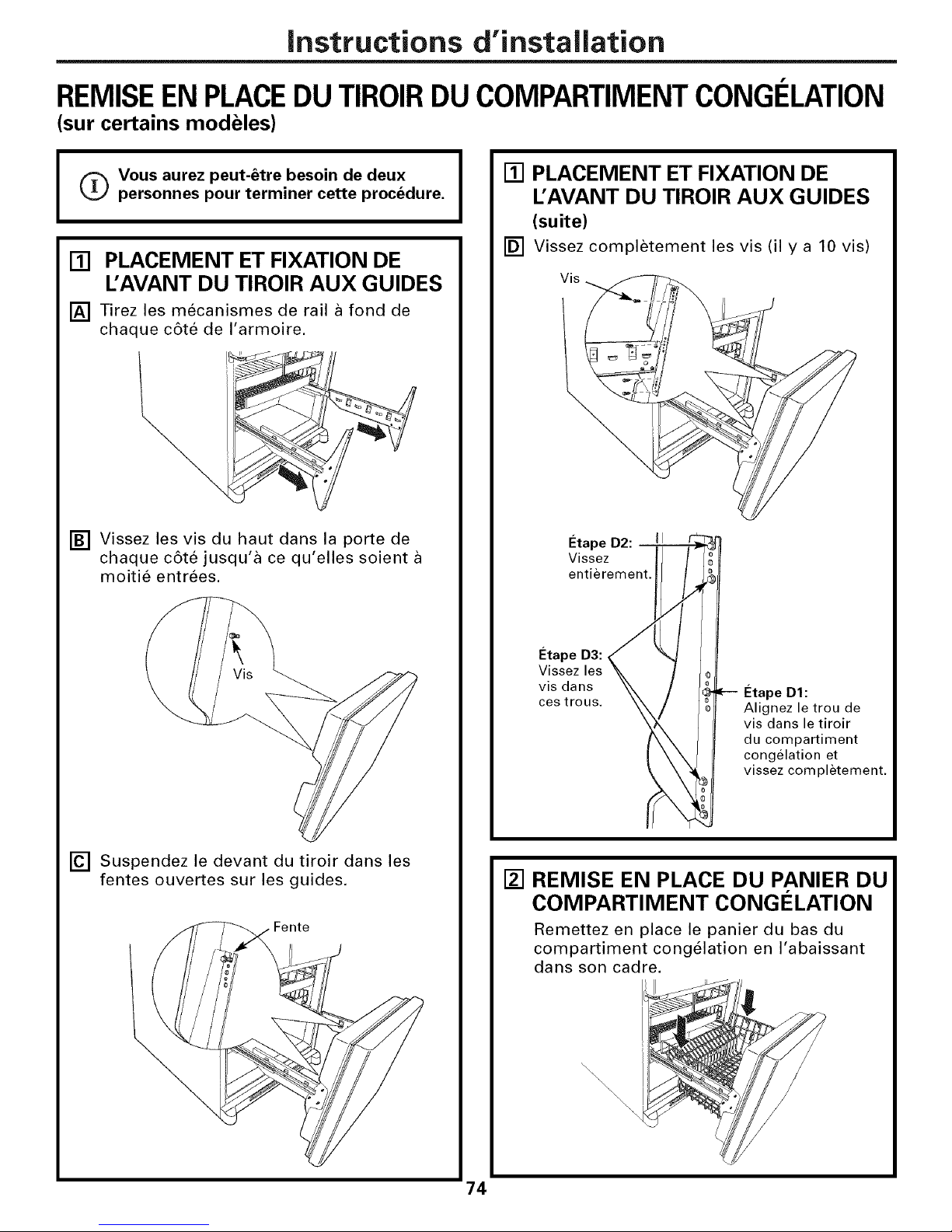
instructions d'installation
REMISEENPLACEDUTIROIRDUCOMPARTIMENTCONGI_LATION
(sur certains modeles)
Vous aurez peut-_tre besoin de deux
I
personnes pour terminer cette procedure.
[] PLACEMENT ET FIXATION DE
L'AVANT DU TIROIR AUX GUIDES
[] Tirez les mecanismes de rail a fond de
chaque c6te de I'armoire.
[] Vissez les vis du haut dans la porte de
chaque c6te jusqu'a ce qu'elles soient
moitie entrees.
[] PLACEMENT ET FIXATION DE
L'AVANT DU TIROIR AUX GUIDES
(suite)
[] Vissez completement les vis (il y a 10 vis)
Vis
I_tape D2: II
Vissez
entierement.
[] Suspendez le devant du tiroir dans les
fentes ouvertes sur les guides.
Fente
I_tape D3:
Vissez les
vis dans
ces trous.
I_tape D1:
Alignez le trou de
vis dans le tiroir
du compartiment
congelation et
vissez completement.
[] REMISE EN PLACE DU PANIER DU
COMPARTIMENT CONGI_LATION
Remettez en place le panier du bas du
compartiment congelation en I'abaissant
dans son cadre.
\\
\
\
74
Page 75

instructions d'installation
CHANGEMENT DU SENS D'OUVERTURE DES PORTES
(modeles de refrigerateurs a une porte uniquement)
NOTES IMPORTANTES
Pour changer le sens d'ouverture des portes :
NOTE :Vous ne pouvez pas changer le sens
d'ouverture des pores sur les modeles en acier
inoxydable.
* Lisez les instructions jusqu'a la fin avant
de commencer.
* Les pieces sont comprises dans I'ensemble de
charniere de porte.
* Manipulez les pieces avec soin pour eviter de rayer
la peinture.
* Posez les vis pres des pieces qu'elles fixent, pour
eviter de les utiliser au mauvais endroit.
* Prevoyez une surface de travail qui ne raye pas les
portes.
IMPORTANT : Une fois que vous aurez commence, ne
bougez plus I'armoire avant d'avoir fini de changer le
sens d'ouverture des portes.
Ces instructions sont donnees pour faire passer
gauche les charnieres situees du c6te droit. Si vous
voulez remettre les charnieres a droite, suivez ces
instructions en rempla£ant toutes les references au
c6te gauche par des references au c6te droit.
* Une fois que vous aurez change le sens d'ouverture
de la porte, assurez-vous que le logo soit bien
aligne et bien fixe a la porte en enlevant le papier
adhesif au verso. NOTE :A replacement logo badge
is included in the hinge kit.
Debranchez le refrigerateur de sa prise electrique.
Videz toutes les clayettes de porte, y compris le
compartiment laitier.
[] ENLI_VEMENT DE LA PORTE DU
COMPARTIMENT RI_FRIGI_RATION
[] Fermez la porte et attachez-la avec le
ruban masque.
[] Enlevez le couvercle de la charniere
du haut de la porte du compartiment
r6frigeration en enlevant les visa t_te
Phillips et en le tirant vers le haut.
[] _, I'aide d'un tournevis a cliquet de 5/16 pc,
enlevez les boulons qui fixent a I'armoire
la charniere du haut. Ensuite, soulevez
la charniere tout droit vers le haut pour
liberer I'axe de la charniere du support
situe en haut de la porte.
O
Couvercle
de charniere
Charniere
du haut
OUTILS NECESSAIRES
Cle reglable
Ruban masque
Tournevis cruciforme
Tournevis a cliquet
Tournevis a lame mince
Tournevis Torx T26
de 5/16 pc
[]
Enlevez le ruban masque et ecartez la
porte de I'armoire en la soulevant. Enlevez
la porte de I'axe de la charniere du centre.
Assurez-vous que la bague de I'axe de
charniere de plastique demeure sur I'axe
de charniere ou a I'int_rieur du trou de
I'axe de charniere de la porte, situe en
bas de la porte.
[] Posez la porte sur une surface qui ne raye
pas, avec I'interieur vers le haut.
75
Page 76

instructions d'installation
CHANGEMENT DU SENS D'OUVERTURE DES PORTES
(modeles de refrigerateurs a une porte uniquement) (SUITE)
[] ENLI_VEIVIENT DE LA CHARNII_RE
DU CENTRE
_, I'aide d'une cle a douille de 5/16 po,
enlevez les boulons qui fixent la charniere
centrale a I'armoire. Mettez de c6t6 la
charniere et les boulons.
[] INSTALLATION DE LA CHARNII_RE
DU CENTRE
[] Faites passer le bouton et le couvercle
des trous de charniere du c6te gauche
au c6t6 droit.
c_
TRANSFERT DE L'ARRI_T DE
B3
LA PORTE DU COMPARTIMENT
RI_FRIGI_RATION
[] Enlevez I'arr_t de la porte situe en bas
droite de la porte du compartiment
r_frigeration en enlevant les deux vis.
[] Faites passer la bague du trou de
charniere en matiere plastique darts
le trou oppos&
[] Installez I'arr_t de la porte a gauche, en
vous assurant de bien aligner les trous
de vis de I'arr_t de la porte aux trous du
bas de la porte.
Bas de la porte
du compartiment
refrig6ration
(c6te droit)
Bas de la porte du
compartiment
refrigeration
(c6te gauche)
[] Fixez la charniere centrale de I'ensemble
du c6te gauche.
NOTE : Une nouvelle charniere sera requise
pour le c6te gauche (fournie dans
I'ensemble de charniere de porte).
TRANSFERT A DROITE DE
@
LA POIGNI_E DE LA PORTE DU
COMPARTIMENT RI:!:FRIGI:!:RATION
Consultez les sections Enlevez la
poignee du compartiment aliments frais
et Fixez la poignee du compartiment
aliments frais pour des instructions.
76
Page 77

Instructions d'installation
[] RE-SUSPENSION DE
LA PORTE DU COMPARTIMENT
RI_FRIGI_RATION
[] Abaissez la porte du compartiment
refrigeration sur I'axe de la charniere
du centre. Assurez-vous que la bague en
matiere plastique de I'axe de charniere
demeure sur I'axe de charniere du centre
ou a I'interieur du trou de I'axe de
charniere de la porte, situe en bas
de la porte.
Inserez I'axe de la charniere du centre
[]
dans le trou de la charniere en haut de
la porte du compartiment refrigeration.
Assurez-vous que la porte soit alignee
I'armoire. Fixez la charniere en haut de
I'armoire, sans trop serrer, avec les boulons.
[]
Assurez-vous que le joint de la porte
soit aligne contre I'armoire et ne soit pas
tordu. Soutenez la porte du c6te de la
poignee et assurez-vous que la porte soit
droite et I'ecartement entre les portes soit
uniforme a I'avant. Tout en tenant la porte
en place, serrez les boulons de la
charniere superieure. Remettez
en place le couvercle de charniere.
[] FIXEZ LE LOGO
Enlevez le papier adhesif protecteur et
alignez les taquets de I'arriere du logo
avec les trous de la porte. Faites pression
sur le logo pour vous assurer qu'il colle
bien a la porte.
_'...
77
Page 78

instructions d'installation
ENLI VEMENTDESPORTES(modulesde refrigerateursa deuxportesuniquement)
NOTES IMPORTANTES
NOTE : Vous ne pouvez pus changer le suns
d'ouverture des portes.
• Lisez les instructions jusqu'a la fin avant
de commencer.
• Manipulez les pieces avec soin pour eviter de
rayer la peinture.
• Posez les vis pres des pieces qu'elles fixent,
pour eviter de les utiliser au mauvais endroit.
• Prevoyez une surface de travail qui ne raye
pus les portes.
IMPORTANT : Une fois que vous aurez
commence, ne bougez plus I'armoire.
Ces instructions servent a I'enlevement des
portes.
Debranchez le refrigerateur de sa prise
electrique.
Videz toutes les clayettes de porte, y compris le
compartiment laitier.
OUTILS N¢:CESSAIRES
[] ENLI_VEMENT DES PORTES DU
COMPARTIMENT RI_FRIGI_RATION
[] Fermez les portes et attachez-les avec le
ruban masque.
(Pour les modules a distributeur d'eau)
[] Commencez avec la porte de droite.
Enlevez la vis qui tient le couvercle de la
charniere du centre, soulevez le couvercle
de la charniere du centre, soulevez le
couvercle de la charniere et mettez-le en
haut de c6te du refrigerateur.
Cle reglable
Nuban masque
Tournevis cruciforme
Tournevis a cliquet de
3/8 poet de 10 mm
Tournevis a lame mince
{Pour les modeles a distributeur d'eau)
[] Enlevez les raccords d'eau et d'electricit&
aaccord d'ea_u
Enlevezl'agrafedu o (_<:_l[_l If
ressort en metal. Utilisez - "_C:_'--b.__
le tournevis pour pousser --¢4_--__
I'agrafe en matiere "_ _ I -H ---L--,_u_"
plastique rouge vers _, I I I
le bus et enlevez-la. " _ _
Raccord d'eau __
Poussez le _-r_
ma nchon rouge -o"_° ,_1
et tenez-le. Tirez la / __
conduite.-_ _;_
Raccord
d'electricite
Marque noire
alignee
I'ensemble de
manchon.
Separez le raccord
d'electricite pour
debrancher.
78
Page 79

instructions d'installation
[] ENLI_VEMENT DES PORTES DU
COMPARTIMENT RI:!:FRIGI:!:RATION
(suite)
[] Enlevez le couvercle de la charniere du
haut de la porte du compartiment
r6frigeration en enlevant les visa t_te
Phillips et en le tirant vers le haut.
[] A I'aide d'une cle a douille de 5/16 po,
enlevez les boulons qui tiennent la
charniere du haut a I'armoire. Soulevez
ensuite la charniere droit vers le haut pour
liberer I'axe de la charniere de support du
haut de la porte.
6)
Couvercle de
_ lacharniere
[] ENLEVEZ LA CHARNII_RE DU
CENTRE
_, I'aide d'une cl_ a douille de 5/16 po,
enlevez les boulons qui tiennent la
charniere du centre a I'armoire. Mettez
de c6te les boulons et la charniere.
[] ENLISVEMENT DE LA PORTE
OPPOSITE
Suivez la m_me procedure pour la porte
opposee. II n'y a pas de ills, de conduite
d'eau ou de couvercle de charniere de
I'autre c6t&
[]
Enlevez le ruban et faites basculer la porte
pour 1'61oigner de I'armoire. Soulevez la
porte pour I'enlever de I'axe de la
charniere centrale. Assurez-vous que la
bague de I'axe de charniere en matiere
plastique demeure sur I'axe de la charniere
ou a I'interieur du trou d'axe de charniere
de la porte situe en bas de la porte.
_iu_re
[] ENLI_VEMENT DU TIROIR DU
COMPARTIMENT CONGI_LATION
Consultez la section Enlevement du tiroir
du compartiment congelation pour des
instructions.
[] Posez la porte sur une surface qui ne raye
pas, I'interieur vers le haut.
79
Page 80

instructions d'installation
REMISEENPLACEDESPORTES(modelesde r_igerateurs a deux portesuniquement)
[] INSTALLATION DE LA CHARNII_RE
DU CENTRE
Installez la charniere du centre de chaque c6t&
RE-SUSPENSION DES PORTES DU
[]
COMPARTIMENT RI_FRIGI_RATION
[]
Abaissez la porte du compartiment refrigeration
sur I'axe de la charniere du centre. Assurez-vous
que la bague en matiere plastique de I'axe de
charniere se trouve sur I'axe de charniere du
centre ou a I'interieur du trou de I'axe de
charniere de porte situe en bas de la porte.
charniere
Axe de _
[]
RE-SUSPENSIONDESPORTESDU
COMPARTIMENTREFRIGERATION(suite)
[]
Assurez-vous que le joint de la porte soit aligne
contre I'armoire et ne soit pas tordu. Assurez-
vous que la porte soit droite et I'ecartement entre
les portes soit uniforme a I'avant. Tout en tenant
la porte alignee en place, serrez les boulons de
la charniere superieure. Remettez en place
le couvercle de charniere et la vis.
de charniere
Couvercle
Boulons
de charniere
du haut
[] REMETTEZ EN PLACE LA PORTE
OPPOSITE
Suivez la m6me procedure pour la porte
opposee. II n'y a pas de conduite d'eau ou de
couvercle de charniere.
Y
(l'aspect peut varier)
[]
Fermez la porte et tenez-la fermee a I'aide
de ruban-masque ou utilisez une deuxieme
personne pour soutenir la porte.
[]
Faites passer les c_bles a travers la fente de I'axe
de charniere du bas a droite. Inserez I'axe de la
charniere du haut dans le trou de la charniere en
haut de la porte du compartiment refrigeration.
Assurez-vous que la porte soit alignee a I'armoire
et la porte opposee. Fixez la charniere en haut de
I'armoire, sans trop serrer, avec les boulons.
Fente de I'axe de
charniere du bas
(l'aspect peut varier)
[] Sur les portes qui ouvrent avec la main droite,
passez les ills et la conduite d'eau par I'axe de
charniere du centre. Branchez ensuite la conduite
d'eau et le contact a quatre broches.
Axe de
charniere du
centre
"Conduite d'eau Contact
4 broches
[] ALIGNEMENT DES DEUX PORTES
Si le haut des portes n'est pas bien aligne,
d'abord essayez d'elever la porte la plus basse
en tournant le pied d'inclination sur le m_me c6te
que la porte jusqu'a ce que les portes soient bien
alignees. Si I'appareil reste instable, rajustez les
pieds d'inclination dans la mesure oQ I'apparail
devient stable.
Si les portes ne sont toujours pas a niveau,
tournez I'axe reglable pour soulever ou abaisser
la porte de gauche afin qu'elle soit a niveau avec
la porte de droite. Utilisez une cle Allen de 1/4 po
pour tourner I'axe.
__a b_lle
[] REMETTEZ EN PLACE
LE TIROIR DU COMPARTIMENT
CONGELATION
Consultez la section Remise en place du tiroir du
compartiment congelation pour des instructions.
80
Page 81

instructions d'instaliation
INSTALLATION
DE LA CONDUITE D'EAU
(MODELES AVEC MACHINE A GLA ONS)
AVANT DE COMMENCER
Nous recommandons les trousses d'aNmentation
d'eau en cuivre WX8X2, WX8X3, WX8X4, selon le
montant de conduke dont vous avez besoin. Nous
approuvons les conduites d'eau en matiere plastique
GE SmartConnect TM Refrigerator Tubing (WXO8XIO006,
WXO8XIO015 et WXO8X10025).
Si vous installez un systeme d'eau GE Reverse
Osmosis dans votre refrigerateur, la seule installation
approuvee est ceNede la trousse GE RVKIT. Pour les
autres systemes d'osmose de I'eau, suivez les
recommandations du fabricant.
Si I'aNmentation d'eau avotre refrig_rateur vient d'un
systeme de filtration d'osmose inversee ET si votre
refrigerateur a _galement un filtre d'eau, utiNsez le
bouchon de derivation du filtre de votre refrigerateur.
Si vous utiNsez la cartouche de filtration de votre
refrigerateur en conjonction avec le filtre d'osmose
inversee, vous pouvez produire des glagons creux.
Cette installation de conduite d'eau n'est pas garantie
par le fabricant de refrigerateur ou de machine
glacons. Suivez soigneusement ces instructions
pour minimiser le risque de dommages onereux
d'inondation.
Les coups de beNer (eau qui donne des coups dans
les tuyaux) dans la tuyauterie de la maison peut
occasionner des dommages aux pieces de votre
refrig_rateur, ainsi que des fuites ou des inondations.
Appelez un plombier certifie pour corriger les coups
de belier avant d'installer la conduite d'eau de votre
refrigerateur.
Pour prevenir toute brOlure et tout dommage a votre
refrigerateur, ne branchez jamais la conduke d'eau
une canaNsation d'eau chaude.
Si vous utiNsez votre refrigerateur avant de brancher
la conduite d'eau, assurez-vous de laisser le
commutateur de la machine a glagon en position
O (arr_t}.
N'installez jamais les tuyaux de la machine a gla_on
dans des endroits ou la temperature risque de
descendre en dessous du point de congelation.
Si vous utiNsez un outil electrique (comme une
perceuse electrique) pendant I'installation, assurez-
vous que I'isolement ou le c_blage de cet outil
emp_che tout danger de secousse electrique.
Vous devez proc_der a toutes vos installations
conformement aux exigences de votre code local
de plomberie.
CE DONT VOUS AUREZ BESOIN
J
• Tuyaux en cuivre ou trousse GE SmartConnect TM
Refrigerator Tubing, diametre exterieur de 1/4 po
pour brancher le refrigerateur a I'alimentation
d'eau. Si vous utilisez un tuyau en cuivre,
assurez-vous que les deux extremites du tuyau
soient coupees bien droit.
Pour trouver la Iongueur de tuyau dont vous aurez
besoin : mesurez la distance qui va du robinet
d'eau situe derriere le refrigerateur jusqu'au tuyau
d'alimentation d'eau. Assurez-vous qu'il y ait assez
de tuyau en trop pour vous permettre de decoller le
refrigerateur du mur apres I'installation.
Les trousses GE SmartConnect TM Refrigerator
Tubing sont disponibles dans les dimensions
suivantes :
1,8 m (6 pi) - WX08X10006
4,6 m (15 pi)- WX08X10015
7,6 m (25 pi)- WX08X10025
NOTE : Les seuls tuyaux en matiere plastique
approuves par GE sont ceux qui font fournis
dans les trousses GE SmartConnect TM Refrigerator
Tubing. N'utilisez jamais un autre tuyau en matiere
plastique, car le tuyau d'alimentation d'eau est
tout le temps sous pression. Certaines categories
de tuyaux en matiere plastique peuvent devenir
cassants avec I'_ge et peuvent se fendre, en
occasionnant des dommages d'inondation
dans votre maison.
* Vous pouvez acheter une trousse
d'alimentation d'eau GE (contenant un tuyau en
cuivre, un robinet d'arr6t et les joints enumeres
ci-dessous) chez votre distributeur local ou en le
commandant au service de pieces et accessoires,
au 1.888.261.3055.
81
Page 82

Instructions d'installation
INSTALLATION DE LA CONDUITE D'EAU (SUITE)
CE DONT VOUS AUREZ BESOIN
(SUITE)
• Une alimentation d'eau froide potable, La
pression de I'eau doit _tre entre 20 et 120 p.s.i.
(1,4 et 8,1 bar).
• Une perceuse electrique.
• Une cle de 1/2 po ou une cle reglable.
• Un tournevis a lame plate et un tournevis
Phillips.
• Deux ecrous a compression d'un diametre
exterieur de 1/4 po et deux bagues
(manchons)--pour brancher le tuyau en cuivre
au robinet d'arr6t et au robinet d'eau du
refrig@ateur.
OU
• Si vous utilisez une trousse d'alimentation d'eau
GE avec tuyau en matiere plastique, les garnitures
necessaires sont deja montees au tuyau.
Installez le robinet d'arr_t sur la canalisation
d'eau potable la plus frequemment utilisee.
[] FERMEZ L'ALIMENTATION
PRINCIPALE D'EAU
Ouvrez le robinet le plus proche
suffisamment Iongtemps pour purger
le tuyau.
[] CHOISISSEZ L'EMPLACEMENT
DU ROBINET
Choisissez pour le robinet un emplacement
facilement accessible. II vaut mieux le
brancher de c6te a un tuyau vertical.
Si vous devez le brancher a un tuyau
horizontal, faites le branchement en haut
ou de c6te, plut6t qu'en bas du tuyau,
pour eviter de recevoir des s6diments
du tuyau d'alimentation d'eau.
• Si votre canalisation d'eau actuelle a un raccord
evase a une extremite, vous aurez besoin d'un
adaptateur (que vous trouverez dans votre
magasin de mat@iel de plomberie) pour
brancher le tuyau d'eau au refrigerateur, OU
BEN vous pouvez couper le raccord evase
I'aide d'un coupe-tube, puis utiliser un raccord
compression. Ne coupez jamais I'extremite
finie d'un tuyau de la trousse GE SmartConnect TM
Refrigerator Tubing.
• Un robinet d'arr6t pour brancher le tuyau d'eau
froide. Le robinet d'arr6t doit avoir une entree
d'eau avec un diametre int@ieur minimal de 5/32
po au point de jonction avec le TUYAU D'EAU
FROIDE. Des robinets d'arr6t a etrier sont
souvent inclus dans les trousses d'alimentation
d'eau. Avant d'acheter, assurez-vous que le
robinet a etrier se conforme a vos codes de
plomberie Iocaux.
[] PERCEZ UN TROU POUR LE
ROBINET
Percez un trou de 1/4 po dans le tuyau
d'eau, a I'aide d'un foret dur. Enlevez toute
barbure due au per£age du trou darts
le tuyau.
Faites attention de ne pas laisser de I'eau
couler dans votre perceuse electrique.
Si vous ne percez pas un trou de 1/4 po,
vous obtiendrez une alimentation d'eau
reduite et des gla£ons plus petits.
82
Page 83

Instructions d'installation
[] FIXEZ LE ROBINET D'ARRI_T
Fixez le robinet d'arr_t au tuyau d'eau
froide a I'aide du collier de serrage.
Collier de serrage
Robinet d'arr6t vertical
etrier d'eau froide
NOTE : Vous devez vous conformer aux Codes
de plomberie 248CMR du Commonwealth of
Massachusetts. Les robinets d'arr_t a etrier
sont ill6gaux et leur utilisation n'est pas
autorisee au Massachusetts. Consultez votre
plombier local,
[] SERREZ LE COLLIER
DE SERRAGE
Serrez les vis du collier jusqu'a ce que la
rondelle d'etancheite commence a enfler.
NOTE : Ne serrez pas trop. Vous risquez
d'6craser le tuyau de cuivre,
Rondelle
Collier de serrage
Vis du
collier
Entree
[] BRANCHEZ LE TUYAU
AU ROBINET
Placez un ecrou de compression et une
bague (manchon) a I'extremite du tuyau
et branchez-les au robinet d'arr_t.
Assurez-vous que le tuyau soit bien insere
dans le robinet. Serrez fort I'ecrou de
compression.
Pour le tuyau en matiere plastique d'une
trousse GE SmartConnect TMRefrigerator
Tubing, inserez I'extremite moulee du
tuyau dans le robinet d'arr_t et serrez
I'ecrou de compression a la main, puis
serrez un autre demi tour avec une cle.
Si vous serrez trop fort, vous pouvez
occasionner des fuites.
Robinet d'arr6t
aetrier _ .._._
Presse-joint
Robinet de sortie
NOTE :Vous devez vous conformer aux Codes
de plomberie 248CMR du Commonwealth of
Massachusetts. Les robinets d'arr_t a etrier
sont illegaux et leur utilisation n'est pas
autorisee au Massachusetts. Consultez votre
plombier local.
Bague (manchon)
Ftcrou de compression
_r-zx i/ /Tuyau
• "_-_. SmartConnect TM
[] PURGEZ LE TUYAU
[] ACHEMINEZ LE TUYAU
Acheminez le tuyau du tuyau d'eau froide
au refrigerateur.
Faites passer le tuyau par un trou perce dans
lemur ou le plancher (derriere le r6frigerateur
ou au niveau de I'armoire de cuisine
adjacente), aussi pres du mur que possible.
Ouvrez le robinet d'alimentation principale
d'eau et purgez le tuyau jusqu'a ce que
I'eau soit claire.
Fermez I'eau au niveau du robinet d'eau
apres ecoulement d'environ 1 litre (1 quart)
d'eau par le tuyau.
Pour completer I'installation du refrigerateur,
retournez a I'etape 1 de la section Installation
du refrigerateur.
83
Page 84

Bruitsdefoncdonnementnormaux.
Les r_frig_rateurs plus r#cents font des bruits cliff,rents de ceux des anciens. Les r#frig#rateurs modemes
pr#sentent plus de fonctions et sont plus avanc#s sur le plan technologique.
Entendez-vous ce que j'entends ?Ces bruits sont normaux.
HUMMM...
-- -OUUCH....
longtemps et pills/Jte que votre ancien Kifig&ateur et/ous po/wez
ent_ildl'_ tin soil lllod/lle oil/In i'Ol]J_]elllei)t aJgu pendant son
t}_)nctionllelrlent.
N _Sxlspouvez enwndre un sitilement lorsque lespoil_s se ferment.
Cela_ent de l'_quilibrage de presqon dans le r_tfig&ateul:
CLICS et CLAQUEMENTS
_ Vouspomez entcndre des craquements ou des claquenlents loiNue
le r6flJg&ateur est brandl_ pour la prenli&reIbis.Cela sepro&fit
lol:squele fffl_ig&ateurse rdi'oklit fila bonne wmp_tIamre.
N I e l%l_ge du cong_lawur clique quand le compresseur se n_eten
marche (Ill s'firrete.
N Ia minutefie de d_giu'uge se nlettant erl nmrche ou s'firretant
pendant le qcle de &tgJ/i'_ge.
N I,'expansion et la contraction des seipentins de refl'oklissen_ent
pendant et apr6s le d@xTage pem_nt causer un craquelnent ou un
cl:<luement.
N Sur les modules 6quip& d'une machine figlacons, _q-/i'#sun c}clede
tid)ricationde glacons,w_uspomez entendre les glacons tomber dans
le bac.
_:_ Sur les modbles immis d'un distributeur, le inomement des conduites
peut &Ire audible lois de la premi&re distribution d'eau et apr6s le
relficl/emerlt du boutlm du distributeur.
OUIR !
_ Xkmspou/ez entcndre les_nfilatcuis tourner fi hautcs vitesses.Cela se
pmduit lorsque le r6flJg&'ateurdent d'&trebranch&, lorsque les portes
sont ouverWs fl'_quemmerlt ou lots de l'@_ut d'une grande quantit_
d'aliinents clansles coinparfinlents cong_lateur ou r6fl_ig&ateui:I,es
x_nfilateui'spennettcnt de maintcldr les bormes temp&atures.
N I,esxentilawui:schangentdexiwssespoura_surerdes&onondes
d'_nergie et un iefl'oklissement opfimaux.
BRUITSD'EAU
_ Le passage de l'agent fl'igorifiquedans lesseipentins de
refl'oidissement du COllg#lawurpeut &n'eaccoinpwl_ d'un
gaigouillement sembk£1e ficeM de l'eau en _:bulliti<m.
_!! L'eau tombant sur l'_l_inent chautIimt de d@w'>_gepeut tifire un
bruit de gr&illenlent, de claquenlent ou de bouMonnement pendant
le cxclede d@mge.
_ Un bruit de suintement d'eau peut &re entendu pendant le ucle de
d@x_'age lorsque la glace de l'&aporateur fbnd et tombe darts le bac
de r&up&ation.
_:; Fem_er laporte peut causer un gargouillenlent en raison de
l'@lilibrage de pression.
Avantd'appelerun r ,parateur...
Conseilsded@annage--Economisezdutempset de/'argent!
Consu/tezd'abord/estableauxqui suiventet vouspourrezpeut-Otre
&iter defaireappe/_ unr@arateur.
: Causespossibles
LeNfrigOrateur ne
fonctionnepas
Vibrationoubruit
mOtallique(uneIOgOre
vibrationestnormale)
84
Le cycle de d6givrage est en cours. * Attendez.... emm/n _0 minutes })ennettre au cycle, de (l_gJxrage, ,
La conunm_de est r6gl6e * R6glez la commande de temp&aulre sur un r6glage
sur 0 (arrOt). de mmp_raml>.
Le r6frig6rateur est d6brm_ch6. "Enfbncez la fiche de l'appareil dans la prise murale.
Le disjoncteur ou le fusible "Remplacez le fi_sible ou r6enclenchez le disjonctem:
peut avoir saut6.
Les pieds de _fivellement " Consultez Mettez le rdrig&ateur deniveau.
ont besoh] d'6tre r6gl6s.
Correotifs
de se terminel:
Page 85

www.electromenagersge.ca
Causes possibles Correctifs
Lemoteurfonctionne Ceci est normal lorsque le *' Atteudez 24 heures })our que ]e r(=flig&ateur reti'oidisse
pendantde IonguespOriodes rtffigtrateur vient d'6(re brancht, compl_temeut.
ou dOmarreets'arMte Ceci arrive souvent lorsque * C'est normal.
fr@uemment tree grande qumltit6 d'aliments
(LesrOfrig$rateursmodernes
et leurs congtlateurs 6tant a 6t6 raise au rtfrigtrateur.
plusgrands,leurmoteurdoit Porte laisste ouverte. * Vtfifiez qu'i] n'y a pas tm paquet qui emp_che la })orte de temler.
fonctionnerplusIongtemps.
IIsdtmarrentet s'arrOtent frtquente des portes.
afindemaintenirdes
Temps chaud ou ouverture * (Test normal.
temperaturesuniformes.) Los conunandes de temptrature * (:ousultez Los commandos,
ont 6t6 rtgltes atLx temptratures
los plus basses.
La fonction TurboCool est active. * (]'est normal quaud ]a tbnctJon TurboCool est actJxe. (]ousttltez ]a
section TurboCoolpour de plus amples infbrmatJous.
Temp6rature trop 6levOe La conmmnde de temp6rature * (2msultez Los commandos,
dans le cong_lateurou du rtfdgtrateur on du
le r_frig6rateur co_ugtlateur n'est pas rtglte
tree temptrature assez basso.
Temps chaud ou ouverture * Abaissez la commando de tempdramre d'uue position.
frtquente des portes. (]ousttltez Loscommandos,
Porte laisste ouverte. * \'_l-iliez qu'i] n'y a pas tm paquet qui emp_che la porte de temler.
Givre sur les aliments Porte laisste ouverte. * \'6fifiez qtt'il n'y a pas uu paquet qui en/p_che la porte de temaer.
surgelts(il estnormal
quedugivreseforme_ Los ouvertures de porte sent
I'int6rieurdupaquet) trop frtquentes ou a'op longues.
Vibration fMquente Le conmmtateur de marche • Mettez le commutateur de marche en position 0 (arr_t).
de la machine fi glaqons est i,e robinet d'eau sera endommag0 si g_lrdez le
en position I (marche),mais commutateur de marche en position I (marche).
l'approvisiomlement en eau du
rtffigtrateur n'est pas brancht.
Petitsglagonsouglagons Le f'dtre fi eau est boucht. " Remplacez ]a cartouche du filtre mec tree uouvelle
creux _rintOrieur cartouche ou iustallez le bouchon du filtre.
Lamachine_gla¢ons Le conmmtateur de marche * Mettez le commutateur de marche en position I (marche).
automatique ne n'est pas brmlch6, i,e xo}aut hmfineux de la machine _'lglacous de_ient
fonctionnepas vert quimd le commtttateur de _oyaut ]umineux de
(surcertainsmodeles) compartiment cong(=lation est prexs(= ou quand
la porte du coml3artimeut cong(4lation, est. tbn-n(4e.
L'alimentation d'eau est arr_.tte " Cousultez [nsto[larion do la condo]to d'oau.
on n'est pas brmlchte.
Le compartiment " Atteudez 24 heures que le r(4fiJg(4rateur soit
co_ugtlateur est trop chaud, complbtemeut ti'oid.
Une accumulation de glaqons *' Eg_disez los glacous a ]a maiu.
dans le firoir fi gla_:ons peut
causer tul arr_t de la machine
h glaqo_ts.
Des glaqons se sont coll6s dmls * D(_branchez la mac]flue _'_g]acous enlevez los glacous
la machine fi glaqons (le voym_t puis remettez en mm'che la machine a glacous.
lumh_eux vert de la macl_e
fi glaqo_ts clignote).
Le voyant lunfineux de macl_e
fi glaqo_ts ne s'alhm_e pas.
*' C'est normal quand la porte du comparfiment cong(_lafion
est omerte, i,e vo'_ant lumineux de la machine a glacous
(levient vert quan(t le commutamur de vovant lumiI_eux de
comparfiment cong(=lafion est pre.ss(_ou (iuandla porte
du compartiment cong(41ation est term(_e.
o°5
Page 86

Avantd'appelerunreparateur...
Causes possibles Correctifs
Odeur/saveur Des aliments out a'mlsmis leur • Emballez bien les alimems.
anormaledesglaoons odeur/gofit atLx glaqons.
[I faut nettoyer l'hlt6fieur du * (]onsultez Entrotion ot nottoyago,
r6frig6rateur. * Gardez line boite de bicarbonate de soude ou'_erte dans
I efI3(*eI,
•_otre "_" "_ _ "atem: Remplacez-la tousles trois tools.
Formation lente des Porte laiss6e ouverte. * Vdrifiez quil n'y a pas im paquet qui emp_che la porte de former.
glagons _ commande de temp6rature * (_onsultez Loscommandos.
du cong6lateur n'est pas r6gl_e &
tree temp6rature assez basse.
Des aliments ont a'mlsnlis • i,es alimems a odeur fiwte doixent _tre emballds
leur odeur au r6frig6rateur, herm_tiquemem.
• Gardez une boite ouxerte de bicarbonate de soude
dans le r_fi_ig_nlteul:
I] faut nettoyer l'hlt6rieur. * Consultez Entrotien of nottoyage,
Delacondensation Cela II_est pas hlhabituel pendant • Essmez, bien la sul'l_tce ext_fieure et abaissezla
s'accumule_I'ext6rieur les p6riodes de forte humidit& commande du rdfl'ig&ateur d' une position.
Derhumidit6seforme
I'int6rieur(quandil
faithumide,I'air
transportedeI'humiditO
rint6rieurdu
rOfrig6rateurquand
voltsouvrezlesportes)
Vous ouvrez les portes a'op
souvent ou trop longtemps.
La lumi_re de compartiment Pas d'61ecl*idt6 & la prise. • Remplace7 lv fllsible ou remettez eli marche
r#frig6rationoucong_lation lv disjoncteul:
nes'allumepas
L'ampotfle a brfil6 ou elle * (_ousultez Romplacomontdosampou/os_/octriquos.
n'est pas viss6e _tfond.
taporte/letiroir Vousdevezajuster les pieds * (_onsultezInstallationdurbfri@rateur
ne ferme pas seul de nivellement.
Laporte/le tiroirau C'est normal sJ, aprbs s'SWe • (_ela Jndique que ]a porte/le tJroir du con/partilne/lt cong_lation a
compartimentcong_lation ouvert, la porte/le firoir du un bon joint. Si la porte/le tiroir (Ill compartiment congc41ation
s'ouvre quand la porte du comparfiment cong61afion se lie se retenne pas automatktuemeut aprbs s'_tre ouvert, co/lsultez
Mfrig_rateurestferm6e referme tout seul. lasection Probleme: Laporto/Iotiroirnoformopas soul, ci-dessus.
DeI'airchaudsouffle
dubasduMfrig6rateur
C'est normal. Le moteur se
refmidit _ Fair. Dmls le processus
de r6frig6rafion il est normal que
de la chaleur soit 6raise en bas
du r6frig6rateur. Certahls
rev6tements de sol sont seosibles
et chmlgent de couleur it ces
temp6ratures normales et pas
dmlgereuses.
Lesalimentsg&lent Les aliments sont a'op pri_s de * l_loignez los aliments tic l'ouverture tie circulation d'ail:
dansle compartiment l'ouverture de circulation d'air
r_frig_ration _.l'arri_re du compartiment
r6ffig6rafion.
Le r6glage de votre " R_4g]ezvotre r_ti'igdmteur fi une temperature phts
r6frig6rateur est lrop froid, chaude eli selectiol/1Kll/t lille gn_tltiatioli fi la ibis.
II ya une lueur orang6e Le chauffage du d6givrage * (_'est normal.
daeslecompartiment foncfiomm.
cong_lation
86
Page 87

www.electromenagersge.ca
Causes possibles Correctifs
Mauvaisgo_tt/odeur Le distl'ibtltetl£ d'eau n'a pas • F_tit(_s ('ot]lel" l'_ll/j IlStII/'_t ('e title l'e_t l/ tit/svs[(_I//e soil
de I'eau 6t6 ufilis6 depuis longtemps, reml)la('(_e par tie l'ea u fl'a_che.
Lean versee dans le Normal lorsque le r6frig6rateur • Attendez 24 heures pour que la temp6rature du
premier verre eat est hfitialement hlstall6, rdfi_igOrateur se stabilise.
chaude
Le distributettr d'eau n'a pas (_t(_ • Faites (Older l'e;It/jtlStlt/'_'l ('e qtle l'e;It! till svst(_Ille soit
ufilis6 depuis lon_emps. I'emplacde par tie l'eau fraiclw.
Le r6servoir d'eau vient • Attendez plt/siet/I_ heures i)ot/r que l'eau reii'oidisse.
d'etre vidmag6.
to distributeurd'eau L'aJimentafion en eau est • (]onsultez Installationde la conduite d'eau.
nefonctionnepas coup6e ou n'est pas raccord_e.
Le filtre & eau est bouch(_. • Remplacez la (';lI't()l/(he du filtre avec lille nou\'elle
cartouche ou installez le bouchon du filtre.
11y a de Fair clans la conduite • ApptLvez sur le bras tie distl'ibution pendant at!
d'eau, liloins det/x ll/int/tes.
L'eau dm_s le r&servoir est gel6e •Augmentez la temp6rature de r(:glage tie compartiment
parce que la temperature de r_li'ig_ration et attendez 24 heures. Si l'e:u! ne ('oule pas
r6glage est wop froide, du distributeur prbs 24 heures, appelez le serx'ice.
L'eaujaillitdudistributeur La cartouche du FflWe vient • Faites cotfler l'eau du distribt/teur pendant 3 minutes
d'etre h_stall_e, ten\iron 6 litres).
La machine _ glagons La conduite d'eau ou le • Appelez un ploml_ie_:
ne distribue ni eau robh_et d'arr_t est bouch&
niglag°ns Le filece h eau est bouch6. • Remplacez la (artouche du filtre ax'ec tree noux'elle
cartot/che ou installez le bot/chon du filtre.
Cartouche de fillre • Refirez et r_installez la cartouche de filtre en \'ous
real hlstall6e. :lSStlI';lllt qu'elle se bloque en place. I,a lame fl l'extr_mit_
(le la cartouche doit _tre positionn_e \'erticaleluent.
Leancomedu Vous ne tenez pas le verre sous • Tenez le \'erre sous le distribt/teur pend:lnt 2-3 secondes
distributeur le distributeur suffisamment aprtXs ax'oir relfich_ le hot/ton du distrilguteuL l,'eau peut
longtemps aprbs avoir relfich_ confintler ;'l couler :lprbs que vous avez relfich_ le bouton.
le bouton.
De l'aJr peut se trouver dm_s
les conduites d'eau, causmat
l'6gouttement aprbs tree
distribution d'eau.
• Faites 6cotfler l'eau pendant au moins 2 minutes
I)OtH" exptflser l'air (Ill syst0me.
87
Page 88

Avantd'appelerunreparateur...
Correctifs
• Consultez la section TurboCool pour de plus amples
infimnations.
• Consultez la section Filtred'eaupour de plus amples
iIl][OI_/I/_ltioIIS,
Men ecran indique k C
Levoyantlumineuxdu
filtred'eaua changede
Causes possib/es
La fonction TurboCool est active.
C'est normal.
couleur
Levoyantlumineuxde
filtred'eaudemeurerouge
apresunremplacement
dufiltred'eau
Levoyantlumineux
defiltred'eaune
s'allumepas
ll faut remet_e h z6ro
l'h_dJcateur de f'fltre d'eau.
C'est normal. Ce voymlt devient
ormlge pour vous dire que vous
avez besohl de remplacer le f'fltre
bient6t. Vous devez remplacer le
f'fltre qumld le voym_t hldJcateur
de remplacement du fillre devient
rouge.
• Appu)/ez sur la touche RESET WATERFILTER(remise
zero du filtre d'eau) et tenez-la appuy_e pendant 3
secondes. Constfltez la section Filtre d'eau pour
de plus amples infimnations.
• Consultez la section Filtre d'eau pour de phls amples
inflmnations.
Lapoignee est I_che/ Vous devez ajuster la poign6e • Consultez les sections Fixez la poign#e du compartiment
IIIf a unespacevidepour de porte, alimentsfrais et FixezlapoignOedu compartiment
cong#lation pour des instructions (l_tnill_es.
Sen du rbfrigOrateur C'est l'alaxme de porte. • Fem_ez la p(n'te.
LerOglagede contrOles
ii i i i i i i i i
Lesportesnesontpas
bienalignees(Uniquement
surlesmodOles_ deux
portes)
Sur certaJns modbles,
les mnpoules 61ectriques situ6es
en haut du compaxthnent
r6frig6ration alhunent les r6glages
de contr61e de la temp6rature.
I1 faut r6aJigner les portes.
• Si les r_glages de contrgle ne s'allument pas, xt)iJfiez
que les ampotfles _lectriques ne soient pas brt*d_es, et
remplacez-les le cas _ch_ant,
• Constfltez la section Alignement des deux pones situ_e
dans la section Remiseonplace desportes (modblesde
r#frig#rateurs _ deux portes uniquement).
88
Page 89

Notes, www.electromenagemgeoca
I
==
r'*L
m
89
Page 90

GARANTiE DU CLIENT
(pour la clientele au Canada)
Votre r6frigerateur est garanti contre tout defaut de rnateriau et de fabrication.
Ceque cette Duree de garantie Pi_ces Main-d'oeuvre
garantie couvre (apartir de la R@aration ou
date d'achat) remplacement au
Compresseur GEProfile : Dix (10) ans GEProfile :Dix (10) ans GEProfile :Cinq (5) ans
GEet toutes autre GEet toutes autre GEet toutes autre
marques : Un (1)an marques : Un(1) an marques : Un(1) an
Syst_mescelle (y GEProfile : Cinq(5) ans GEProfile : Cinq (5) ans GEProfile :Cinq (5) ans
compris I'evaporateur,la GEet toutes autre GEet toutes autre GEet toutes autre
tuyauterie du condenseur marques : Un (1)an marques : Un(1) an marques : Un(1) an
et le frigorig6ne)
Toutesles autres pi6ces Un (1)an Un(1) an Un (1)an
choix de Mabe
TERMES ET CONDITIONS :
La presente garantie ne s'applique qu'a I'utilisation domestique
par une seule famille au Canada,Iorsque le refrig6rateur aet6
install6 conform6ment aux instructions fournies par Mabe et est
aliment6 correctement en eau et en electricit6.
Les dommagesdos a uneutilisation abusive, un accident,
une exploitation commerciale, ainsi que lamodification,
I'enl_vement ou I'alt6ration de la plaque signal6tique annulent
la presentegarantie.
L'entretien effectue dans le cadre de la presentegarantie doit
1'6trepar un reparateur agre6Mabe.
Mabe et le marchand ne peuvent _tre tenus pourresponsables
en cas de reclamationsou dommages resultant de toute panne
du refrig6rateur ou d'un entretien retard6 pour des raisons qui
raisonnablement echappenta leur contr61e.
L'acheteur doit, pour obtenir un service dans lecadre de la
garantie, presenter la facture originale. Les 616mentsrepar6s ou
remplac6s ne sont garantisque pendant le restant de lap6riode
de garantie initiale.
Cette garantie est offerte a I'acheteur initial, ainsi qu'a tout
propri6taire subs6quent d'un produit achete en vue d'une
utilisation domestique au Canada.Leservice a domicile en vertu
de la garantie sera fourni darts les regions ou il est disponible et
ou Mabe estime raisonnable de le fournir.
Cette garantie est en sus de toute garantie statutaire.
EXCLUSIONS DE LA GARANTIE :
• Le propri6taireest responsablede payer les reparations
occasionn6espar I'installation de ce produit et/ou les visites
n6cessairespour lui apprendre a utiliser ce produit.
• Tout dommage au fini de I'appareil doit _tre signale aupr_s
du magasin ou a et6 effectu6 I'achatdans les 48 heures
suivantla livraison de I'appareil.
• Dommagescaus6s a la peinture ou a I'email apres livraison.
• Installation incorrecte--I'installation correcte inclut la
bonnecirculation d'air pour le systemede refrig6ration,
des possibilites de branchement aux circuits electriques,
d'alimentationen eauet au_es.
• Remplacementdesfusibles ou rearmement des disjoncteurs.
• Remplacementdesampoules 61ectriques.
• Dommagessuns par I'appareil a la suite d'un accident,d'un
incendie,d'inondations ou en cas de force majeure.
• Utilisationcorrecte et entretienadequat de I'appareil selon
le manuel d'utilisation, reglagecorrect des commandes.
• Pertedes aliments dee a la deterioration.
• Leservices'ilest impossibled'avoiracc_sauproduit
pourcefaire.
• LEGARANTN'ESTPASRESPONSABLEDESDOMMAGES
INDIRECTS.
I oetteGarantielimitee. Toutesles garantiesimpficites,inoluantles garantiesde commercialiteet d'adequationaun usage
I I EXCLUSIONDEGARANTIESIMPLICITES--Votre seul et uniquerecoursest la reparationduproduitselonles dispositionsde I
I speoifique,sontlimiteesa une annee oua la periodelaplus courteautoriseeparla legislation.
IMPORTANT
Gardez cette garantie et votre facture originale comme preuve d'achat et preuve
de la date d'achat.
Mabe vous offre ses services dans tout le pays, Pour de plus amples
renseignements sur la presente garantie, veuillez prendre contact avec :
Directeur, Relations avec les consommateurs, Mabe Canada Inc,,
Bureau 310, 1 Factory Lane, Moncton, N,B. E1C 9M3
1,800.561,3344
9O
I
I
Agraphez votre regu icL
Vousdevezfournir la preuve de
I'achat original pour obtenir des
services en vertude lagarantie.
Page 91

Feuillet de denn#es relatives a la performance
Cartouche GSWF du wsMme de
Filtration d'eau GE Stoat[Water
CewsMme a #t6 essay#se/on /esnormesNSF/ANSI42/53pourune r_ductiondessubstances #num#r_es ci-dessous.
ta concentrationdessubstances indiqueesdansI'eau qui entredansle wsteme a6t_ r6duite a une concentrationinf_rieure
ou ega/e a/a/#nite permisepourI'eau quit[antle wsteme, telle queprecis6e parla norme NSF/ANS142/53.*
(facteurs int@r_s des_curit_ _ 100%pour uneutilisation sans compteur)
Norme N ° 42 : Effets esth6fiques
Pro-arab[re USEPA hffluent Q*Jali*6 Effluent % R6ducfion
MCL moyen i_ffhmnt concen_rmion Moye*me Maxlnum_ Moyemm Mi,fimum
Ch(ore -- 1,845 n;g/L 2,0 n;g/L + 10% < 0,05 mg,'L 0,05 mg/L 97,29% 96,43%
"1 & 0 .......
Particu(es** -- ( 4!_._{33 #/nil 10.000 partic]esim[, rrlh_irrltlm 29,_{ #/nil ( 40 #/nil {){),98% 99,9] %
Norme N ° .53 : Effets de sant6
Parambtl_ USEPA Iniluent Qualil6 hliluent Eftlueni % R6dudion
MCL
nloyen
Tu fl)idit(: 10,3 NT[ **_
Spores 200.000 #iL
Ph)mb au pt { 6,5 0,15 mgiL
Ph)mb au pt ] 8,5 0,14 mgiL
Lindane 0,0216 mg/L
Atrazine 0,0(}8mgiL
99,95% r_duction
0,015 mgiL
(),Ill 5 mgiL
0,0002 mgiL
0,{)03mgiL
concentration
( + 1 NT[ ***
50.000 L minimum
0,15 mgiL + 1(1%
(1,15 lngiL + 10!::i
(I,(XI2mg/L + 10_:;
0,009 lngiL + 1 ()5:;
Moyenne
0,( 06 NT[
0
< (L(}(}Img/L
0,001 lngiL
< 0,00002 lngit
< 0,002 lngiL
Maxinlunl
0,14 NT[
0
< 0,(Xll lngiL
(1,(1(13mg/L
< 0,00002 mgiL
< 0/102 mgiL
Moyenne
98,9791
> 99,99%
> 99,33%
> {t{),2t)%
99,075i
> 76,12%
Minim_ml exigemx_e rn_x.
98,61 _; 0,5 NT[
> 99,99% > 99,95%
> 99,33_:; 0,010 mgiL
97,86% 0,010 mgiL
98,759; 0,0002 mgiL
> 66,67% 0,003 mgiL
* Test#utilisant und#bitde 0,5gpm; unepressionde60psig unpHde 7,5_+0,5;et unetemp.de20 °C_+3 °C.
_ Mesuresen particu/es/m/.Lesparticu/esuti/is#s#talentde 0,5-1 micron,
..... NTU= unit#sde turbiflit#n@hdom#trique
Rg.&mtion
exlgeaal_e rain.
> 50%
>85%
R0duc6on
Sp#cifications flop#ration
[] Capa(itd: ('('rfilid('jusqu_5 maxim/un de 750 g_fllons (2838 1);.j/_squ'_'l Inaxinmin (h' six n/ois
[] Exigen(e en inatibre de i)ression : 2,8 5 8,2 bar (40 5 120 psi), sails choc
[] "Dnll)&:amre : 0,(V'-38 'C (33°-100 'F)
[] Ddbit : ] ,9 lpm (0,5 gpm)
Exigences g#n#ra/es dTnstaflation/op#ration/entretien
[] RJlIC('Z l;t nouv(qh' ('artou(h(' _'1i)lcin (16l)it |)(ndant .3 I/liI//ltcS ;t]]ll d(' libdr(r (1( Fair.
[] R(nlpla(ez la cartouche lorsque le ddbit devi(nt trop lent.
Avis sp#ciaux
[] I x's (lir('(tiv('s d'installation, la (/ispol_il)ilit(. d(' pi0c('s ('t (t(' s( rvi('(' ainsi qu(' la g-aranti(' stan(tm:d sore ('xpddi&'s
axe( I( prod/lit.
[] Ce S?,'st_'l/le d'eau potable (Ioit 6tre entr(tell/l ('onlbrnl&nent aux dir(('tives d/_ Ihbri('ant, _,,'(onlpris le r(nlpla(ement
des cart(inches (lu lihre.
[] N'utilis(z pas lorsque I'eau prdsente/m (langer mi(rot)iologique o/* Iorsque I'ea/l est d'm/( (l/lalitd incoml/l( sails (IdsinD(ter
a(l_quatemelu le s sff'me avam ou al)rbs; le s}.st_'ine peru servir pour de I'eau (l('sinlb('tde qui pore:rail (ontenir des si)ores lihrables.
[] l.es conrail/ilia[its o/1 a/ltres substa]l(eS retirees ou F('d/lites par ce s}'st{'l/le de traitenlent de l'(a/l ne sont [)as n(tcessail'(i/lent (Jails
\otre (au.
[] Vdrili(z 1)ore: VOltS assm:er de v(ms conlbrmer alex lois et r_'gl(ments Iocaux et de I'_tat.
[] Notez que bien que l'essai a (u lieu (Jails des conditions normales de lal)oratoire, mais q/m le rendement r&d peut varier. I,es s} sff'mes
(toivem 0tre installds et Ibnitionner conlbrnl&nent alex proc&hlr(s et directives r(conmland6es par le lhbricam.
r( (h_ction (l( (a concentration (lc c(llor(, la suppression ((es gOl*llS (!t ()Ill:Ill'S, parlictfles
Cat(got[( I, (:1 se(on la norme N" 7)3 pour (a r(_([u(:lion (le s[)or(s, plomb, Lindane,
Sysff'lne test( et homologu(_ par NSF lnt(rnalional, scion (a norna( N" 42 pou r la
Atrazine (:1 turbidild.
Fal)riqu('e t)our : General Ele(-ui( Con/t)any, I,ouisville, KY 40225
97
Page 92

Soutiefi aU consommateu_
Site Webapparei/s_/ectrom_nagersGE www.electromenagersge.ca
V0us avez une questi(m ou vous avez besoin d'aide pore" votre ai:)pareil (_le(tromg_nager? Contactez-nous
par lnternet ml .'lte www.eleetromenagersge.ea 24 hem'es par join; tous lesjom_ de l'amlg_e.
S _ c
Serviceder6parations
Service de rg_parations GE est tout pros de vous.
Pore" fidre r(4parer votre (qectrom(4nager (liE, i1 suftit de nous t6161)honer.
1.800.561.3344
Studio de conceptionr_aliste
Sur demande, (;E peut t()m'nir une brochure sin" l'amg_nagement d'une cuisine pour les pel_om_es
fi mobilit6 r&iuite.
Ecrivez: Directem; Relations avec les consommatem_, Mabe Canada Inc.
Bm'eau 310, 1 Factoiw lane
Mon cton, N.B. E1C 9M3
Prolongationdegarantie www.electromenagersge.ca
A(hetez un contrat d'entretien (;E avant que votre ,garantie n'exi_ire et b_n_fi(iez d'un rabais substantiel.
_Mnsi le serxice aprOs-vente (liE sera tot!}Otll_ l_'l aprOs expiration de la gm'antie.
Visitez notre site Web on appelez-nons au 1.800.461.3636.
Pibceset accessoires
Ceux qui d(_sirent rg_i)arer eux-m6mes letn_ (dectromg_nagers peuvent rece\oir pi6ces et accessoires
directement :7lla maison (cartes VISA, MasterCard et Discover acceptg_es).
tes directives stipulees dans le present manuel peuvent Otre effectu_es par n'importe quel utilisateur, tes autres
r@arations doiventg_n_ralement Otre effectuees par un technicien qualifi_. Soyezprudent, car une r_paration
inad6quate peut affecter le fonctionnement s_curitaire de I'appamil.
Vous trouverez dans les pagesjaunes de votre annuaire le num6ro du Centre de servile Mabe le plus
proche. Autrement, appele>nous au 1.888.261.3055.
Contactez-nous
Si vous n'0tes pas satistidt du service apr&s-x elite dont ;_ms avez b&l_fid_ :
Premi6rement, communiquez avec les gens qui ont r_par_ _)tre appareil.
Ensttite, si ;:oils n'0tes to/!}oui_ pas satistidt envoyez tousles d(4tails-num&'o de tg_l(4phone compl_s-au
Dit ectem; Relations avec les consommateurs, Mabe Canada Inc.
Bureau 310, 1 Factory lane
Moncton, N.B. E 1C 9M3
Inscrivez votre appa_eil 61ectrom6nager en direct, aussit&t que possible. Cela amOJiorera nos
"[ Inscr/vezvotreappareil_lectrom6nager www.electromenagersge.ca
(Olllllltllli(ations et llOtl'e service apl'es-xellte, V0tlS i)OtlX ez (4galen/ellt llOtlS ellvO} eF par la poste
j le fommlaire d'insc_Jptionjoint 5 votre documentation.
92
Page 93

Informox%n de seguridad ....... 94, 95
Instrucdones de operad6n
Caracteffsticas adicionales .......... 1O0
Cdmo reemplazar
las bombillas de luz ................ 106
Cong>lador. ..................... 102
Cuidado y limpieza
del reflig>rador ............... 104, 105
E1filtro de agua ................... 98
Gavems preservadoras
v conmnedores ................... 101
i,os comroles del reffigerador. .... 96-97
l,os esmntes y compartimientos
del reffigerador. ............... 99, 100
Mfiquina de hielo amomfifica ....... 103
Instrucdones de instalcac%n
Cdmo instalar el soporte
de piso anti-volcaduras ........ 110-111
Cdmo invertir el vaiv(_n
de la puerta (Modelos de
reffigerador de una sola puerta
finicamenm) ................. 119-121
Cdmo reemplazar la gavem
del congelador ................... 118
Cdmo retirar la gavem
del cong>lador ................... 117
Cdmo retirar v _lver a colocar
las puertas (Modelos de reffigerador
de doble puerta finicamente) . . . 122-125
Equipos de recorm y paneles
de decoracidn ................ 107-108
Instalacidn de la tuberfa
del agua ..................... 126-128
Instalacidn del refiJg_rador. .... 112-116
Preparacidn para
instalar el refiJgerador ............. 109
I
I
J
Soludonarprobk_mas ........ 129-133
Sonidos normales de la operacidn . . . 129
Servicio al consumidor
Garantfa para consumidores
en los Estados Unidos ............. 134
Hoja de datos de flmcionamiento .... 135
Servicio al consumidor. ............ 1,-_9
Anote aqui los nf/meros de modelo y de serie:
No.
No.
/Jsted los xerfi en tma etiqueta en el interior
del compartimiento de refrigerador en
la parte superior en el lado derecho.
o
J
93
Page 94

INFORMACIONESIMPORTANTESBESEGURIDAB.
LEAPRIMEROTODAS/.ASINSTRUCCIONES.
iADVERTENCIA!
Use este aparato s61opara los fines que se describen en este Manual del propietario.
PRECAUCIONESDESEGURIDAD
Cuando use electrodom6sficos, siga las precauciones b#sicas de seguridad, incluyendo las siguientes:
iJi::Antes de usa_se, este refrigerador deberfi estar
inst;llado v tlbi(ado de a(tlerdo con las
instrucciones de insmlaci6n.
::Ji::No pemfim que los nifios se suban, se paten o se
cuelguen de las charolas del refl]geradot; Podrfa
daflm_e el refi'igerador y causarles serias lesiones.
_; No U_(lue las superficies fl'fas del congelador
olando tenga las i11_111osh(unedas o inojadas.
In piel se podrfa adherir a las superficies
extremadamente ti'fas.
_: No gt/arde ni rise gasolina 11otros ;;1pores o
lfquidos hNamables cerca de esm o cualqtfier
otro _lp_lI';Ito.
N Aleje los de(los fllera de las fireas deride se puede
pinchar los dedos; los espacios entre las puertas
y entre las puertas y los gabinetes son
necesafiamente estrechos. Cierre las puertas
con ctfidado en la presencia de los niflos.
::Ji::Si su refl'igerador fiene tm dispositivo a utomfitico
para hacer hielo, evite el contacto con las partes
m6viles del mecanismo de exptflsi6n, o con
el elemento calefhctor localizado en la parte
inferior del dispositivo para hacer hielo. No
ponga los dedos ni las ill[inos en el ii/ec[inisiilO
automfifico para hacer hielo mientras el
refl_igerador est_ conectado.
::Ji::Desconecte el refi_igerador antes de limpiarlo o
electuar reparaciones.
NOTA: Recomendamos enf_t/camente encargar cua/qu/er
servlc/o a un personalcafiflcado.
!;_:E1 ('ohwar el control en posici6n 0 (apaqado) no
qtfita la corriente del circtfito de la luz.
::J)::No vtlel;'a a congelar los alimentos congelados
tma vez clue se hayan descongelado.
iPELIGRO! RIESGODE QUE
UN NINO PUEDA QUEDARATRAPADO
94
DESHACERSEDEBIDAMENTEDESUREFRIGERADOR
E1 atrapamiento y la sofi)caci6n de los niflos no
son tm problema del pasado. Ix)s refi-igeradores
abandonados son tm peligro...atmque sea s61o per
"pocos d/as." Si se deshace de su viejo reliigerado_;
pot fro'or siga las instmcciones abajo pare avtldalIlOS
a prevenir algfin accidente.
Antes de deshacersede su viejorefrigerador
o congelador:
_Ji::Quite las puertas.
_: Deje los entrepaflos en su sitio para que los niflos
no se sllb[In,
Refrigerantes
Todos los aparatos de refiigeracidn contienen
refiigerantes, los cuales se deben retirar antes de
la eliminacidn del prodtwto de acuerdo con la lev
fi_deI'al. Si wl a desechar algfin aparato antiguo de
refi_igeraci6n, consulte con la COlnpaflfa a caxgo
de desechar el aparau) para saber (lU_ hace_:
USODECABLESDEEXTENSION
Debido a los accidentes potenciales que pudieran ocurrir bajo determinadas condiciones, se recomienda
estrictamente no usar cables de extensi6n.
Sin embargo, si decidiera usarlos, es absolutamente necesario que sea del tipo UI, trifilar para aparatos
v cuente con tma clav!ja con conexi6n a fierra ) que el cable el_ctrico sea de 15 amperios (mfifimo))
120 x oltios.
Page 95

ge.com
iADVERTENCIA!
COMOCONECTARLAELECTRICIDAD
Bajo ninguna circunstancia debe cot-tar o quitar la tercera punta (fierra) de la clav#a. Para su seguridad
personal, este aparato deber# conectarse debidamente a fierra.
E1 cable elOctrico de este aparato est_i equipado con
una clav!ia de tres puntas (fierra) que enchtdi_ en un
conmcto estdndar de pared de tres salidas (tierra)
para reducir al mfnimo la posibilidad de dafios pot
[In choque el_ctrico con este aparato.
Haga que tm electdcism calificado verifique el
enchufe de la pared y el circuito para asegm'a_e
que la salida est_ conectada debidamente a tierra.
Donde se disponga s61o de tm contacto de pared con
salida para (los i_tmtas, es su r_ponsabilidad personal
v su obli_d6n reempla/;irlo pot tm c'_n_tacto
adec/Kldo [)_lI_l tres DIIIltIIS con ('oilexion _1[ielTa.
E1 refl_igerador deber_ conecta_e siempre en su
propio conmcto el_ctrico individual que tenga
tm w_lt_!je que w_):_ de acuerdo con la mbla de
clasificacidn.
Esto garantiza la mejor ejecuci6n ) evim la
sobrecarga del circtfito el_ctrico de la casa _ los
dafios a causa del sobrecalenmmiento de los cables.
Nimca desconecte el refl_igeradorjalando el cable.
Tome siempre fim/emente la cla',!ja ) sfiquela del
contacto sin doblarla.
Repare o reemplace inmediatamente todos los
cables el_ctricos de servicio que se ha)m_ desgastado
o dafiado en algtma otra timna. No utilice cables
que illtlesti'en i'Ot/li';lS 0 dal-lOS por abI';Ision a lo
largo de (_ste ni en la clav!ja o en algtmo de sus
exti'eiilOS.
_d alejar su refl_igemdor de la pared, cuide que no
pase sobre el cable o lo dafle.
FAVORDELEERYSEGUIRCUIDADOSAMENTELASPRECAUCIONES
DESEGURIDAD.
GUARDEESTASINSTRUCCIONES
95
Page 96

Loscontroles con niveles
de temperaturas. (para otros modelos,yeala p#gina siguiente)
(enalgunosmodelos)
[]
[]
[] []
Hold 3 seconds to re_t Hold 3 seconds
WARMER _ _WARMER
COLDER COLDER
0o_ Recommended 37_F Recommended
TEMPERATURE SET
[]
(ena/gunosmode/os)
NOTA:El refrigerador seenvfa con unapelfcula deprotecci6n que cubre los controles
de la temperatura. Siesta pelfcula nose refir6 durante la instalaci6n, h#galo ahora.
Los controles de temperatura vienen preconfigurados de f#brica a 37° Ftanto para el
compartimento del refrigerador y a 9° Fpara el compartimento del congelador. Deje pasar
24 horas para que la temperatura se estabilice en los niveles preconfigurados.
Los controles de la temperatura pueden exhibit tanto la temperatura establecida (SET)
come la temperatura real en el refrigerador yen el congelador. La temperatura real puede
variar ligeramente de la temperatura fijada segOn su use y el ambiente de operaci6n.
Ajustar uno o ambos controles a la posici6n OFF(APAGADO) defiene la refrigeraci6n
tanto en el compartimiento del congelador como en el refrigerador, pero no interrumpe
el suministro elOctrico hacia el refrigerador.
Comocambiar la temperatura
Para modelos con controles en la puerta:
Para cambiar la temperatura, presione y Ill)ere el
botdn WARMER(M,_S CALIENTE) o COLDER
(MILS FR]O). Ia luz de ACTUAL TEMP (Letup real)
se encender;_ y la pantalla inostrai';_ la temperatura
real. Para cambiar la temperatura, pulse el botdn
WARMER(m_iscaliente) o COLDER(m_isfl'/o) hasta
que aparezca la temperatura deseada.
Paracontrolesdentrodelrefrigerador:
_Mabfir la puerta puede \'e_e la temperamra
real. Para cambiar la temperatm'a, presione las
almohadillas WARMER(m_iscaliente) o COLDER
(mils ti'fo) hasta visualizar la temperamra deseada.
Una veT la telnperatura deseada hava sido
ajustnda, la pantalla de la temperamra regresarfi
96
alas temperamras reales del refligerador y del
congelador despu_s de 5 segundos. Puede que
sean necesafios w_fios ajustes. Cada veT que
usted ajuste los c(mtroles, pemfita que transcurran
24 horas para que el reliigerador alcance
la temperatura que usted ha aiustndo.
Para apagar el sistema de enfriamiento, pulse el botdn
WARMER (MftS CAI,IENTE) para el refligerador o
el congelador hasta que la pantalla muestre OFF
(Apagado). Para accionar la unidad una veTmas,
presione el bot6n COLDER(M_S FRk)), para el
retiigemdor o el congela&m Entonces presione
otra veT e irfi a los punt(_s preajustados de 0°Fpara
el c(mgelador y 37 ° Fpara el refligerado_: Ajustar
trod o ambos controles a la posiddn OFF
(APAGADO) detiene la refligeracidn tanto
en el compartimiento del congelador como
en el refligeradm; pero no interrumpe el
suministro el_ctfico hacia el refligeradm;
Page 97

Acerca de TurboCooEM(on algunos modelos) ge.oom
Comofunciona
Comousar
Presi(me TurboCooLia temperamra
del refligerador mostraM kc.
Despu0s de que TurboCoolsea completado,
el compartimiento del reliigerador
regresaM al ajuste original.
NOTAS:Ia temperatm'a del refligerador
no puede cambia_e din'ante
TurboCoot
I,a temperatura del congelador
no es alecta(la din'ante TurboCool.
Cuando al)ra la puerta del
refiigerador durante TurboCool,
losventiladores continuar_h_
fimcionando si hart hecho
el ciclo de encendido.
(enalgunosmodelos)
(enalgunosmodelos)
TurboCoolenfffi_ Mpidamente el
compartinfiento del refl_gerador para
enfliar los alimentos re;is Mpidamente.
Use rurboCool cuando agregue grandes
cantidades de alimentos al compartimiento
del refl_geradm; guardando alimentos
(lespu_s de que hart estado expuestos a
temperatm'a ambiental o cuando se
disponga a guardar comida sobrante.
Tambi_n puede set usado si el refligerador
ha estado sin suministro el_ctrico pot un
perfodo extenso.
[Jlla VeZ actiwldo_ el COlilpi'esoi" se
encendeM imnediatamente v los
ventiladores haMn el ciclo de encendido
y apagado a altas veloddades, segfin sea
necesalJO poI" ocho hoI'ilS. El COlllpi'esoF
continuar_ flmcionando hasm que el
compartimiento del refligerador se
refligere a aproximadamente 34° F (1 <'C),
luego ham el ciclo de encendido y apagado
para mantener este ajuste. Despu0s de 8
horas, o si el YurboCooles presionado otra
vez, el compartimiento del refrigerador
regresaM al ajuste original.
(enalgunosmodelog
[]
DOOR
ALARM
(ena/gunosmode/os
(enalgunosmodelos)
[]
ENERGY
SAVER
Sobre la alarma de la puerta (ona/gunosmodelos)
I,a _11_1II/1_1 de la p//eI'tll COlllellZ_li_l _1 SOll_li"
si cualquier de las puertas queda abierta
por mils de 2 minutos. Una xez que se
cierra la puerta, el sonido para.
Sobre Energy Saver (Ahorro de Energia) (ena/gunosmode/os)
Este producto est_ equipa(lo c(m mm
caracter_stica de ahorro de ene_gfa. E1
refligemdor se empaca con la caracter_stica
de ahorro de energfa acfi\_Ma.
Con el tiempo, puede tbmm_e hmnedad
en la supe_tide fi'ontal del gabinete del
refligemdor y provocar herruml)re. Si
aparece hulnedad en la supelticie fl'ontal
del gabinete del reliigeradoi; apague
la caracterfstica de ahorro de enerofa
presionando ) liberando la ahnohadilla
ENERGYSAVER en el panel de control.
(ena/gunosmode/os) 9 7
Page 98

El filtro de agua.(onalgunosmodelos)
Cartucho de/filtm
E1 carmch(_ del filtro de agua esti_ ubicado
ell la esquina supeliol derecha trasera del
compartimento del refiigemdo_:
Reemplazarel filtro
Hay una luz indicadora de reemplazo del
carmcho del tiltro de agua en la pantalla
de temper:ffula. Si se endende una h/z de
color nar;mja, se debe cambiar el filtro en
poco tiempo. E1 camlcho del filtro debe
cambial_e si se endende sma ]uz de coh)r
rojo o si disminuye el fluio de agua hada
el dispensador o hada el dispositiw_ para
hacer hielo.
/nstalar el cartucho de/filtm
0 Si est:i reemplazando el cammho,
pfimero retire el anterior. Abra la mpa
del carmcho presi(mando ]a pestafla
al fi'ente y halando hada abajo.
Retire el carmcho rotSndolo
lentamente ell contra de] sentido de ]as
ags!}as del reh{j. Es posible (isle caiga
una pequef_a cantidad (|e agua.
F
t, PRECAUCION:s, oh
quedadoa/?eatrapado ene/s/sterna, e/cartucho de/
filtro podrfaser expulsadoconforme es removido.
Useprecaucibncuandob remueva.
Tapdn do derivacion del filtro
Se debe us:u" el tap6n de desivnci(m (]el
filtro cnando un cartucho de filtro de
reemp]azamiento no se pslede encosltrill',
El dispensador y el disposidvo para hacer
hie]o no pueden fired(mar sin el filtro o
sin el tap6n de (|esix;id6n de] flits'().
Filtros de recambio:
Para pedir cartuchos adiciona/es en los
Estados Unidos,visite nuestro sitio Web,
ge.com, o /lame a GEpara partes F
accesorios a1800.826.2002.
Modelo GSWF
Water Filter
Reset
Hold 3 Secs
(En a/gunos mode/os)
RESET
FILTER
Hold 3seconds to reset
(_7 algunos modelos)
O Retire el papel de aluminio protector
del extremo de] cartucho.
O ,Minee ]a flecha del camlcho y el
sopol_e de] carmcho, lenmmente
rote el carmcho ell sentido de ]as
ags!ias del reloj hasm que pare.
Cuando el carmcho est_i insmlado
apropiadamente, usted siente un "clic"
cuando encaja en su lugal: I,a man!ja
ell el extremo de] cartucho debeffa
estar colocada ve**icalmente. N0 Io
/
apriete demasiado.
Cierre la tapa del carmcho.
0 Pase agua por el dispensador por
3 minutos (:lproximadamente
1/2 galones) para despejar el sistema
y pant evimr chisporroteos. Ver la
secd6n CSmousarel dispensador
Presione la tecla de RESET WATER
FITTER(resetear e/fi/tro de agua) ?
sostellO"l dHs';lslte _4se_/ssldos.
NOTA: Un cluqrucho del filtro reci(4n
insmlado pedria causar que el agua
chisporroteedesde el dispensador.
y
98
Page 99

Sobrelos estantesy compartimientos, g .oo
No todas las caractefisticas est_n presentes en todos los modelos.
Reorganizacion de los estantes
I,os estantes en el compartinfiento del reflJgerador son ajustables.
Compartimientodel refrigerador
Para quitar:
Quite todos los elementos del estante.
@ Incline el estante en la parte del fl'ente.
0 I,evante el estante hacia arriba en la
Algunos modelos tienen estantes
con cable que pueden ajustarse de
la misma malTera.
parte de atr;_s y saque el estante.
Parareemplazarlo:
Mientras inclina el estante hacia arriba,
inserte el gancho superior en la parte
posterior del estante en la ranm'a de la
COiTedei'a.
@ gaje el fl'ente del estante hasta que la
parte inti_rior del estante se ajuste en
Stl hi _'_1I"
Estantes a prueba de salpicaduras (enalgunosmodelos)
i,os estantes a pruel)a de salpicadm'as
tienen hordes especiales para evitar que las
salpicaduras se rieguen a los estnntes
inlefiores. Para retirar o reemplazar los
estantes, vea ReorganizaciSn de los estantes.
Estante deslizante a prueba de salpicaduras (onalgunosmodelos)
E1 est;mte deslizante a prueba de
salpicadm'as le pemfite alcanzar alimentos
almacenados detr;_s de otros. I,os hordes
espedales est_h] disefiados para avudar a
evitar que las salpicadm'as se rieguen a los
estantes inte_iores.
Para retirarlo:
0 Retire todos los alimentos del estante.
@ Deslice el estante hacia flmra hasta
que pare.
0 I,ex rote el borde del frente del estante
hasta que las pestafias centrales est_n
pot encima de la barra del fl'ente.
@ Confin(le halando el estnnte hada
delanm hasta que se pueda retir;n:
Para reemplazarlo:
Coloque las pestafias del estante
posteriorj usto al ti'ente de las m uescas
centrales en el marco del estante.
@ Deslice el estante hasta que las pestafias
centrales est_n ligeramente detrfis de la
barra li'ontal.
0 gaje el estante a su lugar hasta que est_
horizontal x deslice el estante.
Asegfiresedeque el estanteest#piano despu#s
de/a relhsta/aci6ny no se mueva/ibrementede/ado
a/ado.
Aseg&ese deque empuje los estantes
completamenteantes decerrar/apuerta.
99
Page 100

Sobmlos estantes y compardmientos.
Compartimientos ajustables en la puerta
Ix)s compartinfientos ajustables pueden
lle\m_e fildlmente del reffigerador al firea
de trab_!jo.
Para retimrlos: I,evante el estante recto v
luego hfilelo.
Para reemplazar o cambiar de lugar: Deslice
el compartimientojusto encima de los
soportes de la puerta, y presione hacia
abajo. E1 compartimiento se trabarfi en
su lugm:
Compartimientos noajustables en la puerta
Para retirarlos: i,exante el compartimiento
recto ) luego hfilelo.
Para reemplazarlos: ]nserte
el COlllpai'tillliento en los soportes
moldeados en la puerta y emptlje hacia
ab@). t_ste se ajustarfi en su lugax:
El reborde ayuda a evitar la cafda,
derramamiento o deslizamiento de
eleil/entos pequefios que se ahllacenen en
el estante de la puerta. Agarre el retenedor
del dedo cerca de la parte posterior del
reborde y m u&'alo para _!justado a sus
necesidades,
Sobrelascaracteristicasadicionales.
No todas las caractedsficas esNn presentes on todos los modelos.
Estante para bebidas no ajustable
Para quitar: I,ex rote el estante hacia arfiba,
lueoo tire hacia aflmra.
Para volver a colocar: Enganche el estante
en los soportes moldeados de la puerta y
presione hacia abaj(>.Se tI'abalvi en su hlgar.
100
