General Electric MACIT_INSITE_INTEGRATION_MANUAL_SM_2069773-004_C Optima EMS ECG Management System InSite 3.5 Installation and Configuration Guide Software Version 1.0 2069773-004 Revision C
Page 1

GEHealthcare
OptimaEMSECGManagementSystem
InSite3.5InstallationandCongurationGuide
SoftwareVersion1.0
2069773-004RevisionC
OptimaEMS
English
©2012-2013GeneralElectricCompany.
AllRightsReserved.
Page 2

PublicationInformation
TheinformationinthismanualappliesonlytoOptimaEMSECGManagementSystemVersion1.0.Itdoesnotapplytoearlierproduct
versions.Duetocontinuingproductinnovation,specicationsinthismanualaresubjecttochangewithoutnotice.
MUSEandMACaretrademarksownedbyGEMedicalSystemsInformationTechnologies,Inc.,aGeneralElectricCompanygoingtomarket
asGEHealthcare.Allothertrademarkscontainedhereinarethepropertyoftheirrespectiveowners.
Thedocumentpartnumberandrevisionappearatthebottomofeachpage.Therevisionidentiesthedocument’supdatelevel.The
revisionhistoryofthisdocumentissummarizedinthefollowingtable.
Revision
A
B
C
ToaccessotherGEHealthcareDiagnosticCardiologymanuals,gototheCommonDocumentationLibrary(CDL),locatedat
www.gehealthcare.com/documents,andclickCardiology.
ToaccessOriginalEquipmentManufacturer(OEM)manuals,gotothedevicemanufacturer'sWebsite.
Date
1November2012InternalRelease
12December2012Initialreleaseforcustomer
22July2013PerSPRHCSDM00221958,addedtheInstallpre-requisites.Updatedsections:
Comments
OriginalSerialNumberandUninstallingInSite.
ServiceManualLanguageInformation
WARNING
(EN)
ПРЕДУПРЕЖДЕНИЕ
(BG)
警告
ZH-CN
警告
(ZH-TW)
ThisservicemanualisavailableinEnglishonly.
•Ifacustomer'sserviceproviderrequiresalanguageotherthanEnglish,itisthecustomer's
responsibilitytoprovidetranslationservices.
•Donotattempttoservicetheequipmentunlessthisservicemanualhasbeenconsulted
andisunderstood.
•Failuretoheedthiswarningmayresultininjurytotheserviceprovider ,operator ,orpatient,
fromelectricshock,mechanicalorotherhazards.
Товаупътванезаработаеналичносамонаанглийскиезик.
•Акодоставчикътнауслугатанаклиентаизискадругезик,задължениенаклиентае
даосигурипревод.
•Неизползвайтеоборудването,предидастесеконсултиралииразбралиупътването
заработа.
•Неспазванетонатовапредупреждениеможедадоведедонараняваненадоставчика
науслугата,оператораилипациентврезултатнатоковударилимеханичнаили
другаопасност.
本维修手册仅提供英文版本。
•如果维修服务提供商需要非英文版本,客户需自行提供翻译服务。
•未详细阅读和完全理解本维修手册之前,不得进行维修。
•忽略本警告可能对维修人员,操作员或患者造成触电、机械伤害或其他形式的伤害。
本維修手冊只提供英文版。
•如果客戶的維修人員有英語以外的其他語言版本需求,則由該客戶負責提供翻
譯服務。
•除非您已詳閱本維修手冊並了解其內容,否則切勿嘗試對本設備進行維修。
•不重視本警告可能導致維修人員、操作人員或病患因電擊、機械因素或其他因素
而受到傷害。
2
OptimaEMSECGManagementSystem
2069773-004C
22July2013
Page 3

ServiceManualLanguageInformation(cont'd.)
UPOZORENJE
(HR)
VAROVÁNÍ
(CS)
ADVARSEL
(DA)
WAARSCHUWING
(NL)
HOIATUS
(ET)
VAROITUS
(FI)
Oveuputezaservisiranjedostupnesusamonaengleskomjeziku.
•Ukolikokorisničkiserviszahtijevanekidrugijezik,korisnikovajeodgovornostosigurati
odgovarajućiprijevod.
•Nemojtepokušavatiservisiratiopremuukolikonistekonzultiraliirazumjelioveupute.
•Nepoštivanjeovogupozorenjamožerezultiratiozljedamaservisnogosoblja,korisnikaili
pacijentaprouzročenimelektričnimudaromtemehaničkimilinekimdrugimopasnostima.
Tentoprovoznínávodexistujepouzevanglickémjazyce.
•Vpřípadě,žeexterníslužbazákazníkůmpotřebujenávodvjinémjazyce,jezajištění
překladudoodpovídajícíhojazykaúkolemzákazníka.
•Nesnažteseoúdržbutohotozařízení,anižbystesipřečetlitentoprovoznínávoda
pochopilijehoobsah.
•Vpřípaděnedodržovánítétovarovánímůžedojítkporaněnípracovníkaprodejního
servisu,obslužnéhopersonálunebopacientůvlivemelektrickéhoproudu,respektive
vlivemmechanickýchčijinýchrizik.
Denneservicemanualndeskunpåengelsk.
•Hvisenkundesteknikerharbrugforetandetsprogendengelsk,erdetkundensansvar
atsørgeforoversættelse.
•Forsøgikkeatservicereudstyretmedmindredenneservicemanualharværetkonsulteret
ogerforstået.
•Manglendeoverholdelseafdenneadvarselkanmedføreskadepågrundafelektrisk,
mekaniskellerandenfareforteknikeren,operatørenellerpatienten.
DezeservicemanualisalleeninhetEngelsverkrijgbaar.
•Indienhetonderhoudspersoneeleenanderetaalnodigheeft,danisdeklant
verantwoordelijkvoordevertalingervan.
•Probeerdeapparatuurnietteonderhoudenvoordatdezeservicemanualgeraadpleegd
enbegrepenis.
•Indiendezewaarschuwingnietwordtopgevolgd,zouhetonderhoudspersoneel,de
gebruikerofeenpatiëntgewondkunnenrakenalsgevolgvaneenelektrischeschok,
mechanischeofanderegevaren.
Käesolevteenindusjuhendonsaadavalainultinglisekeeles.
•Kuiklienditeeninduseosutajanõuabjuhenditinglisekeelesterinevaskeeles,vastutab
klienttõlketeenuseosutamiseeest.
•Ärgeüritageseadmeidteenindadaenneeelnevaltkäesolevateenindusjuhendiga
tutvumistjasellestarusaamist.
•Käesolevahoiatuseeiraminevõibpõhjustadateenuseosutaja,operaatorivõipatsiendi
vigastamistelektrilöögi,mehaanilisevõimuuohutagajärjel.
Tämähuolto-ohjeonsaatavillavainenglanniksi.
•Josasiakkaanhuoltohenkilöstövaatiimuutakuinenglanninkielistämateriaalia,tarvittavan
käännöksenhankkiminenonasiakkaanvastuulla.
•Äläyritäkorjatalaitteistoaennenkuinoletvarmastilukenutjaymmärtänyttämän
huolto-ohjeen.
•Mikälitätävaroitustaeinoudateta,seurauksenavoiollahuoltohenkilöstön,laitteiston
käyttäjäntaipotilaanvahingoittuminensähköiskun,mekaanisenviantaimuun
vaaratilanteenvuoksi.
2069773-004C
OptimaEMSECGManagementSystem
3
Page 4

ServiceManualLanguageInformation(cont'd.)
ATTENTION
(FR)
WARNUNG
(DE)
ΠΡΟΕΙΔΟΠΟΙΗΣΗ
(GR)
FIGYELMEZTETÉS
(HU)
AÐVÖRUN
(IS)
PERINGATAN
(ID)
Cemanueltechniquen'estdisponiblequ'enanglais.
•Siunservicetechniqueclientsouhaiteobtenircemanueldansuneautrelangueque
l'anglais,ildevraprendreenchargelatraductionetlaresponsabilitéducontenu.
•Nepastenterd'intervenirsurleséquipementstantquelemanueltechniquen'apasété
consultéetcompris.
•Lenon-respectdecetavertissementpeutentraînerchezletechnicien,l'opérateuroule
patientdesblessuresduesàdesdangersélectriques,mécaniquesouautres.
DieseServiceanleitungistnurinenglischerSpracheverfügbar.
•FallsderKundendiensteineandereSprachebenötigt,musserfüreineentsprechende
Übersetzungsorgen.
•KeineWartungdurchführen,ohnedieseServiceanleitunggelesenundverstandenzu
haben.
•BeiZuwiderhandlungkanneszuVerletzungendesKundendiensttechnikers,des
AnwendersoderdesPatientendurchStromschläge,mechanischeodersonstigeGefahren
kommen.
Τοπαρόνεγχειρίδιοσέρβιςδιατίθεταιστααγγλικάμόνο.
•Εάντοάτομοπαροχήςσέρβιςενόςπελάτηαπαιτείτοπαρόνεγχειρίδιοσεγλώσσαεκτός
τωναγγλικών,αποτελείευθύνητουπελάτηναπαρέχειυπηρεσίεςμετάφρασης.
•Μηνεπιχειρήσετετηνεκτέλεσηεργασιώνσέρβιςστονεξοπλισμόεκτόςεάνέχετε
συμβουλευτείκαιέχετεκατανοήσειτοπαρόνεγχειρίδιοσέρβις.
•Εάνδενλάβετευπόψητηνπροειδοποίησηαυτή,ενδέχεταιναπροκληθείτραυματισμός
στοάτομοπαροχήςσέρβις,στοχειριστήήστονασθενήαπόηλεκτροπληξία,μηχανικούς
ήάλλουςκινδύνους.
Ezaszervizkézikönyvkizárólagangolnyelvenérhetőel.
•Haavevőszervizellátójaangoltóleltérőnyelvretartigényt,akkoravevőfelelőssége
afordításelkészíttetése.
•Nepróbáljaelkezdenihasználniaberendezést,amígaszervizkézikönyvbenleírtakat
nemértelmeztékésértettékmeg.
•Ezengyelmeztetésgyelmenkívülhagyásaaszervizellátó,aműködtetővagyapáciens
áramütés,mechanikaivagyegyébveszélyhelyzetmiattisérüléséteredményezheti.
Þessiþjónustuhandbókereingöngufáanlegáensku.
•Efaðþjónustuveitandiviðskiptamannsþarfnastannarstungumálsenensku,erþaðskylda
viðskiptamannsaðskaffatungumálaþjónustu.
•Reyniðekkiaðafgreiðatækiðnemaþessiþjónustuhandbókhefurveriðskoðuðogskilin.
•Brotáaðsinnaþessariaðvörungeturleitttilmeiðslaáþjónustuveitanda,stjórnandaeða
sjúklingifráraosti,vélrænumeðaöðrumáhættum.
ManualservisinihanyatersediadalambahasaInggris.
•JikapenyediajasaservispelangganmemerlukanbahasalainselaindariBahasaInggris,
merupakantanggungjawabdaripenyediajasaservistersebutuntukmenyediakan
terjemahannya.
•Janganmencobamelakukanservisterhadapperlengkapankecualitelahmembacadan
memahamimanualservisini.
•Mengabaikanperingataninibisamengakibatkancederapadapenyediaservis,operator ,
ataupasien,karenaterkenakejutlistrik,bahayamekanisataubahayalainnya.
4
OptimaEMSECGManagementSystem
2069773-004C
22July2013
Page 5
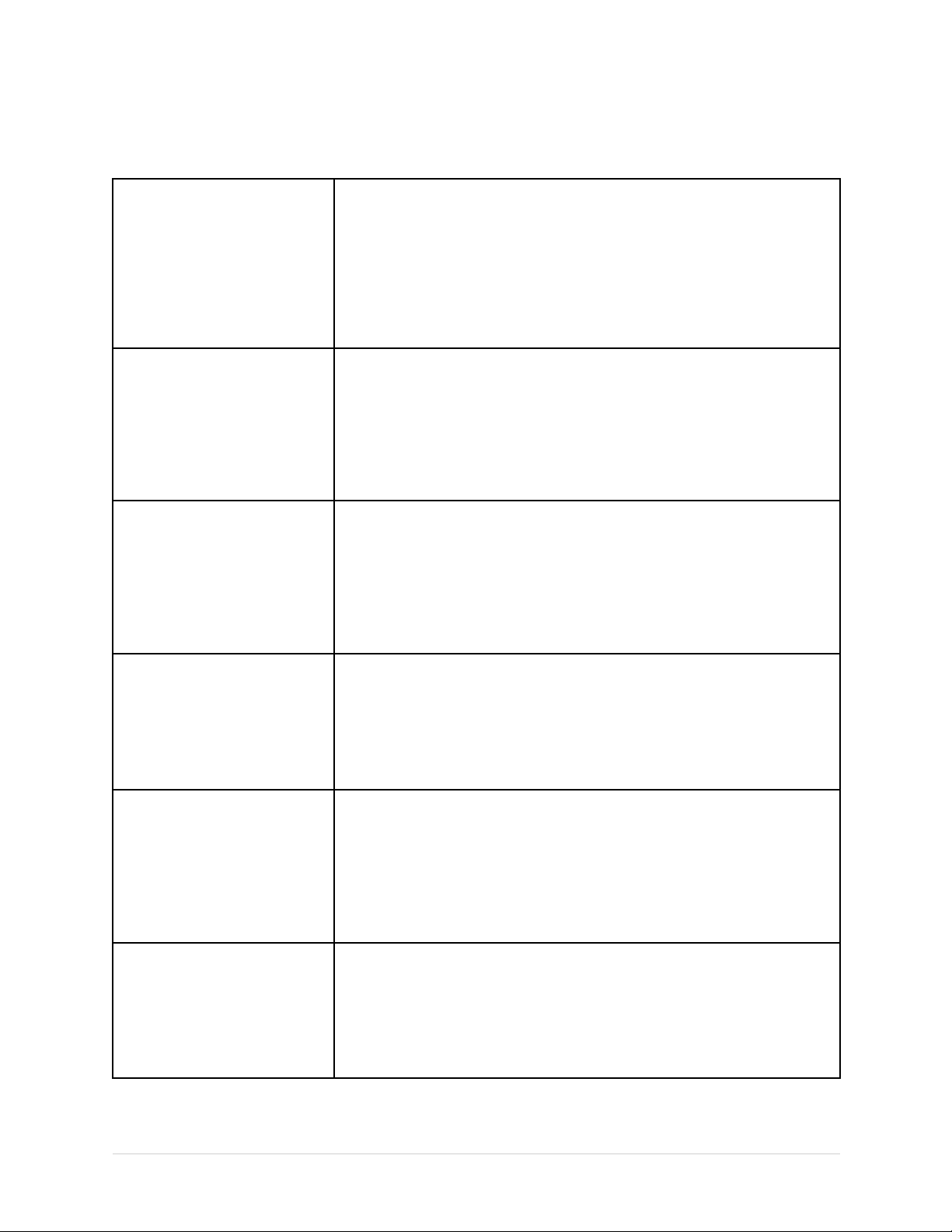
ServiceManualLanguageInformation(cont'd.)
AVVERTENZA
(IT)
警告
(JA)
경고
(KO)
BRĪDINĀJUMS
(LV)
ĮSPĖJIMAS
(LT)
ADVARSEL
(NO)
IlpresentemanualedimanutenzioneèdisponibilesoltantoinInglese.
•Seunaddettoallamanutenzionerichiedeilmanualeinunalinguadiversa,ilclienteè
tenutoaprovvederedirettamenteallatraduzione.
•Siprocedaallamanutenzionedell'apparecchiaturasolodopoaverconsultatoilpresente
manualeedavernecompresoilcontenuto.
•Ilnonrispettodellapresenteavvertenzapotrebbefarcompiereoperazionidacuiderivino
lesioniall'addetto,allamanutenzione,all'utilizzatoreedalpazienteperfolgorazione
elettrica,perurtimeccaniciodaltririschi.
このサービスマニュアルは英語版しかありません。
•サービスを担当される業者が英語以外の言語を要求される場合、翻訳作業はその業
者の責任で行うものとさせていただきます。
•このサービスマニュアルを熟読し、十分に理解をした上で装置のサービスを
行ってください。
•この警告に従わない場合、サービスを担当される方、操作員あるいは患者が、感電
や機械的又はその他の危険により負傷する可能性があります。
본서비스지침서는영어로만이용하실수있습니다.
•고객의서비스제공자가영어이외의언어를요구할경우,번역서비스를제공하는것
은고객의책임입니다.
•본서비스지침서를참고했고이해하지않는한은해당장비를수리하려고시도하
지마십시오.
•이경고에유의하지않으면전기쇼크,기계상의혹은다른위험으로부터서비스제
공자,운영자혹은환자에게위해를가할수있습니다.
Šīapkalpotājurokasgrāmatairpieejamatikaiangļuvalodā.
•Jaapkalpošanassniedzējamnepieciešamainformācijacitā,nevisangļu,valodā,klienta
pienākumsirnodrošināttāstulkošanu.
•Neveicietaprīkojumaapkopi,neizlasotunnesaprototapkalpotājurokasgrāmatu.
•Šībrīdinājumaneievērošanavarradītelektriskāsstrāvastrieciena,mehāniskuvaiciturisku
izraisītutraumuapkopessniedzējam,operatoramvaipacientam.
Šiseksploatavimovadovasyraprieinamastikanglųkalba.
•Jeiklientopaslaugųtiekėjasreikalaujavadovokitakalba-neanglų,numatytivertimo
paslaugasyraklientoatsakomybė.
•Nemėginkiteatliktiįrangostechninėspriežiūros,nebentatsižvelgėteįšįeksploatavimo
vadovąirjįsupratote.
•Jeineatkreipsitedėmesioįšįperspėjimą,galimisužalojimaidėlelektrosšoko,mechaninių
arkitųpaslaugųtiekėjui,operatoriuiarpacientui.
Denneservicehåndbokennnesbarepåengelsk.
•Hviskundensserviceleverandørtrengeretannetspråk,erdetkundensansvaråsørge
foroversettelse.
•Ikkeforsøkåreparereutstyretutenatdenneservicehåndbokenerlestogforstått.
•Manglendehensyntildenneadvarselenkanføretilatserviceleverandøren,operatøren
ellerpasientenskadespågrunnavelektriskstøt,mekaniskeellerandrefarer.
2069773-004C
OptimaEMSECGManagementSystem
5
Page 6

ServiceManualLanguageInformation(cont'd.)
OSTRZEŻENIE
(PL)
Niniejszypodręcznikserwisowydostępnyjestjedyniewjęzykuangielskim.
•Jeślidostawcausługklientawymagajęzykainnegoniżangielski,zapewnienieusługi
tłumaczeniajestobowiązkiemklienta.
•Nienależyserwisowaćwyposażeniabezzapoznaniasięizrozumienianiniejszego
podręcznikaserwisowego.
•Niezastosowaniesiędotegoostrzeżeniamożespowodowaćurazydostawcyusług,
operatoralubpacjentawwynikuporażeniaelektrycznego,zagrożeniamechanicznego
bądźinnego.
AVISO
(PT-BR)
Estemanualdeassistênciatécnicasóseencontradisponíveleminglês.
•SeoserviçodeassistênciatécnicadoclientenãoforGE,eprecisardeoutroidioma,será
daresponsabilidadedoclientefornecerosserviçosdetradução.
•Nãotenterepararoequipamentosemterconsultadoecompreendidoestemanualde
assistênciatécnica.
•Onãocumprimentodesteavisopodeporemperigoasegurançadotécnico,operadorou
pacientedevidoachoqueselétricos,mecânicosououtros.
AVISO
(PT-PT)
Estemanualtécnicosóseencontradisponíveleminglês.
•Seaassistênciatécnicadoclientesolicitarestesmanuaisnoutroidioma,éda
responsabilidadedoclientefornecerosserviçosdetradução.
•Nãotenterepararoequipamentosemterconsultadoecompreendidoestemanual
técnico.
•Onãocumprimentodesteavisopodeprovocarlesõesaotécnico,aoutilizadorouao
pacientedevidoachoqueseléctricos,mecânicosououtros.
AVERTISMENT
(RO)
Acestmanualdeserviceestedisponibilnumaiînlimbaengleză.
•Dacăunfurnizordeserviciipentruclienţinecesităoaltălimbădecâtceaengleză,estede
datoriaclientuluisăfurnizezeotraducere.
•Nuîncercaţisăreparaţiechipamentuldecâtulteriorconsultăriişiînţelegeriiacestui
manualdeservice.
•Ignorareaacestuiavertismentarputeaducelarănireadepanatorului,operatoruluisau
pacientuluiînurmapericolelordeelectrocutare,mecanicesaudealtănatură.
ПРЕДУПРЕЖДЕНИЕ
(RU)
Настоящееруководствопообслуживаниюпредлагаетсятольконаанглийскомязыке.
•Еслисервисномуперсоналуклиентанеобходиморуководствоненаанглийском,ана
каком-тодругомязыке,клиентуследуетобеспечитьпереводсамостоятельно.
•Преждечемприступатькобслуживаниюоборудования,обязательнообратитеськ
настоящемуруководствуивнимательноизучитеизложенныевнемсведения.
•Несоблюдениетребованийданногопредупрежденияможетпривестиктому,что
специалистыпообслуживанию,операторыилипациентыполучатударэлектрическим
током,механическуютравмуилидругоеповреждение.
UPOZORENJE
(SR)
Ovoservisnouputstvojedostupnosamonaengleskomjeziku.
•Akoklijentovserviserzahtevanekidrugijezik,klijentjedužandaobezbediprevodilačke
usluge.
•Nepokušavajtedaopraviteuređajakonistepročitaliirazumeliovoservisnouputstvo.
•Zanemarivanjeovogupozorenjamožedovestidopovređivanjaservisera,rukovaocaili
pacijentausledstrujnogudara,ilimehaničkihidrugihopasnosti.
6
OptimaEMSECGManagementSystem
2069773-004C
22July2013
Page 7

ServiceManualLanguageInformation(cont'd.)
VAROVANIE
(SK)
OPOZORILO
(SL)
ADVERTENCIA
(ES)
VARNING
(SV)
UYARI
(TR)
Tentonávodnaobsluhujekdispozíciilenvangličtine.
•Akzákazníkovposkytovateľslužiebvyžadujeinýjazykakoangličtinu,poskytnutie
prekladateľskýchslužiebjezodpovednosťouzákazníka.
•Nepokúšajtesaoobsluhuzariadeniaskôr,akosineprečítatenávodnaobsluhua
neporozumietemu.
•Zanedbanietohtovarovaniamôževyústiťdozraneniaposkytovateľaslužieb,obsluhujúcej
osobyalebopacientaelektrickýmprúdom,mechanickýmaleboinýmnebezpečenstvom.
Taservisnipriročnikjenavoljosamovangleškemjeziku.
•Čeponudnikstoritvestrankepotrebujepriročnikvdrugemjeziku,morastrankazagotoviti
prevod.
•Neposkušajteservisiratiopreme,četegapriročnikanistevcelotiprebraliinrazumeli.
•Četegaopozorilaneupoštevate,selahkozaradielektričnegaudara,mehanskihalidrugih
nevarnostipoškodujeponudnikstoritev,operateralibolnik.
Estemanualdeserviciosóloexisteeninglés.
•Sielencargadodemantenimientodeunclientenecesitaunidiomaquenoseaelinglés,el
clientedeberáencargarsedelatraduccióndelmanual.
•Nosedeberádarserviciotécnicoalequipo,sinhaberconsultadoycomprendidoeste
manualdeservicio.
•Lanoobservanciadelpresenteavisopuededarlugaraqueelproveedordeservicios,el
operadoroelpacientesufranlesionesprovocadasporcausaseléctricas,mecánicaso
deotranaturaleza.
Denhärservicehandbokennnsbaratillgängligpåengelska.
•Omenkundsserviceteknikerharbehovavettannatspråkänengelskaansvararkunden
föratttillhandahållaöversättningstjänster.
•Försökinteutföraservicepåutrustningenomduinteharlästochförstårdenhär
servicehandboken.
•Omduintetarhänsyntilldenhärvarningenkandetresulteraiskadorpåserviceteknikern,
operatörenellerpatiententillföljdavelektriskastötar ,mekaniskafarorellerandrafaror.
Buserviskılavuzununsadeceİngilizcesimevcuttur .
•Eğermüşteriteknisyenibukılavuzuİngilizcedışındabirbaşkalisandantalepederse,bunu
tercümeettirmekmüşteriyedüşer.
•Serviskılavuzunuokuyupanlamadanekipmanlaramüdahaleetmeyiniz.
•Buuyarıyauyulmaması,elektrik,mekanikveyadiğertehlikelerdendolayıteknisyen,
operatörveyahastanınyaralanmasınayolaçabilir.
2069773-004C
OptimaEMSECGManagementSystem
7
Page 8

ServiceManualLanguageInformation(cont'd.)
ЗАСТЕРЕЖЕННЯ
(UK)
CẢNHBÁO
(VI)
Данекерівництвозсервісногообслуговуванняпостачаєтьсявиключноанглійськоюмовою.
•Якщосервіснийінженерпотребуєкерівництвоіншоюмовою,користувачзобов'язаний
забезпечитипослугиперекладача.
•Ненамагайтесяздійснюватитехнічнеобслуговуванняданогообладнання,якщо
винечитали,абонезрозумілиінформацію,наданувкерівництвізсервісного
обслуговування.
•Недотриманняцьогозастереженняможепризвестидотравмуваннясервісного
інженера,користувачаданогообладнанняабопацієнтавнаслідокелектричногошоку,
механічногоушкодженняабозіншихпричинневірногообслуговуванняобладнання.
TàiLiệuHướngDẫnSửaChữachỉcóbảntiếngAnh.
•Nếucácđơnvịcungcấpdịchvụchokháchhàngyêucầumộtngônngữnàokháctiếng
Anh,thìkháchhàngsẽcótráchnhiệmcungcấpcácdịchvụdịchthuật.
•KhôngđượcsửachữathiếtbịtrừkhiđãthamkhảovàhiểuTàiliệuHướngdẫnSửachữa.
•Khôngtuânthủnhữngcảnhbáonàycóthểdẫnđếncáctổnthươngchongườithực
hiệnsửachữa,ngườivậnhànhhaybệnhnhân,dosốcđiện,cácrủirovềcơkhíhay
cácrủirokhác.
8
OptimaEMSECGManagementSystem
2069773-004C
22July2013
Page 9

Contents
1Introduction
2InSite3.5Conguration
ManualInformation..................................................................................11
IntendedAudience...................................................................................11
ManualPurpose......................................................................................11
DocumentConventions.............................................................................11
ResponsibilityofthePurchaser/Customer...............................................12
AdditionalAssistance................................................................................12
InstallationPre-requisites.........................................................................13
SerialNumber/DeviceName/CRMNumber..............................................15
OriginalSerialNumber(fromserialNo.txt).......................................................15
DeviceName(Auto-Generated)....................................................................16
CRMNumber(Auto-Generated)....................................................................16
AgentConguration..................................................................................17
DeviceType............................................................................................17
DevicePrex...........................................................................................17
ProductName.........................................................................................17
ModelType............................................................................................17
Version.................................................................................................18
FileWatcher...........................................................................................18
FileTransfer...........................................................................................18
PollRate................................................................................................19
DefaultEnterpriseServer...........................................................................19
RequiredProperties..................................................................................19
InSiteServicePlatformFilesCustomized/ChangedforProduct
Integration................................................................................................20
3InstallingInSite3.5
BeforeYouBegin.......................................................................................21
ConguringInSite3.5................................................................................22
UninstallingInSite.....................................................................................25
4InSiteBackOfce
RemoteDesktopAccess............................................................................27
AInSiteLogLevel
2069773-004C
OptimaEMSECGManagementSystem
9
Page 10

ReducingtheInSiteLogLevel...................................................................31
AddingFORCEtoLogLevelChoices..............................................................31
ConguringtheLogLeveltoFORCE..............................................................33
10
OptimaEMSECGManagementSystem
2069773-004C
Page 11

1
Introduction
ThischapterprovidesgeneralinformationrequiredfortheproperuseoftheOptima
EMSsystem(alsoreferredtoas"thesystem"throughoutthismanual)andthismanual.
Familiarizeyourselfwiththisinformationbeforeusingthesystem.
InSite3.5istheremoteserviceapplicationonthesystemenablingremoteaccess
tothesystembyaGEHealthcareservicerepresentative.Accesstothesystemvia
InSite3.5isfullysecuredandavailableonlytoauthorizedGEHealthcareservice
representatives.
ManualInformation
Thissectionprovidesinformationforthecorrectuseofthismanual.
Keepthismanualwiththeequipmentatalltimesandperiodicallyreviewit.You
shouldrequesttrainingassistancefromGEHealthcare,ifneeded.
IntendedAudience
ManualPurpose
DocumentConventions
TypographicalConventions
ThismanualisintendedforusebyservicepersonnelandITpersonnel.
Thepurposeofthismanualistoprovideinstructionandguidanceduringthe
installationandcongurationofInSite3.5.
Thismanualusesthefollowingconventions.
ConventionDescription
BoldTextIndicateskeysonthekeyboard,texttoenter,orhardwareitemssuchas
buttonsorswitchesontheequipment.
Italicized-Bold
Text
Indicatessoftwaretermsthatidentifymenuitems,buttonsoroptionsin
variouswindows.
2069773-004C
OptimaEMSECGManagementSystem
11
Page 12
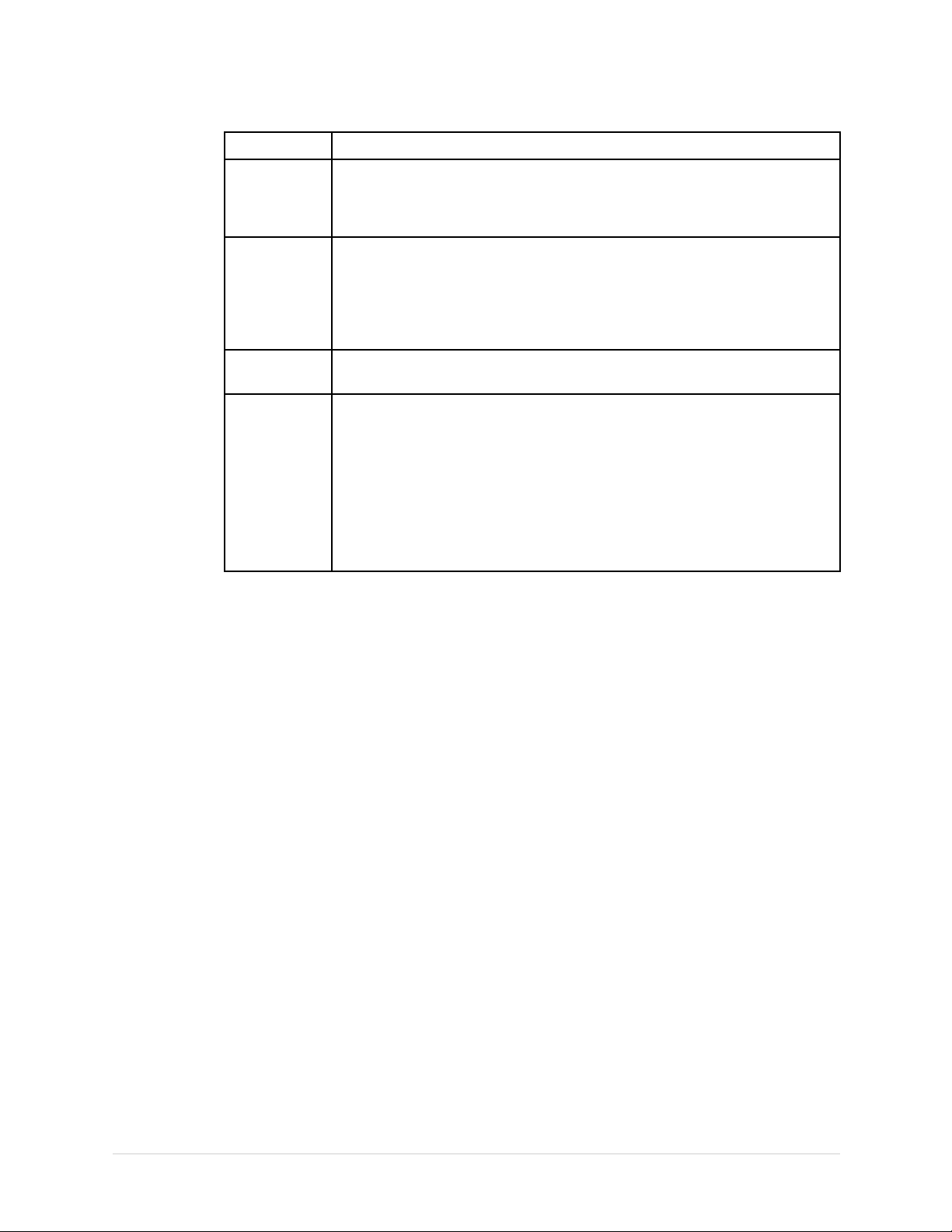
Introduction
ConventionDescription
CTRL+ESC
<space>
Enter
>
Indicatesakeyboardoperation.Aplus(+)signbetweenthenamesoftwo
keysindicatesthatwhileholdingtherstkey,youshouldpressandrelease
thesecondkey.Forexample,PressCTRL+ESCmeanstopressandholdthe
CTRLkeyandthenpressandreleasetheESCkey.
Indicatesthatyoumustpressthespacebar.Wheninstructionsaregiven
fortypingaprecisetextstringwithoneormorespaces,thepointwhere
youmustpressthespacebarisindicatedas<space>.Thisensuresthat
thecorrectnumberofspacesisinsertedinthecorrectpositionswithin
theliteraltextstring.Thepurposeofthe<>bracketsistodistinguishthe
commandfromtheliteraltextwithinthestring.
IndicatesthatyoumustpresstheEnterorReturnkeyonthekeyboard.Do
nottypeEnter.
Thegreaterthansymbol,orrightanglebracket,isaconcisemethodto
indicateasequenceofmenuselections.
Forexample,thestatement“Fromthemainmenu,selectSystem>Setup>
OptionstoopentheOptionActivationwindow”replacesthefollowing:
1.Fromthemainmenu,selectSystemtoopentheSystemmenu.
2.FromtheSystemmenu,selectSetuptoopentheSetupmenu.
3.FromtheSetupmenu,selectOptionstoopentheOptionActivation
window.
Illustrations
Allillustrationsinthemanualareprovidedasexamplesonly.Dependingonsystem
conguration,screensinthemanualmaydifferfromthescreensonyoursystem.
Allpatientnamesanddataarectitious.Anysimilaritytoactualpersonsis
coincidental.
Notes
Notesprovideapplicationtipsoradditionalinformationthat,whileuseful,arenot
essentialtothecorrectoperationofthesystem.Theyarecalledoutfromthebody
textthroughaagwordandindentation,asfollows:
NOTE:
ThetiporadditionalinformationisindentedbelowtheNOTEagword.
ResponsibilityofthePurchaser/Customer
Thecustomerisresponsibleforprovidingappropriatedesks,chairs,electricalwall
outlets,networkconnections,analogphonelines,andforlocatinganyoftheOptima
EMSSystemcomponentsdescribedinthismanualincompliancewithalllocal,state,
ornationalcodes.
AdditionalAssistance
GEHealthcaremaintainsatrainedstaffofapplicationandtechnicalexpertstoanswer
questionsandrespondtoissuesandproblemsthatmayariseduringtheinstallation,
maintenance,anduseofthissystem.
12
OptimaEMSECGManagementSystem
2069773-004C
Page 13

ContactyourlocalGEHealthcarerepresentativetorequestadditionalassistance.
InstallationPre-requisites
BeforeinstallingInSiteIntegration,makesureyouhaveinstalledthefollowing
software:
1.Netframework4.0
Youcanndtheinstallationlein[OptimaEMSCD]\Microsoft.NETFramework\
2.VC++2010
Youcanndtheinstallationlein[OptimaEMSCD]\VCRedistributable
Maintenance\
3.MSXMLsp2
Youcanndtheinstallationlein[OptimaEMSCD]\InSitePreinstallation\
4.vcredist_x86_sp1-2.0.50757.4053.exe
Youcanndtheinstallationlein[OptimaEMSCD]\InSitePreinstallation\
NOTE:
Ifyouhaveinstalledrequisites1and2wheninstallingtheOptimaEMSsystem,
youmayignorethemandcontinuewith3and4.
Introduction
2069773-004C
OptimaEMSECGManagementSystem
13
Page 14

Introduction
14
OptimaEMSECGManagementSystem
2069773-004C
Page 15

InSite3.5Conguration
BeforeinstallingInSite3.5,checkandupdatevariouscongurationsinthele
\InstallOption.xml.
SerialNumber/DeviceName/CRMNumber
InordertopopulatethedevicenameandCRMnumberusedintheBackOfce,the
serialnumberofthedevicemustrstbeextracted.InSite3.5providesamechanism
toreadandparsethisinformationfromD:\serialNo.txt.Itistheproductteam’s
responsibilitytopopulatethislewiththeappropriateserialnumber.Onlythesingle
stringshouldbepresent.Nodelimitingcharactersarenecessary.
UponreadingtheserialNo.txt,thedevicenameandCRMnumberusedinthe
connectivitycongurationareassembledasfollows.
OriginalSerialNumber(fromserialNo.txt)
2
YouneedtocreateaTXTlenamedserialNo.Typetheproductserialnumberintothe
leandsaveittotheDdrive.
2069773-004C
OptimaEMSECGManagementSystem
15
Page 16
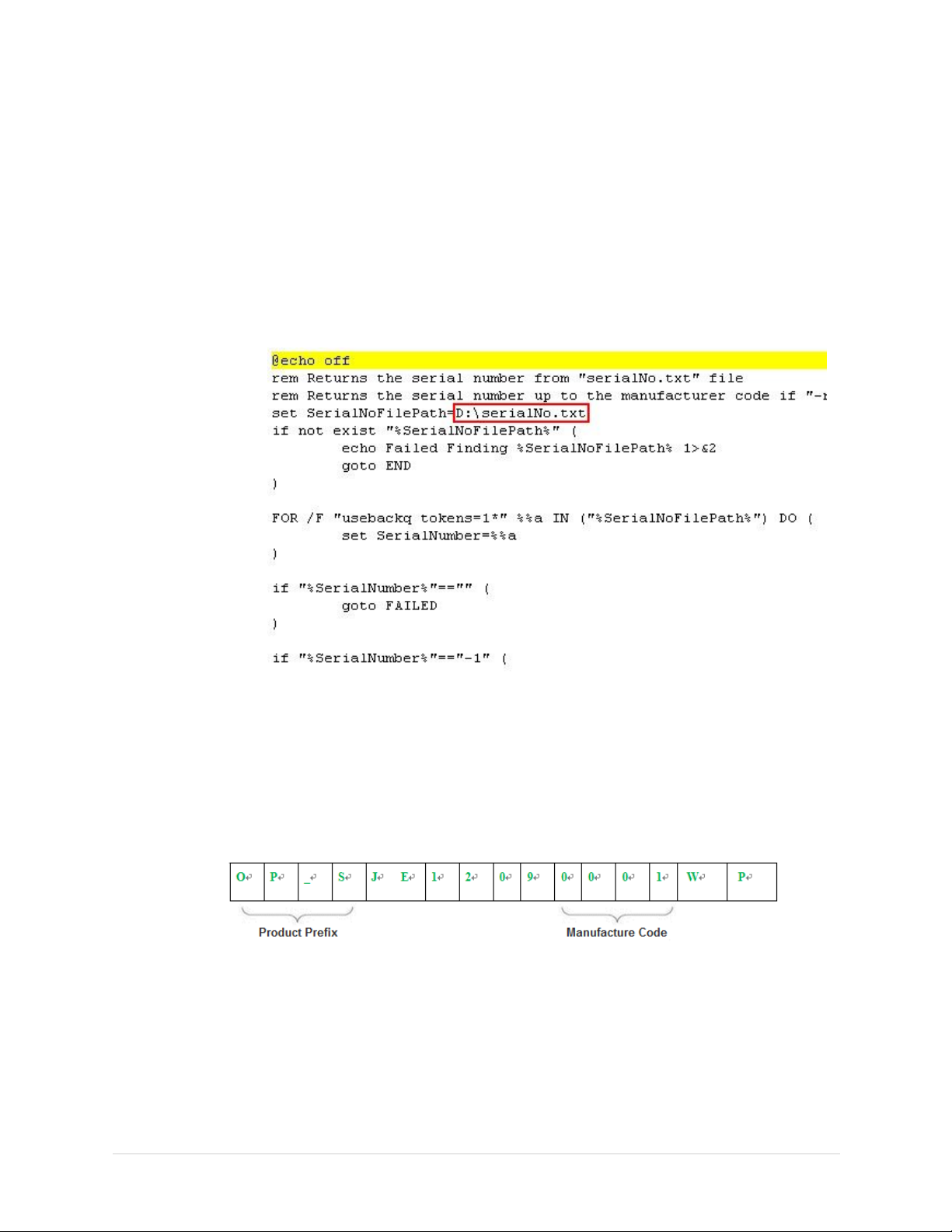
InSite3.5Conguration
TochangetheserialNoledefault(D:\seriaNo.txt),usethefollowingsteps:
1.OpenthediskwhereyouinstalledtheOptimaEMSsystemserverandnavigate
totheInsiteInstallationfolder.
2.OpenGetSerialNumber.batwithNotepad.
3.ChangethevalueofSerialNoFilePathtoanewpath.
NOTE:
ThelenameserialNo.txtcannotbechanged,youcanonlychangethe
lepath.
NOTE:
SerialNoistheserialnumberofthesystemwithoutthePrexOP.
DeviceName(Auto-Generated)
Youcanndtheauto-generatedDeviceNamein“ConguringInSite3.5”onpage22.
ThefollowinggraphicshowsthegenerationruleoftheDeviceName.
CRMNumber(Auto-Generated)
Youcanndtheauto-generatedCRMNumberin“ConguringInSite3.5”onpage22.
16
OptimaEMSECGManagementSystem
2069773-004C
Page 17

InSite3.5Conguration
ThefollowinggraphicshowsthegenerationruleoftheCRMNumber.
NOTE:
CRMnumberisnotthesameasthesystemserialnumber.
TheCRMnumberMUSTmatchthesystemIDregisteredintheCRMdatabaseat
thetimeofsale.
IfthedevicenameandCRMnumberarenotauto-generated,makesurethatthe
defaultnamesareunique,forexample,notUNKNOWNbutUNKNOWN+timestamp.
AcommonoccurrenceforthisisiftheserialNo.txtisnotyetpopulated.Forolder
releases,youmayneedtoenterGetDeviceInfo.plsothattheCRMnumberis
generated.
AgentConguration
DeviceType
DevicePrex
ProductName
ThefollowingitemsmustbenegotiatedinordertoregisterwiththeBackOfce.
DeviceTypeiscomprisedofthreecomponents:Business,Modality,andProductand
youmustcongureitintheleInstallOptions.xml.
Forexample,CS_DCR_OPTIMA_EMS_3.5.
Thesystemusesthefollowingdevicetypes:
<EnvVarVarname="DeviceType">CS_DCR_OPTIMA_EMS_3.5</EnvVar>
Theprexusedforthesystemis:OP.
ThefollowingelementwasmodiedinInstallOptions.xml:
<EnvVarvarname="Prex">OP</EnvVar>
TheproductnameisOptima.
ModelType
2069773-004C
ThefollowingelementwasmodiedinInstallOptions.xml:
<EnvVarvarname="ProductName">Optima</EnvVar>
ThemodeltypeisEMSandthefollowingelementwasmodiedinInstallOptions.xml:
<textsymbol="__SA_ASSET_TYPE_MODEL__">EMS</text>
OptimaEMSECGManagementSystem
17
Page 18

InSite3.5Conguration
Version
FileWatcher
TheversionisconguredasfollowsinInstallOptions.xml:
<Version>3.5</Version>
TheexportdirectoryisdenedinInstallOptions.xml(locatedintheInsiteInstallation
folderwhereyouinstalledtheOptimaEMSsystemserver)asfollows:
<EnvVarvarname="ExportDir">D:\export</EnvVar>
Thelewatcheriscreatedinthefollowingdirectory:
<textsymbol="__FILE_WATCHER_ALIAS__">Export</text>
<textsymbol="__FILE_WATCHER_DIR__">%ExportDir%</text>
ThealiasrepresentsthestringthatisvisiblefromtheBackOfce.Youmayalterthisif
youwant.
Youcanalsoaddadditionaldirectoriesbydeningthemasvirtual.Forexample:
<EnvVarvarname="LogDir">D:\log</EnvVar>
<textsymbol="__VIRTUAL_DIR_ALIAS__">Log</text>
<textsymbol="__VIRTUAL_DIR__">%LogDir%</text>
Finally,thelelter*.zipisused.
<textsymbol="__FILE_WATCHER_FILTER__">*.zip</text>
Thecongurationshownherecausestheagenttouploadlesendingin.logfromthe
D:\.Therearenoautomateddumpsof.loglesintotheExportdirectories.
NOTE:
Forthesystem,thereisaseparatelogfoldernamedLoginthesystemserver
installationfolder.
FileTransfer
Thissectionexplainshowtoconguremultipleletransferfolders(totransferles
betweenBackOfceandthedevice),andappliesonlyifyouneedtoconguremultiple
letransferfolders.only
NOTE:
BydefaulttheFileRepositorydirectoryshouldbeconguredto
%INSITE2_DATA_DIR%\etc.TheserviceteamusesthisdirectoryattheBackOfce
foronlinesupport.Youshouldkeepthisdirectoryasitwasconguredandcreate
anewletransferfolderasthelerepositorylocation.
DonotuseWindowsSystem32CongFolder(C:\Windows\system32\Cong)directly
forletransfer.
Whenyoutrytouploadtheappeventlogle,theprocessofuploadingthelecauses
theletobeupdatedandpreventstheuploadtaskfrombeinggrantedaccesstothe
le.ThetaskmanagerlockstheletopopulatetheQuestraleuploadmessages
intothelog.
18
OptimaEMSECGManagementSystem
2069773-004C
Page 19

PollRate
Thepollrateforaheadlessserverproductmustbesetto60seconds.
DefaultEnterpriseServer
ThedefaultURLasitappearsinClearcasemustbeProduction.Youcanchangethis
toDevelopmentorPilotasneededbutthedefaultmustalwaysremainProduction.It
isconguredinInstallOptions.xmlasfollows:
<textsymbol="__ENT_URL__">https://us0-ws.service.gehealthcare.com:443</
text>
<textsymbol="__TUN_URL__">https://us0-rd.service.gehealthcare.com:443</text>
RequiredProperties
Thefollowingstaticregistrationpropertiesarenegotiatedanddenedaspartof
theproductteam’sInstallOptions.xml.Thesepropertyvaluesareconsistentacross
thedevicetype’sinstallbase.
InSite3.5Conguration
Name
CS_GSP_MODALITYDCAR__SA_MODALITY__
CS_GSP_POLLTYPE
CS_GSP_OPSYSTEMWINOTHER__SA_OP_SYSTEM__
CS_GSP_OPREV
CS_GSP_APREV
CS_GSP_SRVREV
CS_GSP_SERVICE_CENTER
CS_GSP_HRFS_SUPPORT
CS_GSP_MRFS_SUPPORT
CS_GSP_SWRLOAD_SUPPORT
CS_GSP_SWDLOAD_SUPPORT
Description
CONSTANT:polls
continuously
Revisionofdevice’s
OperatingSystem
Revisionofdevice’s
ApplicationSoftware
Revisionofdevice’sService
Platform
OnlineCentersacrossCS
poles
JROC:Jupiter,FLA
FALSE:Notsupported
FALSE:Notsupported
FALSE:Notsupported
FALSE:Notsupported
SITEMAPTag
__SA_POLLTYPE__
__SA_OP_REVISION__
__SA_AP_REVISION__
__SA_SRV_REVISION__
__SA_SERVICE_CENTER__
__SA_HRFS_SUPPORT__
__SA_MRFS_SUPPORT__
__SA_SWRLOAD_SUPPORT__
__SA_SWRLOAD_SUPPORT__
Checklist
o
o
o
o
o
2069773-004C
DeviceTypedenedinInstallOptions.xml
DevicePrexdenedinInstallOptions.xml
ProductNamedenedinInstallOptions.xml
ModelTypedenedinInstallOptions.xml
VersiondenedinInstallOptions.xml
OptimaEMSECGManagementSystem
19
Page 20

InSite3.5Conguration
Checklist(cont'd.)
o
o
o
o
o
ExportDirdenedinInstallOptions.xml.Fileupdateworkowisdened
Pollratesetto60seconds
DefaultEnterprisesettoProdinInstallOptions.xml
RequiredPropertiesdenedinInstallOptions.xml
OptionalPropertiesdenedinInstallOptions.xml
InSiteServicePlatformFilesCustomized/
ChangedforProductIntegration
ThissectionexplainsthelistofInSiteServicePlatformlescustomized/changed
forthesystem.
Mostleswerechangedbytheengineeringteam.ToinstallInSite3.5withnoissues,
checkthemrst.
Item
1
2
3
4
FileName
InstallOption.xml
GetSerialNumber.bat
GetDeviceInfo.pl
hscds.xml
Location
\
\
\
\AgentInstall\templates
Change(s)Description
CongchangesforSerphyDose
devicetype
TolocateSerialNo.txtlein
C:\SerphyDosedirectory
UpdatedsoCRMnumber=serial
number
RemovedthetelnetandCSD
connecttype
20
OptimaEMSECGManagementSystem
2069773-004C
Page 21

InstallingInSite3.5
BeforeYouBegin
NOTE:
BeforeyouinstallInSite3.5,makesureyouhaveinstalledtheOptimaEMSsystem
serversuccessfully.
1.CreateaserialNo.txtleontheDdrive.
See“OriginalSerialNumber(fromserialNo.txt)”onpage15fordetailed
information.
2.CreateanexportfolderontheDdrive.
See“FileWatcher”onpage18fordetailedinformation.
3
2069773-004C
OptimaEMSECGManagementSystem
21
Page 22

InstallingInSite3.5
3.RunInsiteWrapper.exeintheInsiteInstallationfolderwhereyouinstalled
theOptimaEMSsystemserver.
Iftheinstallationissuccessful,thefollowingwindowopensandcloses
automatically.
4.Iftheserviceisstopped,performthefollowingstepstorestarttheservice
manually.
a.Right-clickontheInSiteutilityiconinthesystemtray.
b.SelectStartInSite3.5andRemoteDesktopServices.
Theserviceisnowstarted.
ConguringInSite3.5
1.Right-clickontheInSiteutilityiconinthesystemtray.
Theutilitymenuopens.
2.SelectCongurationTool….
TheInSite3.5CongurationToolwindowopens.
22
OptimaEMSECGManagementSystem
2069773-004C
Page 23

InstallingInSite3.5
IfyoudonotneedtochangeanythingintheInSite3.5CongurationTool
window,reviewtheinformationandthenclosethewindow.
Ifyoudoneedtochangetheinformationinthewindow,theeldsinboldtext
arerequired.
3.Completetherequiredelds(inbold)ontheInSite3.5CongurationTool
windowusingthefollowingtableasaguide.EnterpriseServerURL,Enterprise
TunnelURLandFileRepositoryareautomaticallysetwhenyouselectother
eldsandyoushouldnotchangethem.Therestoftheeldsonthewindoware
notrequiredandyoucanleavethemblank.
InSite3.5CongurationTool
Field
AgentConguration
DeviceName
CRMNo.
Description/Value
UniqueidentierfortheserverintheBackOfce.
Thiseldshouldalreadybelledinwiththeprexandserial
numberthatwereenteredduringinstallationofInSite.
ThenumbertheCustomerRelationshipManagementsystem
(Seibel)usestotrackserviceandwarrantyontheproduct.
Thiseldshouldalreadybelledinwiththeserialnumber
enteredduringtheinstallationofInSite.
2069773-004C
OptimaEMSECGManagementSystem
23
Page 24

InstallingInSite3.5
InSite3.5CongurationTool(cont'd.)
Field
Continent
Description/Value
Usethedrop-downarrowtoselectthecontinentwherethis
systemislocated.
Country
Usethedrop-downarrowtoselectthecountrywherethissystem
islocated.
City
State(Prov)
Typethenameofthecitywherethissystemislocated.
Usethedrop-downarrowtoselectthestate(orprovince)where
thissystemislocated.
Institution
Typethenameoftheinstitutionwherethissystemislocated.
ThiseldshouldmatchtheCustomerNameintheSeibelService
Request,minustheleadingcustomernumber.
ForAsiaandEurope,followthenamingconventionspeciedby
yourserviceoperationsteam.
AdvancedConguration
EnterpriseServer
SelectProductforaserverinstalledatacustomersite.
ThisselectiondetermineswithwhichBackOfceserverthe
productisregistered.
ServiceCenter
ForAmericas,selectJROC.
ForEurope,selectEURO.
ForAsia,selectOTHER.
FileWatcherUsethedrop-downarrowtoselectDisable.
LogLevelUsethedrop-downarrowtoselectERROR.
NOTE:
ProxyConguration
IfthecustomersiteusesaproxyservertoconnecttotheInternet,youneedto
completetheproxycongurationelds.
Proxy
Name
Enableproxysettingsifyouareusingaproxyserver.
Typethenameoftheproxyserver.
IPAddressTypetheIPaddressoftheproxyserver.
Port
Proxy
Entertheportnumbertheproxyserveruses.
Enablewhethertheproxyserverrequiresauthentication.
Authentication
SchemeSelecttheappropriateauthenticationprotocol:NTLM,Digest,
orBasic.
ProxyUser
Typeausernamefortheproxyserver.
PasswordTypethepasswordfortheuser.
4.ClickSubmitChanges.
Forcustomersconcernedaboutthenumberof“qsa”error
logentriesgeneratedbyInSiteintheWindowsEventViewer
(Applicationlog),seeAppendixA.
24
OptimaEMSECGManagementSystem
2069773-004C
Page 25

5.Verifythefollowingserviceshavestarted:
•QUESTRASERVICEAGENT
•TightVNCServer
InstallingInSite3.5
NOTE:
IftheStartupTypeofthesetwoservicesismanual,makesureyouhave
changedthemtoautomatic.
6.VerifywithGEHealthcareServiceTechnicalSupportteamthatthedeviceis
registeredintheInSite3.5BackOfceandisnowavailableforremoteaccess.
7.IfthesystemapplicationorHL7interfacewillbeinstalledremotely,thelocal
administratorshouldhavethesystemApplicationandSupportDVDset
available,asdirectedbyGEHealthcareService,sotheycanbecopiedonto
thesystem.
UninstallingInSite
RunUninstallSvcPlatform.batintheInsiteInstallationfolderwhereyouinstalled
theOptimaEMSsystemserver.
2069773-004C
OptimaEMSECGManagementSystem
25
Page 26

InstallingInSite3.5
Iftheuninstallationissuccessful,thefollowingwindowopensandcloses
automatically.
Aftertheuninstallation,checkwhetheryoustillhaveafoldernamedInsite2inyourC
drive.Ifyes,deletethefolder.
IfyouareusingtheWindows7system,right-clickonMyComputer,selectProperties
>Advancedsystemsettings>Advanced>EnvironmentVariables.TheEnvironment
Variableswindowopens.DeleteallINSITErelatedvariables.
26
OptimaEMSECGManagementSystem
2069773-004C
Page 27
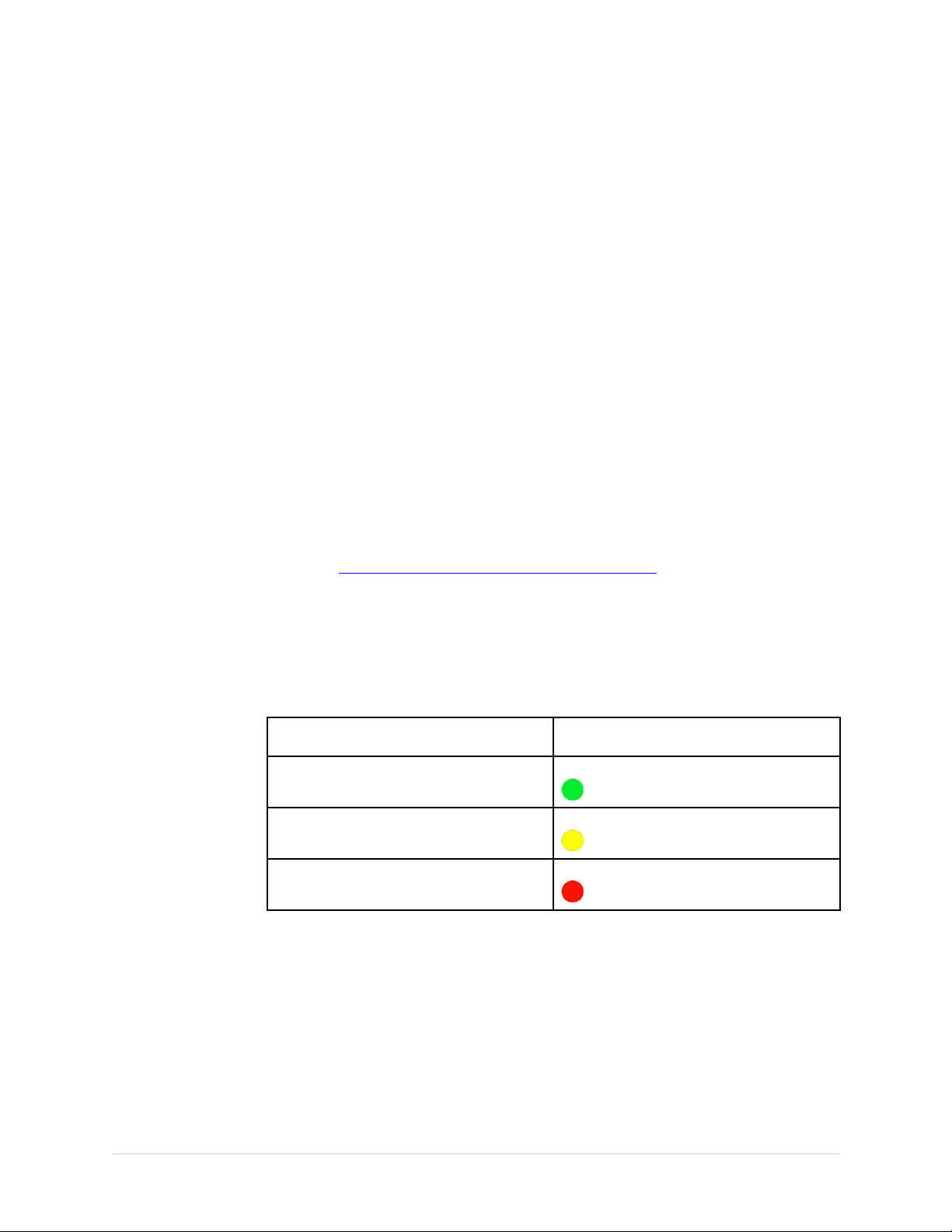
InSiteBackOfce
ThefollowingsectionsdescribehowtousetheInSiteremotedesktop.
RemoteDesktopAccess
Thefollowingproceduredescribeshowtoaccesstheremotedesktop.
SelectingtheDeviceType
1.Logontohttps://insite2.health.ge.com/qss/gelogin.jspwithyourGESSOand
2.SelectdevicetypeCS_DCR_OPTIMA_EMS_3.5.
3.Selectadevicethatispolling.
4
windowspassword.
AdevicelistoftheOptimaEMSisdisplayed.
DeviceStatus
RemoteDeviceStatus
DeviceisPolling
Firstexpectedpollingmissed
Secondexpectedpollingmissed
Indicator
2069773-004C
OptimaEMSECGManagementSystem
27
Page 28
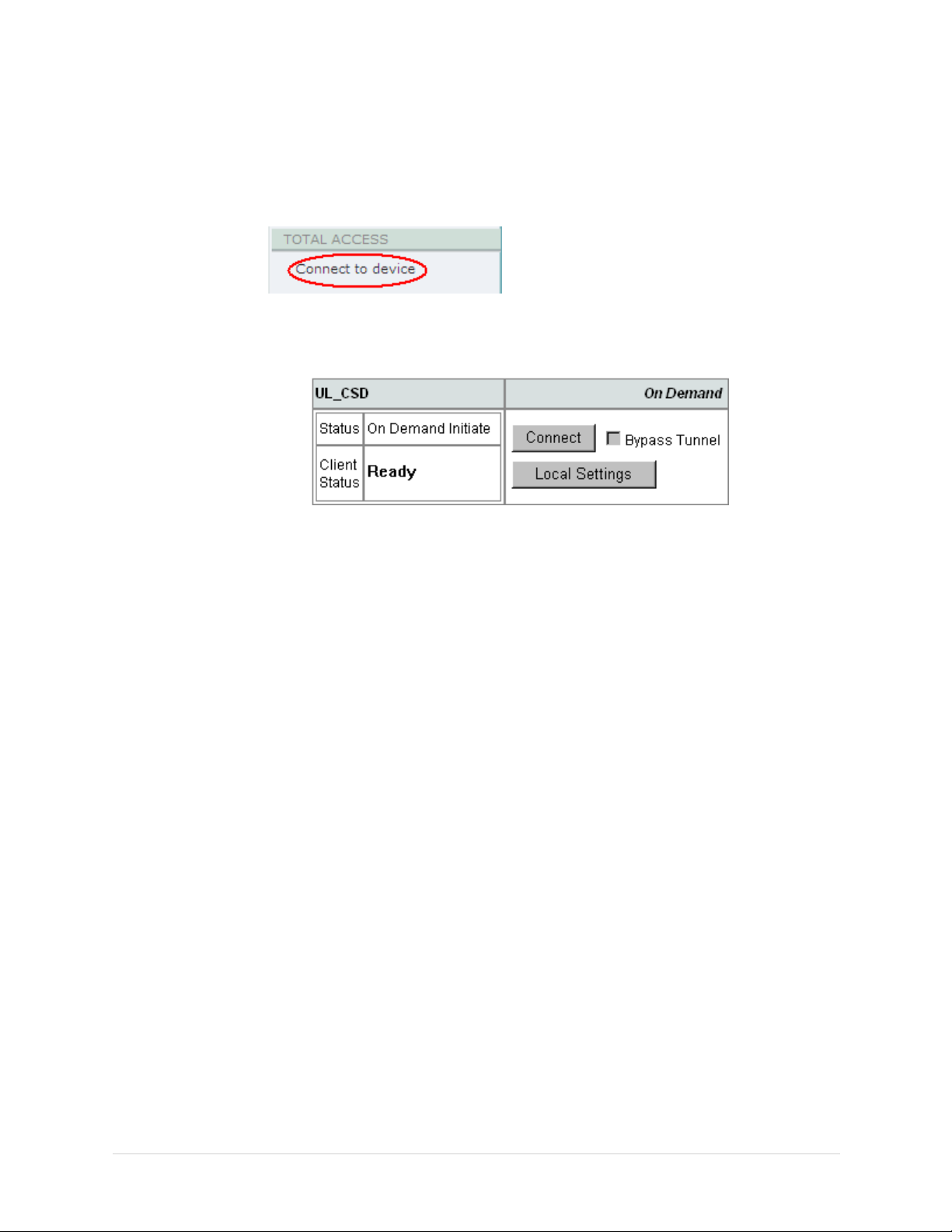
InSiteBackOfce
ConnectingtotheDevice
1.SelecttheServicePanel.
2.SelectConnecttodevice.
3.Initiateaconnectiontothedevice.
a.UndertheUL_CSDconnectiontypeclickConnect.
b.Waitforthecountdowntimertotime-out.
28
OptimaEMSECGManagementSystem
2069773-004C
Page 29

InSiteBackOfce
ProxyConguration
1.ClickOKontheProxyCongwindow.
AllowingTotalAccess
1.IftheTotalAccess:AllowCommandwindowopens,clickOK.
NOTE:
OpeningtheRemoteDesktop
1.PressCtrl+Alt+Del,tosendthecommandtothedeviceusingtheCADbuttonin
theVNCtoolbar.
IfyouselectedtheDonotaskmeaboutthiscommandagaininaprevious
window,thisboxdoesnotdisplaysubsequenttimes.
Iftheconnectionwasasuccess,theInSiteutilityiconinthesystemtraywillbe
displayedinred.
2069773-004C
OptimaEMSECGManagementSystem
29
Page 30

InSiteBackOfce
ClosingtheVNCSession
Togetafasterconnection,
a.Right-clickontheInSiteutilityiconinthesystemtray
b.SelectConnecttoGE.
2.LogontothedevicewithWindowsauthentication.
1.DisconnecttheTotalAccessSession.
30
OptimaEMSECGManagementSystem
2069773-004C
Page 31

InSiteLogLevel
ReducingtheInSiteLogLevel
Usethefollowingproceduretoaddresscustomerconcernsaboutthenumberofqsa
errorlogentriesgeneratedbyInSiteintheWindowsEventViewer(Applicationlog).
Thisisatwo-stepprocess:
1.AddtheFORCEoptiontothelistofLogLevelchoicesintheInSite3.5
CongurationTool.
2.ConguretheLogLeveltoFORCEintheInSite3.5CongurationTool.
AddingFORCEtoLogLevelChoices
1.UsingNotepad,openC:\InSite2\Questra\AgentCongMetaData.xml.
2.Scrolldowntothebottomofthele,toline304.
A
2069773-004C
OptimaEMSECGManagementSystem
31
Page 32

InSiteLogLevel
3.Addanewline:<Level>FORCE</Level>
4.Savethele.
5.Closethele.
32
OptimaEMSECGManagementSystem
2069773-004C
Page 33

ConguringtheLogLeveltoFORCE
1.OpentheInSite3.5CongurationTool.
Right-clicktheInSiteiconinthetasktrayandselectCongurationTool.
2.ChangetheLogLevelfromWARNorERRORtoFORCE.
InSiteLogLevel
3.ClickSubmitChanges.
Ifyouareconnectedremotelyyouaredisconnectedafterseveralsecondsand
needtologbackintocompletethenextstep.
4.AttheCongurationsavedprompt,clickOK.
2069773-004C
OptimaEMSECGManagementSystem
33
Page 34

InSiteLogLevel
34
OptimaEMSECGManagementSystem
2069773-004C
Page 35

Page 36

GEMedicalSystems
InformationTechnologies,Inc.
8200WestTowerAvenue
Milwaukee,WI53223USA
Tel:+14143555000
+18005587044(USOnly)
Fax:+14143553790
AsiaHeadquarters
GEMedicalSystems
InformationTechnologies,Inc.
Asia;GE(China)Co.,Ltd.
1HuatuoRoad
ZhangjiangHi-techParkPudong
Shanghai,People'sRepublicofChina201203
Tel:+862138777888
Fax:+862138777451
GEMedicalSystemsInformationTechnologies,Inc.,aGeneralElectricCompany,goingtomarketas
GEHealthcare.
www.gehealthcare.com
