Page 1
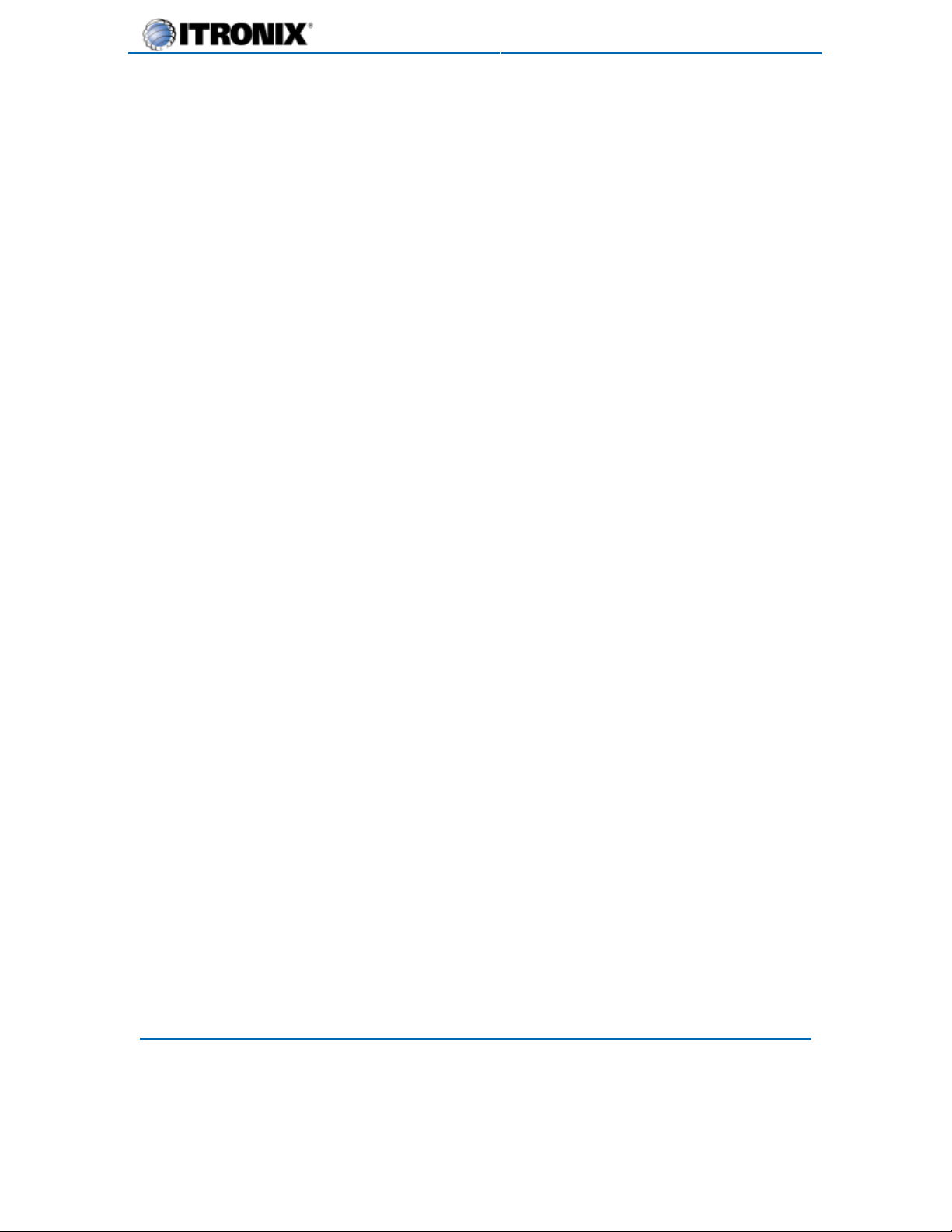
Identification
GoBook II (IX260) Radio Specific Safety Information
GoBook® II Radio Specific Safety Information
Compliance Statements
The GoBook II (IX260) computer has been tested and found to comply with the limits for a Class B digital
device, pursuant to Part 15 of the FCC Rules. These limits are designed to provide reasonable protection
against harmful interference in a residential installation. This equipment generates, uses, and can radiate
radio frequency energy and, if not installed and used in accordance with the instructions, may cause
harmful interference to radio communications. However, there is no guarantee that interference will not
occur in a particular installation. If this equipment does cause harmful interference to radio or television
reception, which can be determined by turning the equipment off and on, the user is encouraged to try to
correct the interference by one or more of the following measures:
• Reorient or relocate the receiving antenna.
• Increase the separation between the equipment and receiver.
• Connect the equipment into an outlet on a circuit different from that to which the
receiver is connected.
• Consult the dealer or an experienced radio/TV technician for help.
Warnings and Safety Information
WARNING It is important that only authorized Itronix personnel attempt repairs on
Itronix equipment as this might void any maintenance contract with your company.
Unauthorized service personnel might be subject to shock hazard on some Itronix
equipment if removal of protective covers is attempted. Changes or Modifications not
expressly approved by the party responsible for compliance could void the users authority
to operate the equipment. Internal radio(s) may have an individual FCC Identifier which
are not applicable to this configuration. Only the FCC ID Identifier
KBCIX260MPIAC775 shown on the label located on the bottom of the IX260 Laptop
PC is applicable. The IX260 Laptop PC Radio must not be co-located or operating in
conjunction with any other antenna or transmitter than specified in the FCC Identifier
KBCIX260MPIAC775 filing . This device has been designed to operate with the
MaxRad Model: BMLPVDB800/1900 antenna, and having a maximum gain of [3] dB. No
other antennas or antennas having a maximum gain greater than [3] dB are strictly
prohibited for use with this device. The required antenna impedance is [50] ohms.
Safety Information
This device contains a WAN radio transmitter. When using the WAN transmitter, a minimum separation
distance of 20 cm must be maintained between the upper right edge of the display screen and all
users/bystanders. The WAN transmitter should be turned off befo re carry ing the Lapt op PC orde r t o
comply with FCC RF exposure requirements. This device contains a WLAN radio transmitter. When using
the WLAN transmitter, a minimum separation distance of 20 cm must be maintained between the upper
Left and Right Edge of the display screen and all users/bystanders. The WLAN transmitter should be
turned off before carrying the Laptop PC order to comply with FCC RF exposure requirements.
© 2005 Itronix Corporation. All rights reserved.
