Page 1
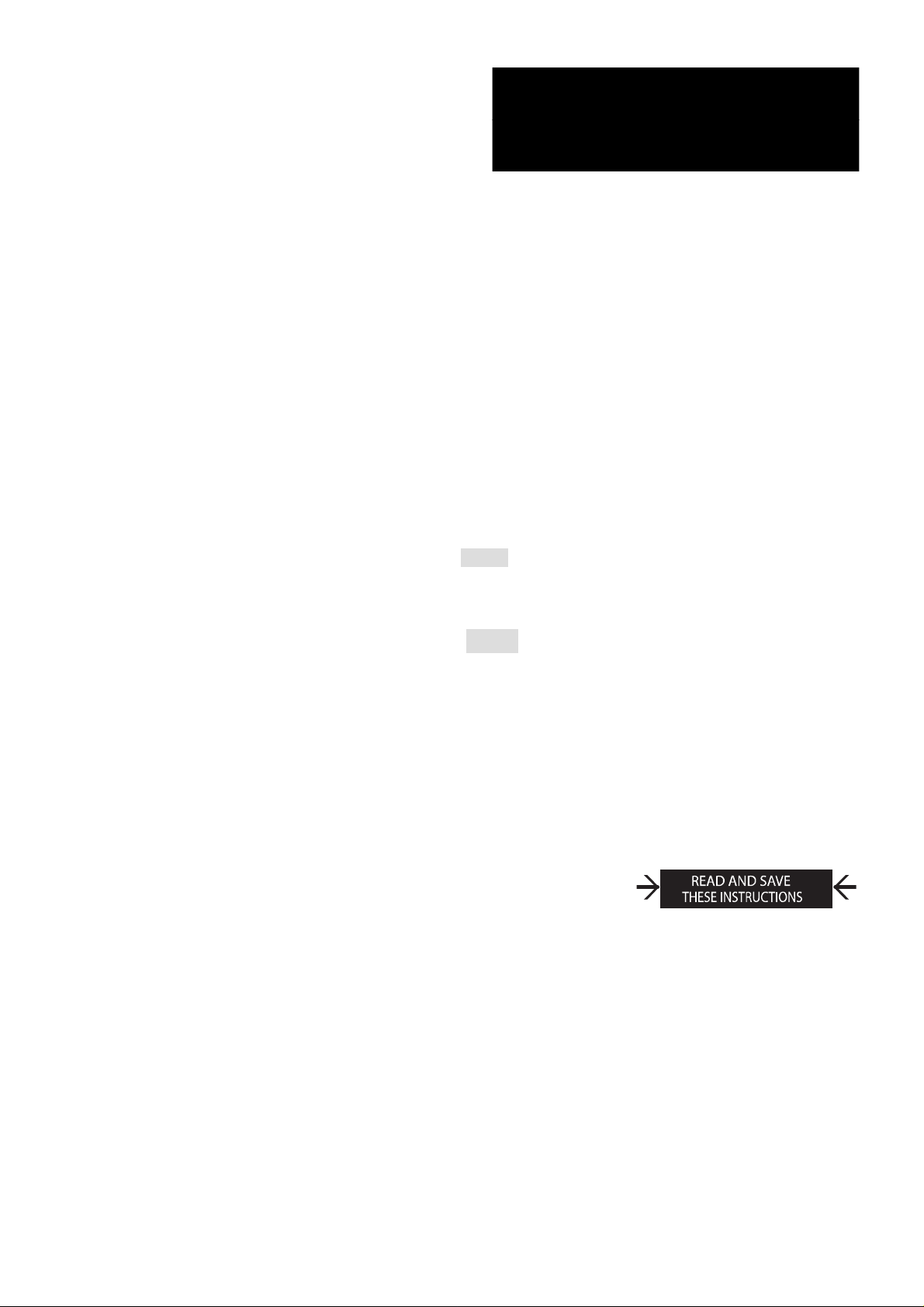
GFX50
Residential Humidistat
User manual
Revision 1.1
Page 2
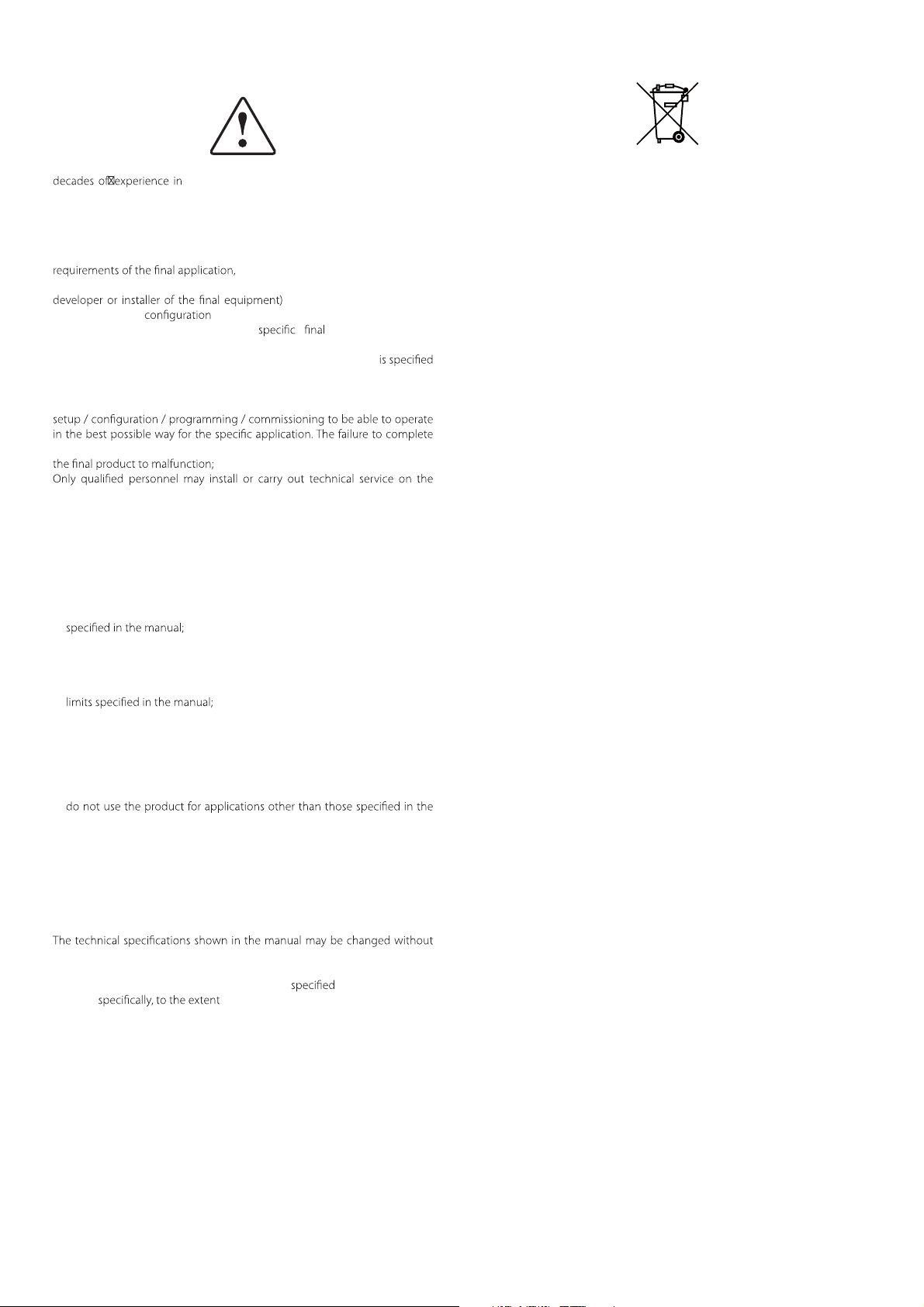
IMPORTANT
General Filter, Inc. (GFI) bases the development of its products on
loical innovations to products, procedures and strict quality processes with
in-circuit and functional testing on 100% of its products, and on the most
innovative production technoloy available on the market. GFI and its
subsidiaries nonetheless cannot guarantee that all the aspects of the
product and the software included with the product respond to the
according to start-of-the-art techniques. The customer (manufacturer,
relating to the
expected results in relation to the
equipment.
The GFI product is a state-of-the-art product, whose operation
in the technical documentation supplied with the product or can be
downloaded, even prior to purchase, from www.GeneralFilters.com.
Each GFI product, in relation to its advanced level o f technology, requires
such operations, which are required/indicated in the user manual, may cause
product.
The customer must only use the product in the manner described in the
documentation relating to the product.
In addition to observing any further warnings described in this manual, the
following warnings must be heeded for all GFI products:
prevent the electronic circuits from getting wet. Rain, humidity and all
•
types of liquids or condensate contain corrosive minerals that may damage
the electronic circuits. In any case, the product should be used or stored
in environments that comply with the temperature and humidity limits
HVAC, on the continuous investments in techno-
despite the product being developed
accepts all liability and risk
of the product in order to reach the
installation and/or
GFI accepts no liability in such cases.
DISPOSAL
This product is made of metallic and plastic parts. All parts must be disposed
of according to the local standards on waste disposal.
do not install the device in particularly hot environments. Too high •
temperatures may reduce the life of electronic devices, damage them and
deform or melt the plastic parts. In any case, the product should be used
or stored in environments that comply with the temperature and humidity
do not attempt to open the device in any way other than described in the •
manual;
do not drop, hit or shake the device, as the internal circuits and mechanisms
•
may be irreparably damaged;
do not use corrosive chemicals, solvents or aggressive detergents to clean
•
the device;
•
technical manual.
All of the above suggestions likewise apply to the controllers, serial boards,
programming keys or any other product in the GFI product portfolio. GFI
adopts a policy of continual development. Consequently, GFI reserves
the right to make changes and improvements to any product
described in this document without prior warning.
prior warning.
The liability of GFI in relation to its products is
warranty
in no case will GFI, its employees or subsidiaries be liable for any lost
earnings or sales, losses of data and information, costs of replacement goods
or services, damage to things or people, downtime or any direct, indirect,
incidental, actual, punitive, exemplary, special or consequential damage of
any kind whatsoever, whether contractual, extra-contractual or due to
negligence, or any other liabilities deriving from the installation, use or
impossibility to use the product, even if CAREL or its subsidiaries are warned
of the possibility of such damage.
where allowed by applicable legislation,
in the GFI limited
2
Page 3
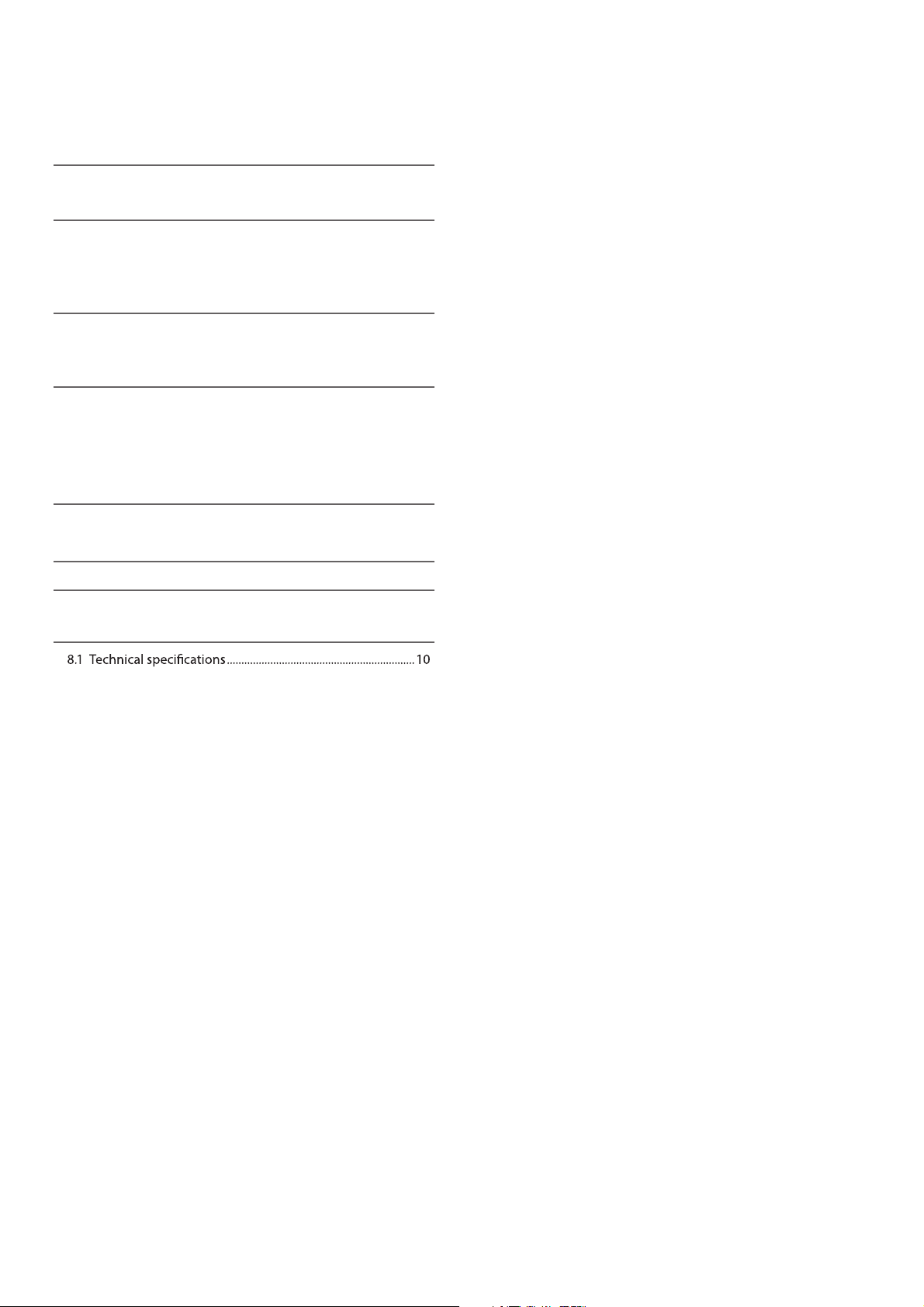
Contents
1. INTRODUCTION 4
2. INSTALLATION 4
2.1 Assembly ...............................................................................................4
2.2 Dimensions ........................................................................................... 4
2.3 Electrical connections: ..................................................................... 5
3. USER INTERFACE AND MODES
3.1 Display and buttons .......................................................................... 6
3.2 Description of the buttons .......................................................... .. 6
4. CONFIGURATIONS 7
4.1 Setting the Dip Switches..................................................................7
4.2 Setting Parameters ............................................................................ 7
4.3 Auto Humidity Control ..................................................................... 7
4.4 Sensor Calibration .............................................................................. 8
4.3 Additional Functions ......................................................................... 8
5. FUNCTIONS 8
5.1 (H) humidity control..........................................................................8
6. TABLE OF PARAMETERS 9
7. ALARMS AND SIGNALS 9
7.1 Table of alarms......................................................................................9
8. TECHNICAL SPECIFICATIONS 10
8.2 Wiring ..................................................................................................10
6
3
Page 4
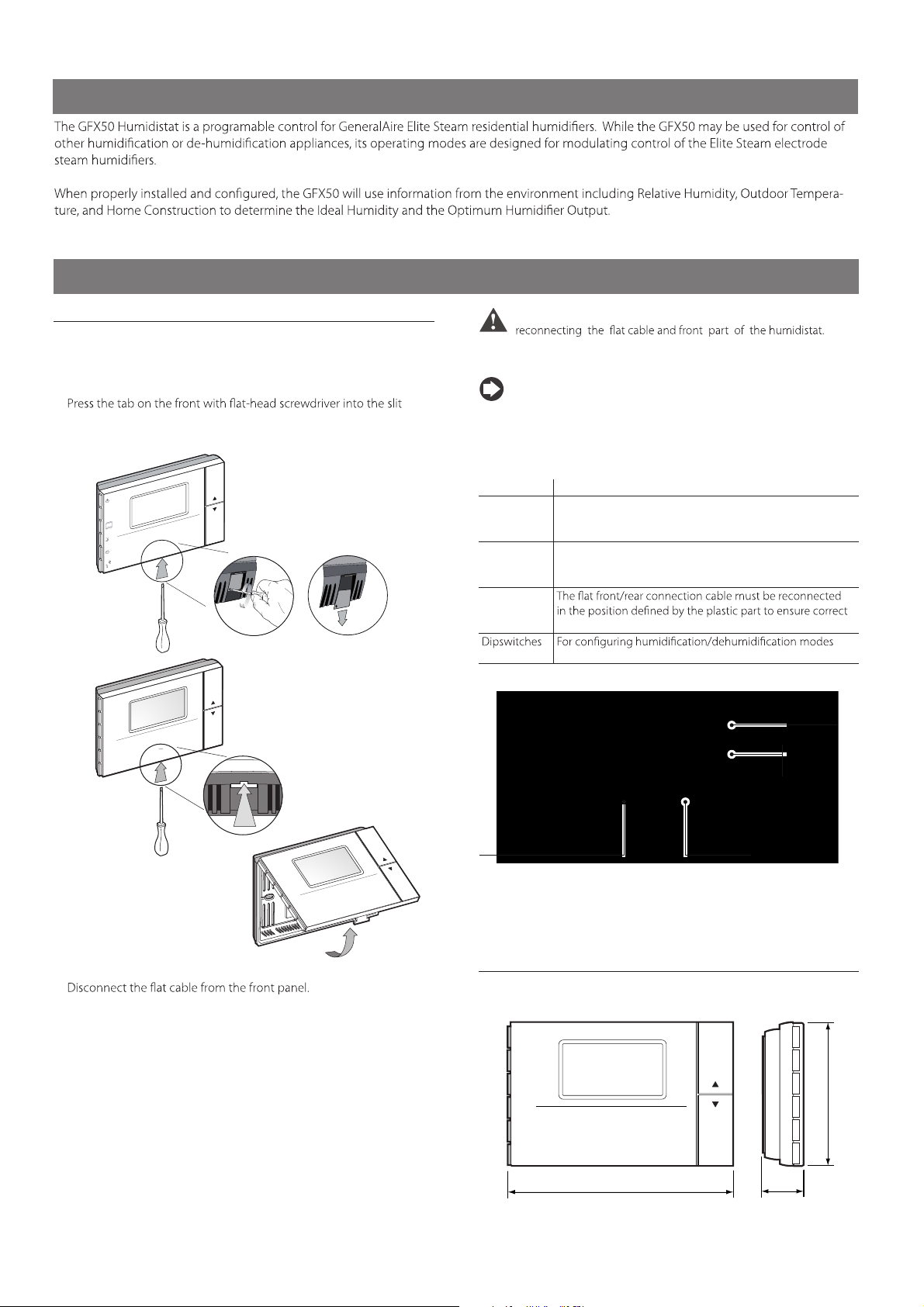
1. INTRODUCTION
The GFX50 includes Indoor and Outdoor Temperature Sensors, Indoor Humidity Sensor and Control Unit.
2. INSTALLATION
2.1 Assembly
Open the product by detaching the front from the mounting base, as
shown in Fig. 2.a:
Remove the locking tab and screw from the the base underside. •
Slide the plastic tab back as shown to remove it from the base. •
•
in the middle on the bottom of the case while lifting the front panel
upwards.
clock
set
mode
an
h ld
resume
aria
Important: Make sure all connections are complete before
Note: For the purposes of electrical safety (EN60730-1), once the
controller has been installed, replace the plastic locking tab in the
humidistat base.
Accessories and dipswitches (Fig. 2.b)
Connector Function
J1 - Supervisor serial connection using code IROPZ48500.
J2 Not Used.
FLAT
Front-rear
- Key connector for copying the parameters. The serial
connection, if used, must be momentarily disconnected..
polarity
Dip-switches
J1 per opzione
seriale o chiave
di programmazione
Tab. 2.a
clock
set
mode
fan
hold
resume
Fig. 2.a
•
Fasten the humidistat base to the wall using the screws supplied. •
Access the terminal block by squeezing the clips on the terminal cover.•
Make the necessary connections and run the wires through the hole
•
in the middle of the base. Separate the sensor wires from the control
wires. The diagrams are shown in Section 2.3.
J2 = sonda esterna T+H - ADCF006500
FLAT Front-Rear
Fig. 2.b
2.2 Dimensions
For installation, see the drilling template included in the packaging.
5 5/16” (135mm)
4
Fig. 2.c
1 7/16” (36mm)
3 3/8”
(86mm)
Page 5

5
2.3 Electrical connections:
GFX50
Elite Steam
ON DP
1 2 3 4
DIP SWITCH SETTNGS
ON
OFF
OFF
ON
Fig. 2.a
2.3.1 Connect the GFX50 to Elite Steam for Modulating Operation
Connect Elite Steam terminals 24V and GND to GFX50 terminals GO 5 and G 6 respectivly. Do not
reverse these connections. Connect GFX50 terminal A OUT 7 to Elite Steam terminal IN. See Fig.2.a.
Note:
1. Modulating Operation requires Elite Steam signal type be changed,
See Elite Steam Manual.
GFX50
Elite Steam
ON DP
1 2 3 4
DIP SWITCH SETTNGS
ON
OFF
OFF
ON
Fig. 2.b
2.3.2 Connect the GFX50 to Elite Steam for ON-OFF Operation
Connect Elite Steam terminals 24V and GND to GFX50 terminals GO 5 and G 6 respectivly. Do not
reverse these connections. Connect GFX50 terminal 1 AND 2 to Elite Steam terminal GND and IN
respectivly. Do not reverse these connectioins. See Fig.2.b.
Note:
the factory. See Elite Steam Manual.
GFX50
ON DP
1 2 3 4
DIP SWITCH SETTNGS
ON
OFF
OFF
ON
Fig. 2.c
GFX50 terminal 1 and 2.See Fig.3.x.
2.3.4 Placement of Remote Outdoor Temperature Sensor
• Outdoor temperature sensor may not be mounted on the South side of the house or in direct sunlight.
• Outdoor temperature sensor may not be located closer than 4 feet to exhaust vents, dryer vents, etc.
• If outdoor temperature sensor is mounted in fresh air intake duct, make sure the probe is no further
than 1 foot from outside wall.
• Make sure wiring for outdoor temperature sensor is not close to other wires particularly high voltage.
• Outdoor temperature sensor must be at least 6" above expected snow line.
• Maximum conductor length of the Outdoor Temperature Sensor is 90 feet (30M).
RED
YELLOW
2. Verify Dip Switch Settings per Figure.
2. Verify Dip Switch Settings per Figure.
OUTDOOR TEMP. SENSOR
(IF USED)
OUTDOOR TEMP. SENSOR
(IF USED)
OUTDOOR TEMP. SENSOR
(IF USED)
Fig. 2.d
OUTDOOR TEMP. SENSOR
(IF USED)
Page 6

3. USER INTERFACE AND MODES
3.1 Display and buttons
corresponding symbols
side programming
buttons
Description of the display
1
LCD display
Fig. 3.a
immediately change
the current set point
3 42
5
6
7
3.2 Description of the buttons
Button Meaning
. If the remote ON/OFF digital input is
connected, the function of the button may be disabled..
Selects the temperature display mode, degrees Celsius or
Fahrenheit. Whenever pressed switches the temperature units..
Used to display and where necessary change, using the UP and
If held for more than 5 sec accesses the parameters menu.
To scroll the various parameters use UP and DOWN. To edit hem
press the SET button a second time and to exit the parameters
menu press the PRG button. Access to the parameters is
protected by password if parameter PS is enabled.
Change mode manually: activates the opposite function (and
the corresponding set point) to the current (night if day or day
if night), for the set time. To change or reset the timer use the
UP and DOWN buttons to increase or decrease the time. Press a
second time to exit and return to the main menu.
If sleep mode is already active, pressing the button shows the
time remaining on the timer.
E.g..: if in Night mode (moon symbol on) from time
band, pressing this button activates daytime mode (moon
Accesses the menu for setting the clock, the time bands, and
current time (RTC); to display the other parameters, use the
UP and DOWN arrows. To set a new value, press SET when
displaying the desired parameter and change the value using
the UP and DOWN buttons. Press a second time to exit and
return to the main menu.
Accesses the menu for displaying the temperature: current,
maximum and minimum outside (from instrument power on),
inside and outside. To display the various temperatures, press
the button repeatedly. Their meaning is displayed in the box
with the home symbol.
Also displays the value of the analogue output when “Out” is
910
Fig. 3b
Key:
1.
Mode for setting the active value on the large display;2.
Lock mode. The parameter is not accessible;4.
Active time bands;5.
Outside/inside/maximum/minimum temperature symbol;6.
Mode for setting the active value on the small display;7.
Auto operating mode;8.
9.
Dehum. (10.
corresponding mode is active;
The values displayed in the LARGE and SMALL elds
(Fig 3.b.) depend on the setting of parameter dyS as
shown in the following table:
) /humid. ( ) operation. When the ramp symbol is on the
= daytime mode;3.
From the main menu increases the value of the set point
8
dyS LARGE FIELD SMALL FIELD
In the other menus displays the variables or the parameters, or
alternatively sets the value after having pressed SET.
From the main menu decreases the value of the set point
In the other menus displays the variables or the parameters, or
alternatively sets the value after having pressed SET
tniop tes ytidimuhytidimuh1
ytidimuhtniop tes ytidimuh2
tniop tes ytidimuh3
ytidimuh4
Tab. 3.a
6
Page 7

4. CONFIGURATIONS
4.1 Setting the Dip Switches
Before closing cover, the mode must be selected using the dip switches.
Dip Switch Settings
Dip1
Dip2
ON OFF OFF ON
ON OFF OFF OFF
4.2 Setting Parameters
The parameters for all operating modes feature a default value. These
values can be restored by running the “Factory set” operation. See the
table of parameters for details of the default values and settings.
SET POINT:
• erent set points
are used. To set these, access (SET button – 5 seconds) the mode
for setting the parameters and set the corresponding values.
For the current mode only, the value can be accessed directly
Once having displayed the desired parameter using the UP/
Edit the value using the UP/DOWN buttons and then press SET.
To exit the menu, press the PRG button again
Clock, • TIME BANDS Prg/ (clock): Press the corresponding button
to display and if necessary set the default duration of the change mode
timer, display or set the RTC clock and set the Day and Night time bands.
Initially at least the following parameters need to be checked/set:
set point for humidity control•
–
–
Important:
the humidistat to malfunction.
Dip3
Dip4
rtC clock hh:mm
SLP manual changeover duration def. 8 hours
dAy start day band def. 08:00
nIt start night band def. 20:00
•
Select parameter rtC using PRG/CLOCK and set the value using the
DOWN button
When reaching 00:00 using the DOWN button the function will be
•
.
and consequently only the daytime set points are used, the night
settings are only used when the NIGHT button is pressed, manually
changing mode.
The same is true for models without the RTC function.
When the time bands are set, the CLOCK symbol is shown on the
display.
• check/set the other parameters (dIF, dS1,...) based on
PARAMETERS:
the mode used.
Setting the dip switches incorrectly will cause the
Tab. 4.a
:
the operating mode is always daytime,
Note:
set of parameters will be loaded by the GFX50 when changing the
4.3 AUTO humidity control
In addition to the modes featured by the control algorithms, the humidity
can be controlled automatically, based on the reading of the outside
temperature sensor. The aim of this type of control is to simplify the
setting of the GFX50, changing the humidity control according to the
outside environmental conditions and therefore minimize the discomfort
of the user when moving into/out of the air-conditioned environment.
This operating mode is selected by setting parameter AUT.
According to the level set using the up/down buttons, with a value from
To disable this operating mode, in the parameters menu set the value of
Aut = 0.
temperature sensor is installed.
Note: If AUTO humidity mode is enabled, the humidity setpoint
is reduced to 10% when the outdoor temperature is greater than
50° F. Disable AUTO for operation in warm outdoor temperatures.
code description of the parameter range def. UOM
Humidity set point level compensated according to the outside temperature
AUt
If set to OFF, the mode is disabled.
Setting one of the levels shown in the table, the controller independently sets a humidity set point in relation to
the outside temperature measurement.
OFF
1H to 7H
OFF -
Table: humidity set point according to the setting of AUT (outside temperature)
Level Below: 9 °F -9 °F to 1 °F 1 °F to 10 °F 10 °F to 21 ° 21 °F to 30 °F 30°F to 39° 39°F to 50 °F Above: 50 °F
Level Below: -23 °C -23 °C to -17 °C -17 °C to -12 °C -12 °C to -6 °C -6 °C to -1 °C -1 °C to 4 °C 4 °C to 10 °C Above: 10 °C
1 10% 10% 10% 10% 15% 20% 25% 25%
2 10% 10% 10% 15% 20% 25% 30% 30%
3 10% 10% 15% 20% 25% 30% 35% 35%
4 10% 15% 20% 25% 30% 35% 40% 40%
5 10% 20% 25% 30% 35% 40% 45% 45%
6 10% 25% 30% 35% 40% 45% 45% 45%
7 10% 30% 35% 40% 45% 45% 45% 45%
Tab. 4.b
7
Page 8

4.4 Sensor calibration
To make up for any errors due to the length of the cables or the sensors connected, the controller features two parameters for calibrating the
values read by the sensors.
The following parameters are used:
CAL+ Int
CAL+ ESt
CAL+HUn
Inside temperature calibration, digital sensor or NTC
Within a maximum of ± 10 °C
Outside temperature calibration, NTC sensor
Within a maximum of ± 10 °C
Digital humidity sensor calibration.
Within a maximum of ± 15% rH
-10 to 10 0.0 °C
-10 to 10 0.0 °C
-15 to 15 0.0 % rH
4.5 Additional functions
The controller, as well as the control algorithms for the various types of
applications (air-conditioners, boilers, heat pumps, condensing units,...),
features a series of additional functions, as described below.
Change night/day mode manually (NIGHT)
This activates the opposite function to the current (night if day or day if
night), for the set time.
Pressing the NIGHT button once accesses the timer menu and displays
the duration.
To change the duration of the temporary mode use the UP/DOWN
buttons.
To change the value of the timer permanently, access the Prg menu and set
parameter SLP. To set the current timer to zero and return the instrument
to the original mode, press the NIGHT button, the remaining time is
displayed, then press DOWN until reaching the value 0. The instrument,
MOU.fedegnarretemarap eht fo noitpircsededoc
Tab. 4.c
to the main menu. Once having set the timer, pressing the NIGHT button
displays the time remaining on the timer. This value can be changed at
any time.
To exit the menu press the NIGHT button again.
5. FUNCTIONS
This section describes the humidity control modes available. The
control modes are based on parameters divided into two levels:
• main settings, always required;
Level 1, basic:
Level 2, advanced:
• used to customize the features of the controller.
Important note: Some parameters included in the advanced
level, are forced to take on default values in the basic level or are
linked to other parameters in the basic level. This especially applies to the
control dierentials. In each operating mode, the links between the
various basic and avanced levels are specied.
if level 1 is active, the level 2 parameters are not used but rather
•
replaced by the default values or by the link value with the level 1
parameters; the supervisor can read and set the level 2 parameters that
ectively used for the control functions.
ectively used when level 2 is activated.•
5.1 (H) humidity control
This type of control is used to send a start signal to a humidier or
dehumidier. The modulating output can only be used for humidication
control. Examples of using modulating output:
•
for proportional humidity control of GeneralAire Elite Steam humidiers
as an additional step to the relay for humidity control.
•
LE=1
Output Output
R2
10 V
R2
0 V
dFH
% U.R
Set point hum. Set point dehum.
LE=2
Output Output
10 V
R2 R2
0 V
dSA
% U.R
Set point hum. Set point dehum.
Parameters involved:
Code Description Default LE
dFd
dFdHFdHFd
FFO = 4 PIDNO = 4 PID
% U.R
Fig. 5.a
FFO = 4 PIDNO = 4 PID
% U.R
Fig. 5.b
Value or
link if LE
= 1
dip1: ON
dip2: OFF
dip3: OFF
erential 5.0 % rH 1 -
erential 5.0 % rH 1 -
set 0.0 % rH 2 =0
Tab. 5.a
8
Page 9

6. TABLE OF PARAMETERS
The parameters available depend on the level set (LE = 1 or 2).
NOTE: There are many other parameters available for use in other versions of this control. For purposes of humidication/dehumidication they may
be ignored.
code parameter range default UOM note
dSA
set from to the set point
This value is added to or subtracted from to the set point according to the operating mode, cooling or
heating.
-10 to 10 0.0
10 to 70 50.0 % rH
10 to 70 70.0 % rH
°C/
% rH
dFH
dFd
SFH
AUt
CAL+ Int
CAL+ ESt
CAL+HUn
LE
Unt
The parameter can have the following three values
0 - Time bands disabled.
dip4
1 - Time bands enabled:
activated.
deactivated.
2 - Time bands enabled:
deactivated.
activated.
Humidity set point automatically compensated by the outside temperature
If set to OFF the mode is disabled.
Setting one of the levels in the table, the controller independently sets a humidity set point in relation to
the outside temperature.
Inside temperature calibration, digital sensor or NTC
Within a maximum of ± 10 °C
Outside temperature calibration, NTC sensor
Within a maximum of ± 10 °C
Digital humidity sensor calibration.
Within a maximum of ± 15% rH
Parameter access level
Level of access the control parameters for the active mode:
Level 1: basic access, only the essential parameters for correct operation.
Level 2: advanced access, used to set all the parameters for the selected control mode.
Temperature display mode
Sets the temperature display mode, in degrees Fahrenheit or Centigrade. Unlike direct selection using the
button, if changing the temperature display mode using parameter Unt, this becomes the default display
mode when switching the instrument on.
0 to 2 0 -
OFF
1H to 7H
-10 to 10 0.0 °C
-10 to 10 0.0 °C
-15 to 15 0.0 % rH
1, 2 1 -
°C, °F °C -
OFF -
Hr %0.502 ot 1.yaler eht dna tuptuo eugolana eht fo noitavitca eht rof laitnere
Hr %0.502 ot 1.yaler eht fo noitavitca eht rof laitnere
7.1 Table of alarms
code on
display
EE
Eth
E1
E2
Ert
ALE
system/memory error manual stops all outputs
temperature+humidity sensor fault automatic stops all outputs and disables the calculation of the dewpoint
built-in NTC temperature sensor fault automatic stops all outputs
remote temperature sensor fault automatic stops compensation if active, and control on average if enabled
7. ALARMS AND SIGNALS
Note:
three dashes “---“ are displayed.
ect
-citamotuamrala CTR
9
Tab. 7.a
Page 10

cations
8. TECHNICAL SPECIFICATIONS
Power supply
Operating temperature
Storage temperature
Precision of inside temperature measurement
Precision of outside temperature measurement
0 to 10 V analogue output, not isolated, for proportional control
Relay approval
Precision of humidity measurement (in models where featured)
range 10 to 90%%
Dimensions (mm):
8.2 Wiring
direct connection of the voltage-free contact; contact closing current: 3 to 5 mA.
Isolated version:
with external power supply to 24 Vac contact: class 2 safety external power supply separate from the 24
Vac power supply to the instrument
Outside temperature sensor connection
with standard sensor (10 K 25 °C B=3435):
Digital input connection
Analogue output connection
Relay output connections:
cations for connections:
Maximum length: 30 m, min. cable cross-section 0.5 mm2.
Maximum length 10 m, min. cable cross-section 0.5 mm2.
Maximum length 10 m, min. cable cross-section 0.5 mm2.
Maximum length 30 m, cable cross-section from 1.5 to 2.5 mm2, class 2 reinforced insulation from the
instrument.
Basic insulation between the relays.
Use copper wires approved for a temperature of 75 C.
24 Vac +10 to -15%, 50/60Hz, 1 VA
22 to 35 Vdc, 0.5W
Class 2 safety power supply
Min. cable cross-section 0.5 mm
Power supply compatible with compactSteam (G – G0)
0 to 60°C, 32 to 140°F, 10 to 90% rH not-condensing
-20 to 70°C, -4 to 140°F, 10 to 90% rH not-condensing
±1°C from 0 to 60 °C, ±2°F from 32 to 140 °F
± 1.5°C from 0 to 40°C ± 2.0°C from -40 to 0 and 40 to 80 °C
± 3°F from 32 to 104°F ± 4°F from -40 to 32and 104 to 176 °F
precision ±5%
max load 5 kΩ, max current 2 mA
EN60730-1: NO 1(1)A 250 Vac cos = 0.4, 100,000 cycles
UL-873: NO 1A resistive 24 Vac, 30 Vdc, 100,000 cycles
PILOT DUTY: 24 Vac, peak 15 A, continuous 1 A, 30,000 cycles
± 3% rH at 25°C , 77 °F
± 5% rH 0 to 60°C, 32 to 140°F
135x86x36mm
:noisrev detalosi-noNtupni latigiD
2
.
Tab. 5.a
To tighten the terminals, apply a torque of 7 Lb/In for the black terminals (SAURO)
To use the instrument in compliance with UL-873, a load with a maximum voltage 24 Vac, class 2, can be
connected to the relay output.
Warning: All the connections, except for the relays, must be
connected to very low voltage circuits with reinforced insulation.
Tab. 5.b
10
Page 11

Note
Page 12

GENERAL FILTERS, INC.
43800 GRAND RIVER AVE
NOVI, MICHIGAN 43875-1115
WWW.GENERALAIRE.COM
CANADIAN GENERAL FILTERS, LTD.
400 MIDWEST POAD
TORONTO, ONTARIO M1P3A9
WWW.CGFPRODUCTS.COM
Agency:
Form GFX50-05 Rev. 1.1.
