Page 1
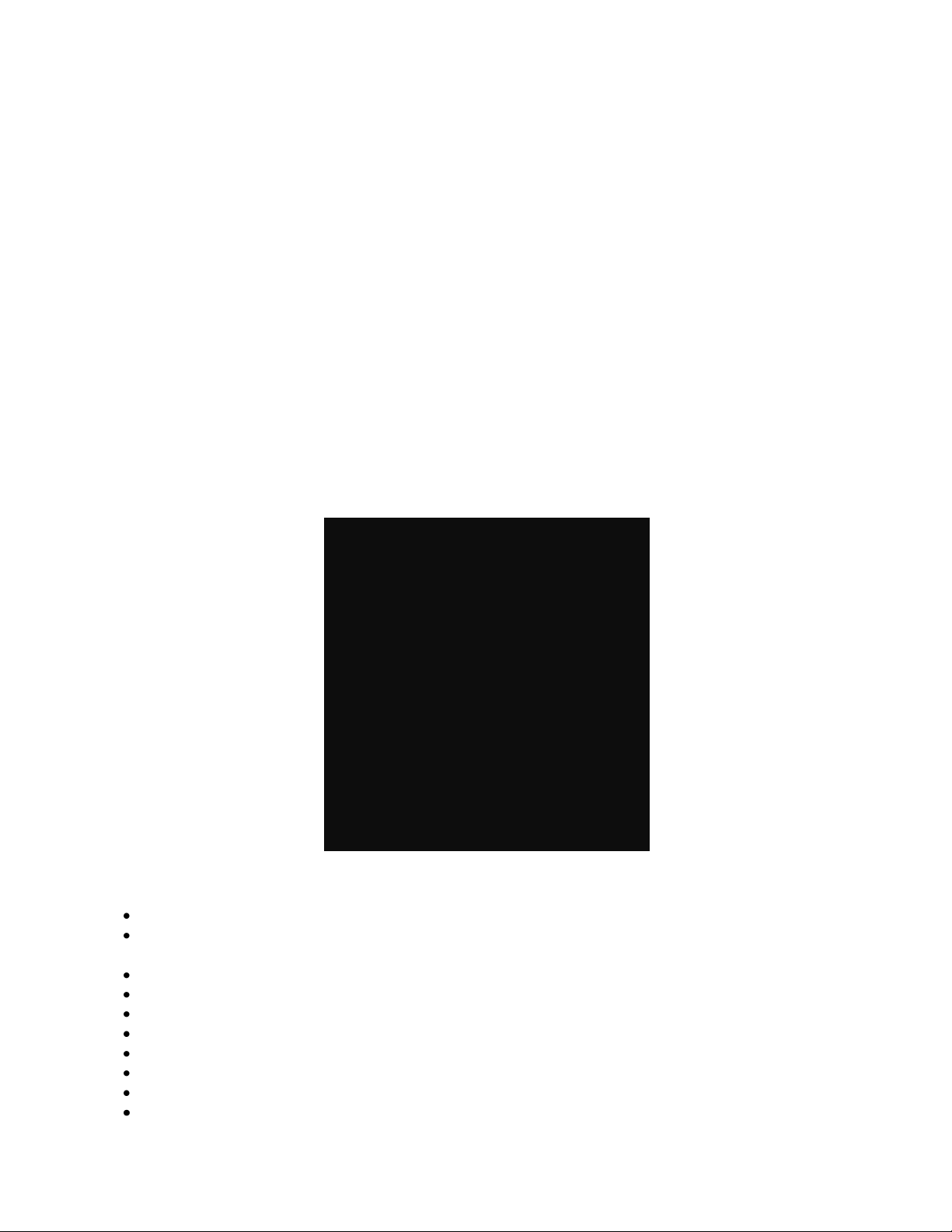
OWNER’S MANUAL
MODEL GA52F32
RETURN GRILLE MOUNT
ELECTRONIC AIR CLEANER
IMPORTANT: PLEASE READ MANUAL BEFORE OPERATING UNIT
Features
Lifetime Filter System never needs replacing
Electronically removes dust, mites, pollen, pet dander, tobacco smoke, cooking smoke
and grease, mold, fungi, bacteria, and more down to 0.01 micron
Light Weight Aluminum Collecting Cells are durable and easy to maintain
Plastic Intake Grille is easy to wipe clean
Hinged, Swing Out Door allows easy access to filters
Automatic interlock switch disconnects power when unit is opened
Durable Scratch-Resistant powder coat paint finish resists abrasion
Electronic Air Proving Switch allows for quick wiring, and cycles Air Cleaner on/off with system fan
Indicator Light shows Air Cleaner is working properly at a glance
Easily installs on the wall or ceiling in the main return duct of a central forced air heating/
cooling system
Page 2
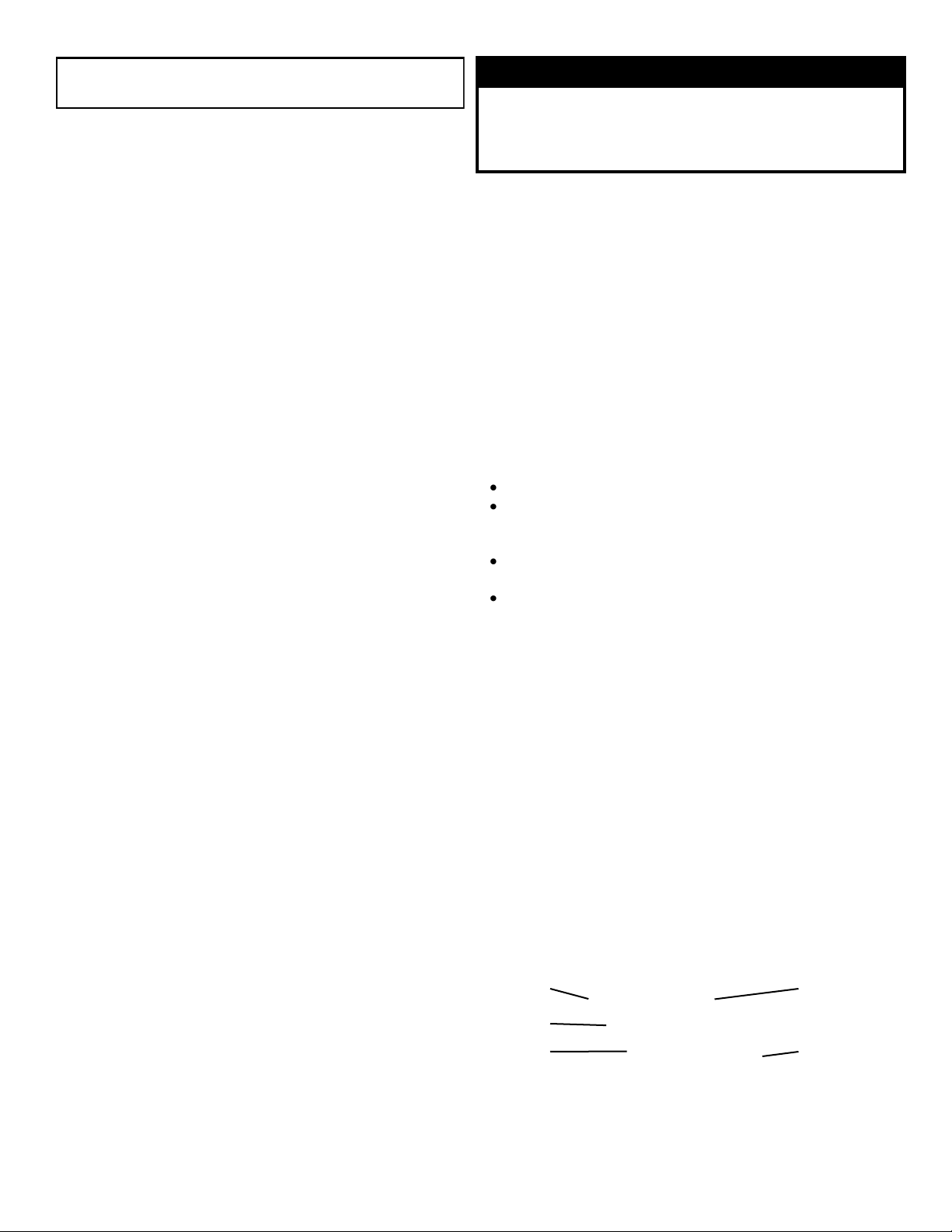
IMPORTANT: Please read entire instructions before
installing, cleaning or repairing the Electronic Air Cleaner.
CONTENTS
SAFETY CONSIDERATIONS 2
WHAT THE ELECTRONIC AIR CLEANER DOES 2
BENEFITS 2
DESCRIPTION 2
HOW IT WORKS 2
MAJOR COMPONENTS 3
INSTALLATION 3-4
Location 3
Important Installation Notes 3
Installation 4
Wiring 4
SYSTEM CHECK 4
OPERATION 4
WHITE DUST 4
MAINTENANCE 4
Cell and Prefilter Cleaning 4
SERVICE 5-9
Testing Air Proving Switch (APS) 5
Adjusting The APS Sensor Depth 5
Replacing An Air Proving Switch (APS) 5
Testing For High Voltage At Power Board 5
Replacing Performance Light 6
Replacing A Power Board 6
Testing The 24 V Transformer 6
Replacing The 24 V Transformer 6
Testing Voltage Of Power Board 6
Testing Voltage At Cell 7
Setting Approximate Voltage Without High Voltage Meter 7
Testing Cell For Bad Contacts 7
Replacing A Tungsten Ionizing Wire 8
SPECIFICATIONS and DIMENSIONS 8
EXPLODED VIEW and PARTS LIST 9
TROUBLESHOOTING GUIDE 10
WARRANTY 11
Certified for shock and electrical fire hazard only.
SAFETY CONSIDERATIONS
Read and follow instructions carefully. Follow all local
electrical codes during installation. All wiring must conform
to local and national electrical codes. Improper wiring or
installation may damage Air Cleaner.
Understand the signal words WARNING and CAUTION
which are present in the Owner’s Manual.
WARNING and CAUTION signifies a hazard which
could result in property damage, personal injury or death.
Installation and servicing of Electronic Air Cleaners
can be hazardous. Only trained and qualified service
personnel should install, repair, or service Electronic
Air Cleaners.
WARNING
Before beginning any installation or modification, be certain
that the main line electrical disconnect switch is in OFF
position. Electric shock could result. Tag disconnect switch
with suitable warning labels.
Homeowners or untrained personnel can perform
the basic maintenance functions of cleaning and
replacing filters.
When working on air cleaning equipment, observe
precautions in the manual, labels attached to the unit,
and other safety precautions that may apply. Follow all
safety codes. Wear safety glasses and work gloves.
WHAT THE ELECTRONIC AIR CLEANER DOES
Your High Efficiency Electronic Air Cleaner has been
designed to remove atmospheric and household dust, coal
dust, insecticide dust, mites, pollen, mold spores, fungi,
bacteria, pet dander, cooking smoke and grease, tobacco
smoke particles, and more down to 0.01 micron (0.01
micron = 1/2,540,000 of an inch).
BENEFITS
Helps provide relief for allergy or asthma suffering.
Helps prevent damaging black dust from staining walls
and furnishings, reducing the amount of time and
money spent cleaning and redecorating.
Helps protect heating/cooling equipment, prolonging the
operating efficiency.
Improves indoor air quality for a healthier environment,
year-round.
DESCRIPTION
The Electronic Air Cleaner is approximately 29 x 22 x 7
inches (73.6 x 55.9 x 17.8 cm). The unit is designed to be
wall or ceiling mounted in the main return air duct of a
forced air system. The intake grille is hinged to allow easy
access to the collecting cells and prefilters. The unit is rated
up to 2000 CFM (3398 m3/hr).
HOW IT WORKS
The High Efficiency Electronic Air Cleaner operates on
the principle of electrostatic precipitation. Millions of
airborne pollutants are carried through the return air duct of
the heating/cooling system and treated through three stages
of filtration.
The prefilter removes all large visible particles such as
lint. Smaller particles then pass through to a two-stage
electrostatic collecting cell. First, particles are given a
powerful positive electrical charge by the ionizing wires.
1 Dirty Air
2 Prefilter
3 Ionizing
Section
1 Dirty Air
2 Prefilter
3 Ionizing
Section
4 Collecting Cell
Plates
5 Clean Air to
Heating/Cooling
System or
Air Conditioner
Fig. 1
2
Page 3

Second, charged particles move into the collecting area
where they are attracted to a series of grounded plates.
Pollutants are held in this section like a magnet until
washed away during cleaning.
MAJOR COMPONENTS
Cabinet
The cabinet is constructed of 18 gauge steel, painted
with a tough powder-coated, scratch-resistant finish.
Holes are provided to facilitate mounting to the ductwork.
Access to the collecting cells and prefilters is through a
hinged door.
The access door is interlocked to cut power to the unit
when opened.
Prefilters
The washable prefilters, measuring 11½ x 20 inches
(29.21 x 50.8 cm) are constructed of multi-layers of
aluminum mesh for maximum filtration of large particles.
Collecting Cells
The dual voltage collecting cells are constructed of
heavy gauge aluminum to resist rust and damage. The
first stage, the ionizing section, is charged at
approximately 7000 VDC. The collecting plates are
alternately grounded and charged at 4600 VDC. The
arrow on the cells indicates the direction of air flow which
must point toward the rear of the unit.
Electrical Compartment
The electrical compartment contains the system
switch, safety interlock, high voltage power board,
transformer, air proving switch and performance indicator
light.
INSTALLATION
Location
The Air Cleaner should be installed to the return air
duct in the living area of the home or office. It can be
installed either in a wall or ceiling, but not in the floor. This
unit will replace the existing return air grille currently
installed to the main return duct. For the unit to perform
properly, all the return air must pass through the
Electronic Air Cleaner.
In a wall installation, the unit must be installed
with the hinge down.
The return duct or transition should end slightly
behind the finished wall or framing. It should be
approximately 1/4 -1/2 inch (.63 - 1.27 cm) larger than the
Air Cleaner to allow the back of the unit to slip into the
duct when installing.
When the air duct does not fit the Air Cleaner
opening, a gradual transition is recommended to reduce
air turbulence through the Air Cleaner and to increase its
efficiency. There should not be more than 20º of
expansion used for the transition fitting.
Important Installation Notes
When installing this Air Cleaner, it is important that
there is adequate air flow over the Air Proving Switch
(APS) sensor to activate the power supply when the fan is
operating. To ensure the flow of air over the sensor, the
attached ducting and transition to the Air Cleaner must be
sized and positioned correctly.
If rectangular duct is fitted to the back of the unit, it
must be placed so the opening is over the APS sensor or
transitioned deep enough to ensure air flow over the
sensor.
If round duct is used, it must be positioned over the
center of the opening in the back of the Air Cleaner and
should be at least 18” diameter. (See Fig. 2) If the
connecting duct back to the furnace or air handler is
smaller, a reducing collar should be used down the line to
reduce the duct to the required size. If the duct opening at
the rear of the Air Cleaner needs to be off-set because of
installation restrictions, it must be off-set so that the
position of the air opening is closer to the APS sensor.
With a round duct or under sized rectangular duct it is
important that the transition area between the back of the
Air Cleaner and the bottom of the duct opening is
maintained. A transition height of 10” will allow proper flow
across the sensor. (See Fig. 3)
The APS sensor can be adjusted further into the air
stream. This may be required if the APS sensor is not
directly in the air stream and a multi-speed or variable
Fig. 2 Fig. 3
3
Page 4
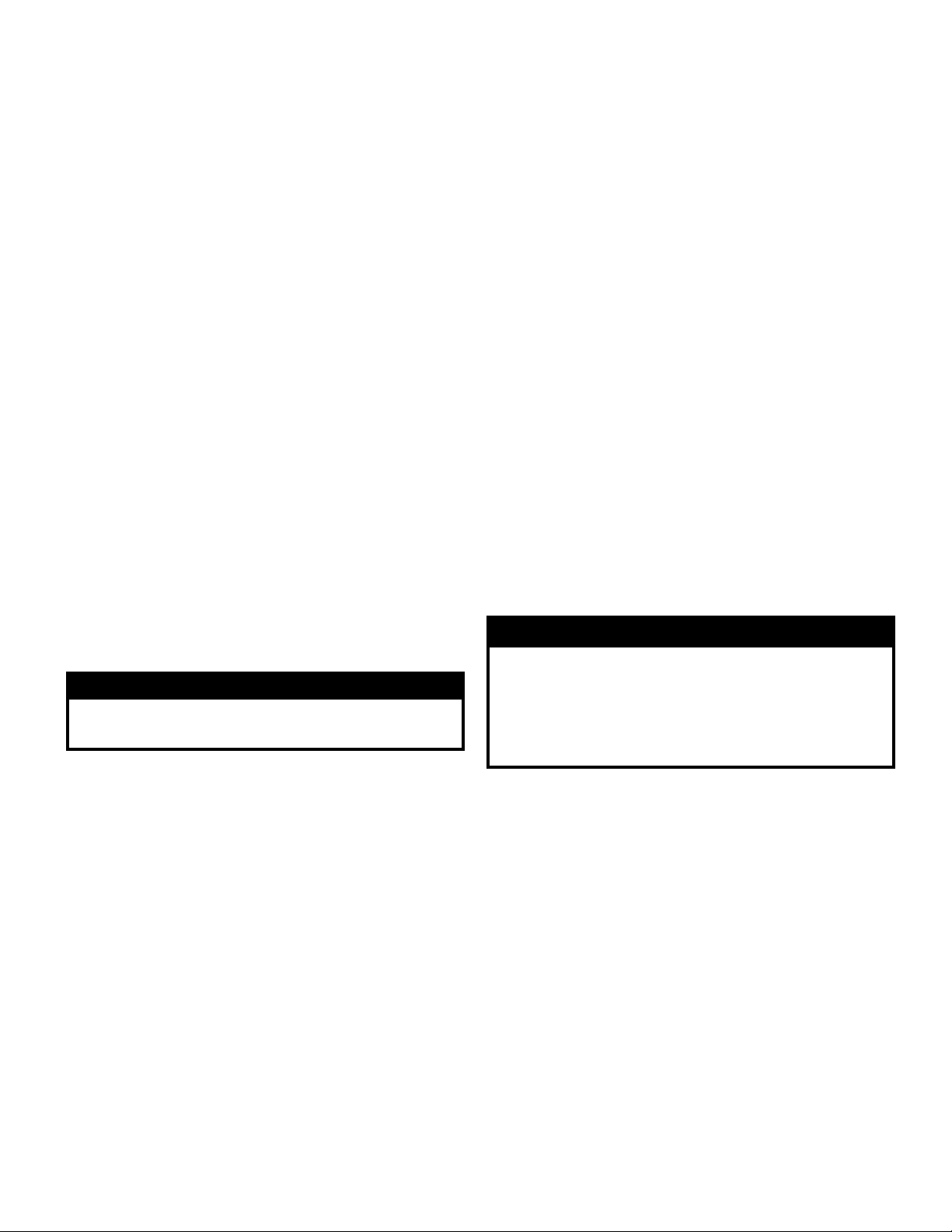
speed motor drops the air flow to a point the sensor will
not activate the power board.
Installation
Carefully remove the Air Cleaner from the carton.
Remove the cells and prefilters from the unit. Remove the
access door from the unit by removing the screw on the
end of the retaining link in the enclosure. Lower the
access door and remove the nuts securing the hinge to
the enclosure.
Remove the screws securing the electrical
compartment cover.
The hole in wall or ceiling should be made to fit the Air
Cleaner opening as closely as possible. The opening
should be framed to provide adequate support for the Air
Cleaner. Before mounting the Air Cleaner, cover the
framing and close the opening to within 1/4 in. (.63 cm) of
the dimension of the rear of the enclosure of the Air
Cleaner. Match the finish to the existing wall.
Mount the Air Cleaner into the framed hole and slide
into the duct until the front flange is flush with the wall.
Secure the Air Cleaner to the frame using sheet metal
screws. Do not overtighten screws as this may distort the
enclosure. Once the unit is secured to the wall, the access
door and retaining link can be replaced.
Wiring
Wiring should only be performed by qualified
personnel only. All wiring must comply with all applicable
codes and standards. The voltage of the power source
must match the voltage indicated on the Air Cleaner. The
Air Cleaner should operate ONLY when the system fan is
running. Make sure the Air Cleaner is properly grounded.
WARNING
Electrical shock can cause injury or death. Be certain
main line disconnect switch is off before wiring.
Wire the Air Cleaner directly to the power source. The
APS will power the Air Cleaner when there is sufficient
airflow to activate the sensor.
Connect the black lead of the Air Cleaner to the line
side of power source. Connect the white lead to the
neutral side of the power source. Connect the green lead
to ground. See Fig. 5.
SYSTEM CHECK
Perform the following system check before operation.
1. Replace the prefilters and collecting cells. Close
access door and replace thumb screw.
2. Turn Air Cleaner power switch ON. Ensure system fan
is operating. The performance indicator light should
be lit showing that the Air Cleaner is operating.
Note: There may be some arcing or snapping sounds
from the collecting cells. This is normal when the unit is
new. In about 2 weeks, as the sharp edges of the cells
become smoother, the arcing will disappear.
OPERATION
The Air Cleaner will run as long as there is airflow
through the ducts. The Air Cleaner will not run if the
system fan is off. For proper operation, follow these
simple steps:
1. Run heating/cooling system fan continuously, and on
low speed if available.
2. Remove any furniture which may block the return air
grille, so that air moves freely to the furnace/ air
conditioner.
3. Check for proper operation of the system fan.
WHITE DUST
After installation of the Air Cleaner, you may notice
some white dust on tabletops and shelves. Most large
particles such as lint, are too heavy to remain airborne
and tend to settle quickly, never reaching the Air Cleaner.
This white visible dust is normally referred to as “clean
dust.” As the Air Cleaner is removing the dark and
staining particles from the air, the lint will also be cleaner.
Lint dust is most noticeable on dark furnishings; in
homes containing new carpeting; and where there is a lot
of household traffic from occupants and pets. To reduce
lint dust, use continuous fan operation and keep return
vents unrestricted to create an efficient airflow.
Note: The Air Cleaner does NOT produce more lint or
dust.
MAINTENANCE
It is important to follow a scheduled maintenance for
maximum performance of the Air Cleaner.
CAUTION
Damage to cells may occur if improperly handled or
washed. Do not wash cells in a dishwasher. Never use
any object to clean between the cell plates, as this may
cause damage to plates or ionizing wires. Never place
cell in oven to dry.The edges of the cell may be sharp handle with care.
Cell And Prefilter Cleaning
The collecting cells and prefilters must be cleaned on
a regular basis for the Air Cleaner to function at its peak
efficiency. The frequency of cleaning will vary from one
location to another. On average, the cells should be
cleaned every 3 months.
1. Turn OFF power switch and wait 15 seconds. Open
access door and remove collecting cells and prefilters.
In a ceiling application open the door carefully.
2. Place cells in a laundry tub. Rinse with hot water and
spray completely with DAX Detergent (or a nonchlorine, non-corrosive, non-abrasive liquid household
detergent.) Allow detergent to run down both sides of
plates and ionizing wires. Let stand for 5 minutes and
rinse with hot water. Repeat process three times.
3. Rinse cells well with hot water (maximum 120°F/49°
C).
4. If dirt remains, let cells soak in a solution of DAX
Detergent and hot water for 30-60 minutes, then rinse.
5. Tilt cells on 45° angle on their short side, with arrows
pointing sideways. Allow to dry completely,
4
Page 5

approximately 12-24 hours. A hair dryer may be used
to speed up drying time.
6. To wash prefilters, spray with DAX Detergent, rinse
and let dry. Do not wash in the same water as
collecting cells.
7. Place cells and prefilters back into cabinet. Close door
and turn power switch ON. If the performance light
does not come on or arcing occurs, turn Air Cleaner
OFF and allow air from system fan to dry cells
completely.
Fig. 4 — DAX Detergent
is available from your installer
or dealer.
SERVICE
WARNING
Electronic Air Cleaners use high voltage (low
amperage). Only trained personnel should perform
service. Use caution. Electric shock can cause injury
or death. Disconnect power source before replacing
parts.
Testing Air Proving Switch (APS)
The APS sensor must protrude into the airstream to
work effectively. The sensor is very sensitive and
operation may be affected by cold temperatures, an air
exchanger, or a fresh air duct connected to the cold air
return near the Air Cleaner.
The APS uses a Triac in its output circuit, which
affects the voltage sine wave. Using a regular digital
voltmeter will give a false reading. To check the output
from the APS, use a true RMS (root mean square) meter
to measure the output at terminals 1 and 4 of the APS.
The output should be between 105 and 115 VAC,
depending on the airflow across the sensor.
A 125 volt neon lamp may be used to test the output
of the APS. Place the leads of the lamp across terminals 1
and 4 of the APS. If the lamp lights, the voltage is
sufficient for proper operation.
When the Air Cleaner is turned on without airflow, the
APS sensor heats up and within 30 seconds, opens the
circuit to turn off the power board. When the fan starts up
(the sensor is cooled), the circuit will close, the power
board is turned on, and the performance light will come
on.
If the power board fails to come on with the fan on,
check that the sensor is properly set in the airstream
behind the cell next to the switch. To check the APS for
proper operation, turn the unit on and activate. The power
board should come on immediately, and then turn off
within 30 seconds as the sensor heats up. When the
system fan is turned on, this should activate the power
board within 10 seconds. Service the sensor carefully.
The sensor leads are 120 V.
Adjusting the APS Sensor Depth
Turn the power switch OFF and wait 15 seconds then
open the door to the collecting cells. Remove the cells
and prefilters. Loosen the two screws on the hold down
strap and pull out on the slide mechanism. (See Fig. 2)
Do not pull on the sensor!
Once the sensor is in the desired position tighten the
two screws on the hold down strap. Replace the cells and
prefilters and test the unit for activation on all air speeds.
Replacing An Air Proving Switch (APS)
Before replacing the APS, turn the power to the Air
Cleaner OFF at the source.
1. Disconnect wiring from terminals 1, 2, 3, and 4 on the
APS.
2. Release circuit board from plastic spacers by pinching
end of spacer and pulling board out.
3. Remove hold down strap of the slider.
4. Install new APS on plastic spacers.
5. Install slider hold down strap loosely and adjust
sensor to desired position in the air flow. Tighten
strap.
6. Connect wiring to terminals on APS. Wiring from
power source is connected to terminals 2 and 3.
Wiring to the transformer is connected to terminals 1
and 4.
7. Test the new APS.
Testing For High Voltage At Power Board
A high voltage meter capable of measuring up to
10,000 VDC is required to test the voltage.
1. Turn the Air Cleaner OFF. Remove cover from
electrical compartment.
2. The Air Cleaner should be ON with the door closed.
The unit fan should be running. The Air Cleaner
should be on at least 5 minutes to allow voltage to
stabilize.
3. Connect the ground of the high voltage meter to the
ground stud of the power board.
4. Check terminals HV1 and HV2 on the power board to
determine if voltage is present.
5. If no voltage is present, remove both cells from the Air
Cleaner and close access door.
a. Check the voltage at HV1 and HV2 again.
b. If voltage is present, the problem is with one of
the cells or the copper contact on the high voltage
tray.
c. With a flashlight, look into the cabinet to check
condition of the copper contacts.
d. If the contacts are not bent, replace one cell and
retest voltage. If cell is OK, test the other cell. If
the problem is with a cell, see Troubleshooting
5
Page 6

Guide.
e. Check the APS to make sure that it is functioning
correctly.
f. Check the transformer to make sure power is
being supplied to the power board.
6. If there is voltage present, but the performance light
does not come on, replace light.
7. High voltage can be adjusted with high voltage
potentiometer if required.
Replacing Performance Light
Before replacing power board, turn power to the Air
Cleaner OFF at the source.
1. Remove the electrical compartment cover.
2. Disconnect the performance light wiring connected to
the terminals on the LED.
3. Push the light out through front of the switch bracket.
4. Push the new light into the bracket.
5. Connect the wiring to the LED terminals. The leads are
polarity sensitive. The yellow lead goes on the terminal
with the red mark.
6. Replace cover.
7. Return power to Air Cleaner. Test light.
Replacing A Power Board
Before replacing power board, turn power to the Air
Cleaner OFF at the source.
1. Remove the electrical compartment cover.
2. Disconnect wiring from the LED, HV1, HV2 and 24 V
terminals. Note which terminals the wires belong.
3. Remove the hex nut from the power board.
4. Release the power board from the 3 plastic board
spacers, by pinching the end of the spacers and
pulling the board out.
5. Push new board onto spacers. Make sure spacers
click into place to hold down board.
6. Screw on the hex nut saved from Step 3. Ensure the
star washer is in place over the steel spacer for proper
grounding.
7. Reconnect wiring to LED, HV1, HV2, and 24 V
terminals on the new power board.
8. Replace electrical compartment cover.
9. Return power to Air Cleaner. Test power board.
Note: Although the power board has been set before
shipping, it may be necessary to reset the voltage to the
correct load for optimum efficiency. Refer to Testing
Voltage At Power Board section for more information.
Testing The 24 V Transformer
1. The Air Cleaner should be OFF. The system fan
should be running. The access door should be closed.
2. Remove electrical compartment cover.
3. Disconnect the leads of the 24 V transformer from the
power board.
4. Turn the Air Cleaner ON. Measure voltage across
leads with a voltmeter. Voltage should read 24 - 28
VAC.
5. If no voltage present, check operation of the APS.
6. Before replacing the transformer, check the resistance
across the power board 24 V input terminals, without
the transformer connected. Resistance should read
above 20K ohms with an analog meter and above 4M
ohms with a digital meter. If the resistance readings
are below these values, the power board may be the
cause of the transformer failure.
7. Reconnect leads to power board.
8. Replace electrical compartment cover.
Replacing The 24 V Transformer
Before replacing 24 V transformer, turn power to the
Air Cleaner OFF at the source.
1. Remove electrical compartment cover.
2. Disconnect the secondary leads from the transformer
to the 24 V terminals on the power board.
3. Cut the primary leads (to the APS) close to the
transformer.
4. Remove the 2 hex head nuts from the transformer
mounting studs.
5. Remove transformer.
6. Place new transformer over studs and re-install 2 hex
head nuts to secure into place.
7. Connect secondary leads (white) to the 24 V terminals
on the power board.
8. Wire nut primary leads from APS (cut in Step 3) to
primary leads from transformer.
9. Replace electrical compartment cover.
10. Turn on power to the Air Cleaner and test.
Testing Voltage Of Power Board
Voltage on the power board may drop below required
level when installation area is too damp, too cold, or if the
humidity is too high. Voltage on power board may be too
high when installation area is too dry or too hot, or home is
in close proximity to hydro towers or situated in remote
farm land areas. By adjusting the HV ADJ potentiometer,
the voltage can be set to optimum level. A high voltage
meter capable of measuring 10,000 VDC is required. To
test and adjust voltage level, perform the following
procedure:
1. Turn the Air Cleaner OFF.
2. Remove the electrical compartment cover.
3. Connect the ground of the high voltage meter to the
ground stud of the power board.
4. Turn ON the Air Cleaner and wait 5 minutes before
checking voltages to allow voltages on cells to
stabilize.
5. Measure the voltages at HV1 and HV2 on the power
board.
6. Adjust the HV ADJ potentiometer until the voltage
reading matches the voltage in Table 1.
Model Maximum Voltages
GA52F32
on Plates (KVDC)
4.6 - 4.8 (HV1) 7.0 - 7.3 (HV2)
Table 1 — Power Board Voltage Settings
6
Maximum Voltage
on Ionizer (KVDC)
Page 7

7. Turn OFF the Air Cleaner.
8. Remove the high voltage meter.
9. Replace the electrical compartment cover.
10. Turn ON the Air Cleaner.
Testing Voltage At Cell
1. Turn OFF power switch. Open access door to Air
Cleaner. Remove prefilters from track.
2. Close access door to Air Cleaner. Remove one of the
grilles from in front of each cell.
3. Remove the electrical compartment cover.
4. Attach the ground of the high voltage meter on to a
grounded area of the cell.
5. Place the tip of the high voltage probe on the cell
wire.
6. Turn the Air Cleaner ON.
7. Wait until the voltage stabilizes, then take a reading.
Adjust the HV ADJ potentiometer until the voltage
reading matches the voltage in Table 1. If the voltage
fails to stabilize or jumps up and down by more than
100 V, there may be a bad contact in the cell or a bad
contact between the cell contacts and the high
voltage contacts on the contact tray.
8. Test the voltage in both cells. They should read very
close to the same voltage.
9. Turn the Air Cleaner OFF. Replace the grilles,
electrical cover and prefilters.
10. Turn the Air Cleaner ON.
Setting Approximate Voltage Without High Voltage
Meter
A high voltage meter should be used. If one is not
available, this method can be used. This will only set an
approximate voltage. After using this method, the voltage
should be reset with a high voltage meter as soon as
possible.
1. Remove electrical compartment cover.
2. Turn the HV ADJ potentiometer fully counter-
clockwise. Air Cleaner may arc or snap at this point.
3. Turn the HV ADJ potentiometer clockwise slowly until
the arcing and snapping stops.
4. Replace electrical compartment cover.
Testing Cell For Bad Contacts
1. Turn OFF power switch. Open access door to Air
Cleaner. Remove prefilters from track.
2. Close access door to Air Cleaner. Remove one of the
grilles from in front of each cell.
3. Turn the Air Cleaner ON.
4. Place a screwdriver between plates of the cell. There
should be an initial snap when the plates are shorted,
then no sound. If a hissing or ticking occurs, then
there is a bad contact either between the cell and the
high voltage contact or the contacts within the cell.
5. Test the ionizing wires by the same method, shorting
the wire to the grounded extended plate of the cell.
6. Turn the Air Cleaner OFF. Remove the cells and
check to see if the copper contacts along the bottom
of the cell channel are free.
7. With an ohmmeter, check continuity between the top,
outside disc contact and the first plate on the opposite
side of the cell. The reading should be close to 0
ohms. If not, bend the contact to touch the plate.
CONTACTS 2 & 4 - 7000-7300 VDC
CONTACTS 1 & 3 - 4600-4800 VDC
Fig. 5 — Schematic
7
Page 8

8. With an ohmmeter, check continuity between the top,
center disc contact and one of the ionizing wires. The
reading should be close to 0 ohms. If not, bend the
contact to touch the ionizing bar.
9. Replace grilles, prefilters and cells. Turn ON the Air
Cleaner.
Replacing A Tungsten Ionizing Wire
Replacement wires are cut to the correct length and
have eyelets at each end for easy replacement.
1. Turn OFF power to Air Cleaner.
2. Remove cell from Air Cleaner.
3. Remove all parts of broken wire, as well as spring and
S-hook. If necessary, cell may be used temporarily
with one wire missing until a replacement is received.
4. Using needle-nose pliers, place spring hook in the
hole of the ionizing bar near cell top.
5. Place eyelet of wire over the S-hook and place S-hook
into hole on ionizing bar on other side of cell. Keep
wire tight to ensure S-hook remains in hole.
6. Using the needle-nose pliers, grab the end of the
spring and stretch towards loop in wire. Place eyelet in
wire over spring hook and release spring. See Fig 6.
7. Install cell in Air Cleaner.
8. Return power to Air Cleaner.
9. Test cell for proper operation.
Wire
Spring
Ionizing Bar
Fig. 6 — Replacing An Ionizing Wire
MODEL GA52F32
HOUSE SIZE
AIR FLOW
DUCT SIZE
CABINET DIMENSIONS
WEIGHT
POWER
31.4 x 24.4 x 7 inches
n/a
up to 2000 cfm
22 x 29.1 in
38 lbs
120 v 60 hz
Table 2 — Specifications
Fig. 7 — Dimensions
8
Page 9

Fig. 8 — Exploded View and Parts List
# Description Part Number
1 Front Grill EACGM-01
2 Thumb Screw EACGM-02
3 Prefilter EACGM-03
4 Collecting Cell EACGM-04
5 Cell Handle EAC14-16
6 Ionizing Wire (with Spring & Hook) EACGM-06
7 Door Link Assembly EACGM-07
8 Door Link Bushing and Screw EACGM-08
9 Power Switch EACGM-09
10 Green Indicator Light EACGM-10
# Description Part Number
11 Electrical Cover EACGM-11
12 Air Switch Assembly with Slider EACGM-12
13 24 Volt Transformer EACGM-13
14 Power Board EACGM-14
15 Safety Interlock Switch EAC14-02
16 Copper Contact EAC14-08
17 Fibreboard (with 2 Copper Contacts) EACGM-17
18 High Voltage Contact Tray (Complete) EACGM-18
19 Door Label (Before Cleaning…) EACGM-19
20 Dax Detergent 9900
Use the diagram above to identify the part which is required. To order parts call the number listed below or
call your local contractor.
9
Page 10

Table 3 — TROUBLESHOOTING GUIDE
PROBLEM PROBABLE CAUSE REMEDY
System fan is not on. Turn system fan on.
Unit does not function
correctly. Power
switch on and
performance indicator
light is off.
(Insure system fan is on
high speed)
Wiring improperly connected. Check wiring.
Defective power switch. Check power switch for continuity with multimeter. Replace if defective.
Defective safety interlock. Check interlock switch for continuity with multimeter. Replace if
Power (120 V) is not provided to device. Check power wiring with multimeter.
Short in cells due to:
1. Broken ionizing wire(s).
2. Large particles wedged between cell plate(s).
3. Cells washed recently and are still wet.
4. Cell insulator is dirty or damaged.
5. Cell plate(s) are bent.
Defective performance indicator light. Determine whether high voltage is present by testing power board. If
Defective power board.
Air Proving Switch is not getting enough air
across the sensor.
Air Proving Switch (APS) sensor is burnt out. Jumper 3 & 4 on APS, close door. If light comes on, replace APS.
Off board 24 V transformer is not working. Verify output of transformer. Replace if necessary.
defective.
1. Remove wire or wire fragments, spring and S-hook. Replace.
2. Shake large particles out or wash cell.
3. Allow cells to dry completely.
4. Clean or replace cell insulator.
5. Straighten plates with pliers.
present, replace indicator light.
With the cells out, check components ahead of power board. Adjust high
voltage potentiometer on power board. If high voltage is not present,
replace power board.
Check that the APS sensor is located far enough into the air stream to
activate it on all speeds. Adjust the slider so the sensor is located further
into the air stream.
Ensure there is a minimum of 360 CFM of air to the Air Cleaner.
Internal cell contacts are not touching plates. Test contacts and repair.
Cell makes loud hissing
noise or causes radio
interference.
Cells wet from washing. Allow cells to dry completely.
Cells arcing
excessively
(power switch on and
performance indicator
light on).
Cells arcing
excessively at bottom
of cell near copper
contacts (power switch
on and performance
indicator light on).
Arrow on cell(s) not pointing towards back. Reposition cells.
Cells not collecting dirt
(power switch on and
performance indicator
light on).
Ozone odor
Copper contacts on high voltage tray not making
good connection on cell.
Particle(s) lodged in cell or broken ionizing wire. Wash cell. Shake particle out of cell. Replace wire, if necessary.
Ducts were not cleaned prior to installation of Air
Cleaner.
Cell plate(s) are bent. Remove cells and adjust to original spacing using needle-nose pliers.
Voltage is too high. Adjust high voltage potentiometer on power board clockwise.
Contacts on high voltage tray are broken or bent. If possible, pull up contacts with needle-nose pliers or remove high
System fan is on “Automatic” setting (Air Cleaner
not on continuously)
Not enough voltage on collecting cells. Adjust high voltage potentiometer counter-clockwise on power board.
Cell plate(s) are bent. Straighten with needle-nose pliers.
Loose or broken ionizing wire(s). Replace wires.
Dirty cells. Wash cells.
Air Cleaner is on when system fan is not running.
Air switch not activated or Air Cleaner wired
incorrectly.
Incoming voltage is higher than 120 V. Adjust high voltage potentiometer clockwise on power board.
With needle-nose pliers, gently pull contacts up or replace contacts.
Clean ducts.
voltage tray and replace contacts.
Use “Fan On” system fan setting for continuous fan operation.
Check operation and wiring of air switch and Air Cleaner.
Clean lint dust too heavy to remain airborne. Keep fan running continuously. Ensure that return air grilles are not
White dust
Air Cleaner is oversized for house. Not enough
airflow to cover surface area of cells.
Home is extremely dry. Repair or install central humidifier.
Use correct size of Air Cleaner.
obstructed. See page 4 for more information.
10
Page 11

ELECTRONIC AIR CLEANER
LIMITED FIVE YEAR WARRANTY
Electronic Air Cleaners, if properly registered by the return of the attached warranty
registration to General Filters, Inc., are warranted to the consumer against defects in
materials and workmanship for a period of five years from the date of installation, so long as
the product has been installed and operated in accordance with all appropriate manuals and
wiring diagrams. Replacement or routinely replaceable parts such as prefilters, are not
covered by this limited warranty or any other warranties. Any other defective parts will be
repaired without charge except for removal, reinstallation and transportation costs. To obtain
repair service under this limited warranty, the consumer must send the defective part to
General Filters, Inc.
THERE ARE NOT EXPRESS WARRANTIES COVERING THIS ELECTRONIC AIR
CLEANER OTHER THAN AS SET FORTH ABOVE. THE IMPLIED WARRANTIES OF
MERCHANTABILITY AND FITNESS FOR A PARTICULAR PURPOSE ARE EXPRESSLY
EXCLUDED. THE MANUFACTURER ASSUMES NO LIABILITY IN CONNECTION WITH
THE INSTALLATION OR USE OF THIS PRODUCT, EXCEPT AS STATED IN THE LIMITED
WARRANTY. THE MANUFACTURER WILL IN NO EVENT BE LIABLE FOR INCIDENTAL
OR CONSEQUENTIAL DAMAGES.
This limited warranty gives you specific legal rights, and you may also have other rights
which vary from state to state. Some states do not allow either limitations on implied
warranties, or exclusions from incidental or consequential damages, so the above exclusion
and limitation may not apply to you.
Any questions pertaining to this limited warranty should be addressed to General Filters, Inc.
General Filters, Inc. has elected not to make available the informal dispute settlement
mechanism which is specified in the Magnuson-Moss Warranty Act.
11
GA52F32-1A.PUB
08/11
14453 Rev. A
Page 12

ATTENTION INSTALLER
IMPORTANT WIRING INFORMATION
This Electronic Air Cleaner is equipped with an Air Proving Switch (APS). The
recommended source for the input voltage to the Air Cleaner is from the same
source that is supplying the heating/cooling equipment, providing it is the same
voltage as the Air Cleaner. The Air Cleaner should be wired directly to the power
source. The APS will power the Air Cleaner when there is sufficient airflow to
activate the sensor.
If you wish to wire the Air Cleaner to the EAC / Accessories Module on the circuit
board of the furnace or air handler, ensure that there is 115 Volt output from
these terminals, when the unit is run manually and is running on low speed.
Some manufacturers do not supply full output voltage to the terminals in the low
speed mode, so the Air Cleaner will not function. The green Performance
Indicator Light will not turn on.
The Air Cleaner performs best when the system fan is on “FAN ON” or
“Continuous” mode, and is run on the low speed. Check the output of the
terminals with a volt meter when running on low speed, before wiring the Air
Cleaner to the circuit board.
The Air Cleaner must be wired to operate only when the system fan is on.
See page 4 of the Owner’s Manual for more information on wiring.
See page 3 for Important Installation Notes before installing.
