Page 1

AUDIBLE/VISUAL
NON-CONTACT
VOLTAGE TESTER
USER’S MANUAL
VS3000A
Please read this manual carefully and thoroughly before using this product.
Page 2
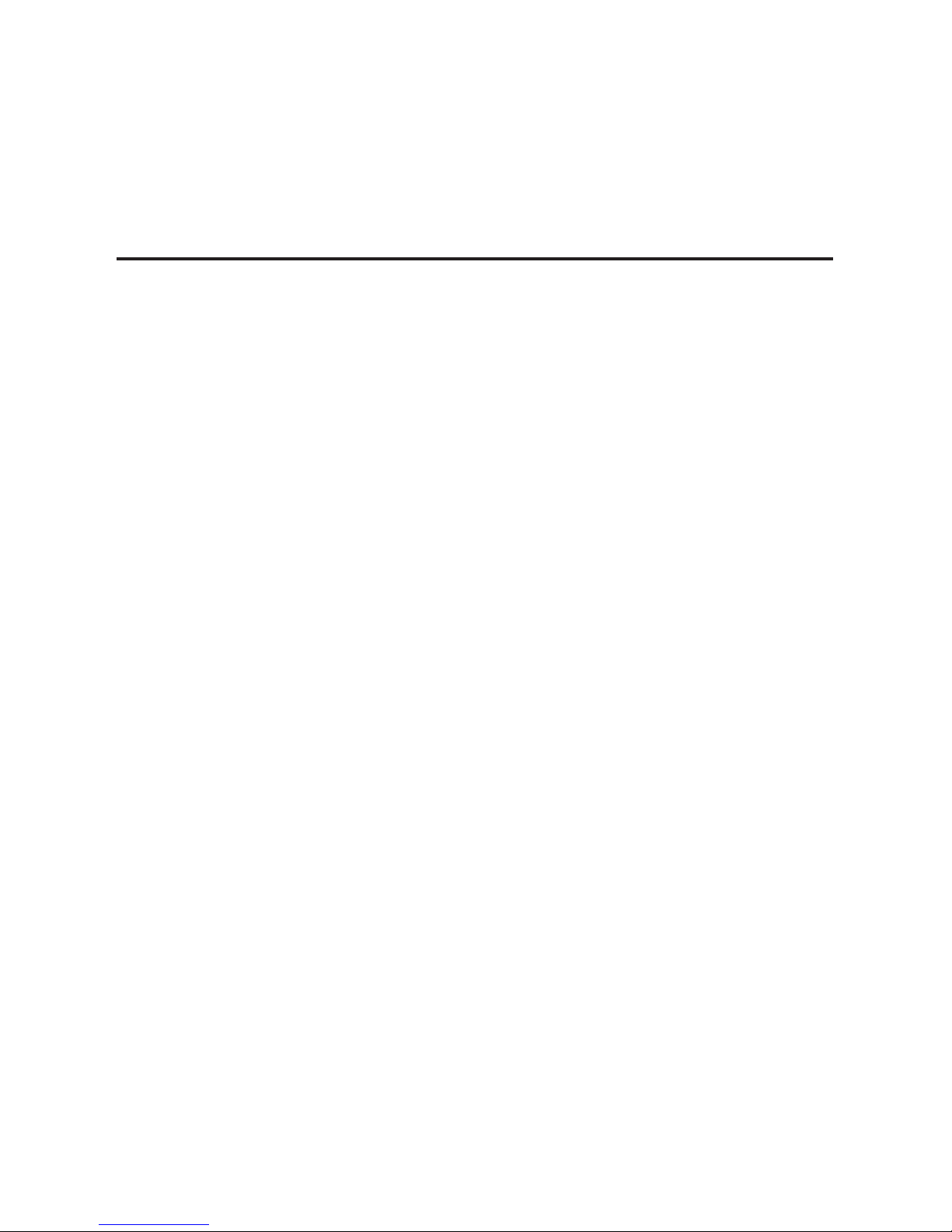
TABLE OF CONTENTS
Introduction . . . . . . . . . . . . . . . . . . . . . . . . . . . . . . . . . . 3
Key Features . . . . . . . . . . . . . . . . . . . . . . . . . . . . . . . . . 4
Safety Instructions . . . . . . . . . . . . . . . . . . . . . . . . . 4 –5
Product Overview . . . . . . . . . . . . . . . . . . . . . . . . . . . . . 6
Setup Instructions . . . . . . . . . . . . . . . . . . . . . . . . . 6 –7
Install Batteries . . . . . . . . . . . . . . . . . . . . . . . . 6 –7
Operating Instructions . . . . . . . . . . . . . . . . . . . . . . 7 –9
Specifications . . . . . . . . . . . . . . . . . . . . . . . . . . . . . . . . 9
Warranty Information . . . . . . . . . . . . . . . . . . . . . . . . . 10
Return for Repair Policy . . . . . . . . . . . . . . . . . . . . . . . 11
2
Page 3

INTRODUCTION
Thank you for purchasing General Tools & Instruments’
(General’s) VS3000A Audible/Visual Non-contact Voltage
Detector. Please read this manual carefully and thoroughly
before using the product.
The VS3000A provides a safe (non-contact) way to check
whether a line, cable or AC outlet is “hot” (energized). It does
so by sensing from a short distance the electromagnetic field
created by AC voltage.
Even unloaded AC circuits generate electromagnetic fields.
Although these fields are extremely weak, their constantly
changing nature means that they generate some current.
A sensitive non-contact voltage detector can sense this current
via induction, in much the same way that a sensitive radio
receiver can sense weak radio waves.
Non-contact voltage detectors, including the VS3000A, cannot
detect DC voltages, such as those present in automotive
electrical systems. The VS3000A also cannot detect AC voltages
through a wall or metal conduit.
3
Page 4

KEY FEATURES
• Dual indications (beeper sounds and LED flashes) when
voltage is detected
• Safe for use on CAT III 1000V equipment. (Equipment rated
CAT III 1000V is designed to protect against transients in
equipment in fixed installations, such as distribution panels,
feeders and short branch circuits for lighting systems in
large buildings.)
• ETL certified
• Automatic battery check function
• Powered by (2) “AAA” batteries (included)
SAFETY INSTRUCTIONS
•
WARNING
•
• Read and understand all of the instructions and safety
information in this manual before operating the tester.
• Failure to observe these precautions can result in injury and
can damage the instrument.
• Using this unit near equipment that generates
electromagnetic interference can result in unstable or
inaccurate readings.
• Although the unit automatically checks the charge of its
batteries each time it is powered on, it is good practice to
confirm that the VS3000A is operating normally before you
use it to test for the presence of AC voltage. It is important
that you do this each time you use the instrument.
The usual way to check the unit’s operation is to insert the
blade tip into both slots of an outlet known to be energized; if
the beeper does not sound and the LED does not flash for
either slot, replace both “AAA” batteries before proceeding.
4
Page 5

• The VS3000A indicates the presence of AC voltage with an
amplitude between 70V and 1000V. Accordingly, do not
assume that the absence of a positive indication means that
the circuit under test is de-energized (not “hot”). Although
they can cause shock and/or serious personal injury, voltages
below 70V may not be detected by the VS3000A. Whenever
you have reason to believe that a line or outlet is “hot”,
confirm your suspicion by measuring the voltage of the line or
outlet with a multimeter or clamp meter.
• To avoid electric shock, do not operate the unit without the
switch/battery compartment cover in place.
• Physically separate the multiple lines of 2-phase and 3-phase
circuits before testing them.
• Do not use the VS3000A if it appears to be damaged or
malfunctioning.
• Do not expose the tester to temperatures above 122°F,
relative humidity greater than 85%, or voltages higher than
1000V.
• Do not use the VS3000A to test for the presence of DC
voltage.
• Do not use the unit to test for the presence of AC voltage on a
shielded conductor, behind a wall or conduit, or under soil.
• Keep your hand behind the finger guard when performing a
test. Never touch any conductor with your hand or skin until
you have confirmed that it is not “hot”. To repeat: whenever
you have reason to believe that a line or outlet is “hot”,
measure its voltage with a multimeter or clamp meter.
• If the equipment is used in a manner not specified by the
manufacturer, the protection provided by the product may be
impaired.
5
Page 6

PRODUCT OVERVIEW
The image below shows the controls, indicators and key
components of the VS3000A.
SETUP INSTRUCTIONS
INSTALL BATTERIES
The four images below illustrate how to open the battery
compartment of the VS3000A.
6
Finger guard
On-Off switch/
Battery compartment cover
Tip
Red/green
LED
Page 7

Opening the battery compartment with the switch/cover in the
ON position (as indicated by the raised position mark) is a threestep procedure:
1. Turn the switch/cover counterclockwise one notch to the
OFF position (figure above).
2. While pressing down on the switch/cover, turn it
counterclockwise one more notch to the
OPEN position
(figure above).
3. When the switch/cover is in the
OPEN position, it is loose
enough to be pulled off (figure above). Remove the
switch/cover and set it aside.
Slide the two “AAA” batteries into the battery well cathode
(- side) first. The correct battery orientation is indicated by a pair
of raised icons on the opposite side of the unit (as shown
below).
To close the battery compartment, replace the switch/cover and
rotate it clockwise to the OFF position.
OPERATING INSTRUCTIONS
To power on the VS3000A, rotate the On-Off switch/battery
compartment cover to the ON position. The unit will respond by
flashing the LED in the tip red twice and sounding two beeps.
After the LED flashes red twice, it will switch to flashing green
twice every two seconds. The LED will continue to flash green at
this rate until you turn the VS3000A off, to remind you that the
unit remains on.
7
Page 8

After you confirm that the unit is operating normally and have
finished using it to check whether an outlet and/or wire or cable
is energized (see below), remember to power off the VS3000A
by rotating the switch/cover to the OFF position. This will extend
the life of the batteries powering the unit.
To confirm that the VS3000A is operating normally, with the
unit powered on insert its blade tip into both slots of an AC
outlet known to be energized (left figure below). If the batteries
are charged, the beeper will sound and the LED will flash red
when the tip is in one of the slots.
If the beeper sounds and the LED flashes red when the tip is
inserted in the smaller slot, this also confirms that the energized
outlet is properly wired (the smaller slot is “hot” and the larger
slot is neutral).
To determine whether an unknown AC outlet is energized,
insert the blade tip of the VS3000A into both slots of the outlet,
one at a time.
1. If the beeper sounds and the LED flashes red when the
tip is in the
smaller slot, the outlet is energized and
wired correctly.
2. If the beeper sounds and the LED flashes red when the
tip is in the
larger slot, the outlet is energized but wired
in reverse.
3. If the beeper does not sound and the LED does not flash
when the tip is in either slot, the circuit is de-energized.
8
Page 9

To detect the presence of AC voltage on a line or cable, turn
on the VS3000A and position its tip within 1/2 inch of the line or
cable. If the beeper sounds and the LED flashes red, the line or
cable is “hot” (energized). If you do not get both positive
indications, touch the tip to the line or cable (right figure above).
If the beeper sounds and the LED flashes red, the line or cable is
“hot” (energized). If you do not get either positive indication, the
line or cable is de-energized.
SPECIFICATIONS
Voltage Detection Range 70 to 1000VAC @ 50-500Hz
Regulatory Compliance ETL certified
Conforms to UL 61010-1 and
61010-2-030
Certified to CAN/CSA C22.2
Nos. 61010-1 and 61010-2-030
Operating Temperature 32° to 104°F (0° to 40°C) @ <85% RH
Operating Altitude 6562 ft. (2000m), maximum
Storage Temperature 14° to 122°F
(-10° to 50°C) @ <85%RH
Dimensions 6.0 x 1.1 x 0.9 in. (152 x 27 x 23.5mm)
Weight (with batteries) 1.4 oz. (39g)
Power Source 2 “AAA” batteries (included)
9
Page 10

WARRANTY INFORMATION
General Tools & Instruments’ (General’s) VS3000A Audible/Visual
Non-contact Voltage Tester is warranted to the original
purchaser to be free from defects in material and workmanship
for a period of one year. Subject to certain restrictions, General
will repair or replace this instrument if, after examination, the
company determines it to be defective in material or
workmanship.
This warranty does not apply to damages that General
determines to be from an attempted repair by non-authorized
personnel or misuse, alterations, normal wear and tear, or
accidental damage. The defective unit must be returned to
General Tools & Instruments or to a General-authorized service
center, freight prepaid and insured.
Acceptance of the exclusive repair and replacement remedies
described herein is a condition of the contract for purchase of
this product. In no event shall General be liable for any incidental,
special, consequential or punitive damages, or for any cost,
attorneys’ fees, expenses, or losses alleged to be a consequence
of any damage due to failure of, or defect in any product
including, but not limited to, any claims for loss of profits.
10
Page 11

RETURN FOR REPAIR POLICY
Every effort has been made to provide you with a reliable
product of superior quality. However, in the event your
instrument requires repair, please contact our Customer Service
to obtain an RGA (Return Goods Authorization) number before
forwarding the unit via prepaid freight to the attention of our
Service Center at this address:
General Tools & Instruments
80 White Street
New York, NY 10013
212-431-6100
Remember to include a copy of your proof of purchase, your
return address, and your phone number and/or e-mail address.
11
Page 12

GENERAL TOOLS & INSTRUMENTS
80 White Street
New York, NY 10013-3567
PHONE (212) 431-6100
FAX (212) 431-6499
TOLL FREE (800) 697-8665
e-mail: sales@generaltools.com
www.generaltools.com
VS3000A User’s Manual
Specifications subject to change without notice
NOTICE - NOT RESPONSIBLE FOR TYPOGRAPHICAL ERRORS.
©2013 GENERAL TOOLS & INSTRUMENTS
MAN# VS3000A
4/2/13
