Page 1

Automated In-situ Frequency Response
Optimisation of Active Loudspeakers
Andrew Goldberg1 and Aki Mäkivirta1
1
Genelec Oy, Olvitie 5, 74100 Iisalmi, Finland.
ABSTRACT
This paper presents a novel method for robust automatic selection of optimal in-situ acoustical frequency response
within a discrete-valued set of responses offered by room response controls on an active loudspeaker. A frequency
response measurement is used as the input data for the algorithm. The rationale of the room response control system
is described. The response controls are described for each supported loudspeaker type. The optimisation algorithm
is described. Examples of the optimisation process are given. The efficiency and performance of the algorithm are
discussed. The algorithm dramatically improves the speed of optimisation compared to an exhaustive search. It
improves the acoustical similarity between loudspeakers in one space and performs robustly and systematically in
widely varying acoustical environments. The algorithm is currently in active use by specialists who set up and tune
studios and listening rooms.
1. INTRODUCTION
This paper presents a system to optimally set the room
response controls currently found on full-range active
loudspeakers to achieve a desired in-room frequency
response.
The active loudspeakers [1] to be optimised are
designed and calibrated in anechoic conditions to have
a flat frequency response magnitude within the design
limits of ±2.5 dB. When a loudspeaker is placed into
the listening environment, response changes due to the
loudspeaker-room interaction. To help alleviate this,
these active loudspeakers incorporate a pragmatic set
of room response controls accounting for some
common acoustic issues found in professional
listening rooms.
Although many users have the facility to measure
loudspeaker in-situ frequency responses, they often do
not have the experience of calibrating active loudspeakers. Even with experienced system calibrators a
Page 2

GOLDBERG AND MÄKIVIRTA AUTOMATED IN-SITU EQUALISATION
significant amount of variance between calibrations
can be seen. With a number of different people
calibrating loudspeaker systems there will be an
additional variance in results. For these reasons a
method to ensure consistency of calibrations is
required.
Presented first in this paper is the discrete-valued
room response equalizer employed in the active
loudspeakers. Then, the algorithm for automated value
selection is presented. This includes software structure, algorithm, features and operation. The performance of the optimisation algorithm is then investigated
with case studies. Finally, limitations of the acoustic
measurement system, room response controls and the
algorithm are discussed together with the case study
results.
2. IN-SITU EQUALISATION AND ROOM
RESPONSE CONTROLS
2.1. Equalisation Techniques
The purpose of room equalisation is to improve the
perceived quality of sound reproduction in a listening
environment. The goal of equalisation is usually not to
convert the listening room to anechoic. In fact,
listeners prefer to hear some room response in the
form of liveliness that can create a spatial impression
and some envelopment [2]. Electronic equalisation to
improve the subjective sound quality has been
widespread for at least 40 years; see Boner & Boner
[3] for an early example. Equalisation is particularly
prevalent in professional sound reproduction applications such as mixing rooms and sound reinforcement.
The room transfer function is position dependent,
which poses major problems for all equalisation
techniques. Perfect equalisation within a reasonably
large listening area appears not to be possible, and
even an acceptable equalisation is typically a compromise. Cox and D’Antonio [4] (Room Optimiser)
use a computer model of the room to find optimal
loudspeaker positions and acoustical treatment
location to give an optimally flat in-situ frequency
response magnitude. Positional areas for the loudspeaker and listening locations can be given as
constraints to limit the final solution. Despite
advances in psychoacoustics, it is difficult to quantify
how good the listener actually perceives the sound
quality to be, and to optimise equalisation based on
that evaluation [5-7]. Also, despite the widespread use
of equalisation, it is still difficult to provide exact
timbre matching between different environments.
In-situ response equalisation is typically implemented
using a separate equaliser. Some equalisers on the
market play a test signal and then alter their response
according to the in-situ transfer function measured in
this way [8] but the process can be so sensitive that a
simple ‘press the button and everything will be OK’
approach proves hard to achieve with reliability,
consistency and robustness.
It is possible that equalisation becomes skewed if it is
based only on a single point measurement. The
frequency response in nearby positions can actually
become worse after the equalisation designed using
only a single point measurement is applied. A
classical method to avoid this is to use a weighted
average of responses measured within the listening
area. Such spatial averaging is often required when
the listening area is large. Spatial averaging can
reduce local variance seen in the midrange to high
frequencies and can also reduce problems caused by
the fact that a listener perceives sound differently to a
microphone. Examples of spatial averaging have been
described in the automotive industry [9] and cinema in
the SMPTE Standard 202M [10].
When using one loudspeaker, no correction filter is
capable of reducing the difference between responses
measured at two separate receiver points. At high
frequencies a high-resolution correction can be very
position sensitive. Frequency dependent resolution
change becomes preferable and is typically applied
[11,12].
Traditionally, electronic equalisation uses arrangements of analogue low order minimum phase filters
[13-15]. Since the loudspeaker-room transfer function
is of substantially higher order than such equalisation
filters, the effect of filtering is to gently shape the
response. Several methods have been proposed for
more exact inversion of the frequency response to
achieve a close approximation of unity transfer
function (no change to magnitude or phase) within a
certain bandwidth of interest [16-23]. Some researchers have also shown an interest to control selectively
the temporal decay characteristics of a listening space
by active absorption or modification of the primary
sound [24-29]. If realisable, these are extremely
attractive ideas because they imply that the perceived
sound could be modified with precision, to different
target responses. One of the major problems is that
spatial variations in the frequency response can
become far more difficult to handle than with loworder methods because the correction depends
strongly on an exact match between the acoustic and
equalization transfer functions, and can therefore be
highly local in space [30].
2.2. Room Acoustic Considerations
In small to medium sized listening environments, the
sound field in the frequency range up to a critical
AES 114TH CONVENTION, AMSTERDAM, THE NETHERLANDS, 2003 MARCH 22-25 2
Page 3

GOLDBERG AND MÄKIVIRTA AUTOMATED IN-SITU EQUALISATION
(
frequency f
(typically 70…200 Hz in small spaces) is
c
often dominated by room modes and comb filtering
caused by low-order discrete reflections from room
boundaries. Sound reproduction can be problematic
because of this. For a room with a reverberation time
of 0.3 s the room mode bandwidth is approxi-
T
60
mately 2.2/T
= 7.3 Hz [23]. However, this does not
60
predict accurately what the decay rate of an individual
mode is as reverberation time represents the total
decay rate in diffuse field whereas modal decay rate
may vary.
Above f
modal density becomes sufficiently high to
c
be described statistically. An unsmoothed room
transfer function shows a large number of high Q
notches. When frequency smoothing due to human
hearing is taken into account [31], the resulting
sensation is a rather smooth room transfer function
(Figure 3 and Figure 6).
In the time domain, early reflections before about 25
ms combine with the direct sound to produce tone
colouration (comb filtering effect). Reflections
arriving later than about 25 ms are less problematic as
they typically combine to produce the reverberation of
the room and are perceived as separate sound events
(echoes and reverberation) rather than tone colouration. This part of the time domain response contributes to the sensations of envelopment and spaciousness.
2.3. Room Response Controls
The loudspeakers to be optimised have room response
controls [1,32]. The smaller loudspeakers have
simpler controls than the larger systems but the
philosophy of filtering is consistent across the range
(Tables 1-4).
The treble tilt control is used to reduce the high
frequency energy. In the small two-way systems and
two way systems it is a level control of the treble
driver and has an effect down to about 4 kHz. In large
systems it has a noticeable effect only above 10 kHz
and has a roll-off character.
The driver level controls can be used to shape the
broadband response of a loudspeaker. They control
the output level of each driver with frequency ranges
that are determined by the crossover filters.
The bass tilt control compensates for a bass boost
seen when the loudspeaker is loaded by large nearby
boundaries [33-36]. This typically happens when a
loudspeaker is placed next to, or mounted into, an
acoustically hard wall. This filter is a first
order
shelving filter.
The bass roll-off control compensates for a bass
boost often seen at the very lowest frequencies the
loudspeaker can reproduce. This typically happens
when the loudspeaker is mounted in the corner of a
room where the loudspeaker is able to couple very
efficiently to the room thereby exacerbating room
mode effects that dominate this region of the frequency response. It is a notch filter with a centre
frequency set close to the low frequency cut-off of the
loudspeaker.
Table 1. Small two way room response controls.
Control type Room response control settings, dB
Treble tilt 0, –2
Bass tilt 0, –2, –4, –6
Bass roll-off 0, –2
Table 2. Two way room response controls.
Control type Room response control settings, dB
Treble tilt +2, 0, –2, –4, driver mute
Bass tilt 0, –2, –4, –6, driver mute
Bass roll-off 0, –2, –4, –6, –8
Table 3. Three way room response controls.
Control type Room response control settings, dB
Treble level 0, –1, –2, –3, –4, –5, –6, driver mute
Midrange level 0, –1, –2, –3, –4, –5, –6, driver mute
Bass level 0, –1, –2, –3, –4, –5, –6, driver mute
Bass tilt 0, –2, –4, –6, –8
Bass roll-off 0, –2, –4, –6, –8
Table 4. Large system room response controls.
Control type Room response control settings, dB
Treble tilt +1, 0, –1, –2, –3
Treble level 0, –1, –2, –3, –4, –5, –6, driver mute
Midrange level 0, –1, –2, –3, –4, –5, –6, driver mute
Bass level 0, –1, –2, –3, –4, –5, –6, driver mute
Bass tilt 0, –2, –4, –6, –8
Bass roll-off 0, –2, –4, –6, –8
3. ROOM EQUALISATION OPTIMISER
Optimisation involves the minimisation or maximisation of a scalar-valued objective function E(x),
where, x is the vector of design parameters, x
)
xEmin (1)
n
∈ℜ
.
Multi-objective optimisation is concerned with the
minimisation of a vector of objectives E(x) that may
be subject to constraints or bounds. Several robust
methods exist for optimising functions with design
parameters x having a continuous value range [37].
AES 114TH CONVENTION, AMSTERDAM, THE NETHERLANDS, 2003 MARCH 22-25 3
Page 4

GOLDBERG AND MÄKIVIRTA AUTOMATED IN-SITU EQUALISATION
3.1. Efficiency of Direct Search
The room response controls of an active loudspeaker
form a discrete-valued set of frequency responses. If
the optimum is found by trying every possible
combination of room response controls then the
number of processing steps becomes prohibitively
high (Table 5).
Table 5. Number of setting combinations.
Type of loudspeaker
Room Response
Control
Treble tilt 5 - 4 2
Treble level 7 7 - Midrange level 7 7 - Bass level 7 7 - Bass tilt 5 5 4 4
Bass roll-off 5 5 5 2
Total 42875 8575 80 16
Large 3-way 2-way
Small
2-way
3.2. The Algorithm
The algorithm exploits the heuristics of experienced
system calibration engineers by dividing the optimisation into five main stages (Table 6), which will be
described in detail. The optimiser considers certain
frequency ranges in each stage (Table 7). Figure 9 in
Appendix A shows a flow chart of the software. A
screenshot of the software graphic user interface can
be seen in Appendix B.
Table 6. Optimisation stages.
Type of loudspeaker
Optimisation stage Large 3-way 2-way Small
2-way
Preset bass roll-off
Find midrange/
treble ratio
Set bass tilt and
level
Reset bass roll-off
Set treble tilt
9 9 9 9
9 9
9 9
- -
- -
9 9 9 9
9
-
9 9
Table 7. Optimiser frequency ranges; fHF = 15 kHz; fLF
is the frequency of the lower –3 dB limit of the
frequency range.
Low High
Loudspeaker pass band
Midrange and treble driver band 500 Hz
Bass roll-off region
Bass region
Frequency Range
Limit
f
fHF
LF
f
1.5 fLF
LF
1.5
f
6 fLF
LF
f
HF
3.2.1. Pre-set Bass Roll-off
In this stage, the bass roll-off control is set to keep the
maximum level found in the ‘bass roll-off region’ as
close to the maximum level found in the ‘bass region’.
Once found the bass roll-off control is reset to one
position higher, for example, –4 dB is changed to –2
dB. The reason for this is to leave some very low bass
energy for the bass tilt to filter. It is possible that the
bass tilt alone is sufficient to optimise the response
and less or no bass roll-off is eventually required. The
min-max type objective function to be minimized is
given by Equation 2,
m
max
f
min
m
a
=
E
max
f
b
0
m
0
[] []
==
ba
)()(
fxfa
)(
fx
,
)()(
fxfa
)(
fx
(2)
,,,
ffffff
3221
where x(f) is the smoothed magnitude of the in-situ
frequency response of the system, a
roll-off setting m currently being tested, x
target response, f
(Table 7) and f
defines the ‘bass roll-off region’
a
defines the ‘bass region’ (Table 7).
b
(f) is the bass
m
(f) is the
0
User selected frequency ranges are not permitted.
The reason for this arrangement rather than using a
least squares type objective function is that the bass
roll-off tends to assume maximum attenuation to
minimise the rms deviation. This type of objective
function does not yield the best setting, as subjectively
a loss of bass extension is perceived.
This stage of the optimiser algorithm takes six
filtering steps (three for small two-way models).
3.2.2. Midrange Level to Treble Level Ratio
The aim of this stage is to find the relative levels of
the midrange level and treble level controls required
to get closest to the target response. The least squares
AES 114TH CONVENTION, AMSTERDAM, THE NETHERLANDS, 2003 MARCH 22-25 4
Page 5
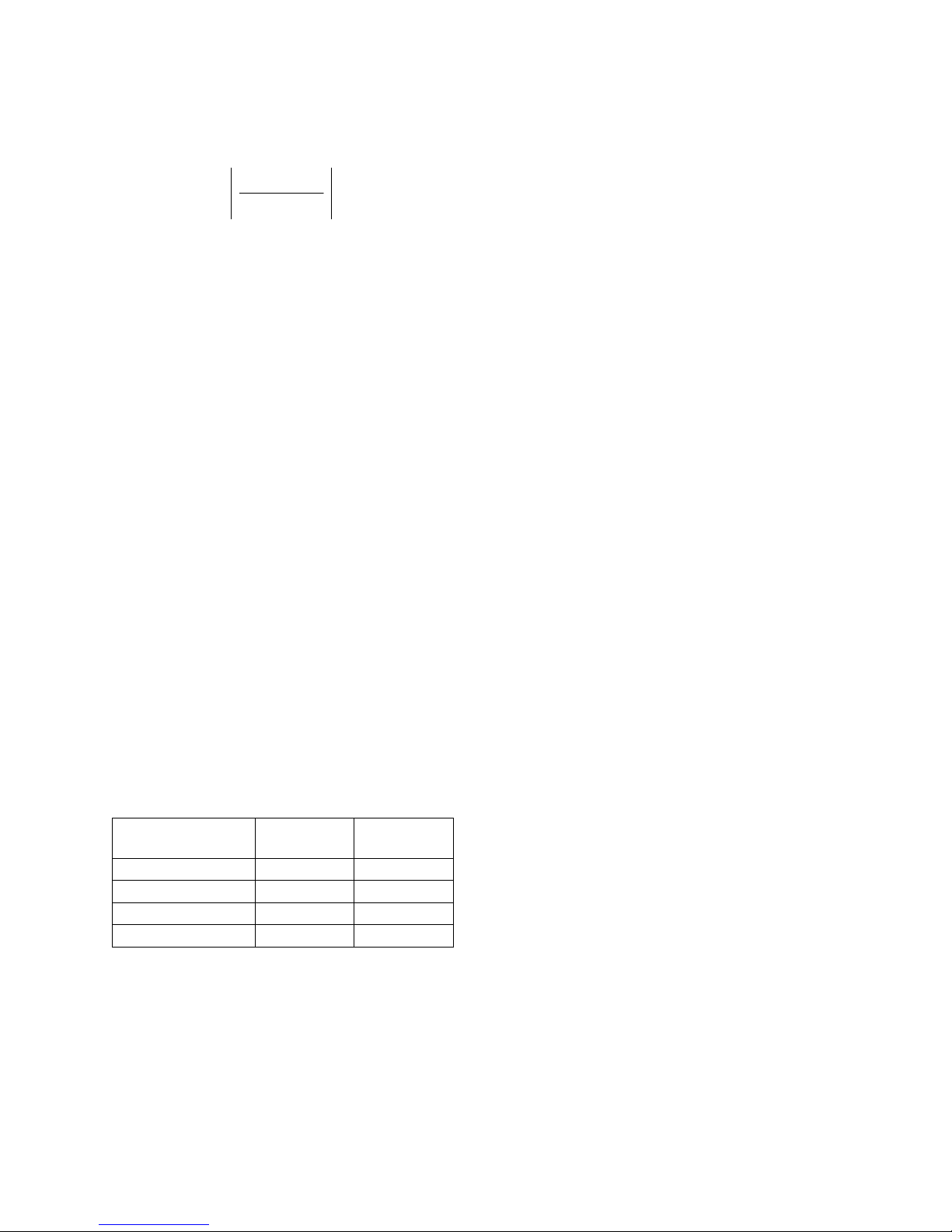
GOLDBERG AND MÄKIVIRTA AUTOMATED IN-SITU EQUALISATION
type objective function to be minimised is given in
Equation 3,
f
2
min
m
E
= (3)
m
∫
ff
=
1
fx
0
2
fxfa
)()(
df
)(
where x(f) is the smoothed magnitude of the in-situ
frequency response of the system, a
(f) is the mid-
m
range and treble level control combination m currently
being tested, x
define the ‘midrange and treble driver band’
(f) is the target response, f1 and f2
0
(Table
7). The lower frequency bound is fixed at 500 Hz but
a user selectable high frequency value is permitted.
The default value is 15 kHz.
The midrange-to-treble level ratio is saved for
performing the third stage of the optimisation process.
The reason for this is to reduce the number of room
response control combinations to be tested in the next
stage.
This stage of the optimisation algorithm takes 49
filtering steps and is not required for two-way models
or small two-way models.
3.2.3. Bass Tilt and Bass Level
This stage of the optimiser algorithm filters using all
possible combinations of bass tilt and bass level
controls for a given midrange/treble level difference.
By fixing this difference the total number of filter
combinations can be reduced substantially.
A constraint imposed in this stage is that only two of
the driver level controls can be set at any one time. If
three of the level controls are simultaneously set the
net effect is a loss of overall system sensitivity. Table
8 shows and example of incorrect and correct setting
of the driver level controls.
Table 8. Driver level control settings.
Control Incorrect
Setting
Correct
Setting
Bass level –4 dB –2 dB
Midrange level –3 dB –1 dB
Treble level –2 dB 0 dB
Input sensitivity –6 dBu –4 dBu
The least squares type objective function to be
minimised is the same as shown in Equation 3.
However, a
(f) is the bass tilt and bass level combina-
m
tion m currently being tested together with the fixed
midrange and treble level ratio setting found in the
previous stage. Also, f
speaker pass band’
and f2 now define the ‘loud-
1
(Table 7). High and low user
selected frequency values are permitted. The default
values are the –3 dB lower cut-off frequency of the
loudspeaker and 15 kHz.
This part of the optimisation algorithm takes 35
filtering steps. There are no driver level controls in
two-way or small two way systems so these virtual
controls are set to 0 dB. The bass tilt control can then
be optimised using the same objective function. Only
five filtering steps are required for two-way and small
two-way systems.
3.2.4. Reset Bass Roll-off
Firstly, the bass roll-off control is reset to 0 dB. Then
the same method used to set the bass roll-off earlier is
repeated, but without modifying upwards the final
setting. The same objective function is used as
presented in Section 3.2.1.
3.2.5. Set Treble Tilt
The least squares type objective function to be
minimised is the same as shown in Equation 3.
However, f
band’
and f2 now define the ‘loudspeaker pass
1
(Table 7). High and low user selected frequency
values are permitted. The default values are the –3 dB
lower cut-off frequency of the loudspeaker and 15
kHz.
This part of the algorithm requires five filtering steps
for two way and large models (three for small two
way models) and is skipped for three ways because
they do not have this control.
3.3. Reduction of Computational Load
The optimiser algorithm has been designed to reduce
the computational load by exploiting the heuristics of
experienced calibration engineers. The resulting
number of filtering steps has been dramatically
reduced for the larger systems (Table 9) and even the
relatively simple two-way systems show a substantial
improvement when compared to the number of
filtering steps needed by direct search method as
summarised in Table 5. There are two main reasons
for the improvement; the constraint of not allowing
the setting of all three of the driver level settings
simultaneously and the breaking up of the optimisation into stages.
The run time on a PII 366 MHz computer for a threeway system is about 15 s (direct search 3 minutes).
Large systems now take about the same time as a
three-way system (predicted direct search time was 15
minutes). The processing time is directly proportional
to the processor speed as a PIII 1200 MHz based
computer takes about 4 s to perform the same
optimisation. Further changes in the software have
improved these run times by about 30%.
AES 114TH CONVENTION, AMSTERDAM, THE NETHERLANDS, 2003 MARCH 22-25 5
Page 6

GOLDBERG AND MÄKIVIRTA AUTOMATED IN-SITU EQUALISATION
x
y
x
Table 9. Number of filter evaluations needed by the
optimisation algorithm.
Type of loudspeaker
Optimisation
stage
Preset bass roll-
off
Find midrange/
treble ratio
Set bass tilt and
level
Reset bass roll-off 6 6 6 3
Set treble tilt 5 - 4 2
Total 101 96 21 13
Total re. direct
search
Large 3-way 2-way
6 6 6 3
49 49 - -
35 35 5 5
0.2% 1.1% 26% 81%
Small
2-way
3.4. Algorithm Features
3.4.1. Frequency Range of Equalisation
The default frequency range of equalisation is from
the low frequency
–3 dB cut-off of the loudspeaker f
LF
to 15 kHz. If there is a wide band cancellation in the
frequency response around f
, or the high frequency
LF
level is decreased strongly due to an off-axis location
or the loudspeaker is positioned behind a screen or
due to very long measuring distance, manual readjustment of the design frequency range (indicated on
the graphical output by the blue crosses, Figure 1) is
needed. Naturally it is preferable to remove the causes
of such problems, if possible.
(f)
(f)
Figure 1. Typical graphical output of the optimiser
software. Original response x(f), target response x
and final response y(f). Also, –3 dB cut-off frequencies (triangles), optimisation range (crosses) and target
tolerance (dotted).
3.4.2. Target for Optimisation
There are five target curves from which to select:
1. ‘Flat’ is the default setting for a studio monitor.
The tolerance lines are set to +/–2.5 dB.
(f)
0
(f)
0
2. ‘Slope’ gives a user defined sloping target
response. There are two user defined knee frequencies and a dB drop/lift value. A positive slope
can also be set but is generally not desirable. The
tolerance lines are set to ±2.5 dB. Some relevant
slope settings include:
• –2 dB slope from low frequency –3 dB cut-off
to 15 kHz for the large systems to reduce the
aggressiveness of sound at very high output
levels
• –2 dB slope from 4 kHz to 15 kHz to reduce
long-term usage listening fatigue
• –3 dB slope from 100 Hz to 200 Hz for Home
Theatre installations to increase low frequency
impact without affecting midrange intelligibility
3. ‘Another Measurement’ allows the user to
optimise a loudspeaker’s frequency response magnitude to that of another loudspeaker. For example,
measure the left loudspeaker and optimise it, then
measure the right speaker and optimise this to the
optimised left speaker response. The result will be
the closest match possible between the left and
right speaker pair ensuring a good stereo pair
match and phantom imaging. Tolerance lines are
set at ±2.5 dB.
4. ‘X Curve – Small Room’ will give the closest
approximation to the X Curve for a small room as
defined in ANSI/SMPTE 202M-1998 [10]. This is
a target response commonly used in the movie
industry. A small room is defined as having a
volume less than 5300 cubic feet or 150 cubic
meters. The curve is flat up to 2 kHz and rolls off
1.5 dB per octave above 2 kHz. Tolerance lines are
set to ±3 dB.
1
5. ‘X Curve – Large Room’ will give the closest
approximation to the X Curve for a large room as
defined in ANSI/SMPTE 202M-1998 [10]. The
curve is flat from 63 Hz to 2 kHz and then rolls off
at 3 dB per octave above 2 kHz. Below 63 Hz
there is also a 3 dB roll off, with 50 Hz being
down by 1 dB and 40 Hz by 2 dB. Tolerance lines
are set to ±3 dB with additional leeway at low and
high frequencies.
1
An example of the room equaliser settings output for
the large system optimised in Figure 1 is shown in
Figure 2. The optimised result is displayed in green
and dark grey boxes. The green boxes are room
1
The room response controls do not directly support
the X Curves but it may be possible to achieve X
Curves in a room due to particular acoustic circumstances. This is also a good way to check how close
the response is to the selected X Curve.
AES 114TH CONVENTION, AMSTERDAM, THE NETHERLANDS, 2003 MARCH 22-25 6
Page 7

GOLDBERG AND MÄKIVIRTA AUTOMATED IN-SITU EQUALISATION
response controls that should be set on the loudspeaker. The light grey boxes are room response
controls that are not present on the loudspeaker. Also
displayed in this area is the error function, which is an
rms of the optimised frequency response pass band.
Figure 2. Output section displays all settings and
values to be changed (green background) as well as
the value of the error function and processing time.
4. PERFORMANCE OF THE OPTIMISATION
ALGORITHM
The method for acquiring the in-situ impulse responses in both case studies is shown in Table 10.
4.1. Case Study 1
This is a case study using a two-way loudspeaker
2
placed next to a wall. This loudspeaker is a two-way
design with a one-inch tweeter and an eight-inch bass
driver with low frequency cut-off at 47 Hz. The
loudspeaker was placed on a stand and positioned next
to a wall and in the standard 0º centre position for 5.1
channel surround sound [40]. The measuring distance
was 1.40 m.
Room acoustic measurements are shown in Appendix
C (Figures 11-16). The octave and third octave
reverberation times of the room were calculated
according to ISO3382 [41]. The room is well damped
having a broadband average T
mid-band frequencies (100-500 Hz) T
of 0.2 s. The lower
30
is about 0.15
30
s and parts of the high frequency region (1.5-3 kHz)
is about 0.2 s. The spurious result at 50 Hz in the
T
30
third octave band T
seems to be an algorithm
30
calculation error, as it does not appear in this way in
the octave plot or Schroeder plot. The Schroeder
curves indicate a smooth, linear and short decay in all
octave bands except 62.5 Hz, which shows some
stepping caused by reflections. There is a high level
–5 dB) reflection about 3 ms after the direct sound
(
2
Genelec 1031A [1]
due to the floor reflection. The loudspeaker suffers
from a strong cancellation, due to the floor reflection,
at 160 Hz. There is some ripple in the bass and
midrange, however the high frequencies are very flat.
Table 10. Measurement settings in the acoustic
measurement system.
Parameter Setting
Measurement System WinMLS2000 [38]
Microphone Neutrik 3382 [39]
Sample rate, fs 48 kHz
MLS sequence order 14
Averages 1
Impulse response length 0.341 s
Time window Half-cosine
FFT size 16384
Frequency resolution 2.93 Hz
To determine room equalizer settings the default
frequency range was considered (–3 dB low frequency
cut-off to 15 kHz). The settings chosen by the
optimisation algorithm are shown in Table 11 and the
response of resulting room equaliser filter in Figure 4.
Figure 5 shows the in-situ third octave smoothed
frequency response of the loudspeaker after equalisation.
Table 11. Case study 1, room response control
settings.
Control Setting
Treble tilt 0 dB
Bass tilt –2 dB
Bass roll-off 0 dB
The broadband rms deviation between the original
responses (2.3 dB) and the optimised responses
(2.0 dB) shows a reduction of 15% (0.36 dB).
The bass tilt control was set to reduce the effect of the
boundary loading on the loudspeaker. No other
controls were set as there was no gain increase at very
low frequencies and high frequencies were quite flat.
At these high frequencies the loudspeaker is sufficiently directional so there is little room influence,
especially as the room was well damped. The
remaining ripple cannot be corrected using the
available room response controls.
AES 114TH CONVENTION, AMSTERDAM, THE NETHERLANDS, 2003 MARCH 22-25 7
Page 8

GOLDBERG AND MÄKIVIRTA AUTOMATED IN-SITU EQUALISATION
gqyp
gqyp , ,,
20
15
10
5
Level, [dB]
0
-5
Pres . [Pa] / [volts], dB
10 100 1,000 10,000
Fre quency [Hz]
Figure 3. Case study 1, original frequency response (centre loudspeaker), (light curve) unsmoothed magnitude
response, (dark curve) the third octave smoothed response
Level, dB
0
-5
-10
10
100
1000 10000
Frequency, Hz
100000
Figure 4. Case study 1, room response control filter shapes.
20
15
10
5
Level, [dB]
0
-5
Pres. [Pa] / [volts], dB
10 100 1,000 10,000
Frequency [Hz]
Figure 5. Case study 1, equalised magnitude of the frequency response. Third octave smoothing.
4.2. Case Study 2
This is a case study of a compact three-way loudspeaker
3
placed in a very well damped listening room.
In this case a reasonable improvement is shown to the
in-situ response, however the fundamental acoustic
problems in the room are not solved and can still be
seen in the final response.
The loudspeaker has an eight-inch bass driver with a
low frequency cut-off of 35 Hz. There is also a 3.5inch midrange driver and a ribbon tweeter having the
upper cut-off frequency of 50 kHz. The loudspeaker
was mounted on a stand and placed next to a hard wall
in the front right position of a 5.1 surround sound
system [40]. The measuring distance was 2.95 m.
Room acoustic measurements are shown in Appendix
D (Figures 17-22). The octave and third octave
3
Genelec S30D [1]
reverberation times of the room were calculated
according to ISO3382 [41]. The room is extremely
AES 114TH CONVENTION, AMSTERDAM, THE NETHERLANDS, 2003 MARCH 22-25 8
Page 9

GOLDBERG AND MÄKIVIRTA AUTOMATED IN-SITU EQUALISATION
gqyp g g
well damped having a T
of about 0.2 s across the
30
whole frequency range. The Schroeder curves indicate
a smooth, linear and very short decay in all octave
bands except at 62.5 Hz where low frequency room
effects frequently appear even in good rooms. There is
a high level (–6 dB) reflection about 3 ms after the
direct sound due to the floor reflection. Another high
level reflection (–9 dB) is seen about 5 ms after the
direct sound, and this is from the sidewall.
The frequency response before equalisation (Figure 6)
shows relatively flat mid and high frequencies above
1 kHz. There is a gain increase around 35 Hz.
Between 100 Hz and 1 kHz large notches and gain
increases affect the magnitude response to produce a
very non-flat response even after third octave
smoothing. Wide notches can be seen in the smoothed
response around 100 Hz, 200 Hz and 600 Hz. Gain
increases can be seen between these notches. The
rapid roll-off in measurements above 23 kHz is due to
the measurement system’s anti-aliasing filter, not the
loudspeaker’s natural response.
To determine room equalizer settings the default
frequency range was considered (–3 dB low frequency
cut-off to 15 kHz). Settings recommended by the
optimisation algorithm are shown in Table 12 and the
resulting room equaliser filter response in Figure 7.
Table 12. Case study 2, room response control
settings.
Control Setting
Treble Level –3 dB
Midrange Level –4 dB
Bass Level 0 dB
Bass Tilt –6 dB
Bass Roll-off 0 dB
15
After equalisation, the response (Figure 8) is closer to
the target of a flat response. The broadband rms
deviation between the original responses (2.8 dB) and
the optimised responses (2.6 dB) shows a reduction of
7% (0.2 dB).
The gain increase at 35 Hz has been flattened due to
the bass tilt setting. The midrange/treble balance is
flatter due to the 1 dB decrease in the midrange level
relative to the treble level. The equalisation was
unable to improve the bass and midrange notches and
gain increases because the room response controls are
not designed to compensate for this type of acoustic
problem.
After equalisation the midrange gain increase around
300-400 Hz has become more prominent because the
bass response has been flattened. The subjective
impact of this change should be tested to see if the
resulting balance is disturbing.
In the 100 Hz to 1 kHz region there are cancellations
that should be removed by damping reflection
sources. The gain increase around 500 Hz is caused by
the floor reflection and should also be damped or the
loudspeaker cabinet raised up to reduced the level of
the floor reflection. The sidewall reflections should
also be damped to reduce their effects. Such narrowband problems remain because they cannot be fixed
using the room response controls.
4.3. Other Case Studies
Further detailed examples of the optimisation
algorithm performance in different acoustic conditions, with smaller and larger loudspeaker systems and
with differing target responses can be found in [42].
10
5
0
Level, [dB]
-5
-10
Pres. [Pa] / [volts], dB
10 100 1,000 10,000
Fre quency [Hz]
Figure 6. Case study 2, original frequency response, (light curve) unsmoothed magnitude response, (dark curve) the
third octave smoothed response.
AES 114TH CONVENTION, AMSTERDAM, THE NETHERLANDS, 2003 MARCH 22-25 9
Page 10

GOLDBERG AND MÄKIVIRTA AUTOMATED IN-SITU EQUALISATION
gqyp g g
Level, dB
0
-5
10
10
100
1,000 10,000 100,000
Frequency, Hz
Figure 7. Case study 2, room response control filter shape.
15
10
5
0
Level, [dB]
-5
-10
Pres. [Pa] / [volts], dB
10 100 1,000 10,000
Fre quency [Hz]
Figure 8. Case study 2, equalised magnitude of the frequency response. Third octave smoothing.
5. DISCUSSION
The objective of this paper is to introduce an automated system for choosing appropriate room response
control settings once an in-situ frequency response
measurement has been made.
The room response controls in active loudspeakers
implement discrete filter values instead of a continuous value range. However, the number of possible
combinations available can be quite large. Even an
experienced operator can find it difficult to choose the
optimal settings.
The task of the automated optimiser is to find the
optimal combination from the possible combinations
of discrete values. The cost of performing a brute
force search of all value combinations and then
choosing the best among them is prohibitive in terms
of computer processing time. The approach chosen is
to exploit heuristics of experienced calibration
engineers, and to reduce the number of alternatives by
dividing the task into subsections that can reliably be
solved independently. A significant part of the
heuristics is the order in which these choices should
be taken.
A considerable improvement in the speed of optimisation was achieved. The optimisation algorithm is
relatively robust to a wide variety of situations, such
as varying room acoustics, different sized loudspeakers with differing anechoic responses, and varying insitu responses [42]. The optimisation is efficient and
so the software is fast enough to be used routinely at
in-situ loudspeaker calibrations.
Two case studies demonstrate the system. The
recommended settings achieve improved equalisation
in the form of a smaller rms deviation from the target.
The degree of improvement is not limited by the
optimisation method but by the fact that room
response controls are not intended to correct narrowband deviations in the loudspeaker frequency
response. Most of these variations in measured
responses result from acoustic issues such as
cancellations and comb filtering due to reflections.
These should be solved acoustically rather than
electronically.
If the measured magnitude of the frequency response
has a loss of energy around the low frequency cut-off
due to a cancellation in the room, the optimisation
algorithm will attempt to compensate for this unless
the user prevents it by raising the low corner of the
optimisation frequency range.
AES 114TH CONVENTION, AMSTERDAM, THE NETHERLANDS, 2003 MARCH 22-25 10
Page 11

GOLDBERG AND MÄKIVIRTA AUTOMATED IN-SITU EQUALISATION
6. CONCLUSIONS
An optimisation algorithm was described to efficiently
select the optimal values for discrete-valued room
response equaliser filters used in professional active
monitoring loudspeakers. The efficiency and reliability has been achieved by exploiting heuristics of
experienced sound system calibration engineers. The
advantage of the automated algorithm is that it
performs consistently and fast, irrespective of the
operator. The algorithm has been implemented in a
loudspeaker calibration tool, which is used by
specialists who set up and tune studios and listening
rooms.
7. ACKNOWLEDGEMENTS
The authors would like to thank Steve Fisher (SCV
London) for the original inspirational idea, Lars
Morset (Morset Sound Development) and Genelec
Oy. This work is also presented in more detail as an
MSc Thesis at the Helsinki University of Technology
[42].
8. REFERENCES
[1] Genelec Oy, http://www.genelec.com, Dec 2002.
[2] WALKER R., “Equalisation of Room Acoustics
and Adaptive Systems in the Equalisation of
Small Rooms Acoustics”, 15th Audio Engineering Society Conference on Small Room Acoustics, Paper 15-005, Oct 1998.
[3] BONER C.P. and BONER C.R., “Minimising
Feedback in Sound Systems and Room Ring
Modes with Passive Networks”, Journal of the
Acoustical Society of America, Vol 37, pp 131135, Jan 1965.
[4] COX T.J. and D’ANTONIO P., “Determining
Optimum Room Dimensions for Critical Listening Environments: A New Methodology”, 110th
Audio Engineering Society Convention, Preprint
5353, May 2001.
[5] HOLMAN T., “New Factors in Sound for
Cinema and Television”, Journal of the Audio
Engineering Society, Vol 39, pp 529-539,
Jul/Aug 1991.
[6] SCHULEIN R.B., “In-Situ Measurement and
Equalisation of Sound Reproduction Systems”,
Journal of the Audio Engineering Society, Vol
23, pp 178-186, Apr 1975.
[7] STAFFELDT H. and RASMUSSEN E., “The
Subjectively Perceived Frequency Response in a
Small and Medium Sized Rooms”, SMPTE Jour-
nal, Vol 91, pp 638-643, Jul 1982.
[8] JBL, http://www.jblpro.com, Dec 2002.
[9] GEDDES E.R., “Small Room Acoustics in the
Statistical Region”, 15th Audio Engineering So-
ciety Conference on Audio, Acoustics and Small
Spaces, pp 51-59, Sep 1998.
[10] ANSI/SMPTE, “202M-1998: For Motion Pictures
– Dubbing Theatres, Review Rooms and Indoor
Theatres – B-Chain Electroacoustic Response”,
1998
[11] GENEREUX R., “Signal Processing Considera-
tions for Acoustic Environment Correction”, UK
Audio Engineering Society Conference on Digital
Signal Processing, Paper DSP-14, Sep 1992.
[12] ELLIOT S.J., and NELSON P.A., “Multiple
Point Equalisation in a Room Using Adaptive
Digital Filters”, Journal of the Acoustical Engi-
neering Society, Vol 37(11), Nov 1989.
[13] GREINER R.A. and SCHOESSOW M., “Design
Aspects of Graphic Equalisers”, Journal of the
Audio Engineering Society, Vol 31, pp 394-407,
Jun 1983.
[14] BOHN D.A., “Constant-Q Graphic Equalisers”,
Journal of the Audio Engineering Society, Vol
34, pp 611-626, Sep 1986.
[15] BOHN D.A., “Operator Adjustable Equalisers:
An Overview”, 6th Audio Engineering Society
Conference on Sound Reinforcement, paper 6-
025, Apr 1988.
[16] KARJALAINEN M., PIIRILA E, JÄRVINEN A
and HUOPANIEMI J., “Comparison of Loud-
speaker Equalisation Methods Based on DSP
Techniques”, Journal of the Audio Engineering
Society, Vol 47, pp 14-31, Jan/Feb 1999.
[17] NEELY S.T. and ALLEN J.B., “Invertability of a
Room Impulse Response”, Journal of the Acous-
tical Society of America, Vol 66, pp 165-169, Jul
1979.
[18] KIRKBY O. and NELSON P.A., “Digital Filter
Design for Inversion Problems in Sound Repro-
duction”, Journal of the Audio Engineering Soci-
ety, Vol 47, pp 583-595, Jul/Aug 1999.
[19] RADLOVIC B.D. and KENNEDY R.A., “Non-
minimum Phase Equalisation and its Subjective
Importance in Room Acoustics”, IEEE Trans. Sp.
and Audio Processing, Vol 8, pp 728-737, Nov
2000.
[20] NELSON P.A., ORDUNA-BUSTAMANTE F.
and HAMADA H., “Inverse Filter Design and
Equalisation Zones in Multichannel Sound Re-
AES 114TH CONVENTION, AMSTERDAM, THE NETHERLANDS, 2003 MARCH 22-25 11
Page 12

GOLDBERG AND MÄKIVIRTA AUTOMATED IN-SITU EQUALISATION
production”, IEEE Trans. Sp. and Audio Processing, Vol 3, pp 185-192, May 1995.
[21] KIRKBY O., NELSON P.A., HAMADA H.,
ORDUNA-BUSTAMANTE F., “Fast Deconvolution of Multichannel Systems Using Regularisation”, IEEE Trans. Sp. and Audio Processing, Vol
6, pp 189-194, Mar 1998.
[22] JOHANSEN L.G. and RUBAK P., “Listening
Test Results from a new Loudspeaker/Room Correction System”, 110th Audio Engineering Society Convention, Preprint 5323, May 2001.
[23] JOHANSEN L.G. and RUBAK P., “Design and
Evaluation of Digital Filters Applied to Loudspeaker/Room Equalization”, 108th Audio Engineering Society Convention, Preprint 5172, Feb
2000.
[24] NELSON P.A. and ELLIOT S.J., “Active Control
of Sound”, Academic Press, London, 1993.
[25] DARLINGTON P. and AVIS M.R., “Time
Frequency Response of a Room with Active
Acoustic Absorption”, 100th Audio Engineering
Society Convention, Preprint 4192, May 1996.
[26] AVIS M.R., “The Active Control of Low
Frequency Room Modes”, Ph.D. Thesis, University of Salford, Department Applied Acoustics,
2001.
[27] AVIS M.R., “IIR Bi-Quad Controllers for Low
Frequency Acoustic Resonance”, 111th Audio
Engineering Society Convention, Preprint 5474,
Sep 2001.
[28] MÄKIVIRTA A, ANTSALO P. KAR-
JALAINEN M. and VÄLIMÄKI V., “Low Frequency Modal Equalisation of Loudspeaker
Room-Responses”, 111th Audio Engineering Society Convention, Preprint 5480, Sep 2001.
[29] KARJALAINEN M., ESQEUF P.A.A., ANT-
SALO P., MÄKIVIRTA A. and VÄLIMÄKI V.
“AR/ARMA Analysis and Modelling of Modes in
Resonant and Reverberant Systems”, 112th Audio Engineering Society Convention, Preprint
5590, May 2002.
[30] FIELDER L.D., “Practical Limits for Room
Equalization”, 111th Audio Engineering Society
Convention, Preprint 5481, Sep 2001.
[31] MOORE B.C.J., GLASBERG B.R., PLACK C.J.
and BISWAS A.K., “The shape of the Ear’s Tem-
poral Window”, Journal of the Acoustical Society
of America, Vol 83, pp 1102-1116, Mar 1988.
[32] MARTIKAINEN I., VARLA A and PARTANEN
T., “Design of a High Power Active Control
Room Monitor”, 86th Audio Engineering Society
Convention, Preprint 2755, Mar 1989.
[33] ALLISON R.F., “The Influence of Room
Boundaries on Loudspeaker Power Output”,
Journal of the Audio Engineering Society, Vol
22, pp 314-320, Jun 1974.
[34] BERANEK L.L., “Acoustics”, Acoustical Society
of America, 1993. ISBN 0-88318-494-X.
[35] KINSLER L.E., FREY A.R., COPPINS A.B. and
SANDERS J.V., “Fundamentals of Acoustics –
3rd Edition”, John Wiley and Sons, 1982. ISBN
0-471-02933-5.
[36] BORWICK J., “Loudspeaker and Headphone
Handbook – 2nd Edition”, Focal Press, 1994.
ISBN 0-240-51371-1.
[37] The MathWorks, Matlab 6.1, R12.1, “MATLAB
Optimisation Toolbox User’s Guide, version
2.1.1, 2001”, The MathWorks Inc. Natick, 2001.
[38] WinMLS2000, http://www.winmls.com, Dec
2002.
[39] Neutrik Test Instruments (NTI), http://www.nt-
instruments.com, Dec 2002.
[40] International Telecommunications Union, “ITU-R
BS.1116-1: Methods for the Assessment of Small
Impairments in Audio Systems Including Multi-
channel Sound Systems”, International Telecom-
munications Union, Geneva 1994.
[41] International Standards Organisation, “ISO
3382:1997: Acoustics – Measurement of the Re-
verberation Time of Rooms with Reference to
Other Acoustical Parameters”, International Stan-
dards Organisation, Geneva 1997.
[42] GOLDBERG A.P., “In-Situ Frequency Response
Optimisation of Active Loudspeakers”, M.Sc.
Thesis, Helsinki University of Technology, De-
partment of Acoustics and Audio Signal Process-
ing, 2003.
AES 114TH CONVENTION, AMSTERDAM, THE NETHERLANDS, 2003 MARCH 22-25 12
Page 13

GOLDBERG AND MÄKIVIRTA AUTOMATED IN-SITU RESPONSE OPTIMISATION
APPENDIX A – SOFTWARE FLOW CHART
START
START
DIPtimiser
Display GUI
Reset GUI
Variables and
Graph
Add Supported
Models
Stored
Measurement
Stored
Measurement
Await User
Inputs
Reset Graph
and Outputs
Get Model
Number
Load Impulse
Response
Remove DC,
Window, FFT
and Smooth
Apply Mic
Compensation
Display
Original Freq
Response
Calculate
Target Resp
CLOSE
CLOSE
DIPtimiser
Model
Database
CTRL+M
Measurement
Dump
Microphone
Compensation
Figure 9. Software flow chart, part 1.
Display Target
Response
Set Frequency
Set DIPtimisation
Range
Range
12
Page 14

GOLDBERG AND MÄKIVIRTA AUTOMATED IN-SITU EQUALISATION
Y
NNY
12
Load Filters
Preset BRO
Is Large
System?
Find ML-TL
Ratio
Is Sma ll
System?
Set BL & BT
(wrt ML&TL)
Reset BRO
Model Filters
Set BT
Is 3-way
System?
Set TT
Display Final
Tone Control
Settings
Display Final
Frequency
Response
Figure 9 cont’d. Software flow chart, part 2.
AES 114TH CONVENTION, AMSTERDAM, THE NETHERLANDS, 2003 MARCH 22-25 14
Page 15

GOLDBERG AND MÄKIVIRTA AUTOMATED IN-SITU EQUALISATION
APPENDIX B – SOFTWARE GRAPHICAL USER INTERFACE
Figure 10. Software graphical user interface at start up.
AES 114TH CONVENTION, AMSTERDAM, THE NETHERLANDS, 2003 MARCH 22-25 15
Page 16

GOLDBERG AND MÄKIVIRTA AUTOMATED IN-SITU EQUALISATION
APPENDIX C – CASE 1, ROOM ACOUSTICS
30
25
20
15
10
Level, [dB]
uncal. / unca l. , dB
5
0
10 100 1,000 10,000
Magnitude Frequency Response
Freque ncy [Hz]
Figure 11. Case 1, in-situ magnitude response.
Tim e Data - F inland, H elsinki D emo Ro om, 103 1A, Cen tre
2
1
0
Pressure, [Pa], Linear
Pres. [P a] / [volts], Linear
-1
Time [ms]
Figure 12. Case 1, impulse response data (solid line), time window (dotted line).
340320300280260240220200180160140120100806040200
Tim e Data - F inland, H elsinki D emo Ro om, 103 1A, Cen tre
2
1
0
Pressure, [Pa], Linear
Pres. [P a] / [volts], Linear
-1
Time [ms]
80757065605550454035302520151050-5
Figure 13. Case 1, zoomed impulse response data (solid line), time window (dotted line).
AES 114TH CONVENTION, AMSTERDAM, THE NETHERLANDS, 2003 MARCH 22-25 16
Page 17

GOLDBERG AND MÄKIVIRTA AUTOMATED IN-SITU EQUALISATION
0
-5
-10
-15
-20
Level, [dB] Level, [dB]
-25
-30
Pres. [Pa] / [volts], dB
Energy-time Curve - Finland, Helsinki D emo Room, 1031A, Centre
Time [ms ]
Figure 14. Case 1, energy-time curve. This data is low pass filtered at 4 kHz.
Reverberation time (T30) - Finland, Helsinki Demo Room, 1031A, Centre
1
0.9
0.8
0.7
0.6
0.5
0.4
T30 [s]
0.3
0.2
0.1
0
10 100 1,000 10,000
Frequency [Hz]
Figure 15. Case 1, octave and 1/3 octave reverberation time.
80757065605550454035302520151050
Sch roeder C urve - Finland , H elsinki D emo Ro o m , 1 031A , Centre
Curve7...\DIPtimiser Practices\1031AC HelDemRm.wmb (BandPass, 62.5 Hz, 1 oct.
Curve6...\DIPtimiser Practices\1031AC HelDemRm.wmb (BandPass, 125 Hz, 1 oct.)
Curve5...\DIPtimiser Practices\1031AC HelDemRm.wmb (BandPass, 250 Hz, 1 oct.)
Curve4...\DIPtimiser Practices\1031AC HelDemRm.wmb (BandPass, 500 Hz, 1 oct.)
Curve3...\DIPtimiser Practices\1031AC HelDemRm.wmb (BandPass, 1000 Hz, 1 oct.)
Curve2...\DIPtimiser Practices\1031AC HelDemRm.wmb (BandPass, 2000 Hz, 1 oct.)
Curve...\DIPtimiser Practices\1031AC HelDemRm.wmb (BandPass, 4000 Hz, 1 oct.)
0
-5
-10
-15
-20
-25
Pres . [Pa ] / [vo lts], dB
-30
-35
Figure 16. Case 1, octave filtered Schroeder plot.
Time [ms ]
2001901801701601501401301201101009080706050403020100
AES 114TH CONVENTION, AMSTERDAM, THE NETHERLANDS, 2003 MARCH 22-25 17
Page 18

GOLDBERG AND MÄKIVIRTA AUTOMATED IN-SITU EQUALISATION
APPENDIX D – CASE 2, ROOM ACOUSTICS
30
25
20
15
10
Level, [dB]
uncal. / unca l. , dB
5
0
10 100 1,000 10,000
Magnitude Frequency Response
Freque ncy [Hz]
Figure 17. Case 2, anechoic frequency response.
Time Data - Finland, Genelec Listening Room, S30D, Right
1
0
Pressure, [Pa], Linear
Pres. [P a] / [volts], Linear
Time [ms ]
Figure 18. Case 2, impulse response data (solid line), time window (dotted line).
340320300280260240220200180160140120100806040200
Time Data - Finland, Genelec Listening Room, S30D, Right
1
0
Pressure, [Pa], Linear
Pres. [P a] / [volts], Linear
Time [ms ]
80757065605550454035302520151050-5
Figure 19. Case 2, zoomed impulse response data (solid line), time window (dotted line).
AES 114TH CONVENTION, AMSTERDAM, THE NETHERLANDS, 2003 MARCH 22-25 18
Page 19

GOLDBERG AND MÄKIVIRTA AUTOMATED IN-SITU EQUALISATION
0
-5
-10
-15
-20
Level, [dB]
-25
-30
Pres. [Pa] / [volts], dB
Energy-time Curve - Finland, Genelec Listening Room, S30D, Right
Time [ms ]
Figure 20. Case 2, energy-time curve. This data is low pass filtered at 4 kHz.
Reverberation time (T30) - Finland, Genelec Listening Room, S30D, Right
1
0.9
0.8
0.7
0.6
0.5
0.4
T30 [s]
0.3
0.2
0.1
0
10 100 1,000 10,000
Frequency [Hz]
Figure 21. Case 2, octave and 1/3 octave reverberation time.
80757065605550454035302520151050
Schroeder Curve - Finland, Genelec Listening Room, S30D, Right
Curve7...\DIPtimiser Practices\GenListRoomS30DR.wmb (BandPass, 62.5 Hz, 1 oct.
Curve6...\DIPtimiser Practices\GenListRoomS30DR.wmb (BandPass, 125 Hz, 1 oct.)
Curve5...\DIPtimiser Practices\GenListRoomS30DR.wmb (BandPass, 250 Hz, 1 oct.)
Curve4...\DIPtimiser Practices\GenListRoomS30DR.wmb (BandPass, 500 Hz, 1 oct.)
Curve3...\DIPtimiser Practices\GenListRoomS30DR.wmb (BandPass, 1000 Hz, 1 oct.)
Curve2...\DIPtimiser Practices\GenListRoomS30DR.wmb (BandPass, 2000 Hz, 1 oct.)
Curve...\DIPtimiser Practices\GenListRoomS30DR.wmb (BandPass, 4000 Hz, 1 oct.)
0
-5
-10
-15
-20
Level, [dB]
-25
Pres. [Pa] / [vo lts], dB
-30
-35
Figure 22. Case 2, octave filtered Schroeder plot.
Time [ms ]
2001901801701601501401301201101009080706050403020100
AES 114TH CONVENTION, AMSTERDAM, THE NETHERLANDS, 2003 MARCH 22-25 19
