Page 1

UNIVERSAL WirelessHD
VIDEO & AUDIO KIT
XWH200 – QUICK START GUIDE
Page 2

PACKAGE CONTENTS
Transmitter
WALL MOUNT TEMPLATE FOR RECEIVER
Wall Mounting Template
Receiver
Remote Control
Power Adapter (2) HDMI Cable (2)Quick Start Guide
Page 3
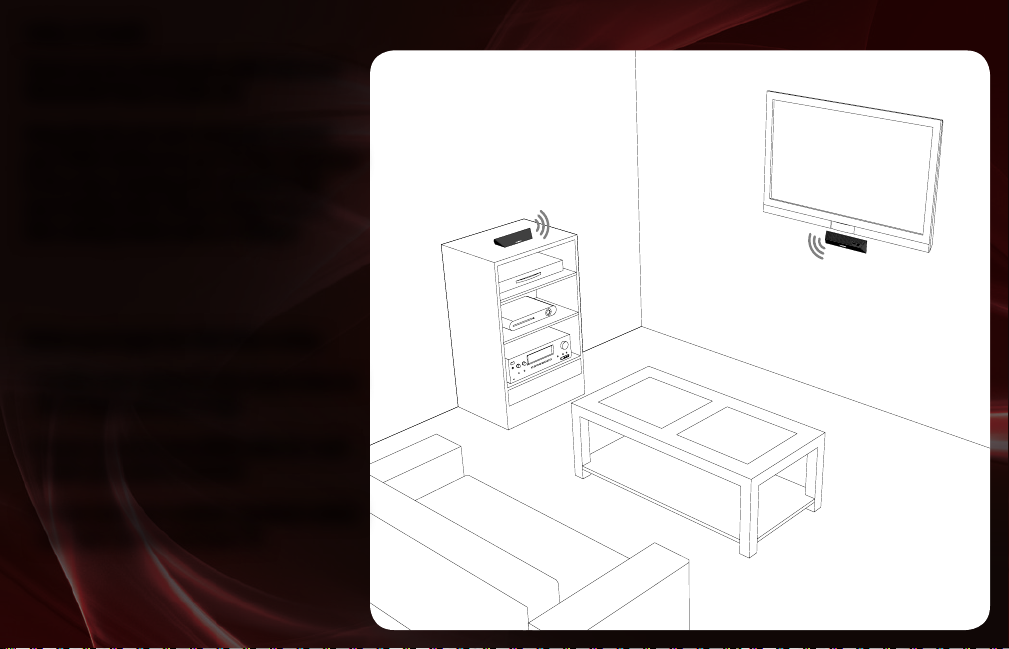
WELCOME!
Thank you for choosing the VIZIO Universal
WirelessHD Video & Audio Kit.
Using this kit, you can wirelessly connect
your HDMI devices to your TV from anywhere
in the room, keeping your entertainment
area looking clean. You no longer need to
hide cabling behind walls or ceilings!
Before you begin the first-time setup:
• Position your devices in the same room as
the TV (up to 30 feet away).
• Ensure you have one HDMI cable for each
device you want to connect.
• Ensure there are available electrical outlets
near your devices and your TV.
Page 4
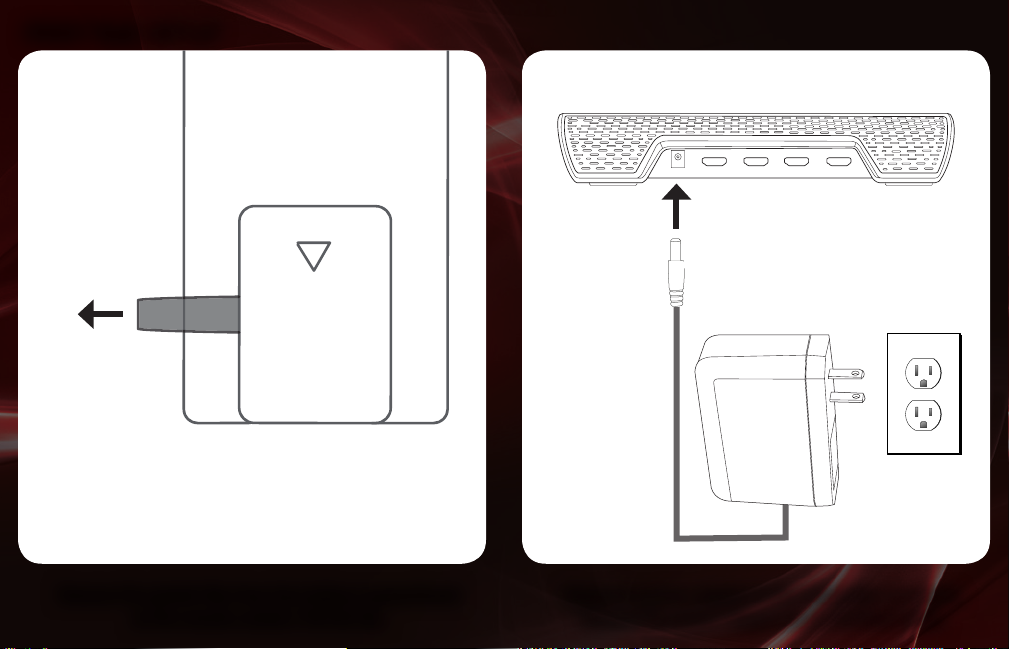
FIRST-TIME SETUP
1 2
Remote Control
Remove the plastic film from the battery compartment
on the remote control. Pull the tab.
1
Transmitter
Connect a power adapter to the transmitter as shown.
Connect the power adapter to an electrical outlet.
Page 5
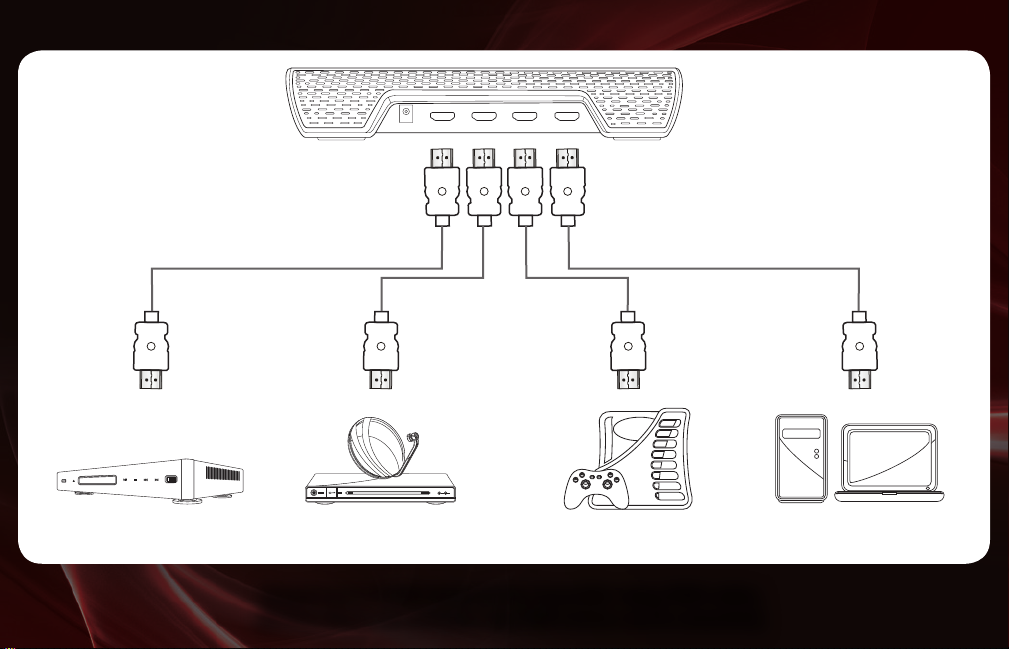
3
DVD/Blu-ray™ Player Game Console ComputerCable/Satellite Box
Connect up to 4 HDMI devices to the transmitter using HDMI cables.
(Devices shown are examples. Any HDMI devices can be connected.)
Transmitter
HDMI Cables
2
Page 6

4 5
Receiver
Place the transmitter in a location where it is free from
obstructions. Face it toward the receiver.
3
Connect a power adapter to the receiver as shown.
Connect the power adapter to an electrical outlet.
Page 7

6
HDMI Cable
Receiver TV
Connect your TV to the receiver using an HDMI cable.
For wall mounting instructions, see
Wall Mounting the Receiver
on page 7.
4
Page 8

7
Light should be solid green (not blinking).
Receiver
Transmitter
8
Check the transmitter and receiver lights. If the lights are
blinking, move the transmitter for a better signal.
5
Turn on your TV and change the display input to the
receiver’s port (HDMI-1 or HDMI-2, etc).
Page 9

1
2
3
4
WiHD
Source
9
Input Selector
Press the number that
matches the HDMI input
you wish to view. (Press
1 to view HDMI 1 device,
etc.)
Input
Press repeatedly to cycle
through available devices.
10
Find the INPUT SELECTOR button on the remote or the
INPUT button on the transmittter to display your device.
Your TV displays the output from the selected device.
6
Page 10

WALL MOUNTING THE RECEIVER
WALL MOUNT TEMPLATE FOR RECEIVER
1 2
Place the included wall template on the wall where you want
to hang the receiver, then mark the points where
7
screws must be fixed.
Fix the screws to the wall, then hang the reciever.
Page 11

USING THE REMOTE
1
2
3
4
WiHD
Source
Point Remote at Receiver
Power
Press to turn on or off.
Input Selector
Press the number that
matches the HDMI input you
wish to view. (Press 1 to
view HDMI 1 device, etc.)
WiHD Source
Press to display output from
a 2nd WiHD transmitter. This
button is only used when 2
transmitters are used together.
To replace the battery, gently press
down on the battery cover and slide
it away from the remote.
Insert a new CR2032 battery.
Slide the battery cover until it snaps
back into place.
8
Page 12

TROUBLESHOOTING, FAQ, & TECHNICAL SUPPORT
Products are often returned due to a technical problem rather than a defective
product. Our trained support personnel can often resolve the problem over the
phone. For more information on service or repair after the warranty period,
please contact our Support Department.
Customer support and quality service are integral parts of VIZIO’s commitment to
service excellence. For technical assistance contact our VIZIO Technical Support
Department via email or phone. Please have your VIZIO model number, serial
number, and date of purchase available before your call.
The receiver is not
responding to the
transmitter.
Can I use more than
one transmitter if
I have 5 or more
HDMI devices?
• Try to reposition the receiver. Place it in an area free from obstructions, facing the receiver.
• Unplug the transmitter and receiver from the electrical outlet. Plug them back in.
• Press and hold the INPUT button on the front of the transmitter for 5 seconds. The lights next to
the power ports on the transmitter and receiver should be solid green (not blinking).
• Yes. Connect a second transmitter in the same way as the rst. Press and hold the INPUT button
on the front of the new transmitter for 5 seconds. When the light next to the power port is solid
(not blinking), the new transmitter is linked to the receiver.
• Use the WiHD Source button on the remote to switch the input source from one transmitter to
another.
Phone:
Email:
Hours of operation:
Monday - Friday: 6 am to 9 pm (PST)
Saturday - Sunday: 8 am to 4pm (PST)
(877) 698-4946
Fax:
(949) 585-9563
techsupport@vizio.com
Web:
www.VIZIO.com
Page 13

What do the
lights next to the
HDMI ports on the
transmitter mean?
• If the light is solid (not blinking), the HDMI connection is good and the input is set to that port.
• If the light is blinking, check the cable for a secure connection. Ensure your device is on and is
playing content.
The light next to
the power port is
blinking.
Are 3D movies
and 3D gaming
supported?
Is HDMI audio
return channel (ARC)
supported?
There is a delay
when I change
inputs (1, 2, 3, 4).
• The transmitter and receiver may not be positioned for the best connection. Move the transmitter
to a new location. Ensure the transmitter is in an area free from obstructions.
• When the light is solid (not blinking), the connection between the transmitter and receiver is
good.
• Yes, 3D is supported on 3D-capable TVs and devices. See your device’s user manual for details.
• No.
• This is normal. When changing the input, you may experience a delay of up to 5 seconds before
the picture is displayed on your TV.
Page 14

ONE-YEAR LIMITED WARRANTY
ON PARTS AND LABOR
Covers units purchased as new in United States and Puerto Rico Only
VIZIO provides a warranty to the original purchaser of a new Product against defects in
materials and workmanship for a period of one year of non-commercial usage and ninety
(90) days of commercial use. If a Product covered by this warranty is determined to be
defective within the warranty period, VIZIO will either repair or replace the Product at its
sole option and discretion.
To obtain warranty service, contact VIZIO Technical Support via email: TechSupport@
VIZIO.com or via phone at 877 MY VIZIO (877.698.4946) from 6:00AM to 9:00PM Monday
through Friday and 8:00AM to 4:00PM Saturday and Sunday, Pacific Time, or visit www.
VIZIO.com. PRE-AUTHORIZATION MUST BE OBTAINED BEFORE SENDING ANY PRODUCT
TO A VIZIO SERVICE CENTER. Proof of purchase in the form of a purchase receipt or copy
thereof is required to show that a Product is within the warranty period.
Parts and Labor
There will be no charge for parts or labor during the warranty period. Replacement parts
and Products may be new or recertified at VIZIO’s option and sole discretion. Replacement
parts and Products are warranted for the remaining portion of the original warranty or for
ninety (90) days from warranty service or replacement, whichever is greater.
Type of Service
Defective Products must be sent to a VIZIO service center to obtain warranty service.
VIZIO is not responsible for transportation costs to the service center, but VIZIO will cover
return shipping to the customer. PRE-AUTHORIZATION IS REQUIRED BEFORE SENDING ANY
PRODUCT TO A VIZIO SERVICE CENTER FOR WARRANTY SERVICE.
Product returns to VIZIO’s service centers must utilize either the original carton box and
shipping material or packaging that affords an equal degree of protection. VIZIO Technical
Support will provide instructions for packing and shipping the covered Product to the VIZIO
service center.
Limitations and Exclusions
VIZIO’s one-year limited warranty only covers defects in materials and workmanship.
This warranty does not cover, for example: cosmetic damage, normal wear and tear,
improper operation, improper voltage supply or power surges, signal issues, damages
from shipping, acts of God, any type of customer misuse, modifications or adjustments, as
well as installation and set-up issues or any repairs attempted by anyone other than by a
VIZIO authorized service center. Products with unreadable or removed serial numbers, or
requiring routine maintenance are not covered. This one year limited warranty does not
cover Products sold “AS IS”, “FACTORY RECERTIFIED”, or by a non-authorized reseller.
THERE ARE NO EXPRESS WARRANTIES OTHER THAN THOSE LISTED OR DESCRIBED
ABOVE. ANY IMPLIED WARRANTIES, INCLUDING ANY IMPLIED WARRANTY OF MERCHANTABILITY AND FITNESS FOR A PARTICULAR PURPOSE, SHALL BE LIMITED IN DURATION
TO THE PERIOD OF TIME SET FORTH ABOVE. VIZIO’S TOTAL LIABILITY FOR ANY AND ALL
LOSSES AND DAMAGES RESULTING FROM ANY CAUSE WHATSOEVER INCLUDING VIZIO’S
NEGLIGENCE, ALLEGED DAMAGE, OR DEFECTIVE GOODS, WHETHER SUCH DEFECTS ARE
DISCOVERABLE OR LATENT, SHALL IN NO EVENT EXCEED THE PURCHASE PRICE OF THE
PRODUCT. VIZIO SHALL NOT BE RESPONSIBLE FOR LOSS OF USE, LOSS OF INFORMATION
OR DATA, COMMERCIAL LOSS, LOST REVENUE OR LOST PROFITS, OR OTHER INCIDENTAL
OR CONSEQUENTIAL DAMAGES. SOME STATES DO NOT ALLOW LIMITATIONS ON
HOW LONG AN IMPLIED WARRANTY LASTS OR THE EXCLUSION OF INCIDENTAL OR
CONSEQUENTIAL DAMAGES, SO THE ABOVE LIMITATIONS OR EXCLUSIONS MAY NOT
APPLY TO YOU. THIS WARRANTY GIVES YOU SPECIFIC LEGAL RIGHTS, AND YOU MAY ALSO
HAVE OTHER RIGHTS, WHICH VARY FROM STATE TO STATE. THIS WARRANTY IS SUBJECT
TO CHANGE WITHOUT NOTICE.
CHECK www.VIZIO.com FOR THE MOST CURRENT VERSION.
Page 15

LEGAL NOTICES
FCC Class B Radio Interference Statement
This equipment has been tested and found to comply with the limits for a Class B digital device,
pursuant to Part 15 of the FCC Rules. These limits are designed to provide reasonable protection
against harmful interference in a residential installation. This equipment generates, uses and can
radiate radio frequency energy, and if not installed and used in accordance with the instructions,
may cause harmful interference to radio communications. However, there is no guarantee that
interference will not occur in a particular installation. If this equipment does cause harmful
interference to radio or television reception, which can be determined by turning the equipment off
and on, the user is encouraged to try to correct the interference by one or more of the following
measures:
1. Reorient or relocate the receiving antenna.
2. Increase the separation between the equipment and receiver.
3. Connect the equipment into an outlet on a circuit different from that to which the receiver is
connected.
4. Consult the dealer or an experienced radio/TV technician for help.
This device complies with Part 15 of the FCC Rules. Operation is subject to the following two
conditions: (1) this device may not cause harmful interference, and (2) this device must accept
any interference received, including interference that may cause undesired operation.
Notice
1. Any changes or modifications not expressly approved by the party responsible for compliance
could void the user’s authority to operate the equipment.
2. Shielded interface cables and AC power cord, if any, must be used in order to comply with the
emission limits.
SPECIFICATIONS
RF Frequency: 60 GHz
Bandwidth: HRP - 1.76 GHz
LRP - 92 MHz
Max Throughput: 4 Gbps
Range: Up to 65 feet (Line of Sight)
Up to 30 feet (Non-Line of Sight)
Supported 2D Resolutions: 480i, 480p, 720p, 1080i, 1080p,
VGA, XGA, SXGA, WSXGA+
Supported 2D Refresh Rates: 23.976/24 Hz, 59.94/60 Hz
3D Video Mode Compatibility: 720p 50/59.94 Hz, 1080p 23.98/24 Hz,
3. The manufacturer is not responsible for any radio or TV interference caused by unauthorized
modification to this equipment. It is the responsibility of the user to correct such interference.
FCC Radiation Exposure Statement
This equipment complies with FCC radiation exposure limits set forth for an uncontrolled
environment. This equipment should be installed and operated with minimum distance 20cm
between the radiator & your body.
IC Statement
Operation is subject to the following two conditions: (1) this device may not cause interference,
and (2) this device must accept any interference, including interference that may cause undesired
operation of the device.
IC Radiation Exposure Statement
This equipment complies with IC RSS-102 radiation exposure limits set forth for an uncontrolled
environment. This equipment should be installed and operated with minimum distance 20cm
between the radiator & your body.
HDMI, the HDMI logo and High-Definition Multimedia Interface are
trademarks or registered trademarks of HDMI Licensing LLC.
WiHD and WiHD logo are trademarks licensed for use by WirelessHD,
LLC.
Sensio, RealD
Audio Mode Support: 2-8ch LPCM, 32-192 KHz,
Dolby Digital 5.1 @ 44.1 / 48 / 96 KHz,
DTS 5.1 @ 44.1 / 48 / 96 KHz
HDMI Support: HDMI 4.1a (3D) with CEC
Power Consumption: <7W (Power On), <0.3 (Standby)
Page 16

TRADEMARKS SHOWN ARE THE PROPERTY OF THEIR RESPECTIVE OWNERS. IMAGES USED ARE FOR ILLUSTRATION PURPOSES ONLY. VIZIO, THE V LOGO, WHERE VISION MEETS VALUE,
AND OTHER VIZIO TRADEMARKS ARE THE INTELLECTUAL PROPERTY OF VIZIO INC. PRODUCT FEATURES AND SPECIFICATIONS ARE SUBJECT TO CHANGE WITHOUT NOTICE.
© 2010 VIZIO INC. ALL RIGHTS RESERVED.
101122ST-NC
