Page 1

Quick Start Guide
WLTXCS-100
Page 2
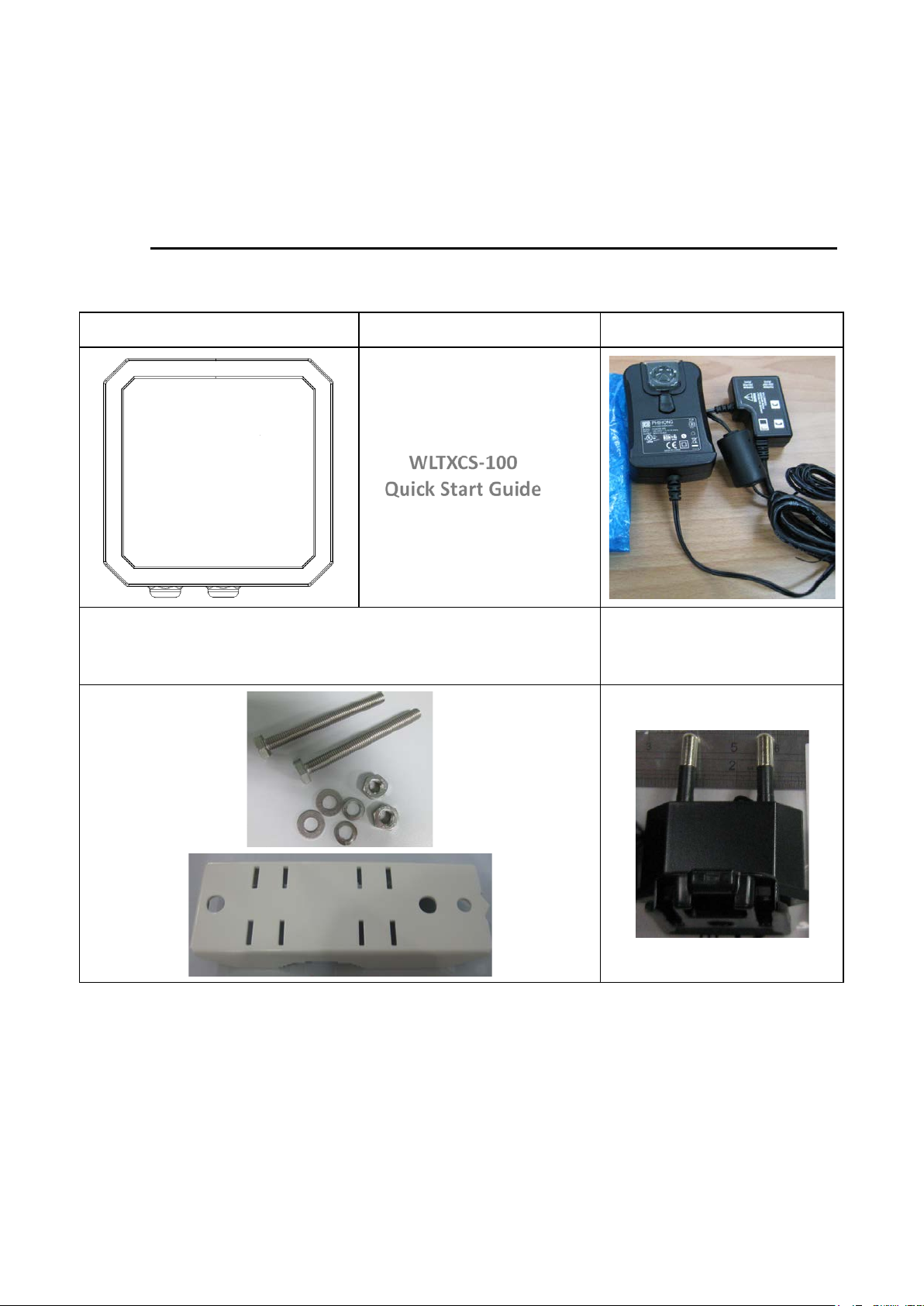
1 What You Need
The LTE Outdoor CPE Quick Start Guide PoE
Power Plug(plug pin type is
Mount Kit (Screw & Bracket)
different based on different
country)
Page 3
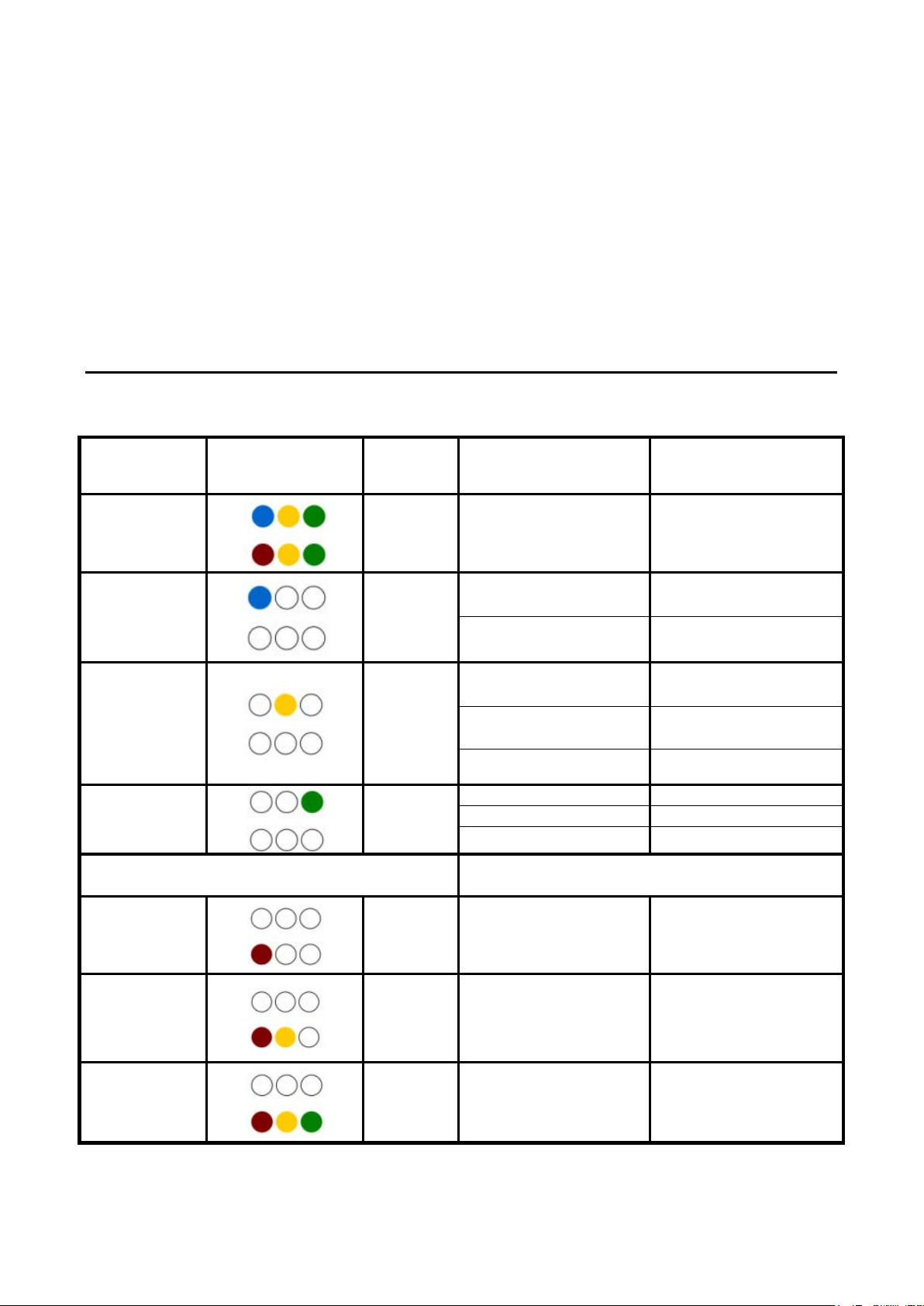
2 LED Behavior
Steady ON
SIM Detected
Blinking when On-hook
PUK / PIN Code
When CPE is power on, each LED indicates each link
status
LED Name Location Color LED Behavior Status Indication
LED list
Main Power
Ethernet
Status
SIM status
4G Status LED : Link Status
4G-1
ON Power On
Blue
OFF Power Off
Steady ON Ethernet connected
Yellow
Green
Red
Blinking Data transmission
OFF No Ethernet action
OFF No SIM Detected
Steady ON CINR < 8dB
4G-2
4G-3
Red/
Yellow
Red/
Yellow/
Green
Steady ON 8dB < CINR < 24dB
Steady ON CINR >= 24dB
Page 4
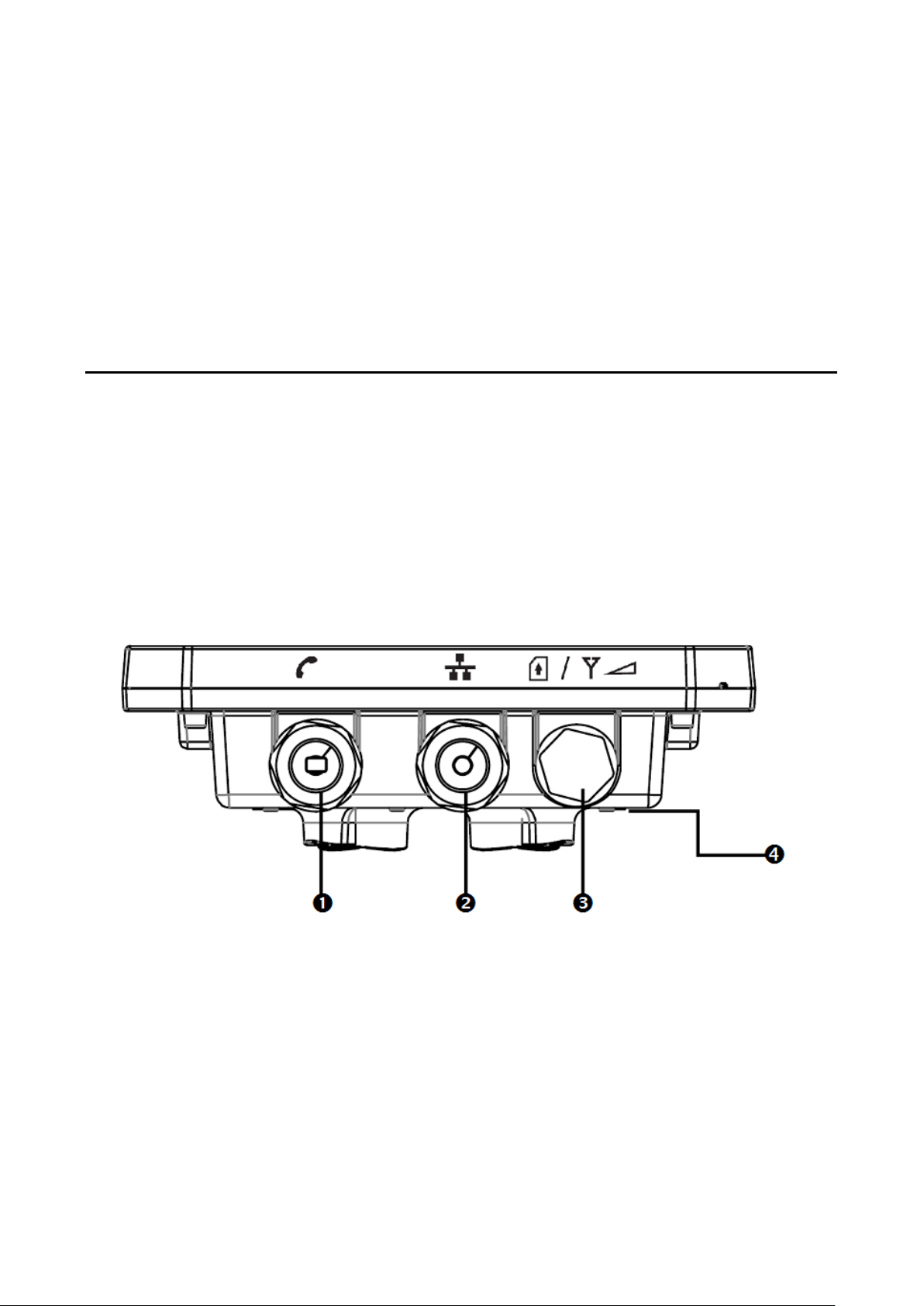
3 ODU Panel
ODU Panel
1. One RJ-14 connector for connecting to the telephone line.
2. One RJ-45 connector for connecting to the PoE adaptor.
3. LED indicator inside and SIM card slot for inserting SIM card.
4. A grounding screw on the rear panel.
Page 5

4 Installation
4 Installation
Before installing the ODU, verify that you have all the items listed in section 1:
What You Need. If any of the items are missing or damaged, contact your LTE
service provider.
Step 1: Selecting a Location
The ODU should be pole-mounted outdoors and aligned so its antenna faces the
nearest LTE base station. When selecting a suitable location for the unit, consider
these guidelines:
1. Place the ODU as high as possible to achieve the best possible link quality.
2. Place the ODU away from power and telephone lines.
3. Avoid placing the ODU too close to any metallic reflective surfaces.
4. Be sure to ground the ODU with an appropriate grounding wire (not included)
by attaching it to the grounding screw on the unit and to a good ground
connection.
Step 2: Before Mounting the Device
1. Make sure the ODU is turned off and NO PoE supply connected before you
insert SIM card or it may damage your SIM card.
2. Please Check below items before installing the outdoor device
LED indicator inside and SIM card slot for inserting SIM card
One RJ-45 connector for connecting to the ODU to IDU or PoE
Supplier
Make sure the grounding screw on the rear panel
Step 3: Connect the cable with waterproof node
1. Remove the sealing gland plug from the gland nut.
2. Open the sealing gland nut and remove it. Do not disassemble the gland base
from the bracket.
3. Insert the cable into the sealing gland base and connect it to the RJ-45
connector at the bottom of the ODU, labeled. Make sure that the connector is
Page 6

4 Installation
completely inserted and tightened.
4. Insert the rubber bushing on the cable into the gland base.
5. Gently twist the body into the ODU.
Step 4: Mounting the Device: Installing Pole Mount
1. Mount the ODU unit on a pole (Diameter between 1-4 inch) with the Pole
Mount Kit.
2. Thread the M10*100mm bolts through a spring washer, flat washer and the
bracket holes.
3. With the connector facing downward, attach the ODU to a size of 1 inch -4
inch pole.
4. Attach the bracket to the other side of the pole.
5. Thread the M10*100 mm bolts through both holes on either side. Tighten the
nuts.
Page 7

5 Easy Setup
5 Easy Setup
Step 1: Physical connection as following
1. Insert a USIM in device(SIM card slot)
2. Use Ethernet cable to connect the PoE (RJ45 Port) and ODU
3. Use RJ11 cable to connect the PoE (RJ14 Port) and ODU
4. Connect PoE to your PC.
Page 8

5 Easy Setup
Step 2: Connect to the Internet
Follow the steps below to configure your device through the web interface:
1. Click the web browser (Internet Explorer) and enter default IP address of the
ODU CPE: http://192.168.1.1
2. Enter ODU administrator login username/password to access the web
management interface. The default username/password: admin/LTEcpe.
Main page after login
3. Simply configure the device settings after login.
Page 9

6 Regulatory
6 Regulatory
6.1 FCC Statement
This device complies with Part 15 of the FCC Rules. Operation is subject to the following two
conditions: (1) This device may not cause harmful interference, and (2) this device must accept any
interference received, including interference that may cause undesired operation.
This equipment has been tested and found to comply with the limits for a Class B digital device,
pursuant to Part 15 of the FCC Rules. These limits are designed to provide reasonable protection
against harmful interference in a residential installation. This equipment generates, uses and can
radiate radio frequency energy and, if not installed and used in a ccor dance with the instructions, may
cause harmful interference to radio communications. However, there is no guarantee that
interference will not occur in a particular installation. If this equipment does cause harmful
interference to radio or television reception, which can be determined by turning the equipment off
and on, the user is encouraged to try to correct the interference by one of the following measures:
- Reorient or relocate the receiving antenna.
- Increase the separation between the equipment and receiver.
- Connect the equipment into an outlet on a circuit different from that to which the receiver is
connected.
- Consult the dealer or an experienced radio/TV technician for help.
FCC Caution: Any changes or modifications not expressly approved by the party responsible for
compliance could void the user's authority to operate this equipment.
This transmitter must not be co-located or operating in conjunction with any other antenna or
transmitter.
Radiation Exposure Statement:
This equipment complies with FCC radiation exposure limits set forth for an uncontrolled
environment. This equipment should be installed and operated with minimum distance 40 cm
between the radiator & your body.
Page 10

6 Regulatory
6.2 Industry Canada statement
This device complies with Industry Canada licence RSS standard(s). Operation is subject to the
following two conditions:
(1) this device may not cause interference, and
(2) this device must accept any interference, including interference that may cause undesired
operation of the device.
Le présent appareil est conforme aux CNR d'Industrie Canada applicables aux appareils radio licence.
L'exploitation est autorisée aux deux conditions suivantes :
(1) l'appareil ne doit pas produire de brouillage, et
(2) l'utilisateur de l'appareil doit accepter tout brouillage radioélectrique subi, même si le brouillage
est susceptible d'en compromettre le fonctionnement.
Radiation Exposure Statement:
This equipment complies with IC radiation exposure limits set forth for an uncontrolled e nvironment.
This equipment should be installed and operated with minimum distance 40 cm between the radiator
& your body.
Déclaration d'exposition aux radiations:
Cet équipement est conforme aux limites d'exposition aux rayonnements IC établies pour un
environnement non contrôlé. Cet équipement doit être installé et utilisé avec un minimum de 40 cm
de distance entre la source de rayonnement et votre corps.
Type Connector Gain
Outdoor patch ant. MHF 15.15
Page 11

6 Regulatory
6.3 Europe – EU Declaration of Conformity
This device complies with the essential requirements of the R&TTE Directive 1999/519/EC. The
following test methods have been applied in order to prove presumption of conformity with the
essential requirements of the R&TTE Directive 1999/519/EC:
EN 302 326-2 V1.2.2
EN 302 326-3 V1.3.1
EN 301 908-1 V6.2.1
EN 301 908-13 V6.2.1
EN 301 489-1 V1.9.2
EN 301 489-4 V2.1.1
EN 301 489-24 V1.5.1
EN 62311:2008
EN 60950-1:2006+A11+A1+A12+A2:
2013
In Italy the end-user should apply for a license at the national spectrum authorities in order to obtain
authorization to use the device for setting up outdoor radio links and/or for supplying public access to
telecommunications and/or network services.
0682
Česky
[Czech]
Dansk
[Danish]
[Gemtek] tímto prohlašuje, že tento [LTE/WiMAX Outdoor CPE] je ve shodě se základními
požadavky a dalšími příslušnými ustanoveními směrnice 1999/5/ES.
Undertegnede [Gemtek] erklærer herved, at følgende udstyr [LTE/WiMAX Outdoor CPE]
overholder de væsentlige krav og øvrige relevante krav i direktiv 1999/5/EF.
Deutsch
[German]
Hiermit erklärt [Gemtek], dass sich das Gerät [LTE/WiMAX Outdoor CPE] in Übereinstimmung
mit den grundlegenden Anforderungen und den übrigen einschlägigen Bestimmungen der
Richtlinie 1999/5/EG befindet.
Page 12

6 Regulatory
atbilst Direktīvas 1999/5/EK būtiskajām
atitinka esminius reik alav im us ir
Eesti
[Estonian]
English
Español
[Spanish]
Ελληνική
[Greek]
Français
[French]
Italiano
[Italian]
Käesolevaga kinnitab [Gemtek] seadme [LTE/WiMAX Outdoor CPE] vastavust direktiivi
1999/5/EÜ põh in õuetele ja nime tatud di re k ti ivist tulenev ate le teis tele asjakoha ste l e sätet e l e.
Hereby, [Gemtek], declares that this [LTE/WiMAX Outdoor CPE] is in compliance with the
essential requirements and othe r relev an t provisions of Directive 1999/5/EC.
Por medio de la presente [Gemtek] declara que el [LTE/WiMAX Outdoor CPE] cumple con los
requisitos esenciales y cualesquiera otras disposiciones aplicables o exigibles de la Directiva
1999/5/CE.
ΜΕ ΤΗΝ ΠΑΡΟΥΣΑ[Gemtek] ΔΗΛΩΝΕΙ ΟΤΙ [LTE/WiMAX Outdoor CPE]
ΣΥΜΜΟΡΦΩΝΕΤΑΙ ΠΡΟΣ ΤΙΣ ΟΥΣΙΩΔΕΙΣ ΑΠΑΙΤΗΣΕΙΣ ΚΑΙ ΤΙΣ ΛΟΙΠΕΣ ΣΧΕΤΙΚΕΣ
ΔΙΑΤΑΞΕΙΣ ΤΗΣ ΟΔΗΓΙΑΣ 1999/5/ΕΚ.
Par la présente [Gemtek] déclare que l'appareil [LTE/WiMAX Outdoor CPE] est conforme aux
exigences essentielles et aux autres dispositions pertinentes de la directive 1999/5/CE.
Con la presente [Gemtek] dichiara che questo [LTE/WiMAX Outdoor CPE] è conforme ai
requisiti essenziali ed alle altre disposizioni pertinenti stabilite dalla direttiva 1999/5/CE.
Latviski
[Latvian]
Lietuvių
[Lithuanian]
Nederlands
[Dutch]
Malti
[Maltese]
Magyar
[Hungarian]
Polski
[Polish]
Português
[Portuguese]
Ar šo [Gemtek] deklarē, ka [LTE/WiMAX Outdoor CPE
]
prasībām un citiem ar to saistītajiem noteikumiem.
Šiuo [Gemtek] deklaruoja, kad šis [LTE/WiMAX Outdoor CPE
]
kitas 1999/5/EB Direktyvos nuostatas.
Hierbij verklaart [Gemtek] dat het toeste l [LTE/WiMAX Outdoor CPE] in overeenstemming is
met de essentiële eisen en de andere relevante bepalingen van richtlijn 1999/5/EG.
Hawnhekk, [Gemtek], jiddikjara li dan [LTE/W iMAX Outdoor CPE] jikkonforma mal-ħtiġijiet
essenzjali u ma provvedimenti oħrajn relevanti li hemm fid-Dirrettiva 1999/5/EC.
Alulírott, [Gemtek] nyilatkozom, hogy a [LTE/WiMAX Outdoor CPE] megfelel a vonatkozó
alapvetõ követelményeknek és az 1999/5/EC irányelv egyéb elõírásainak.
Niniejszym [Gemtek] oświadcza, że [LTE/WiMAX Outdoor CPE] jest zgodny z zasadniczymi
wymogami oraz pozostałymi stosownymi postanowieniami Dyrektywy 1999/5/EC.
[Gemtek] declara que este [LTE/WiMAX Outdoor CPE] está conforme com os requisitos
essenciais e outras disposições da Directiva 1999/5/CE.
Slovensko
[Slovenian]
[Gemtek] izjavlja, da je ta [LTE/WiMAX Outdoor CPE] v skladu z bistvenimi zahtevami in
ostalimi relevantnimi določili direktive 1999/5/ES.
Page 13

6 Regulatory
Slovensky
[Slovak]
Suomi
[Finnish]
[Gemtek] týmto vyhlasuje, že [LTE/WiMAX Outdoor CPE] spĺňa základné požiadavky a všetky
príslušné ustanovenia Smernice 1999/5/ES.
[Gemtek] vakuuttaa täten että [LTE/WiMAX Outdoor CPE] tyyppinen laite on direktiivin
1999/5/EY oleellisten vaatimusten ja sitä koskevien direktiivin muiden ehtojen mukainen.
Radiation Exposure Statement:
This equipment complies with CE radiation exposure limits set forth for an uncontrolled environment.
This equipment should be installed and operated with minimum distance 40 cm between the radiator
& your body.
