Page 1

Quick Installation Guide
WLTMQ-117
Page 2
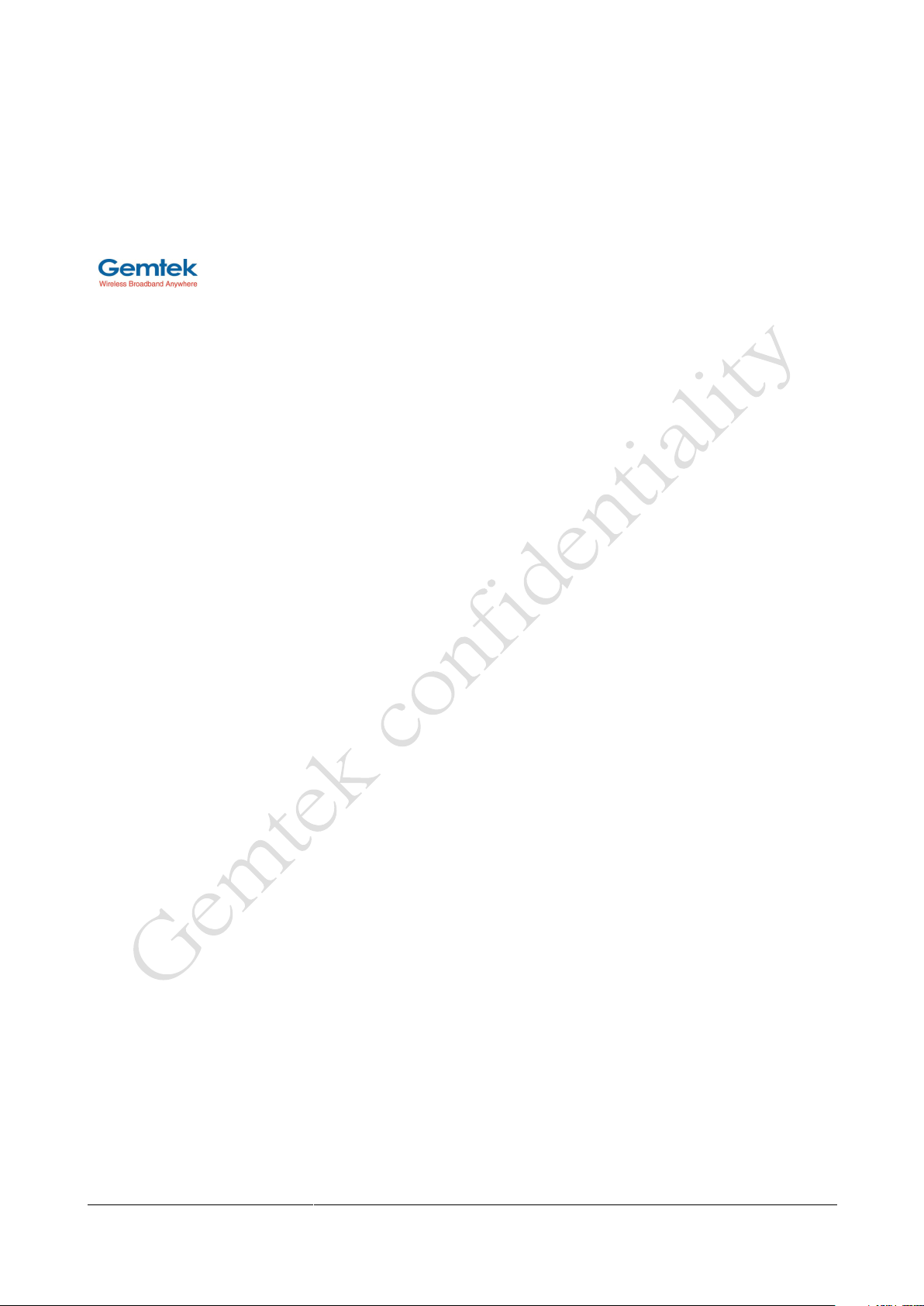
Proprietary and Confidential
Copyright © Gemtek Technology Co., Ltd.
i
Copyright © GEMTEK TECHNOLOGY Co., Ltd. 2015. All rights reserved.
No part of this document may be reproduced or transmitted in any form or by any means without prior
written consent of GEMTEK TECHNOLOGY Co., Ltd.
Trademarks and Permissions
and other Gemtek trademarks are trademarks of GEMTEK TECHNOLOGY Co., Ltd.
All other trademarks and trade names mentioned in this document are the property of their respective
holders.
Notice
The purchased products, services and features are stipulated by the contract made between Gemtek and
the customer. All or part of the products, services and features described in this document may not be
within the purchase scope or the usage scope. Unless otherwise specified in the contract, all statements,
information, and recommendations in this document are provided "AS IS" without warranties, guarantees or
representations of any kind, either express or implied.
The information in this document is subject to change without notice. Every effort has been made in the
preparation of this document to ensure accuracy of the contents, but all statements, information, and
recommendations in this document do not constitute a warranty of any kind, express or implied.
Page 3
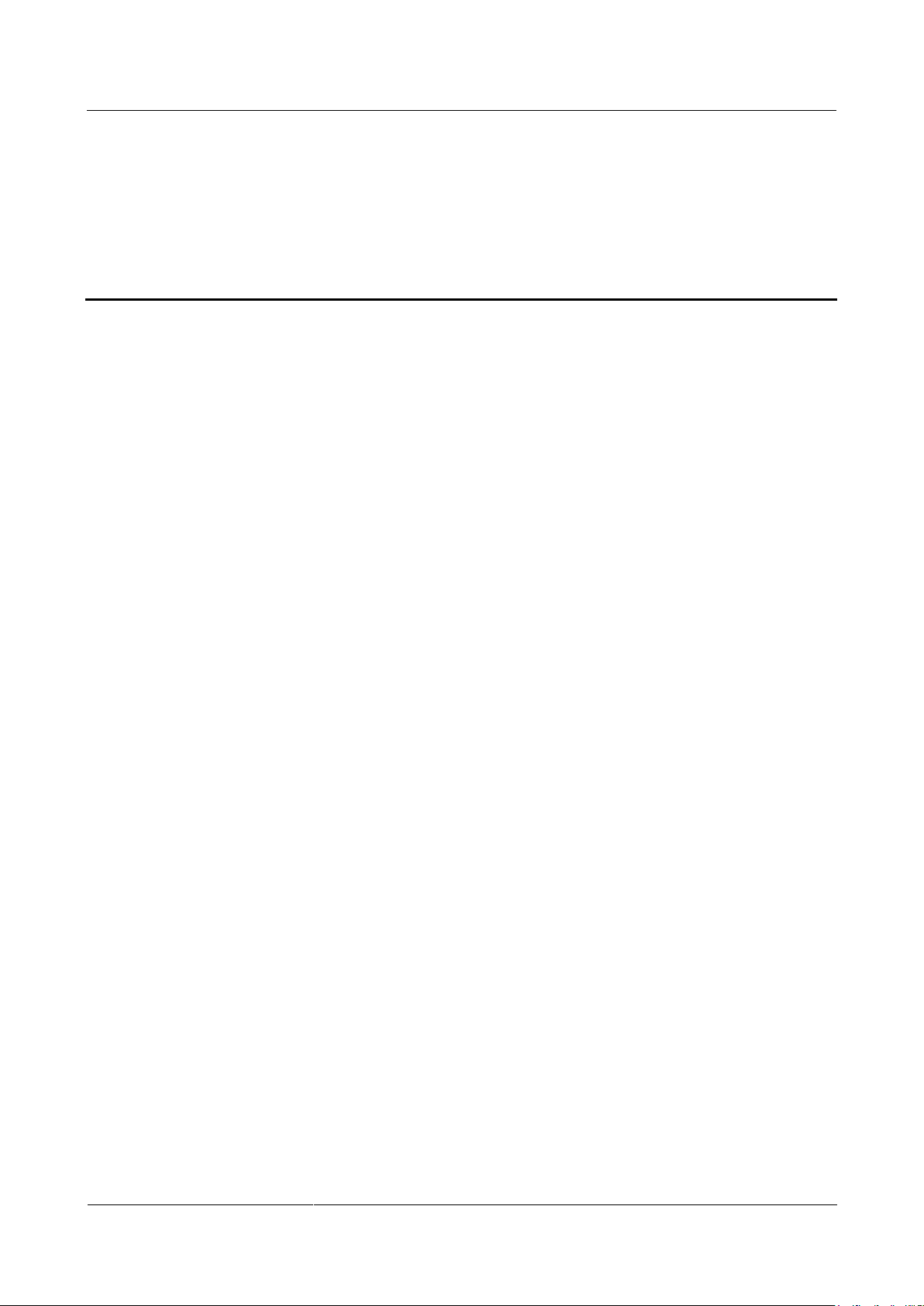
Quick Installation Guide
Contents
Proprietary and Confidential
Copyright © Gemtek Technology Co., Ltd.
i
Contents
Contents ............................................................................................................................................... i
1 Easy Setup ....................................................................................................................................... 1
1.1 Hardware
1.2 Login to Web GUI ................................................................................................................................................... 1
1.3 Connect and Disconnect LTE Connection ............................................................................................................... 2
1.4 Change APN Configuration ..................................................................................................................................... 3
2 Upgrade Firmware ......................................................................................................................... 4
Page 4

Quick Installation Guide
1 Easy Setup
Proprietary and Confidential
Copyright © Gemtek Technology Co., Ltd.
1
Login As
Username
Password
Super User
administrator
Administrator
End User
admin
Admin
1 Easy Setup
1.1 Hardware
Please follow the steps below to configure your device through the web interface:
Qualcomm module-based evaluation kit requires a Windows® PC, running Windows XP or Window7
with an USB 2.0 port. It can also be used with a computer running Linux.
1.2 Login to Web GUI
Please mount the module on a daughter board, and follow the steps below to configure your device through the
web interface:
Step1: Connect PC use RJ45 to PoE which is label IN.
Step2: Open the Web browser (Ex: Internet Explorer, Firefox or Chrome).
Step3: Enter the default IP address of CPE into web browser, which is :
Step4: Enter USERNAME/PASSWORD to access the web management interface (web GUI).
Below is default Username and password for super user and end user.
Step5: Press Login after to enter username/password.
http://192.168.15.1
Web management interface
Page 5

Quick Installation Guide
1 Easy Setup
Proprietary and Confidential
Copyright © Gemtek Technology Co., Ltd.
2
1.3 Connect and Disconnect LTE Connection
Please follow the steps below to Connect or Disconnect LTE connection:
Step1: Login to Web GUI
Step2: Go to Mobile Network > Technology
Step3: Click “Start” Button to Attach LTE Network
Click “Stop” Button to Detach from LTE Network
Page 6

Quick Installation Guide
1 Easy Setup
Proprietary and Confidential
Copyright © Gemtek Technology Co., Ltd.
3
1.4 Change APN Configuration
Please follow the steps below to change APN configuration:
Step1: Login to Web GUI
Step2: Go to Mobile Network > Default PDN
Step3: To change APN configuration, select APN for network attach to “Manual”,
Step4: To change APN Name, please fill in APN Name text box
Page 7

Quick Installation Guide
2 Upgrade Firmware
Proprietary and Confidential
Copyright © Gemtek Technology Co., Ltd.
4
After pressing the “Upgrade” button, it will automatically reboot the
CPE and upgrade the firmware with the specified file. You will be
prompted to re-login to the CPE after the upgrade is complete.
2 Upgrade Firmware
Upgrade Firmware is use to upgrade latest Firmware. Please follow below step for upgrade Firmware:
Step1: Login to web GUI
Step2: Go to Management > Software
Step3: Click “Browse” button to select the ipkg file to upload, and then click “Upgrade” to
install the selected file. The Upgrading window will be shown as below and then the
reboot process will be started to let the change taken effect.
Management>Software
Page 8

Quick Installation Guide
2 Upgrade Firmware
Proprietary and Confidential
Copyright © Gemtek Technology Co., Ltd.
5
FCC Caution: Any changes or modifications not expressly approved by the party
responsible for compliance could void the user's authority to operate this equipment.
IMPORTANT NOTE:
FCC Radiation Exposure Statement:
This equipment complies with FCC radiation exposure limits set forth for an
uncontrolled environment. This equipment should be installed and operated with
minimum distance 20cm between the radiator & your body.
This transmitter must not be co-located or operating in conjunction with any other
antenna or transmitter.
Page 9

Quick Installation Guide
2 Upgrade Firmware
Proprietary and Confidential
Copyright © Gemtek Technology Co., Ltd.
6
This device is intended only for OEM integrators under the following conditions:
1) The antenna must be installed such that 20 cm is maintained between the
antenna and users, and
2) The transmitter module may not be co-located with any other transmitter or
antenna,
As long as 2 conditions above are met, further transmitter test will not be required.
However, the OEM integrator is still responsible for testing their end-product for any
additional compliance requirements required with this module installed
IMPORTANT NOTE: In the event that these conditions can not be met (for example
certain laptop configurations or co-location with another transmitter), then the FCC
authorization is no longer considered valid and the FCC ID can not be used on the
final product. In these circumstances, the OEM integrator will be responsible for
re-evaluating the end product (including the transmitter) and obtaining a separate
FCC authorization.
End Product Labeling
This transmitter module is authorized only for use in device where the antenna may
be installed such that 20 cm may be maintained between the antenna and users.
The final end product must be labeled in a visible area with the following: “Contains
FCC ID: MXF-WLTMQ117
Manual Information To the End User
The OEM integrator has to be aware not to provide information to the end user
regarding how to install or remove this RF module in the user’s manual of the end
product which integrates this module.
The end user manual shall include all required regulatory information/warning as
show in this manual.
