Page 1

LT E C P E
Quick installation Guide
WLTGG-122
LTE Outdoor CPE
Page 2

Contents
CONTENTS……………………………………………….….1
1. CONNECTORS ................................................ 2
2. LED INDICATORS .......................................... 3
3. INSTALLING LTE OUTDOOR CPE .................... 4
4. CONNECTING THE CABLES ............................ 5
5. WEB INTERFACE ........................................... 7
1
Page 3
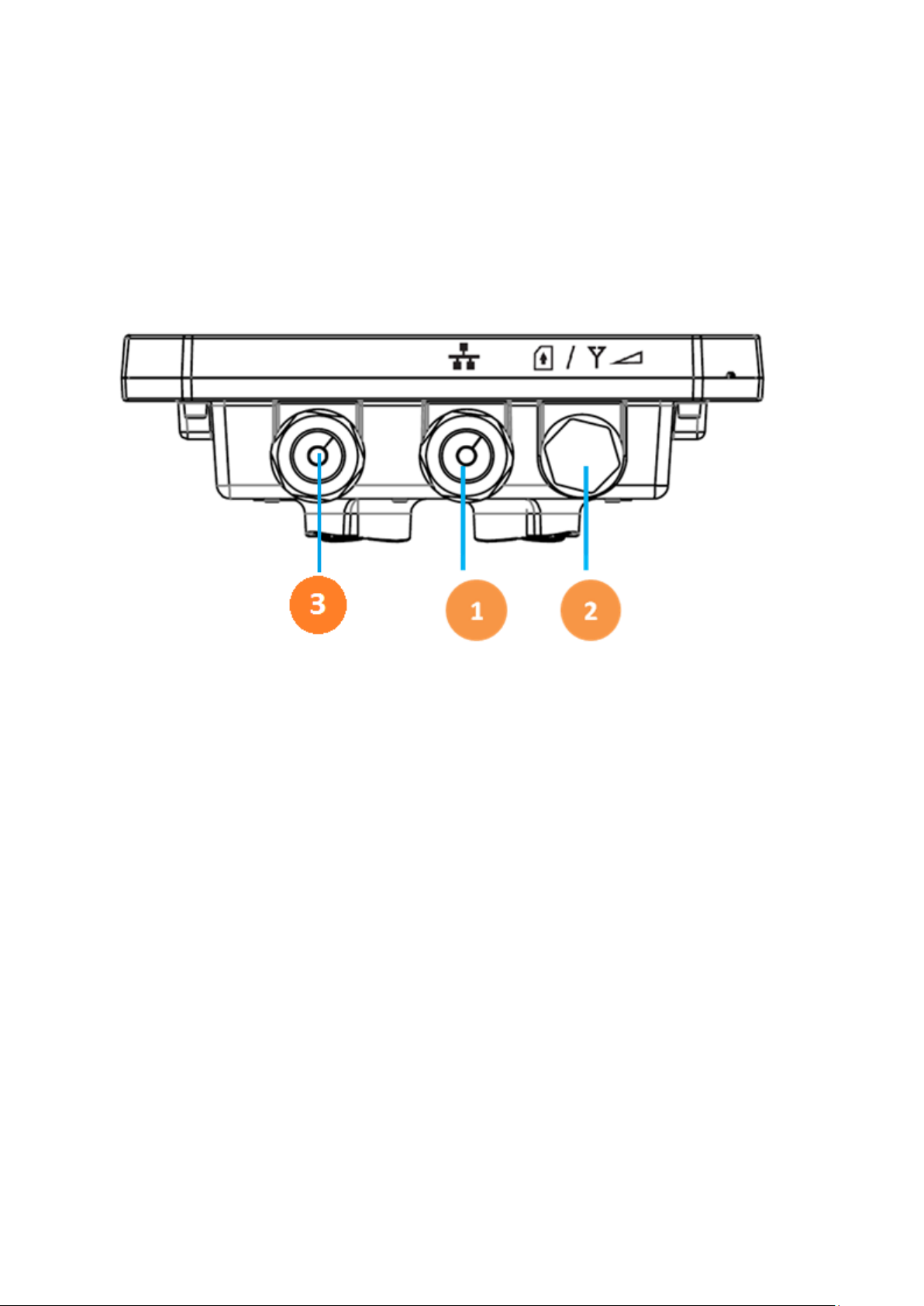
Connectors
1. One RJ-45 connector for connecting to the PoE adaptor.
2. LED indicator inside and SIM card slot for inserting SIM card.
3. GPS Antenna (The GPS function is optional. It will activated base on the different SW
customization)
4. A grounding screw on the rear panel.
2
Page 4

Blue
Orange
Device Connected
Green
LED Indicators
LED name Location Color LED Behavior Status Indication
LED List
MAIN power
Ethernet
status
SIM status
●●●
●●●●●
●○○
○○○○○
○●○
○○○○○
○○●
○○○○○
ON Power On
OFF Power Off
Detect Ethernet
Steady ON
Blinking N/A
No Ethernet
OFF
connection
SIM DETECTED (with LTE
Steady ON
connection)
Blinking when
On-hook
SIM NO DETECTED / SIM
NOT INSERTED
3
Page 5

LTE Status LED : Link Status
When CPE is power on, each LED indicates
requirement
SINR < 7dB
7dB <SINR <11dB
11dB < SINR <18dB
18dB < SINR <23dB
SINR>=23dB
OFF
SIM DETECTED (without
LTE connection)
each link status ; change upon customer
LTE 1
LTE 2
LTE 3
LTE 4
LTE 5
○○○
●○○○○
○○○
●●○○○
○○○
●●●○○
○○○
●●●●○
○○○
●●●●●
Blue
Blue
Blue
Blue
Blue
Steady ON
Signal is poor
Signal is weak
Steady ON
Signal is Good
Steady ON
Signal is very good
Steady ON
Signal is Excellent
Steady ON
Installing LTE outdoor CPE
Selecting a Location: LTE Outdoor CPE should be pole-mounted
outdoors and aligned so its antenna faces the nearest LTE eNB. When
selecting a suitable location for the unit, consider these guidelines:
• Place LTE Outdoor CPE as high as possible to achieve the best
possible link quality.
• Place the LTE Outdoor CPE away from power and telephone lines.
• Avoid placing LTE Outdoor CPE too close to any metallic reflective
surfaces.
• Be sure to ground LTE Outdoor CPE with an appropriate grounding
wire (not included) by attaching it to the grounding screw on the unit
and to a good ground connection.
4
Page 6

Mounting the ODU: Mount LTE Outdoor CPE on a 1”-4” pole using the
supplied kit, or the optional tilt accessory.
• Using the clamp
1. Thread the M10*100mm bolt through a spring washer, flat
washer and the bracket holes.
2. With the connector facing downward, attaché LTE Outdoor CPE to
a 1”-4” pole.
3. Attach the bracket to the other side of the pole.
4. Thread the M10*100mm bolts through both holes on either side,
and tighten the nuts.
Connecting the Cables
5
Page 7

Outdoor Connecti on: Connect a grounding cable between the Ground
terminal of the LTE outdoor CPE and a good ground connection.
Preparing and connecting the cable: Use only 5E 4x2x24# FTP (or
above) outdoor Shielded Patch Cable from an approved manufacturer.
1. Insert the RJ-45 cable:
Insert the Cat5 RJ-45 cable into the sealing gland base and connect it
to the RJ-45 connector at the bottom of the ODU, labeled. Make sure
that the connector is completely inserted and tightened.
((Suggest to use Cat 5E 4x2x24# F/STP outdoor Shielded Patch Cable))
((The total length of the Ethernet cables from the ODU to the IDU’s RJ-45
(WAN) PoE port. Must not exceed 100m))
2. Connect the cable
• Remove the sealing cable gland plug from the gland nut.
• Open the sealing gland nut and remove it. Don not disassembles
the gland base from the bracket.
• Insert the cable into the sealing gland base and connect it to the
RJ-45 connector at the bottom of the CPE. Make sure the connector
is completely inserted and tightened.
• Insert the rubber bushing on the cable into the gland base.
• Tighten the gland nut. Use the dedicated tool for fastening the
sealing glands.
6
Page 8

PoE Connection
1. It is assumed that the RJ-45 is already connected to the L TE outdoor
CPE. Assemble an RJ-45 connector with a protective cover on the
other end of the LTE outdoor CPE cable.
2. Connect the other end of the RJ-45 cable to the PoE adaptor which
labeled “PoE”.
3. Connect RJ45 cable from PoE adaptor which label “LAN” to a
PC/NB/Hub/Switch.
Web Interface
Please follow the steps below to configure your device through the web
interface:
Step1: Open the Web browser (Internet Explorer) and enter the default IP
address of the ODU CPE, which is : http://192.168.15.1
Step2: Enter ODU administrator login username/password to access the
web management interface. The default username/password is
admin/admin .
7
Page 9

Web management interface
Step3: The page shown here gets displayed in your browser after login; you
can now configure the device settings.
Mode: LTE
Operator: APN Name
Signal:
GUI Interface
(More bar means better signal)
(Disconnect, no signal)
8
Page 10

Federal Communication Commission Interference
Statement
This equipment has been tested and found to comply with the limits for a Class B
digital device, pursuant to Part 15 of the FCC Rules. These limits are designed to
provide reasonable pr o t ecti on against harmful inter ference in a residential installation.
This equipment generates, uses and can radiate radio frequency energy and, if not
installed and used in accordance with the instructions, may cause harmful
interference to radio communications. However, there is no guarantee that
interference will not occur in a particular installation. If this equipment does cause
harmful interference to radio or television reception, which can be determined by
turning the equipment off and on, the user is encouraged to try to correct the
interference by one of the following measures:
- Reorient or relocate the receiving antenna.
- Increase the separation between the equipment and receiver.
- Connect the equipment into an outlet on a circuit different from that to which the
receiver is connected.
- Consult the dealer or an experienced radio/TV technician for help.
FCC Caution: Any changes or modifications not expressly approved by the party
responsible for compliance could void the user's authority to operate this equipment.
This device complies with Part 15 of the FCC Rules. Operation is subject to the
following two conditions: (1) This device may not cause harmful interference, and (2)
this device must accept any interference received, including interference that may
cause undesired opera t ion.
FCC Caution: Any changes or modifications not expressly approved by the party
responsible for compliance could void the user's authority to operate this equipment.
IMPORTANT NOTE:
FCC Radiation Exposure Statement:
This equipment complies with FCC radiation exposure limits set forth for an
uncontrolled environment. This equipment should be installed and operated with
minimum distance 31cm between the radiator & your body.
This transmitter must not be co-located or operating in conjunction with any other
antenna or transmitter.
9
Page 11

Industry Canada statement
This device contains licence-exempt transmitter(s)/receiver(s) that comply with
Innovation, Science and Economic Development Canada’s licence-exempt RSS(s).
Operation is subject to the following two conditions:
(1) This device may not cause interference
(2) This device must accept any interference, including interference that may cause
undesired operation of t he devi ce
Cet appareil contient des émetteurs / récepteurs exempts de licence qui sont
conformes au (x) RSS (s) exemptés de licence d'Innovation, Sciences et
Développement économique Canada. L'opération est soumise aux deux conditions
suivantes:
(1) Cet appareil ne doit pas causer d'interférences
(2) Cet appareil doit accepter toute interférence, y compris les interférences pouvant
provoquer un fonctionnement indésirable de l'appareil
Radiation Exposure St at emen t :
This equipment complies with Canada radiation exposure limits set forth for an
uncontrolled environment. This equipment should be installed and operated with
minimum distance 31cm between the radiator & your body.
Déclaration d'exposition aux radiations:
Cet équipement est conforme Canada limites d'exposition aux radiations dans un
environnement non contrôlé. Cet équipement doit être installé et utilisé à distance
minimum de 31cm entre le radiateur et votre corps.
10
Page 12

Professional installation instruction
Please be advised that due to the unique function supplied by this product, the device
is intended for use with our interac ti v e entertainment softw ar e and licensed third-party
only. The product will be distributed through controlled distribution channel and
installed by trained professional and will not be sold directly to the general public
through retail store.
1. Installation personal
This product is designed for specific application and needs to be installed by a
qualified personal who has RF and related rule knowledge. The general user
shall not attempt to install or change the setting.
2. Installation location
The product shall be installed at a location where the radiating antenna can be
kept 31cm from nearby pers on in norm al o per ation c ondi tion to me et r egul atory
RF exposure requirement.
3. Installation procedure
Please refer to user’s manual for the detail.
4. Warning
Please carefully select the installation position and make sure that the final
output power does not exceed the limit set force in relevant rules. The viol ati on
of the rule could lead to serious federal penalty.
11
Page 13

Instructions d'installation professionnelle
Veuillez noter que l'appareil etant dedie a une fonction unique, il doit etre utilise avec
notre logiciel proprietaire de divertissement interactif . Ce produit sera propose par un
reseau de distri buti on control e et inst alle par des pro fessio nels; il ne s era pas pr opose
au grand public par le reseau de la grande distribution.
1. Installation
Ce produit est destine a un usage specifique et doit etre installe par un personnel
qualifie maitrisant les radiofrequences et les regles s'y rapportant. L'installation et
les reglages ne doivent pas etre modifies par l'util is ateur fin al .
2. Emplacement d'installation
En usage normal, afin de respecter les exigences reglementaires concernant
l'exposition aux radiofrequences, ce produit doit etre installe de facon a respecter
une distance de 31 cm entre l'antenne emettrice et les personnes.
3. Procedure d'installation
Consulter le manuel d'utilisation.
4. Avertissement
Choisir avec soin la position d'installation et s'assurer que la puissance de sortie ne
depasse pas les limites en vigueur. La violation de cette regle peut conduire a de
serieuses penalites federales.
12
