Page 1
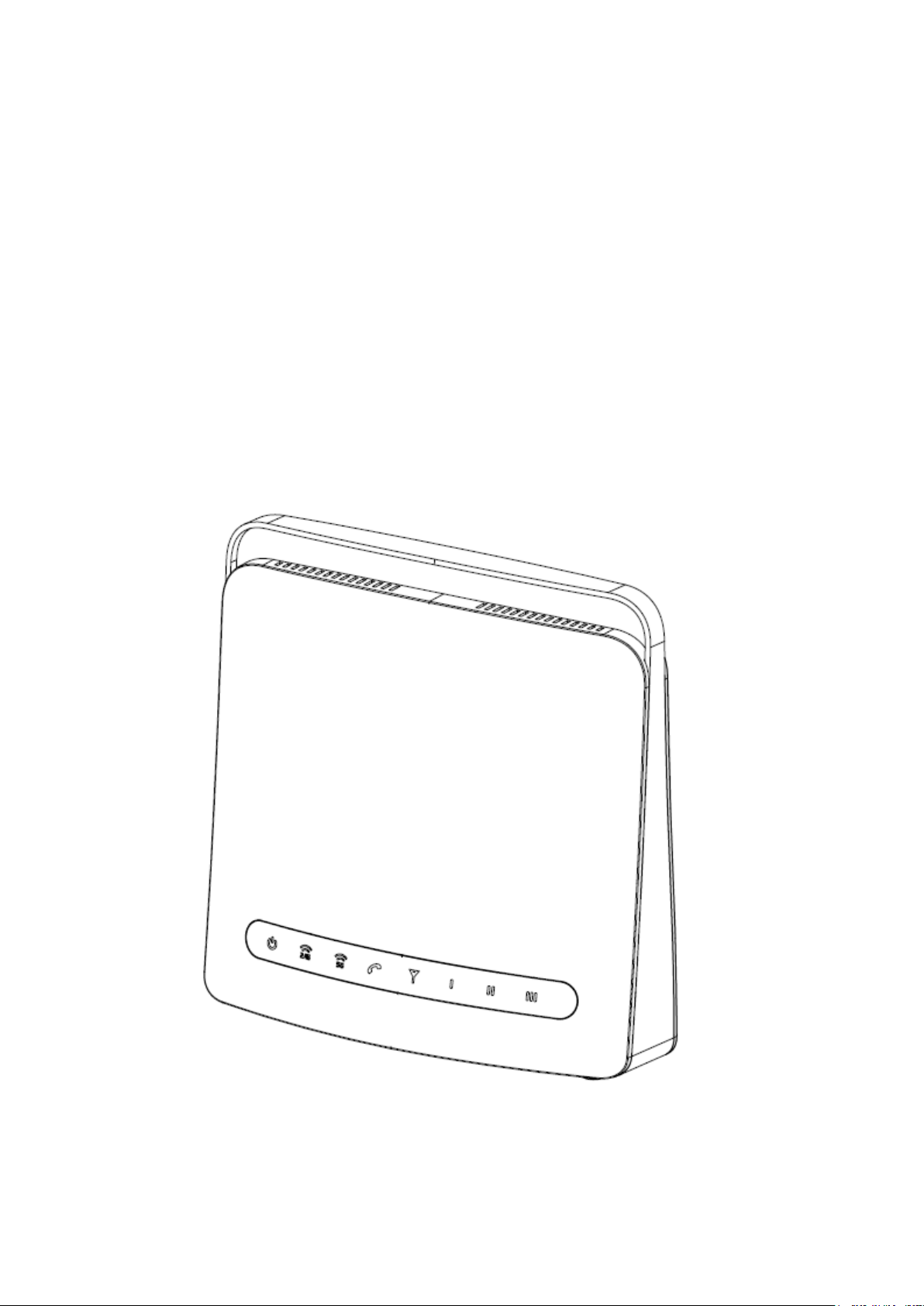
LTE Cat 6 Single-Mode Indoor CPE
WLTFSM-136ACN_384041
Quick installation Guide
1
Page 2
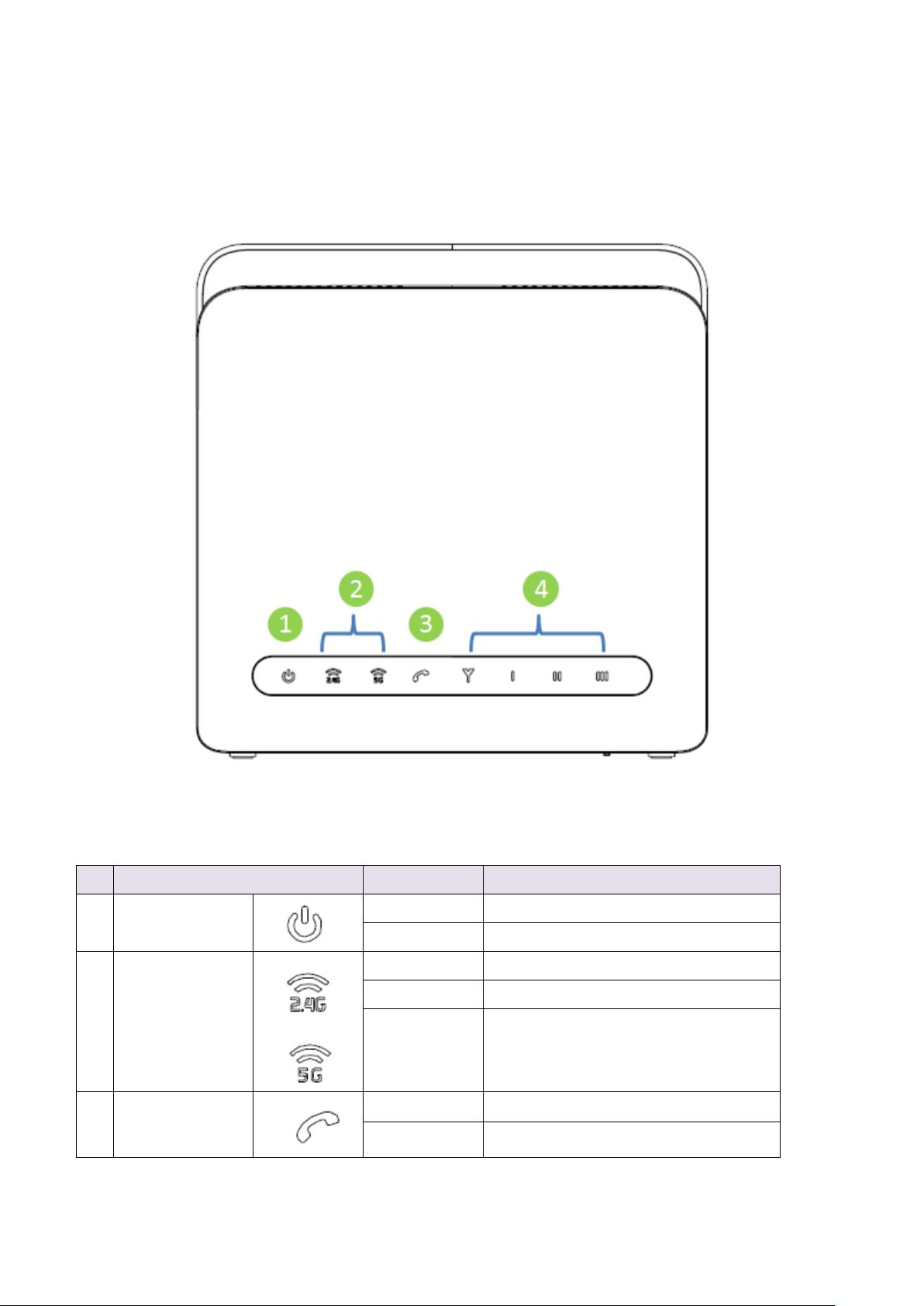
LED Indicators
LED Indication
Status
Description
1
Power
ON
Power ON
OFF
Power OFF
2
WiFi status
ON
Wi-Fi ON
OFF
Wi-Fi OFF
Flashing
Transmitting data
3
VoIP Status
ON
VoIP ON
OFF
VoIP OFF
2
Page 3
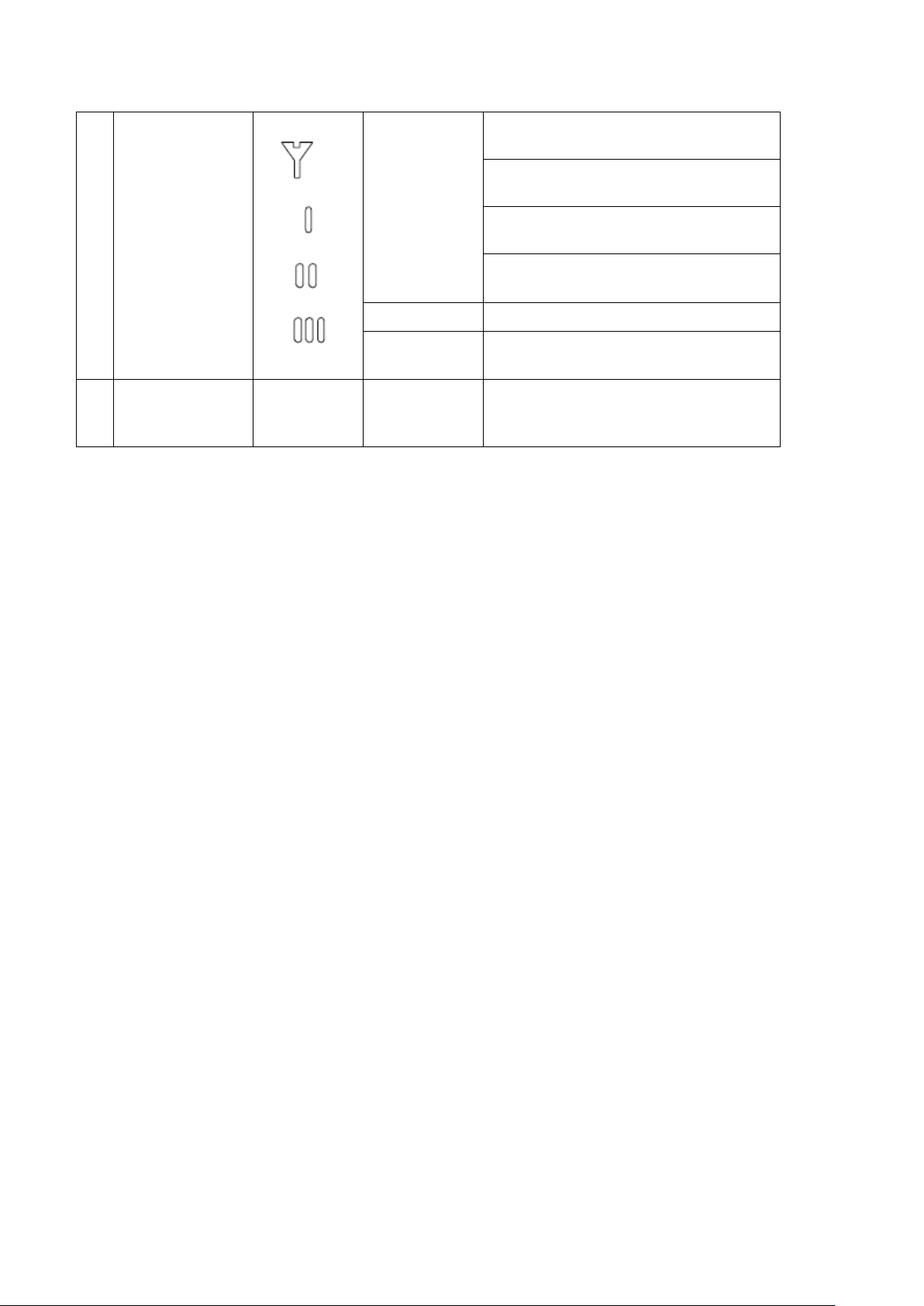
4
Signal
Strength
ON
Display signal strength
1 LED: 5dB < CINR < 10dB
2 LED: 10dB < CINR < 18dB
3 LED: 18dB < SINR
OFF
SINR < 5dB
Flashing
Scanning Base Station
5
Firmware
Upgrade
All LED
Flashing
3
Page 4
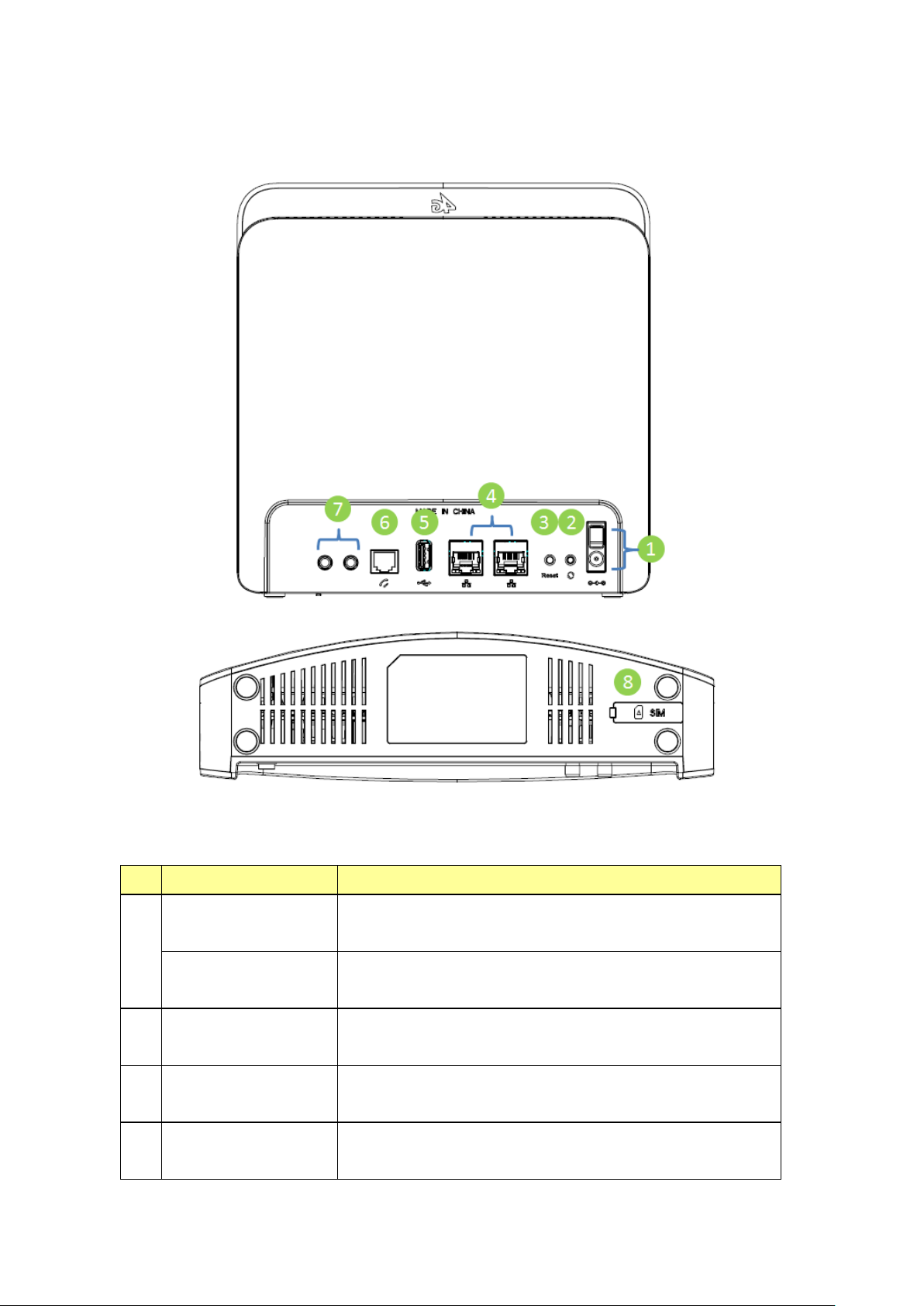
Connectors
Connector
Description
1
Power
(DC-12V Port)
The power port is where you connect the
enclosed power adapter.
Power On/Off
Switch
The on/off switch support to turn off device
2
WPS
Holds down the button for 5 seconds to WPS
enable
3
Reset
Holds down the button for 5-seconds to
factory defaults.
4
LAN – RJ -45
The LAN port allows you to connect Modem to
your PC or Hub using a Cat.5/6 Ethernet
4
Page 5

network cable.
5
USB Type A Host
Support USB 2.0 Host
6
Voice– RJ-11
The voice port allows you to connect your
Phone to this Modem
7
Antenna
Connector
Support external Antenna with SMA
Connectors
8
USIM Slot
Support 2FF size ; 1.8V/3.3V USIM for LTE
Mode
Installation
5
Page 6

Please follow the steps below to install the device:
Step1: Connect the device LAN port to your PC with a RJ-45 Ethernet cable that
is supplied.
Step2: Insert SIM card into the device with right direction.
Step3: Insert the power cord into the LTE Indoor CPE's DC-12V power jack; and
insert the plug into power outlet.
Step4: Switch ON the power. The device will start the booting process. After a
few seconds, the LED lights will start blinking.
Easy Setup
6
Page 7

Please follow the steps below to configure your device through the web
interface:
Step1: Open the Web browser (Internet Explorer) and enter the default IP
address of the IDU CPE : http://192.168.15.1
Step2: Enter username/password to access the web management interface.
http://192.168.15.1
Username : administrator
Password : administrator
The page displays in your browser after login; you can simply configure the
device settings.
7
Page 8

Federal Communication Commission Interference Statement
This equipment has been tested and found to comply with the limits for a Class B digital
device, pursuant to Part 15 of the FCC Rules. These limits are designed to provide
reasonable protection against harmful interference in a residential installation. This
equipment generates, uses and can radiate radio frequency energy and, if not installed and
used in accordance with the instructions, may cause harmful interference to radio
communications. However, there is no guarantee that interference will not occur in a
particular installation. If this equipment does cause harmful interference to radio or
television reception, which can be determined by turning the equipment off and on, the user
is encouraged to try to correct the interference by one of the following measures:
- Reorient or relocate the receiving antenna.
- Increase the separation between the equipment and receiver.
- Connect the equipment into an outlet on a circuit different from that to which the
receiver is connected.
- Consult the dealer or an experienced radio/TV technician for help.
FCC Caution: Any changes or modifications not expressly approved by the party
responsible for compliance could void the user's authority to operate this equipment.
This device complies with Part 15 of the FCC Rules. Operation is subject to the following
two conditions: (1) This device may not cause harmful interference, and (2) this device
must accept any interference received, including interference that may cause undesired
operation.
IMPORTANT NOTE:
Radiation Exposure Statement:
This equipment complies with FCC radiation exposure limits set forth for an
uncontrolled environment. This equipment should be installed and operated with
minimum distance
20cm between the radiator & your body.
This transmitter must not be co-located or operating in conjunction with any other antenna
or transmitter.
Country Code selection feature to be disabled for products marketed to the US/CANADA
Operation of this device is restricted to indoor use only.
8
Page 9

Industry Canada statement:
Type
Gain
Connector
Dipole
2.5
SMA
This device complies with Industry Canada’s licence-exempt RSSs. Operation is subject to
the following two conditions:
(1) This device may not cause interference; and
(2) This device must accept any interference, including interference that may cause
undesired operation of the device.
Le présent appareil est conforme aux CNR d’Industrie Canada applicables aux appareils
radio exempts de licence. L’exploitation est autorisée aux deux conditions suivantes:
1) l’appareil ne doit pas produire de brouillage;
2) l’utilisateur de l’appareil doit accepter tout brouillage radioélectrique subi, même si le
brouillage est susceptible d’en compromettre le fonctionnement.
(For transmitters equipped with detachable antennas)
This radio transmitter (IC: 3069B-WLTFSM13641) has been approved by Industry Canada
to operate with the antenna types listed below with the maximum permissible gain indicated.
Antenna types not included in this list, having a gain greater than the maximum gain
indicated for that type, are strictly prohibited for use with this device.
Le présent émetteur radio (IC: 3069B-WLTFSM13641) a été approuvé par Industrie
Canada pour fonctionner avec les types d'antenne énumérés ci-dessous et ayant un gain
admissible maximal. Les types d'antenne non inclus dans cette liste, et dont le gain est
supérieur au gain maximal indiqué, sont strictement interdits pour l'exploitation de
l'émetteur.
9
Page 10

Caution:
the device for operation in the band 5150–5250 MHz is only for indoor use to reduce the
potential for harmful interference to co-channel mobile satellite systems;
Avertissement:
les dispositifs fonctionnant dans la bande de 5150 à 5250MHz sont réservés uniquement
pour une utilisation à l'intérieur afin de réduire les risques de brouillage préjudiciable aux
systèmes de satellites mobiles utilisant les mêmes canaux;
Radiation Exposure Statement:
This equipment complies with Canada radiation exposure limits set forth for an uncontrolled
environment. This equipment should be installed and operated with minimum distance
20cm between the radiator & your body.
Déclaration d'exposition aux radiations:
Cet équipement est conforme Canada limites d'exposition aux radiations dans un
environnement non contrôlé. Cet équipement doit être installé et utilisé à distance minimum
de 20cm entre le radiateur et votre corps.
10
Page 11

Europe – EU Declaration of Conformity
BE
BG
CZ
DK
DE
EE
IE
EL
ES
FR
HR
IT
CY
LV
LT
LU
HU
MT
NL
AT
PL
This device complies with the essential requirements of the Radio Equipment directive: 2014
/ 53 / EU. The following test methods have been applied in order to prove presumption of
conformity with the essential requirements of the Radio Equipment directive: 2014 / 53 / EU:
EN 300 328 V2.1.1
EN 62311:2008
EN 50385:2002
Draft EN 301 893 V2.1.0
EN 301 908-1 V11.1.1
EN 301 908-13 V11.1.1
Draft EN 301489-1 V2.2.0
Draft EN 301489-17 V3.2.0
Draft EN 301 489-52 V.1.1.0
EN 60950-1:2006 + A1:2010 + A11:2009 + A12:2011 + A2:2013
20 dBm, 2.4G: 2412 MHz – 2472 MHz
22.5 dBm, 5G B1: 5150 MHz – 5250 MHz
24.5 dBm, B38: 2570 MHz – 2620 MHz
24.5 dBm, B40: 2300 MHz – 2400 MHz
The minimum distance between the user and/or any bystander and the radiating structure
of the transmitter is 20 cm.
5150 ~ 5350 MHz is limited to indoor used in below countries.
11
Page 12

PT
RO
SI
SK
FI
SE
UK
LI
IS
NO
TR
CH
12
