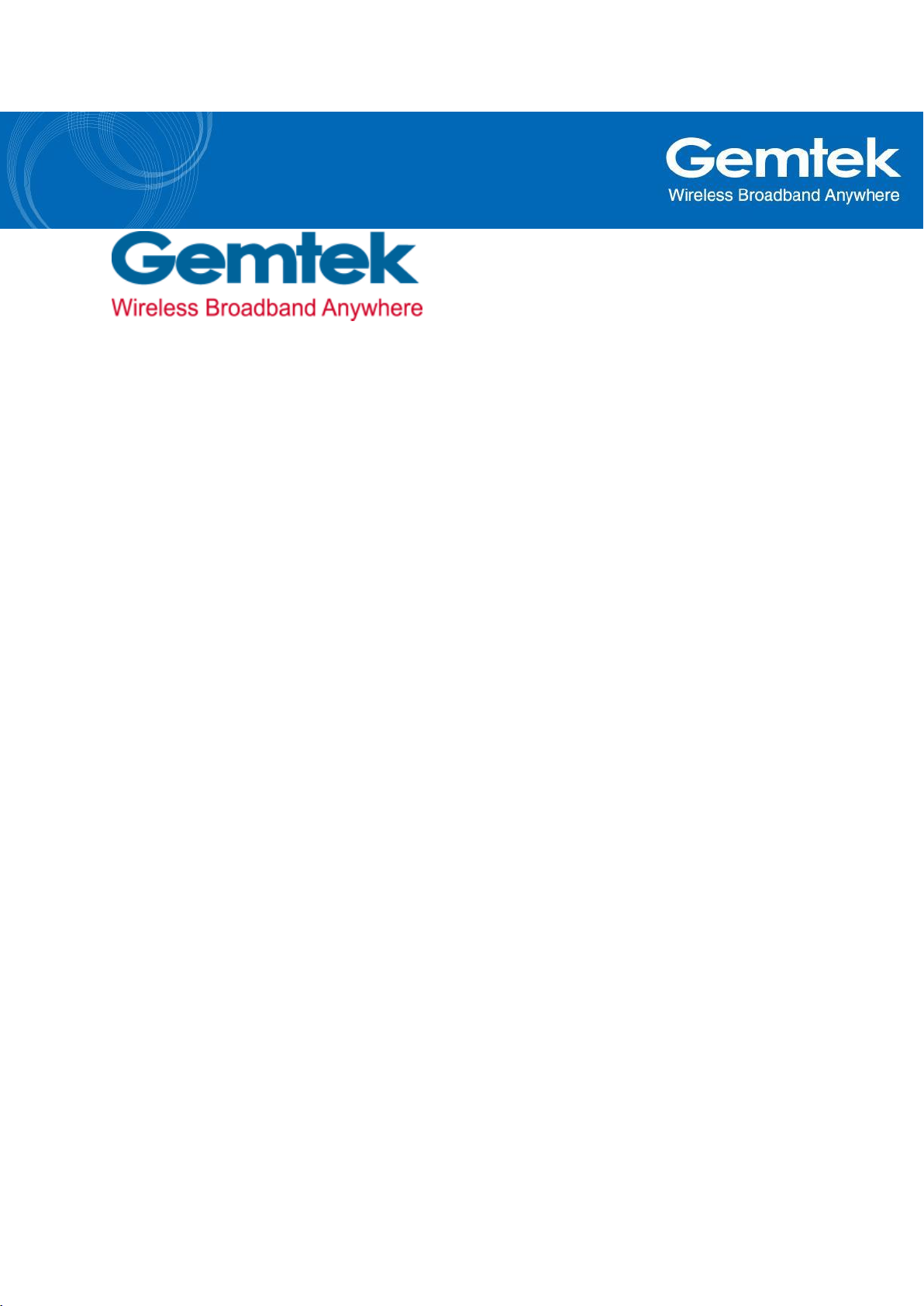
WAPD-246ACN
LoRa Gateway
User Manual
Version : 1.0.2
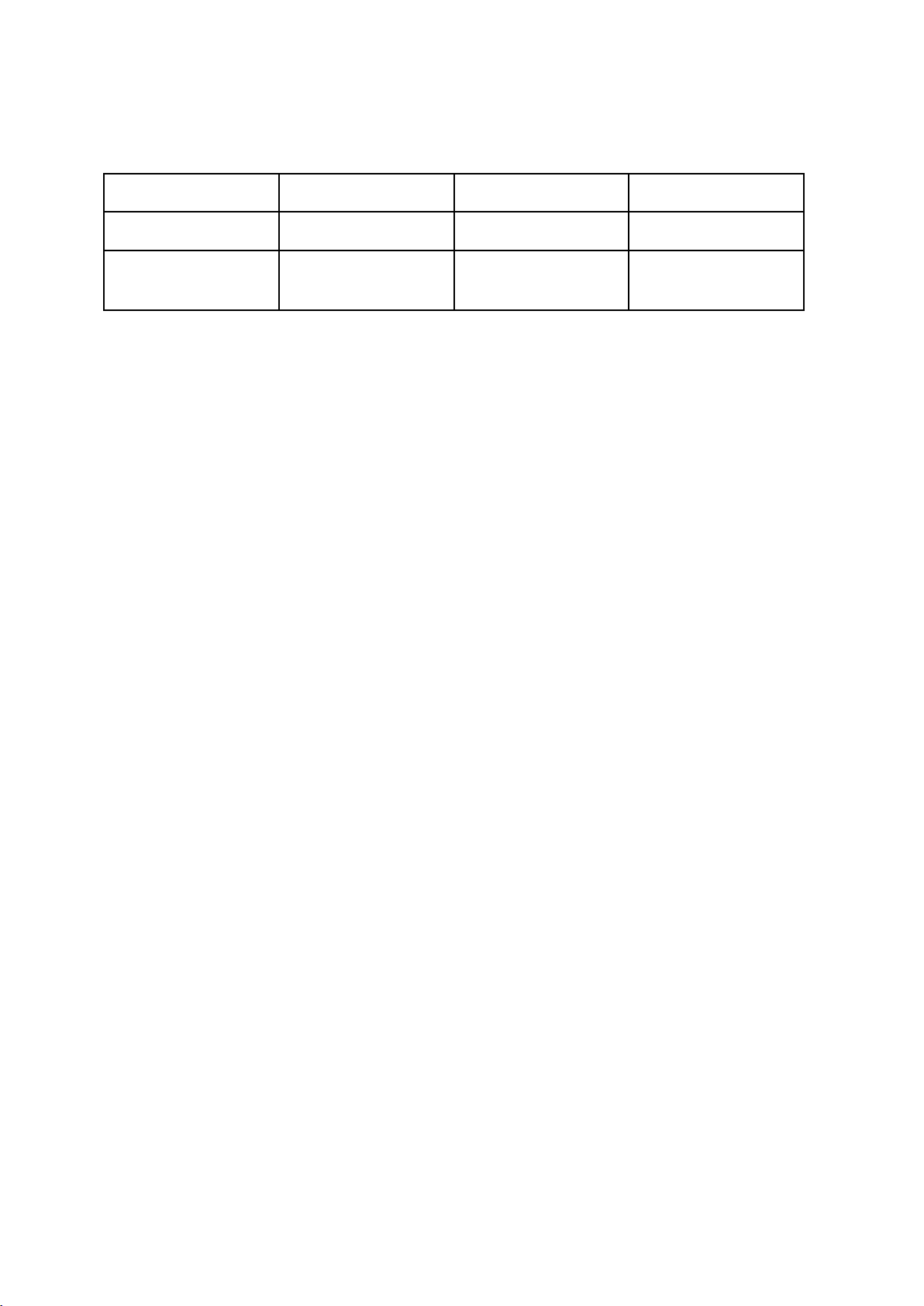
Release History
Release Data
Release Version
Description
Author
2017/08/04
1.0.1
Initial release
William Huang
2017/10/13
1.0.2
Add FW update
instruction
William Huang
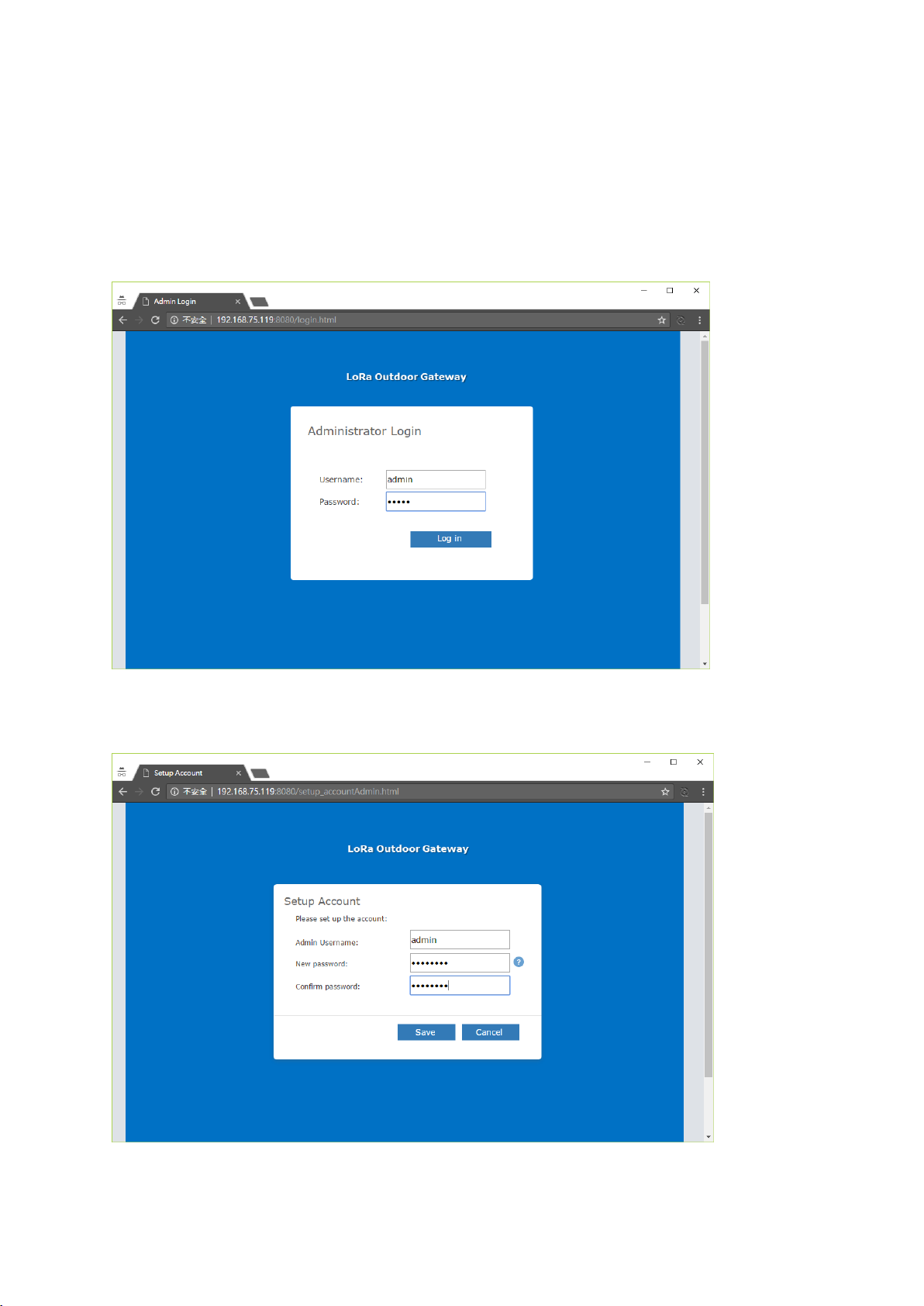
Gateway Configuration
Access gateway Administration Web GUI at :8080 port
http://x.x.x.x:8080/
Default Username/Password : admin/admin
If it is the first login, it will ask you to update the default account
You may configure the account as admin/Admin123
After login, Dashboard page shows System Info. Firmware Version can
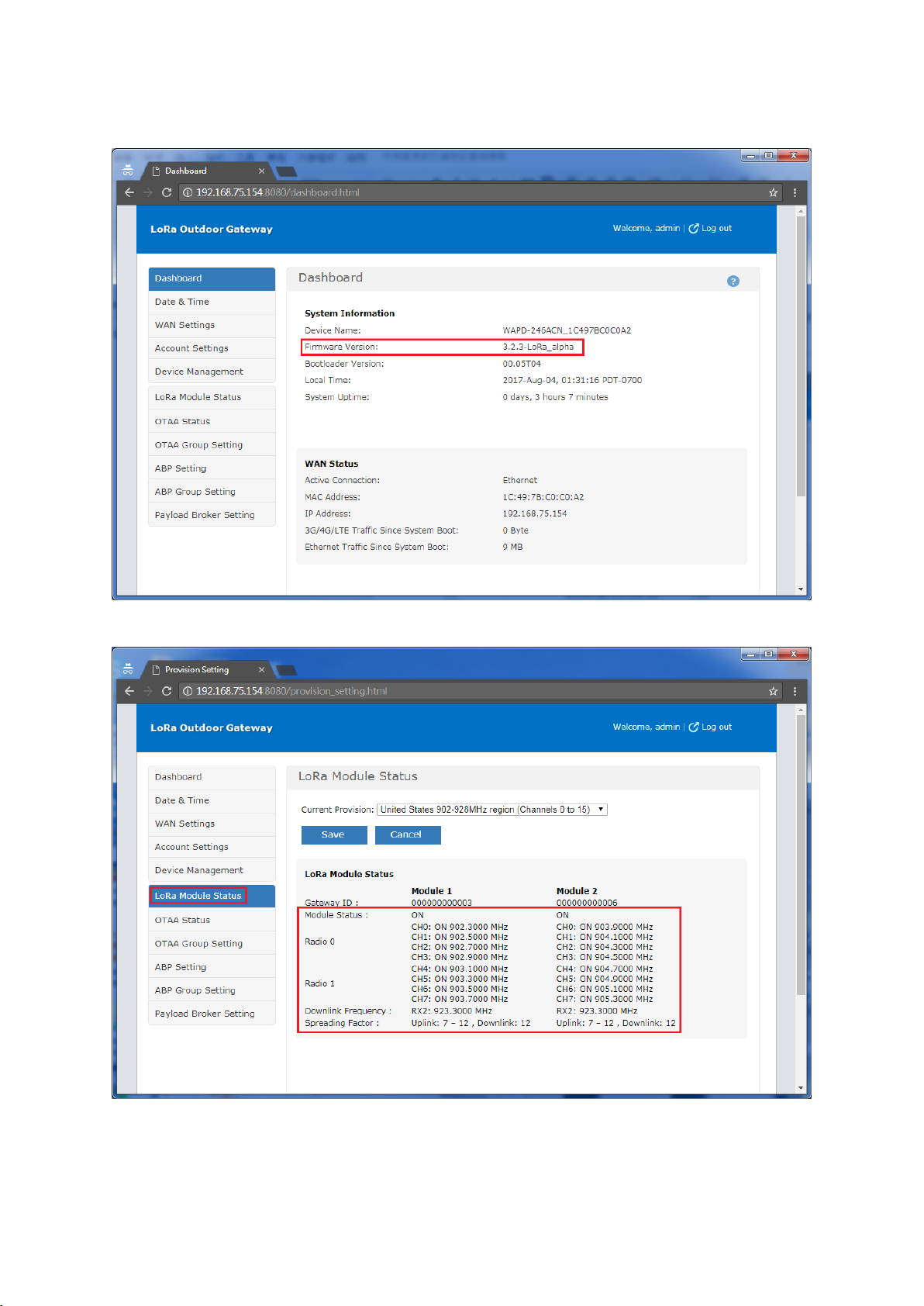
be checked at here.
Go to “LoRa Module Status” to check band setting
Go to “ABP Setting” page to configure ABP setting

(ex. 12345678 / 12345678123456781234567812345678 /
12345678123456781234567812345678)
Go to “Payload Broker Setting” page to check MQTT related settings

User can use “GIOT-GW/UL/+” to subscribe all the uplink data.

LTE setting
## Power-off and insert SIM card ##
## Power-on and Enable LTE function via Admin GUI ##

After login, go to WAN setting to enable LTE (input PIN code if needed) and press “SAVE”

## Unplug PoE Adapter’s “DATA IN” port to let device switch from ethernet to LTE
##
By default, device use ethernet to connect to internet. Unless PoE Adapter’s “DATA IN” port
is unplugged, device will switch to use LTE.
Firmware Update
Go to “Device Management”
Select the Firmware file’s location
And press Update.

Installation procedure
Please follow the below process and suggestion when install the device
For POE input cable: please use cable type CL3, CL3P, CL3R, CL3X, marked “SUNLIGHT
RESISTANT”, “SUN. RES.”, or "SR." and "water resistant" or “W”.
For LAN cable: please use cable type as described in Article 800 of ANSI/NFPA 70,
"National Electrical Code" (NEC).
Step 1.
Step 2.
Step 3.

Step 4.
Step 5.Install the device on a pole.
Please follow below picture’s direction, when install the device.

Federal Communication Commission Interference
Statement
This equipment has been tested and found to comply with the limits for a Class B digital
device, pursuant to Part 15 of the FCC Rules. These limits are designed to provide
reasonable protection against harmful interference in a residential installation. This
equipment generates, uses and can radiate radio frequency energy and, if not installed and
used in accordance with the instructions, may cause harmful interference to radio
communications. However, there is no guarantee that interference will not occur in a
particular installation. If this equipment does cause harmful interference to radio or television
reception, which can be determined by turning the equipment off and on, the user is
encouraged to try to correct the interference by one of the following measures:
- Reorient or relocate the receiving antenna.
- Increase the separation between the equipment and receiver.
- Connect the equipment into an outlet on a circuit different from that to which the
receiver is connected.
- Consult the dealer or an experienced radio/TV technician for help.
FCC Caution: Any changes or modifications not expressly approved by the party responsible
for compliance could void the user's authority to operate this equipment.
This device complies with Part 15 of the FCC Rules. Operation is subject to the following two
conditions: (1) This device may not cause harmful interference, and (2) this device must
accept any interference received, including interference that may cause undesired operation.
IMPORTANT NOTE:
Radiation Exposure Statement:
This equipment complies with FCC radiation exposure limits set forth for an
uncontrolled environment. This equipment should be installed and operated with
minimum distance 23cm between the radiator & your body.
This transmitter must not be co-located or operating in conjunction with any other antenna or
transmitter.
Country Code selection feature to be disabled for products marketed to the US/CANADA.

Professional installation instruction
Please be advised that due to the unique function supplied by this product, the device is
intended for use with our interactive entertainment software and licensed third-party only.
The product will be distributed through controlled distribution channel and installed by trained
professional and will not be sold directly to the general public through retail store.
1. Installation personal
This product is designed for specific application and needs to be installed by a
qualified personal who has RF and related rule knowledge. The general user shall
not attempt to install or change the setting.
2. Installation location
The product shall be installed at a location where the radiating antenna can be kept
23cm from nearby person in normal operation condition to meet regulatory RF
exposure requirement.
3. External antenna
Use only the antennas which have been approved by the applicant. The nonapproved antenna(s) may produce unwanted spurious or excessive RF transmitting
power which may lead to the violation of FCC/IC limit and is prohibited.
4. Installation procedure
Please refer to user’s manual for the detail.
5. Warning
Please carefully select the installation position and make sure that the final output
power does not exceed the limit set force in relevant rules. The violation of the rule
could lead to serious federal penalty.
