Page 1
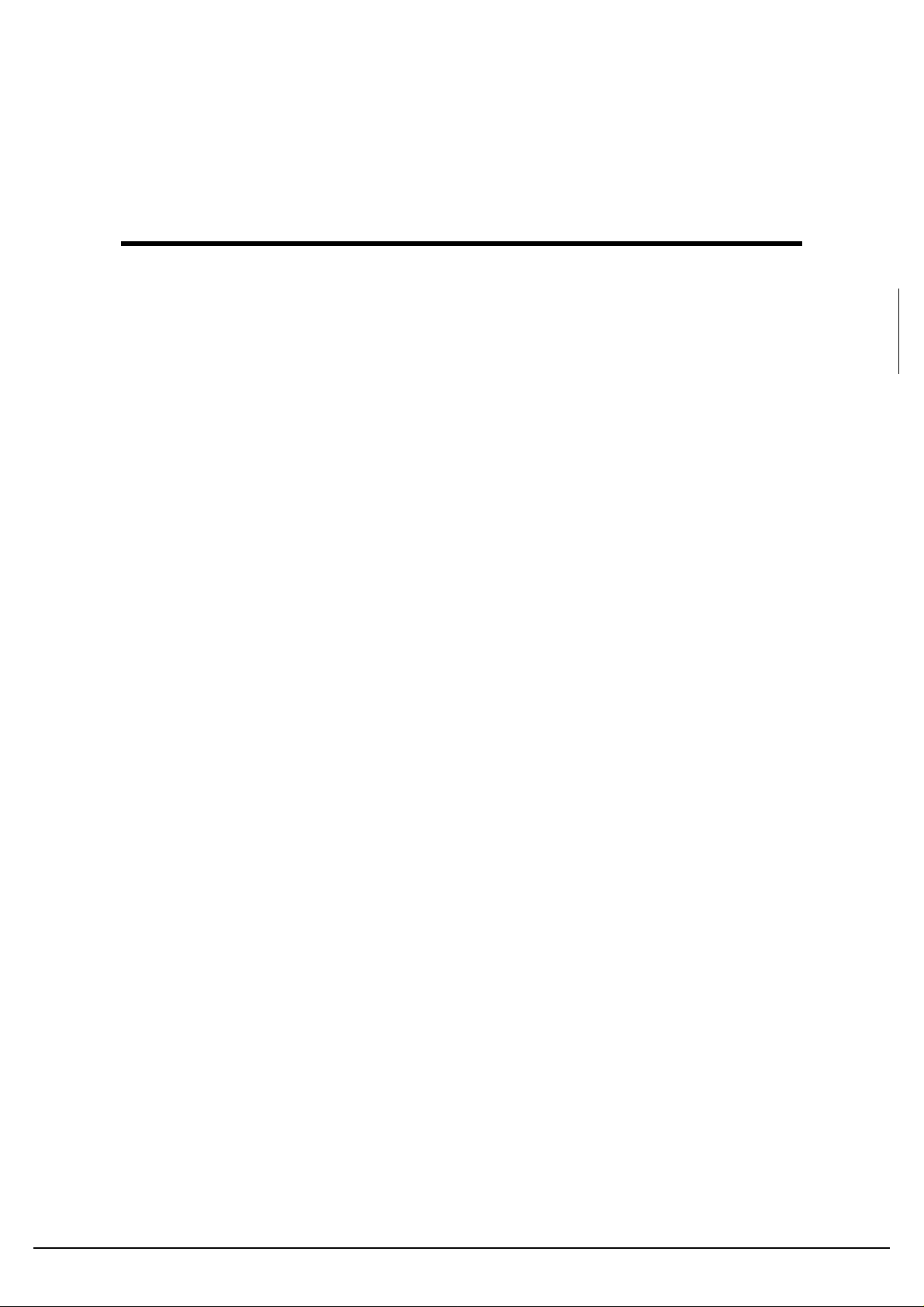
Wireless LAN 802.11g NIC Series
WUBR-164G
User’s Guide
Version 1.0
User’s Guide
1
Page 2

Copyright statement
No part of this publication may be reproduced, stored in a retrieval system, or transmitted in any form
or by any means, whether electronic, mechanical, photocopying, recording, or otherwise without the
prior writing of the publisher.
October 2005
User’s Guide
2
Page 3

Contents
1. Introduction............................................................................................................... 4
2. Wireless LAN Basics ................................................................................................ 5
3. Installation for Windows platform ........................................................................... 6
3.1. Installation Overview........................................................................................... 7
3.2. Install Procedure for Windows XP...................................................................... 8
3.3. Install Procedure for Windows 98/ME/2000....................................................... 9
4. Configuration Utility ................................................................................................11
5. Troubleshooting...................................................................................................... 12
6. Certification:............................................................................................................ 13
User’s Guide
3
Page 4

1. Introduction
Thank you for purchasing your Wireless LAN 802.11g Adapter. This User’ s Guide will assist you with
the installation procedure.
The package you have received should contain the following items:
• Wireless LAN 802.11g Adapter
• CD containing Wireless network adapter utility & drivers and User’s Guide
Note: if anything is missing, please contact your vendor
Note: This manual is valid for all Wireless LAN 11g Series products, such as PC Card, USB, mini-USB,
PCI adapter, mini-PCI…etc.
User’s Guide
4
Page 5

2. Wireless LAN Basics
Wireless LAN (Local Area Networks) systems offer a great number of advantages over a traditional,
wired system. Wireless LANs (WLANs) are more flexible, easier to setup and manage and often more
cost effective than their wired equivalence.
Using radio frequency (RF) technology, WLANs transmit and receive data over the air, minimizing the
need for wired connections. Thus, WLANs combine data connectivity with user mobility, and, through
simplified configuration, enable movable LANs.
With wireless LANs, users can access shared information without looking for a place to plug in and
network managers can set up or augment networks without installing or moving wires. Wireless LANs
offer the following productivity, convenience and cost advantages over traditional wired networks:
• Mobility - Wireless LAN systems can provide LAN users with access to real-time information
anywhere in their organization. This mobility supports productivity and service opportunities not
possible with wired networks.
• Installation Speed and Simplicity - Installing a wireless LAN system can be fast and easy and can
eliminate the need to pull cable through walls and ceilings.
• Installation Flexibility - Wireless technology allows the network to go where wires cannot go.
• Reduced Cost-of-Ownership - While the initial investment required for wireless LAN hardware
might be higher than the cost of wired LAN hardware, overall installation expenses and life-cycle
costs will be significantly lower. Long-term cost benefits are greatest in dynamic environments
requiring frequent moves, adds, and changes.
• Scalability - Wireless LAN systems can be configured in a variety of topologies to meet the needs
of specific applications and installations. Configurations are easily changed and range from peerto-peer to full infrastructure networks, also allow roaming over a broad area.
User’s Guide
5
Page 6

3. Installation for Windows platform
The following section will assist you in installing wireless LAN Adapter successfully. You will first install
software (Utility) and then insert / attach the Wireless LAN Adapter to your system, and finally set the
network properties to accommodate resource sharing and select the type of wireless network that you
wish to install. The Wireless LAN card can easily be installed and used, without bothering to connect
cables for keeping your computer to use network resources.
User’s Guide
6
Page 7

3.1. Installation Overview
Here are some steps you will perform in establishing your wireless network connection:
z Install the Access Point at first. AP is needed in case of Infrastructure network mode.
z Install the software using the Install CD.
z Install the Wireless LAN Card (WIRELESS LAN 802.11g Adapter).
z Install the network protocol(s) required to communicate on your network. Most likely you will need
the TCP/IP protocol.
User’s Guide
7
Page 8

3.2. Install Procedure for Windows XP
Note: Do not insert the WLAN Adapter until you are asked to do so, failure of which may
result in unsuccessful installation of your WLAN device.
1. Insert the given Installation CD in the CD-ROM, then browse the CD content and find a file which
be named setup.exe, double click it for beginning the installation.
Follow the instruction to finish the installation.
2. After complete the procedure, insert your WLAN card into PCMCIA/PCI slot or USB connector of
your system, and then system will detect new hardware.
User’s Guide
8
Page 9

3.3. Install Procedure for Windows 98/ME/2000
Note: Do not insert the WLAN Adapter until you are asked to do so, failure of which may
result in unsuccessful installation of your WLAN device.
1. Power on your computer and allow Windows 98/ME/2000 to load fully.
2. Be sure that the Wireless LAN 802.11g Adapter is not inserted yet.
3. Insert the given Installation CD in the CD-ROM, then browse the CD content and find a file which b e
named setup.exe, double click it for beginning the installation.
4. After complete the procedure, insert your WLAN card into PCMCIA/PCI slot or USB connector of
your system, and then system will detect new hardware.
User’s Guide
9
Page 10

Uninstall Procedure
Step 1:
If you want to uninstall the WLAN adapter, just simply click
Start Menu Æ Program Æ USB Wireless LAN Card Dongled UtilityÆ
Uninstall,
Step 2:
Restart your Computer.
User’s Guide
10
Page 11

4. Configuration Utility
Wireless LAN 802.11g Wireless LAN adapter uses its own management software. All functions
controlled by user are provided by this application. Usually this application starts automatically,
or click icon from Start Menu to start the Utility application.
A new icon - should appear in your Icon tray. If the icon is in red, it means that Wireless LAN
802.11g NIC configuration is invalid or incomplete.
Figure 1 Icon tray with a new icon
User’s Guide
11
Page 12

5. Troubleshooting
If you encounter any problems during the installation, or to confirm that the WLAN 54Mbps
device is installed properly, please read the following troubleshooting section.
In Windows 98:
To check that the WLAN 802.11g device is installed properly, please do the following:
1. Go to START>SETTINGS>CONTROL PANEL>NETWORK. Choose the Configuration Tab.
If you find the WLAN 802.11g Adapter, it means the card is installed properly. If you see the
Yellow Question-mark (?) means the resources are conflicting. (Please read further in this
section for solutions.)
-or-
2. Right click on My Computer and select Properties. Select the Device Manager and click on
the Network Adapter. You will find the WLAN 802.11g Adapter if it is installed successfully. If
you see the Yellow sign, the resources are conflicting. Click on the PCMCIA Card and then on
the PCMCIA Card Service, you can see the status of the PC card. If there is a yellow sign either
on the adapter or the PC card, please check the following.
1. Check to see if your computer has a free IRQ. If not, make an IRQ free by assigning
the same IRQ to some devices, for example COM 1; COM 2 can be assigned the
same IRQ values.
2. Check that you have inserted the right card and have installed the proper driver.
In Windows 2000:
1. Check the Windows 2000 Diagnostics. See if there is any conflict in the resource allocation
or the I/O Address, IRQ allocations. If you find that the IRQ or I/O Addresses are already
assigned to some other devices, you must change that value. I/O Address needs 40h byte
length.
2. Go to the Control panel. Double click on the PCMCIA Card and you will see WLAN Adapter.
Double clicking on that will show you the Card Information, driver name and the driver file. If
you do not find the names, there are some problems and the driver is not installed properly.
Reinstall the driver.
Note: Check the PnP BIOS setup menu and select no in case of the WLAN Adapter
installation.
User’s Guide
12
Page 13

6. Certification:
FCC Compliant:
Federal Communication Commission Interference Statement
This equipment has been tested and found to comply with the limits for a Class B digital device,
pursuant to Part 15 of the FCC Rules. These limits are designed to provide reasonable protection
against harmful interference in a residential installation. This equipment generates, uses and can
radiate radio frequency energy and, if not installed and used in accordance with the instructions, may
cause harmful interference to radio communications. However, there is no guarantee that interference
will not occur in a particular installation. If this equipment does cause harmful interference to radio or
television reception, which can be determined by turning the equipment off and on, the user is
encouraged to try to correct the interference by one of the following measures:
- Reorient or relocate the receiving antenna.
- Increase the separation between the equipment and receiver.
- Connect the equipment into an outlet on a circuit different from that
to which the receiver is connected.
- Consult the dealer or an experienced radio/TV technician for help.
This device complies with Part 15 of the FCC Rules. Operation is subject to the following two
conditions: (1) This device may not cause harmful interference, and (2) this device must accept any
interference received, including interference that may cause undesired operation.
FCC Caution: Any changes or modifications not expressly approved by the party responsible for
compliance could void the user's authority to operate this equipment.
IMPORTANT NOTE:
FCC Radiation Exposure Statement:
This equipment complies with FCC radiation exposure limits set forth for an uncontrolled environment.
This equipment should be installed and operated with minimum distance 20cm between the radiator &
your body.
This transmitter must not be co-located or operating in conjunction with any other antenna or
transmitter.
Gemtek declares that WUBR-164G ( FCC ID: MXF-U940930G ) is limited in CH1~CH11 for 2.4GHz
by specified firmware controlled in U.S.A.
User’s Guide
13
