Page 1

Wireless LAN
Wireless LAN 11Mbps USB
User's Manual
Version 1.0 – May 2001
User manual Wireless LAN 11 Mbps Page 1
Page 2

Wireless LAN
Copyright statement
No part of this publication may be reproduced, stored in a retrieval system, or transmitted in any form
or by any means, whether electronic, mechanical, photocopying, recording, or otherwise without the
prior writing of the publisher.
Printed in Taiwan, May 2001
Page 2 Wireless LAN 11 Mbps User manual
Page 3

Wireless LAN
This equipment has been tested and found to comply with the limits for a Class B digital device,
pursuant to Part 15 of the FCC Rules. These limits are designed to provide reasonable
protection against harmful interference in a residential installation. This equipment generates,
uses and can radiate radio frequency energy and, if not installed and used in accordance with
the instructions, may cause harmful interference to radio communications. However, there is
no guarantee that interference will not occur in a particular installation. If this equipment does
cause harmful interference to radio or television reception, which can be determined by turning
the equipment off and on, the user is encouraged to try to correct the interference by one of the
following measures:
- Reorient or relocate the receiving antenna.
- Increase the separation between the equipment and receiver.
- Connect the equipment into an outlet on a circuit different from that
- Consult the dealer or an experienced radio/TV technician for help.
FCC Caution: To assure continued compliance, (example - use only shielded interface cables
when connecting to computer or peripheral devices). Any changes or modifications not
expressly approved by the party responsible for compliance could void the user's authority to
operate this equipment.
This device complies with Part 15 of the FCC Rules. Operation is subject to the
following two conditions: (1) This device may not cause harmful interference, and (2) this
device must accept any interference received, including interference that may cause
undesired operation.
Federal Communication Commission Interference Statement
to which the receiver is connected.
FCC Radiation Exposure Statement:
This equipment complies with FCC radiation exposure limits set forth for an uncontrolled
environment.
After this device is installed into the host Access Point, the Access Point should be installed
and operated with minimum distance 20cm between the radiator & your body.
User manual Wireless LAN 11 Mbps Page 3
Page 4

Wireless LAN
R&TTE Compliance Statement
This equipment complies with all the requirements of the DIRECTIVE 1999/5/EC OF THE
EUROPEAN PARLIAMENT AND THE COUNCIL of 9 March 1999 on radio equipment and
telecommunication terminal Equipment and the mutual recognition of their conformity (R&TTE).
The R&TTE Directive repeals and replaces in the directive 98/13/EEC (Telecommunications Terminal
Equipment and Satellite Ea rth Station Equipment) As of April 8 , 2000.
Safety
This equipment is designed with the utmost care for the safety of those who install and use it. However,
special attention must be paid to the dangers of electric shock and static electricity when working with
electrical equipment. All guidelines of this manual and of the computer manufacturer must therefore be
allowed at all times to ensure the safe use of the equipment.
EU Countries intended for use
The ETSI version of this device is intended for home and office use in Austria, Belgium, Denmark,
Finland, France (with Frequency channel restrictions), Germany, Greece, Ireland, Italy, Luxembourg,
The Netherlands, Portugal, Spain, Sweden and United Kingdom.
The ETSI version of this device is also authorized for use in EFTA member states Iceland,
Liechtenstein, Norway and Switzerland.
Page 4 Wireless LAN 11 Mbps User manual
Page 5

Wireless LAN
Contents
1 Contents ………………………………………………………………………………………………….. 5
2 Introduction …………………………………………………………………………………………….. 6
3 Wireless LAN Basics………………………………………………………………………………….….7
4. Installation for Windows Plateform. ...………………….………………………………………….…8
4.1 Installation Overview …..……………………….…………………………………………….…..9
4.2. Installation Procedure for Windows 98 / ME ………………………..……………….….... 10
4.3 Uninstallation Procedure for Windows 98 …………………………………………………... 12
4.4 Uninstallation Procedure for Windows ME ….……………………………………………... 12
4.5. Installation Procedure for Windows 2000 …………….…………………………………..13
4.6.Uninstallation Procedure for Windows 2000 ……………..………………………………..14
5. Configuration Utility……………….………………..…………………………………………………...15
6. Technical specifications of Wireless LAN …….……………………………….………………..….22
User manual Wireless LAN 11 Mbps Page 5
Page 6

Wireless LAN
2. Introduction
Thank you for purchasing your Wireless LAN, Wireless LAN 11 Mbps USB. This manual will assist you
with the installation procedure.
The package you have received should contain the following items:
• Wireless LAN 11 Mbps USB
• User manual
• Diskette or CD rom containing Wireless LAN Management utility and drivers
Note: if anything is missing, please contact your vendor
The diskette contains the drivers and the program Configuration Utility that is used for managing the
Wireless LAN Card and establishing the wireless connection with your Local Area Network.
Page 6 Wireless LAN 11 Mbps User manual
Page 7

Wireless LAN
3. Wireless LAN Basics
Wireless LAN (Local Area Networks) systems offer a great number of advantages over a traditional,
wired system. Wireless LANs (WLANs) are more flexible, easier to setup and manage and often more
cost effective than their wired equivalence.
Using radio frequency (RF) technology, WLANs transmit and receive data over the air, minimizing the
need for wired connections. Thus, WLANs combine data connectivity with user mobility, and, through
simplified configuration, enable movable LANs.
With wireless LANs, users can access shared information without looking for a place to plug in and
network managers can set up or augment networks without installing or moving wires. Wireless LANs
offer the following productivity, convenience and cost advantages over traditional wired networks:
• Mobility - Wireless LAN systems can provide LAN users with access to real-time information
anywhere in their organization. This mobility supports productivity and service opportunities not
possible with wired networks.
• Installation Speed and Simplicity - Installing a wireless LAN system can be fast and easy and can
eliminate the need to pull cable through walls and ceilings.
• Installation Flexibility - Wireless technology allows the network to go where wires cannot go.
• Reduced Cost-of-Ownership - While the initial investment required for wireless LAN hardware
might be higher than the cost of wired LAN hardware, overall installation expenses and life-cycle
costs will be significantly lower. Long-term cost benefits are greatest in dynamic environments
requiring frequent moves, adds, and changes.
• Scalability - Wireless LAN systems can be configured in a variety of topo logies to meet the needs
of specific applications and installations. Configurations are easily changed and range from peerto-peer networks suitable for a small number of users to full infrastructure networks of thousands
of users that allows roaming over a broad area.
User manual Wireless LAN 11 Mbps Page 7
Page 8
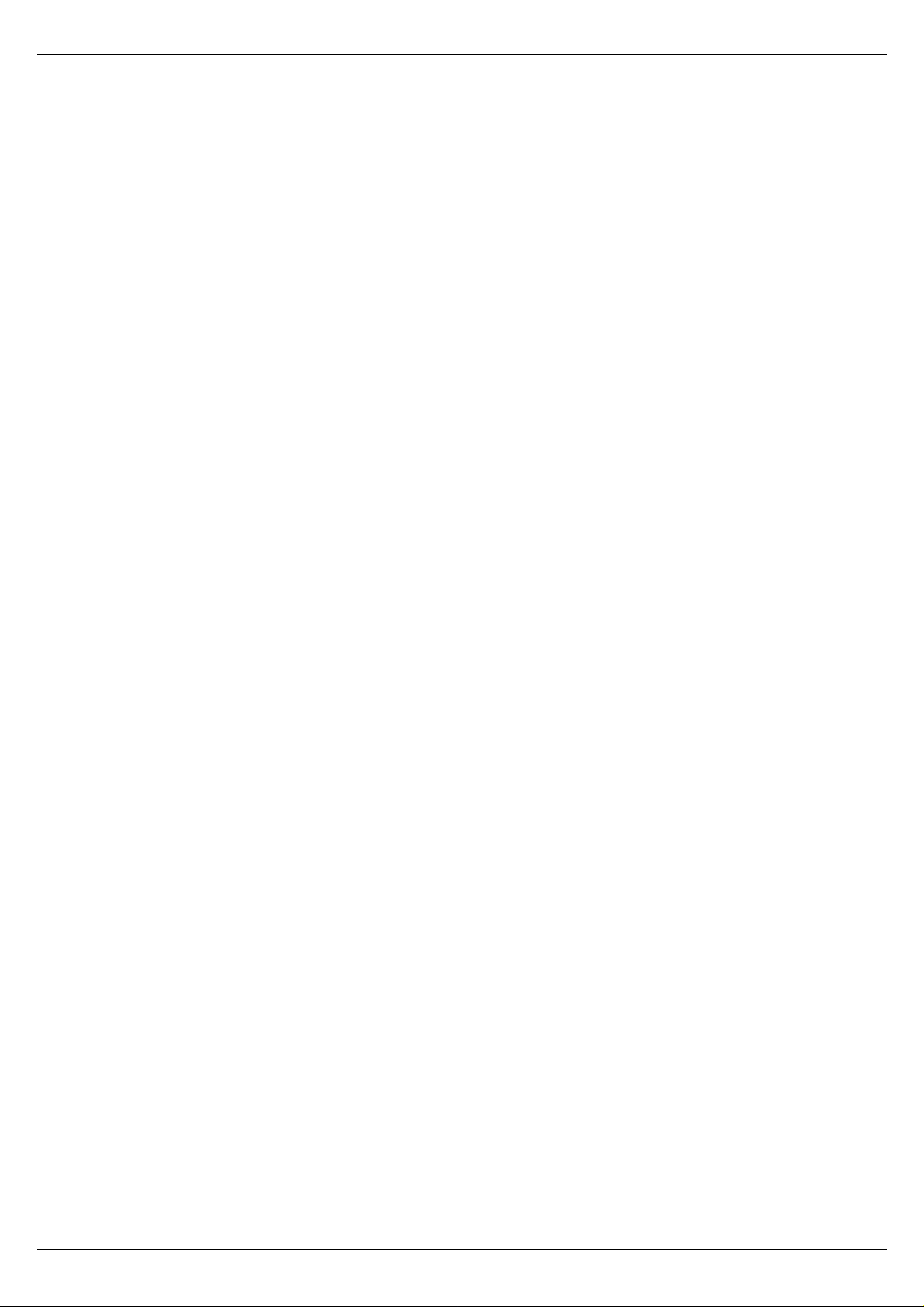
Wireless LAN
4. Installation for Windows platform
The following section will assist you to in installing wireless LAN USB successfully. You will first install
software (driver) and then connect the Wireless LAN USB, and finally set the network properties to
accommodate resource sharing and select the type of wireless network that you wish to install. The
Wireless LAN can easily be installed and used, without bothering to connect cables for keeping your
computer to use network resources, as in case of wired LAN.
Page 8 Wireless LAN 11 Mbps User manual
Page 9

Wireless LAN
4.1. Installation Overview
Here are some steps you will perform in establishing your wireless ne twork connection:
Install the Access Point at first. AP is needed in case of Infrastructure network mode.
Install the software using the Installation Diskette or CD rom.
Install the Wireless LAN USB.
Install the network protocol(s) required to communicate on your network. Most likely you will need
the TCP/IP protocol.
User manual Wireless LAN 11 Mbps Page 9
Page 10

Wireless LAN
4.2. Installation Procedure for Windows 98 / ME
Please follow the following steps one by one in order to install the WLAN USB successfully.
1. Power on your computer and allow Windows 98 / ME to load fully.
2. Be sure that there is no USB connect to computer yet.
3. Insert the given Installation CD and then click on the Setup.
4. Accept the license agreement.
5. Give the path of the destination folder. To set the path of your choice click on Browse and then
click Next.
6. Setup will add program icon to the Program Folder. You may type a new folder name, or select
one from the existing Folder list..
7. It takes a few seconds for copying the utility files and then clicks on Finish. Then connect WLAN
USB to PC.
8. Then wizard will found new hardware Wireless LAN 11 Mbps USB Adapter, choose Display a
list of the known drivers for this device so that I can choose a specific
driver , then click on Next .
9. Select Hardware types, click on Next, then one click Wireless LAN 11 Mbps USB, click Have
disk then enter the path name E:\ (where E is the CD rom drive of your Notebook or PC). It
copies the driver files.
10. Right click on the Network Neighborhood using the mouse.
11. Select Properties from the pop up menu. The network box appears and you see three main tables:
Configuration, Identification, and Access Control.
12. Click on the Configuration tab and then click on the Add button. Select Network Component
Type box appears. Click on the Protocol the click the Add button.
13. Select Network Protocols box appears. From the list of manufactures, click on Microsoft. From
the list of network protocols list, select NetBEUI, then click OK.
14. The NetBEUI protocol is now installed. After clicking on OK return back to Network Component
Type box.
15. Repeat the step 13 and 14 to add IPX/SPX protocol.
16. Repeat the step 13 and 14 to add TCP/IP protocol.
Page 10 Wireless LAN 11 Mbps User manual
Page 11

Wireless LAN
17. Click on the TCP/IP option for setting the IP address for your computer. You can select either
Static or DHCP setting. If you use the static IP setup then enter the IP value, Subnet masking,
DNS, Domain/ Workgroup name, and Gateway Address values. After setting these parameter
appropriately, click OK to return to Network Component Type and you can select the File and
Printer Sharing options as well as the Access to your computer like other users connected to
that network by setting the computer sharing options. Click on OK.
18. Screen message do want to restart your Computer will pop up. Select Yes. It will shut down
your computer and will restart.
Important: Restart your computer to make the changes effective before you reinstall the
driver.
User manual Wireless LAN 11 Mbps Page 11
Page 12

Wireless LAN
4.3. Uninstallation Procedure for Windows 98
If you want to uninstall the 11Mbp Wireless LAN s USB under Win 98, please follow the steps as below:
1. Start Setting Control Panel Add / remove remove 11Mbps Wireless LAN USB adapter.
2. Start Program Windows Explorer Disk C W indows INF file other , then remove the USB inf
file.
3. Start Run type “ regedit “ commend, Local machine Enum USB remove file “VID-
03EB&PID7602”.
4. Start Run type “ regedit “ commend, Local machine syst em current control set services
Class Net remove USB file.
5. Start Setting Taskbar & Start Menu Start Menu Program remove choose 11Mbps Wireless
LAN USB remove.
4.4. Uninstallation Procedure for Windows ME
1. Start Setting Control Panel Add / remove remove 11Mbps Wireless LAN USB adapter.
2. Click My Computer using right click of mouse Properties Device Manager Network adapter, then
remove 11Mbps Wireless LAN USB adapter.
3. Start Run type “ regedit “ commend, Local machine system current control set services
Class Net remove USB file.
4. Start Run type “ regedit “ commend, Local machine Enum USB remove file “VID-
03EB&PID7602”.
Important: Restart your computer to make the changes effective before you reinstall the
driver.
Page 12 Wireless LAN 11 Mbps User manual
Page 13

Wireless LAN
4.5. Installation Procedure for Windows 2000
Please follow the following steps one by one in order to install the Wireless-LAN 11Mbps USB
successfully.
1. Power on your computer and allow Windows 2000 to load fully.
2. Be sure that there is no USB connect to computer yet.
3. Insert the given Installation CD and then click on the Setup.
4. Accept the license agreement.
5. Give the path of the destination folder. To set the path of your choice click on Browse and then
click Next.
6. Setup will add program icon to the Program Folder. You may type a new folder name, or select
one from the existing Folder list..
7. It takes a few seconds for copying the utility files and then click on Finish. Then connect WLAN
USB to PC.
8. Then wizard will found new hardware 11 Mbps Wireless LAN USB Adapter, choose Display a
list of the known drivers for this device so that I can choose a specific driver , then click on
Next .
9. Select Hardware types Network adapters, click on Next, then one click Wireless LAN 11 Mbps
USB, click Have disk then enter the path name E:\ (where E is the CD rom drive of your Notebook
PC). It copies the driver files.
10. Right click on the My Network Places using the mouse.
11. Select Properties from the pop up menu. Click Local Area connection Properties
12. Click on the TCP/IP option for setting the IP address for your computer. You can select either
Obtain an IP address automatically or set your own IP address. If you use the IP setup then
enter the IP value, Subnet masking, DNS server, and Default gateway Address values. After
setting these parameter appropriately, click OK to return to Network Component Type and you can
select the File and Printer Sharing options as well as the Access to your computer like other
users connected to that network by setting the computer sharing options. Click on OK.
13. Screen message do want to restart your Computer will pop up. Select Yes. It will shut down
your computer and will restart.
Important: Restart your computer to make the changes effective before you reinstall the
driver.
User manual Wireless LAN 11 Mbps Page 13
Page 14

Wireless LAN
4.6. Uninstallation Procedure for Windows 2000
1. Right click on the mouse of My Computer Properties, click Hardware tab Device Manager
2. Click Network adapters, then remove 11Mpbs Wireless LAN USB.
3. Click Windows explorer C:\ Program Files remove 11Mpbs Wireless LAN USB.
4. Start Run type “ regedit “ commend, Local machine system current control set Enum
remove USB.
Important: Restart your computer to make the changes effective before you reinstall the
driver.
Page 14 Wireless LAN 11 Mbps User manual
Page 15

Wireless LAN
5. Configuration Utility
Wireless LAN 11 Mbps Wireless LAN USB uses its own management software. All functions controlled
by user are provided by this application. Usually this application starts automatically, Use Start,
Programs, Wireless LAN 11 Mbps Wireless LAN to start the Manager application.
A new icon - should appear in your Icon tray. If the icon is in red, it means that Wireless LAN 11
Mbps NIC configuration is invalid or incomplete. Sometimes icon can be colored in red. This can
happen when driver is in Pseudo BSS mode, and the radio channel, which is used for communication
is defined incorrectly.
Figure 1 Icon tray with a new icon
Double clicking on that icon will show you the screen as shown below.
Figure 2 Management window with “Status” tab open
User can navigate through “sheets”, by clicking or tapping them with a stylus. “OK” button will minimize
window, and “X” button (right upper corner) will close application. Here we explain the use and
meanings of the various scr een messages.
User manual Wireless LAN 11 Mbps Page 15
Page 16

Wireless LAN
Status
Link Status
The field shows associated to available AP with BSSID, MAC ID of USB. When the state is
“Associated “ means normal flow of operation in Infrastructure mode. The PC is connected to access
point. BSSID is shown in the form of hex digits. Networking is available.
Tx/Rx Rate Information
This display the instantaneous wireless Receive and Transmit throughput displayed in
bytes per second. These values are updated every two seconds.
Signal Strength
The Link Quality bar graph is only active when the node is in Infrastructure Mode. The bar graph
displays the quality of the link between the node and its Access Point. A label summarizes the quality
of the link over the bar graph, which can take on one of the following values:
“No Traffic”
“Poor”
“Good”
“Very Good”
“Excellent”
The driver will start looking for a better Access Point if the Link Quality becomes “Poor”. Link Quality
is a measure of receives and transmits errors over the radio.
Page 16 Wireless LAN 11 Mbps User manual
Page 17

Wireless LAN
“CONFIGURATION” tab
The Configuration Tab contains several fields where operating parameters of the driver can be
viewed or changed. Changes to any of the parameters in this panel can be applied to the driver
without the need to reboot the PC.
Figure 3 Management window with "CONFIGURATION" tab open
Station ESS ID
Extended Service Set Identifier (Wireless Network Identifier) is the group name that will be shared by
every member of your wireless network. You will only be able to connect with an Access Point , which
has the same ESS ID.
User manual Wireless LAN 11 Mbps Page 17
Page 18

Wireless LAN
Network Mode
This field allows you to select from a list of supported Network “Modes”. The modes displayed will
have two values: “ Ad Hoc”, and “Infrastructure”.
Ad Hoc - This is the 802.11 peer-to-peer mode of operation. In 802.11Ad Hoc only one wireless
“cell” is supported for each different SSID. All communication is done from Client to Client without
the use of an Access Point. 802.11 Ad Hoc networking use the same SSID for establishing the
wireless connection.
Infrastructure - This mode of operation requires the presence of an 802.11 Access Point. All
communication is done via the Access Point, which relays packets to other wireless Clients in
the BSS as well as to nodes on a wired network such as Ethernet.
Preamble
Two different preambles and headers are defined: the mandatory supported Long Preamble
and header, which inter-operates with the current 1 Mbit/s and 2 Mbit/s DSSS specification (as
described in IEEE Std 802.11, and an optional Shor t Preamble and header. The optio nal Short
Preamble and header is intended for applications where maximum throughput is desired and
interoperability with legacy and non-short-preamble capable equipment is not a consideration.
That is, it is expected to be used only in networks of like equipment, which can all handle the
optional mode.
TX Rate
The transmission rate at which the data packets are transmitted by client of AP. You can set this
to fixed 1Mbps, fixed 2 Mbps, fixed 5.5 Mbps or fixed 11 Mbps.
“Update” button
This button becomes active only when one of the fields has been modified. Pressing this button
applies the changed values to the driver and saves them to the registry for the next time the PC
boots up.
Page 18 Wireless LAN 11 Mbps User manual
Page 19

Wireless LAN
“ENCRYPTION” tab
Figure 4 Management window with “Encryption” tab open
You may desire an additional measure of security on your wireless network, which can be
achieved by using WEP (Wired Equivalent Privacy) encryption. WEP encrypts each frame
transmitted from the radio using one of the Keys entered from this panel.
When an encrypted fra me is received it will on ly be accepted if it de crypts correctly. T his will only
happen if the receiver has the WEP Key used by the transmitter.
To be written to the driver and registry, each key must consists of hex digits which means that only
digit 0-9 and letters A-F are valid entries. If entered incorrectly program will not write keys to a
driver.
User manual Wireless LAN 11 Mbps Page 19
Page 20

Wireless LAN
- Key 1 – Key 4
These four fields can be used to manually enter the keys. This may be necessary if you wish
this node to match keys in a different vendor’s product.
Mode
Mandatory:
The WEP encryption will be used, and other station also needs to use W EP encryption in order
to establish a communication with your station. This mode is required to compliant with the
IEEE 802.11b standard.
Optional :
This mode allows your station to communicate with other stations regardless if they
use WEP encryption or not.
Authentication Type
Open System :
Open System is the default authentication algorithm.
Open System authentication is not required to be successful as a STA may decline
to authenticate with any particular other STA.
Shared Key:
Shared Key is only available if the WEP option is implemented.
Shared Key authentication supports authentication of STAs as either a member of those who
know a shared secret key or a member of those who do not. IEEE 802.11 Shared Key
authentication accomplishes this without the need to transmit the secret key in clear; requiring
the use of the WEP privacy mechanism.
- Apply Change
This button updates the driver with the four keys displayed in Key field. The keys are also
written to the registry for permanent storage. This button clears all the bytes in the four keys,
useful when manually entering and you wish to start over.
Page 20 Wireless LAN 11 Mbps User manual
Page 21

Wireless LAN
“ABOUT” tab
Figure 5 Management window with "ABOUT" tab open
About tab shows the product version including the detail of Driver, Configuration Utility, and NIC
firmware version. Users must use this version number when reporting their problems to tech support.
User manual Wireless LAN 11 Mbps Page 21
Page 22

Wireless LAN
6. Technical specifications of Wireless LAN
Hardware compatibility
− IBM-compatible computer with a PC Card Type II
Driver support
− Windows 98
− Windows 2000
− Windows ME
Standards supported
− IEEE 802.11 standard for Wireless LAN
− All major networking standards (including TCP/IP, IPX)
Environmental
Operating temperature (ambient):
− 0°C to 40°C (Opera ting),-20 to 70°C (Sto ring)
− Max. Humidity:95% Non-condensing
Power specifications
Operating voltage:
− +5 V
− Nominal Temp Range: 17 dBm
− Extended Temp Range: 14 dBm min.
− Transmit Power, 2.7v to 3v: 14 dBm min.
Radio specifications
Range:
− per cell indoors approx. 35-80 meters or more
− per cell outdoors up to 100-300 meters
Frequency range:
− 2.4-2.4835 GHz, direct sequence spread spectrum
Number of Channels:
− Europe: 1-13
− US: 1-11
− France: 10-13
− Japan: 1-14
Page 22 Wireless LAN 11 Mbps User manual
Page 23

Wireless LAN
Specific features
Supported bit rates:
− 11 Mbps
− 5.5 Mbps
− 1 Mbps
− 2 Mbps
Data encryption:
− 64 bit WEP Encryption
Utility Software:
− Configuration utility software
User manual Wireless LAN 11 Mbps Page 23
Page 24

Wireless LAN
Page 24 Wireless LAN 11 Mbps User manual
