Page 1

Gemtek Technology Co., Ltd.
11Mbps Wireless LAN PC Card
EVR1000
User’s Manual
2002/01/20 Ver. 1.0
COPYRIGHT & TRADEMARKS
Copyright 2001 Gemtek, All Rights Reserved. Instant Wireless is a registered trademark of Gemtek.
Microsoft, Windows, and the Windows logo are registered trademarks of Microsoft Corporation. All
other trademarks and brand names are the property of their respective proprietors.
1
Page 2

LIMITED WARRANTY
Gemtek guarantees that every Instant Wireless USB Network PC card is free from physical defects
in material and workmanship under normal use for one year from the date of purchase. If these
products prove defective during this warranty period, call Gemtek Customer Support in order to obtain
a Return Authorization Number. BE SURE TO HAVE YOUR PROOF OF PURCHASE AND A
BARCODE FROM THE PRODUCT’S PACKAGING ON HAND WHEN CALLING. RETURN
REQUESTS CANNOT BE PROCESSED WITHOUT PROOF OF PURCHASE. When returning a
product, mark the Return Authorization Number clearly on the outside of the package and include your
original proof of purchase. All customers located outside of the United States of America and Canada
shall be held responsible for shipping and handling charges.
IN NO EVENT SHALL GMETEK’ LIABILITY EXCEED THE PRICE PAID FOR THE PRODUCT FROM
DIRECT, INDIRECT, SPECIAL, INCIDENTAL, OR CONSEQUENTIAL DAMAGE, OR ITS
DOCUMENTATION. GEMTEK DOES NOT OFFER REFUNDS FOR ANY PRODUCT. Gemtek makes
no warranty or representation, expressed, implied, or statutory, with respect to its products or the
contents or use of this documentation and all accompanying software, and specifically disclaims its
quality, performance, merchantability, or fitness for any particular purpose. Gemtek reserves the right
to revise or update its products, software, or documentation without obligation to notify any individual
or entity. Please direct all inquires to
Gemtek P.O. Box 18558, Irvine, CA9263
2
Page 3

1.Table of Contents
1 Introduction …………………………………………………………….. 3
Features…………………………………………………………………… 3
Package Contents for the Network PC card…………………………………….. 3
System Requirements for the Network PC card…………………………………. 3
The Instant Wireless Network PC card……………………………………….. 3
2. Wireless LAN Basics…………………………..……………………….. 4
3. Installation for Windows Plateform…………………………………. 5
Installation Overview ………………………………………….….………… 6
Installation Procedure for Windows 98/2000/ME/XP……….…..………………… 7
Uninstall Procedure……………………………………………….……….. 13
4. Configuring the Network PC card with the Configuration Utility..16
5. Troubleshooting ………………………………………………………… 22
6. Recognizing Instant Wireless Network……………………………..24
7. Technical specifications of Wireless LAN …………………………...25
Specifications…………………………………………………………………27
Glossary………………………………………………………………………..28
3
Page 4

Introduction
The Instant Wireless Network PC card
Put the “mobile” back into mobile computing with the Gemtek Instant Wireless Network PC card!
Whether you are at your desk or in the boardroom, the Gemtek Instant Wireless Network PC card
allows you to share printers, files, and more productivity and keeping you “in touch.”
The Instant Wireless Network PC card gives you the freedom to work your way, from where you
want, letting you take full advantage of your notebook PC’s portability, while providing you with access
to all your network resource. A high-powered built-in diversity antenna means that you are covered-at
a distance of up to 457 meters. Compatible with Windows 98, 2000, Millennium, and XP, the Instant
Wireless Network PC card from Gemtek are true necessities for all your wireless PC applications.
Features
• 11 Mbps High-Speed Transfer Rate
• Interoperable with IEEE802.11b (DSSS) 2.4 GHz-compatible Equipment
• Plug-and-Play Operation Provides Easy Setup
• Utilizes Intersil HFA3841/HFA3842 chip sets
• Advanced Power Management Features Conserve Valuable Notebook PC Battery Life
• Direct Sequence Spread Spectrum Compatible to Prevent Lost Connections
• Rugged Metal Design with Integrated Antenna
• Compatible with Windows 98, Millennium, 2000 and XP.
• Works with All Standard Internet Applications
• Capable of up to 128-Bit WEP Encryption
• Free Technical Support-24 Hours a Day, 7 Days a Week
• Full 1-year Warranty
Package Contents for the Network PC card
• One Instant Wireless Network PC card
• One Driver and Utility CD-ROM
• User Guide and Registration Card
System Requirements for the Network PC card
• A 16-bit PCMCIA Type II or Type III slot
• PCMCIA revisions 2.10 compliant card and socket services
• Windows 98, Millennium, 2000 and XP.
• 500 Kbytes of free disk space for utility and driver installation
4
Page 5

2. Wireless LAN Basics
Wireless LAN (Local Area Networks) systems offer a great number of advantages over a traditional,
wired system. Wireless LANs (WLANs) are more flexible, easier to setup and manage and often more
cost effective than their wired equivalence.
Using radio frequency (RF) technology, WLANs transmit and receive data over the air, minimizing the
need for wired connections. Thus, WLANs combine data connectivity with user mobility, and, through
simplified configuration, enable movable LANs.
With wireless LANs, users can access shared information without looking for a place to plug in and
network managers can set up or augment networks without installing or moving wires.
5
Page 6

3. Installation for Windows platform
The following section will assist you to successfully install wireless LAN Adapter successfully. First of
all, you will install software (Utility) and insert the Wireless LAN adapter afterwards. Finally set the
network properties to accommodate resource sharing and select the type of wireless network that you
wish to install. The Wireless LAN can easily be installed and used, without bothering to connect cables
for keeping your computer to use network resources.
6
Page 7

3.1. Installation Overview
Here are some steps you will perform in establishing your wireless network connection:
Peer to Peer Mode (Ad Hoc Mode): Apply your PC to connect to the internet as your server.
Start the installation process with this PC.
Infrastructure Mode: In the infrastructure mode, a gateway or an AP is applied to serve as a hub
to communicate (transmit/receive) data for PCs. In this mode, it is supposed to install a gateway or
an AP ahead of the installation process of 802.11b PC card.
Install the software: After finishing the installation process of the hardware and drivers, you are
ready to install the software by inserting the attached CD and performing the setup program.
Install the WIRELESS LAN 11Mbps adapter.
Install the network protocol(s) required to communicate on your network. Most likely you will
need the TCP/IP protocol.
7
Page 8

3.2. Install Procedure for Windows 98/ME/2000/XP
Note: Do not insert the Gemtek WLAN adapterunless you are asked to do so, failure of which may result in
unsuccessful installation of your device.
Please follow the instructions setp by setp in order to install the WLAN
adapter successfully.
1. Power on your computer and allow Windows 98/ME/2000/XP to load fully.
2. Be sure that there is no Wireless LAN 11Mbps adapter inserted yet. If the setup program detects
an additional network PC card exists, please select some of these PC cards are not used and
can be disabled from the prompted screen.
3. Insert the Installation CD in the CD-ROM and then the User interface will be automatically loaded:
Click Install.
8
Page 9
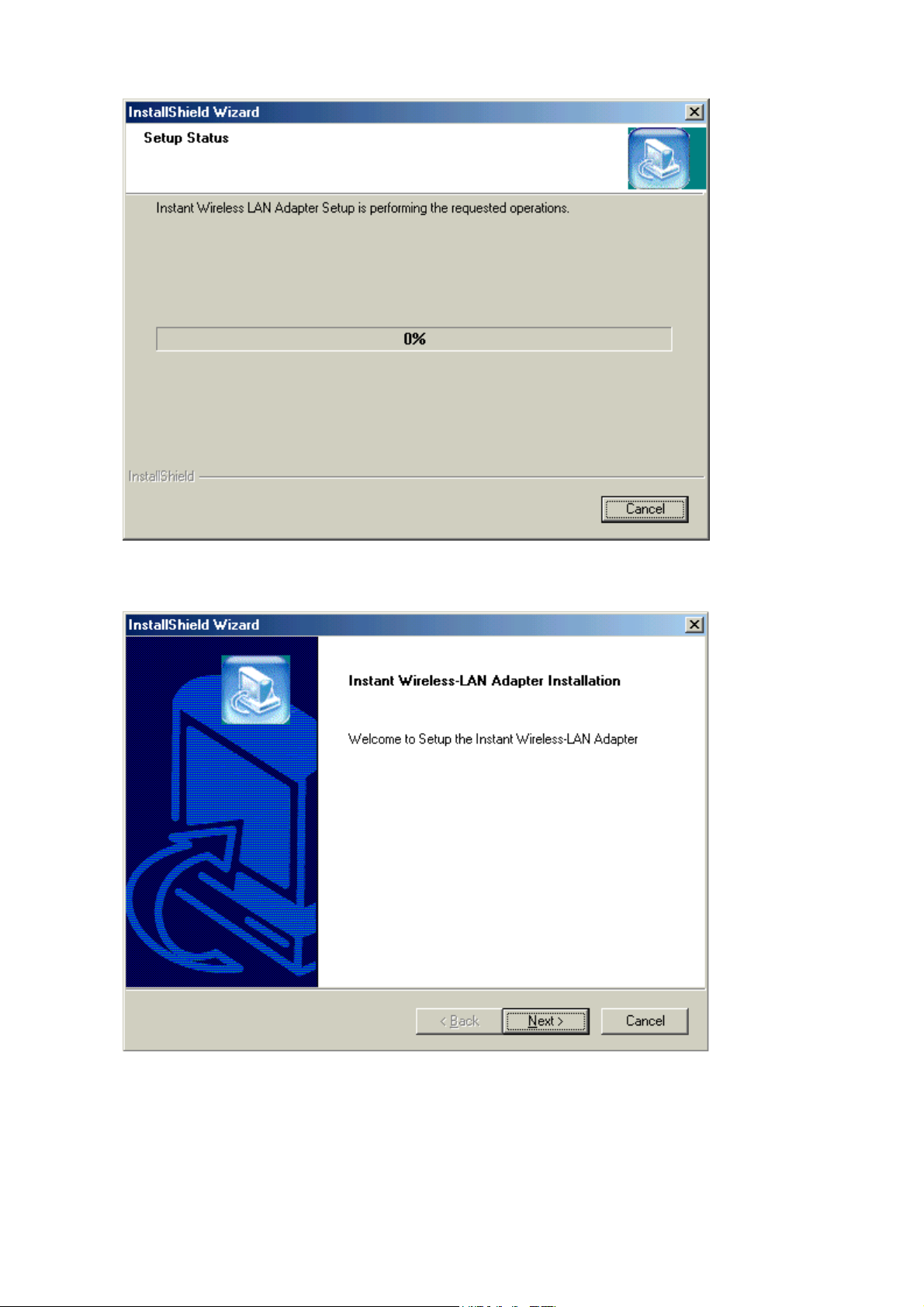
4. The Install-Shield Wizard will perform the setup.
Click Next to continue the installation.
5.
Click Next.
9
Page 10

6. Click Yes to accept the legal agreement.
7. For Win2000/XP users, select Yes to install the driver package.
Click Yes.
10
Page 11

8. For 98/ME users, click Yes to restart your PC.
.
Click Finish.
9. Determine your Network modes. There are two network modes in the PC card settings. One is
Infrastructure Mode and the other is Peer to Peer Mode. Please see 3.1 for the details.
Gemtek
Click Next.
11
Page 12

10. Select a channel for the Network adapter.
Click Next .
11. Choose a Network ID Code (SSID) screen appears.
Gemtek
Gemtek
Click Next.
12
Page 13

12. After finishing all the steps of the Install-Shield setup, plug in your PC card.
13. Click Yes to install the driver package.
Click Yes.
The Installation is complete.
13
Page 14

3.3. Uninstall Procedure
If you want to uninstall the WLAN PC card, please follow the steps as below,
Windows 2000/XP users
1. Open the Add/Remove program from the control panel.
choose Instant Wireless LAN PC card and click Change/Remove.
2. Click Yes to uninstall the adpater.
The Uninstallation process is complete.
14
Page 15

Win98/ME users
1. Open the Add/Remove program from the control panel.
choose Instant Wireless LAN PC card and click Change/Remove.
2. Click Yes to uninstall the adpater.
15
Page 16

3. Check Yes to restart your PC.
4. Click Finish.
The Uninstallation process is complete.
16
Page 17

4. Configuring the Network PC card with the Configuration Utility
After installing the Network Adapter, the Instant Wireless-Network Adapter icon will automatically
show in the taskbar as below:
Double click the Green icon and the Network Adapter Utility appear:
Gemtek
17
Page 18

Link Status
Gemtek
- Connected to SSID
This field is used to display the current associated Network SSID. If the operation is in the
Infrastructure mode, SSID created for the designated Access Point is RD02 shown as the above.
The BSSID (MAC address on the Access Point) is shown in the form of hex digits,
[00:90:4B:04:59:1F]
- Network type
The network mode is one of the PC card settings during the installation. Wireless networks can
operate either in peer to peer mode (Ad Hoc mode) or infrastructure mode. Please refer to 4.1 for
details.
- Transmit Rate
The field shows the transfer rate in megabits per second.
- Current Channel
This field shows to what channel the Network PC card is set.
- Signal Strength/Link Quality
The Signal Strength/Link Quality bar graph is only active when the node is in Infrastructure Mode.
The bar graph displays the quality of the link between the node and its Access Point. A label
summarizes the quality of the link over the bar graph, which can take on one of the following values:
“Poor”
“Weak”
“Fair”
“Good”
“Excellent”
18
Page 19

“CONNECTIONS” tab
Gemtek
- Profile
The Profile box contains all the profiles of the wireless network.
- SSID
The SSID box contains all the names of the applied gateways or access points that exist in the
environments.
SSID is the unique name shared among all points in a wireless network. The SSID must be
identical for all points in the network. It is case sensitive and must not exceed 32 characters.
19
Page 20

“PROFILES SETTING” tab
Gemtek
The box shows all the detailed information of profile setting.
Click New when you create a new profile
20
Page 21

k
r
Enter the settings:
• Profile name
• SSID
• Network type
• Transmit rate
• Channel
• Preamble
• Encryption (WEP)
• Encryption settings
- Encryption (WEP): it is an encryption scheme used to protect your wireless data communications.
It can be set to Disabled, 64-bit, or 128 bit. With the combination of 64-bit or 128- bit keys, it
provides access control to your network and encryption security for every data transmission. To
decode a data transmission, each point in a network must use an identical 64-bit or 128-bit key.
Higher encryption levels mean higher levels of security, but, due to the complexity of the encryption,
they may mean decreased network performance.
Note: Not all Wireless Access Points or PC
cards support 128-bit WEP Encryption. Chec
your wireless device’s documentation fo
more information.
21
Page 22

“ABOUT” tab
About tab shows the product release information including the details of Driver, Configuration Utility,
and NIC firmware version. Users must use the correct version numbers when reporting problems to
technical support professionals.
22
Page 23

5. Troubleshooting
If you encounter any problems during the installation, or to confirm that the WLAN 11Mbps device is
installed properly, please read the following troubleshooting section.
In Windows 98/ME:
To check that the WLAN 11Mbps device is installed properly, please do the following:
1. Go to START>SETTINGS>CONTROL PANEL>NETWORK. Choose the Configuration Tab. If you
find the WLAN 11Mbps Adapter, it means the card is installed properly. If you see the Yellow
Question-mark (?) means the resources are conflicting. (Please read further in this section for
solutions.)
-or-
2. Right click on My Computer and select Properties. Select the Device Manager and click on the
Network Adapter. You will find the WLAN 11Mbps Adapter if it is installed successfully. If you see the
Yellow sign, the resources are
Service, you can see the
card, please check the following.
1. Check to see if your computer supports 3.3V Card.
status of the PC card. If there is a yellow sign either on the adapter or the PC
conflicting. Click on the PCMCIA Card and then on the PCMCIA Card
2. Check to see if your computer has a free IRQ. If not, make an IRQ free by assigning the
same IRQ to some devices, for example COM 1, COM 2 can be assigned the same IRQ
values.
3. Check that you have inserted the right card and have installed the proper driver.
23
Page 24

Troubleshooting (Continued)
In Windows 2000/XP:
1. Check the Windows 2000/XP Diagnostics. See if there is any conflict in the resource allocation
or the I/O Address, IRQ allocations. If you find that the IRQ or I/O Addresses are already
assigned to some other devices, you must change that value. I/O Address needs 40h byte length.
2. Go to the Control panel. Double click on the PCMCIA Card and you will see WLAN Adapter.
Double clicking on that will show you the Card Information, driver name and the driver file. You
must confirm the name of the driver and the driver file as "prismnic.inf" and "prismnds.sys". If
you do not find the names listed above, there are some problems and the driver is not installed
properly. Reinstall the driver.
Note: Check the PnP BIOS setup menu and select no in case of the WLAN Adapter installation.
24
Page 25

6. Recognizing Instant Wireless Network
What is IEEE802.11 standard?
The IEEE 802.11 Wireless LAN standards subcommittee, which is formulating a standard for the
industry. The objective is to enable wireless LAN hardware from different manufacturers to
communicate.
What is Ad-Hoc?
An Ad-Hoc wireless LAN is a group of computers, each with a WLAN adapter, connected as an
independent wireless LAN. Ad hoc wireless LAN is applicable at a departmental scale for a branch or
SOHO operation.
What is Infrastructure?
An integrated wireless and wired LAN is called an Infrastructure configuration. Infrastructure is
applicable to enterprise scale for wireless access to central database, or wireless application for
mobile workers.
25
Page 26

7. Technical specifications of Wireless LAN
Hardware compatibility
− IBM-compatible computer with a PC card Type II
Driver support
− Windows XP
− Windows 2000
− Windows ME
- Windows 98
Standards supported
− IEEE 802.11 standard for Wireless LAN
− All major networking standards (including TCP/IP, IPX)
Environmental
Operating temperature (ambient):
− -10°C to 50°C (Operating),-20 to 70°C (Storing)
− Max . Humidity: 95% Non-condensing
Power specifications
Operating voltage:
− +3.3V DC ±5%
− Nominal Temp Range: 17 dBm
− Extended Temp Range: 14 dBm min.
− Transmit Power, 2.7v to 3v: 14 dBm min.
Radio specifications
Range:
− per cell indoors approx. 35-100 meters or more
− per cell outdoors up to 100-300 meters
Frequency range:
− 2.4-2.4835 GHz, direct sequence spread spectrum
Number of Channels:
− Europe: 13 (1-13 )
− US: 11 (1-11 )
− France: 4 (10-13 )
− Japan: 14 (1-14 )
26
Page 27

Antenna system:
− Internal patch antenna supporting diversity.
Mobility:
− Seamless roaming across cell boundaries with handover
Specific features
Supported bit rates:
− 11 Mbps
− 5.5 Mbps
− 2 Mbps
− 1 Mbps
Data encryption:
− 64 /128 bit WEP Encryption
Utility Software:
− Management utility software
Physical Dimensions
Extended type-II PC card 110 x 54 x 6 mm
27
Page 28

Specifications
EVR1000 IEEE 802.11b PCMCIA General Specification Sheet
Specification
Product Name 11 Mbps Wireless LAN PC Card
Model Number EVR1000
Host Interface PCMCIA PC Card Type II
Dimensions 115 x 54 x 10 mm
Weight 40g
Frequency Band 2.400 ~ 2.4835GHz (subject to local regulations)
USA and Canada – 11 Most European countries – 13 Number of Channel
France – 4 Japan – 14
Operating Voltage 3.3V±5% or 5V±5%
Current Consumption Typ. 300mA; Max. 470mA
Spreading DSSS (Direct Sequence Spread Spectrum)
Data rate 11Mbps, 5.5Mbps, 2Mbps, 1Mbps
Transmit Power Max. 20dBm; Typ. 18dBm @ Nominal Temp Range
Receive Sensitivity Nominal Temp Range:
11 Mbps 10-5 BER @ -82dBm, nomonal
Modulation 11Mbps and 5.5Mbps CCK; 2Mbps: DQPSK; 1Mbps: DBPSK
Security 64-bit WEP (128-bit optional)
Antenna Internal PIFA antenna supporting diversity
LED indicator Power; Wireless ACT
Supplied Driver Windows 95/98/98SE/2K/ME/NT4.0/XP,Linux.
Standards IEEE 802.11b, Wi-Fi compliant
Media Access Protocol CSMA/CA with ACK
Warranty 1 year
Temperature Range 0 ~ 55°C (Operating), -20~65°C (Storage)
Humidity Max. 95% Non-condensing
Operating Range Open Space: 100 – 300m; Indoor: 30m – 100m
The transmission speed varies in the surrounding environment.
Roaming Full mobility and seamless roaming from cell to cell and across
access points
Network Protocol TCP/IP, IPX, NetBEUI
Management Utility Link Configuration for network join and diagnostics
EMC certification FCC part 15B, 15C; R&TTE; TELEC/JATE
Packaging Customer Define
CIS Customer Define
28
Page 29

Glossary
Access Point: A hardware device that serves as a communication hub for 802.11b wireless PCs and
can also provide a connection to a wired network. An AP can double the range of wireless client PCs
and provide enhanced security.
Ethernet: The most widely used network access method. Ethernet is defined by the IEEE802.3
standard. Ethernet networks operate at 10Mbps using CSMA/CD (Carrier-Sense Multiple Access) to
run over 10BaseT cables.
Gateway: A network device that provides a bridge or entrance to another network. For example, a
residential gateway can allow a wireless network to connect to a phoneline or Ethernet network.
Infrastructure Mode: A software setting for 802.11b wireless PC cards allowing connectivity to a
gateway or an access point (AP). The gateway or AP not only intermediate the wireless network traffic,
but also provides the communication with the networking.
MAC Address-The MAC (Media Access Control) address is your computer’s unique hardware
number.
Peer to Peer mode (Ad Hoc mode): A software setting for 802.11b wireless PC cards. This mode
allows independent peer to peer connectivity from one PC to another in a wireless network.
SSID: Standard Set ID. To communicate with each other, all wireless devices on the same network
must use the same SSID. The SSID allows two or more wireless networks to function in the same
vicinity without interfering with each other. The SSID can be a word or a combination of letters and
numbers.
WEP (Wired Equivalent Privacy): A data privacy mechanism based on a 64 bit shared key algorithm,
as described in the IEEE 802.11 standard.
29
Page 30

Federal Communication Commission Interference Statement
This equipment has been tested and found to comply with the limits for a Class B digital device,
pursuant to Part 15 of the FCC Rules. These limits are designed to provide reasonable protection
against harmful interference in a residential installation. This equipment generates, uses and can
radiate radio frequency energy and, if not installed and used in accordance with the instructions, may
cause harmful interference to radio communications. However, there is no guarantee that interference
will not occur in a particular installation. If this equipment does cause harmful interference to radio or
television reception, which can be determined by turning the equipment off and on, the user is
encouraged to try to correct the interference by one of the following measures:
- Reorient or relocate the receiving antenna.
- Increase the separation between the equipment and receiver.
- Connect the equipment into an outlet on a circuit different from that to which the receiver is
connected.
- Consult the dealer or an experienced radio/TV technician for help.
FCC Caution: To assure continued compliance, (example - use only shielded interface cables when
connecting to computer or peripheral devices) any changes or modifications not expressly approved
by the party responsible for compliance could void the user's authority to operate this equipment.
This device complies with Part 15 of the FCC Rules. Operation is subject to the following two
conditions: (1) This device may not cause harmful interference, and (2) this device must accept any
interference received, including interference that may cause undesired operation.
CAUTION STATEMENT:
FCC Radiation Exposure Statement:
This equipment complies with FCC radiation exposure limits set forth for an uncontrolled environment.
This equipment should be installed and operated with minimum distance 1.5cm between the radiator &
your body.
This transmitter must not be co-located or operating in conjunction with any other antenna or
transmitter.
30
Page 31

R&TTE Compliance Statement
This equipment complies with all the requirements of the DIRECTIVE 1999/5/EC OF THE
EUROPEAN PARLIAMENT AND THE COUNCIL of 9 March 1999 on radio equipment and
telecommunication terminal Equipment and the mutual recognition of their conformity (R&TTE).
The R&TTE Directive repeals and replaces in the directive 98/13/EEC (Telecommunications Terminal
Equipment and Satellite Earth Station Equipment) As of April 8, 2000 .
Safety
This equipment is designed with the utmost care for the safety of those who install and use it. However,
special attention must be paid to the dangers of electric shock and static electricity when working with
electrical equipment. All guidelines of this manual and of the computer manufacturer must therefore be
allowed at all times to ensure the safe use of the equipment.
EU Countries intended for use
The ETSI version of this device is intended for home and office use in Austria, Belgium, Denmark,
Finland, France (with Frequency channel restrictions), Germany, Greece, Ireland, Italy, Luxembourg,
The Netherlands, Portugal, Spain, Sweden and United Kingdom.
The ETSI version of this device is also authorized for use in EFTA member states Iceland,
Liechtenstein, Norway and Switzerland.
EU Countries Not intended for use
None.
Potential restrictive use
France: Only channels 10,11,12, and13
Copyright statement
No part of this publication may be reproduced, stored in a retrieval system, or transmitted in any form
or by any means, whether electronic, mechanical, photocopying, recording, or otherwise without the
prior writing of the publisher.
Printed in Taiwan, 2002/01/20
31
