Page 1

Nokia A036 Wireless LAN Access
Point User Manual
dn02119532
Issue 1-0 en
# Nokia Corporation
Nokia Proprietary and Confidential
1 (60)
Page 2

Nokia A036 Wireless LAN Access Point User Manual
2 (60) # Nokia Corporation
Nokia Proprietary and Confidential
dn02119532
Issue 1-0 en
Page 3

Contents
Contents
Contents 3
1 Introduction to Nokia A036 Wireless LAN Access Point 7
1.1 Nokia A036 technical overview 7
1.2 Nokia A036 technical specifications 8
2 Install 11
2.1 Fixing the mounting clamp 11
2.2 Opening the casing 12
2.3 Placing Access Point to the mounting clamp 14
2.4 Connecting Ethernet cable 17
2.5 Connecting power supply unit cable (if no PoE) 20
2.6 Connecting cables for external antennas (optional) 23
2.7 Closing the casing 24
3 Upgrade 27
3.1 Upgrading via TFTP 27
3.2 Upgrading via FTP 28
3.3 Upgrading via web 29
4 Commission 31
4.1 Configuring IP settings 31
4.2 Configuring wireless settings 31
4.3 Setting Access Point identity information 33
4.4 Setting WEP policy 34
5 Administer 37
5.1 Accessing command line interface 37
5.2 Accessing web user interface 37
5.3 Changing password 38
5.4 Setting internet access 39
5.5 Setting access to management functions 40
5.6 Enabling Zone Privacy 41
5.7 Configuring DHCP 42
5.8 Uploading configuration file via TFTP 43
5.9 Uploading and downloading files via FTP 44
5.10 Using SNMP 45
6 Statistics 47
6.1 Measuring air interface 47
6.2 Measuring LAN interface 48
7 Commands, parameters and alarms 49
7.1 Supported CLI commands 49
7.2 Set command parameters 50
7.3 SNMP traps 54
dn02119532
Issue 1-0 en
8 Files 57
# Nokia Corporation
Nokia Proprietary and Confidential
3 (60)
Page 4

8.1 config.txt 57
8.2 stat.txt 58
8.3 System log 60
Nokia A036 Wireless LAN Access Point User Manual
4 (60) # Nokia Corporation
Nokia Proprietary and Confidential
dn02119532
Issue 1-0 en
Page 5

Contents
The information in this document is subject to change without notice and describes only the
product defined in the introduction of this document. This document is intended for internal use
only. This document is not an official customer document and Nokia does not take responsibility
for any errors or omissions in this document. No part of it may be reproduced or transmitted in
any form or means without the prior written permission of Nokia. The document has been
prepared to be used by professional and properly trained personnel, and the customer assumes
full responsibility when using it. Nokia welcomes customer comments as part of the process of
continuous development and improvement of the documentation.
The information or statements given in this document concerning the suitability, capacity, or
performance of the mentioned hardware or software products cannot be considered binding but
shall be defined in the agreement made between Nokia and the customer.
Nokia WILL NOT BE RESPONSIBLE IN ANY EVENT FOR ERRORS IN THIS DOCUMENT OR
FOR ANY DAMAGES, INCIDENTAL OR CONSEQUENTIAL (INCLUDING MONETARY
LOSSES), that might arise from the use of this document or the information in it. UNDER NO
CIRCUMSTANCES SHALL NOKIA BE RESPONSIBLE FOR ANY LOSS OF USE, DATA, OR
INCOME, COST OF PROCUREMENT OF SUBSTITUTE GOODS OR SERVICES, PROPERTY
DAMAGE, PERSONAL INJURY OR ANY SPECIAL, INDIRECT, INCIDENTAL, PUNITIVE OR
CONSEQUENTIAL DAMAGES HOWSOEVER CAUSED.
THE CONTENTS OF THIS DOCUMENT ARE PROVIDED "AS IS". EXCEPT AS REQUIRED
BY APPLICABLE MANDATORY LAW, NO WARRANTIES OF ANY KIND, EITHER EXPRESS
OR IMPLIED, INCLUDING, BUT NOT LIMITED TO, THE IMPLIED WARRANTIES OF
MERCHANTABILITY, FITNESS FOR A PARTICULAR PURPOSE AND NON-INFRINGEMENT,
ARE MADE IN RELATION TO THE ACCURACY, RELIABILITY OR CONTENTS OF THIS
DOCUMENT. NOKIA RESERVES THE RIGHT TO REVISE THIS DOCUMENT OR
WITHDRAW IT AT ANY TIME WITHOUT PRIOR NOTICE.
This document and the product it describes are considered protected by copyright according to
the applicable laws.
NOKIA and Nokia Connecting People are registered trademarks of Nokia Corporation. Other
product names mentioned in this document may be trademarks of their respective companies,
and they are mentioned for identification purposes only.
Copyright © Nokia Corporation 2002. All rights reserved. Reproduction, transfer, distribution or
storage of part or all of the contents in this document in any form without the prior written
permission of Nokia is prohibited.
dn02119532
Issue 1-0 en
# Nokia Corporation
Nokia Proprietary and Confidential
5 (60)
Page 6

Nokia A036 Wireless LAN Access Point User Manual
6 (60) # Nokia Corporation
Nokia Proprietary and Confidential
dn02119532
Issue 1-0 en
Page 7

Introduction to Nokia A036 Wireless LAN Access Point
1 Introduction to Nokia A036 Wireless LAN
Access Point
1.1 Nokia A036 technical overview
Nokia A036 Wireless LAN Access Point serves as a wireless hub that coordinates
and controls a wireless LAN. Portable devices equipped with IEEE802.11(b)
compatible adapters can communicate with a wired LAN or with each other
through the Nokia A036. A wireless LAN can be implemented as an extension to
GSM, GPRS and UMTS networks or to an existing wired LAN. Nokia A036 is
Wi-Fi certified.
Access Point management
Nokia A036 Wireless LAN Access Point management interface is designed to
work with Internet Explorer. In addition, Nokia A036 can be managed via
command line interface. New configuration data can be downloaded via TFTP
and FTP in an authorised manner. Nokia A036 can also be configured remotely
via the web user interface and SMNP.
Security
Nokia A036 supports both types of authentication specified in the IEEE802.11b
standard; Open system authentication (Open Mode) and WEP (Wired Equivalent
Privacy) key authentication. In the Open Mode, authentication and the transfer of
user data is not encrypted. In terms of WEP, Nokia A036 supports encryption
with the 40-bit option or extended 128-bit high-level security.
In addition, the design of Nokia A036 provides physical security from
unauthorised access. All connectors are hidden inside the casing and there are no
screws to open, preventing unathorised opening. Only authorised personell know
how to open the casing.
Power Over Ethernet
dn02119532
Issue 1-0 en
Nokia A036 has an built-in Power Over Ethernet client compliant to IEEE802.3af
standard. The client allows both PoE installation and conventional power supply.
# Nokia Corporation
Nokia Proprietary and Confidential
7 (60)
Page 8

Nokia A036 Wireless LAN Access Point User Manual
Antennas
Nokia A036 is equipped with fully balanced and high quality internal antennas
resulting in an optimal RF performance. The antennas have been designed to
optimise coverage and reception propability when Nokia A036 is wall mounted.
Nokia A036 also allows the installation of external antennas. External antennas
may be needed if the access point needs to be hidden or, for example, an omnidirectional coverage is required. Three different types of external antennas are
available by order. For more information on external antennas, see Nokia A036
technical specification.
Wi-Fi 802.11b functionality
Nokia A036 Wireless LAN Access Point follows the Wi-Fi recommendation for
default settings, as specified in the Wi-Fi System Interoperability Test Plan
version 1.1a. Therefore, Nokia A036 needs no reconfiguration to achieve Wi-Fi
compatibility.
1.2 Nokia A036 technical specifications
Physical specifications
Product name Nokia A036 Wireless LAN Access Point
Type Stand alone unit
Dimensions 202mm x 152mm x 29mm (8" x 6" x 1")
Weight 350g
Standards IEEE802.11b (Wireless LAN), IEEE802.3 (Ethernet), IEEE802.3af
(PoE)
Internal antenna Sector
External antenna OMNI, dual slant sector, bi-sector, with 2m/6ft cable
Electrical specifications
Power source Power over Ethernet, 110V - 230V AC 50/60Hz (EU, UK, US)
Operating power consumption < 5 W
Output power max. 20 dBm
8 (60) # Nokia Corporation
Nokia Proprietary and Confidential
dn02119532
Issue 1-0 en
Page 9

Introduction to Nokia A036 Wireless LAN Access Point
Reception sensitivity min. -90 dBm
EMC emissions FCC class B requires the use of shielded Ethernet cable.
FCC/EN55022 class A.
EMC immunity EN55024
Storage temperature 0 - 60 degrees celcius
Operating temperature 0 - 40 degrees celcius
Radio
WLAN standard IEEE802.11b
Default settings Wi-Fi Interoperability Test Plan version 1.1a
Channels 13 (depending on local regulations)
Max data rate 11 Mb/s
Modulation technique Direct Sequence Spread Sprectrum (DSSS)
Functional specificat ions
Management options Web based, Telnet, SNMP
Management connection Ethernet, air interface
File transfer FTP, TFTP
Access security WEP (40 bits, 128 bits)
Multi-Access Point roaming Nokia Inter Access Point Protocol
LED indicator Power status
Interfaces
Ethernet connection IEEE802.3 automatic 10/100baseT (RJ-45)
Power over Ethernet IEEE802.3 af
Power supply EU, UK and US standard AC power
dn02119532
Issue 1-0 en
# Nokia Corporation
Nokia Proprietary and Confidential
9 (60)
Page 10
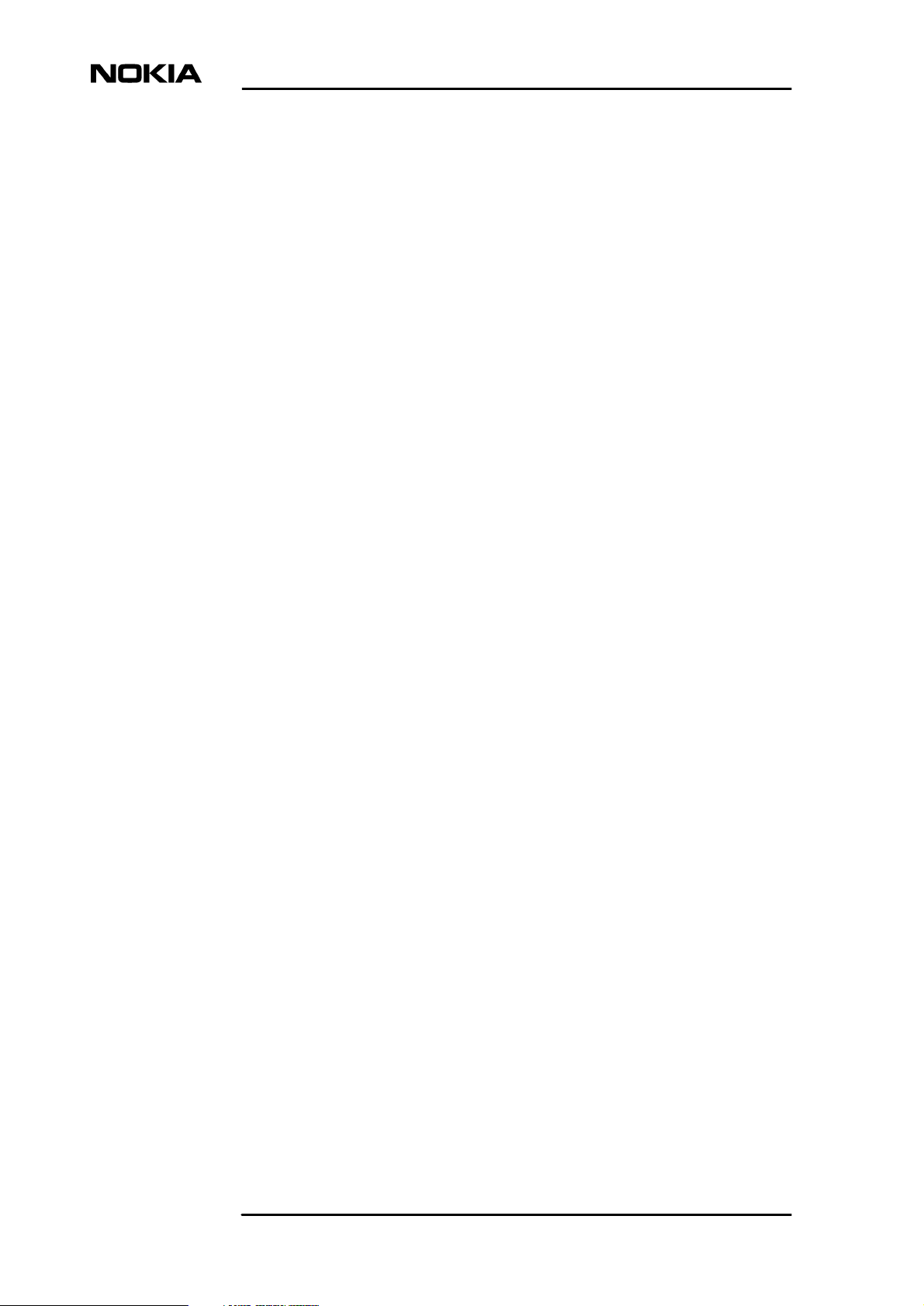
Nokia A036 Wireless LAN Access Point User Manual
10 (60) # Nokia Corporation
Nokia Proprietary and Confidential
dn02119532
Issue 1-0 en
Page 11
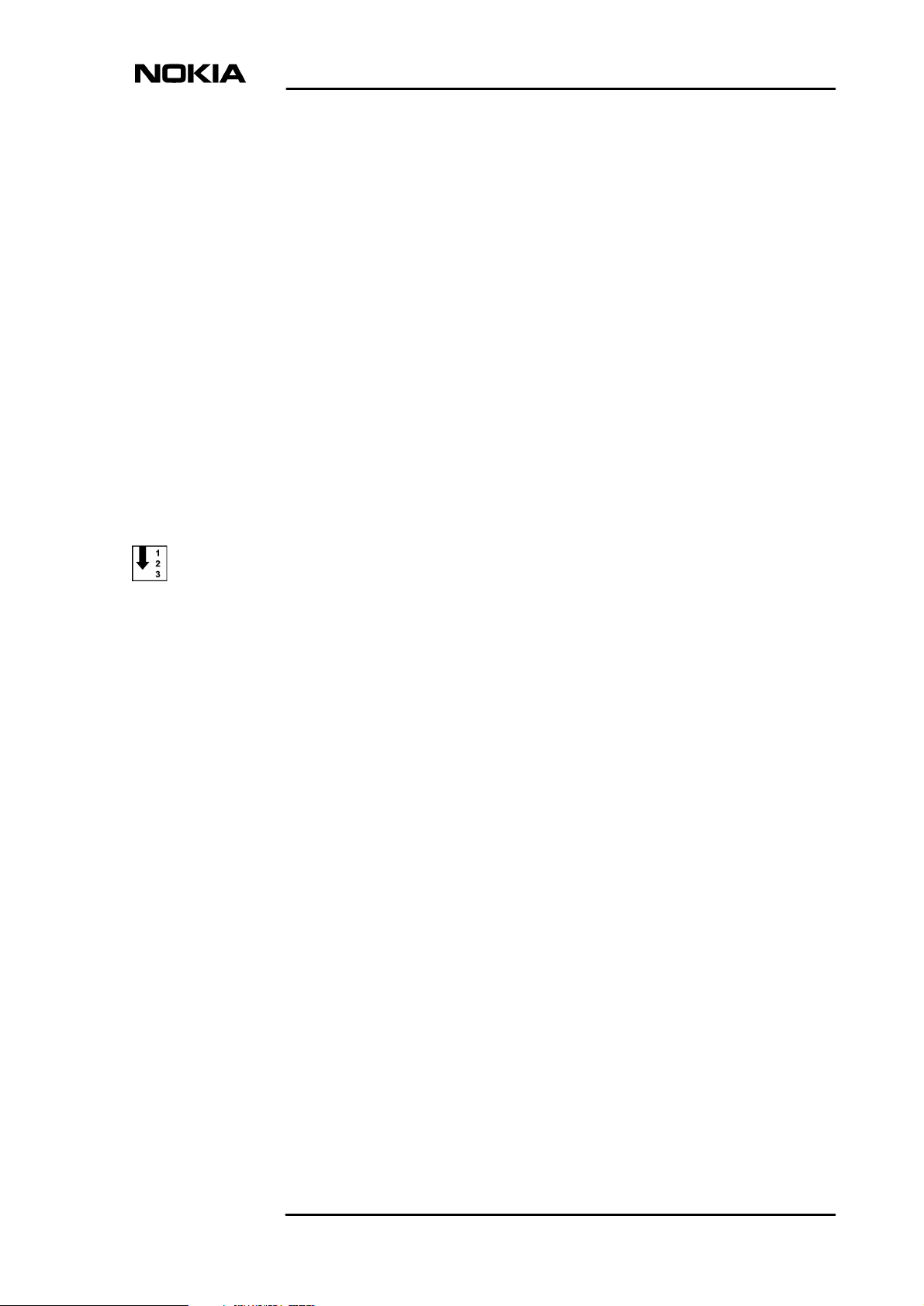
2 Install
2.1 Fixing the mounting clamp
Nokia A036 is installed using a mounting clamp. You can either fix the clamp to
the wall with screws or fasten it with tie wraps. See (3) in figure 1 for holes for tie
wraps.
To fix the mounting clamp to the wall with screws:
Install
Steps
1. Place the mounting clamp against the wall and mark fixing points
See (1) and (2) in figure 1 for marking fixing points. It is recommended
you use the horizontal holes (1) as they are stronger than the vertical holes
(4).
dn02119532
Issue 1-0 en
# Nokia Corporation
Nokia Proprietary and Confidential
11 (60)
Page 12

Nokia A036 Wireless LAN Access Point User Manual
Figure 1. Mounting clamp
2. Drill holes
3. Fasten the mounting clamp with screws
2.2 Opening the casing
The Nokia A036 casing needs to be opened before placed to the mounting clamp.
Steps
1. To open the casing before installation, place the device the back cover
facing up
2. Press on both sides of the casing
12 (60) # Nokia Corporation
Nokia Proprietary and Confidential
dn02119532
Issue 1-0 en
Page 13

Install
The pressing points are shown in figure 2. See figure 3 for pressing points
when the device is installed.
dn02119532
Issue 1-0 en
Figure 2. Opening the casing before installation
# Nokia Corporation
Nokia Proprietary and Confidential
13 (60)
Page 14

Nokia A036 Wireless LAN Access Point User Manual
Figure 3. Opening the installed casing
3. The cover clicks open
2.3 Placing Access Point to the mounting clamp
Before you start
You can feed the Ethernet cable or optionally power supply unit cable in three
ways:
14 (60) # Nokia Corporation
Nokia Proprietary and Confidential
dn02119532
Issue 1-0 en
Page 15

Install
.
through the top cable inlet
.
through the cable inlet in the middle of the back cover
.
through the bottom cable inlet
Depending on how you feed the cable, remove the appropriate cable inlet cover
by pressing it gently (see figure 4). To avoid injury to your hands, use a tool for
removing the cover.
dn02119532
Issue 1-0 en
Figure 4. Cable inlets
Steps
1. Place Access Point to the mounting clamp
See figures 5 and 6 for how to place the device to the mounting clamp.
# Nokia Corporation
Nokia Proprietary and Confidential
15 (60)
Page 16

Nokia A036 Wireless LAN Access Point User Manual
Figure 5. Back cover
16 (60) # Nokia Corporation
Nokia Proprietary and Confidential
dn02119532
Issue 1-0 en
Page 17

Install
Figure 6. Placing Access Point to the mounting clamp
2.4 Connecting Ethernet cable
Steps
1. You can connect the Ethernet cable in three ways
a) through the top cable inlet, see figure 7
dn02119532
Issue 1-0 en
# Nokia Corporation
Nokia Proprietary and Confidential
17 (60)
Page 18

Nokia A036 Wireless LAN Access Point User Manual
Figure 7. Ethernet cable through the top cable inlet
b) through the cable inlet in the middle of the back cover, see figure 8
18 (60) # Nokia Corporation
Nokia Proprietary and Confidential
dn02119532
Issue 1-0 en
Page 19

Install
Figure 8. Ethernet cable through the middle cable inlet
c) through the bottom cable inlet, see figure 9
dn02119532
Issue 1-0 en
# Nokia Corporation
Nokia Proprietary and Confidential
19 (60)
Page 20

Nokia A036 Wireless LAN Access Point User Manual
Figure 9. Ethernet cable through the bottom cable inlet
Note
Do not leave any extra cable inside the back cover.
2.5 Connecting power supply unit cable (if no PoE)
If Power over Ethernet is used, there is no need for power supply unit cabling.
20 (60) # Nokia Corporation
Nokia Proprietary and Confidential
dn02119532
Issue 1-0 en
Page 21

Steps
1. You can connect the PSU cable in three ways
a) through the top cable inlet, see figure 10
Install
dn02119532
Issue 1-0 en
Figure 10. Power supply unit cable through the top cable inlet
b) through the cable inlet in the middle of the back cover, see figure 11
# Nokia Corporation
Nokia Proprietary and Confidential
21 (60)
Page 22

Nokia A036 Wireless LAN Access Point User Manual
Figure 11. Power supply unit cable through the middle cable inlet
c) through the bottom cable inlet, see figure 12
22 (60) # Nokia Corporation
Nokia Proprietary and Confidential
dn02119532
Issue 1-0 en
Page 23

Install
Figure 12. Power supply unit cable through the bottom cable inlet
Note
Do not leave any extra cable inside the back cover.
2.6 Connecting cables for external antennas (optional)
Steps
1. Place the connectors in parking slots
dn02119532
Issue 1-0 en
# Nokia Corporation
Nokia Proprietary and Confidential
23 (60)
Page 24

2. Connect cables
See figure 13.
Nokia A036 Wireless LAN Access Point User Manual
Figure 13. External antenna cabling
2.7 Closing the casing
Steps
1. To close the casing, place the front cover on top of the back cover
Place the front cover so that the top part is approximately 1-2 mm lower
than the top of the back cover. See figures 14 and 15.
24 (60) # Nokia Corporation
Nokia Proprietary and Confidential
dn02119532
Issue 1-0 en
Page 25

Install
Figure 14. Closing the casing - front view
dn02119532
Issue 1-0 en
# Nokia Corporation
Nokia Proprietary and Confidential
25 (60)
Page 26

Nokia A036 Wireless LAN Access Point User Manual
Figure 15. Closing the casing - side view
2. Press gently and the front cover snaps to its place
26 (60) # Nokia Corporation
Nokia Proprietary and Confidential
dn02119532
Issue 1-0 en
Page 27

3 Upgrade
3.1 Upgrading via TFTP
Use TFTP client software and command line interface to upgrade Nokia A036.
The uploaded file can be a plain image file (system, rescue or MVC), or if the file
is tarred and compressed, more images can be uploaded in a single upload session
Steps
Upgrade
1. Run your TFTP software and input the following information:
<HO S T > : IP a d d r e s s of N o k i a A036
<Po r t > : 69 (p o r t numbe r f or TF T P )
<Lo c a l F i r m w a r e F i l e >: th e name o f the n e w firmware f i l e
you w a nt to upgrade
<Re m o t e F i l e N a m e > : pa s s w o r d of t h e Web/SNM P
(defa u l t password: p r i v a t e )
2. On the workstation, click Start -> Run to open a command window
3. In the command window, type the following command:
tft p - i <IPAddress> p ut <F i r m w a r e F i l e> <R e m o t e F i l e N a m e >
whe r e
<IP A d d r e s s > = I P address o f Nokia A 0 3 6
<Fi r m w a r e F i l e > = n a m e of t h e firmware
<Re m o t e F i l e N a m e > = p a s s w o r d of Web/SNMP
(defa u l t password: p r i v a t e )
Note
Make sure that the file is available in the directory from where you run this
command.
dn02119532
Issue 1-0 en
# Nokia Corporation
Nokia Proprietary and Confidential
27 (60)
Page 28

After entering the command line, click OK.
Expected outcome
The TFTP client should inform of a successful transfer. The upgrade will be
finished a few minutes after this notification, as the upgrade process might take
about 2-3 minutes to restart the system.
Further information
For other means of upgrading Nokia A036, see Upgrading via FTP and
Upgrading via web.
3.2 Upgrading via FTP
Use FTP client software and command line interface to upgrade Nokia A036. The
uploaded file can be a plain image file (system, rescue or MVC), or if the file is
tarred and compressed, more images can be uploaded in a single upload session.
Nokia A036 Wireless LAN Access Point User Manual
Steps
1. Run your FTP software and input the following information to logon
to the FTP server
<HO S T > : IP ad d r e s s of N o k i a A0 3 6
<Po r t > : 21 (p o r t numbe r f or FT P )
<Us e r I D > : login n a m e (de f a u l t login n a m e : root)
<Pa s s w o r d > : p a s s w o r d of t h e Web/ S N M P (d e f a u l t passwor d :
pri v a t e )
After connected, upload the new firmware to the current directory.
2. On the workstation, click Start -> Run to open a command window
3. Type the following command to connect to Nokia A036
ftp < I PAddress>
whe r e
<IP A d d r e s s > = I P address o f Nokia A 0 3 6
After connected, enter username and password.
Default username: root
Deafult password: private
28 (60) # Nokia Corporation
Nokia Proprietary and Confidential
dn02119532
Issue 1-0 en
Page 29

Upgrade
4. After a succesful login, enter the following command:
put < F irmwareFile>
whe r e
<Fi r m w a r e F i l e > = n a m e of t h e firmware
Expected outcome
The FTP client should inform of a successful transfer. The upgrade will be
finished a few minutes after this notification, as the upgrade process might take
about 2-3 minutes to restart the system.
Further information
For other means of upgrading Nokia A036, see Upgrading via TFTP and
Upgrading via web.
3.3 Upgrading via web
You can use the upgrade function in the Nokia A036 web user interface to
upgrade firmware:
Steps
1. Click the Firmware upgrader link
2. Select the firmware file to be uploaded
3. Start the upgrade by clicking Apply
Expected outcome
The upgrade process takes approximately 2-3 minutes, after which Nokia A036
will restart.
Further information
For more information on the Nokia A036 web user interface, see Accessing web
user interface.
dn02119532
Issue 1-0 en
# Nokia Corporation
Nokia Proprietary and Confidential
29 (60)
Page 30

Nokia A036 Wireless LAN Access Point User Manual
30 (60) # Nokia Corporation
Nokia Proprietary and Confidential
dn02119532
Issue 1-0 en
Page 31

4 Commission
4.1 Configuring IP settings
To define Nokia A036 IP settings via command line interface, set the following
parameters using the set command:
Parameter Default value Range Description
Commission
ip_address {dottedquad}
subnet_mask {dottedquad}
gateway {dotted-quad} none IP address Default gateway for packets not on
none IP address IP address of the Access Point (for
management purposes).
255.255.0.0 Any valid mask. Subnet mask for network (used to
determine broadcast addresses).
the local subnet, or the address of
the zone controller if zone privacy is
set.
You can also configure IP settings to an external DHCP server and set the DHCP
mode to "client", or you can use the ifconfig command.
For a full list of parameters available in Nokia A036, see Set command
parameters.
4.2 Configuring wireless settings
You can configure wireless settings via the web user interface of command line
interface.
dn02119532
Issue 1-0 en
Configuring wireless settings via web user interface
To configure wireless settings via the web user interface, enter the following
information:
# Nokia Corporation
Nokia Proprietary and Confidential
31 (60)
Page 32

Nokia A036 Wireless LAN Access Point User Manual
SSID (Service Set ID) 802.11 network name.
Radio channel The channel that the Access Point uses to transmit and receive
information.
Regulatory domain The domain for which the device is certified. The amount of
available radio channels depends on the regulatoy domain.
Basic rate You can choose all or specific. If specific, select either low or high
rate.
Peer AP's for wireless distribution system. You can list MAC addresses of peer Access Points after which the
Access Point will try to establish a link with those listed. In this
way the AP's will form a wireless backbone or a wireless
distribution system.
Configuring wireless settings via command line interface
To configure wireless settings via command line interface, set the following
parameters using the set command:
Parameter Default value Range Description
net_name {name} Nokia WLAN up to 32 charac-
ters
channel {value} Radio channel and domain are
10 1-13 ETSI
10 1-11 USA and Canada
10 10-13 France
14 14 Japan
domain {[usa | canada | etsi |
france | japan]}
usa usa
canada
etsi
france
japan
802.11 network name (ASCII,
case-sensitive)
linked: the domain parameter
selects the regulatory domain
governing channel assignment,
and is used to constrain the
choice of channels.
The regulatory domain.
32 (60) # Nokia Corporation
Nokia Proprietary and Confidential
dn02119532
Issue 1-0 en
Page 33

Parameter Default value Range Description
Commission
basic_rate {rates} All 1000 2000, 5500
11000, All
brgtable {[add | del] {MAC}} none add or del Adds/deletes a given MAC ad-
A list of all basic rates supported
by the access point (this should
be limited to rates that all stations can support).
dress to/from bridge table.
For a full list of parameters available in Nokia A036, see Set command
parameters.
4.3 Setting Access Point identity information
Define the following Nokia A036 identity information via the web user interface
or command line interface:
SNMP name Name of the Access Point device (max 32 characters).
SNMP location The physical location of the device, e.g., 2nd floor, room 3 (max 64
characters).
SNMP contact The person responsible for the device. This can be, e.g., an email address
(max 32 characters).
AP name Hostname of the Access Point (max 15 characters).
To define identity information via command line interface, set the following
parameters using the set command:
Parameter Default value Range Description
snmp_sys_name {string} Sys Name up to 32 charac-
ters
snmp_location {string} Location up to 64 charac-
ters
snmp_contact {string} Contact up to 32 charac-
ters
ap_name {name} LocalAP Up to 15 char-
acters
SNMP system name, from the
RFC1213 MIB (case sensitive).
SNMP location data, from the
RFC1213 MIB (case sensitive).
SNMP contact name, from the
RFC1213 MIB (case sensitive).
Access Point name (equivalent to
hostname).
dn02119532
Issue 1-0 en
# Nokia Corporation
Nokia Proprietary and Confidential
33 (60)
Page 34

For a full list of parameters available in Nokia A036, see Set command
parameters.
4.4 Setting WEP policy
Use the web user interface or command line interface to define WEP (Wired
Equivalent Privacy) policy. Nokia A036 supports both types of authentication
specified in the IEEE802.11b standard; Open system authentication (Open Mode)
and WEP (Wired Equivalent Privacy) key authentication. In the Open Mode,
authentication and the transfer of user data is not encrypted. In terms of WEP,
Nokia A036 supports encryption with the 40-bit option or extended 128-bit highlevel security:
40 bits The key is 10 hex characters long.
128 bits The key is 26 hex characters long.
Nokia A036 Wireless LAN Access Point User Manual
The web user interface allows these keys also to be entered in ASCII.
Set WEP policy via web user interface
In the web user interface, choose either one of the following:
Open system Clients can access Nokia A036 without a WEP key.
WEP Clients need a WEP key to access Nokia A036.
If you choose WEP, the system requires you to specify a key size and a key. You
can directly enter hexadecimal characters or enter ascii characters that will be
automatically transformed to hexadecimal characters.
Set WEP policy via command line interface
To define WEP policy via command line interface, set the following parameters
using the set command:
Parameter Default value Range Description
wep_mode {mode} open Determines the Access Point
authentication policy:
open Accept open system.
34 (60) # Nokia Corporation
Nokia Proprietary and Confidential
dn02119532
Issue 1-0 en
Page 35

Commission
Parameter Default value Range Description
wep Wep key is required.
wep_key {1-4} {KEY}] none 1-4, hex string Sets default key to value hex
string. The hex string will be
10 or 26 hex characters,
according to the strength of
WEP key being entered
wep_key_length {[normal |
high]}
wep_key_active [1-4} 1 1-4 Specifies which one of the
normal normal, high "normal" sets the wep-key
length to 40 bits, "high" sets
the wep-key length to 128
bits
four wep keys is active.
For a full list of parameters available in Nokia A036, see Set command
parameters.
dn02119532
Issue 1-0 en
# Nokia Corporation
Nokia Proprietary and Confidential
35 (60)
Page 36

Nokia A036 Wireless LAN Access Point User Manual
36 (60) # Nokia Corporation
Nokia Proprietary and Confidential
dn02119532
Issue 1-0 en
Page 37

5 Administer
5.1 Accessing command line interface
To use Telnet on a Windows machine:
Steps
1. On the workstation, click Start -> Run
Administer
2. Type "telnet" and the IP address of Nokia A036 and press OK
Telnet window opens with a logon prompt.
3. Type username and password
Defaulf username: root
Default password: private
It is highly recommended to change the default password as soon as
possible.
Expected outcome
You are now ready to enter commands.
Further information
For more information on using the command line interface, see Supported CLI
commands and Set command parameters.
5.2 Accessing web user interface
You can use the Nokia A036 web user interface to modify the following settings:
dn02119532
Issue 1-0 en
# Nokia Corporation
Nokia Proprietary and Confidential
37 (60)
Page 38

Nokia A036 Wireless LAN Access Point User Manual
.
wireless settings
.
Nokia A036 identity information
.
WEP
.
password
.
internet access
.
management IP address
.
Zone Privacy
The web user interface also provides:
.
upgrade function
.
Nokia A036 statistics
You can access the Nokia A036 web user interface using Internet Explorer. To
access the user interface:
Steps
1. Open the web browser
2. Enter the IP address of Nokia A036 and press Enter
A logon prompt appears.
3. Enter password and press Enter
Default password: private
Expected outcome
The home page of the Nokia A036 web user interface appears.
5.3 Changing password
You can change the password needed for management access via the web user
interface or command line interface.
To change the password via command line interface, set the following parameter
using the set command:
38 (60) # Nokia Corporation
Nokia Proprietary and Confidential
dn02119532
Issue 1-0 en
Page 39

Parameter Default value Range Description
Administer
password {password} private up to 16 charac-
ters in sets of a z, A - Z and 0 - 9
Password for management access to Access Point (case sensitive).
For a full list of parameters available in Nokia A036, see Set command
parameters.
5.4 Setting internet access
Use the Nokia A036 web user interface or command line interface to configure
internet access settings.
Setting internet access via web user interface
You can configure internet access via the web user interface by selecting the
appropriate settings:
none Internet access is not restricted.
MAC address based Allows clients with specified MAC addresses to access the
network. You can add/delete addresses to/from the list.
Port based Radius servers are in control of the client access. You can
add/delete Radius servers to/from the list.
Require authentication every .. seconds Specifies how often the system requires authentication.
Distribute a random WEP key to clients Random WEP keys are distributed to clients.
Refresh key every .. seconds Specifies how often the WEP key is refreshed.
Setting internet access via command line interface
To configure internet access via command line interface, set the following
parameters using the set command:
Parameter Default value Range Description
wep_mode {mode} open Determines the Access Point
authentication policy:
dn02119532
Issue 1-0 en
# Nokia Corporation
Nokia Proprietary and Confidential
39 (60)
Page 40

Nokia A036 Wireless LAN Access Point User Manual
Parameter Default value Range Description
open Accept open system.
wep Wep key is required.
radius_server {1-2} {ip_addr} none 1, IP address or
2, IP address
shared_secret {1-2} {secret} none up to 16 char-
acters
IP address of primary (1) and secondary (2) Radius servers.
An ASCII string giving the shared
secret for the Radius server.
For a full list of parameters available in Nokia A036, see Set command
parameters.
5.5 Setting access to management functions
You can define access to management functions via the web user interface or
command line interface.
Setting access via web user interface
You can modify the following settings in the web user interface:
Manager IP method Select "any" or "specific". If you choose "any", any IP address can access
Nokia A036. If "specific", you must specify which IP address can access
Nokia A036. You can list 1-4 IP addresses for this purpose.
Web port Enter the Web server port number.
Telnet port Enter the Telnet server port number.
Setting access via command line interface
To specify access to management functions via command line interface, set the
following parameters using the set command:
Parameter Default value Range Description
manager {[any | specific]} any any, specific Limits management access to
specific IPs, or disables it
altogether.
manager_ip {1-4} {ip_addr} none 1-4, IP address Allows one of out of four IP
addresses specific management
40 (60) # Nokia Corporation
Nokia Proprietary and Confidential
dn02119532
Issue 1-0 en
Page 41

Administer
Parameter Default value Range Description
access.
telnet_port {port} 23 0-65535 Telnet server port number (0 dis-
ables access).
http_port {port} 80 0-65535 Web server port number (0 dis-
ables access).
For a full list of parameters available in Nokia A036, see Set command
parameters.
5.6 Enabling Zone Privacy
Nokia A036 Wireless LAN Access Point has a unique feature that secures shared
files: the Zone Privacy feature. When Zone Privacy is enabled, Nokia A036 filters
data traffic at a low level to ensure that wireless users are protected from
malicious protocol attacks. The feature also protects the wireless user from other
users viewing or accessing files on shared directories on their laptop hard disk
drives.
You can enable the Zone Privacy feature via the web user interface or command
line interface.
Enabling Zone Privacy via web user interface
You can enable the Zone Privacy feature via the web user interface by entering
the following information:
AC IP address Access Controller IP Address
AP IP address Access Point IP Address
AP Address Mask Access Point Subnet Mask
AP gateway Access Point Gateway
Zone Privacy Select "on" or "off"
Enabling Zone Privacy via command line interface
To enable the Zone Privacy feature via command line interface, set the following
parameter using the set command:
dn02119532
Issue 1-0 en
# Nokia Corporation
Nokia Proprietary and Confidential
41 (60)
Page 42
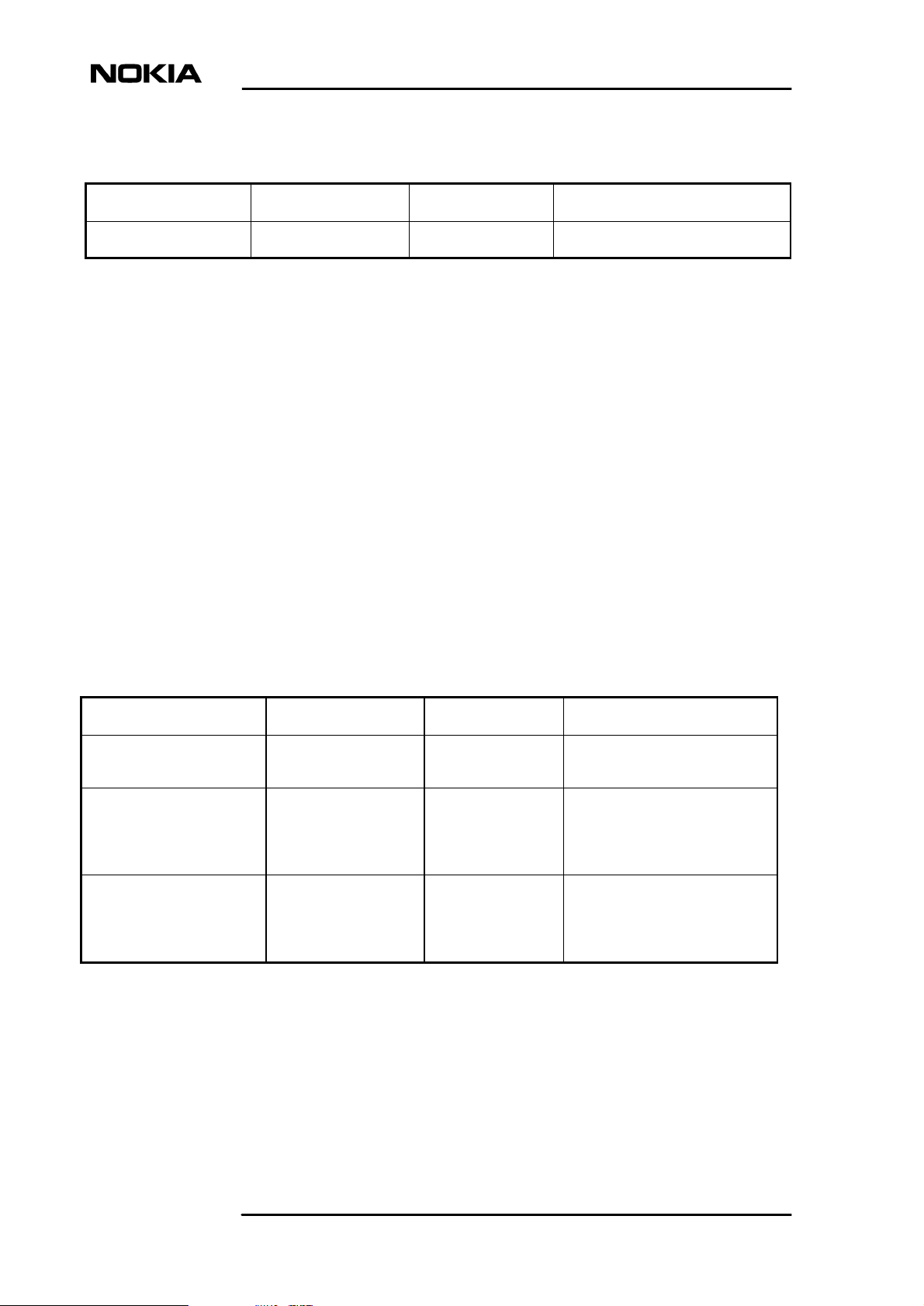
Nokia A036 Wireless LAN Access Point User Manual
Parameter Default value Range Description
zone_privacy {[on | off]} off on or off Enables the zone privacy feature.
For a full list of parameters available in Nokia A036, see Set command
parameters.
5.7 Configuring DHCP
Use the command line interface to configure DHCP settings.
Configuring DHCP Relay
As Nokia A036 supports both IEEE802.1x and open system authentication, every
Access Point has a DHCP relay function with two DHCP pools. The DHCP relay
function acts as a standard BOOTP relay, checking the terminal's authentication
type and forwarding DHCP queries to the relevant DHCP server. The DHCP
relay function is based on RFC1534 and the DHCP server on RFC2131.
To configure DHCP relay function, set the following parameters using the set
command:
Parameter Default value Range Description
dhcp_relay {[on | off]} off on or off Enables the DHCP relay func-
tionality.
ip_address_1x {dottedquad}
ip_address_OpenSystem
{dotted-quad}
none IP address IP address of the AP to be used
in DHCP relay when forwarding
requests for 802.1x users
(giaddr).
none IP address IP address of the AP to be used
in DHCP relay when forwarding
requests for OpenSystem users
(giaddr).
Configuring DHCP server
You can also use Nokia A036 as a DHCP server by setting the following
parameters with the set command:
42 (60) # Nokia Corporation
Nokia Proprietary and Confidential
dn02119532
Issue 1-0 en
Page 43

Administer
Parameter Default value Range Description
dhcp_base 192.168.5.100 IP address The base address of the DHCP
pool.
dhcp_pool 16 0-254 The number of entries in the
pool for DHCP server (0 disables the DHCP server).
dhcp_gateway none IP address The gateway address for dhcp
clients.
dhcp_dns 192.168.1.1 IP address The DNS server address for
dhcp clients.
For a full list of parameters available in Nokia A036, see Set command
parameters.
5.8 Uploading configuration file via TFTP
Use TFTP client software and command line interface to upload configuration
file. After a successful upload, Nokia A036 will first check the validity of
parameters and then change the settings according to the configuration file.
Steps
1. Run your TFTP software and input the following information:
<HO S T > : IP ad d r e s s of N o k i a A0 3 6
<Po r t > : 69 (p o r t numbe r f or TF T P )
<Co n f i g u r e f i l e > : na m e of th e configur a t i o n file y o u
wan t
to u p l o a d (th e file n a m e must b e config.tx t )
<Re m o t e F i l e N a m e > : pa s s w o r d of t h e Web/Tel n e t / S N M P and
the f i le na m e of t h e configurati o n file
(defa u l t : private#co n f i g . t x t )
2. On the workstation, click Start -> Run to open a command window
3. In the command window, type the following command:
tft p - i <IPAddre s s > put < C o n f i g u refile> < R e m o t e F i leName>
whe r e
<IP A d d r e s s > = I P address o f Nokia A 0 3 6
<Co n f i g u r e f i l e > = n a m e of t h e configu r a t i o n file
<Re m o t e F i l e N a m e > = p a s s w o r d of Web/Telnet/ S N M P and
dn02119532
Issue 1-0 en
# Nokia Corporation
Nokia Proprietary and Confidential
43 (60)
Page 44

Nokia A036 Wireless LAN Access Point User Manual
the f i le na m e of t h e configurati o n file
(defa u l t : private#co n f i g . t x t )
After entering the command line, click OK.
Expected outcome
The TFTP client should inform of a successful transfer. After the upload Nokia
A036 starts to use the new configuration.
5.9 Uploading and downloading files via FTP
Use FTP client software and command line interface to download and upload
configuration file and to download statistics file.
Steps
1. Run your FTP software and input the following information to logon
to the FTP server
<HO S T > : IP ad d r e s s of N o k i a A0 3 6
<Po r t > : 21 (p o r t numbe r f or FT P )
<Us e r I D > : login n a m e (de f a u l t login n a m e : root)
<Pa s s w o r d > : passwo r d of th e Web/Telne t / S N M P (de f a u l t
pas s w o r d : private)
After connected, upload the new firmware to the current directory.
2. On the workstation, click Start -> Run to open a command window
3. Type the following command to connect to Nokia A036
ftp < I PAddress>
whe r e
<IP A d d r e s s > = I P address o f Nokia A 0 3 6
After connected, enter username and password.
Default username: root
Default password: private
4. After a succesful login, enter the following commands:
put < C onfigurefile >
whe n y ou wa n t upload a new c o n f i g u r a t i o n fi l e
44 (60) # Nokia Corporation
Nokia Proprietary and Confidential
dn02119532
Issue 1-0 en
Page 45

get < C onfigurefile >
whe n y ou wa n t to d o w n l o a d a n e w configur a t i o n file
or
get < S tatisticsfil e >
whe n y ou wa n t to d o w n l o a d a n e w statisti c s file
Expected outcome
The FTP client should inform of a successful transfer.
5.10 Using SNMP
Nokia A036 has a built-in SNMP (Simple Networking Management Protocol)
agent capability which allows integration into SNMP managed enterprise
environments. The agent supports SNMP V1.0 and V2c requests and provides
data from the following MIBs:
Administer
MIB-II
IEEE802.11 MIB
Ethernet-like MIB
IANA interface MIB
The default value for SNMP use is "off". To set up Nokia A036 for use with
SNMP:
Steps
1. In Telnet session, set the following parameters using the set command
Parameter Default value Range Description
community_get {string} public up to 16 charac-
ters
community_set {string} private up to 16 charac-
ters
Community name for SNMP get
operations (case sensitive).
Community name for SNMP set
operations (case sensitive).
snmp_contact {string} Contact up to 32 charac-
ters
snmp_sys_name {string} Sys Name up to 32 charac- SNMP system name, from the
dn02119532
Issue 1-0 en
# Nokia Corporation
Nokia Proprietary and Confidential
SNMP contact name, from the
RFC1213 MIB (case sensitive).
45 (60)
Page 46

Nokia A036 Wireless LAN Access Point User Manual
Parameter Default value Range Description
ters RFC1213 MIB (case sensitive).
snmp_location {string} Llocation up to 64 charac-
ters
All or one of the following parameters must be set 'on' in order to enable SNMP use:
snmp_enable_set off on, off Enable or disable SNMP SETs
snmp_enable_get off on, off Enable or disable SNMP GETs
snmp_enable_trap off on, off Enable or disable SNMP traps.
SNMP location data, from the
RFC1213 MIB (case sensitive).
2. Set up your SNMP client
SNMP client set up is client-specific.
46 (60) # Nokia Corporation
Nokia Proprietary and Confidential
dn02119532
Issue 1-0 en
Page 47

6 Statistics
6.1 Measuring air interface
The Nokia A036 web user interface provides information on the following radio
statistics:
Radio statistics
Statistics
Bytes received Total number of bytes received.
Unicast packets received Number of unicast packets received.
Nonunicast packets received Number of nonunicast packets received.
Received packets dropped Number of received packets dropped.
Received packets errors Number of received packets dropped by errors.
Bytes transmitted Total number of bytes transmitted.
Unicast packets transmitted Total number of bytes transmitted.
Nonunicast packets transmitted Number of nonunicast packets transmitted.
Transmitted packets dropped Number of transmitted packets dropped.
Transmitted packets errors Number of transmitted packets dropped by errors
Radio detail statistics
aTransmitted_MPDU_Count Number of frames transmitted.
aTransmitted_MSDU_Count Number of data frames transmitted.
aMulticast_Transmitted_Frame_Count Number of Multicast send.
aFailed_Count Number of frames which could be send after retry.
dn02119532
Issue 1-0 en
# Nokia Corporation
Nokia Proprietary and Confidential
47 (60)
Page 48

Nokia A036 Wireless LAN Access Point User Manual
aRetry_Count Number of frames resent.
aMultiple_Retry_Count Occurrences when multiple retries were needed to
send a frame.
aFrame_Duplicate_Count Count of RTS that received no response.
aRTS_Success_Count Count of CTS received in response to RTS.
aRTS_Failure_Count Count of RTS that received no response.
aACK_Success_Count Number of times ACK was not received after
transmission.
aReceived_Frame_Count Number of received frames.
aMulticast_Received_Count Number of Multicast frames received.
aFCS_Error_Count Number of frames received with checksum errors.
6.2 Measuring LAN interface
The Nokia A036 web user interface provides information on the following LAN
statistics:
Bytes received Total number of bytes received.
Unicast packets received Number of unicast packets received.
Nonunicast packets received Number of nonunicast packets received.
Received packets dropped Number of received packets dropped.
Received packets errors Number of received packets dropped by errors.
Bytes transmitted Total number of bytes transmitted.
Unicast packets transmitted Total number of bytes transmitted.
Nonunicast packets transmitted Number of nonunicast packets transmitted.
Transmitted packets dropped Number of transmitted packets dropped.
Transmitted packets errors Number of transmitted packets dropped by errors
48 (60) # Nokia Corporation
Nokia Proprietary and Confidential
dn02119532
Issue 1-0 en
Page 49

Commands, parameters and alarms
7 Commands, parameters and alarms
7.1 Supported CLI commands
The following table outlines the commands available in Nokia A036. In addition
to CLI commands, some standard Unix and Linux commands can be used with
Nokia A036. In the CLI command descriptions below, the following conventions
are used:
.
Parameters appear in curvy brackets {}, e.g., {item}
.
Square brackets [] denote the parameter is optional, e.g., [{data}].
.
Vertical line | in square brackets [] denotes a selection of parameters, e.g.,
[ON | OFF].
Command Function
arp Displays the ARP table.
restart Reboots A036.
ping {ip_address} Sends an ICMP echo request to the IP
address.
set {item} [{parameter} [{parameter} ..]] Sets a configuration item to a given value.
ver
version
show [wep | config | {item}] Displays the values of system settings.
logout
exit
Displays code version numbers.
Disconnets from session.
help Displays available commands.
brgtable Displays the contents of the Ethernet bridge
table.
dn02119532
Issue 1-0 en
# Nokia Corporation
Nokia Proprietary and Confidential
49 (60)
Page 50

Nokia A036 Wireless LAN Access Point User Manual
Command Function
save Saves current parameters to configuration file.
stats [lan | air | ip | tcp | udp | snmp] Displays selected statistics and generates the
stats.txt file.
; Comment text A comment line that can be used in config-
uration files.
Note
.
You can correct typing errors using the backspace key.
.
You can use the arrow keys to browse previously entered commands.
For more information on using the command line interface, see Accessing
command line interface and Set command parameters.
7.2 Set command parameters
Parameter Default value Range Description
channel {value} Radio channel and domain are
linked: the domain parameter
selects the regulatory domain
governing channel assignment,
and is used to constrain the
choice of channels.
10 1-13 France
10 1-11 USA and Canada
10 10-13 France
14 14 Japan
domain {[usa | canada | etsi |
france | japan]}
50 (60) # Nokia Corporation
Nokia Proprietary and Confidential
usa usa
The regulatory domain.
canada
etsi
france
dn02119532
Issue 1-0 en
Page 51

Commands, parameters and alarms
Parameter Default value Range Description
japan
net_name {name} Nokia WLAN up to 32 charac-
ters
frag_threshold {value} 2346 256-2346 (even
numbers only)
802.11 network name (ASCII,
case-sensitive)
Fragmentation threshold for
802.11 packets. Frames larger
than this value will be broken
into multiple smaller packets.
rts_threshold {value} 2301 0-2347 The size of data frame above
which the IEEE802.11 RTS/
CTS collision avoidance method is used.
short_retry {value} 8 0-31 The number of times a frag-
ment is retried in the event of a
transmission failure.
long_retry {value} 4 0-31 The number of times a frame is
retried in the event of a transmission failure.
basic_rate {rates} All 1000 2000, 5500
11000, All
A list of all basic rates supported by the access point (this
should be limited to rates that
all stations can support).
beacon_interval {value} 100 1-65535 The time interval between
beacons (in milliseconds).
dtim_interval {value} 1 1-255 The number of beacons to
count between DTIMs.
ed_threshold {value} 127 10-127 Energy detection threshold.
wep_mode {mode} open Determines the Access Point
authentication policy:
open Accept open system.
wep Wep key is required.
ip_address {dotted-quad} none IP address IP address of the Access Point
(for management purposes).
ip_address_OpenSystem
{dotted-quad}
none IP address IP address of the AP to be used
in DHCP relay when forwarding
requests for OpenSystem
users.
dn02119532
Issue 1-0 en
# Nokia Corporation
Nokia Proprietary and Confidential
51 (60)
Page 52

Nokia A036 Wireless LAN Access Point User Manual
Parameter Default value Range Description
ip_address_1x {dotted-quad} none IP address IP address of the AP to be used
in DHCP relay when forwarding
requests for 802.1x users.
subnet_mask {dotted-quad} 255.255.0.0 Any valid mask. Subnet mask for network (used
to determine broadcast addresses).
gateway {dotted-quad} none IP address Default gateway for packets not
on the local subnet, or the
address of the zone controller if
zone privacy is set.
telnet_port {port} 23 0-65535 Telnet server port number (0
disables access).
http_port {port} 80 0-65535 Web server port number (0
disables access).
manager {[any | specific]} any any, specific Limits management access to
specific IPs, or disables it
altogether.
password {password} private up to 16 charac-
ters in sets of a - z,
A - Z and 0 - 9
ap_name {name} LocalAP Up to 15 charac-
ters
Password for management access to Access Point (case
sensitive).
Access Point name (equivalent
to hostname).
protocol_filter {[tcpip | all]} all all, tcp/ip Enables packet filtering, dis-
carding all non-TCP/IP traffic.
zone_privacy {[on | off]} off on or off Enables the zone privacy fea-
ture.
community_get {string} public up to 16 charac-
ters
community_set {string} private up to 16 charac-
ters
snmp_contact {string} Contact up to 32 charac-
ters
Community name for SNMP
get operations (case sensitive).
Community name for SNMP
set operations (case sensitive).
SNMP contact name, from the
RFC1213 MIB (case sensitive).
snmp_sys_name {string} Sys Name up to 32 charac-
ters
snmp_location {string} Location up to 64 charac-
ters
SNMP system name, from the
RFC1213 MIB (case sensitive).
SNMP location data, from the
RFC1213 MIB (case sensitive).
snmp_secret {secret} default up to 16 charac- An ASCII string giving the
52 (60) # Nokia Corporation
Nokia Proprietary and Confidential
dn02119532
Issue 1-0 en
Page 53

Commands, parameters and alarms
Parameter Default value Range Description
ters in sets of a - z,
A - Z and 0 - 9
shared secret for the radius
server.
snmp_enable_set off on, off Enable or disable SNMP SETs
snmp_enable_get off on, off Enable or disable SNMP GETs
snmp_enable_trap off on, off Enable or disable SNMP traps.
cca_mode {param} cs_only ed_only, cs_only,
ed_and_cs,
ed_or_cs
Specifies the CCA (Clear
Channel Assessment) to be
used.
wep_key {1-4} {KEY} none 1-4, hex string Sets default key to value hex
string. The hex string will be 10
or 26 hex characters, according
to the strength of WEP key
being entered (note: the web
user interface allows these
keys to be entered also in
ASCII.)
wep_key_length {[normal |
high]}
normal normal, high "normal" sets the wep-key
length to 40 bits, "high" sets the
wep-key length to 128 bits
wep_key_active {1-4} 1 1-4 Specifies which one of the four
wep keys is active.
radius_server {1-2} {ip_addr} none 1 or 2, IP ad-
dresses
shared_secret {1-2} {secret} none up to 16 charac-
ters
IP address of primary (1) and
secondary (2) Radius servers.
An ASCII string giving the
shared secret for the Radius
server.
shared_password {password} Nokia WLAN up to 16 charac-
ters
An ASCII string giving the
dummy password for the Radius server.
ip_address_ac {dotted-quad} none IP address Access Controller IP address in
a configurable parameter in
Access Point.
dhcp_relay {[on | off]} off on or off Enables the DHCP relay func-
tionality.
brgtable {[add | del] {MAC}} none add or del Adds/deletes a given MAC ad-
dress to/from bridge table.
manager_ip {1-4} {ip_addr} none 1-4, IP address Allows one of out of four IP
addresses specific manage-
dn02119532
Issue 1-0 en
# Nokia Corporation
Nokia Proprietary and Confidential
53 (60)
Page 54

Nokia A036 Wireless LAN Access Point User Manual
Parameter Default value Range Description
ment access.
ac_iapf_port 2236 0-65535 Port number for IAPF mes-
sages coming from AP to AC.
dhcp_base 192.168.5.100 IP address The base address of the DHCP
pool.
dhcp_pool 16 0-254 The number of entries in the
pool for DHCP server (0 disables the DHCP server).
dhcp_gateway none IP address The gateway address for dhcp
clients.
dhcp_dns 192.168.1.1 IP address The DNS server address for
dhcp clients.
For more information on using the command line interface, see Accessing
command line interface and Supported CLI commands.
7.3 SNMP traps
Nokia A036 supported traps
Trap Description
ColdStart Sent when Nokia A036 starts up.
WarmStart Sent after a system restart.
LinkDown Sent when a failure is detected in a network interface.
LinkUp Sent when a network interface has started.
AuthenticationFailure Sent when an unauthenticated protocol message is received.
EnterpriseSpecific A trap defined by Nokia for A036.
Enterprise specific traps
54 (60) # Nokia Corporation
Nokia Proprietary and Confidential
dn02119532
Issue 1-0 en
Page 55

Commands, parameters and alarms
Trap Value Description
ENT_AUTH_FAIL 1 Sent when a login fails (telnet server).
ENT_MGMT_OPEN 2 Sent when someone successfully logs into Nokia A036
via Web of telnet serve.
ENT_TFTP_TRANSFER 3 Sent when a TFTP transfer has taken place.
ENT_CLI_ERROR 7 Sent when an error is detected in a CLI command.
dn02119532
Issue 1-0 en
# Nokia Corporation
Nokia Proprietary and Confidential
55 (60)
Page 56

Nokia A036 Wireless LAN Access Point User Manual
56 (60) # Nokia Corporation
Nokia Proprietary and Confidential
dn02119532
Issue 1-0 en
Page 57

8 Files
8.1 config.txt
The configuration file is a text file containing all configurable parameters of
Nokia A036. You can modify the parameters in the configuration file and then
upload the file to Nokia A036 using FTP or TFTP. After a successful upload,
Nokia A036 will first check the validity of parameters and then change the
settings according to the configuration file.
Files
Record structure of the file
%ch a n n e l : 10
%do m a i n : usa
%ne t _ n a m e : "Nokia W L A N "
%fr a g _ t h r e s h o l d : 23 4 6
%rt s _ t h r e s h o l d : 23 0 1
%sh o r t _ r e t r y : 8
%lo n g _ r e t r y : 4
%Ba s i c _ r a t e : All
%be a c o n _ i n t e r v a l : 10 0
%dt i m _ i n t e r v a l : 1
%ed _ t h r e s h o l d : 127
%we p _ m o d e : "open"
%ip _ a d d r e s s : none
%su b n e t _ m a s k : 255. 2 5 5 . 0 . 0 .
%ip _ a d d r e s s _ O p e n S y stem: n o n e
%ip _ a d d r e s s _ 1 x : no n e
%ga t e w a y : none
%te l n e t _ p o r t : 23
%ht t p _ p o r t : 80
%ma n a g e r : "any"
%ap _ n a m e : "LocalAP "
%pr o t o c o l _ f i l t e r : al l
%zo n e _ p r i v a c y : off
%co m m u n i t y _ g e t : "p u b l i c "
%co m m u n i t y _ s e t : "p r i v a t e "
%sn m p _ c o n t a c t : "Co n t a c t "
%sn m p _ s y s _ n a m e : "S y s Name"
%sn m p _ l o c a t i o n : "L o c a t i o n "
%sn m p _ s e c r e t : "def a u l t "
%sn m p _ e n a b l e _ s e t : "o f f "
dn02119532
Issue 1-0 en
# Nokia Corporation
Nokia Proprietary and Confidential
57 (60)
Page 58

Nokia A036 Wireless LAN Access Point User Manual
%sn m p _ e n a b l e _ g e t : "o f f "
%sn m p _ e n a b l e _ t r a p : "o f f "
%cc a _ m o d e : cs_only
%we p _ k e y : 1,none
%we p _ k e y : 2,none
%we p _ k e y : 3,none
%we p _ k e y : 4,none
%we p _ k e y _ r a n g e : no n e
%ra d i u s _ s e r v e r : no n e
%sh a r e d _ s e c r e t : no n e
%ip _ a d d r e s s _ a c : no n e
%dh c p _ r e l a y : off
%br g t a b l e : none
%ma n a g e r : any
%ma n a g e r _ i p : 1,non e
%ma n a g e r _ i p : 2,non e
%ma n a g e r _ i p : 3,non e
%ma n a g e r _ i p : 4,non e
%ac _ i a p f _ p o r t : 223 6
%we p _ k e y _ a c t i v e : 1
%dh c p _ b a s e : 192.16 8 . 5 . 1 0 0
%dh c p _ p o o l : 16
%dh c p _ g a t e w a y : non e
%dh c p _ d n s : 192.168 . 1 . 1
8.2 stat.txt
The stat.txt file contains Nokia A036 network statistics. The file is generated
using any stats command. For more information, see Supported CLI commands.
Record structure of the file
LAN :
Byt e s Received : 4907980
Uni c a s t Packets R e c e i v e d : 15935
Non u n i c a s t Packets R eceived : 0
Rec e i v e d Packets D r o p p e d : 0
Rec e i v e d Packets E r r o r s : 0
Byt e s Transmitted : 2 8239288
Uni c a s t Packets T r a n s m i t t e d : 91 6 8 6
Non u n i c a s t Packets T ransmitted : 0
Tra n s m i t t e d Packet s Dropped : 0
Tra n s m i t t e d Packet s Errors : 0
AIR :
Byt e s Received : 0
Uni c a s t Packets R e c e i v e d : 0
Non u n i c a s t Packets R eceived : 0
Rec e i v e d Packets D r o p p e d : 0
58 (60) # Nokia Corporation
Nokia Proprietary and Confidential
dn02119532
Issue 1-0 en
Page 59

Rec e i v e d Packets E r r o r s : 0
Byt e s Transmitted : 7 084
Uni c a s t Packets T r a n s m i t t e d : 23
Non u n i c a s t Packets T ransmitted : 0
Tra n s m i t t e d Packet s Dropped : 0
Tra n s m i t t e d Packet s Errors : 13
IP:
For w a r d i n g : 2
Def a u l t T T L : 6 4
InR e c e i v e s : 1 4 6 9 3
InH d r E r r o r s : 0
InA d d r E r r o r s : 0
For w D a t a g r a m s : 0
InU n k n o w n P r o t o s : 0
InD i s c a r d s : 0
InD e l i v e r s : 1 4 5 7 7
Out R e q u e s t s : 5509
Out D i s c a r d s : 0
Out N o R o u t e s : 0
Rea s m T i m e o u t : 0
Rea s m R e q d s : 5 7
Rea s m O K s : 1 0
Rea s m F a i l s : 0
Fra g O K s : 0
Fra g F a i l s : 0
Fra g C r e a t e s : 0
Files
TCP :
Rto A l g o r i t h m : 1
Rto M i n : 0
Rto M a x : 0
Max C o n n : 0
Act i v e O p e n s : 1
Pas s i v e O p e n s : 0
Att e m p t F a i l s : 0
Est a b R e s e t s : 0
Cur r E s t a b : Gaug e : 3
InS e g s : 4 6 6 8
Out S e g s : 3549
Ret r a n s S e g s : 0
UDP :
InD a t a g r a m s : 9496
NoP o r t s : 19
InE r r o r s : 0
Out D a t a g r a m s : 1984
SNM P :
snm p I n P k t s : 8 1 4
snm p O u t P k t s : 814
snm p I n B a d V e r s i o n s : 0
dn02119532
Issue 1-0 en
# Nokia Corporation
Nokia Proprietary and Confidential
59 (60)
Page 60

Nokia A036 Wireless LAN Access Point User Manual
snm p I n B a d C o m m u n i t y Names: 0
snm p I n B a d C o m m u n i t y Uses : 0
snm p I n A S N P a r s e E r r s : 0
snm p I n T o o B i g s : 0
snm p I n N o S u c h N a m e s : 0
snm p I n B a d V a l u e s : 0
snm p I n R e a d O n l y s : 0
snm p I n G e n E r r s : 0
snm p I n T o t a l R e q V a r s : 824
snm p I n T o t a l S e t V a r s : 0
snm p I n G e t R e q u e s t s : 82 7
snm p I n G e t N e x t s : 0
snm p I n S e t R e q u e s t s : 0
snm p I n G e t R e s p o n s e s : 0
snm p I n T r a p s : 0
snm p O u t T o o B i g s : 0
snm p O u t N o S u c h N a m e s : 0
snm p O u t B a d V a l u e s : 0
snm p O u t G e n E r r s : 0
snm p O u t G e t R e q u e s t s : 0
snm p O u t G e t N e x t s : 0
snm p O u t S e t R e q u e s t s : 0
snm p O u t G e t R e s p o n s e s : 838
snm p O u t T r a p s : 0
snm p E n a b l e A u t h e n T r aps : 2
8.3 System log
var/log/messages
This is a system log file where application error and status messages are recorded.
Use the following command to view the file:
cat / v ar/log/messa g e s
/usr/etc/ucd-snmp/syslog_hostlist.conf
This is a simple syslogd configuration file. It is possible to direct syslog messages
to an external machine that is running syslog.
The file does not exist by default but can be generated for example with the
following command:
pri n t f "remotehost < ip ad d r e s s > \ \ n " >
/us r / e t c / u c d - s n m p / syslog_hostl i s t . c o n f
whe r e
<ip a d dress>
= i p address o f the r e m o t e ma c h i n e running s y s l o g d
60 (60) # Nokia Corporation
Nokia Proprietary and Confidential
dn02119532
Issue 1-0 en
Page 61

Federal Communication Commission Interference Statement
This equipment has been tested and found to comply with the limits for a Class B digital device,
pursuant to Part 15 of the FCC Rules. These limits are designed to provide reasonable
protection against harmful interference in a residential installation. This equipment generates,
uses and can radiate radio frequency energy and, if not installed and used in accordance with
the instructions, may cause harmful interference to radio communications. However, there is no
guarantee that interference will not occur in a particular installation. If this equipment does cause
harmful interference to radio or television reception, which can be determined by turning the
equipment off and on, the user is encouraged to try to correct the interference by one of the
following measures:
- Reorient or relocate the receiving antenna.
- Increase the separation between the equipment and receiver.
- Connect the equipment into an outlet on a circuit different from that to which the receiver is
connected.
- Consult the dealer or an experienced radio/TV technician for help.
FCC Caution: To assure continued compliance, (example - use only shielded interface cables
when connecting to computer or peripheral devices) any changes or modifications not expressly
approved by the party responsible for compliance could void the user's authority to operate this
equipment.
This device complies with Part 15 of the FCC Rules. Operation is subject to the following two
conditions: (1) This device may not cause harmful interference, and (2) this device must accept
any interference received, including interference that may cause undesired operation.
IMPORTANT NOTE:
FCC Radiation Exposure Statement:
This equipment complies with FCC radiation exposure limits set forth for an uncontrolled
environment. This equipment should be installed and operated with minimum distance 20cm
between the radiator & your body.
This transmitter must not be co-located or operating in conjunction with any other antenna or
transmitter.
