Page 1

Quick installation Guide
WVRTM-127ACN
Page 2
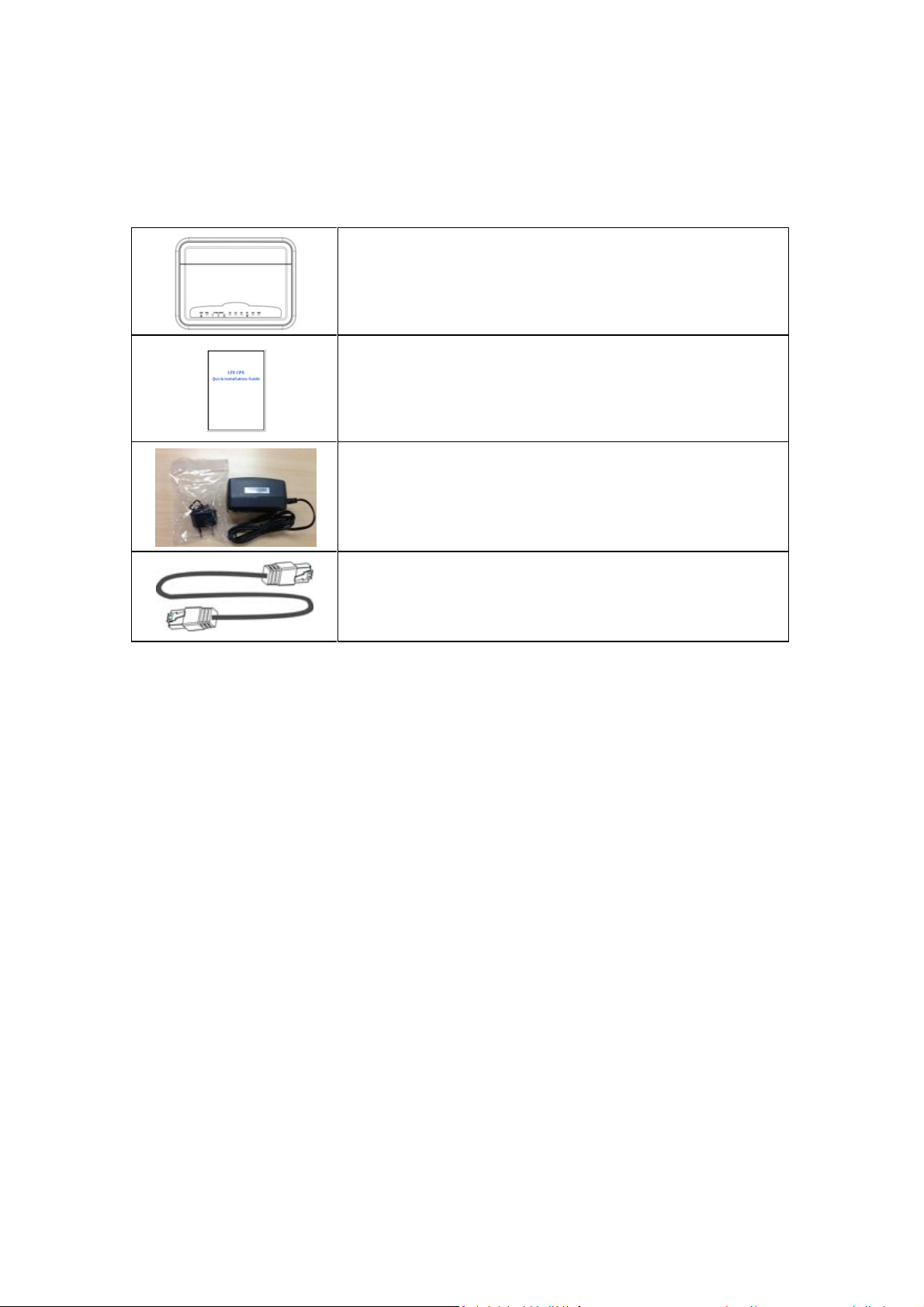
Table of Content
The LTE Indoor CPE
Quick installation Guide
Power Adapter & Plug
CAT5 8-wire Ethernet cable
Page 3
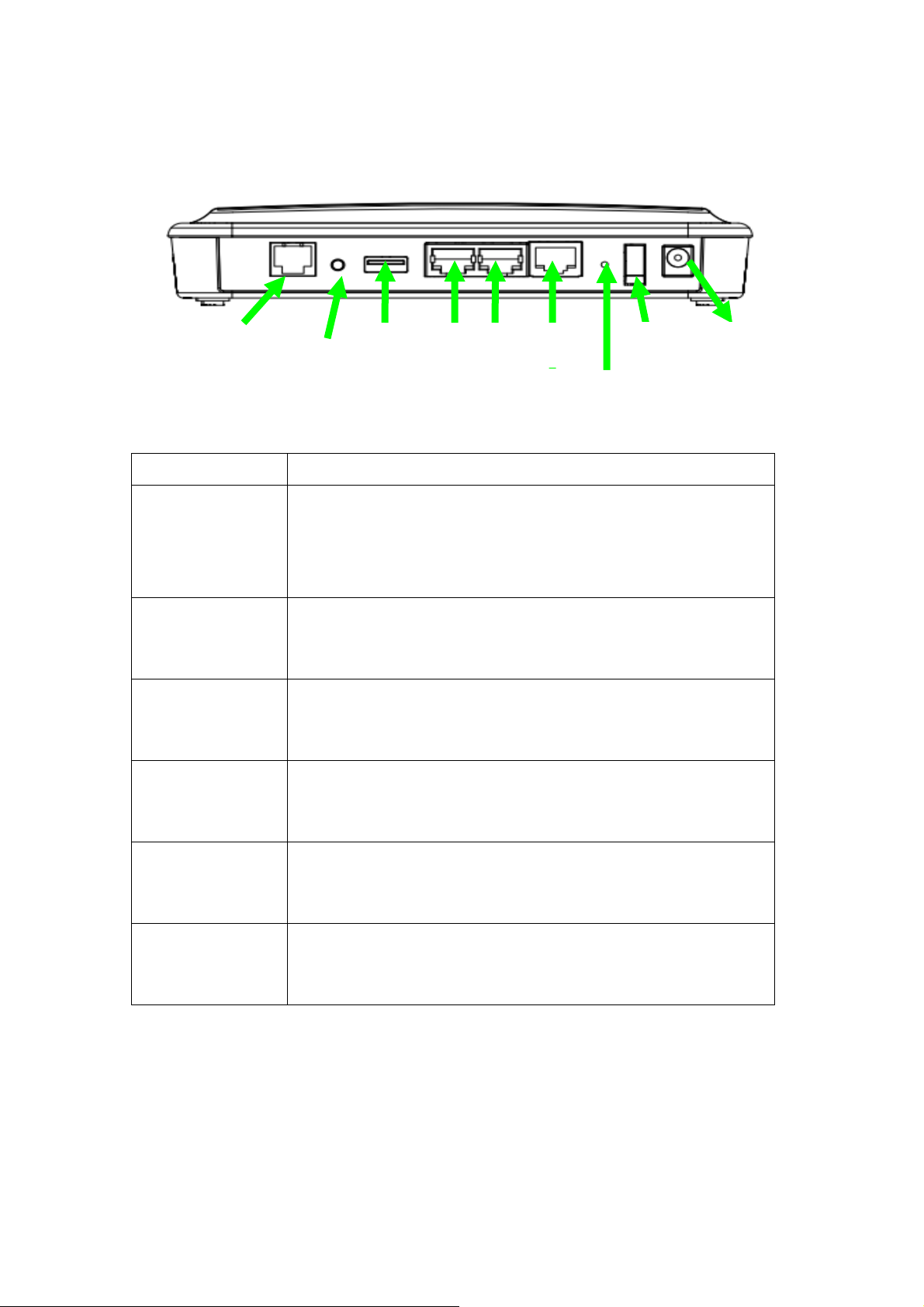
WPS
LAN 1&2
VoIP
USB
Connectors
Connector
Description
LAN – RJ45
The LAN port allows you to connect Modem to your
PC or Hub using a Cat.5e/6 Ethernet network
cable.
Voice- RJ11
The voice port allows you to connect your Phone to
this Modem
USB Type A
Host
Support USB 2.0 HostReserved HW only; no SW
support
Reset
Holds down the button for 5-seconds to factory
defaults.
WPS
Holds down the button for 5-seconds to WPS
enable
Power
The power port is where you connect the enclosed
power adapter.
WAN
RESET
ON/OFF
Power
Adapter Port
Page 4

LED Indicators _Router
Type
Color
Action
Description
Power
Green
ON
Device Power On (AC plug in)
OFF
Device Off (AC not plug in or device
damaged)
WAN
Green
ON
The ODU is sync
OFF
No ODU detected
Ethernet
1-2
Green
ON
LAN device connected
Blinking
LAN traffic
OFF
The device does not have an Ethernet
connection on LAN
2.4GHz
WLAN
Green
ON
The wireless network is activated and is
operating in IEEE 802.11 b/g/n mode.
Blinking
The device is still communicating with
other wireless clients.
OFF
The wireless network is not activated.
5GHz WLAN
Green
ON
The wireless network is activated and is
operating in IEEE 802.11 b/g/n mode.
Blinking
The device is still communicating with
other wireless clients.
OFF
The device is still communicating with
other wireless clients.
Phone
Green
ON
A SIP account is registered
Blinking
Talk
Page 5

OFF
Phone off
CAT5 8-wire Ethernet
cable for connecting
IDU and computer
Installation
Easy setup
Web IP: 192.168.0.1
Page 6

Federal Communication Commission Interference Statement
This equipment has been tested and found to comply with the limits for a Class B
digital device, pursuant to Part 15 of the FCC Rules. These limits are designed to
provide reasonable protection against harmful interference in a residential
installation. This equipment generates, uses and can radiate radio frequency energy
and, if not installed and used in accordance with the instructions, may cause
harmful interference to radio communications. However, there is no guarantee that
interference will not occur in a particular installation. If this equipment does cause
harmful interference to radio or television reception, which can be determined by
turning the equipment off and on, the user is encouraged to try to correct the
interference by one of the following measures:
- Reorient or relocate the receiving antenna.
- Increase the separation between the equipment and receiver.
- Connect the equipment into an outlet on a circuit different from that to which
the receiver is connected.
- Consult the dealer or an experienced radio/TV technician for help.
FCC Caution: Any changes or modifications not expressly approved by the party
responsible for compliance could void the user's authority to operate this
equipment.
This device complies with Part 15 of the FCC Rules. Operation is subject to the
following two conditions: (1) This device may not cause harmful interference, and
(2) this device must accept any interference received, including interference that
may cause undesired operation.
IMPORTANT NOTE:
Radiation Exposure Statement:
This equipment complies with FCC radiation exposure limits set forth for an
uncontrolled environment. This equipment should be installed and operated with
minimum distance 20 cm between the radiator & your body.
This transmitter must not be co-located or operating in conjunction with any other
Page 7

antenna or transmitter.
Country Code selection feature to be disabled for products marketed to the
US/CANADA.
Operation of this device is restricted to indoor use only.
Page 8

Innovation, Science and Economic Development Canada statement
This device complies with Innovation, Science and Economic Development
Canada ’s licence-exempt RSSs. Operation is subject to the following two
conditions:
(1) This device may not cause interference; and
(2) This device must accept any interference, including interference that may cause
undesired operation of the device.
Le présent appareil est conforme aux CNR d’Industrie Canada applicables aux
appareils radio exempts de licence. L’exploitation est autorisée aux deux conditions
suivantes:
1) l’appareil ne doit pas produire de brouillage;
2) l’utilisateur de l’appareil doit accepter tout brouillage radioélectrique subi, même
si le brouillage est susceptible d’en compromettre le fonctionnement.
Caution:
(i) the device for operation in the band 5150–5250 MHz is only for indoor use to
reduce the potential for harmful interference to co-channel mobile satellite
systems;
(iii) for devices with detachable antenna(s), the maximum antenna gain permitted
for devices in the band 5725-5850 MHz shall be such that the equipment still
complies with the e.i.r.p. limits specified for point-to-point and non-point-to-point
operation as appropriate; and
Avertissement:
(i) les dispositifs fonctionnant dans la bande de 5150 à 5250MHz sont réservé s
uniquement pour une utilisation à l'intérieur afin de réduire les risques de brouillage
préjudiciable aux systè mes de satellites mobiles utilisant les mêmes canaux;
(ii) pour les dispositifs munis d'antennes amovibles, le gain maximal d'antenne
permis (pour les dispositifs utilisant la bande de 5725 à 5850 MHz) doit être
conforme à la limite de la p.i.r.e. spécifié e pour l'exploitation point à point et
l'exploitation non point à point, selon le cas;
Page 9

Radiation Exposure Statement:
This equipment complies with Canada radiation exposure limits set forth for an
uncontrolled environment. This equipment should be installed and operated with
minimum distance 20 cm between the radiator & your body.
Dé claration d'exposition aux radiations:
Cet équipement est conforme Canada limites d'exposition aux radiations dans un
environnement non contrôlé . Cet équipement doit ê tre installé et utilisé à distance
minimum de 20 cm entre le radiateur et votre corps.
