Page 1

GE Monogram
®
Installation
Instructions
Under Cabinet Installation
and
JX827WN Built-In Kit
Microwave Oven
Model
ZEM200WV
Page 2
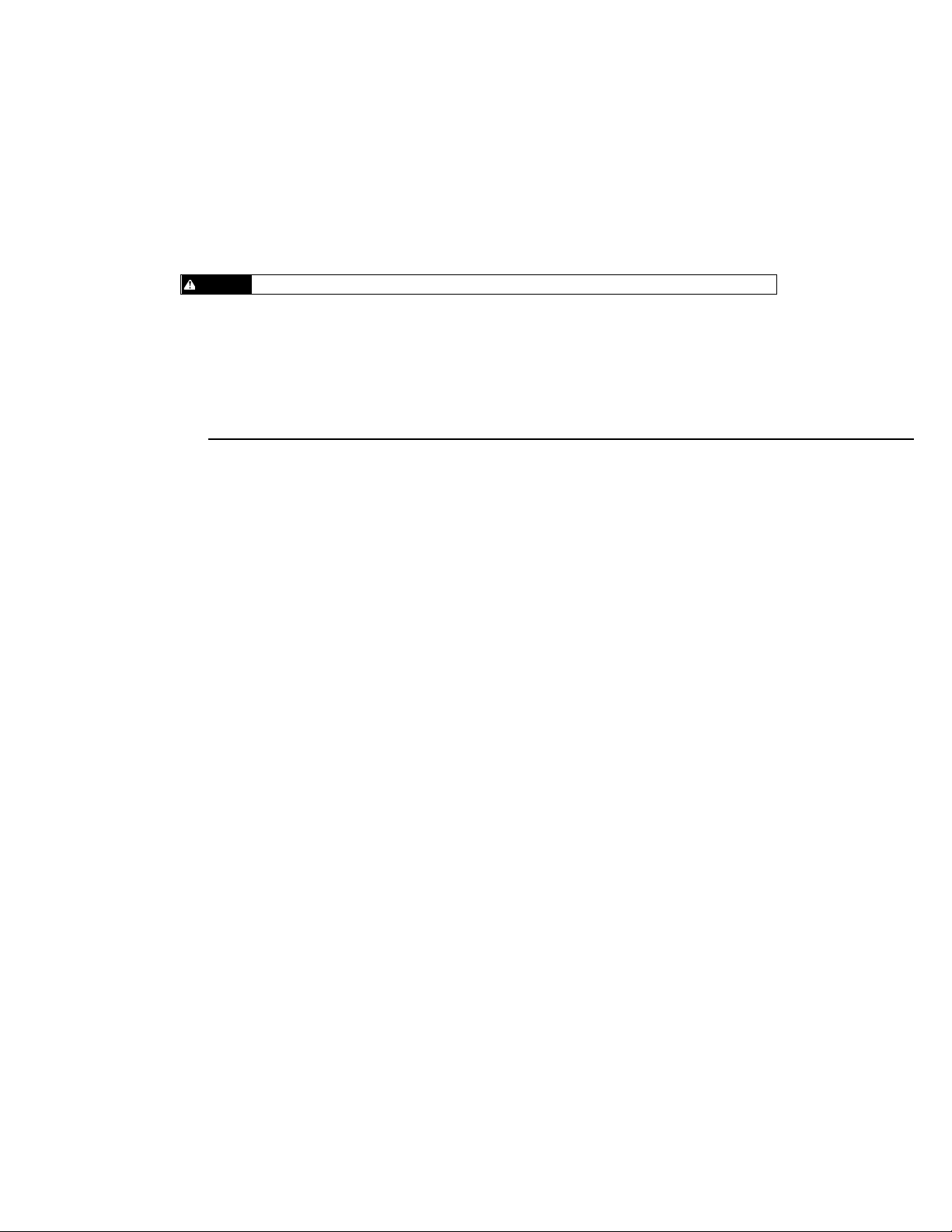
CAUTION
WARNING
Before you begin—Read these instructions completely and carefully.
IMPORTANT: Save these instructions for local inspector’s use.
IMPORTANT: OBSERVE ALL GOVERNING CODES AND ORDINANCES.
NOTE TO INSTALLER: Be sure to leave these instructions with the Consumer.
NOTE TO CONSUMER: Keep these instructions with your Use and Care Book for future
reference.
This appliance must be properly grounded. See “Electrical Supply”, page 6.
If you have questions concerning the installation of
this product, call the GE Answer Center® Consumer
Information Service at 800.626.2000, 24 hours a day, 7
days a week.
If you received a damaged microwave oven, you
should contact your dealer.
Proper installation is the responsibility of the installer.
Product failure due to improper installation is not
covered under the GE Appliance Warranty. See the
Use & Care Guide for warranty information.
Contents
Design Information
Model Available............................................................................................................................................................... 3
Dimensions and Clearances........................................................................................................................................... 3
Installation Options ........................................................................................................................................................ 3
Advance Planning ...........................................................................................................................................................3
Cabinetry
ZEM200WV In-Wall Installation ....................................................................................................................................4
ZEM200WV with Single Oven........................................................................................................................................ 5
ZEM200WV Under-Cabinet Mounting ......................................................................................................................... 5
Installation Preparation
Electrical Supply ............................................................................................................................................................. 6
ZEM200WV In-Wall Installation ................................................................................................................................6, 7
ZEM200WV Under-Cabinet Mounting .......................................................................................................................... 7
Installation
JX827WN Installation............................................................................................................................................ 8, 9, 10
Assemble Trim Kit Frame ............................................................................................................................................. 11
Install Trim Kit Frame................................................................................................................................................... 11
ZEM200WV Under-Cabinet Mounting ........................................................................................................................ 12
To Drill from Inside ................................................................................................................................................ 12, 13
To Drill from Bottom .................................................................................................................................................... 13
If Cabinet Has a Partition ............................................................................................................................................. 13
Finalize Under-Cabinet Installation ............................................................................................................................. 14
Questions & Answers
Inside Back Cover
2
Page 3
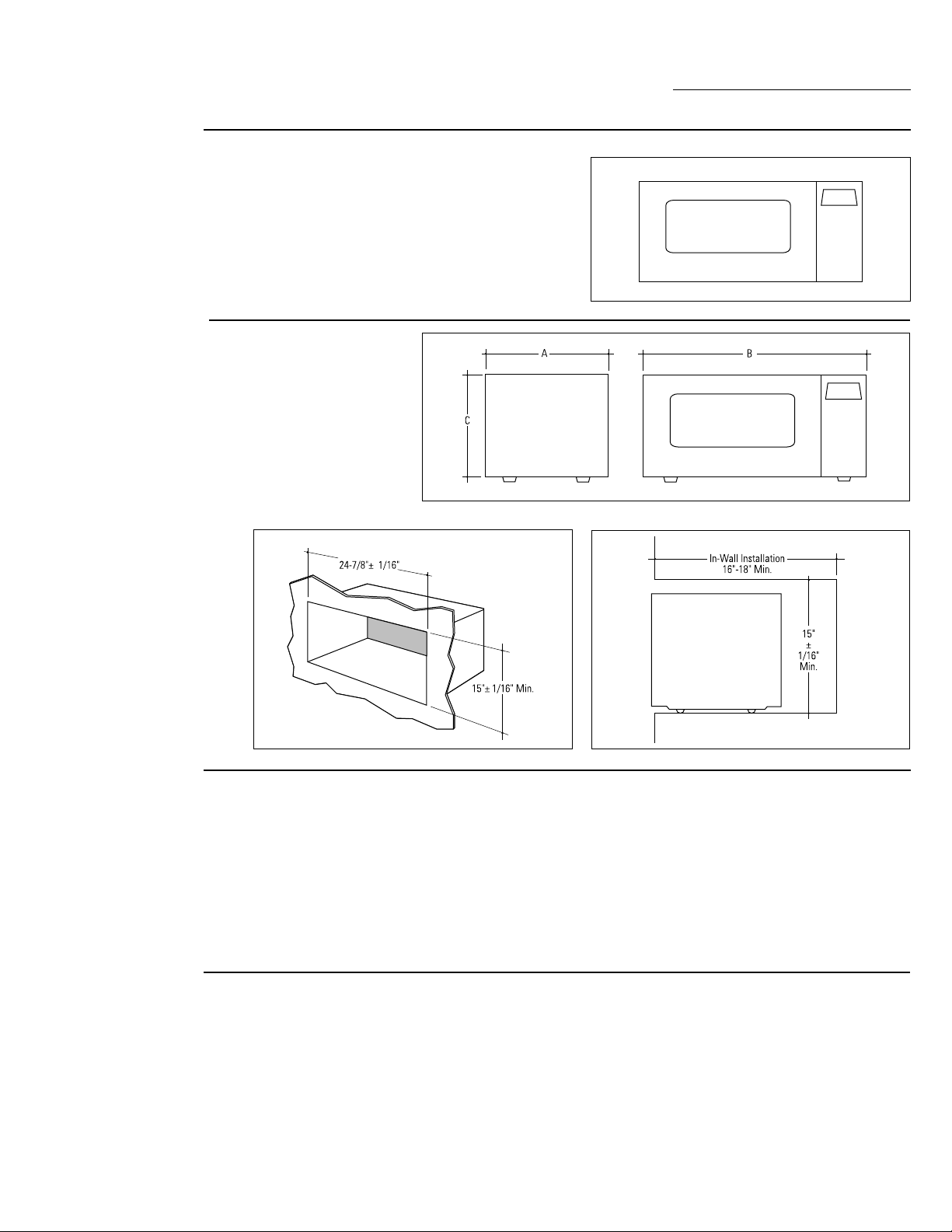
Design Information
Microwav e Oven
Model
available
Dimensions
and clearances
ZEM200WV
White electronic
microwave oven
Designed for versatility, this Monogram microwave
oven adapts to virtually any installation. Accessory kit
JX827WN is required for custom in-wall installation.
ZEM200WV
A - 12-5/16" (284 mm)
B - 23-13/16" (605 mm)
C - 11-3/16" (284 mm)
(includes feet)
Note:
When installed, trim kit
will require wall space 26-1/8"
W x 16-1/4" H for clearance.
Wall Cutout ZEM200WN
Installation
options
Advance
planning
This microwave oven can be used on the countertop,
built into a wall or suspended beneath a cabinet.
Accessory kit JX827WN is necessary for custom in-wall
installation.
• Do not install this microwave oven above a cooktop,
range or other heating surface.
• Using the accessory kit, this microwave oven can be
installed alone or over any Monogram single electric
wall oven.
Refer to “Cabinetry” for complete details on preparation for in-wall installation.
If you wish to mount the ZEM200WV beneath a
cabinet:
• Cabinet must be wood or metal, in good condition.
• Cabinet bottom must be capable of supporting an
additional 90 pounds.
• Wood cabinet bottom must be at least 3/16" thick
masonite or plywood.
• Underside of cabinet must be at least 24" wide.
All necessary hardware for under cabinet installation
comes packed with the product.
• 12" deep cabinet is preferred, though oven may be
mounted on shallower cabinetry.
• A 3-prong grounding wall receptacle must be within
reach of the 57" power cord:
–Receptacle should not be directly behind oven, but
should be out of view when oven is installed.
• Check that cabinet is securely installed, using more
than two screws at top:
–If not, add two screws at cabinet bottom, making
sure they enter wall studs at least 1/2".
• Refer to “Installation” for further details.
3
Page 4
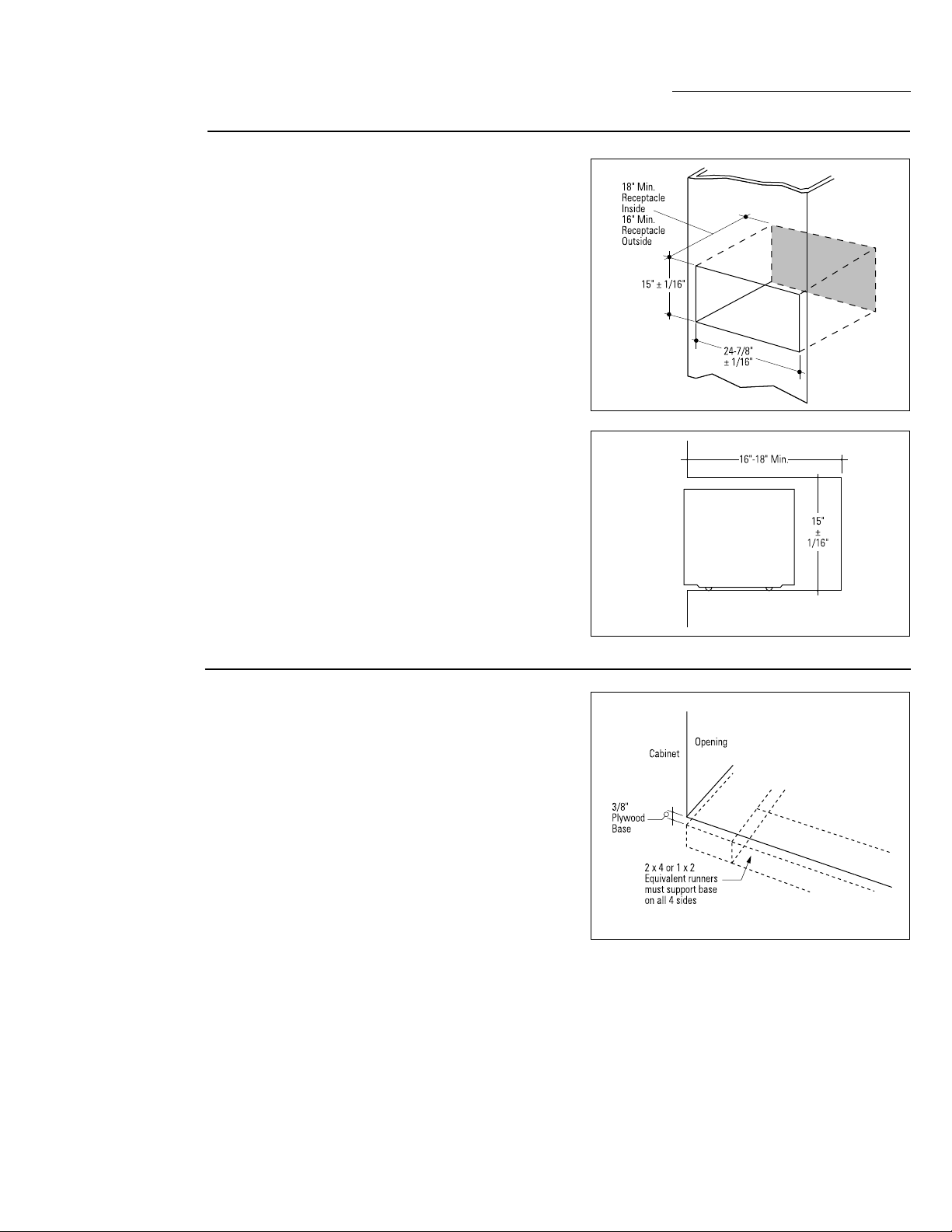
Installation Preparation
Microwave Oven
ZEM200WV
In-wall
installation
Tools and materials required:
•3/8" thick plywood (min.)
•2" x 4" lumber
•Saw
•Screws and screwdriver or other hardware for construction of
plywood base.
Opening for model ZEM200WV must be:
• 24 -7/8" ± 1/16" wide.
• 15" ± 1/16" high.
• W ith approximately 1-1/4" for oven trim overlap
around all edges of opening.
• Deep enough to accommodate electrical receptacle
and permit adequate air circulation for proper
venting:
–Minimum 18" deep with receptacle inside cutout.
–Minimum 16" deep with receptacle outside cutout.
• Height from floor may vary according to preference
of user.
Note:
When installed, trim
kit will require wall space
26-1/8" W x 16-1/4" H for
clearance.
Within opening of appropriate dimensions:
• Install a level base of plywood:
–Flush with lower edge of opening.
–Entirely covering floor of opening.
• 3/8" thick (min.) plywood must be supported by
2" x 4" or 1" x 2" equivalent runners on all sides.
• Finished floor must support a minimum of 100
pounds.
• JX827WN accessory kit may be assembled and
installed at this time. Refer to “Installation” for
instructions.
The JX827WN accessory kit provides trim strips to
conceal all raw edges of cabinets.
4
Page 5
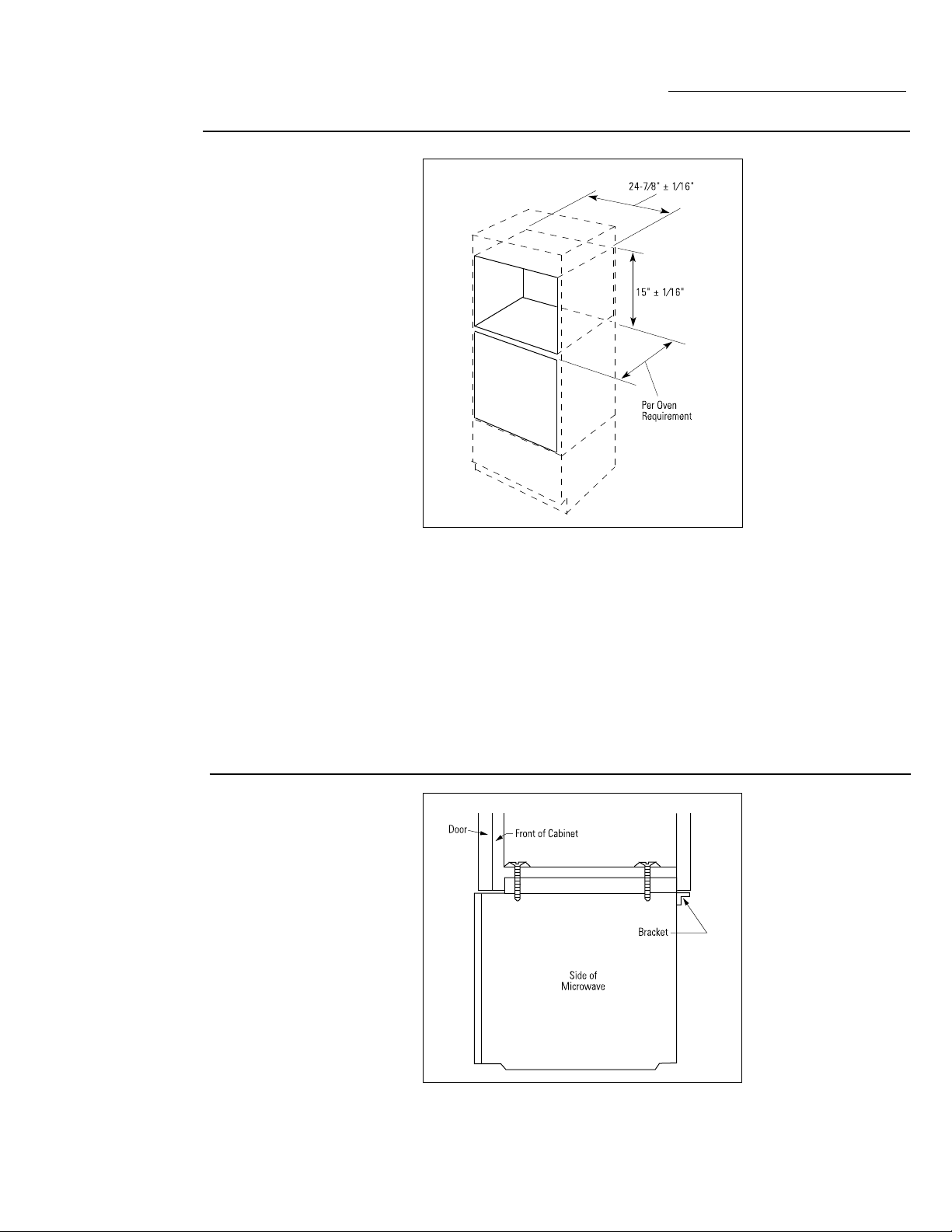
Installation Preparation
Microwav e Oven
ZEM200WV
With single
oven
Refer to diagram at right
for dimensions when
installing ZEM200WV
above a Monogram
single oven.
Note:
Trim kit JX827WN is
required for installation above a
single oven.
Within opening of appropriate dimensions:
• Install a level base of plywood:
–Flush with lower edge of opening.
–Entirely covering floor of opening.
• 3/8" thick (min.) plywood must be supported by
2" x 4" or 1" x 2" equivalent runners on all
four sides.
• Finished floor must support a minimum of
100 pounds.
• Assemble JX827WN accessory kit, refer to
“Installation” for details.
ZEM200WV
Under-cabinet
mounting
The ZEM200WV may be installed under virtually any
cabinetr y and is supplied with all hardware necessary
for under-cabinet installation. Cabinet bottom must
be capable of supporting an additional 90 pounds.
Refer to “Advance Planning” for more details.
5
Page 6

Installation Preparation
Microwave Oven
Electrical
supply
ZEM200WV
In-wall
installation
Tools and materials required:
•3-prong grounded electrical receptacle.
•Electrical cable, 2-wire with ground, No. 14 minimum,
as required.
Monogram microwave ovens require a 120 volt, 60 Hz
power supply, protected by a time delay fuse or circuit
breaker.
ZEM200WV oven is supplied with a power cord 57"
long for which a properly grounded 3-prong electrical
receptacle is required.
• 800 watt* oven ZEM200WV draws 1360 watts,
with a 13 amp load.
*IEC-705 test procedure
• Install a 3-prong grounded receptacle.
• Receptacle may be within opening (shaded area in
diagram):
–If using this installation, be sure opening is
sufficiently deep to accommodate power cord and
plug (18" min.).
• Receptacle may also be placed outside shaded area,
within reach of oven’s 57" power cord. In this case,
opening need only be 16" deep.
Note:
Do not use an extension
cord with these appliances.
6
Page 7

Installation Preparation
Microwav e Oven
ZEM200WV
In-wall
installation
(continued)
• When cabinet depth is a critical factor, receptacle
should be installed in a side wall at rear of opening:
–14-5/8" minimum cabinet depth is required.
Receptacle installed in side
wall.
• If receptacle is located behind oven, install receptacle
flush with wall to minimize depth:
–16" minimum depth is required.
Receptacle installed behind
oven, flush with wall.
ZEM200WV
Under-cabinet
mounting
• If receptacle is located behind oven and extended
into cabinet:
–18" minimum cabinet depth is required.
Receptacle installed behind
oven, extended into cabinet.
• A 3-prong grounded receptacle must be within reach
of the oven’s 57" power cord, but located out of view
when oven is installed.
• Allow access for plugging and unplugging; do not
place receptacle directly behind oven.
7
Page 8

Installation
Microwav e Oven
JX827WN
installation
Tools and materials
required:
•Accessory kit JX827WN for
in-wall installation of
ZEM200WV
•2 Phillips head screwdrivers
(#1 & #2)
•Drill and 3/32" drill bit
•Centerpunch or nail
•Pencil and ruler
JX827WN Parts List
1. Base Pan
2. Rear Duct
3. Side Covers (2)
4. Top Trim
5. Bottom Trim
6. Side Trims
7. Rear Holddown Brackets
Screws A (9 required 1 extra)
B (4 required 1 extra)
C (10 required 2 extra)
D (4 required 1 extra)
E (4 required 1 extra)
1
Screw A Screw B
4
5
2
Parts Inventory
7
6
A
Screw EScrew DScrew C
B
3
D
C
3
E
Screw C
• Set the base pan into cabinet cutout and center left
and right. Front flange should be pushed back
against front wall, flush with opening.
• Mark the opening precisely at the center line.
• Drill two 3/32" diameter holes into the base
supporting structure, using the two holes in the base
pan front flange as a guide.
• Drive two screws into the base pan front flange to
temporarily hold in place.
Screw B
• Slide two rear holddown brackets into slots in the
rear of base pan. Tongues should be sticking into
the base pan and centered in the slot.
• Mark and drill four 3/32" holes.
• Mount both brackets.
• Remove two screws in the base pan front flange and
slide the base pan straight out.
8
Page 9

JX827WN
installation
Installation
Microwav e Oven
• Remove the four top plug buttons from the top of
the microwave oven cabinet.
• Place the microwave oven on the base pan centered
left to right.
Note:
Do not tighten screws until all screws are started.
• Install side cover by inserting between oven and
base pan.
• Star t two screws A, through side cover and two
screws E, through the cover on top into holes where
buttons were removed.
• Install other side cover with screws A.
• Install other top screws E.
• Tighten all screws.
• Remove screw located on the top left of the back of
the oven. Retain screw.
Screw A
Screw E
9
Page 10

JX827WN
installation
Installation
Microwav e Oven
Screw A
• Install rear duct by inser ting into bottom flange
between the oven and back of base pan.
–The rear duct should be as far to the left as
possible, between the base pan back flange and
the partition on the right side.
• Locate and use screws A.
• Drive one screw through the rear duct into the
partition in the base pan.
Caution:
power cord.
Do not pinch
• Drive one screw into the rear duct side flange near
the lamp cover.
• Drive three screws through the base pan into the
rear duct bottom.
• Replace the screw removed from the top left to
complete the rear duct.
• The kit should be completely sealed to the microwave oven in the back.
Screw C
• Plug the power cord into the wall receptacle.
• Gently slide the microwave oven assembly into the
cabinet opening, keeping it centered.
• Push to the back, allowing tongues of rear brackets
to slide through rear slots.
• Check to be sure oven is centered.
• Locate and use screws C.
• Drive two screws through the base pan front flange
through the holes drilled initially.
10
Page 11

Installation
Microwav e Oven
Assemble
trim kit
frame
Install
trim kit
frame
• Assemble top, bottom
and side trims with four
screws D, as illustrated.
When assembled, top,
bottom and side strips
must be flush.
Note:
Bottom trim has a hinge
notch and is not interchangable
with top trim.
Screw D
Caution:
screws; doing so could cause
misalignment of top and side
strips.
Do not overtighten
• Use the assembled frame as a template. Insert the
frame into the cut-out and locate the attaching
holes.
• Temporarily hold the frame in place by starting the
four screws that attach the frame to the base pan
and side covers.
• Push frame as far left as possible, drive the four
screws.
• Check to be sure door clears the trim when open.
Screw C
• Mark the four holes on the side of the trim.
• Remove the frame.
• Center punch and drill 3/32" pilot holes.
• Position the assembled frame around the oven and
secure with 8 screws C, using the smaller Phillips
head screwdriver to prevent burring the Phillips
head.
11
Page 12

15 13/32"
/
3
4
/
1
2
/
1
4
Installation
Microwav e Oven
ZEM200WV
Under-cabinet
mounting
Tools and materials
required:
•Flat-blade screwdriver
•Phillips screwdriver
•Drill and 1/4" bit
•Nail or center punch
•Pencil and ruler
•Scissors
•Hammer
•Tape
•Line cord holder (supplied)
•Two brackets (supplied)
Template 1
• Carefully remove the four plastic plug buttons from
oven top and the two screws at top rear flange of case.
• Remove the two top case screws on the back of oven.
Retain screws.
• Secure the two rear brackets to back of the oven, left
and right, using screws removed earlier.
–Make sure brackets are level and flush with top
surface of case.
• Cut Template 1 along dotted lines.
Template 2
Mounting holes for the oven should be drilled from
the inside, if cabinet shelves are removable to allow
enough space. Holes may be drilled from bottom,
if necessary.
To drill
from inside
• Place Template 2 inside the cabinet:
–If cabinet is less than 12" deep, cut off front edge of
template to fit, using template cut lines as a guide.
–If cabinet has a recessed shelf, measure the
thickness of the front rail and cut that amount off
the front edge of template. This will allow template
2 to lie flat.
12
Page 13

To drill
from inside
(continued)
Installation
Microwave Oven
To drill from
bottom
If cabinet
has a
partition
–Position remaining piece of Template 2 inside cabinet
and align hole center line with arrows on Template 1.
–Cut excess paper from center of Template 2 so it will
lie flat.
–Distance from right hole center to left hole center
should measure distance indicated on template.
–Tape remaining portion of Template 2 in place.
• Position Template 2 flat against underside of cabinet:
–If cabinet is less than 12" deep, cut that amount off
front edge of template.
–If cabinet has a front rail, cut front edge of
template to fit; place cut edge against back of
front rail.
–Cut template to fit around corner brackets or glue
blocks underneath cabinet.
If cabinet has partition:
– Cut Template 2 into two pieces to fit on either side
of partition.
–Align front edge of one template piece with front
edge of cabinet or back of front rail; tape in place.
–Tape Template 1 to rear of cabinet, aligning arrow
with hole center line on Template 2.
–Position remaining piece of Template 2 under
cabinet and align hole center line with arrows on
Template 1.
–Cut excess paper from center of Template 2 so it
will lie flat.
–Distance from right hole center to left hole center
should measure distance indicated on template.
–Tape remaining portion of Template 2 in place.
• W ith template secured in place, check again that
hole center lines on Template 2 are straight, and
that distance from right to left hole center measures
distance shown on template.
13
Page 14

Finalize
13/16"
under-cabinet
installation
Installation
Microwav e Oven
• W ith template secured in place, check again that hole
center lines on Template 2 are straight, and that
distance from right to left hole center measures
distance shown on template.
• Drill mounting holes:
–Use of safety glasses is recommended to protect the
eyes.
–Empty cabinet and remove delicate items from
adjacent cabinets.
–Use center punch or nail to make an indentation
for centering the drill bit.
–Holding drill straight, drill through Template 2 at
the four black drilling holes indicated on template.
–Remove template and clean drill holes.
• Select four bolts—one of each size—from parts
package.
• Hold each bolt against cabinet front rail.
• Select bolt that extends beyond top of bottom shelf
by 3/16" to 13/16".
–Correct bolt length is important. If bolt is too
short, it won’t reach oven; if bolt is too long, oven
will not be drawn up tight to cabinet.
• From inside cabinet, insert four bolts, all same
length, through mounting straps and then into
drilled holes of cabinet shelf.
• Place solid support, such as a stack of books, under
oven to raise it close to cabinet bottom.
• Align mounting holes on oven with bolts.
• Lift oven, and insert bolts into mounting holes.
• Tighten bolts alternately to draw oven up evenly and
secure it to cabinet bottom.
• Remove oven’s rubber feet and save for future use.
• Plug power cord into receptacle.
14
Page 15

Notes
Microwave Ovens
15
Page 16

Monogram.
General Electric Company
Louisville, KY 40225
NOTE: While performing installations described in this book,
safety glasses or goggles should be worn.
To obtain specific information concerning any
Monogram product or service, call GE Answer Center
®
consumer information service at 800.626.2000—any
time, day or night.
For Monogram local service in your area, call
1-800-444-1845.
NOTE: Product improvement is a continuing endeavor at General
Electric. Therefore, materials, appearance and specifications are
®
subject to change without notice.
Pub. No. 49-8799
1996 GE Appliances
(N.D. 524) 9/96
